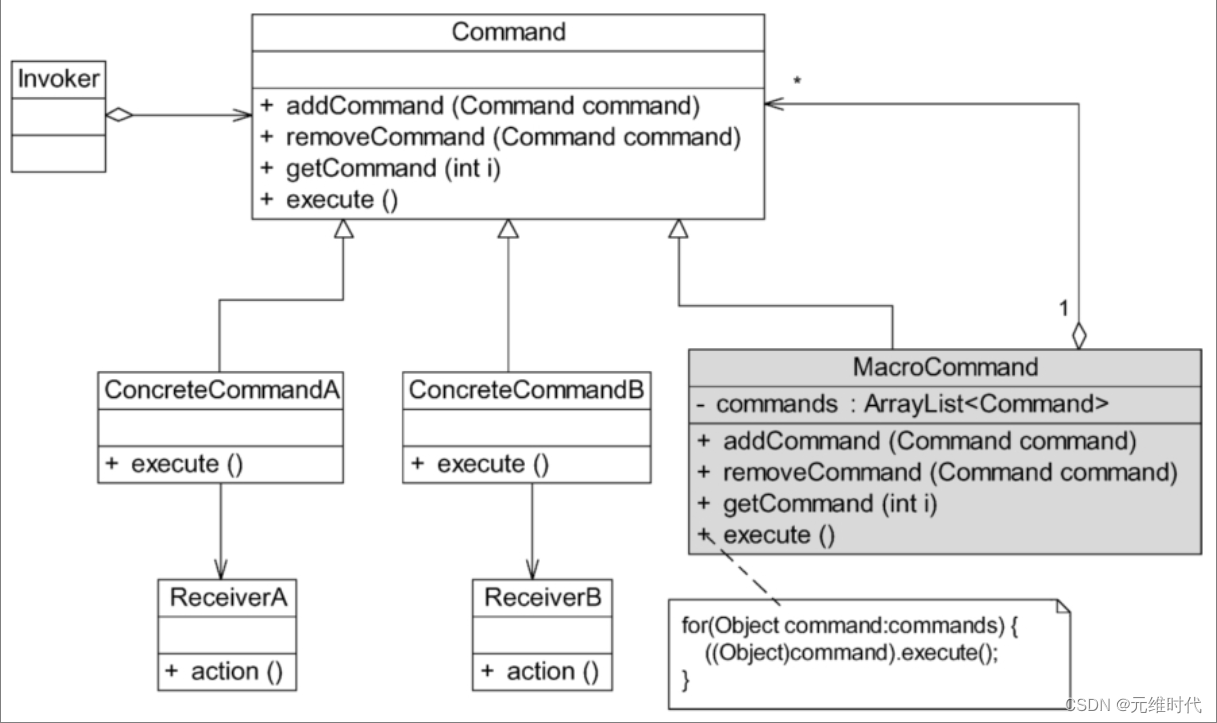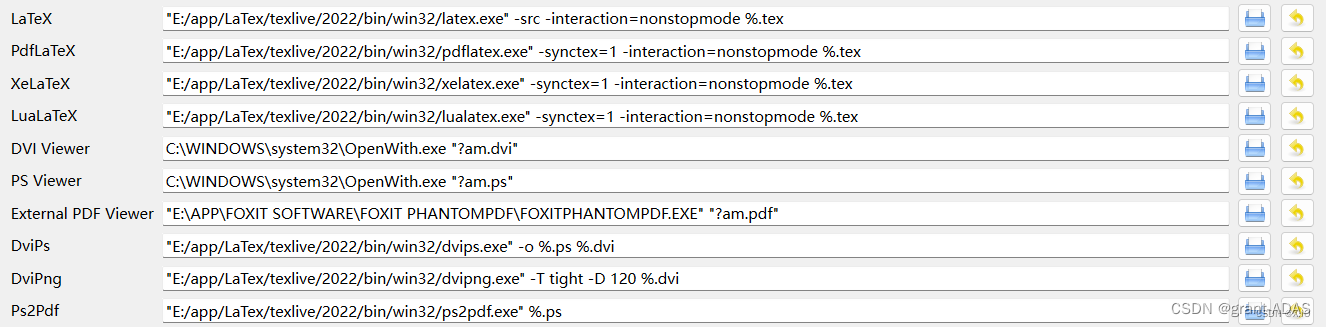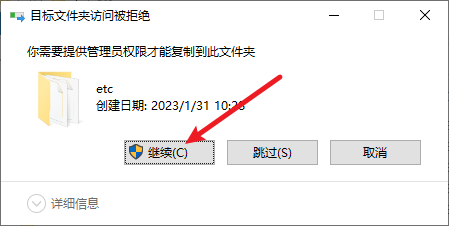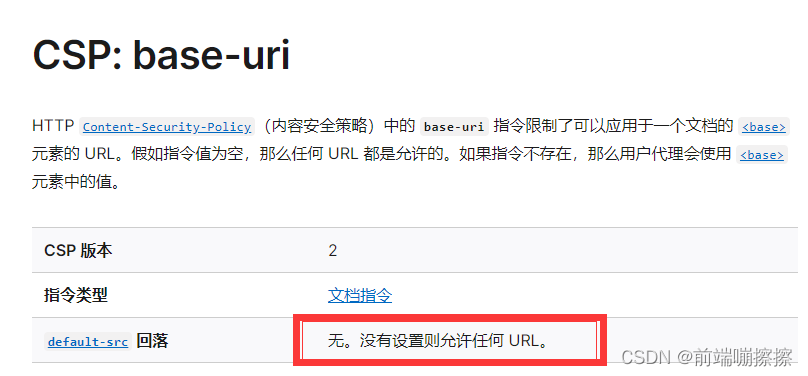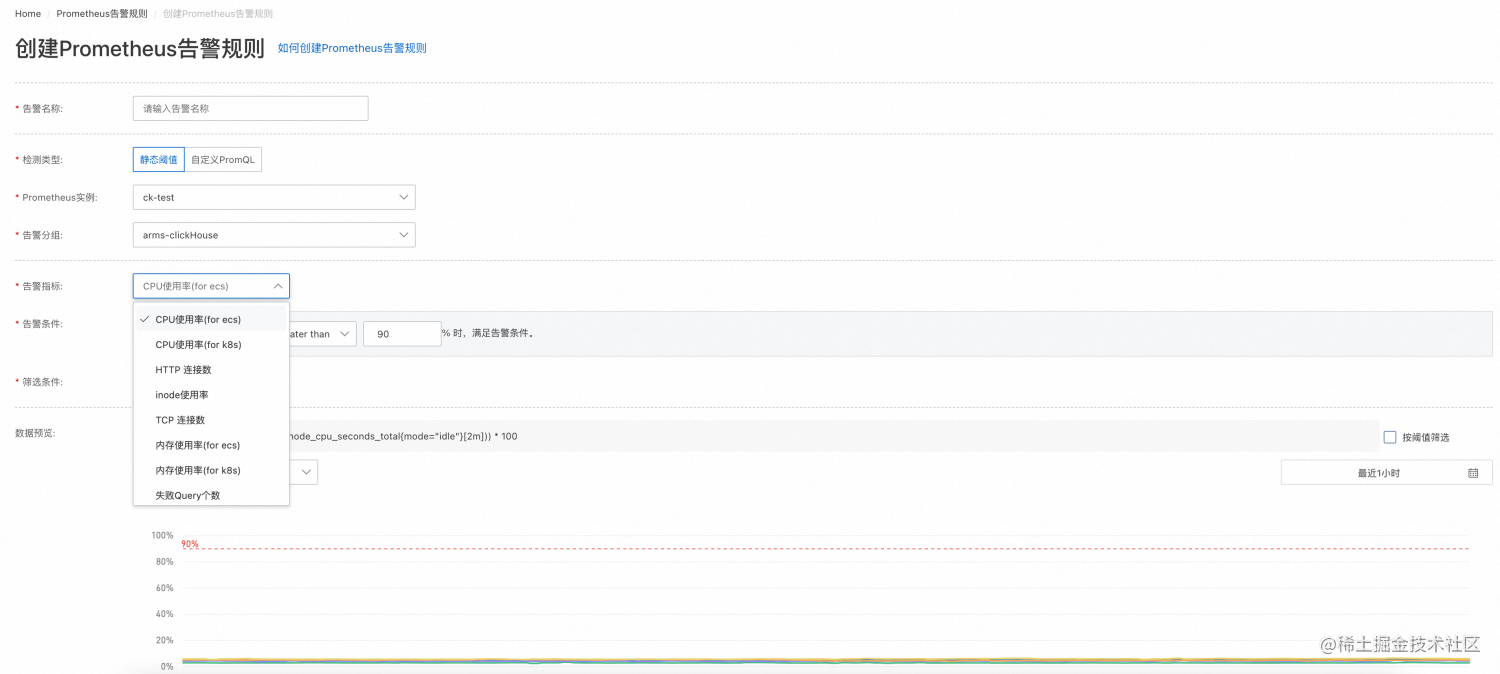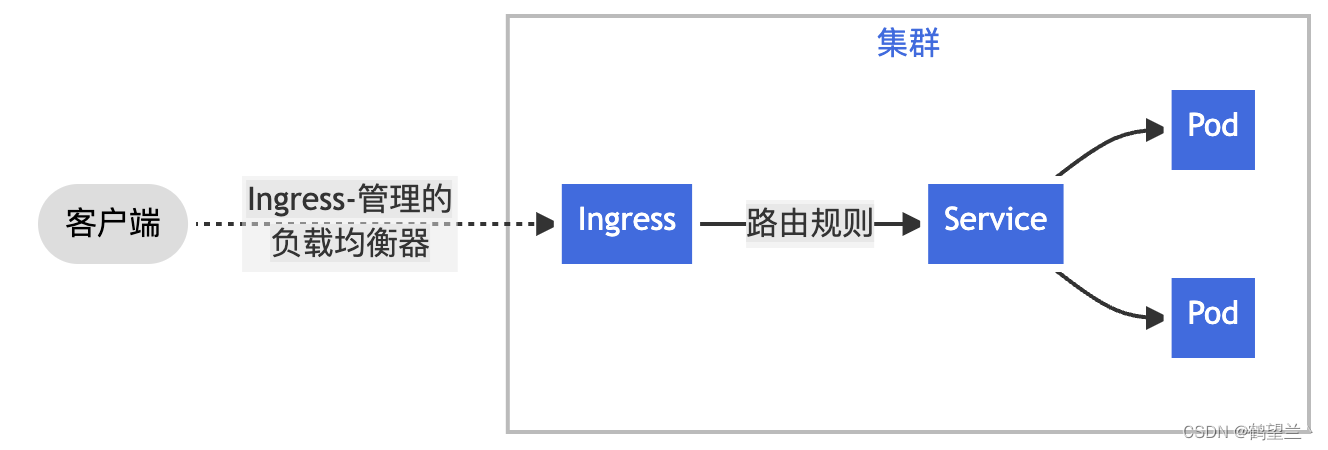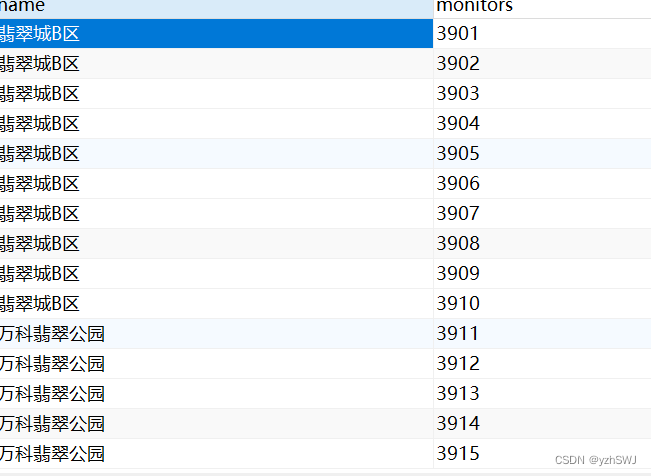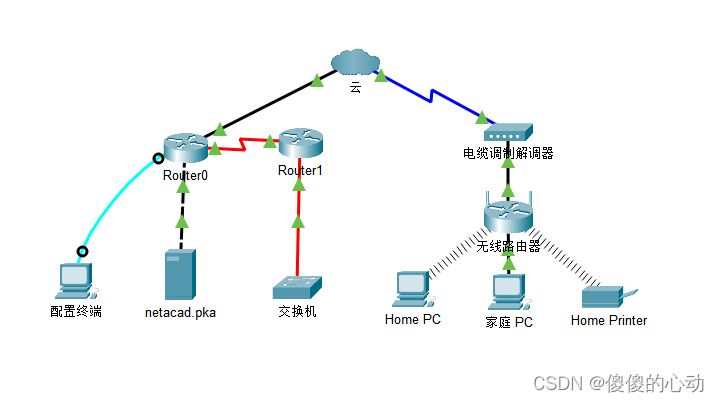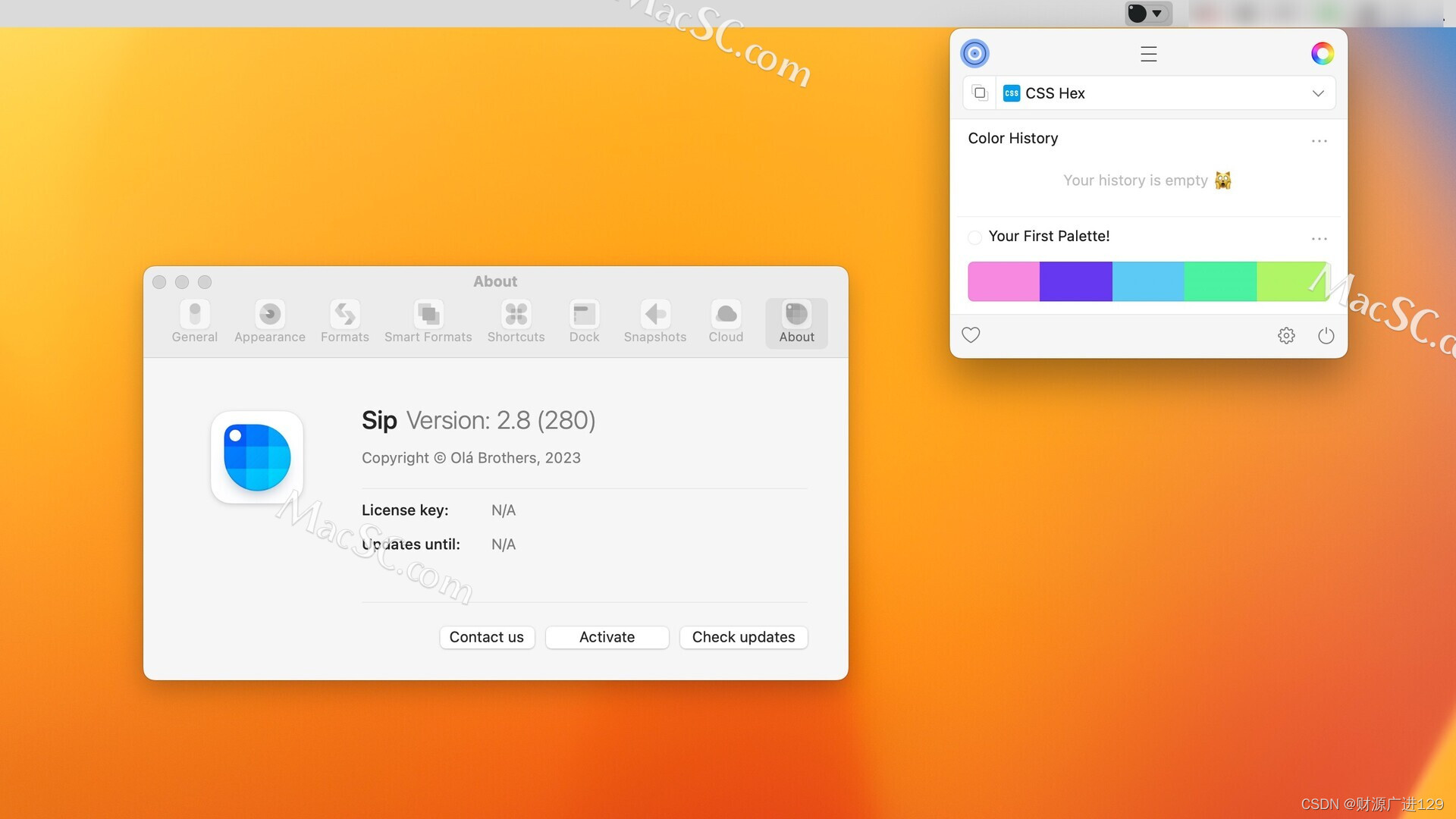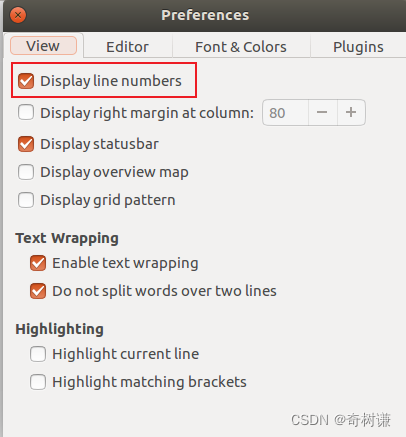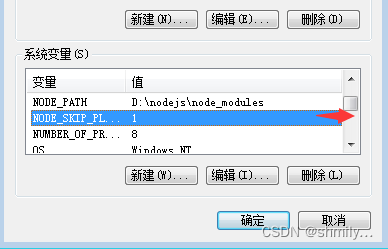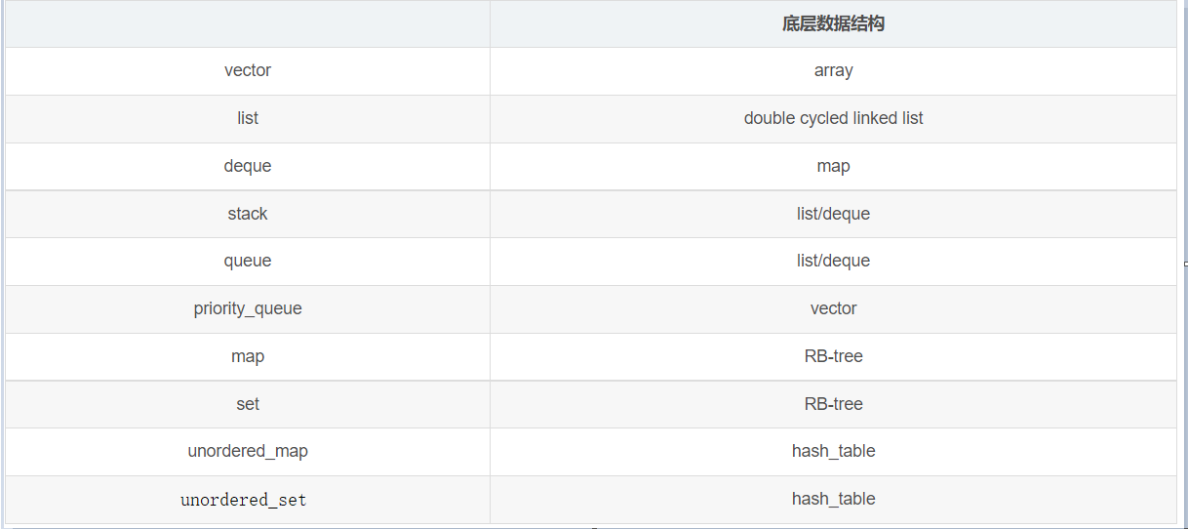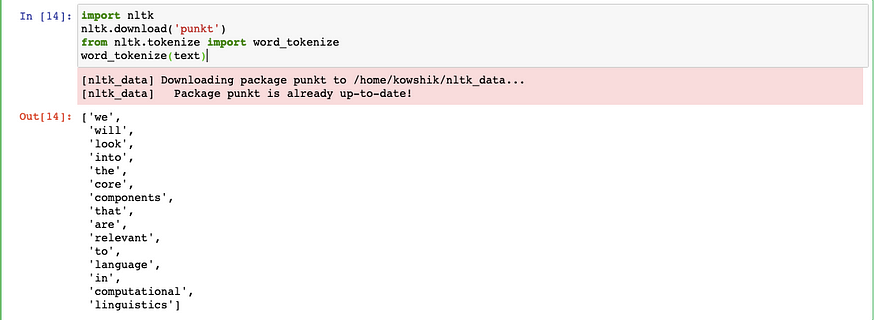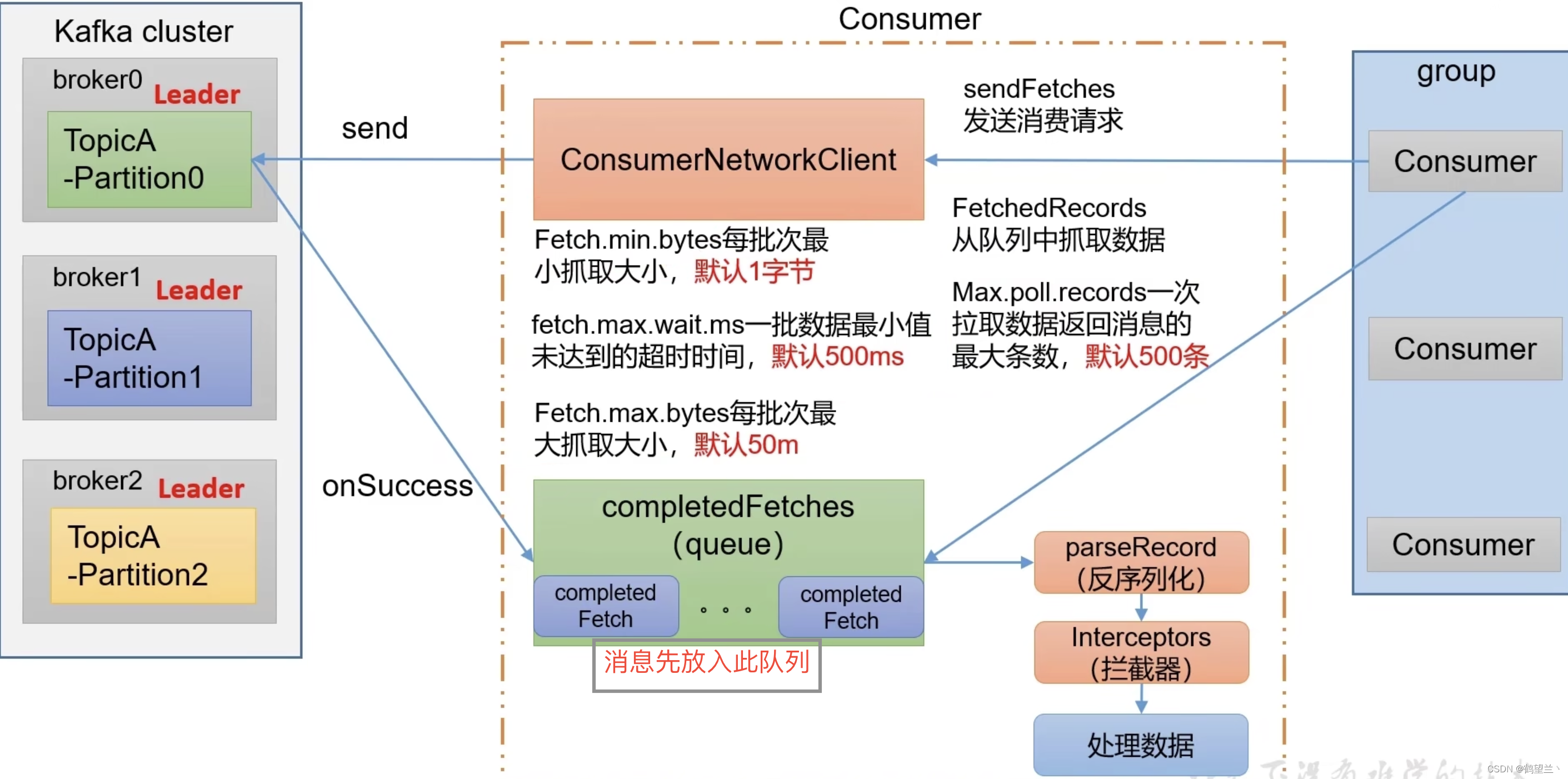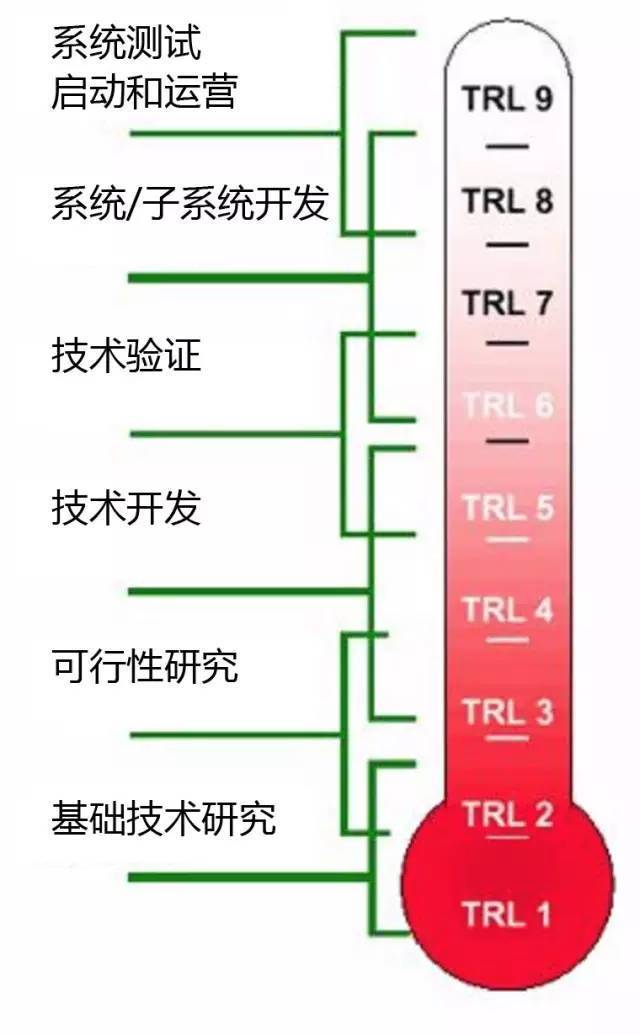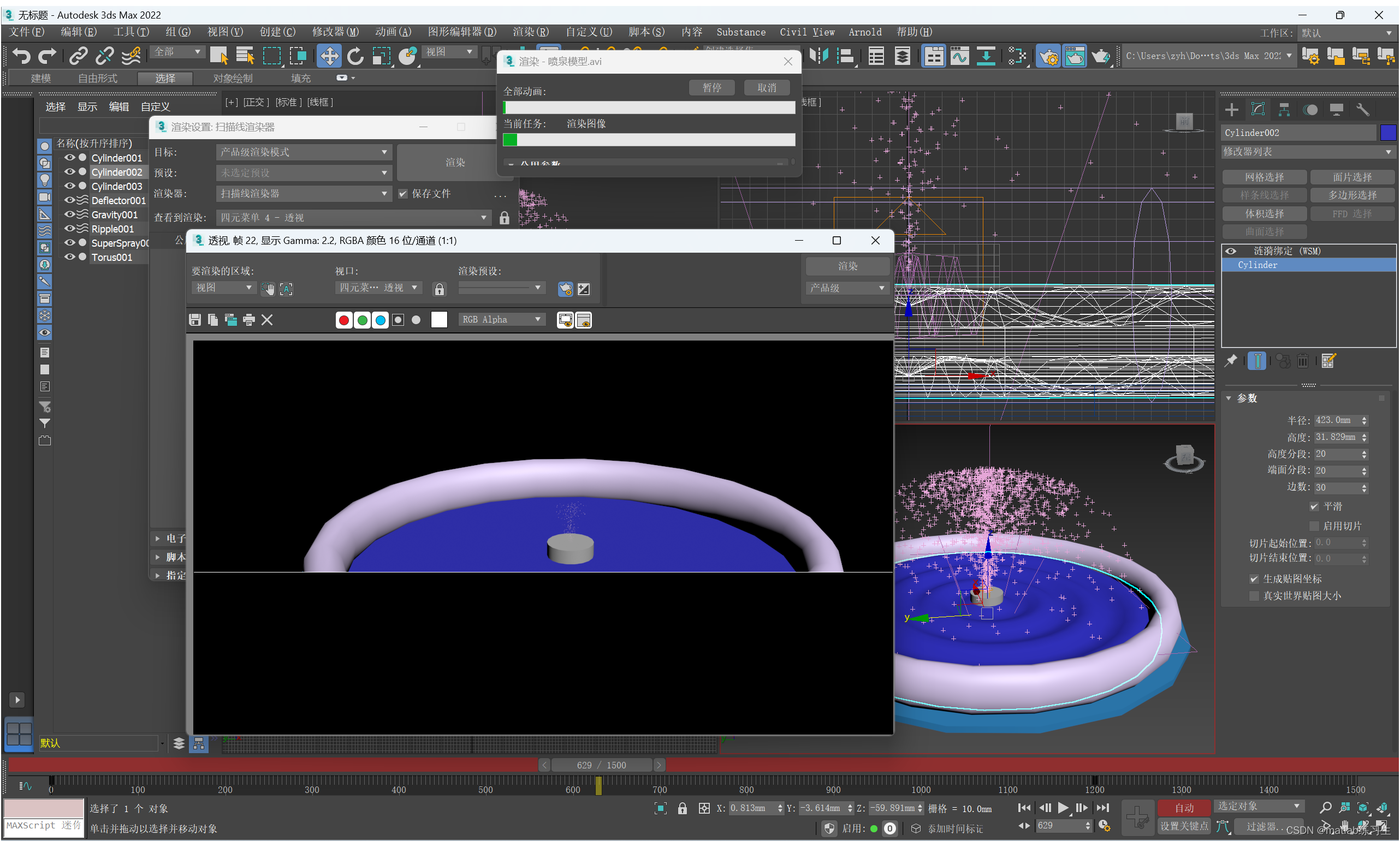minio 官网:https://www.minio.org.cn/
部署文档:https://www.minio.org.cn/docs/minio/container/operations/install-deploy-manage/deploy-minio-single-node-single-drive.html#
选择自己的部署环境:
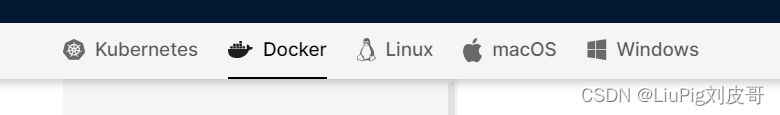
我用的docker:
docker pull quay.io/minio/minio
新建一个/etc/default/minio文件
cd /etc/default
touch minio
vim minio
把这个贴到minio文件中
# MINIO_ROOT_USER and MINIO_ROOT_PASSWORD sets the root account for the MinIO server.
# This user has unrestricted permissions to perform S3 and administrative API operations on any resource in the deployment.
# Omit to use the default values 'minioadmin:minioadmin'.
# MinIO recommends setting non-default values as a best practice, regardless of environment
MINIO_ROOT_USER=myminioadmin
MINIO_ROOT_PASSWORD=minio-secret-key-change-me
# MINIO_VOLUMES sets the storage volume or path to use for the MinIO server.
MINIO_VOLUMES="/mnt/data"
# MINIO_SERVER_URL sets the hostname of the local machine for use with the MinIO Server
# MinIO assumes your network control plane can correctly resolve this hostname to the local machine

docker run:
把978c88f16d2e换成自己的
docker run -dt \
-p 9000:9000 -p 9090:9090 \
-v PATH:/mnt/data \
-v /etc/default/minio:/etc/config.env \
-e "MINIO_CONFIG_ENV_FILE=/etc/config.env" \
--name "minio_local" \
978c88f16d2e server --console-address ":9090"
然后访问127.0.0.1:9090就可以了,一般需要去云上安全组开通端口,这样外部ip就可以访问了