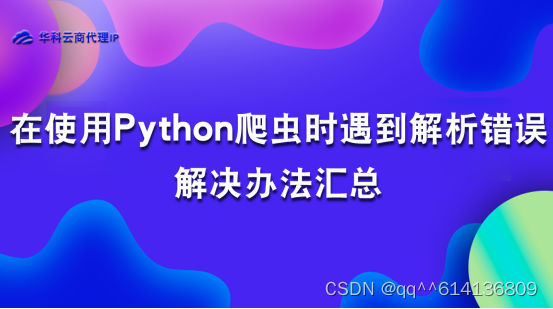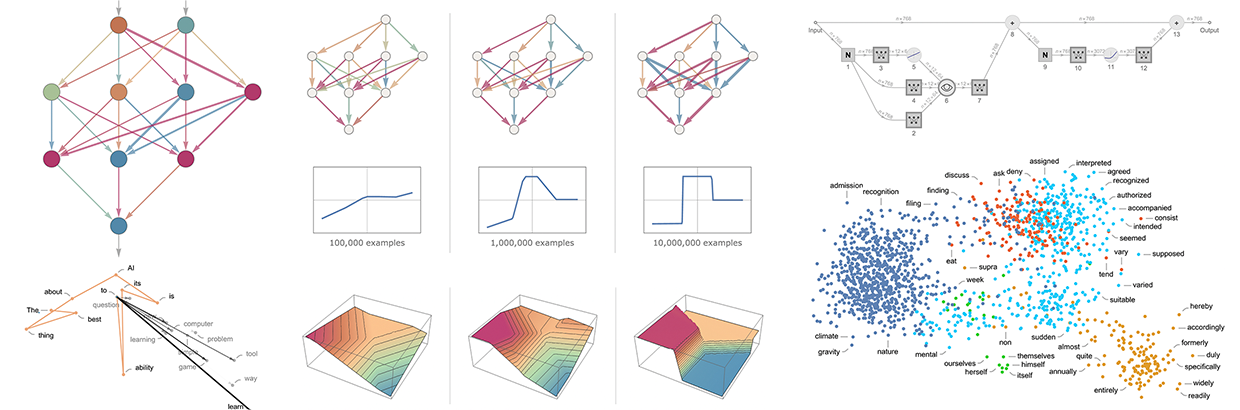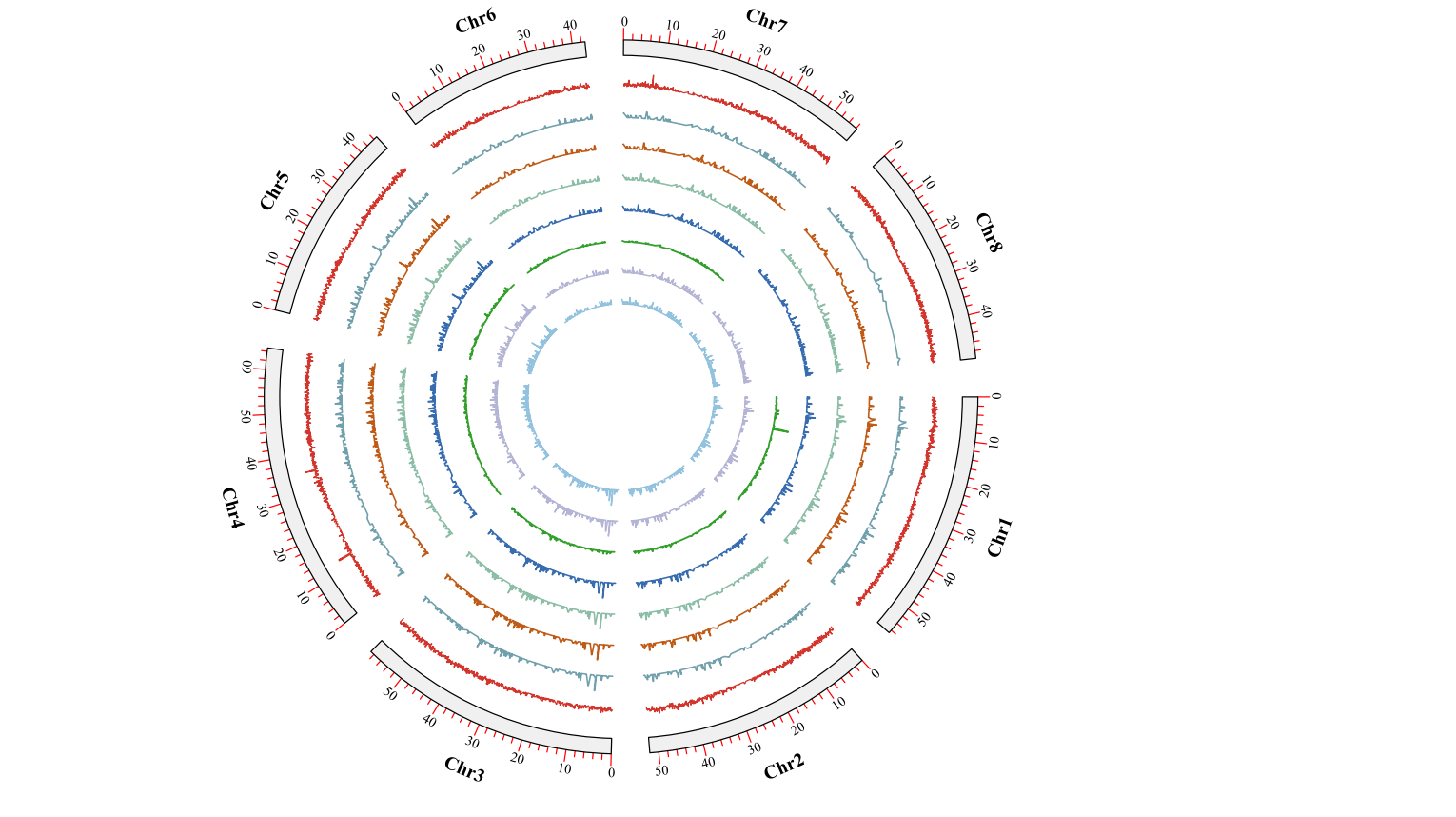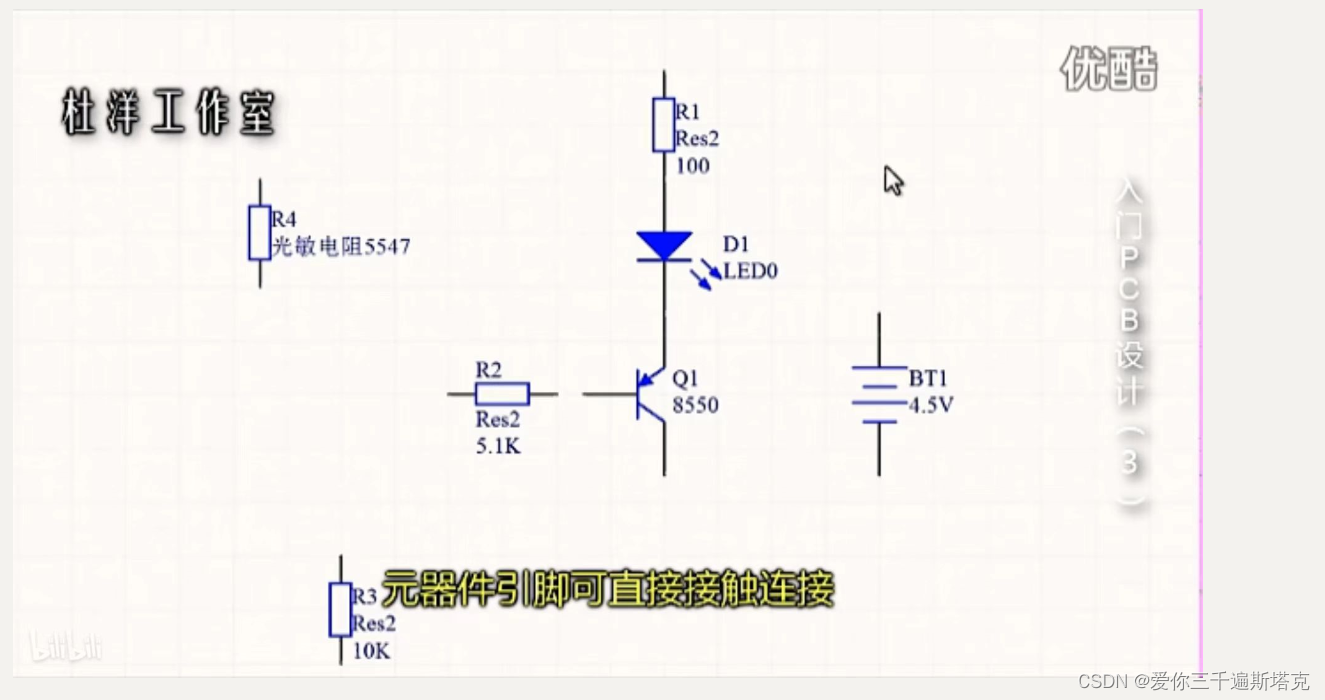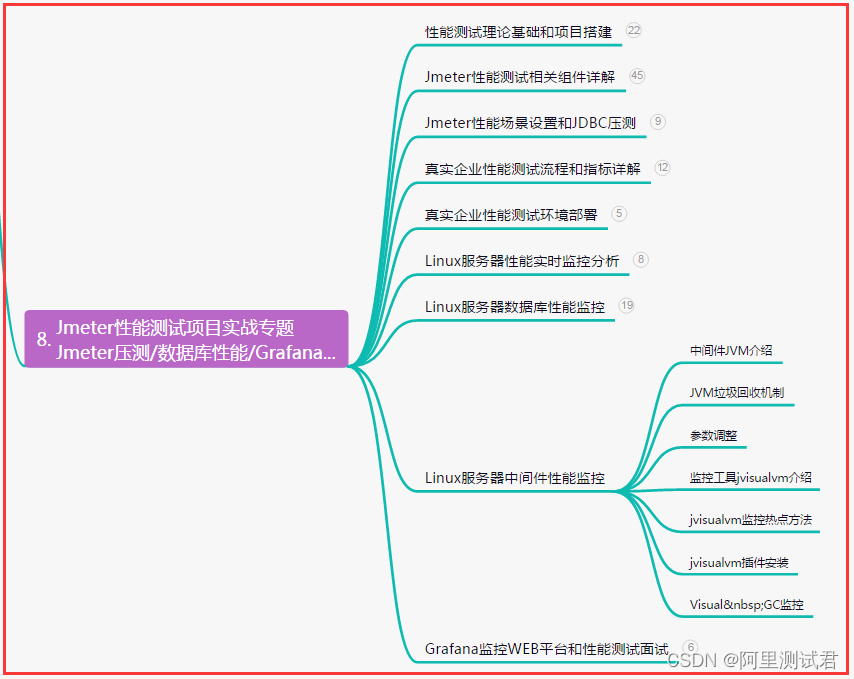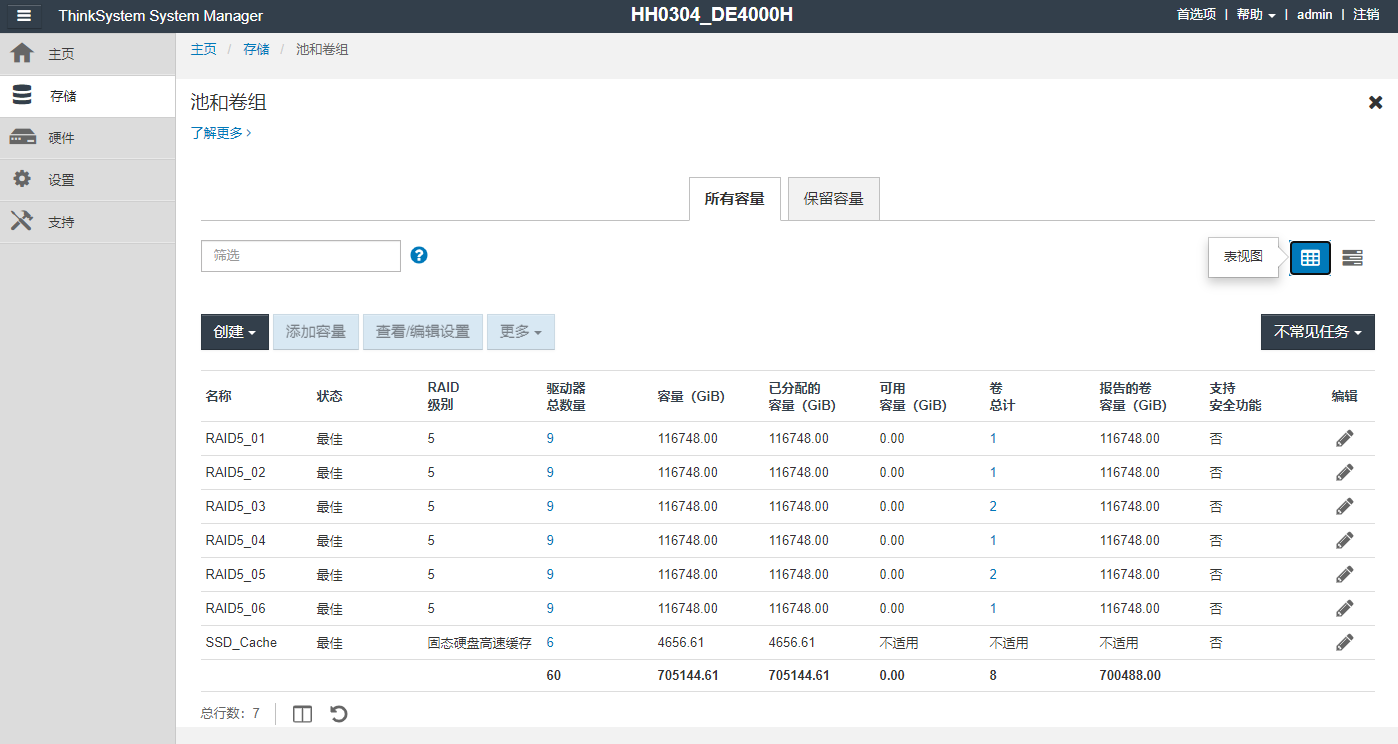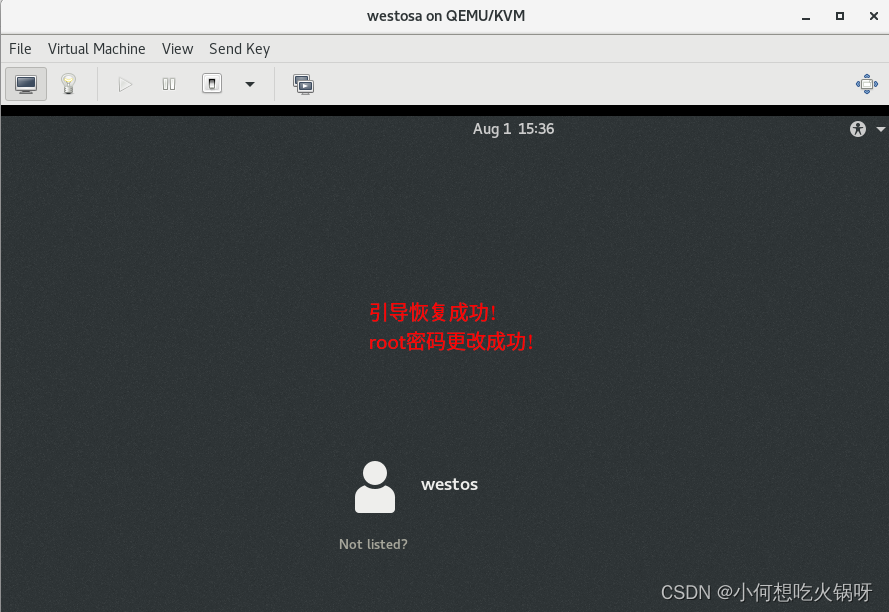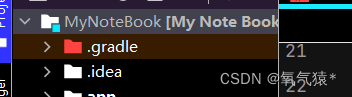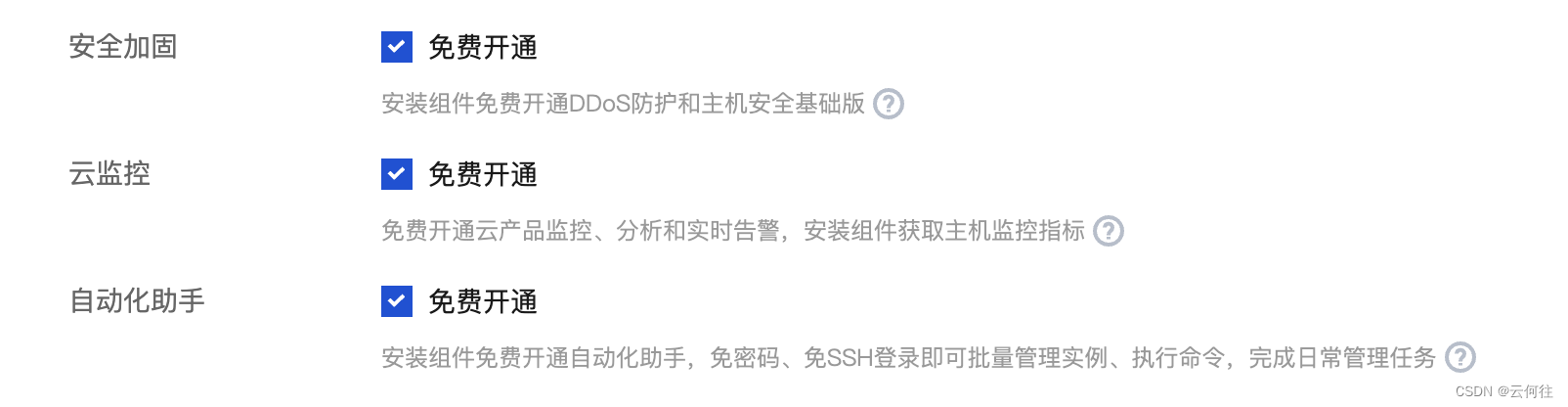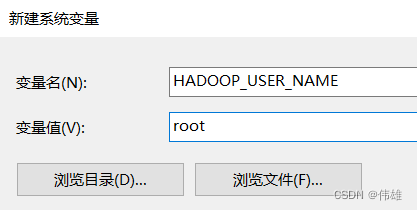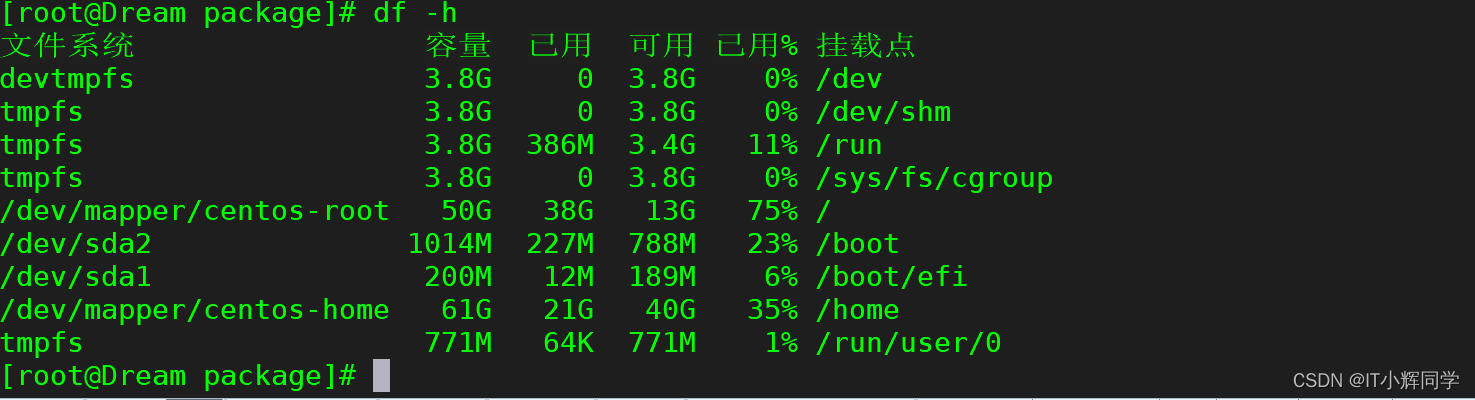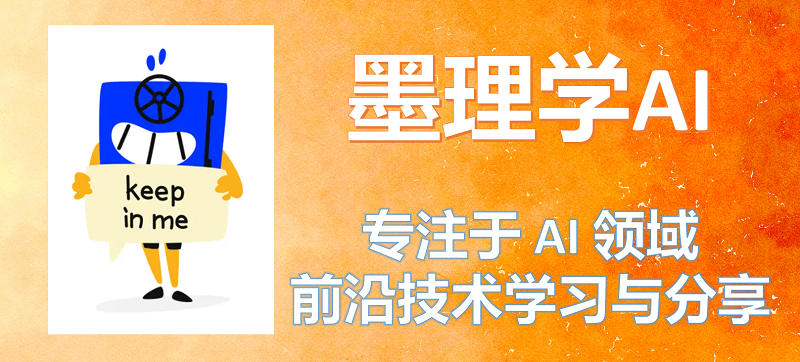目录
复习目标
1.文件IO
2.C标准函数与系统函数的区别
2.1什么是系统调用
2.2 文件描述符
2.3 open函数
2.4 close函数
2.5 read/write
2.5.1read函数
2.5.2 write
2.6 lseek
2.7 perror和errno
2.8 阻塞和非阻塞:
3文件和目录
3.1 stat/lstat函数
3.2 opendir函数
3.3 readdir函数
3.4 closedir函数
3.5 读取目录内容的一般步骤
3.6 dup/dup2/fcntl
3.6.1dup函数
3.6.2 dup2函数
3.6.3 fcntl函数
复习目标
掌握/open/read/write/lseek/close函数的使用
掌握stat/lstat函数的使用
掌握目录遍历相关函数的使用
掌握dup、dup2函数的使用
掌握fcntl函数的使用
1.文件IO
从本章开始学习各种Linux系统函数,这些函数的用法必须结合Linux内核的工作原理来理解, 因为系统函数正是内核提供给应用程序的接口, 而要理解内核的工作原理,必须熟练掌握C语言, 因为内核也是用C语言写的, 我们在描述内核工作原理时必然要用“指针”、“结构体”、“链表”这些名词来组织语言, 就像只有掌握了英语才能看懂英文书一样, 只有学好了C语言才能看懂我描述的内核工作原理。
2.C标准函数与系统函数的区别
2.1什么是系统调用
由操作系统实现并提供给外部应用程序的编程接口。(Application Programming Interface,API)。是应用程序同系统之间数据交互的桥梁。一个helloworld如何打印到屏幕。

每一个FILE文件流(标准C库函数)都有一个缓冲区buffer,默认大小8192Byte。Linux系统的IO函数默认是没有缓冲区.
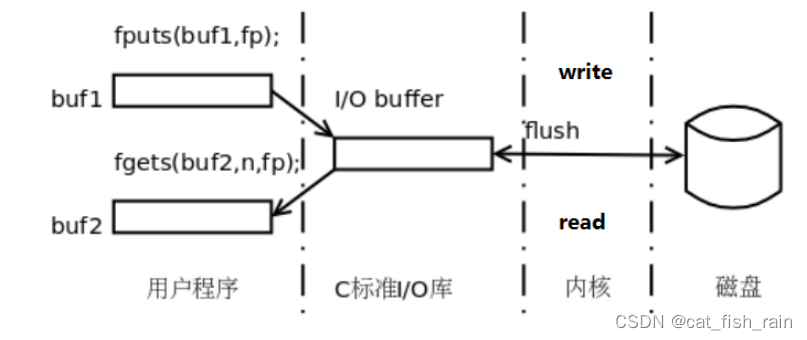
2.2 文件描述符
一个进程启动之后,默认打开三个文件描述符:
#define STDIN_FILENO 0
#define STDOUT_FILENO 1
#define STDERR_FILENO 2
新打开文件返回文件描述符表中未使用的最小文件描述符, 调用open函数可以打开或创建一个文件, 得到一个文件描述符.
2.3 open函数
- 函数描述: 打开或者新建一个文件
- 函数原型:
int open(const char *pathname, int flags);
int open(const char *pathname, int flags, mode_t mode);
- 函数参数:
- pathname参数是要打开或创建的文件名,和fopen一样, pathname既可以是相对路径也可以是绝对路径。
- flags参数有一系列常数值可供选择, 可以同时选择多个常数用按位或运算符连接起来, 所以这些常数的宏定义都以O_开头,表示or。
- 必选项:以下三个常数中必须指定一个, 且仅允许指定一个。
- O_RDONLY 只读打开
- O_WRONLY 只写打开
- O_RDWR 可读可写打开
- 以下可选项可以同时指定0个或多个, 和必选项按位或起来作为flags参数。可选项有很多, 这里只介绍几个常用选项:
- O_APPEND 表示追加。如果文件已有内容, 这次打开文件所写的数据附加到文件的末尾而不覆盖原来的内容。
- O_CREAT 若此文件不存在则创建它。使用此选项时需要提供第三个参数mode, 表示该文件的访问权限。
- 文件最终权限:mode & ~umask
- O_EXCL 如果同时指定了O_CREAT,并且文件已存在,则出错返回。
- O_TRUNC 如果文件已存在, 将其长度截断为为0字节。
- O_NONBLOCK 对于设备文件, 以O_NONBLOCK方式打开可以做非阻塞I/O(NonblockI/O),非阻塞I/O。
- 必选项:以下三个常数中必须指定一个, 且仅允许指定一个。
- 函数返回值:
- 成功: 返回一个最小且未被占用的文件描述符
- 失败: 返回-1, 并设置errno值.
2.4 close函数
- 函数描述: 关闭文件
- 函数原型: int close(int fd);
- 函数参数: fd文件描述符
- 函数返回值:
- 成功返回0
- 失败返回-1, 并设置errno值.
需要说明的是,当一个进程终止时, 内核对该进程所有尚未关闭的文件描述符调用close关闭,所以即使用户程序不调用close, 在终止时内核也会自动关闭它打开的所有文件。但是对于一个长年累月运行的程序(比如网络服务器), 打开的文件描述符一定要记得关闭, 否则随着打开的文件越来越多, 会占用大量文件描述符和系统资源。
2.5 read/write
2.5.1read函数
- 函数描述: 从打开的设备或文件中读取数据
- 函数原型: ssize_t read(int fd, void *buf, size_t count);
- 函数参数:
- fd: 文件描述符
- buf: 读上来的数据保存在缓冲区buf中
- count: buf缓冲区存放的最大字节数
- 函数返回值:
- >0:读取到的字节数
- =0:文件读取完毕
- -1: 出错,并设置errno
2.5.2 write
- 函数描述: 向打开的设备或文件中写数据
- 函数原型: ssize_t write(int fd, const void *buf, size_t count);
- 函数参数:
- fd:文件描述符
- buf:缓冲区,要写入文件或设备的数据
- count:buf中数据的长度
- 函数返回值:
- 成功:返回写入的字节数
- 错误:返回-1并设置errno
2.6 lseek
所有打开的文件都有一个当前文件偏移量(current file offset),以下简称为cfo. cfo通常是一个非负整数, 用于表明文件开始处到文件当前位置的字节数. 读写操作通常开始于 cfo, 并且使 cfo 增大, 增量为读写的字节数. 文件被打开时, cfo 会被初始化为 0, 除非使用了 O_APPEND.
使用 lseek 函数可以改变文件的 cfo.
#include <sys/types.h>
#include <unistd.h>
off_t lseek(int fd, off_t offset, int whence);
- 函数描述: 移动文件指针
- 函数原型: off_t lseek(int fd, off_t offset, int whence);
- 函数参数:
- fd:文件描述符
-
- 参数 offset 的含义取决于参数 whence:
- 如果 whence 是 SEEK_SET,文件偏移量将设置为 offset。
- 如果 whence 是 SEEK_CUR,文件偏移量将被设置为 cfo 加上 offset,offset 可以为正也可以为负。
- 如果 whence 是 SEEK_END,文件偏移量将被设置为文件长度加上 offset,offset 可以为正也可以为负。
- 参数 offset 的含义取决于参数 whence:
- 函数返回值: 若lseek成功执行, 则返回新的偏移量。
- lseek函数常用操作
- 文件指针移动到头部
-
lseek(fd, 0, SEEK_SET);
- 获取文件指针当前位置
-
int len = lseek(fd, 0, SEEK_CUR);
- 获取文件长度
-
int len = lseek(fd, 0, SEEK_END);
- lseek实现文件拓展
-
off_t currpos;
// 从文件尾部开始向后拓展1000个字节
currpos = lseek(fd, 1000, SEEK_END);
// 额外执行一次写操作,否则文件无法完成拓展
write(fd, “a”, 1); // 数据随便写
练习:
1 编写简单的IO函数读写文件的代码
//IO函数测试--->open close read write lseek
#include <stdio.h>
#include <stdlib.h>
#include <string.h>
#include <sys/types.h>
#include <unistd.h>
#include <sys/stat.h>
#include <fcntl.h>
int main(int argc, char *argv[])
{
//打开文件以读写方式打开并且权限是0777,所有用户都有读写执行的权限
int fd = open(argv[1], O_RDWR | O_CREAT, 0777);
if(fd<0)
{
perror("open error");
return -1;
}
//写文件
//ssize_t write(int fd, const void *buf, size_t count);
write(fd, "hello world", strlen("hello world"));
//移动文件指针到文件开始处
//off_t lseek(int fd, off_t offset, int whence);
lseek(fd, 0, SEEK_SET);
//读文件
//ssize_t read(int fd, void *buf, size_t count);
char buf[1024];
memset(buf, 0x00, sizeof(buf));
int n = read(fd, buf, sizeof(buf));
printf("n==[%d], buf==[%s]\n", n, buf);
//关闭文件
close(fd);
return 0;
}
2 使用lseek函数获取文件大小
//lseek函数获取文件大小
#include <stdio.h>
#include <stdlib.h>
#include <string.h>
#include <sys/types.h>
#include <unistd.h>
#include <sys/stat.h>
#include <fcntl.h>
int main(int argc, char *argv[])
{
//打开文件
int fd = open(argv[1], O_RDWR);
if(fd<0)
{
perror("open error");
return -1;
}
//调用lseek函数获取文件大小
int len = lseek(fd, 0, SEEK_END);
printf("file size:[%d]\n", len);
//关闭文件
close(fd);
return 0;
}
3 使用lseek函数实现文件拓展
//lseek函数实现文件拓展
#include <stdio.h>
#include <stdlib.h>
#include <string.h>
#include <sys/types.h>
#include <unistd.h>
#include <sys/stat.h>
#include <fcntl.h>
int main(int argc, char *argv[])
{
//打开文件
int fd = open(argv[1], O_RDWR);
if(fd<0)
{
perror("open error");
return -1;
}
//移动文件指针到第100个字节处
lseek(fd, 100, SEEK_SET);
//进行一次写入操作
write(fd, "H", 1);
//关闭文件
close(fd);
return 0;
}
2.7 perror和errno
errno是一个全局变量, 当系统调用后若出错会将errno进行设置, perror可以将errno对应的描述信息打印出来.
如:perror("open"); 如果报错的话打印: open:(空格)错误信息
练习:编写简单的例子, 测试perror和errno.
//测试perror函数
#include <stdio.h>
#include <stdlib.h>
#include <string.h>
#include <sys/types.h>
#include <unistd.h>
#include <sys/types.h>
#include <sys/stat.h>
#include <fcntl.h>
#include <errno.h>
int main(int argc, char *argv[])
{
//打开文件
int fd = open(argv[1], O_RDWR);
if(fd<0)
{
perror("open error");
if(errno==ENOENT)
{
printf("same\n");
}
//return -1;
}
int n = 0;
for(n=0; n<64; n++)
{
errno = n;
printf("[%d]:[%s]\n", n, strerror(errno));
}
//关闭文件
//close(fd);
return 0;
}
2.8 阻塞和非阻塞:
思考: 阻塞和非阻塞是文件的属性还是read函数的属性?
- 普通文件:hello.c
默认是非阻塞的
- 终端设备:如 /dev/tty
- 默认阻塞
- 管道和套接字
默认阻塞
练习:
1 测试普通文件是阻塞还是非阻塞的?
//验证read函数读普通文件是否阻塞
#include <stdio.h>
#include <stdlib.h>
#include <string.h>
#include <sys/types.h>
#include <unistd.h>
#include <sys/stat.h>
#include <fcntl.h>
int main(int argc, char *argv[])
{
//打开文件
int fd = open(argv[1], O_RDWR);
if(fd<0)
{
perror("open error");
return -1;
}
//读文件
char buf[1024];
memset(buf, 0x00, sizeof(buf));
int n = read(fd, buf, sizeof(buf));
printf("FIRST: n==[%d], buf==[%s]\n", n, buf);
//再次读文件, 验证read函数是否阻塞
memset(buf, 0x00, sizeof(buf));
n = read(fd, buf, sizeof(buf));
printf("SECOND: n==[%d], buf==[%s]\n", n, buf);
//关闭文件
close(fd);
return 0;
}
2 测试终端设备文件/dev/tty是阻塞还是非阻塞的.
//测试读设备文件是阻塞的
#include <stdio.h>
#include <stdlib.h>
#include <string.h>
#include <sys/types.h>
#include <unistd.h>
#include <sys/types.h>
#include <sys/stat.h>
#include <fcntl.h>
int main(int argc, char *argv[])
{
//读文件
char buf[64];
memset(buf, 0x00, sizeof(buf));
int n = read(STDIN_FILENO, buf, sizeof(buf));
printf("read, n==[%d], buf==[%s]\n", n, buf);
return 0;
}
//验证read函数读设备文件是阻塞的
#include <stdio.h>
#include <stdlib.h>
#include <string.h>
#include <sys/types.h>
#include <unistd.h>
#include <sys/stat.h>
#include <fcntl.h>
int main(int argc, char *argv[])
{
//读标准输入
char buf[1024];
memset(buf, 0x00, sizeof(buf));
int n = read(STDIN_FILENO, buf, sizeof(buf));
printf("FIRST: n==[%d], buf==[%s]\n", n, buf);
return 0;
}
得出结论: 阻塞和非阻塞是文件本身的属性, 不是read函数的属性.
3文件和目录
文件操作相关函数
3.1 stat/lstat函数
- 函数描述: 获取文件属性
- 函数原型: int stat(const char *pathname, struct stat *buf);
int lstat(const char *pathname, struct stat *buf);
- 函数返回值:
- 成功返回 0
- 失败返回 -1
struct stat {
dev_t st_dev; //文件的设备编号
ino_t st_ino; //节点
mode_t st_mode; //文件的类型和存取的权限
nlink_t st_nlink; //连到该文件的硬连接数目,刚建立的文件值为1
uid_t st_uid; //用户ID
gid_t st_gid; //组ID
dev_t st_rdev; //(设备类型)若此文件为设备文件,则为其设备编号
off_t st_size; //文件字节数(文件大小)
blksize_t st_blksize; //块大小(文件系统的I/O 缓冲区大小)
blkcnt_t st_blocks; //块数
time_t st_atime; //最后一次访问时间
time_t st_mtime; //最后一次修改时间
time_t st_ctime; //最后一次改变时间(指属性)
};
- st_mode -- 16位整数
○ 0-2 bit -- 其他人权限
S_IROTH 00004 读权限
S_IWOTH 00002 写权限
S_IXOTH 00001 执行权限
S_IRWXO 00007 掩码, 过滤 st_mode中除其他人权限以外的信息
○ 3-5 bit -- 所属组权限
S_IRGRP 00040 读权限
S_IWGRP 00020 写权限
S_IXGRP 00010 执行权限
S_IRWXG 00070 掩码, 过滤 st_mode中除所属组权限以外的信息
○ 6-8 bit -- 文件所有者权限
S_IRUSR 00400 读权限
S_IWUSR 00200 写权限
S_IXUSR 00100 执行权限
S_IRWXU 00700 掩码, 过滤 st_mode中除文件所有者权限以外的信息
If (st_mode & S_IRUSR) -----为真表明可读
If (st_mode & S_IWUSR) ------为真表明可写
If (st_mode & S_IXUSR) ------为真表明可执行
○ 12-15 bit -- 文件类型
S_IFSOCK 0140000 套接字
S_IFLNK 0120000 符号链接(软链接)
S_IFREG 0100000 普通文件
S_IFBLK 0060000 块设备
S_IFDIR 0040000 目录
S_IFCHR 0020000 字符设备
S_IFIFO 0010000 管道
S_IFMT 0170000 掩码,过滤 st_mode中除文件类型以外的信息
If ((st_mode & S_IFMT)==S_IFREG) ----为真普通文件
if(S_ISREG(st_mode)) ------为真表示普通文件
if(S_ISDIR(st.st_mode)) ------为真表示目录文件
stat函数和lstat函数的区别
- 对于普通文件, 这两个函数没有区别, 是一样的.
- 对于连接文件,调用lstat函数获取的是链接文件本身的属性信息;
而stat函数获取的是链接文件指向的文件的属性信息.
练习:
1 stat函数获取文件大小
//stat函数测试: 获取文件大小, 文件属主和组
#include <stdio.h>
#include <stdlib.h>
#include <string.h>
#include <sys/types.h>
#include <unistd.h>
#include <sys/stat.h>
#include <fcntl.h>
int main(int argc, char *argv[])
{
//int stat(const char *pathname, struct stat *buf);
struct stat st;
stat(argv[1], &st);
printf("size:[%d], uid:[%d], gid:[%d]\n", st.st_size, st.st_uid, st.st_gid);
return 0;
}
2 stat函数获取文件类型和文件权限
//stat函数测试: 获取文件类型和权限
#include <stdio.h>
#include <stdlib.h>
#include <string.h>
#include <sys/types.h>
#include <unistd.h>
#include <sys/stat.h>
#include <fcntl.h>
int main(int argc, char *argv[])
{
//int stat(const char *pathname, struct stat *buf);
//获取文件属性
struct stat sb;
stat(argv[1], &sb);
//获取文件类型
if ((sb.st_mode & S_IFMT) == S_IFREG)
{
printf("普通文件\n");
}
else if((sb.st_mode & S_IFMT) ==S_IFDIR)
{
printf("目录文件\n");
}
else if((sb.st_mode & S_IFMT) ==S_IFLNK)
{
printf("连接文件\n");
}
if (S_ISREG(sb.st_mode))
{
printf("普通文件\n");
}
else if(S_ISDIR(sb.st_mode))
{
printf("目录文件\n");
}
else if(S_ISLNK(sb.st_mode))
{
printf("连接文件\n");
}
//判断文件权限
if(sb.st_mode & S_IROTH)
{
printf("---R----");
}
if(sb.st_mode & S_IWOTH)
{
printf("---W----");
}
if(sb.st_mode & S_IXOTH)
{
printf("---X----");
}
printf("\n");
return 0;
}
3 lstat函数获取连接文件的属性(文件大小)
//stat函数测试: 获取文件大小, 文件属主和组
#include <stdio.h>
#include <stdlib.h>
#include <string.h>
#include <sys/types.h>
#include <unistd.h>
#include <sys/stat.h>
#include <fcntl.h>
int main(int argc, char *argv[])
{
//int stat(const char *pathname, struct stat *buf);
struct stat st;
lstat(argv[1], &st);
printf("size:[%d], uid:[%d], gid:[%d]\n", st.st_size, st.st_uid, st.st_gid);
return 0;
}
目录操作相关函数
3.2 opendir函数
- 函数描述:打开一个目录
- 函数原型: DIR *opendir(const char *name);
- 函数返回值: 指向目录的指针
- 函数参数: 要遍历的目录(相对路径或者绝对路径)
3.3 readdir函数
- 函数描述: 读取目录内容--目录项
- 函数原型: struct dirent *readdir(DIR *dirp);
- 函数返回值: 读取的目录项指针
- 函数参数: opendir函数的返回值
struct dirent
{
ino_t d_ino; // 此目录进入点的inode
off_t d_off; // 目录文件开头至此目录进入点的位移
signed short int d_reclen; // d_name 的长度, 不包含NULL 字符
unsigned char d_type; // d_name 所指的文件类型
char d_name[256]; // 文件名
};
d_type的取值:
- DT_BLK - 块设备
- DT_CHR - 字符设备
- DT_DIR - 目录
- DT_LNK - 软连接
- DT_FIFO - 管道
- DT_REG - 普通文件
- DT_SOCK - 套接字
DT_UNKNOWN - 未知
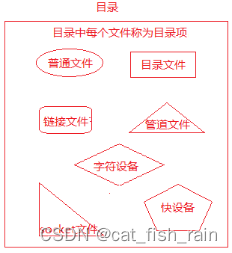
3.4 closedir函数
- 函数描述: 关闭目录
- 函数原型: int closedir(DIR *dirp);
- 函数返回值: 成功返回0, 失败返回-1
- 函数参数: opendir函数的返回值
3.5 读取目录内容的一般步骤
1 DIR *pDir = opendir(“dir”); //打开目录
2 while((p=readdir(pDir))!=NULL){} //循环读取文件
3 closedir(pDir); //关闭目录
//目录操作测试: opendir readdir closedir
#include <stdio.h>
#include <stdlib.h>
#include <string.h>
#include <sys/types.h>
#include <unistd.h>
#include <dirent.h>
int main(int argc, char *argv[])
{
//打开目录
//DIR *opendir(const char *name);
DIR *pDir = opendir(argv[1]);
if(pDir==NULL)
{
perror("opendir error");
return -1;
}
//循环读取目录项
//struct dirent *readdir(DIR *dirp);
struct dirent *pDent = NULL;
while((pDent=readdir(pDir))!=NULL)
{
//过滤掉.和..文件
if(strcmp(pDent->d_name, ".")==0 || strcmp(pDent->d_name, "..")==0)
{
continue;
}
printf("[%s]---->", pDent->d_name);
//判断文件类型
switch(pDent->d_type)
{
case DT_REG:
printf("普通文件");
break;
case DT_DIR:
printf("目录文件");
break;
case DT_LNK:
printf("链接文件");
break;
default:
printf("未知文件");
}
printf("\n");
}
//关闭目录
closedir(pDir);
return 0;
}
练习
1 遍历指定目录下的所有文件, 并判断文件类型.
2 递归遍历目录下所有的文件, 并判断文件类型.
特别注意: 递归遍历指定目录下的所有文件的时候, 要过滤掉.和..文件, 否则会进入死循环
3.6 dup/dup2/fcntl
3.6.1dup函数
- 函数描述: 复制文件描述符
- 函数原型: int dup(int oldfd);
- 函数参数: oldfd -要复制的文件描述符
- 函数返回值:
- 成功: 返回最小且没被占用的文件描述符
- 失败: 返回-1, 设置errno值
练习: 编写程序, 测试dup函数.
//测试dup函数复制文件描述符
#include <stdio.h>
#include <stdlib.h>
#include <string.h>
#include <sys/types.h>
#include <unistd.h>
#include <sys/types.h>
#include <sys/stat.h>
#include <fcntl.h>
int main(int argc, char *argv[])
{
//打开文件
int fd = open(argv[1], O_RDWR);
if(fd<0)
{
perror("open error");
return -1;
}
//调用dup函数复制fd
int newfd = dup(fd);
printf("newfd:[%d], fd:[%d]\n", newfd, fd);
//使用fd对文件进行写操作
write(fd, "hello world", strlen("hello world"));
//调用lseek函数移动文件指针到开始处
lseek(fd, 0, SEEK_SET);
//使用newfd读文件
char buf[64];
memset(buf, 0x00, sizeof(buf));
int n = read(newfd, buf, sizeof(buf));
printf("read over: n==[%d], buf==[%s]\n", n, buf);
//关闭文件
close(fd);
close(newfd);
return 0;
}
3.6.2 dup2函数
- 函数描述: 复制文件描述符
- 函数原型: int dup2(int oldfd, int newfd);
- 函数参数:
- oldfd-原来的文件描述符
- newfd-复制成的新的文件描述符
- 函数返回值:
- 成功: 将oldfd复制给newfd, 两个文件描述符指向同一个文件
- 失败: 返回-1, 设置errno值
- 假设newfd已经指向了一个文件,首先close原来打开的文件,然后newfd指向oldfd指向的文件.
若newfd没有被占用,newfd指向oldfd指向的文件.
练习:
1编写程序, 测试dup2函数实现文件描述符的复制.
//测试dup2函数复制文件描述符
#include <stdio.h>
#include <stdlib.h>
#include <string.h>
#include <sys/types.h>
#include <unistd.h>
#include <sys/types.h>
#include <sys/stat.h>
#include <fcntl.h>
int main(int argc, char *argv[])
{
//打开文件
int oldfd = open(argv[1], O_RDWR | O_CREAT, 0755);
if(oldfd<0)
{
perror("open error");
return -1;
}
int newfd = open(argv[2], O_RDWR | O_CREAT, 0755);
if(newfd<0)
{
perror("open error");
return -1;
}
//调用dup2函数复制fd
dup2(oldfd, newfd);
printf("newfd:[%d], oldfd:[%d]\n", newfd, oldfd);
//使用fd对文件进行写操作
write(newfd, "hello world", strlen("hello world"));
//调用lseek函数移动文件指针到开始处
lseek(newfd, 0, SEEK_SET);
//使用newfd读文件
char buf[64];
memset(buf, 0x00, sizeof(buf));
int n = read(oldfd, buf, sizeof(buf));
printf("read over: n==[%d], buf==[%s]\n", n, buf);
//关闭文件
close(oldfd);
close(newfd);
return 0;
}
2 编写程序, 完成终端标准输出重定向到文件中
//使用dup2函数实现标准输出重定向操作
#include <stdio.h>
#include <stdlib.h>
#include <string.h>
#include <sys/types.h>
#include <unistd.h>
#include <sys/types.h>
#include <sys/stat.h>
#include <fcntl.h>
int main(int argc, char *argv[])
{
//打开文件
int fd = open(argv[1], O_RDWR | O_CREAT, 0777);
if(fd<0)
{
perror("open error");
return -1;
}
//调用dup2函数实现文件重定向操作
dup2(fd, STDOUT_FILENO);
printf("ni hao hello world");
close(fd);
close(STDOUT_FILENO);
return 0;
}
3.6.3 fcntl函数
- 函数描述: 改变已经打开的文件的属性
- 函数原型: int fcntl(int fd, int cmd, ... /* arg */ );
- 若cmd为F_DUPFD, 复制文件描述符, 与dup相同
- 若cmd为F_GETFL, 获取文件描述符的flag属性值
- 若cmd为 F_SETFL, 设置文件描述符的flag属性
- 函数返回值:返回值取决于cmd
- 成功
- 若cmd为F_DUPFD, 返回一个新的文件描述符
- 若cmd为F_GETFL, 返回文件描述符的flags值
- 若cmd为 F_SETFL, 返回0
- 失败返回-1, 并设置errno值.
- fcntl函数常用的操作:
1 复制一个新的文件描述符:
int newfd = fcntl(fd, F_DUPFD, 0);
2 获取文件的属性标志
int flag = fcntl(fd, F_GETFL, 0)
3 设置文件状态标志
flag = flag | O_APPEND;
fcntl(fd, F_SETFL, flag)
4 常用的属性标志
O_APPEND-----设置文件打开为末尾添加
O_NONBLOCK-----设置打开的文件描述符为非阻塞
练习:
1 使用fcntl函数实现复制文件描述符
//修改文件描述符的flag属性
#include <stdio.h>
#include <stdlib.h>
#include <string.h>
#include <sys/types.h>
#include <unistd.h>
#include <sys/stat.h>
#include <fcntl.h>
int main(int argc, char *argv[])
{
//打开文件
int fd = open(argv[1], O_RDWR);
if(fd<0)
{
perror("open error");
return -1;
}
//获得和设置fd的flags属性
int flags = fcntl(fd, F_GETFL, 0);
flags = flags | O_APPEND;
fcntl(fd, F_SETFL, flags);
//写文件
write(fd, "hello world", strlen("hello world"));
//关闭文件
close(fd);
return 0;
}
2 使用fcntl函数设置在打开的文件末尾添加内容.