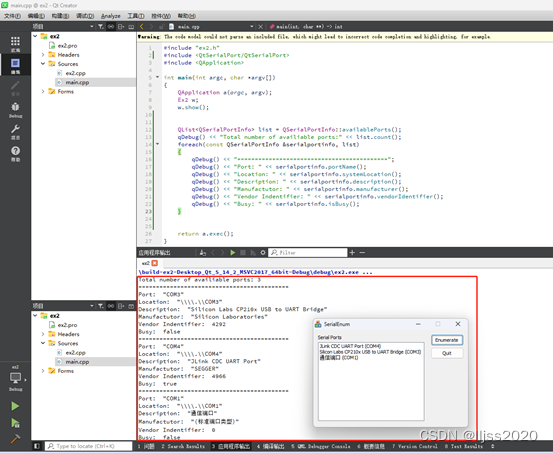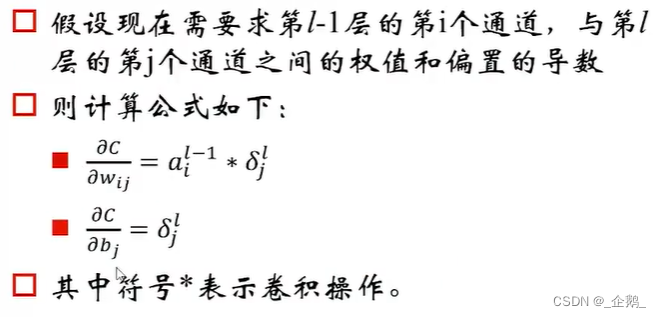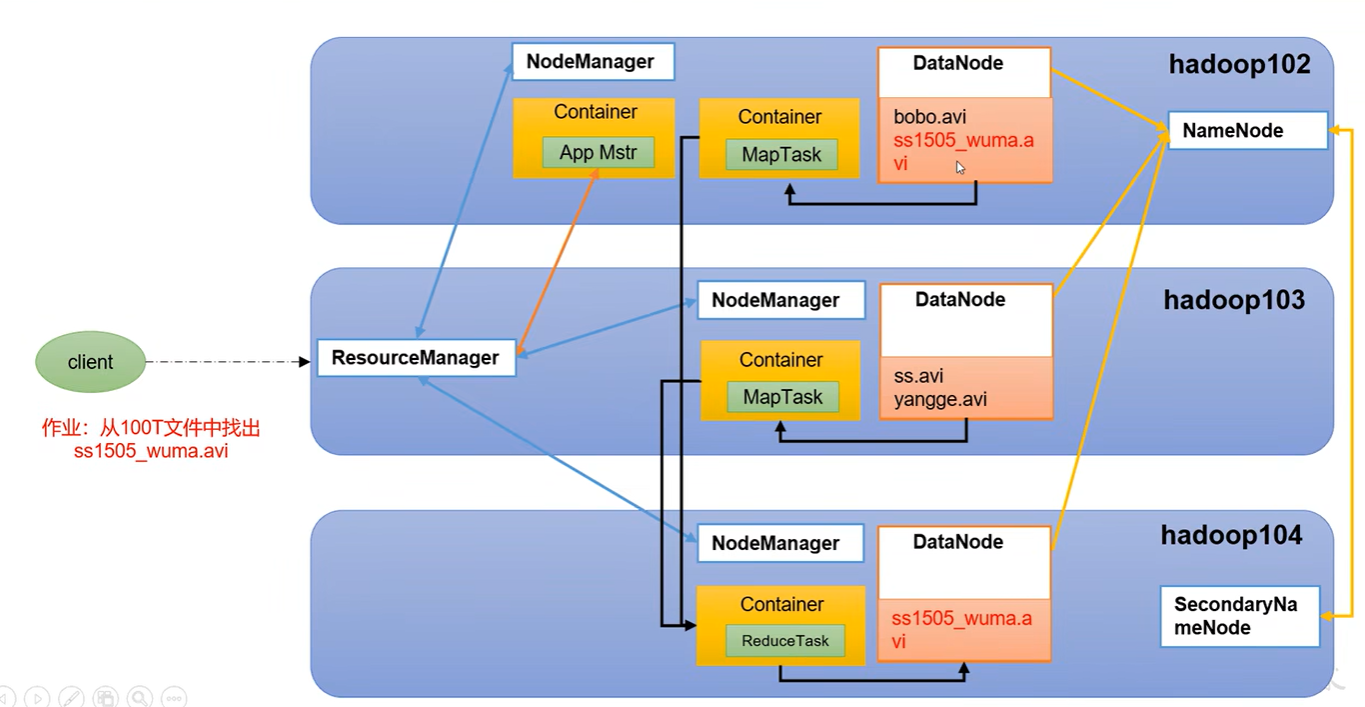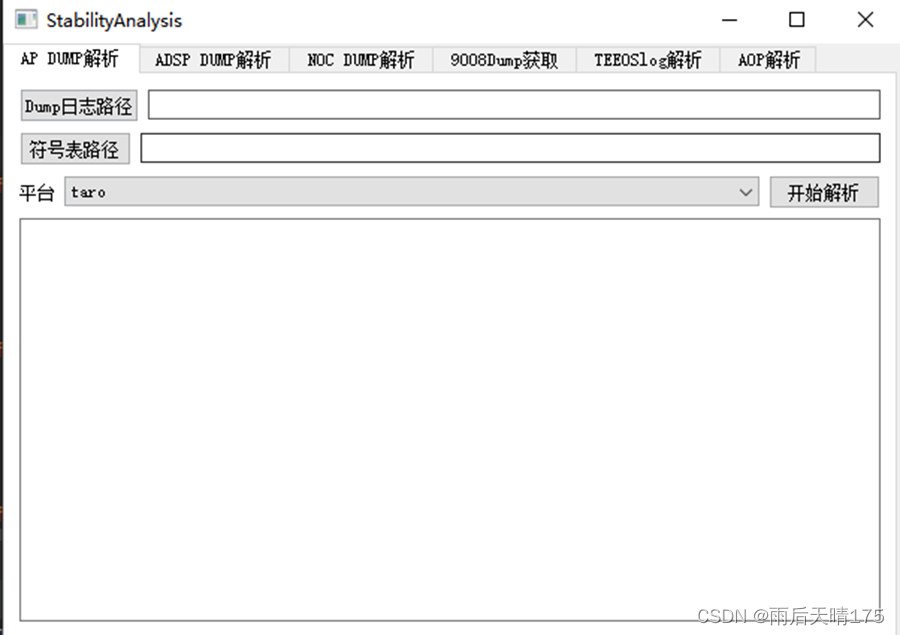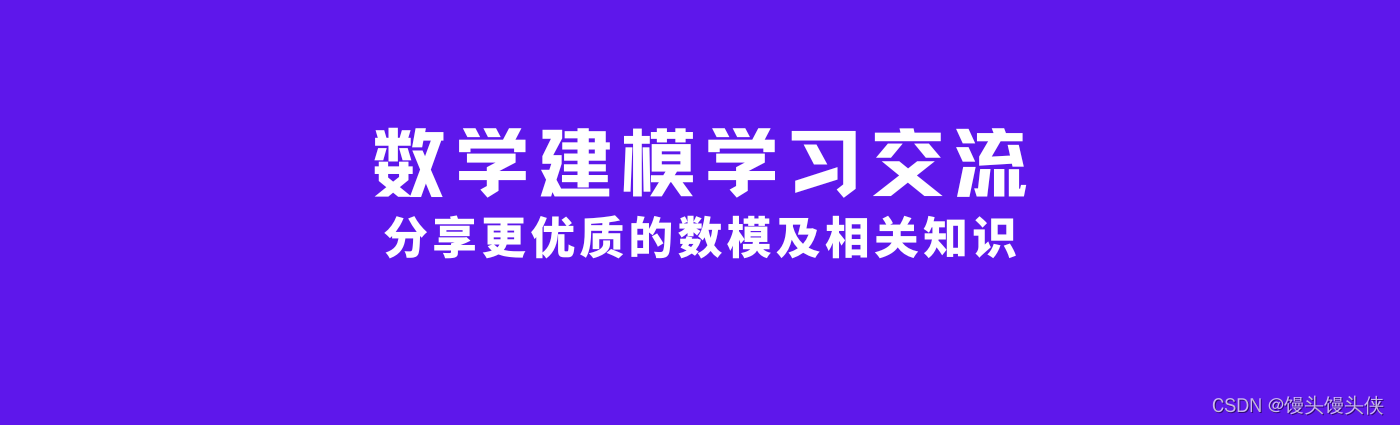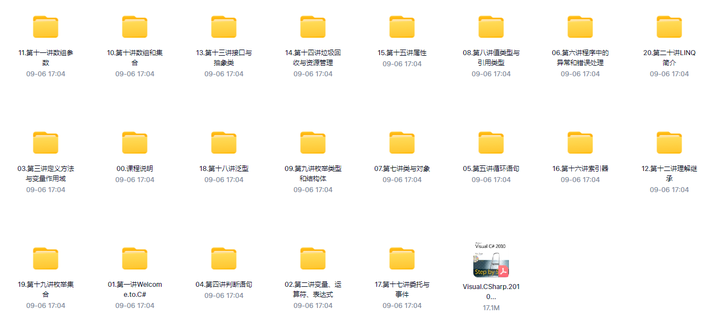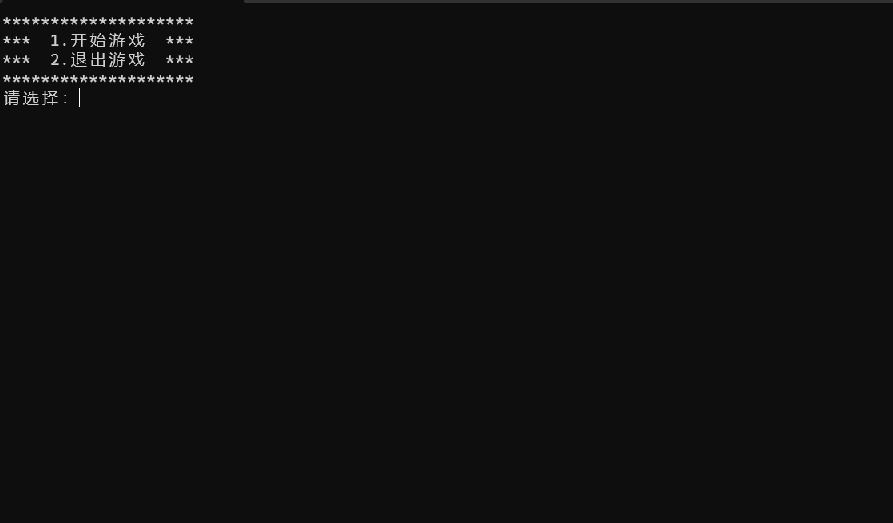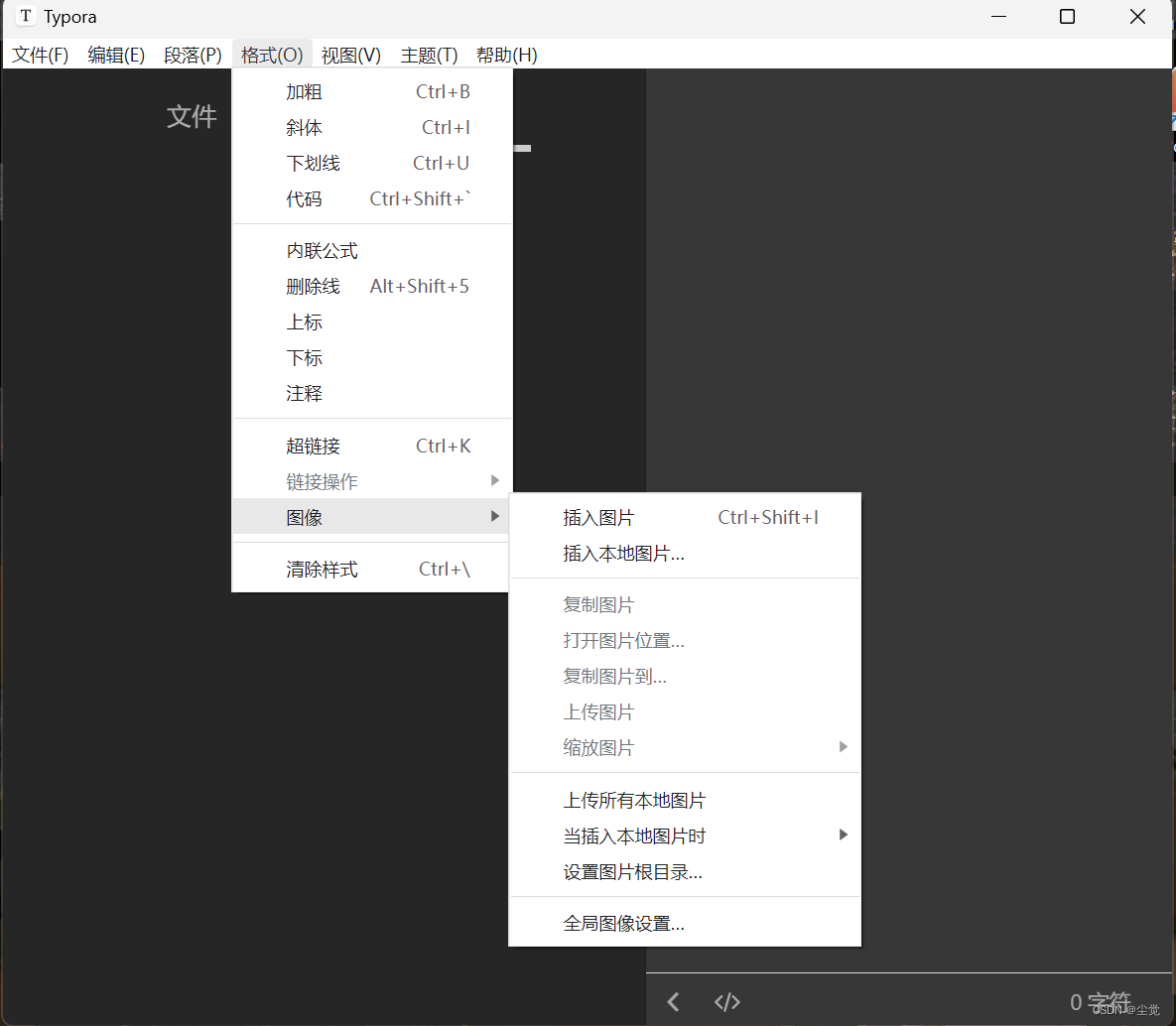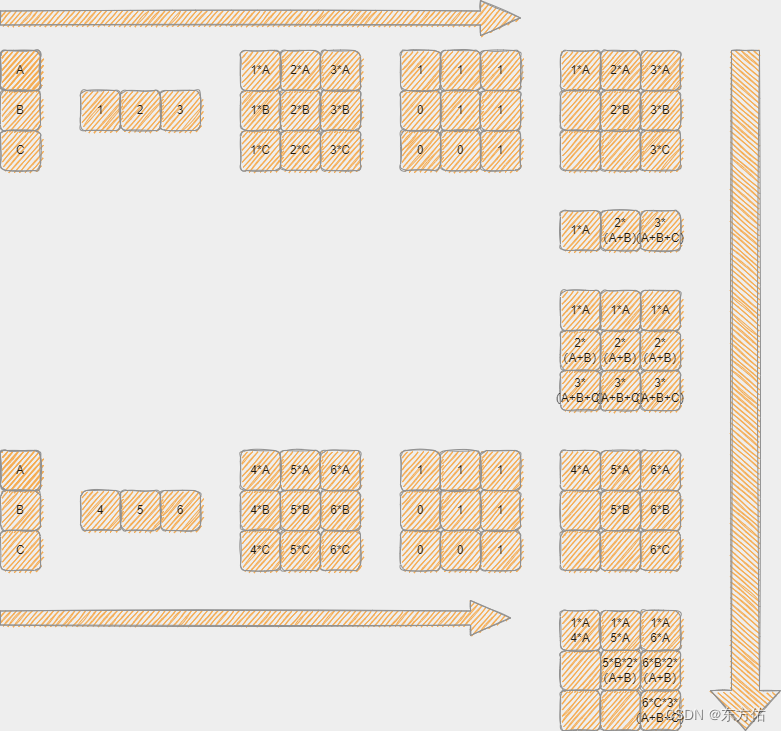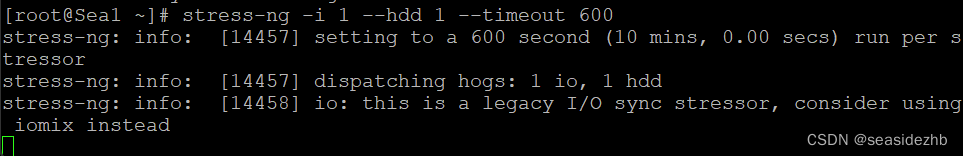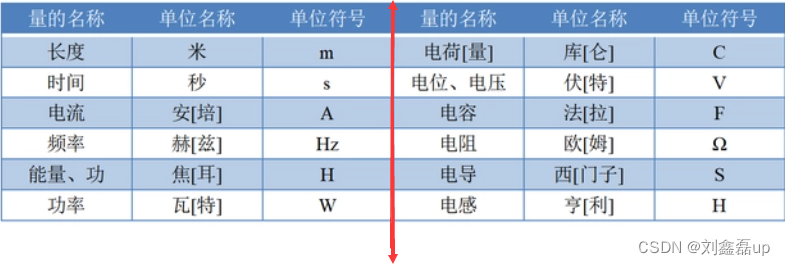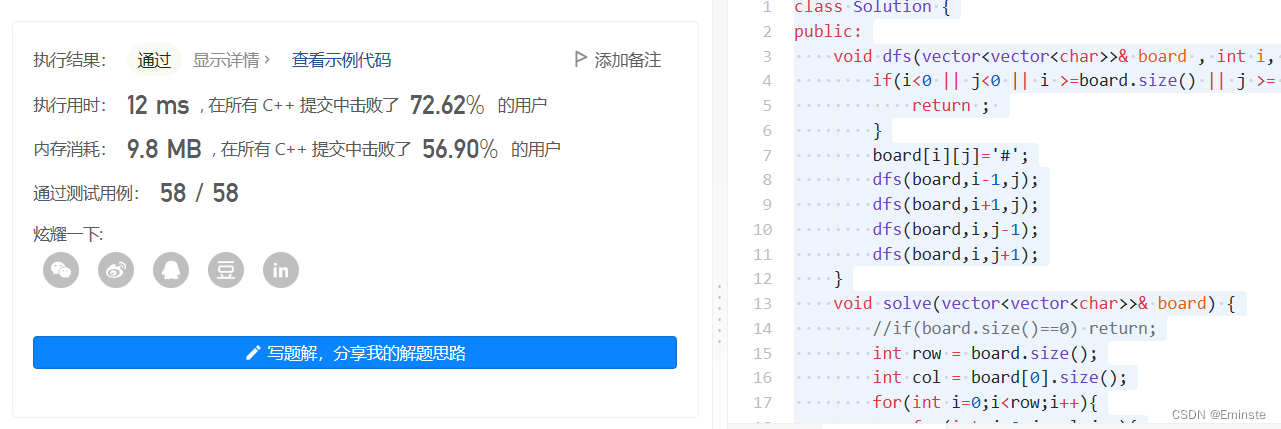如果公文有附件,一般会在公文正文下作附件说明。
一、附件说明的格式
一般为:
公文如有附件,在正文下空一行左空二字编排"附件"二字,后标全角冒号和附件名称。如有多个附件,使用阿拉伯数字标注附件顺序号(如"附件:1. XXXXX");附件名称后不加标点符号。附件名称较长需回行时,应当与上一行附件名称的首字对齐。
二、单个附件说明的检测
如果只有一个附件,就是下面种形式的:
附件:河池市××关于××的通知
在实际工作中我们还要多考虑三种情况:
1.掺杂空格
2.行末有标点符号
3.附件后面的全角冒号错误误输入为英文冒号
即:
附件:河池市×× 关于 ×× 的通知
附件:河池市××关于××的通知。
我们用正则表达式来检测:
<!DOCTYPE html>
<html>
<body>
<script>
//功能:判断是否为中文或英文标点符号
String.prototype.isPunctuation = function()
{
return ((/[\x21-\x2f\x3a-\x40\x5b-\x60\x7B-\x7F|\u3002|\uff1f|\uff01|\uff0c|\u3001|\uff1b|\uff1a|\u201c|\u201d|\u2018|\u2019|\uff08|\uff09|\u300a|\u300b|\u3008|\u3009|\u3010|\u3011|\u300e|\u300f|\u300c|\u300d|\ufe43|\ufe44|\u3014|\u3015|\u2026|\u2014|\uff5e|\ufe4f|\uffe5]/.test(this)));
}
//功能:判断是文本行是否为单个附件的附件说明 is a single Attachment Description?
//输入:p=字符串
//输出:true=是,false=否
//更新:20230730创建
function isSingleAttDesc(p)
{
return (/^(附){1}\s*(件){1}\s*(:|:){1}\s*[^0-9]+\s*/.test(p)) && !p[p.length-1].isPunctuation();
}
var s = ["附件:河池市××关于××的通知 ",
"附件:河池市××关于××的通知 ",
"附件:河池市××关于××的通知。",
"附件:1.河池市××关于××的通 知 ",
"附件:1.河池市××关于××××的通 知 ",
"2.河池市××关于×× ××的通 知 ",
"3.河池市××关于×× ××的通 知 "
];
for (var i = 0; i < s.length; i++)
{
document.write('[' + s[i] + '] ' + isSingleAttDesc(s[i]) + "<br>");
}
</script>
</body>
</html>代码运行结果如下:
[附件:河池市××关于××的通知 ] true
[附件:河池市××关于××的通知 ] true
[附件:河池市××关于××的通知。] false
[附件:1.河池市××关于××的通 知 ] false
[附件:1.河池市××关于××××的通 知 ] false
[2.河池市××关于×× ××的通 知 ] false
[3.河池市××关于×× ××的通 知 ] false
三、 单个附件说明的排版
//功能:设置附件说明格式 set attachment description format
//输入:p=附件说明字符串
//输出:格式化的附件说明格式
//更新:20230730创建
function setAtttDescFmt(p)
{
var t = p;
var a = '';
if (-1 != t.indexOf(':'))//是半角冒号?
{
t = p.replace(':', ':');
a = g_sWarmPromptLeft + g_sWarmPromptTxt + "已将半角冒号转换为全角冒号" + g_sWarmPromptRight; //温馨提示
}
//公文如有附件,在正文下空一行左空二字编排"附件"二字,后标全角冒号和附件名称。
var sBlankLine = '<p style="margin:0px; line-height:' + rs + 'pt; font-family:' + mtfn + '; font-size:'+ mtfs + 'pt;"> </p>';
var t = '<p style="margin:0pt 0pt 0pt 32pt; line-height:' + rs + 'pt; font-family:' + mtfn + '; font-size:'+ mtfs + 'pt;">' + t;
return sBlankLine + t + a;
}// setAtttDescFmt(p) 把它加入到 setDocFmt():
//功能:设置公文格式Set document format
//输入:无
//输出:无
//记录:20230726添加对附件及附件标题格式的处理代码
// 20230729添加对主送单位格式的处理代码
// 20230730添加对单个附件说明格式的处理代码
function setDocFmt()
{
taDbg.value += "\n---setDocFmt()\n";
getArg(); //读取预设参数
var t = getClearInfoArray();
//标题
if (cbDocTilte)
{
t[0] = setDocTitle(t[0]) + '</p><p style="margin:0px; line-height:"' + rs +'"> ';
}
var i = (cbDocTilte ? 1 : 0);//2023-07-26增加
while (i < t.length)
{
if (i < t.length-1)//20230716增加
{
if (isBadging(t[i],t[i+1]))//是落款?
{
//落款前加空行
t[i-1] += '</p><p style="margin:0px; line-height:"' + rs +'"> ';
//设置落款
t[i] = setBadging(t[i],t[i+1]);
t[i+1] = null;
taDbg.value += "\nt[" + (i-1) + "]=" + t[i-1] + "\nt[" + i +"]=" + t[i] + "\nt[" +(i+1) +"]=" + t[i+1];
//i++;
//i++;
i += 2;
continue;
}
if (isAttachmentTitle(t[i],t[i+1])) //是附件及附件标题?
{
t[i] = setAttachmentTitleFmt(t[i],t[i+1]);
t[i+1] = null;
taDbg.value += "\nt[" + (i-1) + "]=" + t[i-1] + "\nt[" + i +"]=" + t[i] + "\nt[" +(i+1) +"]=" + t[i+1];
//i++;
//i++;
i += 2;
continue;
}
}//if
if (isMainDeDe(t[i]))//是主送单位吗?20230729增
{
t[i] = setMainDeDe(t[i]);//是
i++;
continue;
}
if (isSingleAttDesc(t[i])) //是单个附件说明?20230730增加
{
t[i] = setAtttDescFmt(t[i]);
i++;
continue;
}
t[i] = setParaFmt(t[i]);
i++;
}//while()
//alert(t.join(''));
edRichBody.innerHTML = t.join('');
}//setDocFmt() 四、代码运行效果
如下:
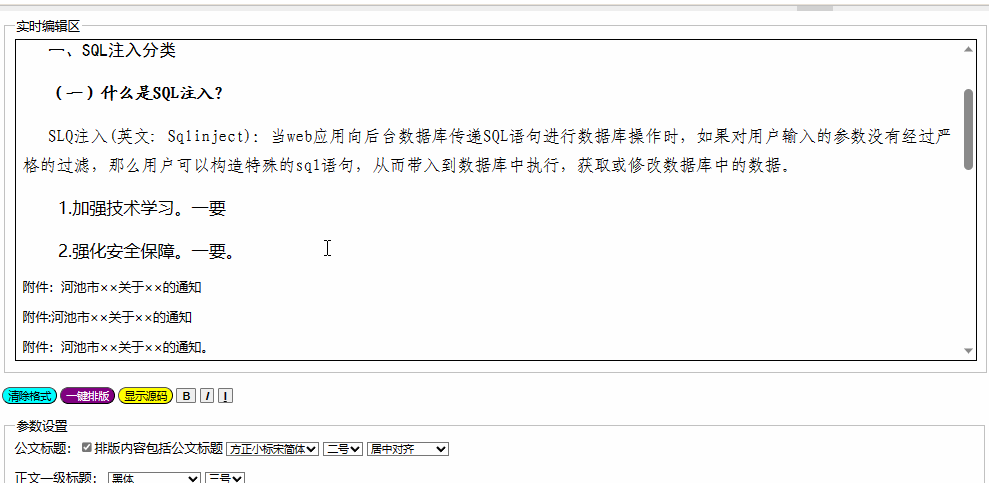
五、完整代码
如下:
<!DOCTYPE HTML>
<HTML>
<head>
<meta http-equiv="Content-Type" content="text/html; charset=utf-8" />
<meta name="Author" content="PurpleEndurer">
<title>公文一键排版系统</title>
<!--
20230729 1.将 text-indent的值从 2em,改为 32pt
2.增加主送单位格式排版
20230730 添加对单个附件说明格式的处理代码
//-->
<script type="text/javascript">
var aFontName = [
"方正小标宋简体",//0
"黑体",//1
"微软雅黑",//2
"仿宋_GB2312",//3
"仿宋",//4
"楷体_GB2312",//5
"楷体",//6
"宋体",//7
"Arial",//8
"Wingdings 2"//9
];
//sId:select control id, iDefSel:default selected
function showFontNameSel(sId, iDefSel)
{
document.write('<select id="', sId, '" width="50">');
for (var i = 0; i < aFontName.length; i++)
{
document.write('<option value="', aFontName[i], '"');
document.write(i==iDefSel ? ' selected>' : '>');
document.write(aFontName[i],'</option>');
}
document.write('</select>');
}
var aFontSize = [
['初号', 42],//0
['小初', 36],//1
['一号', 26],//2
['小一', 24],//3
['二号', 22],//4
['小二', 18],//5
['三号', 16],//6
['小三', 15],//7
['四号', 14],//8
['小四', 12],//9
['五号', 10.5], //10
['小五', 9],//11
['六号', 7.5],//12
['小六', 6.5],//13
['七号', 5.5],//14
['八号', 5]//15
];
var aAlign = [
["左对齐","left"],//0
["居中对齐","center"],//1
["右对齐","right"],//2
["两端分散对齐","justify"]//3
];
var g_sWarmPromptLeft = '<span style="color:red; font-style:italic;padding-left:15pt">';//2023年7月29增
var g_sWarmPromptTxt = "*公文一键排版系统温馨提示:";//2023年7月29增
var g_sWarmPromptRight = '</span>';//2023年7月29增
//sId=select control id, iDefSel=default selected
function showFontSizeSel(sId, iDefSel)
{
document.write('<select id="', sId, '">');
for (var i = 0; i < aFontSize.length; i++)
{
document.write('<option value="',aFontSize[i][1], '"');
document.write(i==iDefSel ? ' selected>' : '>');
document.write(aFontSize[i][0],'</option>');
}
document.write('</select>');
}
//sId=select control id, iDefSel=default selected
function showAlignSel(sId, iDefSel)
{
document.write('<select id="', sId, '">');
for (var i = 0; i < aAlign.length; i++)
{
document.write('<option value="',aAlign[i][1], '"');
document.write(i==iDefSel ? ' selected>' : '>');
document.write(aAlign[i][0],'</option>');
}
document.write('</select>');
}//showAlignSel()
function setDocTitle(s)
{
//dtfn = 标题字体名 font name
//dtfs = 标题字号 font size
//dtta = 标题对齐方式 text align
//rs = 行距 row spacing
return '<p style="margin:0px; font-family:' + dtfn + ';font-size:' + dtfs +'pt; text-align:' + dtta + '; line-height:' + rs + 'pt;">' + s;
}//setDocTitle()
//去除<P>中的属性
function stripPattribs(s)
{
var i = s.indexOf('>');
return ((-1 != i) ? s.substr(i+1) : s);
}
//去除HTML代码
String.prototype.stripHTML = function()
{
//var reTag = /<(?:.|\s)*?>/g;
//var reTag = /<[^>]+>/gi; //过滤所有html标签,但不包括html标签内的内容
return this.replace(/<(?:.|\s)*?>/g,"");
}
String.prototype.trim = function()
{//去除首尾空格
return this.replace(/(^\s*)|(\s*$)/g, "");
}
String.prototype.ltrim = function()
{
return this.replace(/(^\s*)/g, "");
}
String.prototype.rtrim = function()
{
return this.replace(/(\s*$)/g, "");
}
//判断是否为中文标点符号
String.prototype.isCnPunctuation = function()
{
return (/[\u3002|\uff1f|\uff01|\uff0c|\u3001|\uff1b|\uff1a|\u201c|\u201d|\u2018|\u2019|\uff08|\uff09|\u300a|\u300b|\u3008|\u3009|\u3010|\u3011|\u300e|\u300f|\u300c|\u300d|\ufe43|\ufe44|\u3014|\u3015|\u2026|\u2014|\uff5e|\ufe4f|\uffe5]/.test(this)); //20230730修改
}
//判断是否为英文标点符号
String.prototype.isEnPunctuation = function()
{
return /[\x21-\x2f\x3a-\x40\x5b-\x60\x7B-\x7F]/.test(this);
}
//功能:判断是否为中文或英文标点符号
String.prototype.isPunctuation = function()
{
return ((/[\x21-\x2f\x3a-\x40\x5b-\x60\x7B-\x7F|\u3002|\uff1f|\uff01|\uff0c|\u3001|\uff1b|\uff1a|\u201c|\u201d|\u2018|\u2019|\uff08|\uff09|\u300a|\u300b|\u3008|\u3009|\u3010|\u3011|\u300e|\u300f|\u300c|\u300d|\ufe43|\ufe44|\u3014|\u3015|\u2026|\u2014|\uff5e|\ufe4f|\uffe5]/.test(this)));
//return (this.isEnPunctuation() || this.isCnPunctuation()) ? true : false; //20230730停用
//return (this.isEnPunctuation() || this.isCnPunctuation()); //20230730增加
}
//判断是否为纯半角阿拉伯数字串
String.prototype.isArabicNumEn = function()
{
return /^\d+$/.test(this);
}
//判断是否为纯全角阿拉伯数字串
String.prototype.isArabicNumCn = function()
{
//[\uff10|\uff11|\uff12|\uff13|\uff14|\uff15|\uff16|\uff17|\uff18|\uff19]=[0|1|2|3|4|5|6|7|8|9]
return (/^[\uff10|\uff11|\uff12|\uff13|\uff14|\uff15|\uff16|\uff17|\uff18|\uff19]+$/.test(this));
}
//判断是否为纯全角或纯半角阿拉伯数字串
String.prototype.isPureArabicNum = function()
{
//[\uff10|\uff11|\uff12|\uff13|\uff14|\uff15|\uff16|\uff17|\uff18|\uff19]=[0|1|2|3|4|5|6|7|8|9]
return (this.isArabicNumEn() || this.isArabicNumCn());
}
//判断是否为全阿拉伯数字串(全角或半角阿拉伯数字均可)
String.prototype.isArabicNum = function()
{
//[\uff10|\uff11|\uff12|\uff13|\uff14|\uff15|\uff16|\uff17|\uff18|\uff19]=[0|1|2|3|4|5|6|7|8|9]
return (/^[\d|\uff10|\uff11|\uff12|\uff13|\uff14|\uff15|\uff16|\uff17|\uff18|\uff19]+$/.test(this));
}
//功能:将edRichBody内容分解成字符串数组并清除其中的多余字符:空格、HTML代码等
//输入:无
//输出:清后多余字符的字符串数组
//记录:20230729增加清除温馨提示信息,将多个循环整合到一个循环内
function getClearInfoArray()
{
var s = edRichBody.innerHTML.replace(/<br(?:.|\s)*?>/gi,'</p><p>');
var t = s.split('<p');
taDbg.value += "\n---getClearInfoArray()\n";
for (var i=0; i < t.length; i++)
{
taDbg.value += "\nt[" + i + "]=" + t[i];
}
s = 0;
while (s < t.length)
{
t[s] = stripPattribs(t[s]);
t[s] = t[s].stripHTML();
//以下两句顺序不能颠倒
t[s] = t[s].replace(/ /ig, ''); //去除空格代码
t[s] = t[s].trim(); //去除首尾空格
var j = t[s].indexOf(g_sWarmPromptTxt);//20230729增加清除温馨提示信息
if (-1 != j)
{
t[s] = t[s].substring(0,j);
}
if (t[s].length==0 || t[s]=='></p>' || t[s]==null)
{
taDbg.value += "\nsplice: t[" + s + ']=' + t[s];
t.splice(s,1);
}
else
{
s++;
}
}//while()
taDbg.value += "\n---\n";
for (var i=0; i < t.length; i++)
{
taDbg.value += "\nt[" + i + "]=" + t[i];
}
return t;
}
function clearDocFmt()
{
var s = '<p>' + getClearInfoArray().join('</p><p>');
//alert(s);
edRichBody.innerHTML = s;
//alert(edRichBody.innerHTML);
}
//功能:是否以标点符号结束Is aunctuation at the end of the string
String.prototype.isEndWithPunctuation = function()
{
/*
var c = this.substring(this.length-1);
return c.isPunctuation();
*/
return this.substring(this.length-1).isPunctuation();
}
//语句结束符号字符串,考虑到三级标题序号可能包括英语句号,此处不将英语句号列为语句结束符号
var sStatementEndPunctuation = '。!?…!?';
//功能:获取段落文字中的第一个语句结束符号位置
//输入:p:字符串
//输出:第一个语句结束符号位置
//记录:20230729更新
function getFirstPunctuationPos(p)
{
//taDbg.value += '\n ---getFirstPunctuationPos(' + p + ')\n';
var r = p.length, n;
for (var i = 0; i < sStatementEndPunctuation.length; i++)
{
n = p.indexOf(sStatementEndPunctuation[i]);
if ( (-1 != n) && (n < r) )
{
r = n;
break;//20230729增加
//taDbg.value += '\n' + p[i] + ': n=' + n + ' r=' + r;
}
}
return r;
}//getFirstPunctuationPos(p)
//功能:判断字符串是否只有一句话
//输入:p=字符串
//输出:true=是一句话;false=不是一句话
function isAstatement(p)
{
/*
for (var i = 0; i < sStatementEndPunctuation.length; i++)
{
var n = p.indexOf(sStatementEndPunctuation[i]);
if (n !=-1 && n == p.length-1)
{
return true;
}
}
return false;
*/
var n = getFirstPunctuationPos(p);
return ((( -1 != n) && (n == p.length-1)) ? true : false);
}
/*
//功能:标题是否单独成行 Is paragraph title a single line?
//输入:t=文字
//输出:true=是独立标题行,false=不是独立标题行
function ptIsALine(t)
{
return isAstatement(t) ;
} //ptIsALine(t)
*/
//功能:设置一级标题set paragraph format with primay title
//输入:t=文字
//输出:格式化字符串
function setParaTitle1(t)
{
var r;
if (isAstatement(t)) //(ptIsALine(t)) //标题是否单独成行
{
//return '<p style="font-family:' + fn + ';font-size:' + fs +'pt; text-align:' + ta + '; line-height:' + rs + 'pt;">' + s;
r = '<p style="margin:0; font-family:' + pt1fn + ';font-size:' + pt1fs +'pt; line-height:' + rs + 'pt; text-indent: '+ sn +'pt;">' + t;
}
else
{
//标题不单独成行
var n = getFirstPunctuationPos(t);//t.indexOf('。');
r = '<p style="margin:0; line-height:' + rs + 'pt; text-indent: '+ sn + 'pt; font-family:' + mtfn + '"><span style="font-family:' + pt1fn + ';font-size:' + pt1fs +'pt;" >' + t.substring(0, n) + '</span>' + t.substring(n);
}
taDbg.value += "\n---setParaTitle1:" + r;
return r;
} //setParaTitle1(t)
//功能:设置二级标题set paragraph format with secondary title
//输入:t=文字
//输出:格式化字符串
function setParaTitle2(t)
{
taDbg.value += "\n---setParaTitle2:" + t;
var r;
//var b = document.getElementById("cbSecondaryTitleStrong").checked; //是否加粗
if (isAstatement(t))//(ptIsALine(t)) //标题是否单独成行
{
//return '<p style="font-family:' + fn + ';font-size:' + fs +'pt; text-align:' + ta + '; line-height:' + rs + 'pt;">' + s;
r = '<p style="margin:0; font-family:' + st2fn + ';font-size:' + st2fs +'pt; line-height:' + rs + 'pt; text-indent: '+ sn +'pt;' + (st2Strong ? 'font-weight: bold;' : '') + '">' + t;
}
else
{
//标题不单独成行
var n = getFirstPunctuationPos(t);
r = '<p style="margin:0; line-height:' + rs + 'pt; text-indent: '+ sn +'em; font-size:' + st2fs +'pt; font-family:' + mtfn + '"><span style="font-family:' + st2fn + (st2Strong ? ';font-weight: bold;' : '') + '" >' + t.substring(0, n) + '</span>' + t.substring(n);
}
return r;
}//setParaTitle2(t)
//功能:在段落文本末尾添加缺少标点符号的提示文本
//输入:q=待添加提示的文本
//输出:添加提示后的文本
//记录:20230726修改变量strMissPunctuation
// 20230729 停用
/*
function appendMissPunctuationPrompt(q)
{
//const strMissPunctuation = "*公文一键排版系统温馨提示:此处是否遗漏标点符号";
const strMissPunctuation = g_sWarmPromptTxtLeft + g_sWarmPromptTxt + '此处是否遗漏标点符号' + g_sWarmPromptRight;
var k = q.lastIndexOf(strMissPunctuation);
//q = (-1 != k ? q.substring(0, k) : q) + '<span style="color:red; font-weight:bold;">' + strMissPunctuation + '</span>';
q = (-1 != k ? q.substring(0, k) : q) + strMissPunctuation;
return q;
//return (-1 != k ? q.substring(0, k) : q) + '<span style="color:red; font-weight:bold;">' + strMissPunctuation + '</span>';
}//appendMissPunctuationPrompt()
*/
//功能:设置三级标题set paragraph format with third title
//输入:t=文字
//输出:格式化字符串
function setParaTitle3(t)
{
taDbg.value += "\n---setParaTitle3:" + t;
var r;
//var b = document.getElementById("cbThirdTitleString").checked; //是否加粗
if (isAstatement(t))//(ptIsALine(t)) //标题是否单独成行
{
//return '<p style="font-family:' + fn + ';font-size:' + fs +'pt; text-align:' + ta + '; line-height:' + rs + 'pt;">' + s;
r = '<p style="margin:0; font-family:' + mtfn + ';font-size:' + mtfs +'pt; line-height:' + rs + 'pt; text-indent: '+ sn +'pt;' + (tt3Strong ? 'font-weight: bold;' : '') + '">' + t;
}
else
{
//标题不单独成行
var n = getFirstPunctuationPos(t);
r = '<p style="margin:0; line-height:' + rs + 'pt; text-indent: '+ sn + 'pt; font-size:' + mtfs + 'pt; font-family:' + mtfn + '">' + (tt3Strong ? '<span style="font-weight: bold;">' : '') + t.substring(0, n) + (tt3Strong ? '</span>' : '') + t.substring(n);
if ( !r.isEndWithPunctuation())
{
//r = appendMissPunctuationPrompt(r);20230729停用
r += g_sWarmPromptLeft + g_sWarmPromptTxt + '此处是否遗漏标点符号' + g_sWarmPromptRight;
}
}//if
return r;
}//setParaTitle3(t)
//是否为只包含一二三四五六七八九十的字符串
String.prototype.isCnNum = function()
{
//[\u4e00|\u4e8c|\u4e09|\u56db|\u4e94|\u516d|\u4e03|\u516b|\u4e5d|\u5341] = [一二三四五六七八九十]
return (/^[\u4e00|\u4e8c|\u4e09|\u56db|\u4e94|\u516d|\u4e03|\u516b|\u4e5d|\u5341]+$/.test(this));
}
//Is the paragraph with primary title?一级标题
function isIncludePrimaryTitle(p)
{
var t = p.indexOf('、');
return ((-1 != t) && (p.substring(0,t).isCnNum())) ? true : false;
//return /^[\u4e00|\u4e8c|\u4e09|\u56db|\u4e94|\u516d|\u4e03|\u516b|\u4e5d|\u5341]+[\u3001]{1}/.test(p); //可匹配“ 十一、三四”中的“十一、”
//return /^\s*[\u4e00|\u4e8c|\u4e09|\u56db|\u4e94|\u516d|\u4e03|\u516b|\u4e5d|\u5341]+[\u3001]{1}/.test(p); //可匹配“ 十一、三四”或“ 十一、三四”中的“十一、”
//(\b[\u4e00|\u4e8c|\u4e09|\u56db|\u4e94|\u516d|\u4e03|\u516b|\u4e5d|\u5341])*[\u3001]{1},可匹配“十一、三四”中的顿号
//\b[\u4e00|\u4e8c|\u4e09|\u56db|\u4e94|\u516d|\u4e03|\u516b|\u4e5d|\u5341]*[\u3001]{1},可匹配“a十一、三四”中的“十一、”
}//isIncludePrimaryTitle(p)
//Is a secondary title serial number with parenthesis是带小括号的二级标题序号吗?
function isT2SNwithParenthesis(p)
{
var t = p[0];
if (t == '(')
{
t = p.indexOf(')');
if ((-1 != t) && ((p.substring(1,t)).isCnNum()))
{
return true;
}
}//if
if (t == '(')
{
t= p.indexOf(')');
if ((-1 != t) && (p.substring(1,t).isCnNum()))
{
return true;
}
}//if
return false;//二级标题
}//isSNwithParenthesis(p)
//Is the paragraph with secondary title?二级标题
function isIncludeSecondaryTitle(p)
{
var t = p[0];//t = p.substring(0, 1);
if (-1!= "㈠㈡㈢㈣㈤㈥㈦㈧㈨㈩".indexOf(t))
{
return true;
}
if (isT2SNwithParenthesis(p))
{
return true;//二级标题
}
return false;
}//isIncludeSecondaryTitle(p)
//Is the paragraph with third title?三级标题
function isIncludeThirdTitle(p)
{
var t = p.indexOf('.');
if (-1==t)
{
t = p.indexOf('.');
}
return ((-1 != t) && p.substring(0,t).isPureArabicNum()) ? true : false;
}//isIncludeThirdTitle(p)
//功能:获取文字串的标题级别
//输入:p:文字串
//输出:1:一级标题,2:二级标题,3:三级标题,0:其它
function getTitleLevel(p)
{
taDbg.value += "\n---getTitleLevel:" + p;
//var t = p[0];//t = p.substring(0, 1);
if (isIncludeSecondaryTitle(p))//(t=='(' || t=='(' )
{
//alert(t);
return 2;//二级标题
}
if (isIncludePrimaryTitle(p))//一级标题
{
return 1;
}
if (isIncludeThirdTitle(p))//三级标题
{
return 3;
}
return 0;
}//getTitleLevel(p)
//功能:设置段落格式set paragraph format
//输入:p:段落文字
//输出:设置格式的文本
function setParaFmt(p)
{
switch (getTitleLevel(p))
{
case 1:
t = setParaTitle1(p);//一级标题
break;
case 2:
t = setParaTitle2(p);//二级标题
break;
case 3:
t = setParaTitle3(p);//三级标题
break;
default: //main text正文
t = '<p style="margin:0px; line-height:' + rs + 'pt; text-indent: ' + sn + 'pt;font-family:' + mtfn + '; font-size:'+ mtfs + 'pt;">' + p;
}//switch
//taDbg.value += "\n---setParaFmt:" + t;
return t;
}//setParaFmt(p)
function getArg()
{
// 排版内容包括公文标题
cbDocTilte = document.getElementById('cbDocTilte').checked;
//标题字体名 document title font name
dtfn = document.getElementById('selDocTitleFontName').value;
//alert(fn);
//标题字号 document title font size
dtfs = document.getElementById('selDocTitleFontSize').value;
//alert(fs);
//标题对齐方式 document title text align
dtta = document.getElementById('selDocTitleAlign').value;
//一级标题字号 primary title font name
pt1fn = document.getElementById('selPrimaryTitleFontName').value;
//一级标题字号 primary titlefont size
pt1fs = document.getElementById('selPrimaryTitleFontSize').value;
//二级标题字号 psecondary title font name
st2fn = document.getElementById('selSecondaryTitleFontName').value;
//二级标题字号 secondary title font size
st2fs = document.getElementById('selSecondaryTitleFontSize').value;
//二级标题字体加粗 secondary title strong
st2Strong = document.getElementById('cbSecondaryTitleStrong').checked;
//三级标题字体加粗 third title strong
tt3Strong = document.getElementById('cbThirdTitleStrong').checked;
//正文字体名称
mtfn = document.getElementById('selMainTextFontName').value;
//正文字体字号
mtfs = document.getElementById('selMainTextFontSize').value;
//行距 row spacing
rs = document.getElementById('tbRowSp').value;
//首行行首空格数
sn = document.getElementById('tbLeadSpNum').value*16;//20230729增加*16
}// getArg()
//判断dddd年dd月dd日是否符合闰年等规则
//记录:2023-07-16创建
String.prototype.isRightDateCn = function()
{
return (/^(?:(?!0000)[0-9]{4}([年]{1})(?:(?:0?[1-9]|1[0-2])\1(?:0?[1-9]|1[0-9]|2[0-8])|(?:0?[13-9]|1[0-2])\1(?:29|30)|(?:0?[13578]|1[02])\1(?:31))|(?:[0-9]{2}(?:0[48]|[2468][048]|[13579][26])|(?:0[48]|[2468][048]|[13579][26])00)([月]{1})0?2\2(?:29))([日]{1})$/.test(this));
}
//功能:判断是否为dddd年dd月dd日格式
//记录:2023-07-16创建
String.prototype.isDateCn = function()
{
//年=\u5e74,月=\u6708,日=\u65e5
//return (/^(\d{4})([\u5e74]{1})(\d{1,2})([\u6708]{1})\d{1,2}([\u65e5]{1})$/.test(this));
return (/^(\d{4})([年]{1})(\d{1,2})([月]{1})\d{1,2}([日]{1})$/.test(this));
}
//功能:判断是否为落款
//输入:t1=落款单位,t2=落款日期
//输出:true=是落款;false=非落款
//记录:2023-07-16创建
function isBadging(t1,t2)
{
if (isAstatement(t1))//落款单位末尾是否带符号?
{
return false;//带符号,不是落款
}
taDbg.value += "\n--- isBadging()\n" + t1 + '\n' + t2;
return (t2.isDateCn());
}//isBadging(t1,t2)
//功能:利用canvas取字符串宽度
//输入:s=字符串,f=字体
//输出:字符串宽度
//记录:2023-07-22创建
function getStrWidth(s, f)
{
//alert(s);
var canvas = getStrWidth.canvas || (getStrWidth.canvas = document.createElement("canvas"));
var ctx = canvas.getContext("2d");
ctx.font = f;
return ctx.measureText(s).width;
}//geStrWidth()
//功能:设置落款格式
//输入:t1=落款单位,t2=落款日期
//输出:格式化后的落款单位和落款日期代码
//纪录:2023-07-16创建
// 2023-07-22修改
function setBadging(t1,t2)
{
var r = new Array();
var f = mtfs+ 'pt' + ' '+ mtfn;//顺序不能颠倒!
//noSeal
var iSize1 = getStrWidth(t1, f);
var iSize2 = getStrWidth(t2, f);
//document.write('<p>' + iSize1 + " " + iSize2);
if (iSize2 > iSize1)
{
//如成文日期长于发文机关署名,应当使成文日期右空二字编排,并相应增加发文机关署名右空字数。
r[0] = '<p style="line-height:' + rs + 'pt; font-family:' + mtfn + ';font-size:' + mtfs + 'pt; text-align:right; margin:0 ' + Math.ceil((iSize2 - iSize1)/2 + 48) + 'px 0 0">' + t1;//1em=16px,36pt=32px,3em=48px
r[1] = '<p style="line-height:' + rs + 'pt; font-family:' + mtfn + ';font-size:' + mtfs + 'pt; text-align:right; margin:0 36pt 0 0">' + t2;
}
else
{
//单一机关行文时,在正文(或附件说明)下空一行右空二字编排发文机关署名,在发文机关署名下一行编排成文日期,首字比发文机关署名首字右移二字
r[0] = '<p style="line-height:' + rs + 'pt; font-family:' + mtfn + ';font-size:' + mtfs + 'pt; text-align:right; margin:0 36pt 0 0">' + t1;
r[1] = '<p style="line-height:' + rs + 'pt; font-family:' + mtfn + ';font-size:' + mtfs + 'pt; text-align:right; margin: 0 ' + (iSize1 - iSize2) + 'px 0 0">' + t2;
}
return r.join('');
}//setBadging()
//功能:判断字符串是否为“附件:”
//输入:p=字符串
//输出:true=是;false=否
//记录:20230726创建
function isAttachmentWithColon(p)
{
return "附件:"==p.substr(0, 3) ? true : false;
}
//功能:判断字符串中是否包含空白字符,包括空格、制表符、换页符等等。等价于 [ \f\n\r\t\v]
//输入:p=字符串
//输出:true=是;false=否
//记录:20230729创建
function isIncludeSpace(p)
{
//return "附件"==p ? true : false;
return (-1!=p.search(/\s+/g) ? true : false);
}
//功能:判断字符串是否为“附s件”“附s件x”“附s件x-x”,其中s为空格,x为阿拉伯数字
//输入:p=字符串
//输出:true=是;false=否
//记录:20230726创建
// 20230729改用isIncludeSpace()
function isAttachmentWithSpace(p)
{
//return (/^(附){1}\s+(件){1}([\d|-]*)$/.test(p));
return isIncludeSpace(p);
}
//功能:判断字符串是否为“附件”“附件x”“附件x-x”,其中x为阿拉伯数字
//输入:p=字符串
//输出:true=是;false=否
//记录:20230726创建
function isAttachment(p)
{
//return "附件"==p ? true : false;
//return (/^(附件){1}([\d|-]*)$/.test(p));
return (/^(附){1}\s*(件){1}([\d|-]*)$/.test(p));
}
//功能:判断相连两段文字是否为附件及标题
//输入:p1=前一段;p2=后一段
//输出:true=是;false=否
//记录:20230726创建
function isAttachmentTitle(p1, p2)
{
if (! isAttachment(p1))//前一段内容是“附件”?
{
return false;//不是
}
return (! isAstatement(p2)); //后一段是否为一句话
}//isAttachmentTitle()
//功能:删除字符串中的所有空格
//记录:20230726创建
String.prototype.eliminateSpace = function()
{
return this.replace(/\s*/g,"");
}
//功能:设置附件及附件标题格式
//输入:p1=附件;p2=附件标题
//输出:附件及附件标题格式化后的字符串
//记录:20230726创建
function setAttachmentTitleFmt(p1, p2)
{
//附件 与 附件标题之间要间隔一行
//return '<p style="margin:0px; font-family:黑体; font-size:' + mtfs + 'pt; line-height:"' + rs +'">' + p1 + '</p><p style="margin:0px; font-size:28pt; line-height:"' + rs +'"> </p><p style="margin:0px; text-align:center; font-family:' + dtfn + '; font-size:' + dtfs + 'pt; line-height:"' + rs +'">' + p2 + '</p>';
return '<p style="margin:0px; font-family:黑体; font-size:' + mtfs + 'pt; line-height:' + rs + 'pt">' + (isAttachmentWithSpace(p1) ? (p1.eliminateSpace() + g_sWarmPromptLeft + g_sWarmPromptTxt + '本行多余的空格已删除' + g_sWarmPromptRight) : p1) + '</p><p style="margin:0px; font-size:' + mtfs + 'pt; line-height:' + rs + 'pt"> </p><p style="margin:0px; text-align:center; font-family:' + dtfn + '; font-size:' + dtfs + 'pt; line-height:' + rs +'pt">' + p2 + '</p>';
}//setAttachmentTitleFmt(p1, p2)
//功能:判断是否为以半角冒号结束的主送机关main delivery department
//输入:p=字符串
//输出:true=是,false=否
//更新:20230729创建
function isMainDeDeWithColonEn(p)
{
return /.*(:){1}\s*$/gi.test(p);
}
//功能:判断是否为以全角冒号结束的主送机关main delivery department
//输入:p=字符串
//输出:true=是,false=否
//更新:20230729创建
function isMainDeDeWithColonCn(p)
{
//return (':'==p.substring(p.length-1) ? true : false);
return /.*(:){1}\s*$/gi.test(p);
}
//功能:设置主送机关行格式main delivery department
//输入:p=送机关行字符串
//输出:主送机关行格式化字符串
//记录:20230729创建
function setMainDeDe(s)
{
taDbg.value += "\n---setMainDeDe()\n";
var p = s;
var a = null;
if (isIncludeSpace(p))
{
p = p.eliminateSpace();
a = '已删除多余的字符';
}
if (isMainDeDeWithColonEn(p))
{
p = p.replaceAll(':', ':');
a += ((null==a) ? null : ';') + '半角冒号已转为全角冒号';
}
p = '<p style="margin:0px; line-height:' + rs + 'pt; font-family:' + mtfn + '; font-size:'+ mtfs + 'pt;">' + p;
if (null != a)
{
p += g_sWarmPromptLeft + g_sWarmPromptTxt + a + g_sWarmPromptRight;
}
taDbg.value += p + "\n";
return p;
}//setMainDeDe()
//功能:判断是否为以全角冒号结束的主送机关main delivery department
//输入:p=字符串
//输出:true=是,false=否
//更新:20230729创建
function isMainDeDe(p)
{
//return (isMainDeDeWithColonCn(p) | isMainDeDeWithColonEn(p) ? true : false);
return /.*(:|:){1}\s*$/gi.test(p);
}
//功能:判断是文本行是否为多个附件的头1个附件说明 is the firest multi attachment description?
//输入:p=字符串
//输出:true=是,false=否
//更新:20230730创建
function isMultiAttDesc1(p)
{
return (/^(附){1}\s*(件){1}\s*(:|:){1}\s*\d+(.|.){1}\s*/.test(p)) && !p[p.length-1].isPunctuation();
} //isMultiAttDesc1(p)
//功能:判断是文本行是否为单个附件的附件说明 is a single Attachment Description?
//输入:p=字符串
//输出:true=是,false=否
//更新:20230730创建
function isSingleAttDesc(p)
{
return (/^(附){1}\s*(件){1}\s*(:|:){1}\s*[^0-9]+\s*/.test(p)) && !p[p.length-1].isPunctuation();
}
//功能:判断是文本行是否为附件说明 is Attachment Description?
//输入:p=字符串
//输出:true=是,false=否
//更新:20230730创建
function isAttachmentDescription(p)
{
//return (/^(附){1}\s*(件){1}\s*(:){1}\s*(\d. | \d.)*/.test(p)) & !p[p.length-1].isPunctuation();
return (/^(附){1}\s*(件){1}\s*(:|:){1}\s*/.test(p)) && !p[p.length-1].isPunctuation();
}
//功能:设置附件说明格式 set attachment description format
//输入:p=附件说明字符串
//输出:格式化的附件说明格式
//更新:20230730创建
function setAtttDescFmt(p)
{
var t = p;
var a = '';
if (-1 != t.indexOf(':'))//是半角冒号?
{
t = p.replace(':', ':');
a = g_sWarmPromptLeft + g_sWarmPromptTxt + "已将半角冒号转换为全角冒号" + g_sWarmPromptRight; //温馨提示
}
//公文如有附件,在正文下空一行左空二字编排"附件"二字,后标全角冒号和附件名称。
var sBlankLine = '<p style="margin:0px; line-height:' + rs + 'pt; font-family:' + mtfn + '; font-size:'+ mtfs + 'pt;"> </p>';
var t = '<p style="margin:0pt 0pt 0pt 32pt; line-height:' + rs + 'pt; font-family:' + mtfn + '; font-size:'+ mtfs + 'pt;">' + t;
return sBlankLine + t + a;
}// setAtttDescFmt(p)
//功能:设置公文格式Set document format
//输入:无
//输出:无
//记录:20230726添加对附件及附件标题格式的处理代码
// 20230729添加对主送单位格式的处理代码
// 20230730添加对单个附件说明格式的处理代码
function setDocFmt()
{
taDbg.value += "\n---setDocFmt()\n";
getArg(); //读取预设参数
var t = getClearInfoArray();
//标题
if (cbDocTilte)
{
t[0] = setDocTitle(t[0]) + '</p><p style="margin:0px; line-height:"' + rs +'"> ';
}
var i = (cbDocTilte ? 1 : 0);//2023-07-26增加
while (i < t.length)
{
if (i < t.length-1)//20230716增加
{
if (isBadging(t[i],t[i+1]))//是落款?
{
//落款前加空行
t[i-1] += '</p><p style="margin:0px; line-height:"' + rs +'"> ';
//设置落款
t[i] = setBadging(t[i],t[i+1]);
t[i+1] = null;
taDbg.value += "\nt[" + (i-1) + "]=" + t[i-1] + "\nt[" + i +"]=" + t[i] + "\nt[" +(i+1) +"]=" + t[i+1];
//i++;
//i++;
i += 2;
continue;
}
if (isAttachmentTitle(t[i],t[i+1])) //是附件及附件标题?
{
t[i] = setAttachmentTitleFmt(t[i],t[i+1]);
t[i+1] = null;
taDbg.value += "\nt[" + (i-1) + "]=" + t[i-1] + "\nt[" + i +"]=" + t[i] + "\nt[" +(i+1) +"]=" + t[i+1];
//i++;
//i++;
i += 2;
continue;
}
}//if
if (isMainDeDe(t[i]))//是主送单位吗?20230729增
{
t[i] = setMainDeDe(t[i]);//是
i++;
continue;
}
if (isSingleAttDesc(t[i])) //是单个附件说明?20230730增加
{
t[i] = setAtttDescFmt(t[i]);
i++;
continue;
}
t[i] = setParaFmt(t[i]);
i++;
}//while()
//alert(t.join(''));
edRichBody.innerHTML = t.join('');
}//setDocFmt()
</script>
</head>
<body>
<fieldset style="width: 1100px;">
<legend>实时编辑区</legend>
<iframe id="editor" width="1200px" height="400px" style="border: solid 1px;"></iframe>
</fieldset>
<p>
<input type="button" id="btnclearDocFmt" value="清除格式" onclick="clearDocFmt()" style="background:cyan; border-radius: 25px;" />
<input type="button" id="btnsetDocFmt" value="一键排版" onclick="setDocFmt()" style="background:purple; color:white; border-radius: 25px;" />
<input type="button" id="btnShowSrc" value="显示源码" onclick="showSrc()" style="background:yellow; border-radius: 25px;" />
<input type="button" id="btnB" value="B" title="加粗/正常" style="font-weight:bolder" onclick="execCmd('bold',false,null)" />
<input type="button" id="btnItalic" value="I" title="斜体/正常" style="font-weight:bolder;font-style:italic" onclick="execCmd('italic',false,null)" />
<input type="button" id="btnUnderline" value="I" title="下划线" style="font-weight:bolder;text-decoration:underline" onclick="execCmd('underline',false,null)" />
</p>
<fieldset style="width: 1200px;">
<legend>参数设置</legend>
公文标题:<input type="checkbox" checked id="cbDocTilte">排版内容包括公文标题
<script>
showFontNameSel("selDocTitleFontName", 0);
document.write(' ');
showFontSizeSel("selDocTitleFontSize", 4);
document.write(' ');
showAlignSel("selDocTitleAlign", 1);
</script>
<p>正文一级标题:
<script>
showFontNameSel("selPrimaryTitleFontName", 1);
document.write(' ');
showFontSizeSel("selPrimaryTitleFontSize", 6);
</script>
</p>
<p>正文二级标题:
<script>
showFontNameSel("selSecondaryTitleFontName", 5);
document.write(' ');
showFontSizeSel("selSecondaryTitleFontSize", 6);
</script>
<input type="checkbox" checked id="cbSecondaryTitleStrong">粗体
</p>
<p>正文三级标题:
<input type="checkbox" checked id="cbThirdTitleStrong">粗体
</p>
<p>正文:
<script>
showFontNameSel("selMainTextFontName", 3);
document.write(' ');
showFontSizeSel("selMainTextFontSize", 6);
document.write(' ');
</script>
行距(行间距):<input type="text" id="tbRowSp" value="28" size="2"><!-- row spacing//--> 段落首行行首空格数:<input type="text" id="tbLeadSpNum" value="2" size="2">
</P>
</fieldset>
<p>调试信息</p>
<textarea id="taDbg" style="width: 1225px; height: 200px">调试信息</textarea>
<script type="text/javascript">
const edRich = document.getElementById("editor");
const taDbg = document.getElementById("taDbg");
const btnShowSrc = document.getElementById("btnShowSrc");
//排版内容是否包括公文标题
var cbDocTilte; // = document.getElementById('cbDocTilte').value;
//标题字体名 document title font name
var dtfn; // = document.getElementById('selDocTitleFontName').value;
//标题字号 document title font size
var dtfs; // = document.getElementById('selDocTitleFontSize').value;
//标题对齐方式 document title text align
var dtta;// = document.getElementById('selDocTitleAlign').value;
//一级标题字号 font name
var pt1fn; // = document.getElementById('selPrimaryTitleFontName').value;
//一级标题字号 font size
var pt1fs; // = document.getElementById('selPrimaryTitleFontSize').value;
//二级标题字号 psecondary title font name
var st2fn; // = document.getElementById('selSecondaryTitleFontName').value;
//二级标题字号 secondary title font size
var st2fs; // = document.getElementById('selSecondaryTitleFontSize').value;
//二级标题字体加粗 secondary title strong
var st2Strong; // = document.getElementById('cbSecondaryTitleStrong').value;
//三级标题字体加粗 third title strong
var tt3Strong; // = document.getElementById('cbThirdTitleStrong').value;
//行距 row spacing
var rs; // = document.getElementById('tbRowSp').value;
//首行行首空格数
var sn; // = document.getElementById('tbLeadSpNum').value;
//正文字体名称
var mtfn; // = document.getElementById('selMainTextFontName').value;
//正文字体字号
var mtfs; // = document.getElementById('selMainTextFontSize').value;
var edRichDoc;
var edRichBody;
//var edRichHTML;
if (typeof(edRich) !="undefined")
{
edRichDoc = edRich.contentWindow.document;
edRichDoc.designMode = "on";
edRichDoc.contentEditable = true;
edRichBody = edRichDoc.body;
edRichBody.innerHTML = '<p><a href="http://blog.csdn.net/purpleendurer">http://blog.csdn.net/purpleendurer</a></p><p></p><p style="font-family:方正小标宋简体;font-size:22pt; text-align:center; line-height:28pt;"><p align="center" style="text-align:center;text-indent:24.0pt;line-height:28.0pt"><span lang="EN-US" style="font-size:22.0pt;font-family:方正小标宋简体;mso-hansi-font-family:黑体;color:black">SQL</span><span style="font-size:22.0pt;font-family:方正小标宋简体;mso-hansi-font-family:黑体;color:black">注入基础<span lang="EN-US"><o:p></o:p></span></span></p><p style="text-indent:2em;">河池市××局、 市×× 局: </p><p style="text-indent:24.0pt;line-height:28.0pt;font-variant-ligatures: normal;font-variant-caps: normal;orphans: 2;text-align:start;widows: 2;-webkit-text-stroke-width: 0px;text-decoration-thickness: initial;text-decoration-style: initial;text-decoration-color: initial;word-spacing:0px"><span style="font-size:16.0pt;font-family:黑体;color:black">一、<span lang="EN-US">SQL</span>注入分类<span lang="EN-US"><o:p></o:p></span></span></p><p style="text-indent:24.0pt;line-height:28.0pt;font-variant-ligatures: normal;font-variant-caps: normal;orphans: 2;text-align:start;widows: 2;-webkit-text-stroke-width: 0px;text-decoration-thickness: initial;text-decoration-style: initial;text-decoration-color: initial;word-spacing:0px"><b><span style="font-size:16.0pt;font-family:楷体_GB2312;color:black">(一)什么是<span lang="EN-US">SQL</span>注入<span lang="EN-US">?<o:p></o:p></span></span></b></p><p style="text-indent:24.0pt;line-height:28.0pt;font-variant-ligatures: normal;font-variant-caps: normal;orphans: 2;text-align:start;widows: 2;-webkit-text-stroke-width: 0px;text-decoration-thickness: initial;text-decoration-style: initial;text-decoration-color: initial;word-spacing:0px"><span lang="EN-US" style="font-size:16.0pt;font-family:仿宋_GB2312;color:black">SLQ</span><span style="font-size:16.0pt;font-family:仿宋_GB2312;color:black">注入<span lang="EN-US">(</span>英文<span lang="EN-US">: Sqlinject)</span>:当<span lang="EN-US">web</span>应用向后台数据库传递<span lang="EN-US">SQL</span>语句进行数据库操作时,如果对用户输入的参数没有经过严格的过滤,那么用户可以构造特殊的<span lang="EN-US">sq1</span>语句,从而带入到数据库中执行,获取或修改数据库中的数据。<span lang="EN-US"><o:p></o:p></span></span></p><p style="text-indent:24.0pt;line-height:28.0pt;font-variant-ligatures: normal;font-variant-caps: normal;orphans: 2;text-align:start;widows: 2;-webkit-text-stroke-width: 0px;text-decoration-thickness: initial;text-decoration-style: initial;text-decoration-color: initial;word-spacing:0px"><span style="font-size:16.0pt;color:black"> 1.加强技术学习。一要<span lang="EN-US"><o:p></o:p></span></span></p><p style="text-indent:24.0pt;line-height:28.0pt;font-variant-ligatures: normal;font-variant-caps: normal;orphans: 2;text-align:start;widows: 2;-webkit-text-stroke-width: 0px;text-decoration-thickness: initial;text-decoration-style: initial;text-decoration-color: initial;word-spacing:0px"><span style="font-size:16.0pt;color:black"> 2.强化安全保障。一要。<span lang="EN-US"><o:p></o:p></span></span></p><p>附件:河池市××关于××的通知</p><p>附件:河池市××关于××的通知</p><p>附件:河池市××关于××的通知。</p><p>附件:1.河池市××关于××的通 知</p><p>附件:1.河池市××关于××××的通 知 </p><p>2.河池市××关于×× ××的通 知 </p><p>3.河池市××关于×× ××的通 知</p><p>测试1</p><p style="text-indent:24.0pt;line-height:28.0pt;font-variant-ligatures: normal;font-variant-caps: normal;orphans: 2;text-align:start;widows: 2;-webkit-text-stroke-width: 0px;text-decoration-thickness: initial;text-decoration-style: initial;text-decoration-color: initial;word-spacing:0px">河池市××××局</p><p>2023年7月22日</p><p>测试2</p><p>广西壮族自治区河池市××××局</p><p>2023年7月22日</p><p>测试3</p><p>河池市××局</p><p>2023年7月22日</p><p>测试4</p><p>河池市×局</p><p>2023年7月22日</p><p>附件</p><p>附件标题</p><p>附件:</p><p>附件标题</p><p>附 件</p><p>附件标题</p>';
}
else
{
window.alert("undefined");
}
function replaceStr(s1,s2)
{
try
{
var r = document.body.createTextRange();
if (r.findText(s1))
{
r.expand('charactor');
r.select();
r.text = s2;
r.scrollIntoView();
}
else
{
alert('"'+s+'" not found!');
}
}
catch (e)
{
alert(e.description);
}
}
function showSrc()
{
if (btnShowSrc.value=="显示源码")
{
edRichBody.innerText = edRichBody.innerHTML;
//edRichBody.innerText = edRichBody.innerHTML.replace('</p>','</p>'+chr(10));
//edRichBody.innerText = edRichBody.innerText.replace('<\/p>','<\/p>'+chr(10)+chr(13));
btnShowSrc.value = "显示预览";
btnShowSrc.style.background = "cyan";
}
else
{
edRichBody.innerHTML = edRichBody.innerText;
//edRichBody.innerHTML = edRichBody.innerText.replace(chr(10)+chr(13),'');
btnShowSrc.value = "显示源码";
btnShowSrc.style.background = "yellow";
}
}
function execCmd(cmd,f,v)
{
edRichDoc.execCommand(cmd,f,v);
}
</script>
</body>
</html>