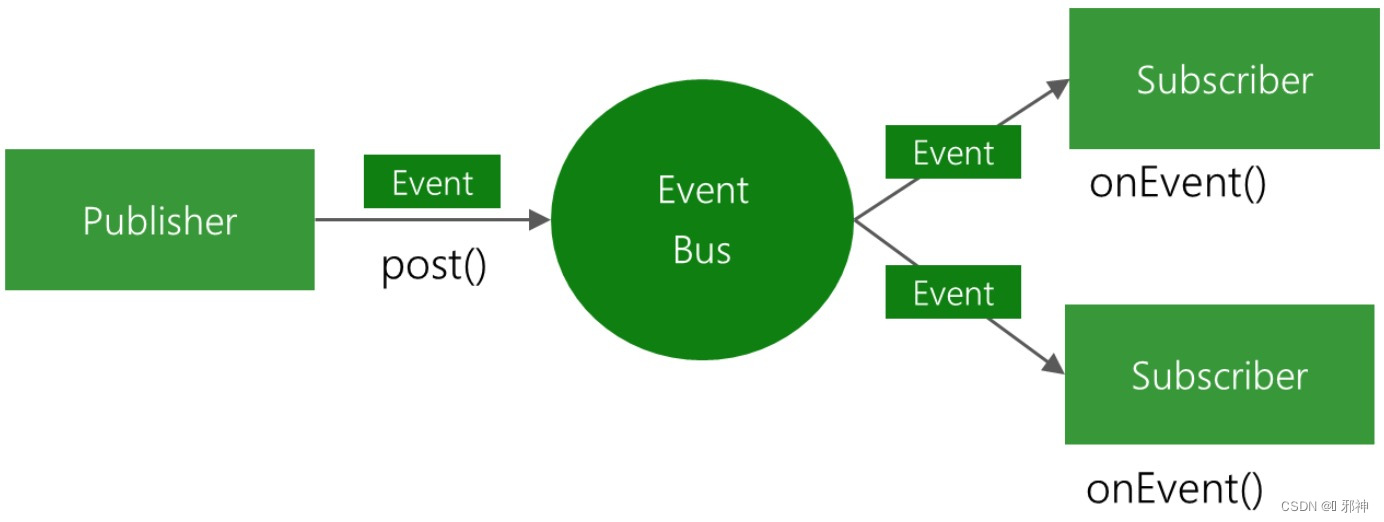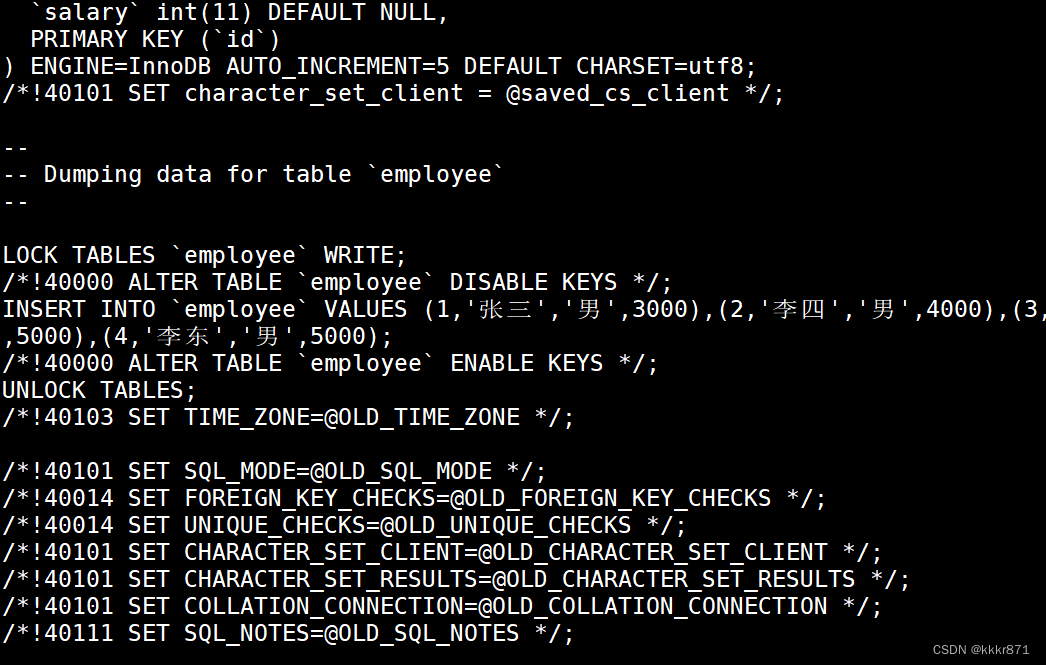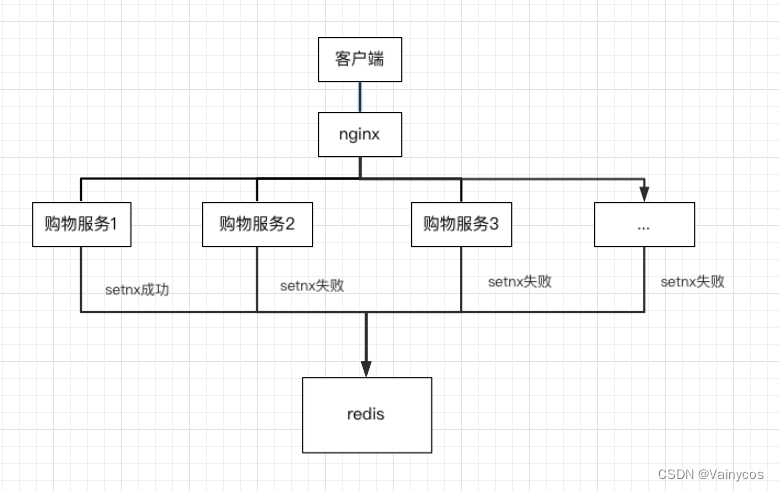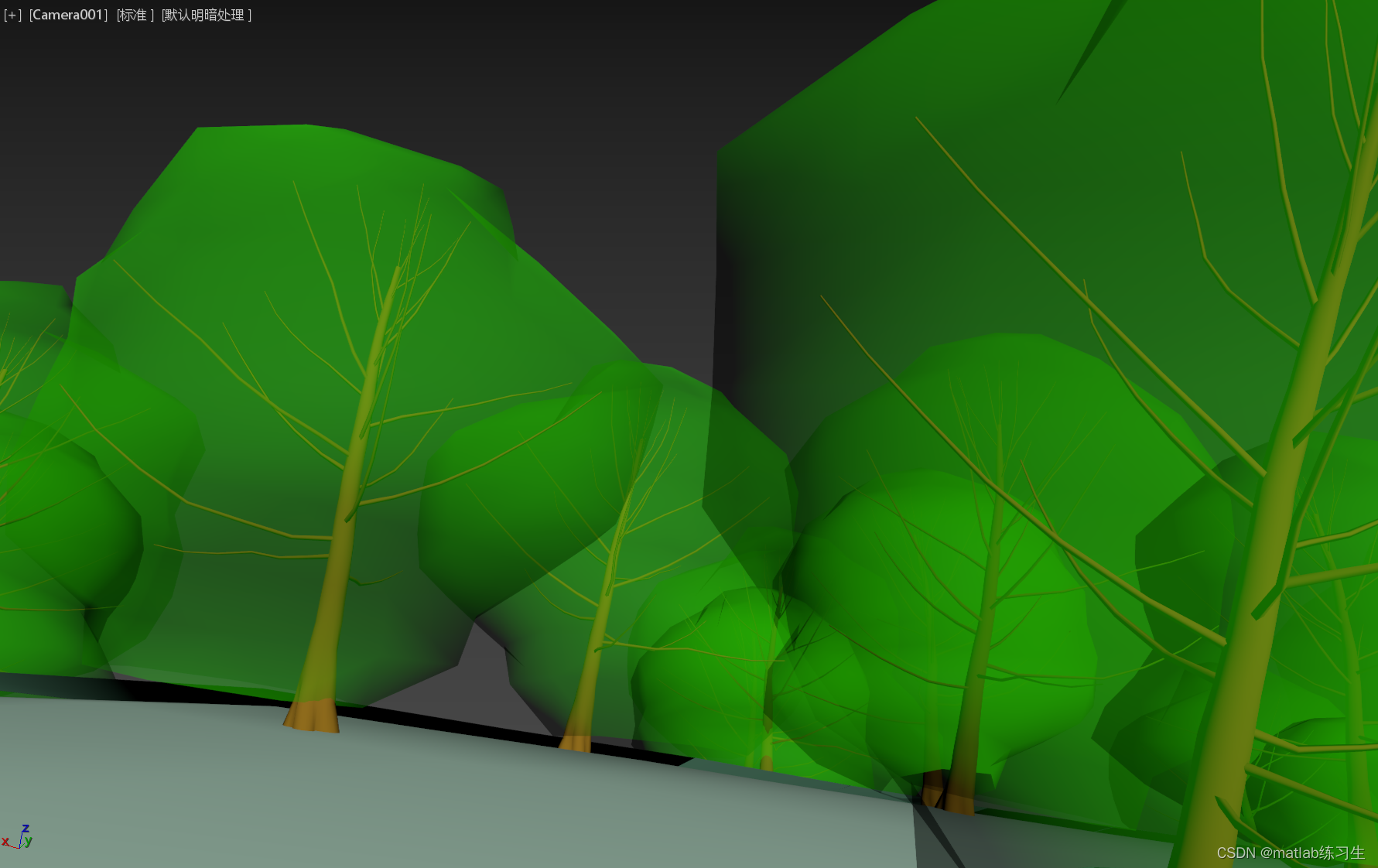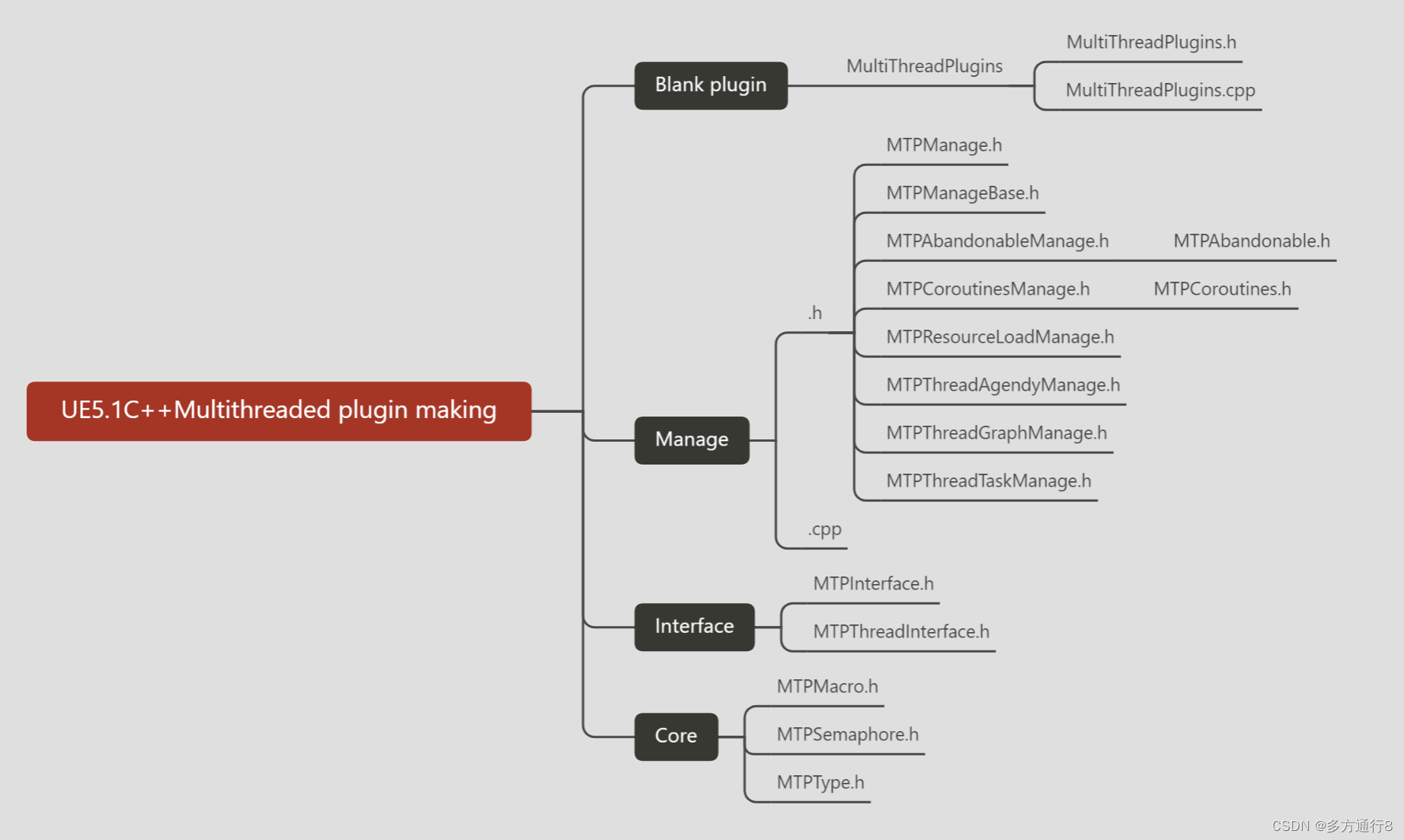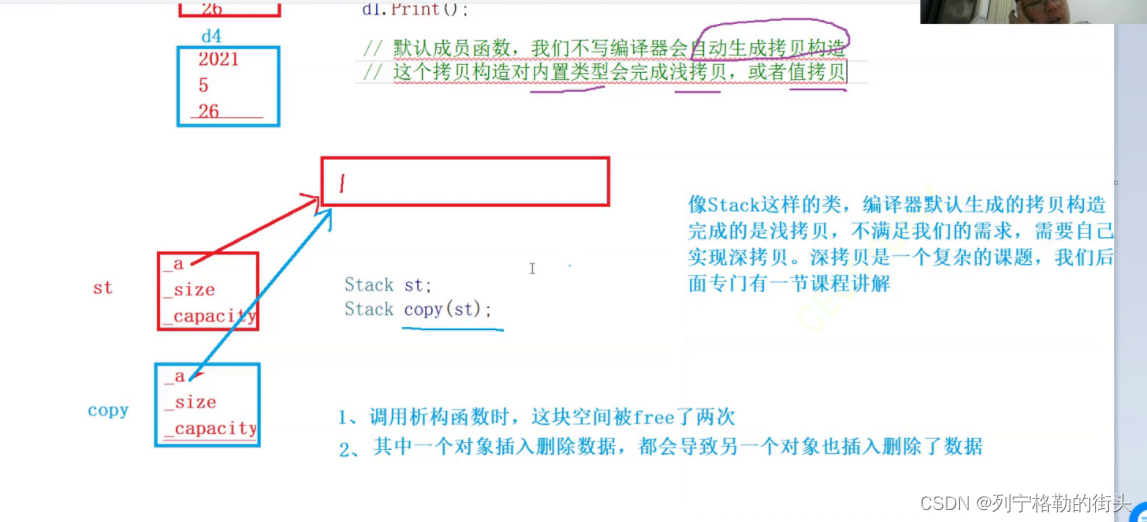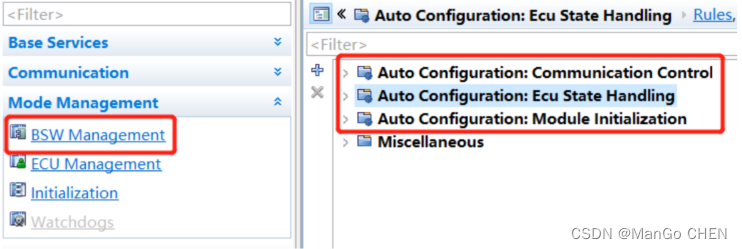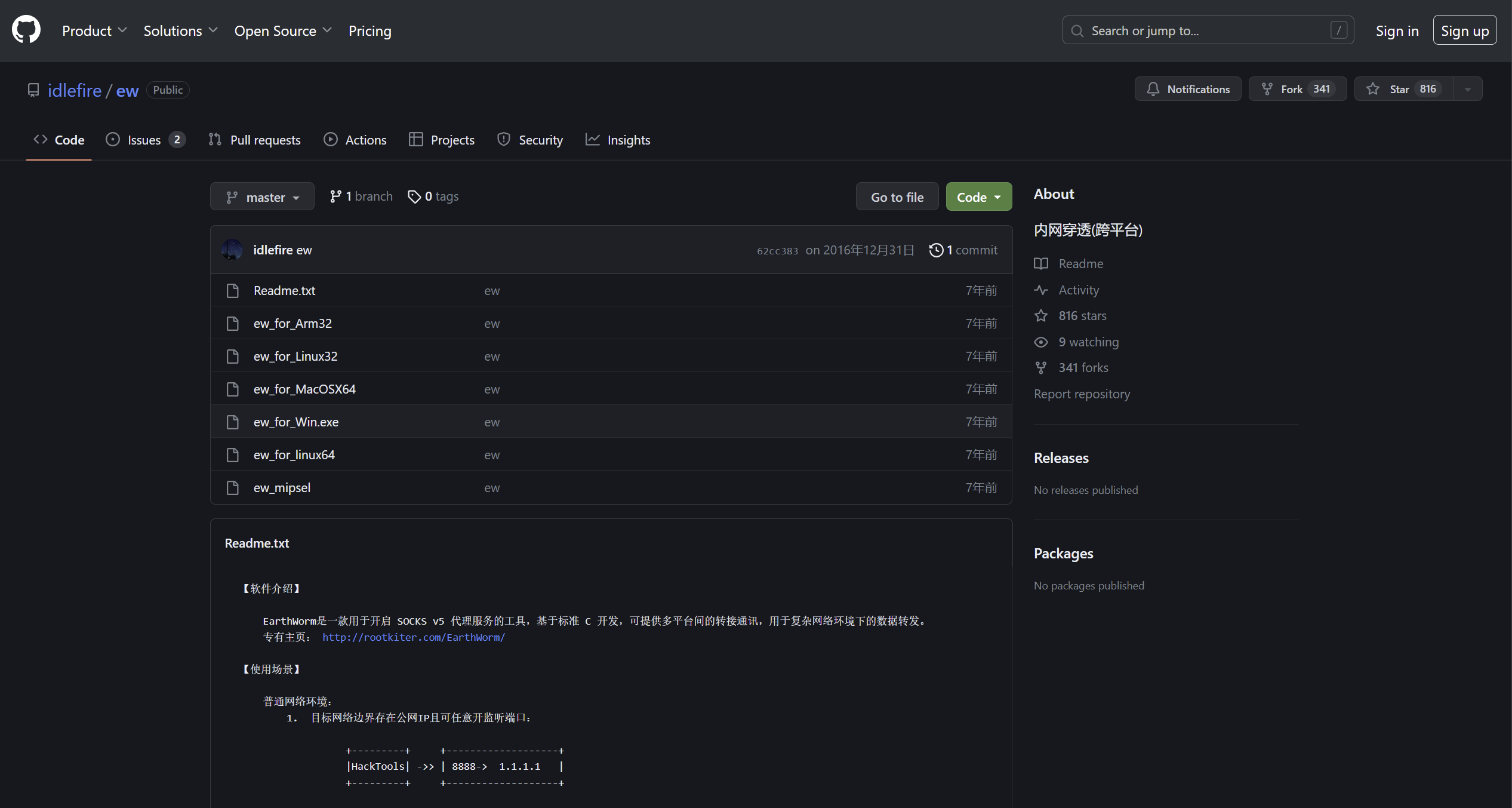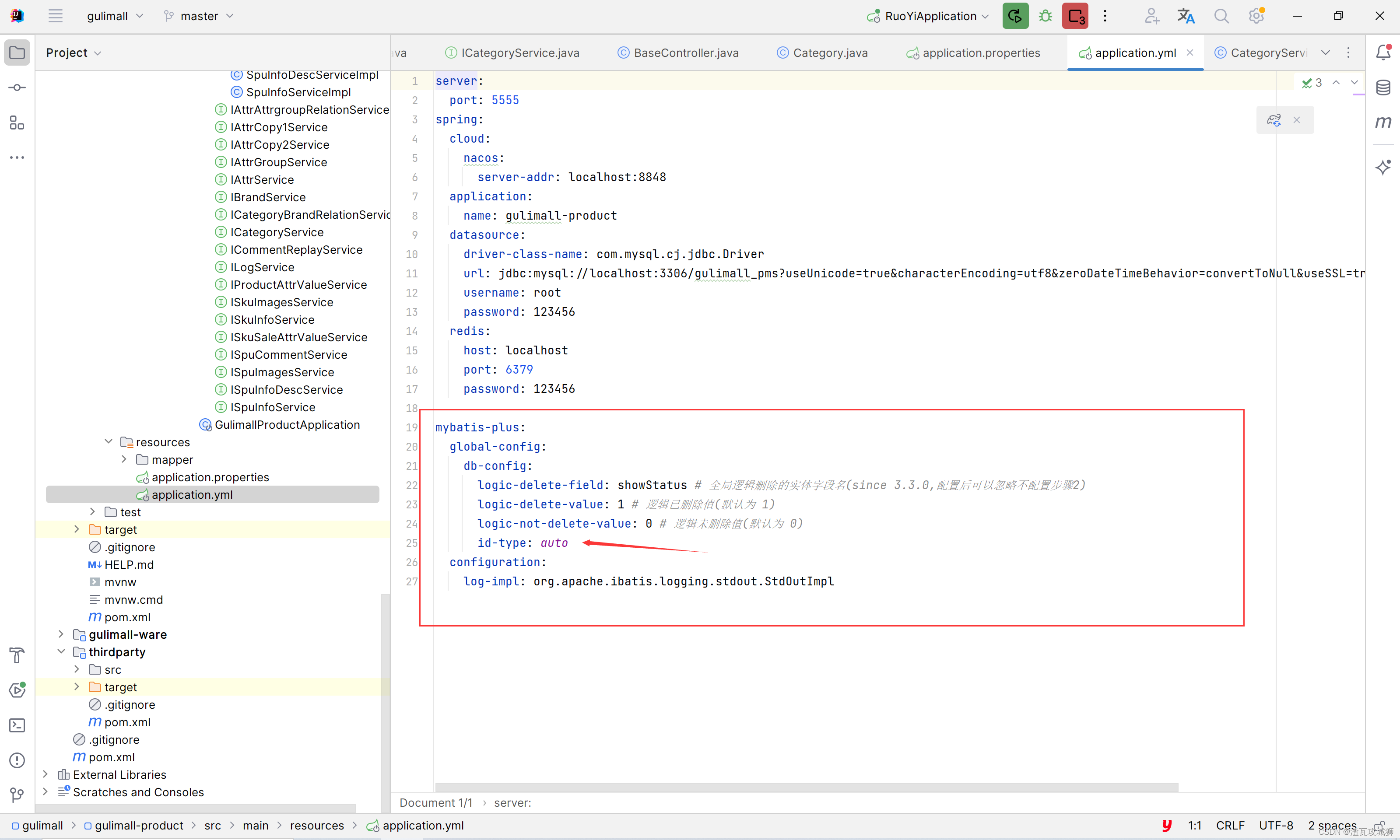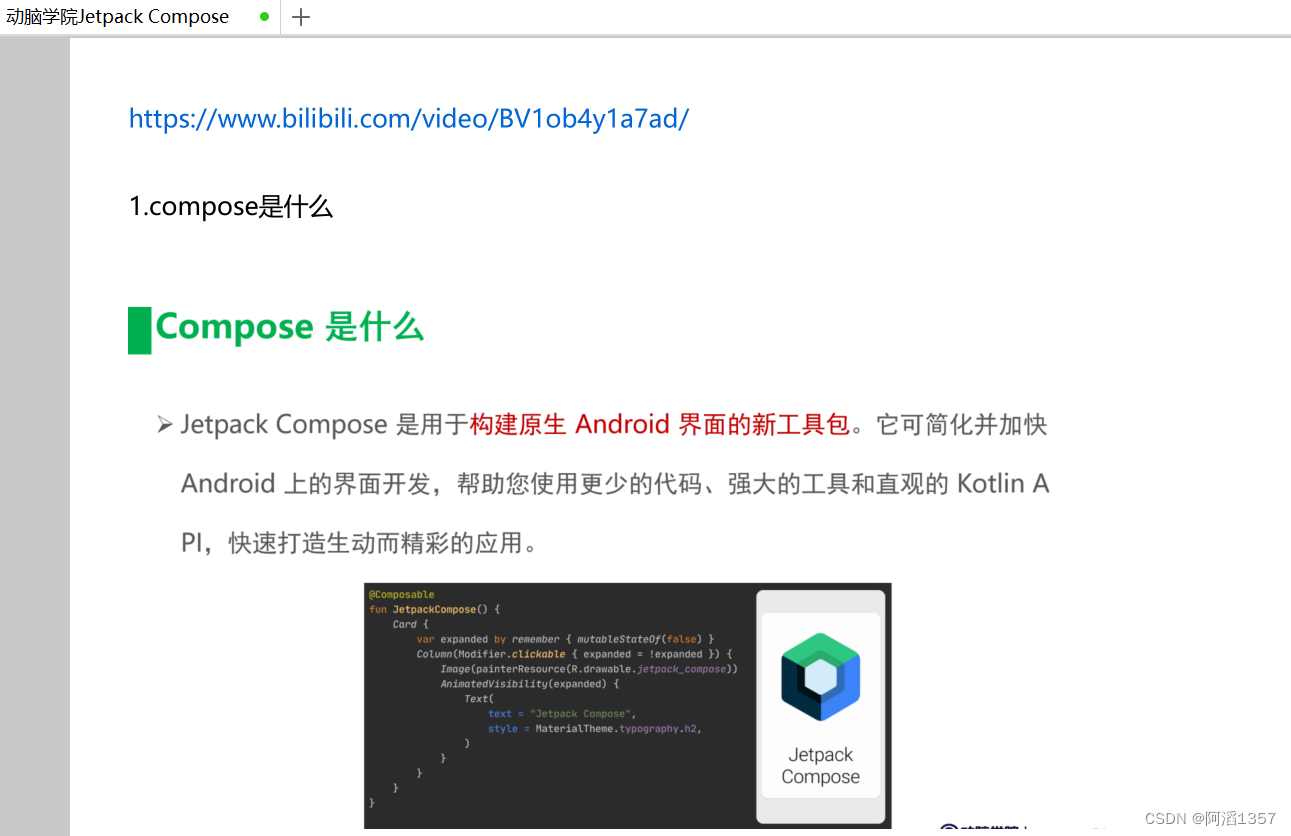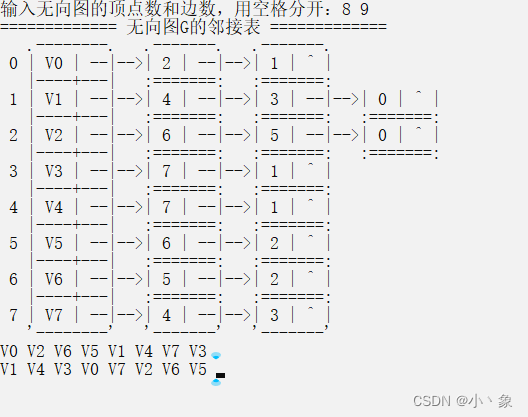vo 2 输出helloworld
- 目录
- 概述
- 需求:
- 设计思路
- 实现思路分析
- 1.code
- 拓展实现
- 性能参数测试:
- 参考资料和推荐阅读
Survive by day and develop by night.
talk for import biz , show your perfect code,full busy,skip hardness,make a better result,wait for change,challenge Survive.
happy for hardess to solve denpendies.
目录

概述
需求:
设计思路
实现思路分析
1.code
package cn.com.onlinetool.jt809.decoderDemo2;
import cn.com.onlinetool.jt809.decoderDemo.JT809BasePacket;
import java.time.LocalDate;
import java.time.LocalTime;
/**
* @Author: Xiuming Lee
* @Date: 2019/9/22 15:41
* @Version 1.0
* @Describe: 实时上传车辆定位信息包
*/
public class JT809Packet0x0000 extends JT809BasePacket {
private String name;
private Number code;
public Number getCode() {
return code;
}
public void setCode(Number code) {
this.code = code;
}
public String getName() {
return name;
}
public void setName(String name) {
this.name = name;
}
@Override
public byte[] getMsgBodyByteArr() {
return new byte[0];
}
}
package cn.com.onlinetool.jt809.decoderDemo2;
import cn.com.onlinetool.jt809.decoderDemo.Const;
import cn.com.onlinetool.jt809.decoderDemo.JT809Packet0x1202;
import cn.com.onlinetool.jt809.decoderDemo.PacketDecoderUtils;
import io.netty.buffer.ByteBuf;
import org.slf4j.Logger;
import org.slf4j.LoggerFactory;
import java.nio.charset.Charset;
/**
* @Author: Xiuming Lee
* @Date: 2019/9/23 15:21
* @Version 1.0
* @Describe:
*/
public class JT809Packet0x0000Decoder {
private static Logger log = LoggerFactory.getLogger(JT809Packet0x0000Decoder.class);
public JT809Packet0x0000 decoder(byte[] bytes) throws Exception {
JT809Packet0x0000 jt809Packet0x0000 = new JT809Packet0x0000();
ByteBuf byteBuf = PacketDecoderUtils.baseDecoder(bytes, jt809Packet0x0000);
JT809Packet0x0000 pkt = packetDecoder(byteBuf, jt809Packet0x0000);
return pkt;
}
private JT809Packet0x0000 packetDecoder(ByteBuf byteBuf, JT809Packet0x0000 packet) throws Exception{
ByteBuf msgBodyBuf = null;
if (packet.getEncryptFlag() == Const.EncryptFlag.NO) {
msgBodyBuf = PacketDecoderUtils.getMsgBodyBuf(byteBuf);
} else {
msgBodyBuf = null;
}
// // 车牌号
// byte [] vehicleNoBytes = new byte[21];
// msgBodyBuf.readBytes(vehicleNoBytes);
//
//----------------------数据报文解析--------------------------------------
msgBodyBuf.readByte();
packet.setCode( msgBodyBuf.readByte());
// packet.setCode(msgBodyBuf.readInt());
return packet;
}
}
package cn.com.onlinetool.jt809.jt;
import java.nio.charset.Charset;
import java.text.NumberFormat;
import java.util.Calendar;
import java.util.Date;
import java.util.Properties;
//import org.apache.commons.lang3.StringUtils;
import org.jboss.netty.buffer.ChannelBuffer;
import org.jboss.netty.buffer.ChannelBuffers;
import org.jboss.netty.channel.Channel;
import org.slf4j.Logger;
import org.slf4j.LoggerFactory;
public class TcpClientDemo {
private static Logger LOGGER = LoggerFactory.getLogger(TcpClientDemo.class);
/**
* 交委指定本公司接入码
*/
public static int PLANT_CODE;
/**
* 交委指定本公司用户名
*/
public static int COM_ID;
/**
* 交委指定本公司密码
*/
public static String COM_PWD;
public static String LONGINSTATUS = "";
public static String LOGINING = "logining";
private static int LOGIN_FLAG = 0;
private static String DOWN_LINK_IP = "127.0.0.1";
//初始化基类
private static TcpClient tcpClient = TcpClient.getInstence();
//初始化
private static TcpClientDemo tcpClientDemo = new TcpClientDemo();
// //初始化配置,将密码相关的内容写在里面
// private static Properties property = PropertiesReader.getProperties("properName", true);
//初始化channel,以便心跳机制及时登录
private Channel channel = tcpClient.getChannel("127.0.0.1", 11111);
public static TcpClientDemo getInstance(){
return tcpClientDemo;
}
public static ChannelBuffer buildMessage(Message msg){
int bodyLength = 0 ;
if(null != msg.getMsgBody()){
bodyLength = msg.getMsgBody().readableBytes();
}
msg.setMsgGesscenterId(PLANT_CODE);
ChannelBuffer buffer = ChannelBuffers.dynamicBuffer(bodyLength + Message.MSG_FIX_LENGTH);
ChannelBuffer headBuffer = ChannelBuffers.buffer(22);
//---数据头
headBuffer.writeInt(buffer.capacity() - 1);//4
headBuffer.writeInt(msg.getMsgSn());//4
headBuffer.writeShort((short)msg.getMsgId());//2
headBuffer.writeInt(msg.getMsgGesscenterId());//4
headBuffer.writeBytes(msg.getVersionFlag());//3
headBuffer.writeByte(0);//1
headBuffer.writeInt(10);//4
buffer.writeBytes(headBuffer);
//---数据体
if(null != msg.getMsgBody()){
buffer.writeBytes(msg.getMsgBody());
}
ChannelBuffer finalBuffer = ChannelBuffers.copiedBuffer(buffer);
//--crc校验码
byte[] b = ChannelBuffers.buffer(finalBuffer.readableBytes()).array();
finalBuffer.getBytes(0, b);
int crcValue = CRC16CCITT.crc16(b);
finalBuffer.writeShort((short)crcValue);//2
//转义
byte[] bytes = ChannelBuffers.copiedBuffer(finalBuffer).array();
ChannelBuffer headFormatedBuffer = ChannelBuffers.dynamicBuffer(finalBuffer.readableBytes());
formatBuffer(bytes, headFormatedBuffer);
ChannelBuffer buffera = ChannelBuffers.buffer(headFormatedBuffer.readableBytes() + 2);
buffera.writeByte(Message.MSG_HEAD);
buffera.writeBytes(headFormatedBuffer);
buffera.writeByte(Message.MSG_TALL);
return ChannelBuffers.copiedBuffer(buffera);
}
//
// /**
// * 发送数据到交委接入平台
// * boolean
// * @param awsVo
// * @return
// * 2016年9月28日 by fox_mt
// */
public boolean sendMsg2Gov(Idc2AwsGpsVo awsVo){
boolean success = false;
// if(isLogined()){
//已经登录成功,开始发送数据
// channel = tcpClient.getChannel(Constants.TCP_ADDRESS, Constants.TCP_PORT);
tcpClient.getChannel("127.0.0.1", 11111);
if(null != channel && channel.isWritable()){
Message msg = buildSendVO(awsVo);
ChannelBuffer msgBuffer = buildMessage(msg);
channel.write(msgBuffer);
}else{
LONGINSTATUS = "";
}
// }else if(LOGIN_FLAG == 0){
// LOGIN_FLAG ++;
// login2Gov();
// LOGGER.error("--------------第一次登录");
// }else{
// LOGGER.error("--------------等待登录");
// }
return success;
}
//
//
/**
* 转换VO
* void
* @param awsVo
* 2016年9月28日 by fox_mt
*/
private Message buildSendVO(Idc2AwsGpsVo awsVo){
// awsVo.setName("南京");
// Message msg = new Message(JT809Constants.UP_EXG_MSG);
Message msg = new Message( );
// ChannelBuffer buffer = ChannelBuffers.buffer(36);
//是否加密
// buffer.writeByte((byte)0);//0未加密 // 1
// //日月年dmyy
// Calendar cal = Calendar.getInstance();
// cal.setTime(new Date());
// buffer.writeByte((byte)cal.get(Calendar.DATE));
// buffer.writeByte((byte)(cal.get(Calendar.MONTH) + 1));
// String hexYear = "0" + Integer.toHexString(cal.get(Calendar.YEAR));
// buffer.writeBytes(hexStringToByte(hexYear));//4
//
// //时分秒
// buffer.writeByte((byte)cal.get(Calendar.HOUR_OF_DAY));
// buffer.writeByte((byte)cal.get(Calendar.MINUTE));
// buffer.writeByte((byte)cal.get(Calendar.SECOND));//3
// //经度,纬度
// buffer.writeInt(formatLonLat(awsVo.getLon()));//4
// buffer.writeInt(formatLonLat(awsVo.getLat()));//4
// //速度
// buffer.writeShort(awsVo.getSpeed().shortValue());//2
// //行驶记录速度
// buffer.writeShort(awsVo.getSpeed().shortValue());//2
// //车辆当前总里程数
// buffer.writeInt(awsVo.getMileage().intValue());//4
// //方向
// buffer.writeShort(awsVo.getDirection().shortValue());//2
// //海拔
// buffer.writeShort((short)0);//2
// //车辆状态
// int accStatus = null == awsVo.getAcc() ? 0 : awsVo.getAcc();
// int gpsStatus = null == awsVo.getGpsStatus() ? 0 : awsVo.getGpsStatus();
// if(accStatus == 0 && gpsStatus == 0){
// buffer.writeInt(0);//4
// }else if(accStatus == 1 && gpsStatus == 0){
// buffer.writeInt(1);//4
// }else if(accStatus == 0 && gpsStatus == 1){
// buffer.writeInt(2);//4
// }else{
// buffer.writeInt(3);//4
// }
// //报警状态
// buffer.writeInt(0);//0表示正常;1表示报警//4
ChannelBuffer headBuffer = ChannelBuffers.buffer(16);
// headBuffer.writeBytes(getBytesWithLengthAfter(21 , awsVo.getVehicleNo().getBytes(Charset.forName("GBK"))));//21
// headBuffer.writeByte((byte)InitVehicleData.vehicleColor(awsVo.getVehicleNo()));//1
// headBuffer.writeShort(JT809Constants.UP_EXG_MSG_REAL_LOCATION);//2
// headBuffer.writeInt(buffer.capacity());//4
// headBuffer.writeBytes(buffer);
// msg.setMsgBody(headBuffer);
headBuffer.writeShort((awsVo.getCode().intValue()));//2
// headBuffer.writeBytes((awsVo.getName().getBytes()));//2
msg.setMsgBody(headBuffer);
return msg;
}
/**
* 报文转义
* void
* @param bytes
* @param formatBuffer
* 2016年10月12日 by fox_mt
*/
private static void formatBuffer(byte[] bytes, ChannelBuffer formatBuffer){
for (byte b : bytes) {
switch(b){
case 0x5b:
byte[] formatByte0x5b = new byte[2];
formatByte0x5b[0] = 0x5a;
formatByte0x5b[1] = 0x01;
formatBuffer.writeBytes(formatByte0x5b);
break;
case 0x5a:
byte[] formatByte0x5a = new byte[2];
formatByte0x5a[0] = 0x5a;
formatByte0x5a[1] = 0x02;
formatBuffer.writeBytes(formatByte0x5a);
break;
case 0x5d:
byte[] formatByte0x5d = new byte[2];
formatByte0x5d[0] = 0x5e;
formatByte0x5d[1] = 0x01;
formatBuffer.writeBytes(formatByte0x5d);
break;
case 0x5e:
byte[] formatByte0x5e = new byte[2];
formatByte0x5e[0] = 0x5e;
formatByte0x5e[1] = 0x02;
formatBuffer.writeBytes(formatByte0x5e);
break;
default: formatBuffer.writeByte(b);break;
}
}
}
/**
* 16进制字符串转换成byte数组
* byte[]
* @param hex
* @return
* 2016年10月12日 by fox_mt
*/
public static byte[] hexStringToByte(String hex) {
hex = hex.toUpperCase();
int len = (hex.length() / 2);
byte[] result = new byte[len];
char[] achar = hex.toCharArray();
for (int i = 0; i < len; i++) {
int pos = i * 2;
result[i] = (byte) (toByte(achar[pos]) << 4 | toByte(achar[pos + 1]));
}
return result;
}
private static byte toByte(char c) {
byte b = (byte) "0123456789ABCDEF".indexOf(c);
return b;
}
/**
* 格式化经纬度,保留六位小数
* int
* @param needFormat
* @return
* 2016年10月12日 by fox_mt
*/
private int formatLonLat(Double needFormat){
NumberFormat numFormat = NumberFormat.getInstance();
numFormat.setMaximumFractionDigits(6);
numFormat.setGroupingUsed(false);
String fristFromat = numFormat.format(needFormat);
Double formatedDouble = Double.parseDouble(fristFromat);
numFormat.setMaximumFractionDigits(0);
String formatedValue = numFormat.format(formatedDouble * 1000000);
return Integer.parseInt(formatedValue);
}
/**
* 补全位数不够的定长参数
* byte[]
* @param length
* @param pwdByte
* @return
* 2016年10月12日 by fox_mt
*/
private byte[] getBytesWithLengthAfter(int length, byte[] pwdByte){
byte[] lengthByte = new byte[length];
for(int i = 0; i < pwdByte.length; i ++){
lengthByte[i] = pwdByte[i];
}
for (int i = 0; i < (length- pwdByte.length); i++) {
lengthByte[pwdByte.length + i] = 0x00;
}
return lengthByte;
}
public static void main(String[] args) {
TcpClientDemo s = TcpClientDemo.getInstance();
Idc2AwsGpsVo awsVo = new Idc2AwsGpsVo();
awsVo.setCode(123);
// awsVo.setSpeed(45D);
// awsVo.setMileage(10001D);
// awsVo.setVehicleNo("XXXXX");
s.sendMsg2Gov(awsVo);
try {
Thread.sleep(2*1000);
} catch (InterruptedException e) {
e.printStackTrace();
}
s.sendMsg2Gov(awsVo);
}
}
拓展实现
这里参考:github:简单实现上述流程:
入门级实现:
: 部分源码实现.
: 源码实现
性能参数测试:
暂无
参考资料和推荐阅读
- 暂无
欢迎阅读,各位老铁,如果对你有帮助,点个赞加个关注呗!同时,期望各位大佬的批评指正~
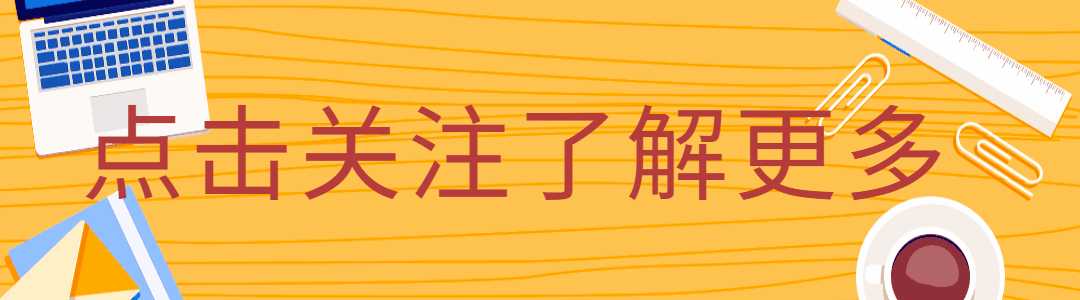
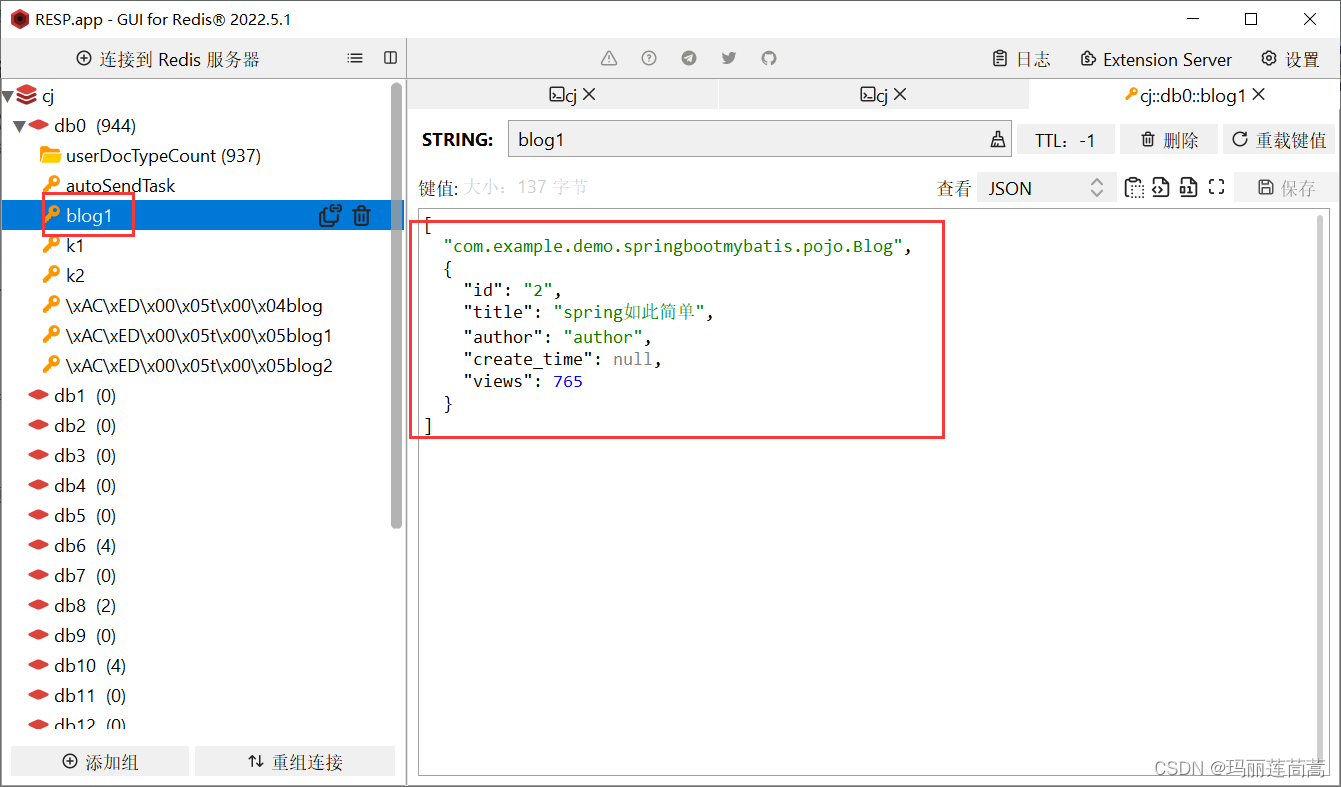
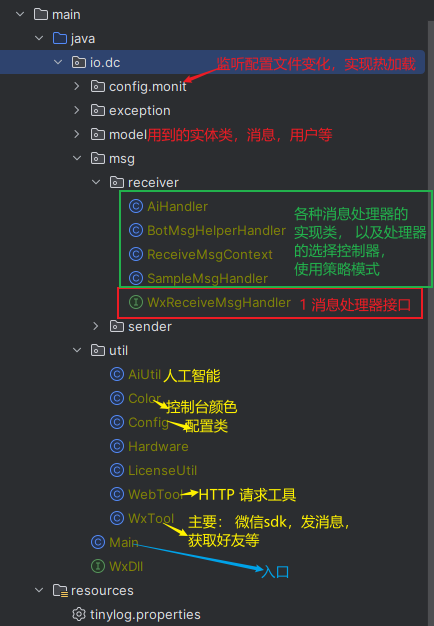
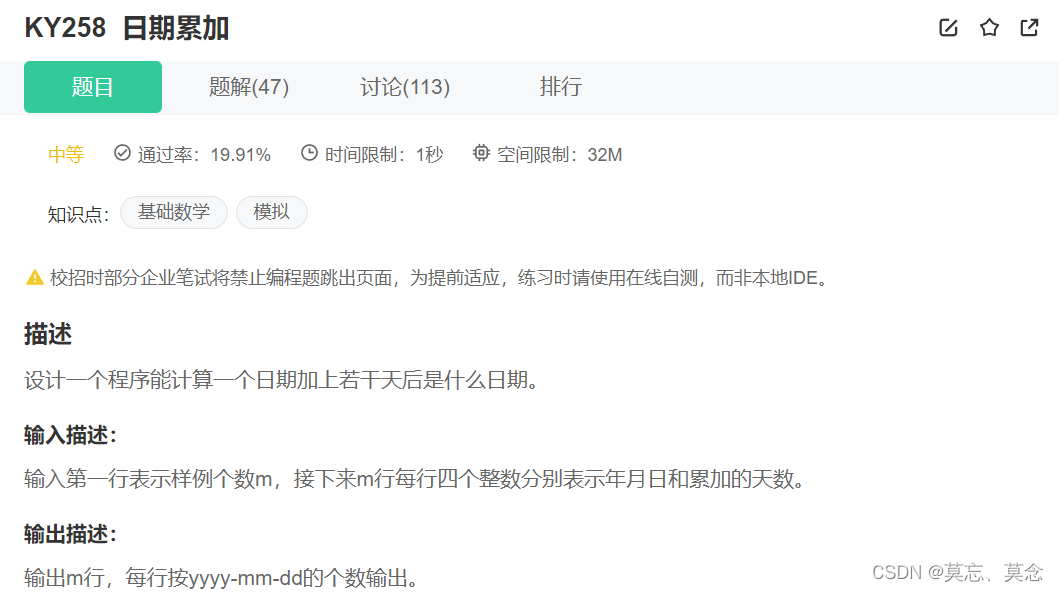
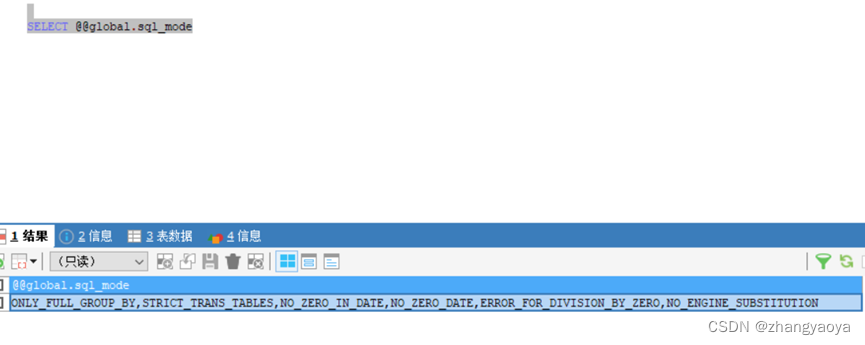

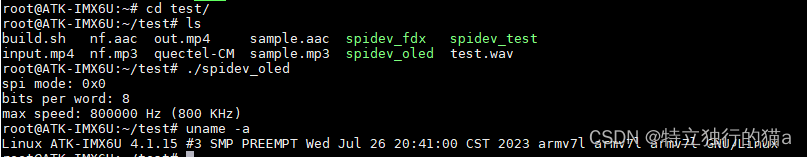
![BUU [BJDCTF2020]The mystery of ip](https://img-blog.csdnimg.cn/img_convert/981675958f66fe219d60e6b71fab53cd.jpeg)