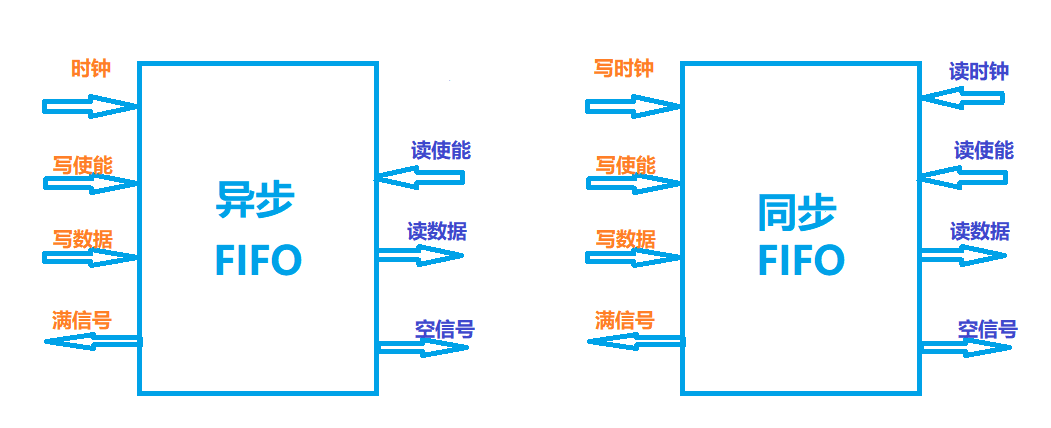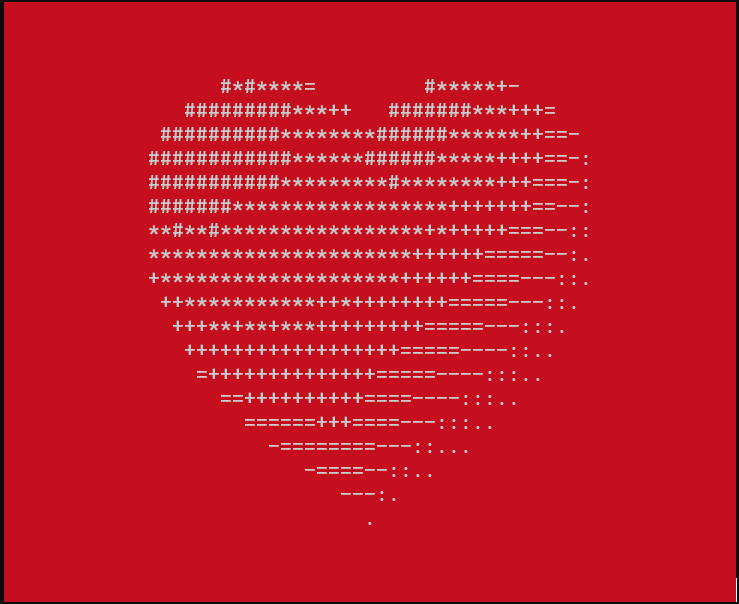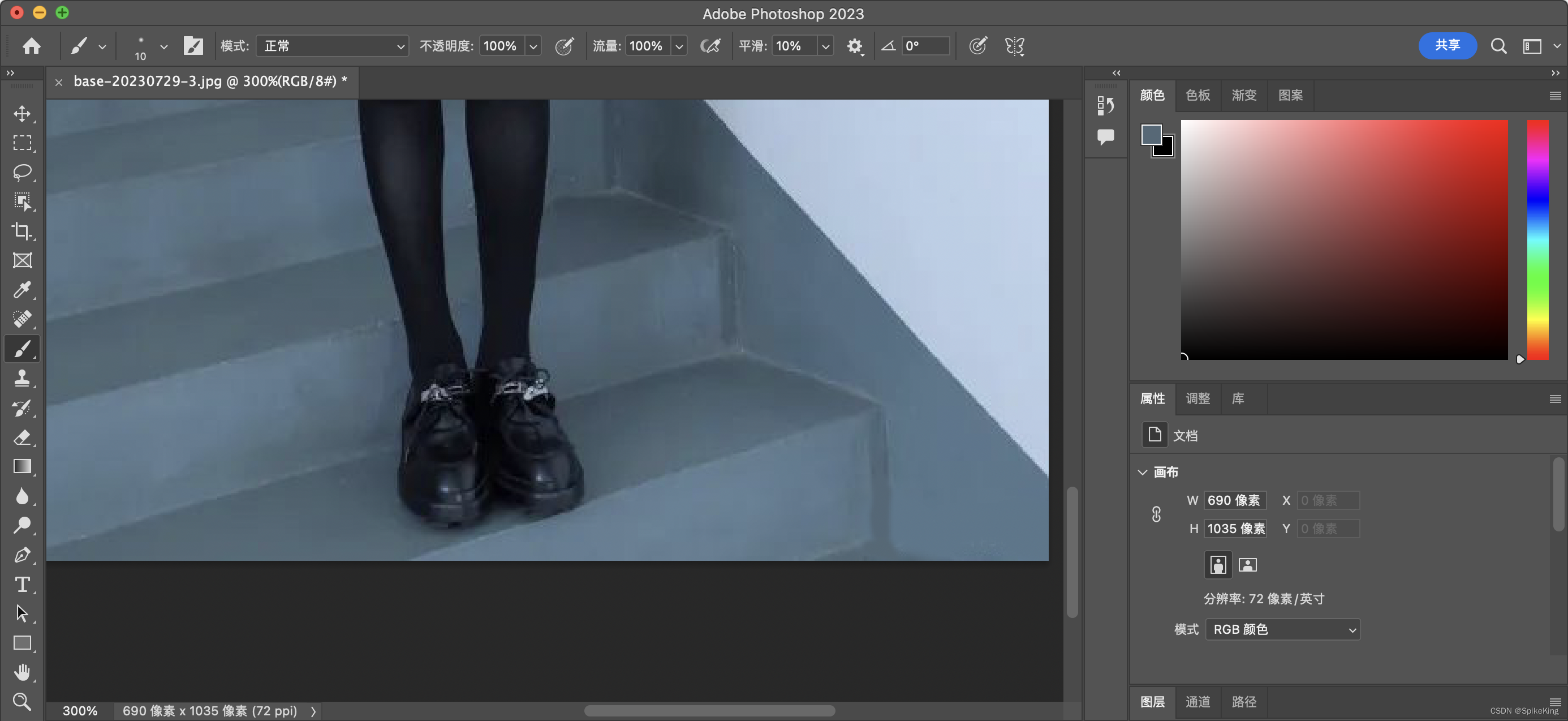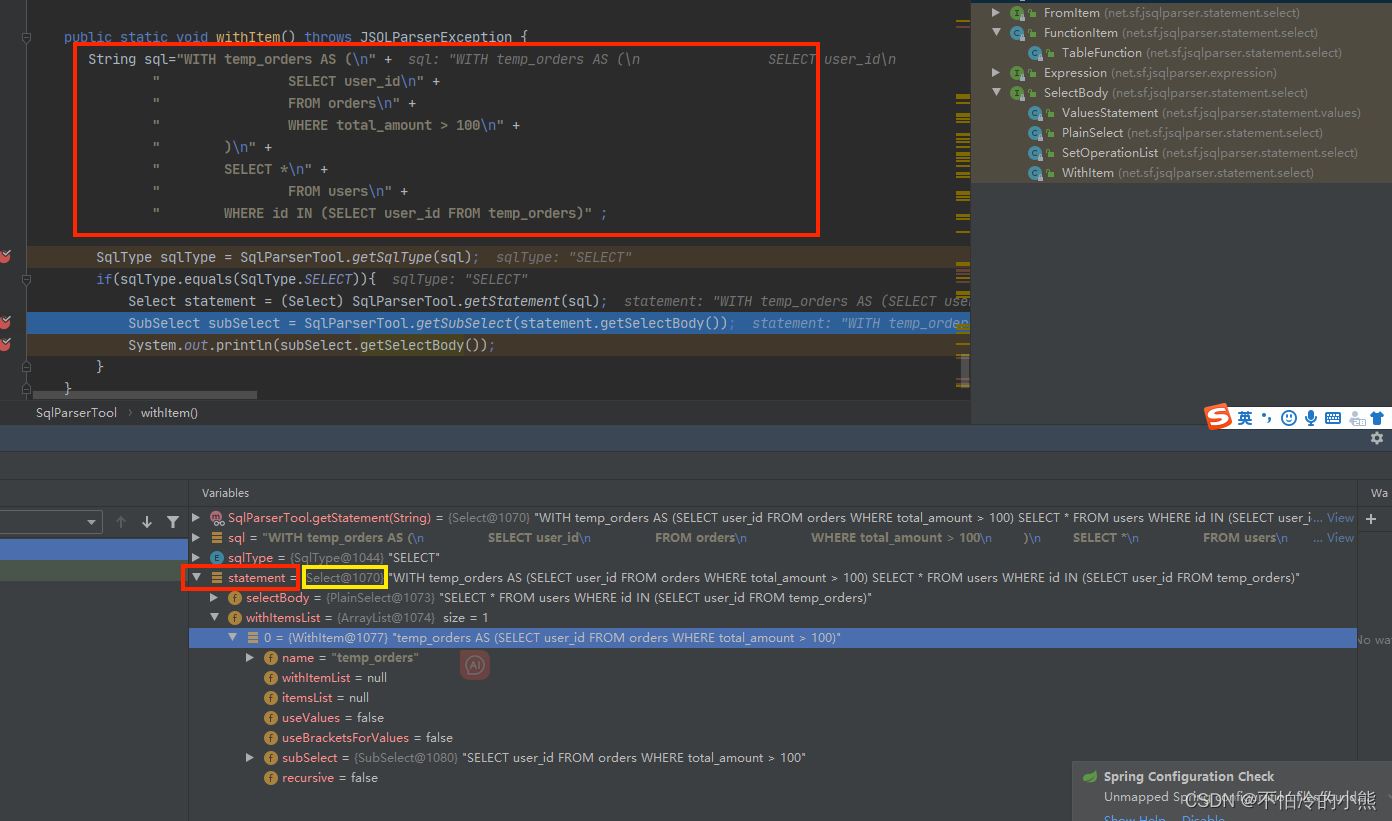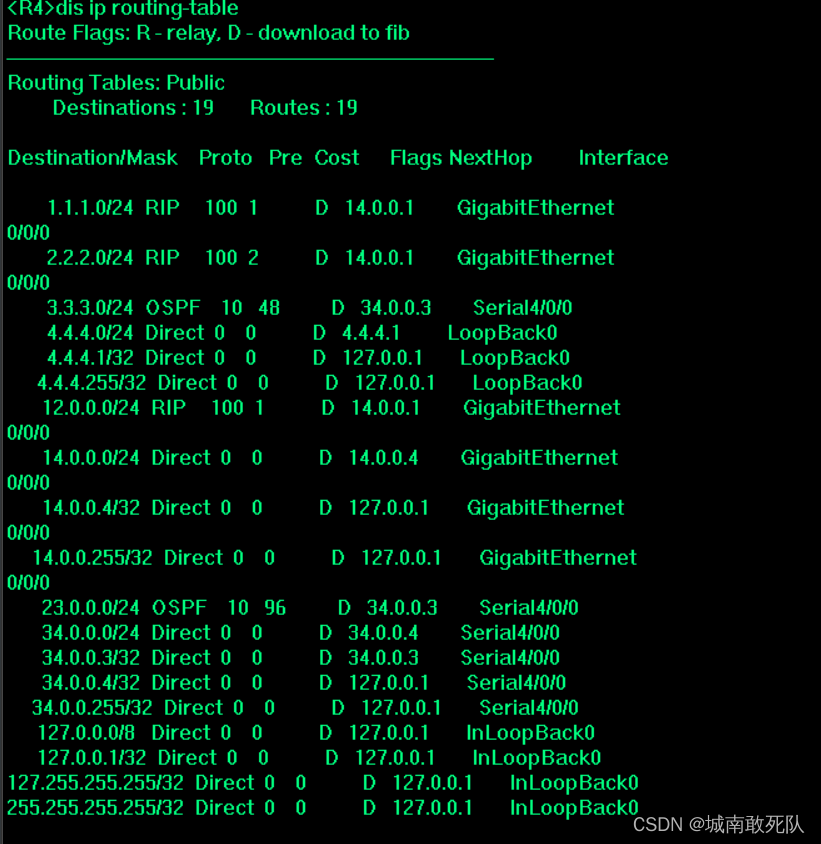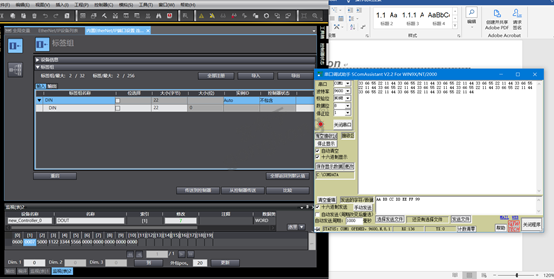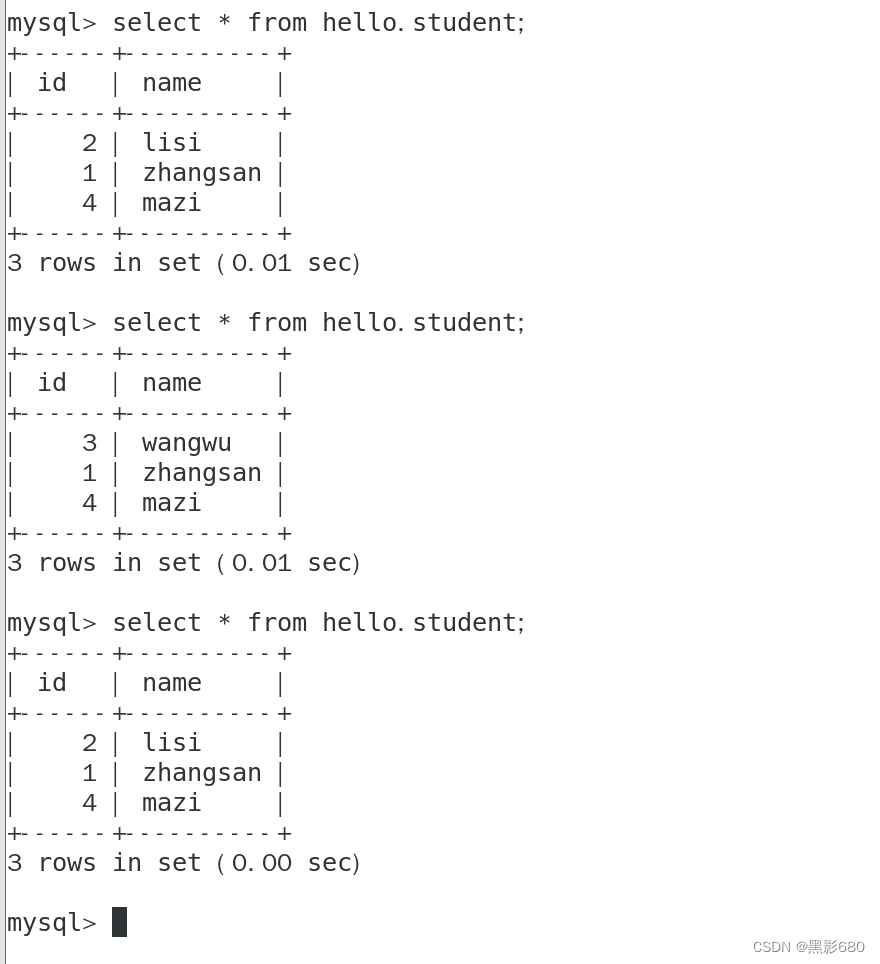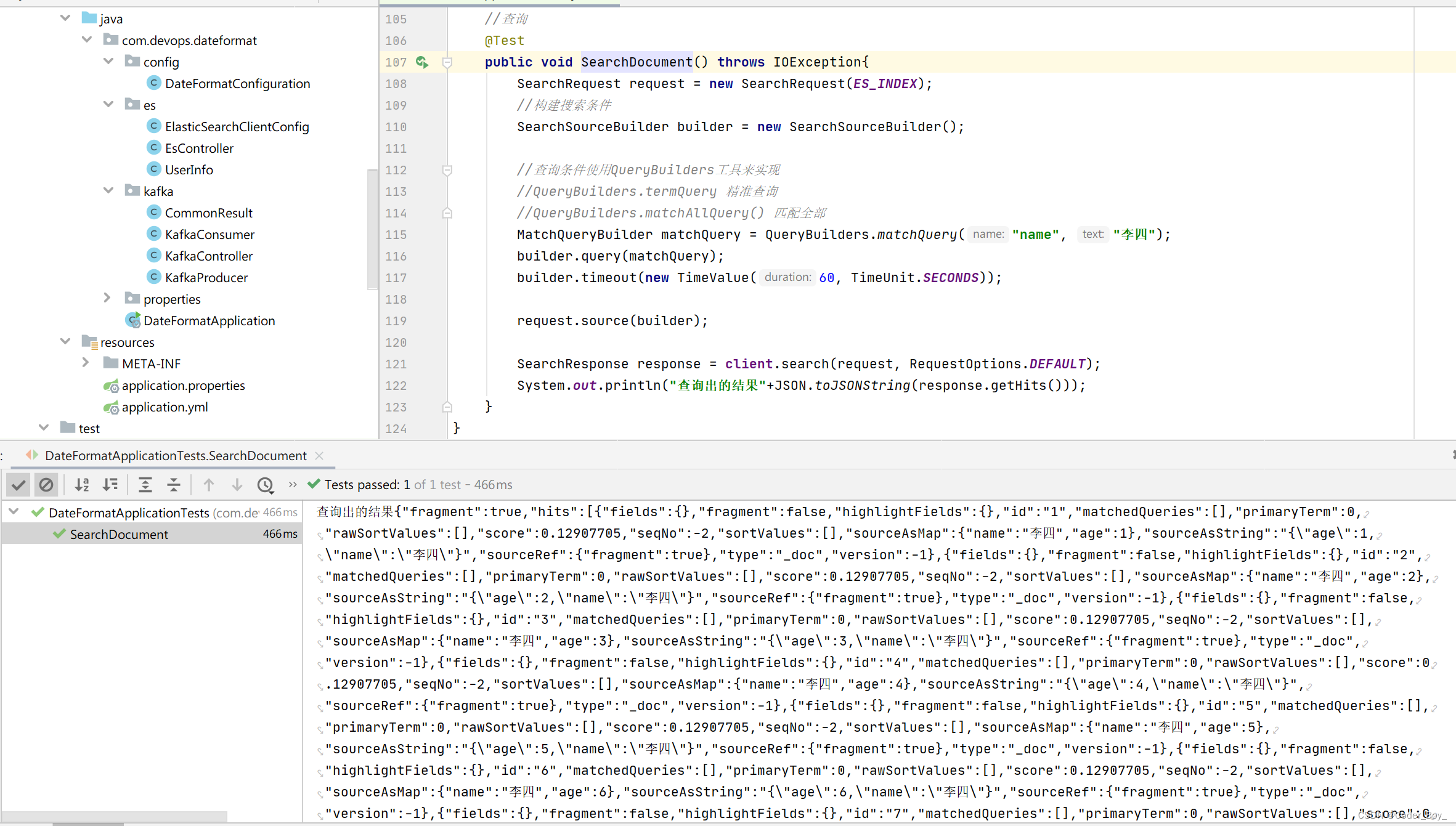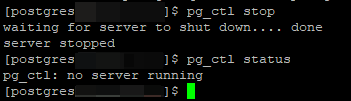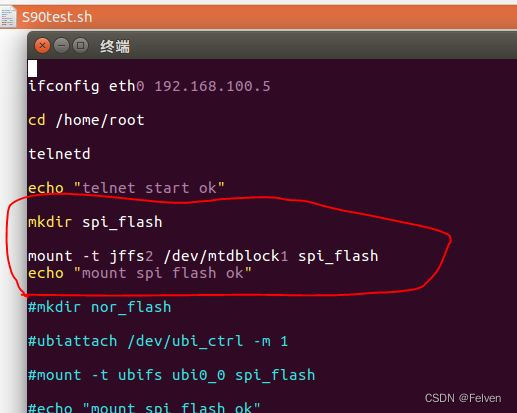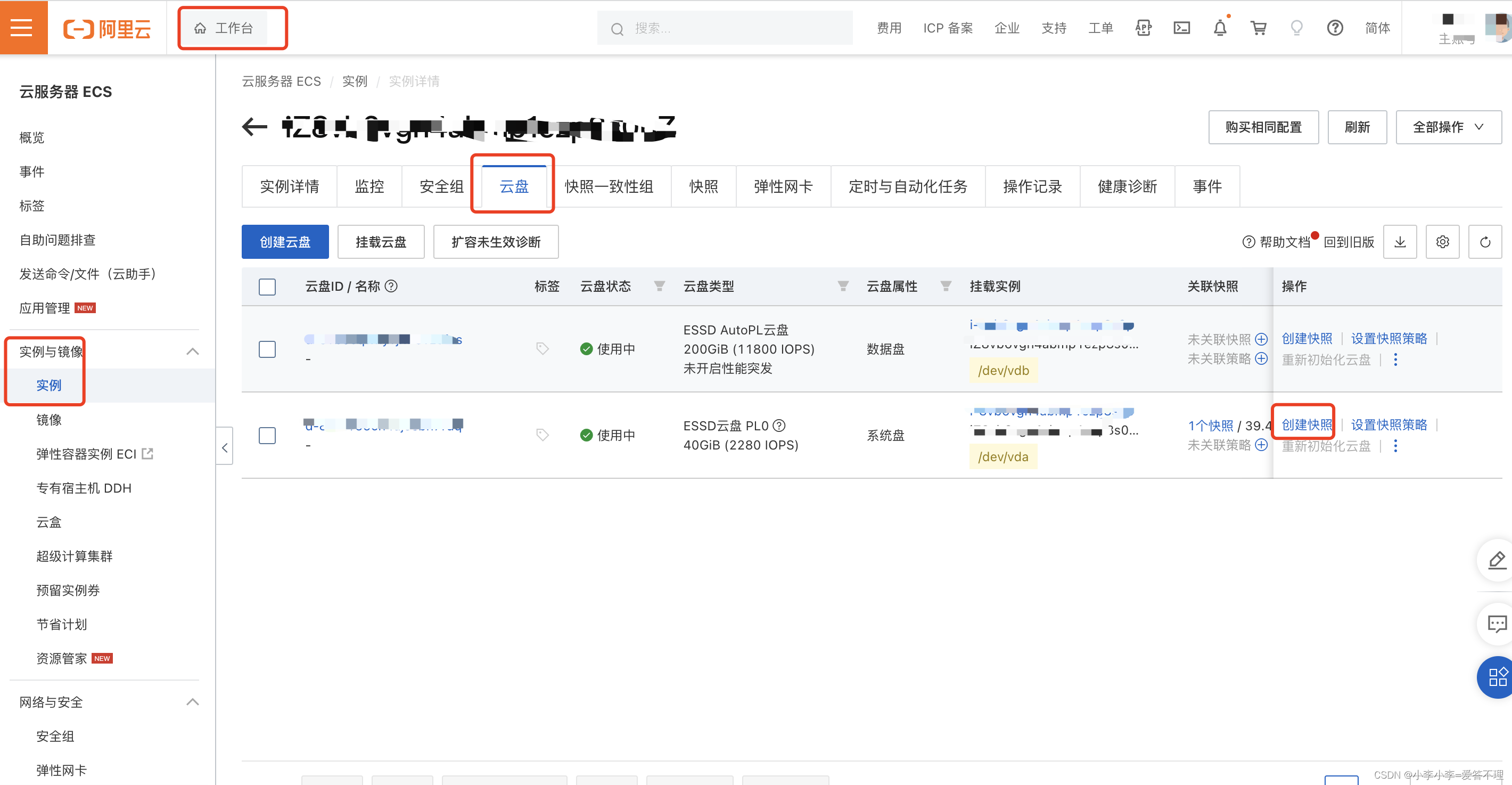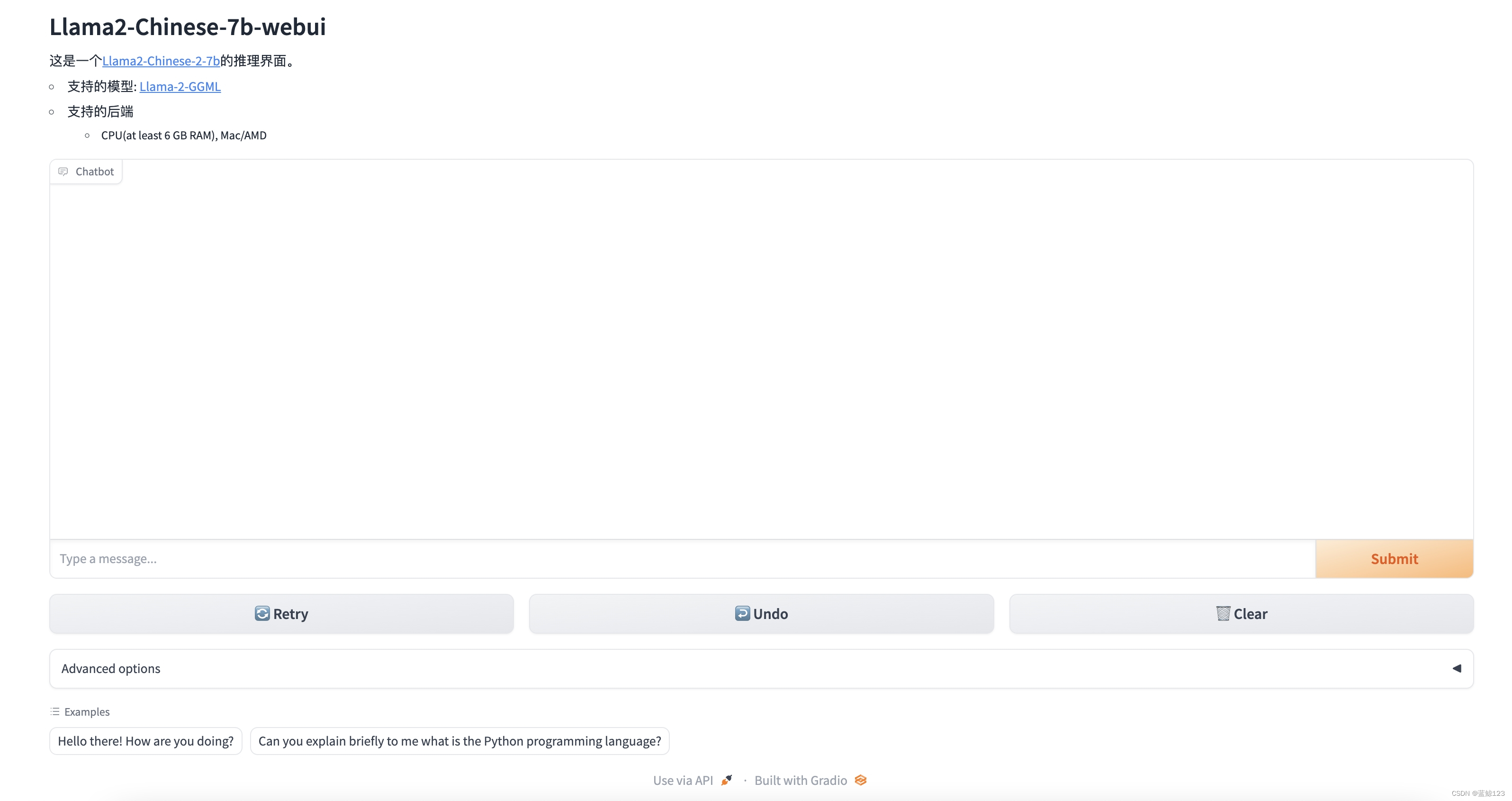1、在项目根目录创建uploadToCOS.js文件 (建议起简单的名字 方便以后上传输入命令方便)
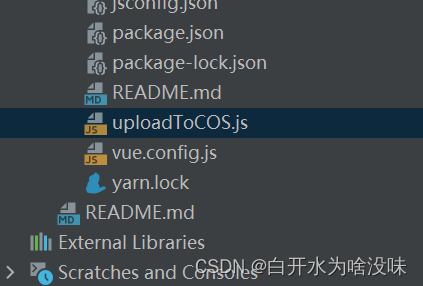
2、uploadToCOS.js文件代码编写
const path = require('path');
const fs = require('fs');
const COS = require('cos-nodejs-sdk-v5');
// 配置腾讯云COS参数
const cos = new COS({
SecretId: "", // 身份识别 ID
SecretKey: "", // 身份密钥
});
// 获取dist目录下的所有文件
const dirPath = path.resolve(__dirname, 'dist');
// 遍历目录并上传文件
function traverseDirectory(dirPath, prefix = '') {
const files = fs.readdirSync(dirPath);
files.forEach((file) => {
const filePath = path.join(dirPath, file);
const relativePath = path.relative(dirPath, filePath);
const cosKey = path.join(prefix, relativePath).replace(/\\/g, '/'); // 使用 / 替换 \,确保在 COS 上是正斜杠
if (fs.