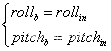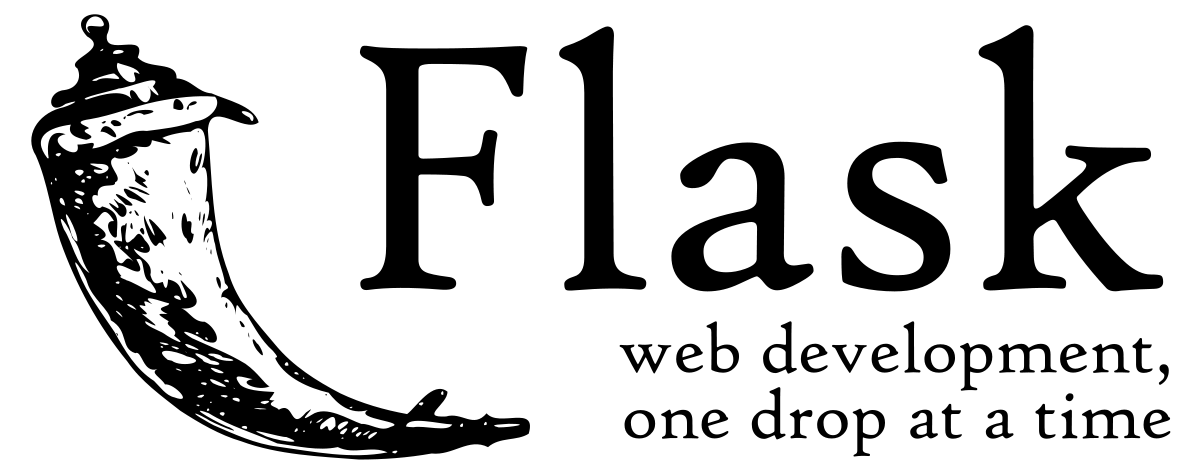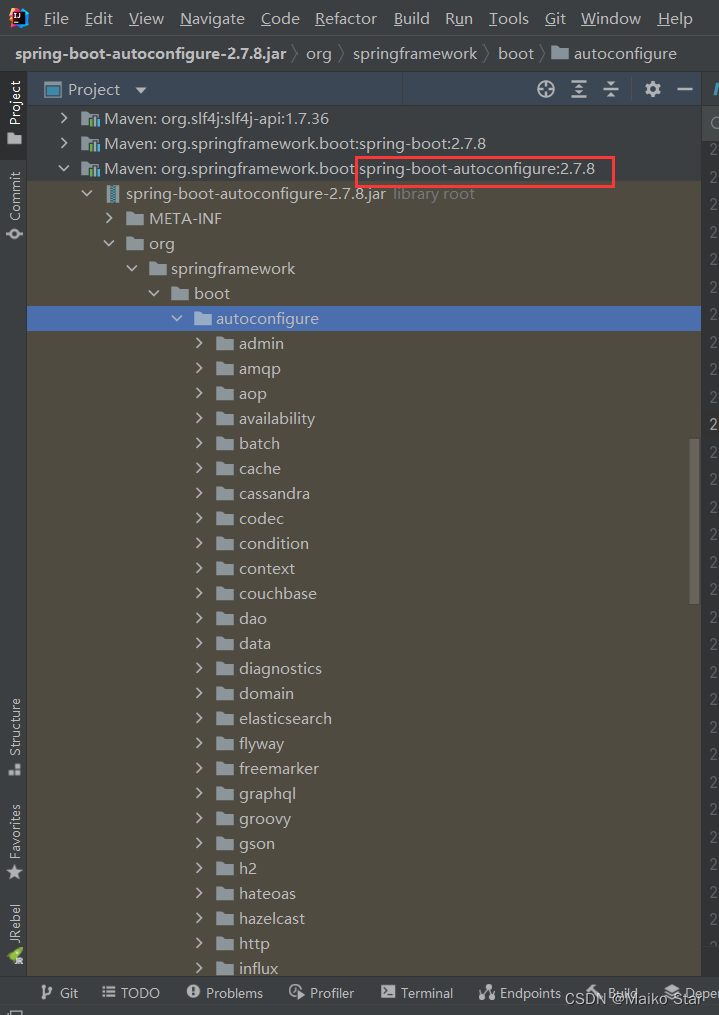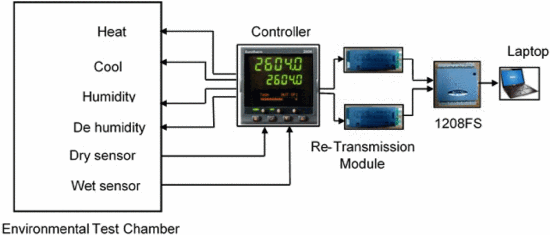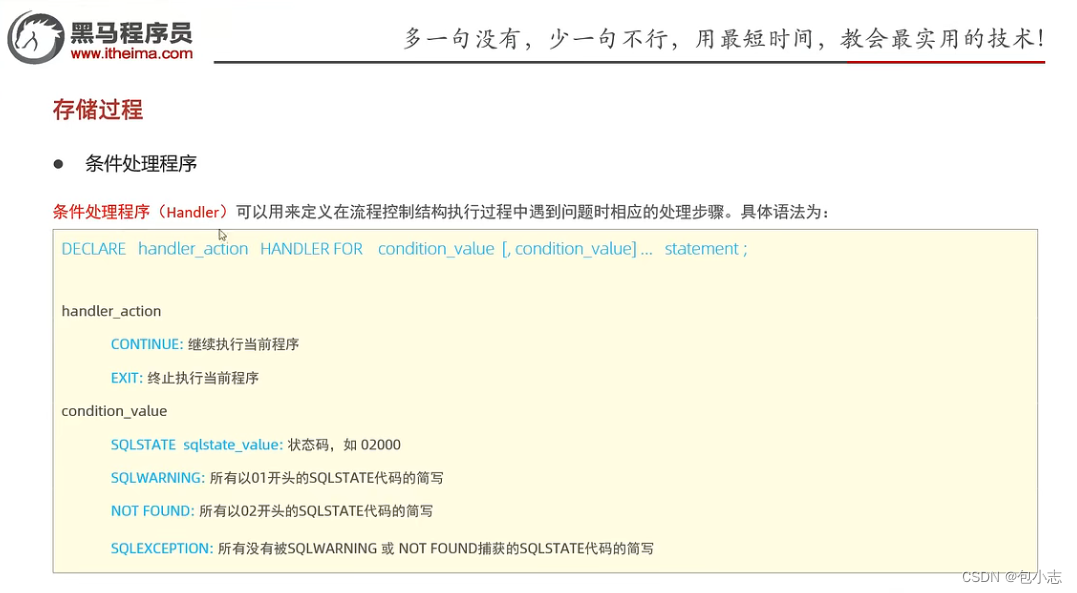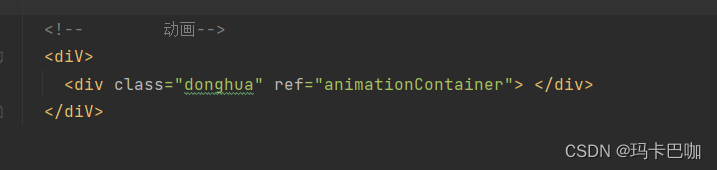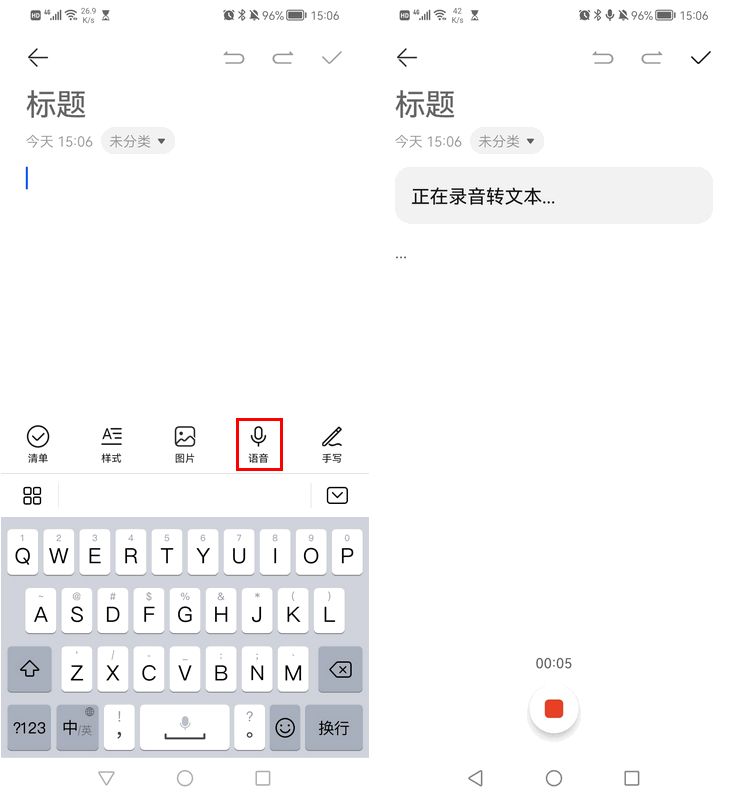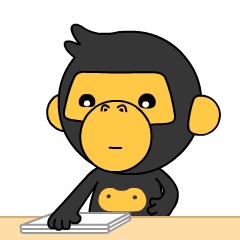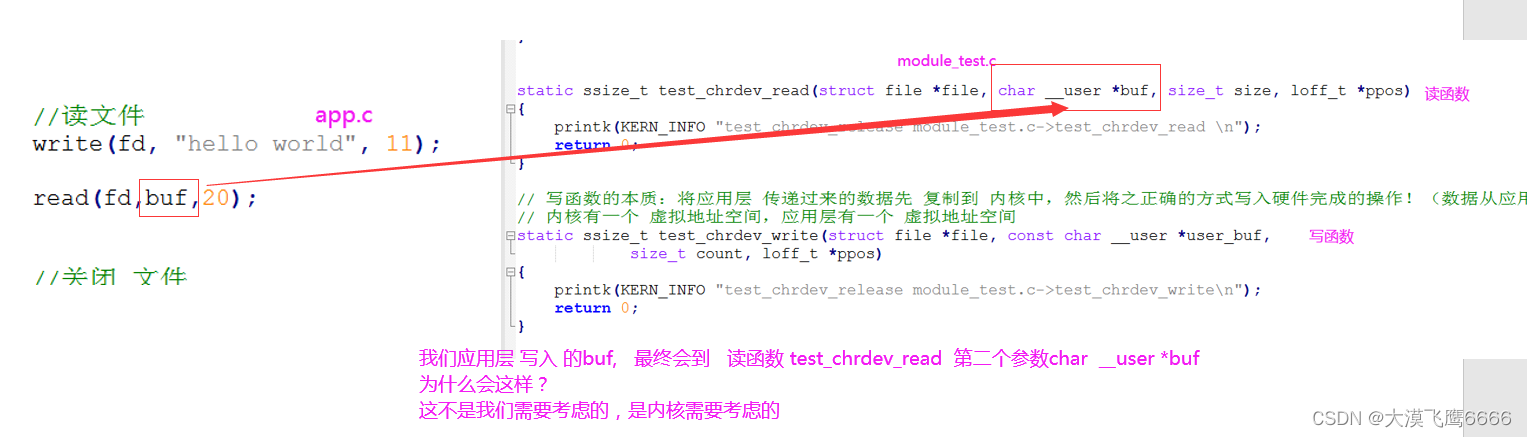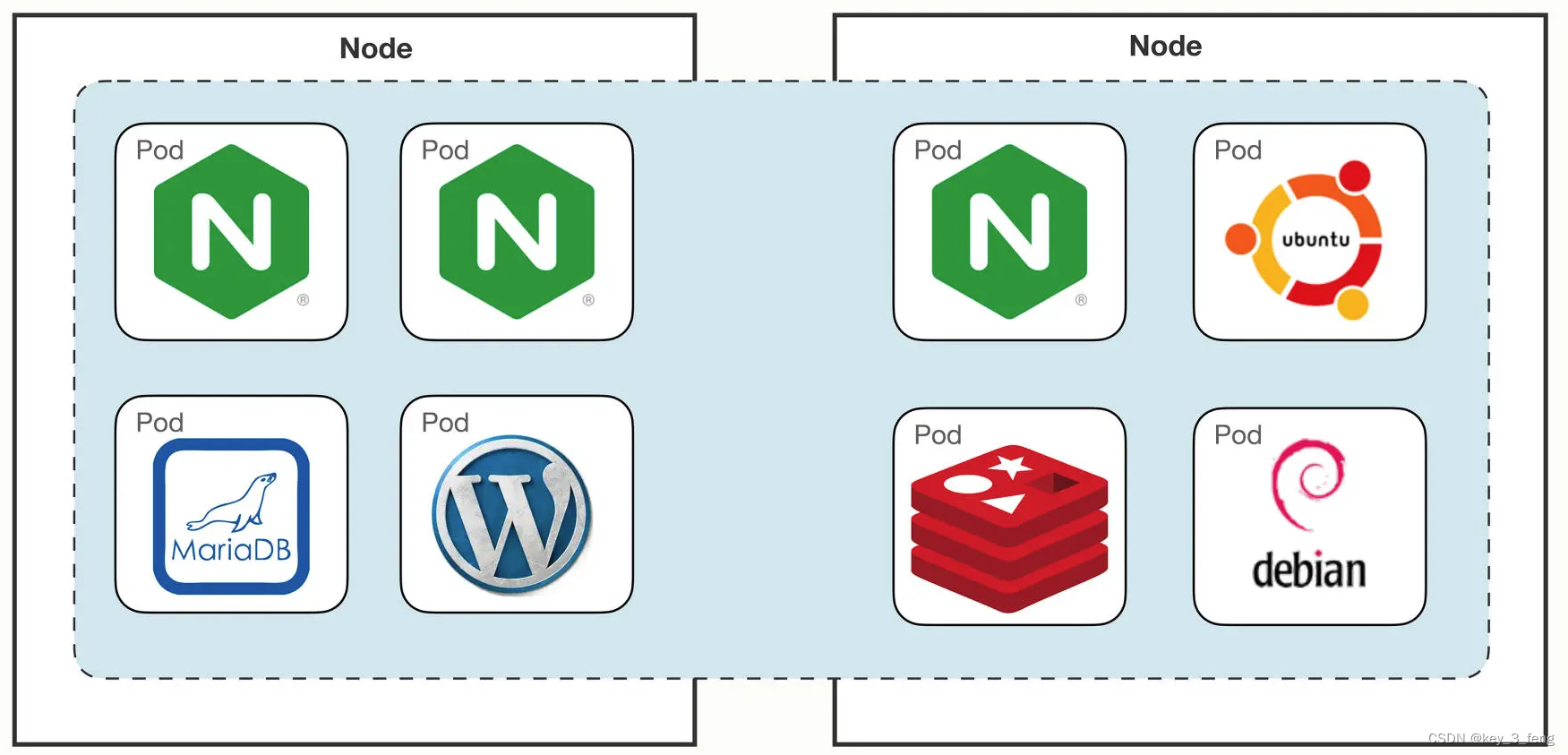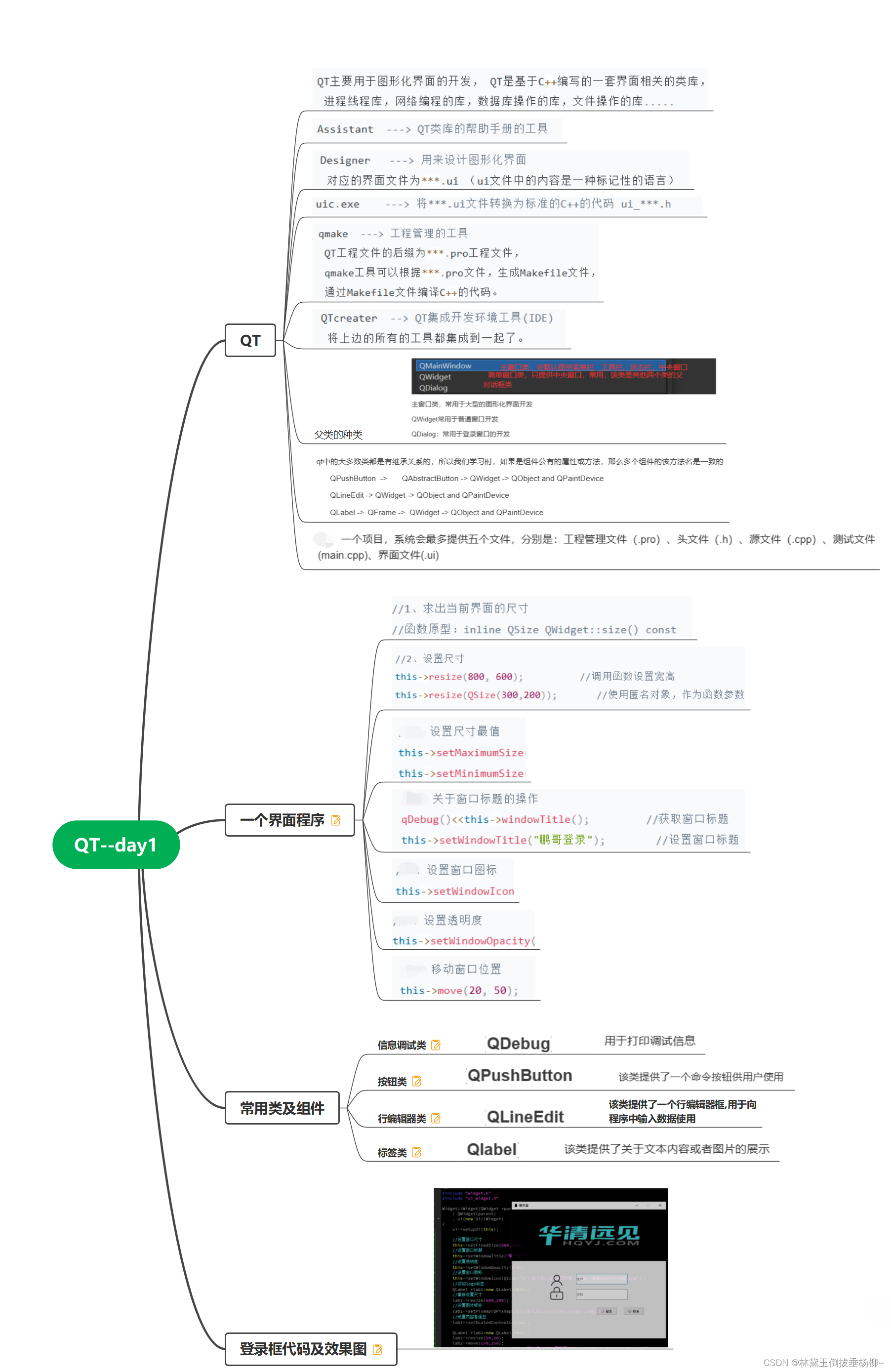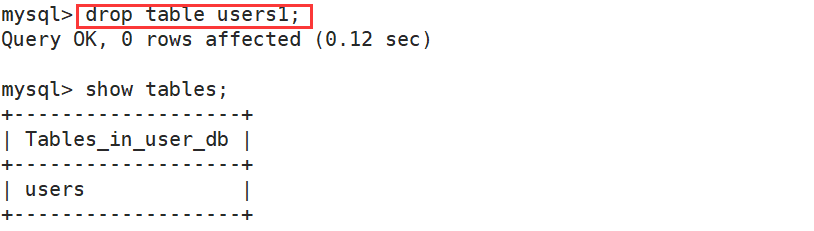需求:用户首次进入的时候肯定不知道一些功能是干什么在哪里,之后给用户一个页面引导,教他怎么做。
点击插件driver.js官方文档
效果:
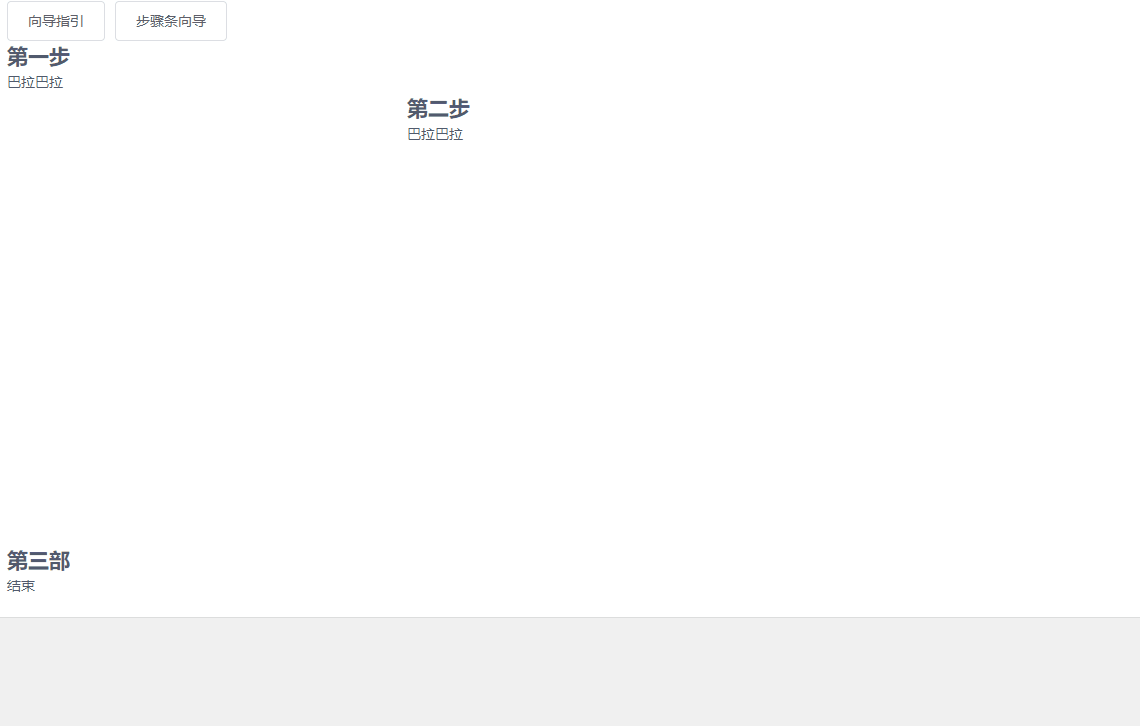
1.下载driverjs
我默认下载的是最新版 "driver.js": "^1.0.5",,其他的低版本可能导入和使用方式不一样哈,别下错了
npm install driver2.导入
这个包比较小,只有18k
import { driver } from 'driver.js';
import 'driver.js/dist/driver.css';3.写几个需要向导的div内容,并且设置id值,用于锁定
<div id="some-element" class="top">
<h2>第一步</h2>
<section>巴拉巴拉</section>
</div>
<!-- 左 -->
<div id="step-item-3" class="left">
<h2>第二步</h2>
<section>巴拉巴拉</section>
</div>
<div id="step-item-4" class="bottom">
<h2>第三部</h2>
<section>结束</section>
</div>4.引导的内容和定位
每一个元素代表的是每一步
element:用户绑定需要向导的div中id的值,也可以用.类名,或者div,为了准确性最好还是用id值绑定,优先级高点
steps: [
{
element: '#some-element',
popover: {
title: 'Animated Tour Example',
description: "Here is the code example showing animated tour. Let's walk you through it.",
side: 'right',//弹窗在元素的位置
align: 'start'
}
},
{
element: '#step-item-3',
popover: {
title: 'Import the Library',
description: 'It works the same in vanilla JavaScript as well as frameworks.',
side: 'left',
align: 'start'
}
},
{
element: '#step-item-4',
popover: {
title: 'Importing CSS',
description: 'Import the CSS which gives you the default styling for popover and overlay.',
side: 'bottom',
align: 'start'
}
},
{
popover: {
title: 'Happy Coding',
description: 'And that is all, go ahead and start adding tours to your applications.'
}
}
]5.点击按钮后开始绑定
const driverObj = driver({
showProgress: true,
steps: this.steps
});
driverObj.drive();
}6.完整代码
<template>
<div class="content-box">
<div class="container">
<el-button @click="query">向导指引</el-button>
<el-button @click="driverobj">步骤条向导</el-button>
<div id="some-element" class="top">
<h2>第一步</h2>
<section>巴拉巴拉</section>
</div>
<!-- 左 -->
<div id="step-item-3" class="left">
<h2>第二步</h2>
<section>巴拉巴拉</section>
</div>
<div id="step-item-4" class="bottom">
<h2>第三部</h2>
<section>结束</section>
</div>
</div>
</div>
</template>
<script>
import { driver } from 'driver.js';
import 'driver.js/dist/driver.css';
export default {
data() {
return {
steps: [
{
element: '#some-element',
popover: {
title: 'Animated Tour Example',
description: "Here is the code example showing animated tour. Let's walk you through it.",
side: 'right',//弹窗在元素的位置
align: 'start'
}
},
{
element: '#step-item-3',
popover: {
title: 'Import the Library',
description: 'It works the same in vanilla JavaScript as well as frameworks.',
side: 'left',
align: 'start'
}
},
{
element: '#step-item-4',
popover: {
title: 'Importing CSS',
description: 'Import the CSS which gives you the default styling for popover and overlay.',
side: 'bottom',
align: 'start'
}
},
{
popover: {
title: 'Happy Coding',
description: 'And that is all, go ahead and start adding tours to your applications.'
}
}
]
};
},
mounted() {},
methods: {
query() {
const driverObj = driver();
driverObj.highlight({
element: '#some-element',
popover: {
title: 'Title',
description: 'Description'
}
});
},
driverobj() {
const driverObj = driver({
showProgress: true,
steps: this.steps
});
driverObj.drive();
}
}
};
</script>
<style lang="scss" scoped>
.bottom{
width: 300px;
margin-top: 400px;
}
.left{
width: 300px;
margin-left: 400px;
}
.top{
width: 300px;
}
</style>
文章到此结束,希望对你有所帮助~