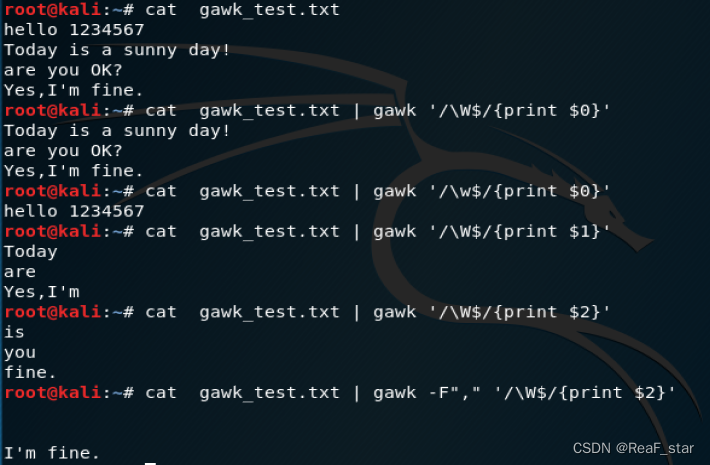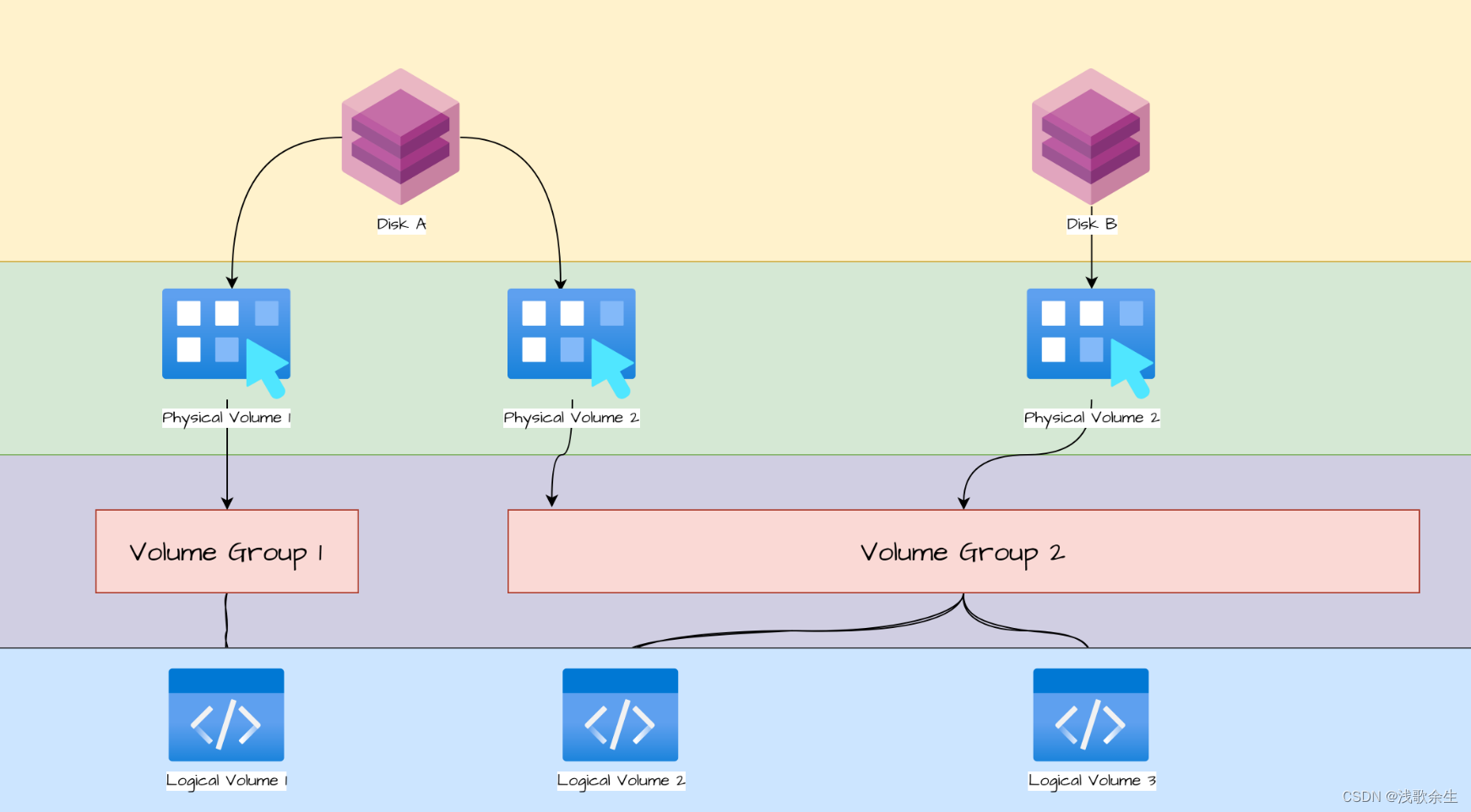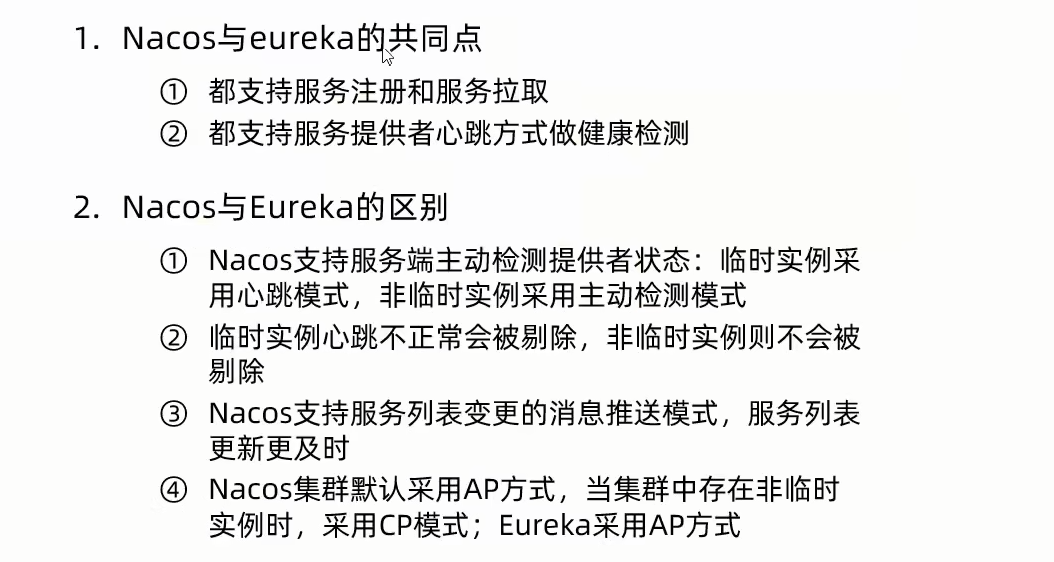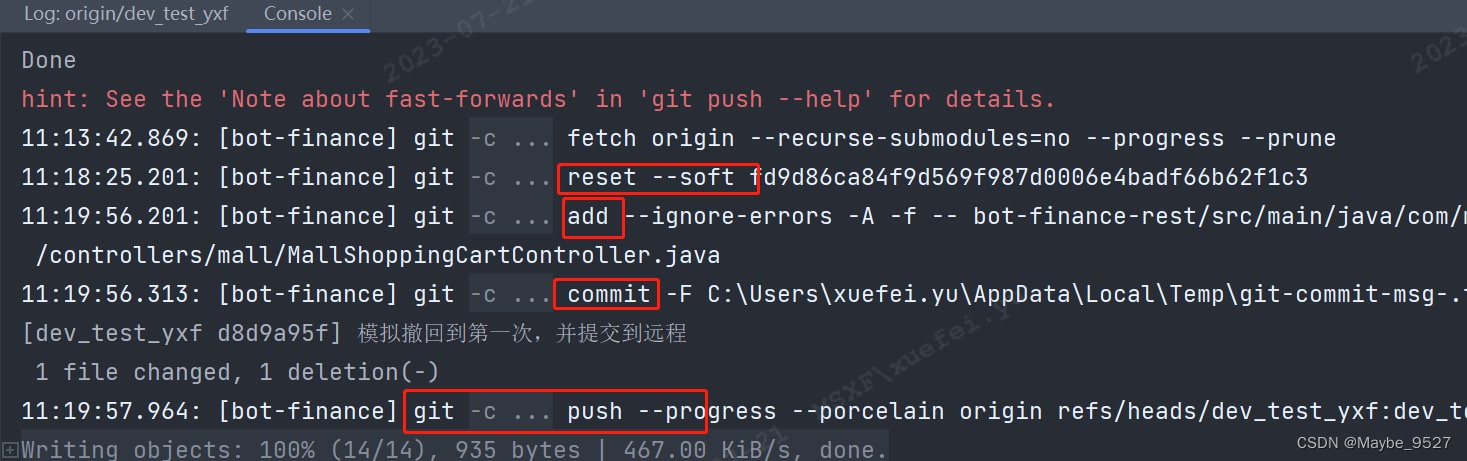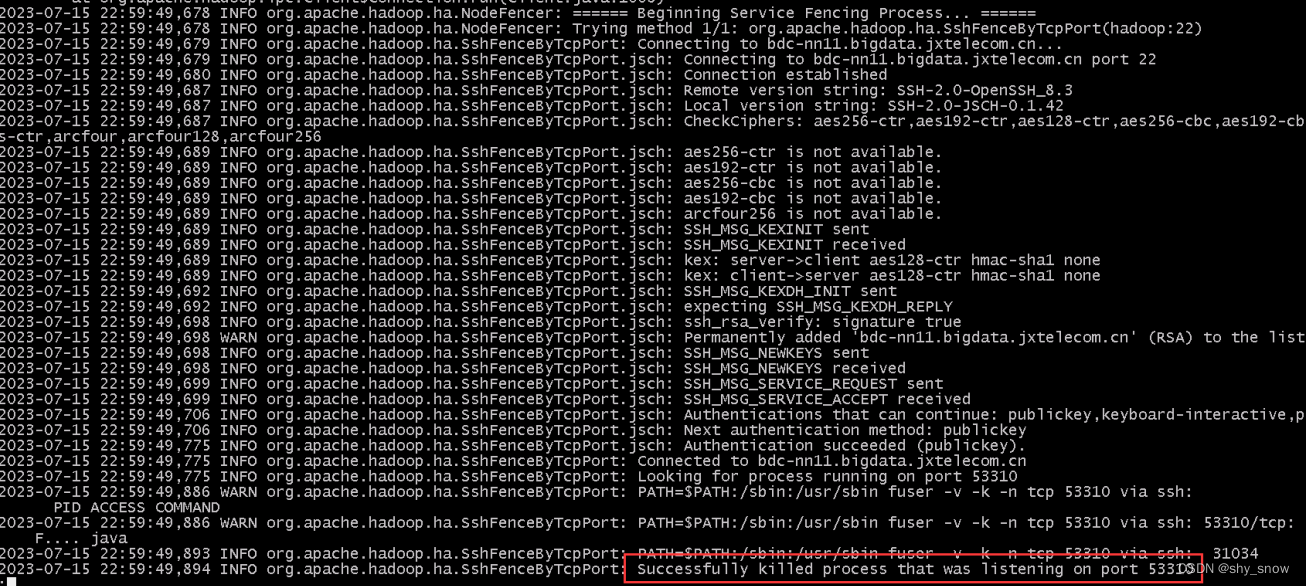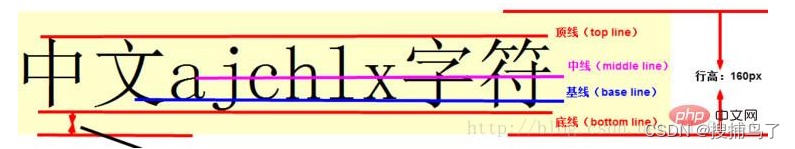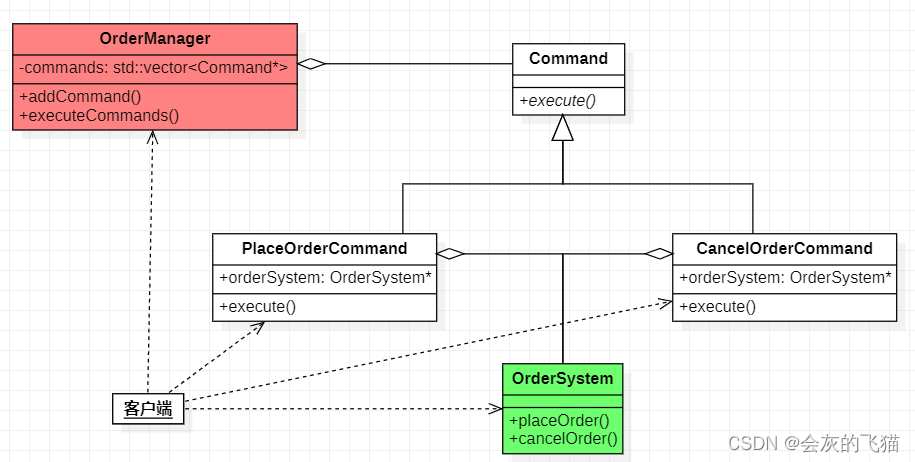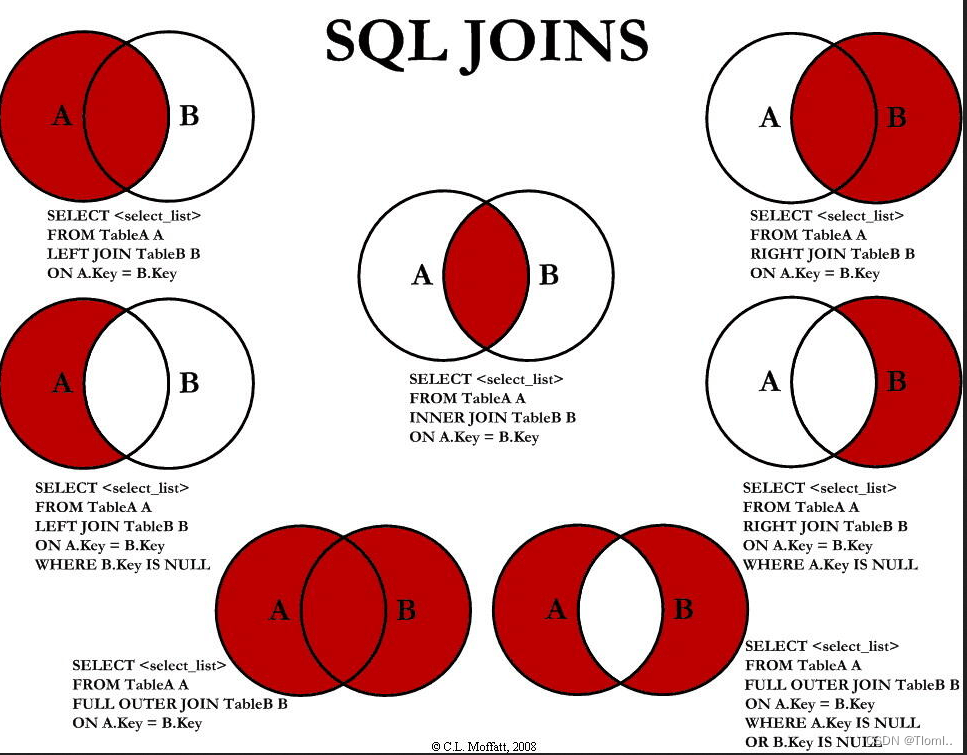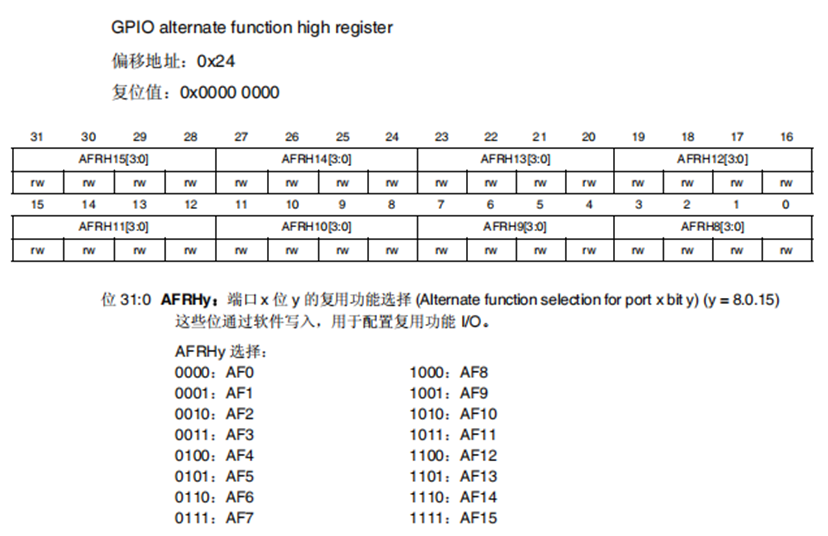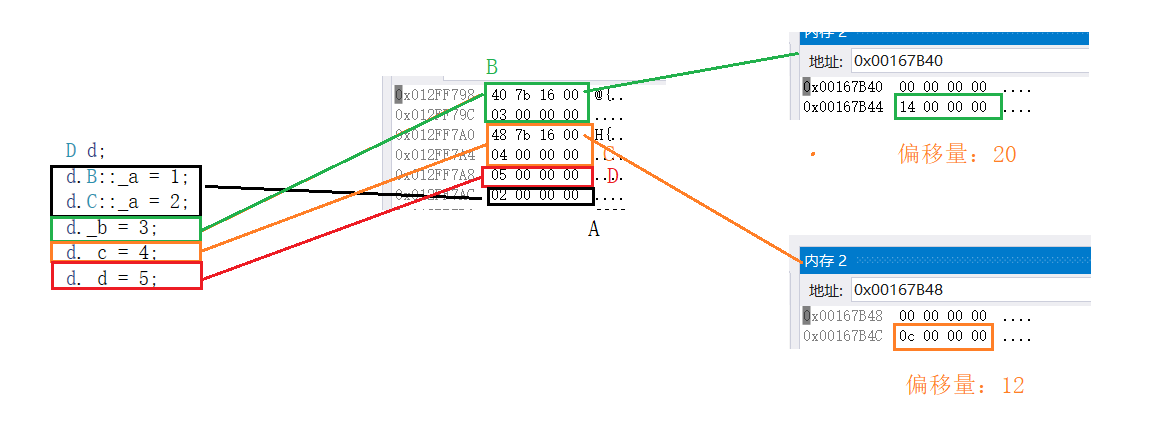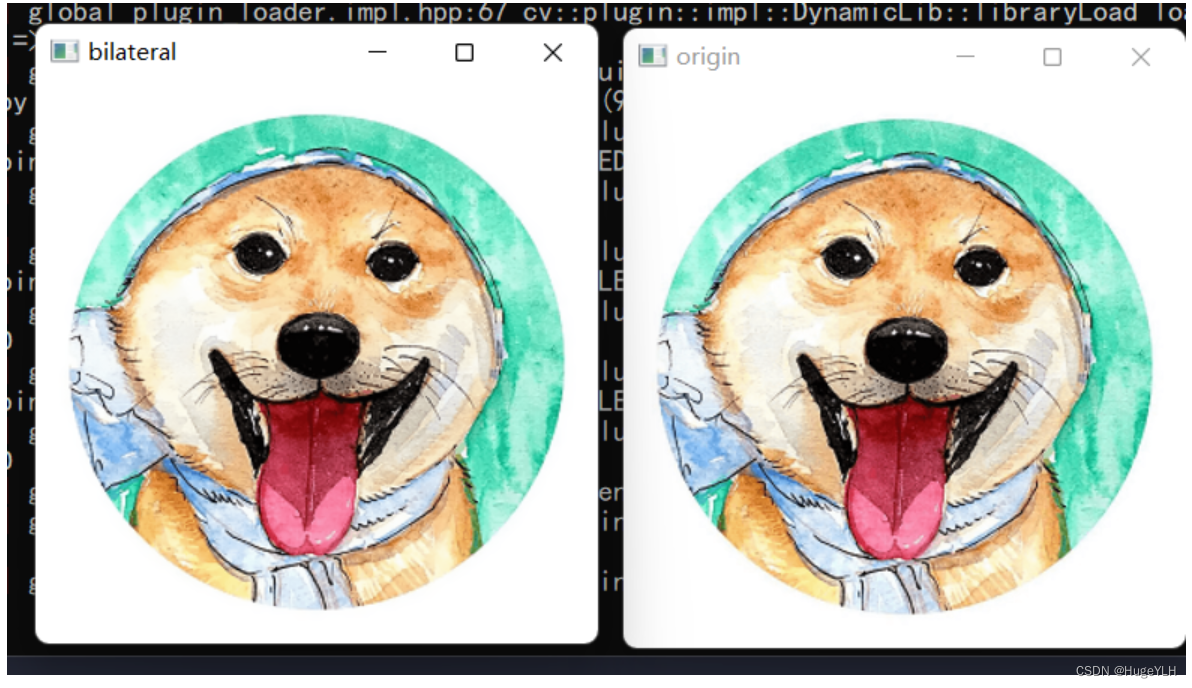1、之前写过离线能力调用,今天来个终极版,实现智能交互或者结合大模型的智能交互示例,下面进入正题。上B站效果离线唤醒+离线合成+离线命令词实现智能交互_哔哩哔哩_bilibili
2、到讯飞开放平台下载唤醒+合成+命令词的离线组合包,找到msc_64.dll复制三份出来,一定要注意路径位置,不然会出现错误。msc直接下载的原封不动的拷贝就行
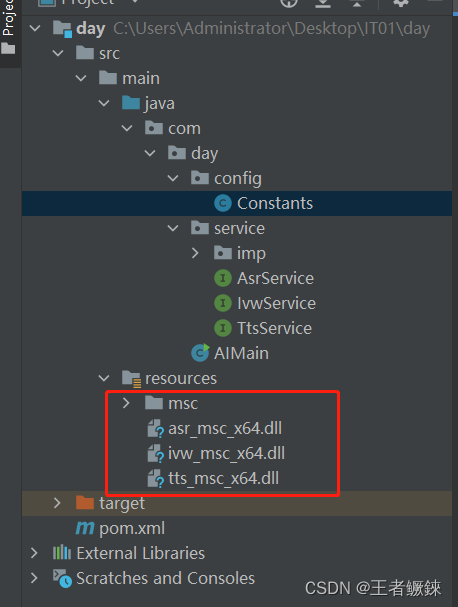
3、常量类的定义,各位直接复制粘贴即可,注意换自己的APPID,不然报错的
package com.day.config;
import com.sun.jna.ptr.IntByReference;
import javax.sound.sampled.*;
import java.io.ByteArrayOutputStream;
import java.io.FileInputStream;
public class Constants {
// 构造16K 16BIT 单声道音频
public static final String APPID = "5e11538f"; // APPID
public static final String WORK_DIR = "src/main/resources";
// 1、唤醒相关 ssb_param,一定注意IVW_SSB_PARAMS的fo|xxx资源的路径,xxx取值是指WORK_DIR目录下/msc/xxx xxx是以后的路径开始拼接的!!!!!!!!!!!
public static final AudioFormat IVW_ASR_AUDIO_FORMAT = new AudioFormat(16000F, 16, 1, true, false);
public static final String IVW_DLL_PATH = "src/main/resources/ivw_msc_x64.dll"; // windows动态库路径
public static final String IVW_LOGIN_PARAMS = "appid = " + APPID + ", work_dir = " + WORK_DIR;
public static final String IVW_SSB_PARAMS = "ivw_threshold=0:1450,sst=wakeup,ivw_shot_word=1,ivw_res_path =fo|res/ivw/wakeupresource.jet";
public static IntByReference IVW_ERROR_CODE = new IntByReference(-100);
public static final Integer IVW_FRAME_SIZE = 6400; // 一定要每200ms写10帧,否则会出现唤醒一段时间后无法唤醒的问题,一帧的大小为640B,其他大小可能导致无法唤醒。
public static Integer IVW_AUDIO_STATUS = 1;
public static DataLine.Info IVW_ASR_DATA_LINE_INFO = new DataLine.Info(TargetDataLine.class, IVW_ASR_AUDIO_FORMAT);
public static TargetDataLine IVW_ASR_TARGET_DATA_LINE; // 录音
static {
try {
IVW_ASR_TARGET_DATA_LINE = (TargetDataLine) AudioSystem.getLine(IVW_ASR_DATA_LINE_INFO);
} catch (LineUnavailableException e) {
e.printStackTrace();
}
}
// 2、合成相关
public static final AudioFormat TTS_AUDIO_FORMAT = new AudioFormat(16000F, 16, 1, true, false);
public static final String TTS_DLL_PATH = "src/main/resources/tts_msc_x64.dll"; // windows动态库路径
public static final String TTS_LOGIN_PARAMS = "appid = " + APPID + ", work_dir = " + WORK_DIR;
public static final String TTS_SESSION_BEGIN_PARAMS = "engine_type = local, voice_name = xiaoyan, text_encoding = UTF8," +
" tts_res_path = fo|res/tts/xiaoyan.jet;fo|res/tts/common.jet, sample_rate = 16000, speed = 50, volume = 50, pitch = 50, rdn = 2";
public static IntByReference TTS_ERROR_CODE = new IntByReference(-100);
public static IntByReference TTS_AUDIO_LEN = new IntByReference(-100);
public static IntByReference TTS_SYNTH_STATUS = new IntByReference(-100);
public static String TTS_TEXT; // 合成文本
public static Integer TTS_TOTAL_AUDIO_LENGTH; // 合成音频长度
public static ByteArrayOutputStream TTS_BYTE_ARRAY_OUTPUT_STREAM; // 合成音频流
public static DataLine.Info TTS_DATA_LINE_INFO = new DataLine.Info(SourceDataLine.class, TTS_AUDIO_FORMAT, AudioSystem.NOT_SPECIFIED);
public static SourceDataLine TTS_SOURCE_DATA_LINE; // 播放
static {
try {
TTS_SOURCE_DATA_LINE = (SourceDataLine) AudioSystem.getLine(Constants.TTS_DATA_LINE_INFO);
} catch (LineUnavailableException e) {
e.printStackTrace();
}
}
// 3、离线命令词相关
public static final String ASR_DLL_PATH = "src/main/resources/asr_msc_x64.dll"; // windows动态库路径
public static final String ASR_LOGIN_PARAMS = "appid = " + APPID + ", work_dir = " + WORK_DIR;
public static final String ASR_CALL_BNF_PATH = "src/main/resources/msc/res/asr/call.bnf";
public static final String ASR_BUILD_PARAMS = "engine_type = local,asr_res_path = fo|res/asr/common.jet," +
"sample_rate = 16000,grm_build_path = res/asr/GrmBuilld_x64";
public static final String ASR_LEX_PARAMS = "engine_type=local,asr_res_path = fo|res/asr/common.jet, " +
"sample_rate = 16000,grm_build_path =res/asr/GrmBuilld_x64, grammar_list =call";
public static IntByReference ASR_ERROR_CODE = new IntByReference(-100);
public static final String ASR_SESSION_PARAMS = "vad_bos =3000 ,vad_eos = 10000,engine_type = local,asr_res_path = fo|res/asr/common.jet, " +
"sample_rate = 16000,grm_build_path = res/asr/GrmBuilld_x64, local_grammar = call,result_type = json, result_encoding = UTF8";
public static IntByReference ASR_EP_STATUS = new IntByReference(-100);
public static IntByReference ASR_RECOG_STATUS = new IntByReference(-100);
public static Integer ASR_AUDIO_STATUS = 1;
public static Integer ASR_FRAME_SIZE = 640; // 16k采样率的16位音频,一帧的大小为640Byte(来自Windows SDK的说明)
public static FileInputStream ASR_FILE_INPUT_STREAM;
public static String ASR_GRAMMAR_CONTENT;
public static IntByReference ASR_RESULT_STATUS = new IntByReference(-100);
}
4、唤醒方法重写(唤醒成功执行回调函数,往下看)
package com.day.service;
import com.day.config.Constants;
import com.day.service.imp.IvwCallback;
import com.sun.jna.Library;
import com.sun.jna.Native;
import com.sun.jna.ptr.IntByReference;
public interface IvwService extends Library {
/**
* 重点:
* 1.char * 对应 String
* 2.int * 对应 IntByReference
* 3.void * 对应 Pointer或byte[]
* 4.int 对应 int
* 5.无参 对应 无参
* 6.回调函数 对应 根据文档自定义回调函数,实现接口Callback
*/
//加载dll动态库并实例化,从而使用其内部的方法
IvwService INSTANCE = Native.loadLibrary(Constants.IVW_DLL_PATH, IvwService.class);
//定义登录方法 MSPLogin(const char *usr, const char *pwd, const char *params)
public Integer MSPLogin(String usr, String pwd, String params);
//定义开始方法 QIVWSessionbegin(const char *grammarList, const char *params, int *errorCode)
public String QIVWSessionBegin(String grammarList, String params, IntByReference errorCode);
//定义写音频方法 QIVWAudioWrite(const char *sessionID, const void *audioData, unsigned int audioLen, int audioStatus)
public Integer QIVWAudioWrite(String sessionID, byte[] audioData, int audioLen, int audioStatus);
//定义结束方法 QIVWSessionEnd(const char *sessionID, const char *hints)
public Integer QIVWSessionEnd(String sessionID, String hints);
//定义获取结果方法 QIVWRegisterNotify(const char *sessionID, ivw_ntf_handler msgProcCb, void *userData)
public Integer QIVWRegisterNotify(String sessionID, IvwCallback ivwCallback, byte[] userData);
//定义退出方法 唤醒一般不用退出
public Integer MSPLogout();
}
5、合成方法重写
package com.day.service;
import com.day.config.Constants;
import com.sun.jna.Library;
import com.sun.jna.Native;
import com.sun.jna.Pointer;
import com.sun.jna.ptr.IntByReference;
public interface TtsService extends Library {
/**
* 重点:
* 1.char * 对应 String
* 2.int * 对应 IntByReference
* 3.void * 对应 byte[]/Pointer,回调函数里此类型需用String来对应。
* 4.int 对应 int
* 5.无参 对应 void
* 6.回调函数 对应 根据文档自定义回调函数,实现接口Callback,离线语音合成无回调
*/
//加载dll动态库并实例化,从而使用其内部的方法
TtsService INSTANCE = Native.loadLibrary(Constants.TTS_DLL_PATH, TtsService.class);
//定义登录方法
public Integer MSPLogin(String usr, String pwd, String params);
//开始一次普通离线语音合成
public String QTTSSessionBegin(String params, IntByReference errorCode);
//写入需要合成的文本
public Integer QTTSTextPut(String sessionID, String textString, int textLen, String params);
//获取离线合成的音频
public Pointer QTTSAudioGet(String sessionID, IntByReference audioLen, IntByReference synthStatus, IntByReference errorCode);
//结束本次普通离线语音合成
public Integer QTTSSessionEnd(String sessionID, String hints);
//定义退出方法
public Integer MSPLogout();
}
6、离线命令词方法重写
package com.day.service;
import com.day.config.Constants;
import com.day.service.imp.AsrGrammarCallback;
import com.day.service.imp.AsrLexiconCallback;
import com.sun.jna.Library;
import com.sun.jna.Native;
import com.sun.jna.ptr.IntByReference;
public interface AsrService extends Library {
/**
* 重点:
* 1.char * 对应 String
* 2.int * 对应 IntByReference
* 3.void * 对应 byte[],回调函数里此类型需用String来对应。
* 4.int 对应 int
* 5.无参 对应 void
* 6.回调函数 对应 根据文档自定义回调函数,实现接口Callback
*/
//加载dll动态库并实例化,从而使用其内部的方法
AsrService INSTANCE = Native.loadLibrary(Constants.ASR_DLL_PATH, AsrService.class);
//定义登录方法
public Integer MSPLogin(String usr, String pwd, String params);
//开始一次语音识别。
public String QISRSessionBegin(String grammarList, String params, IntByReference errorCode);
//写入本次识别的音频
public Integer QISRAudioWrite(String sessionID, byte[] byteArrayAudioData, int waveLen, int audioStatus, IntByReference epStatus, IntByReference recogStatus);
//获取识别结果。
public String QISRGetResult(String sessionID, IntByReference rsltStatus, int waitTime, IntByReference errorCode);
//结束本次语音识别。
public Integer QISRSessionEnd(String sessionID, String hints);
//获取当次语音识别信息,如上行流量、下行流量等
public Integer QISRGetParam(String sessionID, String paramName, String paramValue, IntByReference valueLen);
//构建语法,生成语法ID。有回调
public Integer QISRBuildGrammar(String grammarType, String grammarContent, int grammarLength, String params, AsrGrammarCallback asrGrammarCallback, byte[] userData);
//更新本地语法词典。有回调
public Integer QISRUpdateLexicon(String lexiconName, String lexiconContent, int lexiconLength, String params, AsrLexiconCallback asrLexiconCallback, byte[] userData);
//定义退出方法
public Integer MSPLogout();
}
7、回调函数的定义(1个唤醒的,2个离线命令词的)
package com.day.service.imp;
import com.day.AIMain;
import com.sun.jna.Callback;
public class IvwCallback implements Callback {
public int cb_ivw_msg_proc(String sessionID, int msg, int param1, int param2,
String info, String userData) {
System.out.println("回调函数返回的唤醒结果...:" + info);
AIMain.startTts("在的,请说指令");
AIMain.startAsr(); // 答复完毕调用命令词
return 0;
}
}
package com.day.service.imp;
import com.sun.jna.Callback;
public class AsrGrammarCallback implements Callback {
public int build_grm_cb(int errorCode, String info, String userData) {
System.out.println("构建语法返回的ID信息...:" + info + ",错误码...:" + errorCode);
return 0;
}
}
package com.day.service.imp;
import com.sun.jna.Callback;
public class AsrLexiconCallback implements Callback {
public int LexiconCallBack(int errorCode, String info, String userData) {
System.out.println("更新词典返回的信息...:" + info + ",错误码...:" + errorCode);
return 0;
}
}
8、为了方便各位看官,上POM文件
<?xml version="1.0" encoding="UTF-8"?>
<project xmlns="http://maven.apache.org/POM/4.0.0" xmlns:xsi="http://www.w3.org/2001/XMLSchema-instance"
xsi:schemaLocation="http://maven.apache.org/POM/4.0.0 https://maven.apache.org/xsd/maven-4.0.0.xsd">
<modelVersion>4.0.0</modelVersion>
<parent>
<!--父工程坐标############################################################################################-->
<groupId>org.springframework.boot</groupId>
<artifactId>spring-boot-starter-parent</artifactId>
<version>2.1.6.RELEASE</version>
<relativePath/> <!-- lookup parent from repository -->
</parent>
<!--自己被别人引用的坐标#########################################################################################-->
<groupId>com.example</groupId>
<artifactId>day</artifactId>
<version>0.0.1-SNAPSHOT</version>
<name>day</name>
<description>day</description>
<!--指定JDK版本################################################################################################-->
<properties>
<java.version>1.8</java.version>
</properties>
<!--总体依赖JAR################################################################################################-->
<dependencies>
<!-- https://mvnrepository.com/artifact/com.google.code.gson/gson -->
<dependency>
<groupId>com.google.code.gson</groupId>
<artifactId>gson</artifactId>
<version>2.10.1</version>
</dependency>
<!-- https://mvnrepository.com/artifact/net.java.dev.jna/jna -->
<dependency>
<groupId>net.java.dev.jna</groupId>
<artifactId>jna</artifactId>
<version>5.5.0</version>
</dependency>
</dependencies>
<build>
<plugins>
<plugin>
<groupId>org.springframework.boot</groupId>
<artifactId>spring-boot-maven-plugin</artifactId>
<version>2.1.6.RELEASE</version>
</plugin>
</plugins>
</build>
<!--配置阿里云仓库下载-->
<repositories>
<repository>
<id>nexus-aliyun</id>
<name>nexus-aliyun</name>
<url>https://maven.aliyun.com/nexus/content/groups/public/</url>
<releases>
<enabled>true</enabled>
</releases>
<snapshots>
<enabled>false</enabled>
</snapshots>
</repository>
</repositories>
<pluginRepositories>
<pluginRepository>
<id>public</id>
<name>nexus-aliyun</name>
<url>https://maven.aliyun.com/nexus/content/groups/public/</url>
<releases>
<enabled>true</enabled>
</releases>
<snapshots>
<enabled>false</enabled>
</snapshots>
</pluginRepository>
</pluginRepositories>
</project>
9、命令词也给一份示例Call.bnf(老生常谈,注意放置位置)
#BNF+IAT 1.0;
!grammar call;
!slot <enter>;
!slot <scanSolicitation>;
!slot <scanDelivery>;
!slot <exit>;
!start <callStart>;
<callStart>:[<enter>][<scanSolicitation>][<scanDelivery>][<exit>];
<enter>:立刻|马上|一分钟后|十分钟后|半小时后;
<scanSolicitation>:打开|关闭|调量|调暗|调高|调低;
<scanDelivery>:主卧|次卧|书房|客厅;
<exit>:空调|点灯|窗户|窗帘|衣柜;10、实现完美的智能语音交互,感兴趣的可以结合下大模型做智能问答场景。