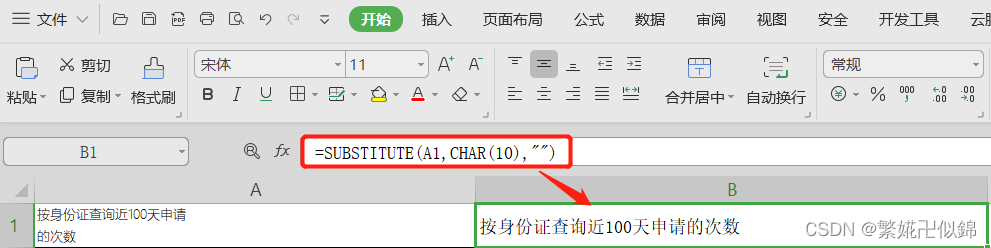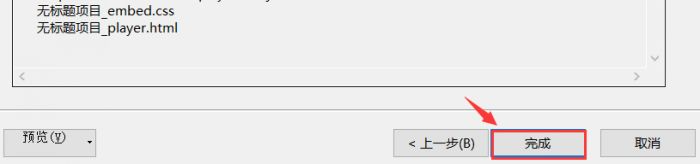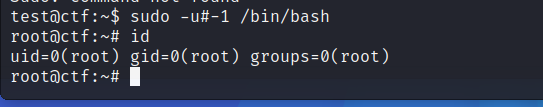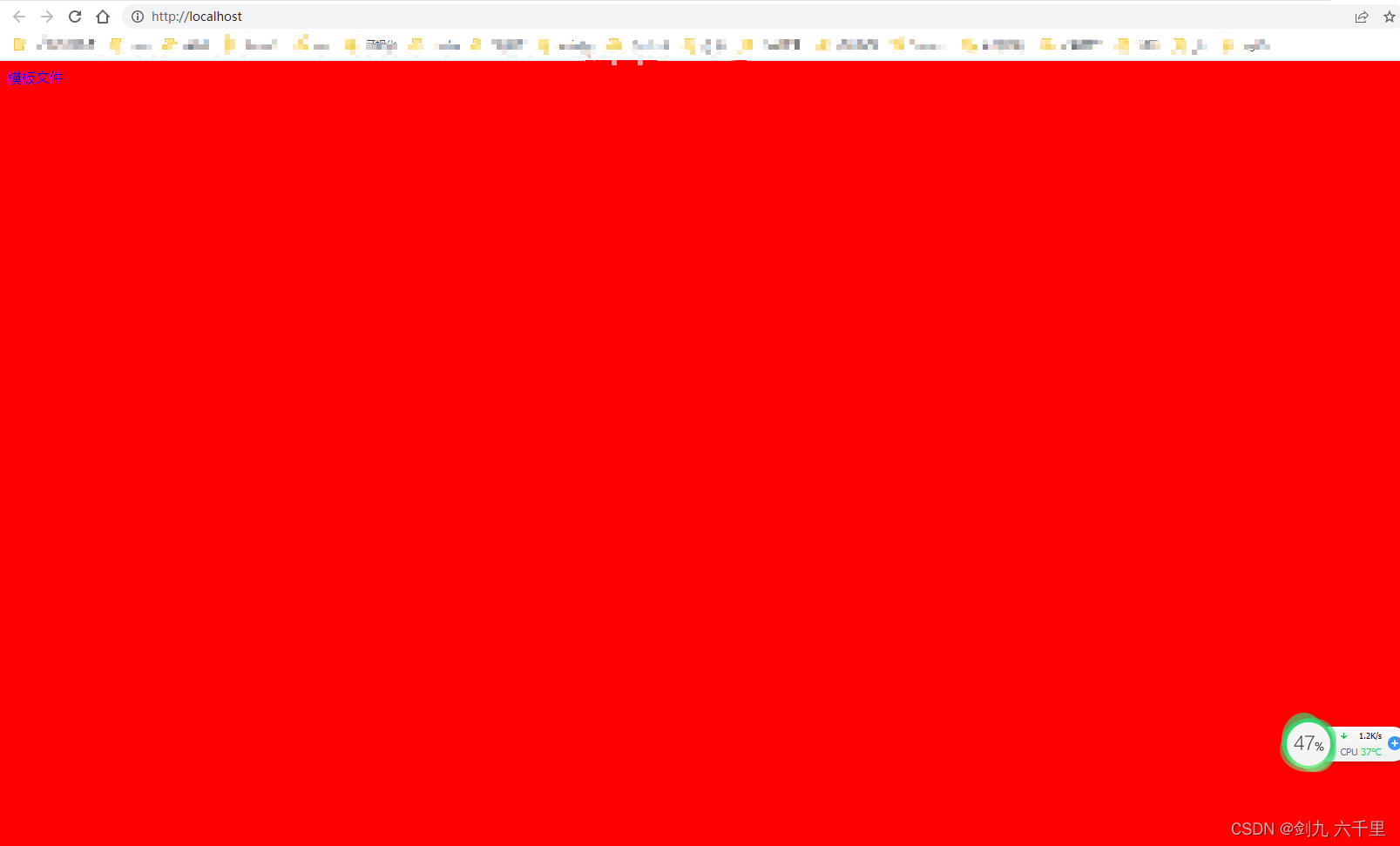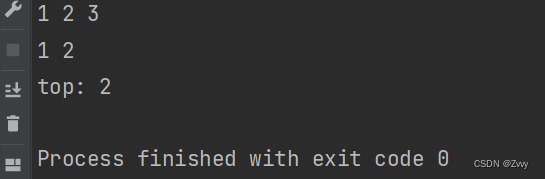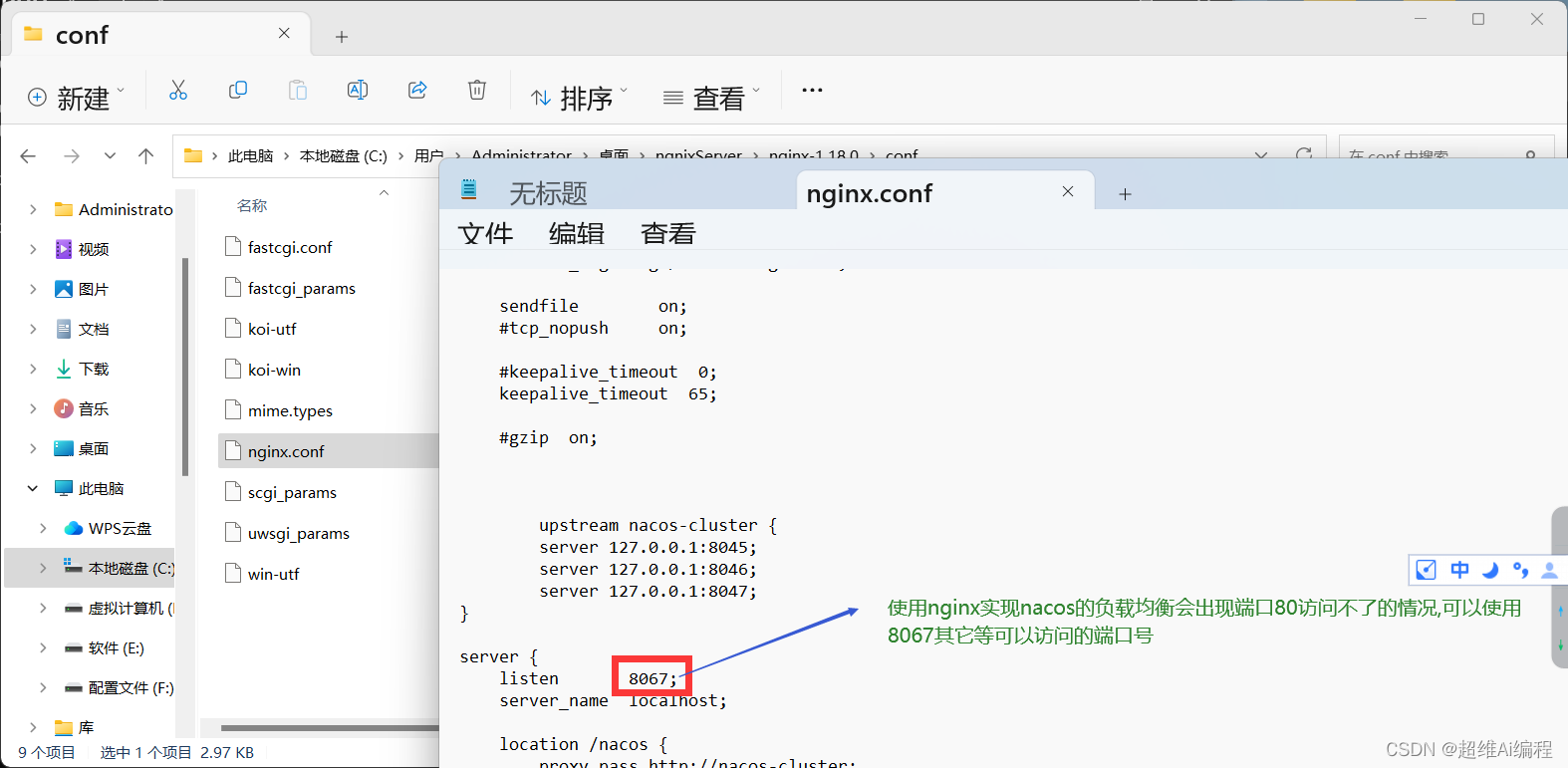效果:

第一步:custom-class="publishDialog" 新起一个类名
<el-dialog title="发布配置" custom-class="publishDialog" :visible.sync="publishDialogVisible" width="800px" :append-to-body="true"
:before-close="publishHandleClose">
<avue-form :option="option" v-model="publishForm" ref="publishForm" @submit="handleSubmit">
<template slot-scope="{}" slot="layerNameLabel">
<span>图层别名 </span>
<el-tooltip class="item" effect="dark" content="仅支持输入字母、数字" placement="top-start">
<i class="el-icon-warning"></i>
</el-tooltip>
</template>
<template slot-scope="{size}" slot="menuForm" style="text-align: right;">
<el-button :size="size" @click="publishHandleClose">取 消</el-button>
<el-button type="primary" :size="size" @click="$refs.publishForm.submit()">确 定</el-button>
</template>
</avue-form>
</el-dialog>第二步:
定义触发loading的方法
let loadingInstance = Loading.service(
{
target: '.publishDialog', (dialog的新类名 也就loading遮罩的dom)
lock: true,
text: '加载中',
}
);
关闭loading的方法
loadingInstance.close();
handleSubmit(form, done) {
let loadingInstance = Loading.service(
{
target: '.publishDialog',
lock: true,
text: '加载中',
}
);
release().then(res => {
if (res.data.code == 200) {
this.$message({
type: 'success',
message: '发布成功!'
});
loadingInstance.close();
this.publishDialogVisible = false
done()
} else {
loadingInstance.close();
}
})
},补充:avue-form 表单插槽
效果: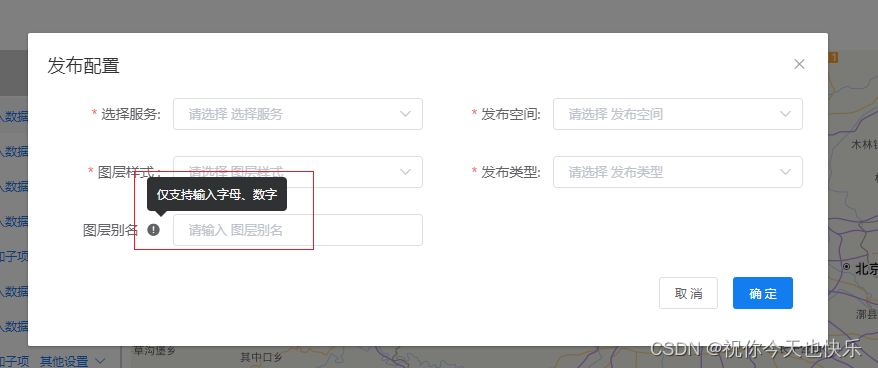
第一步:slot="layerNameLabel"
<avue-form :option="option" v-model="publishForm" ref="publishForm" @submit="handleSubmit">
<template slot-scope="{}" slot="layerNameLabel">
<span>图层别名 </span>
<el-tooltip class="item" effect="dark" content="仅支持输入字母、数字" placement="top-start">
<i class="el-icon-warning"></i>
</el-tooltip>
</template>
</avue-form>第二步:labelslot: true
{
label: "图层别名",
prop: "layerName",
labelslot: true,
rules: [{
required: false,
message: "请输入数据库名",
trigger: "blur"
}, {
message: "只能输入字母、数字",
pattern: /^[a-zA-Z0-9]+$/,
trigger: "blur"
}
],
},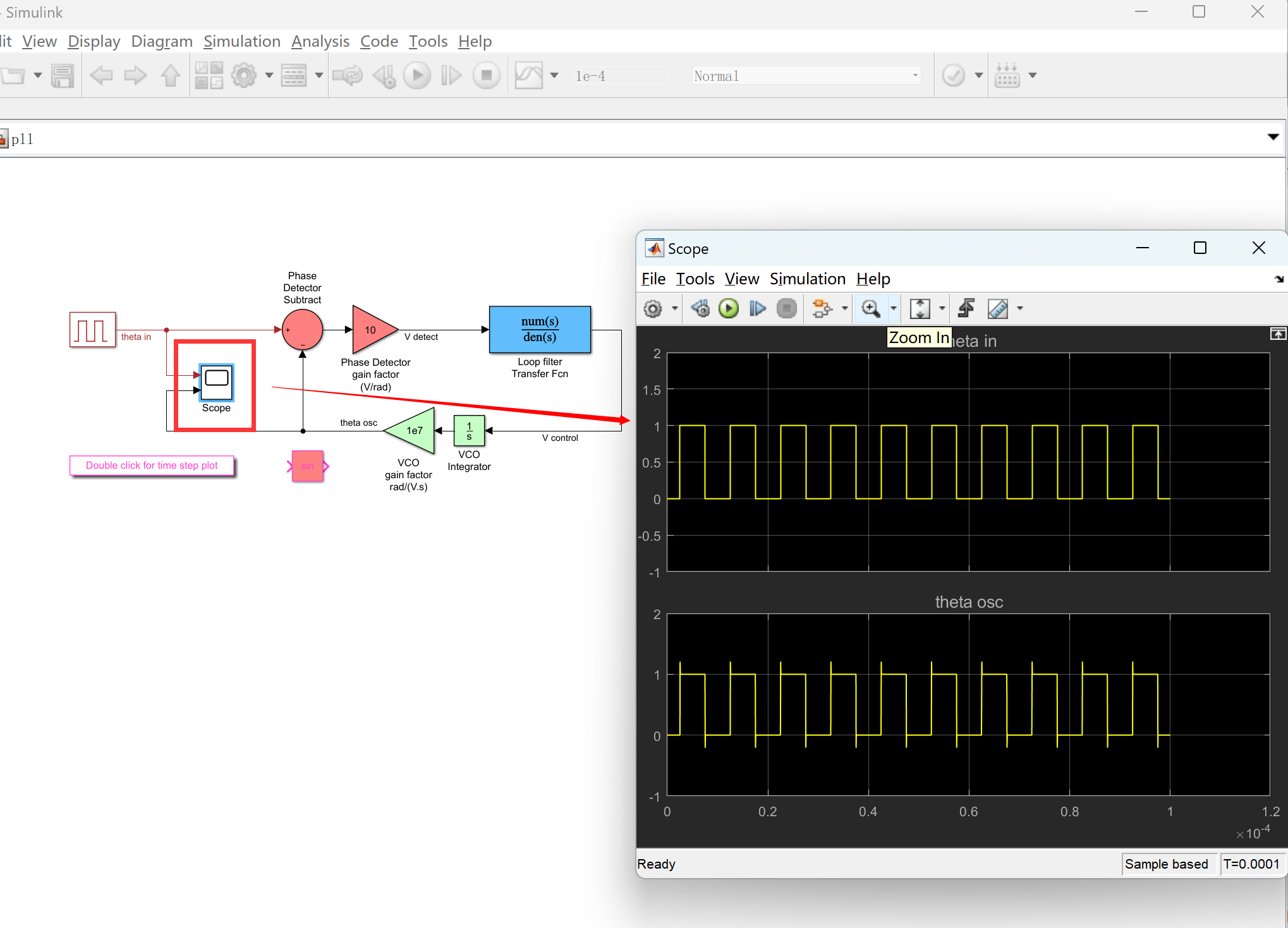
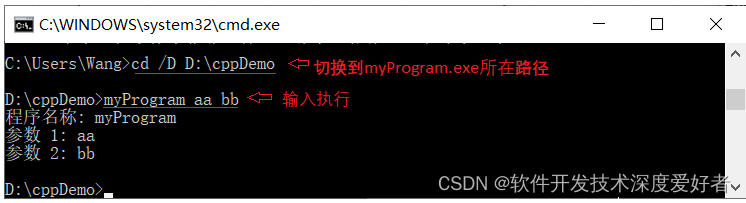
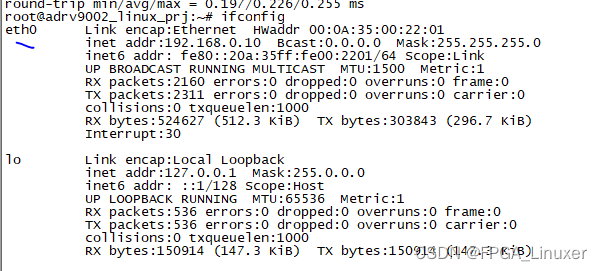
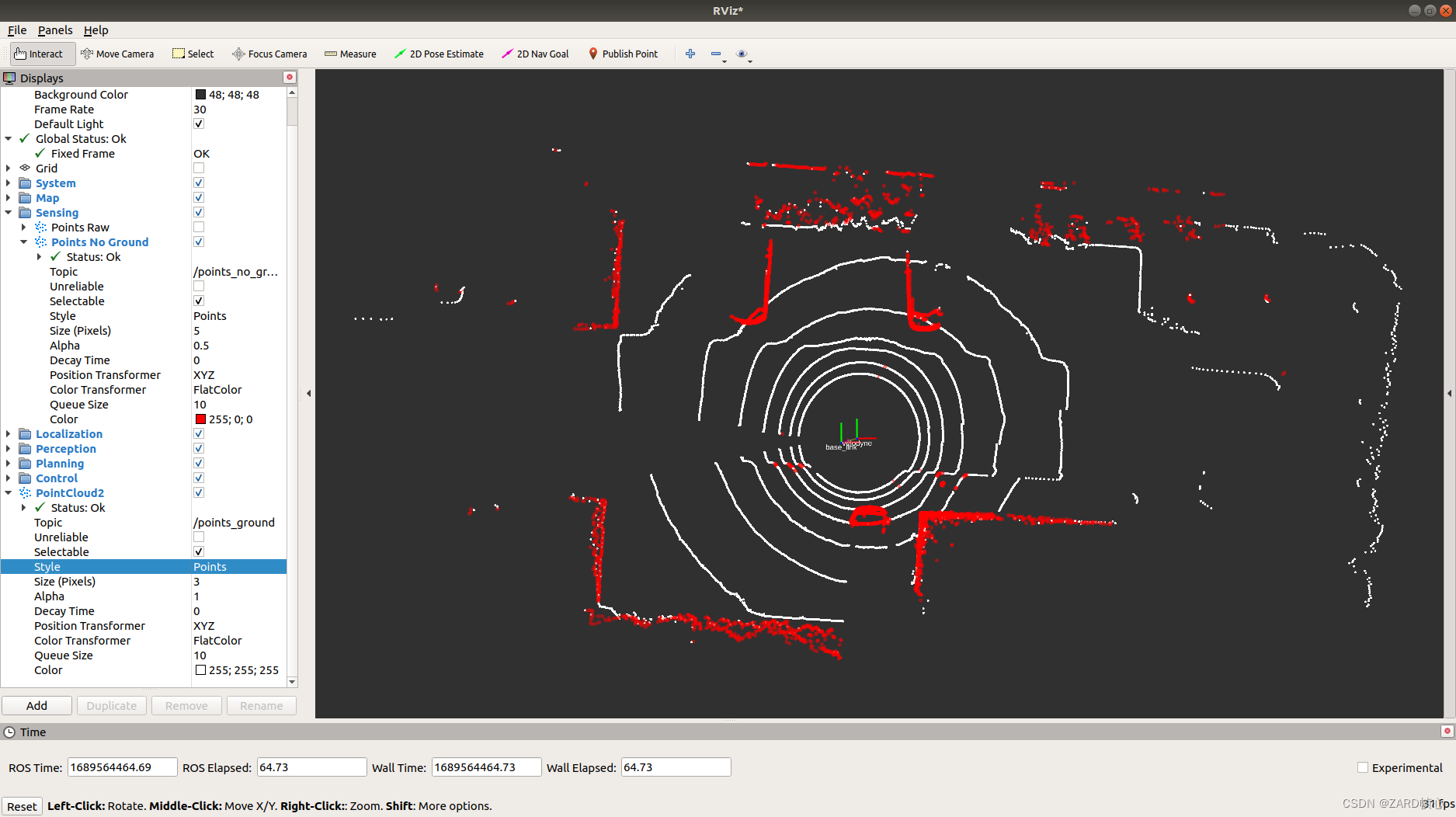
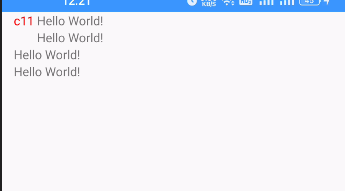

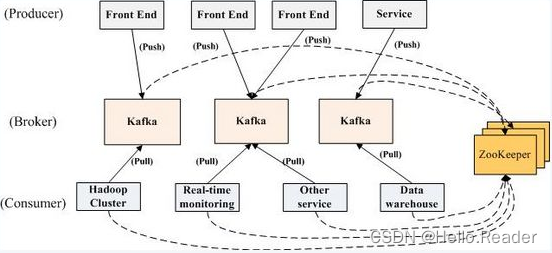
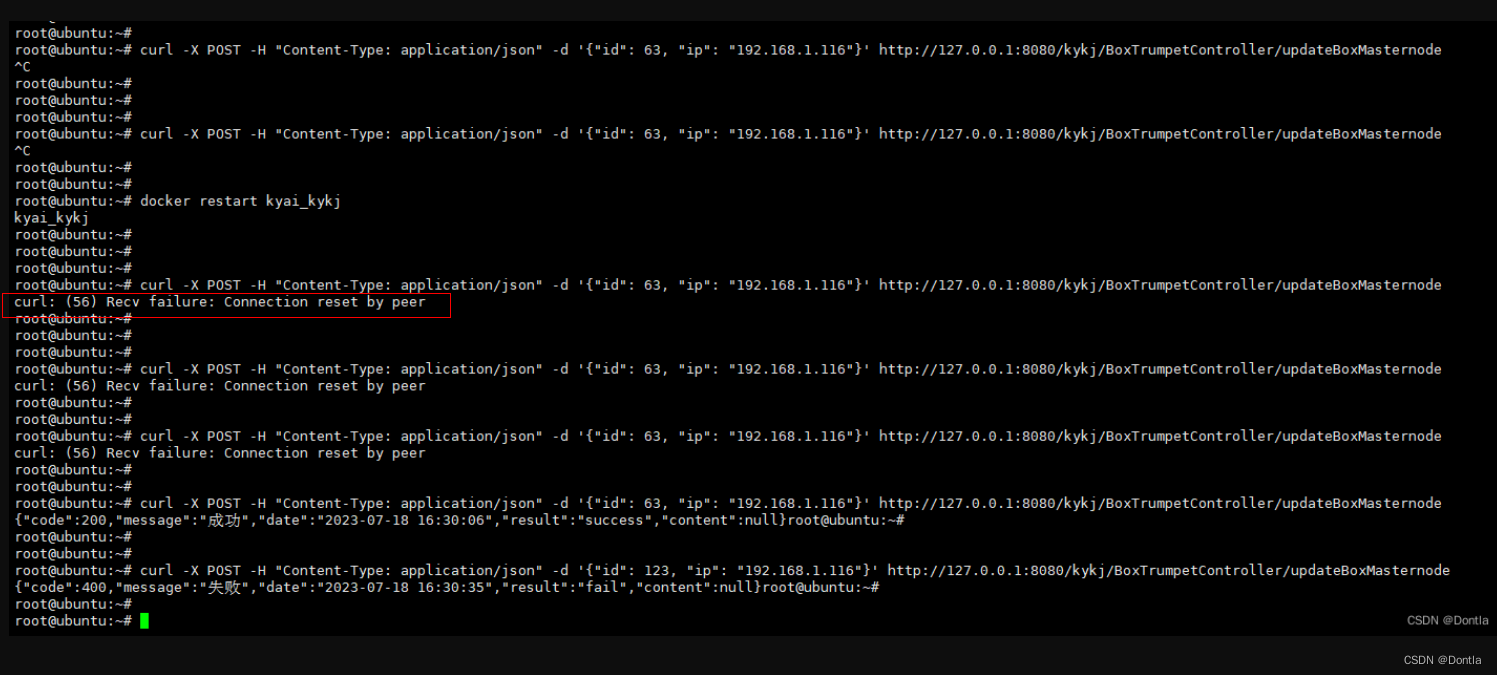
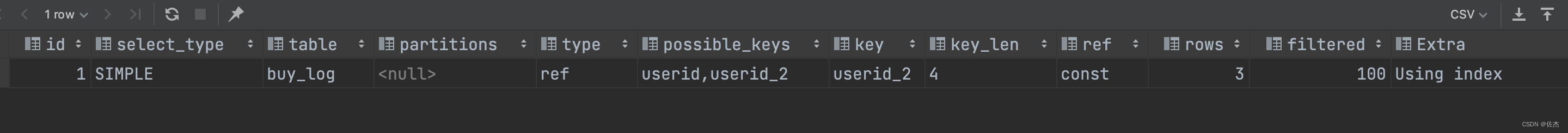
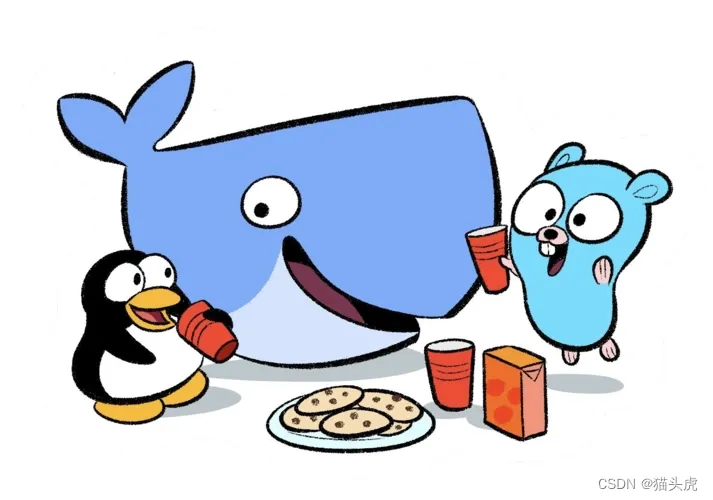
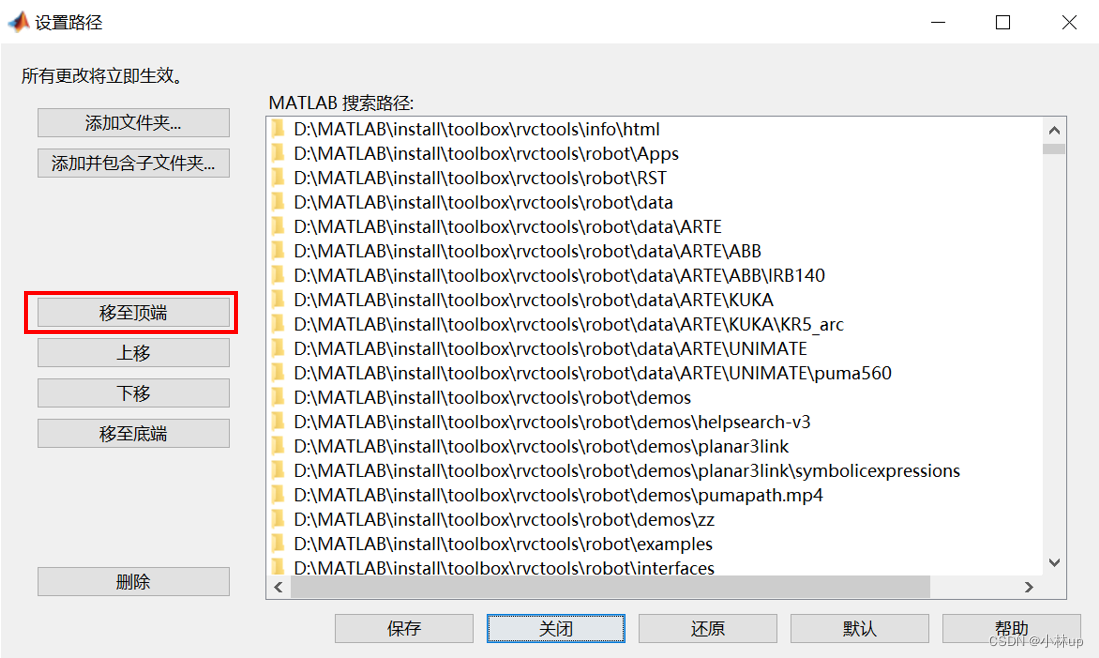

![【C++】STL——vector的使用、 vector增删查改函数的介绍和使用、push_back和pop_back、operator[]](https://img-blog.csdnimg.cn/f2aa8fd4dc064305b95ee22cde386bdc.png)