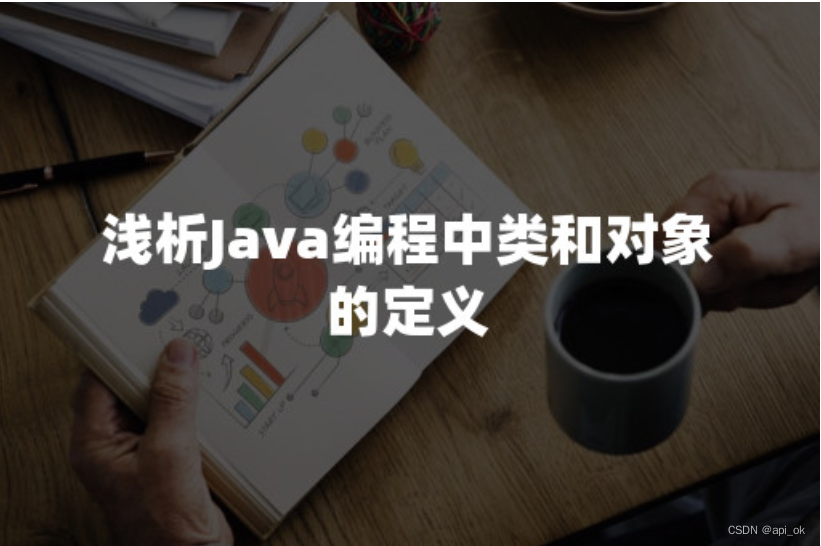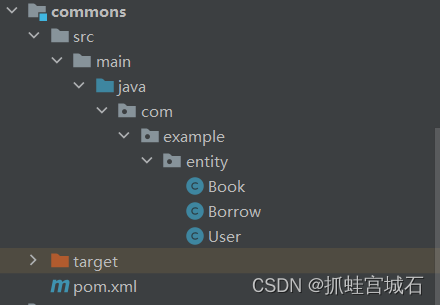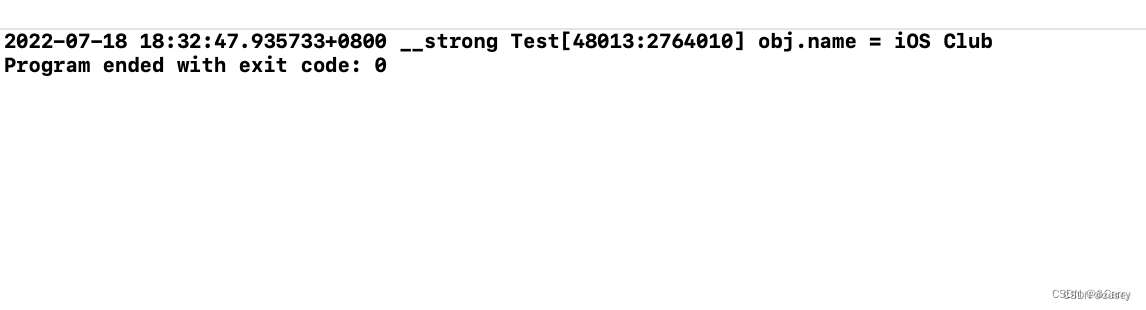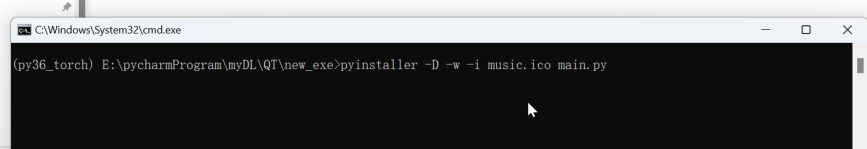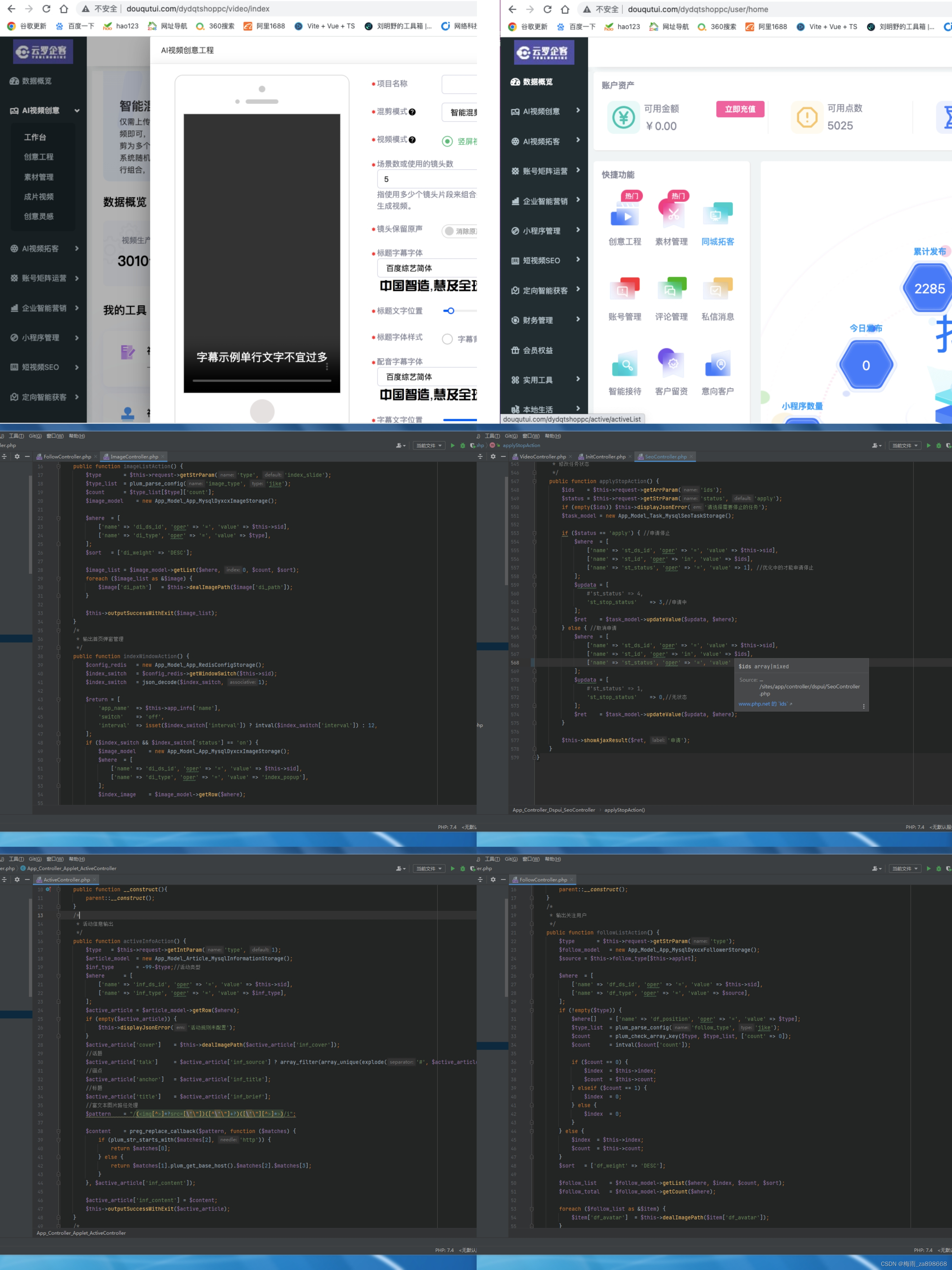文章目录
- cookie 生命周期和cookie有效路径超级详细讲解
- cookie 生命周期
- 介绍
- 代码示例
- 完成测试 , 注意抓包看数据
- cookie 有效路径
- 有效路径规则
- 规则如下:
- 代码示例
- 完成测试 , 注意抓包看创建 Cookie 时,返回的数据
- 完成测试 , 注意抓包看读取 Cookie 时,返回的数据
- 代码示例
- html页面
- 创建LoginServlet
- Cookie 注意事项和细节
- 代码解决
- 设置
- 解码
cookie 生命周期和cookie有效路径超级详细讲解
cookie 生命周期
介绍
-
Cookie 的生命周期指的是如何管理 Cookie 什么时候被销毁(删除)
-
setMaxAge()
● 正数,表示在指定的秒数后过期
● 负数,表示浏览器关闭,Cookie 就会被删除(默认值是-1)
● 0,表示马上删除 Cookie
代码示例
public class CookieLive extends HttpServlet {
protected void doPost(HttpServletRequest request, HttpServletResponse response) throws ServletException, IOException {
System.out.println("CookieLive 被调用...");
//演示创建一个cookie , 生命周期为 60s
Cookie cookie = new Cookie("job", "java");
//解读:
// 1. 从创建该cookie开始计时, 60秒后无效
// 2. 浏览器来根据创建的时间,计时到60s秒,就认为该cookie无效
// 3. 如果该cookie无效,那么浏览器在发出http请求时,就不在携带该cookie
cookie.setMaxAge(60);
//将cookie保存到浏览器
response.addCookie(cookie);
//演示如何删除一个cookie, 比如删除username
//1 先得到username cookie
Cookie[] cookies = request.getCookies();
Cookie usernameCookie =
CookieUtils.readCookieByName("username", cookies);
if(usernameCookie != null) {
//2. 将其生命周期设置为0
usernameCookie.setMaxAge(0);
//3. 重新保存该cookie, 因为你将其生命周期设置0, 就等价于让浏览器删除该cookie
//4. 说明:该cookie会被浏览器直接删除
// 返回一个Set-Cookie: xxxxx => 一会抓包.
// Set-Cookie: username=tom; Expires=Thu, 01-Jan-1970 00:00:10 GMT
response.addCookie(usernameCookie);//返回一个Set-Cookie: xxxxx => 一会抓包.
}else{
System.out.println("没有找到该cookie, 无法删除...");
}
/***********************
* 默认的会话级别的 Cookie [即浏览器关闭就销毁了]
* 前面我们讲课时,都是默认会话级别的生命周期
***********************/
Cookie cookie3 = new Cookie("dkey", "dkey_value");
/**
* 解读 setMaxAge源码
* public void setMaxAge(int expiry) {
* this.maxAge = expiry;
* }
* private int maxAge = -1; 默认就是-1
*/
//cookie.setMaxAge(-1);//设置存活时间
response.addCookie(cookie3);
// 给浏览器返回信息
response.setContentType("text/html;charset=utf-8");
PrintWriter writer = response.getWriter();
writer.println("<h1>设置cookie生命周期</h1>");
writer.flush();
writer.close();
}
protected void doGet(HttpServletRequest request, HttpServletResponse response) throws ServletException, IOException {
doPost(request, response);
}
}
完成测试 , 注意抓包看数据

cookie 有效路径
有效路径规则
-
Cookie 有效路径 Path 的设置
-
Cookie 的 path 属性可以有效的过滤哪些 Cookie 可以发送给服务器。哪些不发。path属性是通过请求的地址来进行有效的过滤
规则如下:
cookie1.setPath = /工程路径
cookie2.setPath = /工程路径/aaa
请求地址: http://ip:端口/工程路径/资源
cookie1 会发给服务器
cookie2 不会发给服务器
请求地址: http://ip:端口/工程路径/aaa/资源
cookie1 会发给服务器
cookie2 会发给服务器
代码示例
import javax.servlet.ServletException;
import javax.servlet.http.Cookie;
import javax.servlet.http.HttpServlet;
import javax.servlet.http.HttpServletRequest;
import javax.servlet.http.HttpServletResponse;
import java.io.IOException;
public class CookiePathServlet extends HttpServlet {
protected void doPost(HttpServletRequest request, HttpServletResponse response)
throws ServletException, IOException {
doGet(request, response);
}
protected void doGet(HttpServletRequest request, HttpServletResponse response)
throws ServletException, IOException {
Cookie cookie = new Cookie("keyPath1", "keyPath1Value");
// request.getContextPath() + "/aaa" 得到 /工程路径/aaa
cookie.setPath(request.getContextPath() + "/aaa");
Cookie cookie2 = new Cookie("keyPath2", "keyPath2Value");
cookie2.setPath(request.getContextPath());
response.addCookie(cookie);
response.addCookie(cookie2);
response.setContentType("text/html;charset=utf-8");
response.getWriter().write("<h1>创建 Cookie keyPath1 路径 /工程路径/aaa </h1>");
response.getWriter().write("<h1>创建 Cookie keyPath2 路径 /工程路径 </h1>");
}
}
完成测试 , 注意抓包看创建 Cookie 时,返回的数据
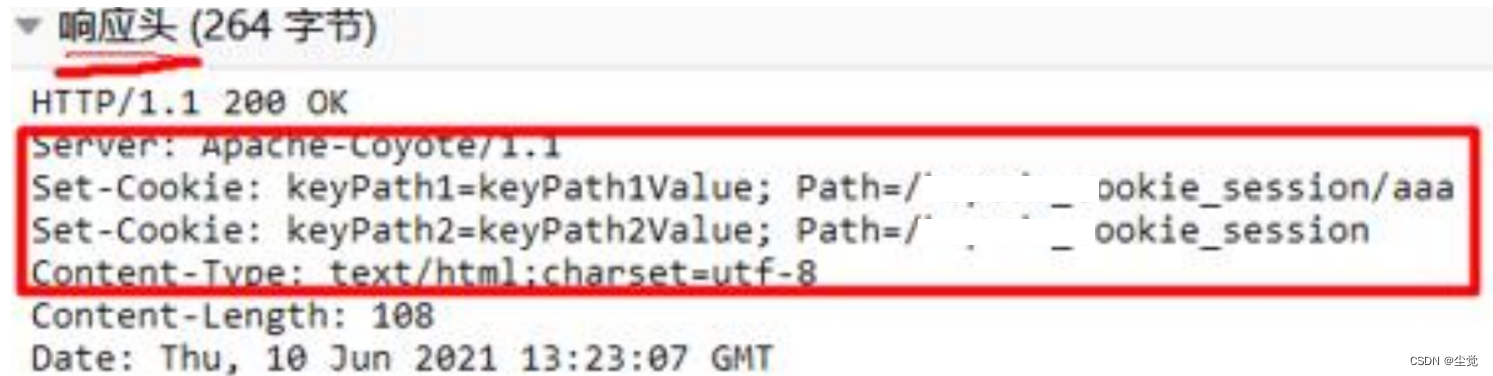
完成测试 , 注意抓包看读取 Cookie 时,返回的数据
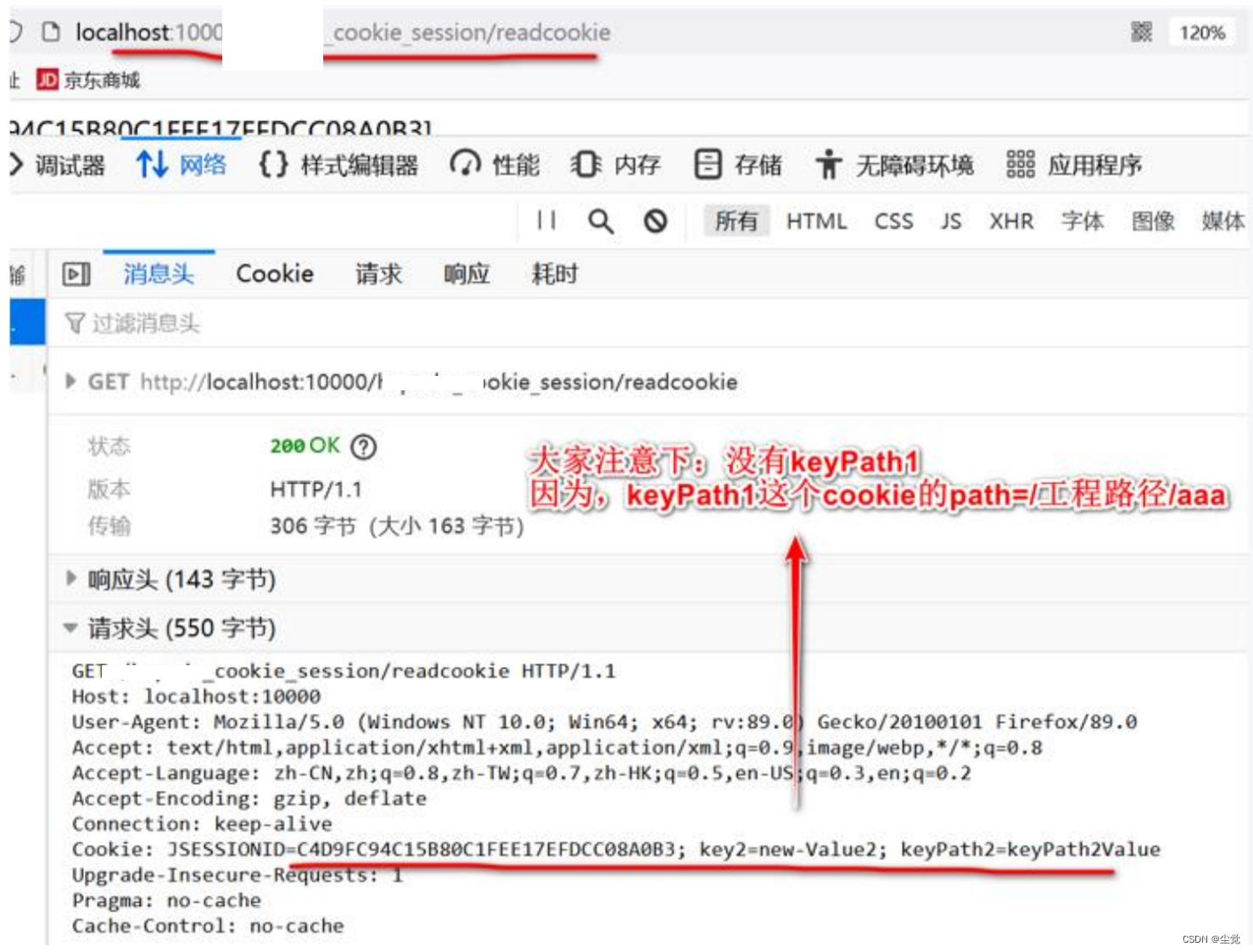
代码示例
需求: 完成自动填写登录账户应用案例 , 如果用户登录成功,则下次登录自动填写登录 账户
html页面
<!DOCTYPE html>
<html lang="en">
<head>
<meta charset="UTF-8">
<title>登录页面</title>
</head>
<body>
<h1>用户登录界面</h1>
<form action="#" method="post">
u:<input type="text" name="username"><br/>
p:<input type="password" name="pwd"><br/>
<input type="submit" value="登录">
</form>
</body>
</html>
创建LoginServlet
public class LoginServlet extends HttpServlet {
protected void doPost(HttpServletRequest request, HttpServletResponse response) throws ServletException, IOException {
//System.out.println("LoginServlet 被调用...~~~");
//1. 接收表单提交用户名和密码
String username = request.getParameter("username");
String pwd = request.getParameter("pwd");
response.setContentType("text/html;charset=utf-8");
PrintWriter writer = response.getWriter();
//2. 判断是否合法
if ("xxxx".equals(username) && "123456".equals(pwd)) {
//将登录成功的用户名,以cookie的形式,保存到浏览器
Cookie loginuserCookie = new Cookie("loginuser", username);
//设置该cookie生命周期
loginuserCookie.setMaxAge(3600 * 24 * 3);
response.addCookie(loginuserCookie);
//合法
writer.println("<h1>登录OK</h1>");
} else {
//不合法
writer.println("<h1>登录失败</h1>");
}
writer.flush();
writer.close();
}
protected void doGet(HttpServletRequest request, HttpServletResponse response) throws ServletException, IOException {
doPost(request, response);
}
}
Cookie 注意事项和细节
-
一个 Cookie 只能标识一种信息,它至少含有一个标识该信息的名称(NAME)和设置值(VALUE)。
-
一个 WEB 站点可以给一个浏览器发送多个 Cookie,一个浏览器也可以存储多个 WEB 站点提供的 Cookie。
-
cookie 的总数量没有限制,但是每个域名的 COOKIE 数量和每个 COOKIE 的大小是有限制的 (不同的浏览器限制不同, 知道即可) , Cookie 不适合存放数据量大的信息。
-
注意,删除 cookie 时,path 必须一致,否则不会删除
-
Java servlet 中 cookie 中文乱码
说明 如果存放中文的 cookie, 默认报错, 可以通过 URL 编码和解码来解决, 不建议存 放中文的 cookie 信息
代码解决
设置
public class EncoderCookie extends HttpServlet {
protected void doPost(HttpServletRequest request, HttpServletResponse response) throws ServletException, IOException {
//System.out.println("EncoderCookie 被调用");
//1. 创建cookie, 有中文
//1) 如果直接存放中文的cookie, 报错 Control character in cookie value or attribute.
//2) 解决方法,就是将中文 编程成 URL编码 英文: Encode=编码
//3) 编码后,再保存即可
String company = URLEncoder.encode("大家好", "utf-8");
Cookie cookie = new Cookie("company", company);
//2. 保存到浏览器
response.addCookie(cookie);
//3. 给浏览器返回信息
response.setContentType("text/html;charset=utf-8");
PrintWriter writer = response.getWriter();
writer.println("<h1>设置中文cookie成功</h1>");
writer.flush();
writer.close();
}
protected void doGet(HttpServletRequest request, HttpServletResponse response) throws ServletException, IOException {
doPost(request, response);
}
}
解码
public class ReadCookie2 extends HttpServlet {
protected void doPost(HttpServletRequest request, HttpServletResponse response) throws ServletException, IOException {
System.out.println("ReadCookie2 被调用..");
//读取到中文cookie
Cookie[] cookies = request.getCookies();
Cookie companyCookie = CookieUtils.readCookieByName("company",cookies);
String companyVal = companyCookie.getValue();
System.out.println("companyVal= " + companyVal);//URL
//解码
companyVal = URLDecoder.decode(companyVal, "utf-8");
System.out.println("解码后 companyVal= " + companyVal);//中文
//3. 给浏览器返回信息
response.setContentType("text/html;charset=utf-8");
PrintWriter writer = response.getWriter();
writer.println("<h1>读取中文cookie解码成功~</h1>");
writer.flush();
writer.close();
}
protected void doGet(HttpServletRequest request, HttpServletResponse response) throws ServletException, IOException {
doPost(request,response);
}
}

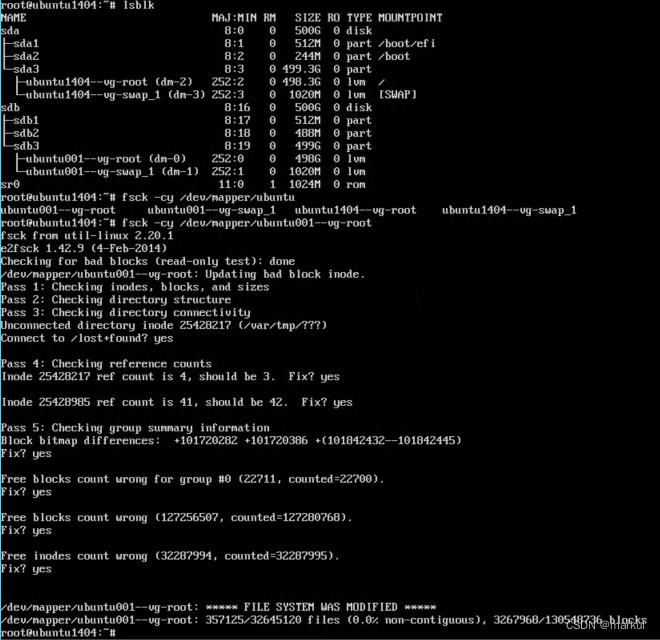
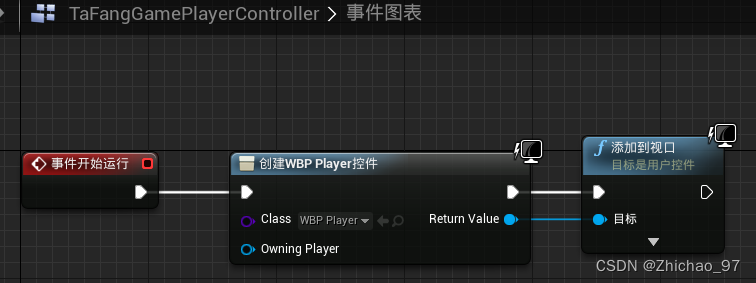

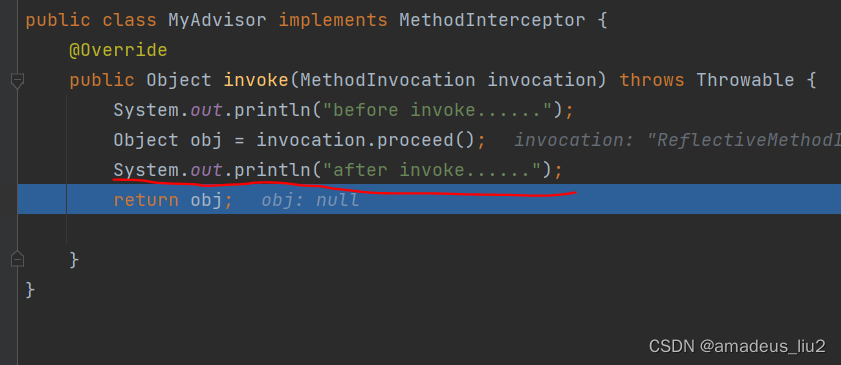
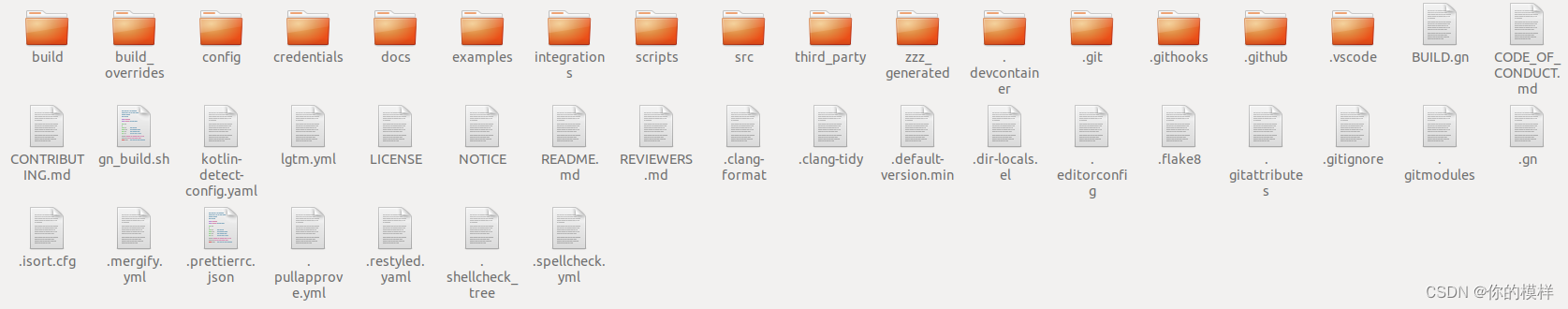
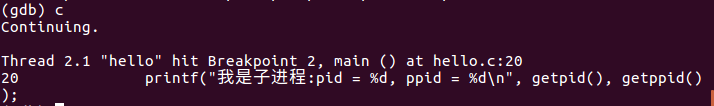

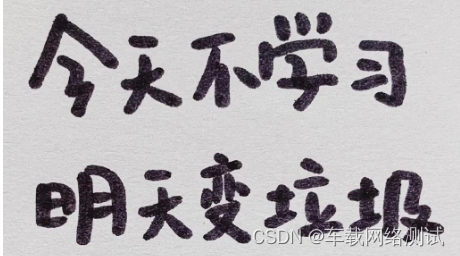
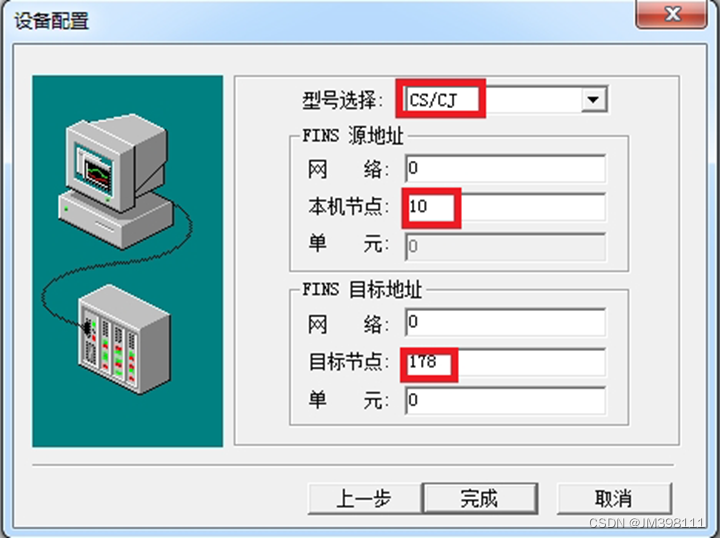
![大语言模型的预训练[1]:基本概念原理、神经网络的语言模型、Transformer模型原理详解、Bert模型原理介绍](https://img-blog.csdnimg.cn/img_convert/1f322b4a8beb98b89fa4f9a946f65ab5.png)