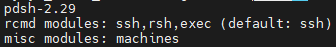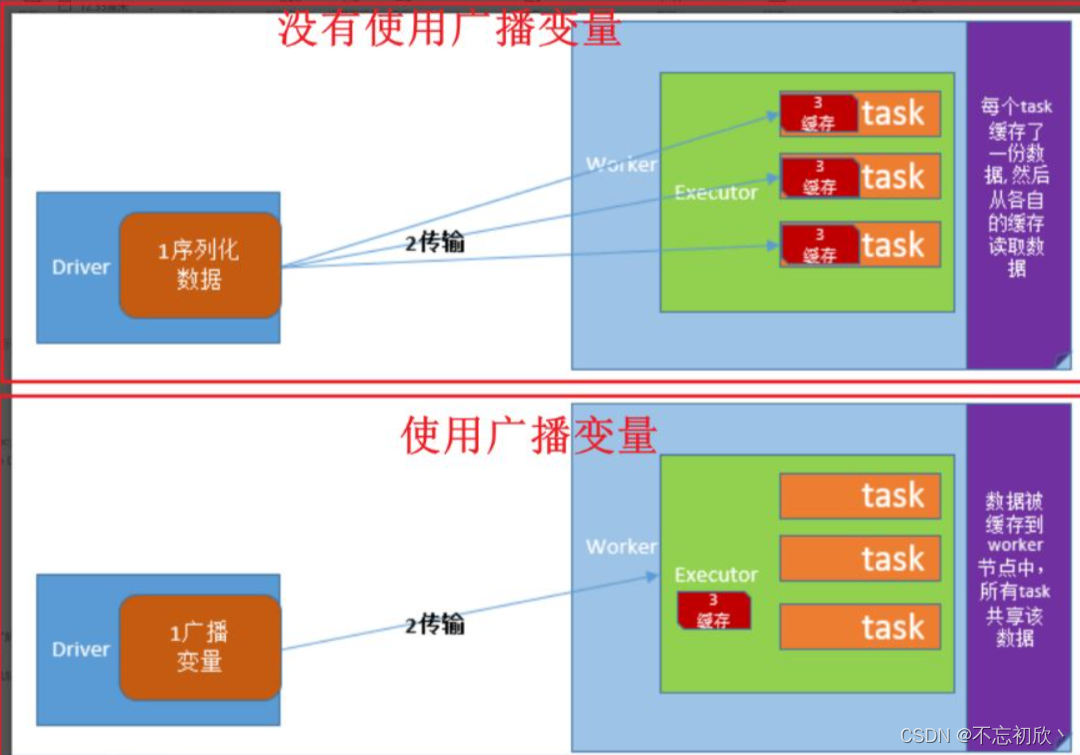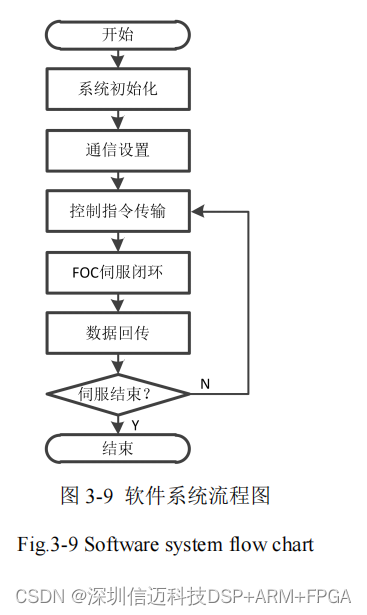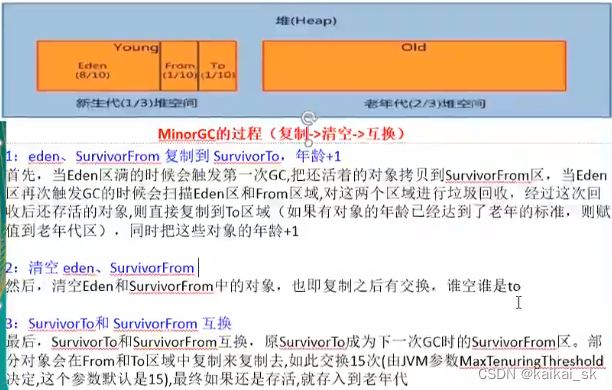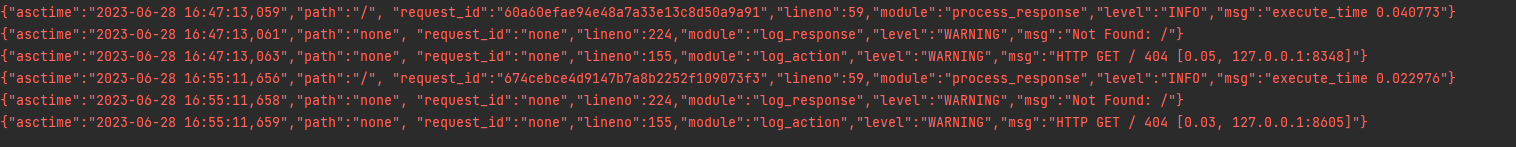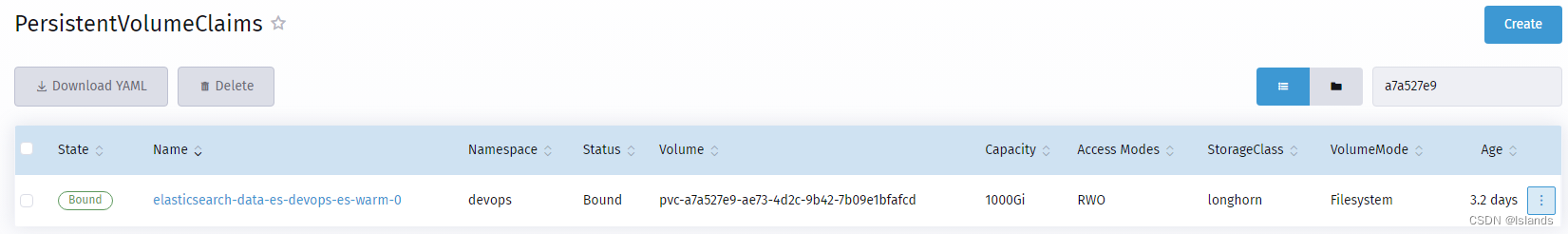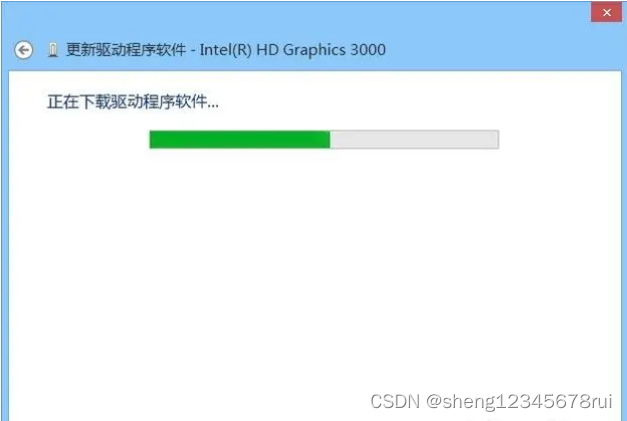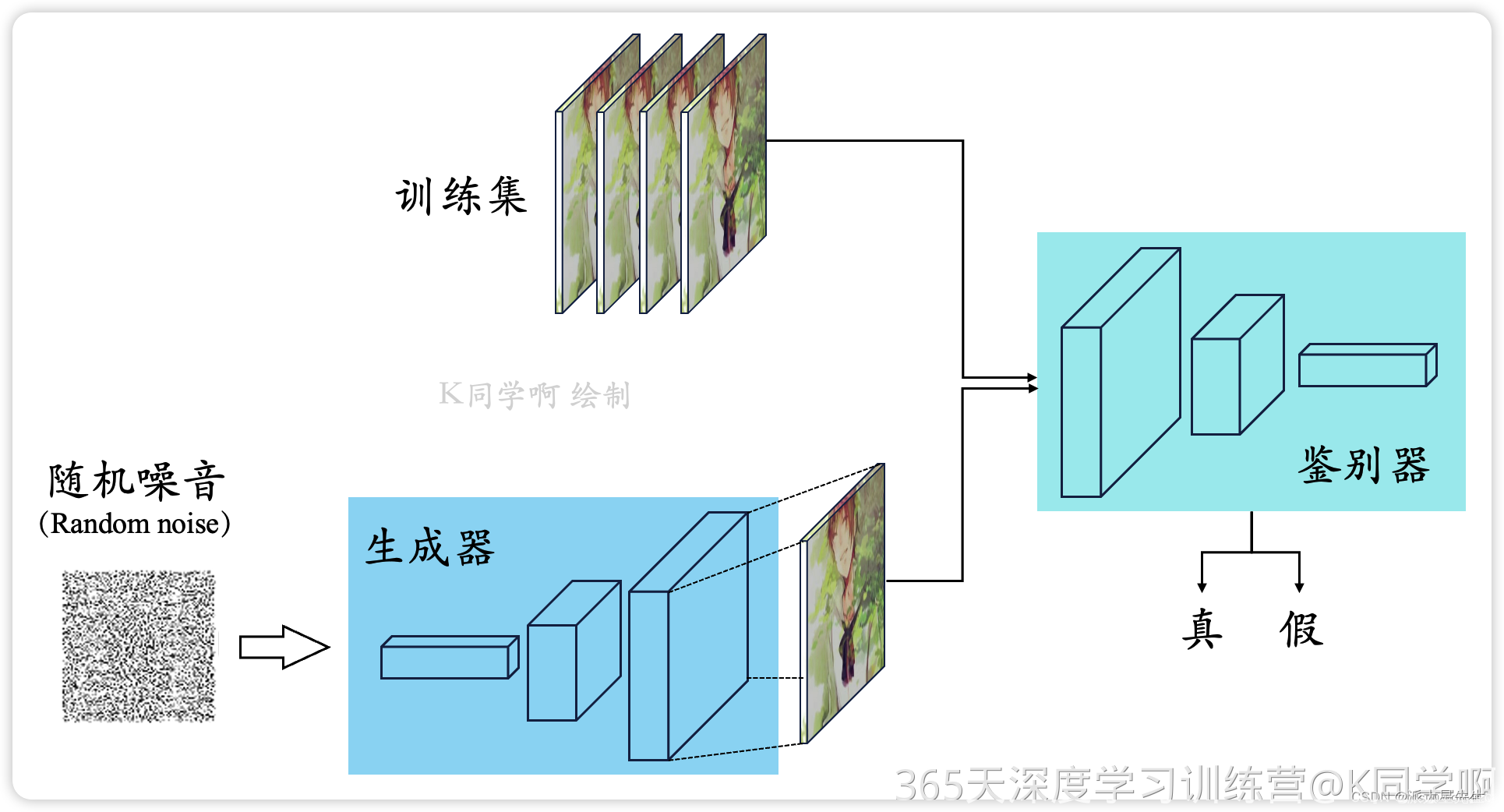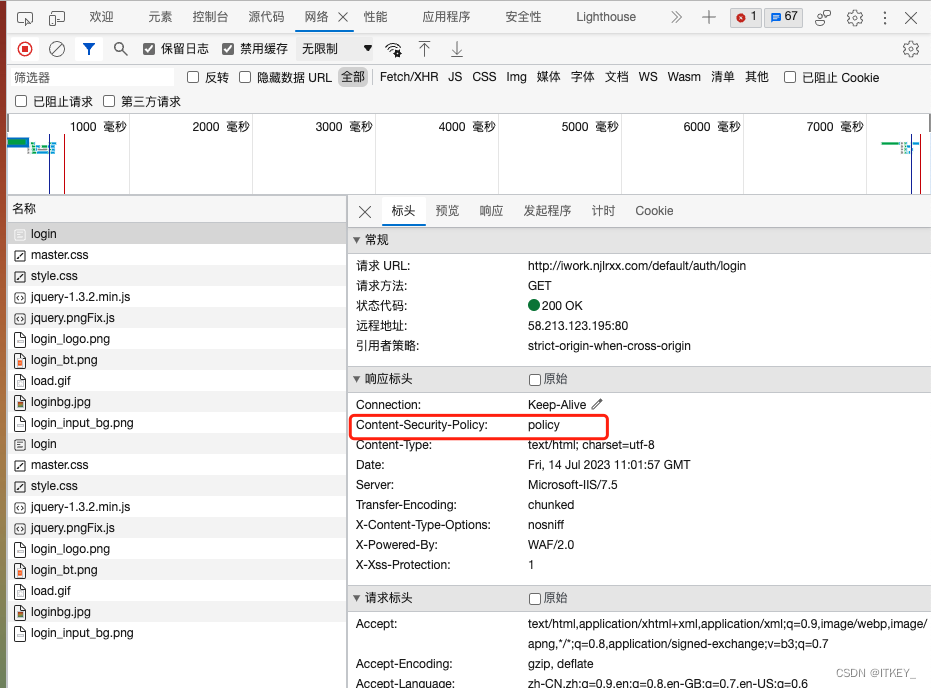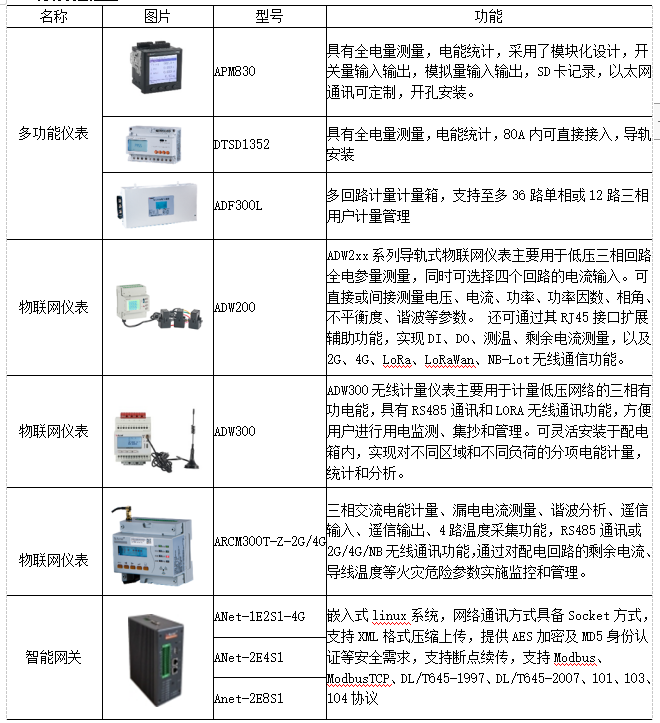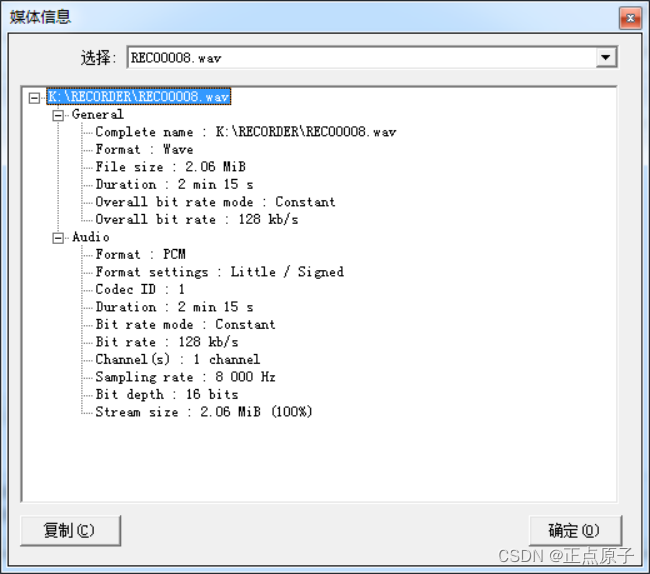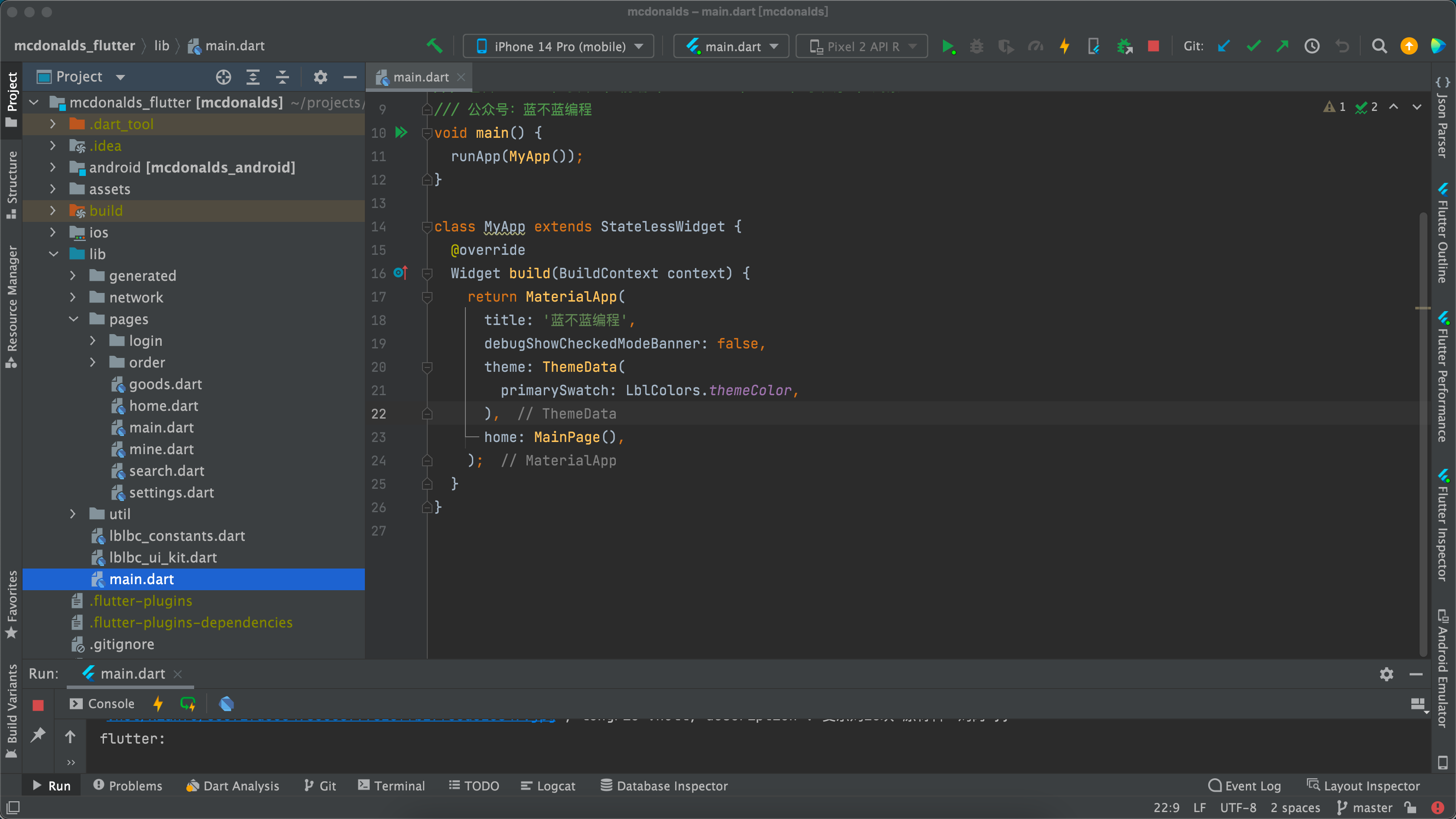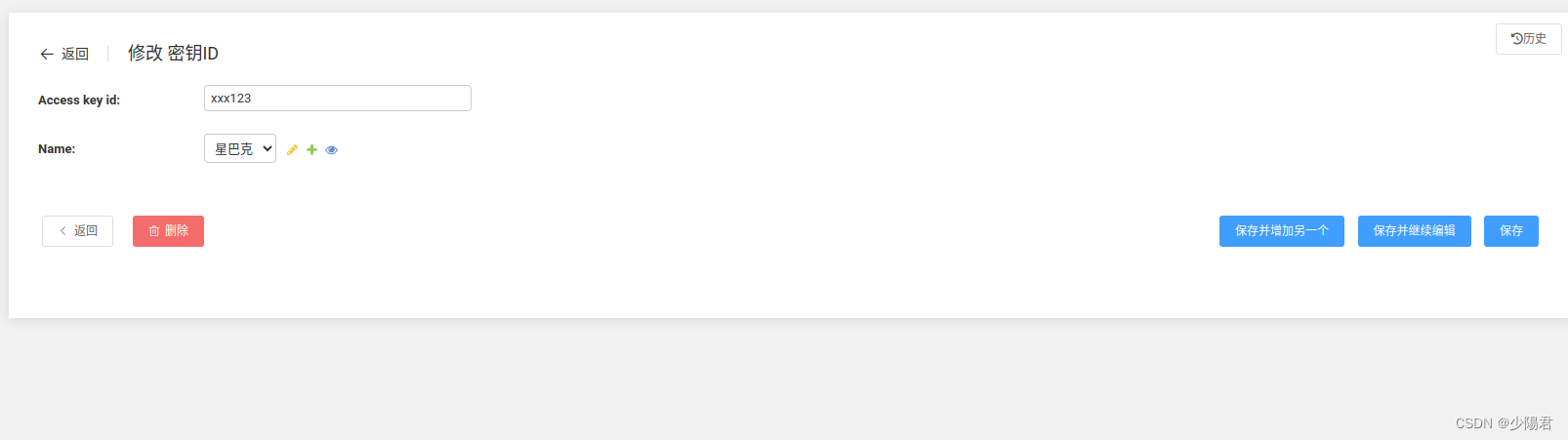下载:
wget https://storage.googleapis.com/google-code-archive-downloads/v2/code.google.com/pdsh/pdsh-2.29.tar.bz2
解包:
tar jxvf pdsh-2.29.tar.bz2
cd pdsh-2.29/
安装:
./configure --prefix=/u01/isi/pdsh-2.29/ --with-timeout=60 --with-ssh --with-rcmd-rank-list=ssh --with-machines=/u01/isi/pdsh-2.29/machines
make
make install
这是一个使用GNU Autotools工具链生成Makefile并配置编译选项的命令,用于安装PDSH(Parallel Distributed Shell)版本2.29。PDSH是一个用于在多个计算节点上进行分布式计算的工具。
该命令的具体含义如下:
-./configure:运行在当前目录下的configure脚本,该脚本会检查系统环境并生成Makefile。
---prefix=/u01/isi/pdsh-2.29/:指定PDSH的安装路径为/u01/isi/pdsh-2.29/。
---with-timeout=60:指定超时时间为60秒,即在60秒内无法连接到远程节点就会超时。
---with-ssh:启用SSH支持,允许使用SSH连接到远程节点进行分布式计算。
---with-rcmd-rank-list=ssh:指定使用SSH协议进行远程命令执行。
---with-machines=/u01/isi/pdsh-2.29/machines:指定包含节点列表的文件路径,该文件中包含需要连接的远程节点的主机名或IP地址。
使用该命令可以生成一个Makefile文件,然后可以使用make命令编译和安装PDSH。
~/.bashrc 新增一行:
export PATH=/u01/isi/pdsh-2.29/bin${PATH:+:$PATH}
测试:
source ~/.bashrc
pdsh -V