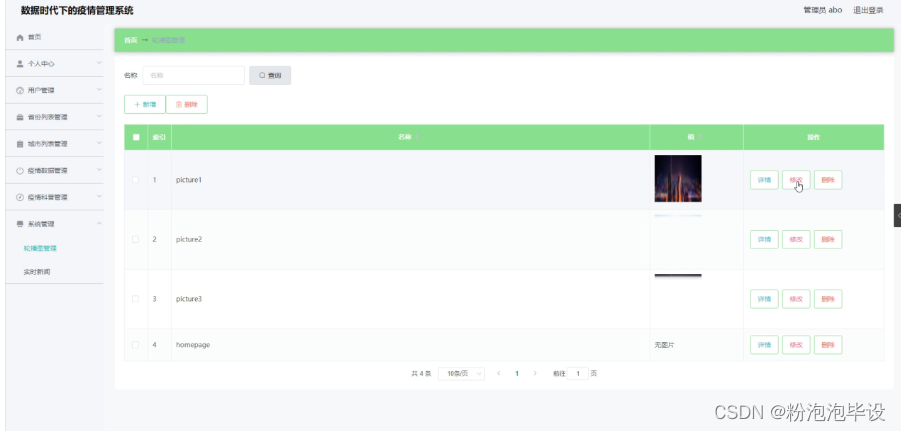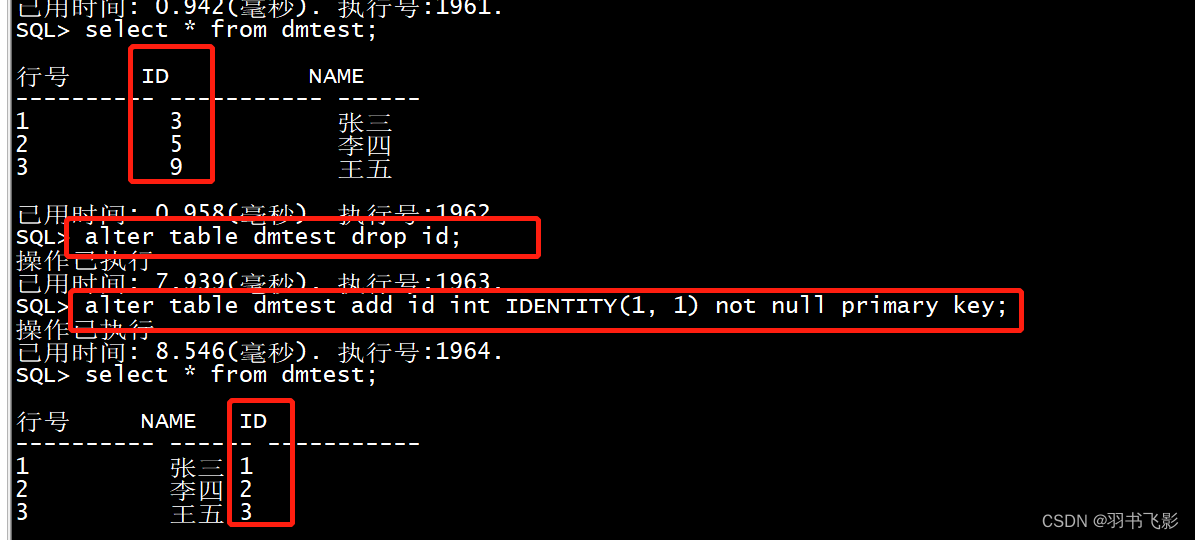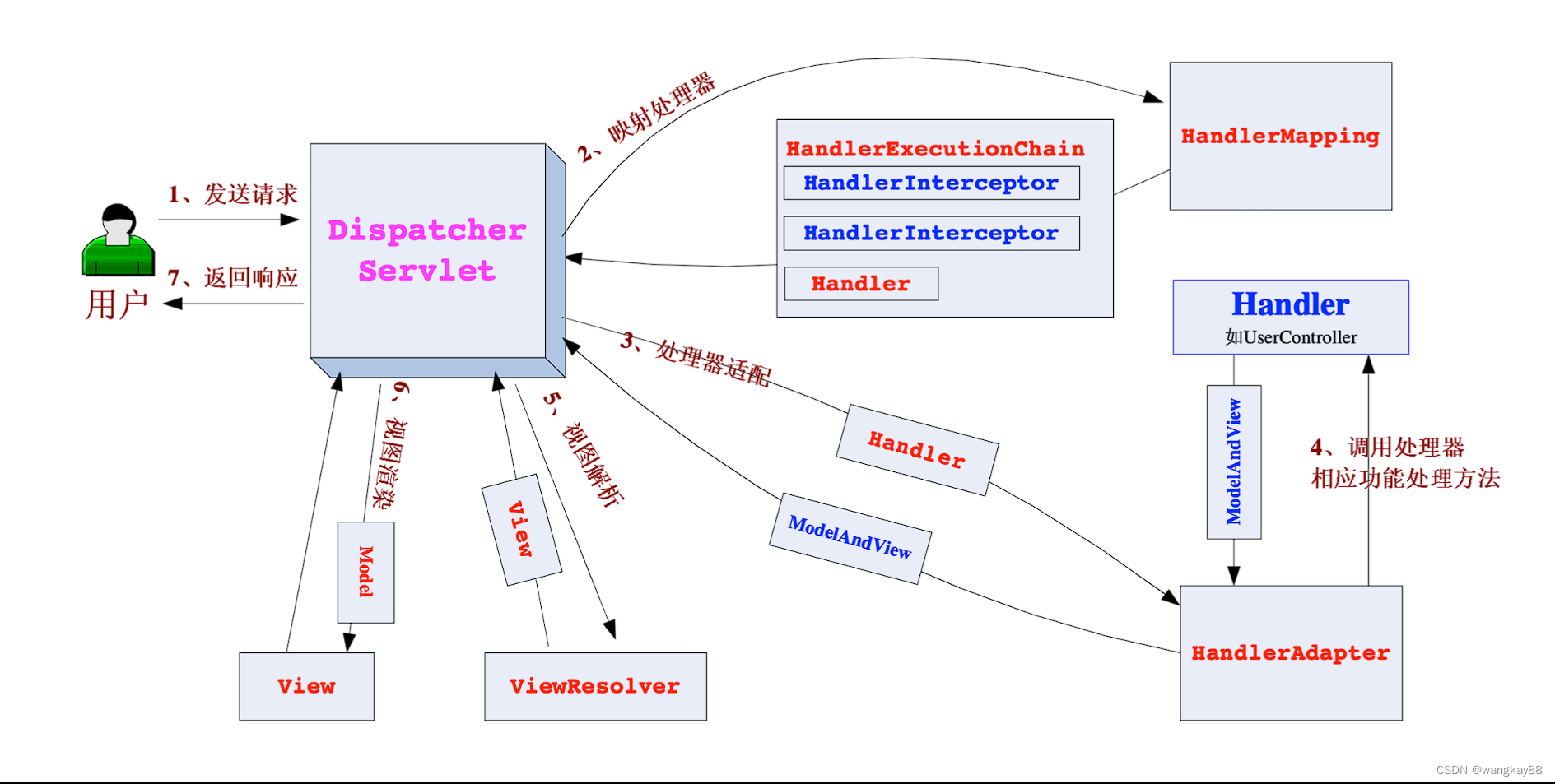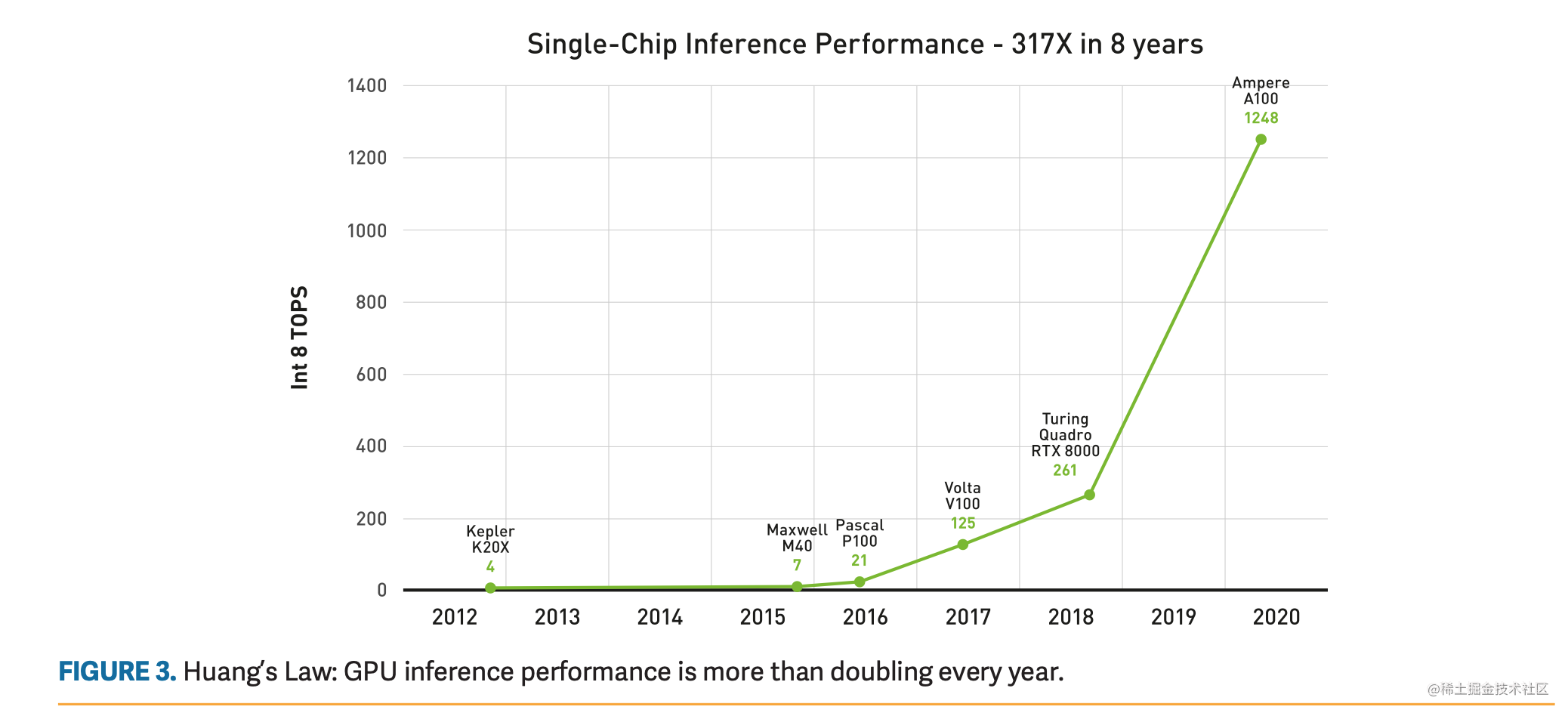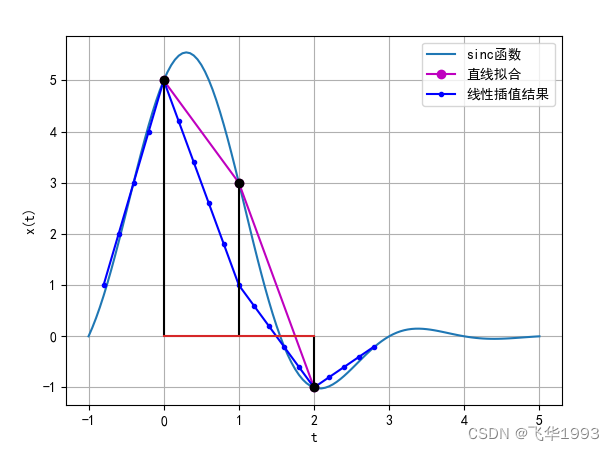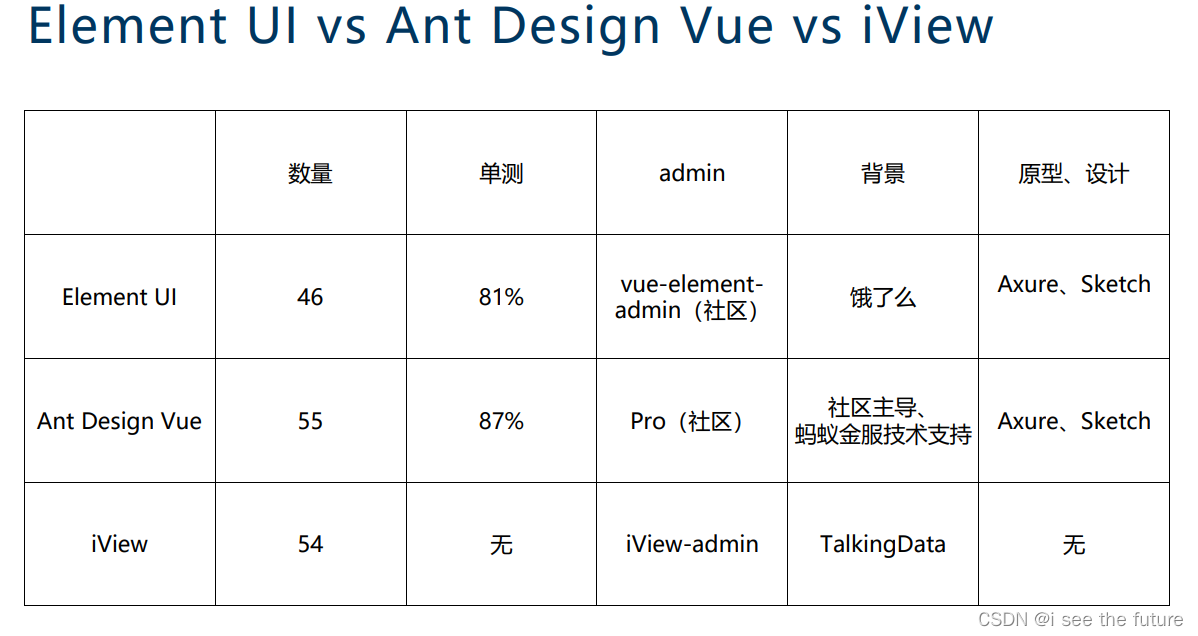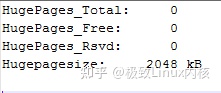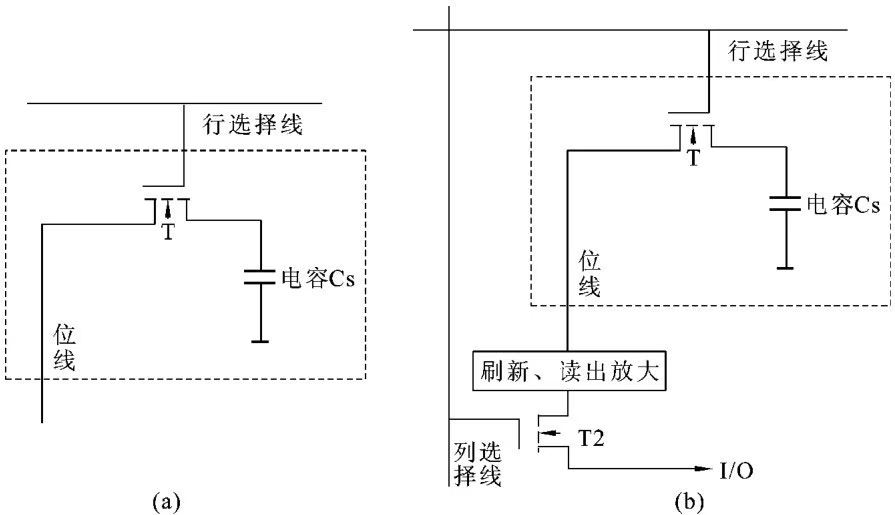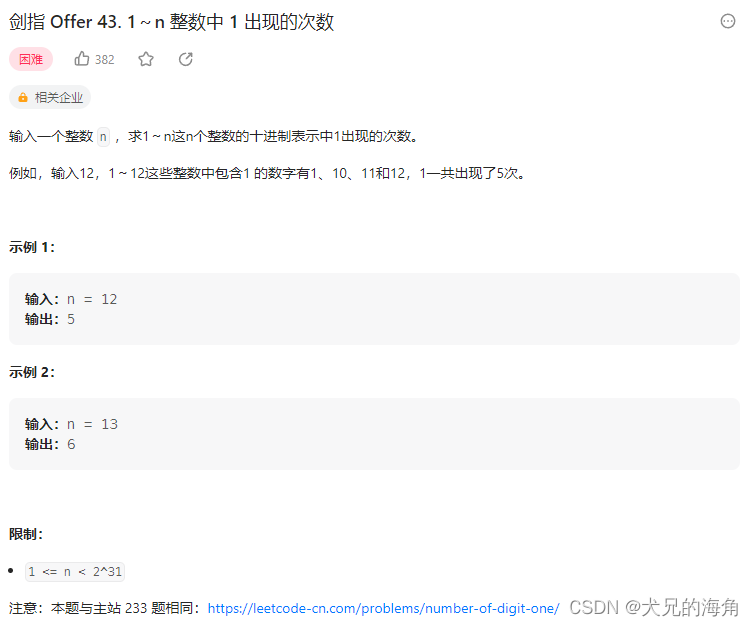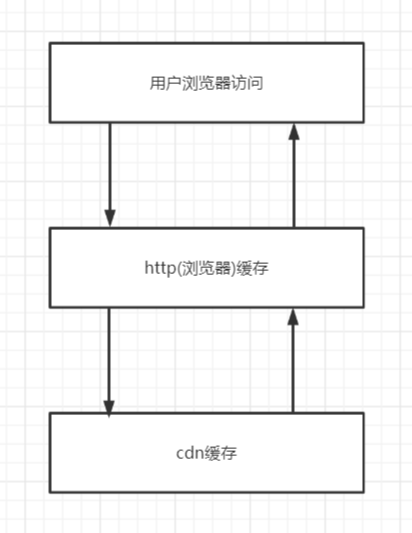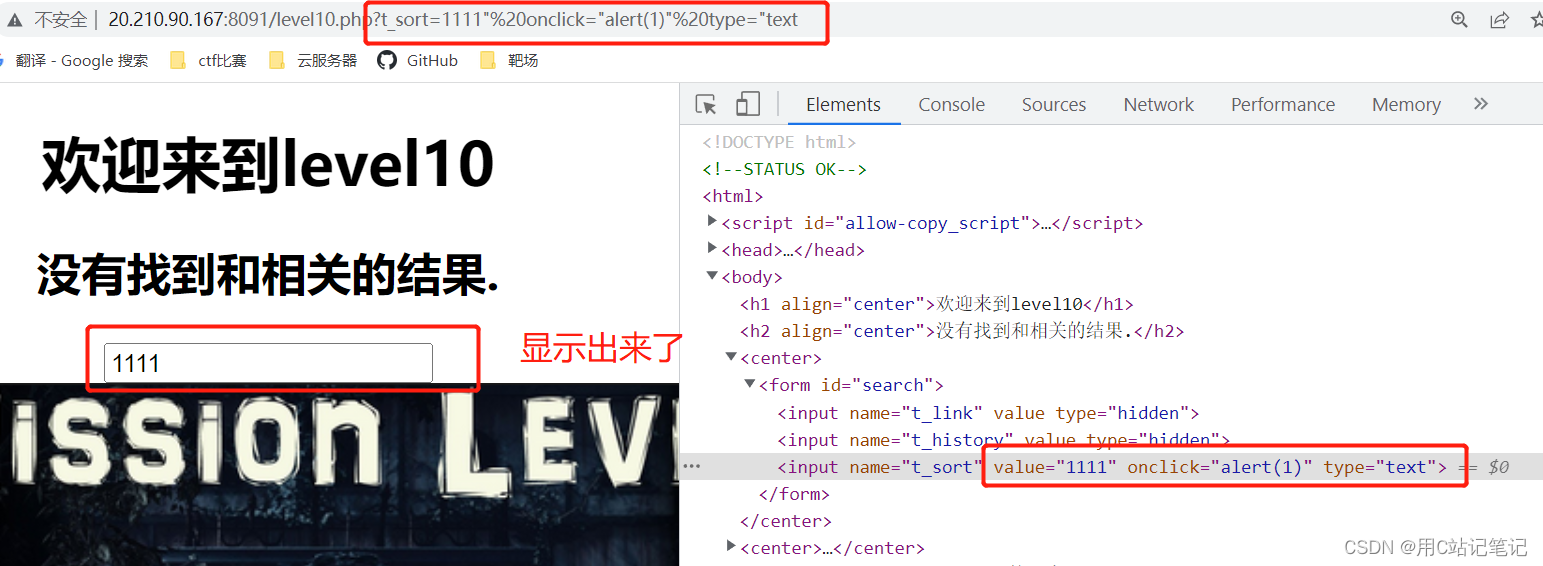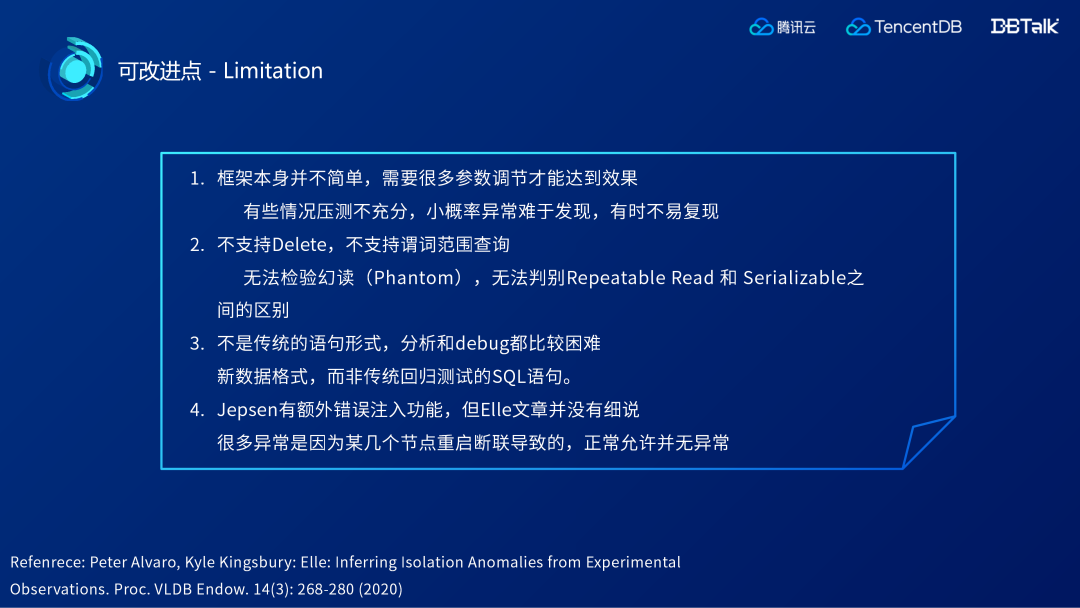android作业笔记
文章目录
- 效果展示
- 一、前言
- 源码获取
- 实验功能描述
- 注意事项
- 实现步骤
- 二、代码展示
- activity_main.xml布局文件
- MyOpenHelper.java
- MainActivity.java
- List_item.xml
- 三、(补充)ListView实现数据列表显示
效果展示
编写SQLite数据库相关操作的代码,实现下图中的功能
SQLite展示
一、前言
源码获取
先上源码:https://gitee.com/meng-fanyang/SQLiteWork

里边有三个分支,对应这不同的写法:
- master主分支是写的可以说是最完善的了
- nogood_branch分支把该有的功能都实现了,但是代码冗余度较大
- AddListView是存有刚能点击全部显示在ListView显示数据

实验功能描述
- 使用安卓自带的SQLite数据库实现数据的增删改查
- 点击添加数据只显示新添加的和连续点击添加的
- 全部删除时数据不再显示
- 使用ListView控件显示数据
注意事项
- 表的主键必须是 == _id == (_id_id_id重要的事情说三遍),具体解释下次更新(我的源码中建表第一次写错了,没有换,请读者自己建立对的表)
- 使用了SimpleCursorAdapter来方便数据库和listView之间的数据传递
- 代码中很多是注释掉的,有一部分是用来在控制台的Logcat输出的,可以在调试时查看具体情况
实现步骤
创建数据库和数据表的步骤
- 新建类继承SQLiteOpenHelper
- 实现构造方法
- 重写onCreate方法
- 重写onUpgrade方法
- 实例化SQLiteOpenHelper 的子类对象- MyOpenHelper;
- 实现点击事件
二、代码展示
activity_main.xml布局文件
<?xml version="1.0" encoding="utf-8"?>
<LinearLayout xmlns:android="http://schemas.android.com/apk/res/android"
xmlns:app="http://schemas.android.com/apk/res-auto"
xmlns:tools="http://schemas.android.com/tools"
android:layout_width="match_parent"
android:layout_height="match_parent"
android:orientation="vertical"
tools:context=".MainActivity">
<LinearLayout
android:layout_width="match_parent"
android:layout_height="wrap_content"
android:orientation="horizontal">
<TextView
android:layout_width="wrap_content"
android:layout_height="wrap_content"
android:text="姓名:"
/>
<EditText
android:layout_width="match_parent"
android:layout_height="wrap_content"
android:id="@+id/name"
android:hint="请输入姓名"
/>
</LinearLayout>
<LinearLayout
android:layout_width="match_parent"
android:layout_height="wrap_content"
android:orientation="horizontal">
<TextView
android:layout_width="wrap_content"
android:layout_height="wrap_content"
android:text="年龄:"
/>
<EditText
android:layout_width="match_parent"
android:layout_height="wrap_content"
android:id="@+id/age"
android:hint="请输入年龄"
/>
</LinearLayout>
<LinearLayout
android:layout_width="match_parent"
android:layout_height="wrap_content"
android:orientation="horizontal">
<TextView
android:layout_width="wrap_content"
android:layout_height="wrap_content"
android:text="身高:"
/>
<EditText
android:layout_width="match_parent"
android:layout_height="wrap_content"
android:id="@+id/height"
android:hint="请输入身高"
/>
</LinearLayout>
<LinearLayout
android:layout_width="match_parent"
android:layout_height="wrap_content">
<Button
android:layout_width="wrap_content"
android:layout_height="wrap_content"
android:layout_marginHorizontal="5dp"
android:text="添加数据"
android:onClick="addData"
/>
<Button
android:layout_width="wrap_content"
android:layout_height="wrap_content"
android:layout_marginHorizontal="5dp"
android:text="全部显示"
android:onClick="showAll"
/>
<Button
android:layout_width="wrap_content"
android:layout_height="wrap_content"
android:layout_marginHorizontal="5dp"
android:text="清除显示"
android:onClick="cleanShow"
/>
<Button
android:layout_width="wrap_content"
android:layout_height="wrap_content"
android:text="全部删除"
android:onClick="deleteAll"
/>
</LinearLayout>
<LinearLayout
android:layout_width="match_parent"
android:layout_height="wrap_content">
<TextView
android:layout_width="wrap_content"
android:layout_height="wrap_content"
android:layout_weight="1"
android:text="ID:"
/>
<EditText
android:layout_width="wrap_content"
android:layout_height="wrap_content"
android:textSize="18dp"
android:hint="输入ID"
android:id="@+id/et_id"
android:layout_weight="1"
/>
<Button
android:layout_width="wrap_content"
android:layout_height="wrap_content"
android:layout_marginHorizontal="5dp"
android:layout_weight="1"
android:text="ID删除"
android:onClick="IDDelete"
/>
<Button
android:layout_width="wrap_content"
android:layout_height="wrap_content"
android:layout_marginHorizontal="5dp"
android:layout_weight="1"
android:text="ID查询"
android:onClick="IDSearch"
/>
<Button
android:layout_width="wrap_content"
android:layout_height="wrap_content"
android:layout_marginHorizontal="5dp"
android:layout_weight="1"
android:text="ID更新"
android:onClick="IDUpdate"
/>
</LinearLayout>
<LinearLayout
android:layout_width="match_parent"
android:layout_height="wrap_content">
<TextView
android:layout_width="match_parent"
android:layout_height="wrap_content"
android:layout_weight="1"
android:gravity="center"
android:text="ID"
android:textSize="25dp"></TextView>
<TextView
android:layout_width="match_parent"
android:layout_height="wrap_content"
android:layout_weight="1"
android:gravity="center"
android:text="姓名"
android:textSize="25dp"></TextView>
<TextView
android:layout_width="match_parent"
android:layout_height="wrap_content"
android:layout_weight="1"
android:gravity="center"
android:text="年龄"
android:textSize="25dp"></TextView>
<TextView
android:layout_width="match_parent"
android:layout_height="wrap_content"
android:layout_weight="1"
android:gravity="center"
android:text="身高"
android:textSize="25dp"></TextView>
</LinearLayout>
<ListView
android:layout_width="match_parent"
android:layout_height="wrap_content"
android:id="@+id/LV">
</ListView>
</LinearLayout>
MyOpenHelper.java
package com.example.sqlitework;
import android.content.Context;
import android.database.sqlite.SQLiteDatabase;
import android.database.sqlite.SQLiteOpenHelper;
public class MyOpenHelper extends SQLiteOpenHelper {
//上面的建表建错了,要有下面的这建表,必须主键为_id,_id,_id重要的事情说三遍。这里设置主键_id自增
private final static String SQL_PERSON_id="create table person_id" +
"(_id integer primary key autoincrement,name text,age text,height text)";
//通过调用父类的构造方法完成数据库的创建
MyOpenHelper(Context context){
super(context,"Allperson.db",null,1);
}
@Override
public void onCreate(SQLiteDatabase sqLiteDatabase) {
//在本方法中完成数据库对象的创建
sqLiteDatabase.execSQL(SQL_PERSON);
}
@Override
public void onUpgrade(SQLiteDatabase sqLiteDatabase, int i, int i1) {
//在本方法中进行数据库的升级操作
}
}
MainActivity.java
这一步部分太长了,就先不贴全部了,全部的在上边gitee仓库中可以查看
public class MainActivity extends AppCompatActivity {
//先定义一些全局的,每次都要用的
private ListView viewById;
private SimpleCursorAdapter adapter;
// private Cursor cursor;
//SimpleCursorAdapter所需要的参数
String from[] = new String[]{"_id", "name", "age", "height"};
int[] to = new int[]{R.id.tv_id, R.id.tv_name, R.id.tv_age, R.id.tv_height};
@Override
protected void onCreate(Bundle savedInstanceState) {
super.onCreate(savedInstanceState);
setContentView(R.layout.activity_main);
MyOpenHelper myOpenHelper = new MyOpenHelper(this);
//打开数据库
SQLiteDatabase sqLiteDatabase = myOpenHelper.getReadableDatabase();
//关闭数据库
sqLiteDatabase.close();
viewById = (ListView) findViewById(R.id.LV);
}
/**
* 插入数据
* @param view
*/
public void addData(View view){
Log.d(MainActivity.class.getSimpleName(),"=============接收到插入数据点击==============");
count = count+1;
nameText = (EditText) findViewById(R.id.name);
ageText = (EditText) findViewById(R.id.age);
heightText = (EditText) findViewById(R.id.height);
String Name = nameText.getText().toString();
String Age = ageText.getText().toString();
String Height = heightText.getText().toString();
MyOpenHelper myOpenHelper = new MyOpenHelper(this);
SQLiteDatabase sqLiteDatabase = null;
try {
//打开数据库
sqLiteDatabase = myOpenHelper.getReadableDatabase();
//开启事务
sqLiteDatabase.beginTransaction();
//执行插入操作
ContentValues contentValues = new ContentValues();
contentValues.put("name", Name);
contentValues.put("age", Age);
contentValues.put("height", Height);
sqLiteDatabase.insert("person_id",null,contentValues);
Toast.makeText(this, "Successful insert data", Toast.LENGTH_SHORT).show();
sqLiteDatabase.setTransactionSuccessful();//提交
sqLiteDatabase.endTransaction();//关闭事务
} catch (Exception e) {
e.printStackTrace();
}finally {
String limit = String.valueOf(count);
Cursor cursor = sqLiteDatabase.query("person_id", new String[]{"_id","name","age","height"},null,
null,null,null,"_id desc" , limit);
// db.execSQL("select * from person_id order by _id desc limit 0,i;"); //此处是直接执行SQL语句
adapter = new SimpleCursorAdapter(this, R.layout.list_item, cursor, from, to, CursorAdapter.FLAG_REGISTER_CONTENT_OBSERVER);
viewById.setAdapter(adapter);
if(sqLiteDatabase != null){
//关闭数据库
sqLiteDatabase.close();
}
}
}
List_item.xml
这是用来分列展示
<?xml version="1.0" encoding="utf-8"?>
<LinearLayout xmlns:android="http://schemas.android.com/apk/res/android"
android:layout_width="match_parent"
android:layout_height="match_parent">
<TextView
android:id="@+id/tv_id"
android:layout_width="0dp"
android:layout_height="wrap_content"
android:textSize="25dp"
android:text="list_item"
android:gravity="center"
android:layout_weight="1"></TextView>
<TextView
android:id="@+id/tv_name"
android:layout_width="0dp"
android:layout_height="wrap_content"
android:textSize="25dp"
android:text="list_item"
android:gravity="center"
android:layout_weight="1"></TextView>
<TextView
android:id="@+id/tv_age"
android:layout_width="0dp"
android:layout_height="wrap_content"
android:textSize="25dp"
android:text="list_item"
android:gravity="center"
android:layout_weight="1"></TextView>
<TextView
android:id="@+id/tv_height"
android:layout_width="0dp"
android:layout_height="wrap_content"
android:textSize="25dp"
android:text="list_item"
android:gravity="center"
android:layout_weight="1"></TextView>
</LinearLayout>
三、(补充)ListView实现数据列表显示
要将数据库中的数据列表显示在屏幕上,我们要使用ListView这个控件,当用户从数据库中取出数据时,要将数据绑定到显示控件上,如何绑定呢,我们需要创建适配器进行绑定,创建适配器有两种方式:
第一种是用SimpleAdapter创建(要求绑定的数据是List<HashMap<String, Object>>数据类型)
第二种是用SimpleCursorAdapter创建(要求绑定的数据是Cursor数据类型)
注意:使用第二种方式在获取数据集合时必须指定主键"_id"
Android采用ListView实现数据列表显示
参考文章:
Android开发使用SQLite数据库和Listview实现数据的存储与展示
Android创建SQLite数据库和表
android中sqlite数据库的基本使用和添加多张表
Android——ListView与数据库的结合