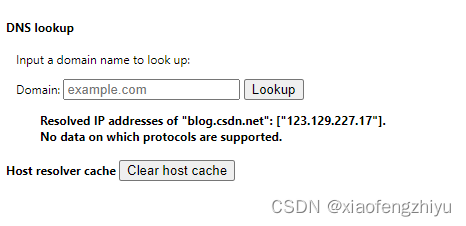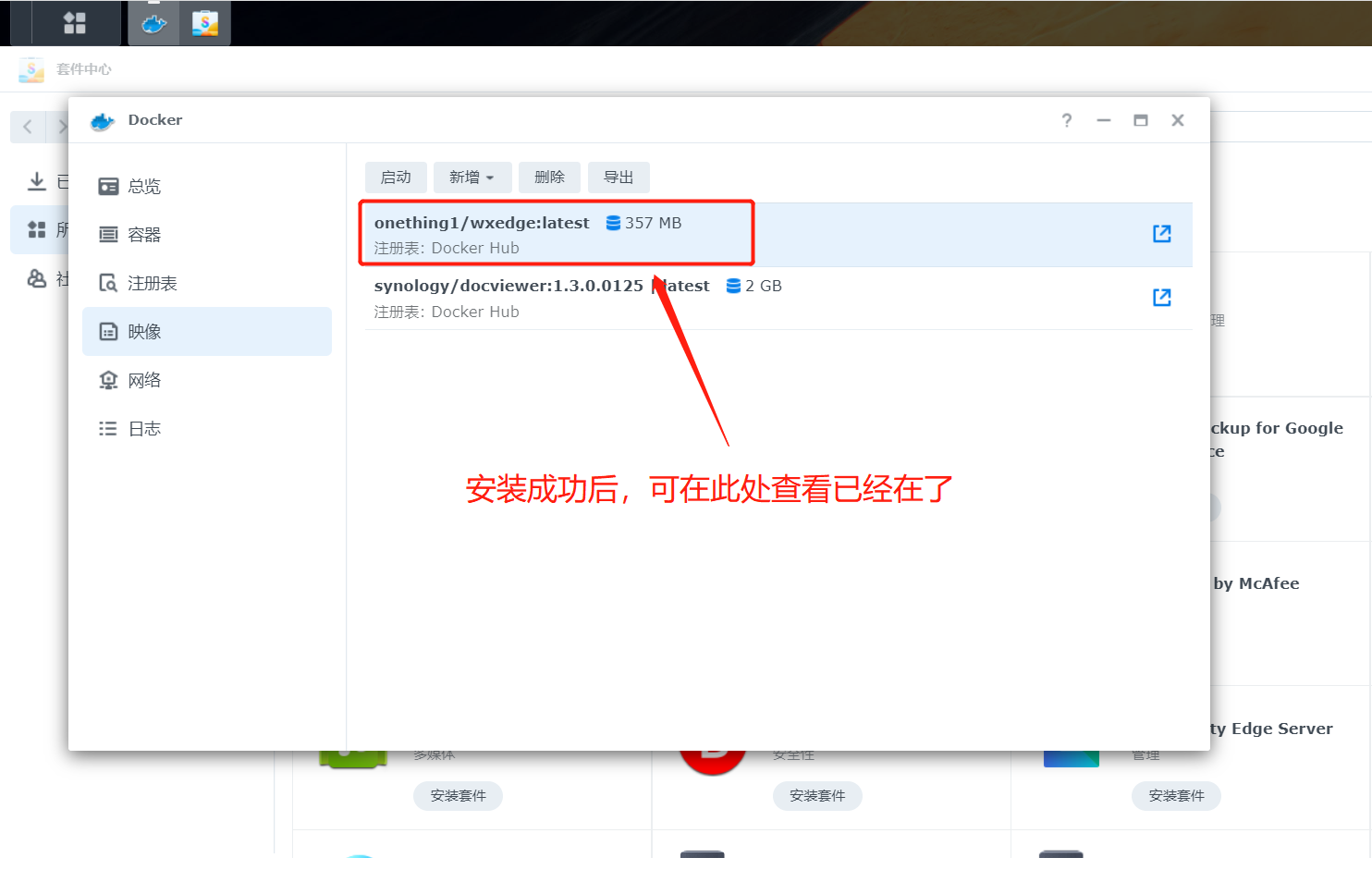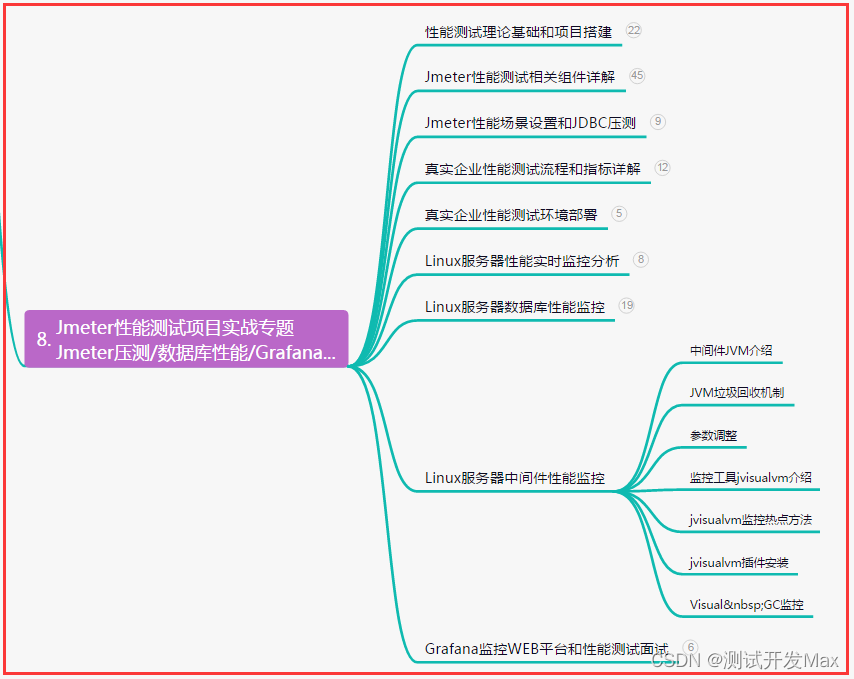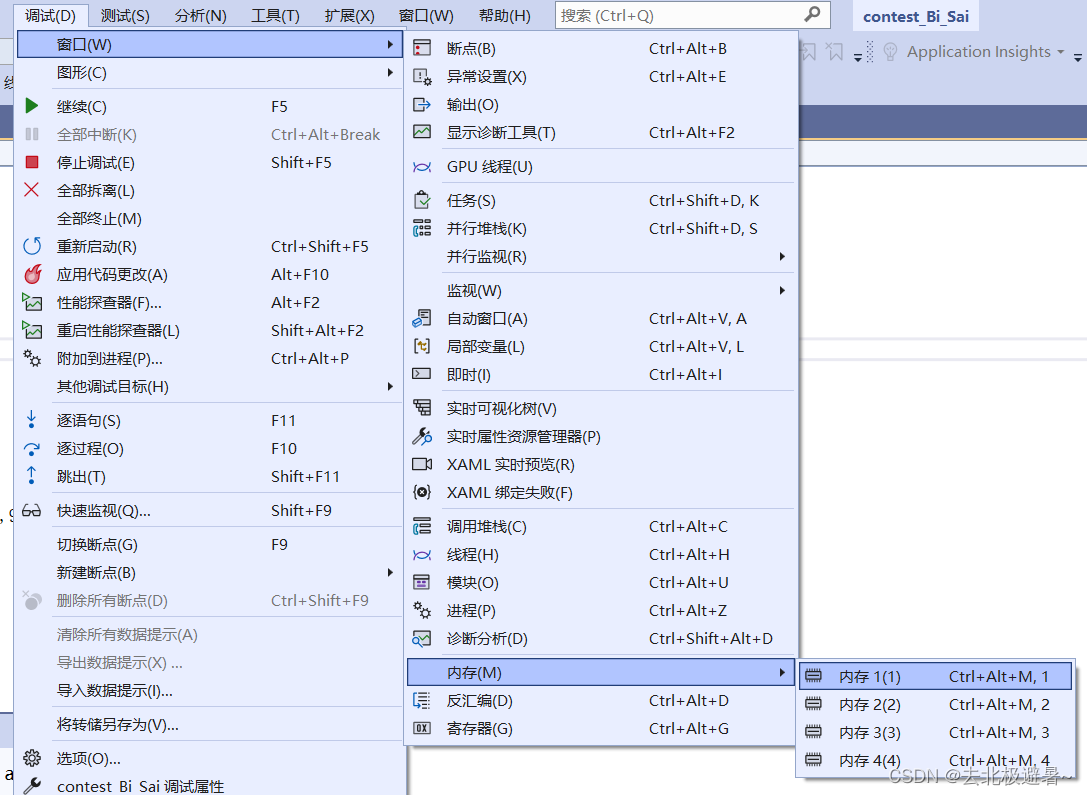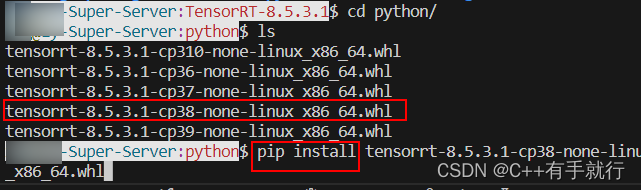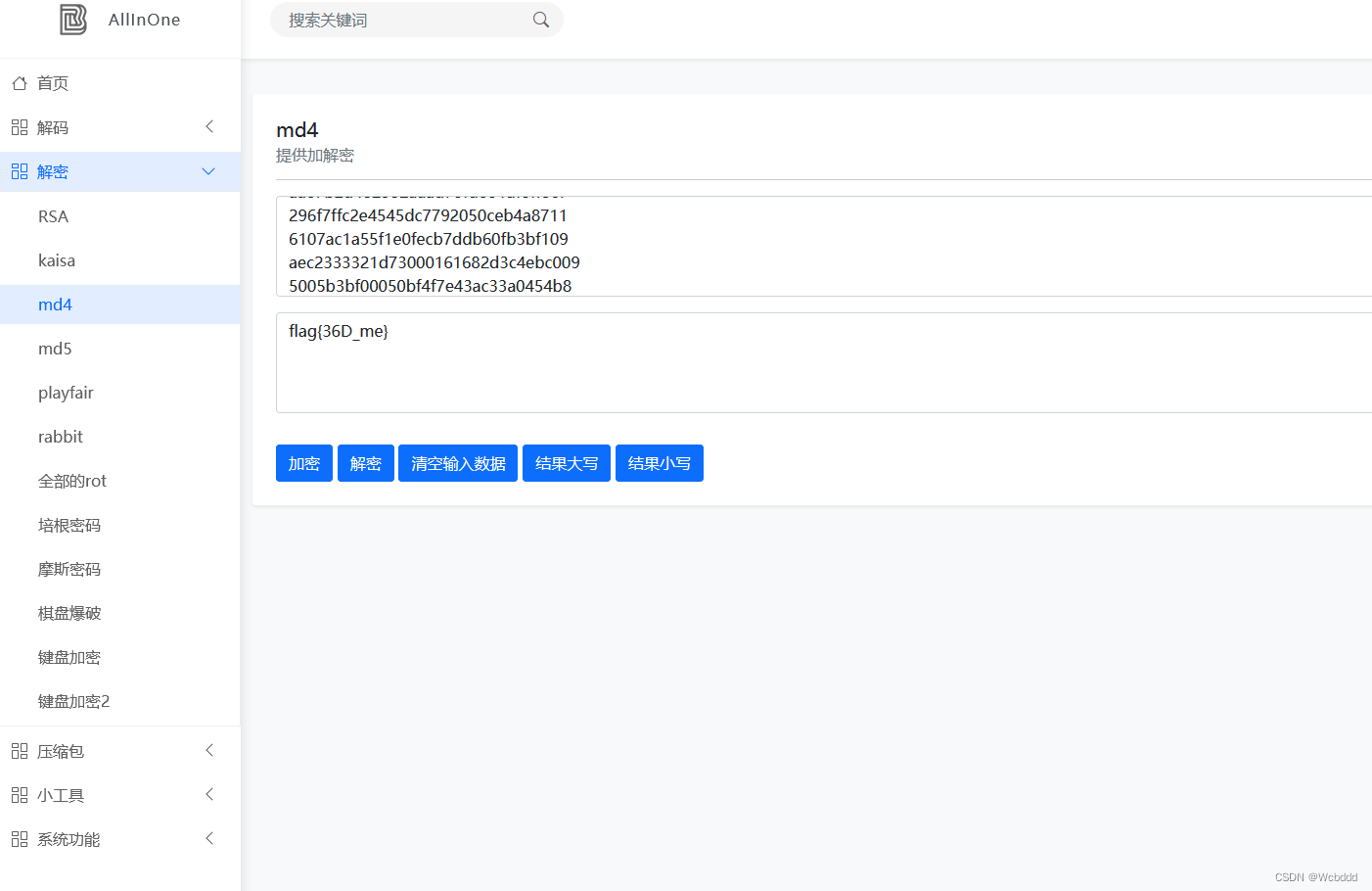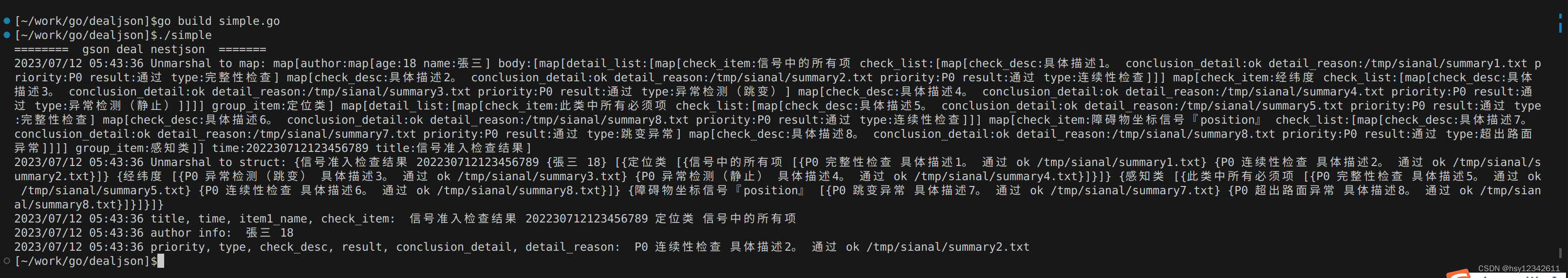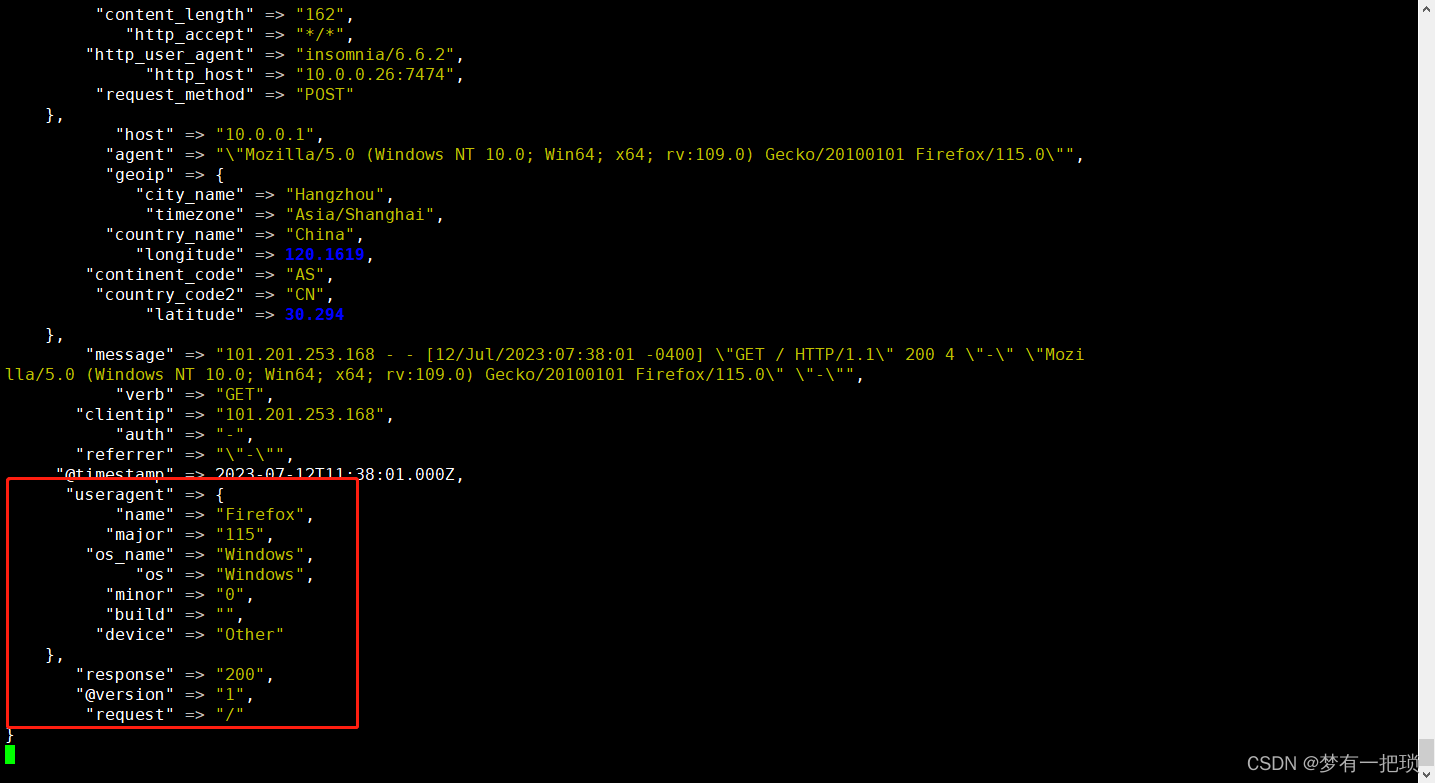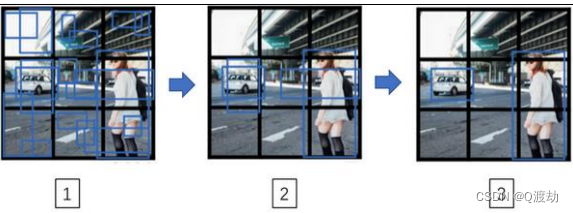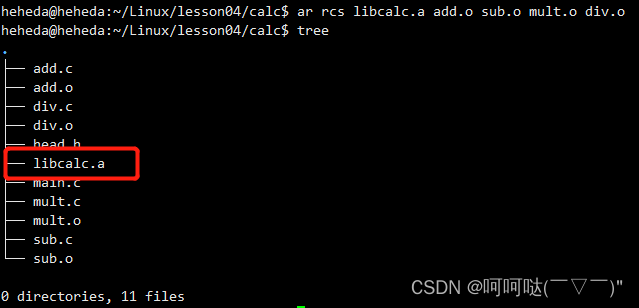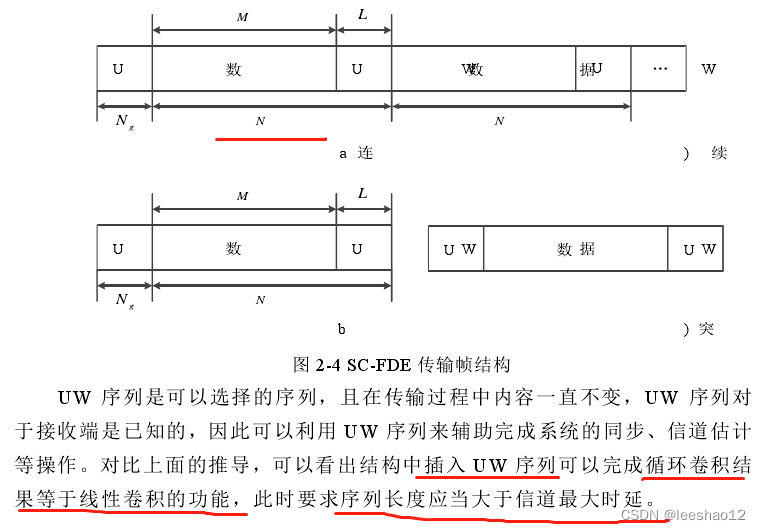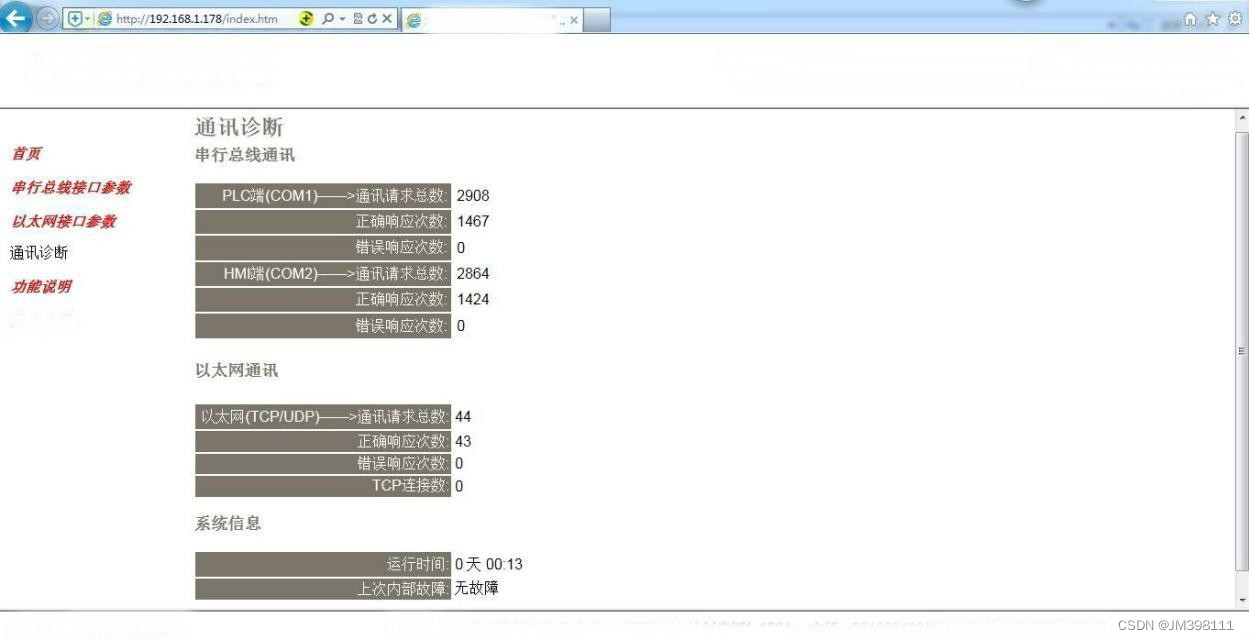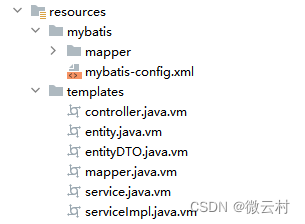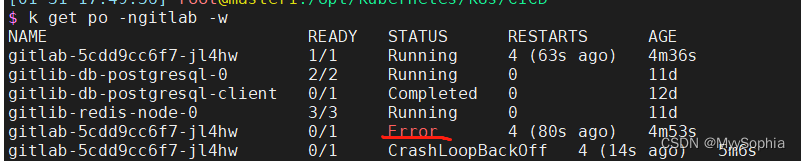Index
- Chrome内建DNS
- Disable Async DNS resolver
Chrome内建DNS
实际上 , Chrome在使用自己的DNS来进行域名的解析 ,
这导致有时候一些域名解析会出现错误 , 导致访问速度变慢 ,
例如 blog.csdn.net 使用谷歌的 8.8.8.8 dns解析就会 , 解析到香港的ip上去 , 导致访问速度变慢 ;

In fact Chrome using it’s own DNS client that talks with different DNS servers that not same with your Current local OS dns server setting !
Disable Async DNS resolver
chrome://flags
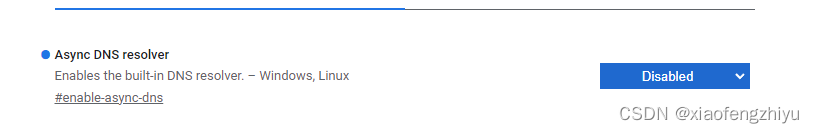
关闭Async DNS resolver这个特征后 , 在 chrome://net-internals/#dns 检查dns的解析就变得正常了