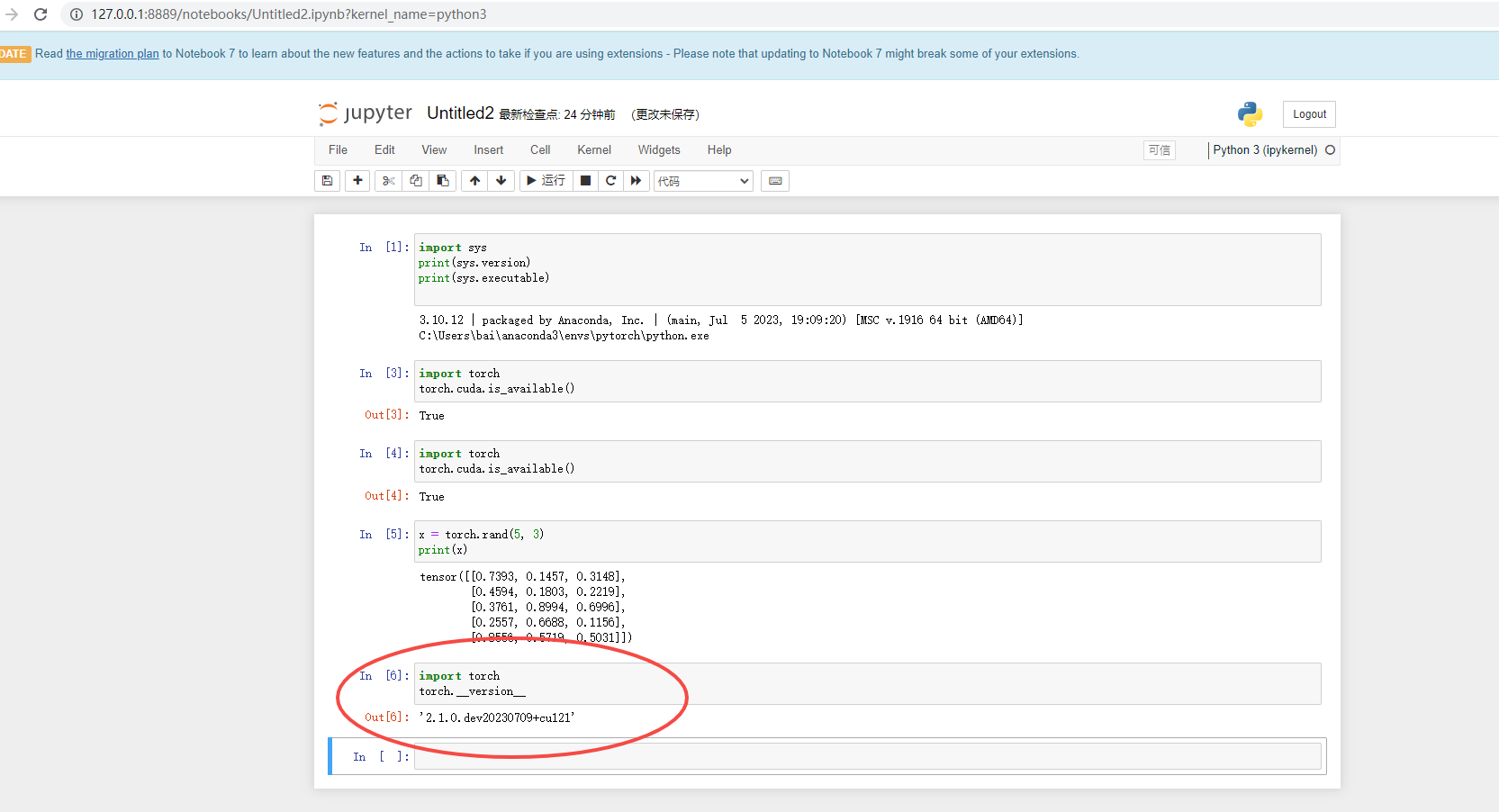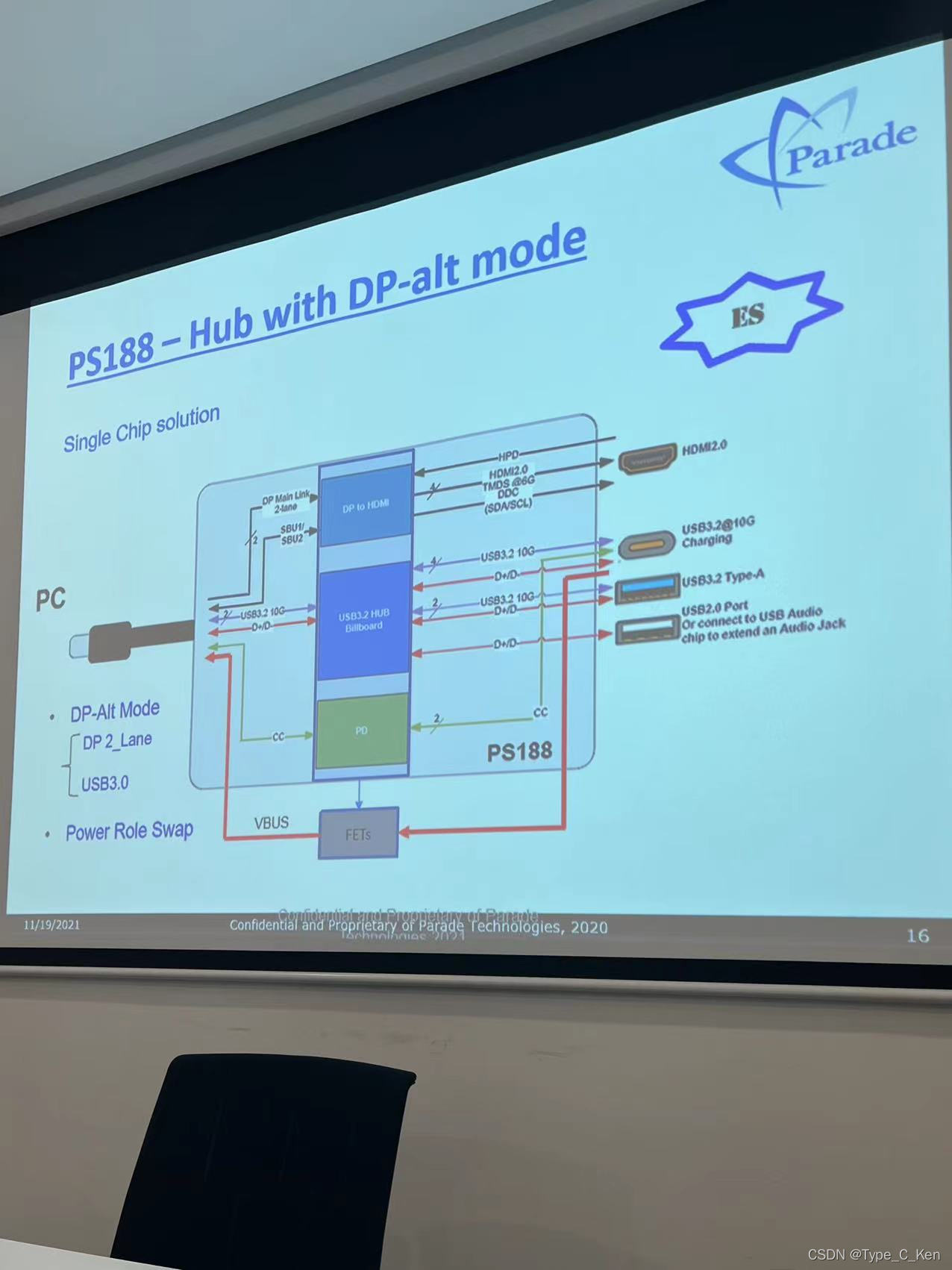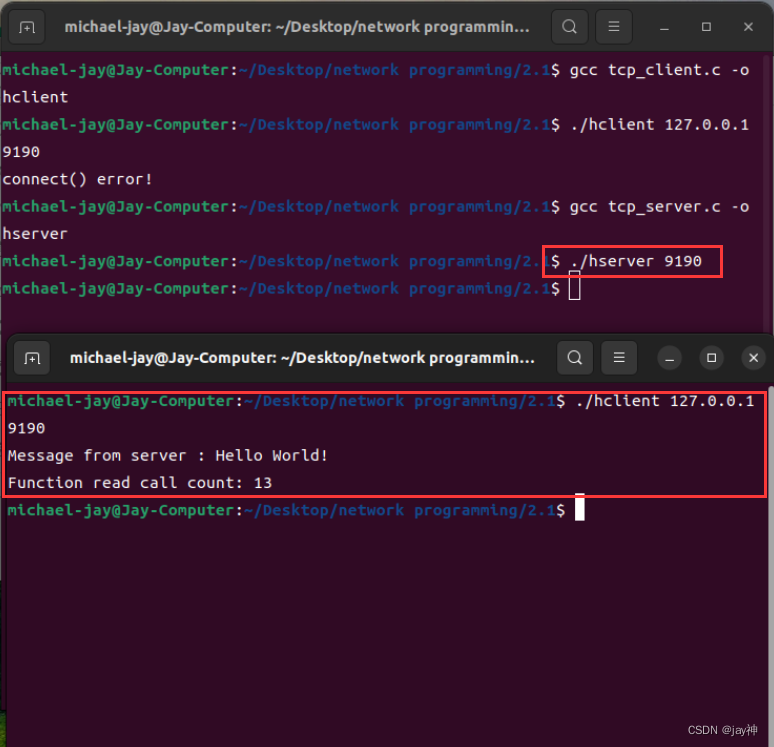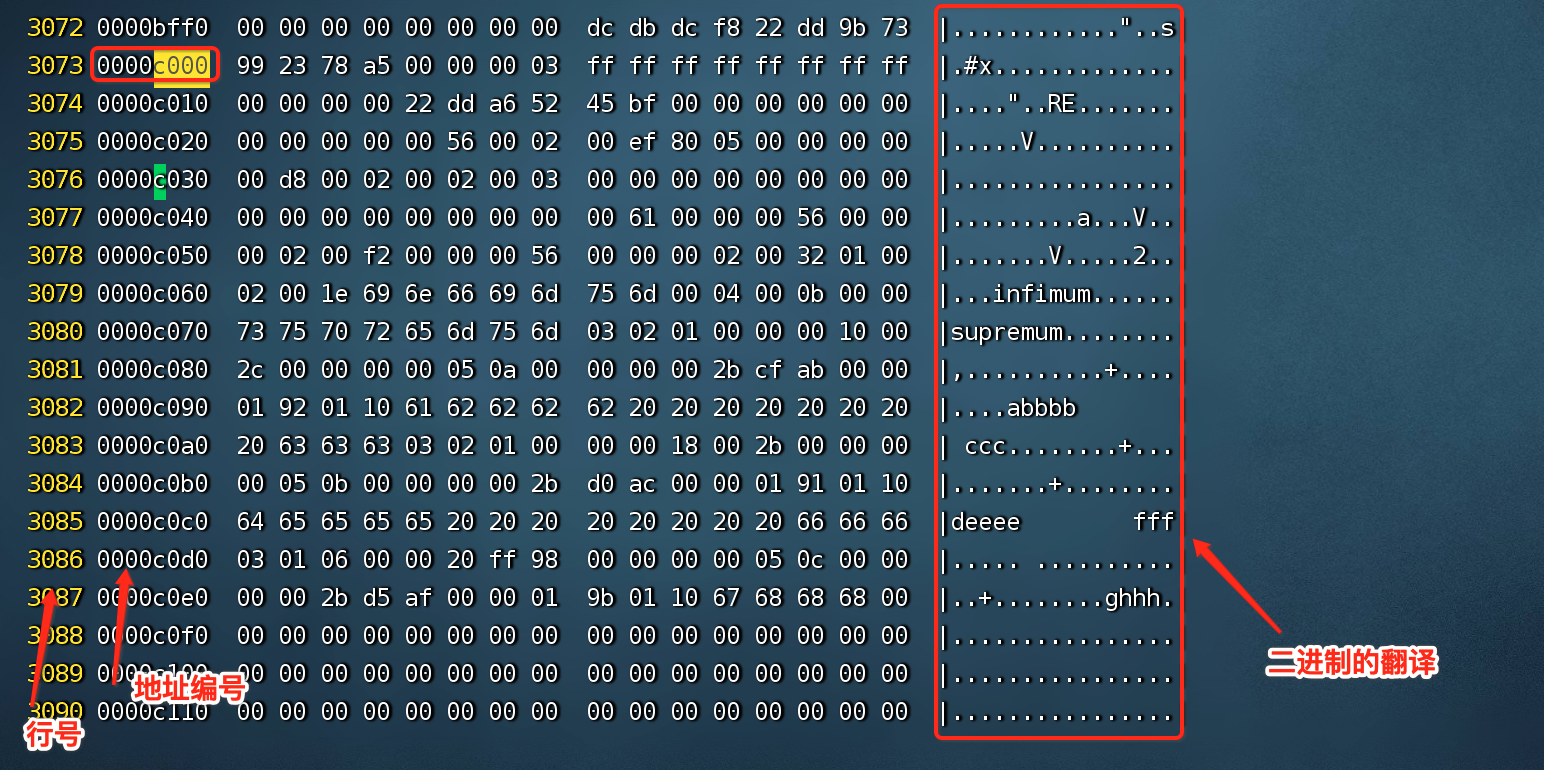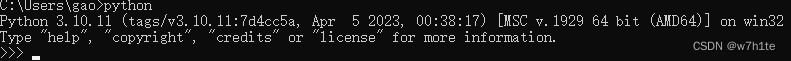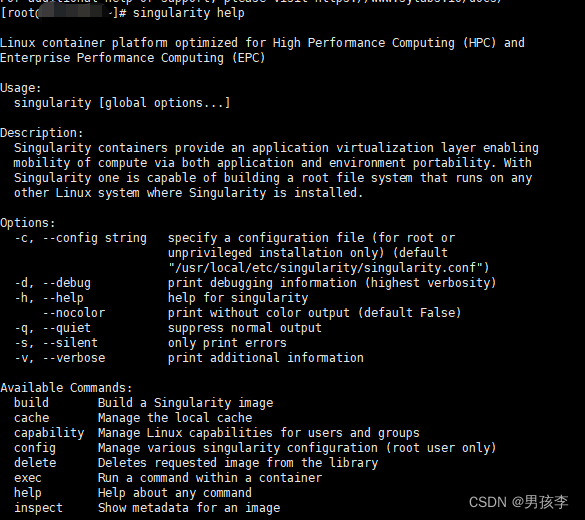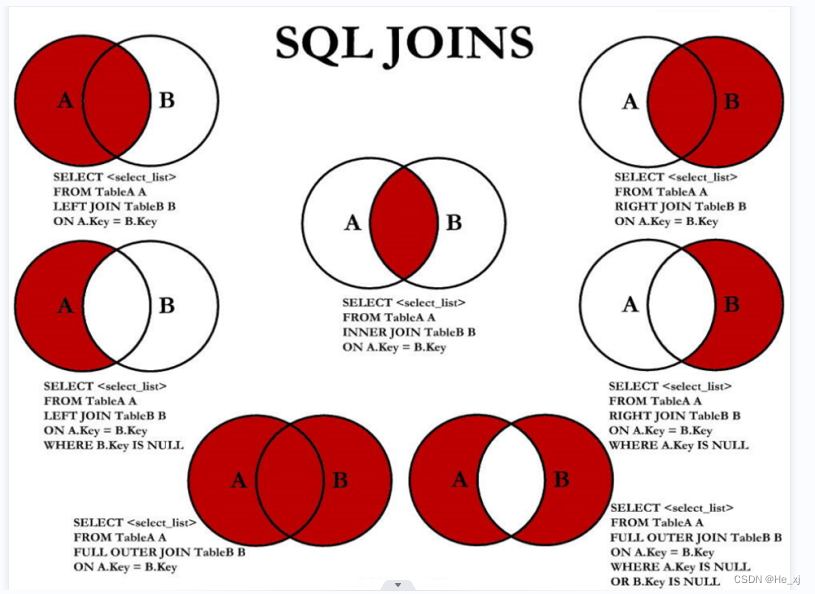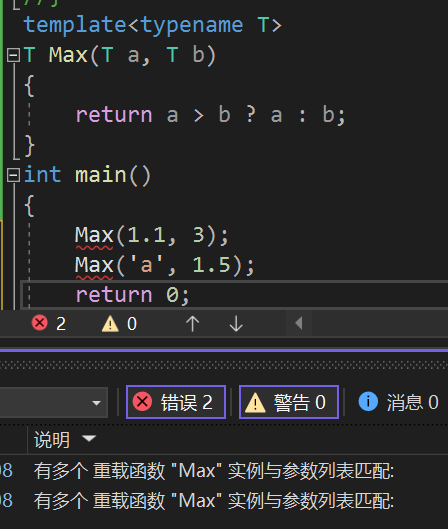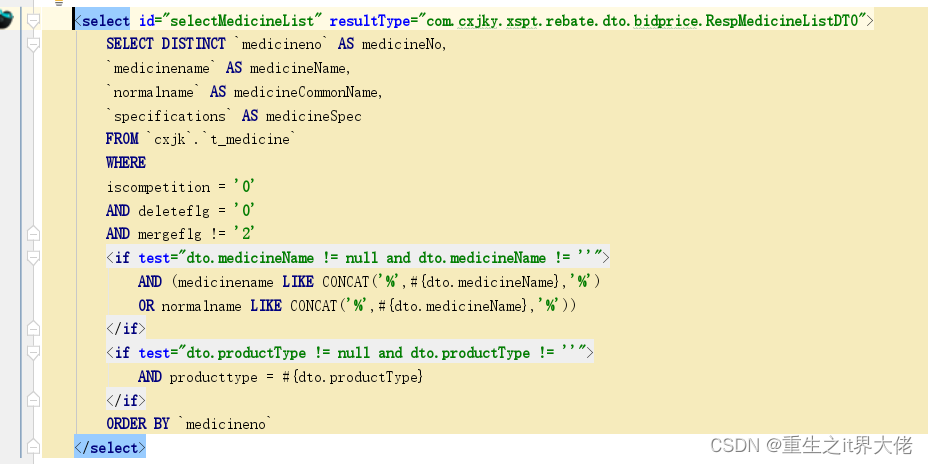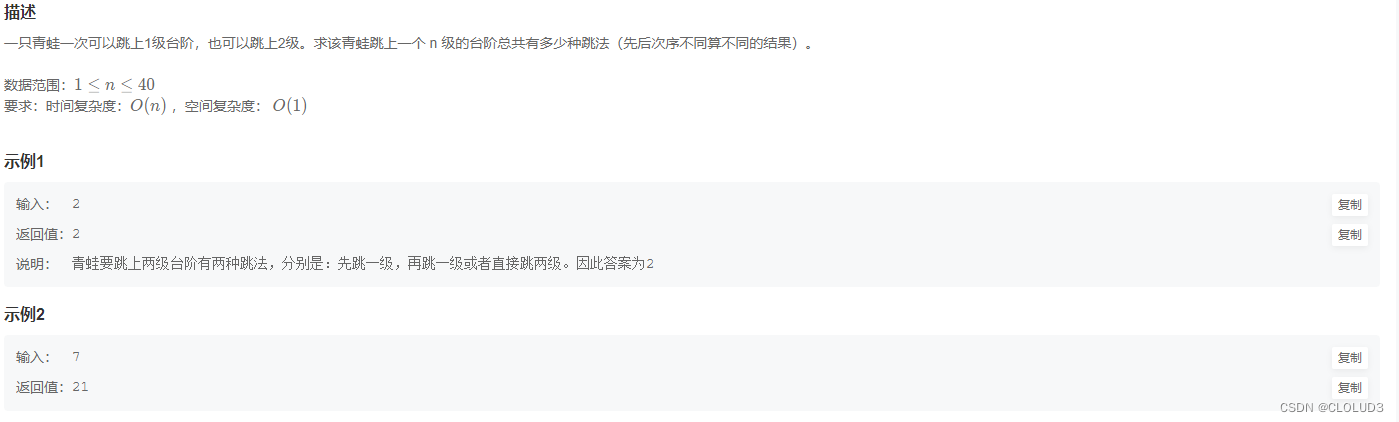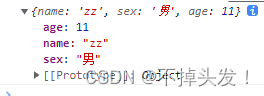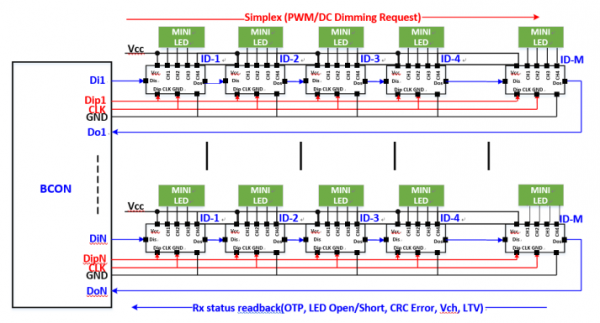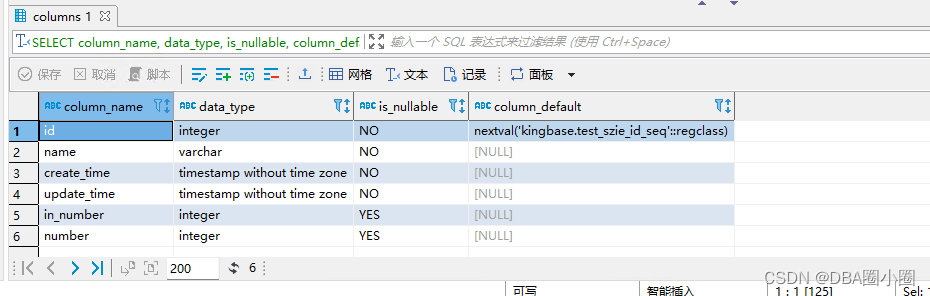安装jupyter notebooks
创建一个pytorch的环境
conda create -n pytorch python=3.10
conda activate pytorch
安装jupyter notebook,运行命令
conda install jupyter notebook
启动jupyter
运行命令
jupyter notebook
或者
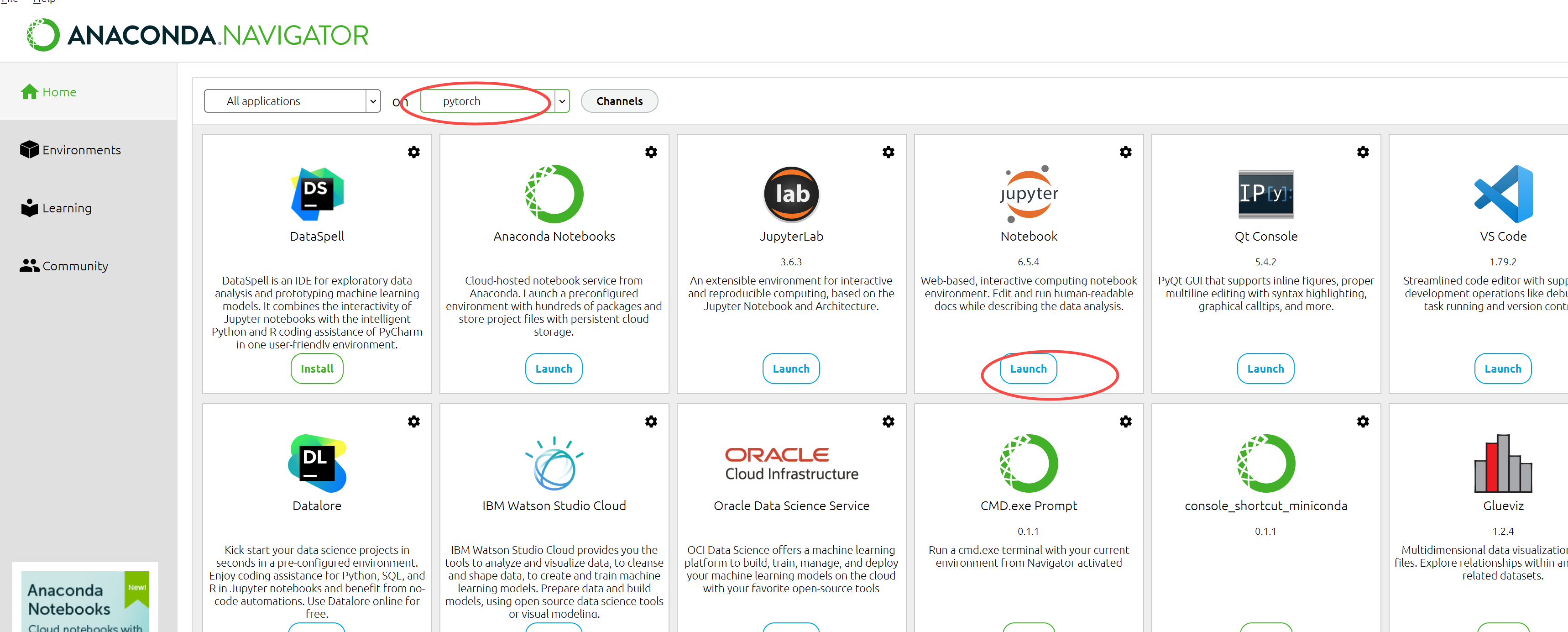
notebook查看pyhton版本
import sys
print(sys.version)
print(sys.executable)
可看出用的python是pytorch下的python
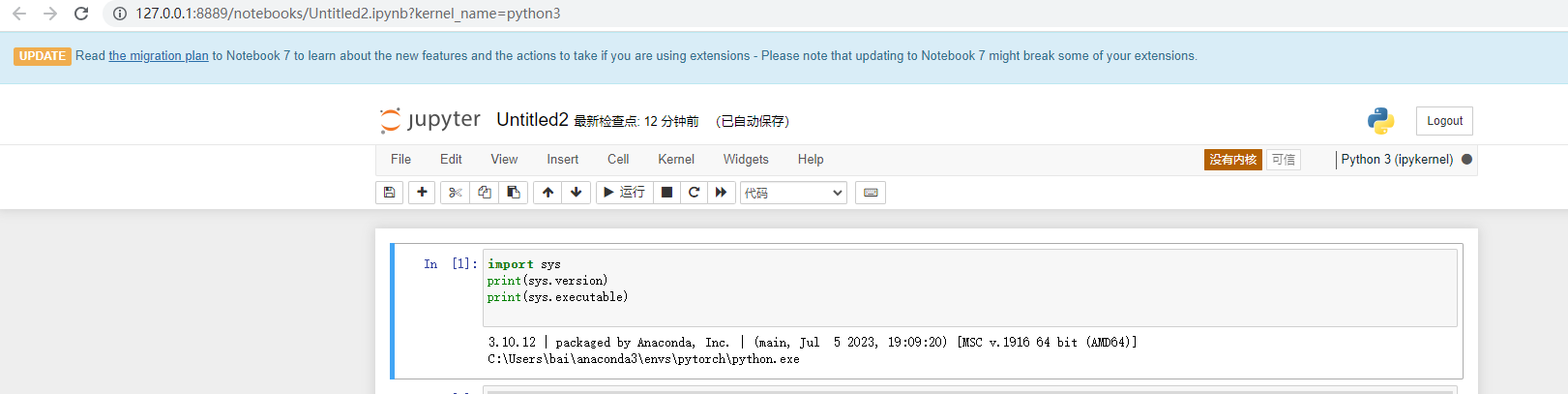
pytorch安装
官网链接
https://pytorch.org/get-started/locally/
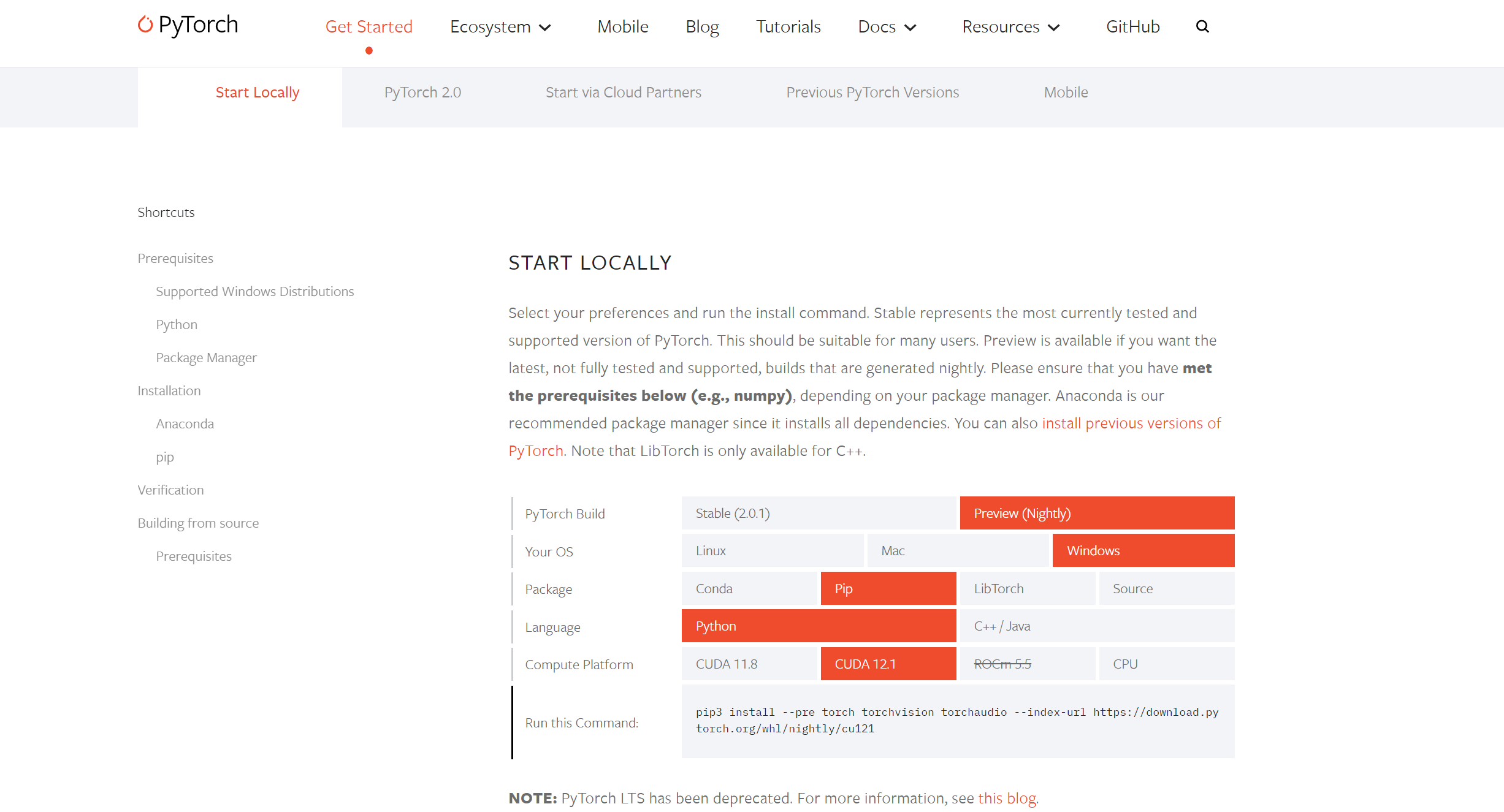
这里我的是cuda12.1
复制命令
pip3 install --pre torch torchvision torchaudio --index-url https://download.pytorch.org/whl/nightly/cu121
安装完成
查看是否可以正常使用cuda
import torch
torch.cuda.is_available()
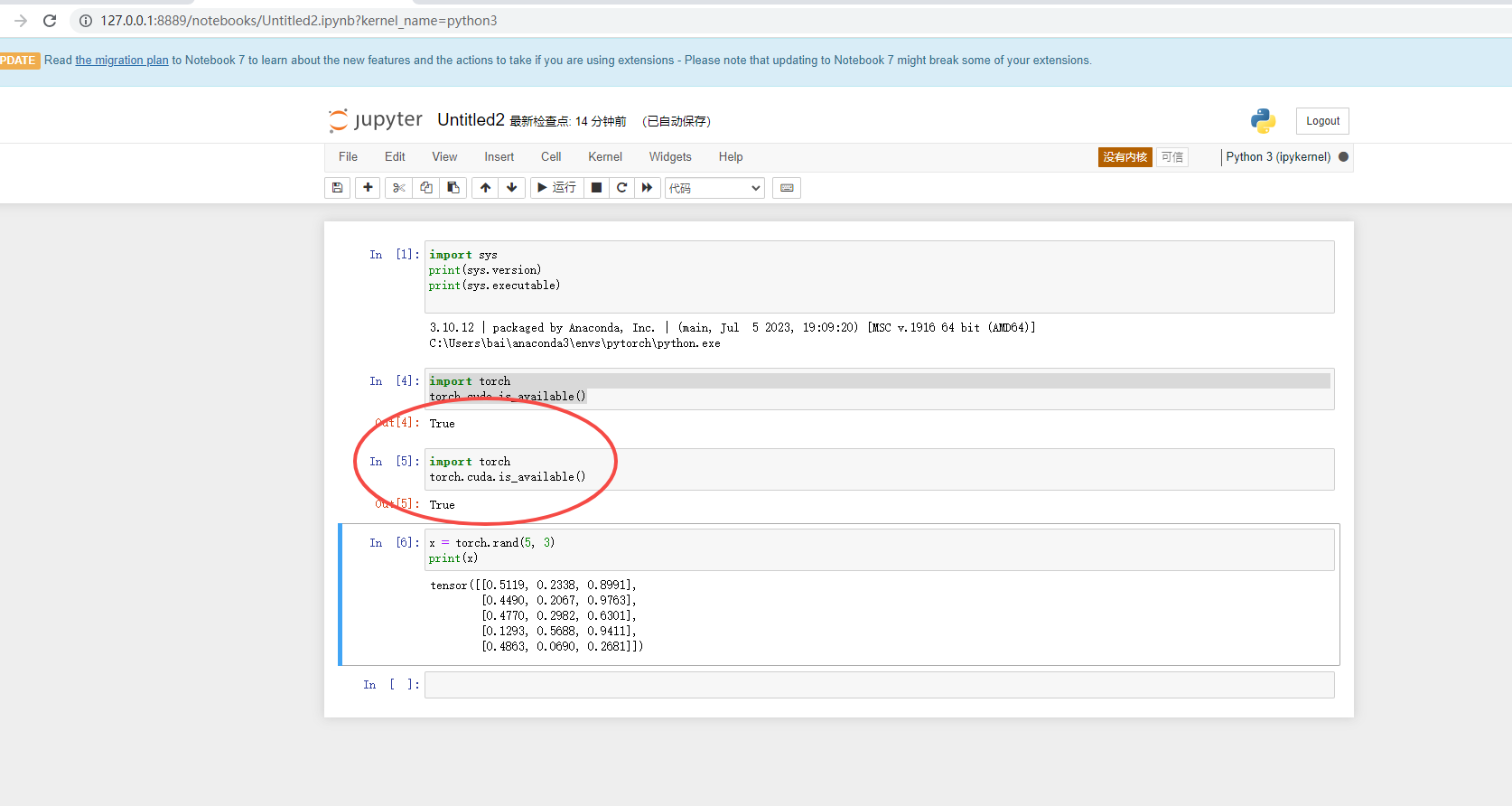
查看版本