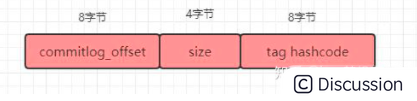1. TCP 粘包和拆包基本介绍
-
**TCP是面向连接的,面向流的,提供高可靠性服务。收发两端(客户端和服务器端)都要有一一成对的socket,因此,发送端为了将多个发给接收端的包,更有效的发给对方,使用了优化方法(
Nagle算法),将多次间隔较小且数据量小的数据,合并成一个大的数据块,然后进行封包。**这样做虽然提高了效率,但是接收端就难于分辨出完整的数据包了,因为面向流的通信是无消息保护边界的 -
由于TCP无消息保护边界, 需要在接收端处理消息边界问题,也就是我们所说的
粘包、拆包问题 -
TCP粘包、拆包图解
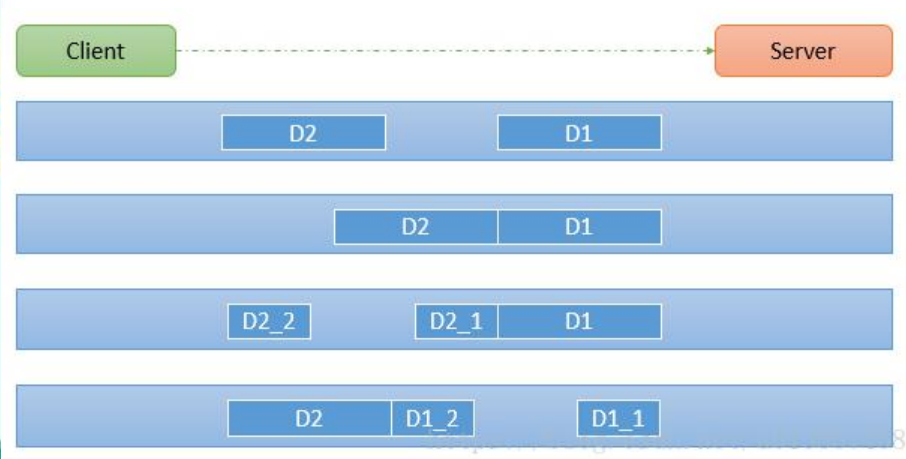
假设客户端分别发送了两个数据包D1和D2给服务端,由于服务端一次读取到字节数是不定的,故可能存在以下四种情况:
- 服务端分两次读取到了两个独立的数据包,分别是D1和D2,没有粘包和拆包
- 服务端一次接受到了两个数据包,D1和D2粘合在一起,称之为
TCP粘包 - 服务端分两次读取到了数据包,第一次读取到了完整的D1包和D2包的部分内容,第二次读取到了D2包的剩余内容,这称之
TCP拆包 - 服务端分两次读取到了数据包,第一次读取到了D1包的部分内容D1_1,第二次读取到了D1包的剩余部分内容D1_2和完整的D2包。这称之
TCP拆包
2. TCP 粘包和拆包现象示例1
实例需求:
在编写Netty 程序时,如果没有做处理,就会发生粘包和拆包的问题
2.1 MyClient
package site.zhourui.nioAndNetty.netty.tcp;
import io.netty.bootstrap.Bootstrap;
import io.netty.channel.ChannelFuture;
import io.netty.channel.EventLoopGroup;
import io.netty.channel.nio.NioEventLoopGroup;
import io.netty.channel.socket.nio.NioSocketChannel;
public class MyClient {
public static void main(String[] args) throws Exception{
EventLoopGroup group = new NioEventLoopGroup();
try {
Bootstrap bootstrap = new Bootstrap();
bootstrap.group(group).channel(NioSocketChannel.class)
.handler(new MyClientInitializer()); //自定义一个初始化类
ChannelFuture channelFuture = bootstrap.connect("localhost", 7000).sync();
channelFuture.channel().closeFuture().sync();
}finally {
group.shutdownGracefully();
}
}
}
2.2 MyClientInitializer
只在Initializer加入了MyClientHandler处理业务
package site.zhourui.nioAndNetty.netty.tcp;
import io.netty.channel.ChannelInitializer;
import io.netty.channel.ChannelPipeline;
import io.netty.channel.socket.SocketChannel;
public class MyClientInitializer extends ChannelInitializer<SocketChannel> {
@Override
protected void initChannel(SocketChannel ch) throws Exception {
ChannelPipeline pipeline = ch.pipeline();
pipeline.addLast(new MyClientHandler());
}
}
2.3 MyClientHandler
- 使用客户端发送10条数据 hello,server 编号
- 回显客户端接收到消息
package site.zhourui.nioAndNetty.netty.tcp;
import io.netty.buffer.ByteBuf;
import io.netty.buffer.Unpooled;
import io.netty.channel.ChannelHandlerContext;
import io.netty.channel.SimpleChannelInboundHandler;
import java.nio.charset.Charset;
public class MyClientHandler extends SimpleChannelInboundHandler<ByteBuf> {
private int count;
@Override
public void channelActive(ChannelHandlerContext ctx) throws Exception {
//使用客户端发送10条数据 hello,server 编号
for(int i= 0; i< 10; ++i) {
ByteBuf buffer = Unpooled.copiedBuffer("hello,server " + i, Charset.forName("utf-8"));
ctx.writeAndFlush(buffer);
}
}
@Override
protected void channelRead0(ChannelHandlerContext ctx, ByteBuf msg) throws Exception {
byte[] buffer = new byte[msg.readableBytes()];
msg.readBytes(buffer);
String message = new String(buffer, Charset.forName("utf-8"));
System.out.println("客户端接收到消息=" + message);
System.out.println("客户端接收消息数量=" + (++this.count));
}
@Override
public void exceptionCaught(ChannelHandlerContext ctx, Throwable cause) throws Exception {
cause.printStackTrace();
ctx.close();
}
}
2.4 MyServer
package site.zhourui.nioAndNetty.netty.tcp;
import io.netty.bootstrap.ServerBootstrap;
import io.netty.channel.ChannelFuture;
import io.netty.channel.EventLoopGroup;
import io.netty.channel.nio.NioEventLoopGroup;
import io.netty.channel.socket.nio.NioServerSocketChannel;
public class MyServer {
public static void main(String[] args) throws Exception{
EventLoopGroup bossGroup = new NioEventLoopGroup(1);
EventLoopGroup workerGroup = new NioEventLoopGroup();
try {
ServerBootstrap serverBootstrap = new ServerBootstrap();
serverBootstrap.group(bossGroup,workerGroup).channel(NioServerSocketChannel.class).childHandler(new MyServerInitializer()); //自定义一个初始化类
ChannelFuture channelFuture = serverBootstrap.bind(7000).sync();
channelFuture.channel().closeFuture().sync();
}finally {
bossGroup.shutdownGracefully();
workerGroup.shutdownGracefully();
}
}
}
2.5 MyServerInitializer
只在Initializer加入了MyServerHandler处理业务
package site.zhourui.nioAndNetty.netty.tcp;
import io.netty.channel.ChannelInitializer;
import io.netty.channel.ChannelPipeline;
import io.netty.channel.socket.SocketChannel;
public class MyServerInitializer extends ChannelInitializer<SocketChannel> {
@Override
protected void initChannel(SocketChannel ch) throws Exception {
ChannelPipeline pipeline = ch.pipeline();
pipeline.addLast(new MyServerHandler());
}
}
2.6 MyServerHandler
- 打印服务器接收到数据
- 服务器回送数据给客户端, 回送一个随机id
package site.zhourui.nioAndNetty.netty.tcp;
import io.netty.buffer.ByteBuf;
import io.netty.buffer.Unpooled;
import io.netty.channel.ChannelHandlerContext;
import io.netty.channel.SimpleChannelInboundHandler;
import java.nio.charset.Charset;
import java.util.UUID;
public class MyServerHandler extends SimpleChannelInboundHandler<ByteBuf>{
private int count;
@Override
public void exceptionCaught(ChannelHandlerContext ctx, Throwable cause) throws Exception {
//cause.printStackTrace();
ctx.close();
}
@Override
protected void channelRead0(ChannelHandlerContext ctx, ByteBuf msg) throws Exception {
byte[] buffer = new byte[msg.readableBytes()];
msg.readBytes(buffer);
//将buffer转成字符串
String message = new String(buffer, Charset.forName("utf-8"));
System.out.println("服务器接收到数据 " + message);
System.out.println("服务器接收到消息量=" + (++this.count));
//服务器回送数据给客户端, 回送一个随机id ,
ByteBuf responseByteBuf = Unpooled.copiedBuffer(UUID.randomUUID().toString() + " ", Charset.forName("utf-8"));
ctx.writeAndFlush(responseByteBuf);
}
}
2.7 测试
-
启动MyServer
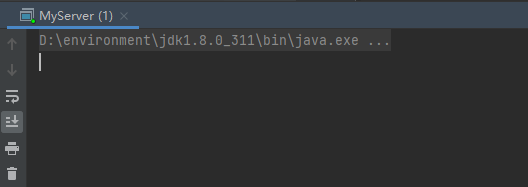
-
启动一个MyClient
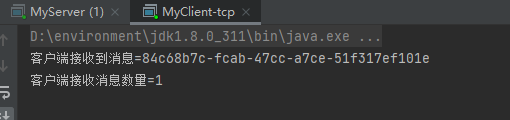
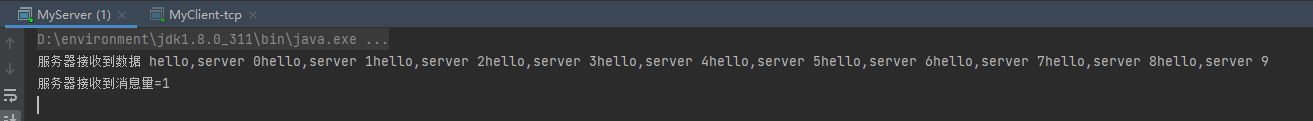
-
再启动一个MyClient
客户端收到了4个服务端回复的消息
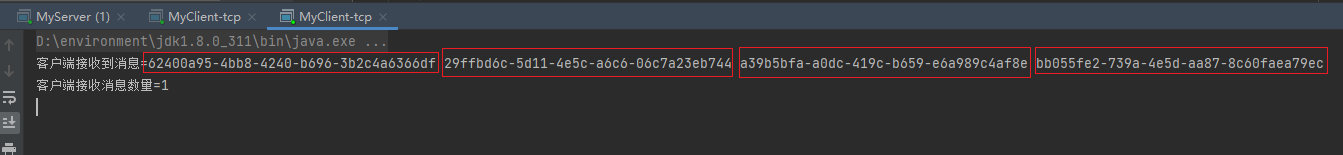
服务端发送4次数据,但是
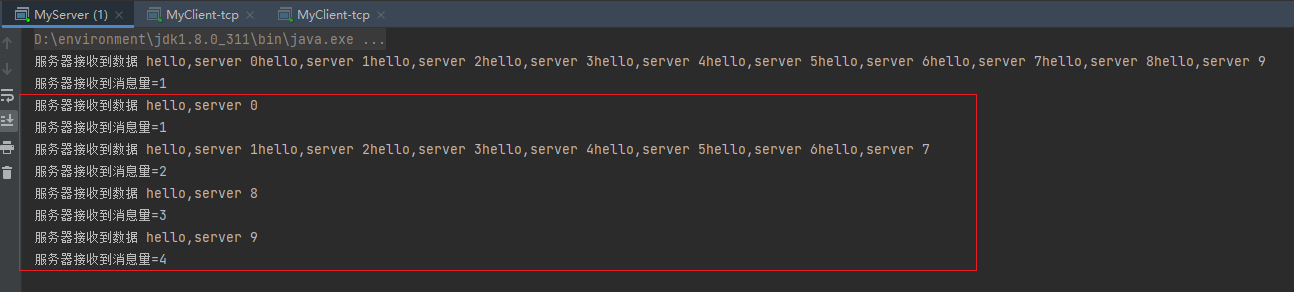
服务端发送的10个数据被分4次发送,有粘包情况,并且每次执行客户端被划分的个数都不一样
3. TCP 粘包和拆包解决方案
- 使用自定义协议 + 编解码器 来解决
- 关键就是要解决 服务器端每次读取数据长度的问题, 这个问题解决,就不会出现服务器多读或少读数据的问题,从而避免的TCP 粘包、拆包。
3.1 自定义协议 + 编解码器 解决TCP 粘包、拆包 示例2
实例要求:
- 要求客户端发送 5 个 Message 对象, 客户端每次发送一个Message对象
- 服务器端每次接收一个Message, 分5次进行解码,每读取到一个Message,会回复一个Message 对象 给客户端.
示例1的代码基础上做扩充
3.1.1 自定义协议 MessageProtocol
- len:每个数据包的长度
- content:每个数据包的内容
package site.zhourui.nioAndNetty.netty.protocoltcp;
//协议包
public class MessageProtocol {
private int len; //关键
private byte[] content;
public int getLen() {
return len;
}
public void setLen(int len) {
this.len = len;
}
public byte[] getContent() {
return content;
}
public void setContent(byte[] content) {
this.content = content;
}
}
3.1.2 对应协议的编码器MyMessageEncoder
- extends MessageToByteEncoder<MessageProtocol>,因为编码器接收到的数据可以确定为MessageProtocol
- 重写encode将我们的数据封装为MessageProtocol协议对象
package site.zhourui.nioAndNetty.netty.protocoltcp;
import io.netty.buffer.ByteBuf;
import io.netty.channel.ChannelHandlerContext;
import io.netty.handler.codec.MessageToByteEncoder;
public class MyMessageEncoder extends MessageToByteEncoder<MessageProtocol> {
@Override
protected void encode(ChannelHandlerContext ctx, MessageProtocol msg, ByteBuf out) throws Exception {
System.out.println("MyMessageEncoder encode 方法被调用");
out.writeInt(msg.getLen());
out.writeBytes(msg.getContent());
}
}
3.1.3 对应协议的解码器MyMessageDecoder
- ReplayingDecoder<Void>:Void代表不需要状态管理(由ByteToMessageDecoder来帮我们自动识别并管理)
- 将得到二进制字节码-> MessageProtocol 数据包(对象)
- 封装成 MessageProtocol 对象,放入 out, 传递下一个handler业务处理
package site.zhourui.nioAndNetty.netty.protocoltcp;
import io.netty.buffer.ByteBuf;
import io.netty.channel.ChannelHandlerContext;
import io.netty.handler.codec.ReplayingDecoder;
import java.util.List;
public class MyMessageDecoder extends ReplayingDecoder<Void> {
@Override
protected void decode(ChannelHandlerContext ctx, ByteBuf in, List<Object> out) throws Exception {
System.out.println("MyMessageDecoder decode 被调用");
//需要将得到二进制字节码-> MessageProtocol 数据包(对象)
int length = in.readInt();
byte[] content = new byte[length];
in.readBytes(content);
//封装成 MessageProtocol 对象,放入 out, 传递下一个handler业务处理
MessageProtocol messageProtocol = new MessageProtocol();
messageProtocol.setLen(length);
messageProtocol.setContent(content);
out.add(messageProtocol);
}
}
3.1.4 MyClient和MyServer没有变动
3.1.6 MyClientInitializer
在客户端业务handler之前加入了协议编码器和协议解码器
package site.zhourui.nioAndNetty.netty.protocoltcp;
import io.netty.channel.ChannelInitializer;
import io.netty.channel.ChannelPipeline;
import io.netty.channel.socket.SocketChannel;
public class MyClientInitializer extends ChannelInitializer<SocketChannel> {
@Override
protected void initChannel(SocketChannel ch) throws Exception {
ChannelPipeline pipeline = ch.pipeline();
pipeline.addLast(new MyMessageEncoder()); //加入编码器
pipeline.addLast(new MyMessageDecoder());//加入解码器
pipeline.addLast(new MyClientHandler());
}
}
3.1.7 MyServerInitializer
在服务端业务handler之前加入了协议编码器和协议解码器
package site.zhourui.nioAndNetty.netty.protocoltcp;
import io.netty.channel.ChannelInitializer;
import io.netty.channel.ChannelPipeline;
import io.netty.channel.socket.SocketChannel;
public class MyServerInitializer extends ChannelInitializer<SocketChannel> {
@Override
protected void initChannel(SocketChannel ch) throws Exception {
ChannelPipeline pipeline = ch.pipeline();
pipeline.addLast(new MyMessageEncoder()); //加入编码器
pipeline.addLast(new MyMessageDecoder());//加入解码器
pipeline.addLast(new MyServerHandler());
}
}
3.1.8 MyClientHandler
- channelActive:channel激活的时候发送5条数据,将数据封装为MessageProtocol协议对象(这个对象会给到MyClientHandler)
- 打印出服务器端发送的内容
package site.zhourui.nioAndNetty.netty.protocoltcp;
import io.netty.buffer.ByteBuf;
import io.netty.buffer.Unpooled;
import io.netty.channel.ChannelHandlerContext;
import io.netty.channel.SimpleChannelInboundHandler;
import java.nio.charset.Charset;
public class MyClientHandler extends SimpleChannelInboundHandler<MessageProtocol> {
private int count;
@Override
public void channelActive(ChannelHandlerContext ctx) throws Exception {
//使用客户端发送10条数据 "今天天气冷,吃火锅" 编号
for(int i = 0; i< 5; i++) {
String mes = "今天天气冷,吃火锅";
byte[] content = mes.getBytes(Charset.forName("utf-8"));
int length = mes.getBytes(Charset.forName("utf-8")).length;
//创建协议包对象
MessageProtocol messageProtocol = new MessageProtocol();
messageProtocol.setLen(length);
messageProtocol.setContent(content);
ctx.writeAndFlush(messageProtocol);
}
}
@Override
protected void channelRead0(ChannelHandlerContext ctx, MessageProtocol msg) throws Exception {
int len = msg.getLen();
byte[] content = msg.getContent();
System.out.println("客户端接收到消息如下");
System.out.println("长度=" + len);
System.out.println("内容=" + new String(content, Charset.forName("utf-8")));
System.out.println("客户端接收消息数量=" + (++this.count));
System.out.println("" );
}
@Override
public void exceptionCaught(ChannelHandlerContext ctx, Throwable cause) throws Exception {
System.out.println("异常消息=" + cause.getMessage());
ctx.close();
}
}
3.1.9 MyServerHandler
- 打印客户端发送内容
- 每接收一次消息就回复客户端一个messageProtocol消息
package site.zhourui.nioAndNetty.netty.protocoltcp;
import io.netty.buffer.ByteBuf;
import io.netty.buffer.Unpooled;
import io.netty.channel.ChannelHandlerContext;
import io.netty.channel.SimpleChannelInboundHandler;
import java.nio.charset.Charset;
import java.util.UUID;
public class MyServerHandler extends SimpleChannelInboundHandler<MessageProtocol>{
private int count;
@Override
public void exceptionCaught(ChannelHandlerContext ctx, Throwable cause) throws Exception {
//cause.printStackTrace();
ctx.close();
}
@Override
protected void channelRead0(ChannelHandlerContext ctx, MessageProtocol msg) throws Exception {
//接收到数据,并处理
int len = msg.getLen();
byte[] content = msg.getContent();
System.out.println();
System.out.println();
System.out.println();
System.out.println("服务器接收到信息如下");
System.out.println("长度=" + len);
System.out.println("内容=" + new String(content, Charset.forName("utf-8")));
System.out.println("服务器接收到消息包数量=" + (++this.count));
//回复消息
String responseContent = UUID.randomUUID().toString();
int responseLen = responseContent.getBytes("utf-8").length;
byte[] responseContent2 = responseContent.getBytes("utf-8");
//构建一个协议包
MessageProtocol messageProtocol = new MessageProtocol();
messageProtocol.setLen(responseLen);
messageProtocol.setContent(responseContent2);
ctx.writeAndFlush(messageProtocol);
}
}
3.1.10 测试
-
启动服务端
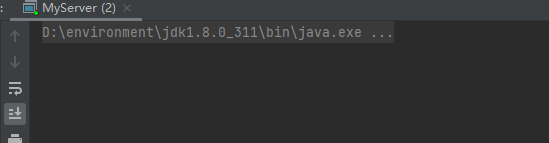
-
启动一个客户端
- 客户端发送了5个协议数据
- 服务端也收到5个协议数据
- 服务端在回送5个协议数据
- 客户端接收到5个协议数据

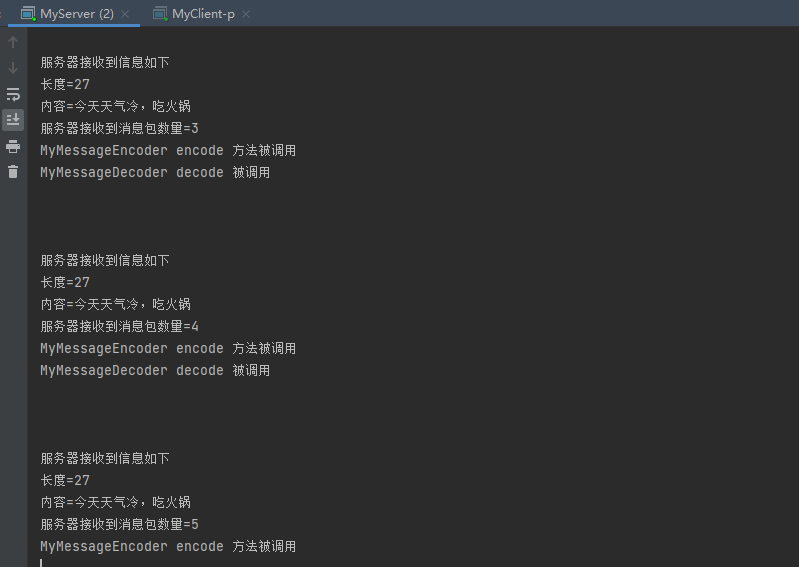
3.2 个人总结
个人总结
- 首先必须要熟悉handler调用链是怎么只是(即encode和decode方法在什么时候执行拿到的是什么数据需要传出给下一个handler的数据应该是什么类型)
- 客户端启动首先执行客户端的MyClientHandler的channelActive方法将数据封装为messageProtocol类型的协议对象
- 因为是入站那么handler调用链inbound方法的实现类即MyMessageEncoder的encode方法将协议对象转换为字节对象来进行网络传输
- 服务端因为是出站那么handler调用链outbound方法的实现类MyMessageDecoder的decode方法将字节对象封装为协议对象,然后将该对象放入out集合
- 服务端的MyMessageDecoder的下一个handler即MyServerHandler会拿到out,然后进行业务处理(这里就是打印并返回一个数据并封装为协议对象,因为是5个那么就会执行5次)
- 因为是入站那么handler调用链inbound方法的实现类即MyMessageEncoder的encode方法将协议对象转换为字节对象来进行网络传输
- 客户端因为是出站那么handler调用链outbound方法的实现类MyMessageDecoder的decode方法将字节对象封装为协议对象,然后将该对象放入out集合
- 服务端的MyMessageDecoder的下一个handler即MyClientHandler会拿到out,然后进行业务处理(这里就是打印因为是5个那么就会执行5次)
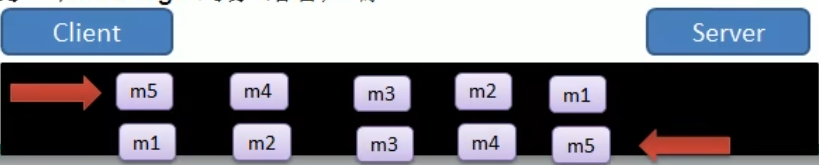
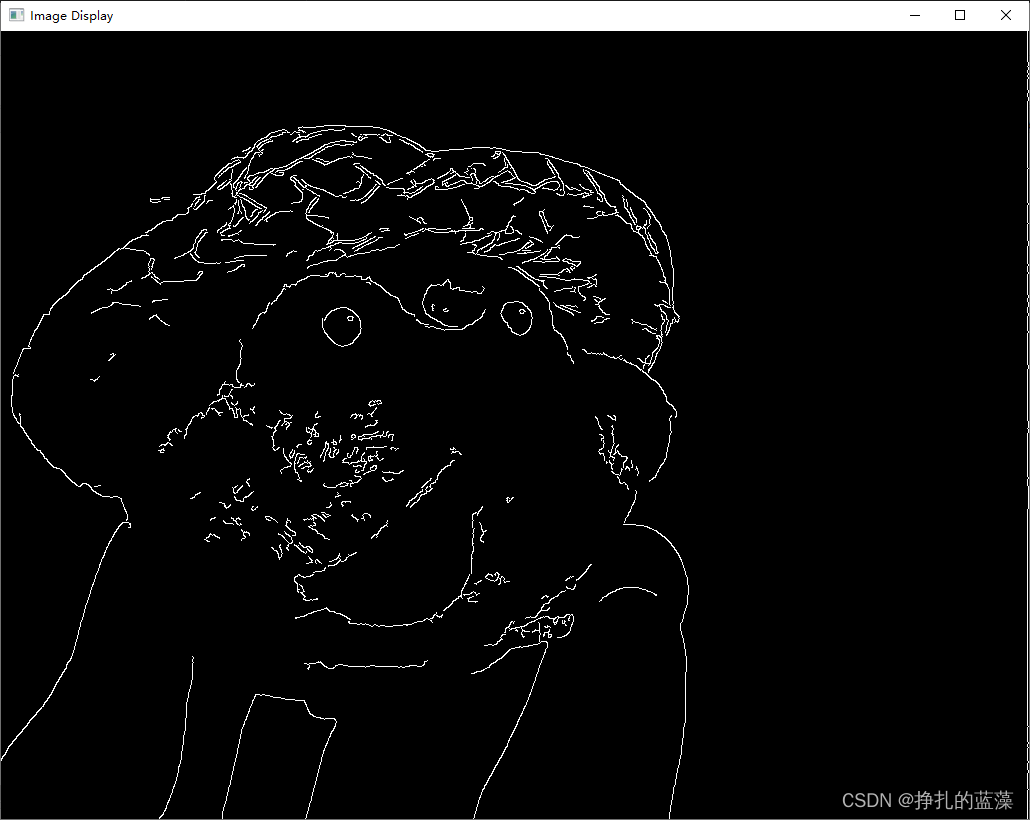



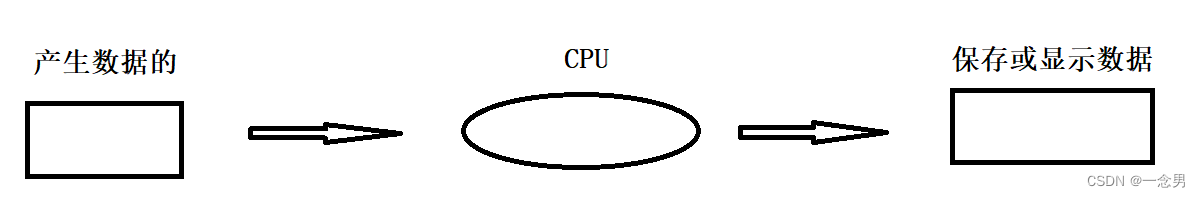
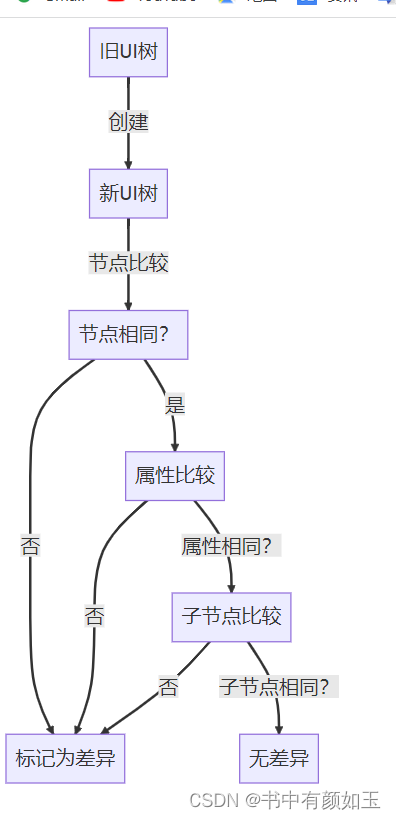
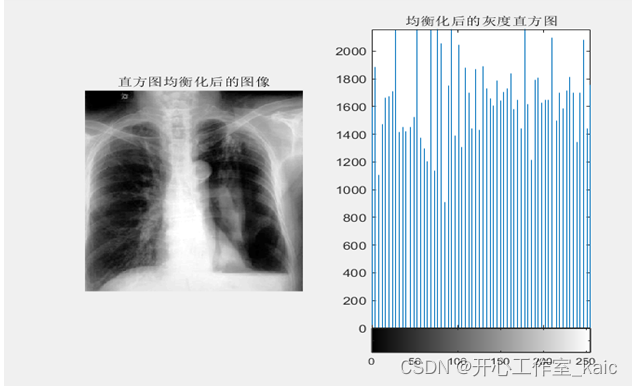



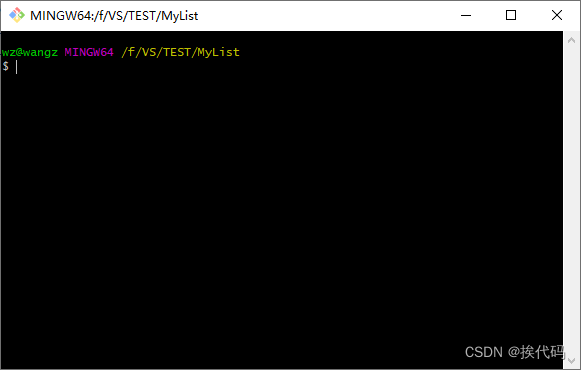
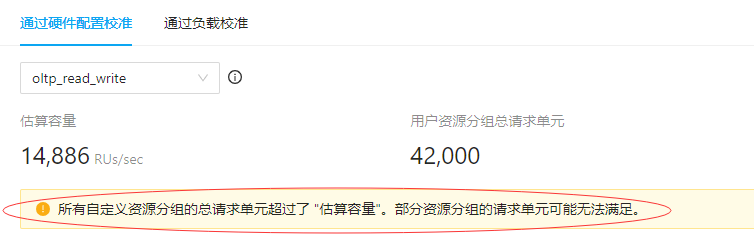



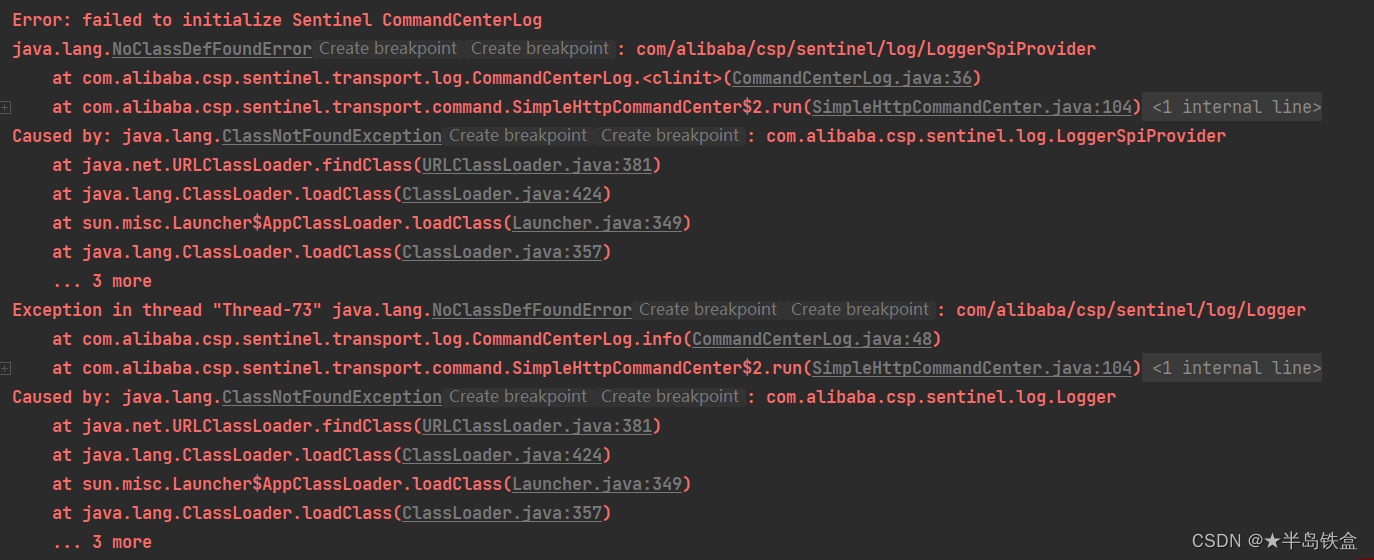

![[毕业设计baseline]tkinter+flask的毕业设计开发baseline](https://img-blog.csdnimg.cn/7383bcbd2a014ee0996a3ffe4a1e9753.png)