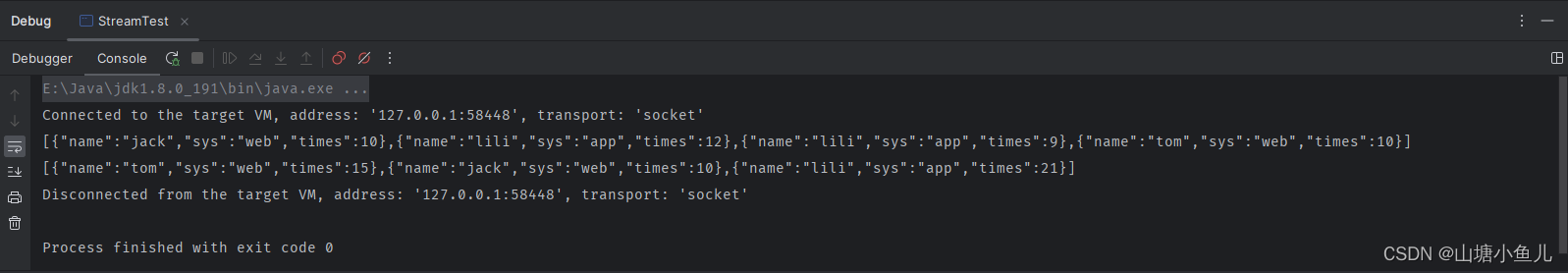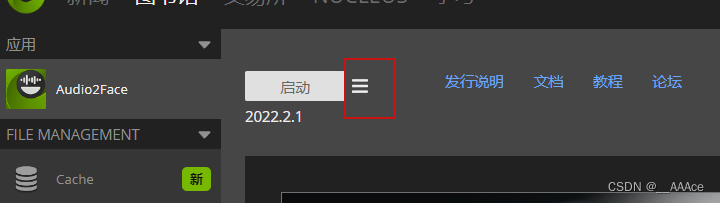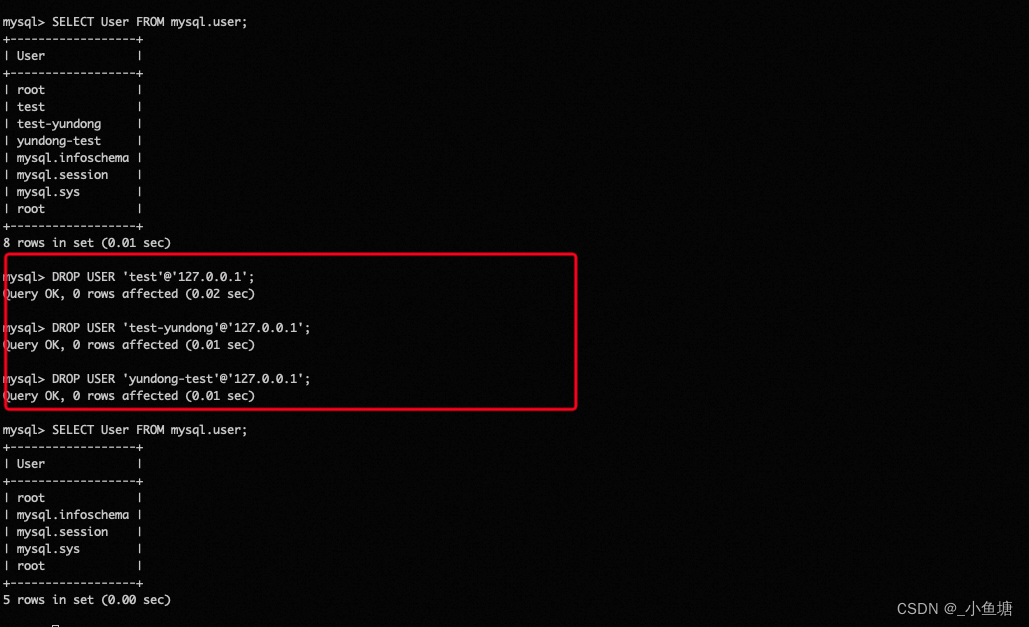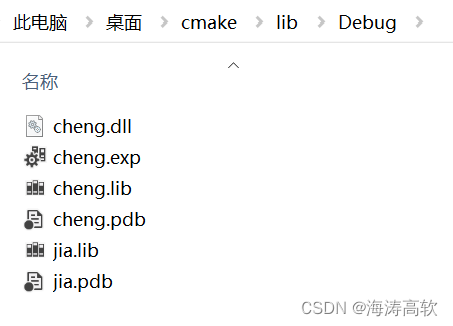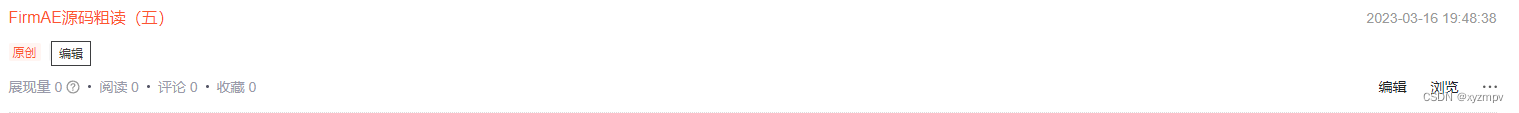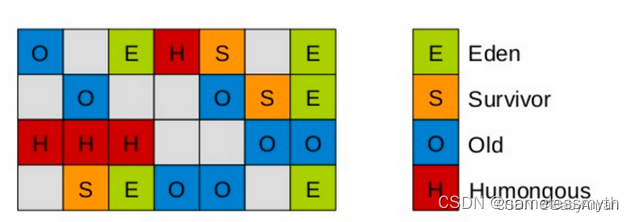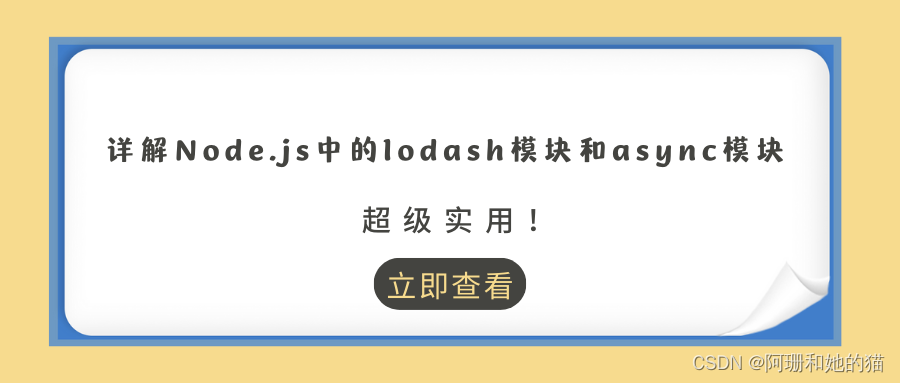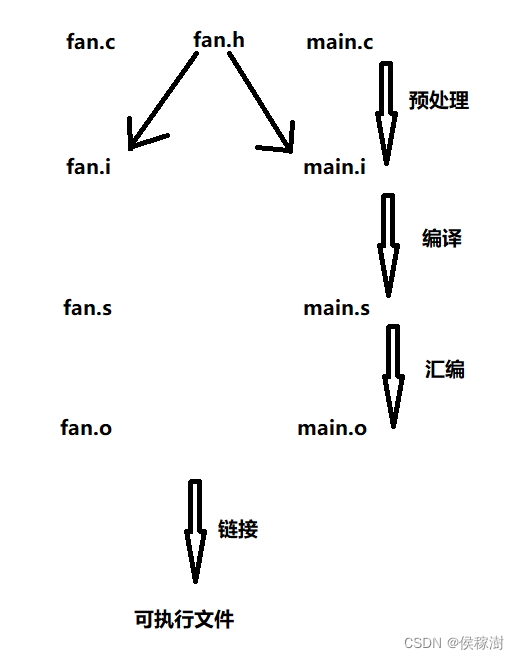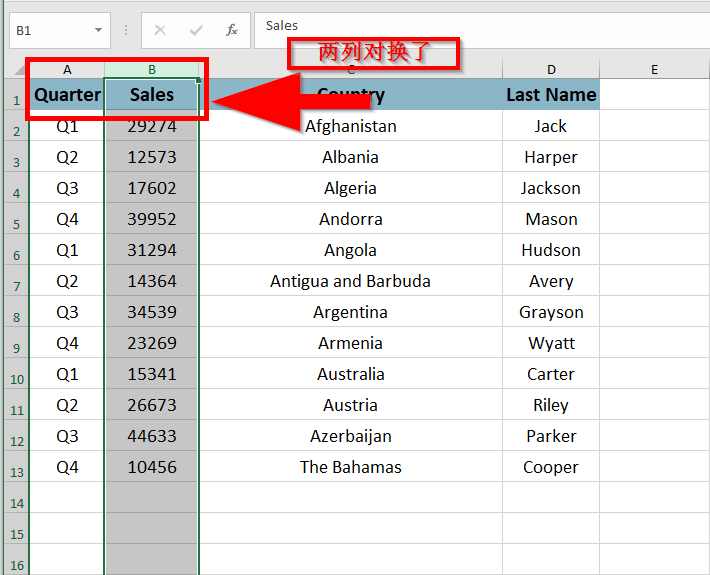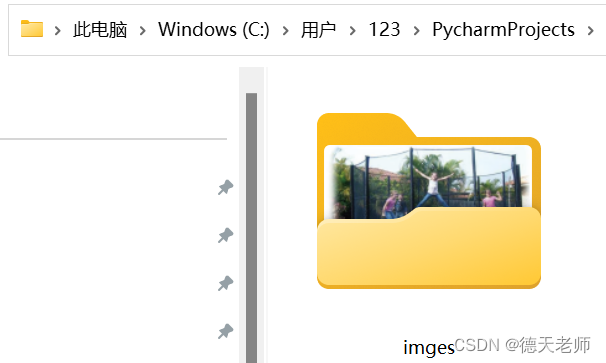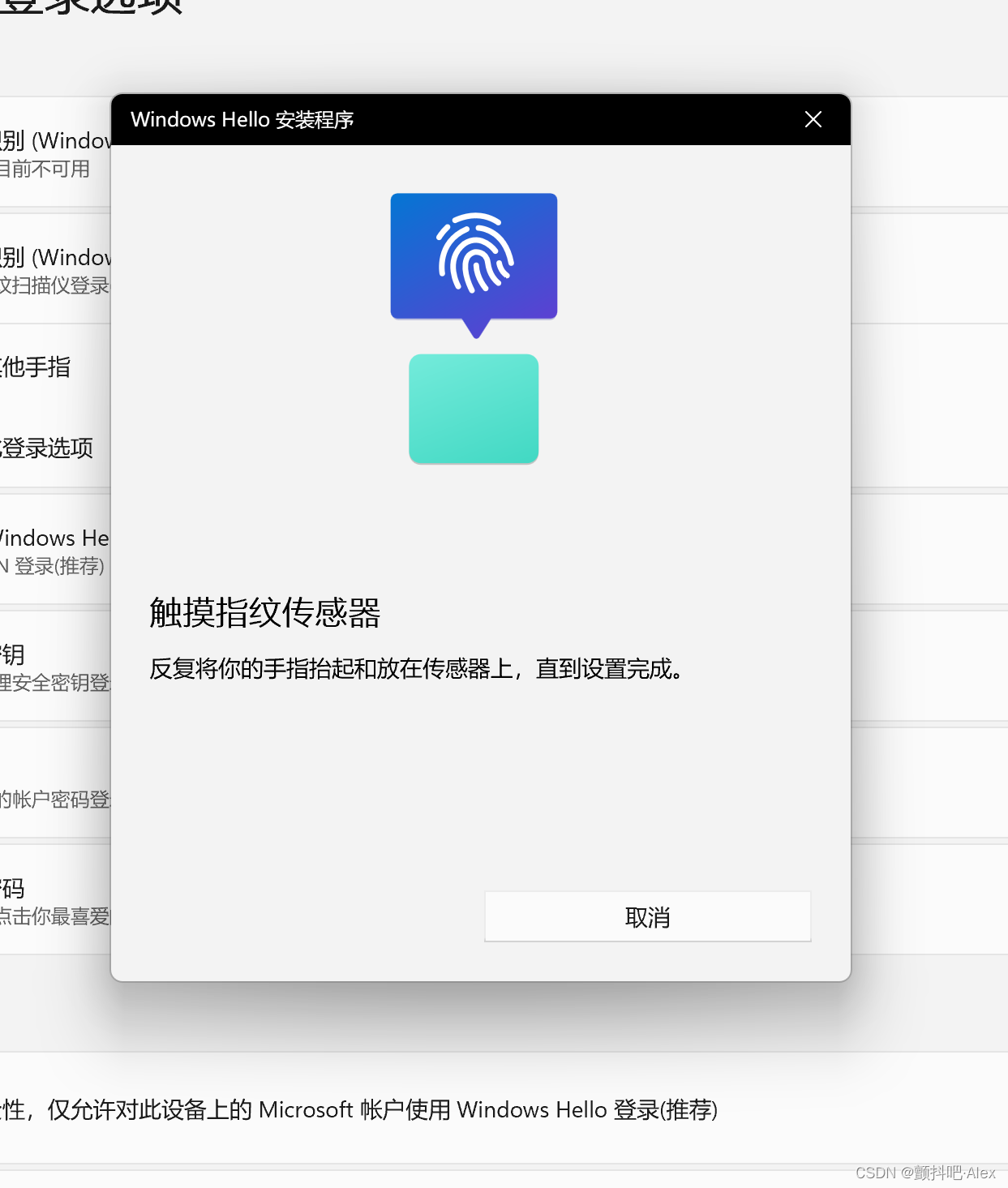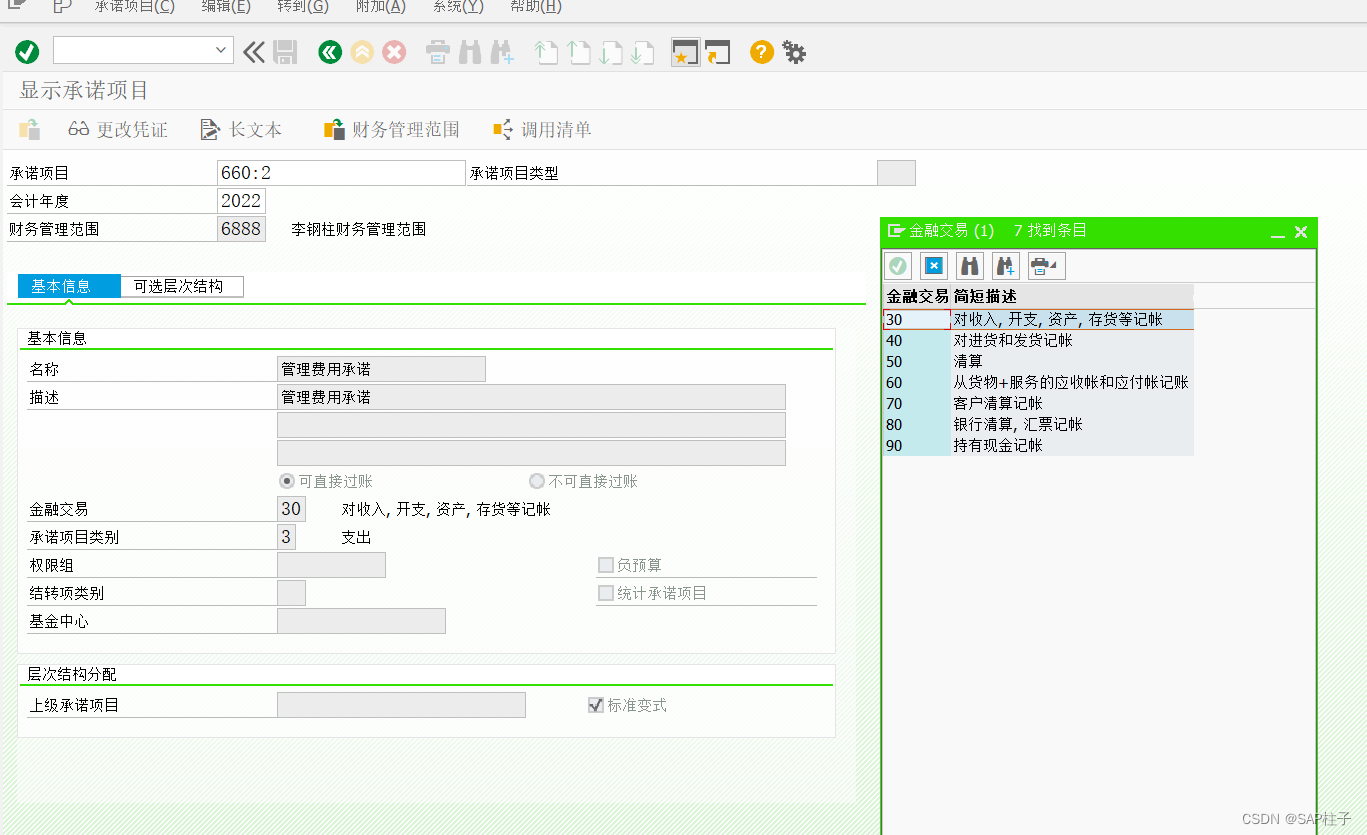js中改变this指向的三种方式
- 1、call方法
- 2、apply方法
- 3、bind方法
1、call方法
使用 call 方法调用函数,同时指定函数中 this 的值,使用方法如下代码所示:
<script>
const obj = {
uname: '刘德华'
}
function fn(x, y) {
console.log(this)
console.log(x + y)
}
// 1. 调用函数
// 2. 改变 this 指向
fn.call(obj, 1, 2)
</script>
运行结果如下:
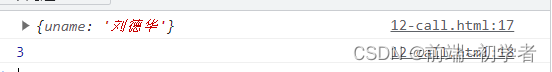
总结:
call方法能够在调用函数的同时指定this的值- 使用
call方法调用函数时,第1个参数为this指定的值 call方法的其余参数会依次自动传入函数做为函数的参数
2、apply方法
使用 call 方法调用函数,同时指定函数中 this 的值,使用方法如下代码所示:
<script>
const obj = {
age: 18
}
function fn(x, y) {
console.log(this) // {age: 18}
console.log(x + y)
}
// 1. 调用函数
// 2. 改变this指向
// fn.apply(this指向谁, 数组参数)
fn.apply(obj, [1, 2])
// 3. 返回值 本身就是在调用函数,所以返回值就是函数的返回值
// 使用场景: 求数组最大值
// const max = Math.max(1, 2, 3)
// console.log(max)
const arr = [100, 44, 77]
const max = Math.max.apply(Math, arr)
const min = Math.min.apply(null, arr)
console.log(max, min)
// 使用场景: 求数组最大值
console.log(Math.max(...arr))
</script>
运行结果如下:
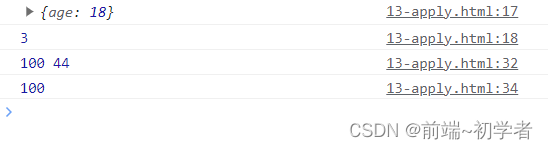
总结:
apply方法能够在调用函数的同时指定this的值- 使用
apply方法调用函数时,第1个参数为this指定的值 apply方法第2个参数为数组,数组的单元值依次自动传入函数做为函数的参数
3、bind方法
bind 方法并不会调用函数,而是创建一个指定了 this 值的新函数,使用方法如下代码所示:
<script>
const obj = {
age: 18
}
function fn() {
console.log(this)
}
// 1. bind 不会调用函数
// 2. 能改变this指向
// 3. 返回值是个函数, 但是这个函数里面的this是更改过的obj
const fun = fn.bind(obj)
// console.log(fun)
fun()
// 需求,有一个按钮,点击里面就禁用,2秒钟之后开启
document.querySelector('button').addEventListener('click', function () {
// 禁用按钮
this.disabled = true
window.setTimeout(function () {
// 在这个普通函数里面,我们要this由原来的window 改为 btn
this.disabled = false
}.bind(this), 2000) // 这里的this 和 btn 一样
})
</script>
运行结果如下:
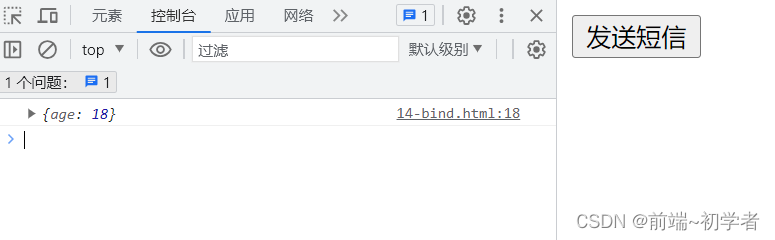
注:bind 方法创建新的函数,与原函数的唯一的变化是改变了 this 的值。