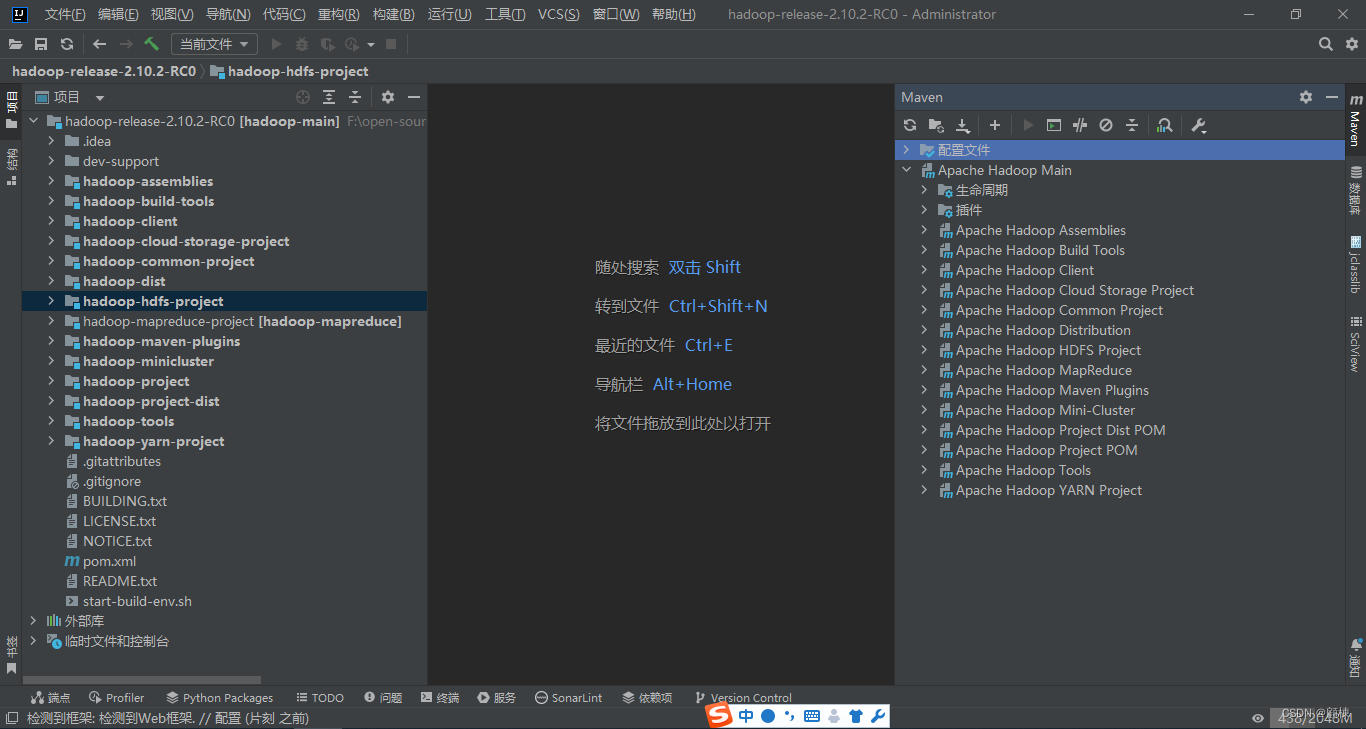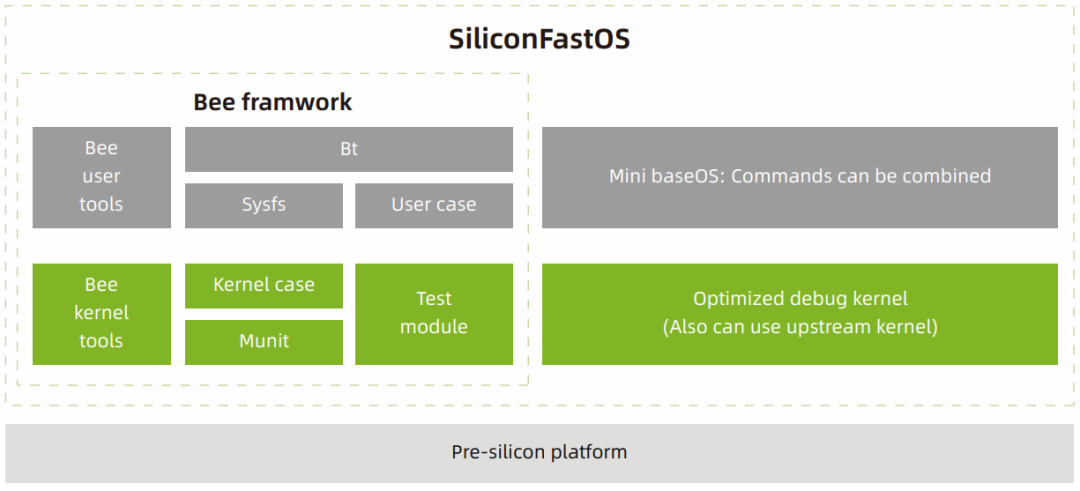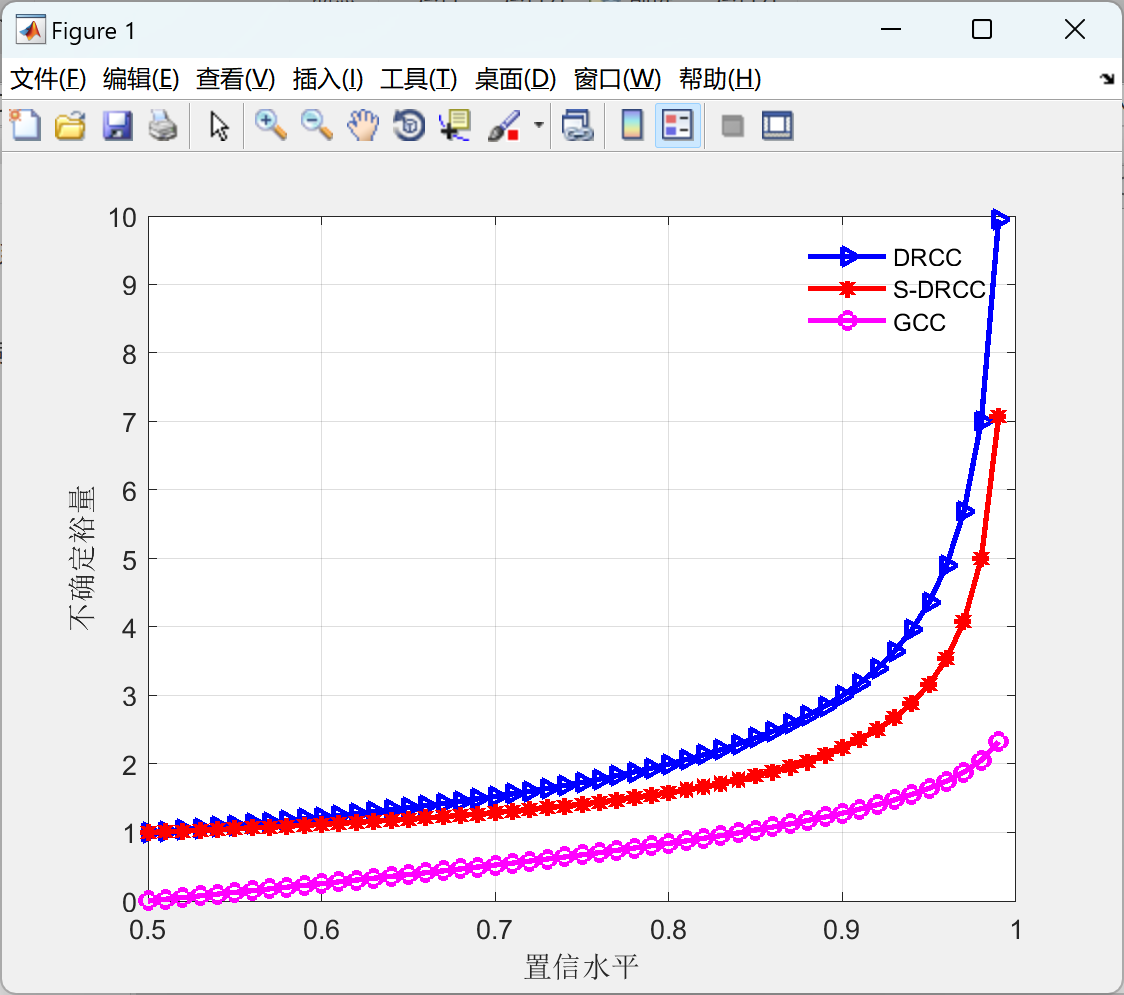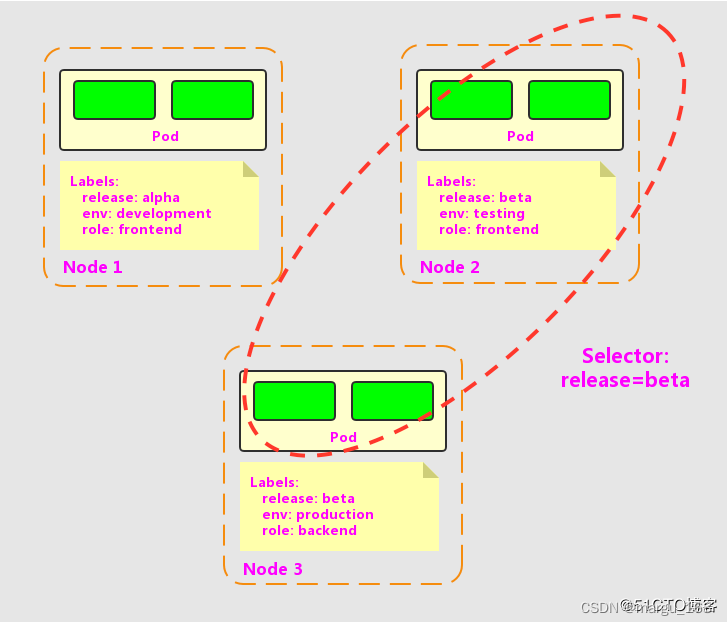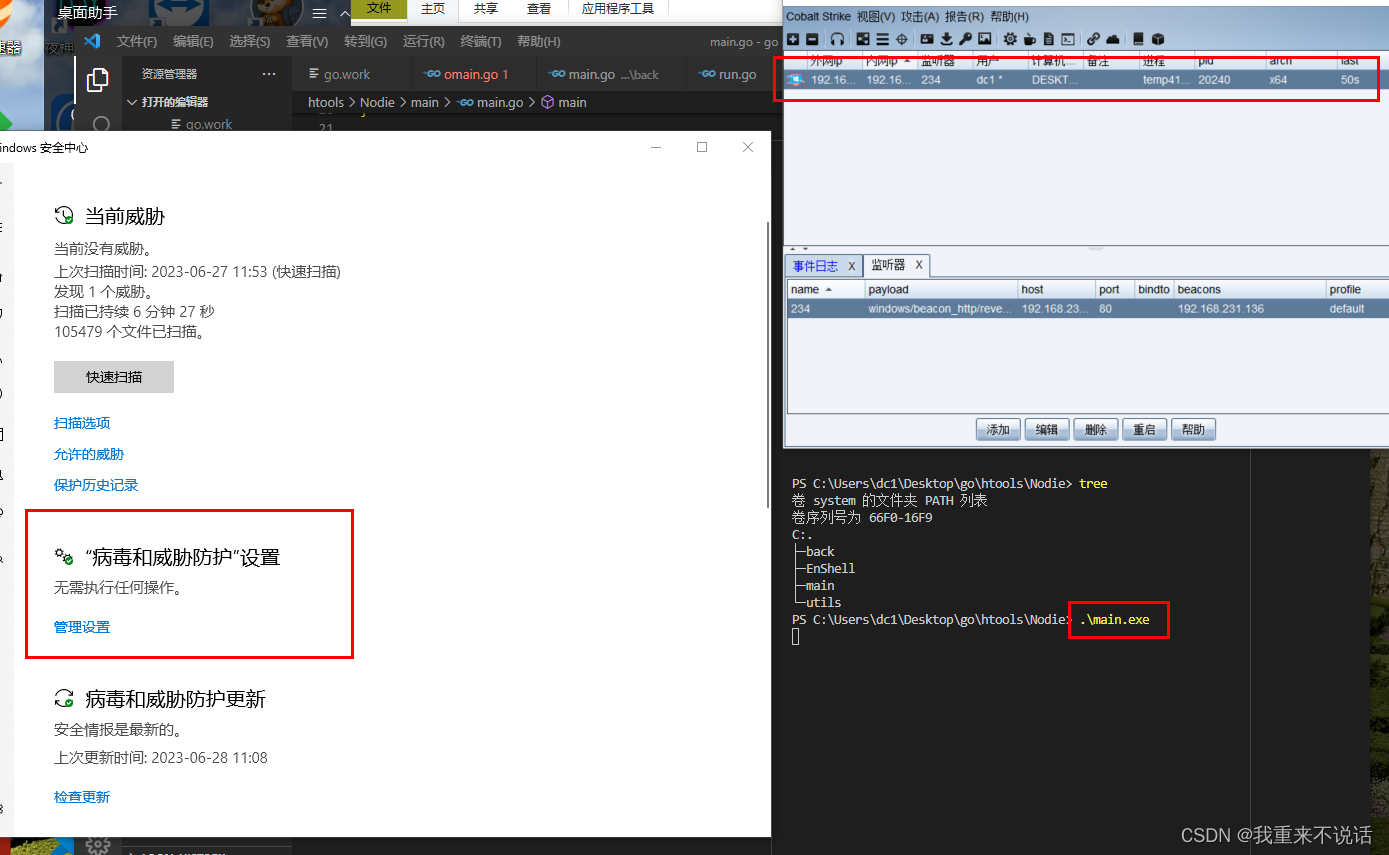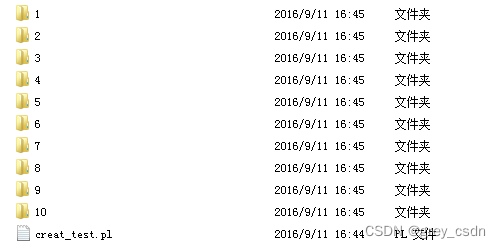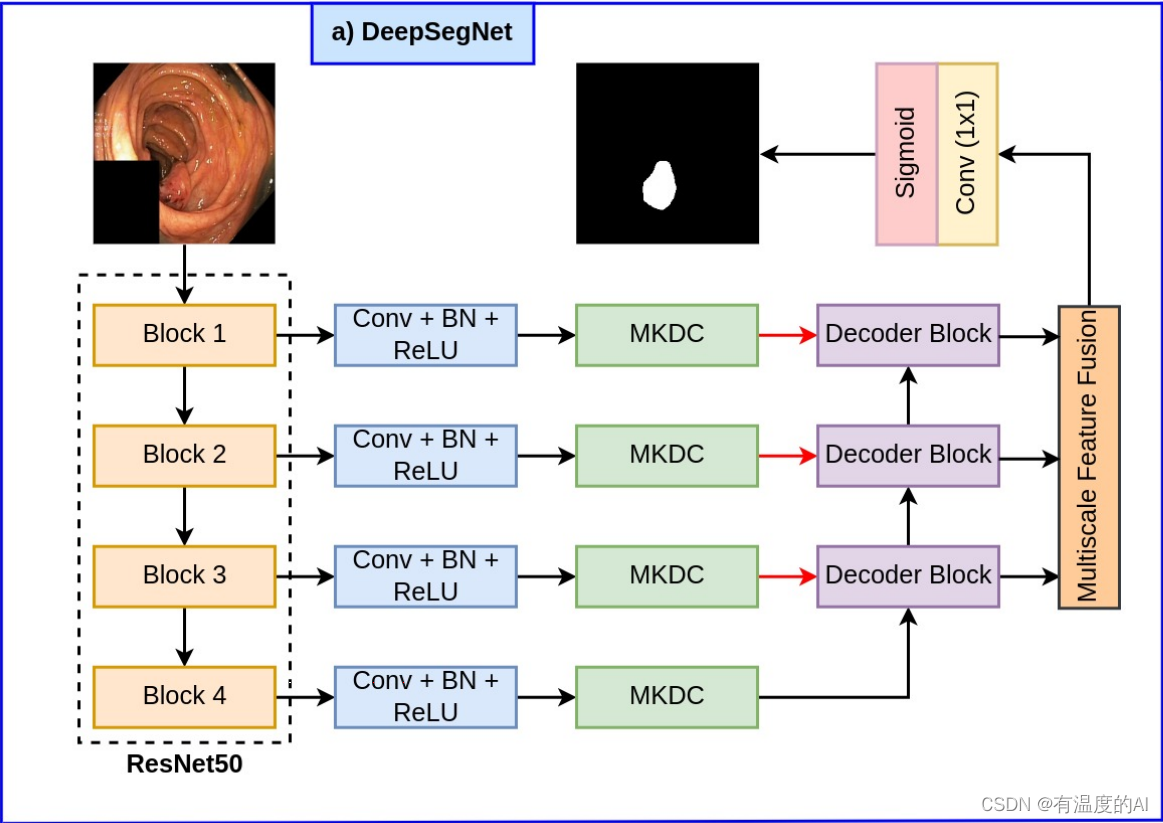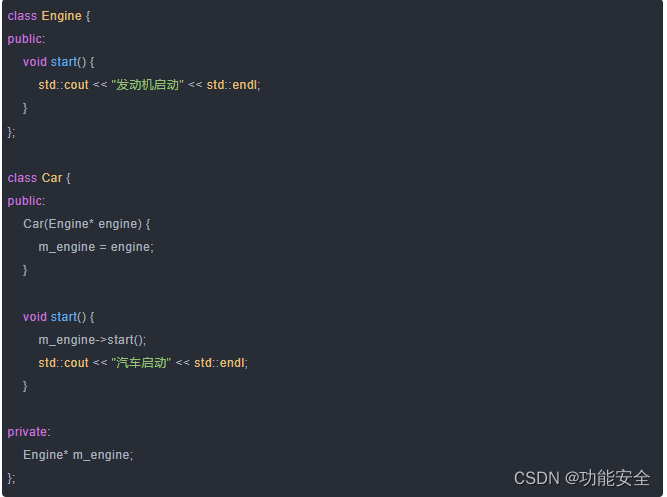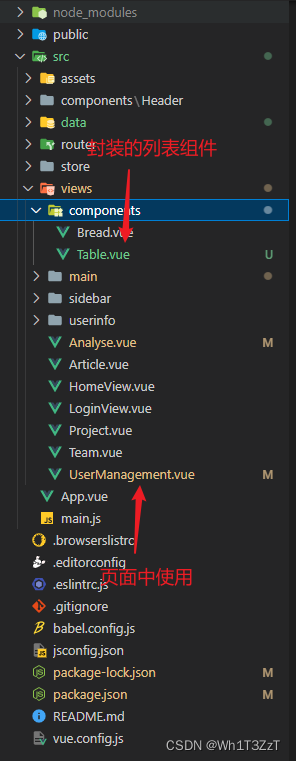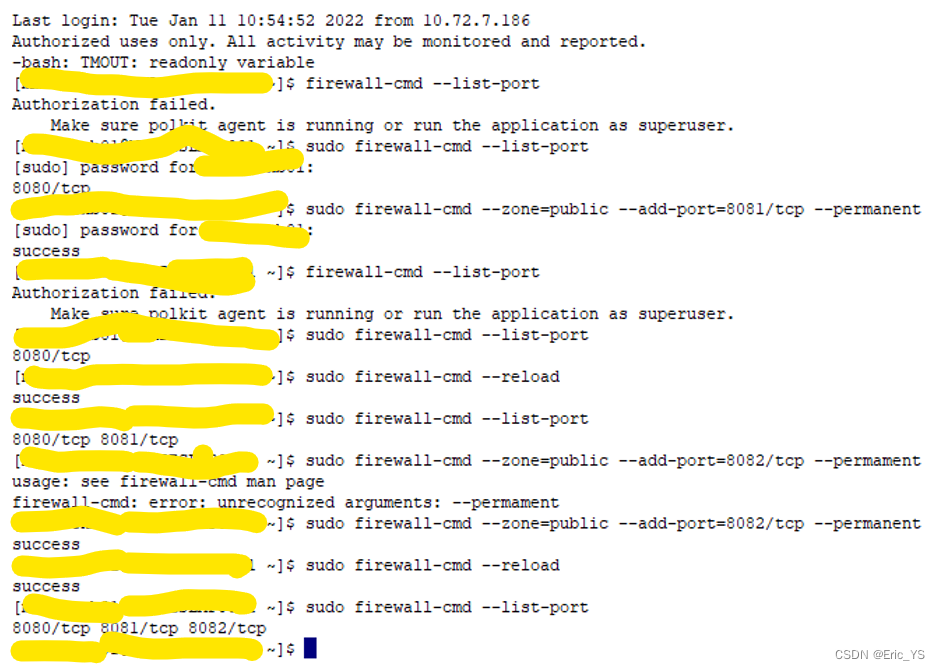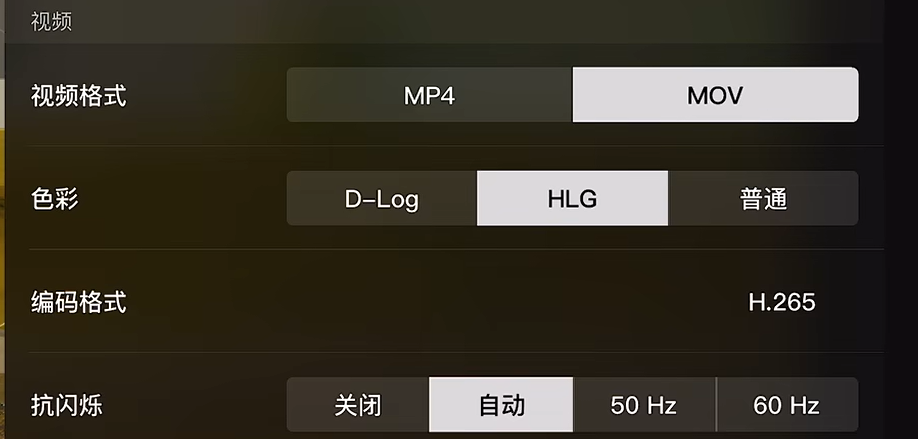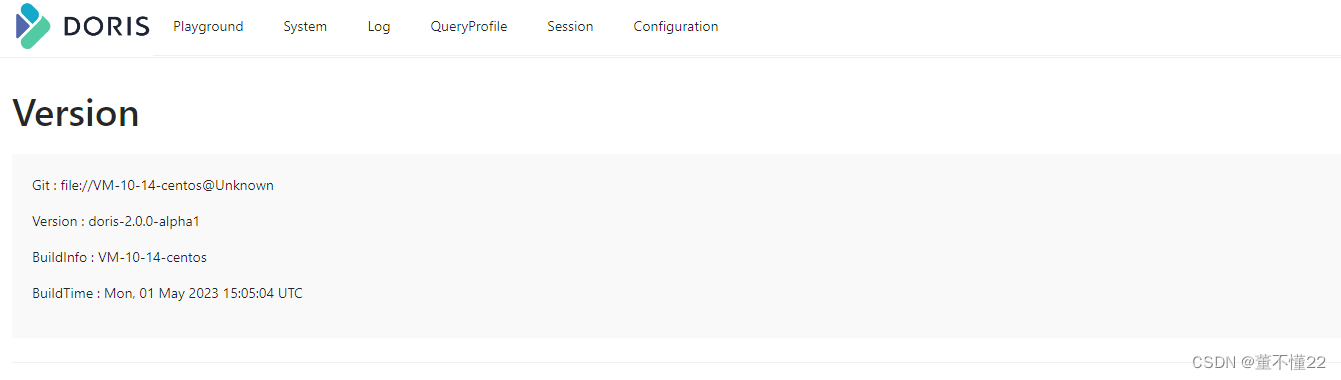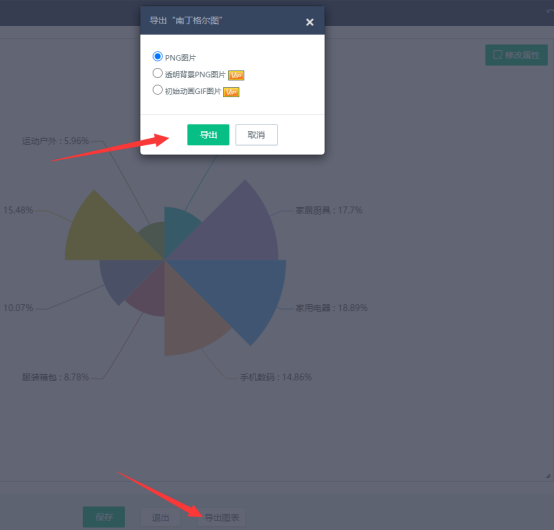Windows环境下编译Hadoop2(2.10.2-R0)IDE
前提
根据Hadoop源码包解压之后编译帮助文件BUILDING.txt中关于windows的要求来准备环境
----------------------------------------------------------------------------------
Building on Windows
----------------------------------------------------------------------------------
Requirements:
* Windows System
* JDK 1.7 or 1.8
* Maven 3.0 or later
* Findbugs 1.3.9 (if running findbugs)
* ProtocolBuffer 2.5.0
* CMake 2.6 or newer
* Windows SDK 7.1 or Visual Studio 2010 Professional
* Windows SDK 8.1 (if building CPU rate control for the container executor)
* zlib headers (if building native code bindings for zlib)
* Internet connection for first build (to fetch all Maven and Hadoop dependencies)
* Unix command-line tools from GnuWin32: sh, mkdir, rm, cp, tar, gzip. These
tools must be present on your PATH.
* Python ( for generation of docs using 'mvn site')
Unix command-line tools are also included with the Windows Git package which
can be downloaded from http://git-scm.com/downloads
If using Visual Studio, it must be Visual Studio 2010 Professional (not 2012).
Do not use Visual Studio Express. It does not support compiling for 64-bit,
which is problematic if running a 64-bit system. The Windows SDK 7.1 is free to
download here:
http://www.microsoft.com/en-us/download/details.aspx?id=8279
The Windows SDK 8.1 is available to download at:
http://msdn.microsoft.com/en-us/windows/bg162891.aspx
Cygwin is neither required nor supported.
本机环境
- JDK1.8
- Windows 10 64位专业版
- maven 3.9.2
- git 2.41.0
- ProtocolBuffer 2.5.0 这个要求要满足不然有报错(Github地址)
- cmake 2.36.4
- Visual Studio 2022 Professional
- cygwin 安装包
- IDEA 2022.2.5
编译方式
使用VS2022的x86 Native Tools Command Prompt for VS 2022命令窗口进行编译,窗口位置C:\ProgramData\Microsoft\Windows\Start Menu\Programs\Visual Studio 2022\Visual Studio Tools\VC
mvn clean package -Pdist -DskipTests
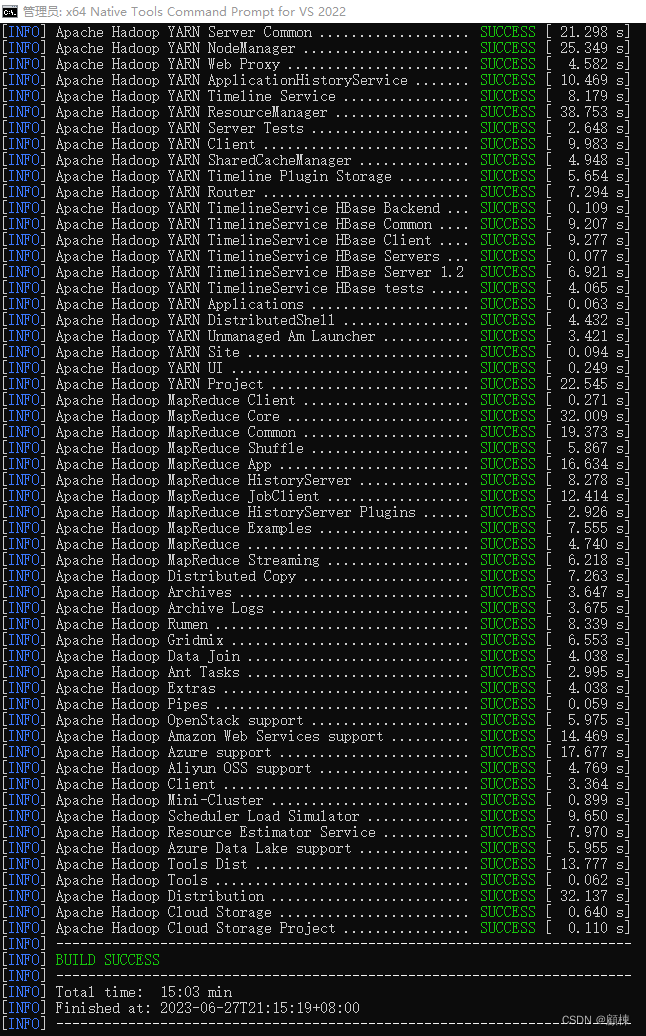
问题小结
安装Visual Studio之后,所有问题几乎全部解决。
问题1
hadoop-annotations: Compilation failure: Compilation failure:
[ERROR] /F:/open-source-code/hadoop/hadoop-release-2.10.2-RC0/hadoop-common-project/hadoop-annotations/src/main/java/org/apache/hadoop/classification/tools/RootDocProcessor.java:[20,23] ▒▒▒▒▒com.sun.javadoc▒▒▒▒▒▒
确定好JDK的版本
问题2
[ERROR] Failed to execute goal org.codehaus.mojo:exec-maven-plugin:1.3.1:exec (compile-ms-winutils) on project hadoop-common: Command execution failed.: Cannot run program "msbuild" (in directory "F:\open-source-code\hadoop\hadoop-release-2.10.2-RC0\hadoop-common-project\hadoop-common"): CreateProcess error=2, ϵͳ▒Ҳ▒▒▒ָ▒▒▒▒▒ļ▒▒▒ -> [Help 1]
msbuild是微软的一个编译工具,这里提示找不到msbuild,因此可能是没有安装msbuild或没有配置到环境变量中。下面这样是不行的,还会报其他的错,正确的方式是需要下载Visual Studio,并将msbuild的路径(如,C:\Program Files (x86)\Microsoft Visual Studio\2022\Community\MSBuild\Current\Bin)加入到系统环境变量Path中。
# 因为这个目录下有msbuild.exe文件
C:\Windows\Microsoft.NET\Framework\v4.0.30319
问题3
[ERROR] Failed to execute goal org.codehaus.mojo:exec-maven-plugin:1.3.1:exec (compile-ms-winutils) on project hadoop-common: Command execution failed.: Process exited with an error: 1 (Exit value: 1) -> [Help 1]
方式一
通过VS2022打开,并重定向F:\open-source-code\hadoop\hadoop-release-2.10.2-RC0\hadoop-common-project\hadoop-common\src\main\winutils\winutils.sln和F:\open-source-code\hadoop\hadoop-release-2.10.2-RC0\hadoop-common-project\hadoop-common\src\main\native\native.sln
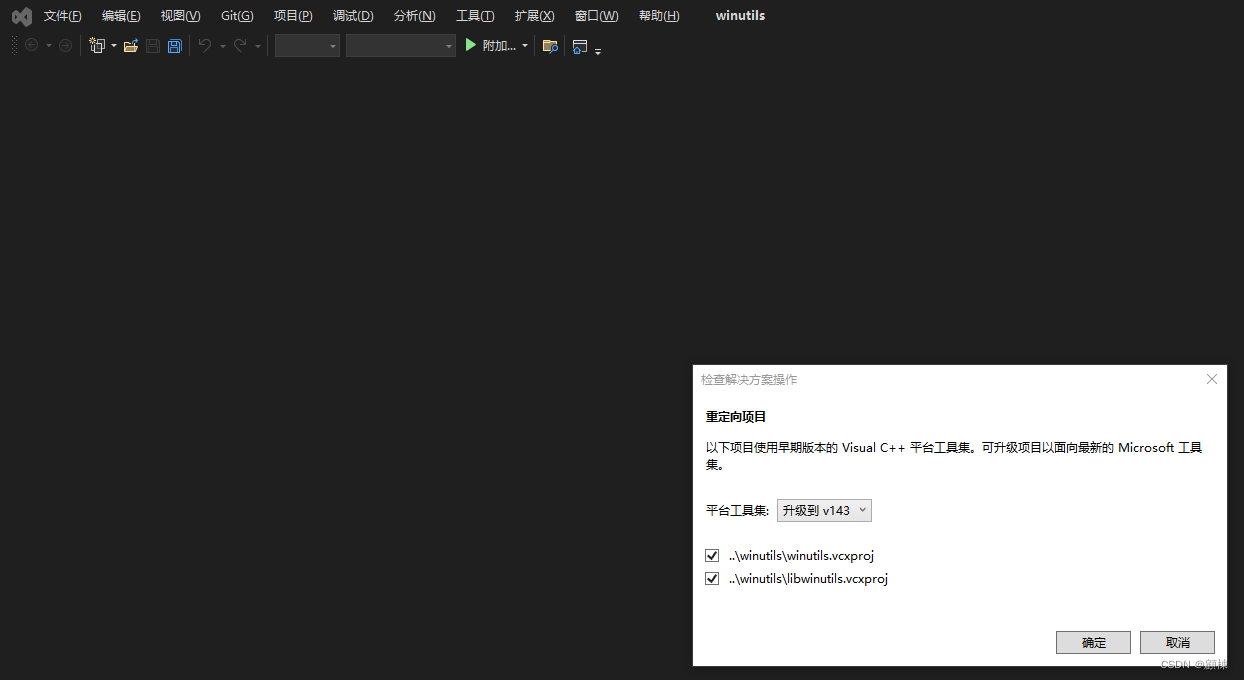
方式二
通过注释的内容来跳过,在hadoop-release-2.10.2-RC0\hadoop-common-project\hadoop-common项目下的pom.xml中
<!--<plugin>
<groupId>org.codehaus.mojo</groupId>
<artifactId>exec-maven-plugin</artifactId>
<executions>
<execution>
<id>compile-ms-winutils</id>
<phase>compile</phase>
<goals>
<goal>exec</goal>
</goals>
<configuration>
<executable>msbuild</executable>
<arguments>
<argument>${basedir}/src/main/winutils/winutils.sln</argument>
<argument>/nologo</argument>
<argument>/p:Configuration=Release</argument>
<argument>/p:OutDir=${project.build.directory}/bin/</argument>
<argument>/p:IntermediateOutputPath=${project.build.directory}/winutils/</argument>
<argument>/p:WsceConfigDir=${wsce.config.dir}</argument>
<argument>/p:WsceConfigFile=${wsce.config.file}</argument>
</arguments>
</configuration>
</execution>
<execution>
<id>compile-ms-native-dll</id>
<phase>compile</phase>
<goals>
<goal>exec</goal>
</goals>
<configuration>
<executable>msbuild</executable>
<arguments>
<argument>${basedir}/src/main/native/native.sln</argument>
<argument>/nologo</argument>
<argument>/p:Configuration=Release</argument>
<argument>/p:OutDir=${project.build.directory}/bin/</argument>
<argument>/p:CustomSnappyPrefix=${snappy.prefix}</argument>
<argument>/p:CustomSnappyLib=${snappy.lib}</argument>
<argument>/p:CustomSnappyInclude=${snappy.include}</argument>
<argument>/p:RequireSnappy=${require.snappy}</argument>
<argument>/p:CustomZstdPrefix=${zstd.prefix}</argument>
<argument>/p:CustomZstdLib=${zstd.lib}</argument>
<argument>/p:CustomZstdInclude=${zstd.include}</argument>
<argument>/p:RequireZstd=${require.zstd}</argument>
<argument>/p:CustomOpensslPrefix=${openssl.prefix}</argument>
<argument>/p:CustomOpensslLib=${openssl.lib}</argument>
<argument>/p:CustomOpensslInclude=${openssl.include}</argument>
<argument>/p:RequireOpenssl=${require.openssl}</argument>
</arguments>
</configuration>
</execution>
</executions>
</plugin> -->
问题4
[ERROR] Failed to execute goal org.apache.maven.plugins:maven-antrun-plugin:1.7:run (dist) on project hadoop-kms: An Ant BuildException has occured: java.net.ConnectException: Connection timed out: connect
[ERROR] around Ant part ...<get skipexisting="true" src="https://archive.apache.org/dist/tomcat/tomcat-8/v8.5.75/bin/apache-tomcat-8.5.75.tar.gz" dest="downloads/apache-tomcat-8.5.75.tar.gz" verbose="true"/>... @ 5:183 in F:\open-source-code\hadoop\hadoop-release-2.10.2-RC0\hadoop-common-project\hadoop-kms\target\antrun\build-main.xml
[ERROR] -> [Help 1]
(有点挫,不知道为啥下不下来,单独从浏览器是可以下载的)
手动下载,放到对应的目录上,然后在注释的内容,在hadoop-release-2.10.2-RC0\hadoop-common-project\hadoop-kms项目下的pom.xml中
<!-- <get
src="${tomcat.download.url}"
dest="downloads/apache-tomcat-${tomcat.version}.tar.gz"
verbose="true" skipexisting="true"/> -->
Apache Hadoop HttpFS模块同样的问题,同样的处理。
问题5
[ERROR] Failed to execute goal org.apache.maven.plugins:maven-antrun-plugin:1.7:run (make) on project hadoop-hdfs-native-client: An Ant BuildException has occured: exec returned: 1
[ERROR] around Ant part ...<exec failonerror="true" dir="F:\open-source-code\hadoop\hadoop-release-2.10.2-RC0\hadoop-hdfs-project\hadoop-hdfs-native-client\target/native" executable="cmake">... @ 8:166 in F:\open-source-code\hadoop\hadoop-release-2.10.2-RC0\hadoop-hdfs-project\hadoop-hdfs-native-client\target\antrun\build-main.xml
[ERROR] -> [Help 1]
[ERROR] Failed to execute goal org.apache.maven.plugins:maven-antrun-plugin:1.7:run (make) on project hadoop-hdfs-native-client: An Ant BuildException has occured: F:\open-source-code\hadoop\hadoop-release-2.10.2-RC0\hadoop-hdfs-project\hadoop-hdfs-native-client\target\native\bin\RelWithDebInfo does not exist.
[ERROR] around Ant part ...<copy todir="F:\open-source-code\hadoop\hadoop-release-2.10.2-RC0\hadoop-hdfs-project\hadoop-hdfs-native-client\target/bin">... @ 14:127 in F:\open-source-code\hadoop\hadoop-release-2.10.2-RC0\hadoop-hdfs-project\hadoop-hdfs-native-client\target\antrun\build-main.xml
[ERROR] -> [Help 1]
应该还是跟native的环境要求有关,这里选择了跳过,在hadoop-release-2.10.2-RC0\hadoop-common-project\hadoop-kms项目下的pom.xml中,failonerror的值改为false,增加新建文件夹RelWithDebInfo的方法。
<configuration>
<target>
<mkdir dir="native/bin/RelWithDebInfo"/>
<condition property="generator" value="Visual Studio 10" else="Visual Studio 10 Win64">
<equals arg1="Win32" arg2="${env.PLATFORM}" />
</condition>
<mkdir dir="${project.build.directory}/native"/>
<exec executable="cmake" dir="${project.build.directory}/native"
failonerror="false">
<arg line="${basedir}/src/ -DGENERATED_JAVAH=${project.build.directory}/native/javah -DJVM_ARCH_DATA_MODEL=${sun.arch.data.model} -DREQUIRE_FUSE=${require.fuse} -G '${generator}'"/>
</exec>
<exec executable="msbuild" dir="${project.build.directory}/native"
failonerror="false">
<arg line="ALL_BUILD.vcxproj /nologo /p:Configuration=RelWithDebInfo /p:LinkIncremental=false"/>
</exec>
<!-- Copy for inclusion in distribution. -->
<copy todir="${project.build.directory}/bin">
<fileset dir="${project.build.directory}/native/bin/RelWithDebInfo"/>
</copy>
</target>
</configuration>
问题6
[ERROR] Failed to execute goal org.codehaus.mojo:exec-maven-plugin:1.3.1:exec (pre-dist) on project hadoop-hdfs-native-client: Command execution failed.: Process exited with an error: 1 (Exit value: 1) -> [Help 1]
以下是互联网上的一种解法,但是在我未安装VS2022时并没有解决。然后是通过安装VS2022之后,使用x86 Native Tools Command Prompt for VS 2022命令窗口执行编译命令成功的。
下载安装Cygwin
配置cygwin64\bin到PATH
F:\software\cygwin64\bin
然后打开cygwin64的terminal窗口,执行命令
mvn package -Pdist -DskipTests -Dtar -e -X -rf :hadoop-hdfs-native-client
导入IDEA
编译成功后使用IEDA打开源码即可,在打开的时候,会下载一些maven插件,可使用阿里云的maven仓库。