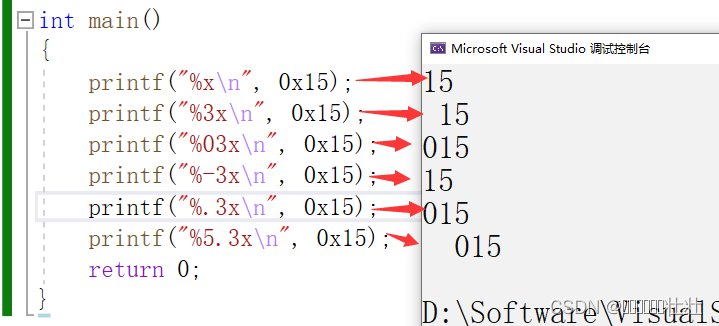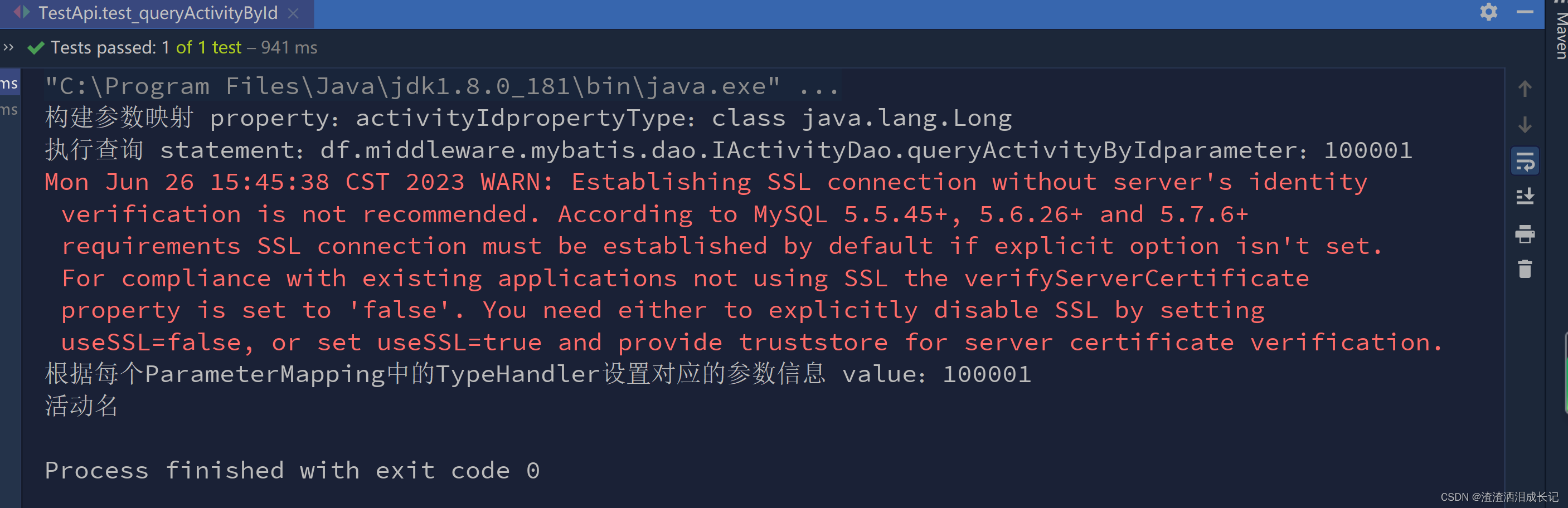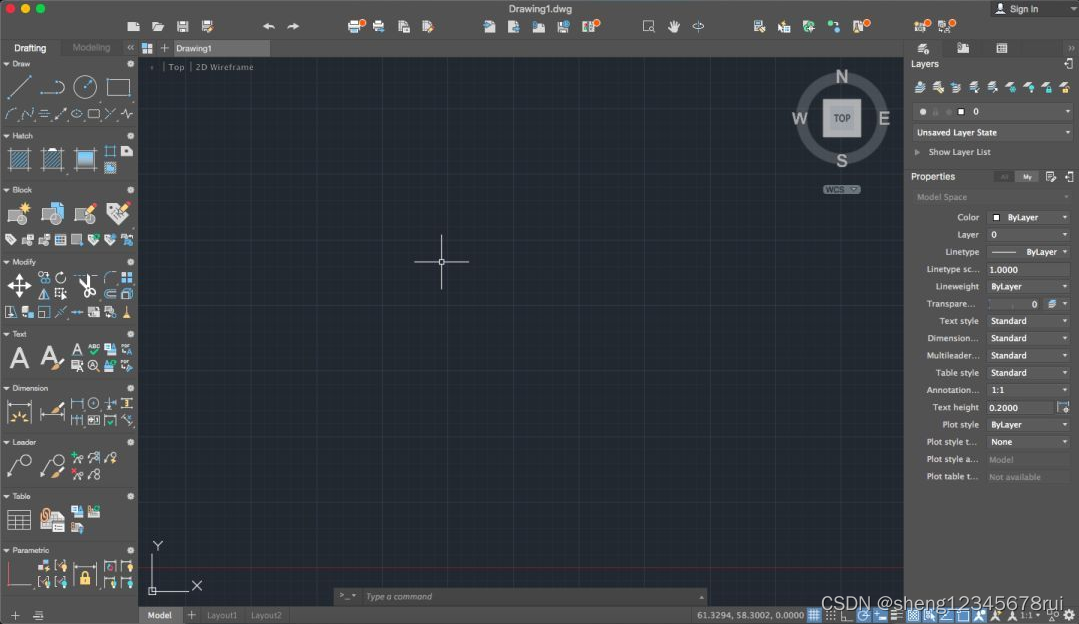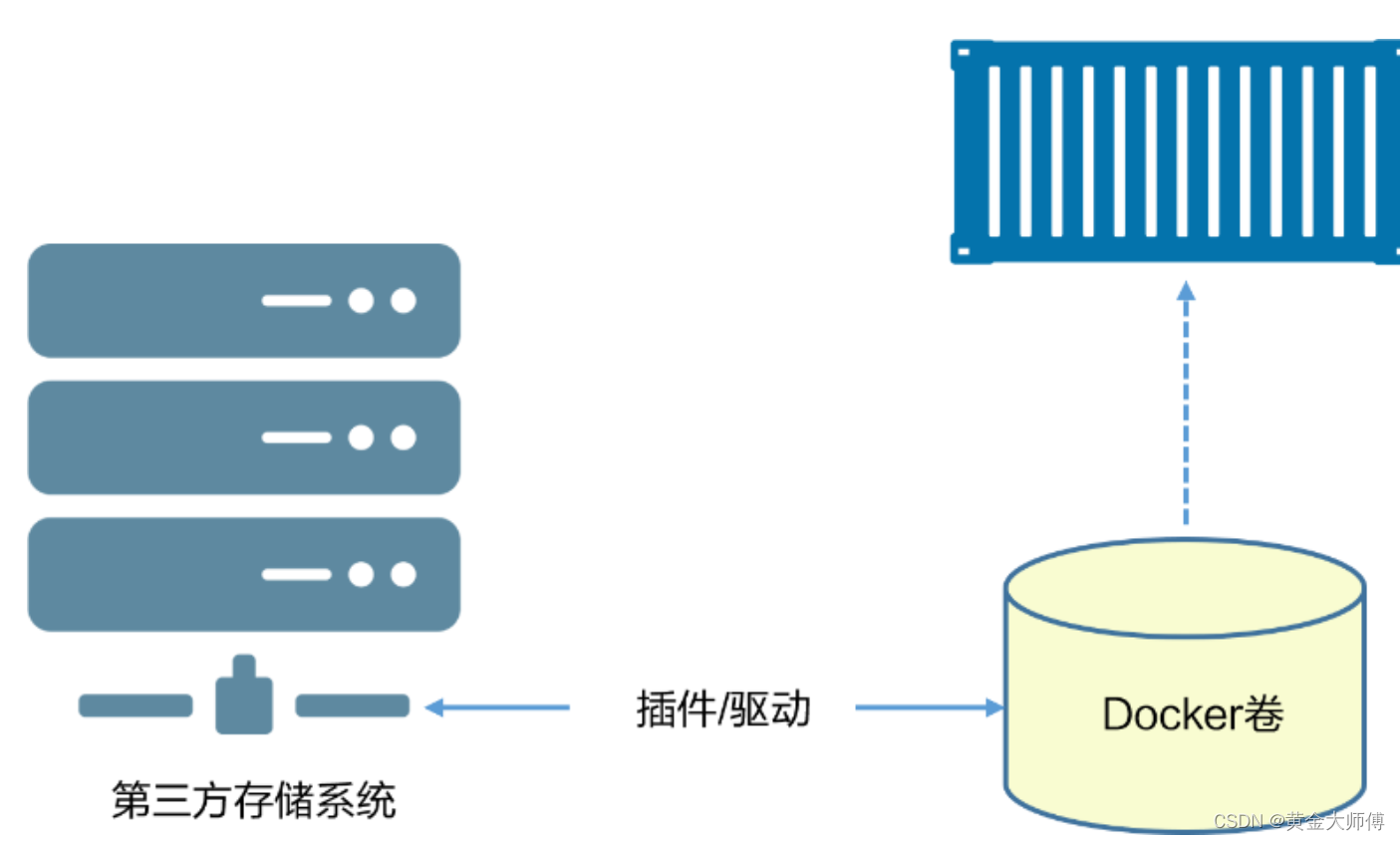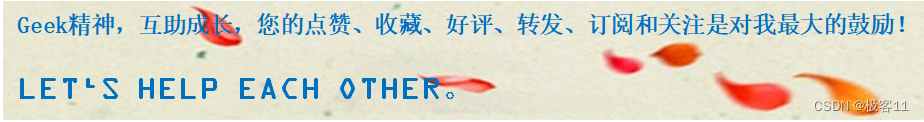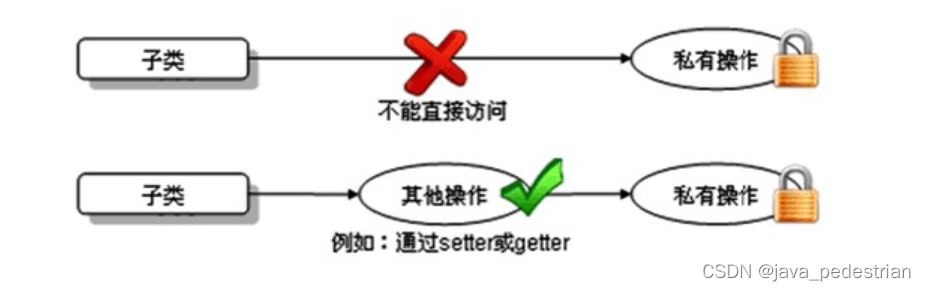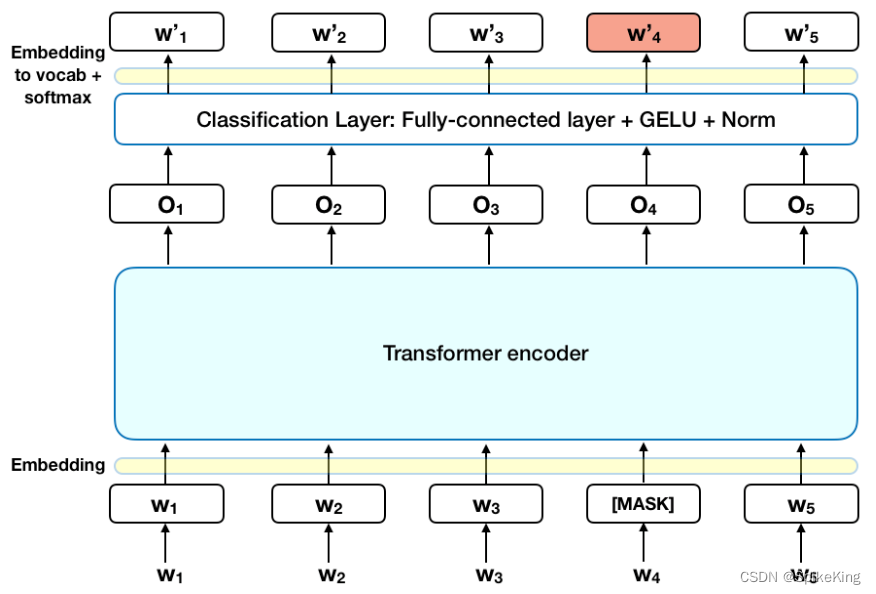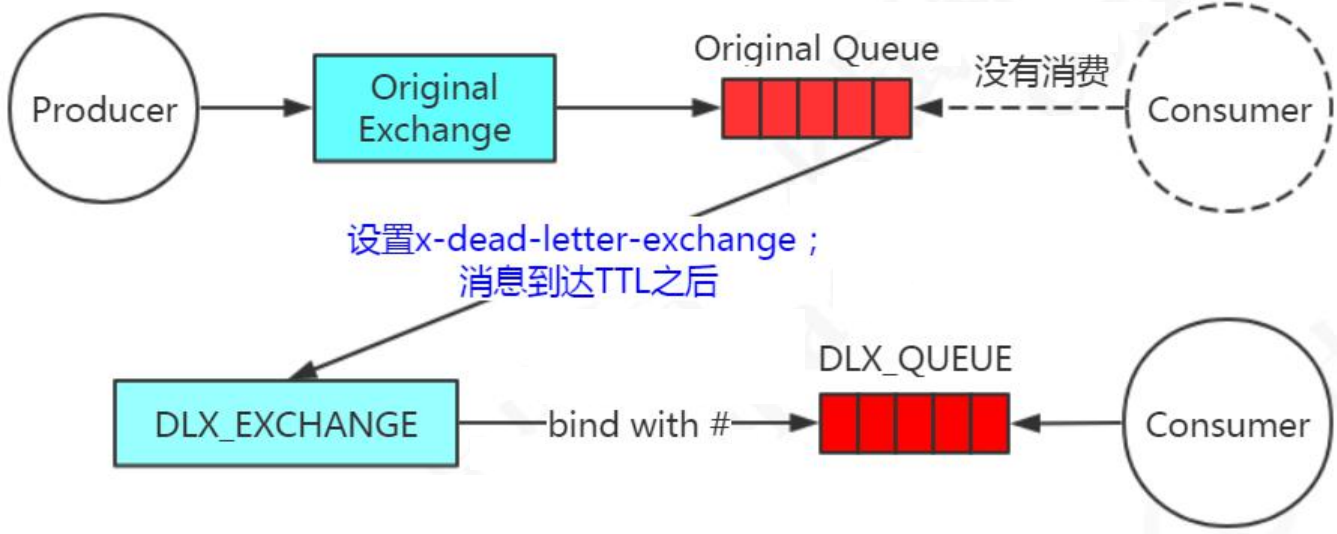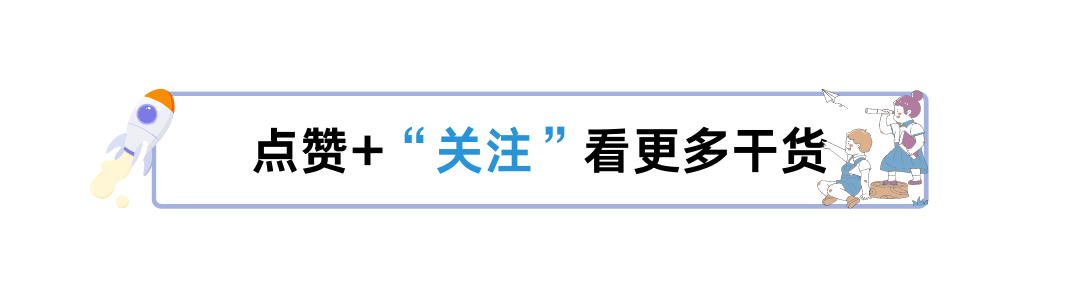原文链接:https://blog.csdn.net/weekend_y45/article/details/125168344
一、解码流程使用到的FFmpeg结构体说明
1、AVFormatContext结构体
该结构体描述了一个媒体文件或媒体流的构成和基本信息。它是一个贯穿始终的数据结构,很多函数调用需要使用到它。它也是FFMPEG解封装(flv,avi,mp4)功能的结构体。
其主要的几个变量(主要考虑解码情况说明):
struct AVInputFormat *iformat;//输入数据的封装格式。仅解封装用,由avformat_open_input()设置。
struct AVOutputFormat *oformat;//输出数据的封装格式。仅封装用,调用者在avformat_write_header()之前设置。
AVIOContext *pb;// I/O上下文。
解封装:由用户在avformat_open_input()之前设置(然后用户必须手动关闭它)或通过avformat_open_input()设置。
封装:由用户在avformat_write_header()之前设置。 调用者必须注意关闭/释放IO上下文。
unsigned int nb_streams;//AVFormatContext.streams中元素的个数。
AVStream **streams;//文件中所有流的列表。char filename[1024];//输入输出文件名。
int64_t start_time;//第一帧的位置。
int64_t duration;//流的持续时间
int64_t bit_rate;//总流比特率(bit / s),如果不可用则为0。
int64_t probesize;
//从输入读取的用于确定输入容器格式的数据的最大大小。
仅封装用,由调用者在avformat_open_input()之前设置。
AVDictionary *metadata;//元数据
AVCodec *video_codec;//视频编解码器
AVCodec *audio_codec;//音频编解码器
AVCodec *subtitle_codec;//字母编解码器
AVCodec *data_codec;//数据编解码器
int (*io_open)(struct AVFormatContext *s, AVIOContext **pb, const char *url, int flags, AVDictionary **options);
//打开IO stream的回调函数。
void (*io_close)(struct AVFormatContext *s, AVIOContext *pb);
//关闭使用AVFormatContext.io_open()打开的流的回调函数。
使用时可以通过avformat_alloc_context分配后使用,也可以直接avformat_open_input。
//1、方法一
AVFormatContext *fmt_ctx = NULL;
string filename = "test.avi" ;
fmt_ctx = avformat_alloc_context();
avformat_open_input(&fmt_ctx, ilename.c_str(), NULL, NULL);
avformat_close_input(&fmt_ctx);
//2、方法二
AVFormatContext *fmt_ctx = NULL;
string filename = "test.avi" ;
int ret = avformat_open_input(&fmt_ctx, filename.c_str(), NULL, NULL);
avformat_close_input(&fmt_ctx);
推荐使用方法2,因为若传进avformat_open_input的fmt_ctx为NULL,该函数内部会调用avformat_alloc_context函数。相应的avformat_close_input内部会调用avformat_free_context。
2、AVCodec
ffmpeg中的解码器及编码器都用AVCodec结构体保存一些编解码的配置信息。
对解码来说可以按照下面方式使用。
//解码H264流
AVCodec* Vcodec = NULL;
Vcodec = avcodec_find_decoder(AV_CODEC_ID_H264);
//或者直接通过解码器名字找到解码器
Vcodec = avcodec_find_decoder_by_name("h264_mediacodec");
3、AVCodecContext
该结构体用于存储编解码器上下文的数据结构,包含了众多编解码需要的参数信息。这些信息参数需要进行初始化,使用avcodec_parameters_to_context进行初始化。不初始化解析一些格式的封装视频会导致编解码失败。该结构体内很多参数是编码时使用的,解码用不上。
几个主要的成员:
enum AVMediaType codec_type:编解码器的类型(视频,音频...)
struct AVCodec *codec:采用的解码器AVCodec(H.264,MPEG2...)
int bit_rate:平均比特率
uint8_t *extradata; int extradata_size:针对特定编码器包含的附加信息(例如对于H.264解码器来说,存储SPS,PPS等)
AVRational time_base:根据该参数,可以把PTS转化为实际的时间(单位为秒s)
int width, height:如果是视频的话,代表宽和高
int refs:运动估计参考帧的个数(H.264的话会有多帧,MPEG2这类的一般就没有了)
int sample_rate:采样率(音频)
int channels:声道数(音频)
enum AVSampleFormat sample_fmt:采样格式
int profile:型(H.264里面就有,其他编码标准应该也有)
int level:级(和profile差不太多)
使用:
AVCodec* Vcodec = NULL;
Vcodec = avcodec_find_decoder(AV_CODEC_ID_H264);
AVCodecContext* AvContext = NULL;
AvContext = avcodec_alloc_context3(mVcodec);
avcodec_parameters_to_context(mAvContext,
fmt_ctx->streams[mVideoStreamIdx]->codecpar);
4、AVStream
该结构体用于描述一个流媒体,该结构体中大部分值域可以由avformat_open_input函数根据文件头的信息确定,缺少的信息需要通过调用av_find_stream_info进一步获得。
av_find_stream_info函数读取一部分音视频来获取有关视频文件的一些信息,如编码宽高、视频时长等。对于一些没有头部信息的视频文件(如mpeg编码的文件)调用该函数是必须的。调用该函数可能会带了很大的延迟。
主要的成员:
index/id:index对应流的索引,这个数字是自动生成的,根据index可以从AVFormatContext::streams表中索引到该流;而id则是流的标识,依赖于具体的容器格式。比如对于MPEG TS格式,id就是pid。
time_base:流的时间基准,是一个实数,该流中媒体数据的pts和dts都将以这个时间基准为粒度。通常,使用av_rescale/av_rescale_q可以实现不同时间基准的转换。
start_time:流的起始时间,以流的时间基准为单位,通常是该流中第一个帧的pts。
duration:流的总时间,以流的时间基准为单位。
need_parsing:对该流parsing过程的控制域。
nb_frames:流内的帧数目。
avg_frame_rate:帧率相关。
codec:指向该流对应的AVCodecContext结构,调用avformat_open_input时生成。
parser:指向该流对应的AVCodecParserContext结构,调用av_find_stream_info时生成。
5、AVIOContext
用于管理FFMPEG输入输出数据的结构体。
主要成员:
unsigned char *buffer:缓存开始位置
int buffer_size:缓存大小(默认32768)
unsigned char *buf_ptr:当前指针读取到的位置
unsigned char *buf_end:缓存结束的位置
void *opaque:URLContext结构体
在解码的情况下,buffer用于存储ffmpeg读入的数据。如打开一个视频文件时,先把数据从硬盘读入buffer,然后在送给解码器解码。
URLContext结构体中有一个URLProtocol。每种协议(rtp,rtmp,file,udp等)都有一个对应的URLProtocol。
6、AVPacket
该结构体是ffmpeg中很重要的一个结构体,它保存了解码后或编码前的数据(仍然是压缩数据)和这些数据的一些附加信息,如显示时间戳(pts)、数据时长、所在媒体的索引等。
对于视频来说,一个AVPacket通常包含一帧压缩数据,而音频则有可能包含多个压缩的Frame。
重要的成员变量:
uint8_t *data:压缩编码的数据。
//例如对于H.264来说。1个AVPacket的data通常对应一个NAL。
注意:在这里只是对应,而不是一模一样。他们之间有微小的差别:使用FFMPEG类库分离出多媒体文件中的H.264码流.因此在使用FFMPEG进行视音频处理的时候,常常可以将得到的AVPacket的data数据直接写成文件,从而得到视音频的码流文件。
int size:data的大小
int64_t pts:显示时间戳
int64_t dts:解码时间戳
int stream_index:标识该AVPacket所属的视频/音频流。
avpacket.h内有API说明,常用的几个API
av_packet_ref,av_packet_unref
av_new_packet, av_packet_alloc, av_init_packet, av_packet_unref,av_packet_free(free这个API为旧接口)
av_packet_clone:拷贝packet
7、AVFrame
AVFrame结构体一般用于存储原始数据(非压缩的YUV,RGB数据等),此外还包含一些相关信息,比如解码的时候存储宏块类型表,QP表,运动矢量等数据。
AVFrame必须用av_frame_alloc分配,用av_frame_free释放。注意av_frame_alloc函数只创建实例但是该实例存储数据的buffer则需要通过另外的操作进行分配,如av_image_fill_arrays。
几个常用变量:
uint8_t *data[AV_NUM_DATA_POINTERS]:解码后原始数据(对视频来说是YUV,RGB,对音频来说是PCM)
int linesize[AV_NUM_DATA_POINTERS]:data中“一行”数据的大小。注意:未必等于图像的宽,一般大于图像的宽。
int width, height:视频帧宽和高(1920x1080,1280x720…)
int nb_samples:音频的一个AVFrame中可能包含多个音频帧,在此标记包含了几个
int format:解码后原始数据类型(YUV420,YUV422,RGB24…)
int key_frame:是否是关键帧
enum AVPictureType pict_type:帧类型(I,B,P…)
AVRational sample_aspect_ratio:宽高比(16:9,4:3…)
int64_t pts:显示时间戳
int coded_picture_number:编码帧序号
int display_picture_number:显示帧序号
int interlaced_frame:是否是隔行扫描
uint8_t motion_subsample_log2:一个宏块中的运动矢量采样个数,取log的
二、解码过程的API调用流程
1、API调用流程图:
这里主要针对解码新接口:
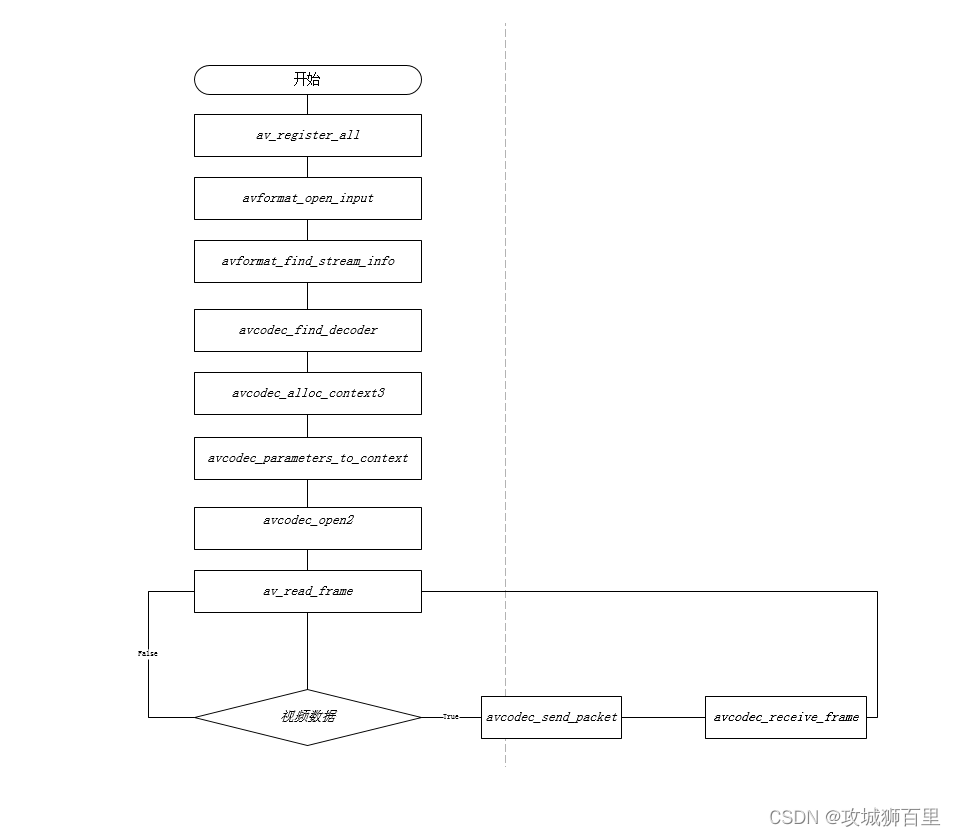
2、解码并生成YUV文件过程API调用说明
(1)、注册各大组件
//注册各大组件
av_register_all();
(2)、打开视频文件并获取相关上下文
在解码之前我们得获取里面的内容,这一步就是打开地址并且获取里面的内容。其中avFormatContext是内容的一个上下文。
并使用avformat_open_input打开播放源,inputPath为输入的地址,可以是视频文件,也可以是网络视频流。然后使用avformat_find_stream_info从获取的内容中寻找相关流。
AVFormatContext *avFormatContext = avformat_alloc_context(); //获取上下文
//打开视频地址并获取里面的内容(解封装)
if (avformat_open_input(&avFormatContext, inputPath, NULL, NULL) < 0) {
LOGE("打开视频失败")
return;
}
if (avformat_find_stream_info(avFormatContext, NULL) < 0) {
LOGE("获取内容失败")
return;
}
(3)、寻找视频流
我们在上面已经获取了内容,但是在一个音视频中包括了音频流,视频流和字幕流,所以在所有的内容当中,我们应当找出相对应的视频流。
//获取视频的编码信息
AVCodecParameters *origin_par = NULL;
int mVideoStreamIdx = -1;
mVideoStreamIdx = av_find_best_stream(avFormatContext, AVMEDIA_TYPE_VIDEO, -1, -1, NULL, 0);
if (mVideoStreamIdx < 0) {
av_log(NULL, AV_LOG_ERROR, "Can't find video stream in input file\n");
return;
}
LOGE("成功找到视频流")
(4)、获取并打开解码器
如果要进行解码,那么得有解码器并打开解码器。avcodec_parameters_to_context去初始化解码器,否则解析avi封装的mpeg4视频没问题但是解析MP4封装的mpeg4视频会报错。如下:
// 寻找解码器 {start
AVCodec *mVcodec = NULL;
AVCodecContext *mAvContext = NULL;
mVcodec = avcodec_find_decoder(origin_par->codec_id);
mAvContext = avcodec_alloc_context3(mVcodec);
if (!mVcodec || !mAvContext) {
return;
}
//不初始化解码器context会导致MP4封装的mpeg4码流解码失败
int ret = avcodec_parameters_to_context(mAvContext, origin_par);
if (ret < 0) {
av_log(NULL, AV_LOG_ERROR, "Error initializing the decoder context.\n");
}
// 打开解码器
if (avcodec_open2(mAvContext, mVcodec, NULL) != 0){
LOGE("打开失败")
return;
}
LOGE("解码器打开成功")
// 寻找解码器 end}
(5)、申请AVPacket和AVFrame以及相关设置
申请AVPacket和AVFrame,其中AVPacket的作用是:保存解码之前的数据和一些附加信息,如显示时间戳(pts)、解码时间戳(dts)、数据时长,所在媒体流的索引等;AVFrame的作用是:存放解码过后的数据。
//申请AVPacket
AVPacket *packet = (AVPacket *) av_malloc(sizeof(AVPacket));
av_init_packet(packet);
//申请AVFrame
AVFrame *frame = av_frame_alloc();//分配一个AVFrame结构体,AVFrame结构体一般用于存储原始数据,指向解码后的原始帧
(6)、申请用于存放解码后YUV格式数据的相关buf
解码后的数据,按照YUV相关格式保存为yuv文件,先申请buf,用于存放解码后的数据,并按照yuv格式排列保存:
uint8_t *byte_buffer = NULL;
int byte_buffer_size = av_image_get_buffer_size(mAvContext->pix_fmt, mAvContext->width, mAvContext->height, 32);
LOGE("width = %d , height = %d ",mAvContext->width, mAvContext->height);
byte_buffer = (uint8_t*)av_malloc(byte_buffer_size);
if (!byte_buffer) {
av_log(NULL, AV_LOG_ERROR, "Can't allocate buffer\n");
return AVERROR(ENOMEM);
}
(7)、开始解码
接下来就可以开始解码,如下是解码的核心段代码:
// 发送待解码包
int result = avcodec_send_packet(mAvContext, packet);
av_packet_unref(packet);
if (result < 0) {
av_log(NULL, AV_LOG_ERROR, "Error submitting a packet for decoding\n");
continue;
}
// 接收解码数据
while (result >= 0) {
result = avcodec_receive_frame(mAvContext, frame);
if (result == AVERROR_EOF)
break;
else if (result == AVERROR(EAGAIN)) {
result = 0;
break;
} else if (result < 0) {
av_log(NULL, AV_LOG_ERROR, "Error decoding frame\n");
av_frame_unref(frame);
break;
}
av_frame_unref(frame);
}
(8)、解码并保存为yuv格式文件
YUV是解码后的纯视频原数据格式,我们将其保存为yuv文件,用于分析解码后的数据是否正确。完整的解码,赋值,然后保存文件代码如下:
while(1)
{
int ret = av_read_frame(avFormatContext, packet);
if (ret != 0){
av_strerror(ret,buf,sizeof(buf));
LOGE("--%s--\n",buf);
av_packet_unref(packet);
break;
}
if (ret >= 0 && packet->stream_index != mVideoStreamIdx) {
av_packet_unref(packet);
continue;
}
{
// 发送待解码包
int result = avcodec_send_packet(mAvContext, packet);
av_packet_unref(packet);
if (result < 0) {
av_log(NULL, AV_LOG_ERROR, "Error submitting a packet for decoding\n");
continue;
}
// 接收解码数据
while (result >= 0){
result = avcodec_receive_frame(mAvContext, frame);
if (result == AVERROR_EOF)
break;
else if (result == AVERROR(EAGAIN)) {
result = 0;
break;
} else if (result < 0) {
av_log(NULL, AV_LOG_ERROR, "Error decoding frame\n");
av_frame_unref(frame);
break;
}
int number_of_written_bytes = av_image_copy_to_buffer(byte_buffer, byte_buffer_size,
(const uint8_t* const *)frame->data, (const int*) frame->linesize,
mAvContext->pix_fmt, mAvContext->width, mAvContext->height, 1);
if (number_of_written_bytes < 0) {
av_log(NULL, AV_LOG_ERROR, "Can't copy image to buffer\n");
av_frame_unref(frame);
continue;
}
// 写文件保存视频数据
fwrite(byte_buffer, number_of_written_bytes, 1, fp_YUV);
fflush(fp_YUV);
av_frame_unref(frame);
}
}
}
(9)、收尾释放资源
完成过后记得释放资源。
//释放
fclose(fp_YUV);
av_frame_free(&frame);
avcodec_close(mAvContext);
avformat_free_context(avFormatContext);
>>> 音视频开发 视频教程: https://ke.qq.com/course/3202131?flowToken=1031864
>>> 音视频开发学习资料、教学视频,免费分享有需要的可以自行添加学习交流群: 739729163 领取