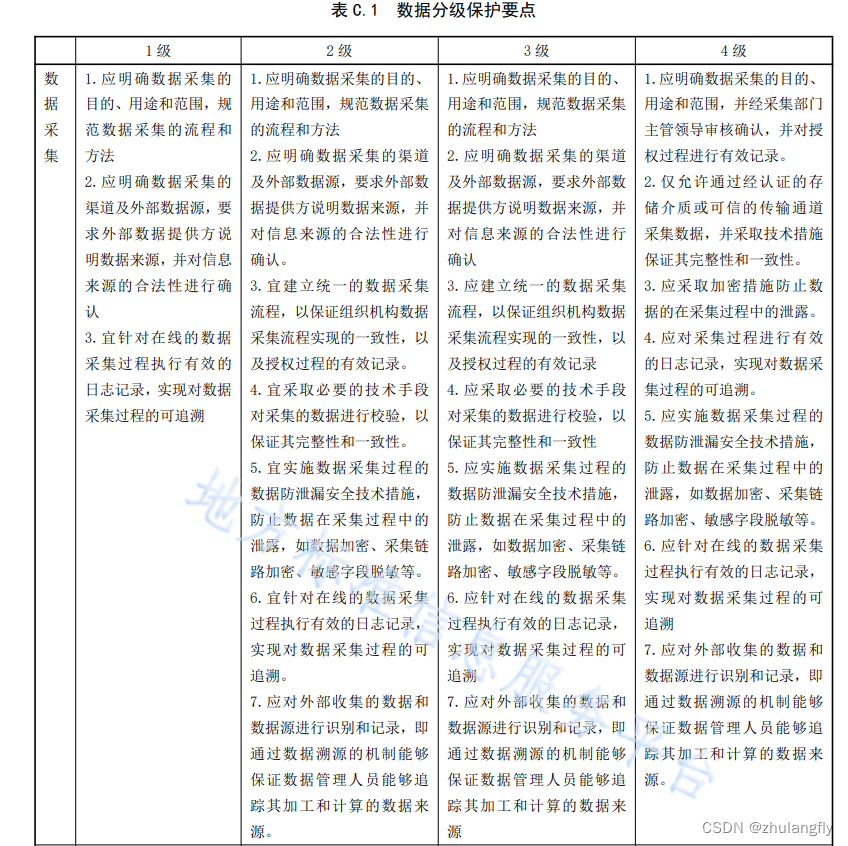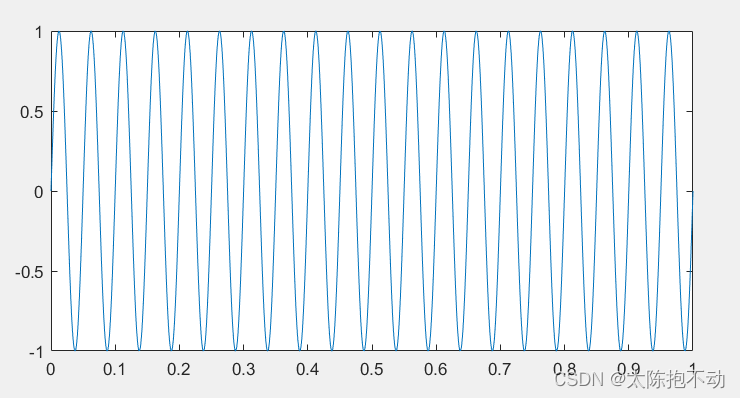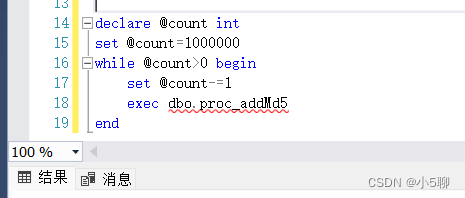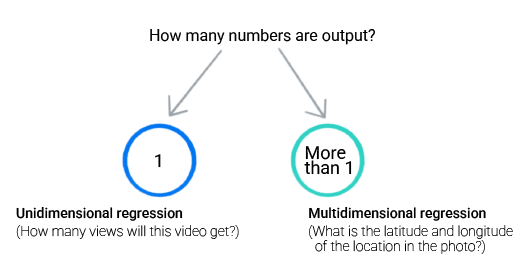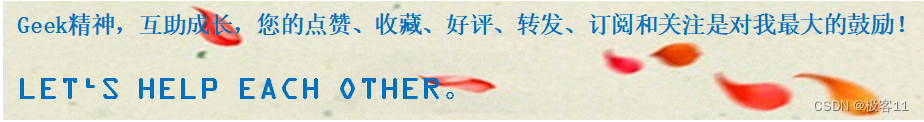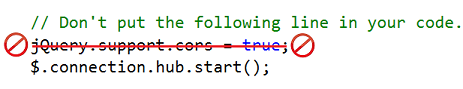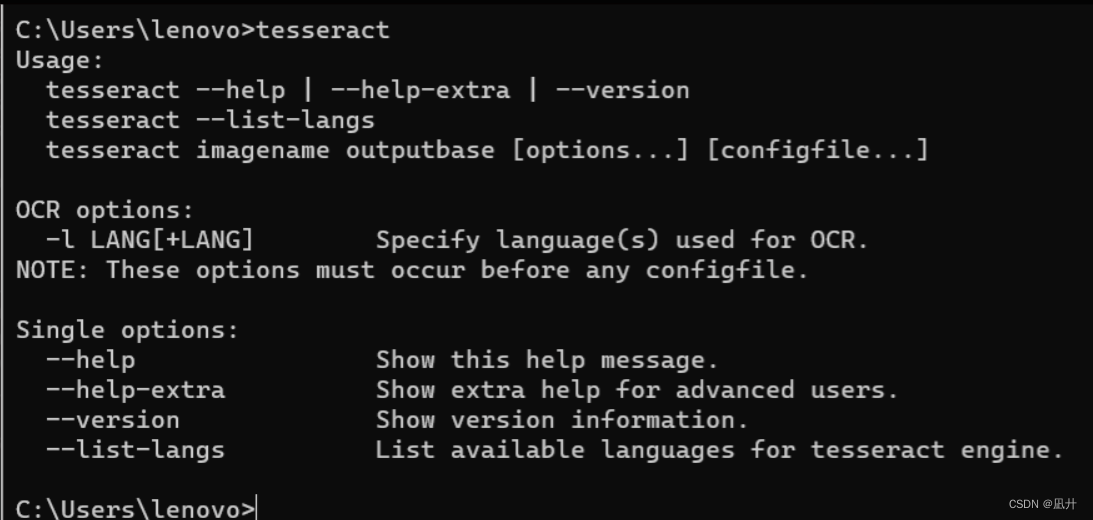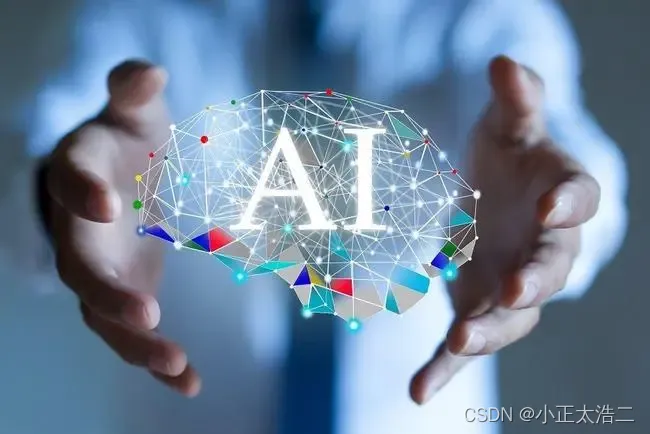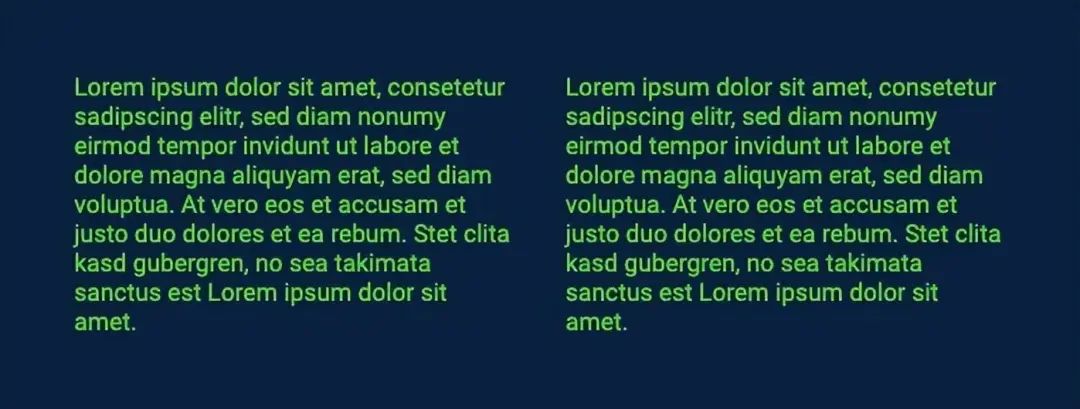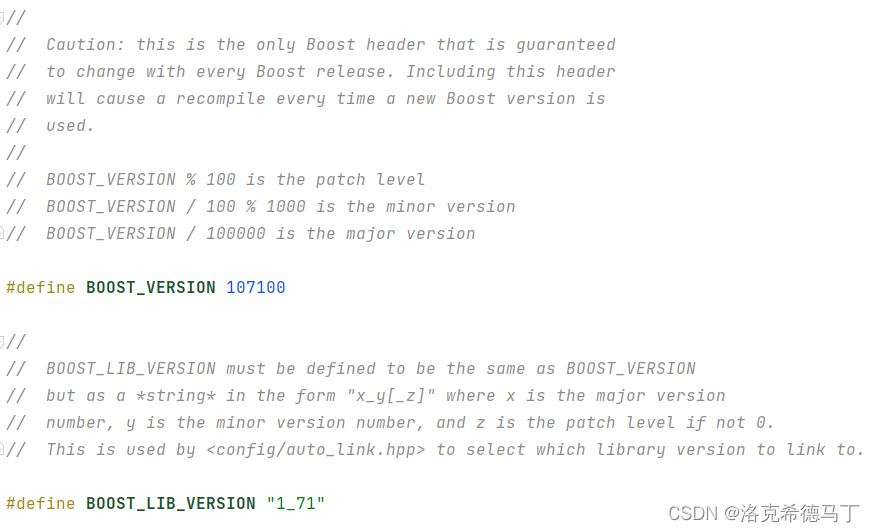Tailwindcss 是一个功能类优先的 CSS 框架,通过 flex, pt-4, text-center 和 rotate-90 这种原子类组合快速构建网站,而不需要离开你的 HTML。就是记住原子类,不要再自己想 CSS 命名一股脑子写 HTMl 就行了!
它与常规的 Bootstrap、Bulma 和 Material UI 不同之处在于没有提供预设的组件,比如:按钮、菜单和面包屑等。在 Bootstrap 中创建一个按钮:
<button type="button" class="btn btn-primary">Primary</button><button type="button" class="btn btn-secondary">Secondary</button><button type="button" class="btn btn-success">Success</button><button type="button" class="btn btn-danger">Danger</button><button type="button" class="btn btn-warning">Warning</button><button type="button" class="btn btn-info">Info</button><button type="button" class="btn btn-light">Light</button><button type="button" class="btn btn-dark">Dark</button><button type="button" class="btn btn-link">Link</button>
得到如下:
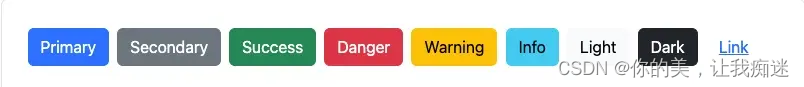
而 Tailwindcss 没有固定的预设样式,所以需要自己组合:
<button class="bg-sky-600 hover:bg-sky-700 ..."> Save changes</button>
结果:
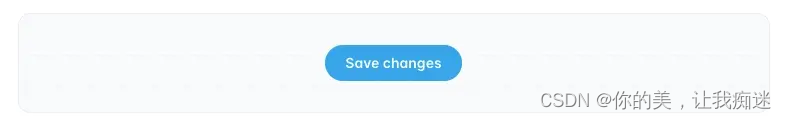
我们这里使用的是 V3 版本的 CDN(不推荐),若想配合构建工具看看官网如何使用的。V2 的 CDN 是引入一个 CSS 文件,而 V3 引入的是一个 script 。
<script src="https://cdn.tailwindcss.com"></script>
<h1 class="text-3xl font-bold underline"> Hello world!</h1>
结果:

添加 hover / foucs 等状态样式
https://tailwindcss.com/docs/hover-focus-and-other-states
<h1 class="text-3xl font-bold underline hover:bg-violet-600"> Hello world!</h1>
结果:

看下 hover 是如何实现的:
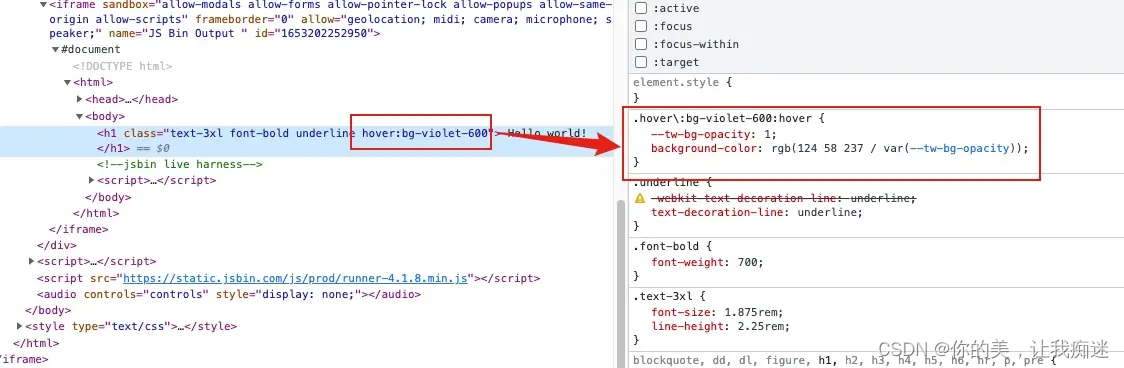
我们之前给某个样式添加 hover 如何做?
.btn-primary { background-color: #0ea5e9;}.btn-primary:hover { background-color: #0369a1;}
在 Tailwindcss 中不是给现有的 class 添加一个 hover 状态,而是新增一个特定功能的 class :
.bg-sky-500 { background-color: #0ea5e9;}.hover\:bg-sky-700:hover { background-color: #0369a1;}
这样有类似 hover 样式的就可以复用了。
学习 Tailwindcss 的期初负担在于记忆类名,还好都是有规律可循的: