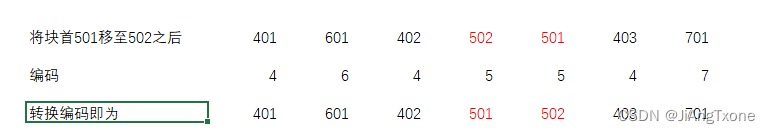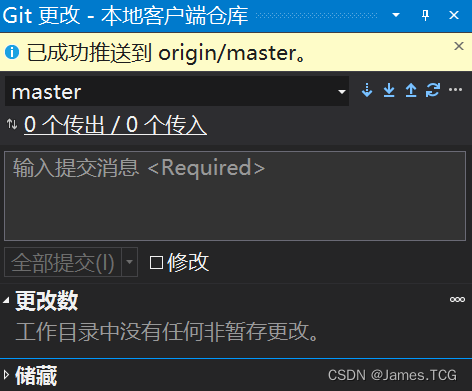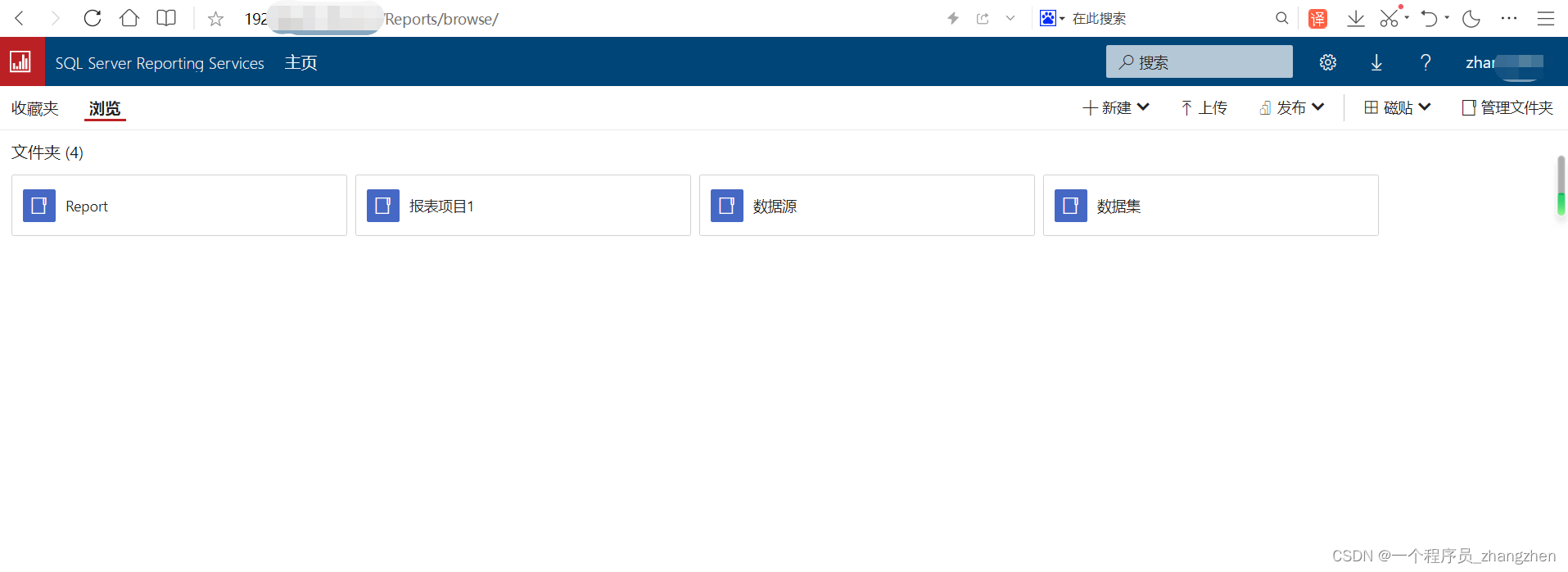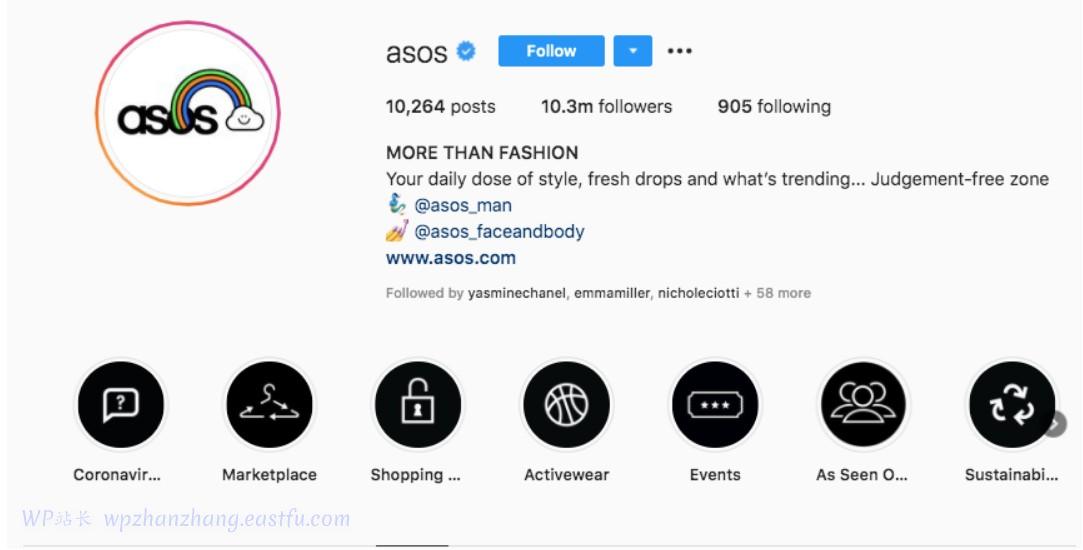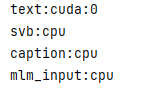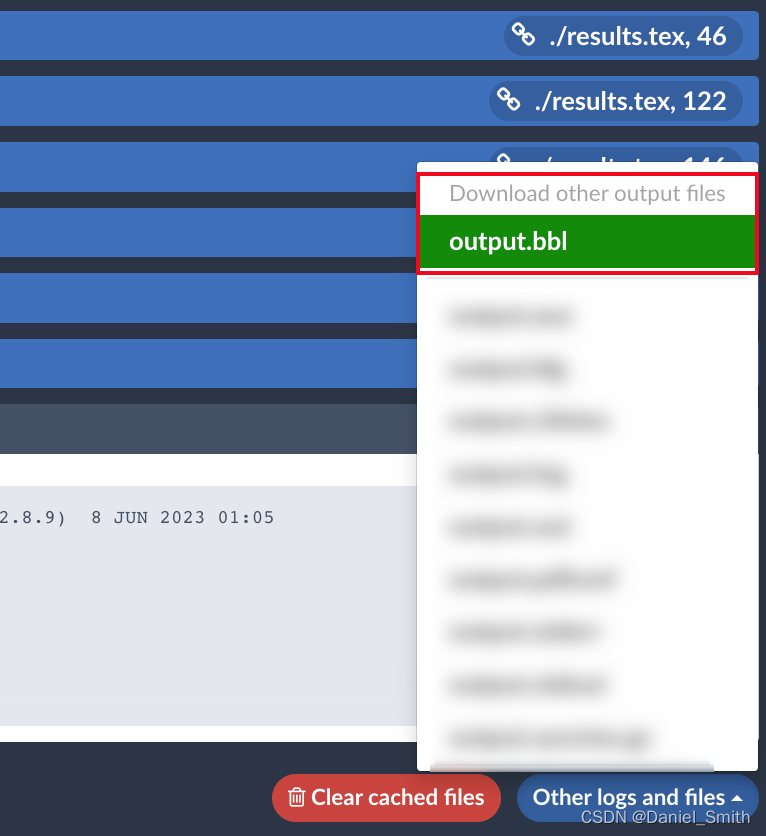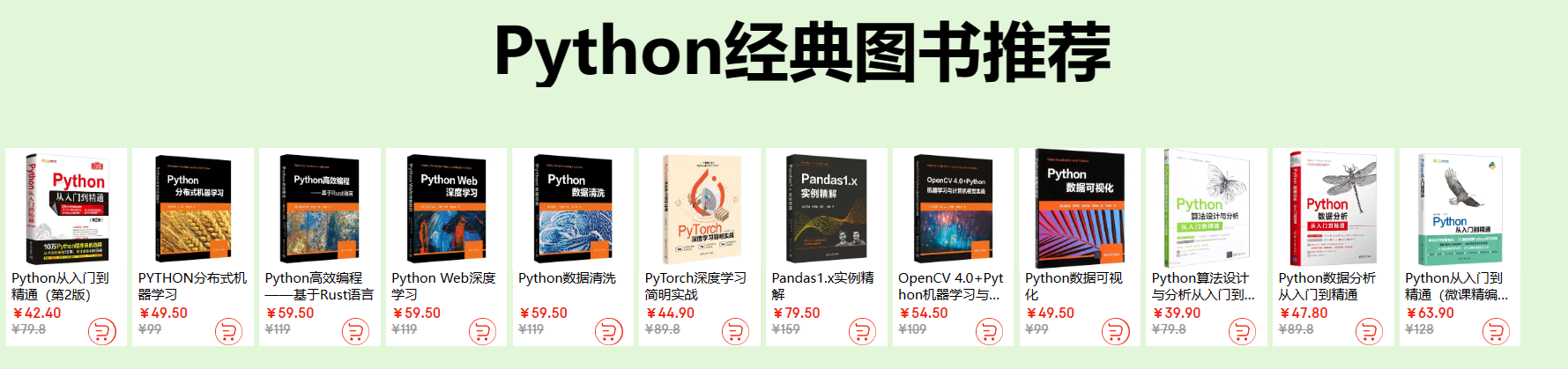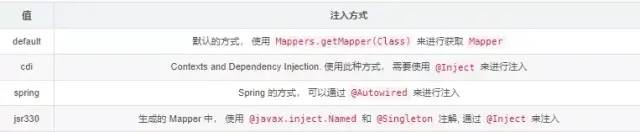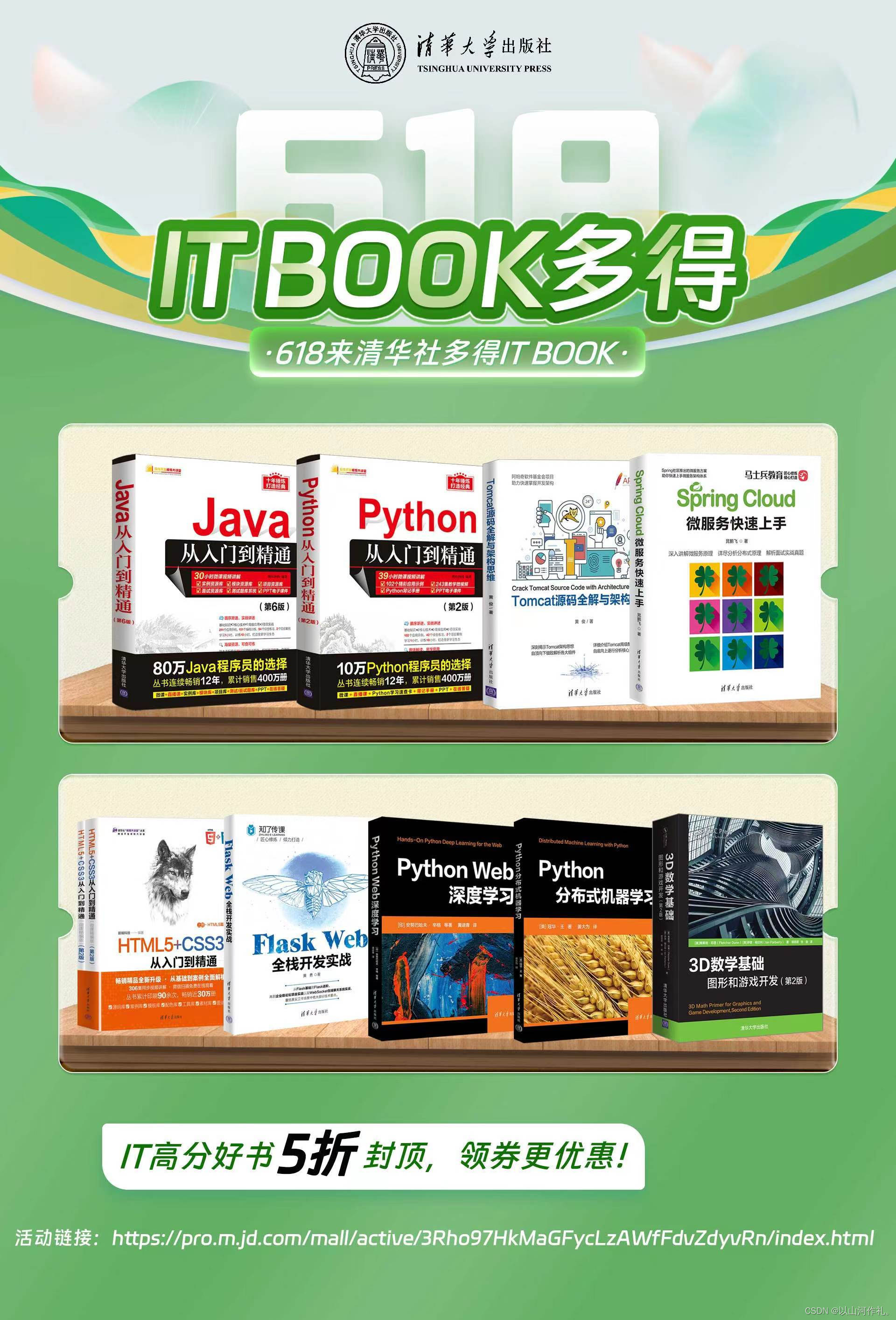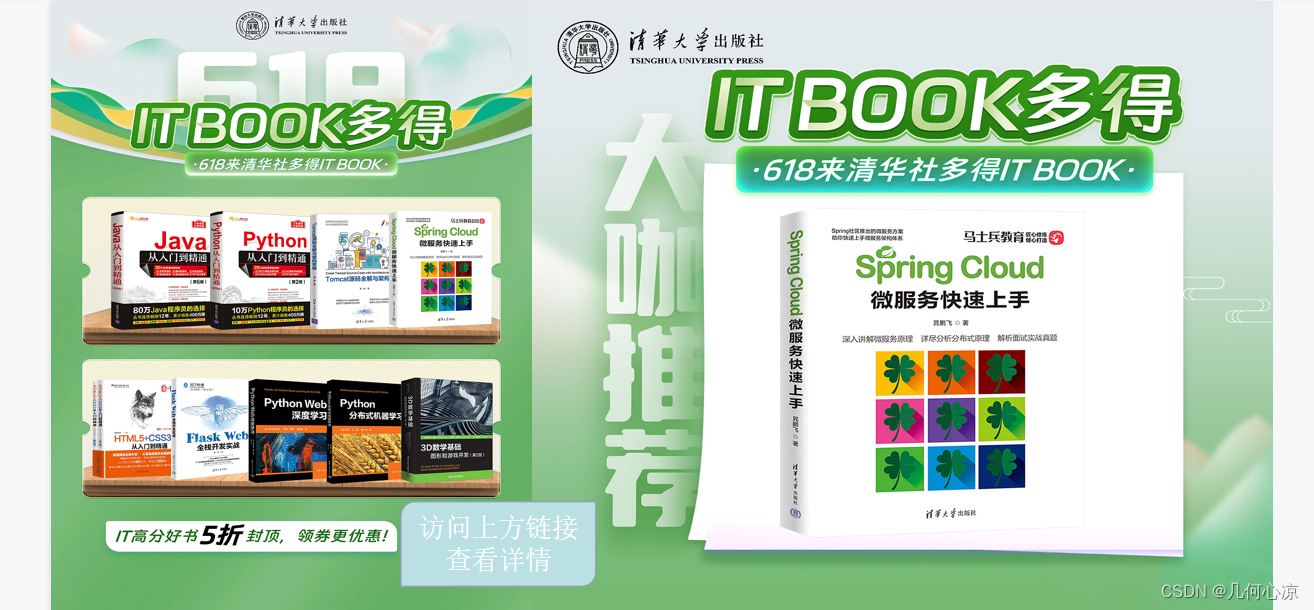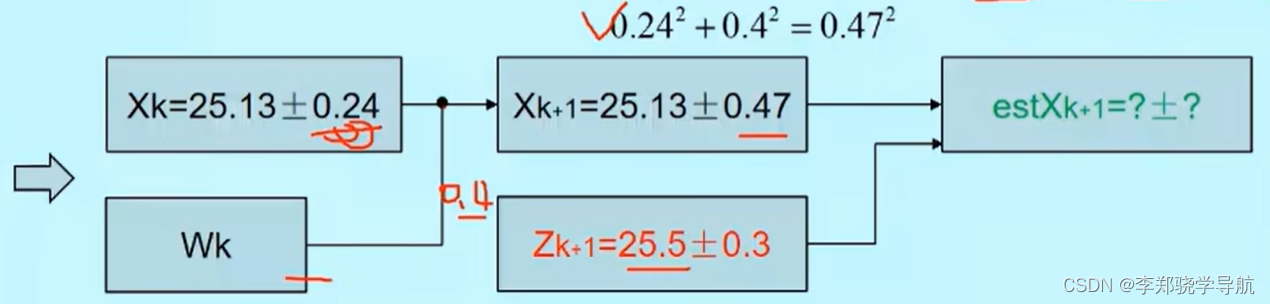前言
我们排查ANR问题的时候,会发现有时候anr文件中捕获的堆栈信息,并不准确,而且经常会打印下面这样的堆栈:
"main" prio=5 tid=1 Native
| group="main" sCount=1 ucsCount=0 flags=1 obj=0x71ac6f78 self=0xb400007d1e23a7b0
| sysTid=6066 nice=-10 cgrp=top-app sched=0/0 handle=0x7e6554b4f8
| state=S schedstat=( 808244194 250487416 988 ) utm=49 stm=31 core=3 HZ=100
| stack=0x7fd5329000-0x7fd532b000 stackSize=8188KB
| held mutexes=
native: #00 pc 00000000000a33b8 /apex/com.android.runtime/lib64/bionic/libc.so (__epoll_pwait+8) (BuildId: 01331f74b0bb2cb958bdc15282b8ec7b)
native: #01 pc 0000000000010dfc /system/lib64/libutils.so (android::Looper::pollOnce(int, int*, int*, void**)+176) (BuildId: 5a0d720732600c94ad8354a1188e9f52)
native: #02 pc 000000000015a56c /system/lib64/libandroid_runtime.so (android::android_os_MessageQueue_nativePollOnce(_JNIEnv*, _jobject*, long, int)+44) (BuildId: a31474ac581b716d4588f8c97eb06009)
at android.os.MessageQueue.nativePollOnce(Native method)
at android.os.MessageQueue.next(MessageQueue.java:335)
at android.os.Looper.loopOnce(Looper.java:161)
at android.os.Looper.loop(Looper.java:288)
at android.app.ActivityThread.main(ActivityThread.java:7872)
at java.lang.reflect.Method.invoke(Native method)
at com.android.internal.os.RuntimeInit$MethodAndArgsCaller.run(RuntimeInit.java:548)
at com.android.internal.os.ZygoteInit.main(ZygoteInit.java:936)很明显,这种堆栈代表主线程处于空闲状态,既然空闲为什么会ANR呢?这就涉及到本文要讲的,发生了漂移。简单来说,就是捕获的堆栈,并不是发生ANR时的堆栈,因为堆栈已经漂移了。
堆栈漂移介绍
为什么会出现堆栈的漂移呢?这个其实很好理解,系统不可能时时刻刻去观察所有应用的堆栈状态,等到系统意识到某个应用发生ANR的时候,这时候才能开始去采集。但是对于应用侧来说,不可能等到系统采集了之后再继续执行,而且对于APP来说,收到通知之前,也不知道自身发生了ANR了。所以当应用收到系统的通知,开始对堆栈进行采集的时候,往往已经不是发生ANR时的那个堆栈了。
那么,既然会存在这个时间片上的不准确,产生堆栈漂移,那么这个漂移时间是多久呢?知道这一点,对于我们分析ANR是很有帮助的,我们可以反向去查找对应时间点的主线程任务。所以,接下来我们就通过对源码的阅读,一步一步的了解一下,这个漂移是如何产生的,漂移时间是多久。
原理分析
之前讲解ANR流程的时候,说到最终所有的ANR,都会走到ProcessErrorStateRecord的appNotResponding方法(低版本是AppErrors中的appNotResponding方法),典型的功能内聚设计。接下来,我们就简单分析一下这个流程。
本文以android13的源码为例。
class ProcessErrorStateRecord {
void appNotResponding(){
ArrayList<Integer> firstPids = new ArrayList<>(5);
SparseArray<Boolean> lastPids = new SparseArray<>(20);
...
final int pid = mApp.getPid();
...
//这里打印的05-11 16:41:24.073 1141 1156 I am_anr : [0,3416,com.xt.client,550026821,executing service com.xt.client/.TestService]
EventLog.writeEvent(EventLogTags.AM_ANR, mApp.userId, pid, mApp.processName,mApp.info.flags, annotation);
//
firstPids.add(pid);
if (!isSilentAnr && !onlyDumpSelf) {
//往firstPids中添加收集清单
}
//构建ANR异常描述
StringBuilder info = new StringBuilder();
info.setLength(0);
info.append("ANR in ").append(mApp.processName);
...
//采集堆栈
File tracesFile = ActivityManagerService.dumpStackTraces(firstPids,isSilentAnr ? null : processCpuTracker, isSilentAnr ? null : lastPids, nativePids, tracesFileException, offsets, annotation, criticalEventLog);
//把ANR异常记录到dropbox中
mService.addErrorToDropBox()
//生成
if (mApp.getWindowProcessController().appNotResponding(info.toString(),...
if (mService.mUiHandler != null) {
//延时5S显示ANR弹窗
mService.mUiHandler.sendMessageDelayed(msg, anrDialogDelayMs);
}
}
}appNotResponding的整个流程,并且没有什么耗时的点,主要是采集堆栈的dumpStackTraces方法。
public class ActivityManagerService{
static File dumpStackTraces(...) {
if (processCpuTracker != null) {
processCpuTracker.init();
//首先,sleep200毫秒,用于CPU使用率采集
Thread.sleep(200);
}
processCpuTracker.update();
//CPU负载最高的5个也加入采集队列
extraPids = new ArrayList<>();
for (int i = 0; i < N && extraPids.size() < 5; i++) {
extraPids.add(stats.pid);
}
//生成trace文件
tracesFile = createAnrDumpFile(tracesDir);
Pair<Long, Long> offsets = dumpStackTraces(tracesFile.getAbsolutePath(), firstPids, nativePids, extraPids);
return tracesFile;
}
}可以看到Thread.sleep(200);,线程休眠200毫秒,这是第一个耗时点。
另外system_server对CPU进行分析,以及获取一些必要的状态,也是需要耗费时间的。
接下来我们看一下dumpStackTraces方法,其主要功能就是通过信号量挨个通知被采集的进行已经上报:
public static Pair<Long, Long> dumpStackTraces(String tracesFile, ArrayList<Integer> firstPids,
ArrayList<Integer> nativePids, ArrayList<Integer> extraPids) {
//捕获最近使用进程的堆栈
if (firstPids != null) {
for (int i = 0; i < num; i++) {
final int pid = firstPids.get(i);
final long timeTaken = dumpJavaTracesTombstoned(pid, tracesFile,remainingTime);
}
}
//捕获native进程的堆栈
if (nativePids != null) {
for (int pid : nativePids) {
Debug.dumpNativeBacktraceToFileTimeout(pid, tracesFile, (int) (nativeDumpTimeoutMs / 1000));
}
}
//捕获高负载应用的堆栈
if (extraPids != null) {
for (int pid : extraPids) {
final long timeTaken = dumpJavaTracesTombstoned(pid, tracesFile, remainingTime);
}
}
}很明显,利用Debug采集其他进程的堆栈信息,也属于一个耗时操作。
总结
所以,我们总结一下,如下流程图所示:

导致漂移的时间分布主要有如下几点:
1.识别到ANR的时候,系统进程会休眠200毫秒采集CPU信息。
2.系统进程采集一些必要信息,会耗费一些时间,大约100毫秒左右。
3.客户端收到信号去采集ANR的时候,也需要时间,大约要100毫秒左右。
所以总的漂移时间上限应该400到500毫秒左右(当然资源紧张时会有一些偏差)。