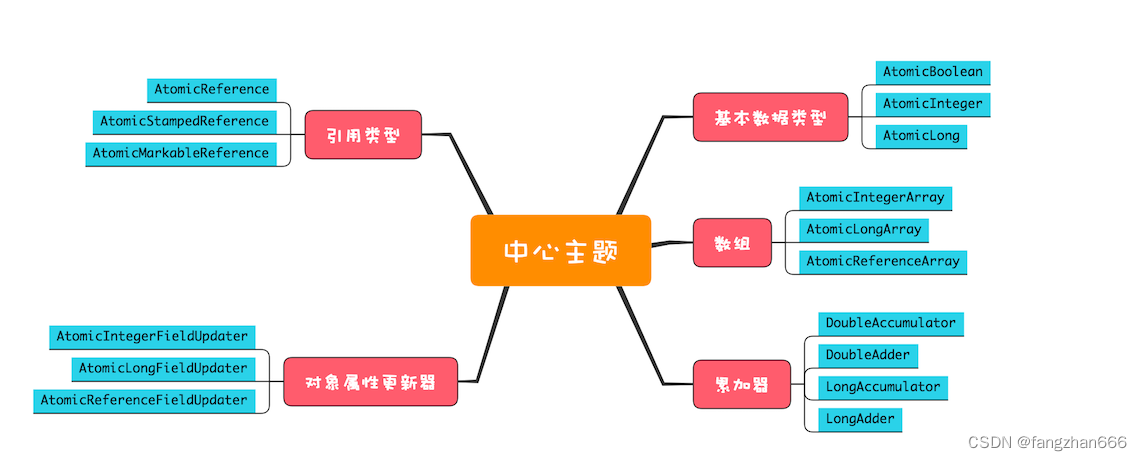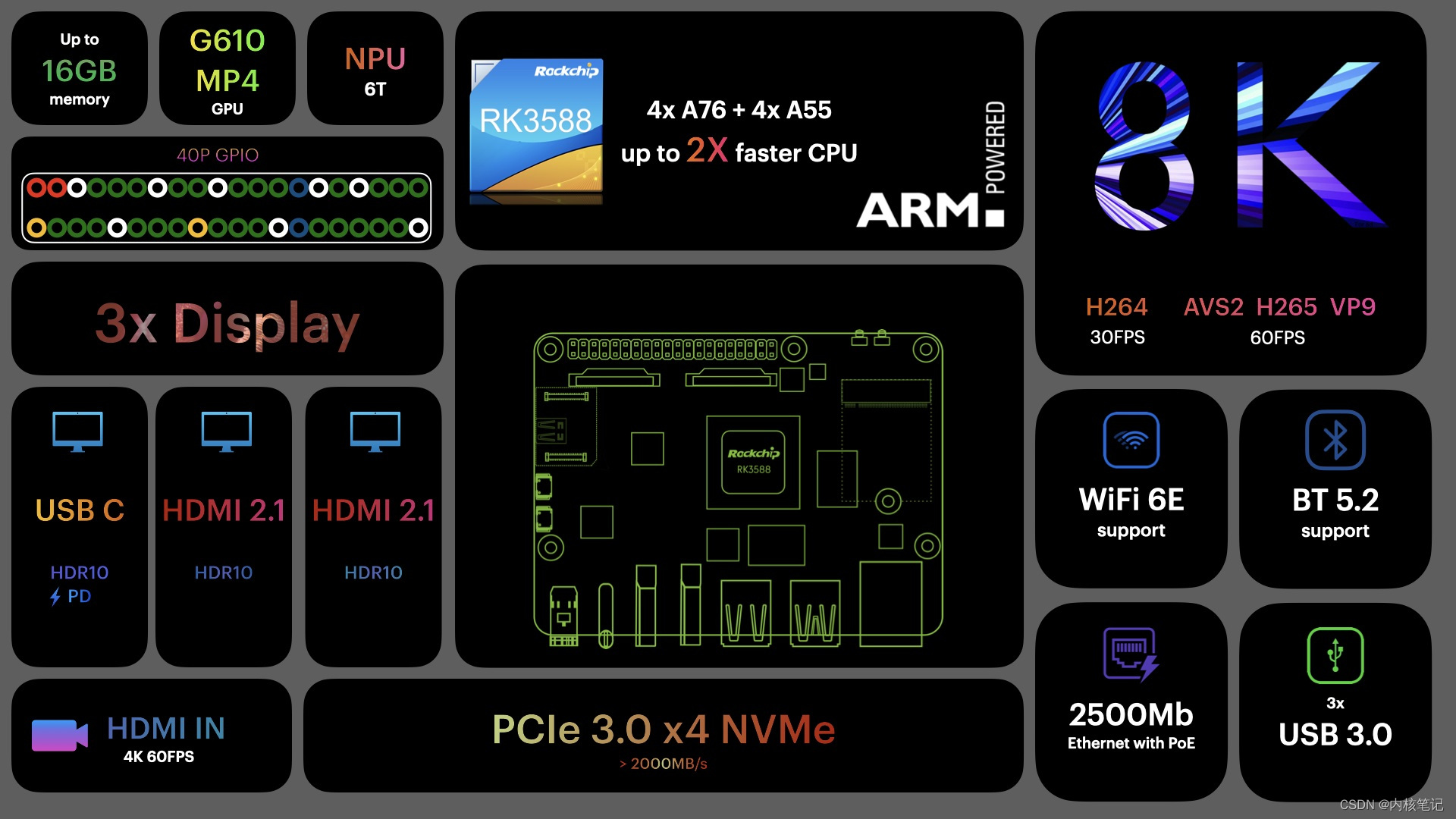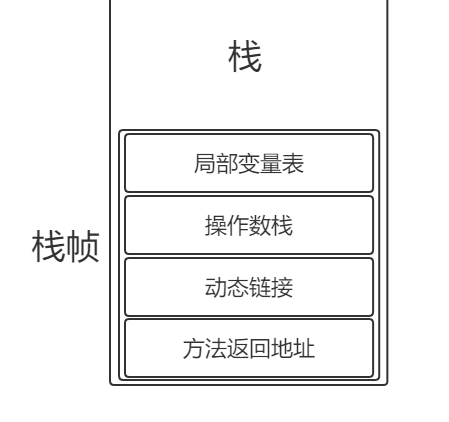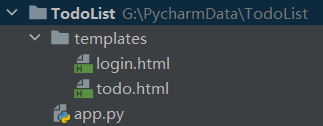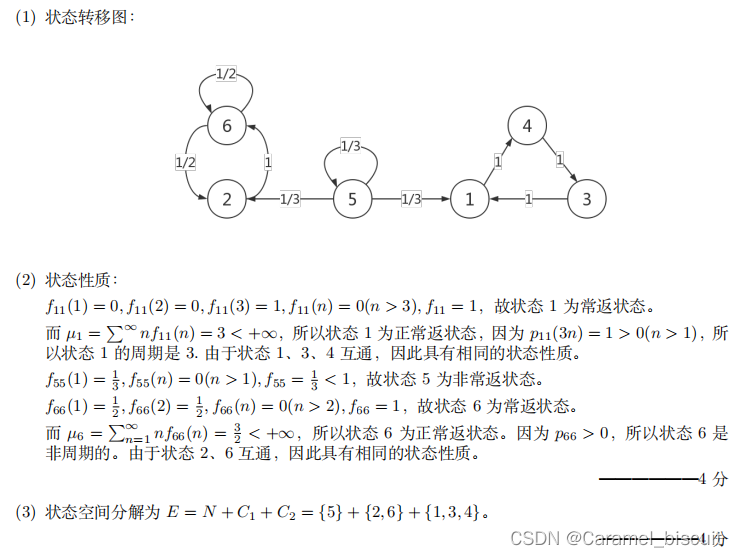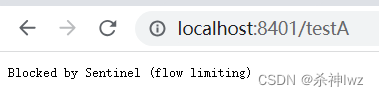目录
一、案例说明
二、数据库
三、案例源码
3.1、pom文件
3.2、Application.yml
3.3、项目结构
a)整体结构
b)Java代码部分
c)资源文件部分
3.4、业务功能的实现
1)配置类
2)实体类
3)Mapper文件
4)Service
5)Controller
6)视图
四、测试效果图
启动项目
浏览器访问
添加功能
修改
删除
附件:pom文件
一、案例说明
Idea 2022.3.3汉化版 、mysql 5.7 、 JDK 8
springboot + thymeleaf + restful + layui.css + bootstrap
图书表和出版社表为例,实现增删改查的功能。
该案例需要准备一些样式表:
layui官网
bootstrap的下载地址
bootstrap-select下载地址
bootstrap-table下载地址
(在bootstrap-select和bootstrap-table中也都是使用文件中dist目录下的文件)
commons-lang3的官方教程
commons-lang3的官方API
1. commons-lang3是Apache提供的一个java.lang包的增强版本,Lang3为java.lang API提供了许多帮助程序实用程序,特别是字符串操作方法,基本数值方法,对象反射,并发,创建和序列化以及系统属性。此外,它还包含对java.urti.Date的基本增强,以及一系列专用于构建方法的实用程序,例如hashCode,toString和equals。
2.提供了官方的API地址,可通过文档获取需要的支持。
二、数据库
Book表
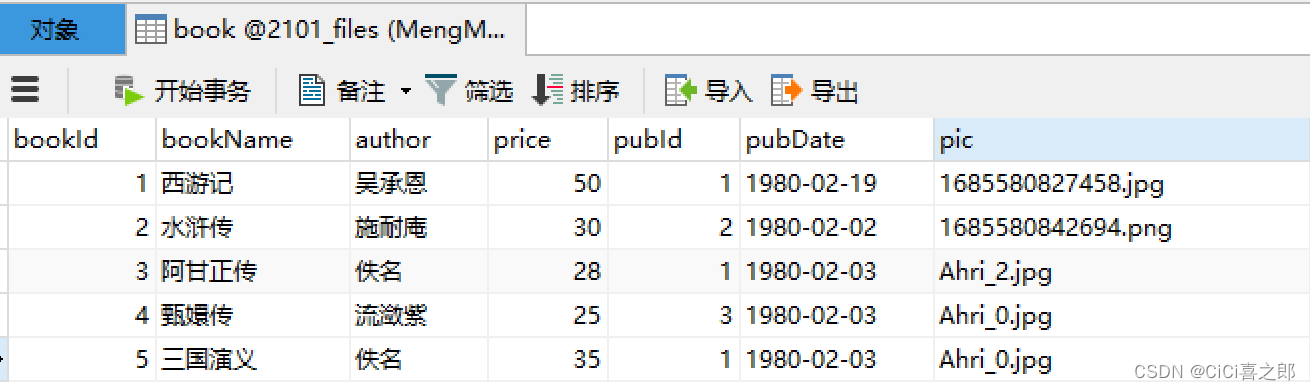
Publish表
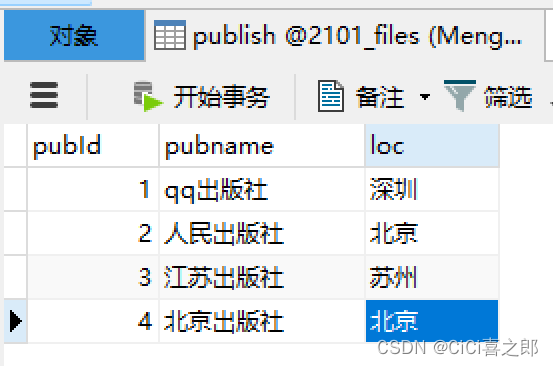
温馨小贴士:book 表中字段 pic 为图片路径(表中是图片名字和格式)。
在案例中使用到了文件(图片)上传。则需要注意的是:文件保存位置。
//将所有/upimg/的访问请求都拦截到指定目录
registry.addResourceHandler("/upimg/**").addResourceLocations("file:D://uploadImg//");
由于在配置类BeanConfig中配置了拦截器(👆),将所有/upimg/的访问请求都拦截到指定目录。
所以,需要根据指定目录存放文件(图片)。
本案例文件(图片)存放地址为:
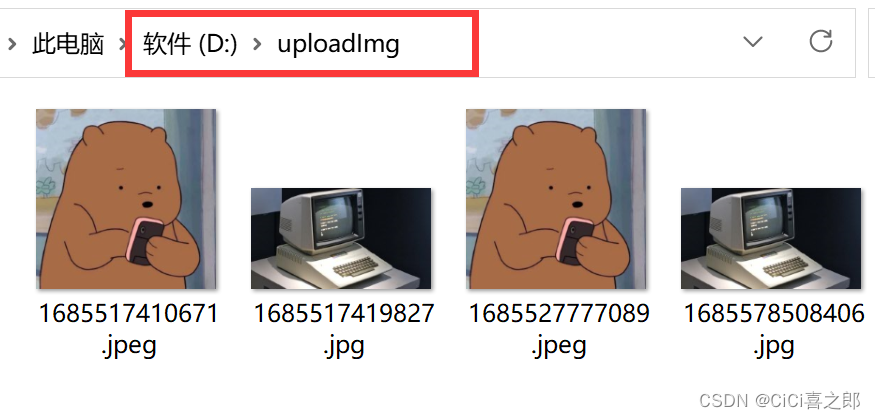
没有文件夹的要根据自己的设置进行创建,并存放使用的图片。否则,项目运行无法加载图片。
三、案例源码
3.1、pom文件
1、需要加载各种所需依赖坐标。
2、构建资源。
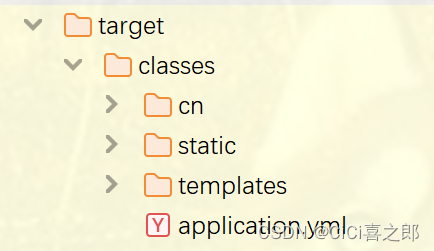
target文件夹是项目编译之后的资源文件夹。该文件夹中存在的内容才可以被项目中读取使用。
如果target中没有所需要的文件资源时, 检查pom.xml文件中是否拥有以下配置:
<!-- 使得程序在执行过程中,能够解析到各个mapper.xml文件 。
否则target目录下没有对应的mapper文件,程序不能正常执行。 -->
<resources>
<resource>
<directory>src/main/java</directory>
<includes>
<include>**/*.yml</include>
<include>**/*.properties</include>
<include>**/*.xml</include>
</includes>
<filtering>false</filtering>
</resource>
<resource>
<directory>src/main/resources</directory>
<includes>
<include>**/*.css</include>
<include>**/*.js</include>
<include>**/*.html</include>
<include>**/*.png</include>
<include>**/*.jpg</include>
<include>**/*.properties</include>
<include>**/*.yml</include>
<include>**/*.xml</include>
<include>**/*.conf</include>
</includes>
<filtering>false</filtering>
</resource>
</resources>
3.2、Application.yml
# 服务器设置: 端口号和访问路径
server:
port: 8088
servlet:
context-path: /shq
# 数据源设置
spring:
datasource:
driver-class-name: com.mysql.cj.jdbc.Driver
url: jdbc:mysql://localhost:3306/2101_files?serverTimezone=UTC
username: root
password: 123456
thymeleaf:
cache: false
suffix: .html
web:
resources:
static-locations: classpath:/templates/,classpath:/static/image/
# 让控制台显示执行的SQL语句
logging:
level:
cn:
shq:
mapper: debug
# mybatis配置
mybatis:
type-aliases-package: cn.shq.model # 别名
configuration:
auto-mapping-behavior: full #设置全自动映射
use-column-label: true # 列标签代替字段名
#设置mapper的路径
mapper-locations: classpath:cn/shq/mapper/*.xml
3.3、项目结构
a)整体结构

b)Java代码部分
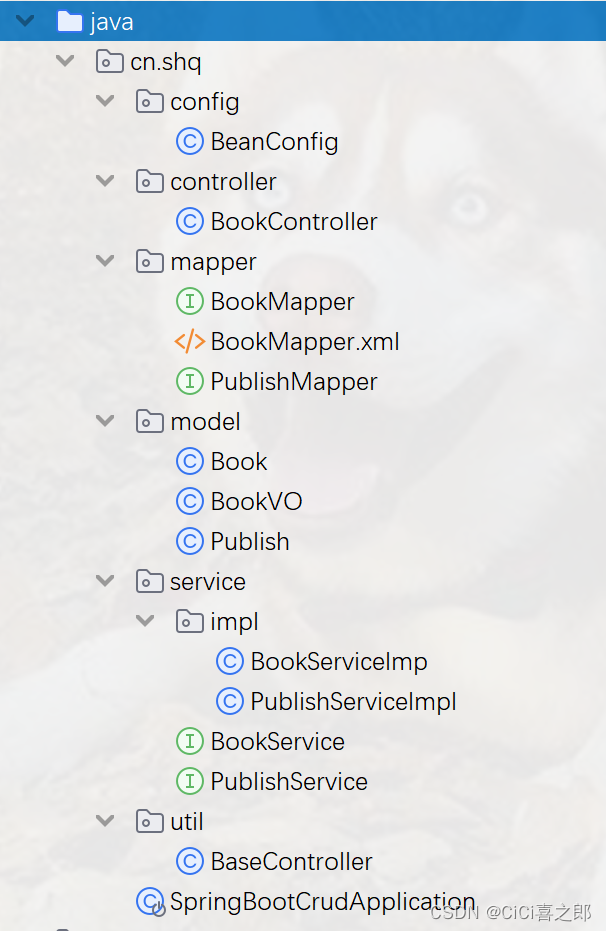
c)资源文件部分
案例中所使用的CSS、JS文件需要从各个官网上下载(本文头部👆提供的有各个网址)。
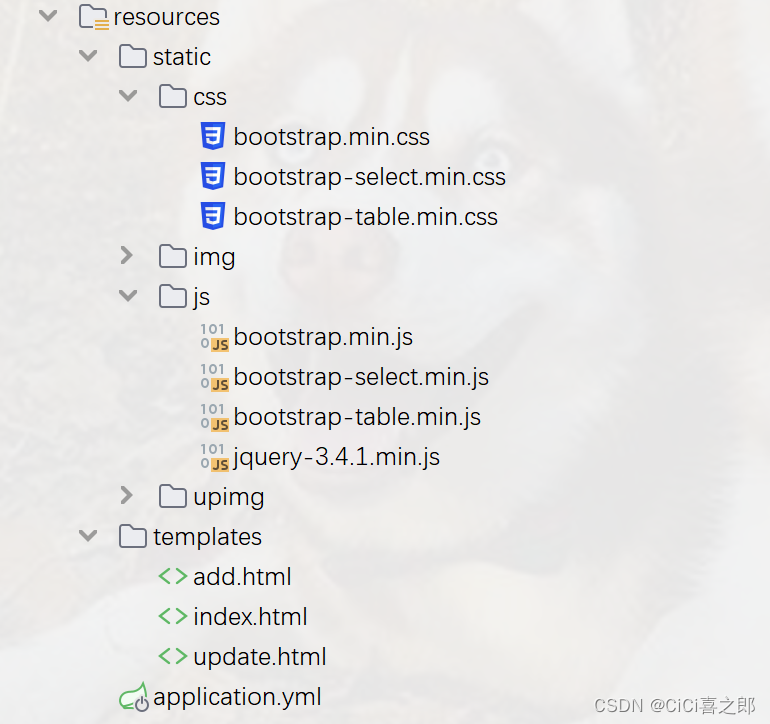
把静态文件放到static下面;把HTML文件放到templates下面;
3.4、业务功能的实现
1)配置类
BeasConfig.java
package cn.shq.config;
import org.springframework.context.annotation.Bean;
import org.springframework.context.annotation.Configuration;
import org.springframework.util.ResourceUtils;
import org.springframework.web.filter.HiddenHttpMethodFilter;
import org.springframework.web.servlet.config.annotation.ResourceHandlerRegistry;
import org.springframework.web.servlet.config.annotation.WebMvcConfigurationSupport;
@Configuration
public class BeanConfig extends WebMvcConfigurationSupport {
/**
* 拦截器
* */
@Override
protected void addResourceHandlers(ResourceHandlerRegistry registry) {
// 自定义设置:指定程序中 路径为 /upimg/** 的文件,统统都到指定的Locations中去找(即 D://uploadImg//目录下去找)
registry.addResourceHandler("/upimg/**").addResourceLocations("file:D://uploadImg//");
// 访问路径为/static/的请求,都到项目中static目录中。
registry.addResourceHandler("/static/**").addResourceLocations("classpath:/static/");
// 在pom文件中 加载的各种前端文件 保存在resources/webjar目录下。
// 如果没有这一行代码的配置,则运行测试发现:没有样式表,找不到对应的样式文件。
registry.addResourceHandler("/webjars/**").addResourceLocations(ResourceUtils.CLASSPATH_URL_PREFIX +"/META-INF/resources/webjars/");
super.addResourceHandlers(registry);
}
/**
* 添加restful支持
*/
@Bean
public HiddenHttpMethodFilter hiddenHttpMethodFilter() {
HiddenHttpMethodFilter hiddenHttpMethodFilter = new HiddenHttpMethodFilter();
hiddenHttpMethodFilter.setBeanName("HiddenHttpMethodFilter");
hiddenHttpMethodFilter.setMethodParam("_method");
return hiddenHttpMethodFilter;
}
}
2)实体类
Book.java
package cn.shq.model;
import lombok.AllArgsConstructor;
import lombok.Data;
import lombok.NoArgsConstructor;
import org.springframework.format.annotation.DateTimeFormat;
import java.util.Date;
@Data
@NoArgsConstructor
@AllArgsConstructor
public class Book {
private long bookId;
private String bookName;
private String author;
private long price;
private long pubId;
/**
* @DateTimeFormat:可以解决日期格式问题。
* 因为页面传递过来的是String类型,而java中需要是Date类型。所以使用该注解可以进行类型转换。
* 也可以使用另外一种方式实现类型转换:自己写一个日期格式转换类。
* */
@DateTimeFormat(pattern = "yyyy-MM-dd")
private Date pubDate;
private String pic;
}
Publish.java
package cn.shq.model;
import lombok.AllArgsConstructor;
import lombok.Data;
import lombok.NoArgsConstructor;
@Data
@NoArgsConstructor
@AllArgsConstructor
public class Publish {
private long pubId;
private String pubName;
private String loc;
}
BookVO.java
package cn.shq.model;
import lombok.AllArgsConstructor;
import lombok.Data;
import lombok.NoArgsConstructor;
import org.springframework.format.annotation.DateTimeFormat;
import java.util.Date;
@Data
@NoArgsConstructor
@AllArgsConstructor
public class BookVO {
// book类中的属性
private long bookId;
private String bookName;
private String author;
private long price;
private Date pubDate;
private String pic;
// 👇 publish 出版社
private Publish publish;
}
3)Mapper文件
BookMapper.java
package cn.shq.mapper;
import cn.shq.model.Book;
import cn.shq.model.BookVO;
import org.apache.ibatis.annotations.Mapper;
import org.springframework.stereotype.Component;
import java.util.List;
@Mapper
@Component
public interface BookMapper {
// 查询全部
List<BookVO> selectAll();
// 添加
int insert(Book book);
// 删除 (根据编号进行删除)
int del(Integer bookId);
// 修改
int update(Book book);
// 条件查询 -----> 根据编号查找对应信息
Book findByID(Integer bookId);
}
BookMapper.xml
<?xml version="1.0" encoding="UTF-8"?>
<!DOCTYPE mapper PUBLIC "-//mybatis.org//DTD Mapper 3.0//EN"
"http://mybatis.org/dtd/mybatis-3-mapper.dtd">
<mapper namespace="cn.shq.mapper.BookMapper">
<!-- 查询全部-->
<select id="selectAll" resultMap="allRs">
select b.*,p.* from book b,publish p where b.pubId=p.pubId
</select>
<resultMap id="allRs" type="BookVO">
<id column="bookId" jdbcType="INTEGER" property="bookId"></id>
<association column="pubId" property="publish" javaType="Publish">
<id column="pubId" property="pubId"></id>
</association>
</resultMap>
<!--增加-->
<insert id="insert" parameterType="Book">
insert into book(bookName,pubId,pubDate,pic)values(#{bookName},#{pubId,jdbcType=INTEGER},#{pubDate,jdbcType=TIMESTAMP},#{pic})
</insert>
<!-- 删除-->
<delete id="del" parameterType="int">
delete from book where bookId = #{bookId}
</delete>
<!-- 修改-->
<update id="update" parameterType="Book">
update book set bookName= #{bookName},pubId = #{pubId},pubDate = #{pubDate},pic = #{pic}
where bookId = #{bookId}
</update>
<!-- 根据ID 查找单条信息 -->
<select id="findByID" parameterType="int" resultType="Book">
select * from book where bookId = #{bookId}
</select>
</mapper>PublishMapper.java
package cn.shq.mapper;
import cn.shq.model.Publish;
import org.apache.ibatis.annotations.Mapper;
import org.apache.ibatis.annotations.Select;
import org.springframework.stereotype.Component;
import java.util.List;
@Mapper
@Component
public interface PublishMapper {
@Select("select * from publish")
List<Publish> selectAll();
}
4)Service
BookService.java
package cn.shq.service;
import cn.shq.model.Book;
import cn.shq.model.BookVO;
import java.util.List;
public interface BookService {
// 查询全部
List<BookVO> selectAll();
// 添加
int insert(Book book);
// 删除 (根据编号进行删除)
int del(Integer bookId);
// 修改
int update(Book book);
// 条件查询 -----> 根据编号查找对应信息
Book findByID(Integer bookId);
}
BookServiceImpl.java
package cn.shq.service.impl;
import cn.shq.mapper.BookMapper;
import cn.shq.model.Book;
import cn.shq.model.BookVO;
import cn.shq.service.BookService;
import org.springframework.beans.factory.annotation.Autowired;
import org.springframework.stereotype.Service;
import org.springframework.transaction.annotation.Transactional;
import java.util.List;
@Service
@Transactional
public class BookServiceImp implements BookService {
@Autowired
BookMapper bookMapper;
@Override
public List<BookVO> selectAll() {
return bookMapper.selectAll();
}
@Override
public int insert(Book book) {
return bookMapper.insert(book);
}
@Override
public int del(Integer bookId) {
return bookMapper.del(bookId);
}
@Override
public int update(Book book) {
return bookMapper.update(book);
}
@Override
public Book findByID(Integer bookId) {
return bookMapper.findByID(bookId);
}
}
PublicServiceImpl.java
package cn.shq.service.impl;
import cn.shq.mapper.PublishMapper;
import cn.shq.model.Publish;
import cn.shq.service.PublishService;
import org.springframework.beans.factory.annotation.Autowired;
import org.springframework.stereotype.Service;
import org.springframework.transaction.annotation.Transactional;
import java.util.List;
@Service
@Transactional
public class PublishServiceImpl implements PublishService {
@Autowired
PublishMapper mapper;
@Override
public List<Publish> selectAll() {
return mapper.selectAll();
}
}5)Controller
在控制器中使用到了图片的文件上传以及页面传递的日期格式,所以需要写一个工具类。
工具类BaseController.java
该工具类在本案例中放在util包中。
package cn.shq.util;
import org.apache.commons.lang3.time.DateUtils;
import org.springframework.web.bind.WebDataBinder;
import org.springframework.web.bind.annotation.InitBinder;
import java.beans.PropertyEditorSupport;
import java.io.File;
import java.text.ParseException;
import java.util.Date;
public class BaseController extends DateUtils {
//定义真实的上传路径 : 案例中所用到的文件(图片)保存在改目录下。
public final String REAL_PATH = "D:"+ File.separator+"uploadImg"+File.separator;
//访问路径
public final String VISIT_PATH = File.separator+"upimg"+File.separator;
/**
* 将前台传递过来的日期格式的字符串,自动转化为Date类型
*/
private static String[] parsePatterns = {
"yyyy-MM-dd", "yyyy-MM-dd HH:mm:ss", "yyyy-MM-dd HH:mm", "yyyy-MM",
"yyyy/MM/dd", "yyyy/MM/dd HH:mm:ss", "yyyy/MM/dd HH:mm", "yyyy/MM",
"yyyy.MM.dd", "yyyy.MM.dd HH:mm:ss", "yyyy.MM.dd HH:mm", "yyyy.MM"
};
/**
* 日期型字符串转化为日期 格式
*/
public static Date parseDate(Object str) {
if (str == null)
{
return null;
}
try
{
return parseDate(str.toString(), parsePatterns);
}
catch (ParseException e)
{
return null;
}
}
@InitBinder
public void initBinder(WebDataBinder binder)
{
// Date 类型转换
binder.registerCustomEditor(Date.class, new PropertyEditorSupport()
{
@Override
public void setAsText(String text)
{
setValue(parseDate(text));
}
});
}
}控制器类BookController.java
package cn.shq.controller;
import cn.shq.model.*;
import cn.shq.service.BookService;
import cn.shq.service.PublishService;
import cn.shq.util.BaseController;
import org.springframework.beans.factory.annotation.Autowired;
import org.springframework.beans.factory.annotation.Value;
import org.springframework.stereotype.Controller;
import org.springframework.ui.Model;
import org.springframework.web.bind.annotation.*;
import org.springframework.web.multipart.MultipartFile;
import java.io.File;
import java.io.IOException;
import java.util.HashMap;
import java.util.List;
import java.util.Map;
@Controller
public class BookController extends BaseController {
@Autowired
BookService bookService;
@Autowired
PublishService publishService;
// 应用的上下文路径,也可以称为项目路径
@Value("${server.servlet.context-path}")
String projName; // 将项目路径 注入到 projName中。
/**
* 查询全部
* */
@GetMapping("/books")
public String books(Model model){
List<BookVO> bs = bookService.selectAll();
System.out.println("bs:"+bs);
model.addAttribute("bs",bs);
return "index";
}
/**
* 文件上传
* */
@PostMapping("/doUpload")
@ResponseBody
public Map<String,String> doUpload(MultipartFile photo) throws IOException {
Map<String,String> result = new HashMap<>();
//判断是否为空
if(null ==photo){
result.put("type","error");
result.put("msg","请选择上传的图片");
return result;
}
//判断大小
long size = photo.getSize();
if(size > 2000000){
result.put("type","error");
result.put("msg","上传的图片超过限定大小,请上传2M以内的图片!");
return result;
}
//拿到图片的后缀
int index = photo.getOriginalFilename().lastIndexOf(".");
String suffix = photo.getOriginalFilename().substring(index);
//判断后缀是否是图片
if(!".jpg,.jpeg,.png,.gif".toUpperCase().contains(suffix.toUpperCase())){
result.put("type","error");
result.put("msg","必须上传指定格式的图片.jpg,.jpeg,.png,.gif");
return result;
}
//修改文件的名字
String newFileName = System.currentTimeMillis()+""+suffix;
//建立文件 ↓ 因为上面继承了工具类,则可以直接使用this表示。
File file = new File(this.REAL_PATH,newFileName);
//写入磁盘
photo.transferTo(file);//把文件写入到指定的路径中;
//返回给前端数据
result.put("type","success");
result.put("msg","上传成功!");
result.put("fileName",newFileName);
result.put("imgName",projName+File.separator+this.VISIT_PATH+newFileName);
result.put("filePath",this.VISIT_PATH);
return result;
}
/**
* 添加
* 1、点击添加按钮,先执行查询所有的出版社,然后跳往添加的页面。
* 2、执行添加操作。
* */
@GetMapping("/toAdd")
public String toAdd(Model model){
List<Publish> pubs = publishService.selectAll();
model.addAttribute("pubs",pubs);
return "add";
}
@PostMapping("/doAdd")
public String doAdd(Book book){
bookService.insert(book);
return "redirect:/books";
}
//删除
@GetMapping("/doDel/{bookId}")
public String doDel(@PathVariable Integer bookId){
bookService.del(bookId);
return "redirect:/books";
}
/**
* 修改:
* 1、点击修改按钮,先根据ID查询到对应书籍的信息,和出版社信息,跳往修改页面。
* 2、执行修改操作。
* */
@GetMapping("/toUpdate/{bookId}")
public String toUpdate(@PathVariable Integer bookId,Model model){
Book book = bookService.findByID(bookId);
List<Publish> pubs = publishService.selectAll();
model.addAttribute("book",book);
model.addAttribute("pubs",pubs);
return "update";
}
@PutMapping("/doUpdate")
public String doUpdate(Book book){
bookService.update(book);
return "redirect:/books";
}
}
6)视图
index.html
<!DOCTYPE html>
<!-- 引入 thymeleaf -->
<html lang="en" xmlns:th="http://www.thymeleaf.org">
<!--
th:fragment="common" 起了个名字叫 common的模板片段
在其他页面可以使用 th:insert 或 th:replace属性轻易地包含进需要的页面中
-->
<head th:fragment="common">
<meta charset="UTF-8">
<title>首页</title>
<!--
开始引入各种样式文件和脚本文件
-->
<script type="text/javascript" th:src="@{/static/js/jquery-3.4.1.min.js}"></script>
<!--
此处使用的webjars 路径,是在pom文件中已经引入的,可以直接拿来使用。
-->
<link rel="stylesheet" th:href="@{/webjars/layui/2.5.6/css/layui.css}"/>
<link th:href="@{/static/css/bootstrap.min.css}" rel="stylesheet">
<script type="text/javascript" th:src="@{/static/js/bootstrap.min.js}"></script>
<link th:href="@{/static/css/bootstrap-table.min.css}" rel="stylesheet">
<script type="text/javascript" th:src="@{/static/js/bootstrap-table.min.js}"></script>
<link th:href="@{/static/css/bootstrap-select.min.css}" rel="stylesheet">
<script type="text/javascript" th:src="@{/static/js/bootstrap-select.min.js}"></script>
<link href="https://cdn.bootcss.com/bootstrap-datetimepicker/4.17.47/css/bootstrap-datetimepicker.min.css" rel="stylesheet">
<script src="https://cdn.bootcss.com/moment.js/2.24.0/moment-with-locales.js"></script>
<script src="https://cdn.bootcss.com/bootstrap-datetimepicker/4.17.47/js/bootstrap-datetimepicker.min.js"></script>
</head>
<body>
<a class="layui-btn" th:href="@{/toAdd}">添加</a>
<th:block th:if="!${#lists.isEmpty(bs)}">
<table class="layui-table" width="70%">
<tr>
<td>图书编号</td>
<td>图书名称</td>
<td>出版社</td>
<td>出版日期</td>
<td>宣传页</td>
<td>操作</td>
</tr>
<tr th:each="b:${bs}" th:object="${b}">
<td th:text="*{bookId}"></td>
<td th:text="*{bookName}">图书名称</td>
<td th:text="*{publish.pubName}">出版社</td>
<td th:text="*{#dates.format(pubDate,'yyyy-MM-dd hh:mm:ss')}">出版日期</td>
<td>
<img th:src="@{|/upimg/${b.pic}|}" class="img-circle" width="40px" height="40px">
</td>
<td>
<a th:href="@{/doDel/{bookId}(bookId=*{bookId})}" class="layui-btn">删除</a>
<a th:href="@{/toUpdate/{bookId}(bookId=*{bookId})}" class="layui-btn">修改</a>
</td>
</tr>
</table>
</th:block>
</body>
</html>
add.html
<!DOCTYPE html>
<html lang="en" xmlns:th="http://www.thymeleaf.org">
<!--
th:insert:将被引用的模板片段插⼊到自己的标签体中
th:replace:将被引用的模板片段替换掉自己
-->
<head th:replace="index::common">
<meta charset="UTF-8">
<title>添加图书</title>
</head>
<body>
<form th:action="@{/doAdd}" method="post" id="myFrm">
<div class="form-group">
<label for="bookName">图书名称</label>
<input type="text" class="form-control" id="bookName" placeholder="bookName" name="bookName">
</div>
<div class="form-group">
<label for="uppubId">出版社</label>
<select class="form-control selectpicker" id="uppubId" name="pubId">
<option value="-1">请选择</option>
<th:block th:each="p:${pubs}" th:object="${p}">
<option th:value="*{pubId}" th:text="*{pubName}"></option>
</th:block>
</select>
</div>
<div class="form-group">
<label for="pubDate">出版日期</label>
<div class='input-group date' id='datetimepicker1'>
<input type='text' class="form-control" name="pubDate" id="pubDate" />
<span class="input-group-addon">
<span class="glyphicon glyphicon-calendar"></span>
</span>
</div>
</div>
<div class="form-group">
<label class="col-sm-2 control-label"> 科目图片</label>
<div class="col-sm-10">
<input type="hidden" name="pic" value="" id="pic"/>
<input type="file" name="photo" id="photoFile"/>
<input type="button" value="上传" id="upload" class="btn-default">
<img alt="宣传图片" src="" width="50px" height="50px" id="preview_photo" class="img-circle" style="border:1px solid gray;border-radius: 10px;"/>
</div>
</div>
<button type="submit" class="layui-btn">添加</button>
</form>
<script type="module">
$(function () {
// 日期插件 : 日期格式 和 中国区域
$('#datetimepicker1').datetimepicker({
format: 'YYYY-MM-DD',
locale: moment.locale('zh-cn')
});
//点击上传
$("#upload").click(function(){
//判断是否选中一个文件
if($("#photoFile").val() == ""){
alert('必须选择图片!');
return;
}
//封装传给后台的数据
var formData = new FormData();//虚拟出来一个表单数据
formData.append("photo",document.getElementById("photoFile").files[0]);
$.ajax({
url:'[[@{/doUpload}]]',
type:'POST',
data:formData,
contentType: false,
processData: false,
dataType:'json',
success:function(result){
$("#preview_photo").attr("src",result.filePath+result.fileName);
alert($("#preview_photo").attr("src"));
$("#pic").val(result.fileName);
},
error:function(msg){
console.log(msg);
}
});
});
});
</script>
</body>
</html>update.html
<!DOCTYPE html>
<html lang="en" xmlns:th="http://www.thymeleaf.org">
<head th:replace="index::common">
<meta charset="UTF-8">
<title>修改界面</title>
</head>
<body>
<form th:action="@{/doUpdate}" method="post" id="myFrm" th:object="${book}">
<input type="hidden" name="_method" value="PUT"/>
<input type="hidden" th:field="*{bookId}"/>
<div class="form-group">
<label for="bookName">图书名称</label>
<input type="text" class="form-control" id="bookName" placeholder="请输入图书名称" th:field="*{bookName}">
</div>
<div class="form-group">
<label for="uppubId">出版社</label>
<select class="form-control selectpicker" id="uppubId" th:field="*{pubId}">
<option value="-1">请选择</option>
<th:block th:each="p:${pubs}">
<option th:value="${p.pubId}" th:text="${p.pubName}"></option>
</th:block>
</select>
</div>
<div class="form-group">
<label for="pubDate">出版日期</label>
<div class='input-group date' id='datetimepicker1'>
<input type='text' class="form-control" name="pubDate" th:value="*{#dates.format(pubDate,'yyyy-MM-dd')}" id="pubDate" />
<span class="input-group-addon">
<span class="glyphicon glyphicon-calendar"></span>
</span>
</div>
</div>
<div class="form-group">
<label class="col-sm-2 control-label"> 科目图片</label>
<div class="col-sm-10">
<input type="hidden" th:field="*{pic}" value="" id="pic"/>
<input type="file" name="photo" id="photoFile"/>
<input type="button" value="上传" id="upload" class="btn-default">
<!-- ↓ 此处|是个分隔符, 可以去掉。 -->
<img alt="宣传图片" th:src="@{|/upimg/${book.pic}|}" width="50px" height="50px" id="preview_photo" class="img-circle"/>
</div>
</div>
<button type="submit" class="layui-btn">Submit</button>
</form>
<script>
$(function(){
$('#datetimepicker1').datetimepicker({
format: 'YYYY-MM-DD',
locale: moment.locale('zh-cn')
});
$('.selectpicker').selectpicker({});
//点击上传
$("#upload").click(function(){
//判断是否选中一个文件
if($("#photoFile").val() == ""){
alert('必须选择图片!');
return;
}
//封装传给后台的数据
var formData = new FormData();//虚拟出来一个表单数据
formData.append("photo",document.getElementById("photoFile").files[0]);
$.ajax({
url:'[[@{/doUpload}]]',
type:'POST',
data:formData,
contentType: false,
processData: false,
dataType:'json',
success:function(result){
$("#preview_photo").attr("src",result.imgName);
$("#pic").val(result.fileName);
},
error:function(msg){
console.log(msg);
}
});
});
});
</script>
</body>
</html>四、测试效果图
启动项目

浏览器访问
地址:http://localhost:8088/shq/books
效果:

添加功能
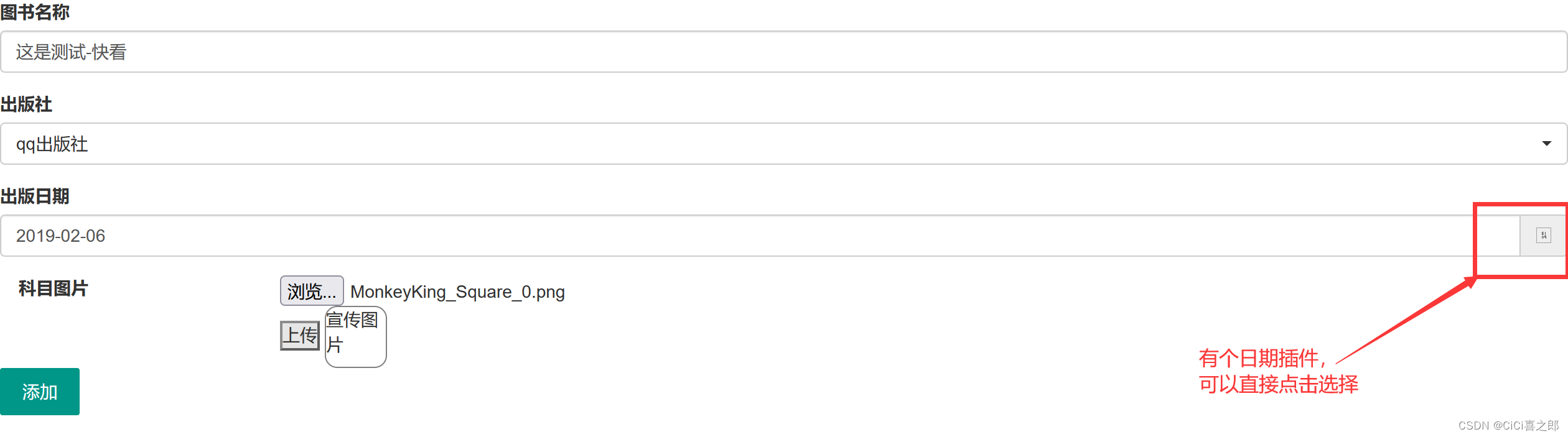
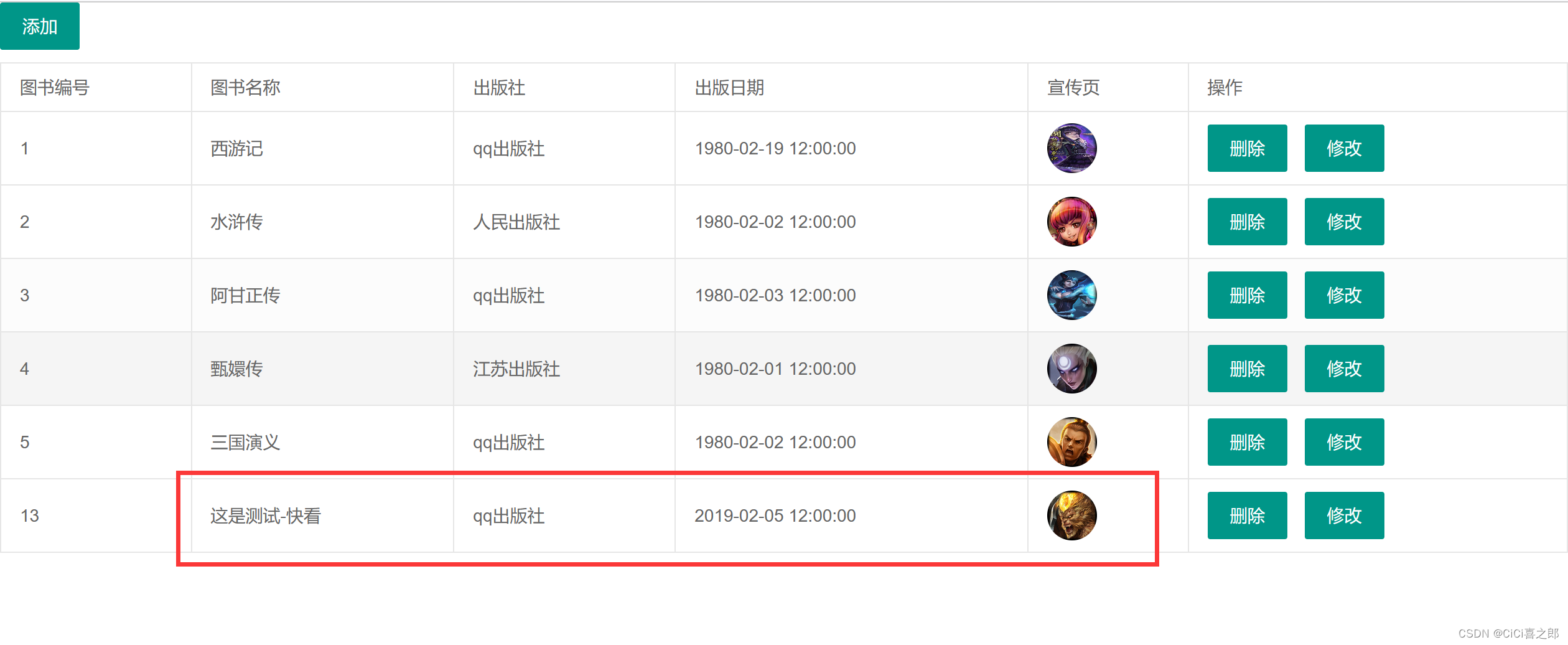
修改
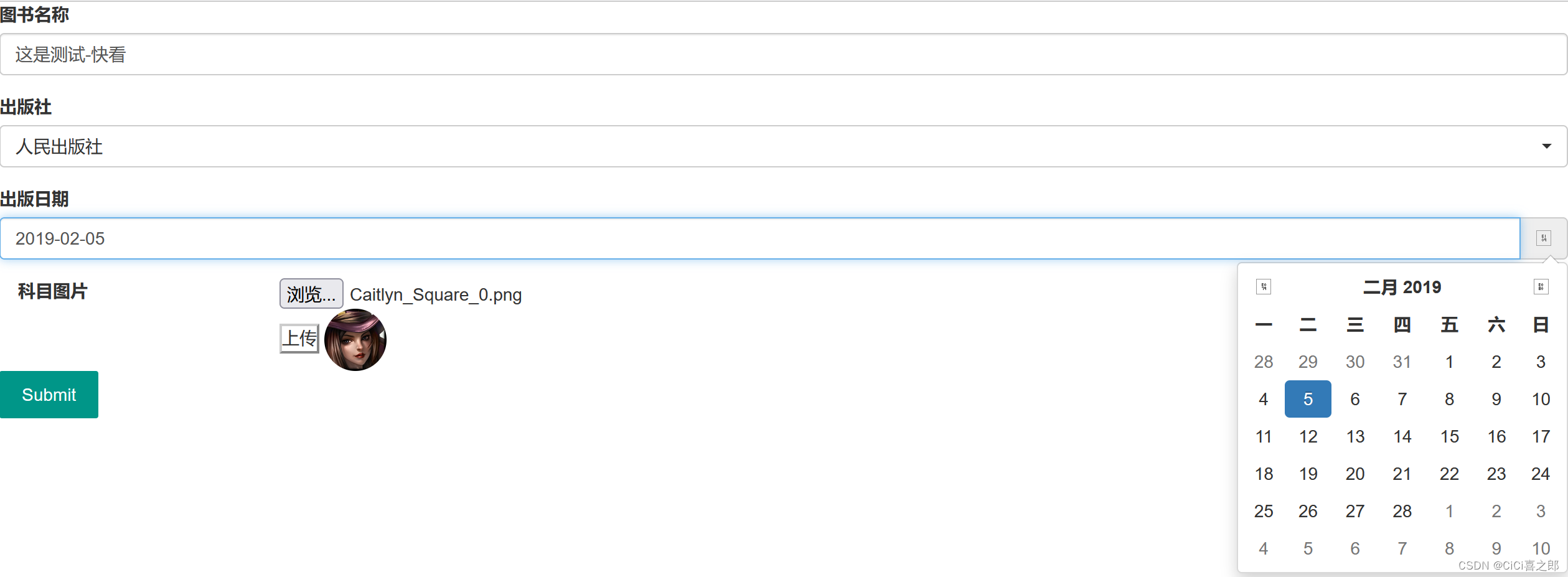
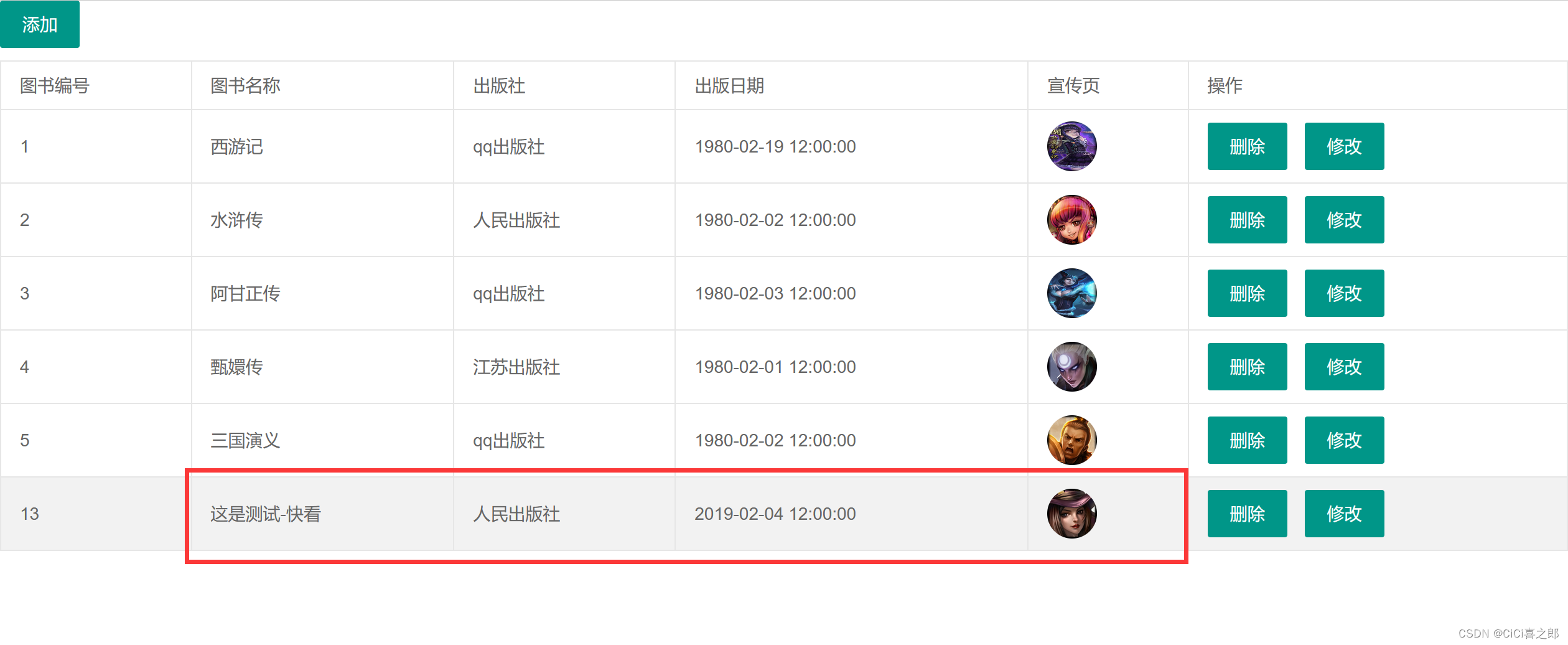
删除

附件:pom文件
<?xml version="1.0" encoding="UTF-8"?>
<project xmlns="http://maven.apache.org/POM/4.0.0" xmlns:xsi="http://www.w3.org/2001/XMLSchema-instance"
xsi:schemaLocation="http://maven.apache.org/POM/4.0.0 https://maven.apache.org/xsd/maven-4.0.0.xsd">
<modelVersion>4.0.0</modelVersion>
<parent>
<groupId>org.springframework.boot</groupId>
<artifactId>spring-boot-starter-parent</artifactId>
<version>2.7.12</version>
<relativePath/> <!-- lookup parent from repository -->
</parent>
<groupId>cn.shq</groupId>
<artifactId>springBoot_CRUD</artifactId>
<version>0.0.1-SNAPSHOT</version>
<name>springBoot_CRUD</name>
<description>springBoot_CRUD</description>
<properties>
<java.version>1.8</java.version>
</properties>
<dependencies>
<!-- thymeleaf -->
<dependency>
<groupId>org.springframework.boot</groupId>
<artifactId>spring-boot-starter-thymeleaf</artifactId>
</dependency>
<!-- web -->
<dependency>
<groupId>org.springframework.boot</groupId>
<artifactId>spring-boot-starter-web</artifactId>
</dependency>
<!-- mybatis-->
<dependency>
<groupId>org.mybatis.spring.boot</groupId>
<artifactId>mybatis-spring-boot-starter</artifactId>
<version>2.2.0</version>
</dependency>
<!-- 前端开发者工具 -->
<dependency>
<groupId>org.springframework.boot</groupId>
<artifactId>spring-boot-devtools</artifactId>
<scope>runtime</scope>
<optional>true</optional>
</dependency>
<!-- mysql -->
<dependency>
<groupId>mysql</groupId>
<artifactId>mysql-connector-java</artifactId>
<version>8.0.25</version>
</dependency>
<!-- lombok插件-->
<dependency>
<groupId>org.projectlombok</groupId>
<artifactId>lombok</artifactId>
<optional>true</optional>
</dependency>
<!-- 测试-->
<dependency>
<groupId>org.springframework.boot</groupId>
<artifactId>spring-boot-starter-test</artifactId>
<scope>test</scope>
<exclusions>
<exclusion>
<groupId>org.junit.vintage</groupId>
<artifactId>junit-vintage-engine</artifactId>
</exclusion>
</exclusions>
</dependency>
<dependency>
<groupId>org.springframework.boot</groupId>
<artifactId>spring-boot-configuration-processor</artifactId>
<optional>true</optional>
</dependency>
<!-- 前端开始-->
<dependency>
<groupId>org.webjars</groupId>
<artifactId>jquery</artifactId>
<version>3.3.1</version>
</dependency>
<dependency>
<groupId>org.webjars</groupId>
<artifactId>layui</artifactId>
<version>2.5.6</version>
</dependency>
<dependency>
<groupId>org.webjars</groupId>
<artifactId>bootstrap</artifactId>
<version>4.5.2</version>
</dependency>
<dependency>
<groupId>org.webjars</groupId>
<artifactId>bootstrap-select</artifactId>
<version>1.13.17</version>
</dependency>
<dependency>
<groupId>org.webjars</groupId>
<artifactId>bootstrap-datetimepicker</artifactId>
<version>2.4.4</version>
</dependency>
<dependency>
<groupId>org.webjars</groupId>
<artifactId>bootstrap-table</artifactId>
<version>1.16.0</version>
</dependency>
<dependency>
<groupId>org.webjars</groupId>
<artifactId>momentjs</artifactId>
<version>2.24.0</version>
</dependency>
<!-- 前端结束-->
<!-- lang包的增强版 -->
<dependency>
<groupId>org.apache.commons</groupId>
<artifactId>commons-lang3</artifactId>
<version>3.9</version>
</dependency>
<dependency>
<groupId>tk.mybatis</groupId>
<artifactId>mapper-spring-boot-starter</artifactId>
<version>2.1.5</version>
</dependency>
<dependency>
<groupId>com.alibaba</groupId>
<artifactId>druid</artifactId>
<version>1.1.10</version>
</dependency>
<dependency>
<groupId>org.springframework.boot</groupId>
<artifactId>spring-boot-starter-jdbc</artifactId>
</dependency>
</dependencies>
<build>
<!-- 使得程序在执行过程中,能够解析到各个mapper.xml文件 。
否则target目录下没有对应的mapper文件,程序不能正常执行。 -->
<resources>
<resource>
<directory>src/main/java</directory>
<includes>
<include>**/*.yml</include>
<include>**/*.properties</include>
<include>**/*.xml</include>
</includes>
<filtering>false</filtering>
</resource>
<resource>
<directory>src/main/resources</directory>
<includes>
<include>**/*.css</include>
<include>**/*.js</include>
<include>**/*.html</include>
<include>**/*.png</include>
<include>**/*.jpg</include>
<include>**/*.properties</include>
<include>**/*.yml</include>
<include>**/*.xml</include>
<include>**/*.conf</include>
</includes>
<filtering>false</filtering>
</resource>
</resources>
<plugins>
<plugin>
<groupId>org.springframework.boot</groupId>
<artifactId>spring-boot-maven-plugin</artifactId>
<configuration>
<excludes>
<exclude>
<groupId>org.projectlombok</groupId>
<artifactId>lombok</artifactId>
</exclude>
</excludes>
</configuration>
</plugin>
</plugins>
</build>
</project>