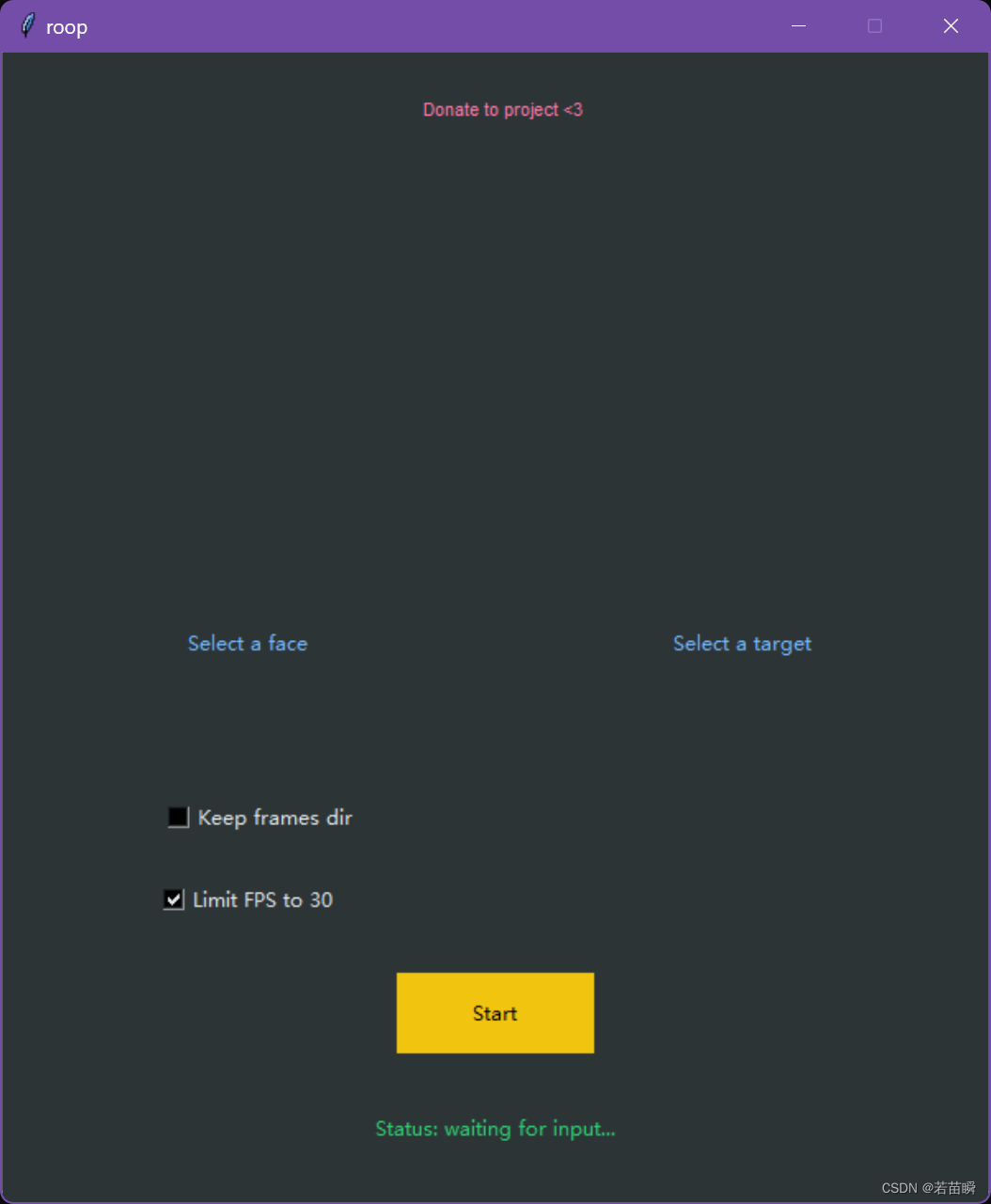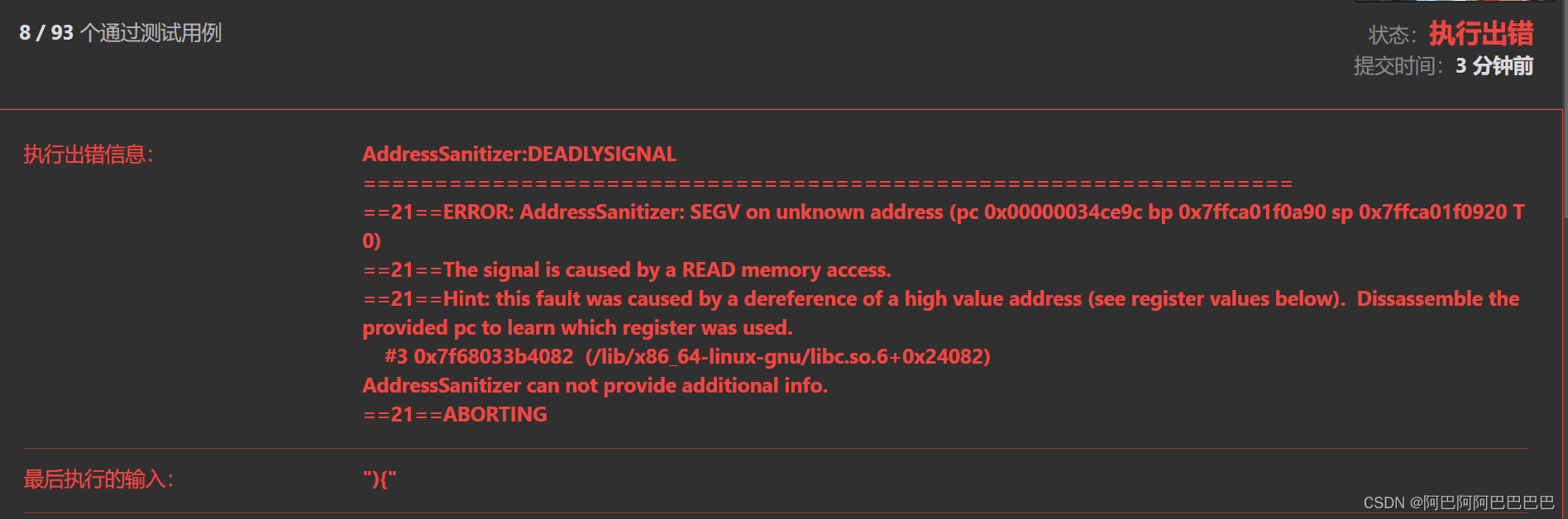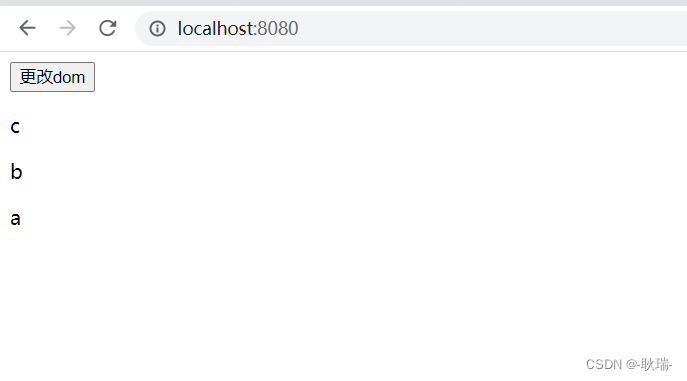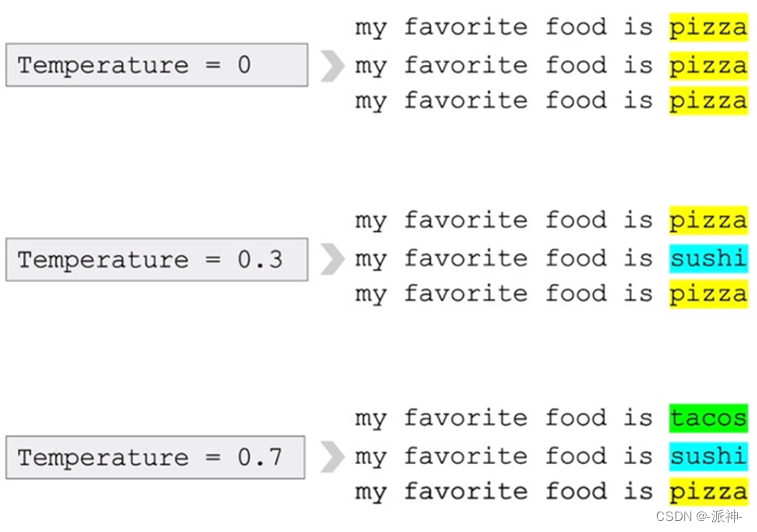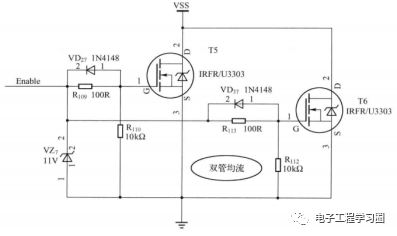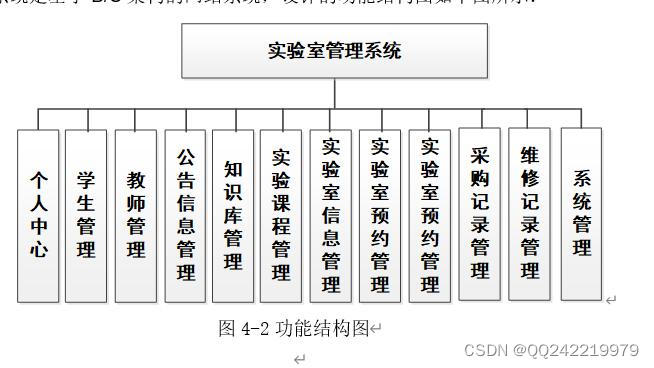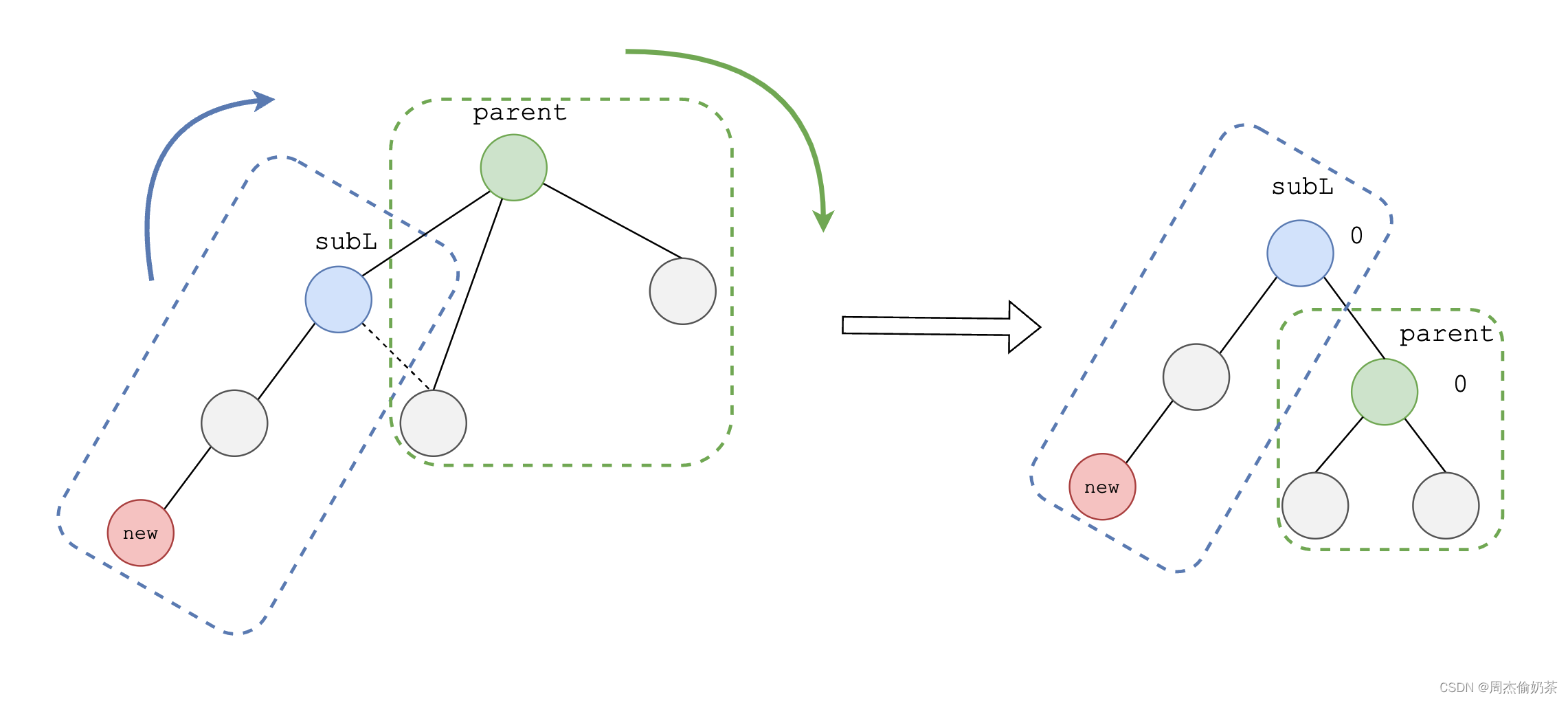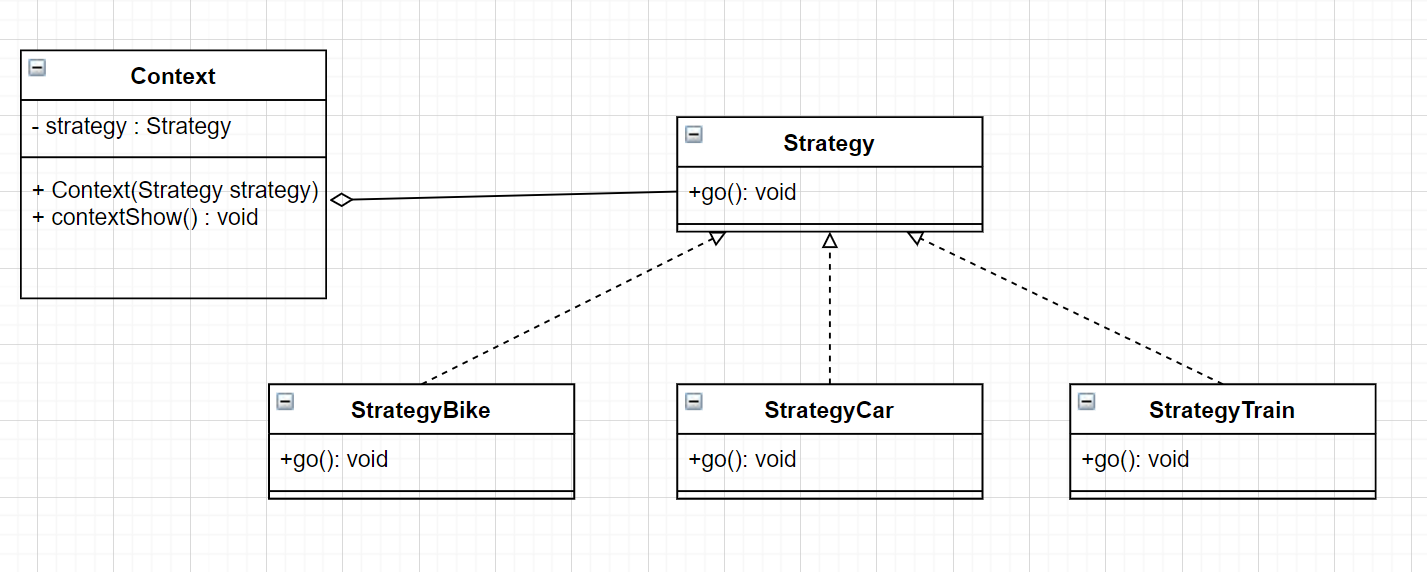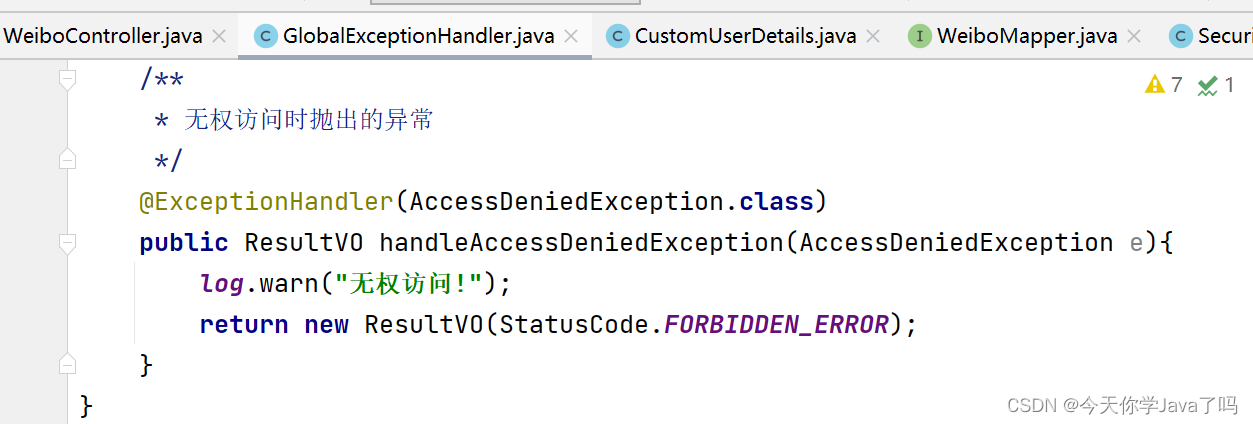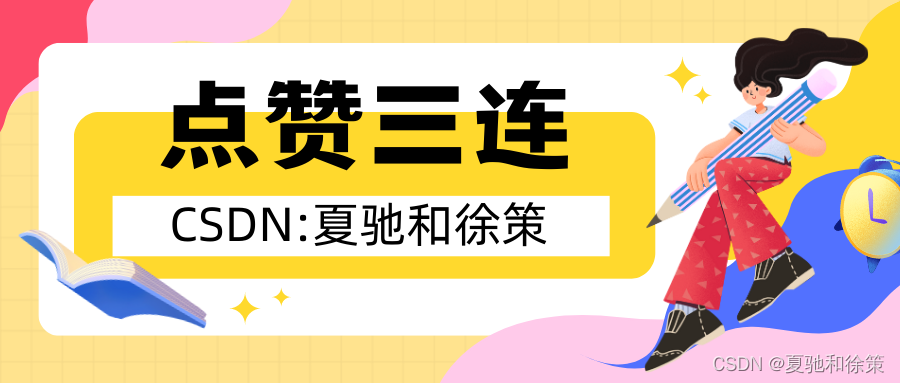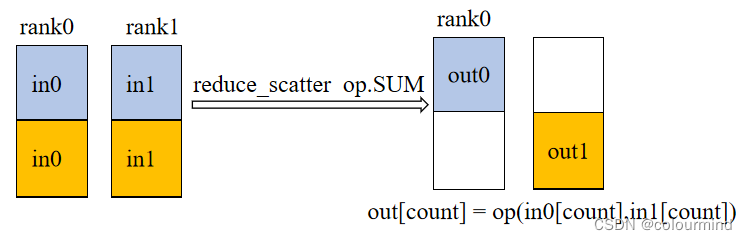文章目录
- (一)Python
- (1.1)国内源
- (1.2)设置源(全局)
- (1.3)使用源(单次)
- (二)Python环境
- (2.1)本机环境
- (2.2)【选项1】项目虚拟环境
- (2.2.1)创建虚拟环境
- (2.2.2)安装项目依赖
- (2.3)【选项2】用Conda创建环境
- (三)实例1:Stable Diffusion WEB UI 不用启动器
- (3.1)复用虚拟环境
- (3.2)修改启动配置
- (3.3)恢复使用启动器
- (四)实例2:安装使用Roop项目
- (4.1)设置国内源
- (4.2)检查安装virtualenv
- (4.3)创建项虚拟环境
- (4.4)安装项目依赖
- (4.5)运行
(一)Python
我是完全不懂Python的。
但是有时也无奈需要写大段大段的Python代码。
虽然我完全没有让大蟒蛇入过门。
但最近接触到不少项目,图像,视频,人工智能,机器学习,大都是Python的开源项目。

(1.1)国内源
用Python少不了各种模块,绝大部分都是联网下载安装的。
因为从官方源下载特别的慢,所以我们得切换到国内源。
推荐:🔗清华大学
或者:🔗阿里云
想用其它的源道理也一样。
自己另外搜吧,华为云,中国科技大学。
但似乎没有上面两位同步得快,可能会报某个依赖的很新版本找不到……
设置使用方法如下:
(1.2)设置源(全局)
设置后每次都会用这个指定的源了。
咱天朝的环境建议全局设置吧。
注意地址是https噢,就是要那个s。
pip config set global.index-url {国内源地址}
(1.3)使用源(单次)
单条安装命令中带地址。
仅本条指令使用指定的源。
pip install {某个模块} - i {国内源地址}
(二)Python环境
下面方式三选一,准确说是【二选一】。
(2.1)本机环境
当然本机的意思也是包括当前用户。
你的Python装在哪儿的并加入了Path,那个环境就是本机环境。但是呢……
- 不同项目的依赖Python版本和模块版本极可能冲突,这也是Python麻烦的地方。
- 多个版本的Python在Path排前面的才被执行,切换起来很繁琐。
建议不要把啥依赖都装到本机环境中,简直是乱炖啊。
所以【直接用本机环境】这个选项请忽略掉,看下面两项。
(2.2)【选项1】项目虚拟环境
所以我们可以每个项目建立一个自己的虚拟环境,这样大家互不干扰。
这里【项目】的意思,呃……怎么说呢,就是你从远端git仓库拉下来的那个目录。
(2.2.1)创建虚拟环境
1)检查本机Python中有没有模块/指令
> virtualenv --version
如果有了就请跳过下面的安装。
没有的话安装呗。
> pip install virtualenv
2)创建项目的虚拟环境
假设我们要建立的项目虚拟环境目录名是venv(大家都是这么取名字的)。
那么进入项目根目录执行:
{项目目录}> virtualenv venv
然后一阵日志输出没报错的话,虚拟环境就建立好了。
以后就得记住,这个项目相关的内容,别直接打pip了,需要用项目的。
比如安装项目依赖:
(2.2.2)安装项目依赖
记得用虚拟环境的python命令,参数带-m的pip安装,或者直接-mpip。
{项目目录}> .\venv\Scripts\python.exe -mpip install -r requirements.txt
有时候文章里面没注意直接写pip install,就忽略了项目虚拟环境。
比如 🔗分析解决【No module named ‘triton‘】的问题 这篇里面,写的时候忘了,其实都是用项目自己的虚拟环境。
(2.3)【选项2】用Conda创建环境
因为用久了 🔗AnaConda 真的很容易变得很大,养猪嘛……
所以有人推荐用 🔗MiniConda 来创建环境。
安装Conda后,只需要两句话。
1)首次需要创建环境:
> conda create -n {环境名} python={版本号}
2)每次使用前切换到(激活)项目所需的环境
> conda activate {环境名}
切换后就可以正常安装依赖,使用项目了。
在Anaconda的终端CMD里面,可以直观的看到当前激活的是哪个环境。
({环境名}) C:\{项目目录}>python -m pip install ......
具体例子参考之前的文章提及Anaconda部分:🔗简单介绍SimSwap(类似DeepFaceLab)单张图视频换脸的项目。
(三)实例1:Stable Diffusion WEB UI 不用启动器
我偷懒,所以下载了秋葉aaaki同学的整合包。
这时候我又想用原版的的方式启动SD WEB UI怎么办呢。
(3.1)复用虚拟环境
当然不是从头来,Python环境体积是很大的。
检查SDWEBUI的目录,发现用启动器的Python环境是在py310子目录中。
但是目录结构和前面用指令创建的虚拟环境目录不太一样。
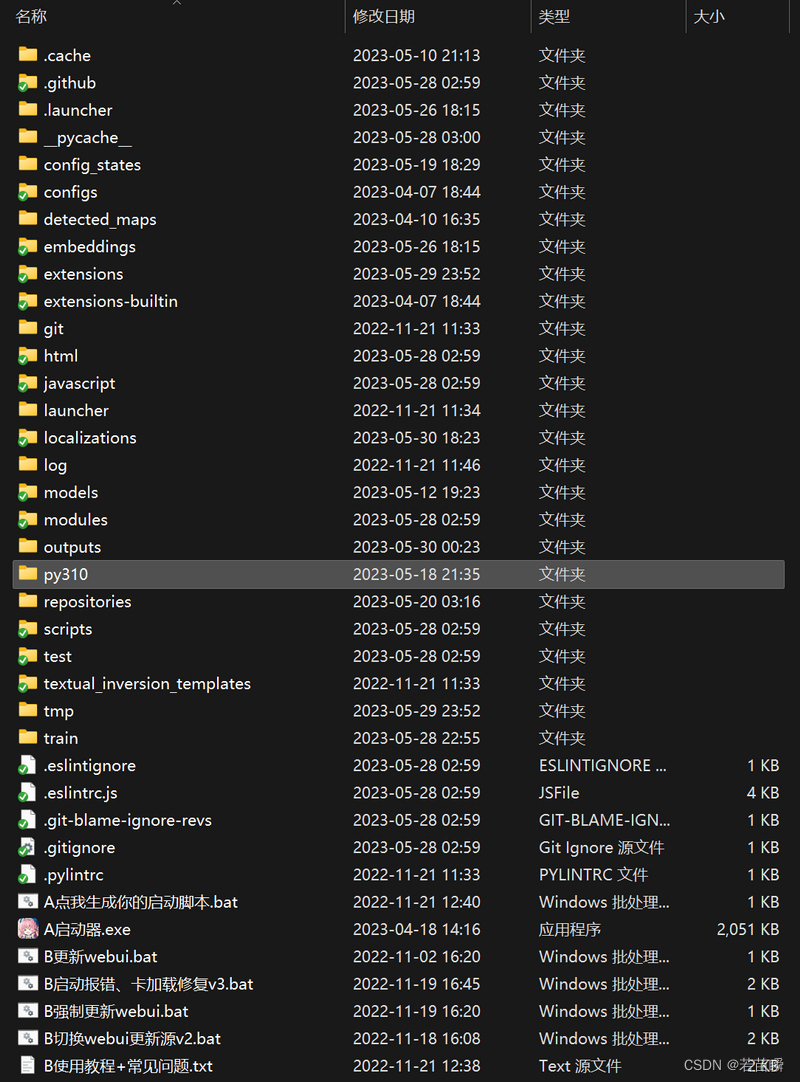
这时候我们就不要再用venv名称了,就复用py310吧。
比较简单的是先创建venv环境但不用,把里面的东西拷到py310里面。
其实也就2个东西不同:
- 多出来个
pyvenv.cfg文件。 - 多出来个
Scripts子目录,放Python可执行文件等。
(3.2)修改启动配置
这部分其实和Python环境没什么关系,是项目自己的配置。
哦对了,修改.bat也是一个道理,但因为我用的是PowerShell而不是CMD。
所以我根据官方仓库说明里创建了webui.ps1。
以及webui-user.ps1并修改如下内容:
[Environment]::SetEnvironmentVariable("PYTHON", "C:\Users\Shion\AppData\Local\Programs\Python\Python310\python.exe")
[Environment]::SetEnvironmentVariable("GIT", "")
[Environment]::SetEnvironmentVariable("VENV_DIR", ".\py310")
# Commandline arguments for webui.py, for example: [Environment]::SetEnvironmentVariable("COMMANDLINE_ARGS", "--medvram --opt-split-attention")
[Environment]::SetEnvironmentVariable("COMMANDLINE_ARGS", "--theme dark --xformers --api --autolaunch")
......
因为本机有git所以不需要用项目自带的git。
然后用PowerShell运行webui-user.ps1就可以了:
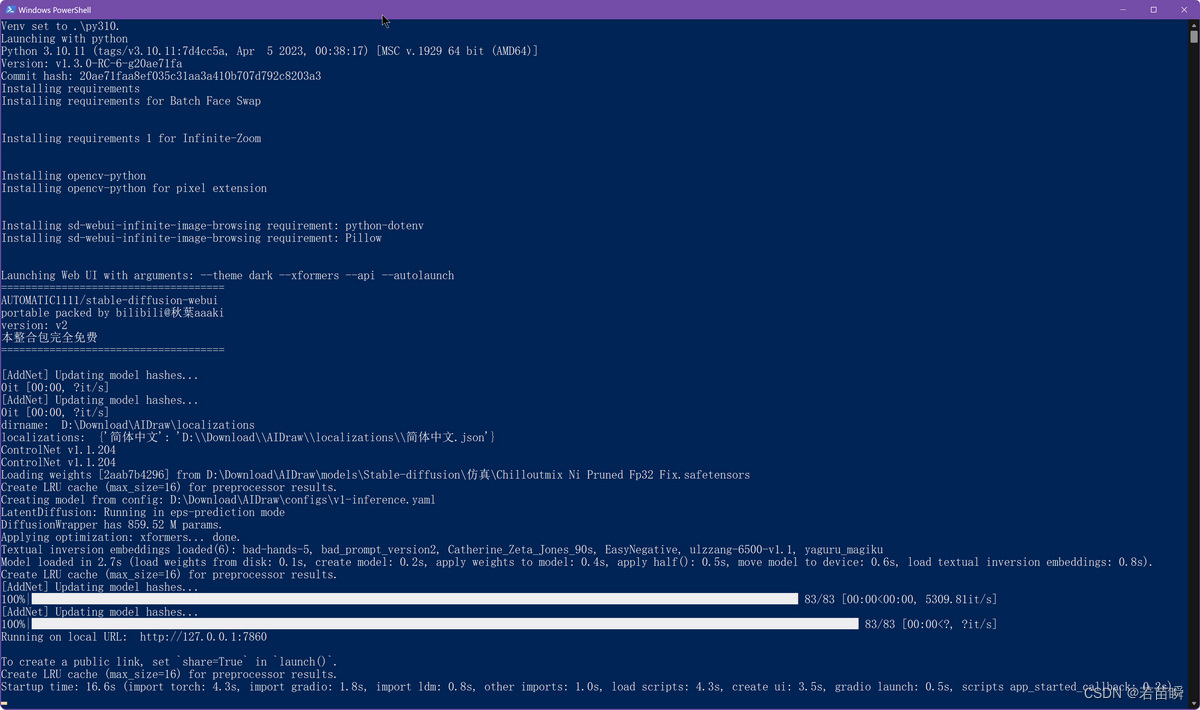
因为加了--autolaunch参数所以浏览器页面也自动打开了:
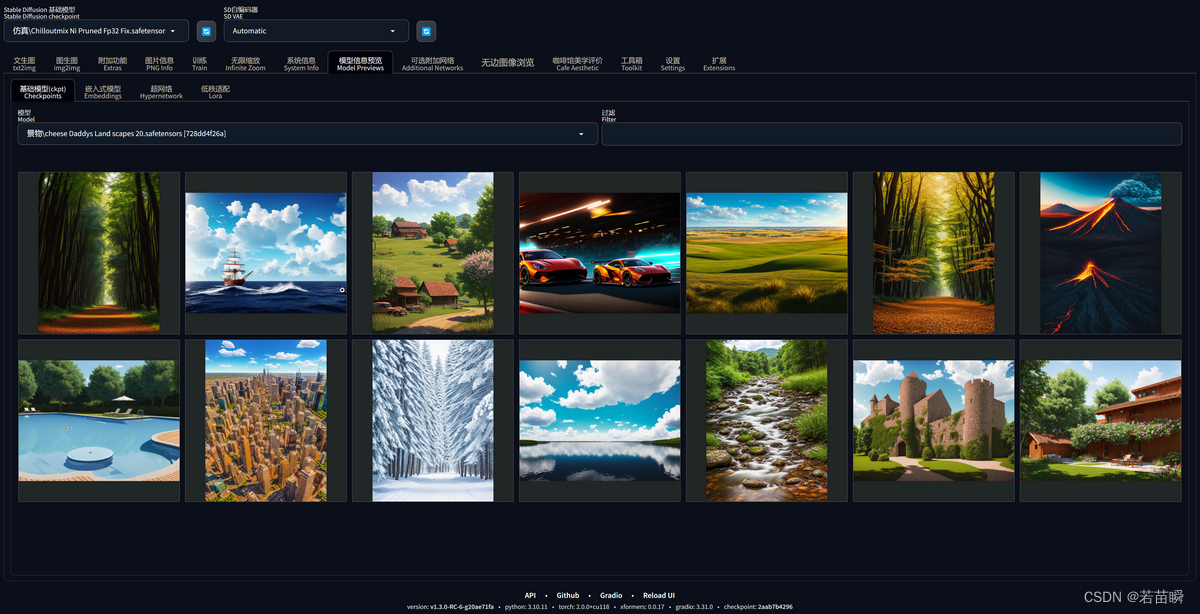
(3.3)恢复使用启动器
- ⭐️ 把
py310目录里的pyvenv.cfg文件改成别的名字,启动器就又可用了。 - 💡 恢复
pyvenv.cfg文件名则继续用脚本而不通过启动器。
(四)实例2:安装使用Roop项目
(4.1)设置国内源
PowerShell 7.3.4
roop> pip config set global.index-url https://mirrors.aliyun.com/pypi/simple/
Writing to C:\Users\Shion\AppData\Roaming\pip\pip.ini
(4.2)检查安装virtualenv
roop> virtualenv --version
virtualenv: The term 'virtualenv' is not recognized as a name of a cmdlet, function, script file, or executable program.
Check the spelling of the name, or if a path was included, verify that the path is correct and try again.
PS D:\Download\AIDrawPack\Roop\roop> pip install virtualenv
Looking in indexes: https://mirrors.aliyun.com/pypi/simple/
Collecting virtualenv
Downloading https://mirrors.aliyun.com/pypi/packages/f1/0a/18755fa6aec794fd539b050beeaa905fa5c77c64356aa8bdecb62c01581a/virtualenv-20.23.0-py3-none-any.whl (3.3 MB)
━━━━━━━━━━━━━━━━━━━━━━━━━━━━━━━━━━━━━━━━ 3.3/3.3 MB 10.4 MB/s eta 0:00:00
Collecting filelock<4,>=3.11
Downloading https://mirrors.aliyun.com/pypi/packages/ad/73/b094a662ae05cdc4ec95bc54e434e307986a5de5960166b8161b7c1373ee/filelock-3.12.0-py3-none-any.whl (10 kB)
Collecting distlib<1,>=0.3.6
Downloading https://mirrors.aliyun.com/pypi/packages/76/cb/6bbd2b10170ed991cf64e8c8b85e01f2fb38f95d1bc77617569e0b0b26ac/distlib-0.3.6-py2.py3-none-any.whl (468 kB)
━━━━━━━━━━━━━━━━━━━━━━━━━━━━━━━━━━━━━━━━ 468.5/468.5 kB 9.8 MB/s eta 0:00:00
Collecting platformdirs<4,>=3.2
Downloading https://mirrors.aliyun.com/pypi/packages/89/7e/c6ff9ddcf93b9b36c90d88111c4db354afab7f9a58c7ac3257fa717f1268/platformdirs-3.5.1-py3-none-any.whl (15 kB)
Installing collected packages: distlib, platformdirs, filelock, virtualenv
Successfully installed distlib-0.3.6 filelock-3.12.0 platformdirs-3.5.1 virtualenv-20.23.0
(4.3)创建项虚拟环境
roop> virtualenv venv
created virtual environment CPython3.10.11.final.0-64 in 1582ms
creator CPython3Windows(dest=D:\Download\AIDrawPack\Roop\roop\venv, clear=False, no_vcs_ignore=False, global=False)
seeder FromAppData(download=False, pip=bundle, setuptools=bundle, wheel=bundle, via=copy, app_data_dir=C:\Users\Shion\AppData\Local\pypa\virtualenv)
added seed packages: pip==23.1.2, setuptools==67.7.2, wheel==0.40.0
activators BashActivator,BatchActivator,FishActivator,NushellActivator,PowerShellActivator,PythonActivator
(4.4)安装项目依赖
好像太长了,管它的先全部贴出来。
后面还有一些需要用到VC编译的,汗……
roop> .\venv\Scripts\python.exe -mpip install -r requirements.txt
Looking in indexes: https://mirrors.aliyun.com/pypi/simple/
Collecting numpy==1.24.3 (from -r requirements.txt (line 1))
Downloading https://mirrors.aliyun.com/pypi/packages/65/5d/46da284b0bf6cfbf04082c3c5e84399664d69e41c11a33587ad49b0c64e5/numpy-1.24.3-cp310-cp310-win_amd64.whl (14.8 MB)
━━━━━━━━━━━━━━━━━━━━━━━━━━━━━━━━━━━━━━━━ 14.8/14.8 MB 11.1 MB/s eta 0:00:00
Collecting opencv-python==4.7.0.72 (from -r requirements.txt (line 2))
Downloading https://mirrors.aliyun.com/pypi/packages/36/98/fab8d982e2e2b57bdebcad64c7e5b5a14ac91c657cac509b9cf3fbea49d2/opencv_python-4.7.0.72-cp37-abi3-win_amd64.whl (38.2 MB)
━━━━━━━━━━━━━━━━━━━━━━━━━━━━━━━━━━━━━━━━ 38.2/38.2 MB 11.1 MB/s eta 0:00:00
Collecting onnx==1.14.0 (from -r requirements.txt (line 3))
Downloading https://mirrors.aliyun.com/pypi/packages/22/5c/46298252ea9f92b6b94184e8f001e575f2c346a22011498110fd032fc921/onnx-1.14.0-cp310-cp310-win_amd64.whl (13.3 MB)
━━━━━━━━━━━━━━━━━━━━━━━━━━━━━━━━━━━━━━━━ 13.3/13.3 MB 11.3 MB/s eta 0:00:00
Collecting insightface==0.7.3 (from -r requirements.txt (line 4))
Downloading https://mirrors.aliyun.com/pypi/packages/0b/8d/0f4af90999ca96cf8cb846eb5ae27c5ef5b390f9c090dd19e4fa76364c13/insightface-0.7.3.tar.gz (439 kB)
━━━━━━━━━━━━━━━━━━━━━━━━━━━━━━━━━━━━━━━━ 439.5/439.5 kB 6.8 MB/s eta 0:00:00
Installing build dependencies ... done
Getting requirements to build wheel ... done
Installing backend dependencies ... done
Preparing metadata (pyproject.toml) ... done
Collecting psutil==5.9.5 (from -r requirements.txt (line 5))
Downloading https://mirrors.aliyun.com/pypi/packages/86/f3/23e4e4e7ec7855d506ed928756b04735c246b14d9f778ed7ffaae18d8043/psutil-5.9.5-cp36-abi3-win_amd64.whl (255 kB)
━━━━━━━━━━━━━━━━━━━━━━━━━━━━━━━━━━━━━━━━ 255.1/255.1 kB 7.9 MB/s eta 0:00:00
Collecting tk==0.1.0 (from -r requirements.txt (line 6))
Downloading https://mirrors.aliyun.com/pypi/packages/1e/0b/029cbdb868bb555fed99bf6540fff072d500b3f895873709f25084e85e33/tk-0.1.0-py3-none-any.whl (3.9 kB)
Collecting pillow==9.5.0 (from -r requirements.txt (line 7))
Downloading https://mirrors.aliyun.com/pypi/packages/3e/14/0030e542f2acfea43635e55584c114e6cfd94d342393a5f71f74c172dc35/Pillow-9.5.0-cp310-cp310-win_amd64.whl (2.5 MB)
━━━━━━━━━━━━━━━━━━━━━━━━━━━━━━━━━━━━━━━━ 2.5/2.5 MB 10.6 MB/s eta 0:00:00
Collecting torch==2.0.1 (from -r requirements.txt (line 8))
Downloading https://mirrors.aliyun.com/pypi/packages/8a/e7/c216fe520b877cf4fe03858c825cd2031ca3e81e455b89639c9b5ec91981/torch-2.0.1-cp310-cp310-win_amd64.whl (172.3 MB)
━━━━━━━━━━━━━━━━━━━━━━━━━━━━━━━━━━━━━━━━ 172.3/172.3 MB 8.2 MB/s eta 0:00:00
Collecting onnxruntime-gpu==1.15.0 (from -r requirements.txt (line 9))
Downloading https://mirrors.aliyun.com/pypi/packages/d6/1e/da86d6a06e1c75bf8efd178ebde5fd1d0616c6ea4212d141cd3cb62e8b90/onnxruntime_gpu-1.15.0-cp310-cp310-win_amd64.whl (122.5 MB)
━━━━━━━━━━━━━━━━━━━━━━━━━━━━━━━━━━━━━━━━ 122.5/122.5 MB 9.2 MB/s eta 0:00:00
Collecting opennsfw2==0.10.2 (from -r requirements.txt (line 10))
Downloading https://mirrors.aliyun.com/pypi/packages/16/2c/6e7388378fa5f94c02df6914a086d868d2428a2dcf58e2ba0b08fcefeca5/opennsfw2-0.10.2-py3-none-any.whl (12 kB)
Collecting protobuf==3.20.2 (from -r requirements.txt (line 11))
Downloading https://mirrors.aliyun.com/pypi/packages/39/f3/393c00e45439a46f293077da5b0362a1a4d04b2c8242c35a763f03e8e742/protobuf-3.20.2-cp310-cp310-win_amd64.whl (904 kB)
━━━━━━━━━━━━━━━━━━━━━━━━━━━━━━━━━━━━━━━━ 904.0/904.0 kB 5.2 MB/s eta 0:00:00
Collecting typing-extensions>=3.6.2.1 (from onnx==1.14.0->-r requirements.txt (line 3))
Downloading https://mirrors.aliyun.com/pypi/packages/38/60/300ad6f93adca578bf05d5f6cd1d854b7d140bebe2f9829561aa9977d9f3/typing_extensions-4.6.2-py3-none-any.whl (31 kB)
Collecting tqdm (from insightface==0.7.3->-r requirements.txt (line 4))
Downloading https://mirrors.aliyun.com/pypi/packages/e6/02/a2cff6306177ae6bc73bc0665065de51dfb3b9db7373e122e2735faf0d97/tqdm-4.65.0-py3-none-any.whl (77 kB)
━━━━━━━━━━━━━━━━━━━━━━━━━━━━━━━━━━━━━━━━ 77.1/77.1 kB 4.2 MB/s eta 0:00:00
Collecting requests (from insightface==0.7.3->-r requirements.txt (line 4))
Downloading https://mirrors.aliyun.com/pypi/packages/70/8e/0e2d847013cb52cd35b38c009bb167a1a26b2ce6cd6965bf26b47bc0bf44/requests-2.31.0-py3-none-any.whl (62 kB)
━━━━━━━━━━━━━━━━━━━━━━━━━━━━━━━━━━━━━━━━ 62.6/62.6 kB 3.3 MB/s eta 0:00:00
Collecting matplotlib (from insightface==0.7.3->-r requirements.txt (line 4))
Downloading https://mirrors.aliyun.com/pypi/packages/07/76/fde990f131450f08eb06e50814b98d347b14d7916c0ec31cba0a65a9be2b/matplotlib-3.7.1-cp310-cp310-win_amd64.whl (7.6 MB)
━━━━━━━━━━━━━━━━━━━━━━━━━━━━━━━━━━━━━━━━ 7.6/7.6 MB 11.3 MB/s eta 0:00:00
Collecting scipy (from insightface==0.7.3->-r requirements.txt (line 4))
Downloading https://mirrors.aliyun.com/pypi/packages/ec/e3/b06ac3738bf365e89710205a471abe7dceec672a51c244b469bc5d1291c7/scipy-1.10.1-cp310-cp310-win_amd64.whl (42.5 MB)
━━━━━━━━━━━━━━━━━━━━━━━━━━━━━━━━━━━━━━━━ 42.5/42.5 MB 10.4 MB/s eta 0:00:00
Collecting scikit-learn (from insightface==0.7.3->-r requirements.txt (line 4))
Downloading https://mirrors.aliyun.com/pypi/packages/f4/4d/fe3b35e18407da4b386be58616bd0f941ea1762a6c6798267f3aa64ef5d5/scikit_learn-1.2.2-cp310-cp310-win_amd64.whl (8.3 MB)
━━━━━━━━━━━━━━━━━━━━━━━━━━━━━━━━━━━━━━━━ 8.3/8.3 MB 9.8 MB/s eta 0:00:00
Collecting scikit-image (from insightface==0.7.3->-r requirements.txt (line 4))
Downloading https://mirrors.aliyun.com/pypi/packages/2f/2e/14cbb86b2df8a1ffbbf01c7a42743bb1614ddc2c087a040c08a7ccba8b56/scikit_image-0.20.0-cp310-cp310-win_amd64.whl (23.7 MB)
━━━━━━━━━━━━━━━━━━━━━━━━━━━━━━━━━━━━━━━━ 23.7/23.7 MB 10.9 MB/s eta 0:00:00
Collecting easydict (from insightface==0.7.3->-r requirements.txt (line 4))
Downloading https://mirrors.aliyun.com/pypi/packages/55/83/0d1ee7962f3ba3fbe9eebe67eb484f6745995c9af045c0ebe5f33564cba0/easydict-1.10.tar.gz (6.4 kB)
Preparing metadata (setup.py) ... done
Collecting cython (from insightface==0.7.3->-r requirements.txt (line 4))
Using cached https://mirrors.aliyun.com/pypi/packages/f2/01/e4e0c2c3fd528f0bfd7fc63edeb7b361cb4789fe173eb63feb5b398cf067/Cython-0.29.35-py2.py3-none-any.whl (988 kB)
Collecting albumentations (from insightface==0.7.3->-r requirements.txt (line 4))
Downloading https://mirrors.aliyun.com/pypi/packages/4f/55/3c2ce84c108fc1d422afd6de153e4b0a3e6f96ecec4cb9afcf0284ce3538/albumentations-1.3.0-py3-none-any.whl (123 kB)
━━━━━━━━━━━━━━━━━━━━━━━━━━━━━━━━━━━━━━━━ 123.5/123.5 kB 1.5 MB/s eta 0:00:00
Collecting prettytable (from insightface==0.7.3->-r requirements.txt (line 4))
Downloading https://mirrors.aliyun.com/pypi/packages/7a/cd/bec5850e23eb005c6fe30fe4c26bafd9a07b3d2524771f22a0fa01270078/prettytable-3.7.0-py3-none-any.whl (27 kB)
Collecting filelock (from torch==2.0.1->-r requirements.txt (line 8))
Using cached https://mirrors.aliyun.com/pypi/packages/ad/73/b094a662ae05cdc4ec95bc54e434e307986a5de5960166b8161b7c1373ee/filelock-3.12.0-py3-none-any.whl (10 kB)
Collecting sympy (from torch==2.0.1->-r requirements.txt (line 8))
Downloading https://mirrors.aliyun.com/pypi/packages/d2/05/e6600db80270777c4a64238a98d442f0fd07cc8915be2a1c16da7f2b9e74/sympy-1.12-py3-none-any.whl (5.7 MB)
━━━━━━━━━━━━━━━━━━━━━━━━━━━━━━━━━━━━━━━━ 5.7/5.7 MB 11.5 MB/s eta 0:00:00
Collecting networkx (from torch==2.0.1->-r requirements.txt (line 8))
Downloading https://mirrors.aliyun.com/pypi/packages/a8/05/9d4f9b78ead6b2661d6e8ea772e111fc4a9fbd866ad0c81906c11206b55e/networkx-3.1-py3-none-any.whl (2.1 MB)
━━━━━━━━━━━━━━━━━━━━━━━━━━━━━━━━━━━━━━━━ 2.1/2.1 MB 11.0 MB/s eta 0:00:00
Collecting jinja2 (from torch==2.0.1->-r requirements.txt (line 8))
Downloading https://mirrors.aliyun.com/pypi/packages/bc/c3/f068337a370801f372f2f8f6bad74a5c140f6fda3d9de154052708dd3c65/Jinja2-3.1.2-py3-none-any.whl (133 kB)
━━━━━━━━━━━━━━━━━━━━━━━━━━━━━━━━━━━━━━━━ 133.1/133.1 kB 4.0 MB/s eta 0:00:00
Collecting coloredlogs (from onnxruntime-gpu==1.15.0->-r requirements.txt (line 9))
Downloading https://mirrors.aliyun.com/pypi/packages/a7/06/3d6badcf13db419e25b07041d9c7b4a2c331d3f4e7134445ec5df57714cd/coloredlogs-15.0.1-py2.py3-none-any.whl (46 kB)
━━━━━━━━━━━━━━━━━━━━━━━━━━━━━━━━━━━━━━━━ 46.0/46.0 kB 1.2 MB/s eta 0:00:00
Collecting flatbuffers (from onnxruntime-gpu==1.15.0->-r requirements.txt (line 9))
Downloading https://mirrors.aliyun.com/pypi/packages/6f/12/d5c79ee252793ffe845d58a913197bfa02ae9a0b5c9bc3dc4b58d477b9e7/flatbuffers-23.5.26-py2.py3-none-any.whl (26 kB)
Collecting packaging (from onnxruntime-gpu==1.15.0->-r requirements.txt (line 9))
Downloading https://mirrors.aliyun.com/pypi/packages/ab/c3/57f0601a2d4fe15de7a553c00adbc901425661bf048f2a22dfc500caf121/packaging-23.1-py3-none-any.whl (48 kB)
━━━━━━━━━━━━━━━━━━━━━━━━━━━━━━━━━━━━━━━━ 48.9/48.9 kB 2.4 MB/s eta 0:00:00
Collecting gdown>=4.2.0 (from opennsfw2==0.10.2->-r requirements.txt (line 10))
Downloading https://mirrors.aliyun.com/pypi/packages/e7/38/e3393edb5fd157abaa54292f31251f8c2ff739673f535990f8a43e69b9dd/gdown-4.7.1-py3-none-any.whl (15 kB)
Collecting tensorflow>=2.0.0 (from opennsfw2==0.10.2->-r requirements.txt (line 10))
Downloading https://mirrors.aliyun.com/pypi/packages/cd/28/d60804f272dfe07c7e5334899abb6af61f6c7f3f7e68c1faf96780988b50/tensorflow-2.12.0-cp310-cp310-win_amd64.whl (1.9 kB)
Collecting six (from gdown>=4.2.0->opennsfw2==0.10.2->-r requirements.txt (line 10))
Downloading https://mirrors.aliyun.com/pypi/packages/d9/5a/e7c31adbe875f2abbb91bd84cf2dc52d792b5a01506781dbcf25c91daf11/six-1.16.0-py2.py3-none-any.whl (11 kB)
Collecting beautifulsoup4 (from gdown>=4.2.0->opennsfw2==0.10.2->-r requirements.txt (line 10))
Downloading https://mirrors.aliyun.com/pypi/packages/57/f4/a69c20ee4f660081a7dedb1ac57f29be9378e04edfcb90c526b923d4bebc/beautifulsoup4-4.12.2-py3-none-any.whl (142 kB)
━━━━━━━━━━━━━━━━━━━━━━━━━━━━━━━━━━━━━━━━ 143.0/143.0 kB 4.1 MB/s eta 0:00:00
Collecting contourpy>=1.0.1 (from matplotlib->insightface==0.7.3->-r requirements.txt (line 4))
Downloading https://mirrors.aliyun.com/pypi/packages/b6/b8/6894c9e851f7442ebbc054537f56021c9ebc0691799ac4b92e380f3a2712/contourpy-1.0.7-cp310-cp310-win_amd64.whl (162 kB)
━━━━━━━━━━━━━━━━━━━━━━━━━━━━━━━━━━━━━━━━ 163.0/163.0 kB 10.2 MB/s eta 0:00:00
Collecting cycler>=0.10 (from matplotlib->insightface==0.7.3->-r requirements.txt (line 4))
Downloading https://mirrors.aliyun.com/pypi/packages/5c/f9/695d6bedebd747e5eb0fe8fad57b72fdf25411273a39791cde838d5a8f51/cycler-0.11.0-py3-none-any.whl (6.4 kB)
Collecting fonttools>=4.22.0 (from matplotlib->insightface==0.7.3->-r requirements.txt (line 4))
Downloading https://mirrors.aliyun.com/pypi/packages/ad/5f/20da4f41e33e77723b0100ded6539529bd159319ed49d6459a4647cdc7ee/fonttools-4.39.4-py3-none-any.whl (1.0 MB)
━━━━━━━━━━━━━━━━━━━━━━━━━━━━━━━━━━━━━━━━ 1.0/1.0 MB 12.7 MB/s eta 0:00:00
Collecting kiwisolver>=1.0.1 (from matplotlib->insightface==0.7.3->-r requirements.txt (line 4))
Downloading https://mirrors.aliyun.com/pypi/packages/68/20/2ce1186ef4edf47281faf58f6dd72a1fcd2be1fc66514bd2d220097bdcd1/kiwisolver-1.4.4-cp310-cp310-win_amd64.whl (55 kB)
━━━━━━━━━━━━━━━━━━━━━━━━━━━━━━━━━━━━━━━━ 55.3/55.3 kB 1.4 MB/s eta 0:00:00
Collecting pyparsing>=2.3.1 (from matplotlib->insightface==0.7.3->-r requirements.txt (line 4))
Downloading https://mirrors.aliyun.com/pypi/packages/6c/10/a7d0fa5baea8fe7b50f448ab742f26f52b80bfca85ac2be9d35cdd9a3246/pyparsing-3.0.9-py3-none-any.whl (98 kB)
━━━━━━━━━━━━━━━━━━━━━━━━━━━━━━━━━━━━━━━━ 98.3/98.3 kB 5.9 MB/s eta 0:00:00
Collecting python-dateutil>=2.7 (from matplotlib->insightface==0.7.3->-r requirements.txt (line 4))
Downloading https://mirrors.aliyun.com/pypi/packages/36/7a/87837f39d0296e723bb9b62bbb257d0355c7f6128853c78955f57342a56d/python_dateutil-2.8.2-py2.py3-none-any.whl (247 kB)
━━━━━━━━━━━━━━━━━━━━━━━━━━━━━━━━━━━━━━━━ 247.7/247.7 kB 14.8 MB/s eta 0:00:00
Collecting imageio>=2.4.1 (from scikit-image->insightface==0.7.3->-r requirements.txt (line 4))
Downloading https://mirrors.aliyun.com/pypi/packages/26/ae/862bd5b3751d9b7bf8db5fb1595bd06d2875997ca79d85bd5847eb7916af/imageio-2.30.0-py3-none-any.whl (312 kB)
━━━━━━━━━━━━━━━━━━━━━━━━━━━━━━━━━━━━━━━━ 312.7/312.7 kB 18.9 MB/s eta 0:00:00
Collecting tifffile>=2019.7.26 (from scikit-image->insightface==0.7.3->-r requirements.txt (line 4))
Downloading https://mirrors.aliyun.com/pypi/packages/93/86/2ed10947a1891ceb86b084153fac06877fdec38a5ed69bd9286eefab3d44/tifffile-2023.4.12-py3-none-any.whl (219 kB)
━━━━━━━━━━━━━━━━━━━━━━━━━━━━━━━━━━━━━━━━ 219.4/219.4 kB 13.9 MB/s eta 0:00:00
Collecting PyWavelets>=1.1.1 (from scikit-image->insightface==0.7.3->-r requirements.txt (line 4))
Downloading https://mirrors.aliyun.com/pypi/packages/35/12/f1a4f72b5d71497e4200e71e253cc747077d8570b55693faaa7b81fb6dff/PyWavelets-1.4.1-cp310-cp310-win_amd64.whl (4.2 MB)
━━━━━━━━━━━━━━━━━━━━━━━━━━━━━━━━━━━━━━━━ 4.2/4.2 MB 11.6 MB/s eta 0:00:00
Collecting lazy_loader>=0.1 (from scikit-image->insightface==0.7.3->-r requirements.txt (line 4))
Downloading https://mirrors.aliyun.com/pypi/packages/a1/a8/c41f46b47a381bd60a40c0ef00d2fd1722b743b178f9c1cec0da949043de/lazy_loader-0.2-py3-none-any.whl (8.6 kB)
Collecting tensorflow-intel==2.12.0 (from tensorflow>=2.0.0->opennsfw2==0.10.2->-r requirements.txt (line 10))
Downloading https://mirrors.aliyun.com/pypi/packages/94/b4/f9fe2805899492ec3a38e6846ebe6a402a398e892d573af29f45c6a2a838/tensorflow_intel-2.12.0-cp310-cp310-win_amd64.whl (272.8 MB)
━━━━━━━━━━━━━━━━━━━━━━━━━━━━━━━━━━━━━━━━ 272.8/272.8 MB 7.0 MB/s eta 0:00:00
Collecting absl-py>=1.0.0 (from tensorflow-intel==2.12.0->tensorflow>=2.0.0->opennsfw2==0.10.2->-r requirements.txt (line 10))
Downloading https://mirrors.aliyun.com/pypi/packages/dd/87/de5c32fa1b1c6c3305d576e299801d8655c175ca9557019906247b994331/absl_py-1.4.0-py3-none-any.whl (126 kB)
━━━━━━━━━━━━━━━━━━━━━━━━━━━━━━━━━━━━━━━━ 126.5/126.5 kB 2.5 MB/s eta 0:00:00
Collecting astunparse>=1.6.0 (from tensorflow-intel==2.12.0->tensorflow>=2.0.0->opennsfw2==0.10.2->-r requirements.txt (line 10))
Downloading https://mirrors.aliyun.com/pypi/packages/2b/03/13dde6512ad7b4557eb792fbcf0c653af6076b81e5941d36ec61f7ce6028/astunparse-1.6.3-py2.py3-none-any.whl (12 kB)
Collecting gast<=0.4.0,>=0.2.1 (from tensorflow-intel==2.12.0->tensorflow>=2.0.0->opennsfw2==0.10.2->-r requirements.txt (line 10))
Downloading https://mirrors.aliyun.com/pypi/packages/b6/48/583c032b79ae5b3daa02225a675aeb673e58d2cb698e78510feceb11958c/gast-0.4.0-py3-none-any.whl (9.8 kB)
Collecting google-pasta>=0.1.1 (from tensorflow-intel==2.12.0->tensorflow>=2.0.0->opennsfw2==0.10.2->-r requirements.txt (line 10))
Downloading https://mirrors.aliyun.com/pypi/packages/a3/de/c648ef6835192e6e2cc03f40b19eeda4382c49b5bafb43d88b931c4c74ac/google_pasta-0.2.0-py3-none-any.whl (57 kB)
━━━━━━━━━━━━━━━━━━━━━━━━━━━━━━━━━━━━━━━━ 57.5/57.5 kB 3.1 MB/s eta 0:00:00
Collecting h5py>=2.9.0 (from tensorflow-intel==2.12.0->tensorflow>=2.0.0->opennsfw2==0.10.2->-r requirements.txt (line 10))
Downloading https://mirrors.aliyun.com/pypi/packages/72/6b/853345b1cbb06e6dfc1e0c4e012adec1bb755bb80703ada843de487fa437/h5py-3.8.0-cp310-cp310-win_amd64.whl (2.6 MB)
━━━━━━━━━━━━━━━━━━━━━━━━━━━━━━━━━━━━━━━━ 2.6/2.6 MB 11.2 MB/s eta 0:00:00
Collecting jax>=0.3.15 (from tensorflow-intel==2.12.0->tensorflow>=2.0.0->opennsfw2==0.10.2->-r requirements.txt (line 10))
Downloading https://mirrors.aliyun.com/pypi/packages/13/71/679a0ef6821a5fc71008e044a81e5c2da4fdee3a5aca9fea9fcfe594f163/jax-0.4.10.tar.gz (1.3 MB)
━━━━━━━━━━━━━━━━━━━━━━━━━━━━━━━━━━━━━━━━ 1.3/1.3 MB 10.1 MB/s eta 0:00:00
Installing build dependencies ... done
Getting requirements to build wheel ... done
Preparing metadata (pyproject.toml) ... done
Collecting libclang>=13.0.0 (from tensorflow-intel==2.12.0->tensorflow>=2.0.0->opennsfw2==0.10.2->-r requirements.txt (line 10))
Downloading https://mirrors.aliyun.com/pypi/packages/49/c5/265da99011dbe91cb18cba88e14397bddf8a286512866b8ffe83bc17e58b/libclang-16.0.0-py2.py3-none-win_amd64.whl (24.4 MB)
━━━━━━━━━━━━━━━━━━━━━━━━━━━━━━━━━━━━━━━━ 24.4/24.4 MB 5.2 MB/s eta 0:00:00
INFO: pip is looking at multiple versions of tensorflow-intel to determine which version is compatible with other requirements. This could take a while.
Collecting tensorflow>=2.0.0 (from opennsfw2==0.10.2->-r requirements.txt (line 10))
Downloading https://mirrors.aliyun.com/pypi/packages/bc/e6/2276b171697d4f1649bc870be7db0af128925f60d4d81129942fc88acd98/tensorflow-2.11.1-cp310-cp310-win_amd64.whl (1.9 kB)
Collecting tensorflow-intel==2.11.1 (from tensorflow>=2.0.0->opennsfw2==0.10.2->-r requirements.txt (line 10))
Downloading https://mirrors.aliyun.com/pypi/packages/6f/ae/e5e8f99dd2ca656c5c2198c06d42bed52986faefa20350ab7ea391e664f4/tensorflow_intel-2.11.1-cp310-cp310-win_amd64.whl (266.3 MB)
━━━━━━━━━━━━━━━━━━━━━━━━━━━━━━━━━━━━━━━━ 266.3/266.3 MB 7.0 MB/s eta 0:00:00
Collecting opt-einsum>=2.3.2 (from tensorflow-intel==2.11.1->tensorflow>=2.0.0->opennsfw2==0.10.2->-r requirements.txt (line 10))
Downloading https://mirrors.aliyun.com/pypi/packages/bc/19/404708a7e54ad2798907210462fd950c3442ea51acc8790f3da48d2bee8b/opt_einsum-3.3.0-py3-none-any.whl (65 kB)
━━━━━━━━━━━━━━━━━━━━━━━━━━━━━━━━━━━━━━━━ 65.5/65.5 kB 1.8 MB/s eta 0:00:00
Collecting tensorflow>=2.0.0 (from opennsfw2==0.10.2->-r requirements.txt (line 10))
Downloading https://mirrors.aliyun.com/pypi/packages/10/45/773ef490f1d0df9c843163f2990408453ff54be4481ec3fec729a8ea7e6c/tensorflow-2.11.0-cp310-cp310-win_amd64.whl (1.9 kB)
Collecting tensorflow-intel==2.11.0 (from tensorflow>=2.0.0->opennsfw2==0.10.2->-r requirements.txt (line 10))
Downloading https://mirrors.aliyun.com/pypi/packages/5c/f8/12b7a3f3980d5d7261cb25d93f9b98d6d07c4efd92036686fa82c9ff0829/tensorflow_intel-2.11.0-cp310-cp310-win_amd64.whl (266.3 MB)
━━━━━━━━━━━━━━━━━━━━━━━━━━━━━━━━━━━━━━━━ 266.3/266.3 MB 7.9 MB/s eta 0:00:00
Collecting tensorflow>=2.0.0 (from opennsfw2==0.10.2->-r requirements.txt (line 10))
Downloading https://mirrors.aliyun.com/pypi/packages/ad/87/f484e0b86687c97d2dfb081e03e948b796561fc8608b409a9366e3b4a663/tensorflow-2.10.1-cp310-cp310-win_amd64.whl (455.9 MB)
━━━━━━━━━━━━━━━━━━━━━━━━━━━━━━━━━━━━━━━━ 455.9/455.9 MB 5.6 MB/s eta 0:00:00
Collecting keras-preprocessing>=1.1.1 (from tensorflow>=2.0.0->opennsfw2==0.10.2->-r requirements.txt (line 10))
Downloading https://mirrors.aliyun.com/pypi/packages/79/4c/7c3275a01e12ef9368a892926ab932b33bb13d55794881e3573482b378a7/Keras_Preprocessing-1.1.2-py2.py3-none-any.whl (42 kB)
━━━━━━━━━━━━━━━━━━━━━━━━━━━━━━━━━━━━━━━━ 42.6/42.6 kB 2.2 MB/s eta 0:00:00
INFO: pip is looking at multiple versions of tensorflow to determine which version is compatible with other requirements. This could take a while.
Collecting tensorflow>=2.0.0 (from opennsfw2==0.10.2->-r requirements.txt (line 10))
Downloading https://mirrors.aliyun.com/pypi/packages/39/46/f488bd08388dd7d9545a85948cd92b5d976c29b68220439a3d843643853b/tensorflow-2.10.0-cp310-cp310-win_amd64.whl (455.9 MB)
━━━━━━━━━━━━━━━━━━━━━━━━━━━━━━━━━━━━━━━━ 455.9/455.9 MB 6.9 MB/s eta 0:00:00
Downloading https://mirrors.aliyun.com/pypi/packages/58/6f/782a2d9adb7c0ead5fafe39e6182fd33de256ea5f791b6ec5802f9360b3c/tensorflow-2.9.3-cp310-cp310-win_amd64.whl (444.2 MB)
━━━━━━━━━━━━━━━━━━━━━━━━━━━━━━━━━━━━━━━━ 444.2/444.2 MB 5.7 MB/s eta 0:00:00
Collecting flatbuffers (from onnxruntime-gpu==1.15.0->-r requirements.txt (line 9))
Downloading https://mirrors.aliyun.com/pypi/packages/eb/26/712e578c5f14e26ae3314c39a1bdc4eb2ec2f4ddc89b708cf8e0a0d20423/flatbuffers-1.12-py2.py3-none-any.whl (15 kB)
Collecting tensorflow>=2.0.0 (from opennsfw2==0.10.2->-r requirements.txt (line 10))
Downloading https://mirrors.aliyun.com/pypi/packages/11/15/aee52939622ccb448054b040400bde3c6cfd26e05ce83f79e54eaebc5500/tensorflow-2.9.2-cp310-cp310-win_amd64.whl (444.2 MB)
━━━━━━━━━━━━━━━━━━━━━━━━━━━━━━━━━━━━━━━━ 444.2/444.2 MB 4.9 MB/s eta 0:00:00
Downloading https://mirrors.aliyun.com/pypi/packages/66/8e/19d47c7b9e2629c37fb3b2febb09a45d4ee7055e6bcb7ff790d8604d822c/tensorflow-2.9.1-cp310-cp310-win_amd64.whl (444.1 MB)
━━━━━━━━━━━━━━━━━━━━━━━━━━━━━━━━━━━━━━━━ 444.1/444.1 MB 6.9 MB/s eta 0:00:00
Downloading https://mirrors.aliyun.com/pypi/packages/10/82/9dad6c25383d4b51551c080641491c1f47fcf44192f8607d68a159ac0056/tensorflow-2.9.0-cp310-cp310-win_amd64.whl (444.1 MB)
━━━━━━━━━━━━━━━━━━━━━━━━━━━━━━━━━━━━━━━━ 444.1/444.1 MB 7.0 MB/s eta 0:00:00
Requirement already satisfied: setuptools in d:\download\aidrawpack\roop\roop\venv\lib\site-packages (from tensorflow>=2.0.0->opennsfw2==0.10.2->-r requirements.txt (line 10)) (67.7.2)
Collecting termcolor>=1.1.0 (from tensorflow>=2.0.0->opennsfw2==0.10.2->-r requirements.txt (line 10))
Downloading https://mirrors.aliyun.com/pypi/packages/67/e1/434566ffce04448192369c1a282931cf4ae593e91907558eaecd2e9f2801/termcolor-2.3.0-py3-none-any.whl (6.9 kB)
Collecting wrapt>=1.11.0 (from tensorflow>=2.0.0->opennsfw2==0.10.2->-r requirements.txt (line 10))
Downloading https://mirrors.aliyun.com/pypi/packages/a6/32/f4868adc994648fac4cfe347bcc1381c9afcb1602c8ba0910f36b96c5449/wrapt-1.15.0-cp310-cp310-win_amd64.whl (36 kB)
Collecting tensorflow-io-gcs-filesystem>=0.23.1 (from tensorflow>=2.0.0->opennsfw2==0.10.2->-r requirements.txt (line 10))
Downloading https://mirrors.aliyun.com/pypi/packages/78/51/437068ed6b44162d54addb8ac0ddfe9e406d07ac6f9c8a6cf96869ec2262/tensorflow_io_gcs_filesystem-0.31.0-cp310-cp310-win_amd64.whl (1.5 MB)
━━━━━━━━━━━━━━━━━━━━━━━━━━━━━━━━━━━━━━━━ 1.5/1.5 MB 10.5 MB/s eta 0:00:00
Collecting grpcio<2.0,>=1.24.3 (from tensorflow>=2.0.0->opennsfw2==0.10.2->-r requirements.txt (line 10))
Downloading https://mirrors.aliyun.com/pypi/packages/31/b5/df08a25aedb5c39b91a190b59c685f2d840ec7589e584f2d2173d160c833/grpcio-1.54.2-cp310-cp310-win_amd64.whl (4.1 MB)
━━━━━━━━━━━━━━━━━━━━━━━━━━━━━━━━━━━━━━━━ 4.1/4.1 MB 11.4 MB/s eta 0:00:00
Collecting tensorboard<2.10,>=2.9 (from tensorflow>=2.0.0->opennsfw2==0.10.2->-r requirements.txt (line 10))
Downloading https://mirrors.aliyun.com/pypi/packages/ee/0d/23812e6ce63b3d87c39bc9fee83e28c499052fa83fddddd7daea21a6d620/tensorboard-2.9.1-py3-none-any.whl (5.8 MB)
━━━━━━━━━━━━━━━━━━━━━━━━━━━━━━━━━━━━━━━━ 5.8/5.8 MB 11.6 MB/s eta 0:00:00
Collecting tensorflow-estimator<2.10.0,>=2.9.0rc0 (from tensorflow>=2.0.0->opennsfw2==0.10.2->-r requirements.txt (line 10))
Downloading https://mirrors.aliyun.com/pypi/packages/61/e1/a72ec68403d91ba433018db58859fd4706642aa9d0fb44ff778934fc4c2c/tensorflow_estimator-2.9.0-py2.py3-none-any.whl (438 kB)
━━━━━━━━━━━━━━━━━━━━━━━━━━━━━━━━━━━━━━━━ 438.7/438.7 kB 9.1 MB/s eta 0:00:00
Collecting keras<2.10.0,>=2.9.0rc0 (from tensorflow>=2.0.0->opennsfw2==0.10.2->-r requirements.txt (line 10))
Downloading https://mirrors.aliyun.com/pypi/packages/ff/ff/f25909606aed26981a8bd6d263f89d64a20ca5e5316e6aafb4c75d9ec8ae/keras-2.9.0-py2.py3-none-any.whl (1.6 MB)
━━━━━━━━━━━━━━━━━━━━━━━━━━━━━━━━━━━━━━━━ 1.6/1.6 MB 8.7 MB/s eta 0:00:00
Collecting colorama (from tqdm->insightface==0.7.3->-r requirements.txt (line 4))
Downloading https://mirrors.aliyun.com/pypi/packages/d1/d6/3965ed04c63042e047cb6a3e6ed1a63a35087b6a609aa3a15ed8ac56c221/colorama-0.4.6-py2.py3-none-any.whl (25 kB)
Collecting PyYAML (from albumentations->insightface==0.7.3->-r requirements.txt (line 4))
Downloading https://mirrors.aliyun.com/pypi/packages/b7/09/2f6f4851bbca08642fef087bade095edc3c47f28d1e7bff6b20de5262a77/PyYAML-6.0-cp310-cp310-win_amd64.whl (151 kB)
━━━━━━━━━━━━━━━━━━━━━━━━━━━━━━━━━━━━━━━━ 151.7/151.7 kB 8.8 MB/s eta 0:00:00
Collecting qudida>=0.0.4 (from albumentations->insightface==0.7.3->-r requirements.txt (line 4))
Downloading https://mirrors.aliyun.com/pypi/packages/f0/a1/a5f4bebaa31d109003909809d88aeb0d4b201463a9ea29308d9e4f9e7655/qudida-0.0.4-py3-none-any.whl (3.5 kB)
Collecting opencv-python-headless>=4.1.1 (from albumentations->insightface==0.7.3->-r requirements.txt (line 4))
Downloading https://mirrors.aliyun.com/pypi/packages/31/4b/15d990b72661b70005ac0a63fb2da778391a503ab88e53f4d45949f898ed/opencv_python_headless-4.7.0.72-cp37-abi3-win_amd64.whl (38.1 MB)
━━━━━━━━━━━━━━━━━━━━━━━━━━━━━━━━━━━━━━━━ 38.1/38.1 MB 11.1 MB/s eta 0:00:00
Collecting humanfriendly>=9.1 (from coloredlogs->onnxruntime-gpu==1.15.0->-r requirements.txt (line 9))
Downloading https://mirrors.aliyun.com/pypi/packages/f0/0f/310fb31e39e2d734ccaa2c0fb981ee41f7bd5056ce9bc29b2248bd569169/humanfriendly-10.0-py2.py3-none-any.whl (86 kB)
━━━━━━━━━━━━━━━━━━━━━━━━━━━━━━━━━━━━━━━━ 86.8/86.8 kB 4.8 MB/s eta 0:00:00
Collecting MarkupSafe>=2.0 (from jinja2->torch==2.0.1->-r requirements.txt (line 8))
Downloading https://mirrors.aliyun.com/pypi/packages/02/2c/18d55e5df6a9ea33709d6c33e08cb2e07d39e20ad05d8c6fbf9c9bcafd54/MarkupSafe-2.1.2-cp310-cp310-win_amd64.whl (16 kB)
Collecting wcwidth (from prettytable->insightface==0.7.3->-r requirements.txt (line 4))
Downloading https://mirrors.aliyun.com/pypi/packages/20/f4/c0584a25144ce20bfcf1aecd041768b8c762c1eb0aa77502a3f0baa83f11/wcwidth-0.2.6-py2.py3-none-any.whl (29 kB)
Collecting charset-normalizer<4,>=2 (from requests->insightface==0.7.3->-r requirements.txt (line 4))
Downloading https://mirrors.aliyun.com/pypi/packages/05/f3/86b5fcb5c8fe8b4231362918a7c4d8f549c56561c5fdb495a3c5b41c6862/charset_normalizer-3.1.0-cp310-cp310-win_amd64.whl (97 kB)
━━━━━━━━━━━━━━━━━━━━━━━━━━━━━━━━━━━━━━━━ 97.1/97.1 kB 5.4 MB/s eta 0:00:00
Collecting idna<4,>=2.5 (from requests->insightface==0.7.3->-r requirements.txt (line 4))
Downloading https://mirrors.aliyun.com/pypi/packages/fc/34/3030de6f1370931b9dbb4dad48f6ab1015ab1d32447850b9fc94e60097be/idna-3.4-py3-none-any.whl (61 kB)
━━━━━━━━━━━━━━━━━━━━━━━━━━━━━━━━━━━━━━━━ 61.5/61.5 kB 3.2 MB/s eta 0:00:00
Collecting urllib3<3,>=1.21.1 (from requests->insightface==0.7.3->-r requirements.txt (line 4))
Downloading https://mirrors.aliyun.com/pypi/packages/4b/1d/f8383ef593114755429c307449e7717b87044b3bcd5f7860b89b1f759e34/urllib3-2.0.2-py3-none-any.whl (123 kB)
━━━━━━━━━━━━━━━━━━━━━━━━━━━━━━━━━━━━━━━━ 123.2/123.2 kB 7.1 MB/s eta 0:00:00
Collecting certifi>=2017.4.17 (from requests->insightface==0.7.3->-r requirements.txt (line 4))
Downloading https://mirrors.aliyun.com/pypi/packages/9d/19/59961b522e6757f0c9097e4493fa906031b95b3ebe9360b2c3083561a6b4/certifi-2023.5.7-py3-none-any.whl (156 kB)
━━━━━━━━━━━━━━━━━━━━━━━━━━━━━━━━━━━━━━━━ 157.0/157.0 kB 9.2 MB/s eta 0:00:00
Collecting joblib>=1.1.1 (from scikit-learn->insightface==0.7.3->-r requirements.txt (line 4))
Downloading https://mirrors.aliyun.com/pypi/packages/91/d4/3b4c8e5a30604df4c7518c562d4bf0502f2fa29221459226e140cf846512/joblib-1.2.0-py3-none-any.whl (297 kB)
━━━━━━━━━━━━━━━━━━━━━━━━━━━━━━━━━━━━━━━━ 298.0/298.0 kB 18.0 MB/s eta 0:00:00
Collecting threadpoolctl>=2.0.0 (from scikit-learn->insightface==0.7.3->-r requirements.txt (line 4))
Downloading https://mirrors.aliyun.com/pypi/packages/61/cf/6e354304bcb9c6413c4e02a747b600061c21d38ba51e7e544ac7bc66aecc/threadpoolctl-3.1.0-py3-none-any.whl (14 kB)
Collecting mpmath>=0.19 (from sympy->torch==2.0.1->-r requirements.txt (line 8))
Downloading https://mirrors.aliyun.com/pypi/packages/43/e3/7d92a15f894aa0c9c4b49b8ee9ac9850d6e63b03c9c32c0367a13ae62209/mpmath-1.3.0-py3-none-any.whl (536 kB)
━━━━━━━━━━━━━━━━━━━━━━━━━━━━━━━━━━━━━━━━ 536.2/536.2 kB 17.0 MB/s eta 0:00:00
Requirement already satisfied: wheel<1.0,>=0.23.0 in d:\download\aidrawpack\roop\roop\venv\lib\site-packages (from astunparse>=1.6.0->tensorflow-intel==2.12.0->tensorflow>=2.0.0->opennsfw2==0.10.2->-r requirements.txt (line 10)) (0.40.0)
Collecting pyreadline3 (from humanfriendly>=9.1->coloredlogs->onnxruntime-gpu==1.15.0->-r requirements.txt (line 9))
Downloading https://mirrors.aliyun.com/pypi/packages/56/fc/a3c13ded7b3057680c8ae95a9b6cc83e63657c38e0005c400a5d018a33a7/pyreadline3-3.4.1-py3-none-any.whl (95 kB)
━━━━━━━━━━━━━━━━━━━━━━━━━━━━━━━━━━━━━━━━ 95.2/95.2 kB ? eta 0:00:00
Collecting google-auth<3,>=1.6.3 (from tensorboard<2.10,>=2.9->tensorflow>=2.0.0->opennsfw2==0.10.2->-r requirements.txt (line 10))
Downloading https://mirrors.aliyun.com/pypi/packages/d1/66/ae0916fa2e741d28906ebf8cde3a6b48e4cb2558f4effdf30cec067bbc09/google_auth-2.19.0-py2.py3-none-any.whl (181 kB)
━━━━━━━━━━━━━━━━━━━━━━━━━━━━━━━━━━━━━━━━ 181.3/181.3 kB ? eta 0:00:00
Collecting google-auth-oauthlib<0.5,>=0.4.1 (from tensorboard<2.10,>=2.9->tensorflow>=2.0.0->opennsfw2==0.10.2->-r requirements.txt (line 10))
Downloading https://mirrors.aliyun.com/pypi/packages/b1/0e/0636cc1448a7abc444fb1b3a63655e294e0d2d49092dc3de05241be6d43c/google_auth_oauthlib-0.4.6-py2.py3-none-any.whl (18 kB)
Collecting markdown>=2.6.8 (from tensorboard<2.10,>=2.9->tensorflow>=2.0.0->opennsfw2==0.10.2->-r requirements.txt (line 10))
Downloading https://mirrors.aliyun.com/pypi/packages/9a/a1/1352b0e5a3c71a79fa9265726e2217f69df9fd4de0bcb5725cc61f62a5df/Markdown-3.4.3-py3-none-any.whl (93 kB)
━━━━━━━━━━━━━━━━━━━━━━━━━━━━━━━━━━━━━━━━ 93.9/93.9 kB ? eta 0:00:00
INFO: pip is looking at multiple versions of tensorboard to determine which version is compatible with other requirements. This could take a while.
Collecting tensorboard<2.10,>=2.9 (from tensorflow>=2.0.0->opennsfw2==0.10.2->-r requirements.txt (line 10))
Downloading https://mirrors.aliyun.com/pypi/packages/69/80/a3abccc4ea941c36741751206e40e619afe28652cf76f74cfa4c3e4248ba/tensorboard-2.9.0-py3-none-any.whl (5.8 MB)
━━━━━━━━━━━━━━━━━━━━━━━━━━━━━━━━━━━━━━━━ 5.8/5.8 MB 11.6 MB/s eta 0:00:00
Collecting tensorboard-data-server<0.7.0,>=0.6.0 (from tensorboard<2.10,>=2.9->tensorflow>=2.0.0->opennsfw2==0.10.2->-r requirements.txt (line 10))
Downloading https://mirrors.aliyun.com/pypi/packages/74/69/5747a957f95e2e1d252ca41476ae40ce79d70d38151d2e494feb7722860c/tensorboard_data_server-0.6.1-py3-none-any.whl (2.4 kB)
Collecting tensorboard-plugin-wit>=1.6.0 (from tensorboard<2.10,>=2.9->tensorflow>=2.0.0->opennsfw2==0.10.2->-r requirements.txt (line 10))
Downloading https://mirrors.aliyun.com/pypi/packages/e0/68/e8ecfac5dd594b676c23a7f07ea34c197d7d69b3313afdf8ac1b0a9905a2/tensorboard_plugin_wit-1.8.1-py3-none-any.whl (781 kB)
━━━━━━━━━━━━━━━━━━━━━━━━━━━━━━━━━━━━━━━━ 781.3/781.3 kB 12.4 MB/s eta 0:00:00
Collecting werkzeug>=1.0.1 (from tensorboard<2.10,>=2.9->tensorflow>=2.0.0->opennsfw2==0.10.2->-r requirements.txt (line 10))
Downloading https://mirrors.aliyun.com/pypi/packages/c2/2f/f0dc628295bd23571c962d5a349307d9c8796a05bfca6571659eaded38e2/Werkzeug-2.3.4-py3-none-any.whl (242 kB)
━━━━━━━━━━━━━━━━━━━━━━━━━━━━━━━━━━━━━━━━ 242.5/242.5 kB 7.5 MB/s eta 0:00:00
Collecting soupsieve>1.2 (from beautifulsoup4->gdown>=4.2.0->opennsfw2==0.10.2->-r requirements.txt (line 10))
Downloading https://mirrors.aliyun.com/pypi/packages/49/37/673d6490efc51ec46d198c75903d99de59baffdd47aea3d071b80a9e4e89/soupsieve-2.4.1-py3-none-any.whl (36 kB)
Collecting PySocks!=1.5.7,>=1.5.6 (from requests->insightface==0.7.3->-r requirements.txt (line 4))
Downloading https://mirrors.aliyun.com/pypi/packages/8d/59/b4572118e098ac8e46e399a1dd0f2d85403ce8bbaad9ec79373ed6badaf9/PySocks-1.7.1-py3-none-any.whl (16 kB)
Collecting cachetools<6.0,>=2.0.0 (from google-auth<3,>=1.6.3->tensorboard<2.10,>=2.9->tensorflow>=2.0.0->opennsfw2==0.10.2->-r requirements.txt (line 10))
Downloading https://mirrors.aliyun.com/pypi/packages/a9/c9/c8a7710f2cedcb1db9224fdd4d8307c9e48cbddc46c18b515fefc0f1abbe/cachetools-5.3.1-py3-none-any.whl (9.3 kB)
Collecting pyasn1-modules>=0.2.1 (from google-auth<3,>=1.6.3->tensorboard<2.10,>=2.9->tensorflow>=2.0.0->opennsfw2==0.10.2->-r requirements.txt (line 10))
Downloading https://mirrors.aliyun.com/pypi/packages/cd/8e/bea464350e1b8c6ed0da3a312659cb648804a08af6cacc6435867f74f8bd/pyasn1_modules-0.3.0-py2.py3-none-any.whl (181 kB)
━━━━━━━━━━━━━━━━━━━━━━━━━━━━━━━━━━━━━━━━ 181.3/181.3 kB ? eta 0:00:00
Collecting rsa<5,>=3.1.4 (from google-auth<3,>=1.6.3->tensorboard<2.10,>=2.9->tensorflow>=2.0.0->opennsfw2==0.10.2->-r requirements.txt (line 10))
Downloading https://mirrors.aliyun.com/pypi/packages/49/97/fa78e3d2f65c02c8e1268b9aba606569fe97f6c8f7c2d74394553347c145/rsa-4.9-py3-none-any.whl (34 kB)
Collecting urllib3<3,>=1.21.1 (from requests->insightface==0.7.3->-r requirements.txt (line 4))
Downloading https://mirrors.aliyun.com/pypi/packages/c5/05/c214b32d21c0b465506f95c4f28ccbcba15022e000b043b72b3df7728471/urllib3-1.26.16-py2.py3-none-any.whl (143 kB)
━━━━━━━━━━━━━━━━━━━━━━━━━━━━━━━━━━━━━━━━ 143.1/143.1 kB ? eta 0:00:00
Collecting requests-oauthlib>=0.7.0 (from google-auth-oauthlib<0.5,>=0.4.1->tensorboard<2.10,>=2.9->tensorflow>=2.0.0->opennsfw2==0.10.2->-r requirements.txt (line 10))
Downloading https://mirrors.aliyun.com/pypi/packages/6f/bb/5deac77a9af870143c684ab46a7934038a53eb4aa975bc0687ed6ca2c610/requests_oauthlib-1.3.1-py2.py3-none-any.whl (23 kB)
Collecting pyasn1<0.6.0,>=0.4.6 (from pyasn1-modules>=0.2.1->google-auth<3,>=1.6.3->tensorboard<2.10,>=2.9->tensorflow>=2.0.0->opennsfw2==0.10.2->-r requirements.txt (line 10))
Downloading https://mirrors.aliyun.com/pypi/packages/14/e5/b56a725cbde139aa960c26a1a3ca4d4af437282e20b5314ee6a3501e7dfc/pyasn1-0.5.0-py2.py3-none-any.whl (83 kB)
━━━━━━━━━━━━━━━━━━━━━━━━━━━━━━━━━━━━━━━━ 83.9/83.9 kB 2.4 MB/s eta 0:00:00
Collecting oauthlib>=3.0.0 (from requests-oauthlib>=0.7.0->google-auth-oauthlib<0.5,>=0.4.1->tensorboard<2.10,>=2.9->tensorflow>=2.0.0->opennsfw2==0.10.2->-r requirements.txt (line 10))
Downloading https://mirrors.aliyun.com/pypi/packages/7e/80/cab10959dc1faead58dc8384a781dfbf93cb4d33d50988f7a69f1b7c9bbe/oauthlib-3.2.2-py3-none-any.whl (151 kB)
━━━━━━━━━━━━━━━━━━━━━━━━━━━━━━━━━━━━━━━━ 151.7/151.7 kB 8.8 MB/s eta 0:00:00
Building wheels for collected packages: insightface, easydict
Building wheel for insightface (pyproject.toml) ... done
Created wheel for insightface: filename=insightface-0.7.3-cp310-cp310-win_amd64.whl size=841367 sha256=bbcfdf24a862127de6ec2a434f133ce3fa72e348c23f70da4b2f8125f6669c7b
Stored in directory: c:\users\shion\appdata\local\pip\cache\wheels\f3\96\01\d0647a259041eeb01dbfdfb3a43ad21ee3b18ca84b09869d8d
Building wheel for easydict (setup.py) ... done
Created wheel for easydict: filename=easydict-1.10-py3-none-any.whl size=6515 sha256=b6cba65f6f13e658494385be04c9e48f36ff89092a7ac467f0bd0c0c57cab05b
Stored in directory: c:\users\shion\appdata\local\pip\cache\wheels\6b\67\84\0f7f80aa3329df4012af7bf979008fca9133b91f6be61238b7
Successfully built insightface easydict
Installing collected packages: wcwidth, tk, tensorboard-plugin-wit, pyreadline3, mpmath, libclang, keras, flatbuffers, easydict, wrapt, urllib3, typing-extensions, threadpoolctl, termcolor, tensorflow-io-gcs-filesystem, tensorflow-estimator, tensorboard-data-server, sympy, soupsieve, six, PyYAML, PySocks, pyparsing, pyasn1, psutil, protobuf, prettytable, pillow, packaging, oauthlib, numpy, networkx, MarkupSafe, markdown, lazy_loader, kiwisolver, joblib, idna, humanfriendly, grpcio, gast, fonttools, filelock, cython, cycler, colorama, charset-normalizer, certifi, cachetools, absl-py, werkzeug, tqdm, tifffile, scipy, rsa, requests, PyWavelets, python-dateutil, pyasn1-modules, opt-einsum, opencv-python-headless, opencv-python, onnx, keras-preprocessing, jinja2, imageio, h5py, google-pasta, contourpy, coloredlogs, beautifulsoup4, astunparse, torch, scikit-learn, scikit-image, requests-oauthlib, onnxruntime-gpu, matplotlib, google-auth, qudida, google-auth-oauthlib, gdown, tensorboard, albumentations, tensorflow, insightface, opennsfw2
Successfully installed MarkupSafe-2.1.2 PySocks-1.7.1 PyWavelets-1.4.1 PyYAML-6.0 absl-py-1.4.0 albumentations-1.3.0 astunparse-1.6.3 beautifulsoup4-4.12.2 cachetools-5.3.1 certifi-2023.5.7 charset-normalizer-3.1.0 colorama-0.4.6 coloredlogs-15.0.1 contourpy-1.0.7 cycler-0.11.0 cython-0.29.35 easydict-1.10 filelock-3.12.0 flatbuffers-1.12 fonttools-4.39.4 gast-0.4.0 gdown-4.7.1 google-auth-2.19.0 google-auth-oauthlib-0.4.6 google-pasta-0.2.0 grpcio-1.54.2 h5py-3.8.0 humanfriendly-10.0 idna-3.4 imageio-2.30.0 insightface-0.7.3 jinja2-3.1.2 joblib-1.2.0 keras-2.9.0 keras-preprocessing-1.1.2 kiwisolver-1.4.4 lazy_loader-0.2 libclang-16.0.0 markdown-3.4.3 matplotlib-3.7.1 mpmath-1.3.0 networkx-3.1 numpy-1.24.3 oauthlib-3.2.2 onnx-1.14.0 onnxruntime-gpu-1.15.0 opencv-python-4.7.0.72 opencv-python-headless-4.7.0.72 opennsfw2-0.10.2 opt-einsum-3.3.0 packaging-23.1 pillow-9.5.0 prettytable-3.7.0 protobuf-3.20.2 psutil-5.9.5 pyasn1-0.5.0 pyasn1-modules-0.3.0 pyparsing-3.0.9 pyreadline3-3.4.1 python-dateutil-2.8.2 qudida-0.0.4 requests-2.31.0 requests-oauthlib-1.3.1 rsa-4.9 scikit-image-0.20.0 scikit-learn-1.2.2 scipy-1.10.1 six-1.16.0 soupsieve-2.4.1 sympy-1.12 tensorboard-2.9.0 tensorboard-data-server-0.6.1 tensorboard-plugin-wit-1.8.1 tensorflow-2.9.0 tensorflow-estimator-2.9.0 tensorflow-io-gcs-filesystem-0.31.0 termcolor-2.3.0 threadpoolctl-3.1.0 tifffile-2023.4.12 tk-0.1.0 torch-2.0.1 tqdm-4.65.0 typing-extensions-4.6.2 urllib3-1.26.16 wcwidth-0.2.6 werkzeug-2.3.4 wrapt-1.15.0
(4.5)运行
roop> .\venv\Scripts\python.exe .\run.py