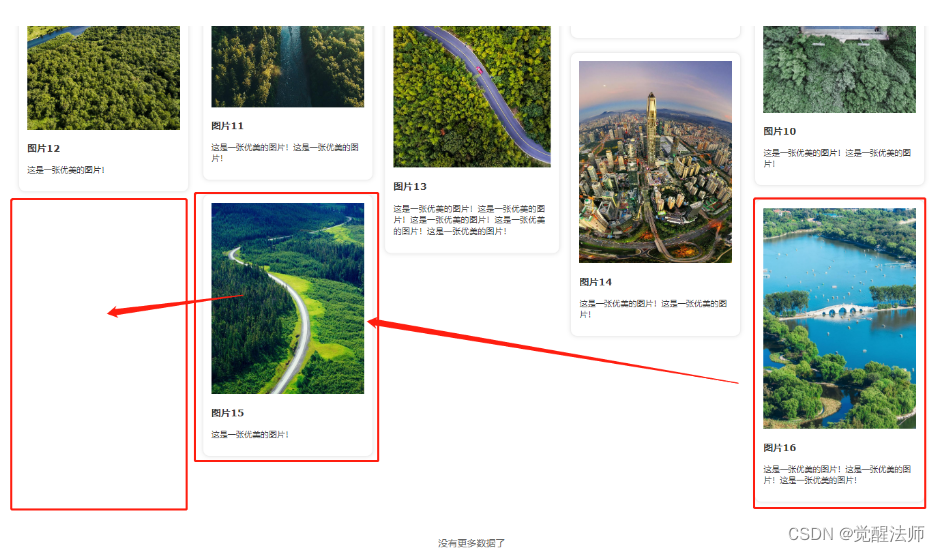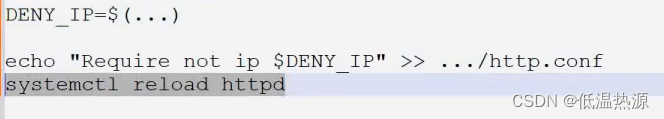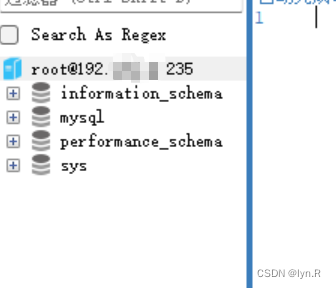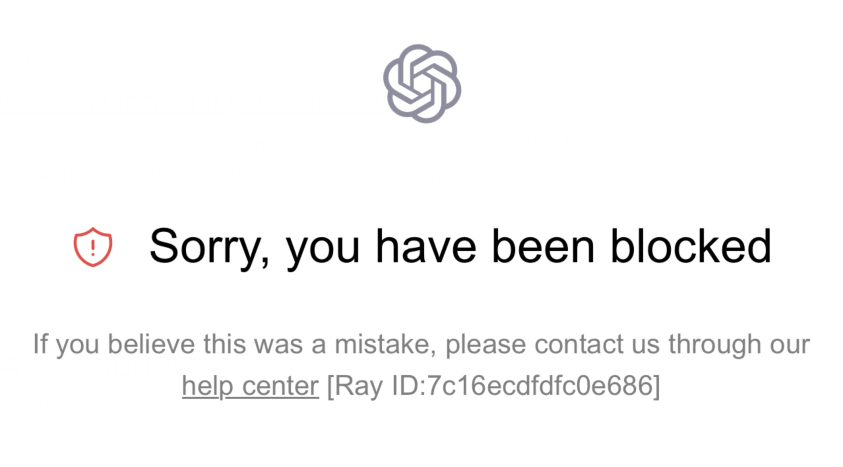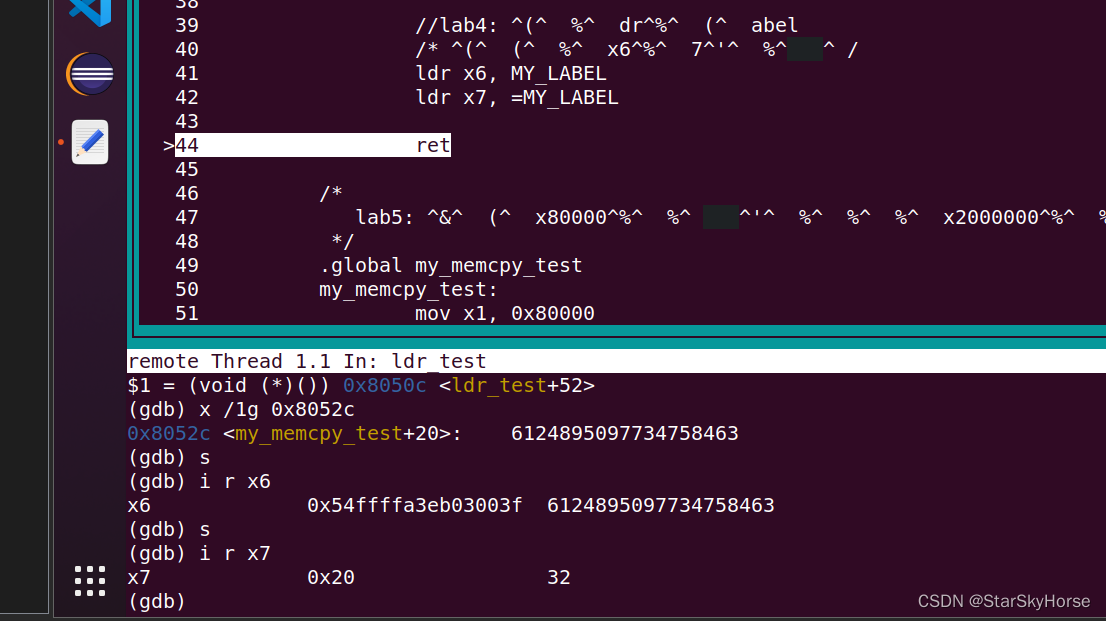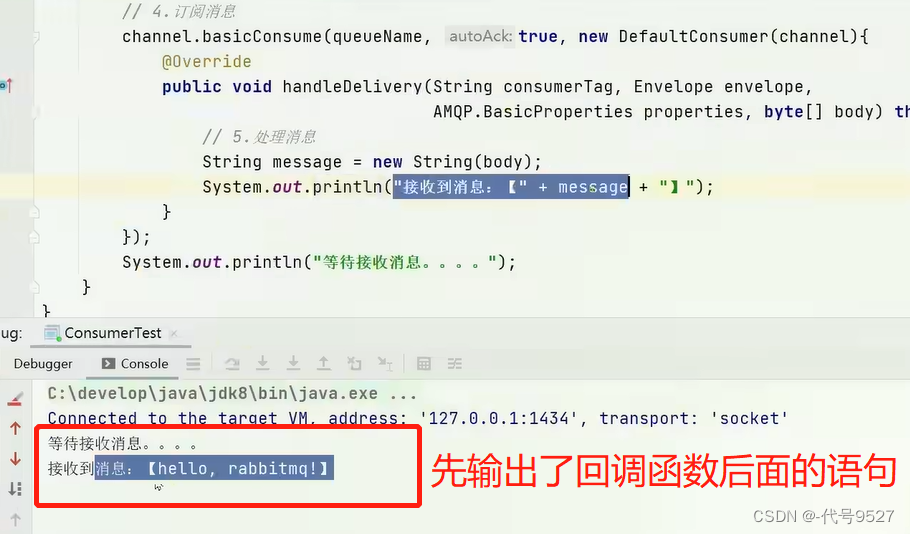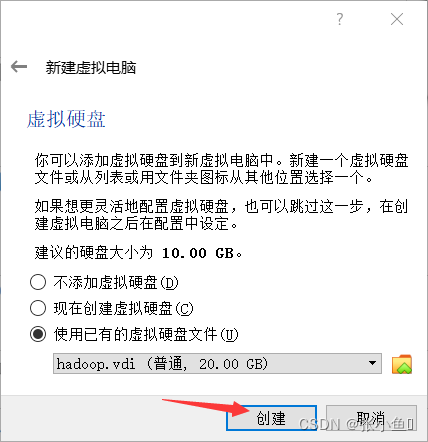1.vuex是啥?
简单来说就是管理数据的,相当于一个仓库,里面存放着各种需要共享的数据,所有组件都可以拿到里面的数据
2.什么时候使用vuex
1.多个组件依赖于同一状态
2.来自不同组件的行为需要变更同一状态
总之,就是vuex作为一个仓库,任何组件都可以去在这个仓库拿数据,也可以修改这个仓库中的数据。
3.vuex实现原理
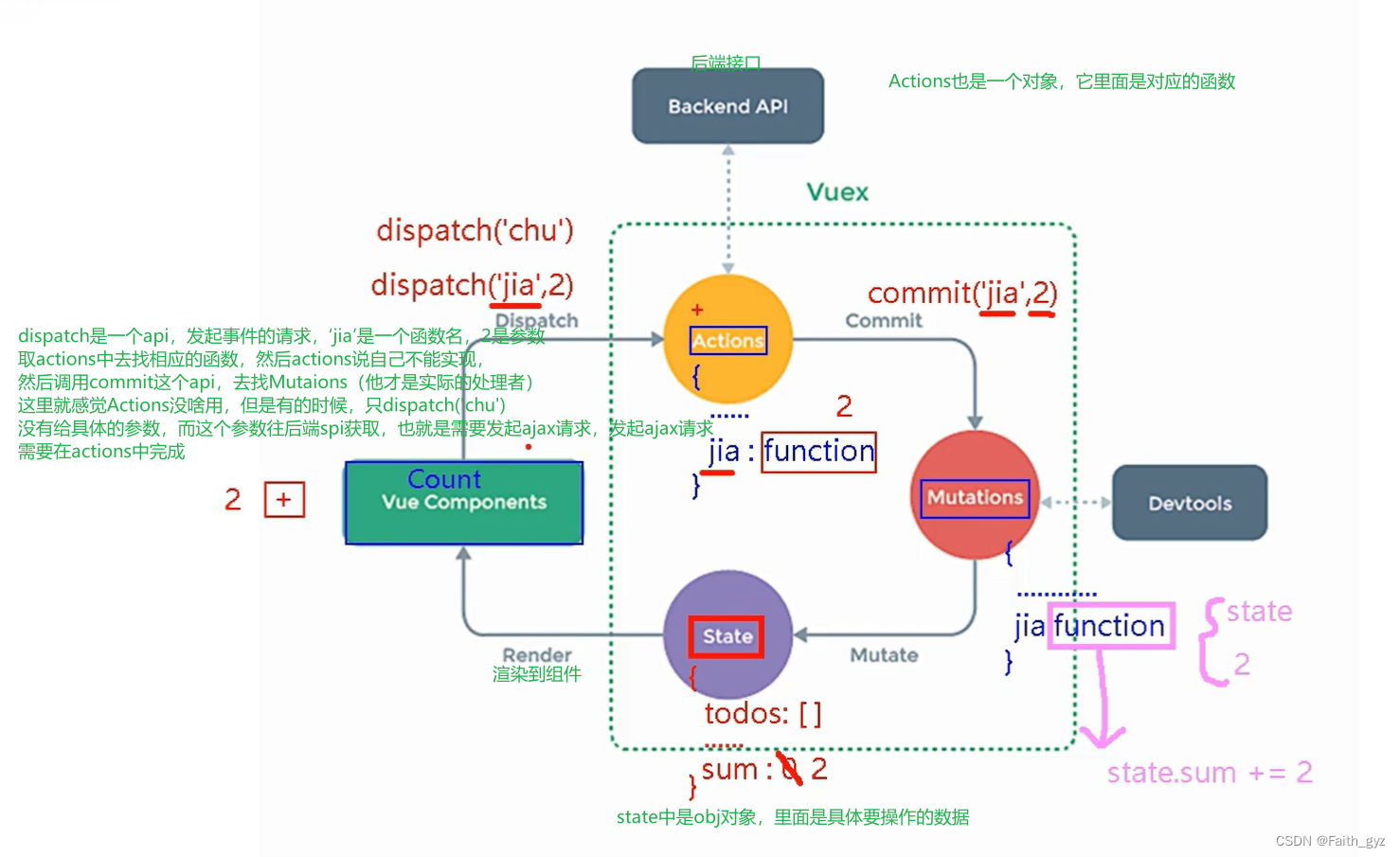
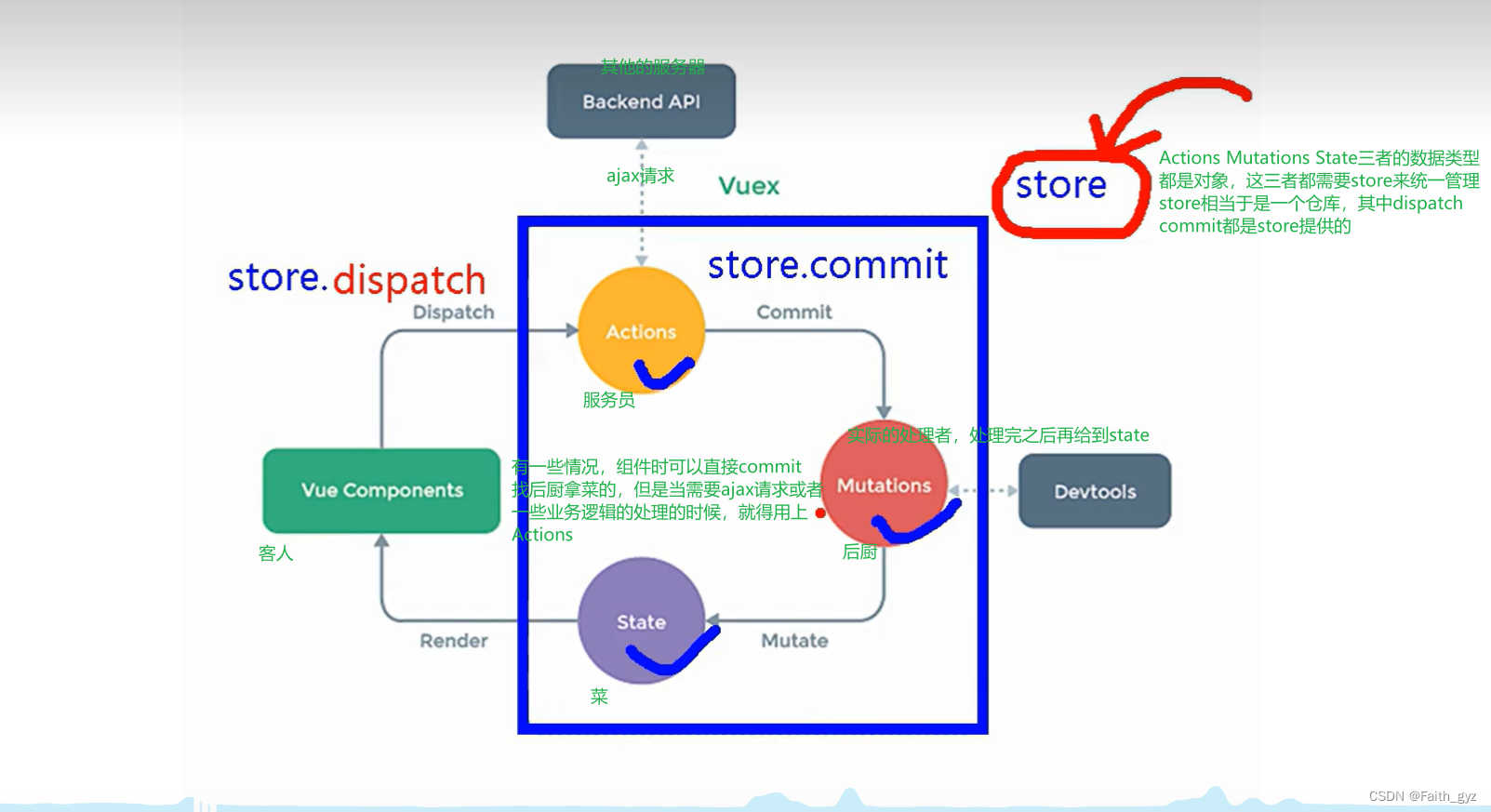
注意的问题
①State Actions Mutations都是对象数据类型,他们三个都是由store统一管理
②我们要实现在任何组件中都可以调用dispatch,commit这两个api,但是这两个api都是store提供的,所以我们需要所有的组件实例都可以看到store
4.搭建vuex环境
注意:
vue2中要使用vuex的3版本
vue3中要使用vuex的4版本
npm i vuex //安装最新版本
npm i vuex@3 //安装3版本
4.1配置vuex
注意:由于vue-cli的执行机制,mainjs中会先执行import(不管import在mainjs的哪个位置)的内容,然后执行i别的
vue实例中有了store,那么vue组件的实例中也就有了store
创建store/index.js
//该文件用于创建Vuex中最为核心的store
import Vue from 'vue'
//引入Vuex
import Vuex from 'vuex'
//应用Vuex插件
Vue.use(Vuex)
//准备actions——用于响应组件中的动作
const actions = {}
//准备mutations——用于操作数据(state)
const mutations = {}
//准备state——用于存储数据
const state = {}
//创建并暴露store
export default new Vuex.Store({
actions, //实际上是 actions:actions 但是重名了 可以简写
mutations,
state,
})
main.js中只需要引入store即可
//引入Vue
import Vue from 'vue'
//引入App
import App from './App.vue'
//引入插件
import vueResource from 'vue-resource'
//引入store
import store from './store'
//关闭Vue的生产提示
Vue.config.productionTip = false
//使用插件
Vue.use(vueResource)
//创建vm
new Vue({
el:'#app',
render: h => h(App),
store,
beforeCreate() {
Vue.prototype.$bus = this
}
})
5.求和案例
5.1不使用vuex
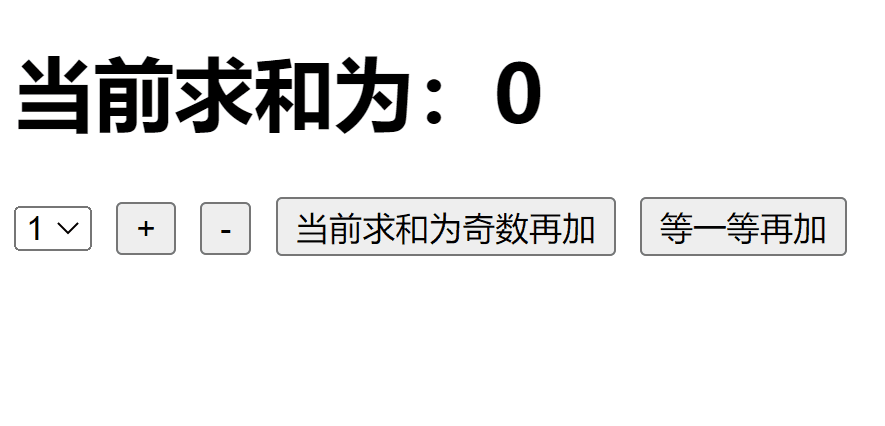
<template>
<div>
<h1>当前求和为:{{sum}}</h1>
<select v-model.number="n">
<option value="1">1</option>
<option value="2">2</option>
<option value="3">3</option>
</select>
<button @click="increment">+</button>
<button @click="decrement">-</button>
<button @click="incrementOdd">当前求和为奇数再加</button>
<button @click="incrementWait">等一等再加</button>
</div>
</template>
<script>
export default {
name:'Count',
data() {
return {
n:1, //用户选择的数字
sum:0 //当前的和
}
},
methods: {
increment(){
this.sum += this.n
},
decrement(){
this.sum -= this.n
},
incrementOdd(){
if(this.sum % 2){
this.sum += this.n
}
},
incrementWait(){
setTimeout(()=>{
this.sum += this.n
},500)
},
},
}
</script>
<style lang="css">
button{
margin-left: 5px;
}
</style>
5.2使用vuex
注意:
①store/index.js中是核心文件,actions中用来响应组件的动作,mustations用来操作数据(state),state用来保存数据
②在actions的函数中接收两个参数,一个是上下文context(他保存着一些actions中要经常使用的信息,如commit,dispatch,state),另外一个是value(比如本案例中的n值)
mutations中的函数也接受两个参数,第一个是state,第二个是value值
③actions中可以用来处理一些逻辑操作,比如本案例中判断sum是偶数还是奇数,然后进行操作;当不需要这些逻辑操作的时候,可以直接在组件中,直接去找mutations,不经过actions
④组件可以调用dispatch来联系actions;组件/actions可以使用commit来联系mutations
⑤actions中的函数常常是小写的;mutations中的函数常常是大写的;res:mutations才是最大的,只有他可以操作数据state
⑥在store/index.js中引入Vue Vuex,在最后暴露的时候,Vuex.Store ,每一个vuex的核心应用就是store(仓库);在mainjs中引入store(引入new的这个vuex的实例即可)即可;
⑦在vue实例中添加上store这个属性之后,vue实例(vm)和vue组件的实例(vc)上都可以发现$store这个属性
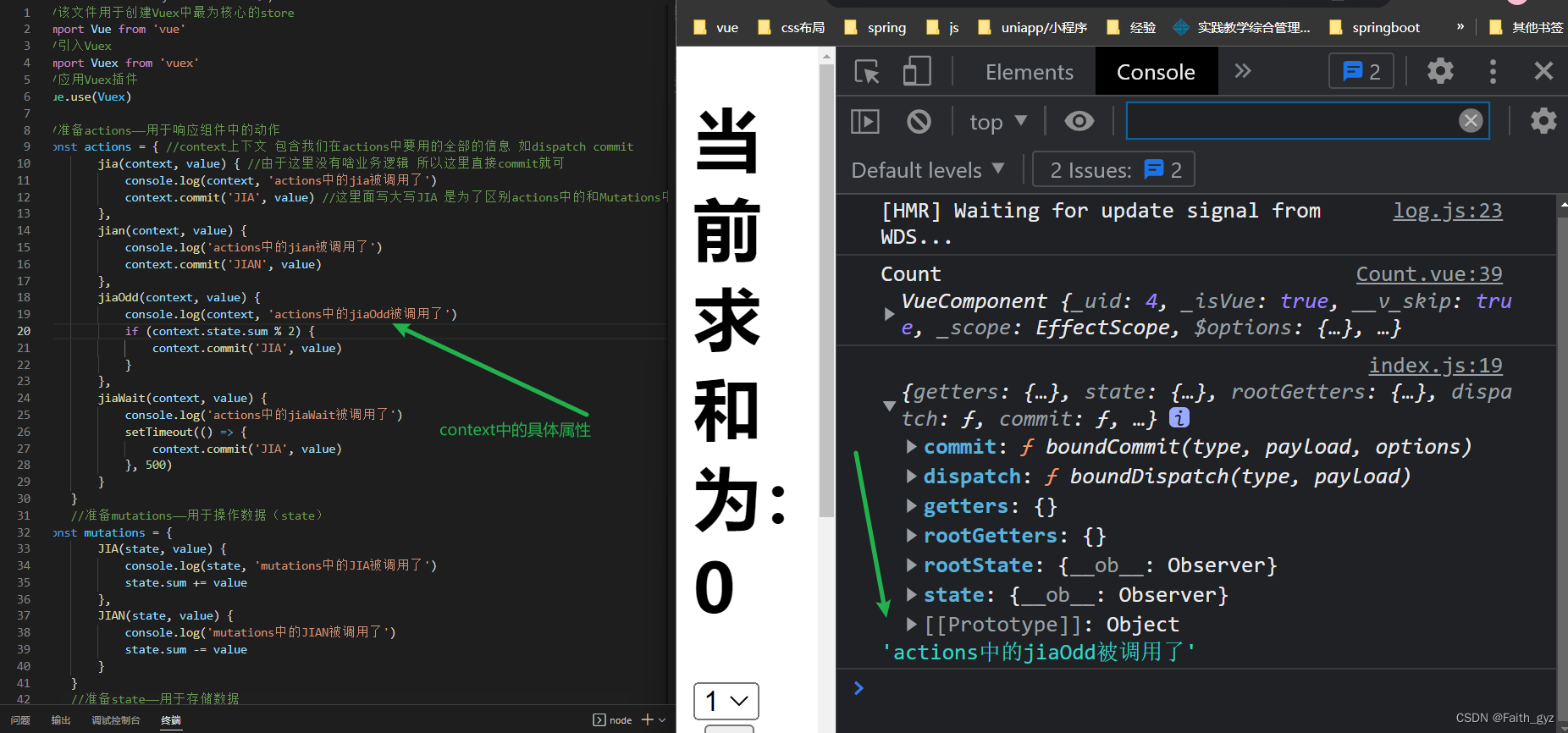
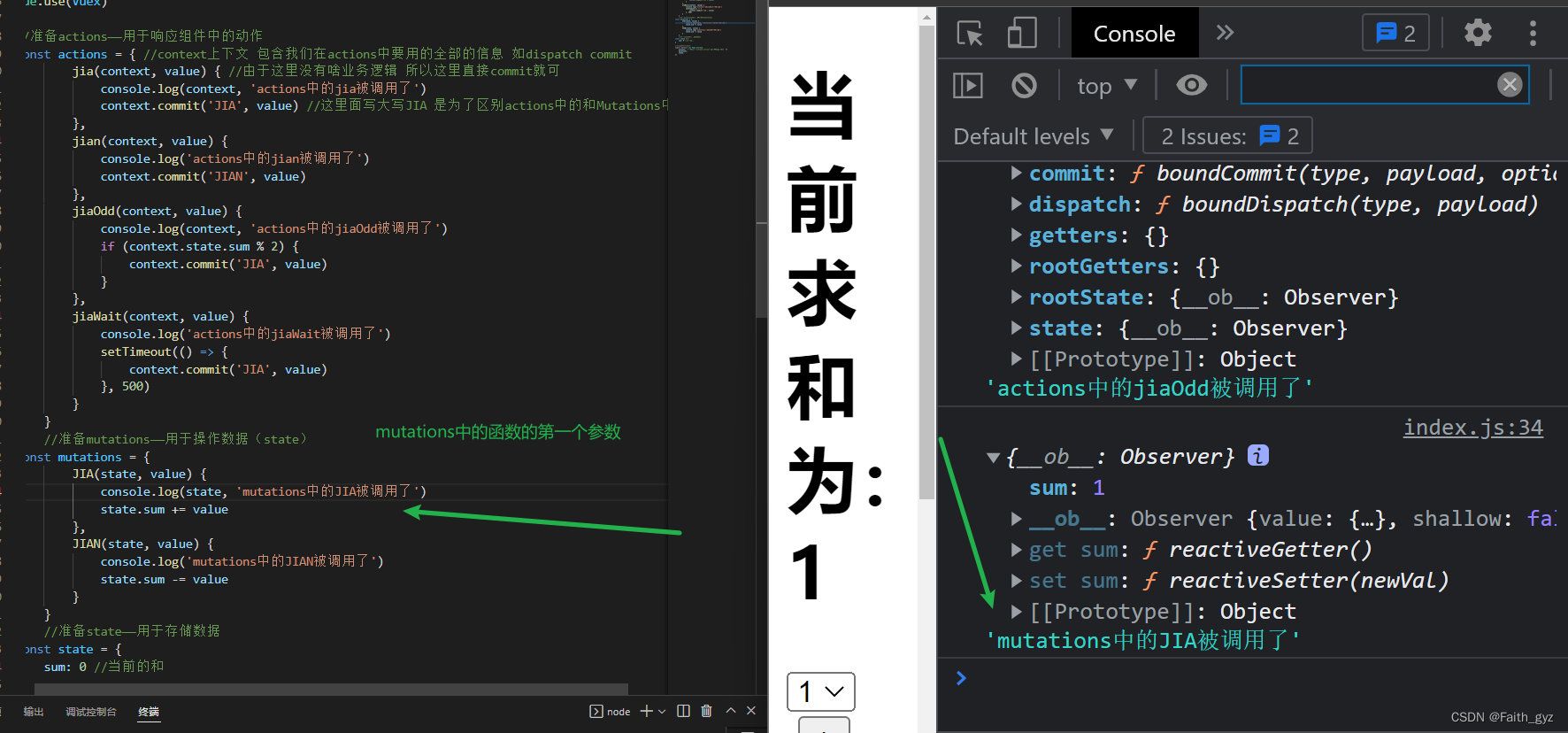
store/index.js
//该文件用于创建Vuex中最为核心的store
import Vue from 'vue'
//引入Vuex
import Vuex from 'vuex'
//应用Vuex插件
Vue.use(Vuex)
//准备actions——用于响应组件中的动作
const actions = { //context上下文 包含我们在actions中要用的全部的信息 如dispatch commit
/* jia(context,value){
console.log('actions中的jia被调用了')
context.commit('JIA',value) //这里面写大写JIA 是为了区别actions中的和Mutations中的
},
jian(context,value){
console.log('actions中的jian被调用了')
context.commit('JIAN',value)
}, */
jiaOdd(context, value) {
console.log('actions中的jiaOdd被调用了')
if (context.state.sum % 2) {
context.commit('JIA', value)
}
},
jiaWait(context, value) {
console.log('actions中的jiaWait被调用了')
setTimeout(() => {
context.commit('JIA', value)
}, 500)
}
}
//准备mutations——用于操作数据(state)
const mutations = {
JIA(state, value) {
console.log('mutations中的JIA被调用了')
state.sum += value
},
JIAN(state, value) {
console.log('mutations中的JIAN被调用了')
state.sum -= value
}
}
//准备state——用于存储数据
const state = {
sum: 0 //当前的和 可以算作是默认值/初始值
}
//创建并暴露store
export default new Vuex.Store({
actions, //实际上是 actions:actions 但是重名了 可以简写
mutations,
state,
})
main.js
//引入Vue
import Vue from 'vue'
//引入App
import App from './App.vue'
//引入插件
import vueResource from 'vue-resource'
//引入store
import store from './store'
//关闭Vue的生产提示
Vue.config.productionTip = false
//使用插件
Vue.use(vueResource)
//创建vm
new Vue({
el:'#app',
render: h => h(App),
store,
beforeCreate() {
Vue.prototype.$bus = this
}
})
component/Count.vue
<template>
<div>
<h1>当前求和为:{{$store.state.sum}}</h1>
<select v-model.number="n">
<option value="1">1</option>
<option value="2">2</option>
<option value="3">3</option>
</select>
<button @click="increment">+</button>
<button @click="decrement">-</button>
<button @click="incrementOdd">当前求和为奇数再加</button>
<button @click="incrementWait">等一等再加</button>
</div>
</template>
<script>
export default {
name:'Count',
data() {
return {
n:1, //用户选择的数字
}
},
methods: {
increment(){
this.$store.commit('JIA',this.n) //由于actions中没有任何逻辑处理,vc直接和Mutations进行对话
},
decrement(){
this.$store.commit('JIAN',this.n)
},
incrementOdd(){
this.$store.dispatch('jiaOdd',this.n)
},
incrementWait(){
this.$store.dispatch('jiaWait',this.n)
},
},
mounted() {
console.log('Count',this)
},
}
</script>
<style lang="css">
button{
margin-left: 5px;
}
</style>
5.3使用vue开发者工具
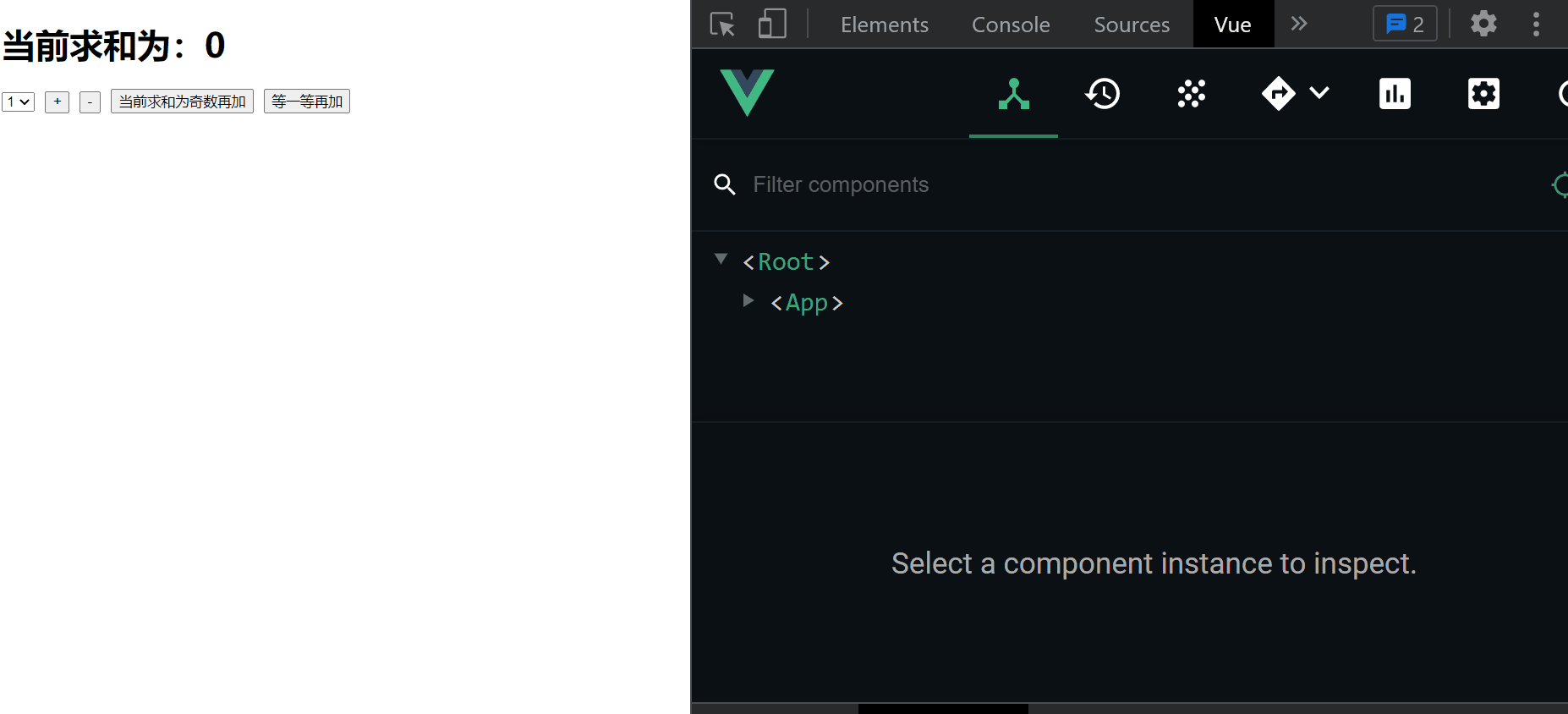
从这里可以看出Devtools只会和mutations进行联系
6.store中的其他属性 getters
getters将state中的数据进行加工
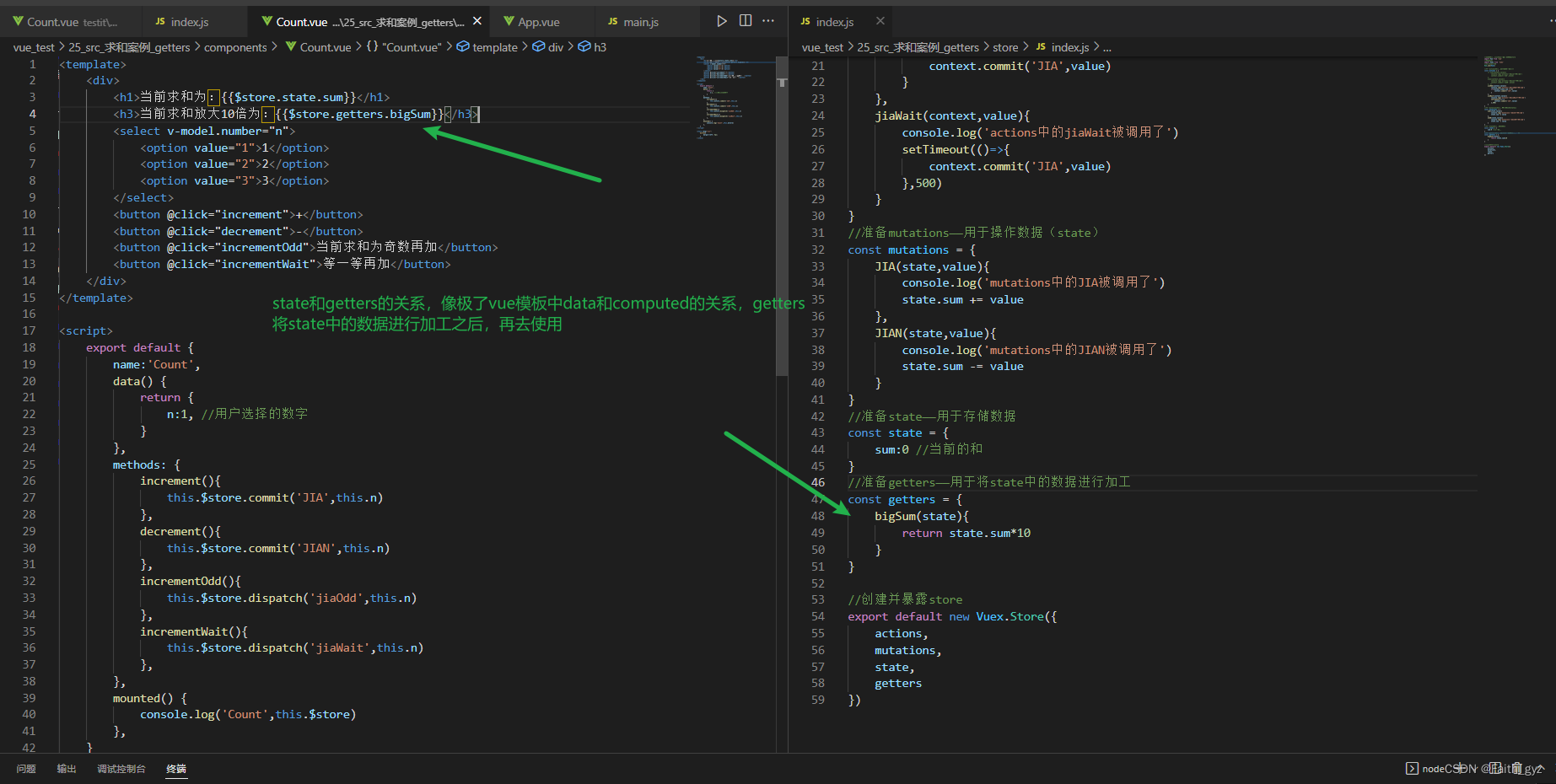
7.mapState、mapGetters
map 是映射的意思,帮我们生成了原来我们手写的计算属性
//借助mapState生成计算属性,从state中读取数据。(对象写法)
…mapState({he:‘sum’,xuexiao:‘school’,xueke:‘subject’}),
//借助mapState生成计算属性,从state中读取数据。(数组写法)
…mapState([‘sum’,‘school’,‘subject’]), //展开运算符 这里要展开的原因:mapState是对象,computed也是对象,
<template>
<div>
<h1>当前求和为:{{sum}}</h1>
<h3>当前求和放大10倍为:{{bigSum}}</h3>
<h3>我在{{school}},学习{{subject}}</h3>
<select v-model.number="n">
<option value="1">1</option>
<option value="2">2</option>
<option value="3">3</option>
</select>
<button @click="increment">+</button>
<button @click="decrement">-</button>
<button @click="incrementOdd">当前求和为奇数再加</button>
<button @click="incrementWait">等一等再加</button>
</div>
</template>
<script>
import {mapState,mapGetters} from 'vuex'
export default {
name:'Count',
data() {
return {
n:1, //用户选择的数字
}
},
computed:{
//靠程序员自己亲自去写计算属性
/* sum(){
return this.$store.state.sum
},
school(){
return this.$store.state.school
},
subject(){
return this.$store.state.subject
}, */
//借助mapState生成计算属性,从state中读取数据。(对象写法)
// ...mapState({he:'sum',xuexiao:'school',xueke:'subject'}),
//借助mapState生成计算属性,从state中读取数据。(数组写法)
...mapState(['sum','school','subject']), //展开运算符 这里要展开的原因:mapState是对象,computed也是对象,
//对象里面不能写对象,使用展开运算符之后,相当于将sum school subject这些属性放到了computed这个对象中
//
/* ******************************************************************** */
/* bigSum(){
return this.$store.getters.bigSum
}, */
//借助mapGetters生成计算属性,从getters中读取数据。(对象写法)
// ...mapGetters({bigSum:'bigSum'})
//借助mapGetters生成计算属性,从getters中读取数据。(数组写法)
...mapGetters(['bigSum'])
},
methods: {
increment(){
this.$store.commit('JIA',this.n)
},
decrement(){
this.$store.commit('JIAN',this.n)
},
incrementOdd(){
this.$store.dispatch('jiaOdd',this.n)
},
incrementWait(){
this.$store.dispatch('jiaWait',this.n)
},
},
mounted() {
const x = mapState({he:'sum',xuexiao:'school',xueke:'subject'})
console.log(x)
},
}
</script>
<style lang="css">
button{
margin-left: 5px;
}
</style>
8.mapActions、mapMutations
注意:如果mapActions或者mapMutations需要传递参数,那么绑定事件的时候要传递好参数,否则参数是事件对象
<template>
<div>
<h1>当前求和为:{{sum}}</h1>
<h3>当前求和放大10倍为:{{bigSum}}</h3>
<h3>我在{{school}},学习{{subject}}</h3>
<select v-model.number="n">
<option value="1">1</option>
<option value="2">2</option>
<option value="3">3</option>
</select>
<button @click="increment(n)">+</button>
<button @click="decrement(n)">-</button>
<button @click="incrementOdd(n)">当前求和为奇数再加</button>
<button @click="incrementWait(n)">等一等再加</button>
</div>
</template>
<script>
import {mapState,mapGetters,mapMutations,mapActions} from 'vuex'
export default {
name:'Count',
data() {
return {
n:1, //用户选择的数字
}
},
computed:{
//借助mapState生成计算属性,从state中读取数据。(对象写法)
// ...mapState({he:'sum',xuexiao:'school',xueke:'subject'}),
//借助mapState生成计算属性,从state中读取数据。(数组写法)
...mapState(['sum','school','subject']),
/* ******************************************************************** */
//借助mapGetters生成计算属性,从getters中读取数据。(对象写法)
// ...mapGetters({bigSum:'bigSum'})
//借助mapGetters生成计算属性,从getters中读取数据。(数组写法)
...mapGetters(['bigSum'])
},
methods: {
//程序员亲自写方法
/* increment(){
this.$store.commit('JIA',this.n)
},
decrement(){
this.$store.commit('JIAN',this.n)
}, */
//借助mapMutations生成对应的方法,方法中会调用commit去联系mutations(对象写法)
...mapMutations({increment:'JIA',decrement:'JIAN'}),
//借助mapMutations生成对应的方法,方法中会调用commit去联系mutations(数组写法)
// ...mapMutations(['JIA','JIAN']),
/* ************************************************* */
//程序员亲自写方法
/* incrementOdd(){
this.$store.dispatch('jiaOdd',this.n)
},
incrementWait(){
this.$store.dispatch('jiaWait',this.n)
}, */
//借助mapActions生成对应的方法,方法中会调用dispatch去联系actions(对象写法)
...mapActions({incrementOdd:'jiaOdd',incrementWait:'jiaWait'})
//借助mapActions生成对应的方法,方法中会调用dispatch去联系actions(数组写法)
// ...mapActions(['jiaOdd','jiaWait'])
},
mounted() {
const x = mapState({he:'sum',xuexiao:'school',xueke:'subject'})
console.log(x)
},
}
</script>
<style lang="css">
button{
margin-left: 5px;
}
</style>
9.vuex模块化①
Count.vue
<template>
<div>
<h1>当前求和为:{{sum}}</h1>
<h3>当前求和放大10倍为:{{bigSum}}</h3>
<h3>我在{{school}},学习{{subject}}</h3>
<h3 style="color:red">Person组件的总人数是:{{personList.length}}</h3>
<select v-model.number="n">
<option value="1">1</option>
<option value="2">2</option>
<option value="3">3</option>
</select>
<button @click="increment(n)">+</button>
<button @click="decrement(n)">-</button>
<button @click="incrementOdd(n)">当前求和为奇数再加</button>
<button @click="incrementWait(n)">等一等再加</button>
</div>
</template>
<script>
import {mapState,mapGetters,mapMutations,mapActions} from 'vuex'
export default {
name:'Count',
data() {
return {
n:1, //用户选择的数字
}
},
computed:{
//借助mapState生成计算属性,从state中读取数据。(数组写法)
...mapState('countAbout',['sum','school','subject']),
...mapState('personAbout',['personList']),
//借助mapGetters生成计算属性,从getters中读取数据。(数组写法)
...mapGetters('countAbout',['bigSum'])
},
methods: {
//借助mapMutations生成对应的方法,方法中会调用commit去联系mutations(对象写法)
...mapMutations('countAbout',{increment:'JIA',decrement:'JIAN'}),
//借助mapActions生成对应的方法,方法中会调用dispatch去联系actions(对象写法)
...mapActions('countAbout',{incrementOdd:'jiaOdd',incrementWait:'jiaWait'})
},
mounted() {
console.log(this.$store)
},
}
</script>
<style lang="css">
button{
margin-left: 5px;
}
</style>
store/index.js
//该文件用于创建Vuex中最为核心的store
import Vue from 'vue'
//引入Vuex
import Vuex from 'vuex'
//应用Vuex插件
Vue.use(Vuex)
//求和相关配置
const countOptions = {
namespaced:true,
actions:{
jiaOdd(context,value){
console.log('actions中的jiaOdd被调用了')
if(context.state.sum % 2){
context.commit('JIA',value)
}
},
jiaWait(context,value){
console.log('actions中的jiaWait被调用了')
setTimeout(()=>{
context.commit('JIA',value)
},500)
}
},
mutations:{
JIA(state,value){
console.log('mutations中的JIA被调用了')
state.sum += value
},
JIAN(state,value){
console.log('mutations中的JIAN被调用了')
state.sum -= value
},
},
state:{
sum:0, //当前的和
school:'尚硅谷',
subject:'前端',
},
getters:{
bigSum(state){ //这里拿到的state是自己的state,不是总的state
return state.sum*10
}
},
}
//人员管理相关配置
const personOptions = {
namespaced:true,
actions:{
addPersonWang(context,value){
if(value.name.indexOf('王') === 0){
context.commit('ADD_PERSON',value)
}else{
alert('添加的人必须姓王!')
}
},
addPersonServer(context){
axios.get('https://api.uixsj.cn/hitokoto/get?type=social').then(
response => {
context.commit('ADD_PERSON',{id:nanoid(),name:response.data})
},
error => {
alert(error.message)
}
)
}
},
mutations:{
ADD_PERSON(state,value){
console.log('mutations中的ADD_PERSON被调用了')
state.personList.unshift(value)
}
},
state:{
personList:[
{id:'001',name:'张三'}
]
},
getters:{
firstPersonName(state){
return state.personList[0].name
}
},
}
//创建并暴露store
export default new Vuex.Store({
modules:{
countAbout:countOptions,
personAbout:personOptions
}
})
10.vuex模块化② 将Count和Person写到单独的文件夹

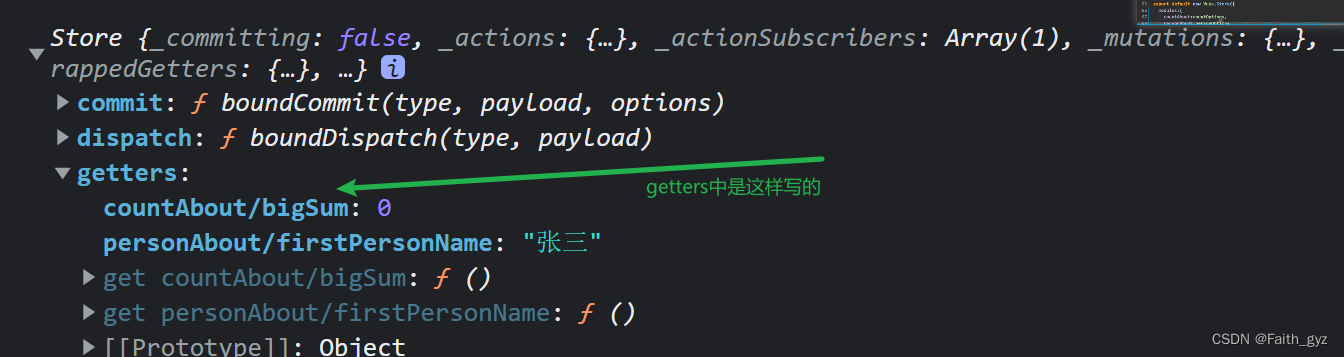
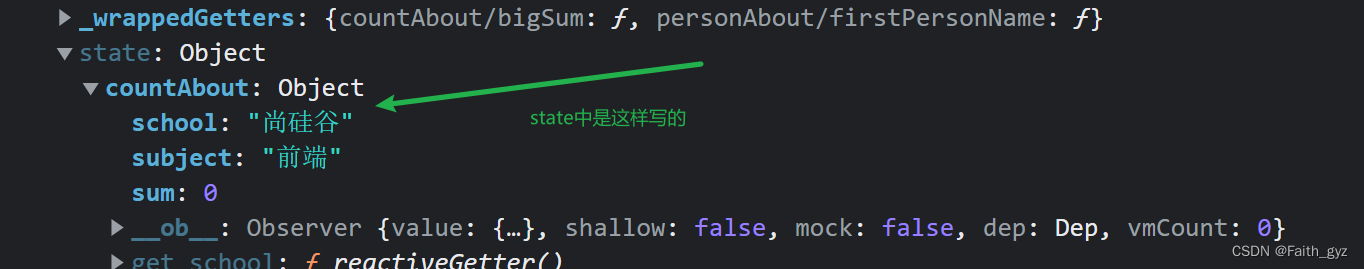
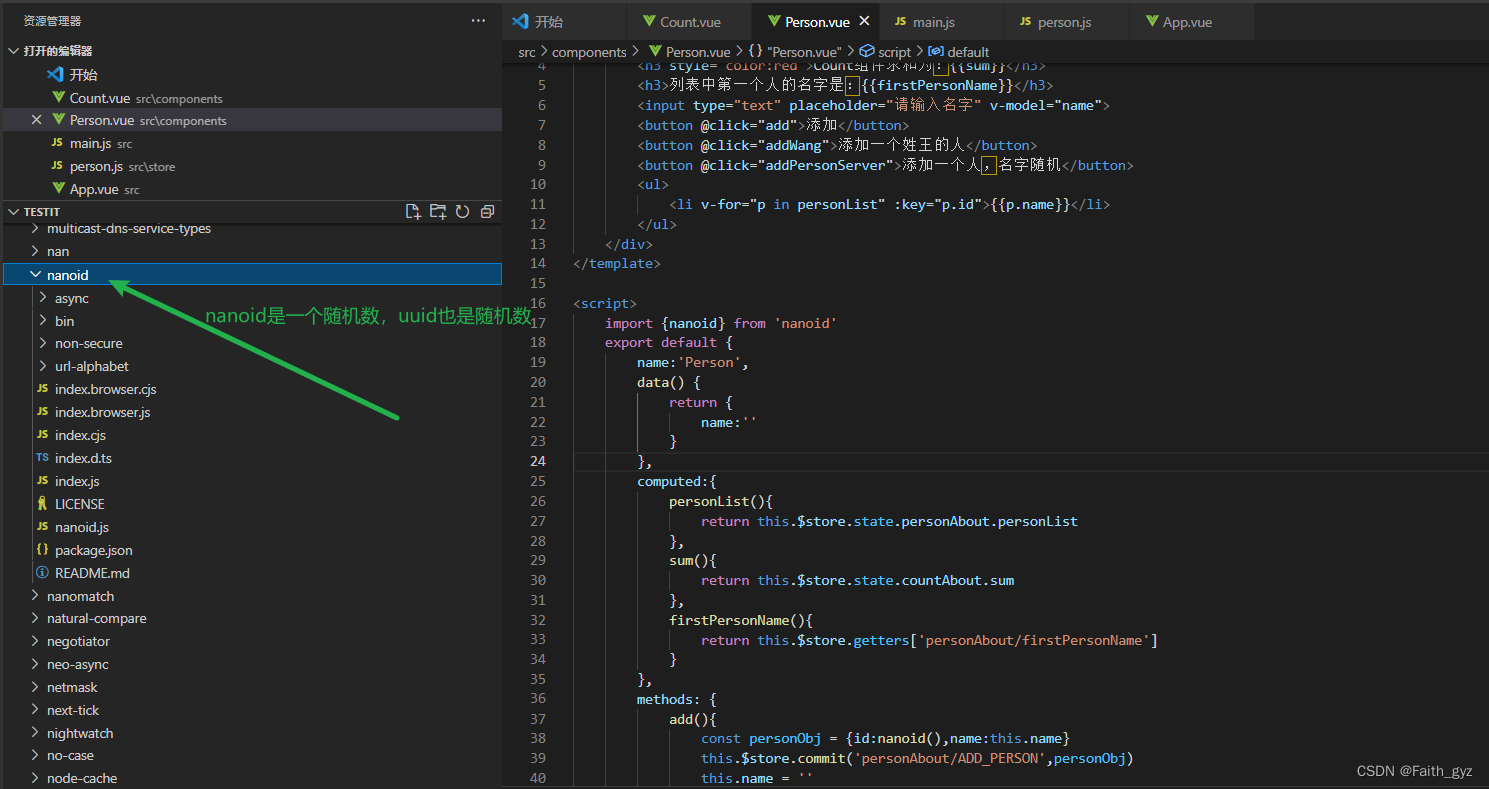
目录如下
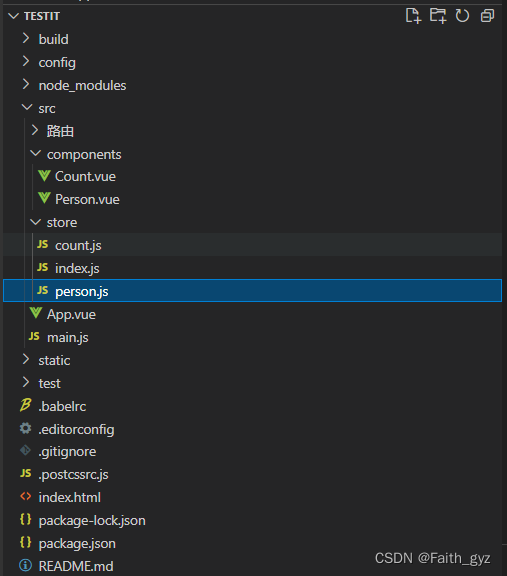
main.js
//引入Vue
import Vue from 'vue'
//引入App
import App from './App.vue'
//引入插件
import vueResource from 'vue-resource'
//引入store
import store from './store'
//关闭Vue的生产提示
Vue.config.productionTip = false
//使用插件
Vue.use(vueResource)
//创建vm
new Vue({
el:'#app',
render: h => h(App),
store,
beforeCreate() {
Vue.prototype.$bus = this
}
})
APP.vue
<template>
<div>
<Count/>
<hr>
<Person/>
</div>
</template>
<script>
import Count from './components/Count'
import Person from './components/Person'
export default {
name:'App',
components:{Count,Person},
mounted() {
// console.log('App',this)
},
}
</script>
Count.vue
<template>
<div>
<h1>当前求和为:{{sum}}</h1>
<h3>当前求和放大10倍为:{{bigSum}}</h3>
<h3>我在{{school}},学习{{subject}}</h3>
<h3 style="color:red">Person组件的总人数是:{{personList.length}}</h3>
<select v-model.number="n">
<option value="1">1</option>
<option value="2">2</option>
<option value="3">3</option>
</select>
<button @click="increment(n)">+</button>
<button @click="decrement(n)">-</button>
<button @click="incrementOdd(n)">当前求和为奇数再加</button>
<button @click="incrementWait(n)">等一等再加</button>
</div>
</template>
<script>
import {mapState,mapGetters,mapMutations,mapActions} from 'vuex'
export default {
name:'Count',
data() {
return {
n:1, //用户选择的数字
}
},
computed:{
//借助mapState生成计算属性,从state中读取数据。(数组写法)
...mapState('countAbout',['sum','school','subject']),
...mapState('personAbout',['personList']),
//借助mapGetters生成计算属性,从getters中读取数据。(数组写法)
...mapGetters('countAbout',['bigSum'])
},
methods: {
//借助mapMutations生成对应的方法,方法中会调用commit去联系mutations(对象写法)
...mapMutations('countAbout',{increment:'JIA',decrement:'JIAN'}),
//借助mapActions生成对应的方法,方法中会调用dispatch去联系actions(对象写法)
...mapActions('countAbout',{incrementOdd:'jiaOdd',incrementWait:'jiaWait'})
},
mounted() {
console.log(this.$store)
},
}
</script>
<style lang="css">
button{
margin-left: 5px;
}
</style>
Person.vue
<template>
<div>
<h1>人员列表</h1>
<h3 style="color:red">Count组件求和为:{{sum}}</h3>
<h3>列表中第一个人的名字是:{{firstPersonName}}</h3>
<input type="text" placeholder="请输入名字" v-model="name">
<button @click="add">添加</button>
<button @click="addWang">添加一个姓王的人</button>
<button @click="addPersonServer">添加一个人,名字随机</button>
<ul>
<li v-for="p in personList" :key="p.id">{{p.name}}</li>
</ul>
</div>
</template>
<script>
import {nanoid} from 'nanoid'
export default {
name:'Person',
data() {
return {
name:''
}
},
computed:{
personList(){
return this.$store.state.personAbout.personList
},
sum(){
return this.$store.state.countAbout.sum
},
firstPersonName(){
return this.$store.getters['personAbout/firstPersonName']
}
},
methods: {
add(){
const personObj = {id:nanoid(),name:this.name}
this.$store.commit('personAbout/ADD_PERSON',personObj)
this.name = ''
},
addWang(){
const personObj = {id:nanoid(),name:this.name}
this.$store.dispatch('personAbout/addPersonWang',personObj)
this.name = ''
},
addPersonServer(){
this.$store.dispatch('personAbout/addPersonServer')
}
},
mounted(){
console.log(this.$store)
}
}
</script>
store/index.js
//该文件用于创建Vuex中最为核心的store
import Vue from 'vue'
//引入Vuex
import Vuex from 'vuex'
import countOptions from './count'
import personOptions from './person'
//应用Vuex插件
Vue.use(Vuex)
//创建并暴露store
export default new Vuex.Store({
modules:{
countAbout:countOptions,
personAbout:personOptions
}
})
store/count.js
//求和相关的配置
export default {
namespaced:true,
actions:{
jiaOdd(context,value){
console.log('actions中的jiaOdd被调用了')
if(context.state.sum % 2){
context.commit('JIA',value)
}
},
jiaWait(context,value){
console.log('actions中的jiaWait被调用了')
setTimeout(()=>{
context.commit('JIA',value)
},500)
}
},
mutations:{
JIA(state,value){
console.log('mutations中的JIA被调用了')
state.sum += value
},
JIAN(state,value){
console.log('mutations中的JIAN被调用了')
state.sum -= value
},
},
state:{
sum:0, //当前的和
school:'尚硅谷',
subject:'前端',
},
getters:{
bigSum(state){
return state.sum*10
}
},
}
store/person.js
nanoid是什么以及安装方式
//人员管理相关的配置
import axios from 'axios'
import { nanoid } from 'nanoid'
export default {
namespaced: true,
actions: {
addPersonWang(context, value) {
if (value.name.indexOf('王') === 0) {
context.commit('ADD_PERSON', value)
} else {
alert('添加的人必须姓王!')
}
},
addPersonServer(context) {
//https://api.uixsj.cn/hitokoto/get?type=social这是随机生成语录的api nanoid 这是随机id
axios.get('https://api.uixsj.cn/hitokoto/get?type=social').then(
response => {
context.commit('ADD_PERSON', { id: nanoid(), name: response.data })
},
error => {
alert(error.message)
}
)
}
},
mutations: {
ADD_PERSON(state, value) {
console.log('mutations中的ADD_PERSON被调用了', value)
state.personList.unshift(value)
}
},
state: {
personList: [
{ id: '001', name: '张三' }
]
},
getters: {
firstPersonName(state) {
return state.personList[0].name
}
},
}