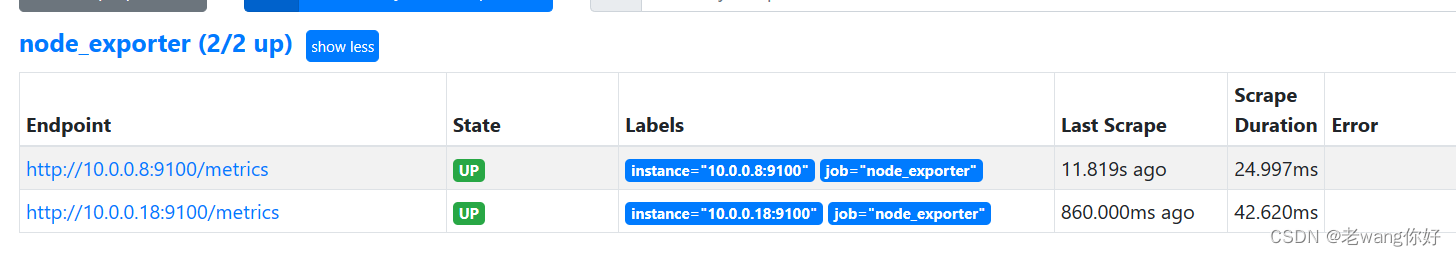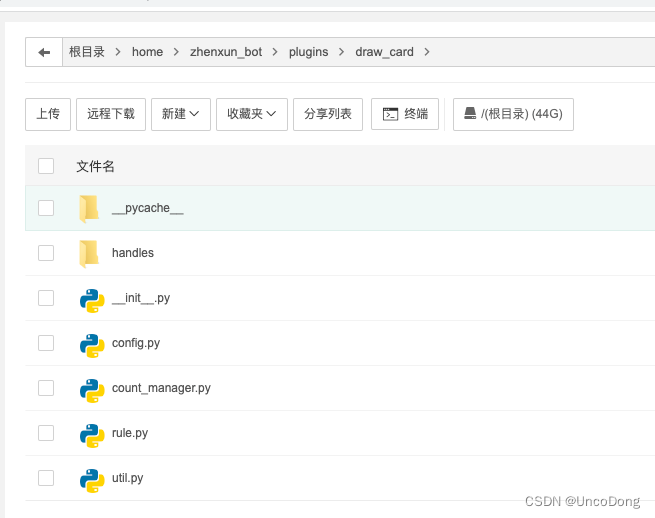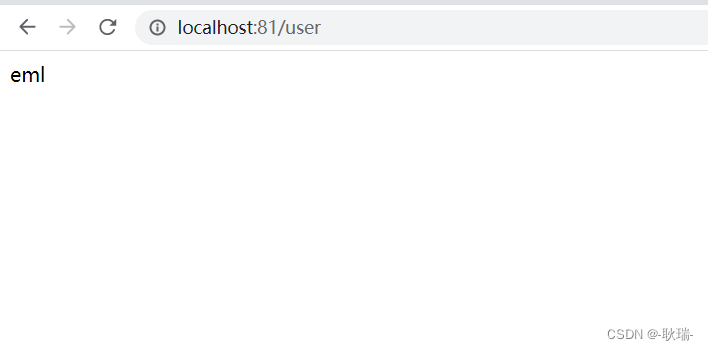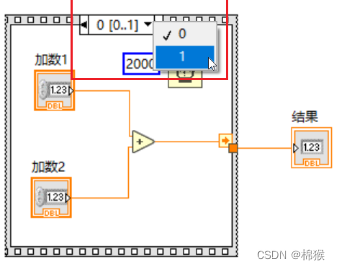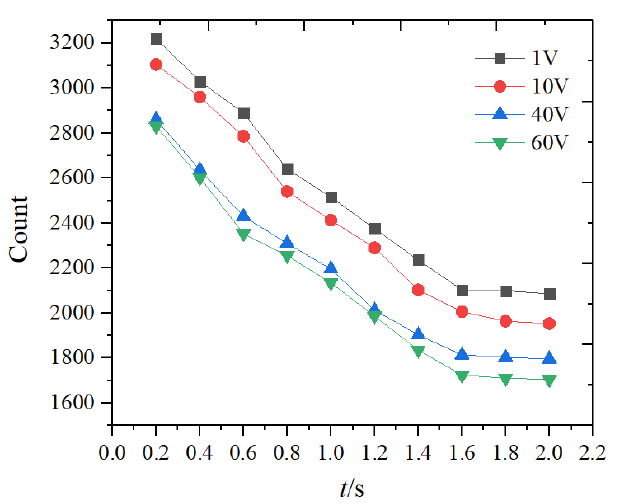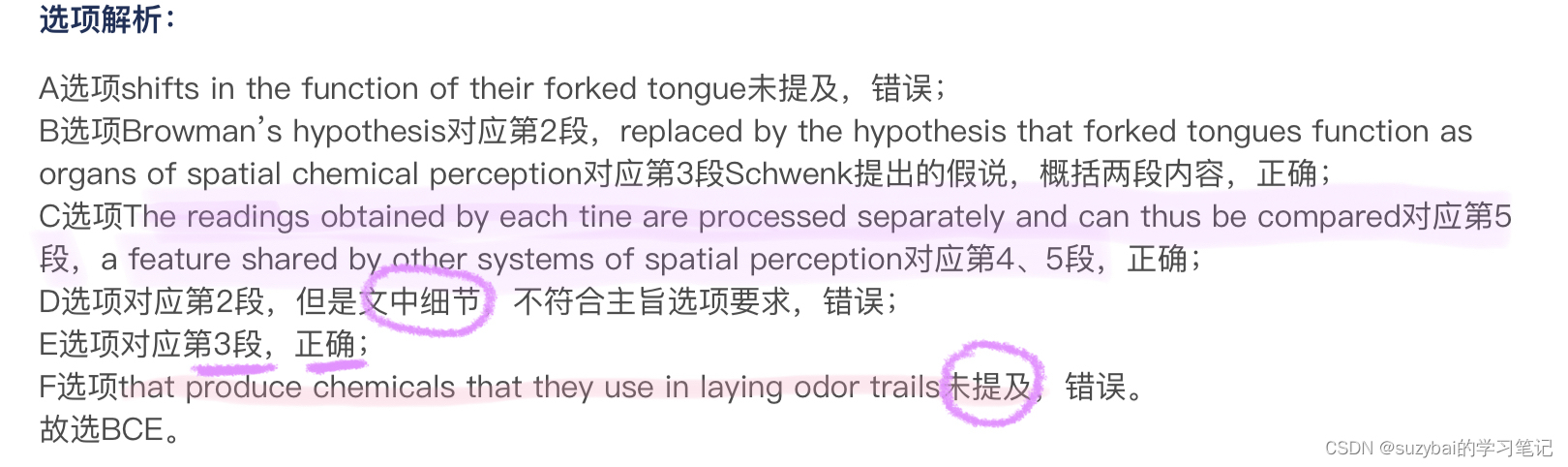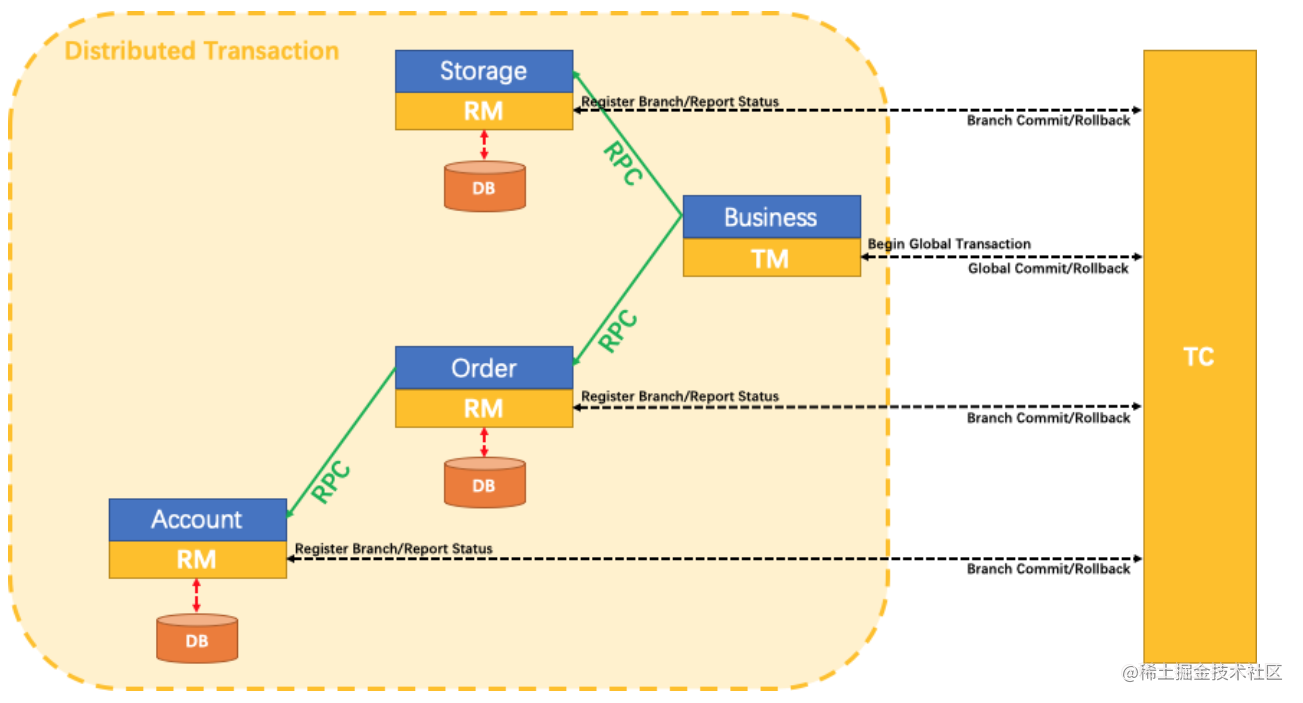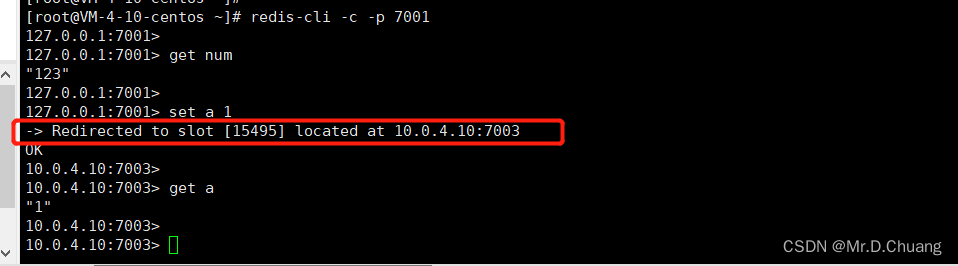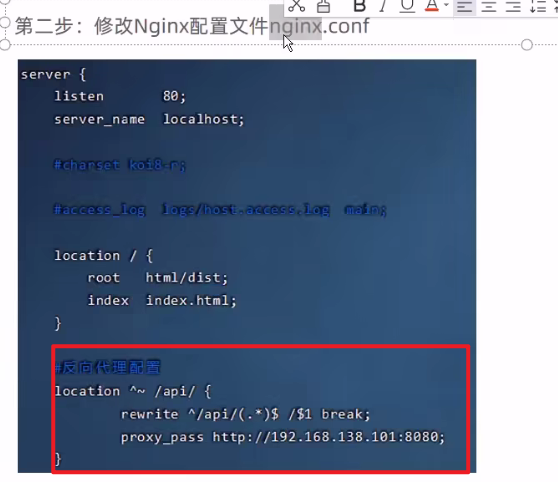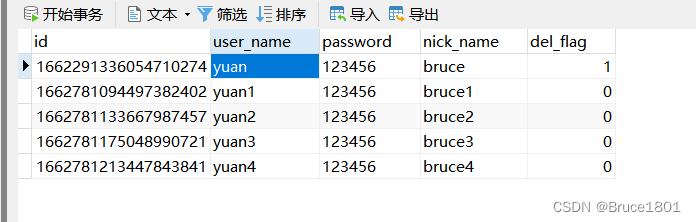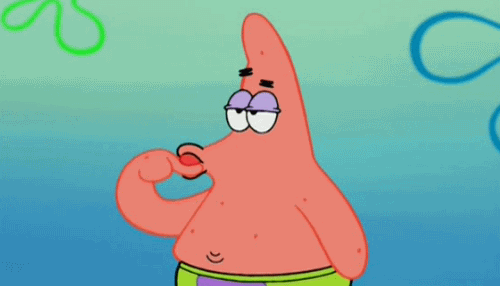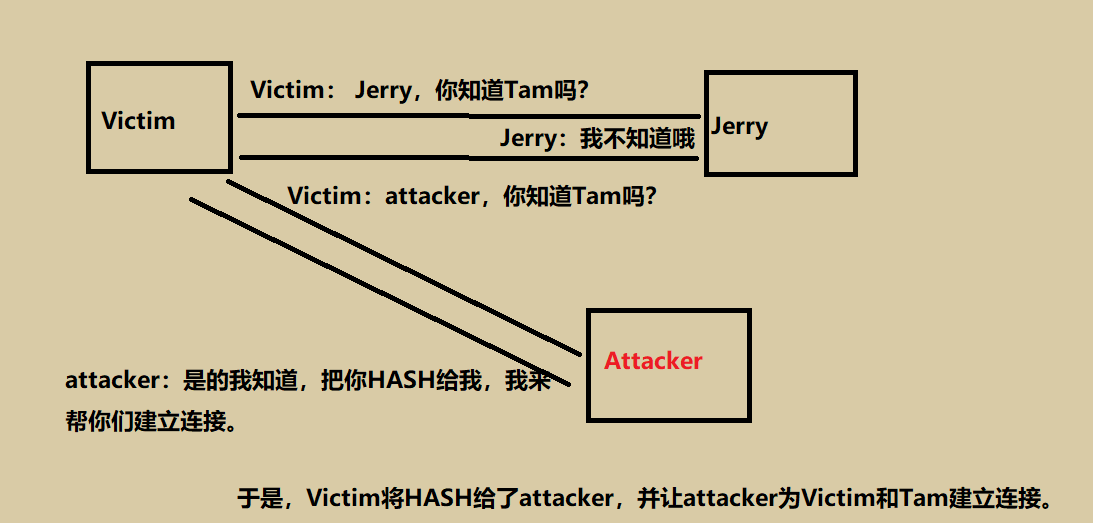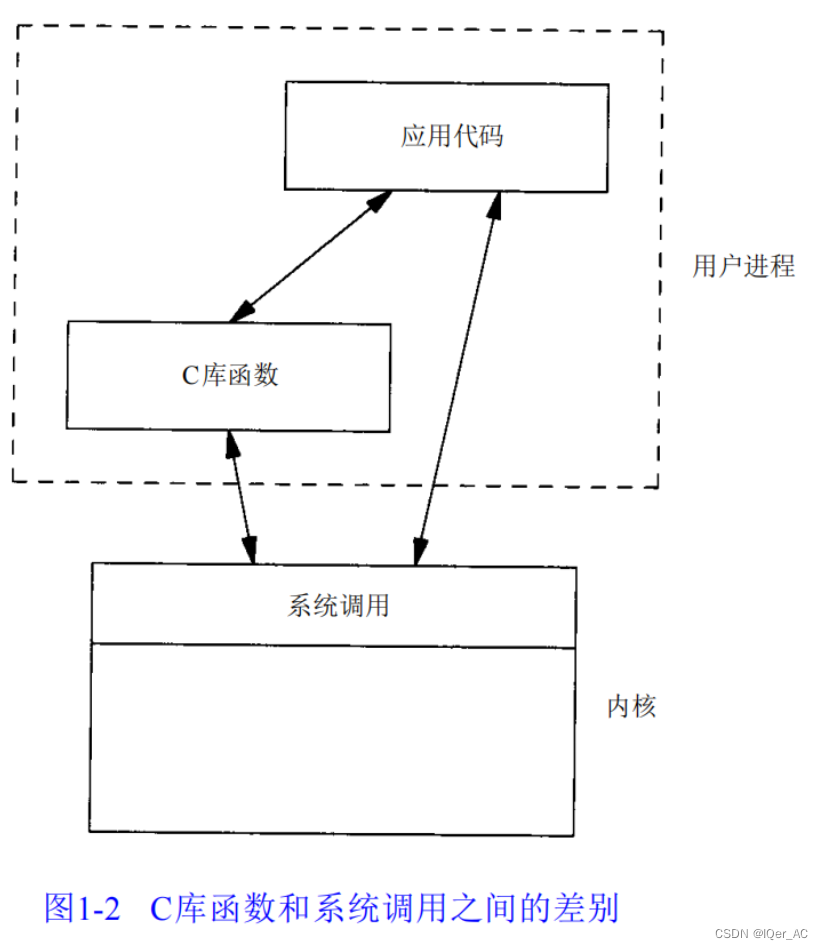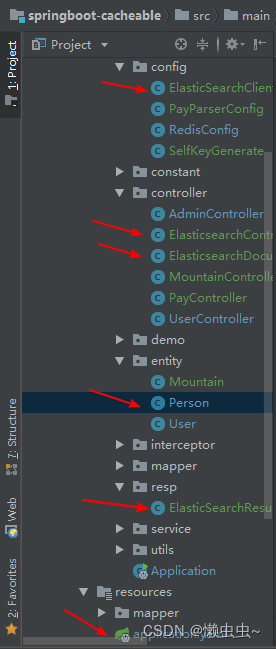目录
Prometheus 介绍
功能介绍
Prometheus安装
安装介绍
prometheus.yml 文件介绍
prometheus实施安装
Prometheus常用命令参数有哪些
设置Prometheus-server开机自动启动 (解释)
Prometheus简单启动页面介绍
node_exporte 是做什么的
安装node_exporte
启用/禁用node_exporte,相关参数监控信息
编辑用Prometheus重新加载node_exporter
远程监控机器过程
Prometheus官网:Download | Prometheus
Prometheus 介绍
- Prometheus是一个开源的系统监控和警报工具。它是一个功能强大的多维度时间序列数据模型,可以收集服务器、容器、应用程序等各种不同类型的监控数据。在收集数据后,Prometheus的查询语言PromQL可以用于提取和聚合指标数据,以帮助用户深入了解系统的状态和性能,并及早发现潜在的问题。
功能介绍
监控系统:Prometheus
- Prometheus Server 核心组件, Prometheus的基本工功能他都包括
- Scraper: HTTP call 内部的数据抓取
必须满足三个条件
- 支持 Prometheus的指标格式
- 得自己自行保留指标,如果不自己暴露指标就需要用额外的应用来暴露
- 暴露的接口得通过HTTP实现 ,要想抓取都得通过HTTP call来实现的
TSDB 内置的时间序列数据,用来存储抓取的数据
Web UI 内置的查询浏览器
Alert Rule 内置的告警规则,生成告警信息发送给 AlertManager
接收者 常见接收方式:邮件、短信等。
AlertManager 内置的AlertManager才是真正告警的
NodeExporter 为了监控节点,提供的专门暴漏节点的指标
监控应用: 要不使用自带的,要不使用额外的收集特定应用程序的指标信息。
自带Instrumentition
额外部署专用的Exporter
Prometheus安装
安装介绍
入门学习使用Prometheus:
(1) 部署Prometheus Server
(2) 将Prometheus Server自身纳入监控体系
自带测量系统安装
(3) 将Prometheus Server自身所在节点纳入监控体系
(a) 额外部署专用的Exporter 监听于9100, 暴露指标的路径/metrics
(b) 配置Prometheus Server发现并监控该Exporter,也可以静态配置
学习使用Prometheus:
PromQL
生产环境中
- 持久化高可用
- Prmetheus高可用
- 监控系统高可用
- 多级监控 Prometheus宕了怎么办?建议Prometheus监控Prometheus为各组件提升可用性;
prometheus.yml 文件介绍
# my global config
global: #全局设置
scrape_interval: 15s #监控设置全局抓取时间,默认一分钟,如果scrape_configs不做指定抓取设置的话,以这里为准
evaluation_interval: 15s #设置全局规则文件读取时间,和上面一样rule_files不指定
# scrape_timeout is set to the global default (10s).
# Alertmanager configuration #接收来自 Prometheus 的告警数据
alerting: #alerting 是告警设置的开始标记
alertmanagers: #alertmanagers 表示 Alertmanager(报警管理程序)的设置
- static_configs:#静态配置的部分,表示我们在配置中直接指定了 Alertmanager 的URL或者 IP,
而不是通过配置管理工具或者服务发现机制动态获取 Alertmanager 的地址
- targets: #targets 是一个数组,用于指定 Alertmanager 的 URL 或者 IP
# - alertmanager:9093 案例
# Load rules once and periodically evaluate them according to the global 'evaluation_interval'.
rule_files: #以抓取样板数据做周期的语句运行,运行结果保存在一个新的时间序列,
# - "first_rules.yml" #不指定多少时间运行,就按默认规则时间 evaluation_interval
# - "second_rules.yml"
# A scrape configuration containing exactly one endpoint to scrape:
# Here it's Prometheus itself.
scrape_configs: #具体服务的抓取配置
- job_name: "prometheus" job可以把一组相同功能的相似功能的接口指标类型定义成一个job统一抓取
# metrics_path defaults to '/metrics'
# scheme defaults to 'http'.
static_configs: #只是静态指定地址
- targets: ["localhost:9090"] #targets定义出多个监控对象来
#因为他是web服务可能是基于某个路径才暴露之指标的,默认路径/metrics,可以用metrics_path指定
#同时他也有协议默认的协议是http,可以用scheme指定协议有两种(http,https)
~ 实施定义
- job_name: "prometheus" # 每组相似应用,定义一个Job
metrics_path: /metrics
scheme: http
static_configs:
- targets: ["localhost:9090"]抓取指标的路径:
http://localhost:9090/metrics
prometheus实施安装
- tar xf prometheus-2.44.0.linux-amd64.tar.gz -C /usr/local/
- ln -sv prometheus-2.44.0.linux-amd64.tar.gz prometheus
- cd /usr/local/
- ln -sv prometheus-2.44.0.linux-amd64/ prometheus
- cd prometheus #进去
- cp prometheus.yml {,.bak} # 备份一下万一出问题
./prometheus --config.file=./prometheus.yml 运行 监控自己(端口是默认端口所以不用指)
Prometheus启动命令包括三部分,具体如下:
1 ./prometheus: 启动Prometheus的可执行文件。
2 --config.file=./prometheus.yml: 指定Prometheus的配置文件,通常是一个YAML格式的文件,其中包含有关如何收集、处理、存储和展示指标数据的配置信息。
3 --web.listen-address=:9090 : 指定Prometheus侦听的端口号和IP地址。在这个例子中,Prometheus将侦听所有可用的IP地址,并使用9090端口来提供Web界面和API服务。
因此,完整的Prometheus启动命令如下:
./prometheus --config.file=./prometheus.yml --web.listen-address=:9090
执行此命令后,Prometheus将开始侦听9090端口,并启动Web界面和API服务,用于显示指标数据、设置报警规则、查询数据等
Prometheus常用命令参数有哪些
1 Prometheus查看版本号 ./prometheus --version
2 监听端口号:通过命令行参数指定,示例: --web.listen-address=:9090 。
3 指定配置文件路径:通过命令行参数,示例:--config.file=./prometheus.yml。
4 持久化存储路径:在配置文件中指定,通常是指定一个磁盘文件路径,用于保存时间序列数据,示例: --storage.tsdb.path=/data/prometheus 。
5 如果在运行状态重新加载需要在启动Prometheus的时候后面加上--web.enable-lifecycle设置Prometheus-server开机自动启动 (解释)
◼ 提示
◆需要事先添加用户prometheus
◆修改ExecStart的值指向实际的程序文件位置
[Unit]
Description=Monitoring system and time series database
Documentation=https://prometheus.io/docs/introduction/overview/ #官方文档不会去里面看
[Service]
Restart=always
User=prometheus
EnvironmentFile=/etc/default/prometheus
ExecStart=/usr/bin/prometheus $ARGS
ExecReload=/bin/kill -HUP $MAINPID
TimeoutStopSec=20s
SendSIGKILL=no
LimitNOFILE=8192
[Install]
WantedBy=multi-user.target
解释:
Unit:描述了服务的通用信息,包括服务名称、说明文档等。
Service:定义了服务的具体行为,包括启动命令、环境变量、用户和文件权限等。
Install:定义了服务的安装位置和依赖关系,用于在系统启动时自动启动服务。
具体地说,上述配置文件指定了以下内容:
服务描述:Description=Monitoring system and time series database, 描述了服务的名字和功能。
服务重启:Restart=always, 指定了服务在退出后自动重启。
运行用户:User=prometheus, 指定了服务以 prometheus 用户身份运行。
环境变量:EnvironmentFile=/etc/default/prometheus, 指定了加载从该文件中定义的环境变量。
启动命令:ExecStart=/usr/bin/prometheus $ARGS,指定了服务启动命令,其中 $ARGS 被解析为命令行参数。
重载命令:ExecReload=/bin/kill -HUP $MAINPID,用于在执行 systemctl reload 命令时重载配置文件。
停止命令:TimeoutStopSec=20s, SendSIGKILL=no,在服务被停止时,等待20秒钟,之后发送 SIGTERM 信号来优雅地关闭进程。
文件描述符:LimitNOFILE=8192,指定服务所能打开的文件描述符的数量。
安装文件位置:WantedBy=multi-user.target,将服务作为 multi-user.target 的依赖关系,表示在系统启动后自动启动该服务。
这个配置文件的路径通常是 /etc/systemd/system/prometheus.service。执行 systemctl enable prometheus.service 命令即可将服务添加到启动列表,并使用 systemctl start prometheus.service 命令启动服务。Prometheus简单启动页面介绍
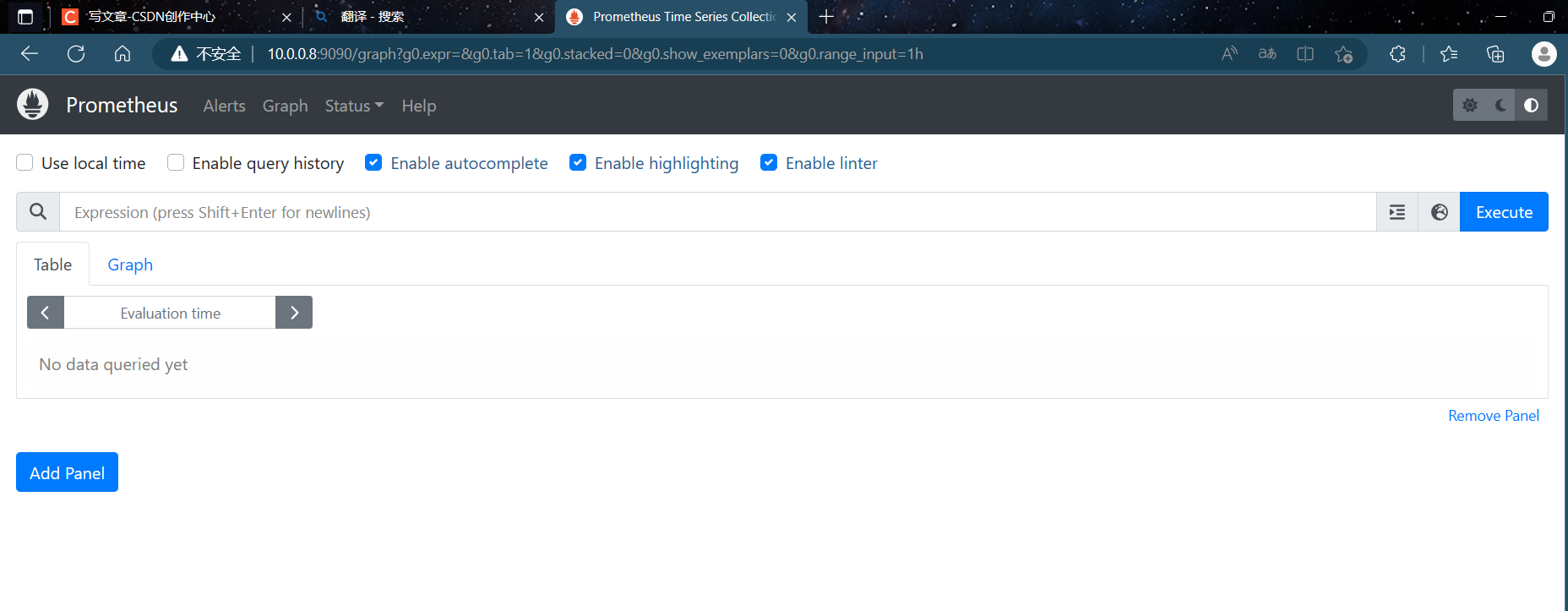
内用介绍
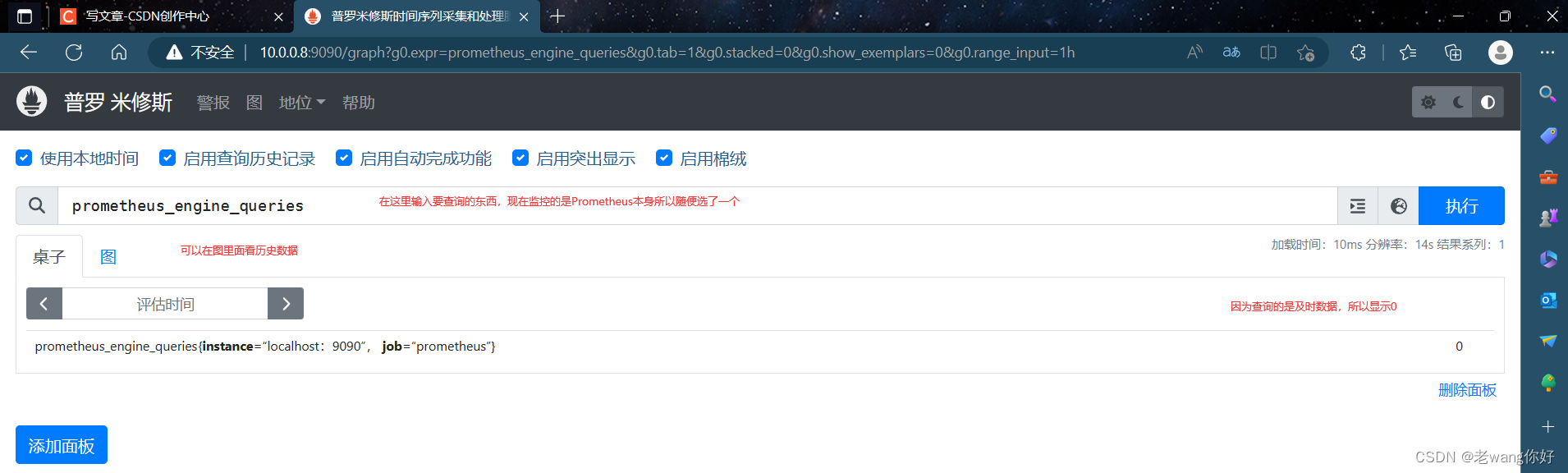
图形页面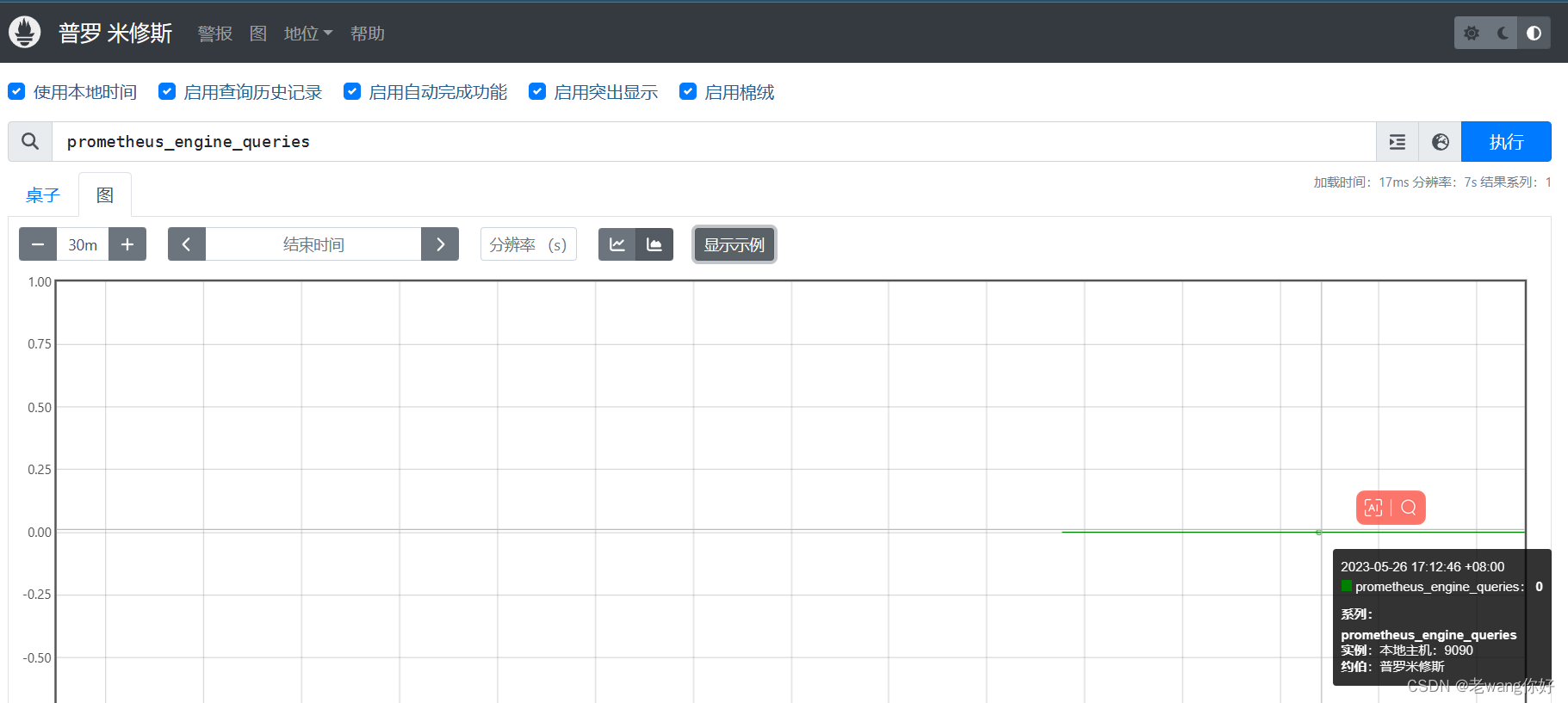
配置上来的监控对象
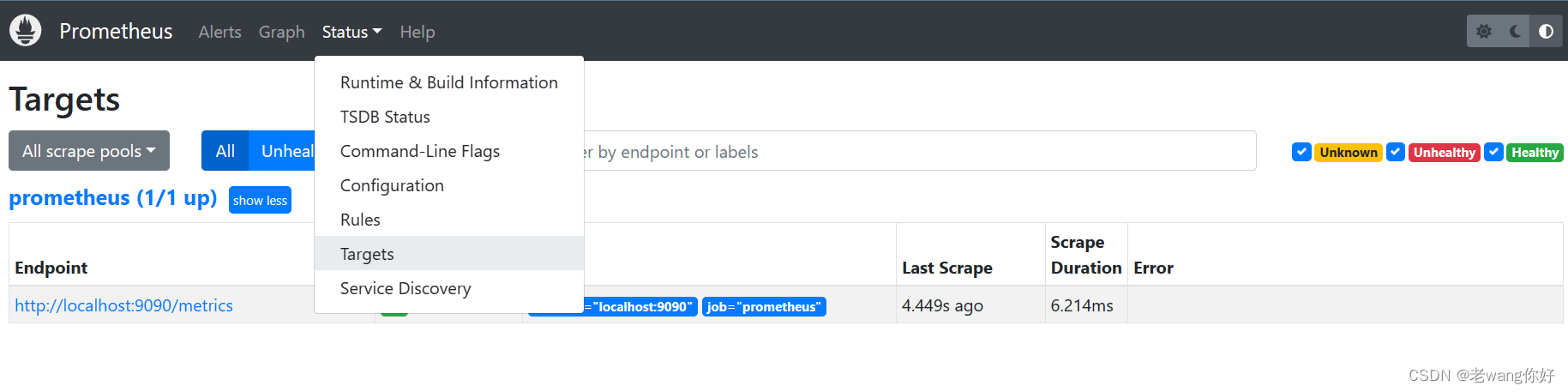
UP用来标识每个指标都在正常运行 ,这里查询所有的up是否正常运行
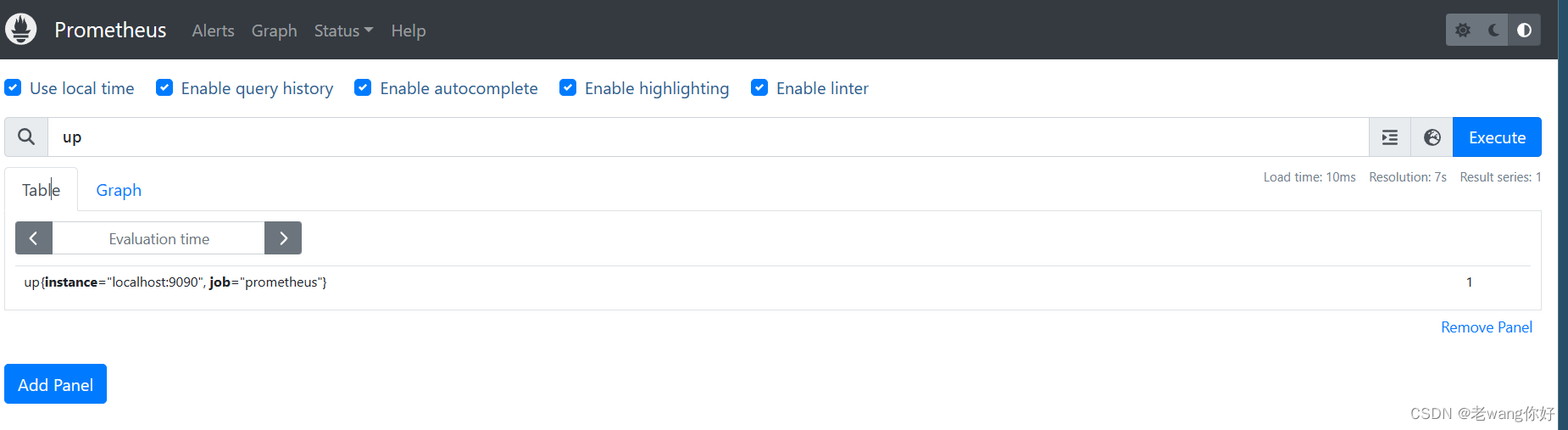
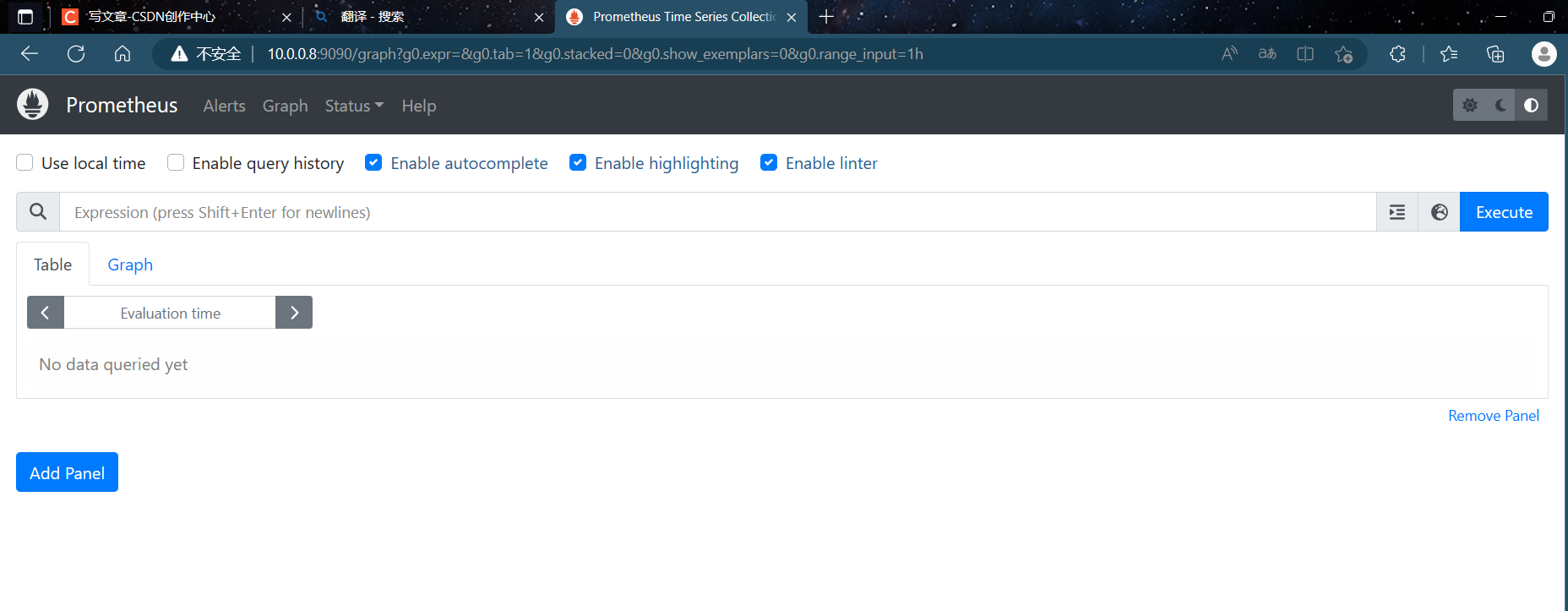
查询所有up == 0(也就是宕机)这里是没有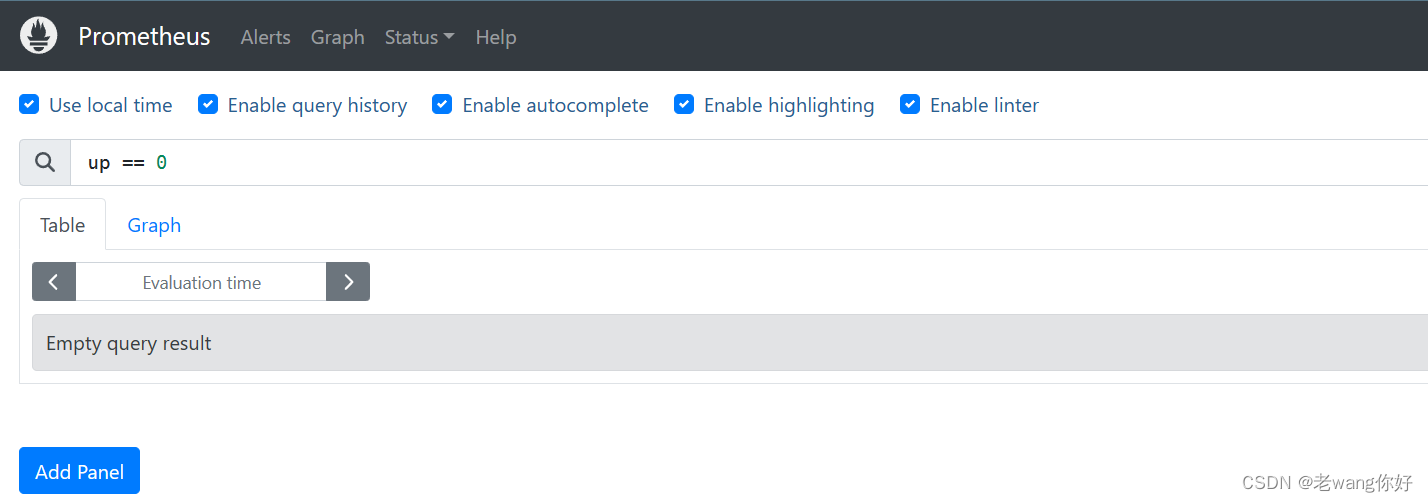
因为Prometheus有他自己添加的标签,所以这里可以用标签来查找指定信息

node_exporte 是做什么的
node_exporter是一个用于在Prometheus上运行的开源服务器监控客户端,它从系统信息中采集各种重要的指标数据(例如CPU,内存,磁盘使用量),并将其暴露给Prometheus以帮助您对服务器资源和性能进行监控和调整。您可以使用node_exporter来收集系统级别的监控数据,并将其导入到Prometheus进行集中管理和查询。它是在Linux、macOS、Windows和许多其他操作系统上可用的。
安装node_exporte
- [root@rocky8 local]#tar xf node_exporter-1.6.0.linux-amd64.tar cd /usr/local/
- [root@rocky8 local]#ln -vs node_exporter-1.6.0.linux-amd64 node_exporte
- [root@rocky8 local]#cd node_exporter
- [root@rocky8 node_exporter]#./node_exporter
启用/禁用node_exporte,相关参数监控信息
./node_exporter --collector.name (启用) --no-collector.name (禁用)
[root@rocky8 node_exporter]#./node_exporter --collector.ntp --collector.tcpstat --no-collector.zfs
登录检查
node_exporter 向外暴露的信息,类似静态页面,刷新而数据更新 9100
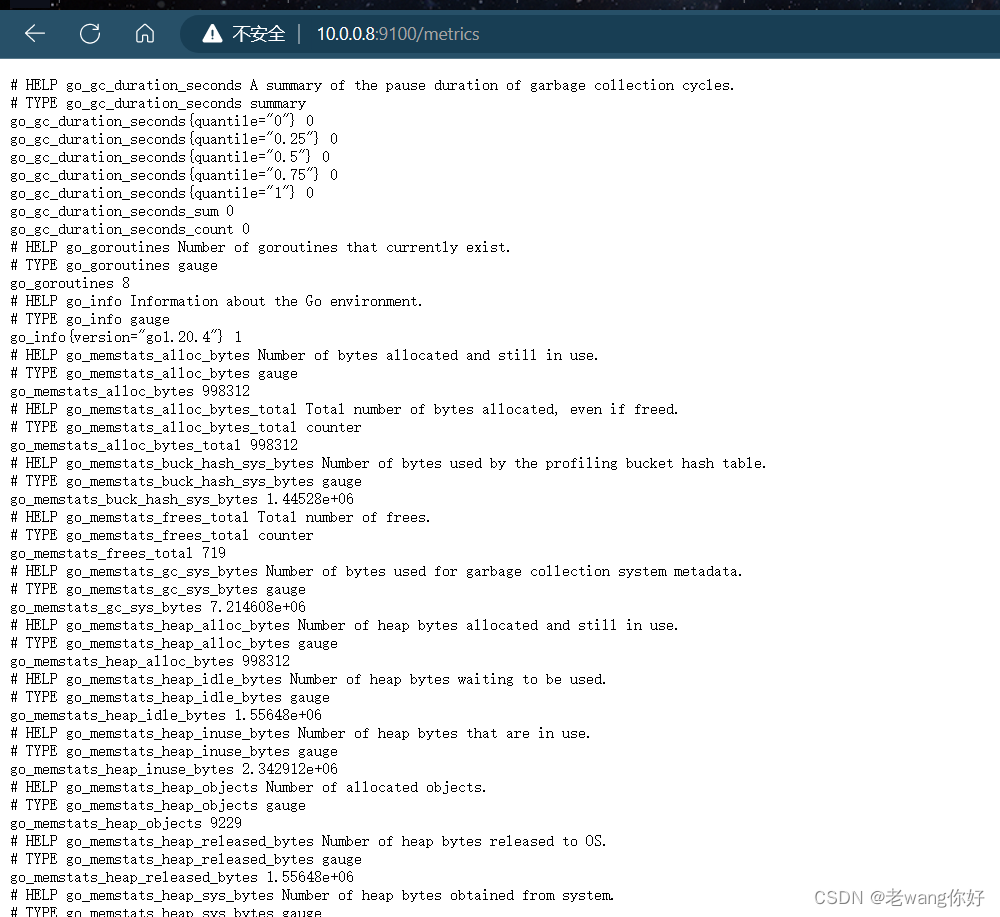
Prometheus的暴露信息 9090
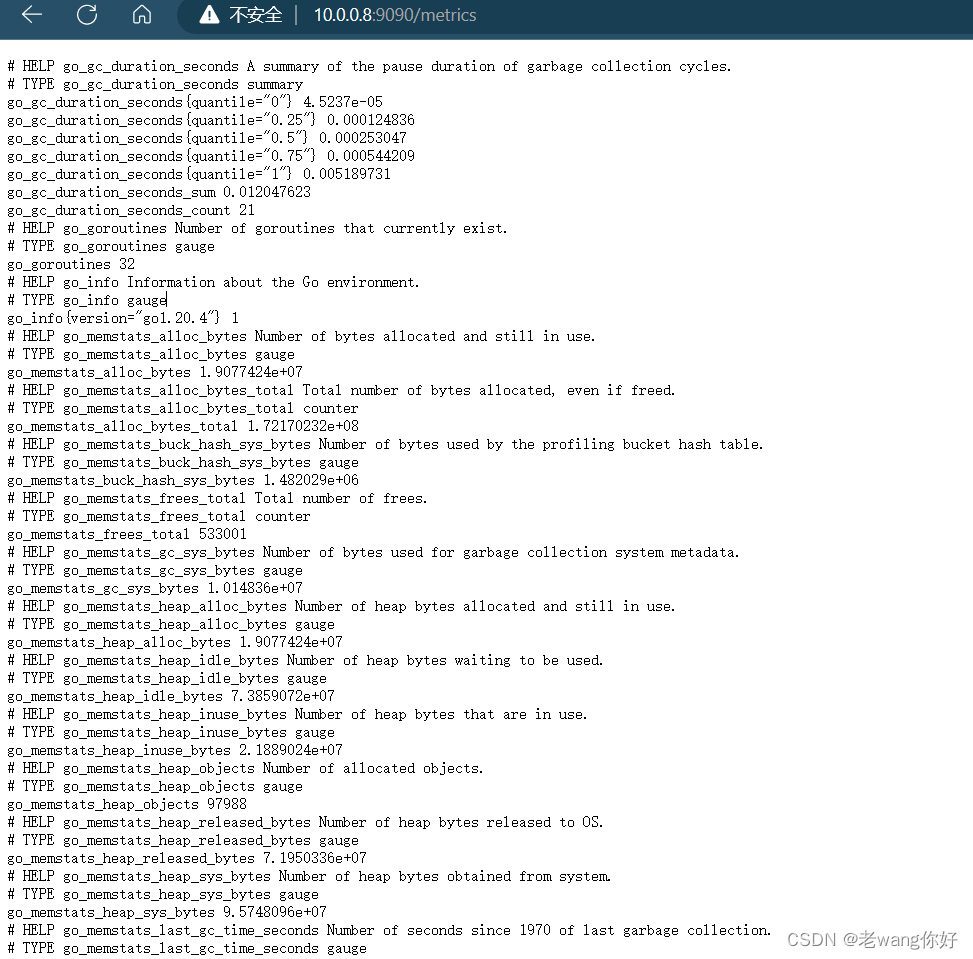 用Prometheus重新加载node_exporter
用Prometheus重新加载node_exporter
把node_exporter写道Prometheus里面并抓取信息
[root@rocky8 prometheus]#vim prometheus.yml
static_configs:
- targets: ["localhost:9090"]
- job_name: "node_exporter"
metrics_path: '/metrics'
scheme: 'http'
static_configs:
- targets:
- "10.0.0.8:9100"- "10.0.0.18:9100"
如果要重新加载需要在启动Prometheus的时候加上--web.enable-lifecycle
--web.enable-lifecycle简介
如果启用,Prometheus将提供
/-/reload端点,该端点用于重新加载Prometheus配置文件,并在需要重新加载配置时使用。如果禁用,则Prometheus将不提供/-/reload端点。启用
./prometheus --web.enable-lifecycle=true --config.file=prometheus.yml
禁用
./prometheus --web.enable-lifecycle=false --config.file=prometheus.y
重新加载配置文件 curl -XPOST localhost:9090/-/reload
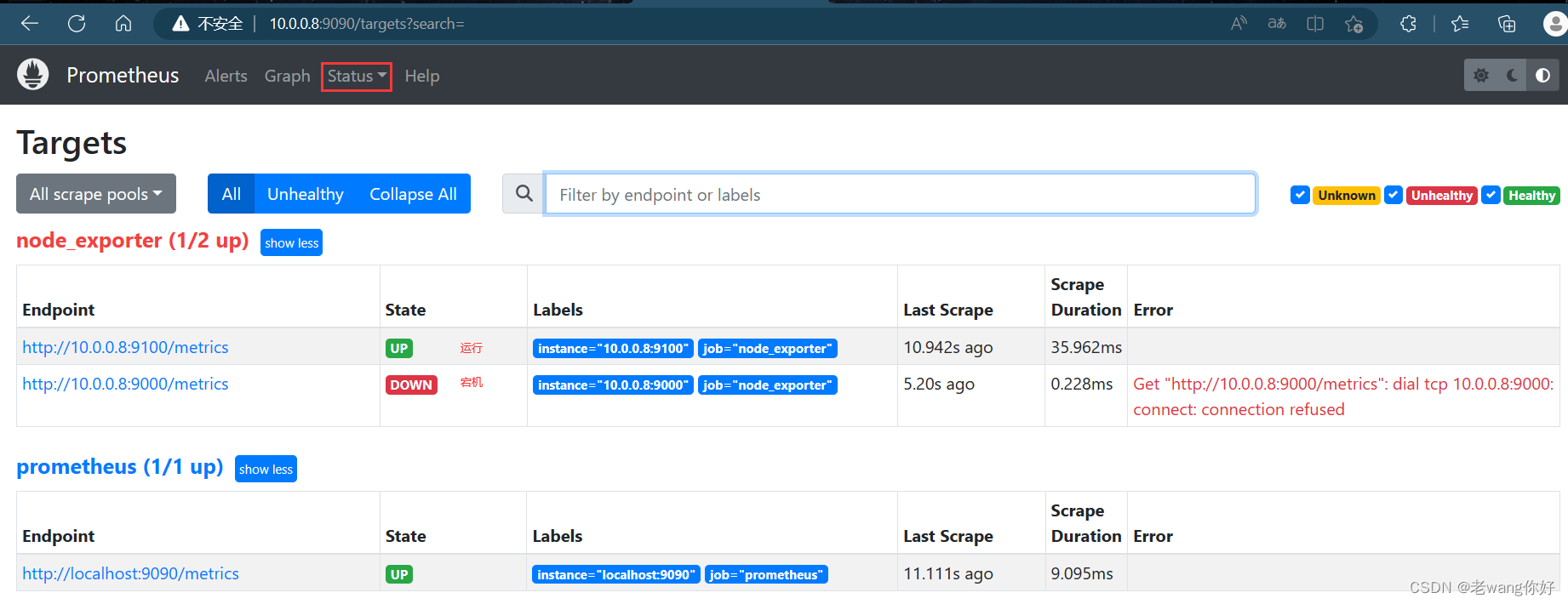
远程监控机器过程
10.0.0.8上发过去 (记得写道Prometheus.yml里面) 15秒加载一次
[root@rocky8 local]#scp -r node_exporter-1.6.0.linux-amd64 10.0.0.18:/tmp/
10.0.0.18上执行
root@rocky8 tmp]#ln -vs node_exporter-1.6.0.linux-amd64/ node_exporter
[root@rocky8 tmp]#cd node_exporter
[root@rocky8 node_exporter]#./node_exporter