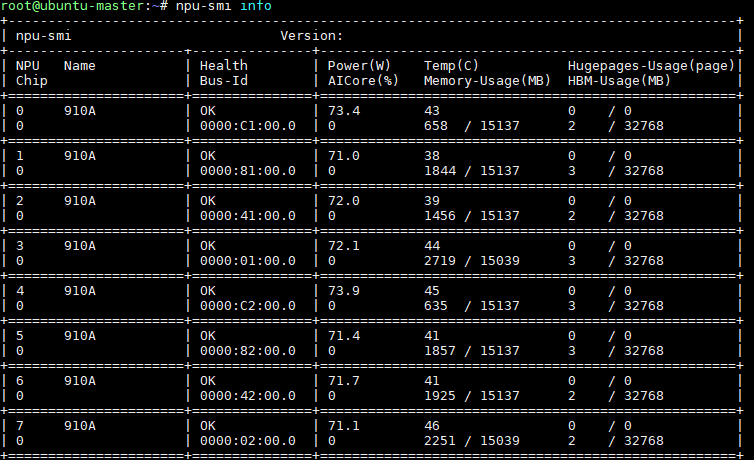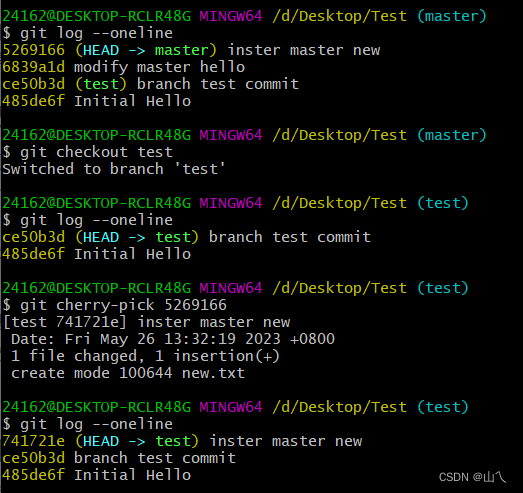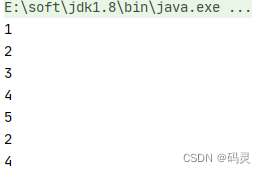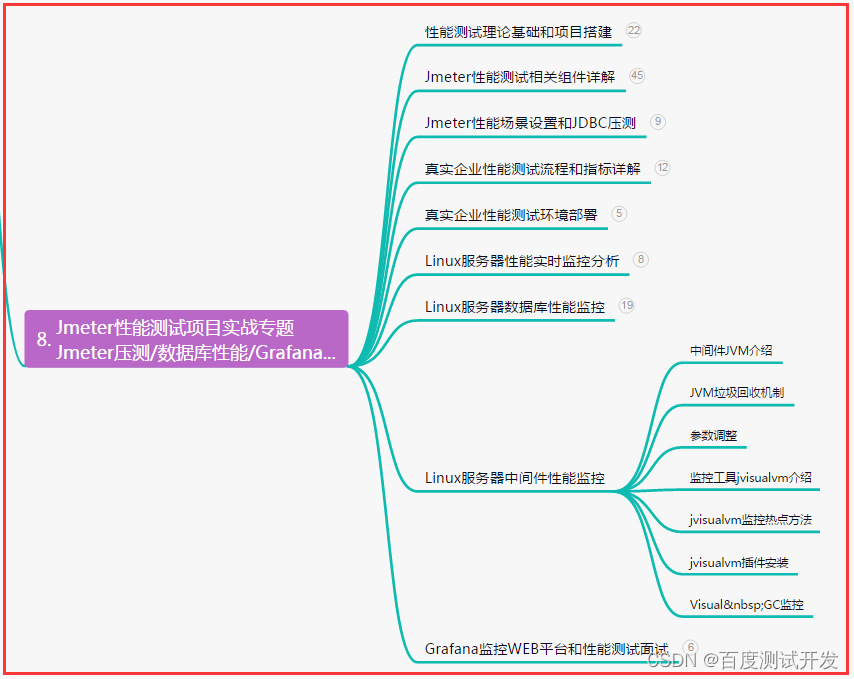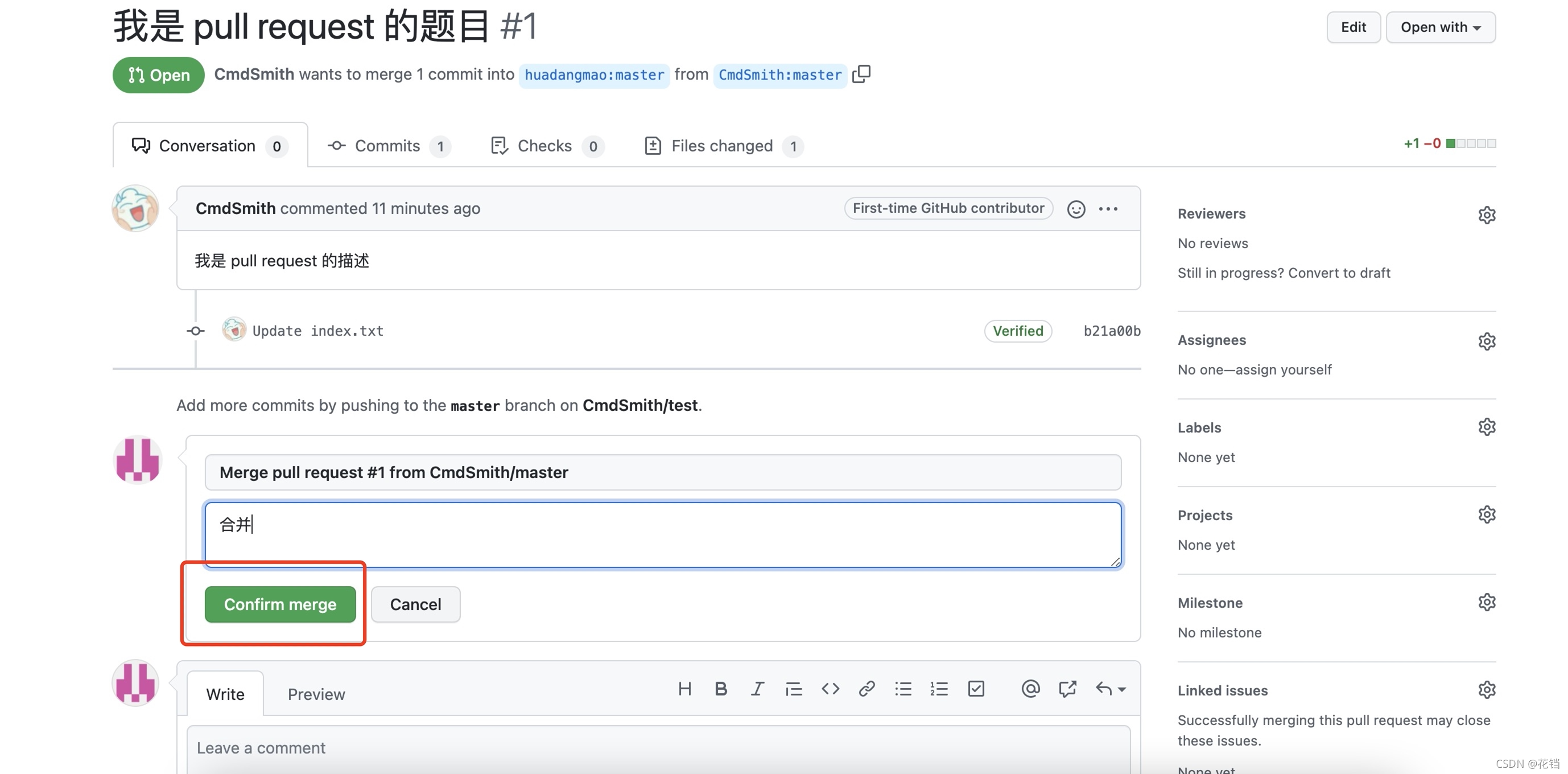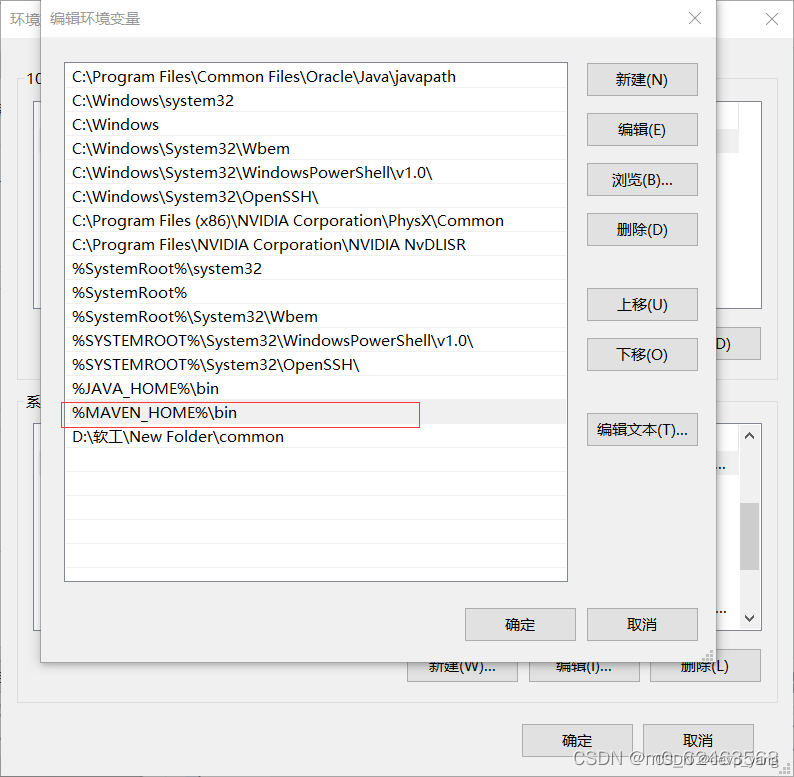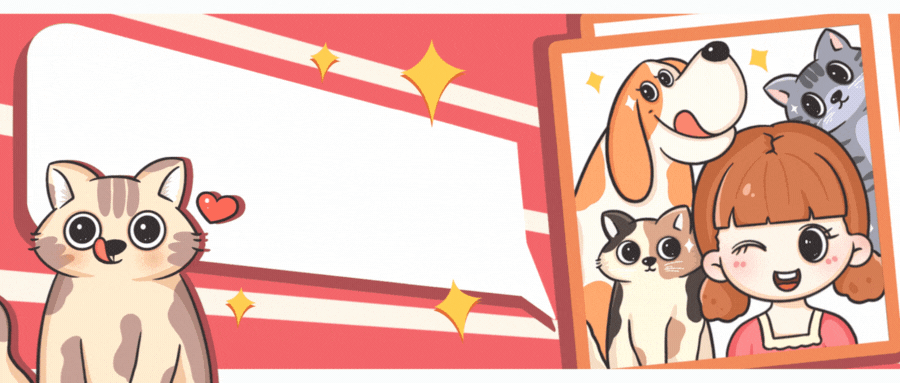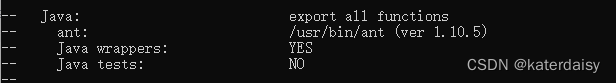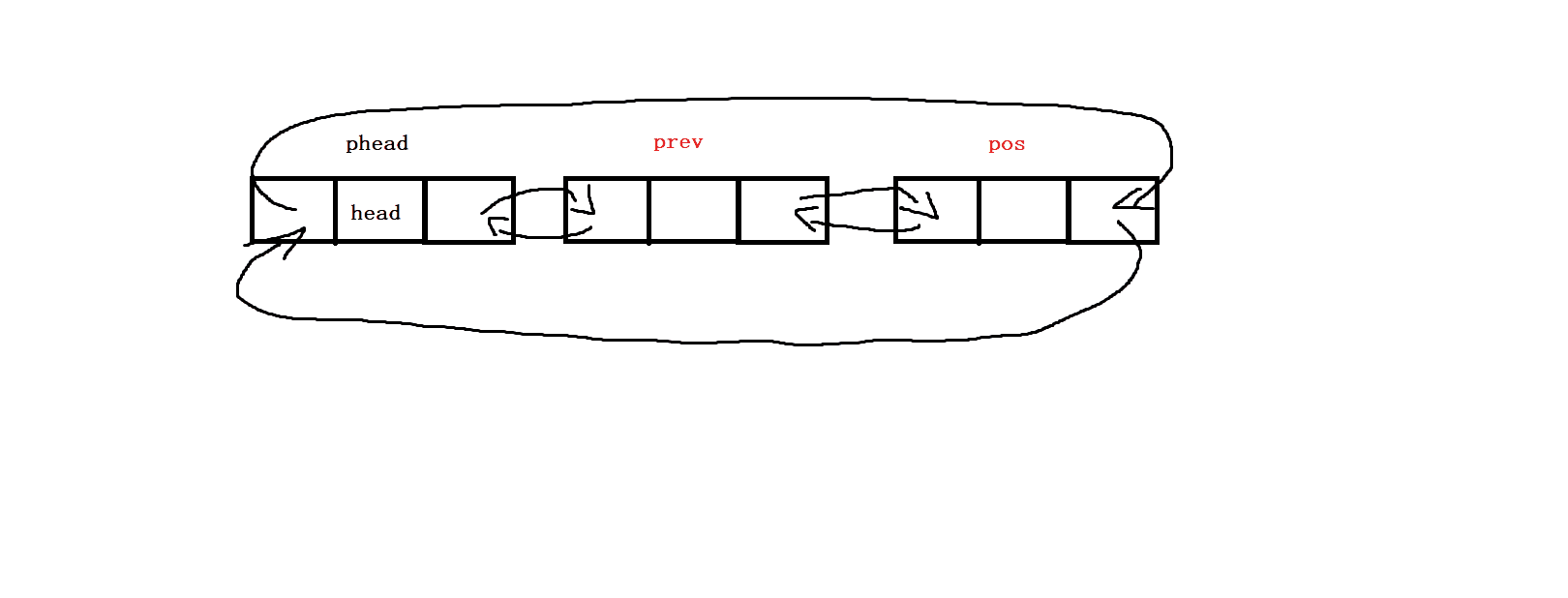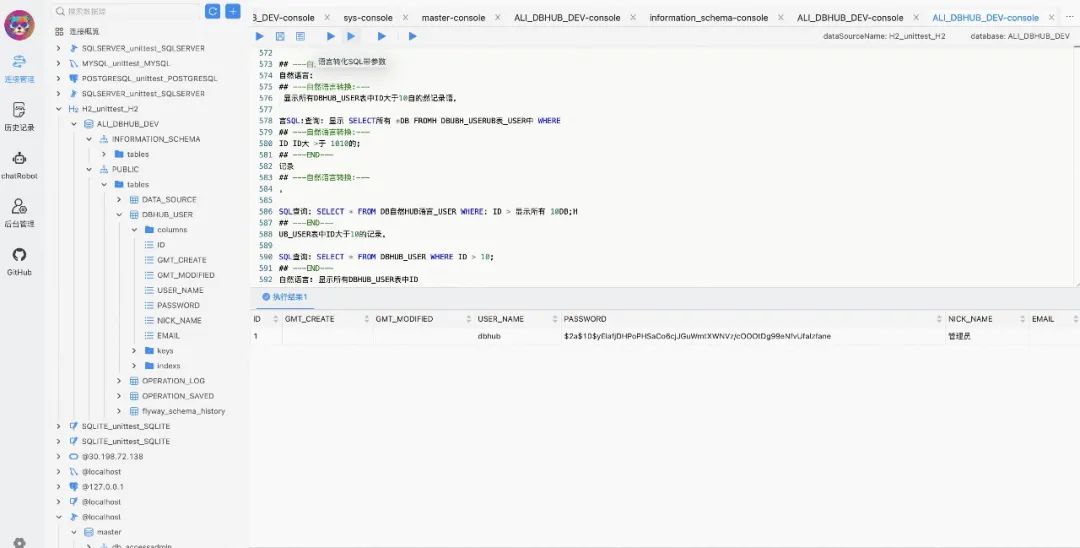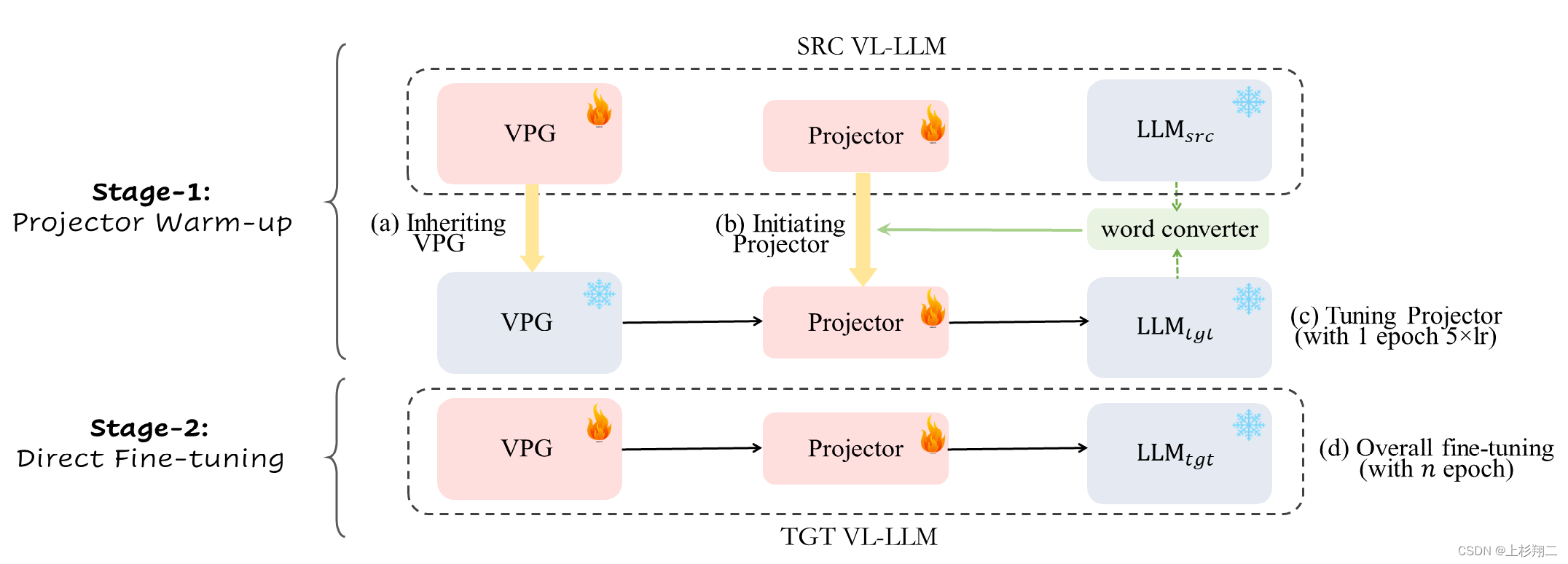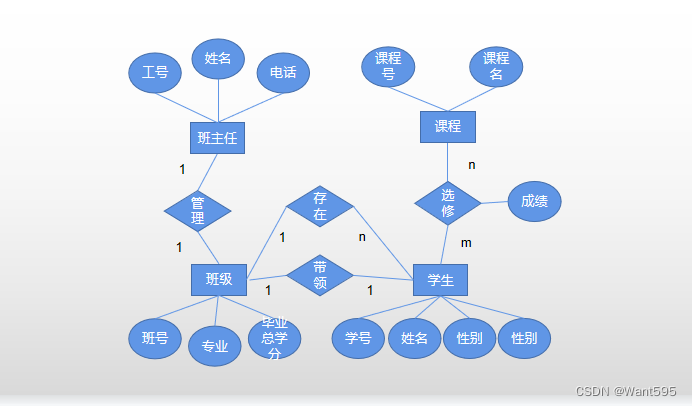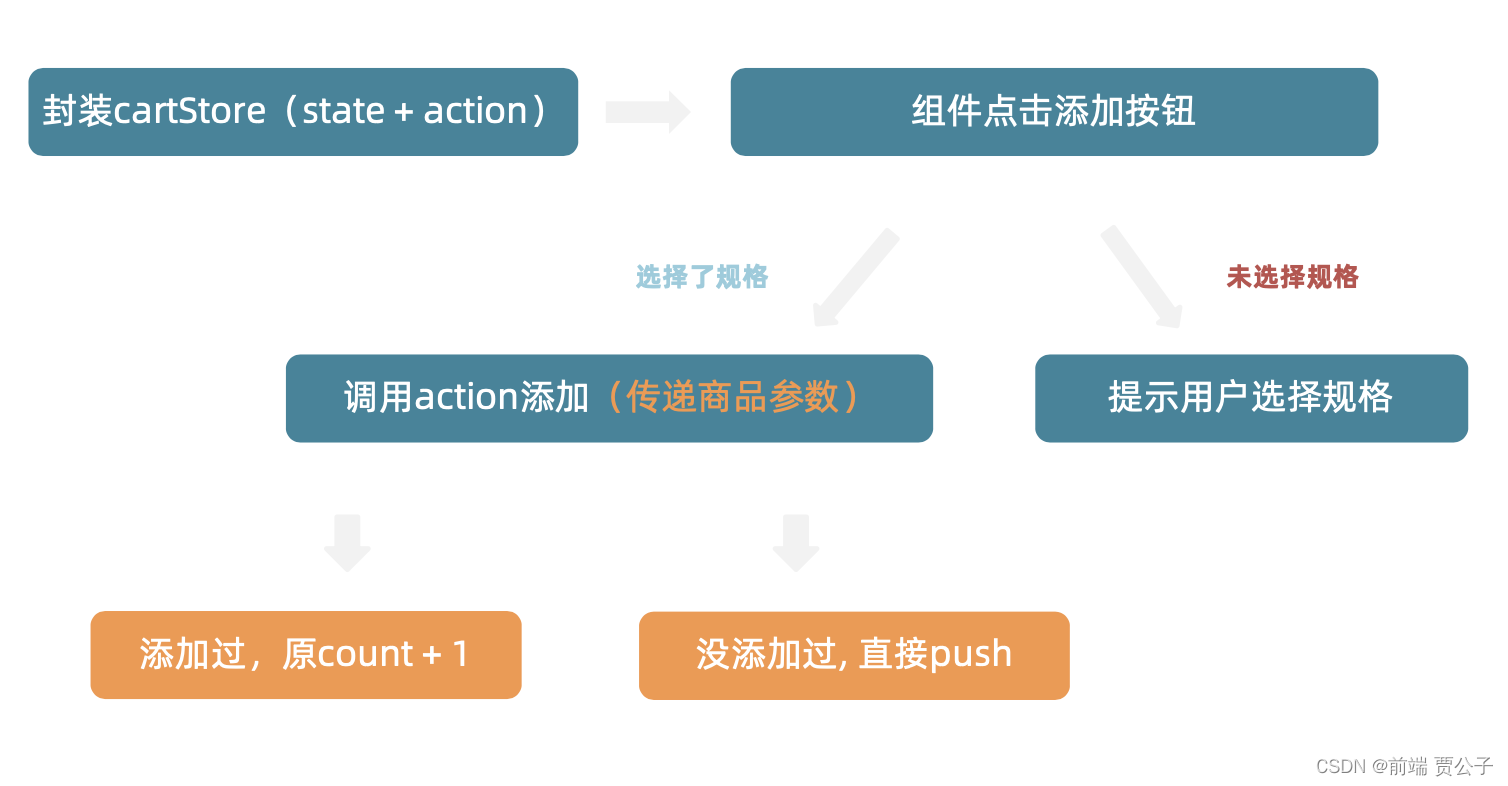button按钮设置宽度无效
背景:
在开发小程序的过程中,遇到了button按钮设置宽度无效的问题
微信客户端 7.0 开始,UI 界面进行了大改版。小程序也进行了基础组件的样式升级,涉及的组件有 button,icon,radio,checkbox,switch,slider。app.json 中配置 “style”: “v2” 表明启用新版的组件样式。因此我们的button是有默认样式的。当我们想要自定义按钮样式时,需要在wxss中编写按钮的样式来覆盖默认样式。
先贴原来的代码
<view class="personalInfo_right">
<form catchsubmit="formSubmit" class="personal_form">
<view class="title">
<text>SZTUFA</text>
</view>
<view class="ID">
<text class="ID_title">ID:</text>
<view class="nickName">
<input type="nickname" class="nickName_input" name="input" placeholder="点击输入" placeholder-class="placeholderStyle" />
</view>
</view>
<button class="submit_button" formType="submit" style="">提交</button>
</form>
</view>
.submit_button {
width: 100rpx;
height: 80rpx;
line-height: 80rpx;
padding: 0;
margin-top: 20rpx;
background-color: #023692;
color: white;
}

可以看到,我在wxss中给按钮自定义的宽度是没有生效的。
但是查看调试器,我看到了非常不可思议的事情。


正如上图所示,我自定义的宽度其实是覆盖了按钮的默认样式的,但在Computed视图中我们的button宽度仍为184。这就让我很疑惑了。因为我自己写了个demo是能正常覆盖的,这里却不行,当时我怀疑是开发者工具出bug了。
demo代码如下:
<form catchsubmit="formSubmit" class="button_wrapper">
<button formType="submit">我是按钮</button>
</form>
.button_wrapper {
display: flex;
width: 90%;
height: 200rpx;
background-color: #fff;
margin: 0 auto;
margin-top: 100rpx;
}
.button_wrapper button {
padding: 0;
height: 100rpx;
line-height: 100rpx;
width: 140rpx;
background-color: green;
}

解决方案
在查阅了一些网上资料的资料后,有三种解决方案:
-
删除app.json的配置"style": “v2”(不推荐)
如果采用此方法会导致其他新版的组件样式不可用
-
使用内联样式
<button type="primary" style="width:100%">按钮1</button> <button type="primary" style="width:120rpx">按钮2</button> -
不要直接在button的类名下编写它的样式
听起来好像不太好理解,其实就是不要像下面这样写
.submit_button { width: 100rpx; }正确写法如下:
.button_wrapper button { padding: 0; height: 100rpx; line-height: 100rpx; width: 140rpx; background-color: green; }或者
.personal_form .submit_button { width: 100rpx; }注意这里选择器的写法,这也是为什么我的demo里面能够设置按钮宽度的原因。