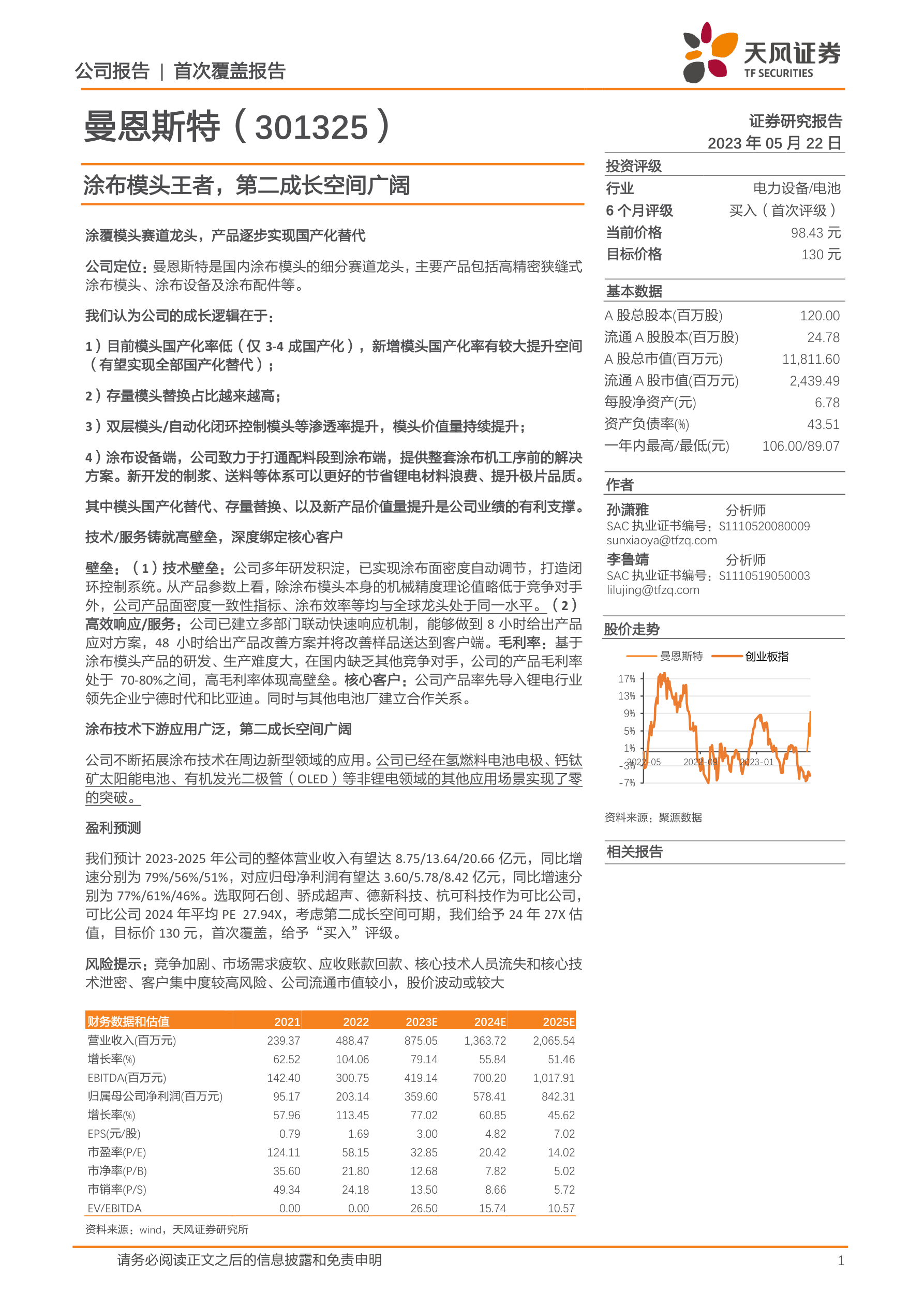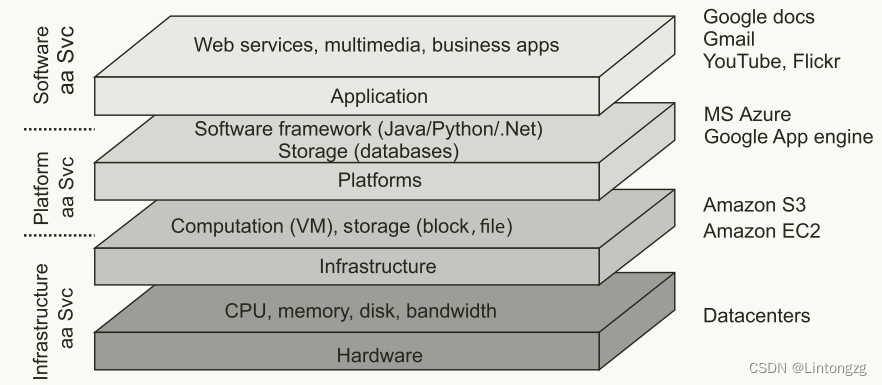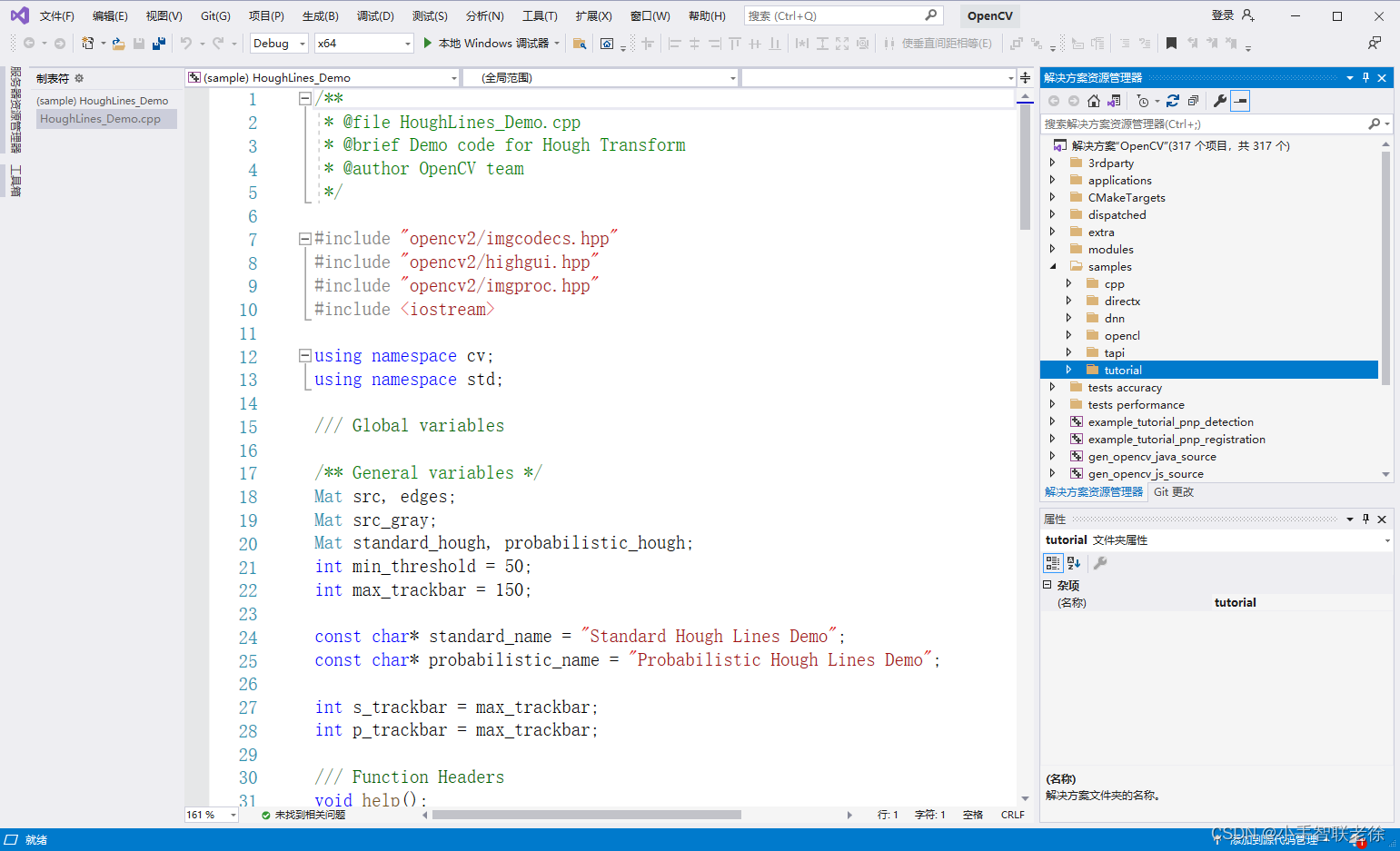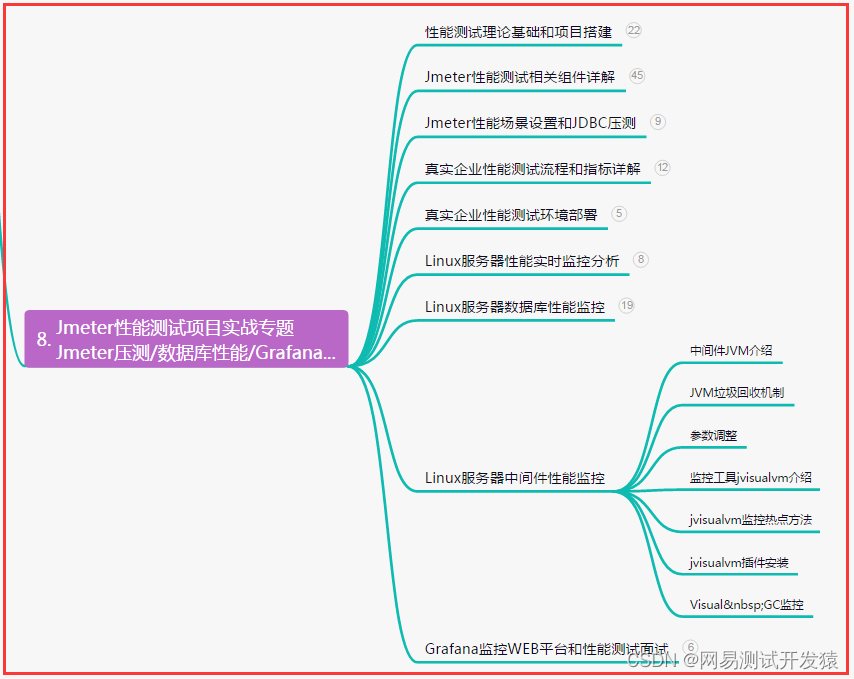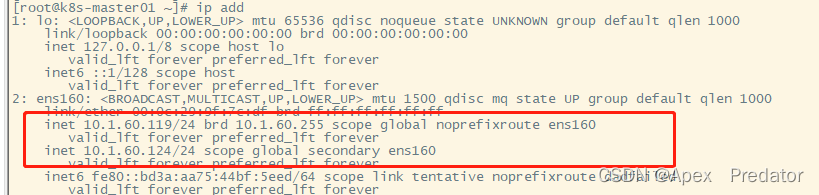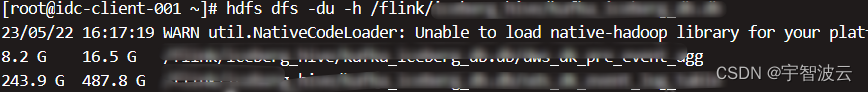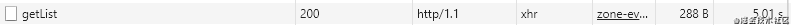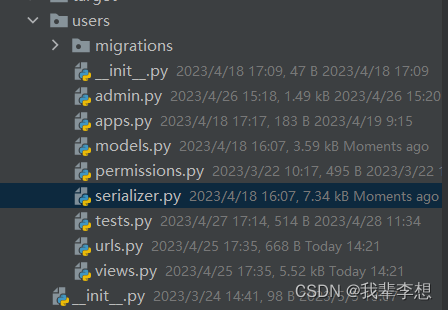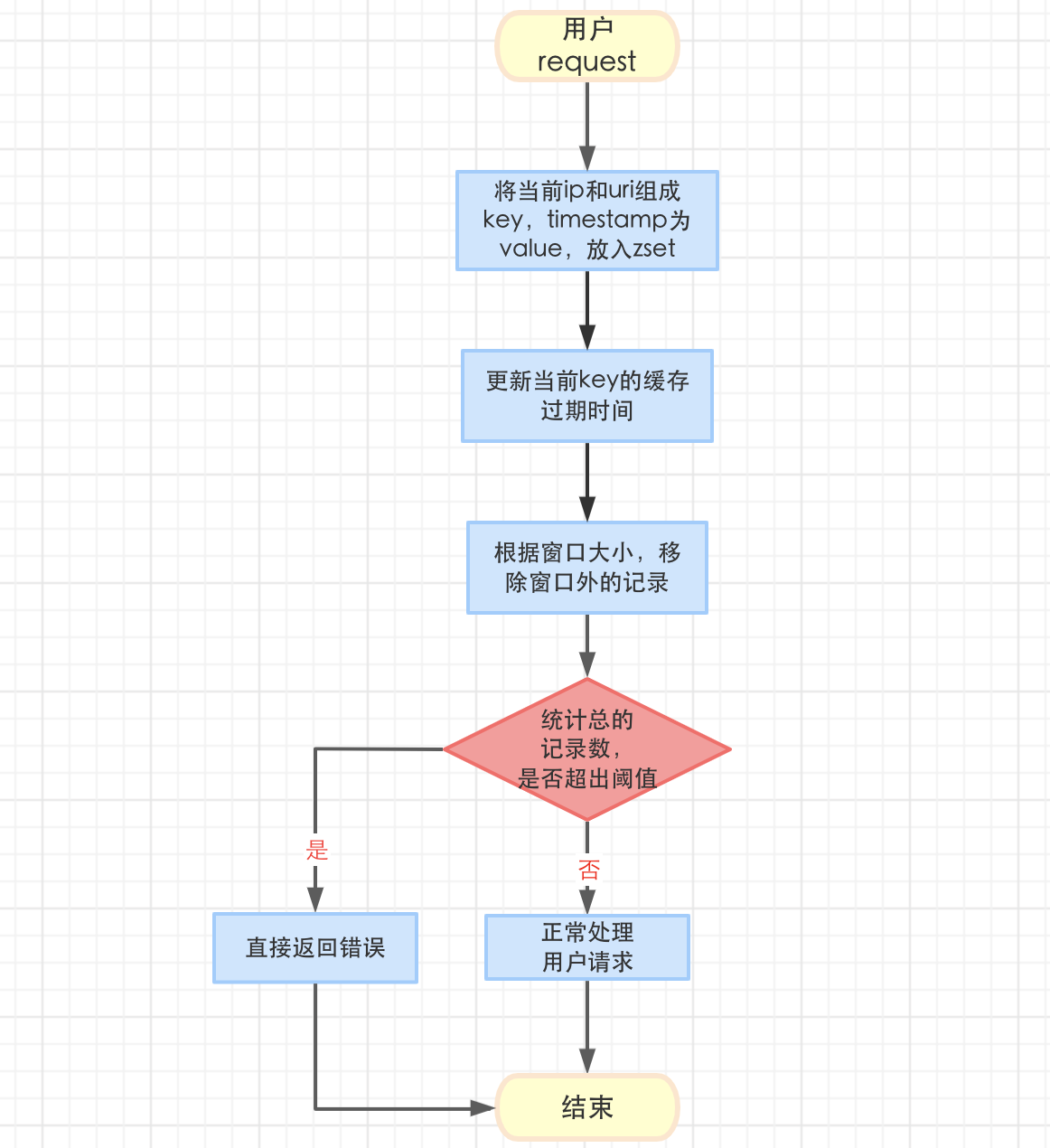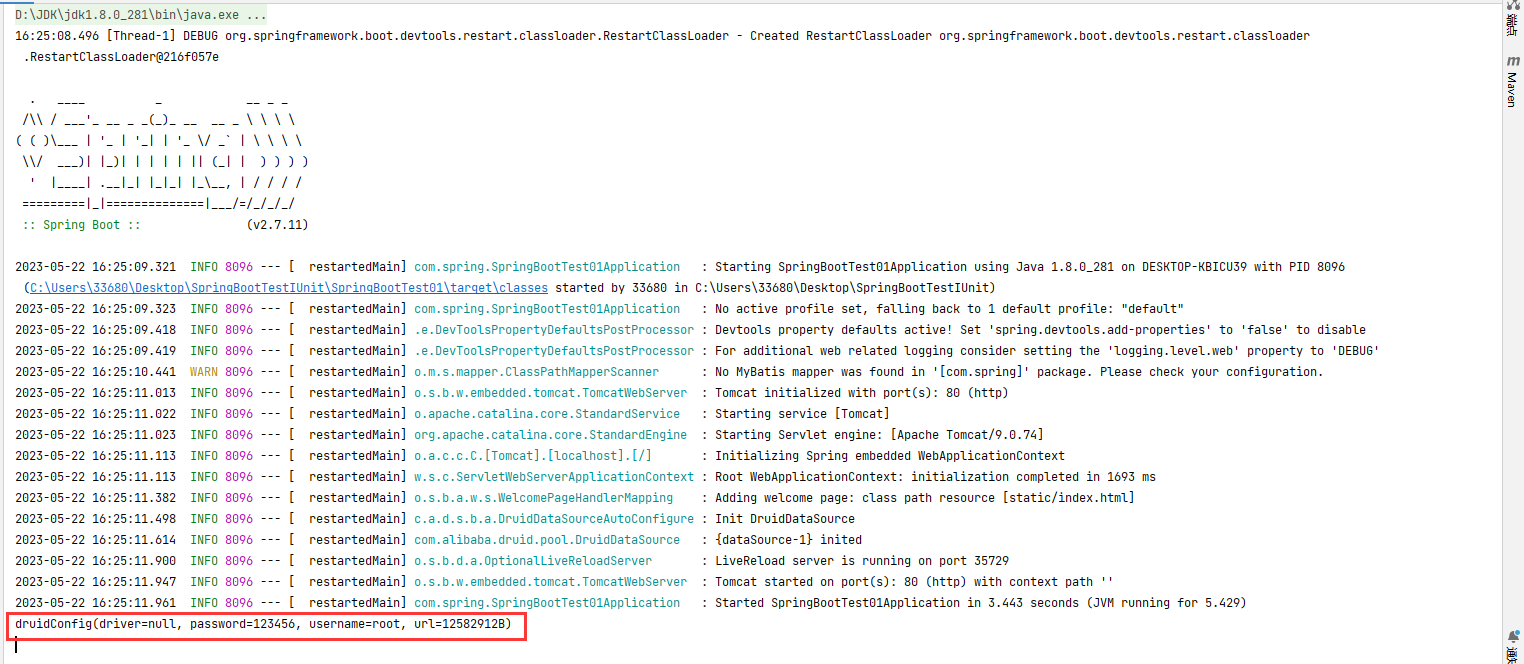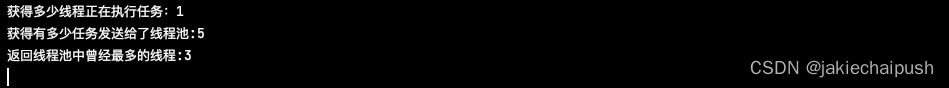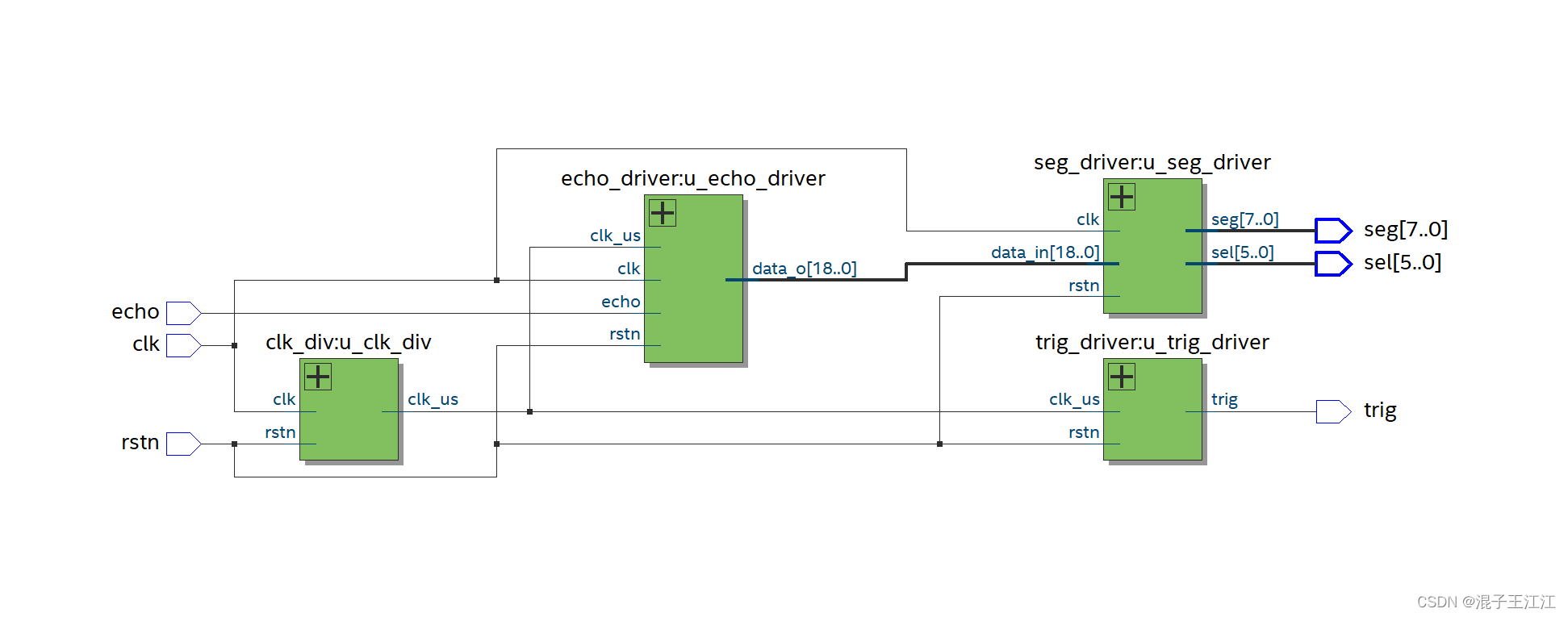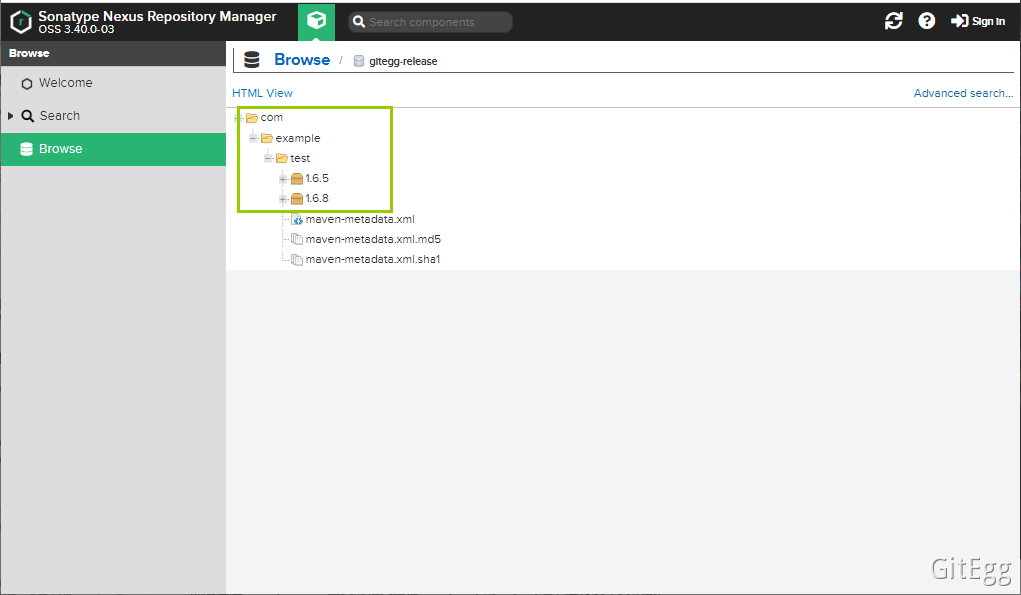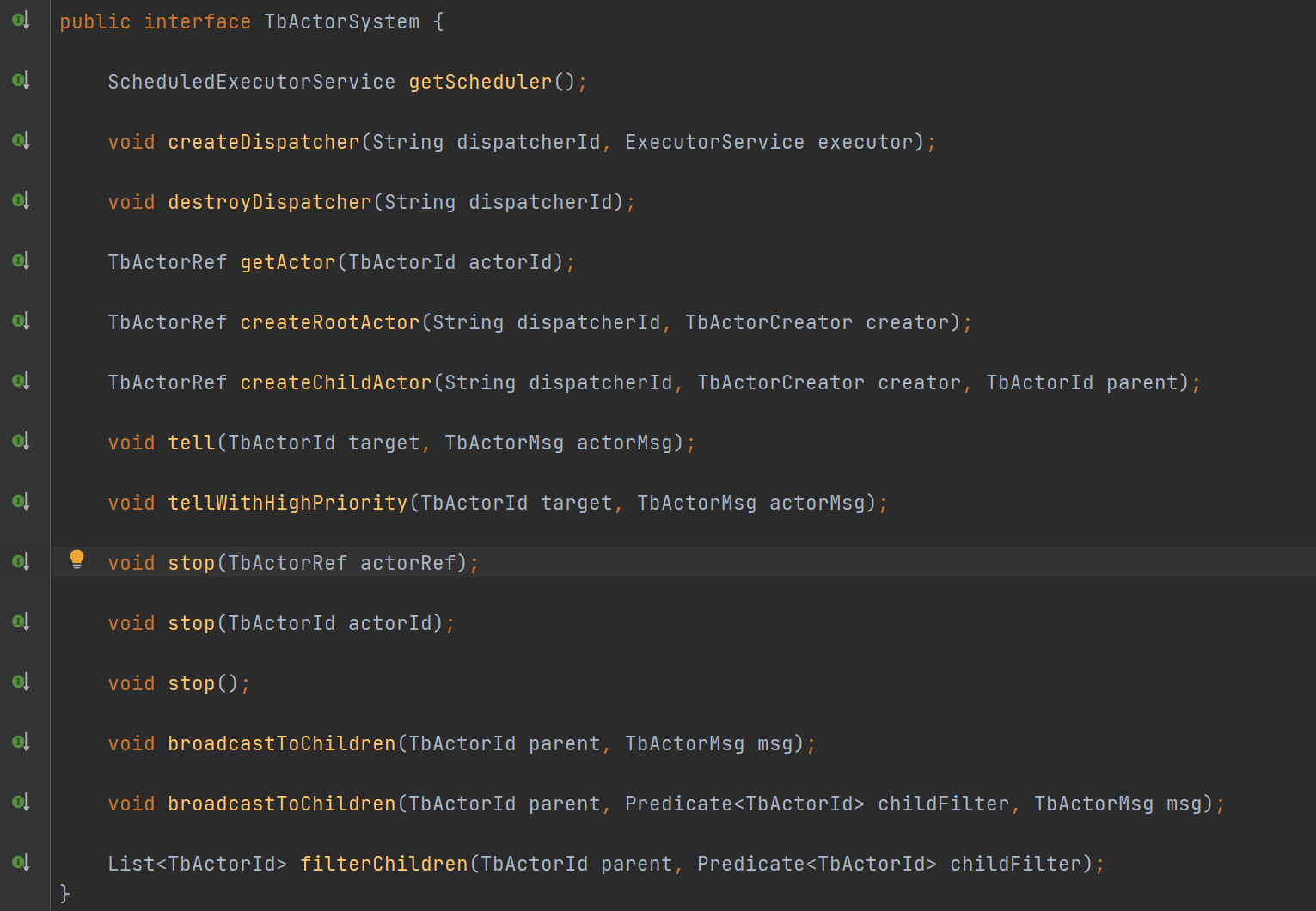前言
如下图所示:
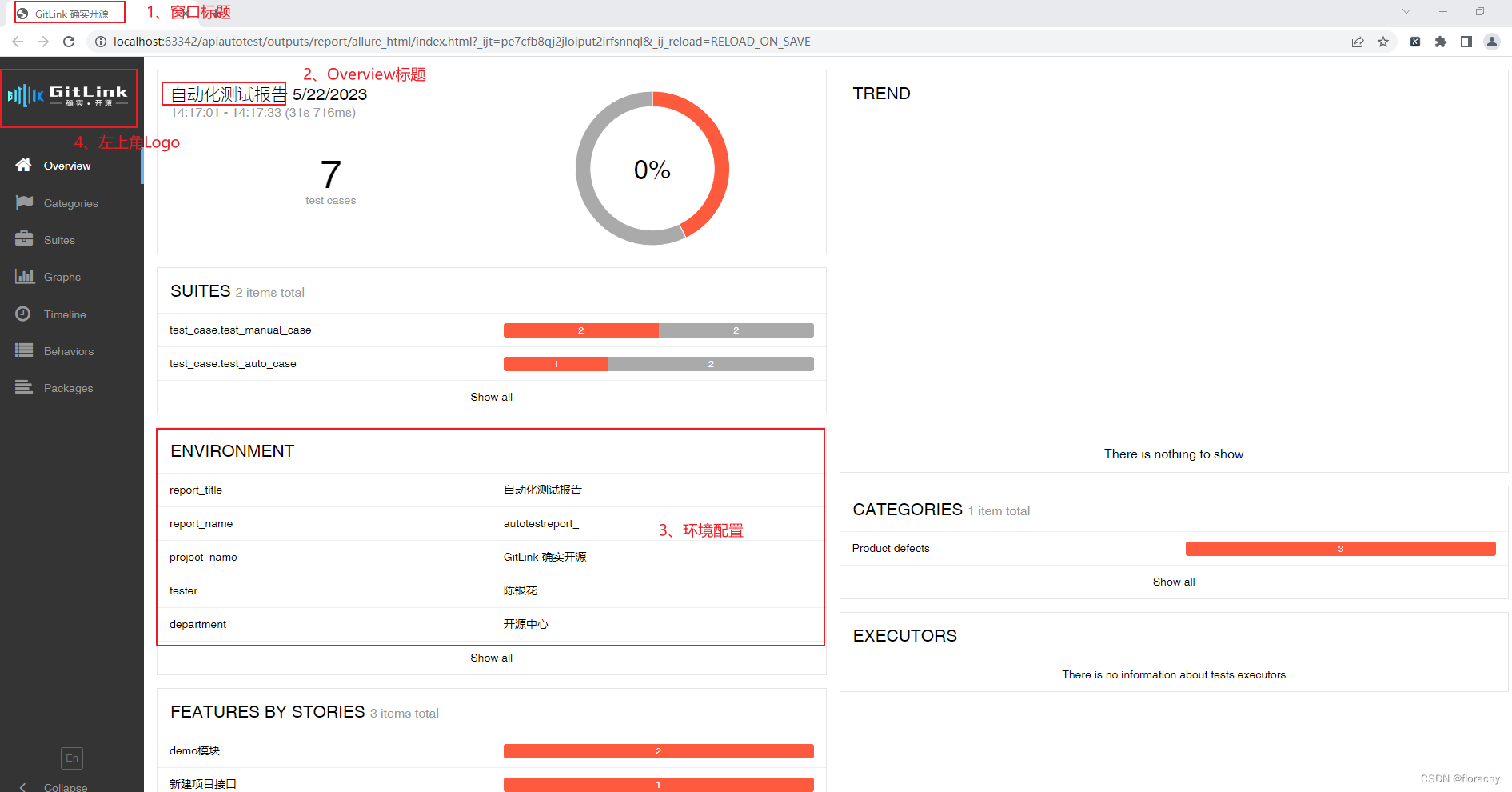
一、修改Allure报告窗口标题
Allure-html测试报告的窗口标题保存在:allure-html目录下的index.html文件
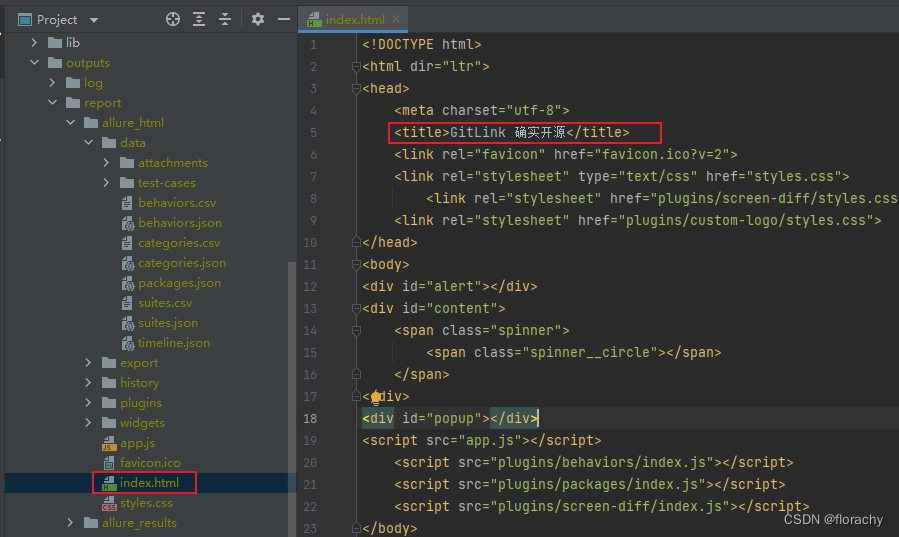
写个 set_windows_title 方法,并在 run.py 的执行文件去调用即可修改( 在html报告生成后)。
# 设置报告窗口的标题
def set_windows_title(allure_html_path, new_title):
"""
通过修改allure-html目录下的index.html文件,设置打开的 Allure 报告的浏览器窗口标题文案
@param allure_html_path: allure生成的html测试报告根目录
@param new_title: 需要更改的标题文案 【 原文案为:Allure Report 】
@return:
"""
report_title_filepath = os.path.join(allure_html_path, "index.html")
# 定义为只读模型,并定义名称为: f
with open(report_title_filepath, 'r+', encoding="utf-8") as f:
# 读取当前文件的所有内容
all_the_lines = f.readlines()
f.seek(0)
f.truncate()
# 循环遍历每一行的内容,将 "Allure Report" 全部替换为 → new_title(新文案)
for line in all_the_lines:
f.write(line.replace("Allure Report", new_title))
# 关闭文件
f.close()
二、修改Overview的标题文案
Allure-html测试报告的窗口标题保存在:allure-html目录下的widgets/summary.json文件。
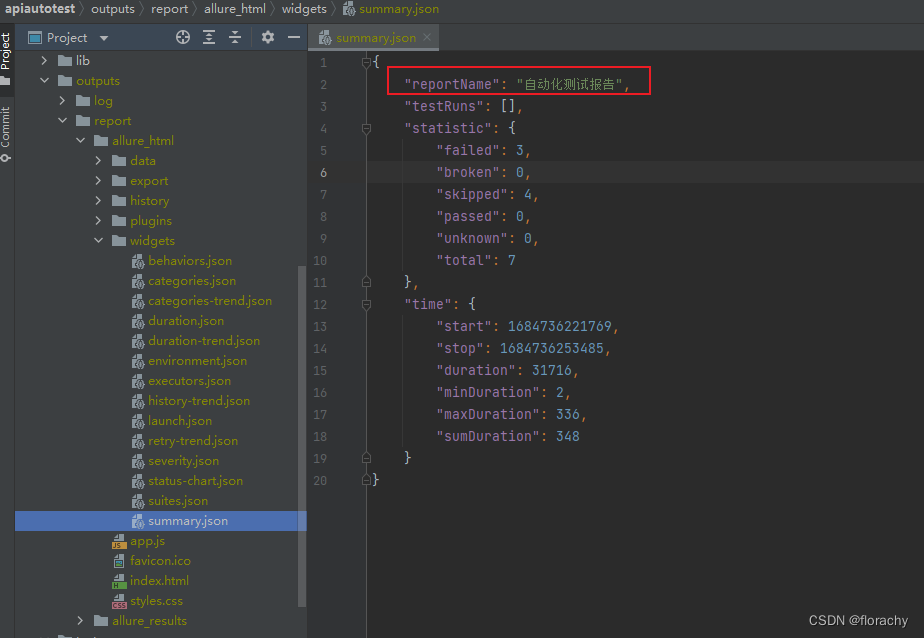
写个 set_report_name 方法,并在 run.py 的执行文件去调用即可修改( 在html报告生成后)。
def set_report_name(allure_html_path, new_name):
"""
通过修改allure-html目录下的widgets/summary.json, 修改Allure报告Overview的标题文案
@param allure_html_path: allure生成的html测试报告根目录
@param new_name: 需要更改的标题文案 【 原文案为:ALLURE REPORT 】
@return:
"""
title_filepath = os.path.join(allure_html_path, "widgets", "summary.json")
# 读取summary.json中的json数据,并改写reportName
with open(title_filepath, 'rb') as f:
# 加载json文件中的内容给params
params = json.load(f)
# 修改内容
params['reportName'] = new_name
# 将修改后的内容保存在dict中
new_params = params
# 往summary.json中,覆盖写入新的json数据
with open(title_filepath, 'w', encoding="utf-8") as f:
json.dump(new_params, f, ensure_ascii=False, indent=4)
三、修改环境配置
方法一、修改allure-results测试结果集
这个方法有一个弊端,就是不支持中文。
步骤1: 在在allure-results测试结果集目录下新增一个文件:environment.properties
步骤2:往environment.properties中写入环境配置信息,格式如下:
# environment.properties
project=test
tester=flora
具体方法封装如下, 在 run.py 的执行文件去调用即可修改( 在测试结果集生成后)。
def set_report_env_on_results(allure_results_path, env_info):
"""
在allure-results报告的根目录下生成一个写入了环境信息的文件:environment.properties(注意:不能放置中文,否则会出现乱码)
@param allure_results_path: allure-results测试结果集根目录
@param env_info: 需要写入的环境信息
@return:
"""
with open(os.path.join(allure_results_path, "environment.properties"), 'w', encoding="utf-8") as f:
for k, v in env_info.items():
f.write('{}={}\n'.format(k, v))
方法二:修改allure-html测试报告
这个方法是直接修改allure-html测试报告的widgets/environment.json文件,优点是:支持中文渲染。
environment.json文件中的配置信息,需要符合如下格式:
[{"values":["Auto Test Report"],"name":"report_title"},{"values":["autotestreport_"]]
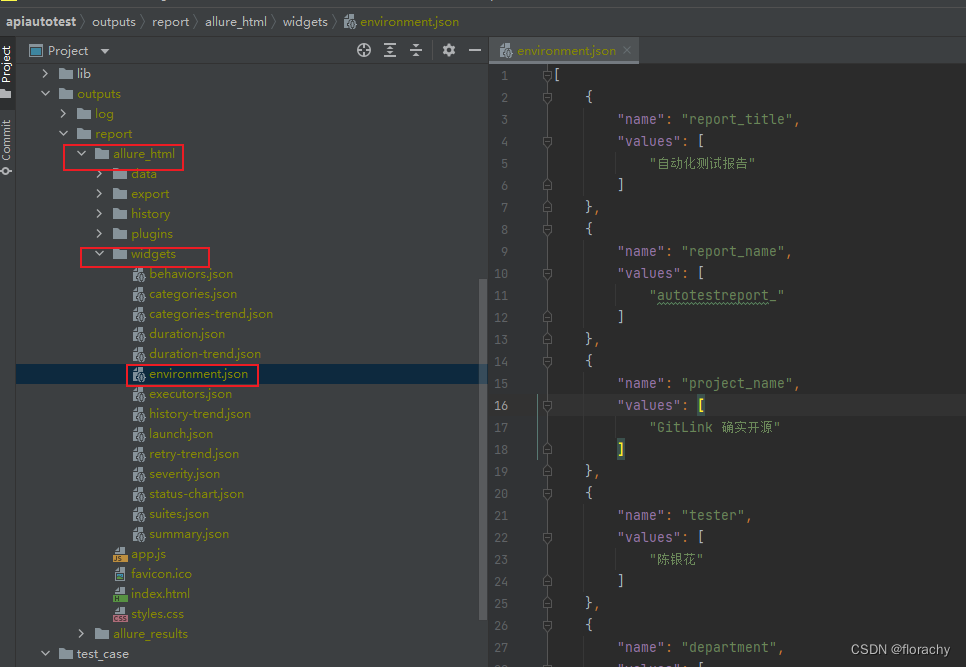
具体方法封装如下,在 run.py 的执行文件去调用即可修改( 在html报告生成后)。
def set_report_env_on_html(allure_html_path, env_info: dict):
"""
在allure-html报告中往widgets/environment.json中写入环境信息,
格式参考如下:[{"values":["Auto Test Report"],"name":"report_title"},{"values":["autotestreport_"]]
"""
envs = []
for k, v in env_info.items():
envs.append({
"name": k,
"values": [v]
})
with open(os.path.join(allure_html_path, "widgets", "environment.json"), 'w', encoding="utf-8") as f:
json.dump(envs, f, ensure_ascii=False, indent=4)