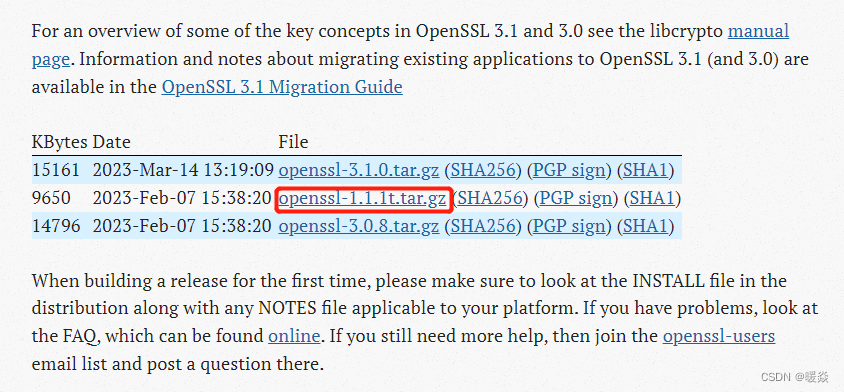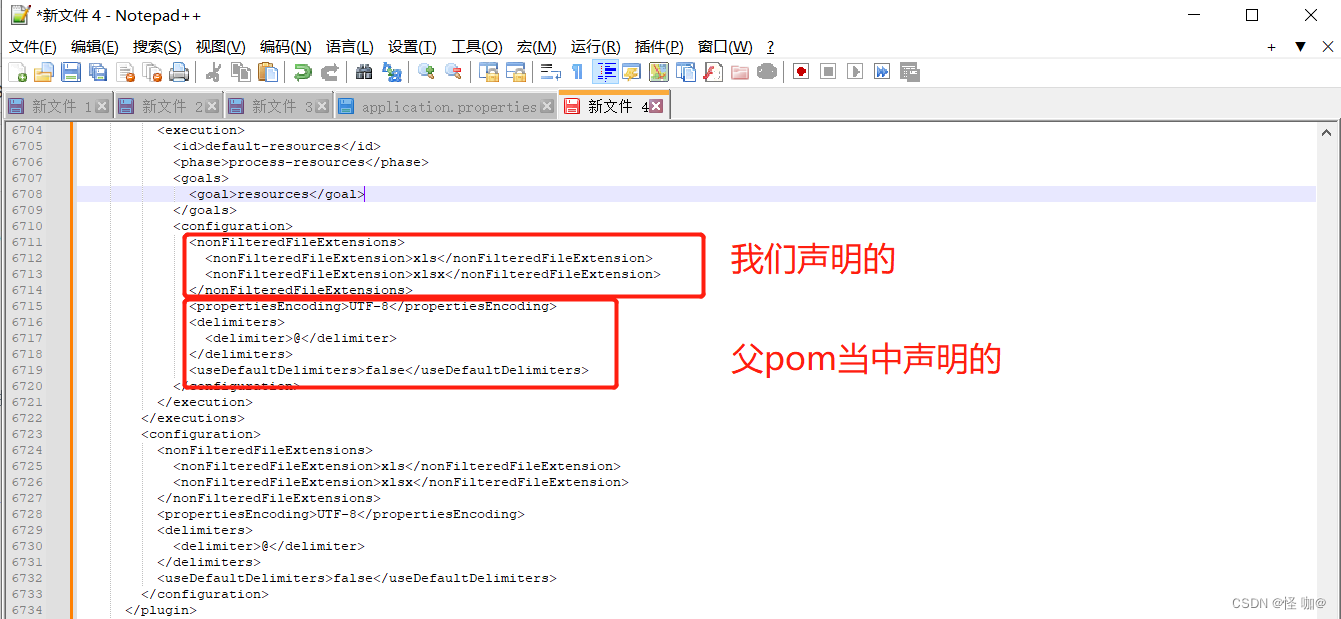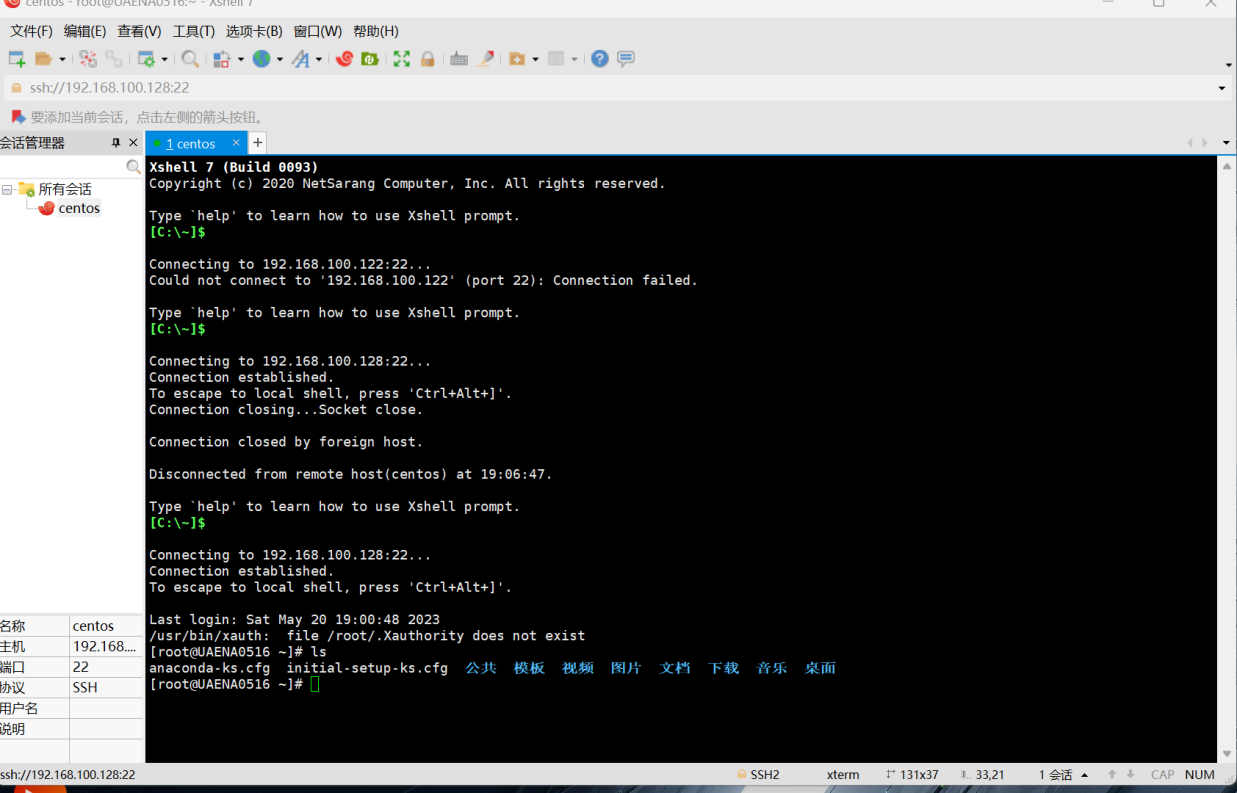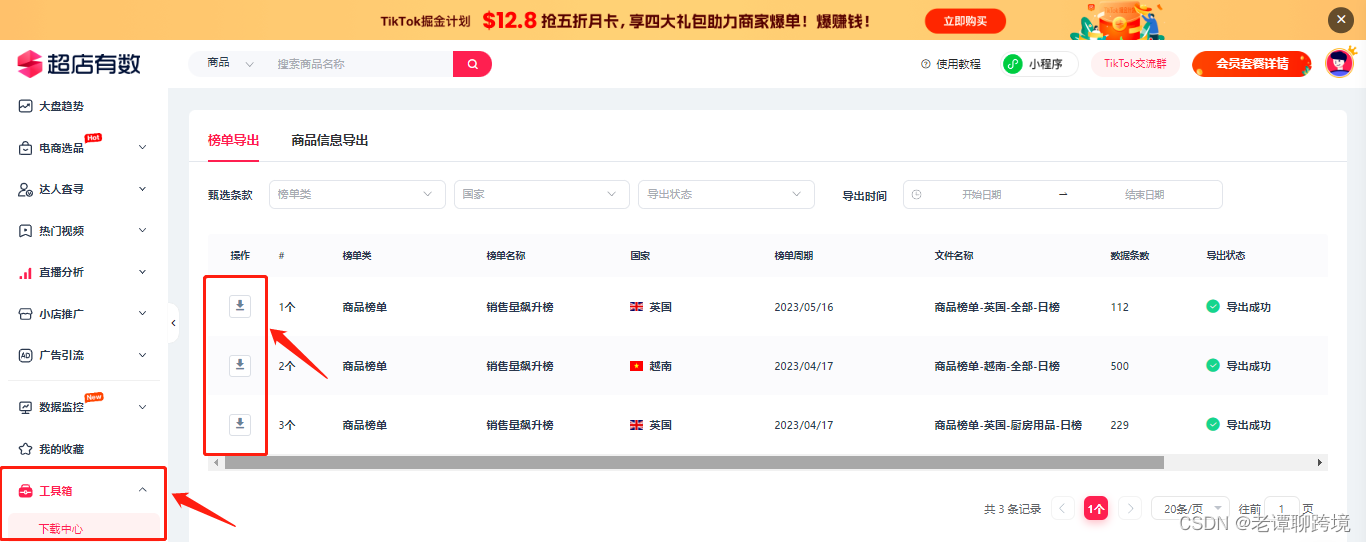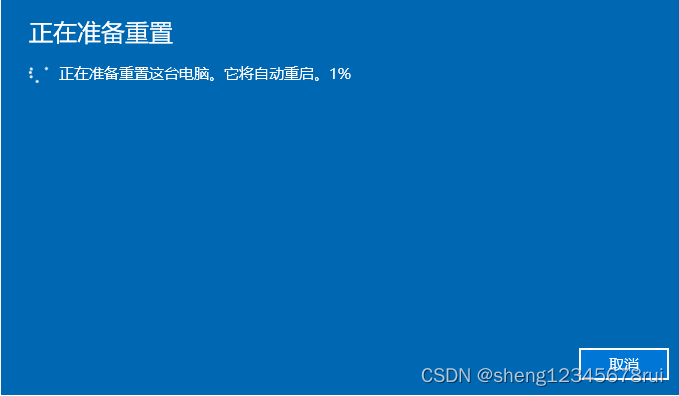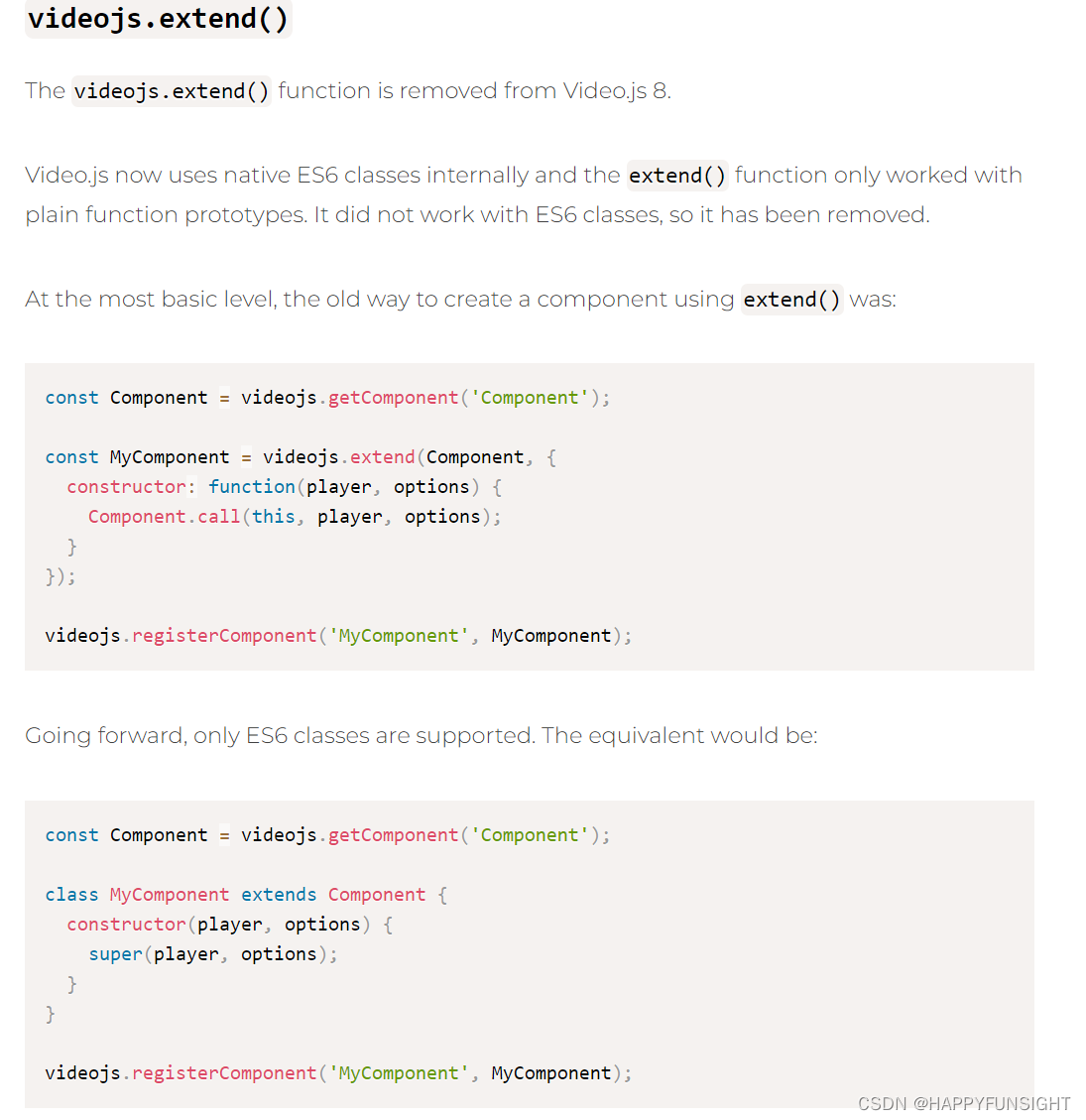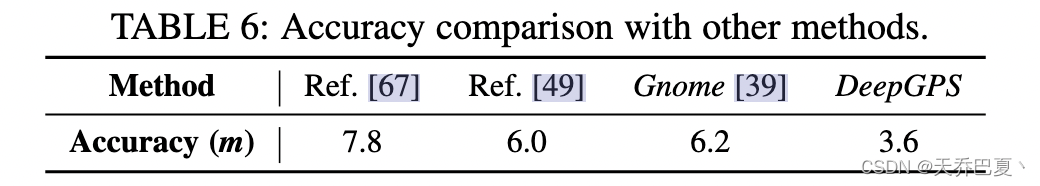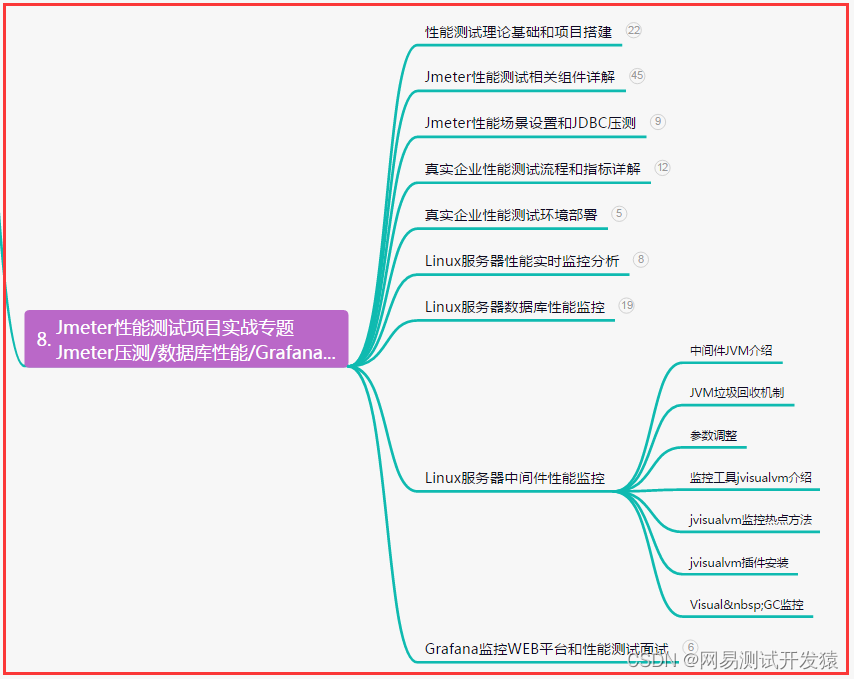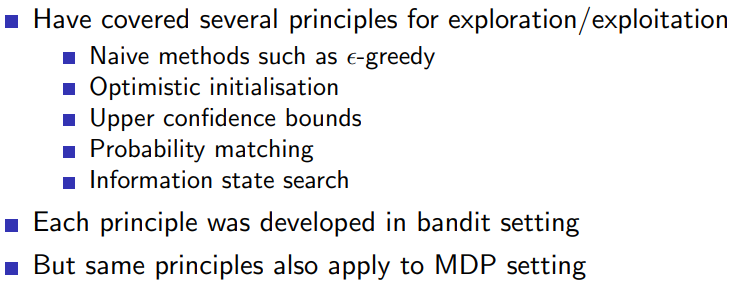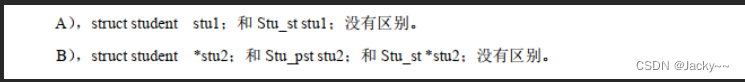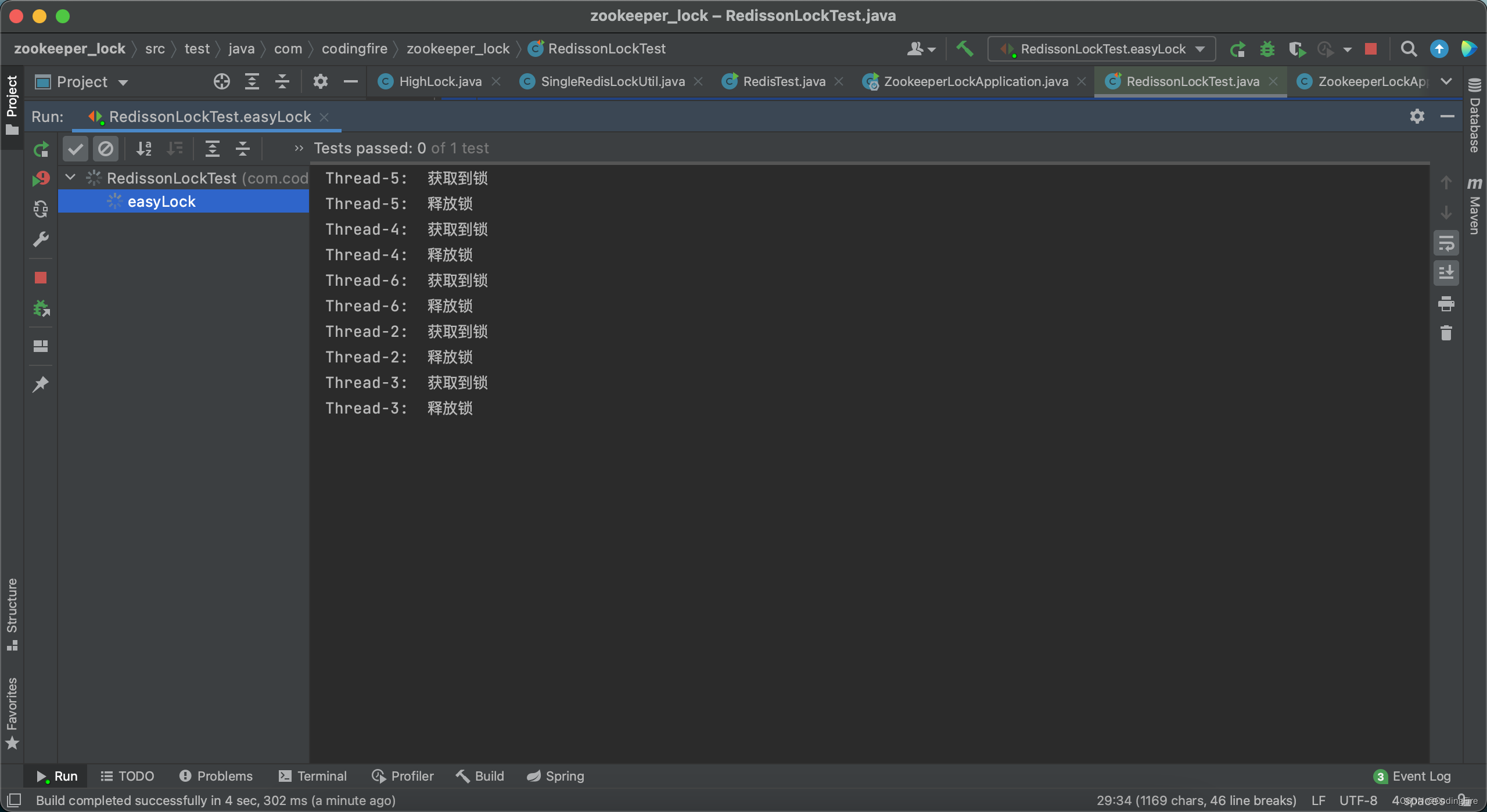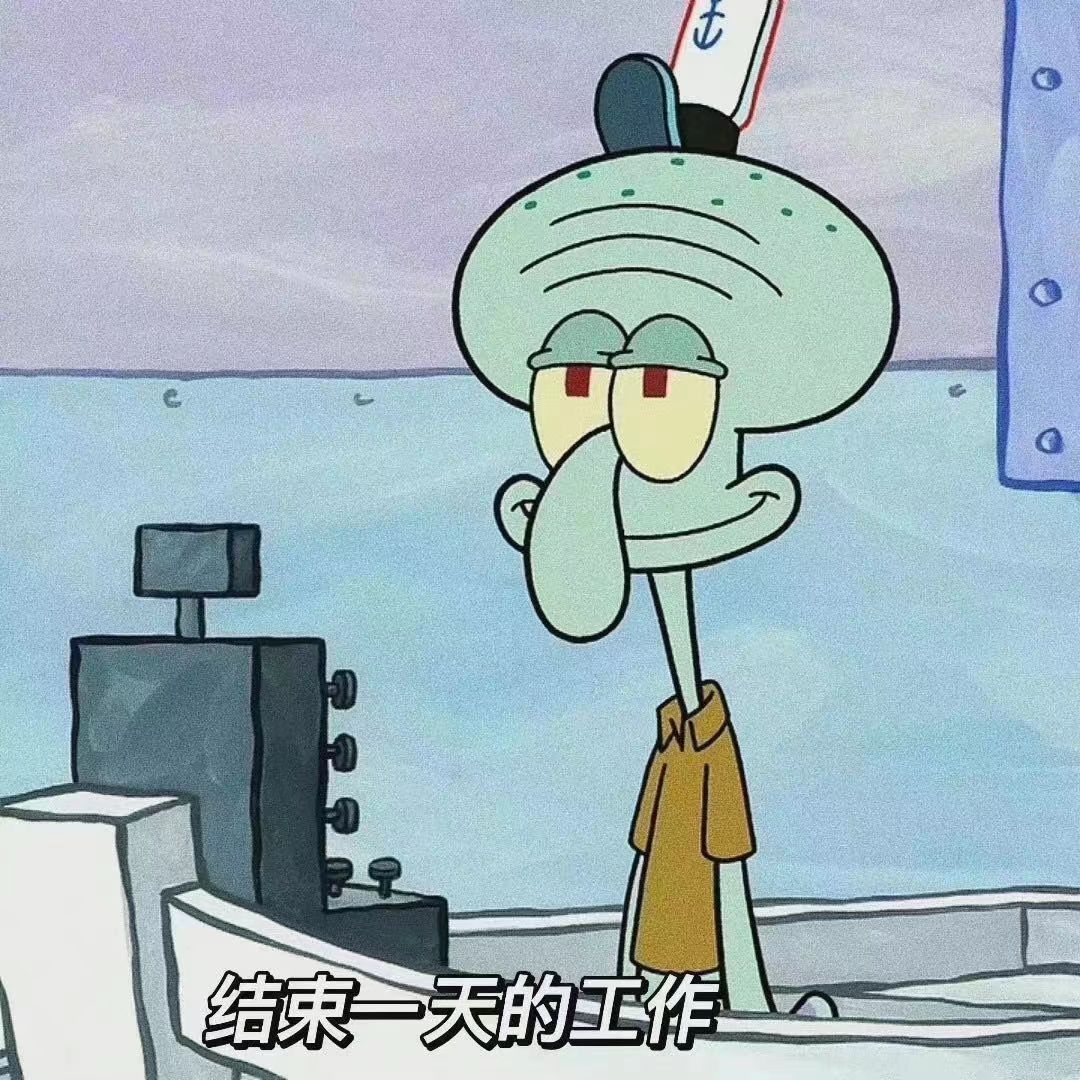问题描述
-
windows 下使用 msys2 环境,可以开发编译一些 Linux 下的软件包,一般Linux 下的软件包,需要安装 PC 平台的gcc、gcc交叉编译工具链,如 arm的,以及一些常用的 软件包,如 python 等
-
有一个软件包,可以使用 windows 下的 msys2 环境,不过在
make menuconfig时失败,提示没有Unable to find the ncurses libraries
$ make menuconfig
*** Unable to find the ncurses libraries or the
*** required header files.
*** 'make menuconfig' requires the ncurses libraries.
***
*** Install ncurses (ncurses-devel) and try again.
***
make[1]: *** [Makefile.kconfig:190: dochecklxdialog] Error 1
make: *** [Makefile:109: config/mconf] Error 2
- 标准的 make menuconfig 需要 安装
ncurses
pacman 安装 ncurses
-
在 windows 下 msys2 下安装软件包,使用
pacman命令进行安装,如果遇到新的软件包需要安装,尝试pacman -S xxx -
安装 常用的 软件包
$ pacman -S bc gawk gcc git make python tar -
$ pacman -S ncurses-devel安装 ncurses

- 安装后,发现
make menuconfig可以正常进入了

小结
-
可以使用 msys2 下的
pacman轻松的安装与管理软件包,具体的用法,可以pacman -h查看命令的使用帮助 -
make menuconfig,需要 安装
ncurses-devel才能正常进入 图形界面配置