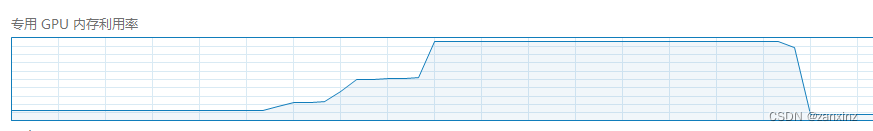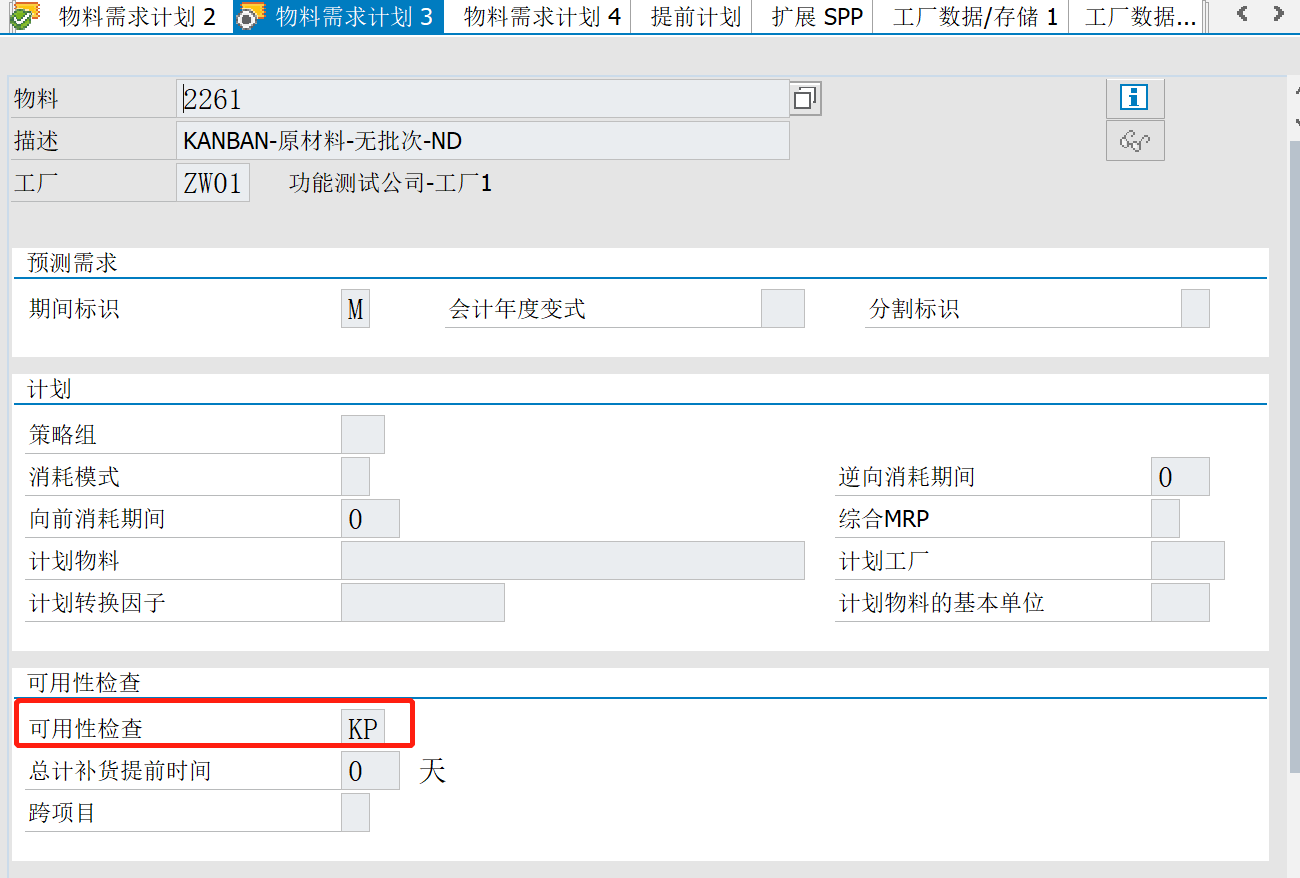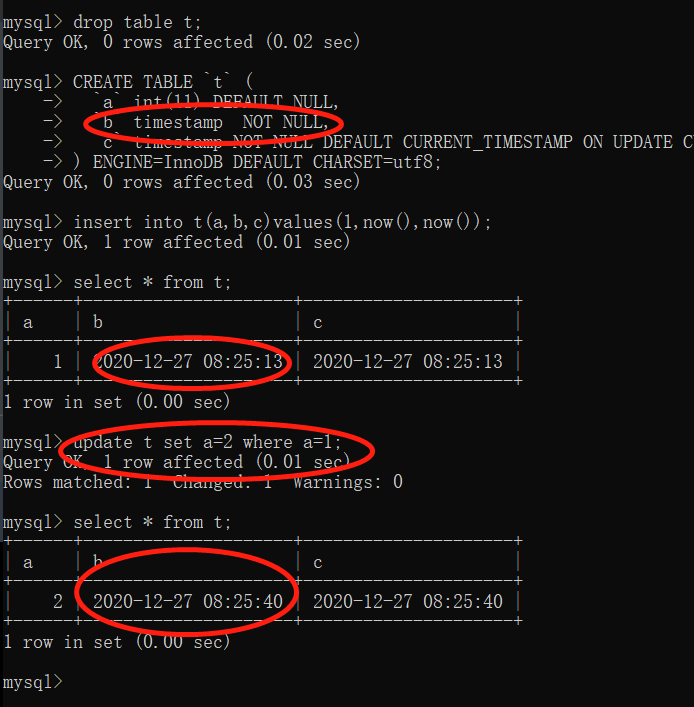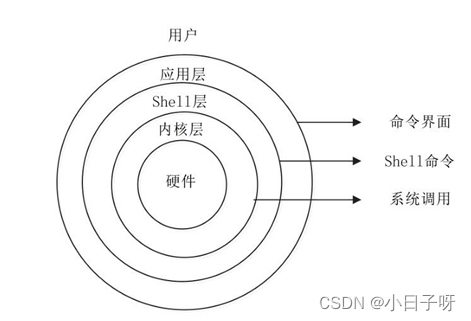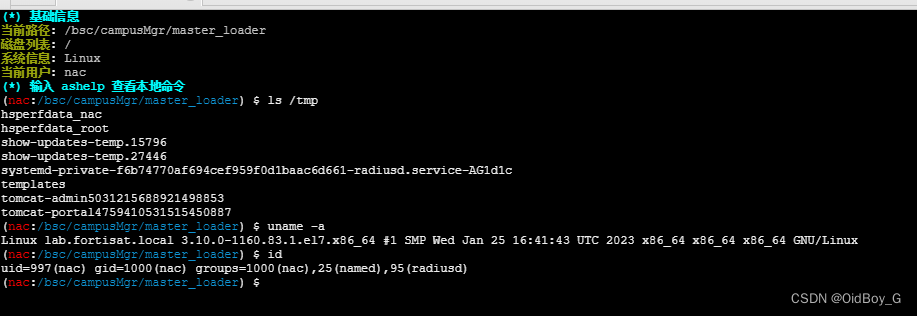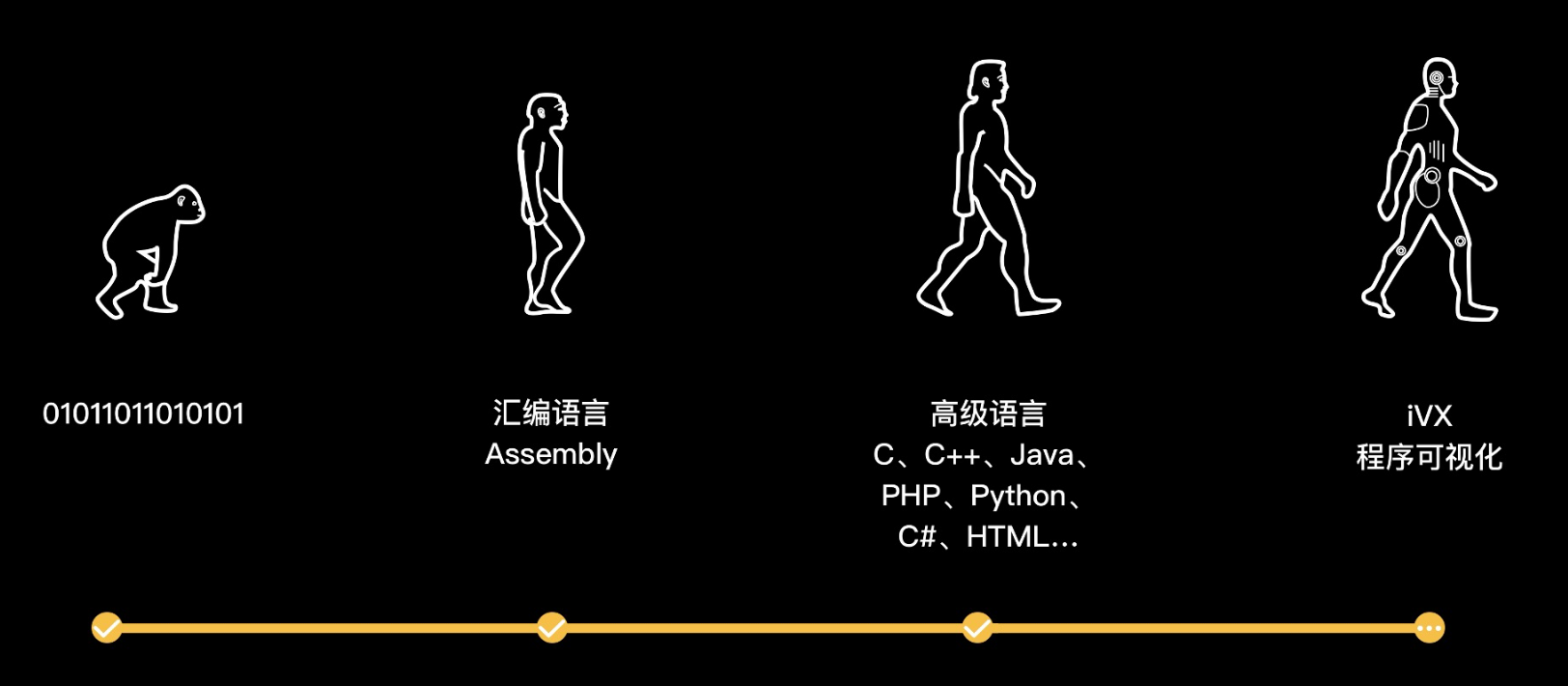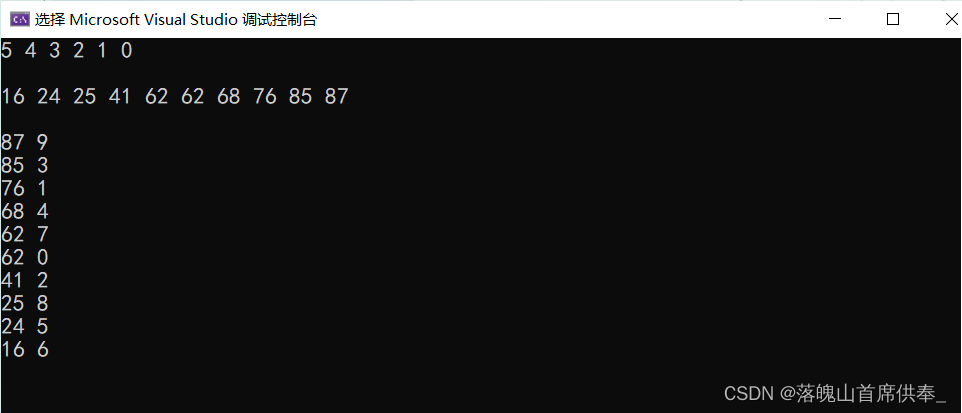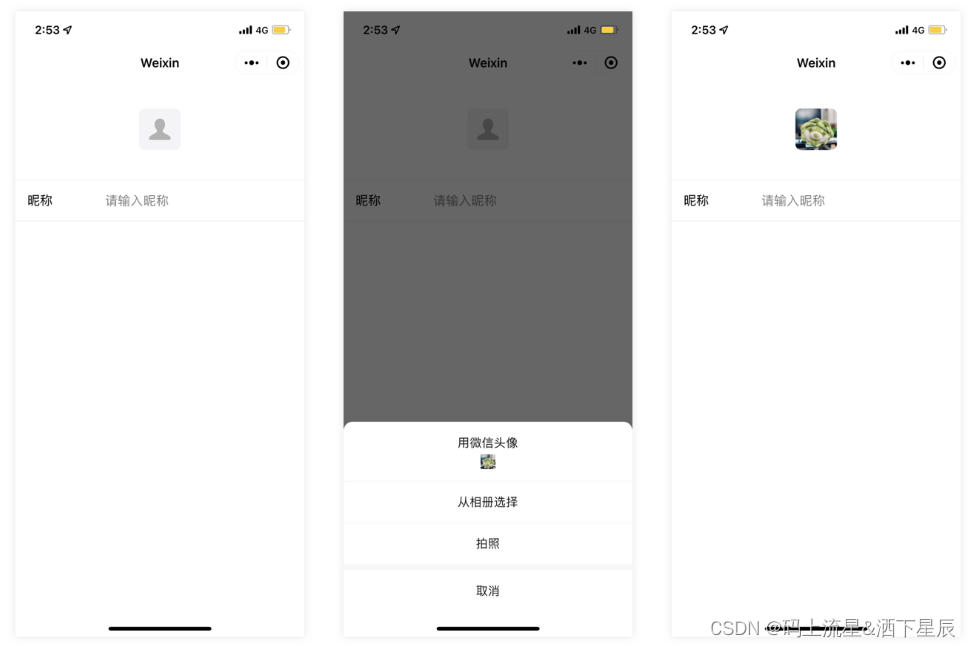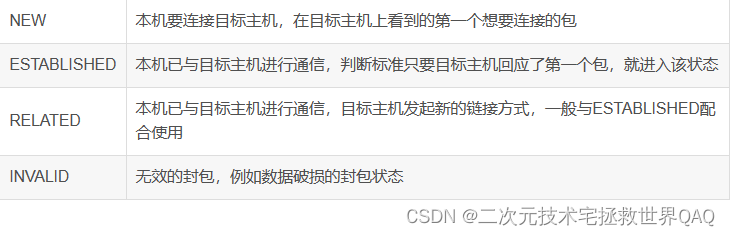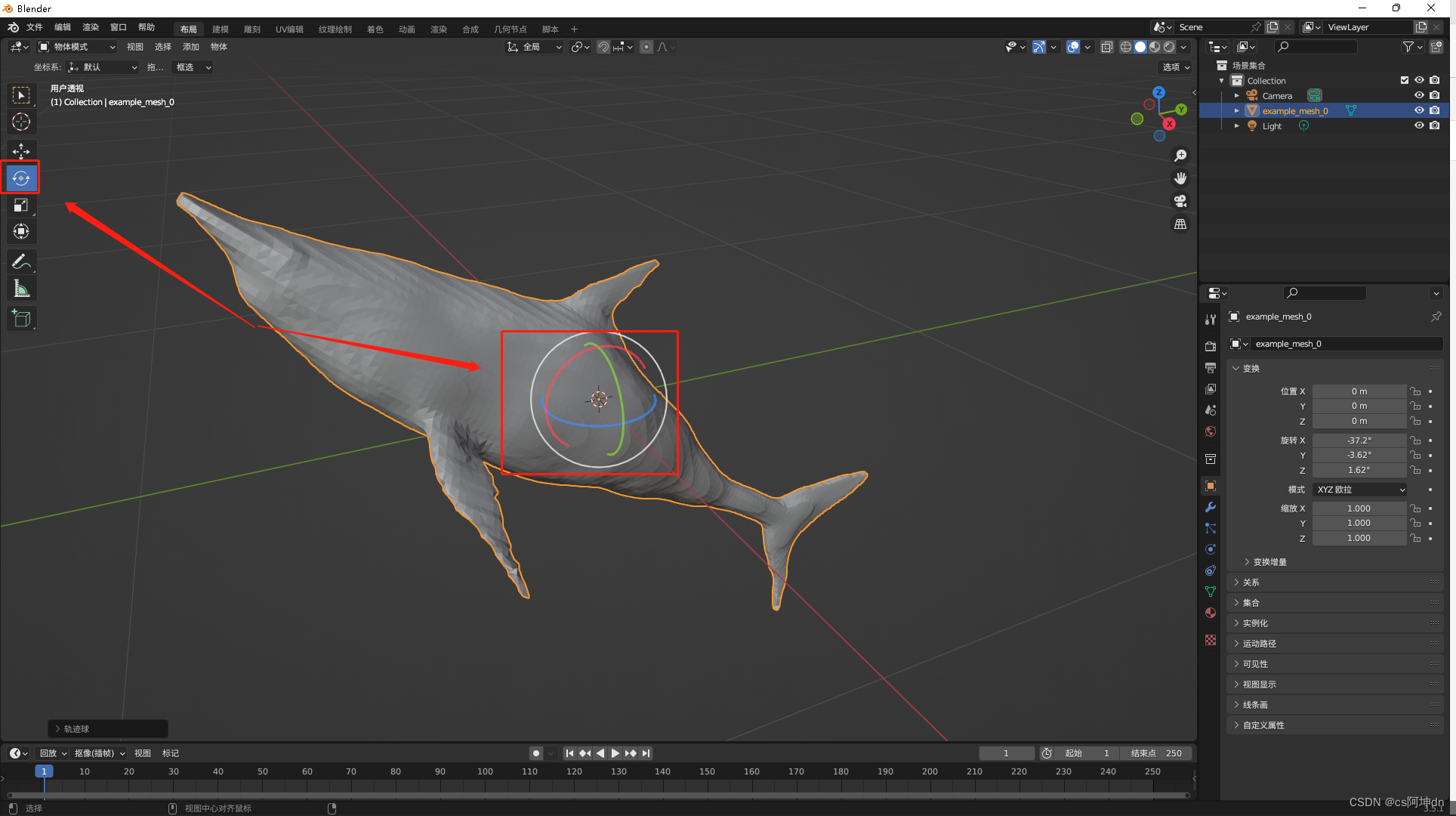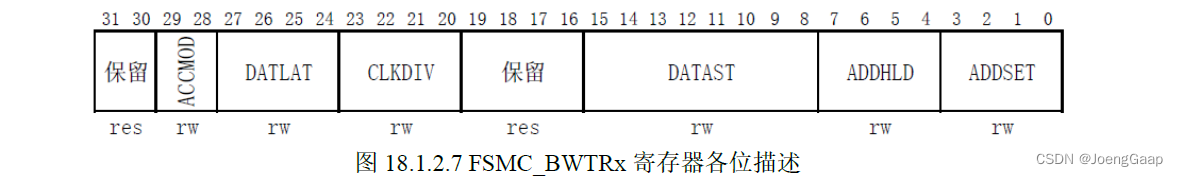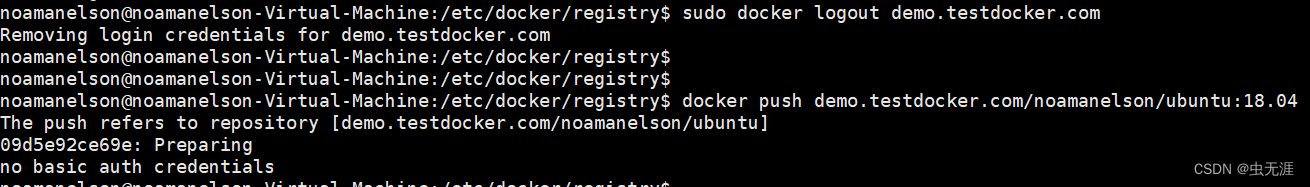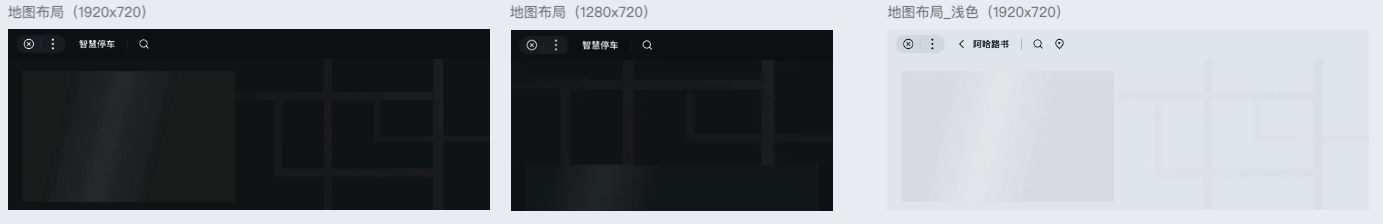版本匹配
🔗从源代码构建 | TensorFlow
报错:Could not load dynamic library ‘cupti64_110.dll’; dlerror: cupti64_110.dll not found

是因为我电脑中的 cuda 版本以前是 10,现在是 11.4 ,所以需要安装对应版本的 cudatoolkit
解决方法:在 anaconda 对应的环境下 pip install
conda install cudatoolkit=11.0
我这里的环境名是 tf

切换到不同容器环境是: conda activate tf 或者 conda activate base。从而,可以看到模块成功加载。

CUDA 降级
我电脑里本来是 11.4 ,这和 tensorflow 2.4.0 不匹配,所以需要降至 11.0
NVIDIA CUDA Toolkit 11.0 Downloads
报错:找不到 cudnn64_8.dll
将 cudnn bin 目录文件下的几个文件粘贴到 …\NVIDIA GPU Computing Toolkit\CUDA\v11.0\bin应文件夹下即可。

NVIDIA cuDNN Archive
选择匹配对应 cuda 版本的,我是 11.0

一定要版本匹配

显存较小,需要设置按需增长的显存分配
gpus = tf.config.experimental.list_physical_devices(device_type='GPU')
for gpu in gpus:
tf.config.experimental.set_memory_growth(gpu, True)
GPU 显存不足
是因为数据量太大,类型太多,我这里 1650 的显存是 4G。
解决方法:
- 使用较少的数据量、识别的种类减少。
- 换显存更大 的显卡。