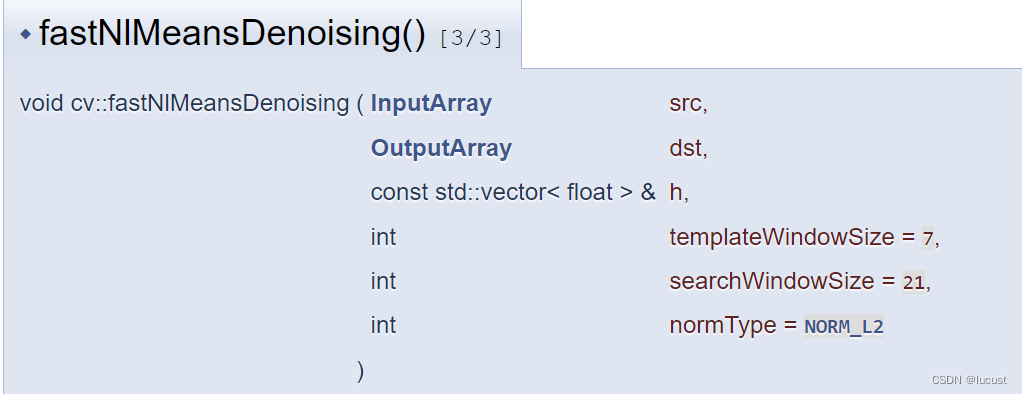接入准备
去firebase官网注册应用并下载配置文件GoogleService-Info.plist
接入步骤
1.通过cocopods导入以下两个依赖
pod 'Firebase/Analytics'
pod 'Firebase/Core'
2.导入成功后将配置文件GoogleService-Info.plist拖入项目中
3.代码支持
引入#import <Firebase/Firebase.h>
1.初始化配置
在 - (BOOL)application:(UIApplication )application didFinishLaunchingWithOptions:(NSDictionary )launchOptions 中
执行[FIRApp configure];
2.设置默认信息(内容可自定义,会在每个事件上报)
[FIRAnalytics setDefaultEventParameters:@{@"key1":@"value1",@"key2":@"value2"}];
3.事件上报(内容都可自定义)
[FIRAnalytics logEventWithName:@"eventName"
parameters:@{@"key1":@"value1",@"key2":@"value2"}];
4.调试配置
需要在xcode菜单条中Product->Scheme->Edit Scheme->Arguments Passed On Luanch 中添加以下配置!前面的杠符号也要!!!!
-FIRAnalyticsDebugEnabled
-FIRAnalyticsVerboseLoggingEnabled
-FIRDebugEnabled
以上配置完了插上手机run才能在firebase后台的debugview中看到实时事件!但是打包ipa直接安装是不可以测试事件的!
测试事件
需要将打包好的ipa上传到firebase后台中的App Distribution中 添加测试员的邮箱 测试员通过邮箱中的邀请链接下载才会有事件上报效果!
可在Firebase的Realtime中查看事件
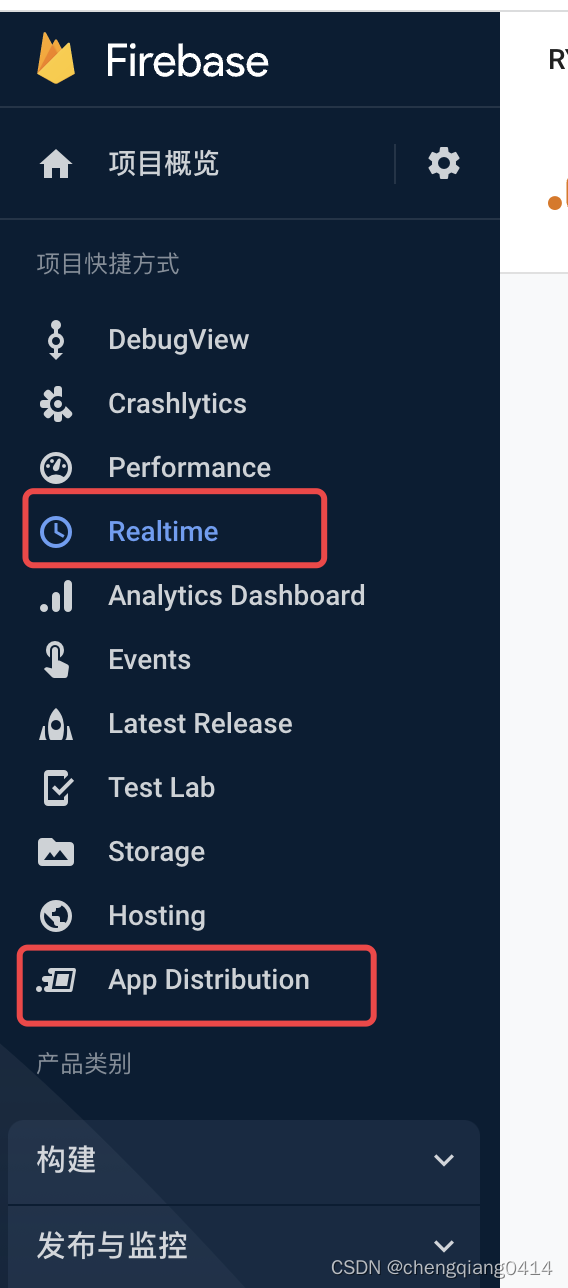
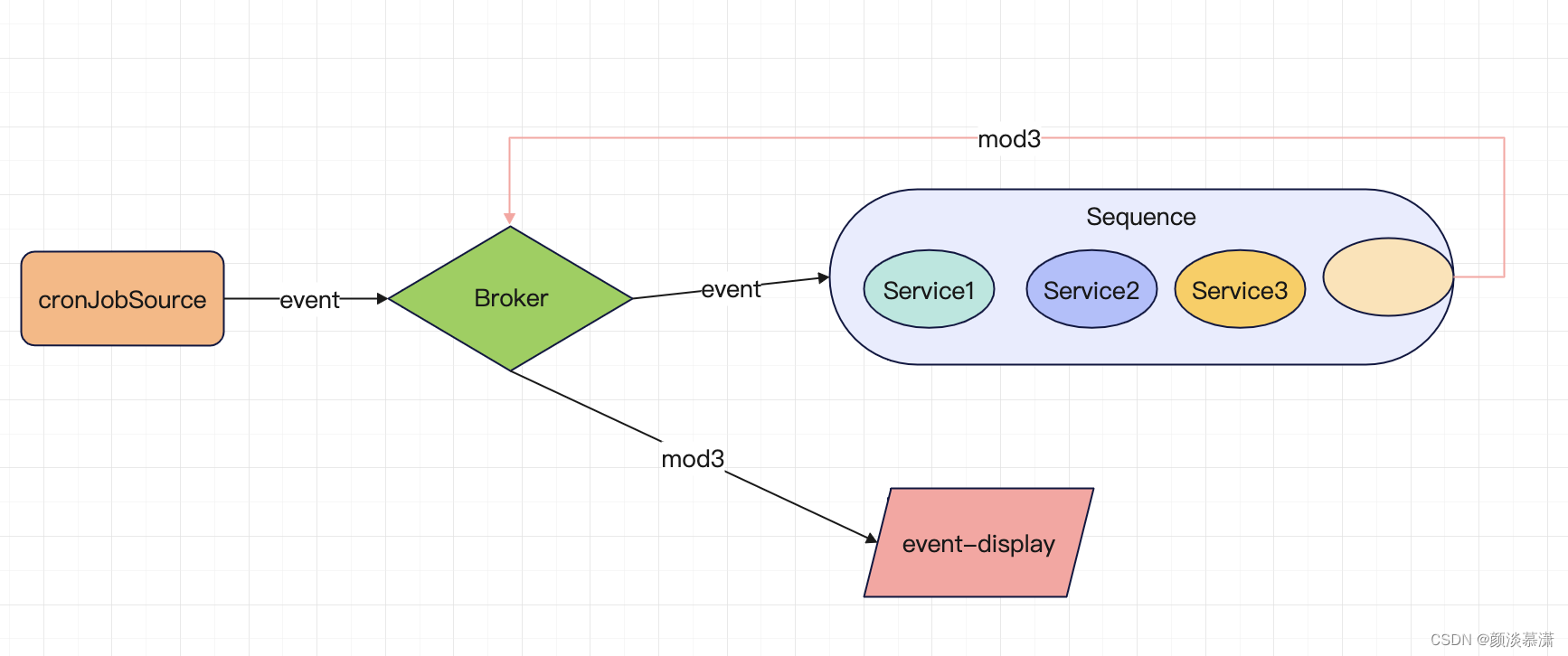
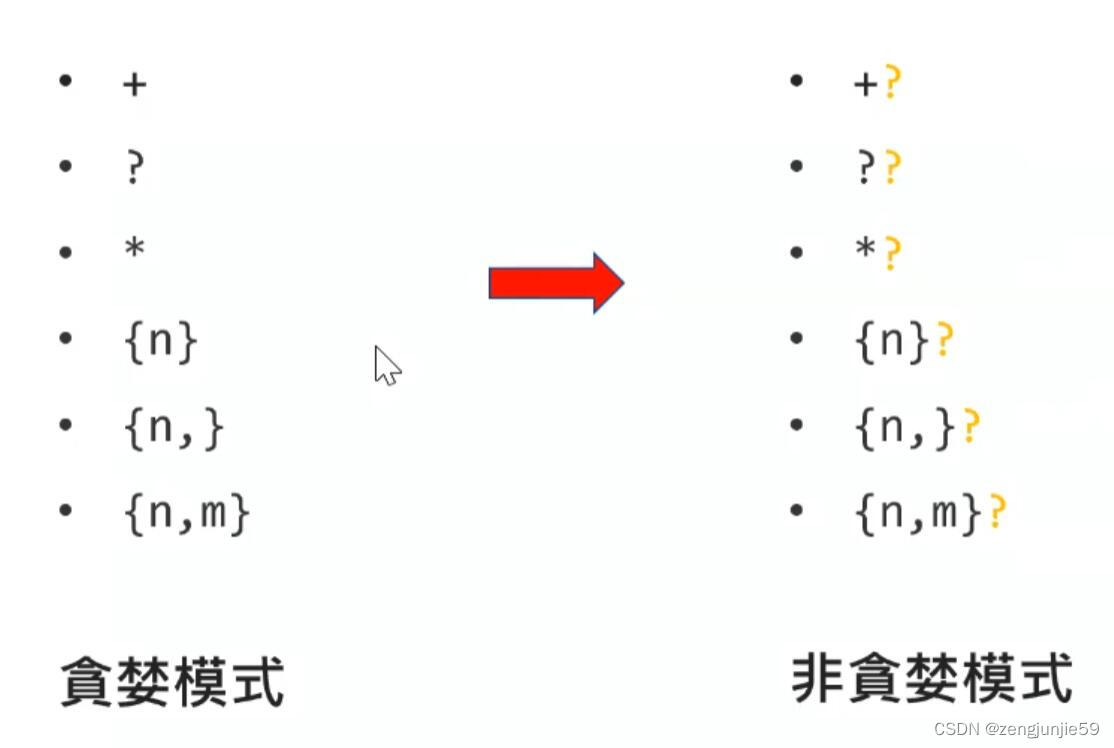

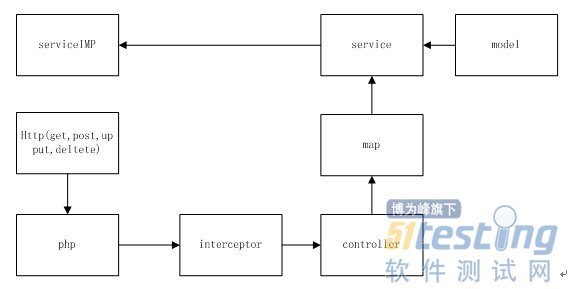
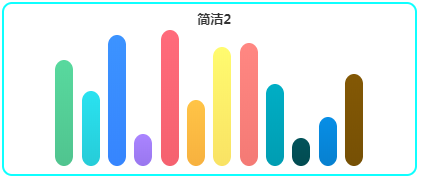
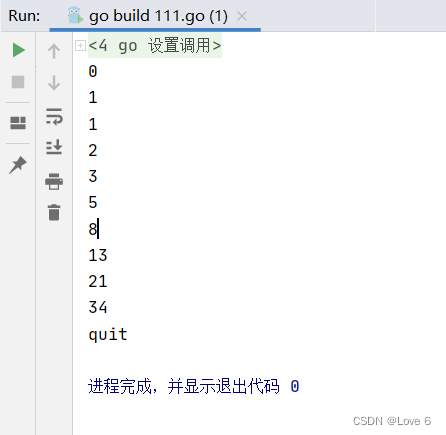

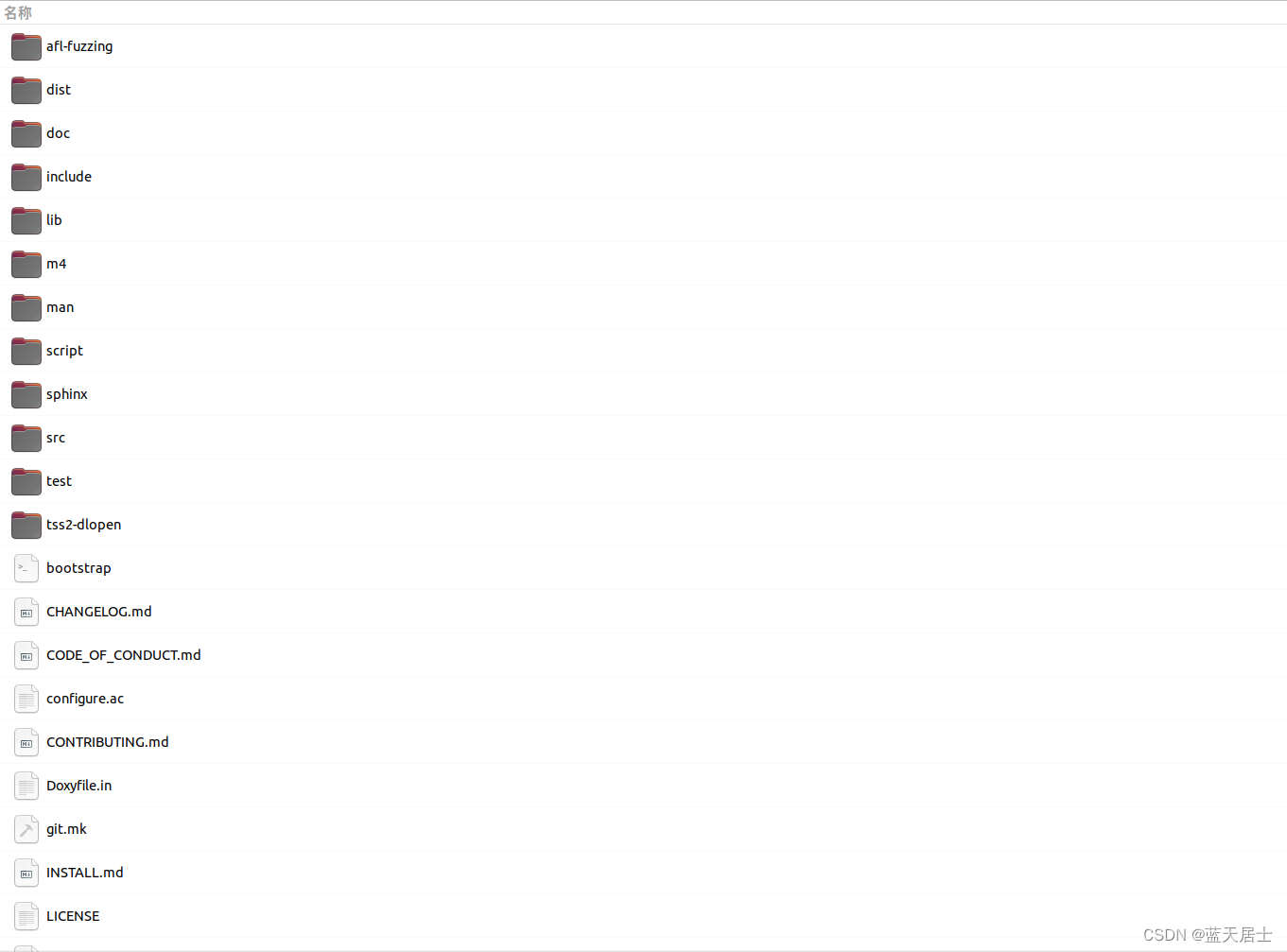

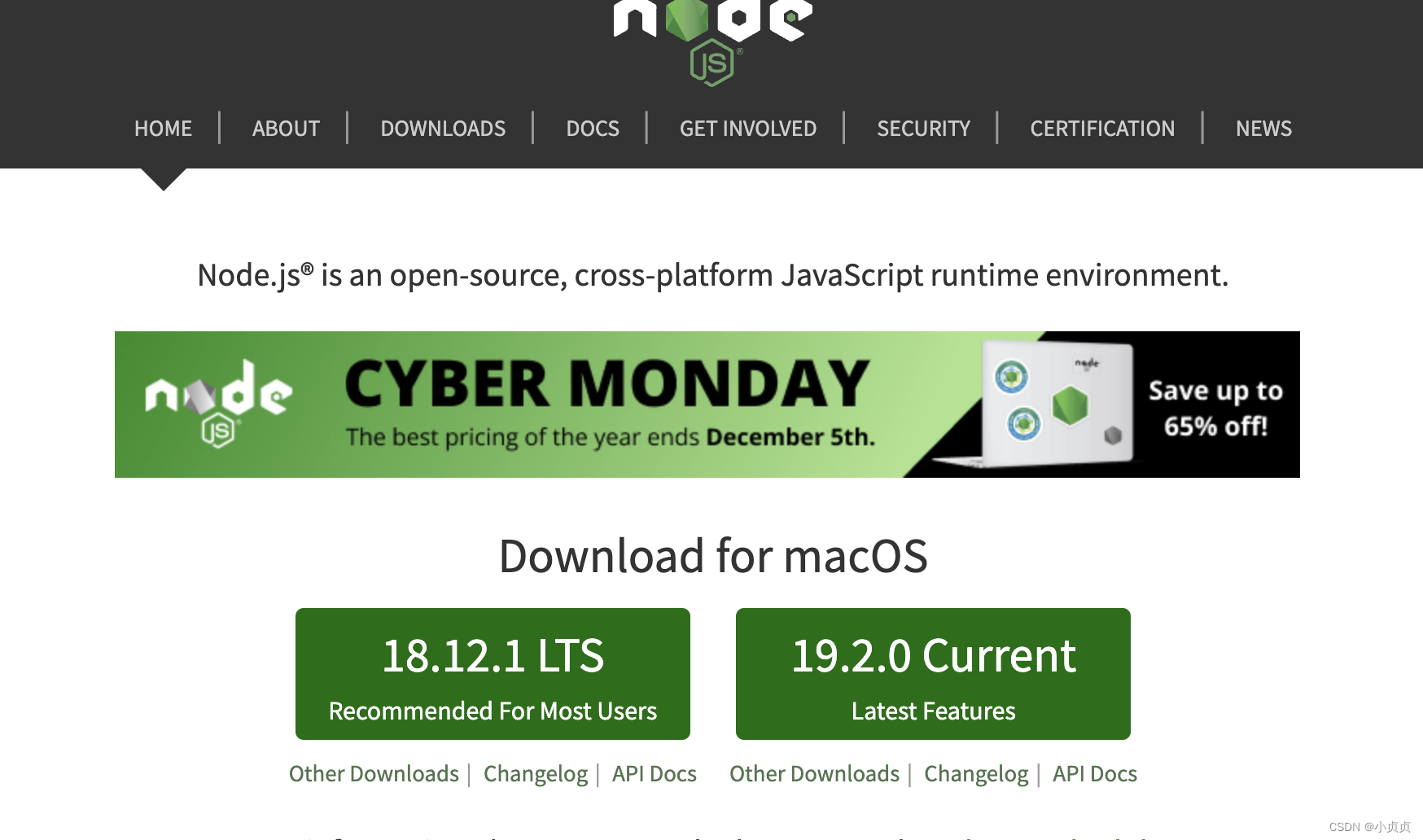
![[附源码]计算机毕业设计ssm新能源电动汽车充电桩服务APPSpringboot程序](https://img-blog.csdnimg.cn/b5c8c2605fca462d905d8bc504f55bfc.png)