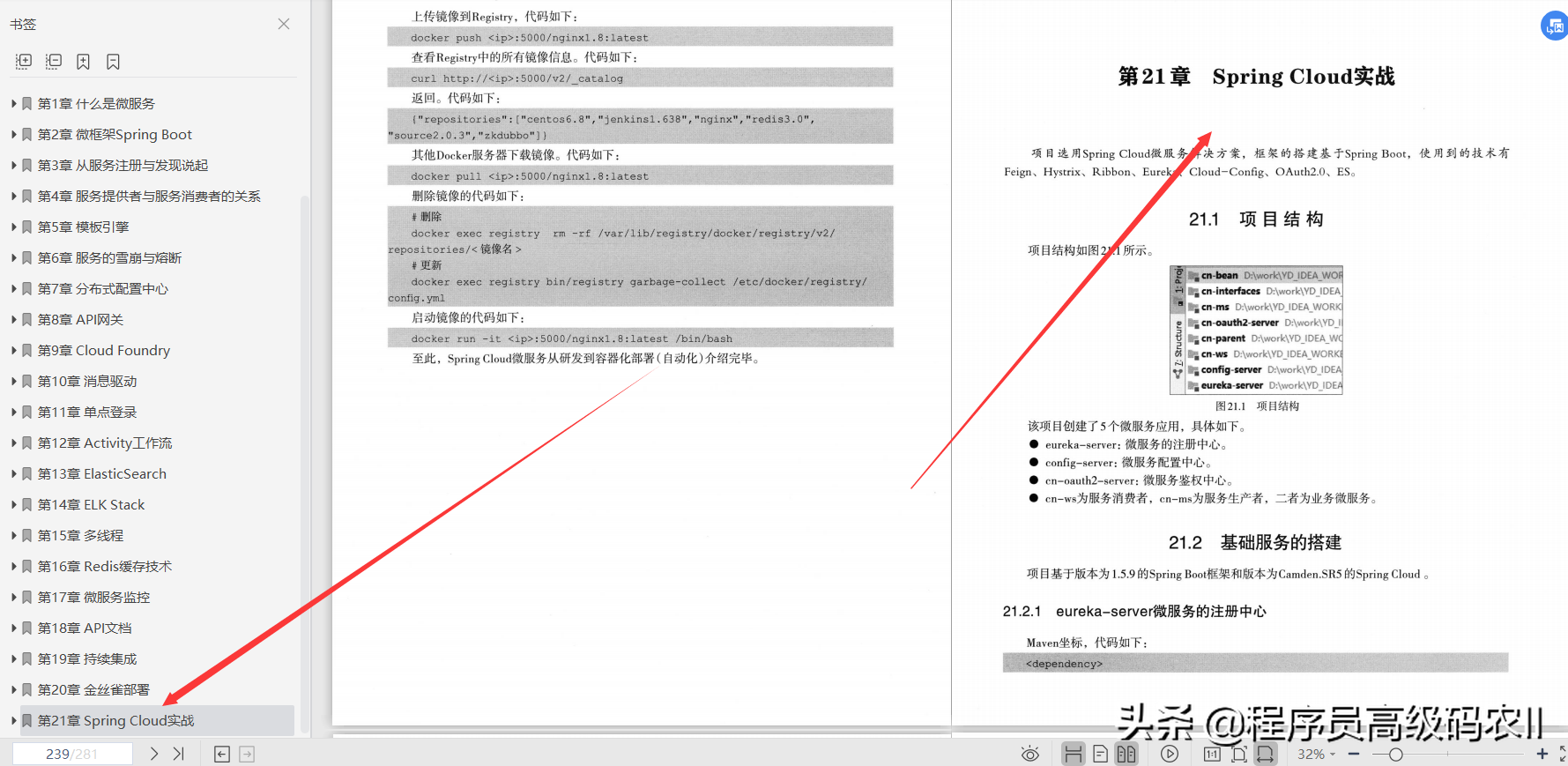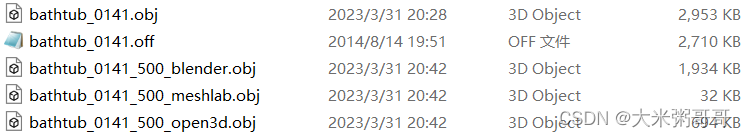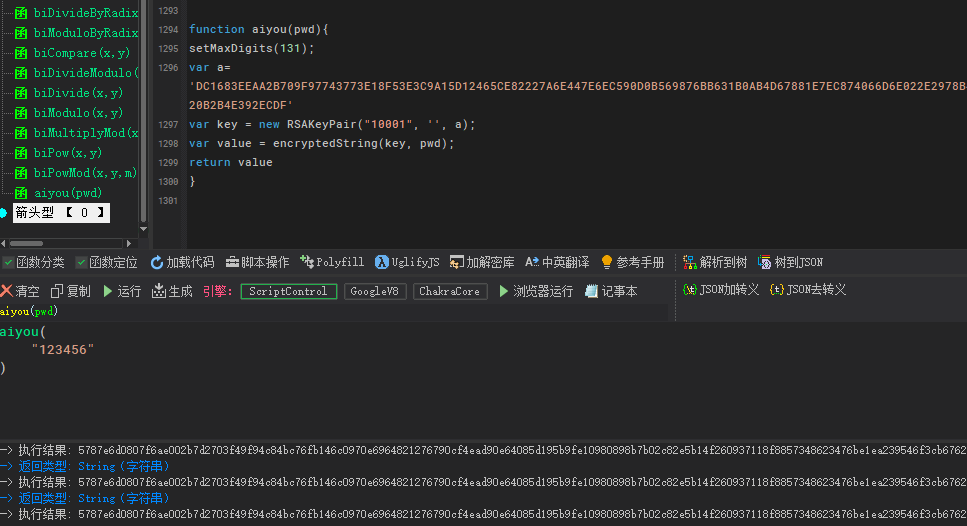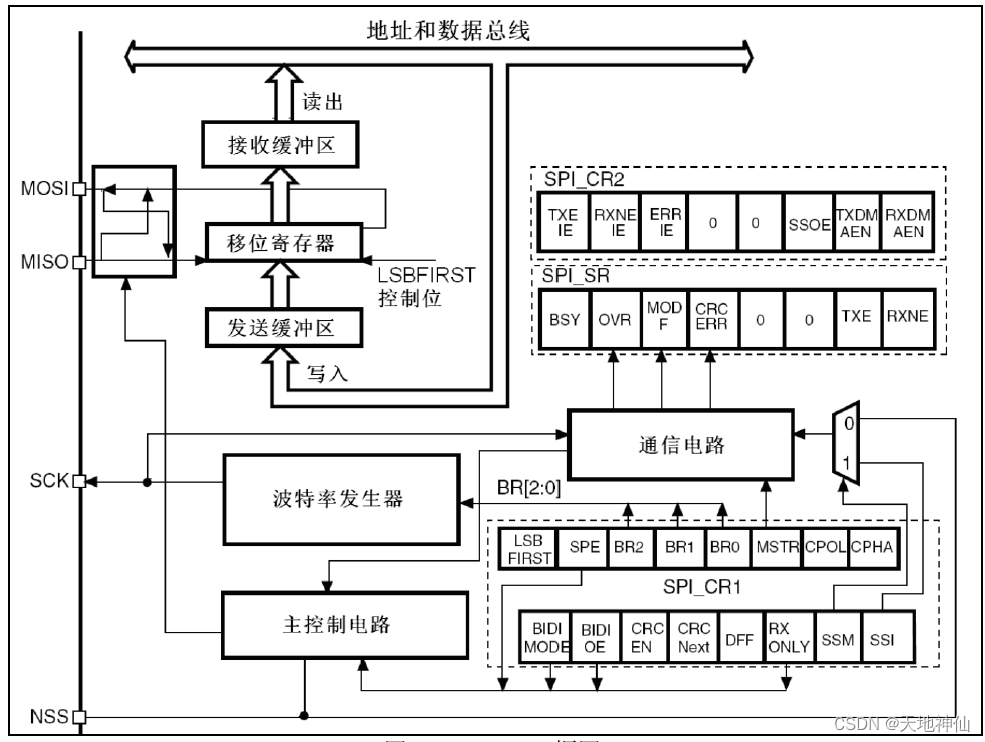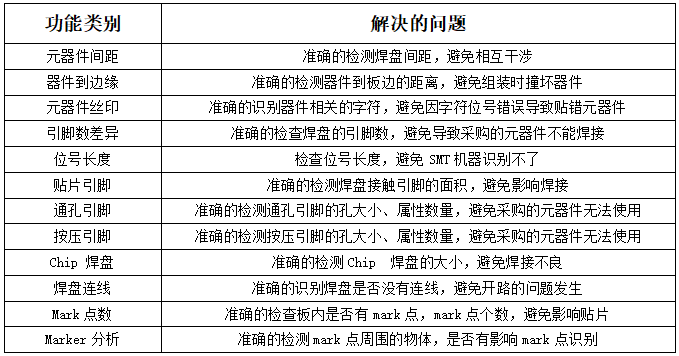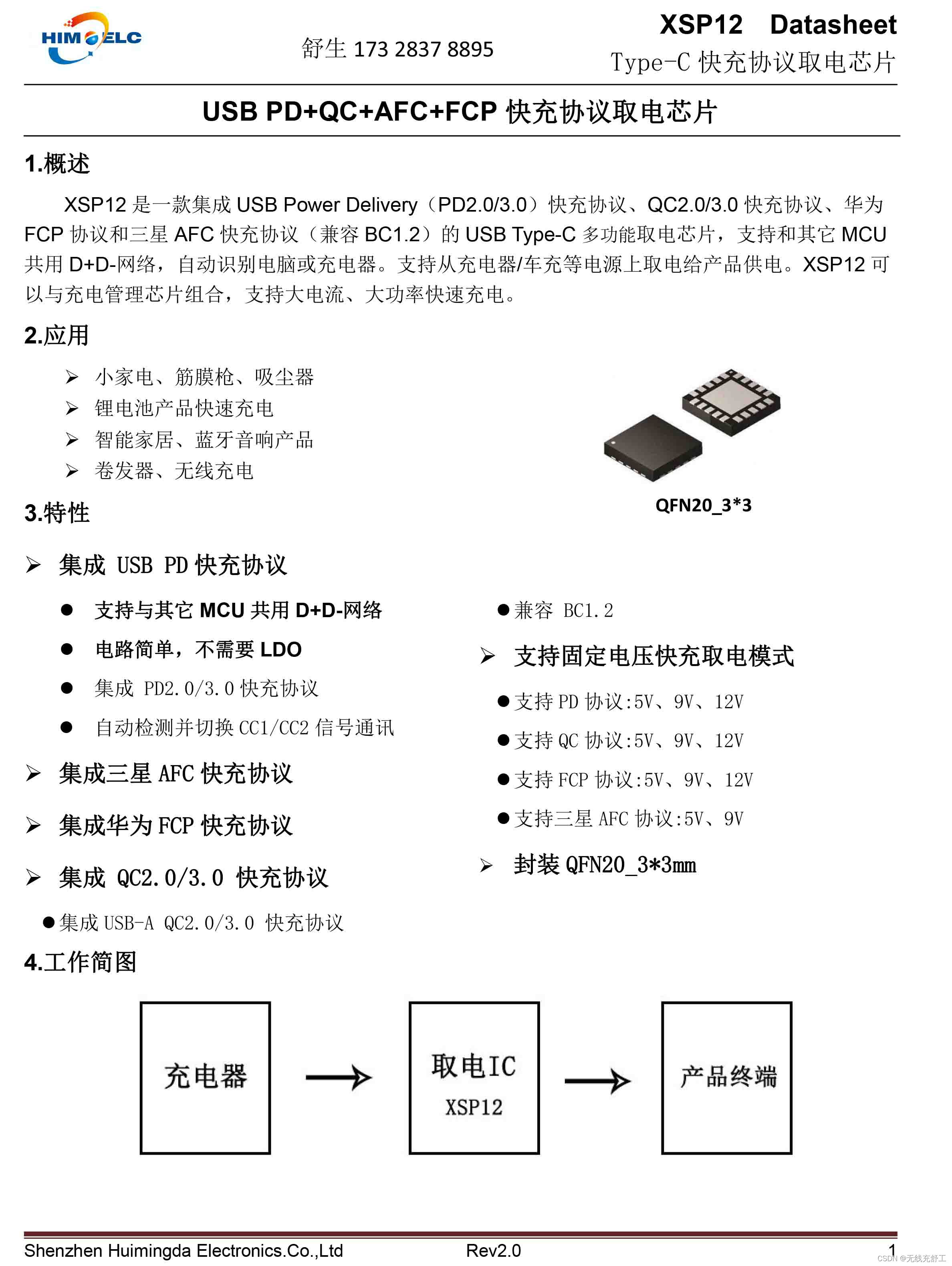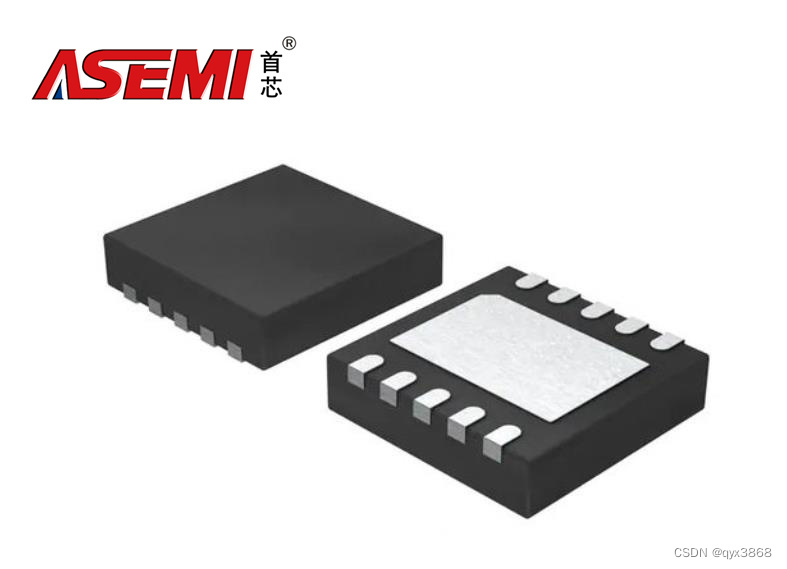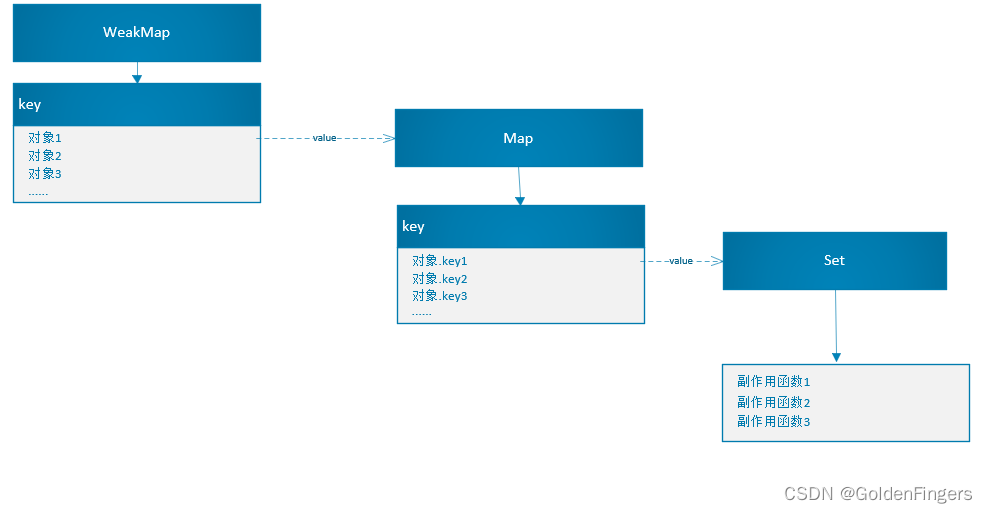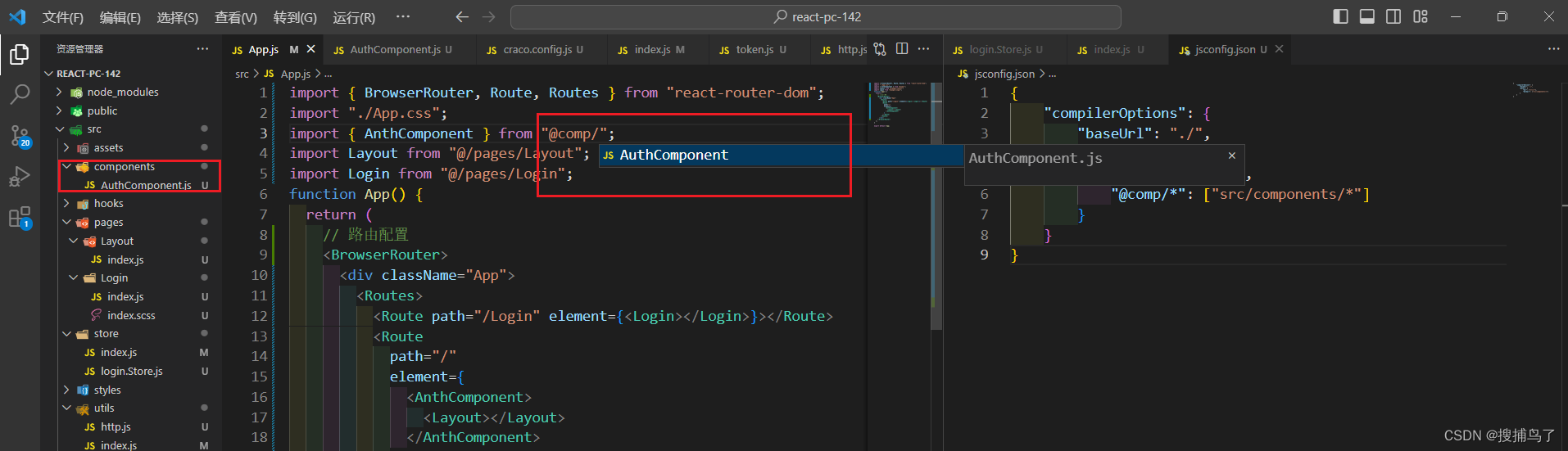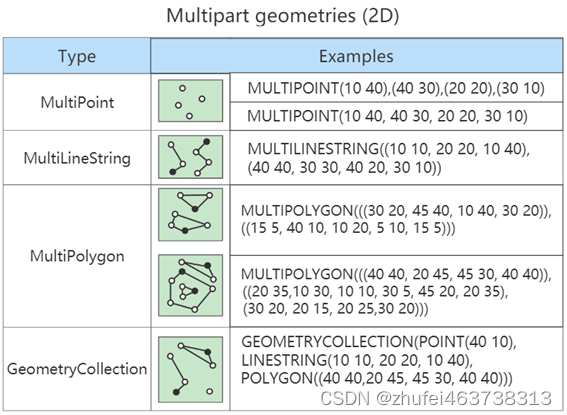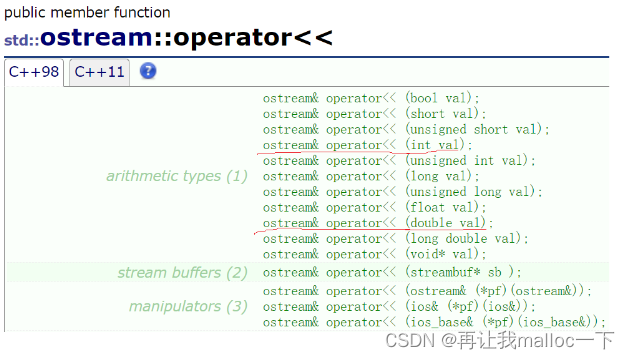为自己开发的 Node REST API 生成文档,基本有两种方法:
1 极简版
此方法就是自己写一个文件,记录 API,不需要安装额外的 package,然后 app.js 增加一个 route 然后从浏览器查看这个文件就可以。
步骤如下:
1.1 在工程目录下新建文件 ./docs/apiDocs.json
此文件是自己手写的文件,记录了后端的各种 route,例如可以像下面这样写:
{
"/": "api docs",
"/signup": "sign up",
"/signin": "sign in",
"/signout": "sign out",
"/users": "get all users",
"/user/:userId": "get/update/delete user",
"/posts": "get all posts",
"/post/new/:userId": "create new post",
"/post/by/:userId": "get posts by user",
"/post/:postId": "update/delete post"
}
1.2 app.js 增加如下代码:
// for api docs
app.get("/api", (req, res) => {
fs.readFile("docs/apiDocs.json", (err, data) => {
if (err) {
res.status(400).json({
error: err,
});
}
const docs = JSON.parse(data);
res.json(docs);
});
});
假定 server 在 80 端口监听,然后打开浏览器 localhost/api,可以看到如下界面,这就是 API 文档,就是前面的 apiDocs.json:
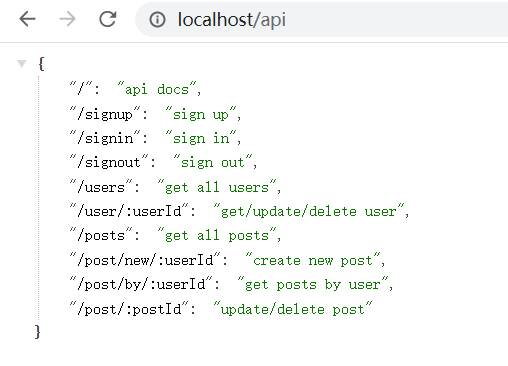
2 详尽版,使用 Swagger
使用 Swagger 生成的 API 文档内容更丰富,界面也十分美观,还可以实现 postman 的功能测试 API,但步骤也更繁琐。
2.1 单独使用 swagger-ui-express
代码示例:
const express = require('express');
const app = express();
const swaggerUi = require('swagger-ui-express');
const swaggerDocument = require('./swagger.json');
app.use('/api-docs', swaggerUi.serve, swaggerUi.setup(swaggerDocument));
其中的 swagger.json 就相当于极简版中的 apiDocs.json, 内容和格式参照 Swagger 文档中的 Basic Structure,然后根据自己的 Node 项目内容修改,以下是从别处copy来的两份 sample swagger.json:
2.1.1 swagger.json 例 1
{
"swagger": "2.0",
"info": {
"description": "This is a sample video tutorial",
"version": "1.0.0",
"title": "Tutorial",
"termsOfService": "http://swagger.io/terms/",
"contact": {
"email": "tutorial@gmail.com"
},
"license": {
"name": "Apache 2.0",
"url": "http://www.apache.org/licenses/LICENSE-2.0.html"
}
},
"host": "127.0.0.1:8000",
"basePath": "/user",
"tags": [
{
"name": "Login",
"description": "Everything about your Login",
"externalDocs": {
"description": "Find out more",
"url": "http://swagger.io"
}
},
{
"name": "Record",
"description": "Operations about record",
"externalDocs": {
"description": "Find out more about our store",
"url": "http://swagger.io"
}
}
],
"schemes": ["https", "http"],
"paths": {
"/login": {
"post": {
"tags": ["Login"],
"summary": "Create login",
"description": "This can only be done by the logged in user.",
"operationId": "createLogin",
"produces": ["application/json"],
"parameters": [
{
"in": "body",
"name": "body",
"description": "Created user object",
"required": true,
"schema": {
"$ref": "#/definitions/Login"
}
}
],
"responses": {
"default": {
"description": "successful operation"
}
}
}
},
"/addRecord": {
"post": {
"security": [
{
"Bearer": []
}
],
"tags": ["Record"],
"summary": "Create record",
"description": "This can only be done by the logged in user.",
"operationId": "createrRecord",
"produces": ["application/json"],
"parameters": [
{
"in": "body",
"name": "body",
"description": "Created user Record",
"required": true,
"schema": {
"$ref": "#/definitions/createRecord"
}
}
],
"responses": {
"default": {
"description": "successful operation"
}
}
}
},
"/getRecord": {
"get": {
"security": [
{
"Bearer": []
}
],
"tags": ["Record"],
"summary": "Get record",
"description": "This can only be done by the logged in user.",
"operationId": "getRecord",
"produces": ["application/json"],
"responses": {
"default": {
"description": "successful operation"
}
}
}
},
"/updateRecord/{id}": {
"put": {
"security": [
{
"Bearer": []
}
],
"tags": ["Record"],
"summary": "Update record",
"description": "This can only be done by the logged in user.",
"operationId": "updateRecord",
"produces": ["application/json"],
"parameters": [
{
"in": "path",
"name": "id",
"description": "ID of body",
"required": true,
"type": "string"
},
{
"in": "body",
"name": "body",
"description": "Created user Record",
"required": true,
"schema": {
"$ref": "#/definitions/updateRecord"
}
}
],
"responses": {
"default": {
"description": "successful operation"
}
}
}
}
},
"securityDefinitions": {
"Bearer": {
"type": "apiKey",
"name": "Authorization",
"in": "header"
}
},
"definitions": {
"Login": {
"type": "object",
"properties": {
"name": {
"type": "string"
},
"password": {
"type": "string"
}
},
"xml": {
"name": "User"
}
},
"createRecord": {
"type": "object",
"properties": {
"name": {
"type": "string"
},
"email": {
"type": "string"
},
"city": {
"type": "string"
}
},
"xml": {
"name": "User"
}
},
"updateRecord": {
"type": "object",
"properties": {
"name": {
"type": "string"
},
"email": {
"type": "string"
},
"city": {
"type": "string"
}
},
"xml": {
"name": "User"
}
}
},
"externalDocs": {
"description": "Find out more about Swagger",
"url": "http://swagger.io"
}
}
如果使用这份文件,假定 node 使用80端口,打开浏览器 localhost/api-docs 可以看到生成的文档界面如下:
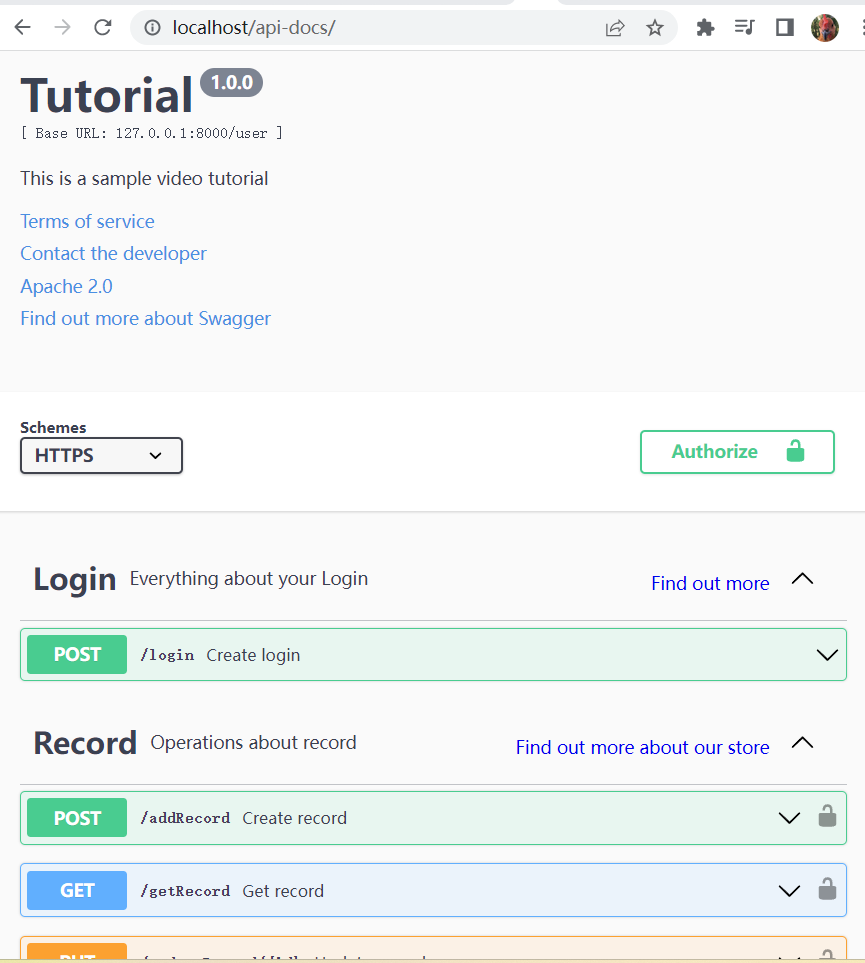
2.2.2 swagger.json 例 2
( 但是这个文件实际格式为 yaml,文件名是 api.yaml)
openapi: 3.0.0
info:
title: Code Improve API
description: Optional multiline or single-line description in [CommonMark](http://commonmark.org/help/) or HTML.
version: 1.0
servers:
- url: http://localhost:8081/
description: Local server
- url: https://prod.com/
description: Pre Production server
- url: https://test.com/
description: Production server
components:
securitySchemes:
ApiTokenss: # arbitrary name for the security scheme
type: http
scheme: bearer
ApiKey: # arbitrary name for the security scheme
type: apiKey
in: header # can be "header", "query" or "cookie"
name: apikey
paths:
/users/detail/{userId}:
get:
security:
- ApiTokenss: []
- ApiKey: []
summary: Returns a user details by ID.
parameters:
- name: userId
in: path
required: true
description: Parameter description in CommonMark or HTML.
schema:
# type : integer
# format: int64
type: string
example: "Users String"
minimum: 1
responses:
'200':
description: OK
paths:
/users/list:
post:
tags:
- User List API
summary: Returns a user list.
description: <b> Request :- </b> <br /> <br />
<b> page_no* </b> is required <br />
<b> status* </b> is required <br />
<b> type* </b> is required <br />
parameters:
- in: query
name: month_year
schema:
#type: integer
example: 2022-10
post:
requestBody:
required: true
content:
multipart/form-data:
#application/json:
schema:
type: object
properties:
page_no:
type: integer
example: 1
type:
type: string
example: "A"
status:
type: integer
example: 0
fileName:
type: string
format: binary
responses:
'200':
description: A user object.
'400':
description: The specified user ID is invalid (not a number).
'404':
description: A user with the specified ID was not found.
default:
description: Unexpected error
因为此文件是 YAML 格式,需要安装 package: npm i yamljs 让 Swagger 读取, app.js 修改如下:
const YAML = require("yamljs");
const swaggerJSDocs = YAML.load("./api.yaml");
const swaggerUi = require("swagger-ui-express");
app.use("/api-docs", swaggerUi.serve, swaggerUi.setup(swaggerJSDocs));
与之对应的浏览器 localhost/api-docs 界面:
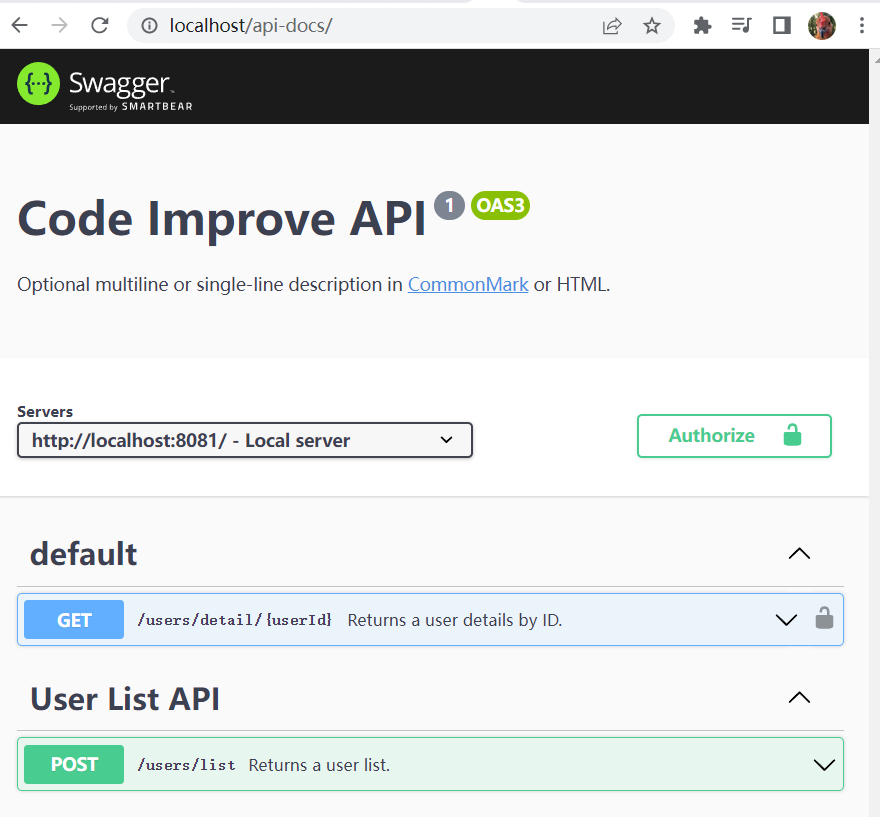
2.2 使用 swagger-ui-express + swagger-jsdoc
此方法不需要 wagger.json 文件,但是代码里每个route 前面都需要加如下格式的注释,让 swagger 提取以生成文档。
/**
*@swagger
* /books
* something.............
**/