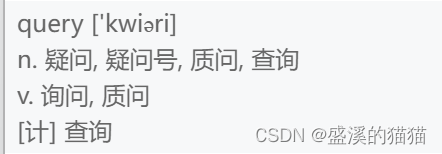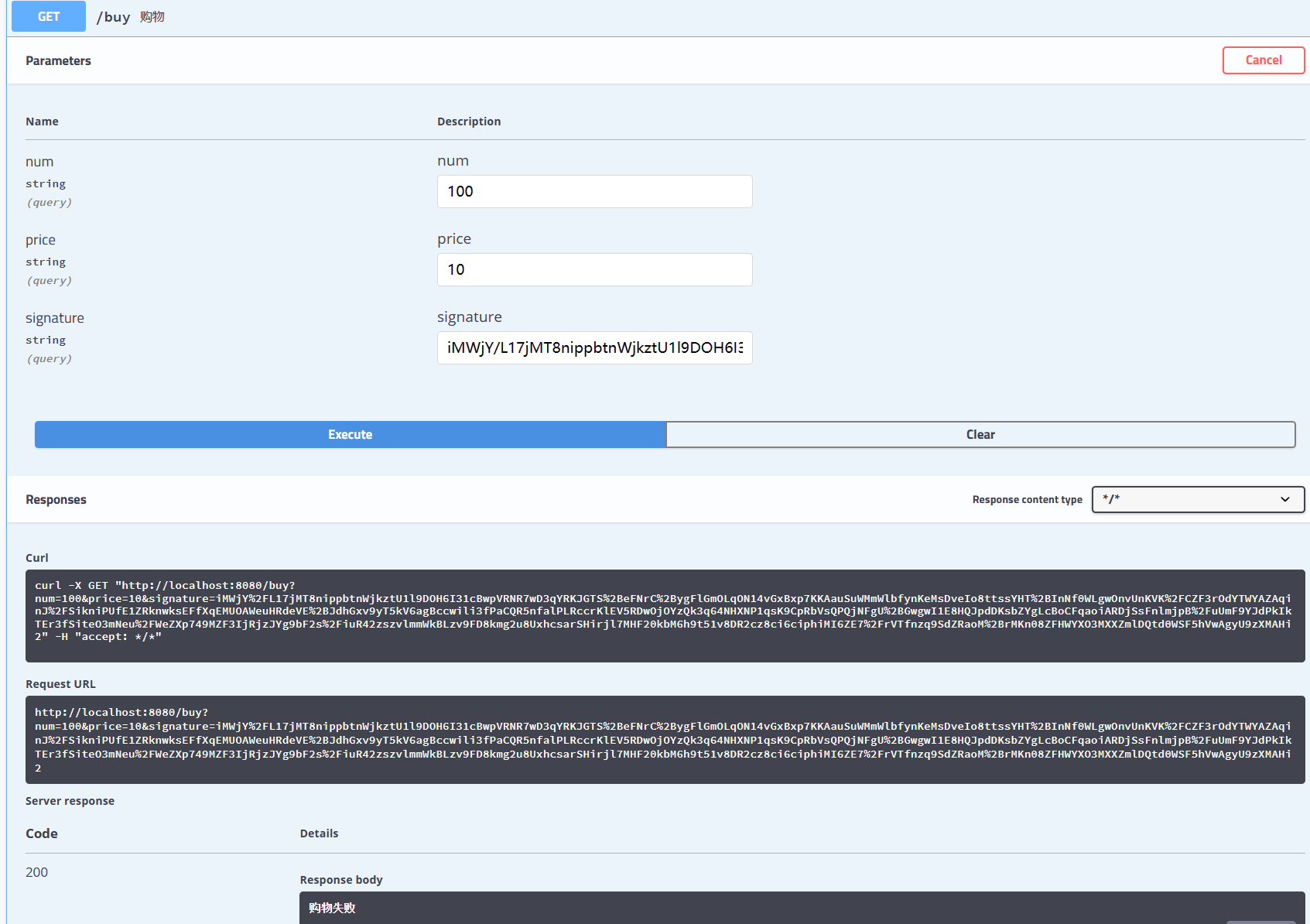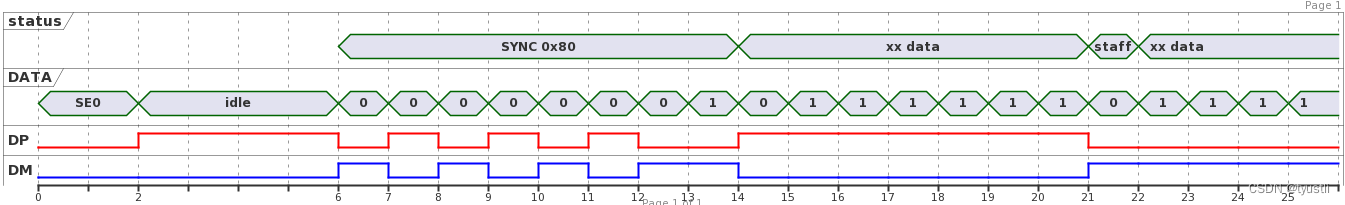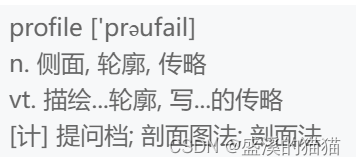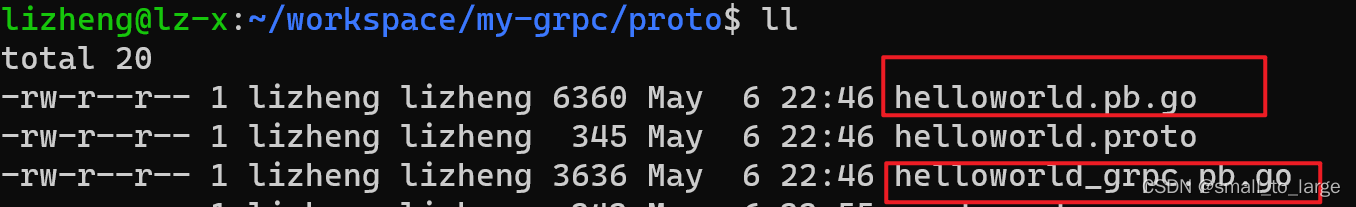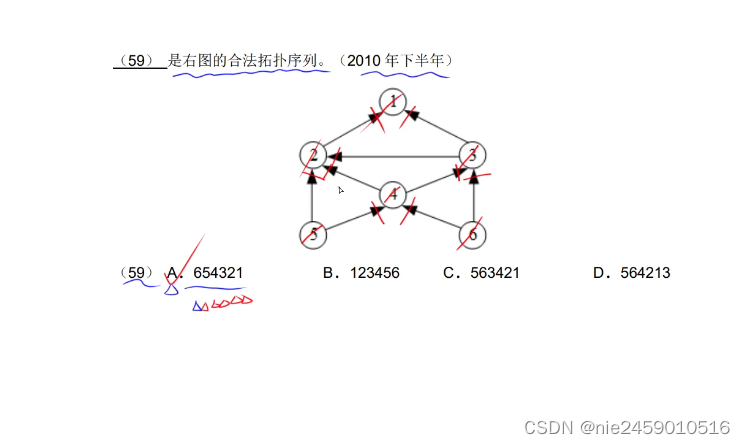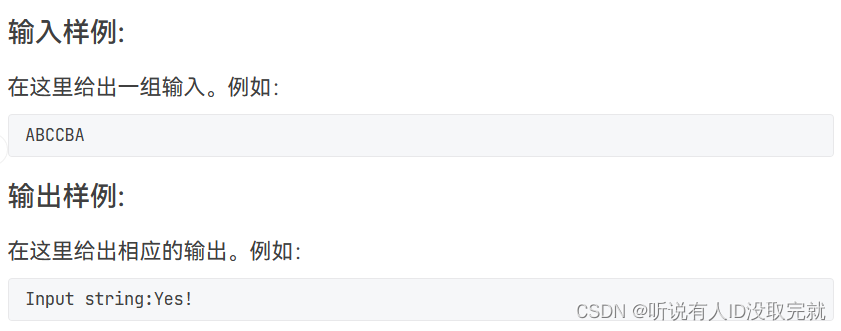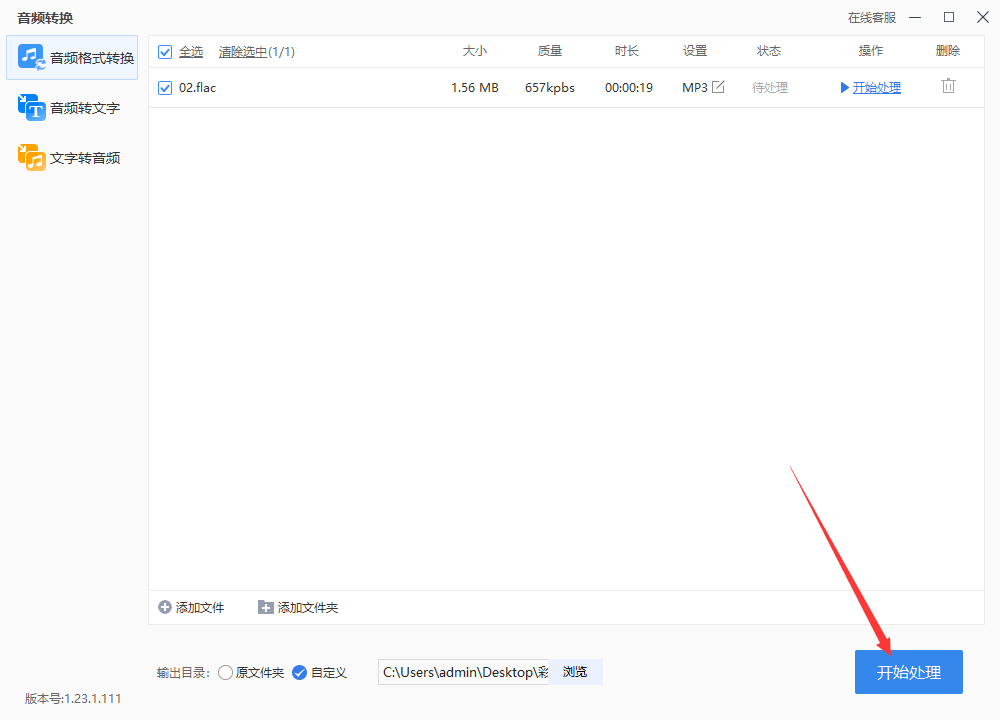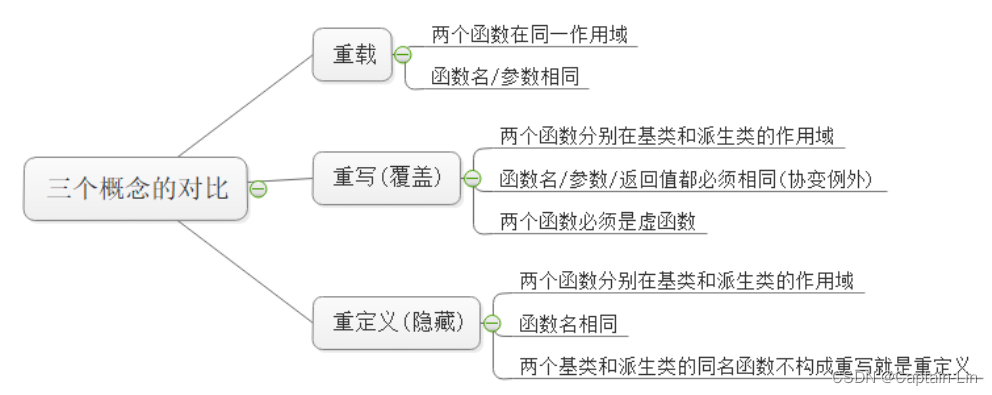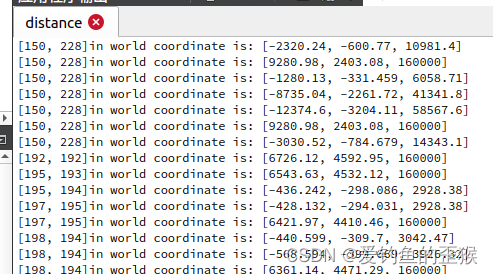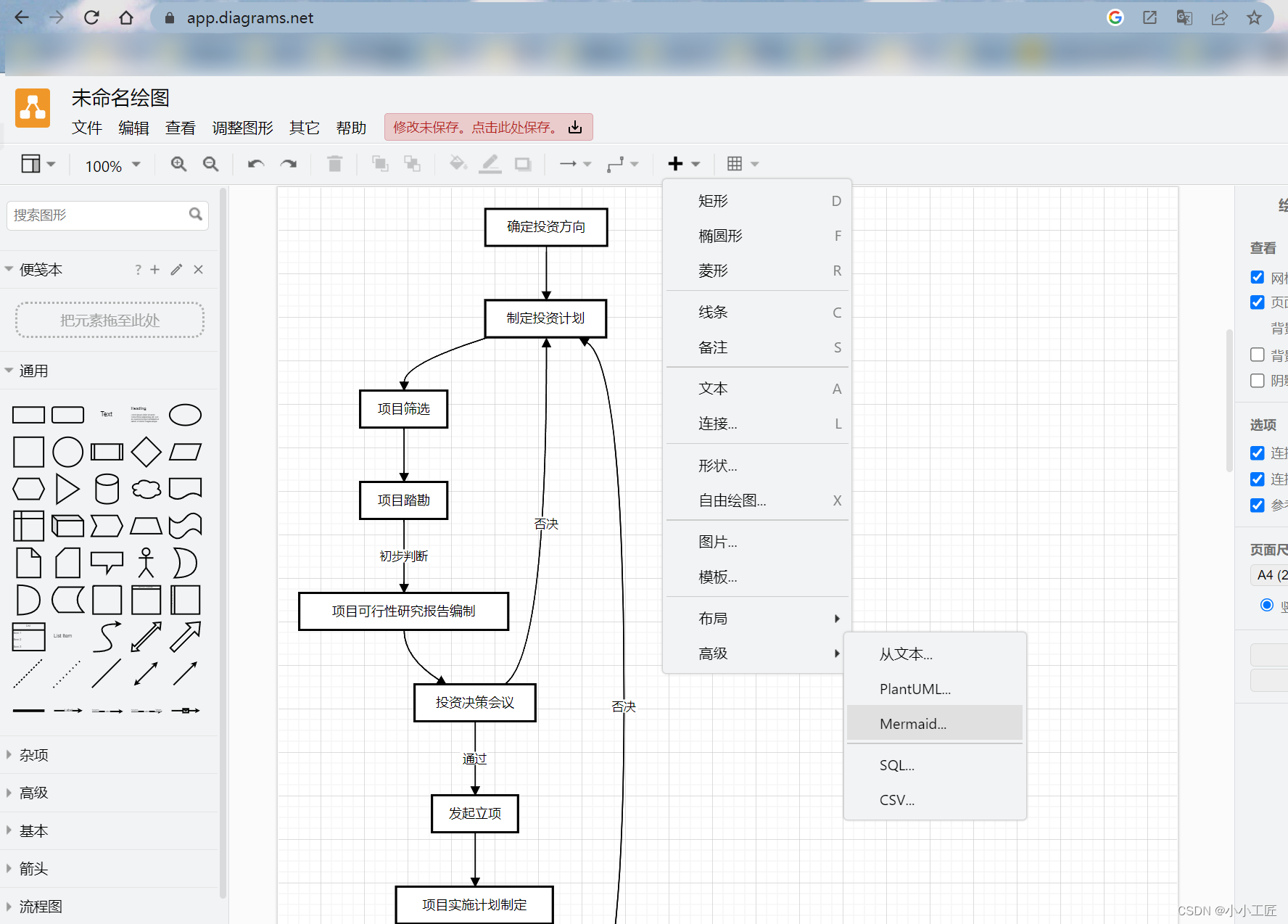目录
1、环境准备
1)pom.xml引入Redis依赖
2) 演示业务场景
2、SpringBoot集成Redis单机模式
1) 通过MyBatis逆向工程生成实体Bean和数据持久层
2) application.yml 中配置redis连接信息
3) 启动redis服务
4) XinTuProductRedisController类
5) XinTuProductRedisService实现
6) 启动类SpringbootApplication
7) 启动SpringBootCase应用,访问测试
8) 打开Redis 客户端
3、缓存穿透现象
1) 穿透测试
XinTuRedisPenetrateController测试类。
2 )启动应用程序,浏览器访问测试
3)造成的问题
4)解决方法
4、SpringBoot集成Redis哨兵模式(一主三从三哨兵)
5. 哨兵配置
1)验证主从数据同步
2) 主节点选举

以下案例依然在SpringBootCase项目基础上完成。(Redis采用Redis-x64-3.2.100版本)
1、环境准备
1)pom.xml引入Redis依赖
<dependency>
<groupId>org.springframework.boot</groupId>
<artifactId>spring-boot-starter-data-redis</artifactId>
</dependency>2) 演示业务场景
根据商品总数功能,先从Redis缓存中查找,如果找不到,再从MySQL数据库中查找,然后将数据放到Redis缓存。
2、SpringBoot集成Redis单机模式
1) 通过MyBatis逆向工程生成实体Bean和数据持久层
实体类:
package com.xintu.demo.entity;
import java.util.Date;
public class TProduct {
private Integer id;
private Integer categoryId;
private String itemType;
private String title;
private String sellPoint;
private String price;
private Integer num;
private String image;
private Integer status;
private Integer priority;
private String createdUser;
private Date createdTime;
private String modifiedUser;
private Date modifiedTime;
public Integer getId() {
return id;
}
public void setId(Integer id) {
this.id = id;
}
public Integer getCategoryId() {
return categoryId;
}
public void setCategoryId(Integer categoryId) {
this.categoryId = categoryId;
}
public String getItemType() {
return itemType;
}
public void setItemType(String itemType) {
this.itemType = itemType == null ? null : itemType.trim();
}
public String getTitle() {
return title;
}
public void setTitle(String title) {
this.title = title == null ? null : title.trim();
}
public String getSellPoint() {
return sellPoint;
}
public void setSellPoint(String sellPoint) {
this.sellPoint = sellPoint == null ? null : sellPoint.trim();
}
public String getPrice() {
return price;
}
public void setPrice(String price) {
this.price = price == null ? null : price.trim();
}
public Integer getNum() {
return num;
}
public void setNum(Integer num) {
this.num = num;
}
public String getImage() {
return image;
}
public void setImage(String image) {
this.image = image == null ? null : image.trim();
}
public Integer getStatus() {
return status;
}
public void setStatus(Integer status) {
this.status = status;
}
public Integer getPriority() {
return priority;
}
public void setPriority(Integer priority) {
this.priority = priority;
}
public String getCreatedUser() {
return createdUser;
}
public void setCreatedUser(String createdUser) {
this.createdUser = createdUser == null ? null : createdUser.trim();
}
public Date getCreatedTime() {
return createdTime;
}
public void setCreatedTime(Date createdTime) {
this.createdTime = createdTime;
}
public String getModifiedUser() {
return modifiedUser;
}
public void setModifiedUser(String modifiedUser) {
this.modifiedUser = modifiedUser == null ? null : modifiedUser.trim();
}
public Date getModifiedTime() {
return modifiedTime;
}
public void setModifiedTime(Date modifiedTime) {
this.modifiedTime = modifiedTime;
}
}数据层Mapper:
package com.xintu.demo.mapper;
import com.xintu.demo.entity.TProduct;
import com.xintu.demo.entity.TProductExample;
import java.util.List;
import org.apache.ibatis.annotations.Mapper;
import org.apache.ibatis.annotations.Param;
@Mapper //方式一:添加@Mapper注解,等同于主类上加@MapperScan("com.demo.demo.mapper")
public interface TProductMapper {
long countByExample(TProductExample example);
int deleteByExample(TProductExample example);
int deleteByPrimaryKey(Integer id);
int insert(TProduct record);
int insertSelective(TProduct record);
List<TProduct> selectByExample(TProductExample example);
TProduct selectByPrimaryKey(Integer id);
int updateByExampleSelective(@Param("record") TProduct record, @Param("example") TProductExample example);
int updateByExample(@Param("record") TProduct record, @Param("example") TProductExample example);
int updateByPrimaryKeySelective(TProduct record);
int updateByPrimaryKey(TProduct record);
}2) application.yml 中配置redis连接信息

完整application.yml配置文件如下:
#spring:
# profiles:
# active: test #激活对应环境配置,以测试环境为例
server:
port: 8888 # 设置内嵌Tomcat端口号
servlet:
context-path: /springbootcase # 设置项目上下文根路径,这个在请求访问的时候需要用到
test:
site: 35xintu.com #测试站点
user: xintu #测试用户
spring:
datasource: # mysql相关配置
url: jdbc:mysql://localhost:3306/xintu?useUnicode=true&characterEncoding=utf-8&serverTimezone=Asia/Shanghai
username: root
password: xxx #根据自己的本地配置情况设置
devtools:
restart:
enabled: true #设置开启热部署
additional-paths: src/main/java #重启目录
exclude: WEB-INF/** #排除一些不需要自动重启的资源
log-condition-evaluation-delta: false #关闭在什么情况下重启的日志记录,需要时可以打开
thymeleaf:
cache: false #使用Thymeleaf模板引擎,关闭缓存
redis: #配置redis连接信息(单机模式)
host: 192.168.92.134
port: 6379
password: #根据自己的本地配置情况设置
#在application.yml配置文件中指定映射文件的位置,这个配置只有接口和映射文件不在同一个包的情况下,才需要指定:
mybatis:
mapper-locations: classpath:mapper/*.xml
3) 启动redis服务
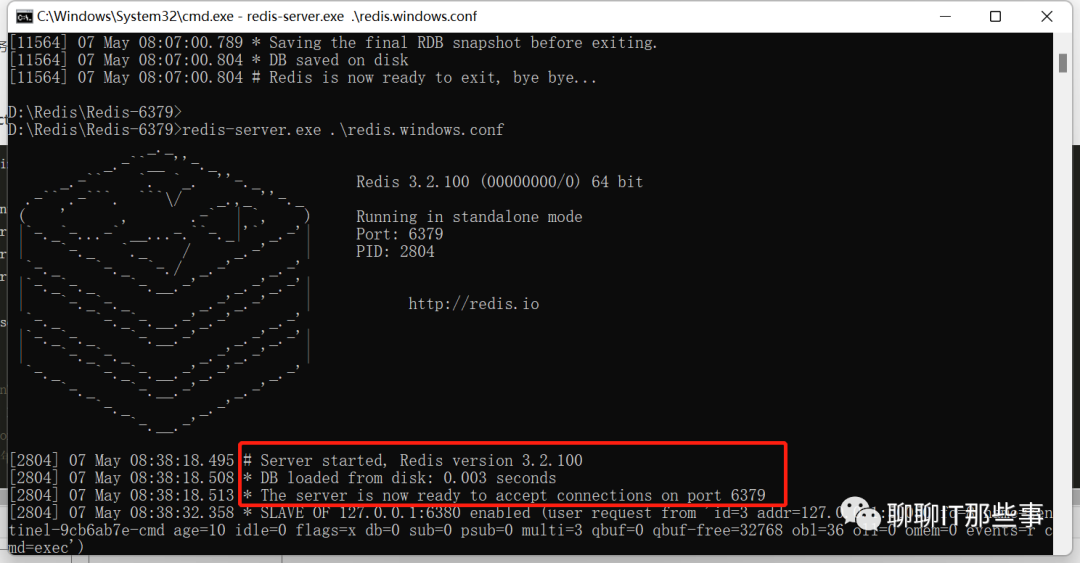
4) XinTuProductRedisController类
package com.xintu.demo.controller;
import com.xintu.demo.service.XinTuProductRedisService;
import org.springframework.beans.factory.annotation.Autowired;
import org.springframework.web.bind.annotation.GetMapping;
import org.springframework.web.bind.annotation.RestController;
import javax.servlet.http.HttpServletRequest;
/**
* @author XinTu
* @classname XinTuProductRedisController
* @description TODO
* @date 2023年05月05日 5:21
*/
@RestController
public class XinTuProductRedisController {
@Autowired
private XinTuProductRedisService productRedisService;
@GetMapping(value = "/productredis/allProductNumber")
public String allProductNumber(HttpServletRequest request) {
Long allProductNumber = productRedisService.allProduct();
return "商品数量:" + allProductNumber;
}
}5) XinTuProductRedisService实现
package com.xintu.demo.service;
import com.xintu.demo.entity.TProductExample;
import com.xintu.demo.mapper.TProductMapper;
import org.springframework.beans.factory.annotation.Autowired;
import org.springframework.data.redis.core.RedisTemplate;
import org.springframework.data.redis.serializer.StringRedisSerializer;
import org.springframework.stereotype.Service;
import java.util.concurrent.TimeUnit;
/**
* @author XinTu
* @classname XinTuProductRedisService
* @description TODO
* @date 2023年05月05日 5:22
*/
@Service
public class XinTuProductRedisService {
@Autowired
private TProductMapper productMapper;
// 注入 spring data当中的 RedisTemplate 类
@Autowired
private RedisTemplate redisTemplate;
public Long allProduct() {
//设置redisTemplate对象key的序列化方式
redisTemplate.setKeySerializer(new StringRedisSerializer());
//从redis缓存中获取总商品数
Long productCount = (Long) redisTemplate.opsForValue().get("product_count");
System.out.println("查询Redis数据库..."+productCount);
//判断是否为空
if (null == productCount) { //去mysql数据库查询,并存放到redis缓存中
System.out.println("查询MySQL数据库...");
TProductExample example = new TProductExample();
productCount = productMapper.countByExample(example);
redisTemplate.opsForValue().set("product_count",
productCount, 1, TimeUnit.SECONDS); // 会影响缓存穿透执行时长
}
return productCount;
}
}6) 启动类SpringbootApplication
package com.xintu.demo;
import com.xintu.demo.config.XinTuConfigInfo;
import org.springframework.beans.factory.annotation.Autowired;
import org.springframework.beans.factory.annotation.Value;
import org.springframework.boot.SpringApplication;
import org.springframework.boot.autoconfigure.SpringBootApplication;
import org.springframework.transaction.annotation.EnableTransactionManagement;
import org.springframework.web.bind.annotation.GetMapping;
import org.springframework.web.bind.annotation.RequestParam;
import org.springframework.web.bind.annotation.RestController;
@EnableTransactionManagement //开启事务
@RestController
@SpringBootApplication
public class SpringbootApplication {
@Autowired
private XinTuConfigInfo configInfo; //测试@ConfigurationProperties
@Value("${test.site}")
private String site;
@Value("${test.user}")
private String user;
public static void main(String[] args) {
SpringApplication.run(SpringbootApplication.class, args);
}
@GetMapping("/hello")
public String hello(@RequestParam(value = "name", defaultValue = "World") String name) {
return String.format("欢迎 %s 来到<a href=\"http://www.35xintu.com\">35新途</a>!", name);
}
@GetMapping("/value")
public String testValue() { //测试 @Value 注解
return String.format("欢迎 %s 来到<a href=\"http://www.35xintu.com\">%s</a>!" , user,site);
}
@GetMapping("/config")
public String config() { //测试 @ConfigurationProperties 注解
System.out.println("hello");
return String.format("欢迎 %s 来到<a href=\"http://www.35xintu.com\">%s</a>!" , configInfo.getUser(),configInfo.getSite());
}
}
7) 启动SpringBootCase应用,访问测试
http://localhost:8888/springbootcase/productredis/allProductNumber
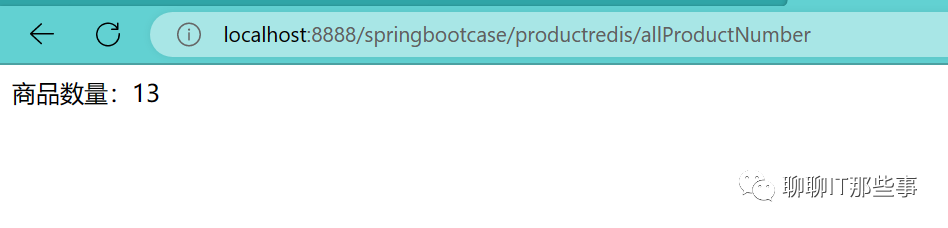
8) 打开Redis 客户端
启动命令:redis-cli.exe
查询命令:get product_count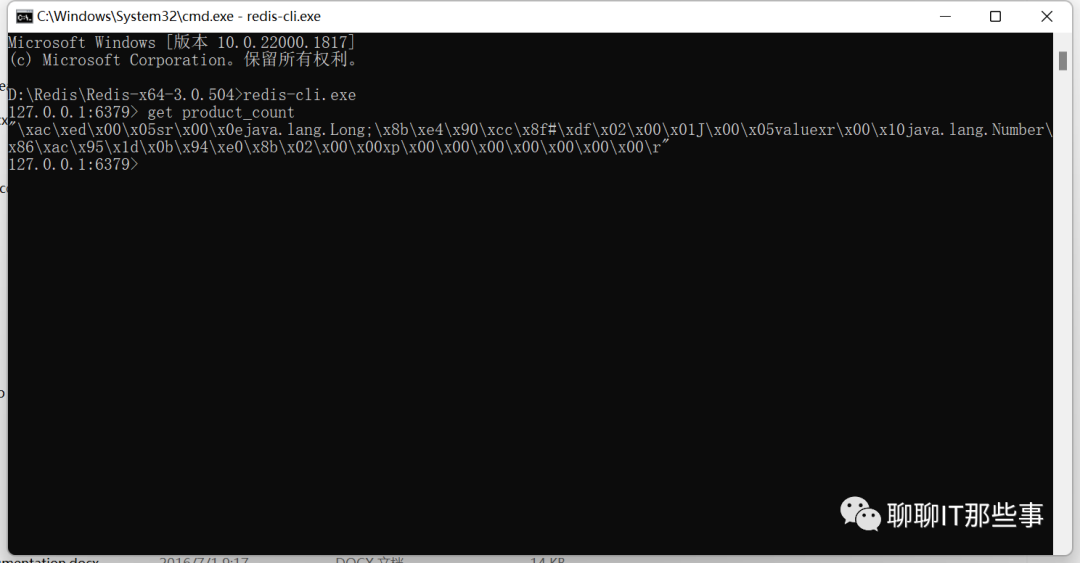
3、缓存穿透现象
1) 穿透测试
XinTuRedisPenetrateController测试类。
package com.xintu.demo.controller;
import com.xintu.demo.service.XinTuProductRedisService;
import org.springframework.beans.factory.annotation.Autowired;
import org.springframework.web.bind.annotation.GetMapping;
import org.springframework.web.bind.annotation.RestController;
import javax.servlet.http.HttpServletRequest;
import java.util.concurrent.ExecutorService;
import java.util.concurrent.Executors;
/**
* @author XinTu
* @classname XinTuRedisPenetrateController
* @description 模拟缓存穿透
* @date 2023年05月05日 6:00
*/
@RestController
public class XinTuRedisPenetrateController {
@Autowired
private XinTuProductRedisService productRedisService;
@GetMapping(value = "/productredispenetrate/allProductNumber")
public String allProductNumber(HttpServletRequest request) {
Long allProductNumber = productRedisService.allProduct();
//线程池个数,一般建议是CPU内核数 或者 CPU内核数据*2
ExecutorService executorService = Executors.newFixedThreadPool(8);
for (int i = 0; i < 2000; i++) {
executorService.submit(new Runnable() {
@Override public void run() {
productRedisService.allProduct();
}
});
}
return "商品数量:" + productRedisService.allProduct();
}
}
2 )启动应用程序,浏览器访问测试

3)造成的问题

多个线程都去查询数据库,这种现象就叫做缓存穿透,如果并发比较大,对数据库的压力过大,有可能造成数据库宕机。
4)解决方法
方案一:加同步锁
修改StudentServiceImpl中的代码
public Long allProduct() {
//设置redisTemplate对象key的序列化方式
redisTemplate.setKeySerializer(new StringRedisSerializer());
//从redis缓存中获取总商品数
Long productCount = (Long) redisTemplate.opsForValue().get("product_count");
System.out.println("查询Redis数据库..."+productCount);
//判断是否为空
if (null == productCount) { //去mysql数据库查询,并存放到redis缓存中
//设置同步代码块
synchronized (this) { //加同步锁
productCount = (Long) redisTemplate.opsForValue().get("product_count");
if (null == productCount) { // 双重验证
System.out.println("查询MySQL数据库...");
TProductExample example = new TProductExample();
productCount = productMapper.countByExample(example);
redisTemplate.opsForValue().set("product_count",
productCount, 1, TimeUnit.SECONDS); // 会影响缓存穿透执行时长
}
}
}
return productCount;
}启动应用程序,浏览器访问测试,查看控制台输出只有第一个线程查询数据库,其它线程查询Redis缓存,这样的解决的小问题就是第一批进来的用户会有一个等待,但是这样的影响可以忽略。
① 为什么要做双层验证?
防止线程获取到cpu执行权限的时候,其他线程已经将数据放到Redis中了,所以再次判断;
不能将synchronized范围扩大,因为如果Redis缓存中如果有数据,线程不应该同步,否则影响效率。
② 加同步锁是否是最优方案?
如何是在集群模式下,这种方式依然会有问题。这个时候就需要考虑采用redis分布式锁了,具体方案大家可以自行研究。
4、SpringBoot集成Redis哨兵模式(一主三从三哨兵)
6379是主节点,6380和6381是从节点。

分别修改每个redis.windows.conf和redis.windows-service.conf中的端口号为:6379(主节点保持不变)、6380、6381。
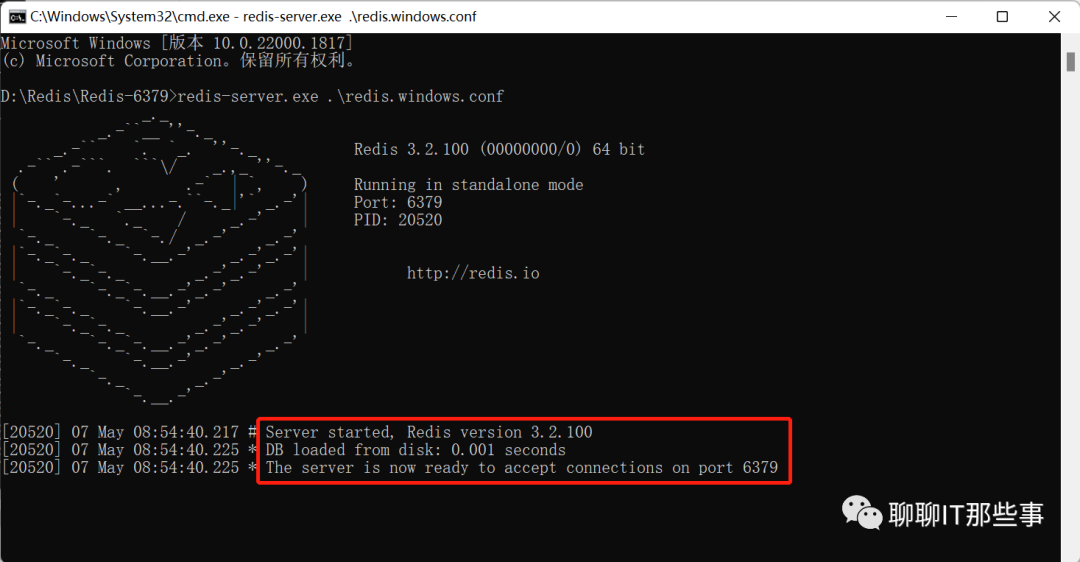
从节点配置文件需要加:
slaveof localhost 6379
从节点整体配置文件:
# 端口配置
port 6380
# 日志文件名
logfile "redis_log_6380.log"
# rdb持久化文件名字
dbfilename "dump6380.rdb"
# 本地ip
bind 127.0.0.1
# 绑定主从关系【该设置说明端口6380的服务为从机,它的主机为:6379】
# 从机是否只能读 默认是yes
slave-read-only no
4. 分别启动三台Redis服务器
主节点启动,
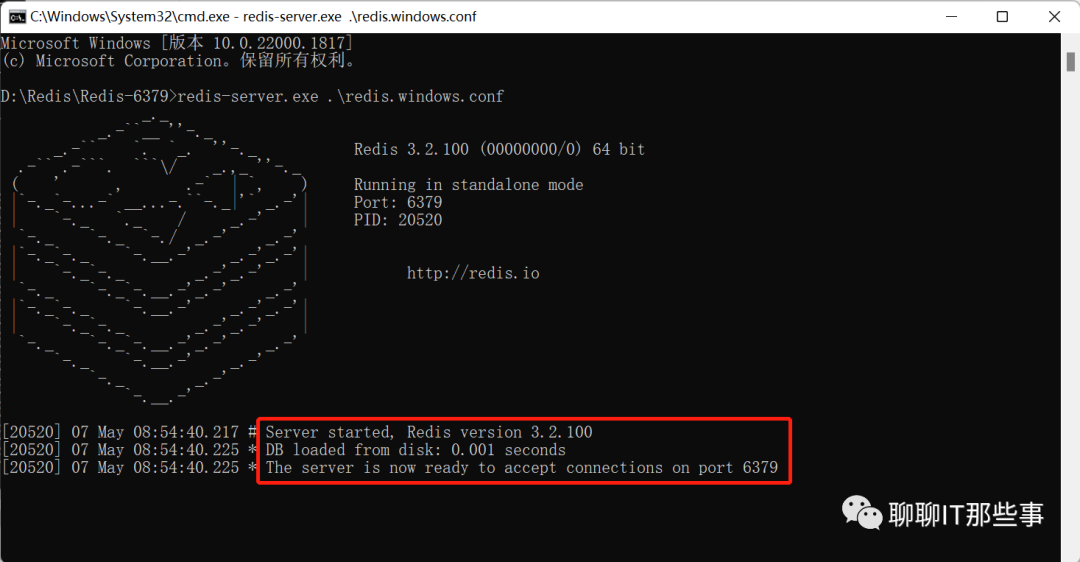
从节点启动,
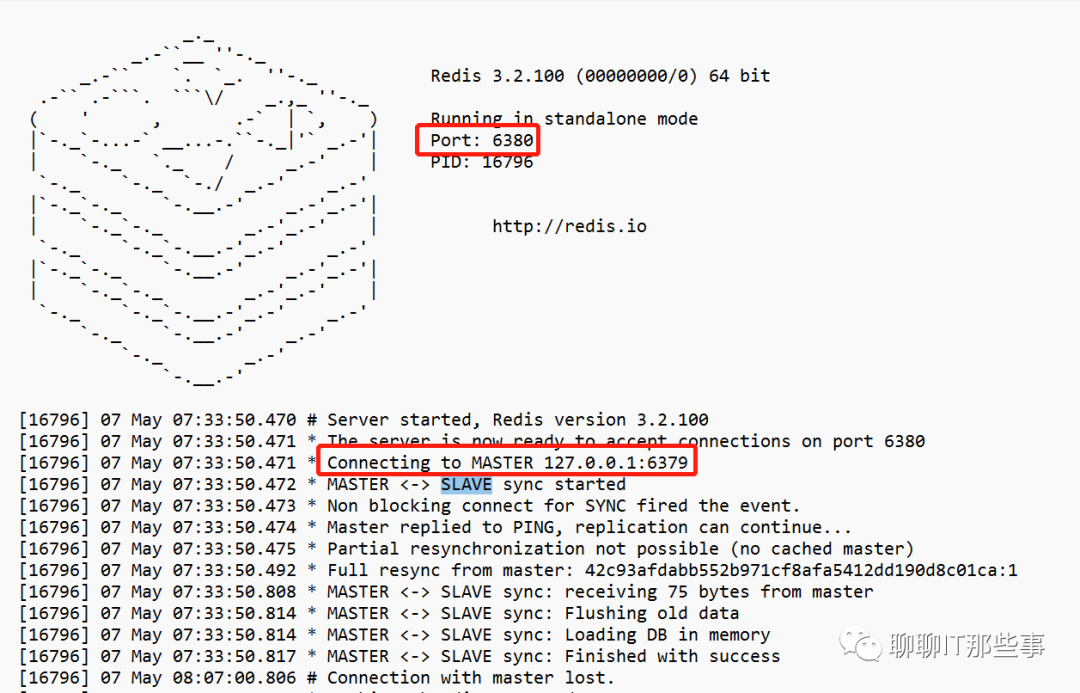
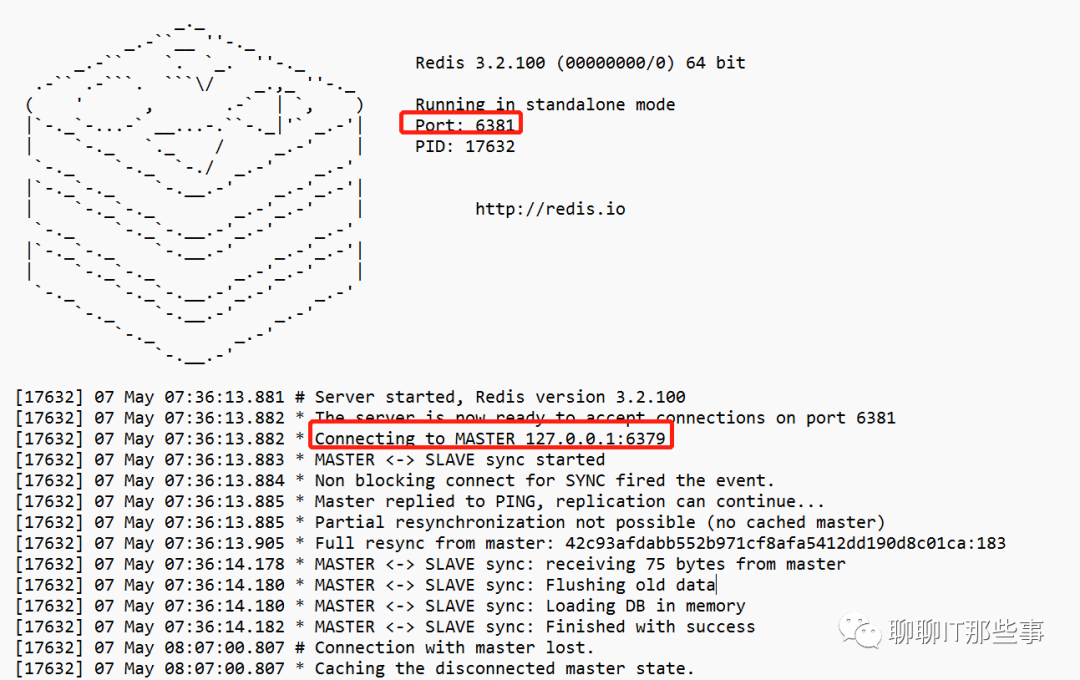
验证主节点,

从节点验证,
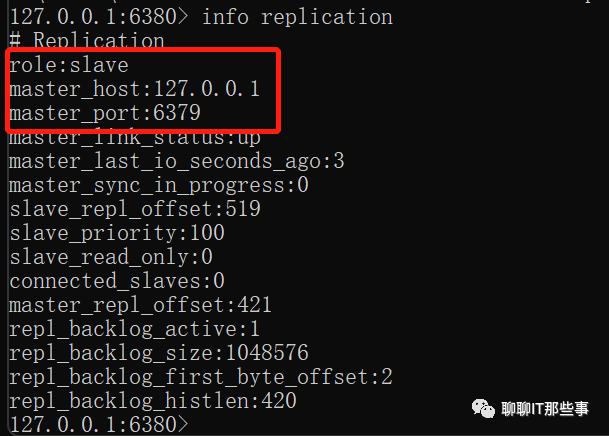
5. 哨兵配置
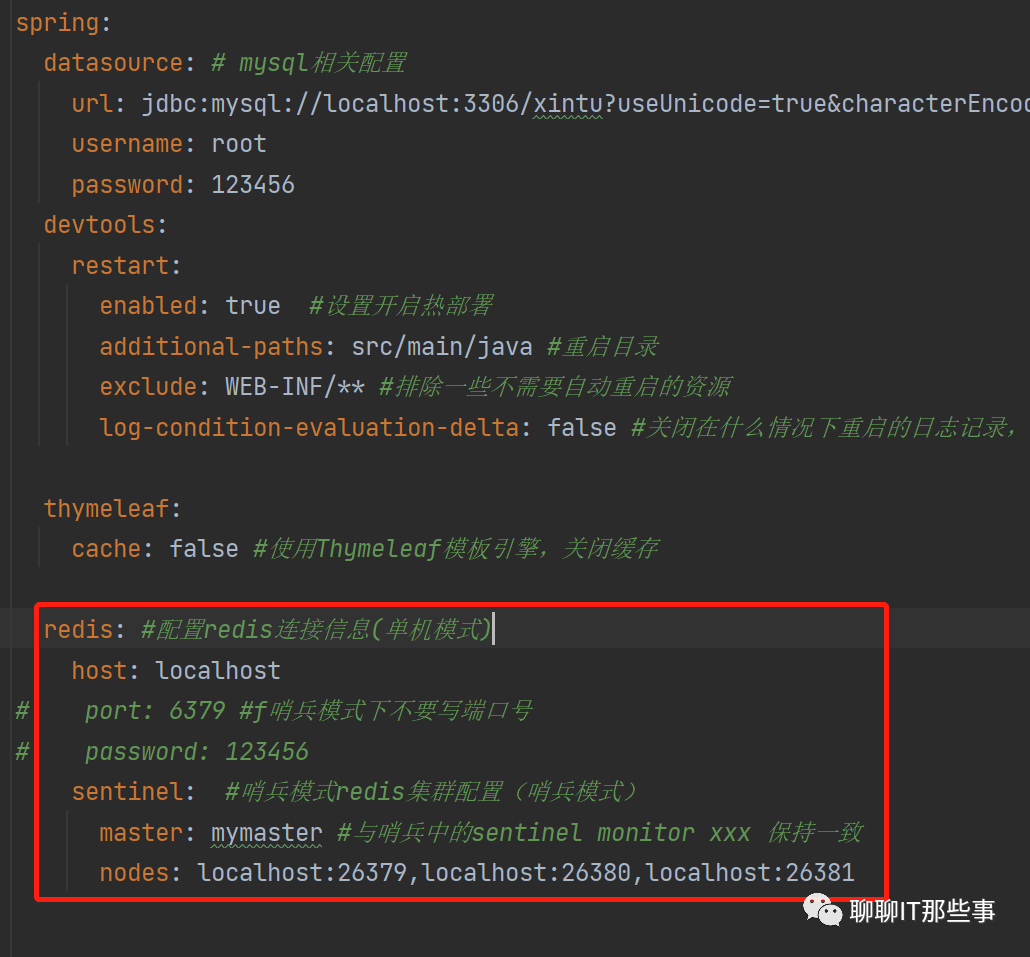
#哨兵模式redis集群配置(哨兵模式)
redis: #配置redis连接信息(单机模式)
host: localhost
# port: 6379 #f哨兵模式下不要写端口号
# password: 123456
sentinel: #哨兵模式redis集群配置(哨兵模式)
master: mymaster #与哨兵中的sentinel monitor xxx 保持一致
nodes: localhost:26379,localhost:26380,localhost:26381哨兵直接复制Redis文件目录即可。老王这里分为Redis-Sentinel-26379、Redis-Sentinel-26380、Redis-Sentinel-26381。
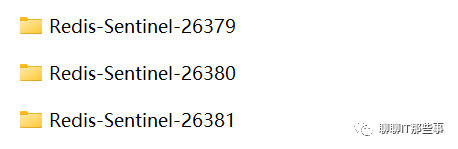
三个哨兵节点分别增加 sentinel.conf 文件, 文件内容如下:
# 哨兵sentinel实例运行的端口 默认26379
port 26379
# 保护模式
protected-mode no
# 本地ip
bind 127.0.0.1
# 哨兵监听的主服务器 后面的1表示主机挂掉以后进行投票,只需要2票就可以从机变主机
sentinel myid 9c65a6f7aad9e2419a6abce1ce56ff28cb81df34
# 设置主机的密码(无密码可以省略)
# sentinel auth-pass mymaster 35xintu
# 设置未得到主机响应时间,此处代表5秒未响应视为宕机
sentinel monitor mymaster 127.0.0.1 6380 2
# 设置等待主机活动时间,此处代表15秒主机未活动,则重新选举主机
sentinel down-after-milliseconds mymaster 5000
# 设置重新选举主机后,同一时间同步数据的从机数量,此处代表重新选举主机后,每次2台从机同步主机数据,直到所有从机同步结束
sentinel failover-timeout mymaster 15000现在我们启动3个哨兵.
注意,启动redis主备集群时要先启动主,后启动从,哨兵先启动哪个都可以。
启动哨兵命令:redis-server.exe sentinel.conf --sentinel
分被启动成功之后,就可以进行测试了。

1)验证主从数据同步
客户端连接命令:redis-cli.exe -h 127.0.0.1 -p 6380。
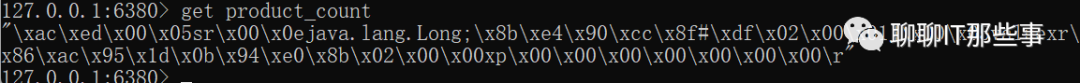
2) 主节点选举
停掉主节点:
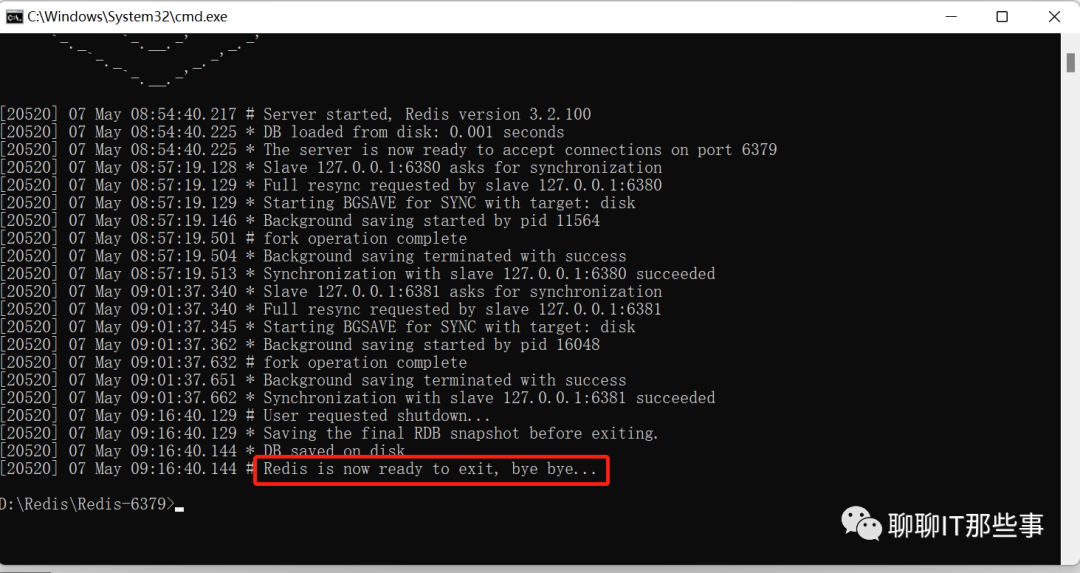
验证主节点是否关闭,
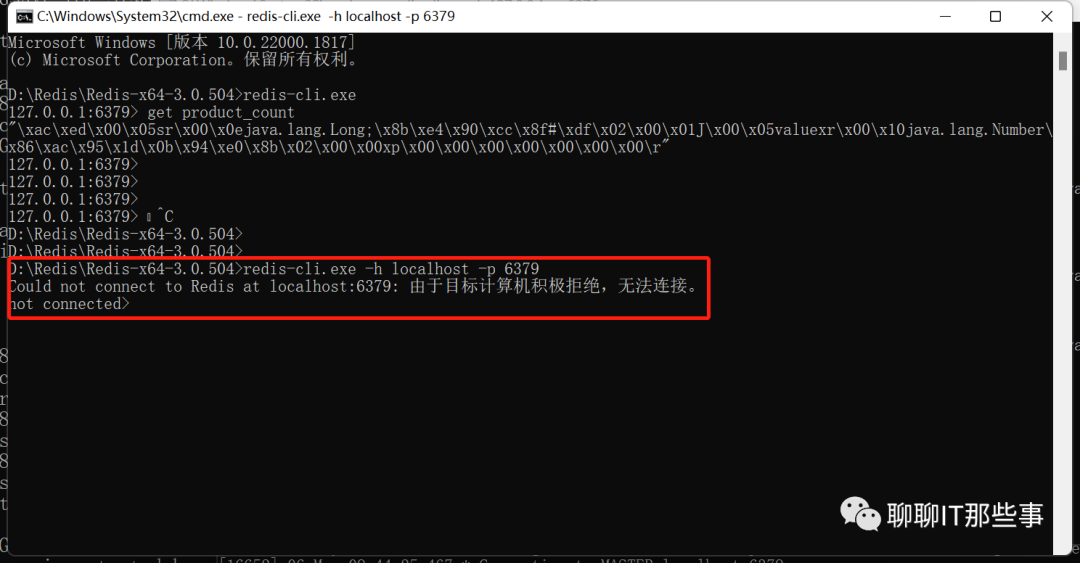
哨兵模式中,进行重新选举,

然后看SpringBoot控制台,页切换为了6380.
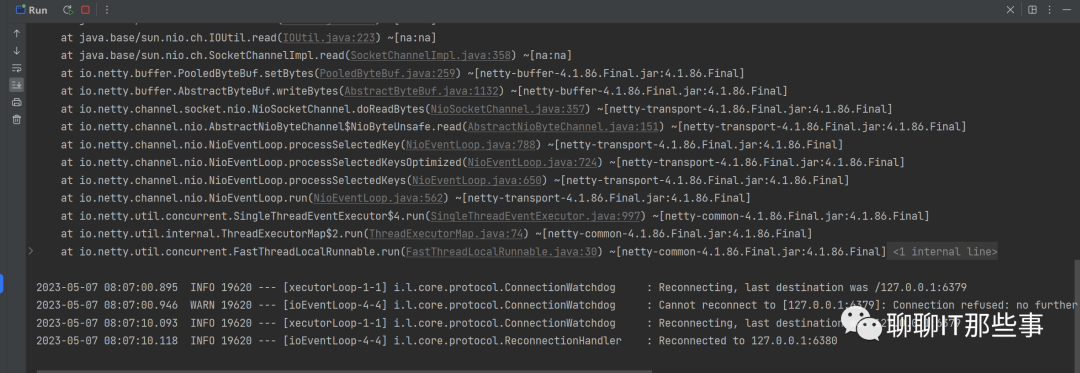
此时,说明哨兵模式已经生效,关于主从复制和哨兵机制的原理部分,会在后面的redis相关课程当中给大家详细分析,本篇注重的是SpringBoot集成Redis实战。
以上!可关注,持续输出优质内容!