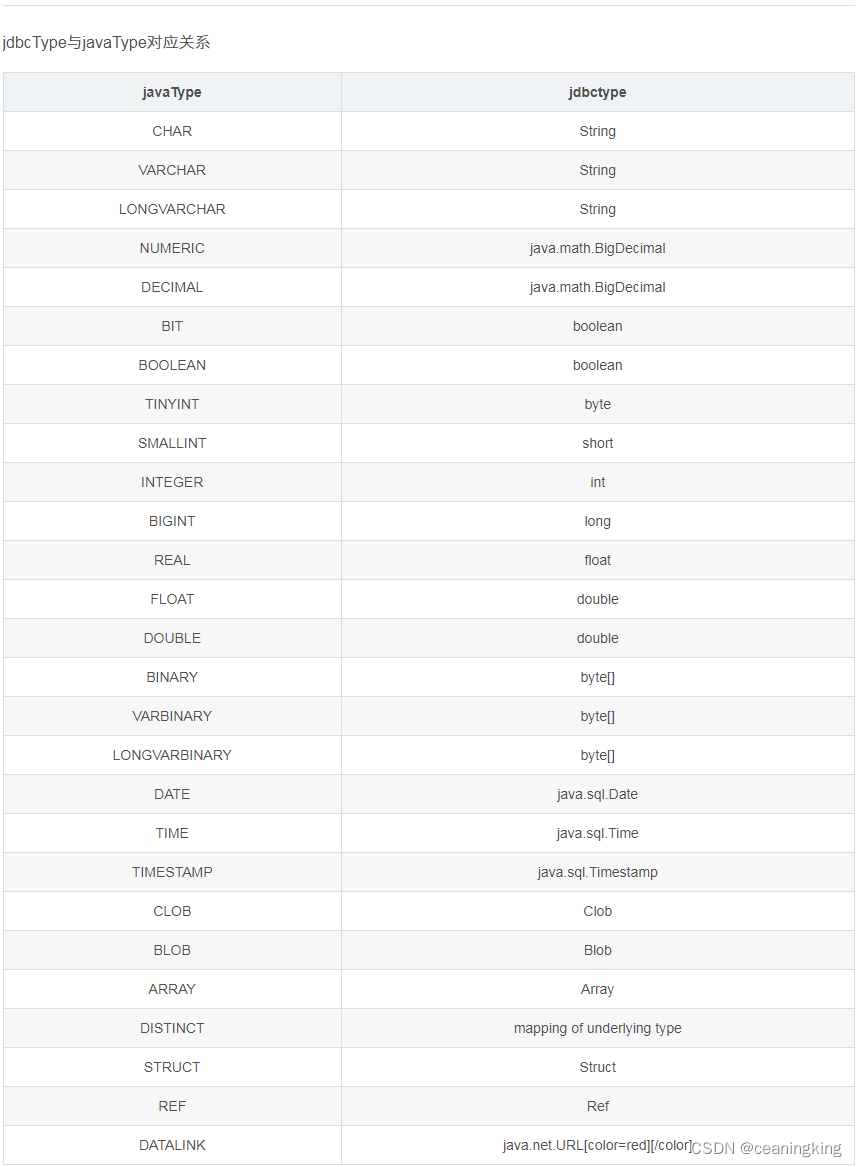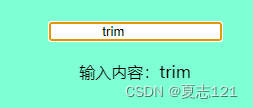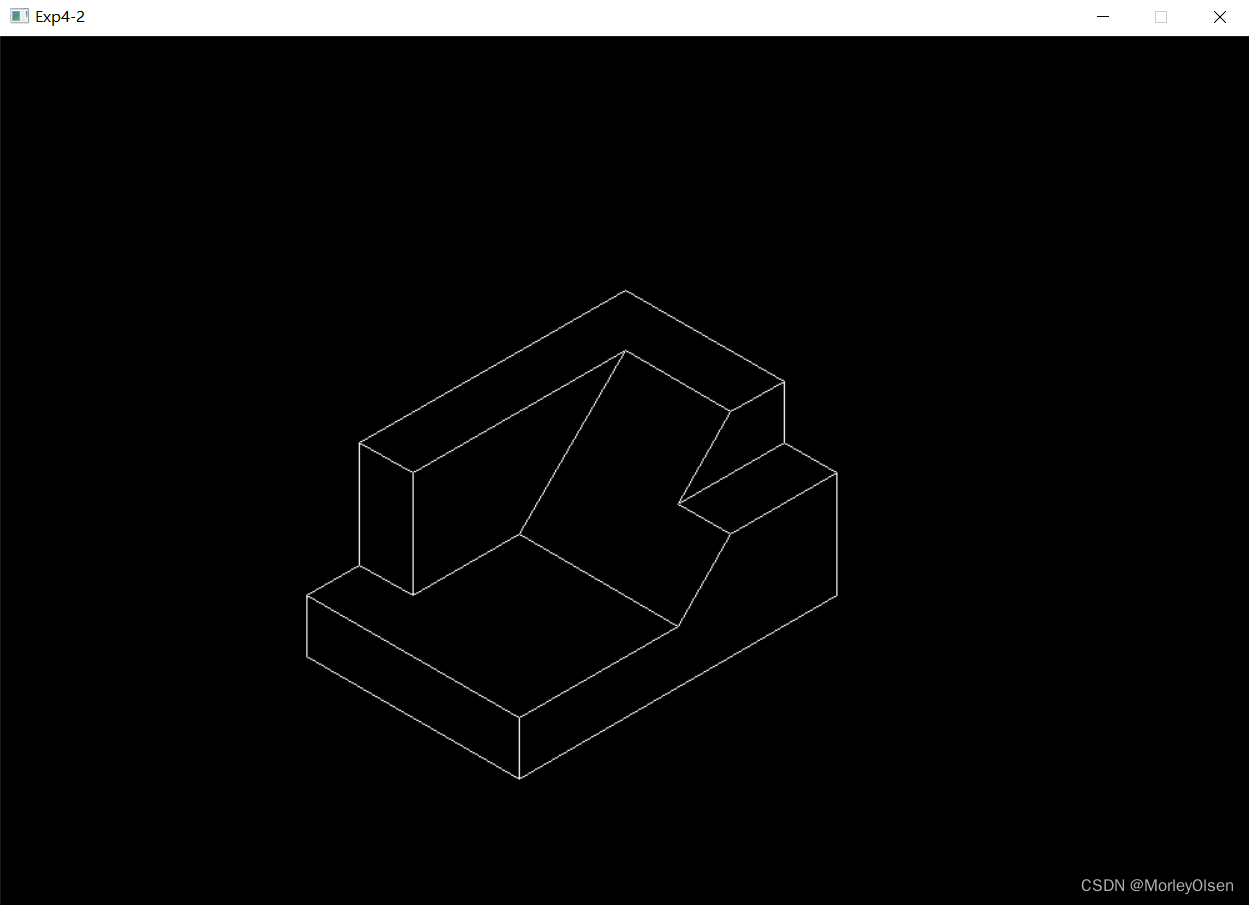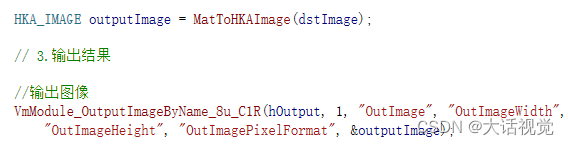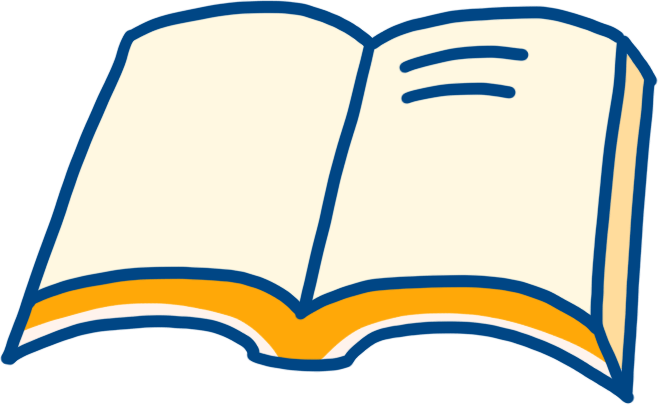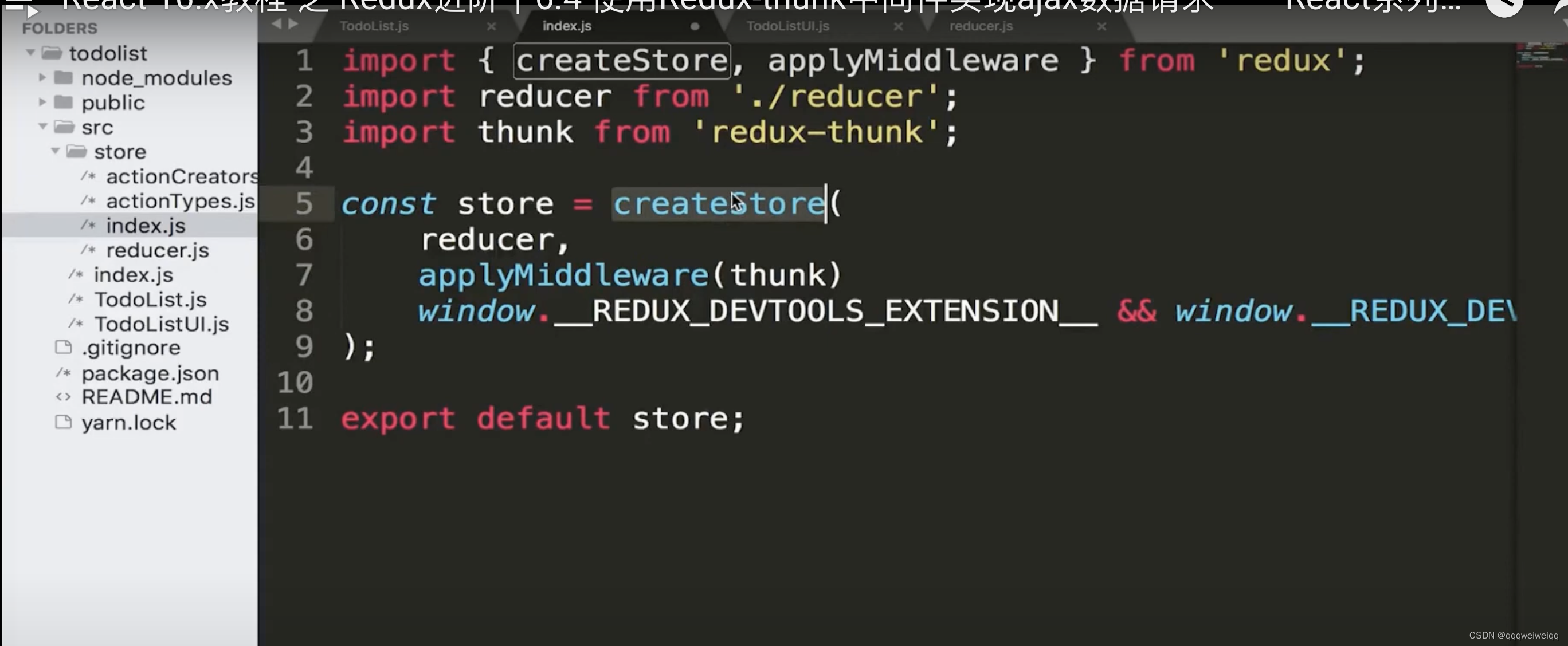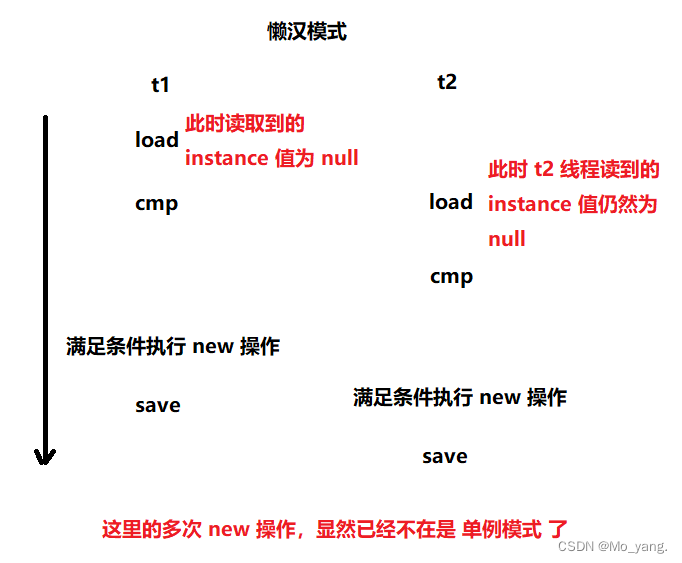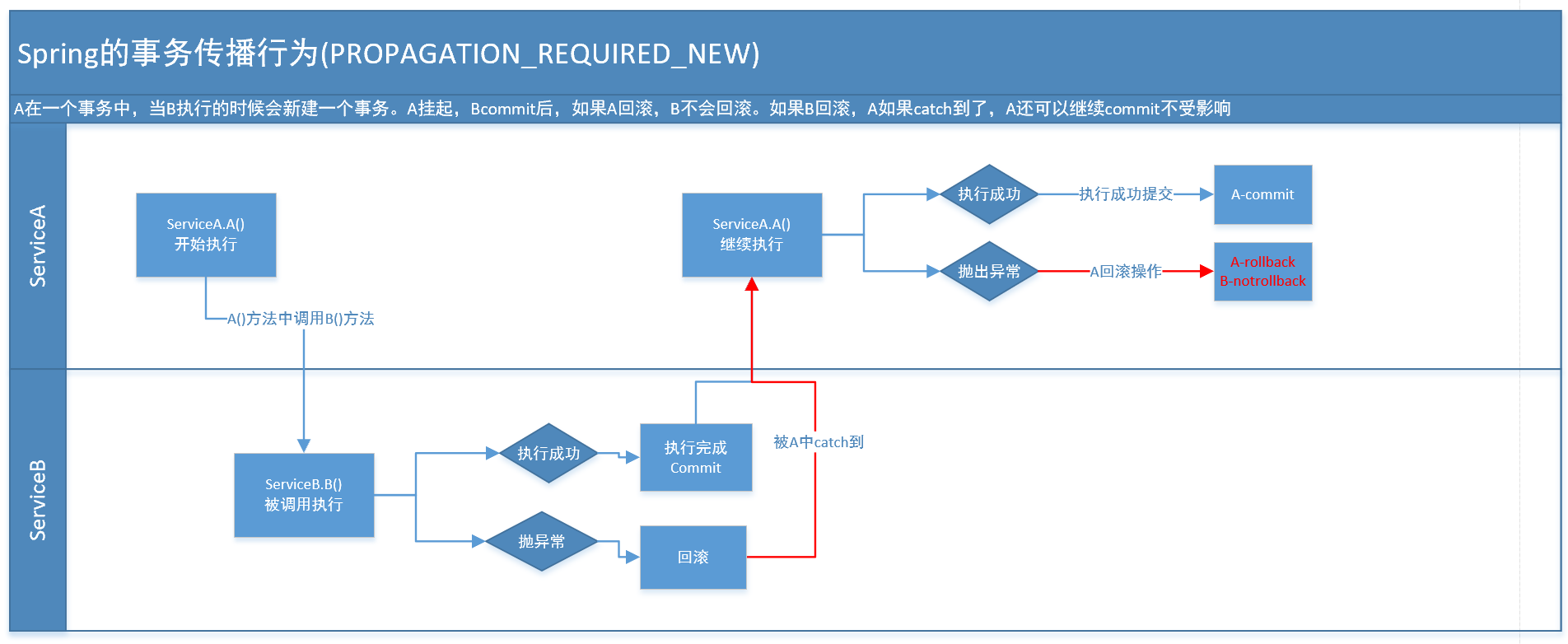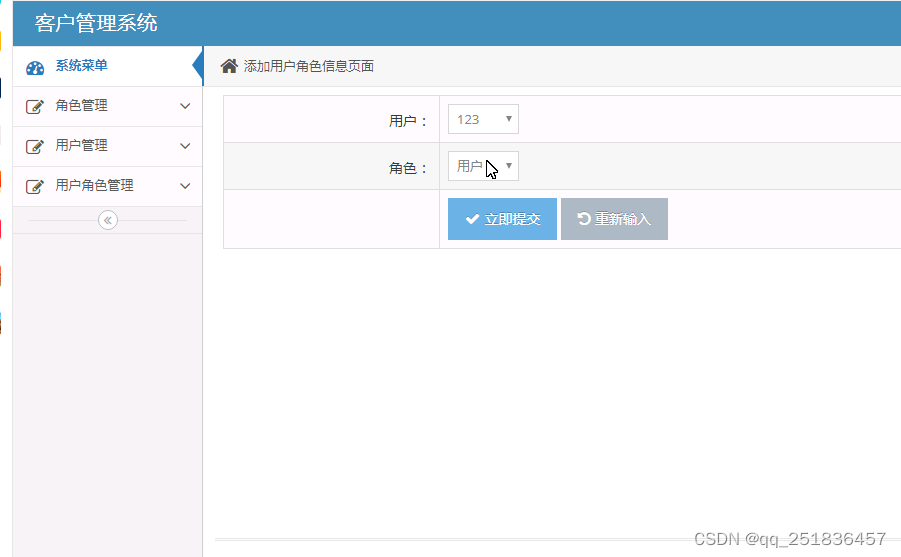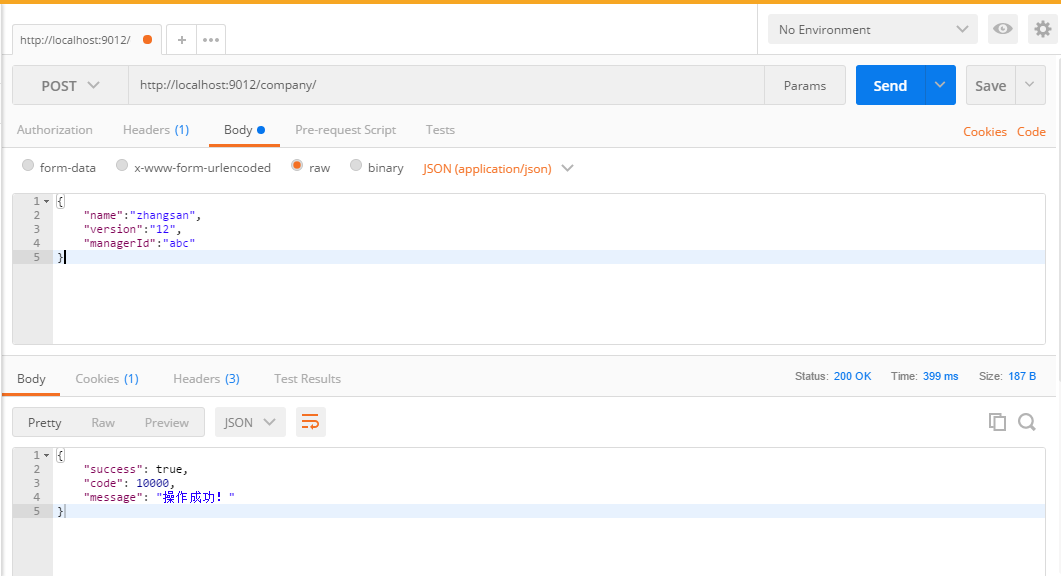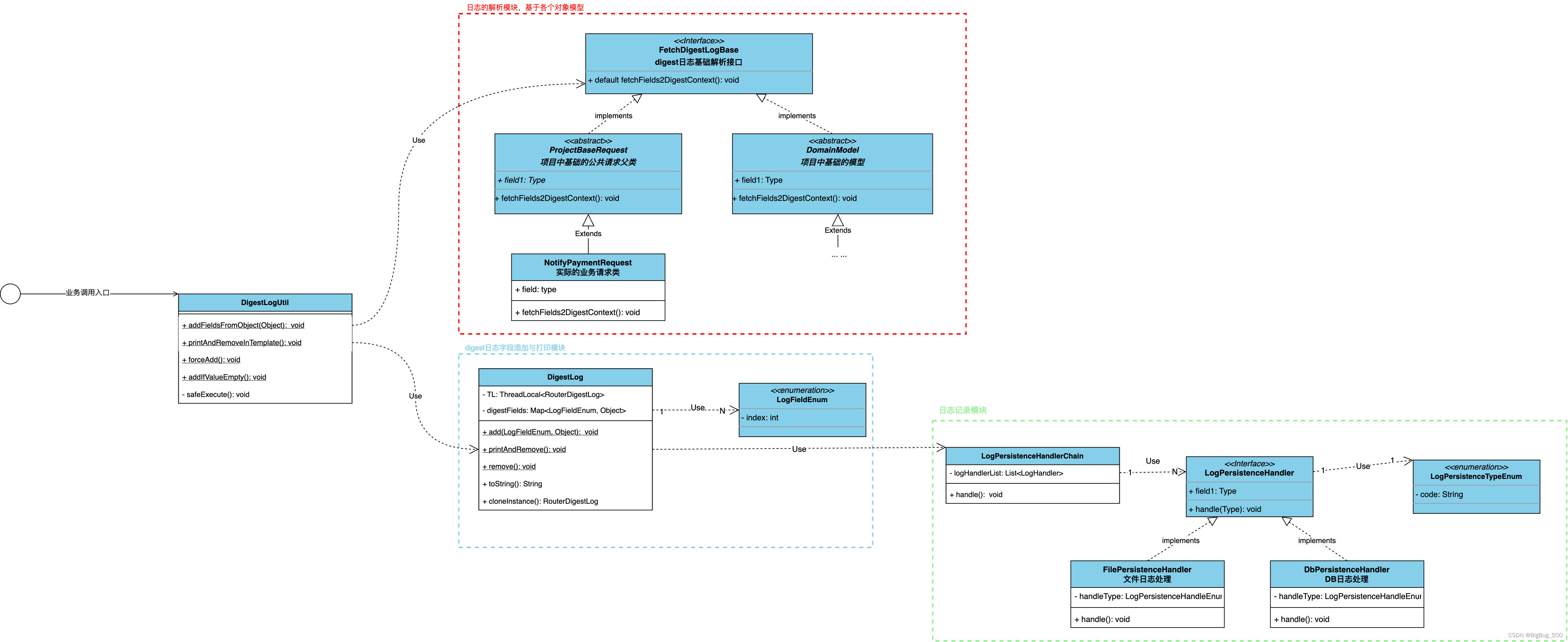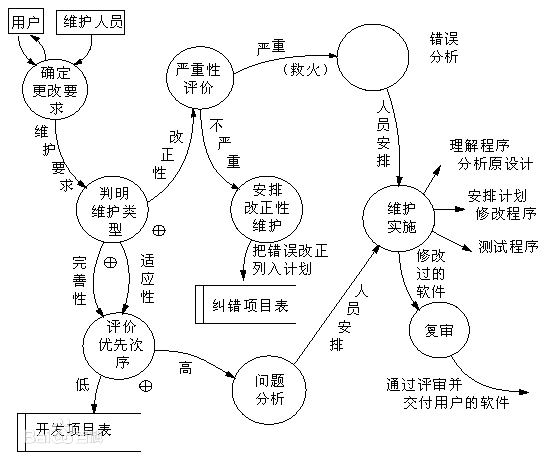卸载mysql
可以看centos_x86.64安装MySQL5.7标题的卸载
-
查看MySQL的依赖项
dpkg --list|grep mysql -
卸载 mysql-common
sudo apt remove mysql-common -
卸载 mysql-server
sudo apt autoremove --purge mysql-server -
清除残留数据
dpkg -l|grep ^rc|awk ‘{print$2}’|sudo xargs dpkg -P -
再次查看MySQL的剩余依赖项(一般这时候就卸载干净了)
dpkg --list|grep mysql -
继续删除依赖项(如果步骤 5还有剩余依赖,则继续 6)
sudo apt autoremove --purge mysql-apt-config
安装mysql5.7.2
注意,这种方法在安装完成后会有异常,libtinfo5 这个包和ncurses-base冲突,安装完成后键盘退格键和方向键不能用,下面有修改镜像源的操作,安装完成后需要将镜像源换回来,然后sudo apt update 更新镜像源,然后sudo apt-get install ncurses-base,sudo apt-get install ncurses-term,然后重启
修改镜像源
sudo cp /etc/apt/sources.list /etc/apt/sources.list.old #备份原来的文件
sudo vim /etc/apt/sources.list #修改sources.list文件
#加入
#清华镜像源
deb https://mirrors.tuna.tsinghua.edu.cn/ubuntu/ xenial main restricted universe multiverse
deb-src https://mirrors.tuna.tsinghua.edu.cn/ubuntu/ xenial main restricted universe multiverse
deb https://mirrors.tuna.tsinghua.edu.cn/ubuntu/ xenial-updates main restricted universe multiverse
deb-src https://mirrors.tuna.tsinghua.edu.cn/ubuntu/ xenial-updates main restricted universe multiverse
deb https://mirrors.tuna.tsinghua.edu.cn/ubuntu/ xenial-backports main restricted universe multiverse
deb-src https://mirrors.tuna.tsinghua.edu.cn/ubuntu/ xenial-backports main restricted universe multiverse
deb https://mirrors.tuna.tsinghua.edu.cn/ubuntu/ xenial-security main restricted universe multiverse
sudo apt update # 更新镜像源
sudo apt install -y mysql-client-core-5.7
sudo apt install libtinfo5
#输入输入下面的短句“是,按我说的做!”
sudo apt install -y mysql-client-core-5.7
## 输入你的密码
######下面是所有的安装过程################
root@xuan-PowerEdge-R720:~# sudo apt install libtinfo5
正在读取软件包列表... 完成
正在分析软件包的依赖关系树
正在读取状态信息... 完成
下列软件包将被【卸载】:
ncurses-base ncurses-term
下列【新】软件包将被安装:
libtinfo5
【警告】:下列基础软件包将被卸载。
请勿尝试,除非您确实知道您在做什么!
ncurses-base
升级了 0 个软件包,新安装了 1 个软件包,要卸载 2 个软件包,有 0 个软件包未被升级。
需要下载 76.8 kB 的归档。
解压缩后将会空出 4,194 kB 的空间。
您的操作有潜在的危害性。
若要继续,请输入下面的短句“是,按我说的做!”
?] 是,按我说的做!
获取:1 https://mirrors.tuna.tsinghua.edu.cn/ubuntu xenial/main amd64 libtinfo5 amd64 6.0+20160213-1ubuntu1 [76.8 kB]
已下载 76.8 kB,耗时 0秒 (389 kB/s)
(正在读取数据库 ... 系统当前共安装有 203283 个文件和目录。)
正在卸载 ncurses-term (6.2-0ubuntu2) ...
dpkg: 警告: 由于开启了 --force 选项,以下问题被忽略:
dpkg: 警告: 这是一个至关重要的软件包;您不应当把它卸载。
正在卸载 ncurses-base (6.2-0ubuntu2) ...
正在选中未选择的软件包 libtinfo5:amd64。
(正在读取数据库 ... 系统当前共安装有 200413 个文件和目录。)
准备解压 .../libtinfo5_6.0+20160213-1ubuntu1_amd64.deb ...
正在解压 libtinfo5:amd64 (6.0+20160213-1ubuntu1) ...
正在设置 libtinfo5:amd64 (6.0+20160213-1ubuntu1) ...
正在处理用于 libc-bin (2.31-0ubuntu9.9) 的触发器 ...
root@xuan-PowerEdge-R720:~# sudo apt install -y mysql-client-core-5.7
正在读取软件包列表... 完成
正在分析软件包的依赖关系树
正在读取状态信息... 完成
将会同时安装下列软件:
libssl1.0.0
下列【新】软件包将被安装:
libssl1.0.0 mysql-client-core-5.7
升级了 0 个软件包,新安装了 2 个软件包,要卸载 0 个软件包,有 0 个软件包未被升级。
需要下载 7,337 kB 的归档。
解压缩后会消耗 34.4 MB 的额外空间。
获取:1 https://mirrors.tuna.tsinghua.edu.cn/ubuntu xenial-updates/main amd64 libssl1.0.0 amd64 1.0.2g-1ubuntu4.20 [1,083 kB]
获取:2 https://mirrors.tuna.tsinghua.edu.cn/ubuntu xenial-updates/main amd64 mysql-client-core-5.7 amd64 5.7.33-0ubuntu0.16.04.1 [6,254 kB]
已下载 7,337 kB,耗时 0秒 (18.5 MB/s)
正在预设定软件包 ...
正在选中未选择的软件包 libssl1.0.0:amd64。
(正在读取数据库 ... 系统当前共安装有 200421 个文件和目录。)
准备解压 .../libssl1.0.0_1.0.2g-1ubuntu4.20_amd64.deb ...
正在解压 libssl1.0.0:amd64 (1.0.2g-1ubuntu4.20) ...
正在选中未选择的软件包 mysql-client-core-5.7。
准备解压 .../mysql-client-core-5.7_5.7.33-0ubuntu0.16.04.1_amd64.deb ...
正在解压 mysql-client-core-5.7 (5.7.33-0ubuntu0.16.04.1) ...
正在设置 libssl1.0.0:amd64 (1.0.2g-1ubuntu4.20) ...
正在设置 mysql-client-core-5.7 (5.7.33-0ubuntu0.16.04.1) ...
正在处理用于 man-db (2.9.1-1) 的触发器 ...
正在处理用于 libc-bin (2.31-0ubuntu9.9) 的触发器 ...
root@xuan-PowerEdge-R720:~# sudo apt install -y mysql-client-core-5.7
正在读取软件包列表... 完成
正在分析软件包的依赖关系树
正在读取状态信息... 完成
mysql-client-core-5.7 已经是最新版 (5.7.33-0ubuntu0.16.04.1)。
升级了 0 个软件包,新安装了 0 个软件包,要卸载 0 个软件包,有 0 个软件包未被升级。
root@xuan-PowerEdge-R720:~# sudo apt install -y mysql-server-5.7
正在读取软件包列表... 完成
正在分析软件包的依赖关系树
正在读取状态信息... 完成
将会同时安装下列软件:
initscripts insserv libcgi-pm-perl libhtml-template-perl mysql-client-5.7 mysql-common mysql-server-core-5.7 sysv-rc
建议安装:
bootchart2 libipc-sharedcache-perl mailx tinyca bum
推荐安装:
libcgi-fast-perl
下列【新】软件包将被安装:
initscripts insserv libcgi-pm-perl libhtml-template-perl mysql-client-5.7 mysql-common mysql-server-5.7 mysql-server-core-5.7 sysv-rc
升级了 0 个软件包,新安装了 9 个软件包,要卸载 0 个软件包,有 0 个软件包未被升级。
需要下载 11.4 MB 的归档。
解压缩后会消耗 126 MB 的额外空间。
获取:1 https://mirrors.tuna.tsinghua.edu.cn/ubuntu xenial/main amd64 insserv amd64 1.14.0-5ubuntu3 [38.2 kB]
获取:2 https://mirrors.tuna.tsinghua.edu.cn/ubuntu xenial/main amd64 sysv-rc all 2.88dsf-59.3ubuntu2 [18.2 kB]
获取:3 https://mirrors.tuna.tsinghua.edu.cn/ubuntu xenial-updates/main amd64 mysql-common all 5.7.33-0ubuntu0.16.04.1 [14.8 kB]
获取:4 https://mirrors.tuna.tsinghua.edu.cn/ubuntu xenial/main amd64 initscripts amd64 2.88dsf-59.3ubuntu2 [24.4 kB]
获取:5 https://mirrors.tuna.tsinghua.edu.cn/ubuntu xenial-updates/main amd64 mysql-client-5.7 amd64 5.7.33-0ubuntu0.16.04.1 [1,430 kB]
获取:6 https://mirrors.tuna.tsinghua.edu.cn/ubuntu xenial-updates/main amd64 mysql-server-core-5.7 amd64 5.7.33-0ubuntu0.16.04.1 [7,215 kB]
获取:7 https://mirrors.tuna.tsinghua.edu.cn/ubuntu xenial-updates/main amd64 mysql-server-5.7 amd64 5.7.33-0ubuntu0.16.04.1 [2,423 kB]
获取:8 https://mirrors.tuna.tsinghua.edu.cn/ubuntu xenial/main amd64 libcgi-pm-perl all 4.26-1 [185 kB]
获取:9 https://mirrors.tuna.tsinghua.edu.cn/ubuntu xenial/main amd64 libhtml-template-perl all 2.95-2 [60.4 kB]
已下载 11.4 MB,耗时 0秒 (23.1 MB/s)
正在预设定软件包 ...
软件包设置
┌──────────────────────────────────────────┤ 正在设定 mysql-server-5.7 ├───────────────────────────────────────────┐
│ While not mandatory, it is highly recommended that you set a password for the MySQL administrative "root" user. │
│ │
│ If this field is left blank, the password will not be changed. │
│ │
│ New password for the MySQL "root" user: │
│ │
│ ******__________________________________________________________________________________________________________ │
│ │
│ <确定> │
│ │
└──────────────────────────────────────────────────────────────────────────────────────────────────────────────────┘
软件包设置
┌────────┤ 正在设定 mysql-server-5.7 ├────────┐
│ │
│ │
│ Repeat password for the MySQL "root" user: │
│ │
│ ******_____________________________________ │
│ │
│ <确定> │
│ │
└─────────────────────────────────────────────┘
正在选中未选择的软件包 insserv。
(正在读取数据库 ... 系统当前共安装有 200450 个文件和目录。)
准备解压 .../0-insserv_1.14.0-5ubuntu3_amd64.deb ...
正在解压 insserv (1.14.0-5ubuntu3) ...
正在选中未选择的软件包 sysv-rc。
准备解压 .../1-sysv-rc_2.88dsf-59.3ubuntu2_all.deb ...
正在解压 sysv-rc (2.88dsf-59.3ubuntu2) ...
正在选中未选择的软件包 mysql-common。
准备解压 .../2-mysql-common_5.7.33-0ubuntu0.16.04.1_all.deb ...
正在解压 mysql-common (5.7.33-0ubuntu0.16.04.1) ...
正在选中未选择的软件包 initscripts。
准备解压 .../3-initscripts_2.88dsf-59.3ubuntu2_amd64.deb ...
正在解压 initscripts (2.88dsf-59.3ubuntu2) ...
被已安装的软件包 sysvinit-utils (2.96-2.1ubuntu1) 中的文件替换了...
正在选中未选择的软件包 mysql-client-5.7。
准备解压 .../4-mysql-client-5.7_5.7.33-0ubuntu0.16.04.1_amd64.deb ...
正在解压 mysql-client-5.7 (5.7.33-0ubuntu0.16.04.1) ...
正在选中未选择的软件包 mysql-server-core-5.7。
准备解压 .../5-mysql-server-core-5.7_5.7.33-0ubuntu0.16.04.1_amd64.deb ...
正在解压 mysql-server-core-5.7 (5.7.33-0ubuntu0.16.04.1) ...
正在设置 mysql-common (5.7.33-0ubuntu0.16.04.1) ...
update-alternatives: 使用 /etc/mysql/my.cnf.fallback 来在自动模式中提供 /etc/mysql/my.cnf (my.cnf)
正在选中未选择的软件包 mysql-server-5.7。
(正在读取数据库 ... 系统当前共安装有 200674 个文件和目录。)
准备解压 .../mysql-server-5.7_5.7.33-0ubuntu0.16.04.1_amd64.deb ...
正在解压 mysql-server-5.7 (5.7.33-0ubuntu0.16.04.1) ...
正在选中未选择的软件包 libcgi-pm-perl。
准备解压 .../libcgi-pm-perl_4.26-1_all.deb ...
正在解压 libcgi-pm-perl (4.26-1) ...
正在选中未选择的软件包 libhtml-template-perl。
准备解压 .../libhtml-template-perl_2.95-2_all.deb ...
正在解压 libhtml-template-perl (2.95-2) ...
正在设置 mysql-client-5.7 (5.7.33-0ubuntu0.16.04.1) ...
正在设置 libcgi-pm-perl (4.26-1) ...
正在设置 mysql-server-core-5.7 (5.7.33-0ubuntu0.16.04.1) ...
正在设置 libhtml-template-perl (2.95-2) ...
正在设置 insserv (1.14.0-5ubuntu3) ...
正在设置 sysv-rc (2.88dsf-59.3ubuntu2) ...
正在设置 initscripts (2.88dsf-59.3ubuntu2) ...
正在设置 mysql-server-5.7 (5.7.33-0ubuntu0.16.04.1) ...
update-alternatives: 使用 /etc/mysql/mysql.cnf 来在自动模式中提供 /etc/mysql/my.cnf (my.cnf)
Renaming removed key_buffer and myisam-recover options (if present)
Created symlink /etc/systemd/system/multi-user.target.wants/mysql.service → /lib/systemd/system/mysql.service.
正在处理用于 man-db (2.9.1-1) 的触发器 ...
正在处理用于 systemd (245.4-4ubuntu3.21) 的触发器 ...
root@xuan-PowerEdge-R720:~# mysql -V
mysql Ver 14.14 Distrib 5.7.33, for Linux (x86_64) using EditLine wrapper
root@xuan-PowerEdge-R720:~#
mysql -V # 查看mysql版本
mysql -uroot -p
123456
update user set host='%' where user='root';
select user,host from user;
flush privileges;
quit
修改密码操作
##第一种方式 centos7 mysql5.7
service mysqld stop
vim /etc/my.cnf
添加:skip-grant-tables (忽略mysql权限问题,直接登录)
service mysqld start
mysql
use mysql;(使用mysql表操作)
#查看一下mysql数据库中的user表
select user,host from user;
#如果没有root用户,则可以更改host='%'的用户为root
update user set user='root' where host='%'
#注意,Mysql5.7不适用下边这个命令
# update user set password=password("新密码") where user="账户名";
#Mysql5.7适用下边这个命令
update user set authentication_string=password('123456') where user="root";
flush privileges; (刷新权限)
exit
service mysqld restart
sed -i "s/skip-grant-tables//" /etc/my.cnf
mysql -uroot -p123456
##第二种方式
systemctl stop mysql
mkdir /var/run/mysqld
sudo chown mysql:mysql /var/run/mysqld
sudo mysqld_safe --skip-grant-tables
#回车后 不要动,另开一个终端
mysql -uroot -p
#直接回车就行
use mysql;
#将密码置空了
update user set authentication_string='' where user='root';
systemctl start mysql
然后关闭上面那个终端 重新进就可以了
这时候不需要输入密码
导入数据库
# 设置低密码等级
set global validate_password_policy=LOW;
set global validate_password_length=6;
#创造一个用户
Create user 'my'@'*' identified by '123456';
Grant all privileges on cloud.* to my@'localhost' identified by '123456' with grant option;
flush privileges;
quit
mysql -u my -p
create database cloud;
use cloud;
set names utf8;
source /root/cloud.sql;
centos_x86.64安装MySQL5.7
检查是否有安装,这是卸载的
rpm -qa|grep mariadb
rpm -qa|grep mysql
有多少项就删除多少项,从下面代码后面加上内容
rpm -e --nodeps
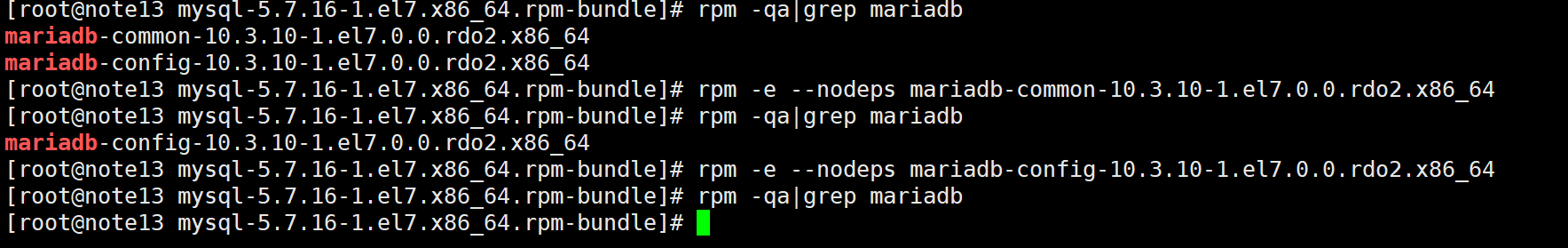
wget http://dev.mysql.com/get/mysql57-community-release-el7-11.noarch.rpm
yum -y install mysql57-community-release-el7-11.noarch.rpm
yum -y install mysql-server
#提示公钥没有安装
rpm --import https://repo.mysql.com/RPM-GPG-KEY-mysql-2022
yum -y install mysql-server
启动并查看状态
systemctl start mysqld.service
systemctl status mysqld.service
cat /var/log/mysqld.log | grep password
#获取临时密码
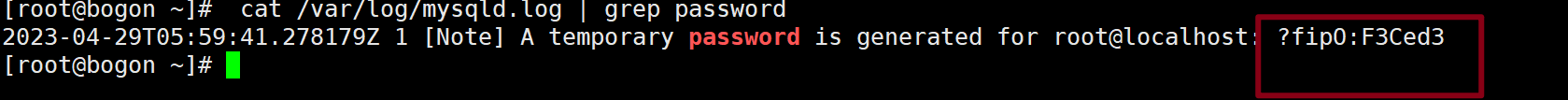
#登录 使用临时密码
mysql -u root -p
#修改密码 123456太简单,要设置成其他的
# 设置低密码等级
set global validate_password_policy=LOW;
set global validate_password_length=6;
ALTER USER 'root'@'localhost' IDENTIFIED BY '123456';
#设置远程访问
grant all privileges on *.* to 'root'@'%' identified by '123456' with grant option;
#使的修改生效
flush privileges;
导入数据库
# 设置低密码等级
set global validate_password_policy=LOW;
set global validate_password_length=6;
#创造一个用户
Create user 'my'@'*' identified by '123456';
Grant all privileges on cloud.* to my@'localhost' identified by '123456' with grant option;
flush privileges;
quit
mysql -u my -p
create database cloud;
use cloud;
set names utf8;
source /root/cloud.sql;
flush privileges;
#设置远程访问
grant all privileges on *.* to 'my'@'%' identified by '123456' with grant option;
#使的修改生效
flush privileges;