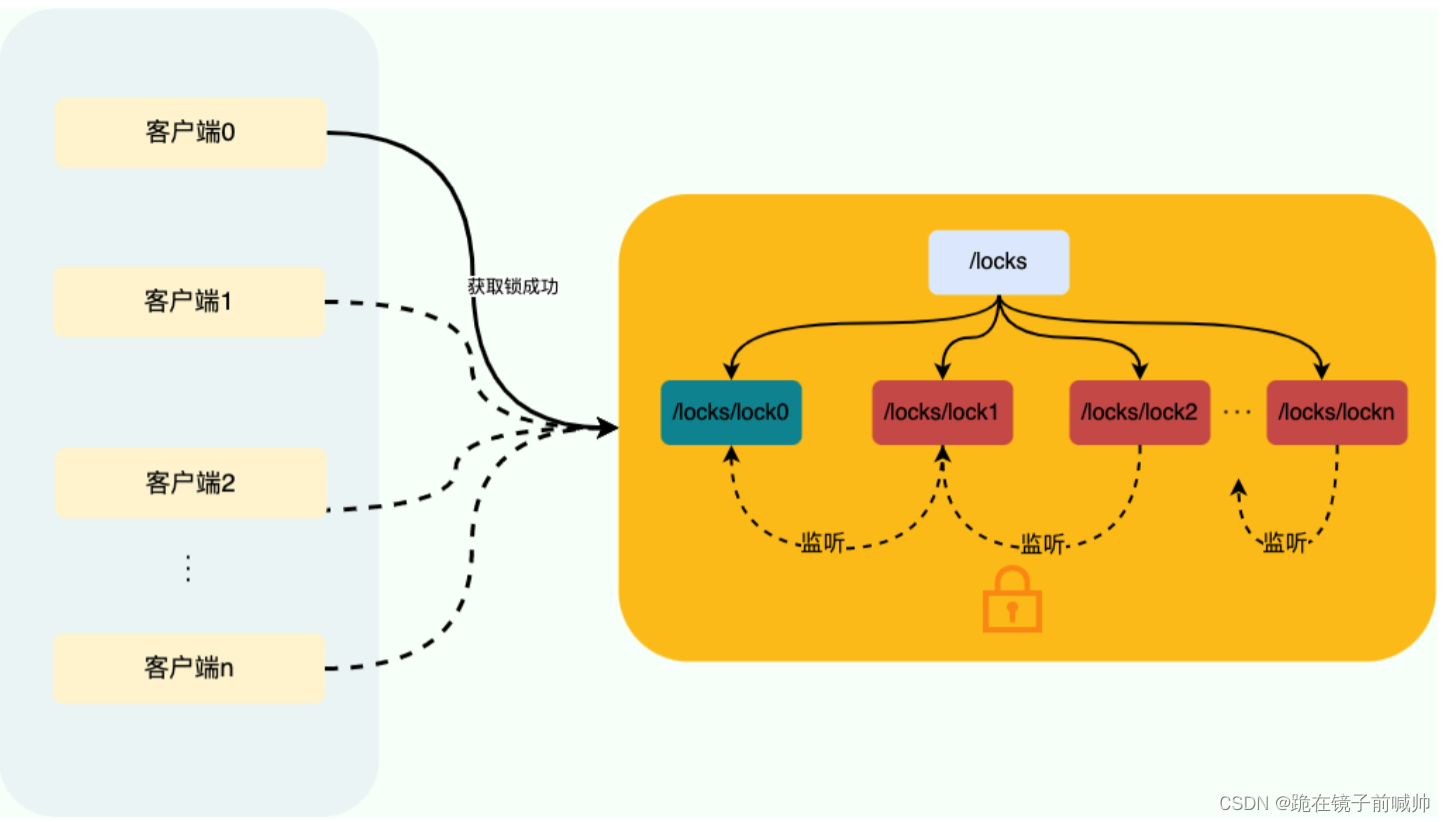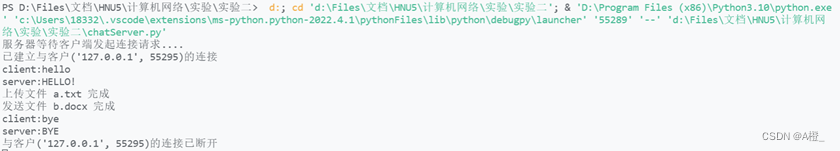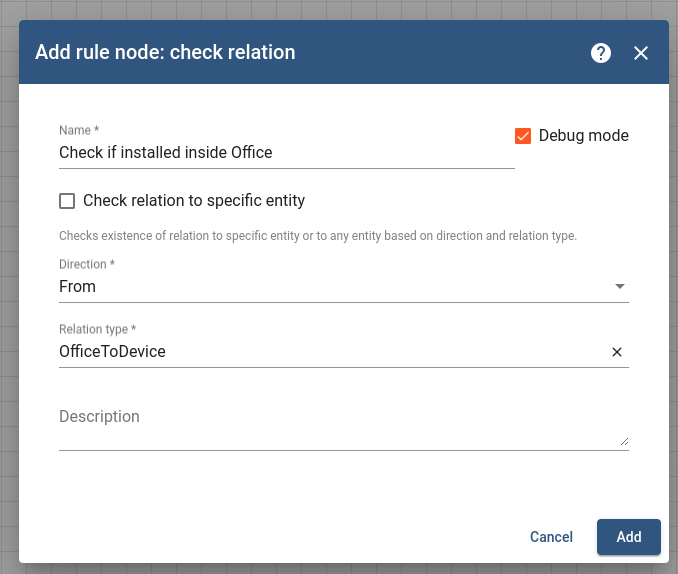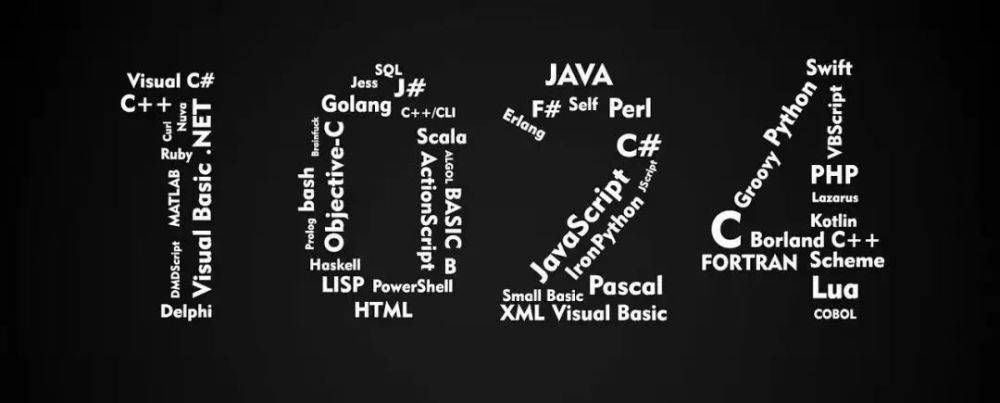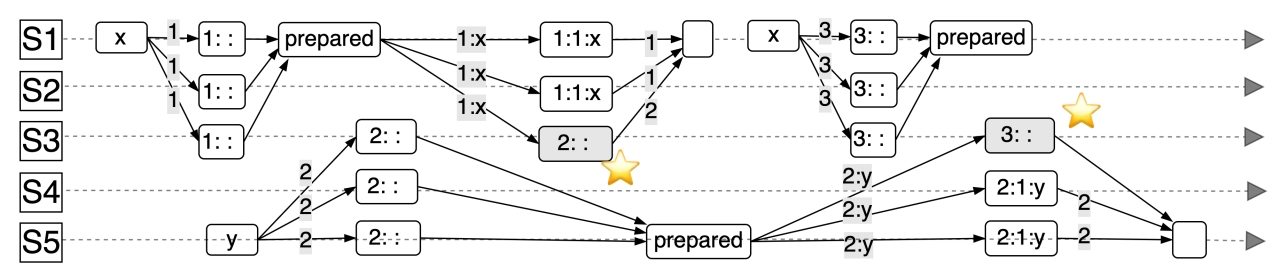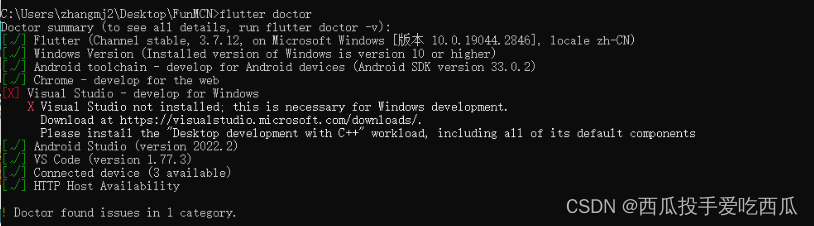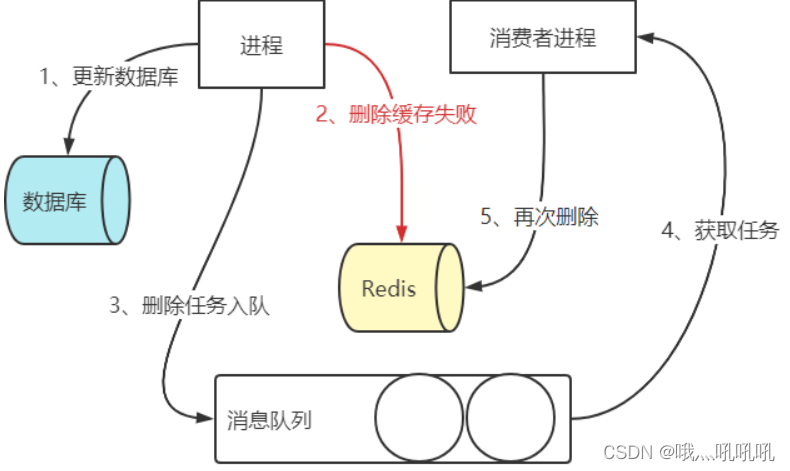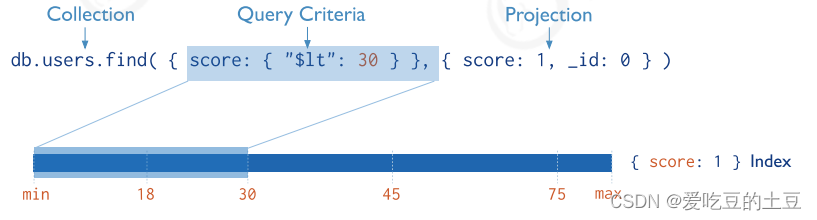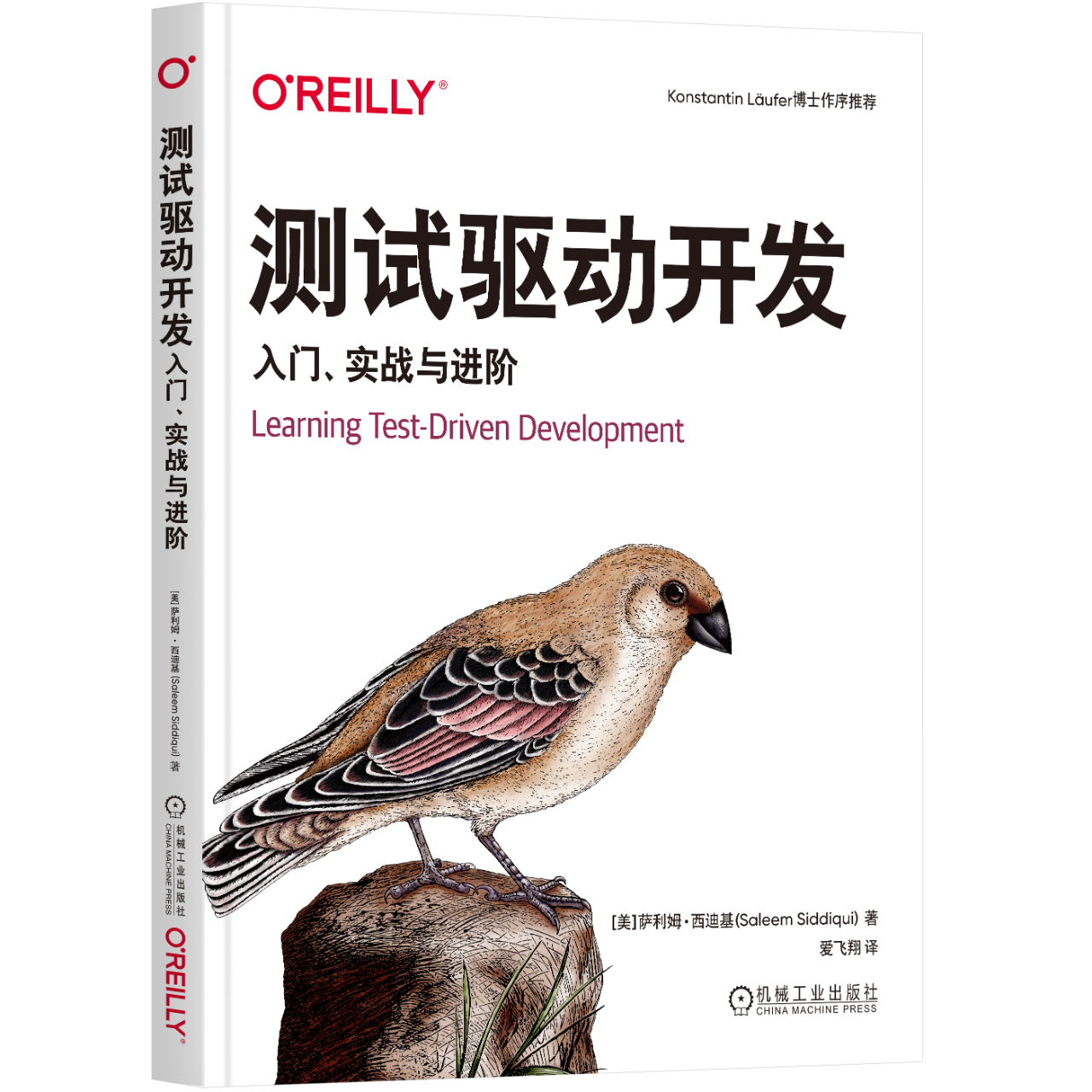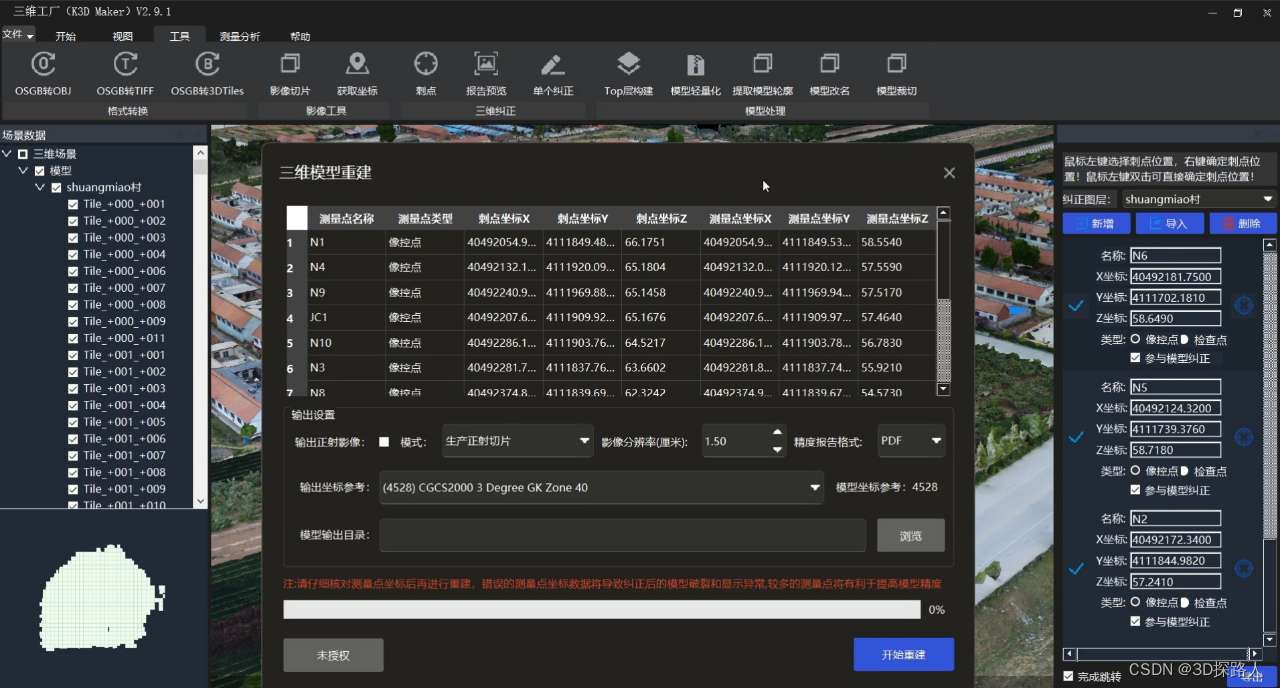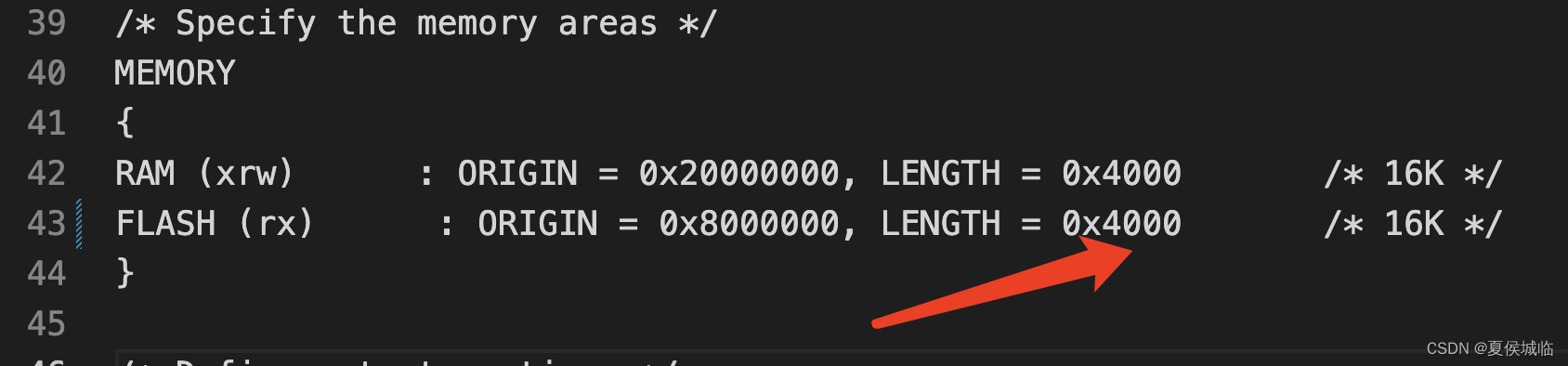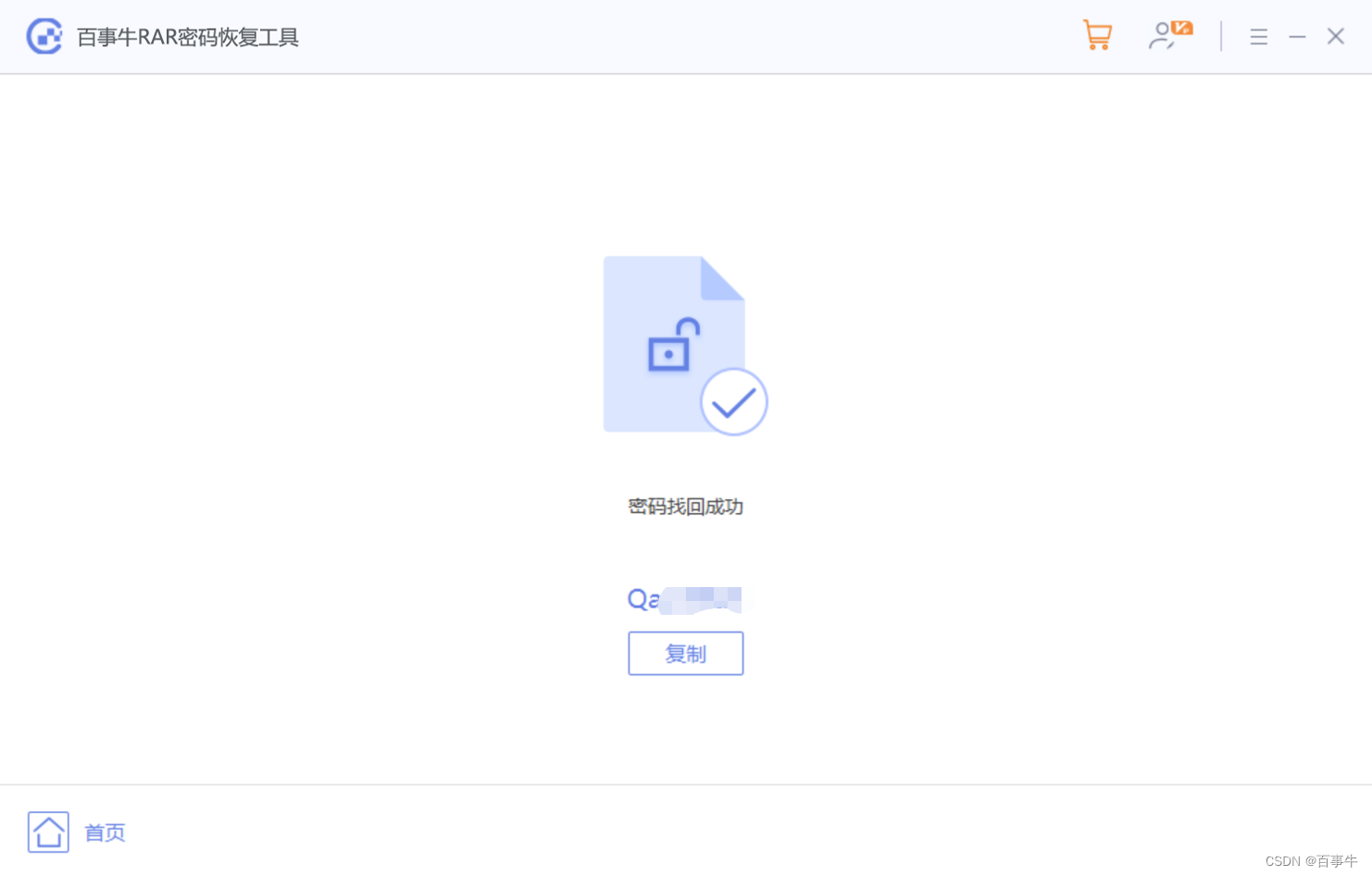用友T3提示,年度[UFDATA_002_2017]并不存在,导致无法备份迁移。
现在都win11,迁移T3到新电脑,遇到了问题,某个年度账套不存在怎么办?
打开数据管理工具。无法导出。
002代表账套编号,2017代表年份。
1.先删除对应账套的数据库,如:UFDATA_002_2017(或者根本就没有这个库)
2.在系统库中删除没用年份
SELECT * FROM [UFSystem].[dbo].[UA_Period] where cAcc_Id = 002 and iYear = 2017
delete from [UFSystem].[dbo].[UA_Period] where cAcc_Id = 002 and iYear = 2017
3.在系统库中删除没用账号
SELECT * FROM [UFSystem].[dbo].[UA_HoldAuth] where cAcc_Id = 002 and iYear = 2017
delete from [UFSystem].[dbo].[UA_HoldAuth] where cAcc_Id = 002 and iYear = 2017
现在就可以用管理工具备份对应年份了。

还原的时候要注意,一点要升级数据库。因为现在新电脑肯定都是安装sqlserver2008以上的数据了。所以要升级。


扩展,后面就别抄袭了
-------删除整个账套(谨慎操作)-----------
#删除账套对应年份
SELECT * FROM [UFSystem].[dbo].[UA_Account_sub] where cAcc_Id = 002 and iYear = 2017
delete from [UFSystem].[dbo].[UA_Account_sub] where cAcc_Id = 002 and iYear = 2017
#删除整个账套(当UA_Period和UA_Account_sub下面的cAcc_Id都没有了,才可以删除账套)
SELECT * FROM [UFSystem].[dbo].[UA_Account] where cAcc_Id = 002
delete from [UFSystem].[dbo].[UA_Account] where cAcc_Id = 002