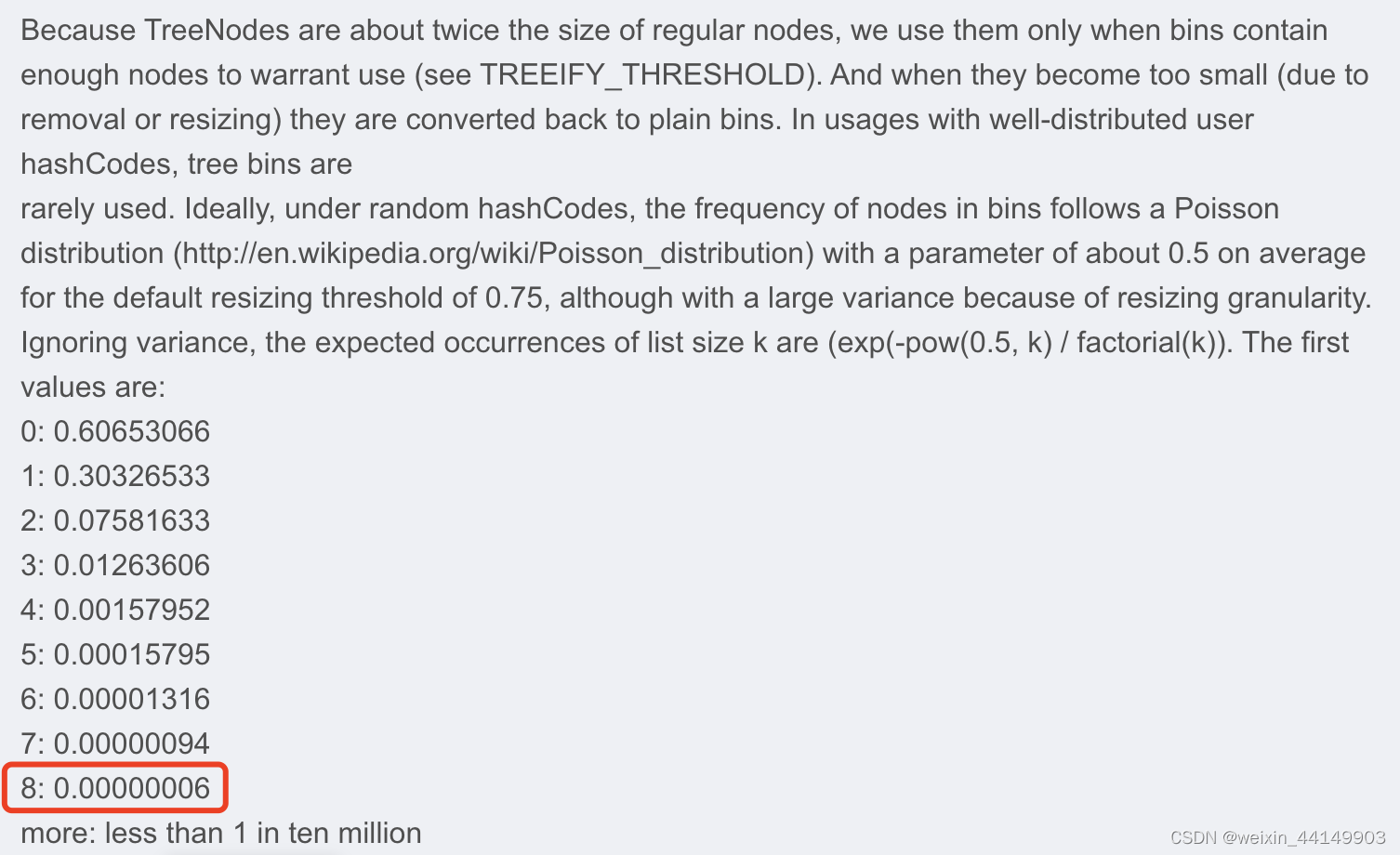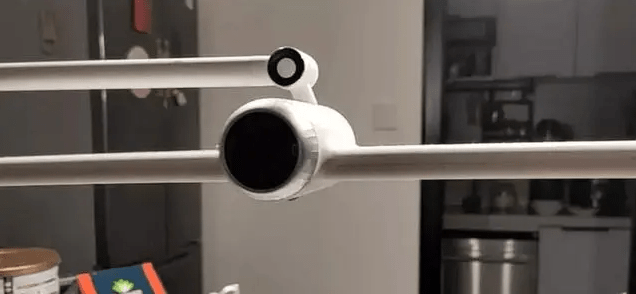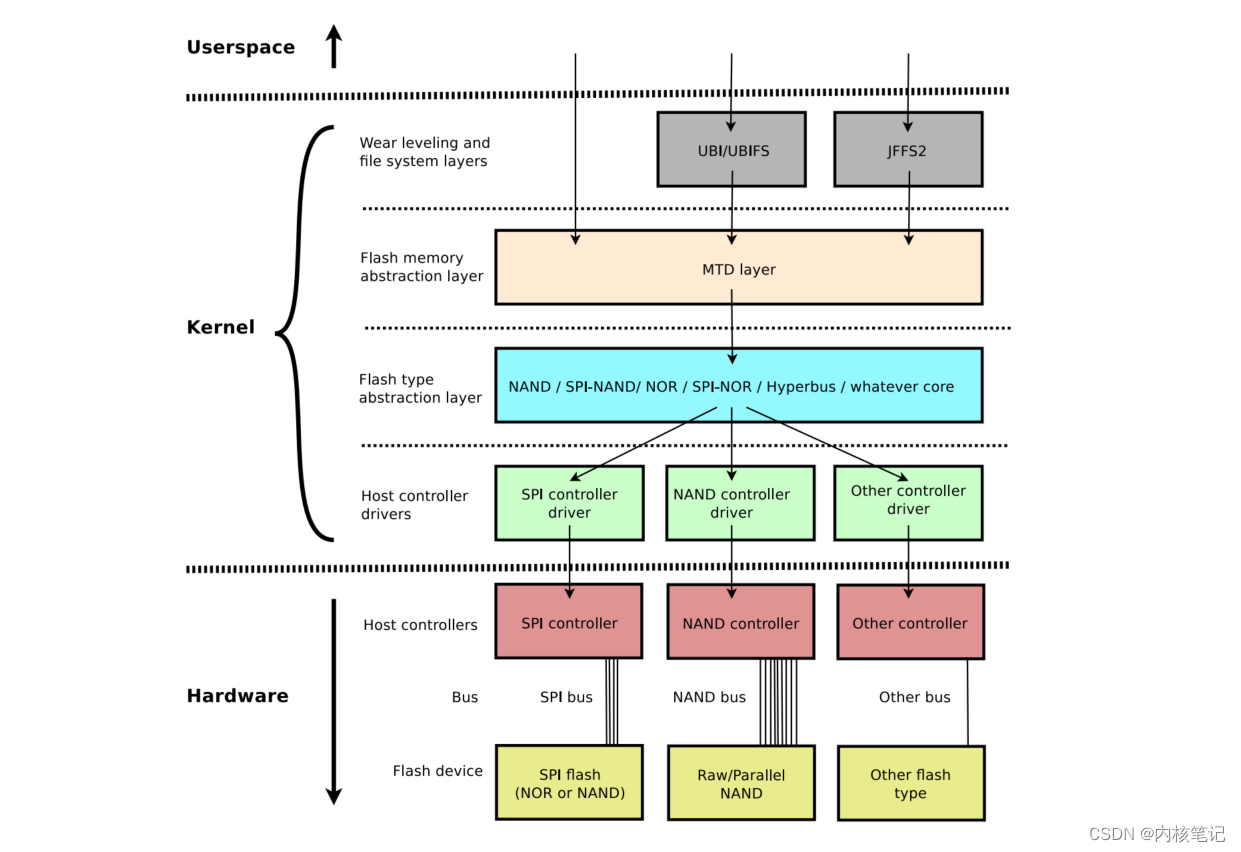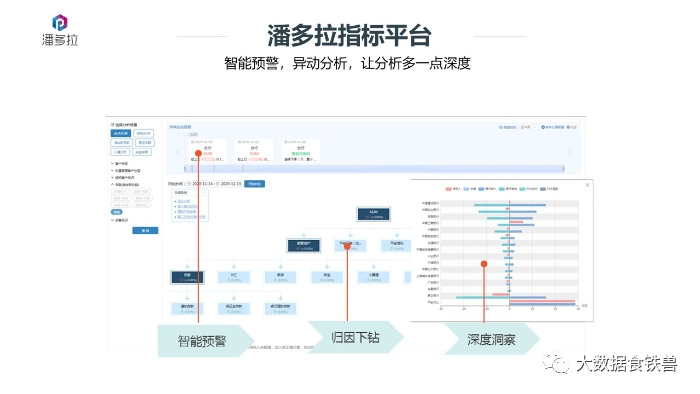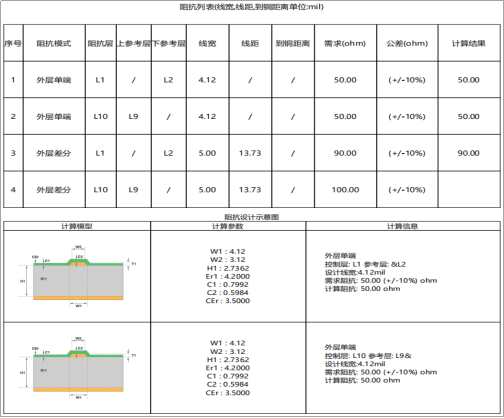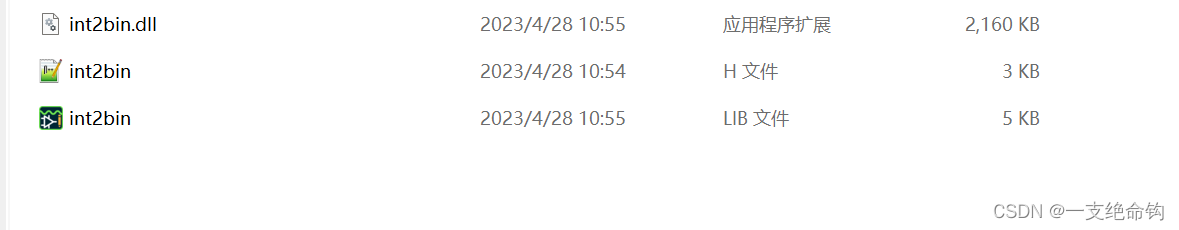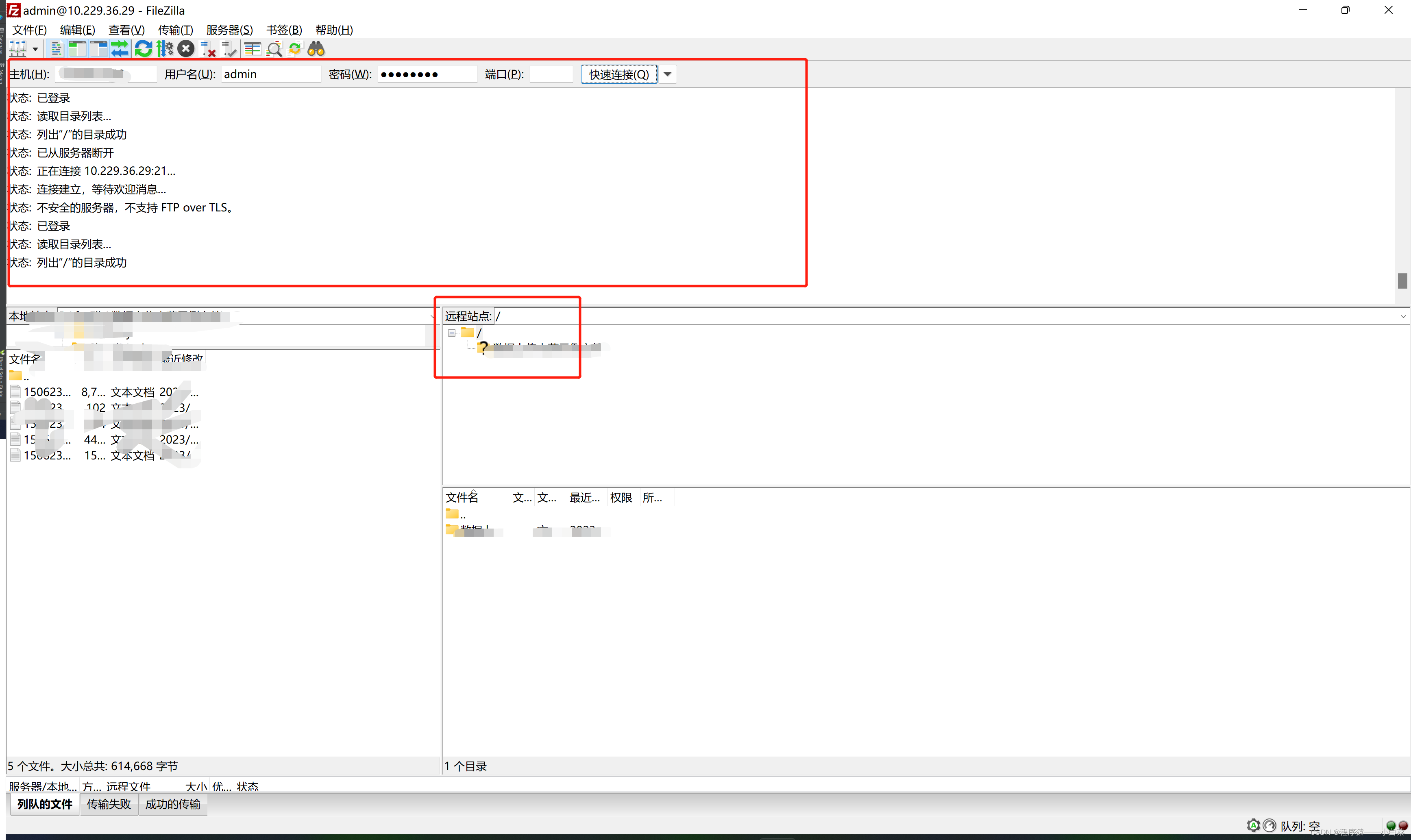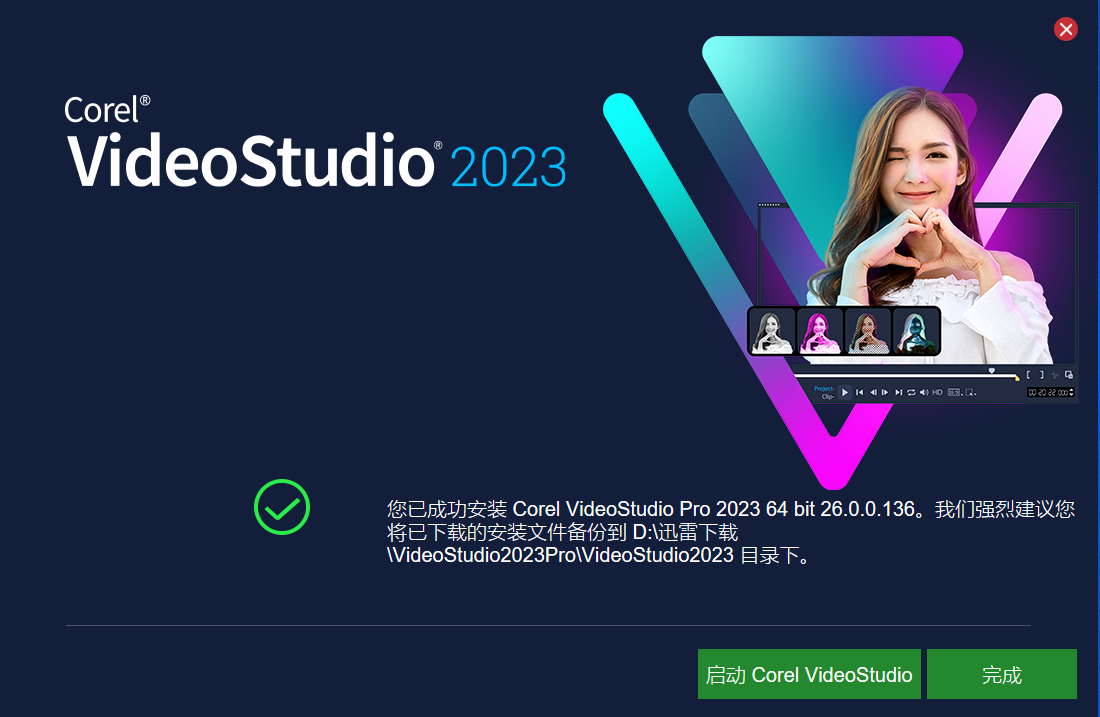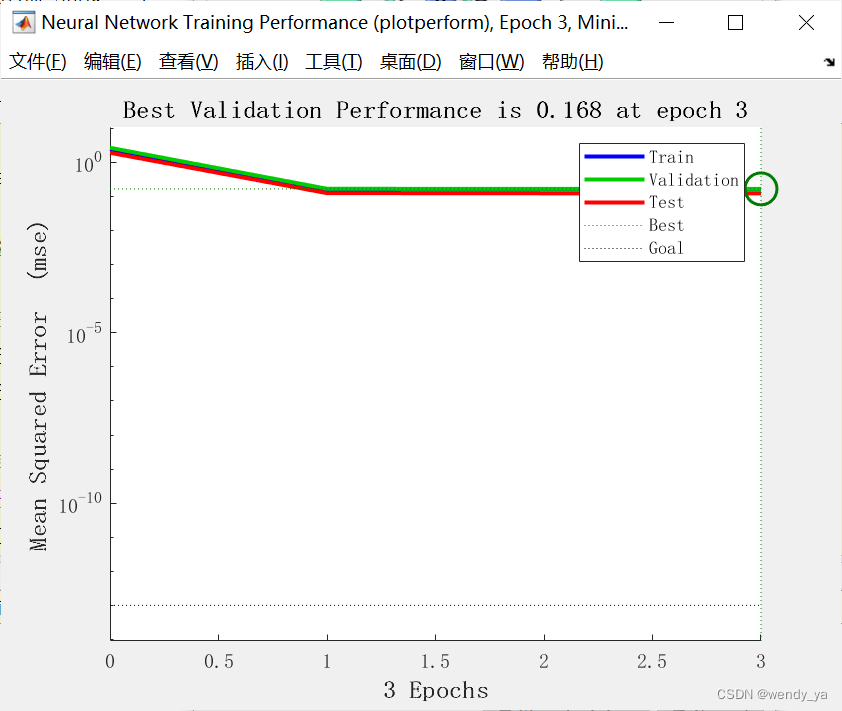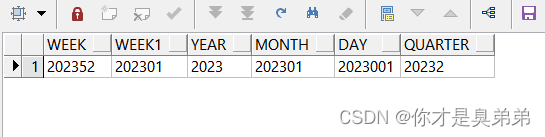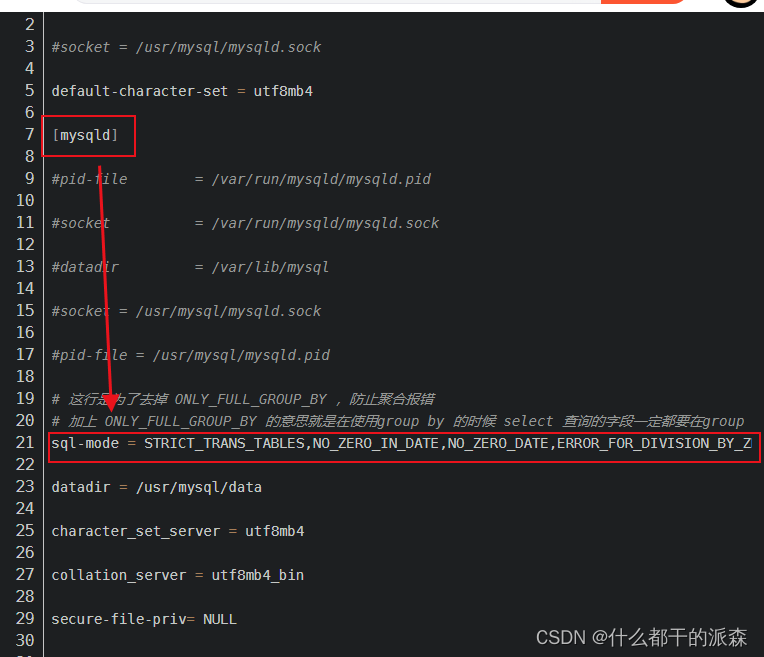在安装torch-cluster、torch-geometric、torch-scatter、torch-sparse、torch-spline-conv这些库时,要确保所下载的库与自己的torch和CUDA版本相匹配。以下是详细的步骤来找到并安装相应版本的库:
步骤一:首先,我们需要查看当前系统中的torch版本。在命令行中输入以下命令,以获取已安装的包列表:
pip list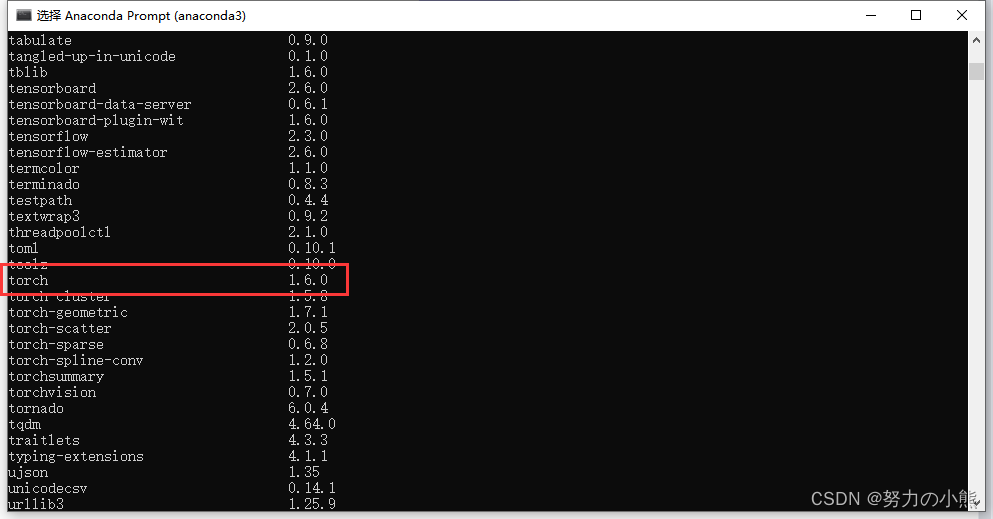
在显示的列表中,找到torch库,并记下其版本号。
步骤二:接下来,访问PyTorch Geometric的官方安装页面https://pytorch-geometric.com/whl/,以找到与torch版本对应的库:
步骤三:在页面上找到与您的torch版本匹配的链接,并单击进入。
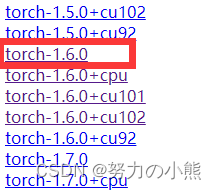
步骤四:在安装这些库之前,我们还需要确定系统上的CUDA版本。在Python环境中运行以下代码,以查看CUDA版本:
import torch
print(torch.version.cuda)记下显示的CUDA版本号。
步骤五:现在,回到步骤三的页面,找到与CUDA版本匹配的库。可以在列表中找到相应的文件名,其中包含了torch和CUDA版本信息。
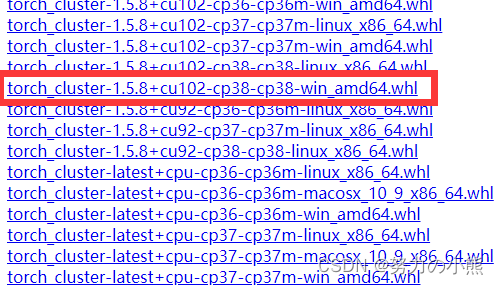
步骤六: 在命令行中,使用pip安装与torch和CUDA版本匹配的torch-cluster、torch-geometric、torch-scatter、torch-sparse、torch-spline-conv库。请根据您在上述步骤中找到的库的下载链接进行修改:
pip install <torch_cluster_url>
pip install <torch_geometric_url>
pip install <torch_scatter_url>
pip install <torch_sparse_url>
pip install <torch_spline_conv_url>
完成以上步骤后,您应该已经成功安装了与您的torch和CUDA版本匹配的torch-cluster、torch-geometric、torch-scatter、torch-sparse、torch-spline-conv库。现在,您可以开始使用这些库进行深度学习模型的构建和训练。