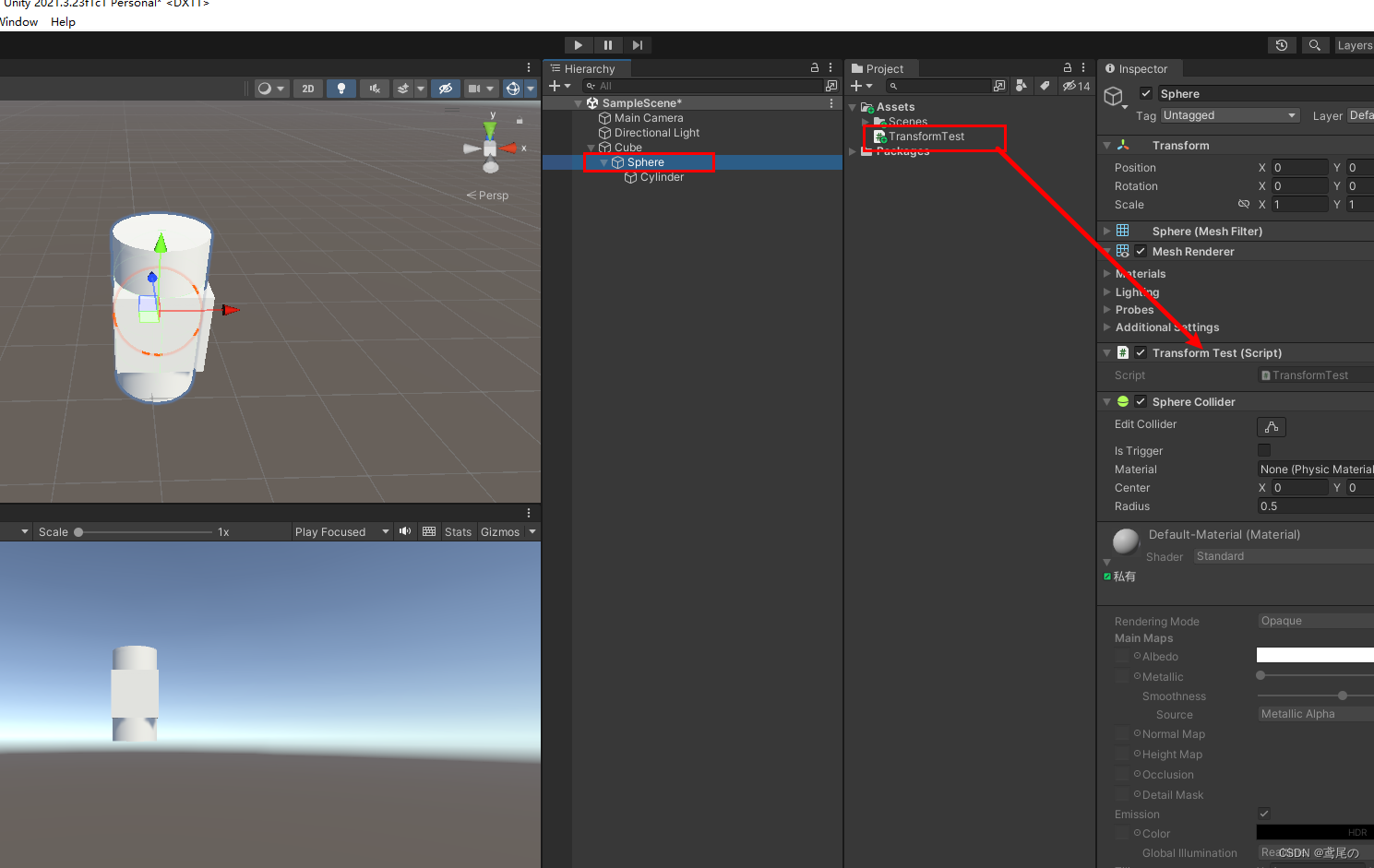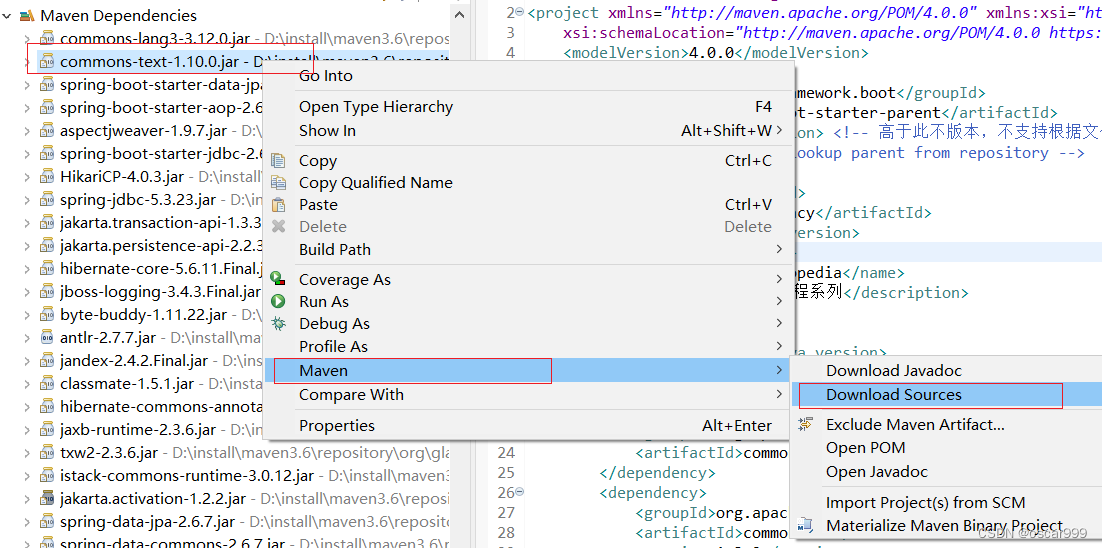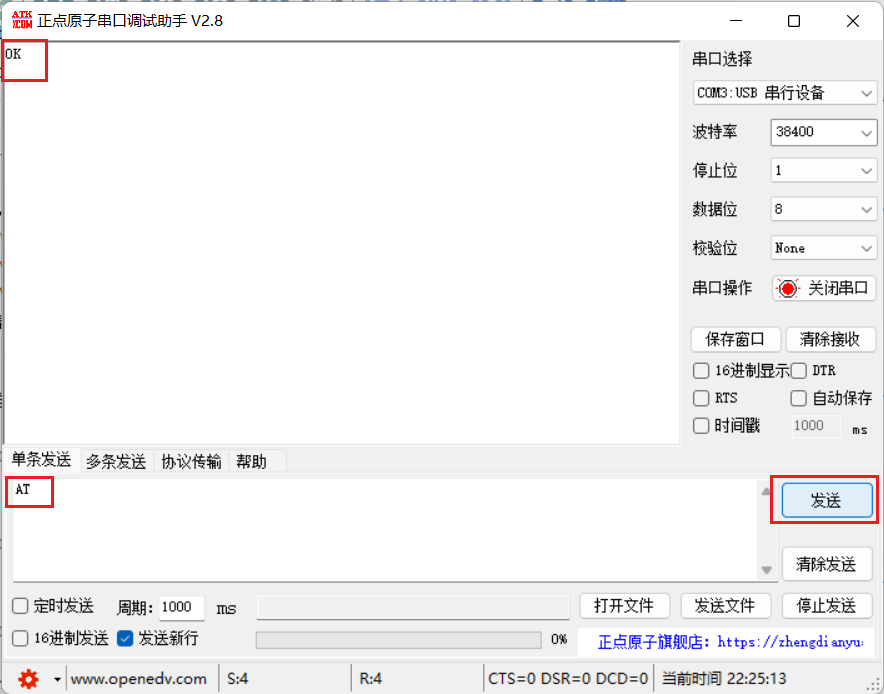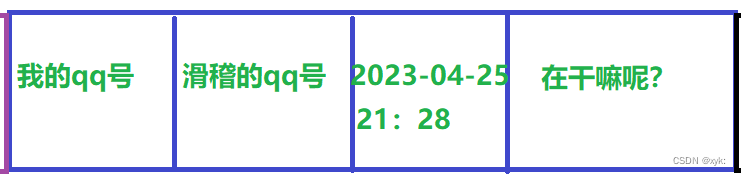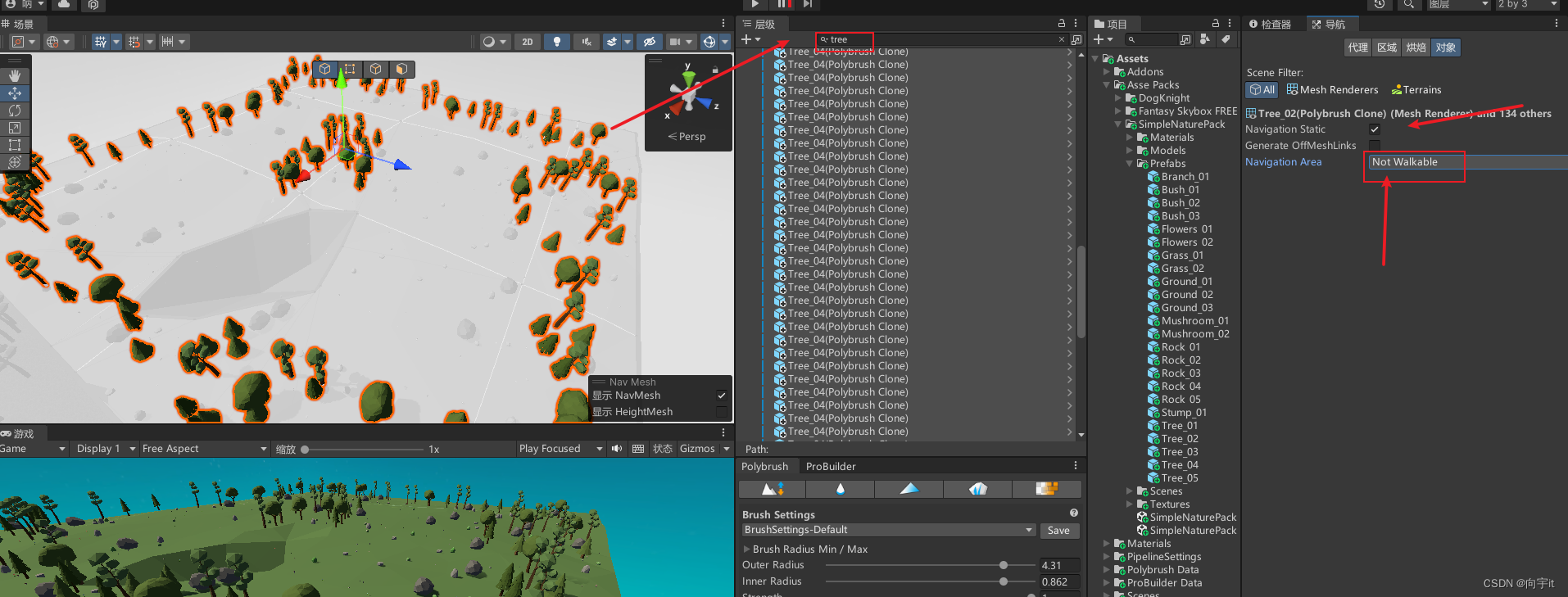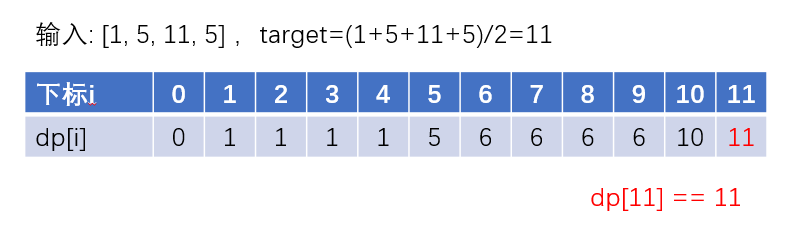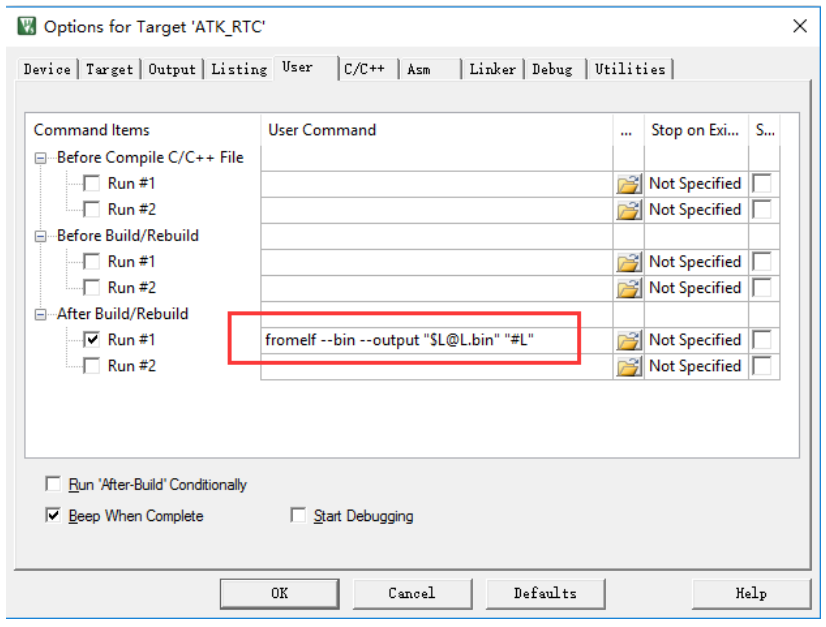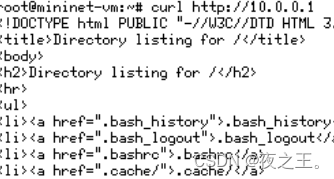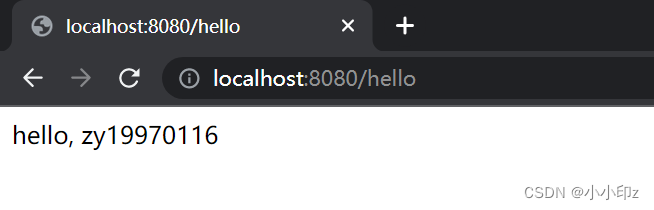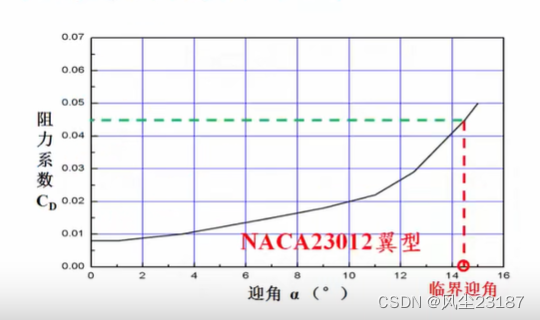最近项目中要实现标签打印的功能,有几个条件
- 标签模板可以事先生成,用的是CodeSoft软件
- 标签模板里面有二维码
- 标签模板里面有一些变量,要求打印的时候自动填充
- 产线电脑上没有安装CodeSoft,即便安装也不能使用,因为没有License
从开始计划做标签打印开始,做了三套解决方案,难度和依赖条件各不相同
- 利用Excel
- CodeSoft API
- ZPL+Win32 API
- 利用Excel
这是一个半自动化的方案,主要想法是在Excel里面做好模板,变量的部分通过编写VBA脚本,读取SQL Server数据库里面的内容进行填充,填充好了之后,手动打印。缺点是没有办法生成二维码。 --- Pass
代码

Public Sub SynTableConfig() Dim cnn As New ADODB.Connection, sh As Worksheet Dim rs As New ADODB.Recordset Dim cnnStr As String, SQL As String '建立与SQL Server数据库服务器的连接 cnnStr = "Provider=SQLOLEDB;Initial Catalog=" & myDataBase & ";User ID=" & myname & ";Password=" & mypassword & ";Data Source=" & serverip cnn.ConnectionString = cnnStr cnn.Open SQL = "select * from sys_table where id='123' order by 表名称" Set rs = cnn.Execute(SQL) While Not rs.EOF ............. rs.MoveNext Wend rs.Close Set rs = Nothing cnn.Close Set cnn = Nothing End Sub

- CodeSoft API
CodeSoft企业版提供了ActiveX控件,可以在C#中添加对Lppx2.tlb的引用,调用相关API对CodeSoft编辑好的Label文件进行变量替换等操作,然后打印。编程难度不大,但是有个致命限制,要安装CodeSoft软件并插入usbkey。公司虽然买了license,但是仅限于工程师编辑Label模板文件,产线电脑上没有安装软件,更不可能插入usbkey,因为很贵。--- Pass
代码如下

class CodeSoft
{
string _printerName = "";
public CodeSoft(string printerName)
{
_printerName = printerName;
}
public void Print(string labelFileName, Dictionary<string,string> parameters)
{
LabelManager2.Application labApp = null;
LabelManager2.Document doc = null;
string labFileName = System.Windows.Forms.Application.StartupPath + @"\" + labelFileName;
try
{
if (!File.Exists(labFileName))
{
throw new FileNotFoundException("File not exsit", labFileName);
}
labApp = new LabelManager2.Application();
labApp.Documents.Open(labFileName, false);
doc = labApp.ActiveDocument;
doc.Printer.SwitchTo(_printerName);
string printerName = labApp.ActivePrinterName;
foreach (string parameterName in parameters.Keys)
{
doc.Variables.FormVariables.Item(parameterName).Value = parameters[parameterName];
}
doc.PrintDocument(1);
}
catch (Exception ex)
{
throw ex;
}
finally
{
labApp.Documents.CloseAll(true);
//doc.Quit();
doc = null;
doc = null;
GC.Collect(0);
}
}
}

- ZPL+Win32 API
ZPL是Zebra公司的标签标记语言,描述了标签上有哪些内容,何种字体,何种颜色等等。大部分标签打印机应该都支持,最起码我们的430t是可以支持的。具体打印的思路是利用CodeSoft软件,生成一个PRN文件(具体怎么生成不知道)。PRN文件里面的内容就是用ZPL描述的标签。我用程序读入这个PRN文件,将里面的变量替换掉,生成一个新文件,然后调用系统Native的打印功能,进行打印。
代码如下

class PrinterHelper
{
// Structure and API declarions:
[StructLayout(LayoutKind.Sequential, CharSet = CharSet.Ansi)]
public class DOCINFOA
{
[MarshalAs(UnmanagedType.LPStr)]
public string pDocName;
[MarshalAs(UnmanagedType.LPStr)]
public string pOutputFile;
[MarshalAs(UnmanagedType.LPStr)]
public string pDataType;
}
[DllImport("winspool.Drv", EntryPoint = "OpenPrinterA", SetLastError = true, CharSet = CharSet.Ansi, ExactSpelling = true, CallingConvention = CallingConvention.StdCall)]
public static extern bool OpenPrinter([MarshalAs(UnmanagedType.LPStr)] string szPrinter, out IntPtr hPrinter, IntPtr pd);
[DllImport("winspool.Drv", EntryPoint = "ClosePrinter", SetLastError = true, ExactSpelling = true, CallingConvention = CallingConvention.StdCall)]
public static extern bool ClosePrinter(IntPtr hPrinter);
[DllImport("winspool.Drv", EntryPoint = "StartDocPrinterA", SetLastError = true, CharSet = CharSet.Ansi, ExactSpelling = true, CallingConvention = CallingConvention.StdCall)]
public static extern bool StartDocPrinter(IntPtr hPrinter, Int32 level, [In, MarshalAs(UnmanagedType.LPStruct)] DOCINFOA di);
[DllImport("winspool.Drv", EntryPoint = "EndDocPrinter", SetLastError = true, ExactSpelling = true, CallingConvention = CallingConvention.StdCall)]
public static extern bool EndDocPrinter(IntPtr hPrinter);
[DllImport("winspool.Drv", EntryPoint = "StartPagePrinter", SetLastError = true, ExactSpelling = true, CallingConvention = CallingConvention.StdCall)]
public static extern bool StartPagePrinter(IntPtr hPrinter);
[DllImport("winspool.Drv", EntryPoint = "EndPagePrinter", SetLastError = true, ExactSpelling = true, CallingConvention = CallingConvention.StdCall)]
public static extern bool EndPagePrinter(IntPtr hPrinter);
[DllImport("winspool.Drv", EntryPoint = "WritePrinter", SetLastError = true, ExactSpelling = true, CallingConvention = CallingConvention.StdCall)]
public static extern bool WritePrinter(IntPtr hPrinter, IntPtr pBytes, Int32 dwCount, out Int32 dwWritten);
// SendBytesToPrinter()
// When the function is given a printer name and an unmanaged array
// of bytes, the function sends those bytes to the print queue.
// Returns true on success, false on failure.
public static bool SendBytesToPrinter(string szPrinterName, IntPtr pBytes, Int32 dwCount)
{
Int32 dwError = 0, dwWritten = 0;
IntPtr hPrinter = new IntPtr(0);
DOCINFOA di = new DOCINFOA();
bool bSuccess = false; // Assume failure unless you specifically succeed.
di.pDocName = "My C#.NET RAW Document";
di.pDataType = "RAW";
// Open the printer.
if (OpenPrinter(szPrinterName.Normalize(), out hPrinter, IntPtr.Zero))
{
// Start a document.
if (StartDocPrinter(hPrinter, 1, di))
{
// Start a page.
if (StartPagePrinter(hPrinter))
{
// Write your bytes.
bSuccess = WritePrinter(hPrinter, pBytes, dwCount, out dwWritten);
EndPagePrinter(hPrinter);
}
EndDocPrinter(hPrinter);
}
ClosePrinter(hPrinter);
}
// If you did not succeed, GetLastError may give more information
// about why not.
if (bSuccess == false)
{
dwError = Marshal.GetLastWin32Error();
}
return bSuccess;
}
public static bool SendFileToPrinter(string szPrinterName, string szFileName, Dictionary<string, string> parameters)
{
string fileName = AssignValueToVariables(szFileName, parameters);
return SendFileToPrinter(szPrinterName, fileName);
}
public static bool SendFileToPrinter(string szPrinterName, string szFileName)
{
// Open the file.
FileStream fs = new FileStream(szFileName, FileMode.Open);
// Create a BinaryReader on the file.
BinaryReader br = new BinaryReader(fs);
// Dim an array of bytes big enough to hold the file's contents.
Byte[] bytes = new Byte[fs.Length];
bool bSuccess = false;
// Your unmanaged pointer.
IntPtr pUnmanagedBytes = new IntPtr(0);
int nLength;
nLength = Convert.ToInt32(fs.Length);
// Read the contents of the file into the array.
bytes = br.ReadBytes(nLength);
// Allocate some unmanaged memory for those bytes.
pUnmanagedBytes = Marshal.AllocCoTaskMem(nLength);
// Copy the managed byte array into the unmanaged array.
Marshal.Copy(bytes, 0, pUnmanagedBytes, nLength);
// Send the unmanaged bytes to the printer.
bSuccess = SendBytesToPrinter(szPrinterName, pUnmanagedBytes, nLength);
// Free the unmanaged memory that you allocated earlier.
Marshal.FreeCoTaskMem(pUnmanagedBytes);
return bSuccess;
}
private static string AssignValueToVariables(string szFileName, Dictionary<string, string> parameters)
{
StreamReader sr = new StreamReader(szFileName, Encoding.Default);
string line;
StringBuilder sb = new StringBuilder();
while ((line = sr.ReadLine()) != null)
{
sb.AppendLine(line);
}
string newContent = UpdateVariable(sb.ToString(), parameters);
return WriteToFile(szFileName, newContent);
}
private static string WriteToFile(string szFileName, string newContent)
{
string fullFileName = szFileName + ".new.PRN";
if (File.Exists(fullFileName))
{
File.Delete(fullFileName);
}
using (FileStream fs = new FileStream(fullFileName, FileMode.Create))
{
using (StreamWriter sw = new StreamWriter(fs))
{
sw.Write(newContent);
sw.Flush();
}
}
return fullFileName;
}
private static string UpdateVariable(string content, Dictionary<string, string> parameters)
{
string newContent = content;
foreach (string parameterName in parameters.Keys)
{
string parameterValue = parameters[parameterName];
newContent = newContent.Replace(string.Format("_tag${0}$tag_", parameterName), parameterValue);
}
return newContent;
}
public static bool SendStringToPrinter(string szPrinterName, string szString)
{
IntPtr pBytes;
Int32 dwCount;
// How many characters are in the string?
dwCount = szString.Length;
// Assume that the printer is expecting ANSI text, and then convert
// the string to ANSI text.
pBytes = Marshal.StringToCoTaskMemAnsi(szString);
// Send the converted ANSI string to the printer.
SendBytesToPrinter(szPrinterName, pBytes, dwCount);
Marshal.FreeCoTaskMem(pBytes);
return true;
}
}