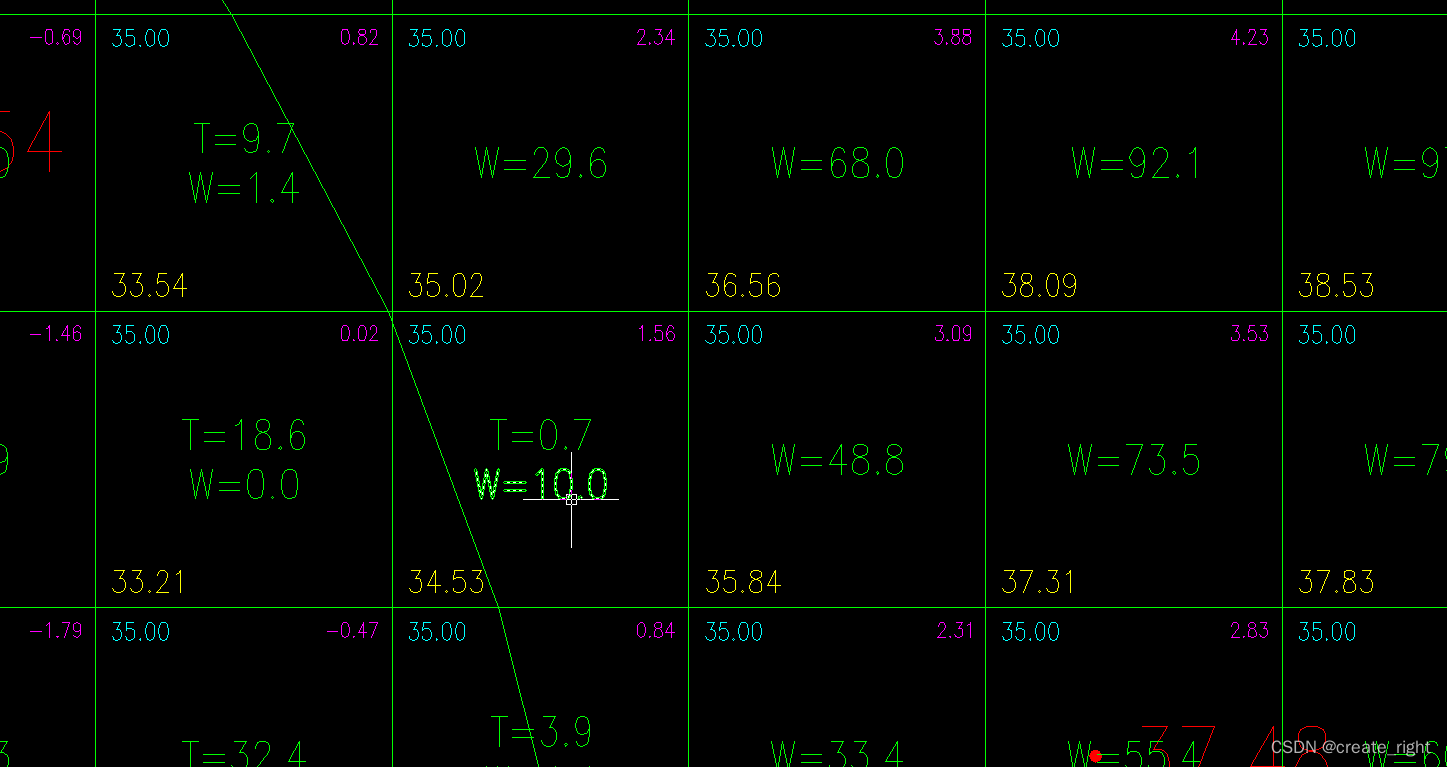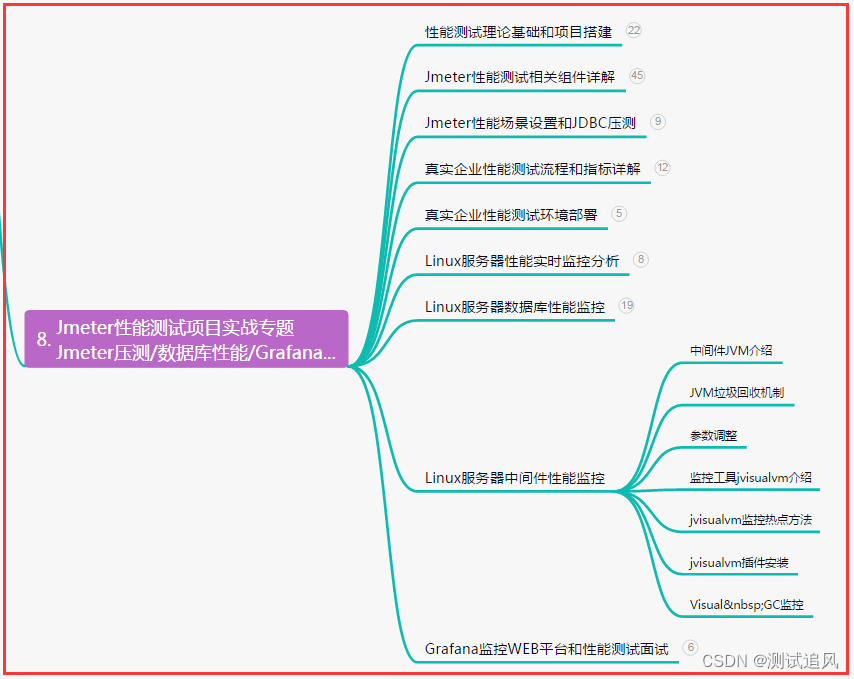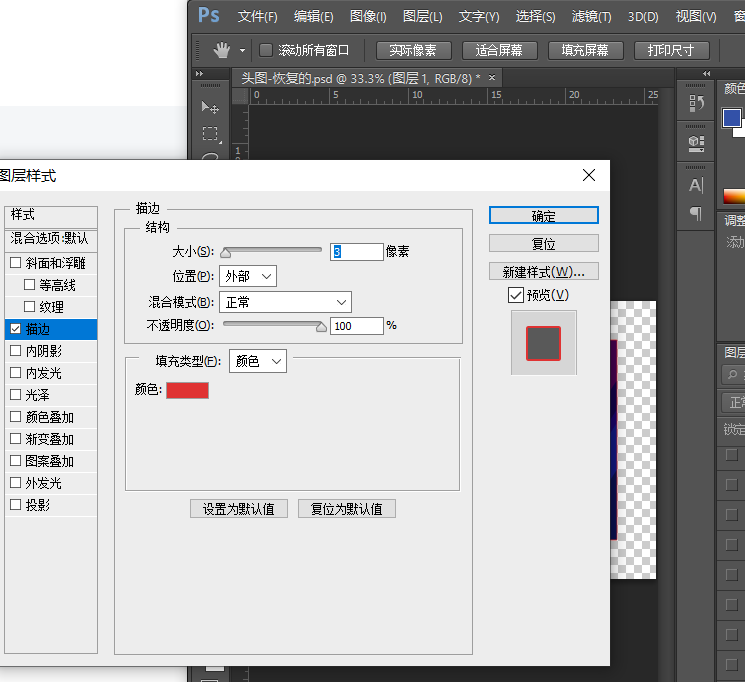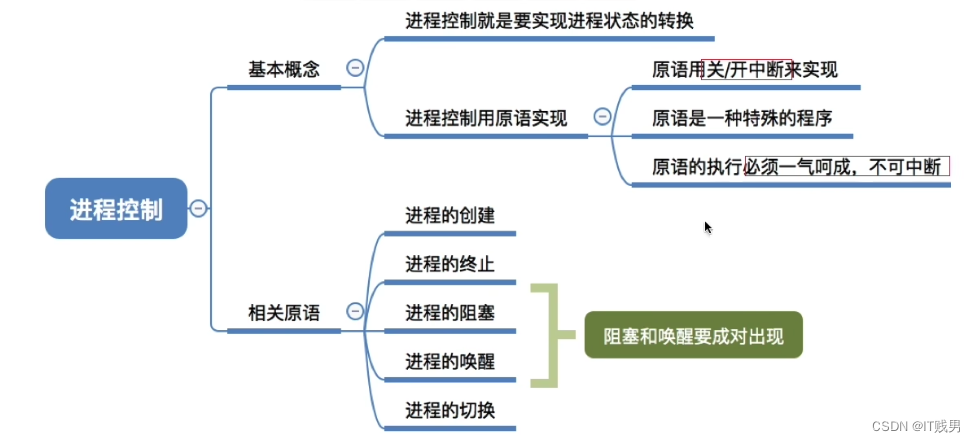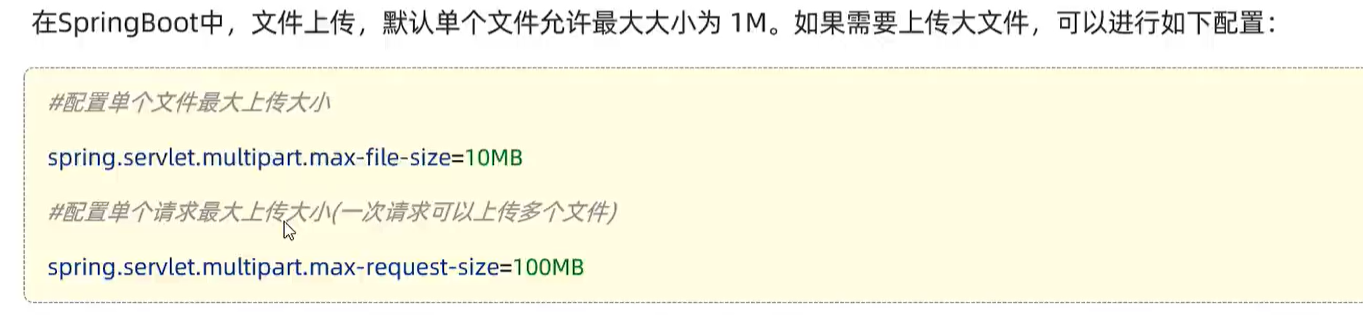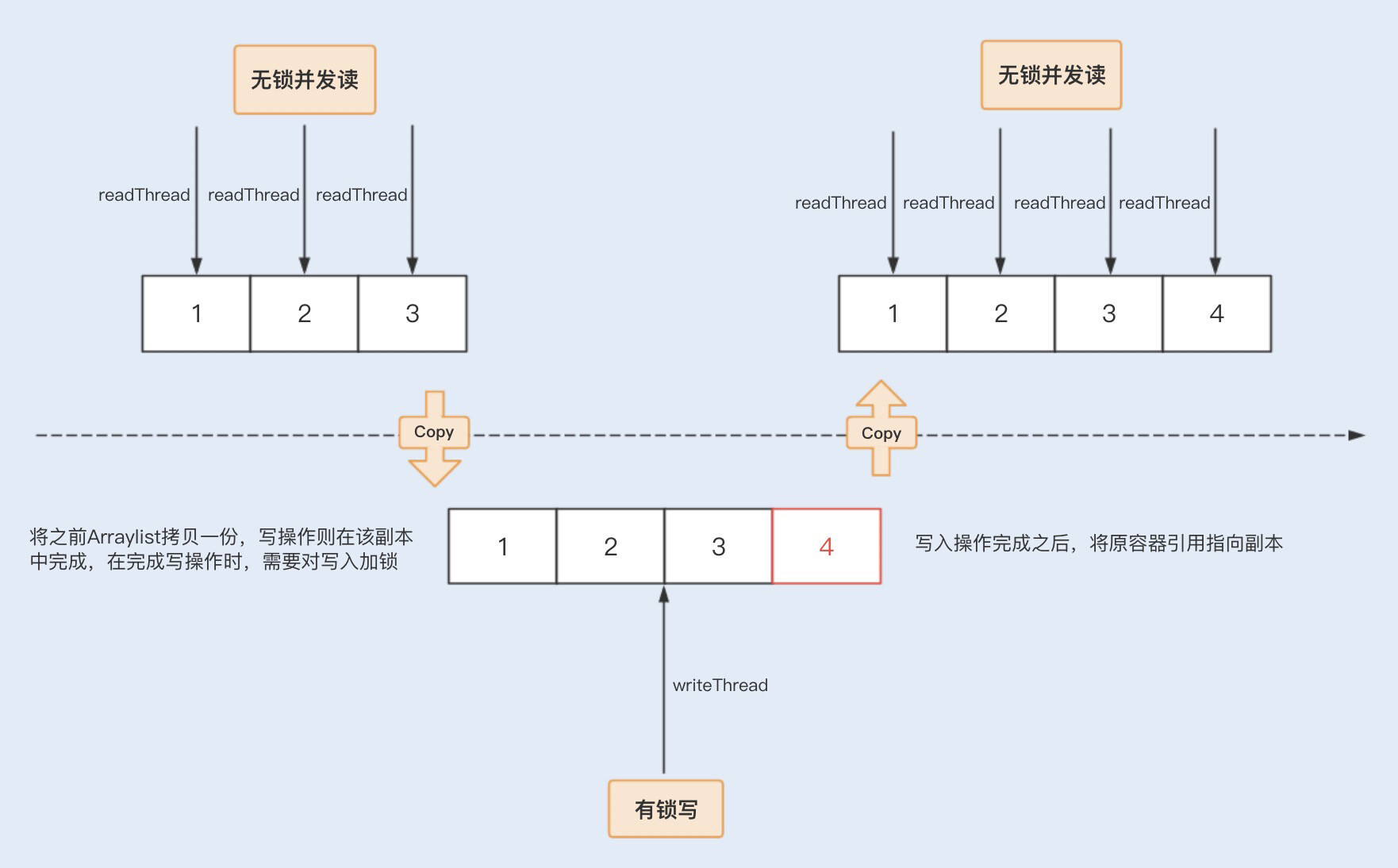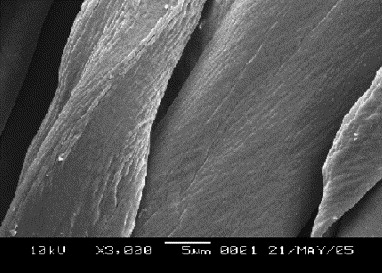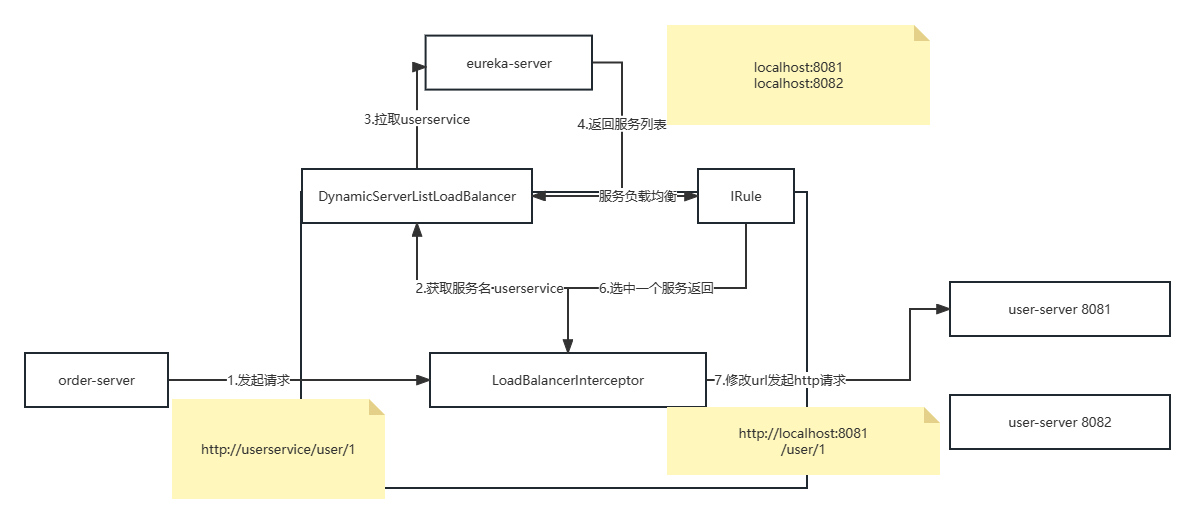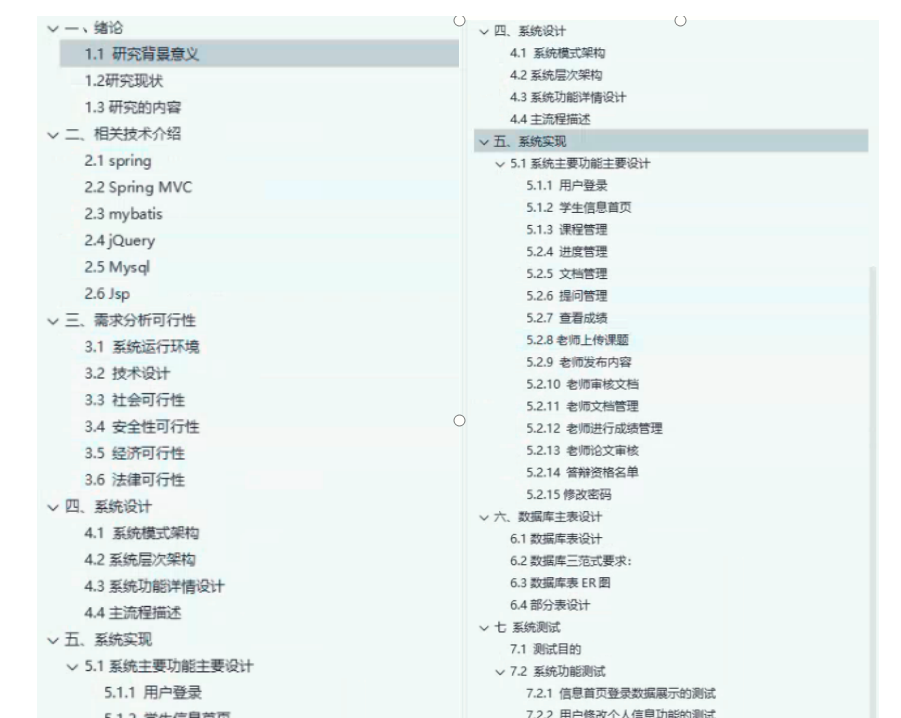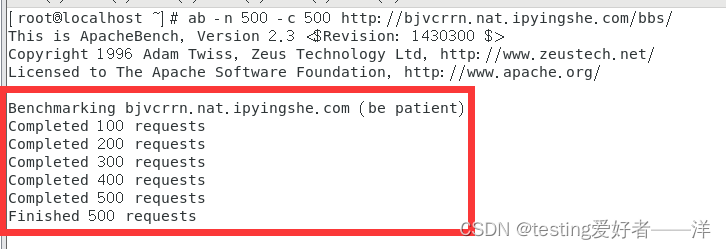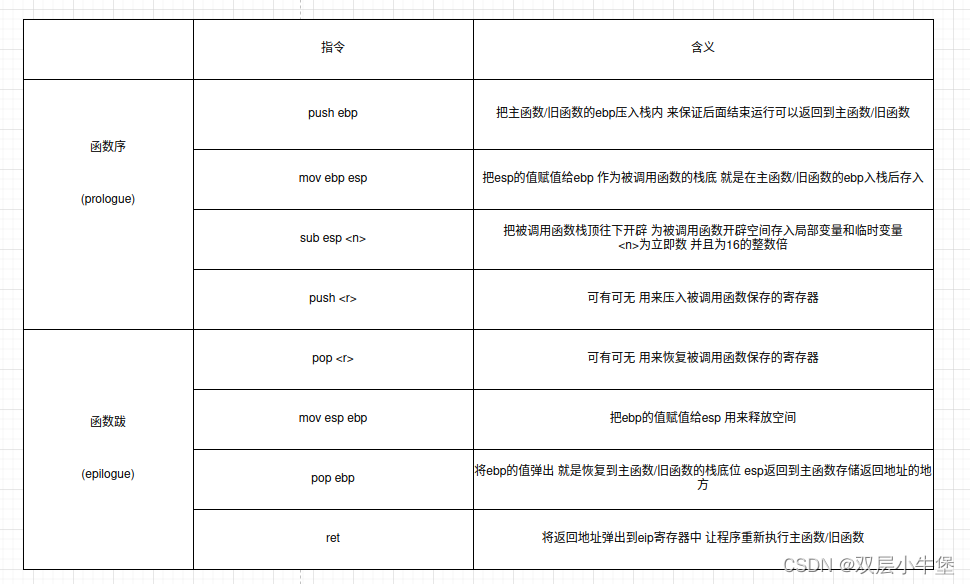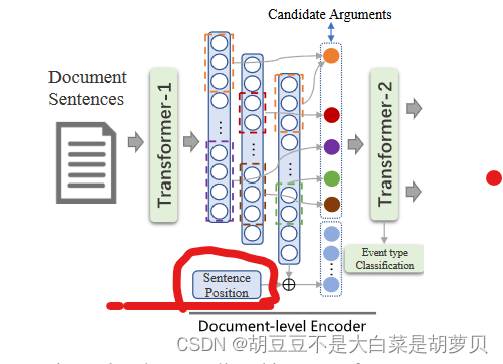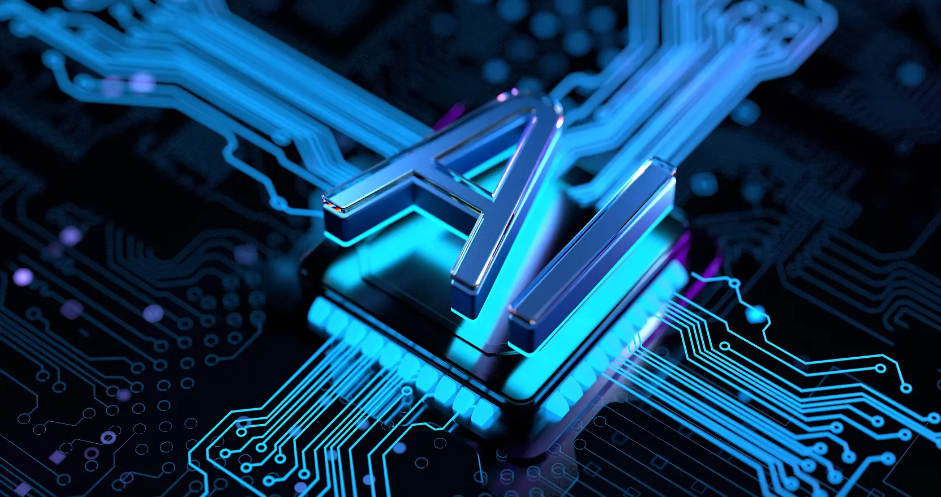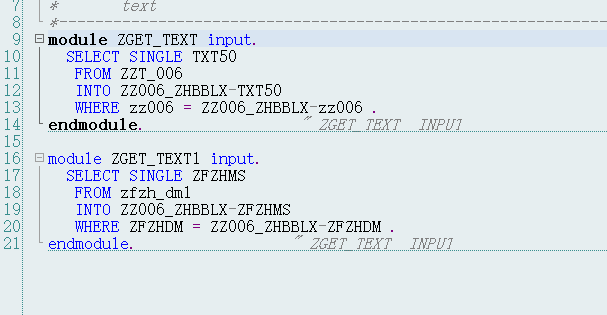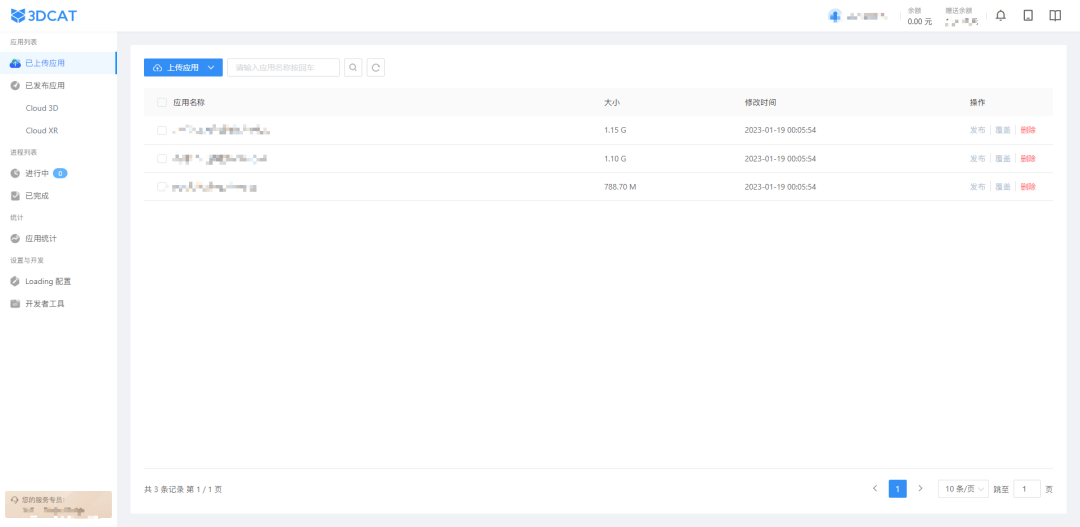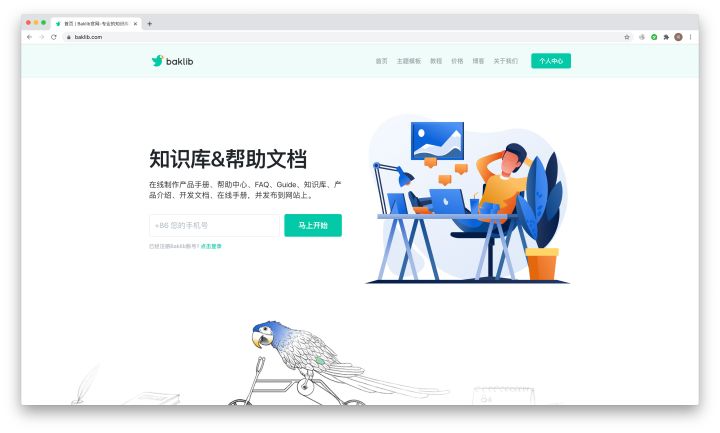给konva加个刻度尺
最近在用konva做一些,一开始写了不少辅助函数。帮助自己给物体定位 ,现在贡献出来给大家用。
给图层增加刻度尺
顾名思义就是加个刻度显示,效果如下:
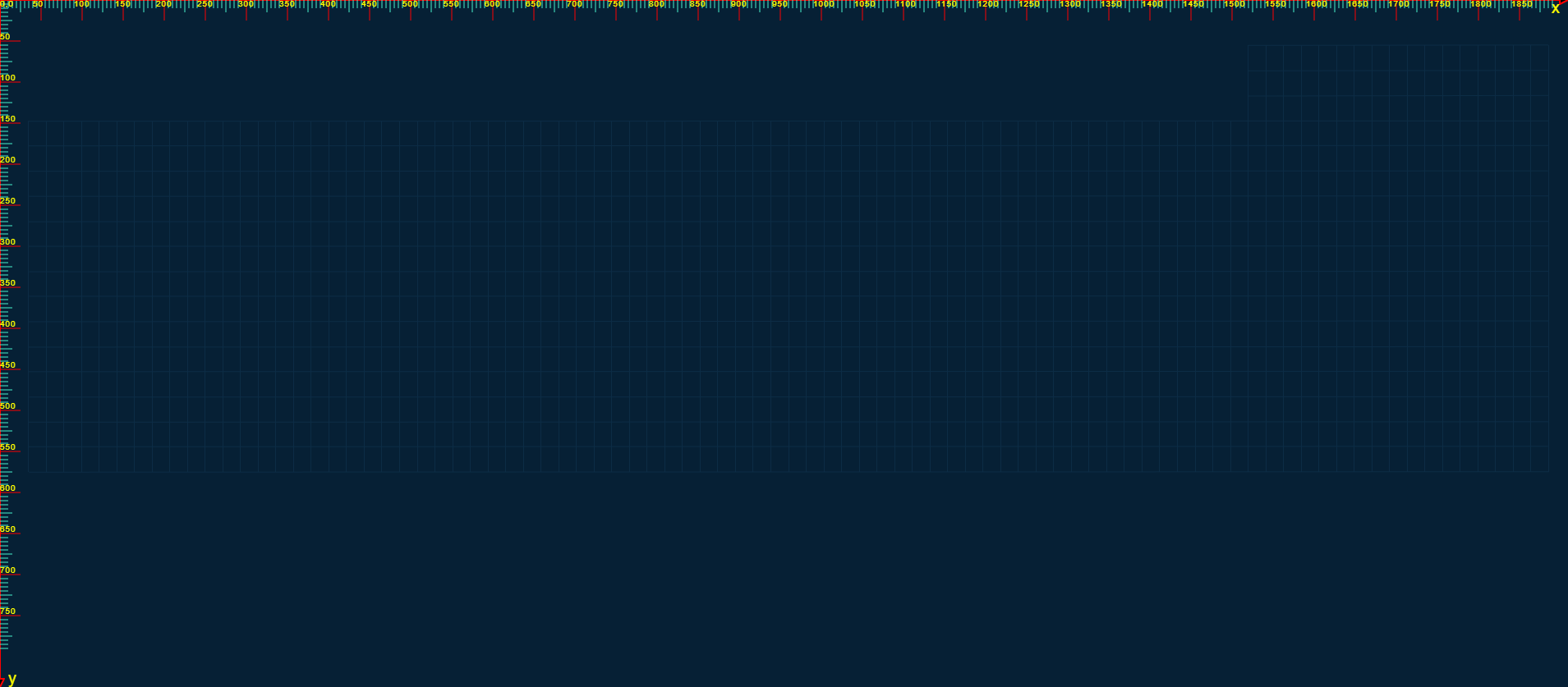
代码:
第一个参数时layer,第二个是精度,返回一个layer
stage.add(HelperLayer(deviceUpLayer, 50));
全部代码如下:
export function HelperLayer(layer, precision = 50) {
const height = layer.height();
const width = layer.width();
const offset = {x: layer.offsetX(), y: layer.offsetY()}
const littleLine = precision / 10;
//辅助网格层
let helperLayer = new Konva.Layer();
const x = new Konva.Arrow({
points: [offset.x, offset.y, width - offset.y, offset.y],
stroke: 'red',
strokeWidth: 2,
lineCap: 'round',
lineJoin: 'round',
fill: 'black',
})
for (let j = 1; j < 10; j++) {
helperLayer.add(new Konva.Line({
points: [offset.x + j * littleLine, offset.y, offset.x + j * littleLine, j === 5 ? offset.x + 15 : offset.x + 10],
stroke: '#48f3cc',
strokeWidth: 1,
}))
}
const xLabel = new Konva.Text({
x: width - 20,
y: 0,
text: 'x',
fontSize: 20,
fill: 'yellow',
})
const y = new Konva.Arrow({
points: [offset.x, offset.y, offset.x, height - offset.x],
stroke: 'red',
fill: 'black',
strokeWidth: 2,
lineCap: 'round',
lineJoin: 'round',
})
for (let j = 1; j < 9; j++) {
helperLayer.add(new Konva.Line({
points: [offset.x, offset.y + j * littleLine, j === 5 ? offset.y + 15 : offset.y + 10, offset.y + j * littleLine],
stroke: '#48f3cc',
strokeWidth: 1,
}))
}
const yLabel = new Konva.Text({
x: 10,
y: height - 20,
text: 'y',
fontSize: 20,
width: 100,
fill: 'yellow',
})
helperLayer.add(x, y, xLabel, yLabel);
helperLayer.add(new Konva.Text({
x: offset.x,
y: offset.y,
text: "0,0",
fontSize: 10,
fill: 'yellow',
}))
// y轴刻度
for (let i = 1; i < Math.floor(height / precision); i++) {
helperLayer.add(new Konva.Line({
points: [offset.x, i * precision + offset.y, 25, i * precision + offset.y],
stroke: 'red',
strokeWidth: 1,
}))
for (let j = 1; j < 9; j++) {
helperLayer.add(new Konva.Line({
points: [offset.x, i * precision + offset.y + j * littleLine, j === 5 ? offset.y + 15 : offset.y + 10, i * precision + offset.y + j * littleLine],
stroke: '#48f3cc',
strokeWidth: 1,
}))
}
helperLayer.add(new Konva.Text({
x: offset.x,
y: i * precision + offset.y - 10,
text: '' + i * precision,
fontSize: 10,
fill: 'yellow',
}))
}
// x轴刻度
for (let i = 1; i < Math.floor(width / precision); i++) {
helperLayer.add(new Konva.Line({
points: [i * precision + offset.x, offset.y, i * precision + offset.x, 25],
stroke: 'red',
strokeWidth: 1,
}))
for (let j = 1; j < 9; j++) {
helperLayer.add(new Konva.Line({
points: [offset.x + i * precision + j * littleLine, offset.y, offset.x + i * precision + j * littleLine, j === 5 ? offset.x + 15 : offset.x + 10],
stroke: '#48f3cc',
strokeWidth: 1,
}))
}
helperLayer.add(new Konva.Text({
x: i * precision + offset.x - 10,
y: offset.y,
text: '' + i * precision,
fontSize: 10,
fill: 'yellow',
}))
}
return helperLayer;
}
拖动显示坐标
效果如下,当你做拖动元素的时候会自动显示该元素的坐标。

实现如下:
第一个参数是需要拖动的元素,第二个参数是元素所在的图层,无返回值
function showCoord(node, layer) {
node.on('dragmove', function (event) {
if (event.target.coord) {
event.target.coord.destroy()
}
event.target.coord = new Konva.Text({
x: event.target.attrs.x,
y: event.target.attrs.y + 10,
text: `(${event.target.attrs.x},${event.target.attrs.y})`,
fontSize: 20,
fill: '#bcef63',
});
layer.add(event.target.coord);
});
}
总结
代码很简单,其实也可以更近一步,但是我犯懒了。# 给konva加个刻度尺
最近在用konva做一些,一开始写了不少辅助函数。帮助自己给物体定位 ,现在贡献出来给大家用。
给图层增加刻度尺
顾名思义就是加个刻度显示,效果如下:
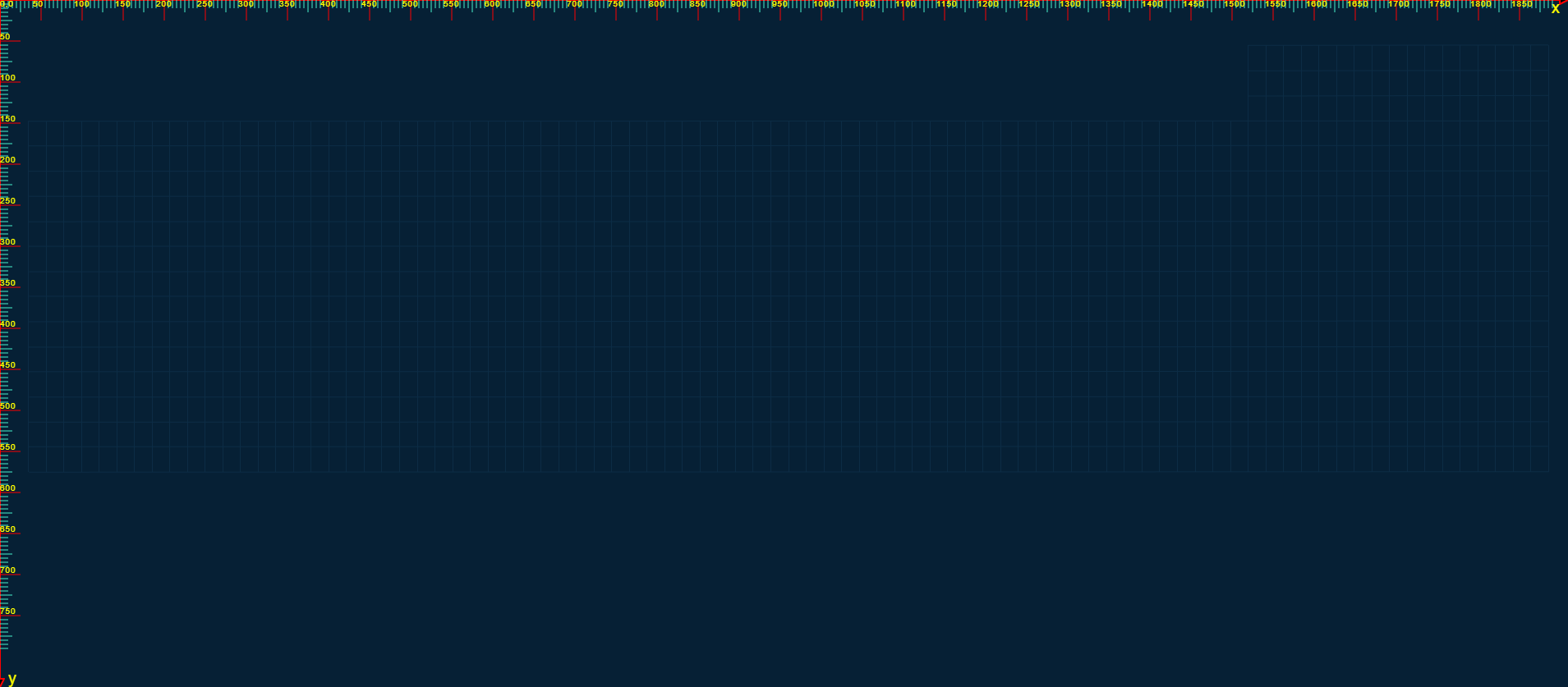
代码:
第一个参数时layer,第二个是精度,返回一个layer
stage.add(HelperLayer(deviceUpLayer, 50));
全部代码如下:
export function HelperLayer(layer, precision = 50) {
const height = layer.height();
const width = layer.width();
const offset = {x: layer.offsetX(), y: layer.offsetY()}
const littleLine = precision / 10;
//辅助网格层
let helperLayer = new Konva.Layer();
const x = new Konva.Arrow({
points: [offset.x, offset.y, width - offset.y, offset.y],
stroke: 'red',
strokeWidth: 2,
lineCap: 'round',
lineJoin: 'round',
fill: 'black',
})
for (let j = 1; j < 10; j++) {
helperLayer.add(new Konva.Line({
points: [offset.x + j * littleLine, offset.y, offset.x + j * littleLine, j === 5 ? offset.x + 15 : offset.x + 10],
stroke: '#48f3cc',
strokeWidth: 1,
}))
}
const xLabel = new Konva.Text({
x: width - 20,
y: 0,
text: 'x',
fontSize: 20,
fill: 'yellow',
})
const y = new Konva.Arrow({
points: [offset.x, offset.y, offset.x, height - offset.x],
stroke: 'red',
fill: 'black',
strokeWidth: 2,
lineCap: 'round',
lineJoin: 'round',
})
for (let j = 1; j < 9; j++) {
helperLayer.add(new Konva.Line({
points: [offset.x, offset.y + j * littleLine, j === 5 ? offset.y + 15 : offset.y + 10, offset.y + j * littleLine],
stroke: '#48f3cc',
strokeWidth: 1,
}))
}
const yLabel = new Konva.Text({
x: 10,
y: height - 20,
text: 'y',
fontSize: 20,
width: 100,
fill: 'yellow',
})
helperLayer.add(x, y, xLabel, yLabel);
helperLayer.add(new Konva.Text({
x: offset.x,
y: offset.y,
text: "0,0",
fontSize: 10,
fill: 'yellow',
}))
// y轴刻度
for (let i = 1; i < Math.floor(height / precision); i++) {
helperLayer.add(new Konva.Line({
points: [offset.x, i * precision + offset.y, 25, i * precision + offset.y],
stroke: 'red',
strokeWidth: 1,
}))
for (let j = 1; j < 9; j++) {
helperLayer.add(new Konva.Line({
points: [offset.x, i * precision + offset.y + j * littleLine, j === 5 ? offset.y + 15 : offset.y + 10, i * precision + offset.y + j * littleLine],
stroke: '#48f3cc',
strokeWidth: 1,
}))
}
helperLayer.add(new Konva.Text({
x: offset.x,
y: i * precision + offset.y - 10,
text: '' + i * precision,
fontSize: 10,
fill: 'yellow',
}))
}
// x轴刻度
for (let i = 1; i < Math.floor(width / precision); i++) {
helperLayer.add(new Konva.Line({
points: [i * precision + offset.x, offset.y, i * precision + offset.x, 25],
stroke: 'red',
strokeWidth: 1,
}))
for (let j = 1; j < 9; j++) {
helperLayer.add(new Konva.Line({
points: [offset.x + i * precision + j * littleLine, offset.y, offset.x + i * precision + j * littleLine, j === 5 ? offset.x + 15 : offset.x + 10],
stroke: '#48f3cc',
strokeWidth: 1,
}))
}
helperLayer.add(new Konva.Text({
x: i * precision + offset.x - 10,
y: offset.y,
text: '' + i * precision,
fontSize: 10,
fill: 'yellow',
}))
}
return helperLayer;
}
拖动显示坐标
效果如下,当你做拖动元素的时候会自动显示该元素的坐标。

实现如下:
第一个参数是需要拖动的元素,第二个参数是元素所在的图层,无返回值
function showCoord(node, layer) {
node.on('dragmove', function (event) {
if (event.target.coord) {
event.target.coord.destroy()
}
event.target.coord = new Konva.Text({
x: event.target.attrs.x,
y: event.target.attrs.y + 10,
text: `(${event.target.attrs.x},${event.target.attrs.y})`,
fontSize: 20,
fill: '#bcef63',
});
layer.add(event.target.coord);
});
}
总结
代码很简单,其实也可以更近一步,但是我犯懒了。