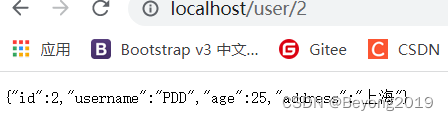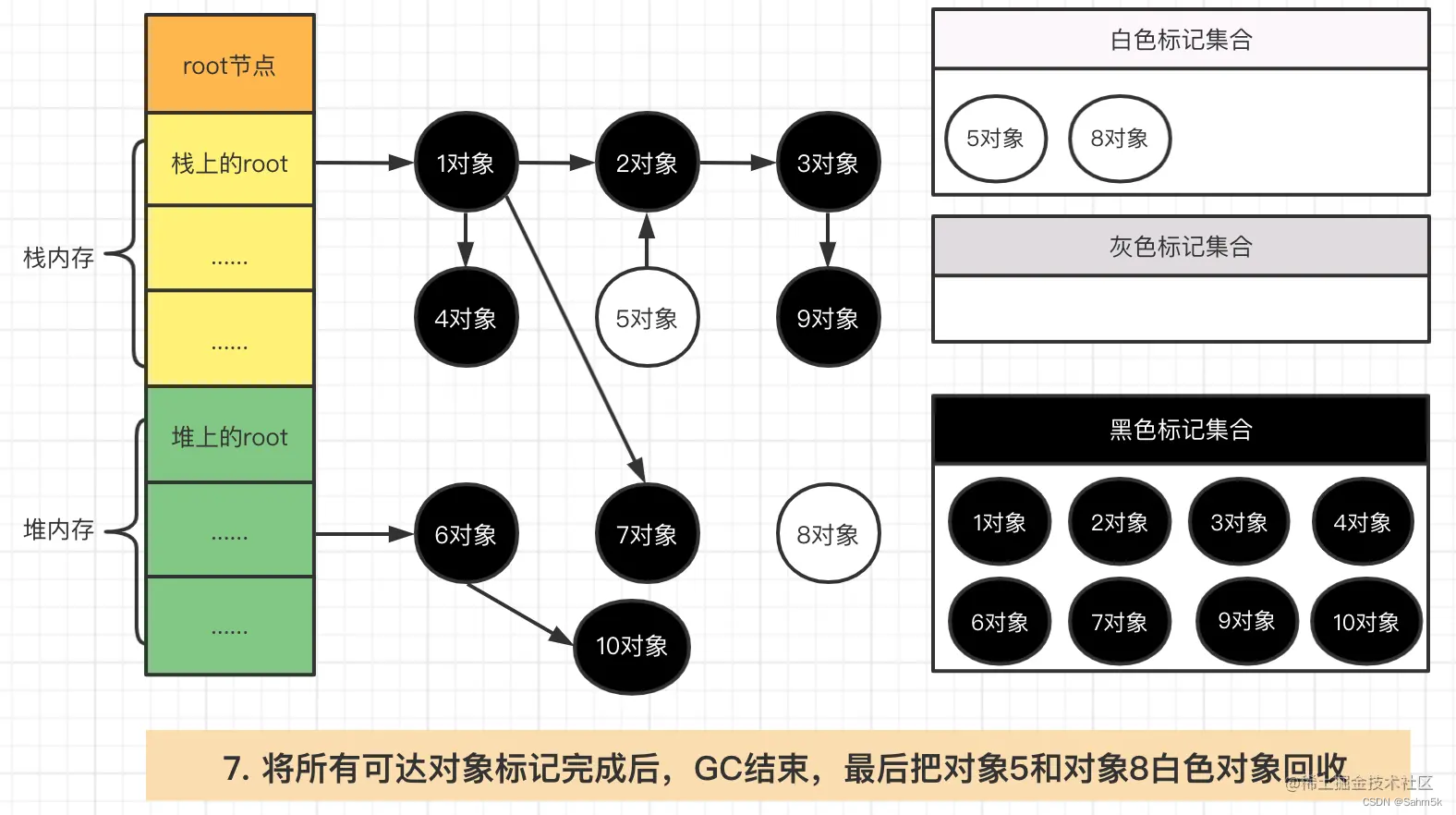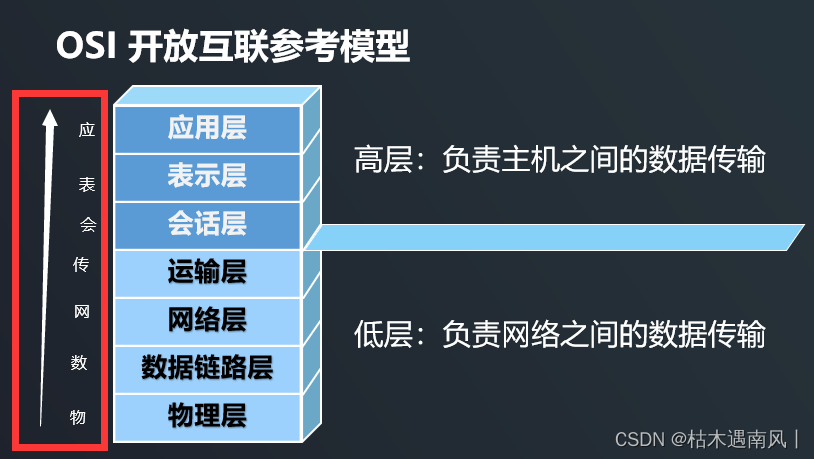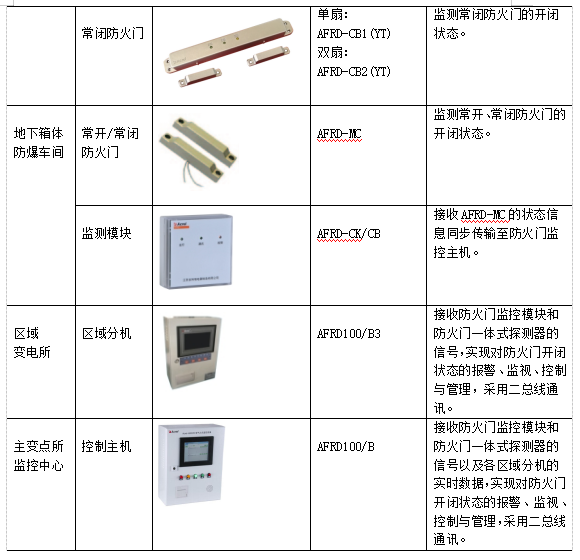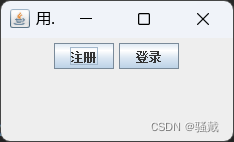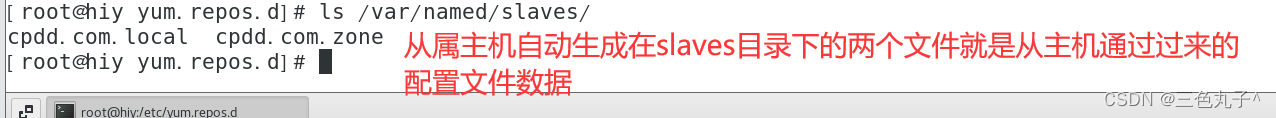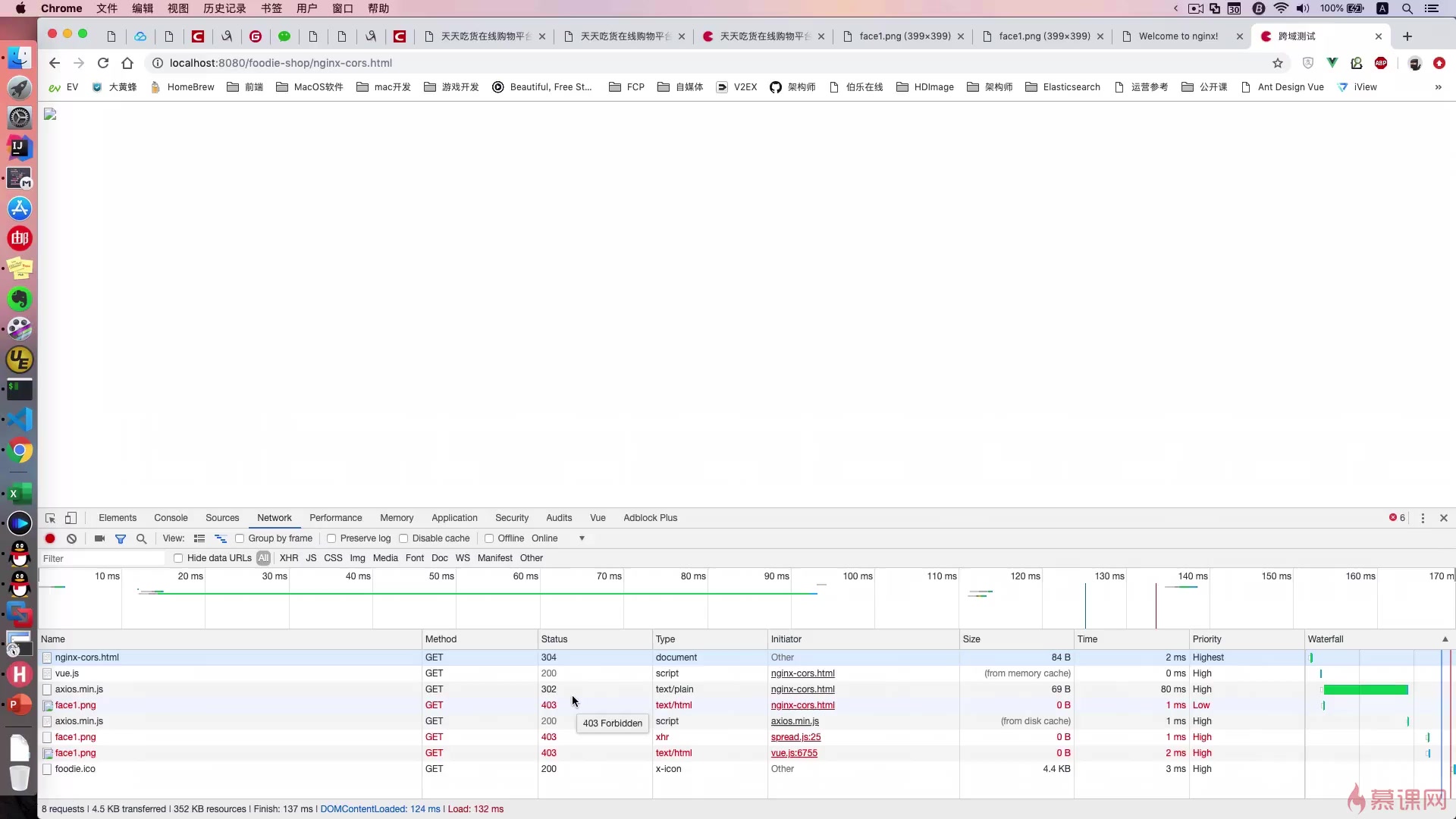Vue3技术6
- toRef和toRefs
- toRef
- App.vue
- Demo.vue
- toRefs
- App.vue
- DemoTwo.vue
- 总结
- shallowReactive与shallowRef
- shallowReactive
- App.vue
- Demo.vue
- shallowRef
- Demo.vue
- 总结
- readonly与shallowReadonly
- App.vue
- Demo.vue
- DemoTwo.vue
- 总结
toRef和toRefs
toRef
App.vue
<template>
<button @click="toggle=!toggle">切换显示/隐藏</button>
<Demo v-if="toggle"></Demo>
</template>
<script>
import {ref} from 'vue'
import Demo from "@/components/Demo";
export default {
name: 'App',
components: {Demo},
setup(){
const toggle=ref(true)
return{toggle}
},
}
</script>
Demo.vue
<template>
<h2>个人信息</h2>
<h2>姓名:{{name}}</h2>
<h2>年龄:{{age}}</h2>
<h2>薪资:{{salary}}K</h2>
<button @click="name+='~'">修改姓名</button>
<button @click="age++">增加年龄</button>
<button @click="salary++">涨薪</button>
</template>
<script>
import {reactive,toRef} from 'vue'
export default {
name: "Demo",
setup(){
//数据
let person=reactive({
name:'张三',
age:18,
job:{
j1:{
salary:20
}
}
})
const name1=person.name
console.log("person.name",name1) //输出只是字符串
const name2=toRef(person,'name')
console.log("toRef(person,'name')",name2) //输出指向是person的name属性的ref对象
//返回一个对象(常用)
return{
name:toRef(person,'name'),
age:toRef(person,'age'),
salary:toRef(person.job.j1,'salary')
}
},
}
</script>
<style scoped>
</style>
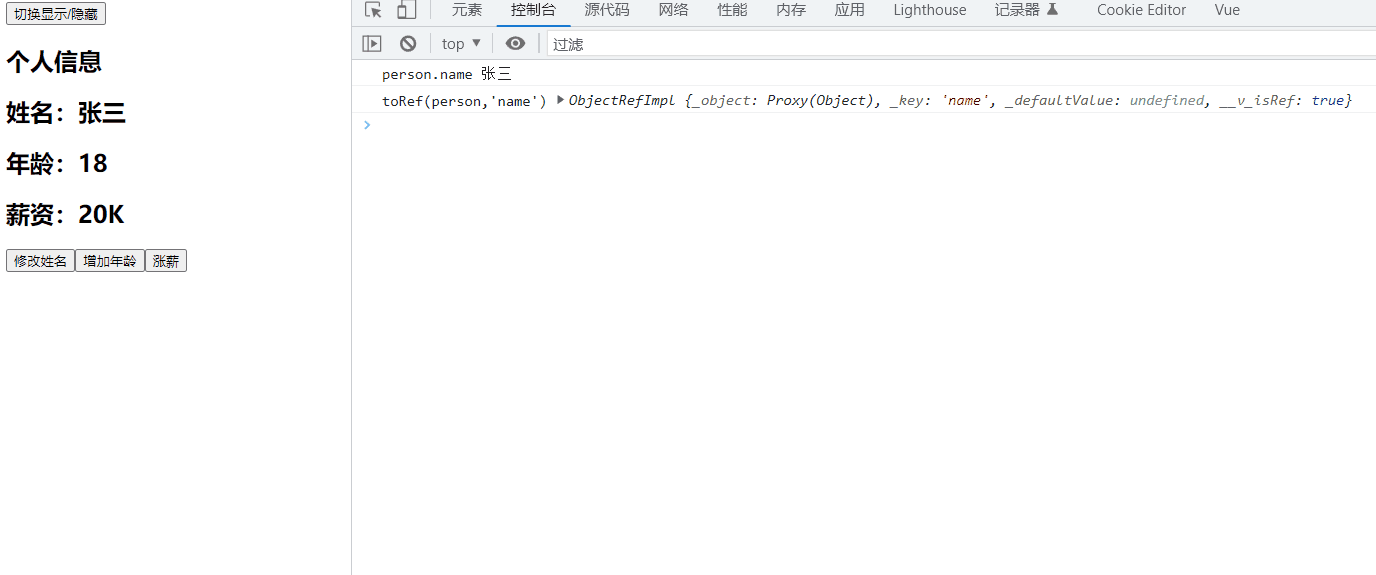
原理:

toRefs
App.vue
<template>
<button @click="toggle=!toggle">切换显示/隐藏</button>
<Demo v-if="toggle"></Demo>
<hr>
<DemoTwo></DemoTwo>
</template>
<script>
import {ref} from 'vue'
import Demo from "@/components/Demo";
import DemoTwo from "@/components/DemoTwo";
export default {
name: 'App',
components: {DemoTwo, Demo},
setup(){
const toggle=ref(true)
return{toggle}
},
}
</script>
DemoTwo.vue
<template>
<h2>个人信息</h2>
<h2>姓名:{{name}}</h2>
<h2>年龄:{{age}}</h2>
<h2>薪资:{{job.j1.salary}}K</h2>
<button @click="name+='~'">修改姓名</button>
<button @click="age++">增加年龄</button>
<button @click="job.j1.salary++">涨薪</button>
</template>
<script>
import {reactive,toRefs} from 'vue'
export default {
name: "Demo",
setup(){
//数据
let person=reactive({
name:'张三',
age:18,
job:{
j1:{
salary:20
}
}
})
console.log("-------------------------------------")
const x=toRefs(person)
console.log("toRefs(person)",x)
//返回一个对象(常用)
return{
//toRefs返回的是一个对象,所以不能直接对象包对象,应该将两个对象合并
...toRefs(person)
}
},
}
</script>
<style scoped>
</style>
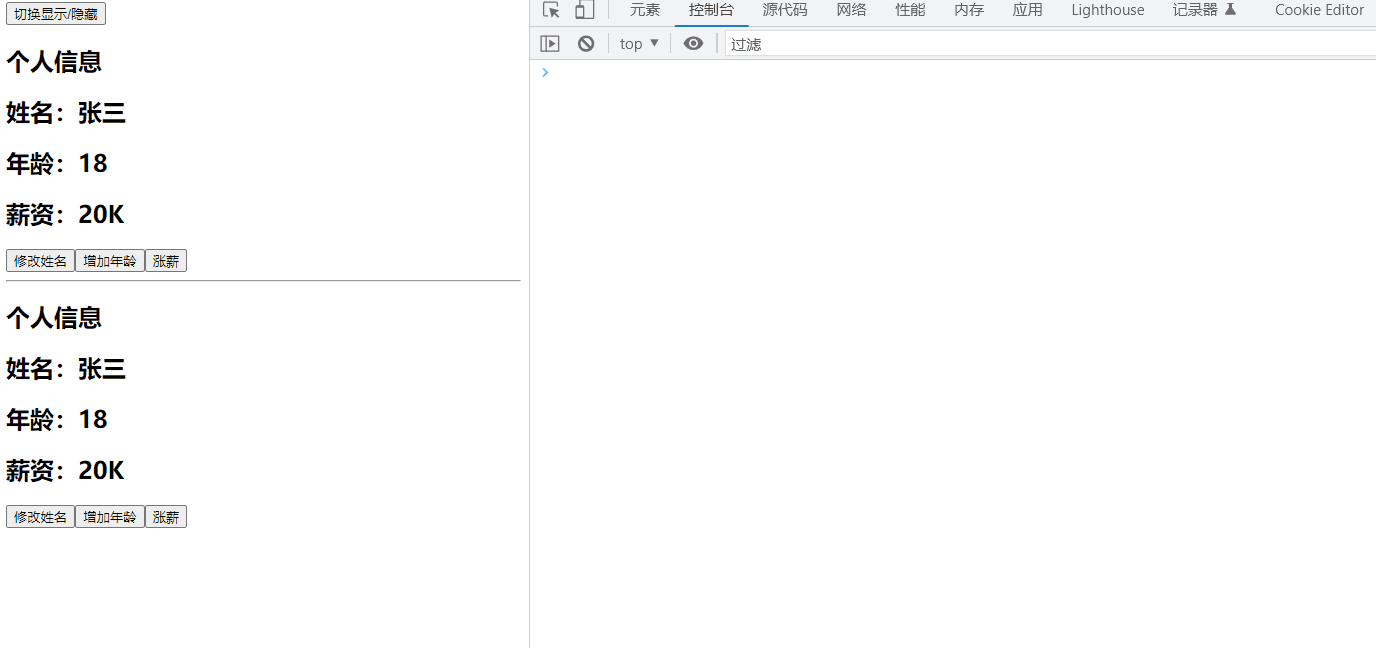
总结
- 作用:创建一个ref对象,其value值指向另一个对象中的某个属性
- 语法:const name=toRef(person,‘name’)
- 应用:要将响应式对象中的某个属性单独提供给外部使用时
- 扩展:toRefs与toRef功能一致,但可以批量创建多个ref 对象,语法:toRefs(person)
shallowReactive与shallowRef
shallowReactive
App.vue
<template>
<button @click="toggle=!toggle">切换显示/隐藏</button>
<Demo v-if="toggle"></Demo>
</template>
<script>
import {ref} from 'vue'
import Demo from "@/components/Demo";
export default {
name: 'App',
components: {Demo},
setup(){
const toggle=ref(true)
return{toggle}
},
}
</script>
Demo.vue
<template>
<h2>个人信息</h2>
<h2>姓名:{{name}}</h2>
<h2>年龄:{{age}}</h2>
<h2>薪资:{{job.j1.salary}}K</h2>
<button @click="name+='~'">修改姓名</button>
<button @click="age++">增加年龄</button>
<button @click="job.j1.salary++">涨薪</button>
</template>
<script>
import {reactive,toRefs,shallowReactive} from 'vue'
export default {
name: "Demo",
setup(){
//数据
/*let person=reactive({
name:'张三',
age:18,
job:{
j1:{
salary:20
}
}
})*/
//只考虑第一层数据的响应式
let person=shallowReactive({
name:'张三',
age:18,
job:{
j1:{
salary:20
}
}
})
//返回一个对象(常用)
return{
...toRefs(person)
}
},
}
</script>
<style scoped>
</style>

shallowRef
Demo.vue
<template>
<h2>当前的x值是:{{x}}</h2>
<button @click="x++">给x++</button>
<h2>当前的a.b的值是:{{a.b}}</h2>
<button @click="a.b++">给a.b的值++</button>
<hr>
<h2>个人信息</h2>
<h2>姓名:{{name}}</h2>
<h2>年龄:{{age}}</h2>
<h2>薪资:{{job.j1.salary}}K</h2>
<button @click="name+='~'">修改姓名</button>
<button @click="age++">增加年龄</button>
<button @click="job.j1.salary++">涨薪</button>
</template>
<script>
import {reactive,toRefs,shallowReactive,shallowRef} from 'vue'
export default {
name: "Demo",
setup(){
//数据
/*let person=reactive({
name:'张三',
age:18,
job:{
j1:{
salary:20
}
}
})*/
//只考虑第一层数据的响应式
let person=shallowReactive({
name:'张三',
age:18,
job:{
j1:{
salary:20
}
}
})
const x=shallowRef(0)
const a=shallowRef({
b:0
})
console.log("x",x)
console.log("a",a)
//返回一个对象(常用)
return{
x,
a,
...toRefs(person)
}
},
}
</script>
<style scoped>
</style>
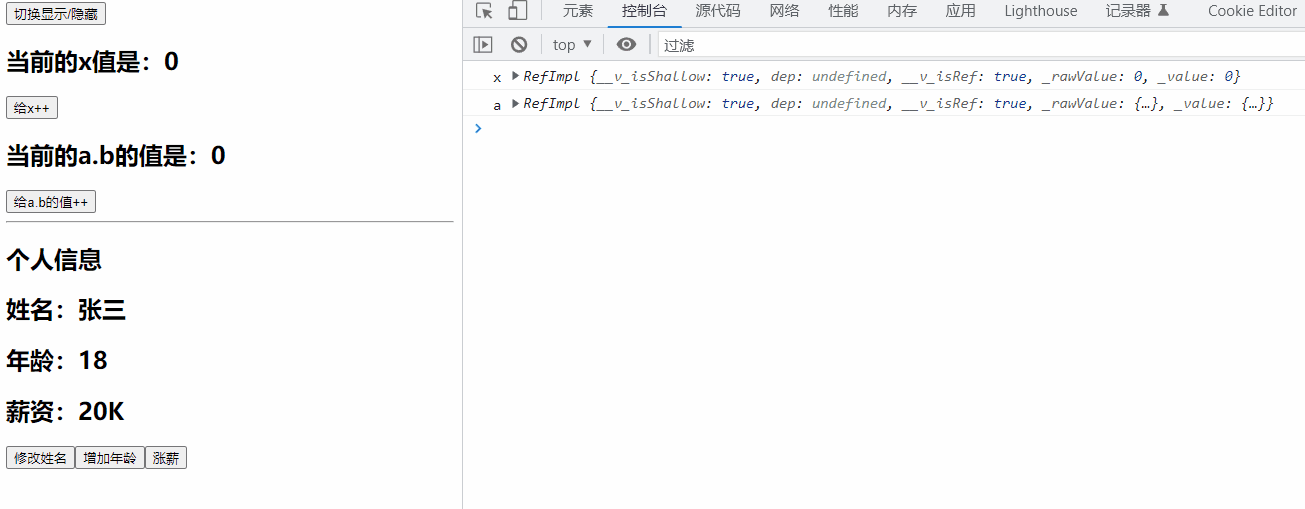
总结
- shallowReactive:只处理对象最外层属性的响应式(浅响应式)
- shallowRef:只处理基本数据类型的响应式,不进行对象的响应式处理
- 什么时候使用?
(1)如果有一个对象数据,结构比较深,但变化时只是外层属性变化 ===> shallowReactive
(2)如果有一个对象数据,后续功能不会修改该对象中的属性,而是生新的对象来替换 ===>shallowRef
readonly与shallowReadonly
App.vue
<template>
<button @click="toggle=!toggle">切换显示/隐藏</button>
<Demo v-if="toggle"></Demo>
<hr>
<br>
<br>
<DemoTwo></DemoTwo>
</template>
<script>
import {ref} from 'vue'
import Demo from "@/components/Demo";
import DemoTwo from "@/components/DemoTwo";
export default {
name: 'App',
components: {Demo,DemoTwo},
setup(){
const toggle=ref(true)
return{toggle}
},
}
</script>
Demo.vue
<template>
<h2>当前求和为:{{sum}}</h2>
<button @click="sum++">点我和++</button>
<hr>
<h2>个人信息</h2>
<h2>姓名:{{name}}</h2>
<h2>年龄:{{age}}</h2>
<h2>薪资:{{job.j1.salary}}K</h2>
<button @click="name+='~'">修改姓名</button>
<button @click="age++">增加年龄</button>
<button @click="job.j1.salary++">涨薪</button>
</template>
<script>
import {reactive, toRefs,ref,readonly} from 'vue'
export default {
name: "Demo",
setup(){
//数据
let sum=ref(0)
let person=reactive({
name:'张三',
age:18,
job:{
j1:{
salary:20
}
}
})
person=readonly(person)
sum=readonly(sum)
//返回一个对象(常用)
return{
sum,
...toRefs(person)
}
},
}
</script>
<style scoped>
</style>
DemoTwo.vue
<template>
<h2>当前求和为:{{sum}}</h2>
<button @click="sum++">点我和++</button>
<hr>
<h2>个人信息</h2>
<h2>姓名:{{name}}</h2>
<h2>年龄:{{age}}</h2>
<h2>薪资:{{job.j1.salary}}K</h2>
<button @click="name+='~'">修改姓名</button>
<button @click="age++">增加年龄</button>
<button @click="job.j1.salary++">涨薪</button>
</template>
<script>
import {reactive, toRefs,ref,shallowReadonly} from 'vue'
export default {
name: "Demo",
setup(){
//数据
let sum=ref(0)
let person=reactive({
name:'张三',
age:18,
job:{
j1:{
salary:20
}
}
})
person=shallowReadonly(person)
//返回一个对象(常用)
return{
sum,
...toRefs(person)
}
},
}
</script>
<style scoped>
</style>
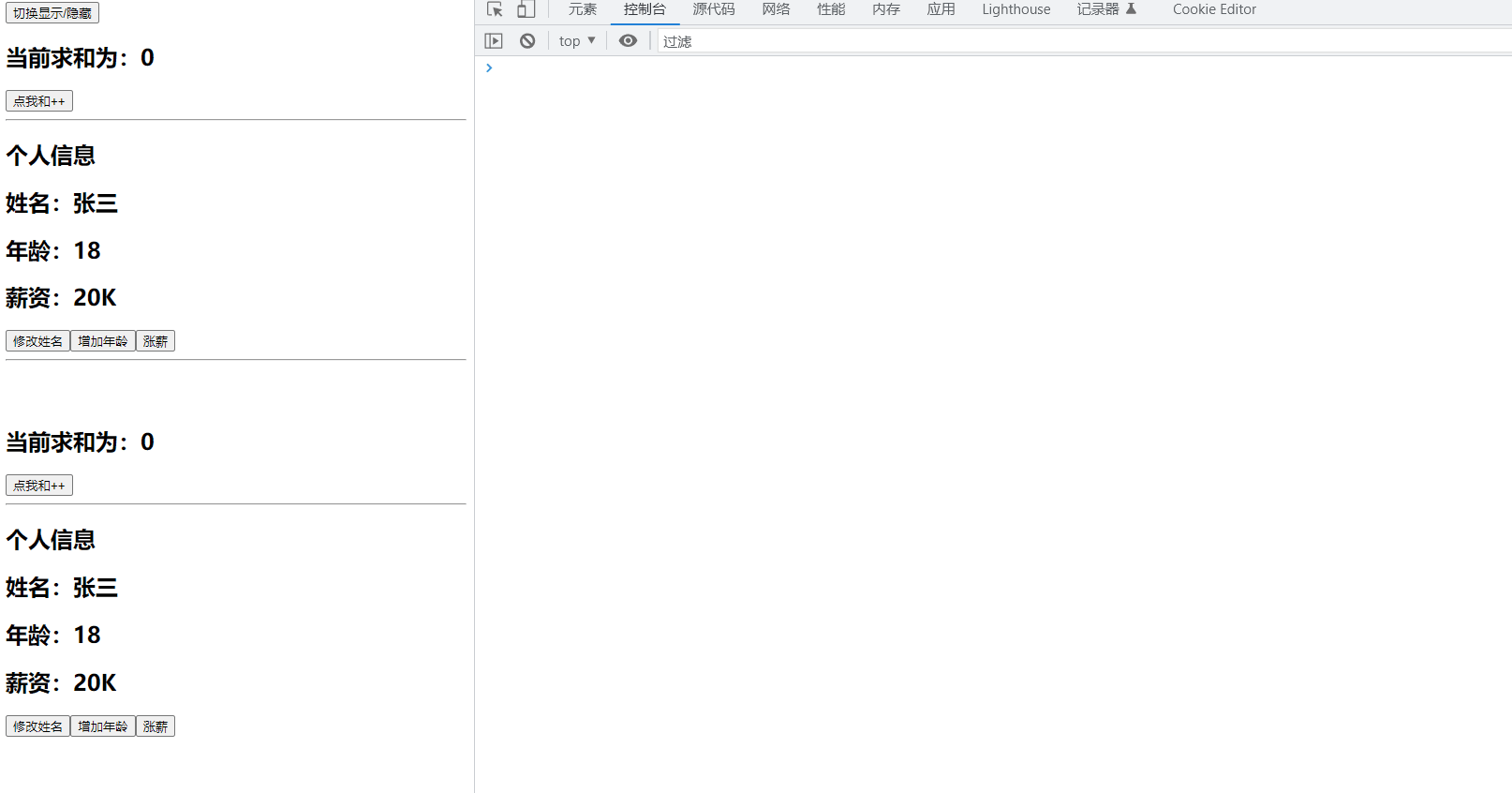
总结
- readonly:让一个响应式数据变为只读的(深只读)
- shallowReadonly:让一个响应式数据变为只读的(浅只读)
- 应用场景:不希望数据被修改时
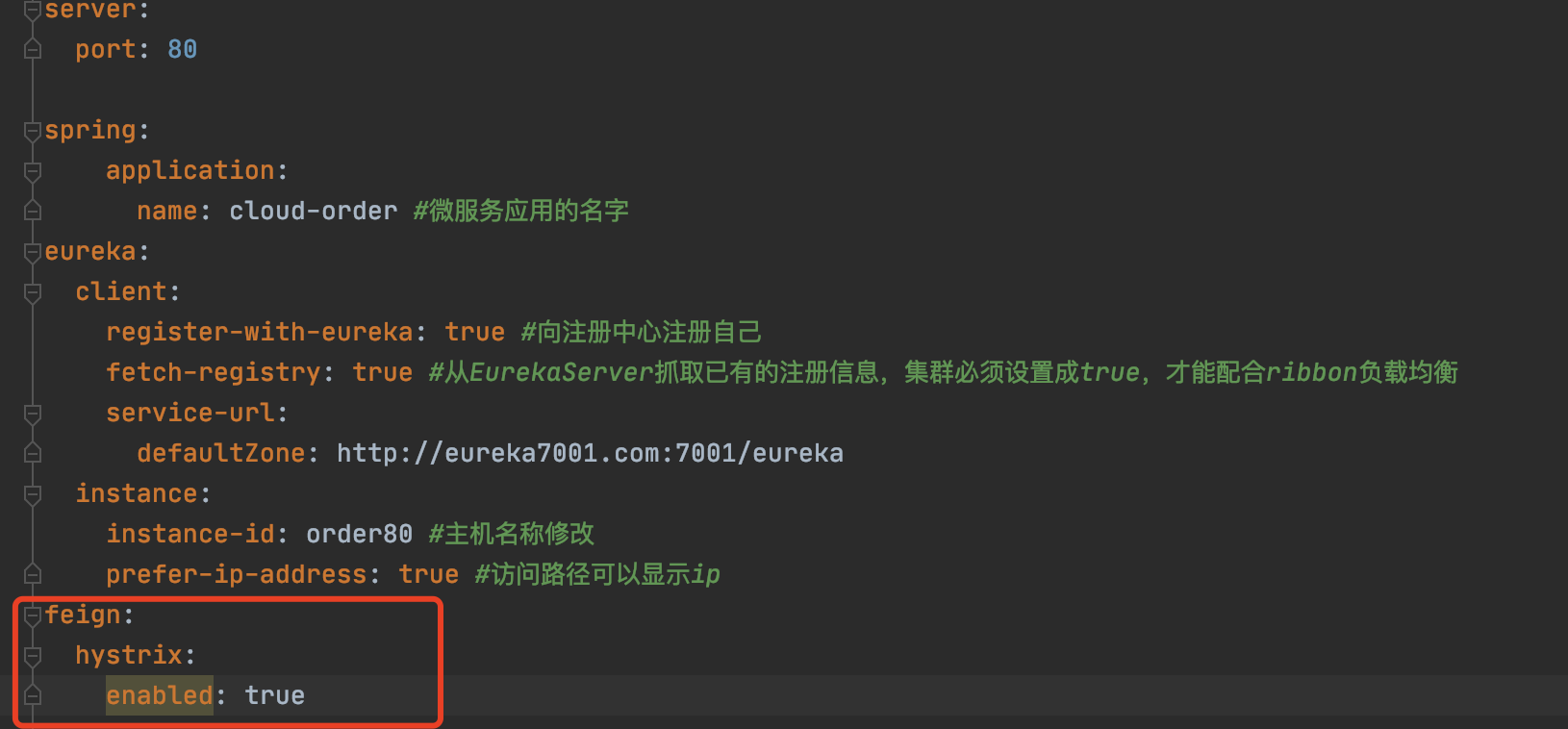

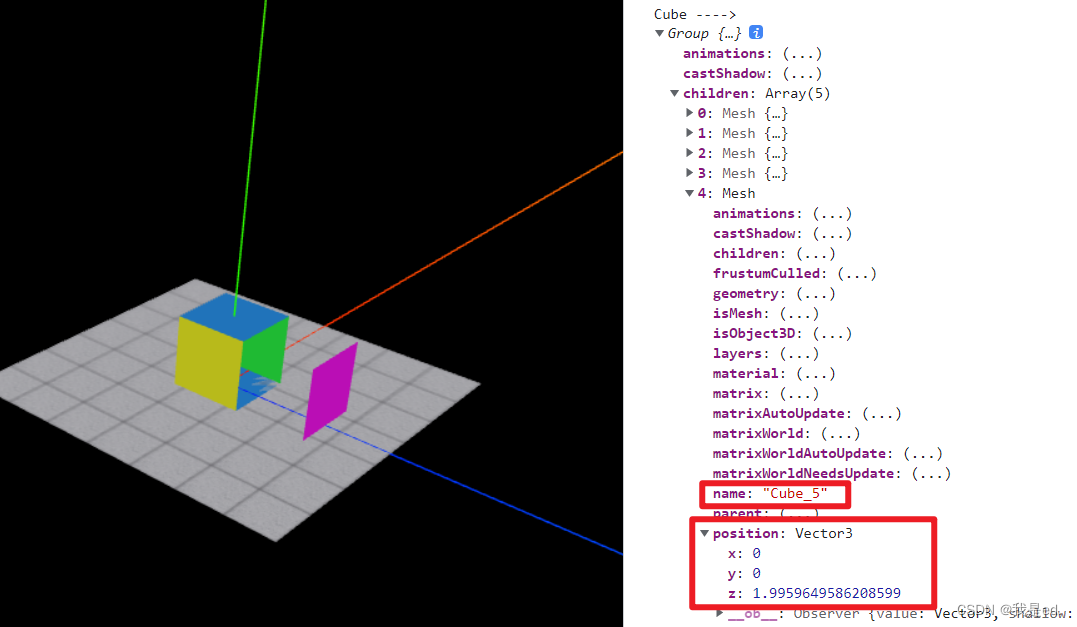


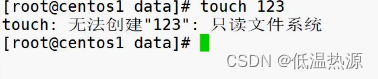


![[MLIR] 转换流程详解(以Toy接入为例)](https://img-blog.csdnimg.cn/img_convert/d9fb759eaf89d4b80c121b2eba0aea38.png)