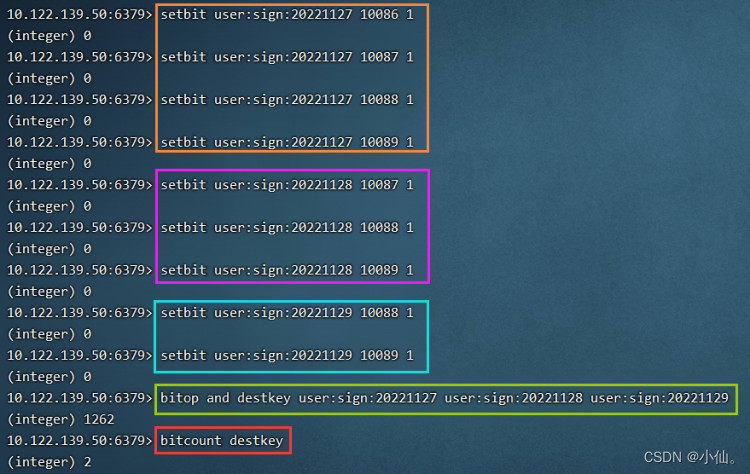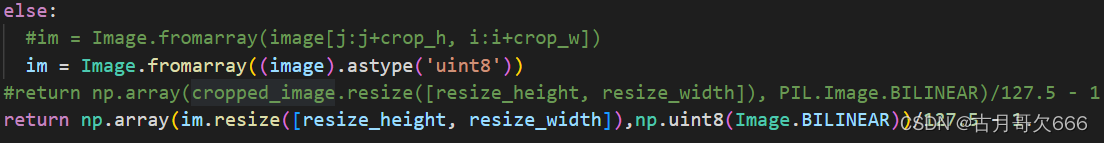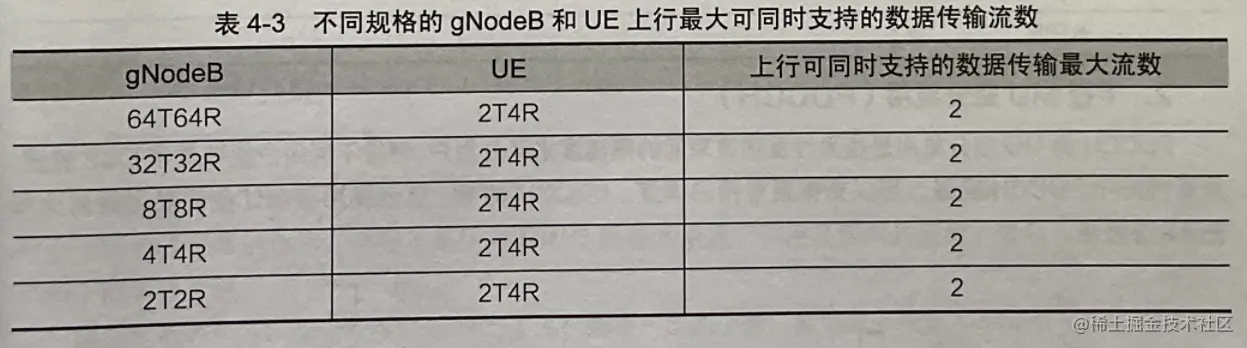1、allure官方文档:
https://docs.qameta.io/allure/#_about
官方文档中,windows部署allure步骤:
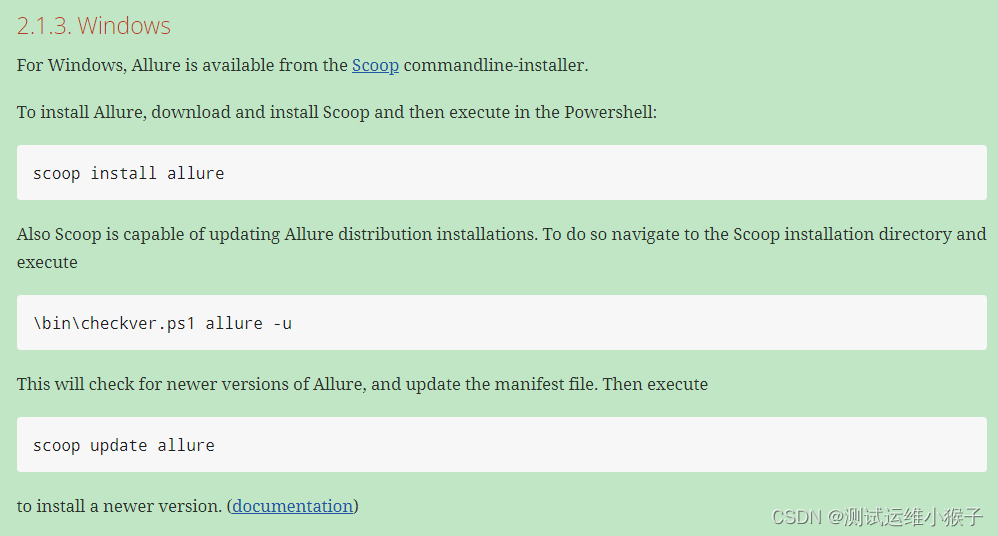
奈何提示scoop不是內部命令
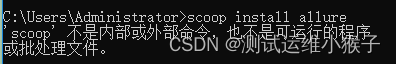
2、安装scoop
scoop官方文档:https://scoop.sh/
需要打开power shell,执行提示的两条命令
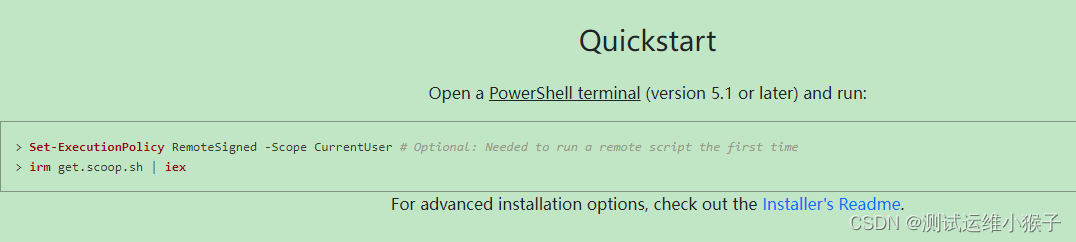
执行第二条命令的时候,再度报错,按照提示访问github查看解决方式:https://github.com/ScoopInstaller/Install#for-admin
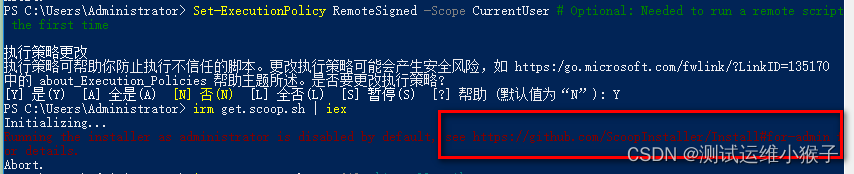
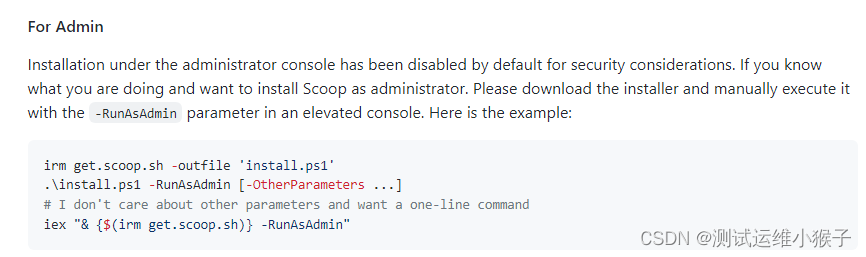
执行GitHub中提供的命令
irm get.scoop.sh -outfile 'install.ps1'
.\install.ps1 -RunAsAdmin [-OtherParameters ...]
# I don't care about other parameters and want a one-line command
iex "& {$(irm get.scoop.sh)} -RunAsAdmin"
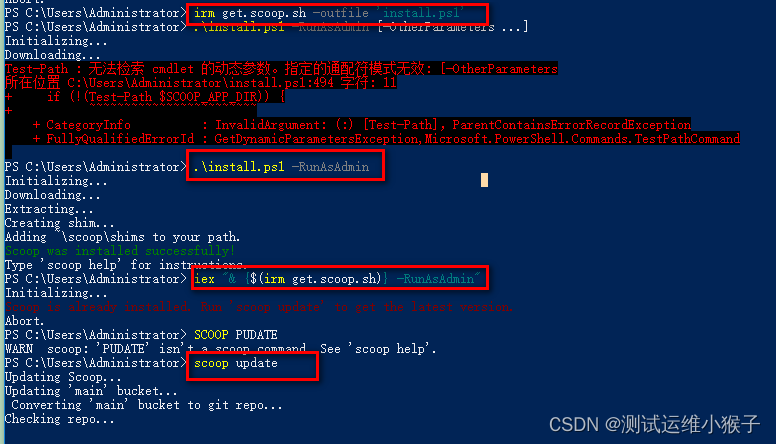
3、安装allure
参照官方文档,执行scoop install allure
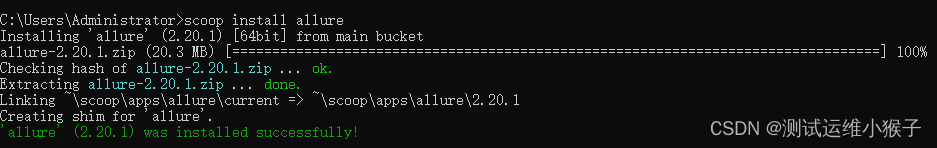
4、安装allure-pytest插件
pip install allure-pytest
另一种方式
1、下载allure压缩包
https://github.com/allure-framework/allure2/releases
2、解压缩
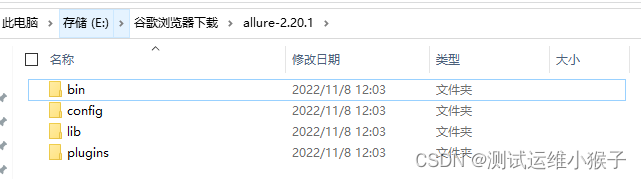
3、将bin目录添加到path环境变量
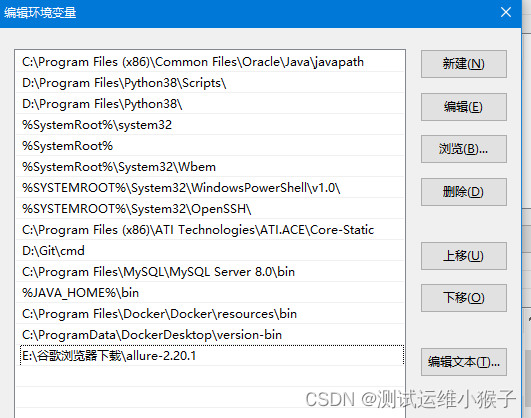
4、双击 allure.bat文件执行
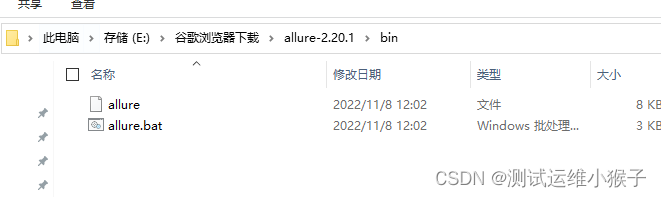
5、安装allure-pytest插件
pip install allure-pytest
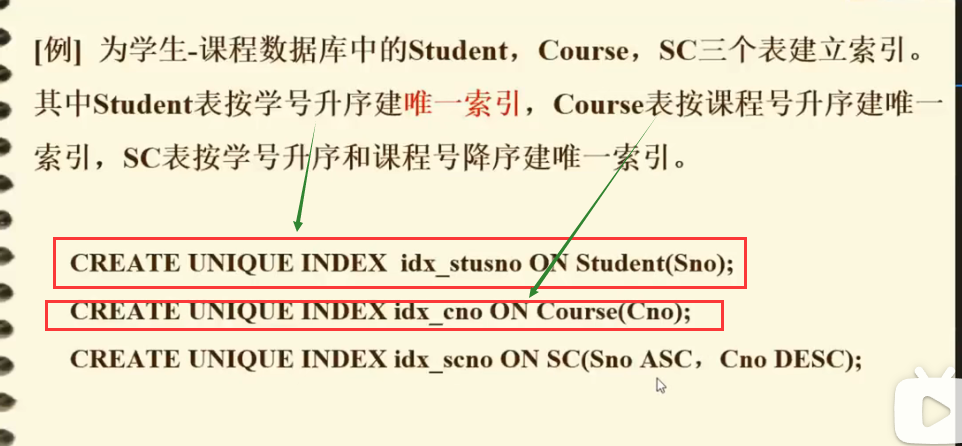
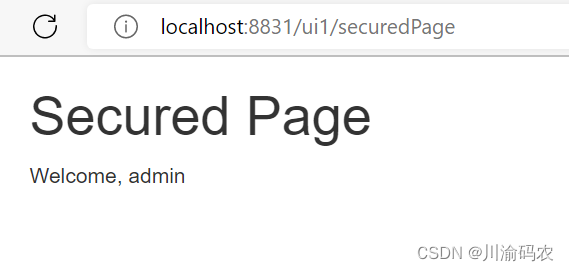
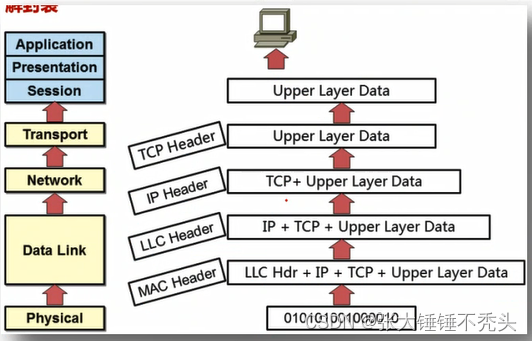




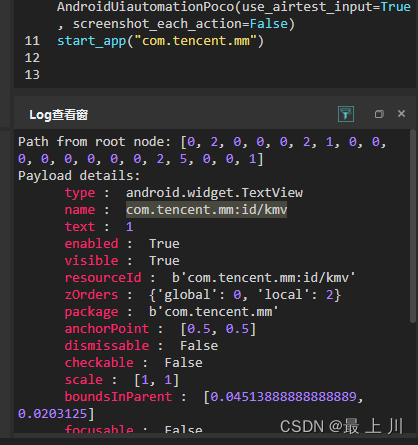

![[附源码]SSM计算机毕业设计小锅米线点餐管理系统JAVA](https://img-blog.csdnimg.cn/ac89a3acf9cc4d7ca5c5d0c4abec4110.png)