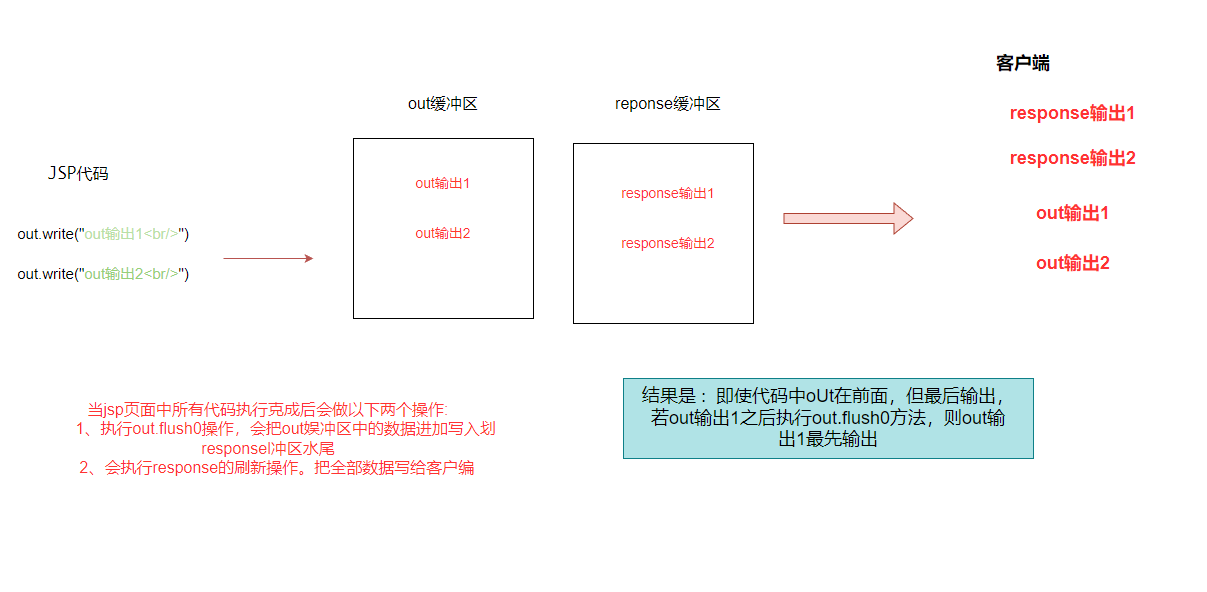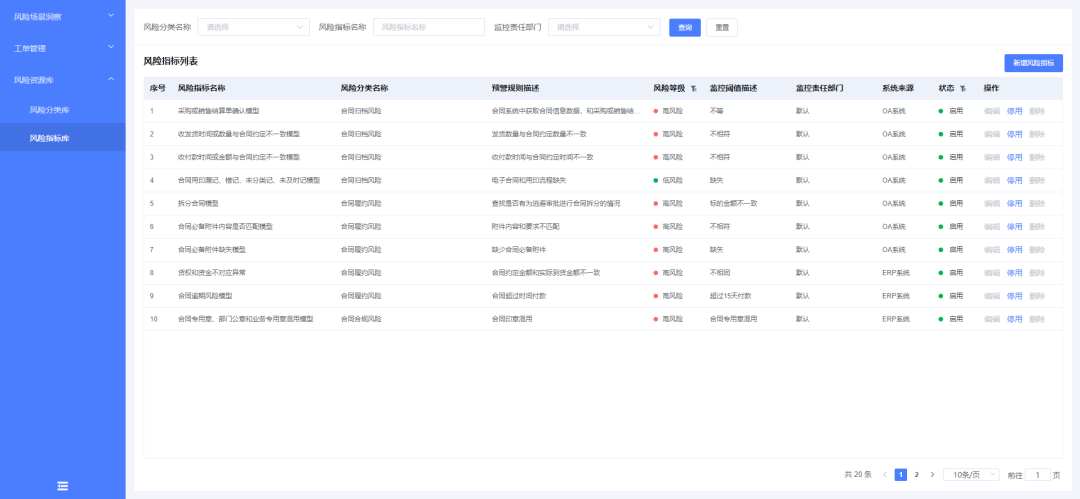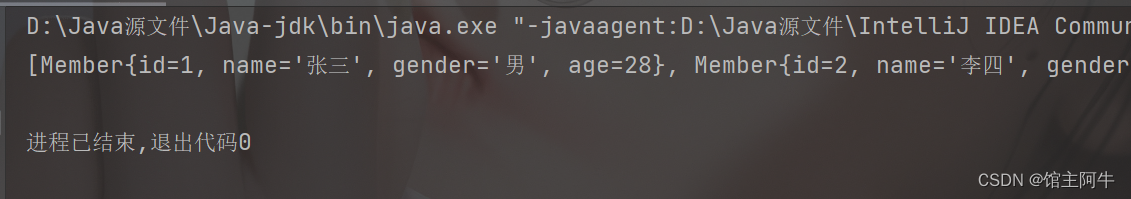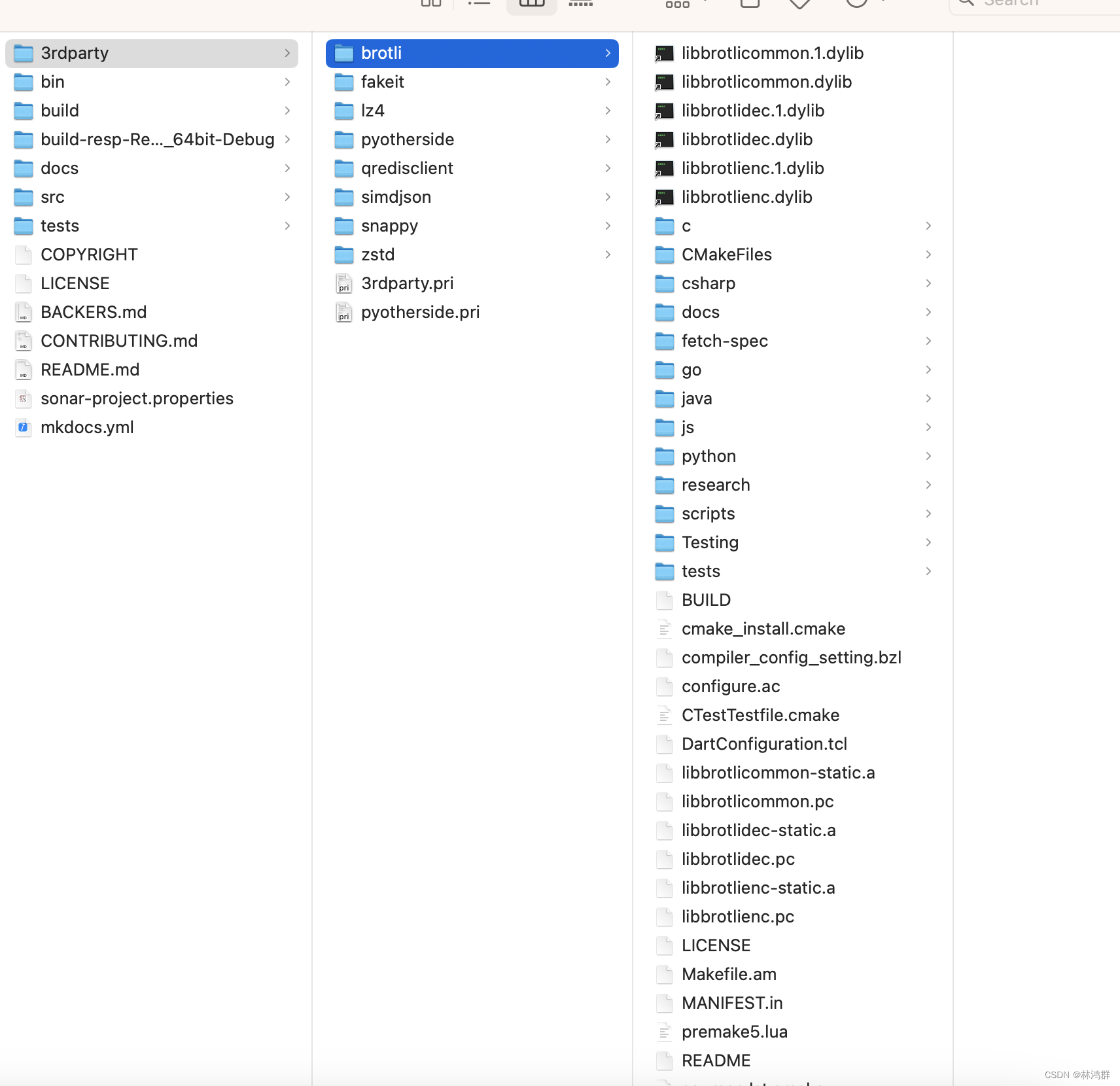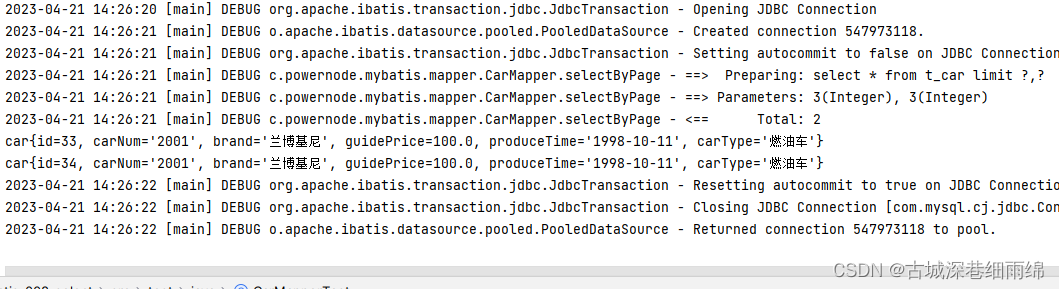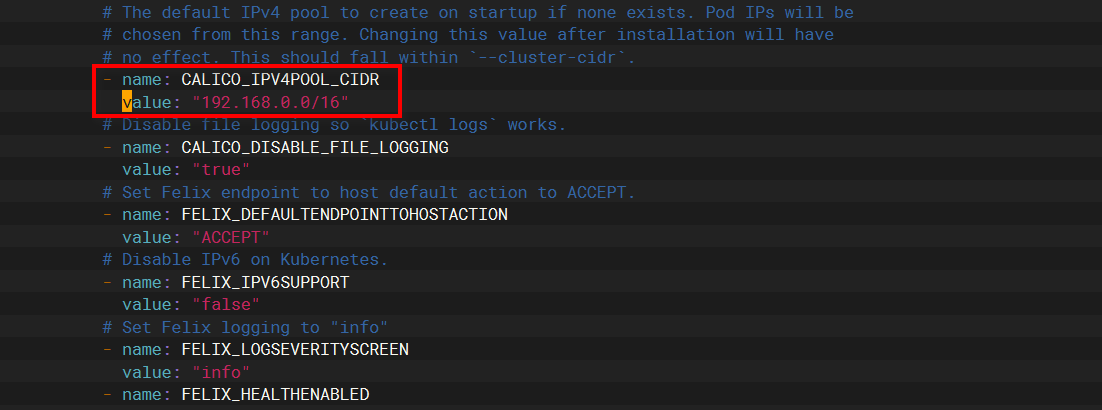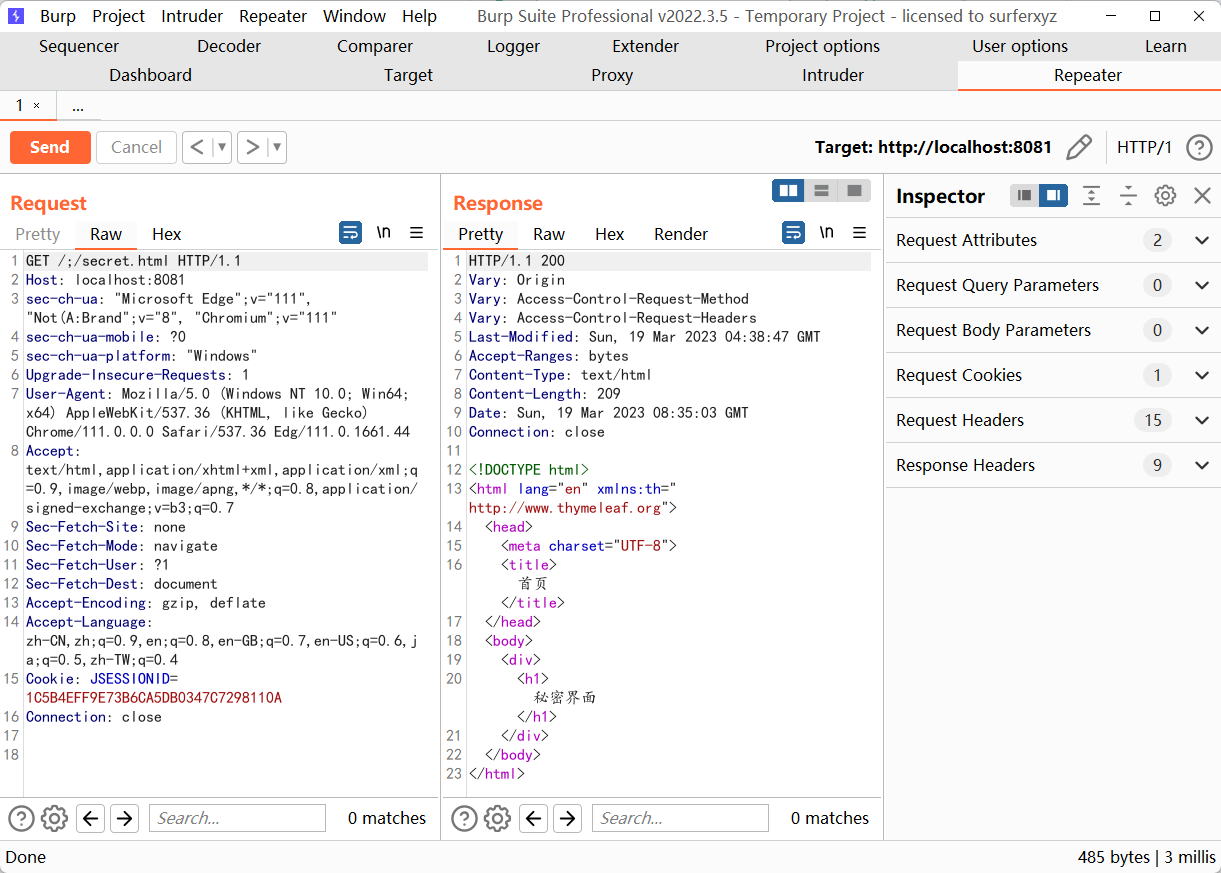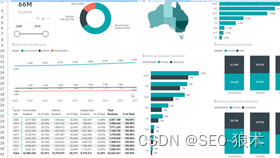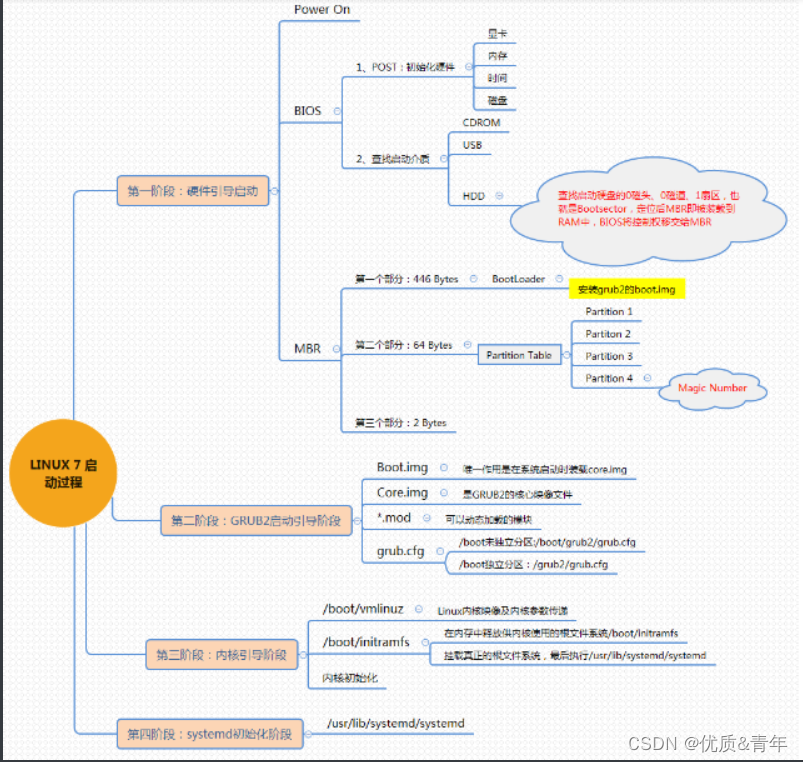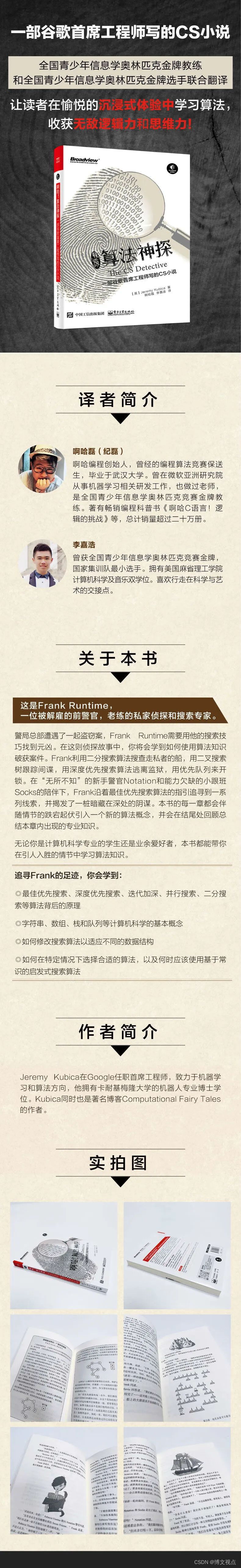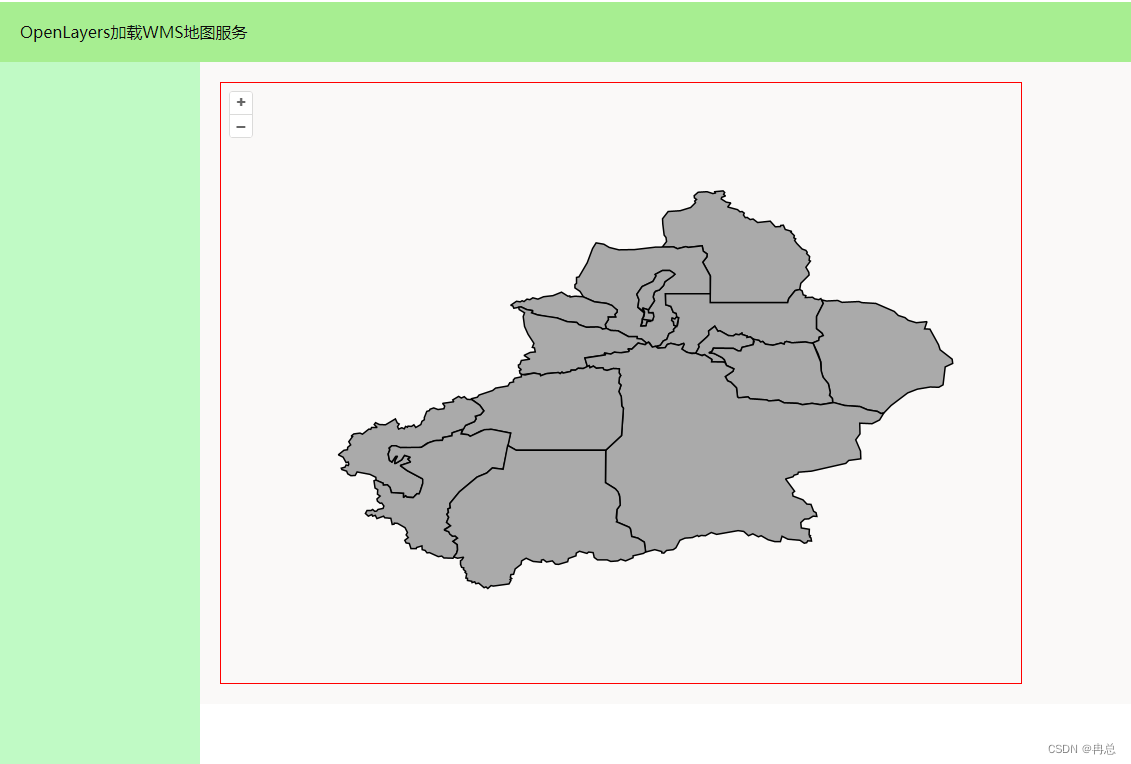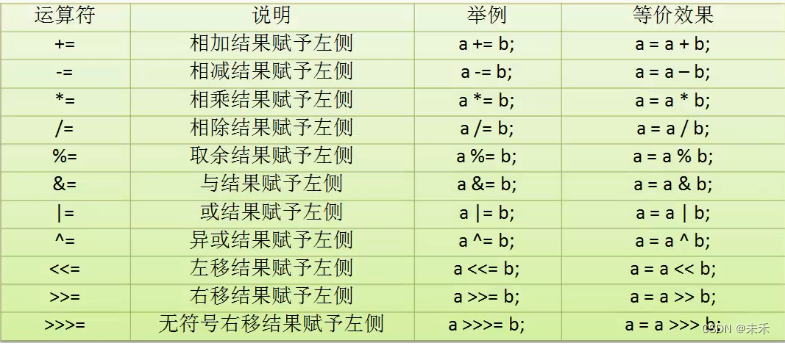北邮22信通一枚~
跟随课程进度每周更新数据结构与算法的代码和文章
持续关注作者 解锁更多邮苑信通专属代码~
上一篇文章:
下一篇文章:
***说明***
1.本代码结合书上第二章线性表和4.3.3KMP算法结合书写。
2.加快匹配速度的根本原因:前缀子串无需匹配。
3.关于申请堆区动态数组的缓冲区问题:
每次申请堆空间时,系统会自动利用已经申请单还未利用的堆空间作为数据缓冲区,通俗的讲,就是系统要给你将要输入的数据提前预测一下区域,看看你再输入数据之后会不会导致数据溢出。
程序很害怕这种事情发生,所以总是很小心翼翼的留出一个数据缓冲区,每次你输入完数据,数据都会进入上一次输入数据时产生的缓冲区中,然后缓冲区后移;直到缓冲区到了申请的堆空间最低端,程序就会发出警告,如果你再不考虑多申请一点堆空间的话,数据就要溢出啦!!!然后就会在语句底下给你画小绿线……所以!!!适当多申请点儿空间!!!
4.KMP函数中的实现过程和BF算法类似,明白了BF自然就轻轻松松明白KMP,所以重点是前面写的getnextarray函数。
***说明完毕***
一.顺序表实现KMP算法
KMP算法部分:
template<class temp>
void seqlist<temp>::getnextarray(seqlist<temp>& t, int*& next)
{
next = new int[t.getlength() + 10];
/*如果写成next = new int[t.getlength() + 1]会有建议提示:
“写入next时缓存区溢出”,原因如下:
next动态数组缓冲区溢出动态数组基本全部被占满,数据缓冲区不够;
所以应多给动态数组分配一点存储空间以增加缓存区容量*/
next[1] = 0;
next[2] = 1;
int p = 1;
for (int j = 3; j <= t.getlength(); ++j)
{
while (p > 1 && t.get(p) != t.get(j - 1))
p = next[p];
if (t.get(p) == t.get(j - 1))
++p;
next[j] = p;
}
}
template<class temp>
int seqlist<temp>::KMP(seqlist<temp>& t)
{
int* next;
getnextarray(t, next);
int i = 1, j = 1;
while (i <= this->getlength() && j <= t.getlength())
{
if (get(i) == t.get(j))
{
i++; j++;
}
else if (!next[j])
{
i++; j = 1;
}
else
j = next[j];
}
delete[]next;
if (j > t.getlength())return i + 1 - j;
else return -1;
}代码部分及运行结果:
#include <iostream>
using namespace std;
#define N 100
template<class temp>
class seqlist
{
private:
temp data[N];
int length;
public:
seqlist() { length = 0; }
seqlist(temp a[], int n);
int getlength() { return length; }
void printlist();
void insert(int i, temp x);
temp del(int i);
temp get(int i);
int locate(temp x);
void getnextarray(seqlist<temp>& t, int*& next);
int KMP(seqlist<temp>& t);
};
template <class temp>
seqlist<temp>::seqlist(temp a[], int n)
{
if (n > N)throw "数组长度超过顺序表最大长度";
for (int i = 0; i < n; i++)
this->data[i] = a[i];
this->length = n;
}
template<class temp>
void seqlist<temp>::printlist()
{
cout << "按序号依次遍历线性表中各个数据元素:" << endl;
for (int i = 0; i < this->length; i++)
this->data[i].print();
cout << endl;
}
template<class temp>
void seqlist<temp>::insert(int i, temp x)
{
if (this->length >= N)throw"上溢异常";
if (i < 1 || i >= this->length + 1)throw"位置异常";
for (int j = this->length; j >= i; j--)
this->data[j] = this->data[j - 1];
this->data[i - 1] = x;
this->length++;
}
template<class temp>
temp seqlist<temp>::del(int i)
{
if (this->length == 0)throw"下溢异常";
if (i<1 || i>this->length)throw"位置异常";
temp x = data[i - 1];
for (int j = i; j < this->length; j++)
data[j - 1] = data[j];
this->length--;
return x;
}
template<class temp>
temp seqlist<temp>::get(int i)
{
if (i<1 || i>this->length)throw"查找位置非法";
return this->data[i - 1];
}
template<class temp>
int seqlist<temp>::locate(temp x)
{
for (int i = 0; i < this->length; i++)
if (this->data[i] == x)return(i + 1);
return 0;
}
template<class temp>
void seqlist<temp>::getnextarray(seqlist<temp>& t, int*& next)
{
next = new int[t.getlength() + 10];
/*如果写成next = new int[t.getlength() + 1]会有建议提示:
“写入next时缓存区溢出”,原因如下:
next动态数组缓冲区溢出动态数组基本全部被占满,数据缓冲区不够;
所以应多给动态数组分配一点存储空间以增加缓存区容量*/
next[1] = 0;
next[2] = 1;
int p = 1;
for (int j = 3; j <= t.getlength(); ++j)
{
while (p > 1 && t.get(p) != t.get(j - 1))
p = next[p];
if (t.get(p) == t.get(j - 1))
++p;
next[j] = p;
}
}
template<class temp>
int seqlist<temp>::KMP(seqlist<temp>& t)
{
int* next;
getnextarray(t, next);
int i = 1, j = 1;
while (i <= this->getlength() && j <= t.getlength())
{
if (get(i) == t.get(j))
{
i++; j++;
}
else if (!next[j])
{
i++; j = 1;
}
else
j = next[j];
}
delete[]next;
if (j > t.getlength())return i + 1 - j;
else return -1;
}
int main()
{
system("color 0A");
char a[] = "hello world";
char b[] = "good";
char c[] = "ello";
seqlist<char>seqa(a, strlen(a));
seqlist<char>seqb(b, strlen(b));
seqlist<char>seqc(c, strlen(c));
cout << seqa.KMP(seqa) << endl;//1
cout << seqa.KMP(seqb) << endl;//-1
cout << seqa.KMP(seqc) << endl;//2
return 0;
} “诶博主 你是不是少了一个主标题和内容啊”
“没有没有没有!”(理直气壮)(逃跑)

等我醒了再更……