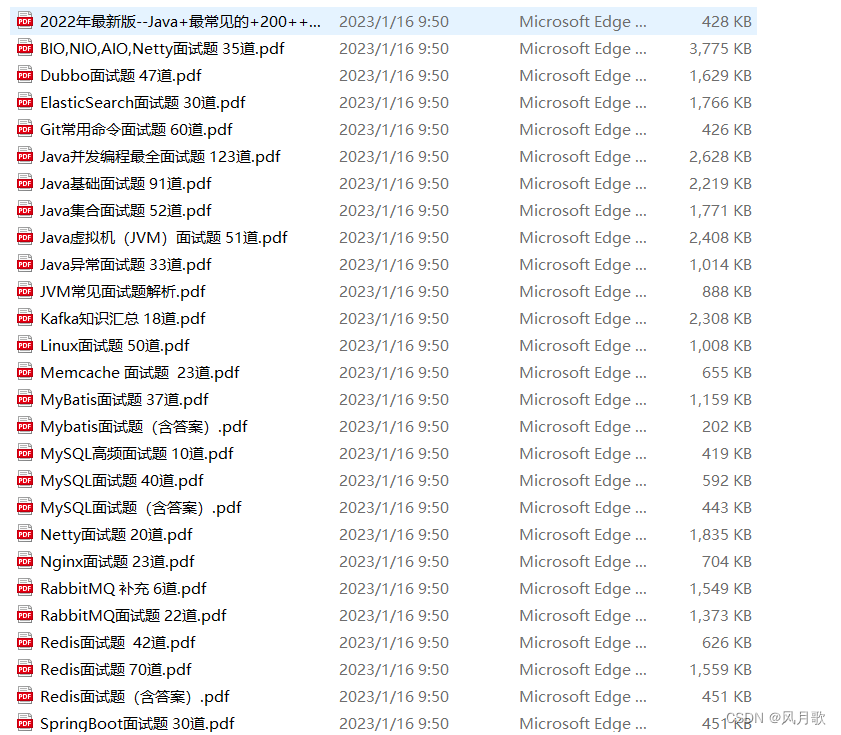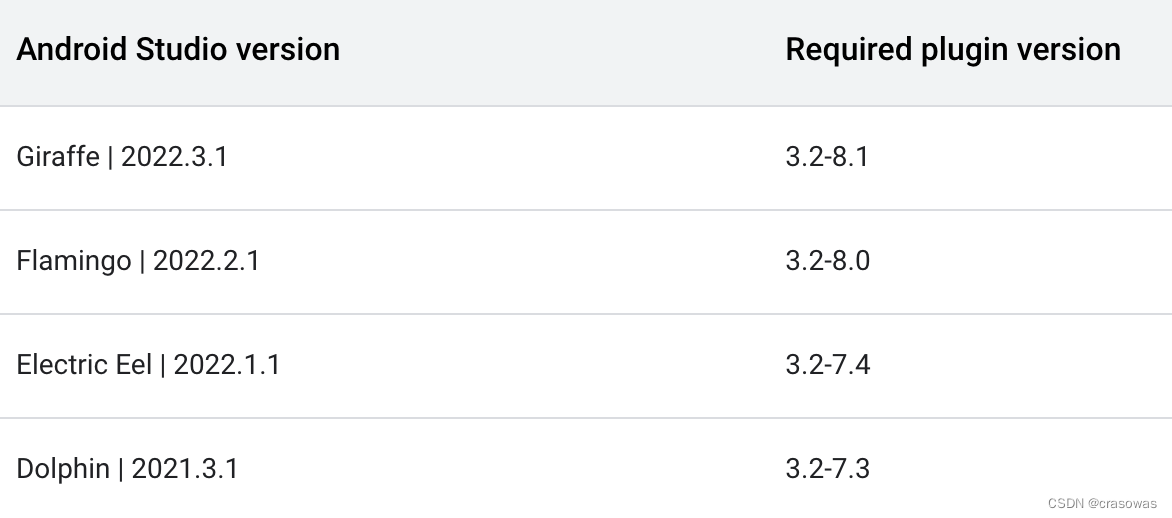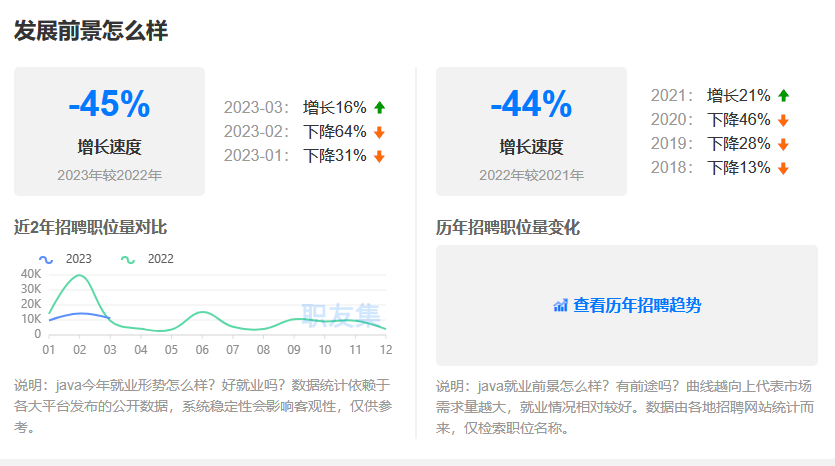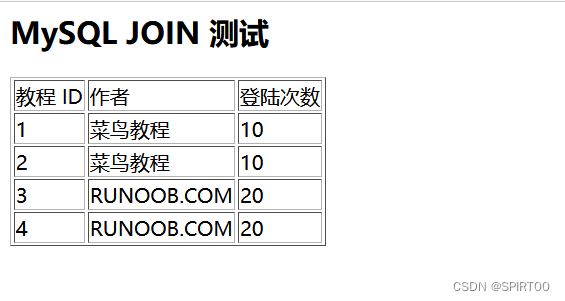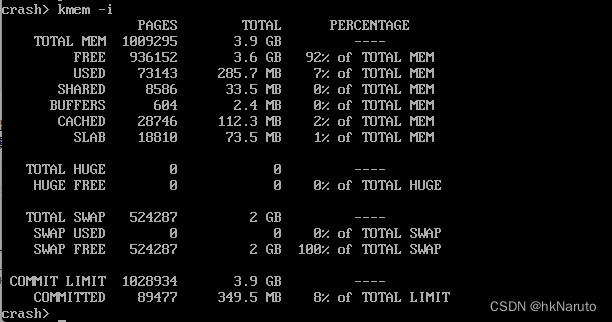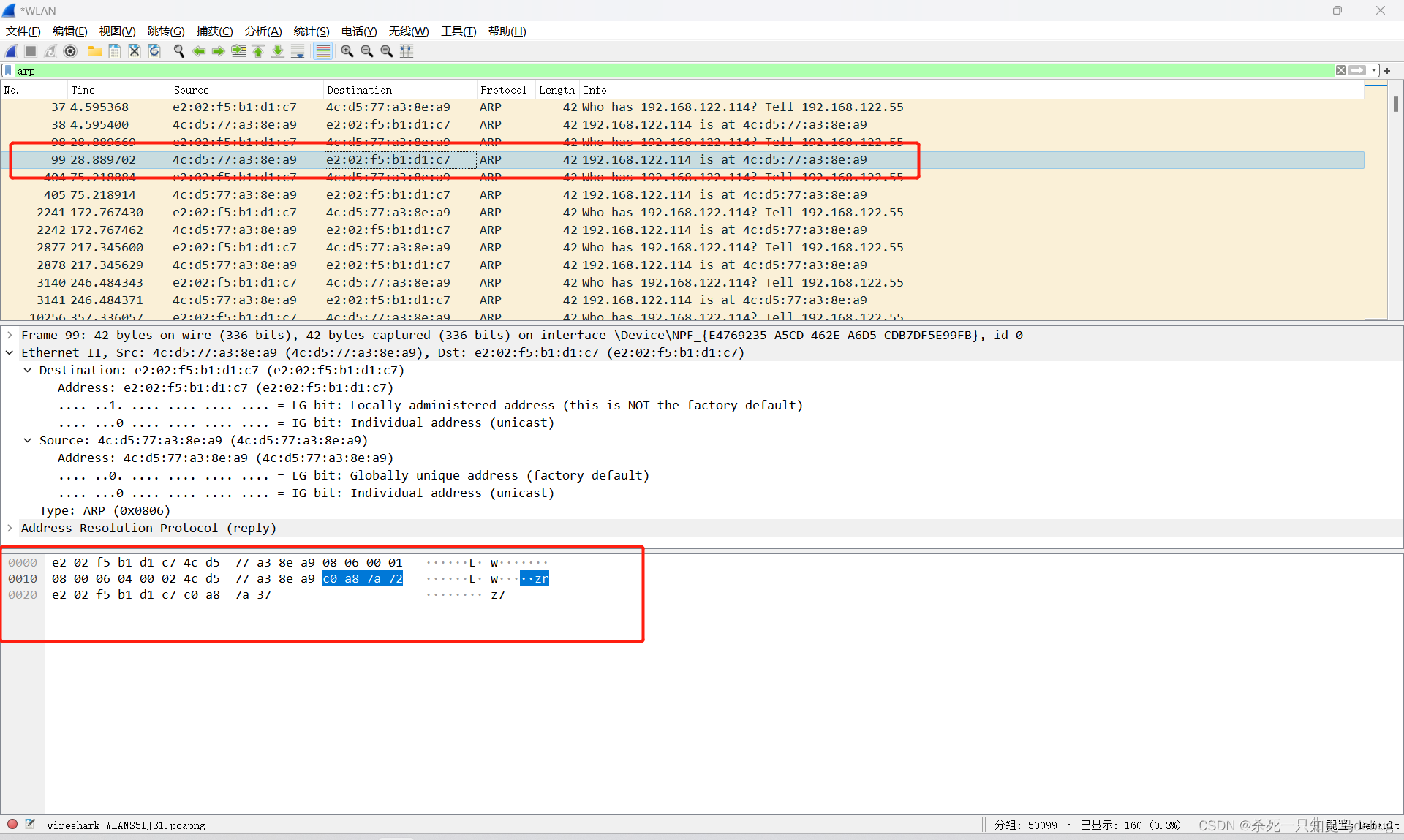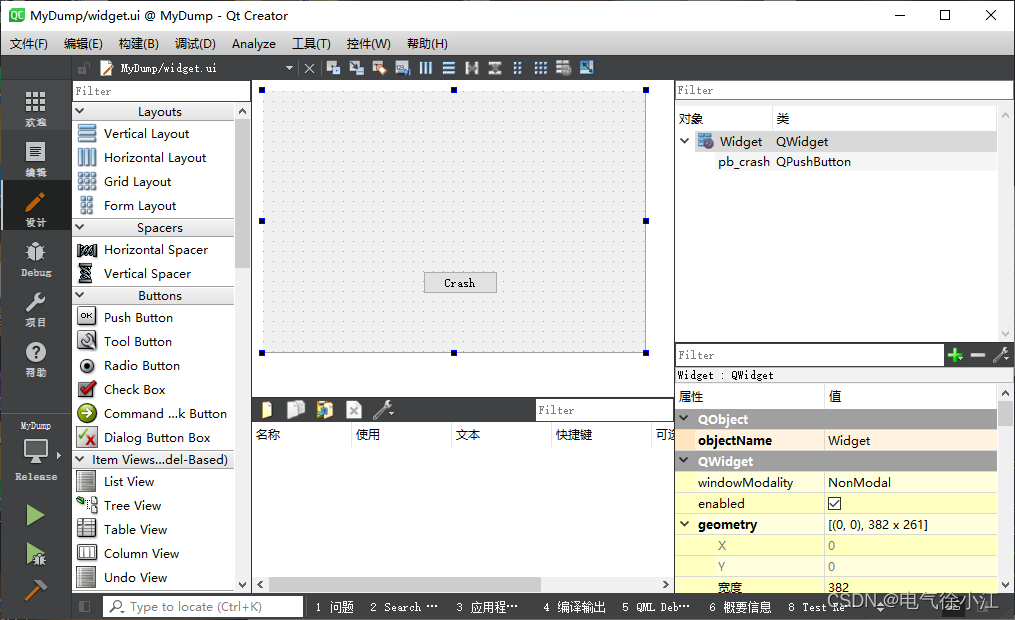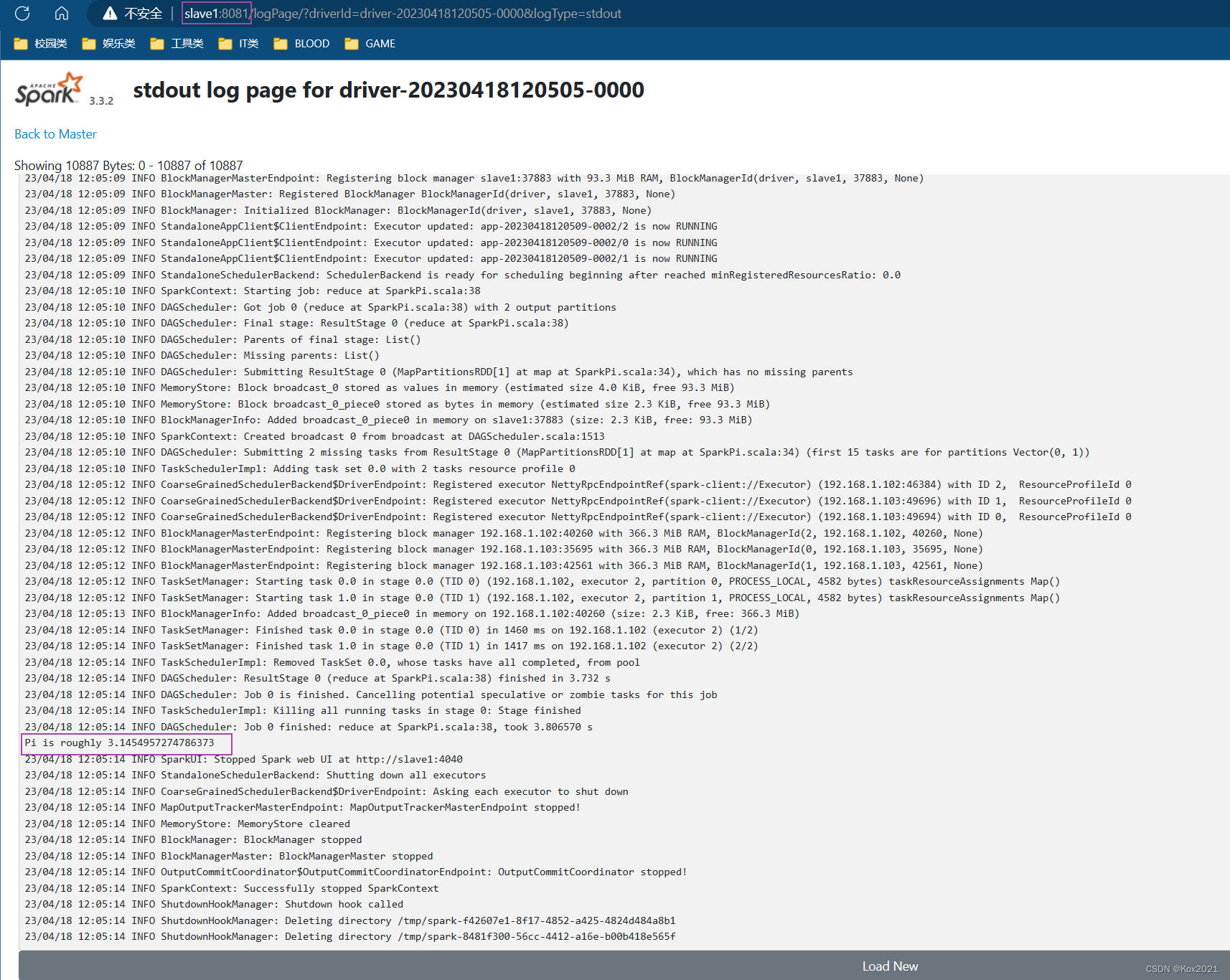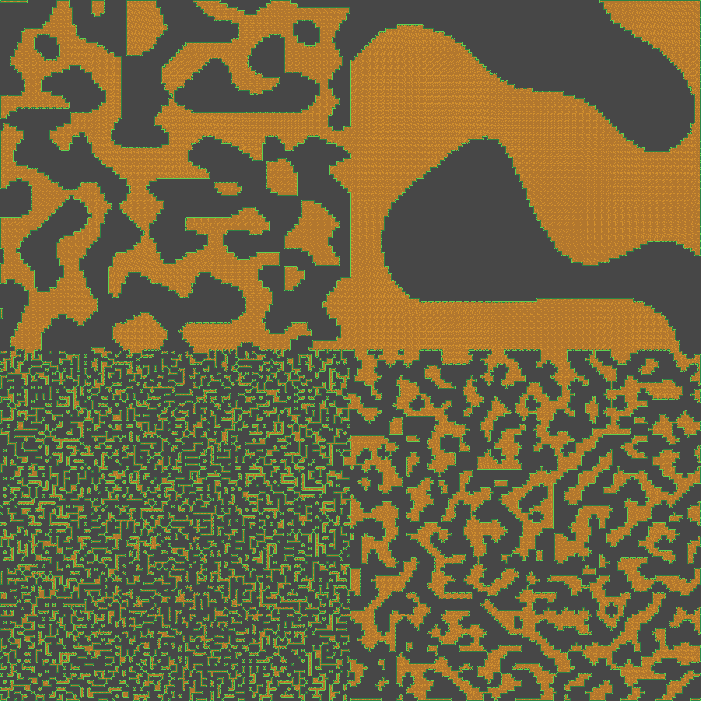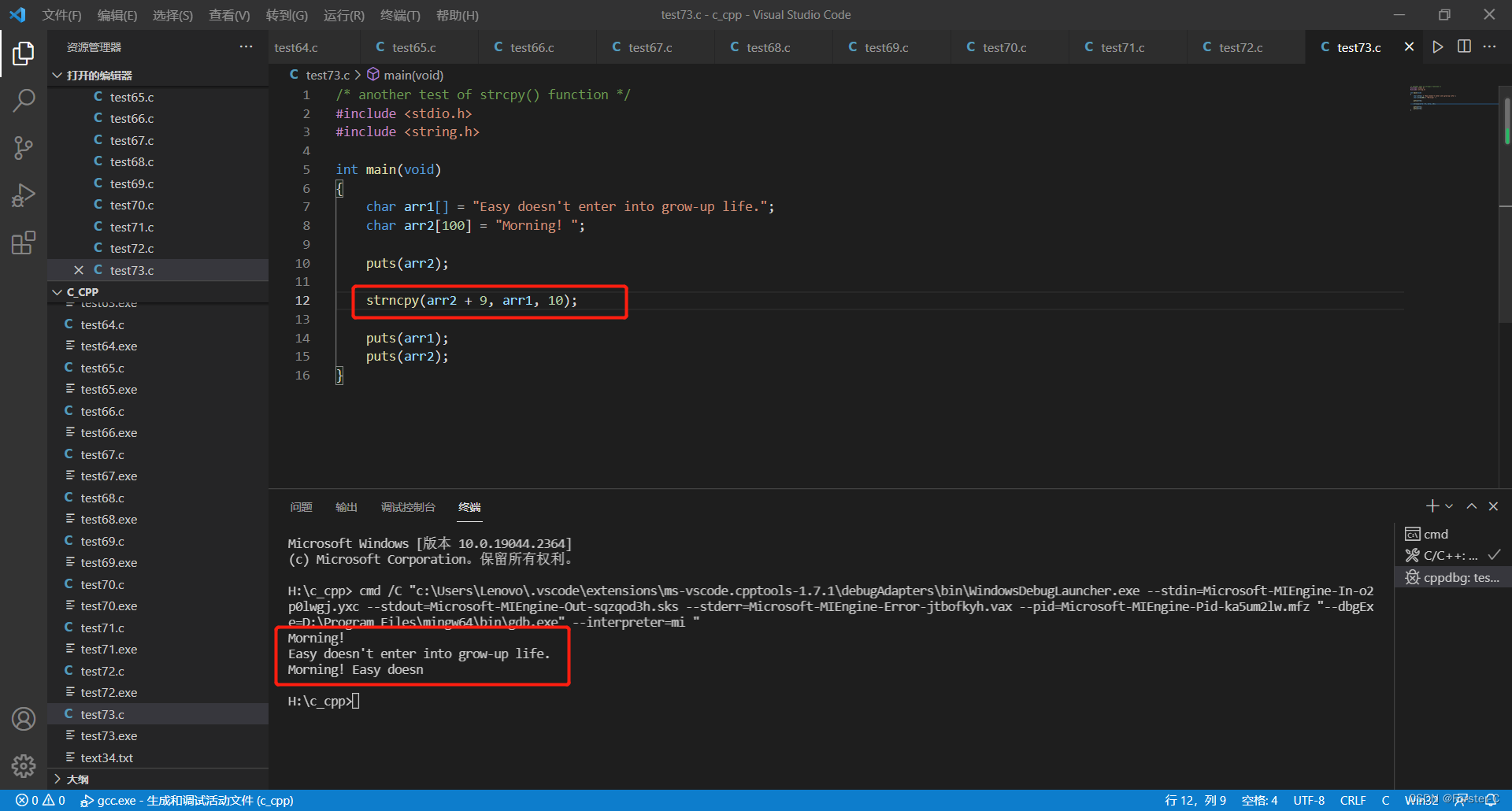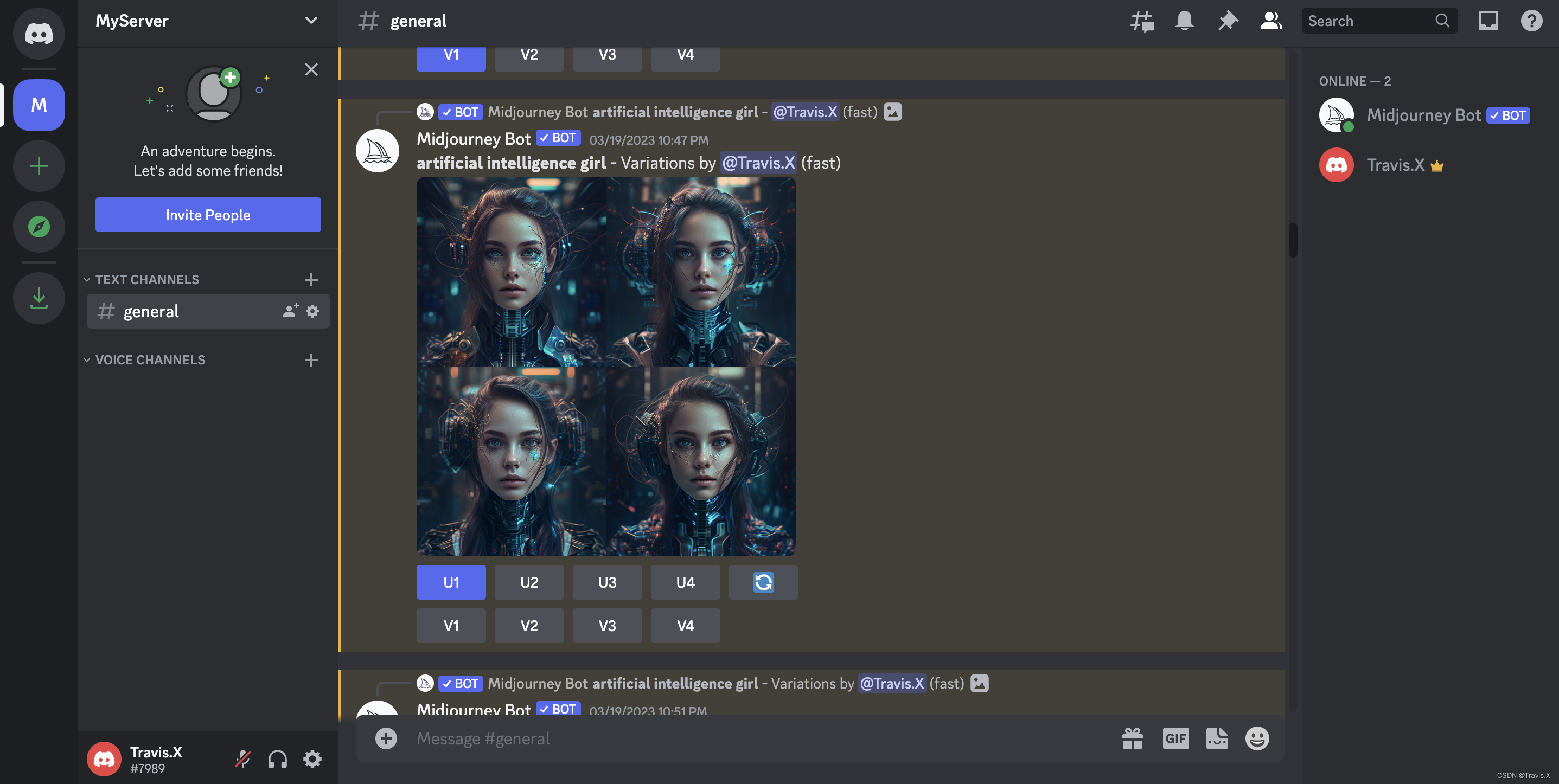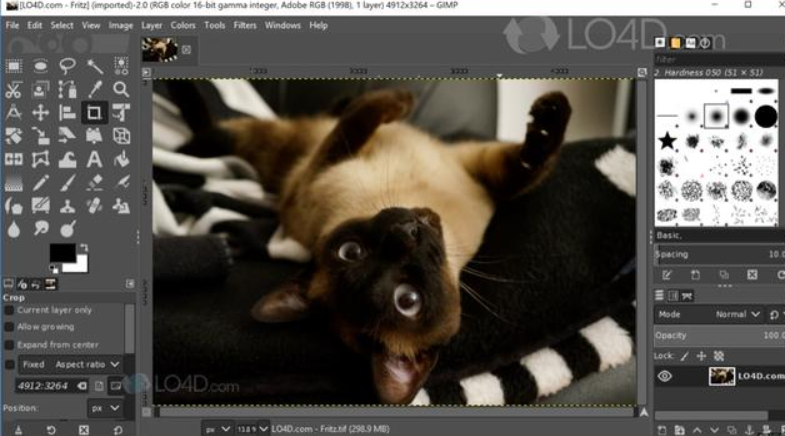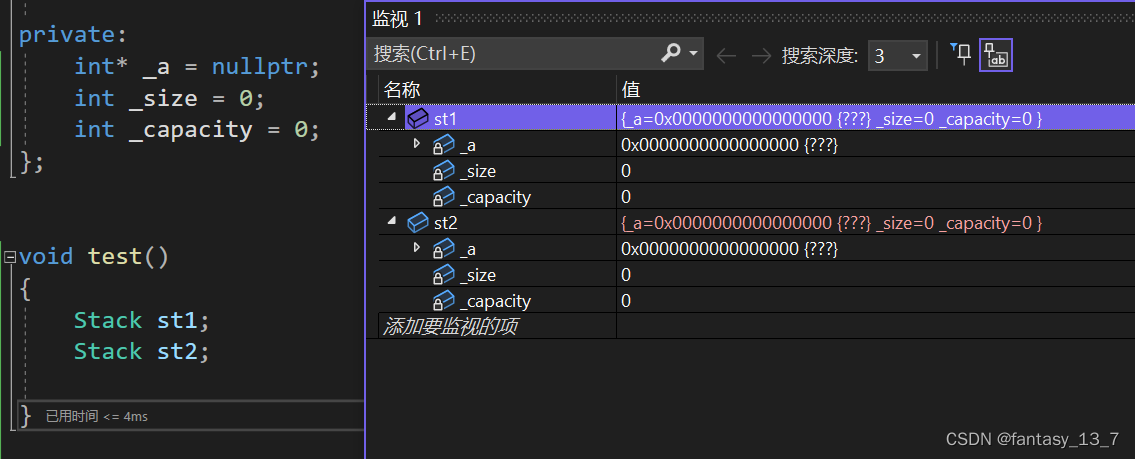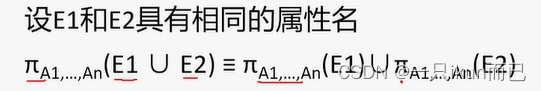一、前言
最近需要实现一个录屏功能,网上查了好多资料,最可靠的方案当然还是用FFmpeg实现,但是也踩了很多坑,包括FFmpeg版本问题,vs2019里相关编译问题,FFmpeg也不太熟悉,很多代码不太容易看懂,想要按自己熟悉的方式实现录屏功能,花了一番功夫。
如果你进来了,可以不用走了,应该能帮到你。
二、环境
VS2019 + Qt5 + FFmpeg4.2.2
FFmpeg的版本比较重要,不同的版本很多函数没法通用。
0、查看FFmpeg版本:
extern "C"
{
#include "libavutil/version.h"
}
const char* versionInfo = av_version_info();
qDebug() << "FFmpeg Version: " << versionInfo;1、vs2019配置FFmpeg
右键点击项目——>属性——>VC++目录——>添加包含目录和库目录为FFmpeg的include和lib目录。
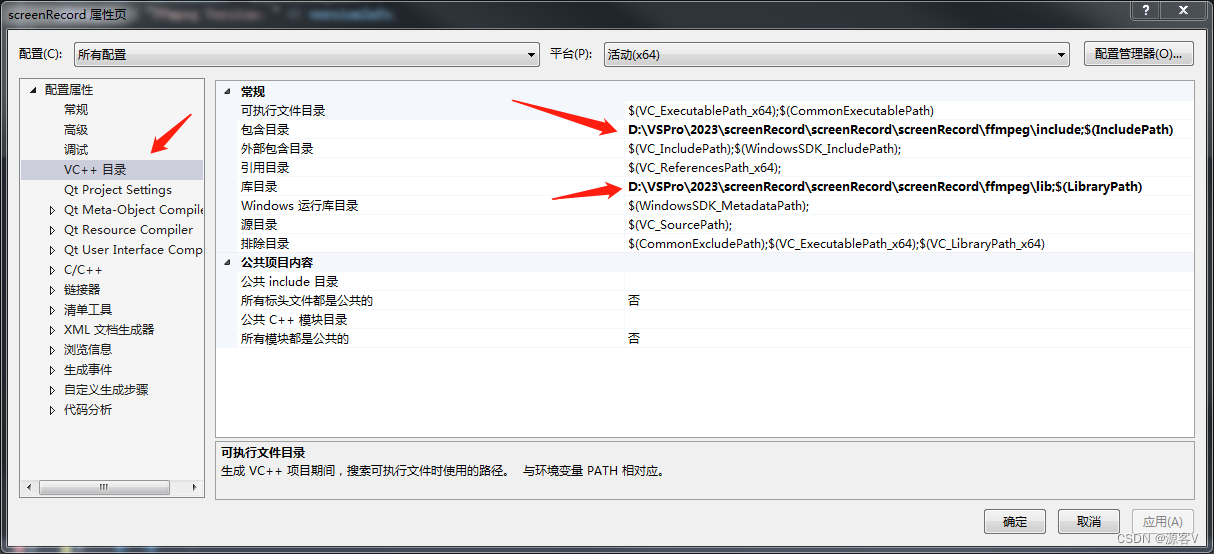
右键点击项目——>属性——>链接器——>输入——>添加附加依赖项,avcodec.lib,avformat.lib,avutil.lib,avdevice.lib,avfilter.lib,postproc.lib,swresample.lib,swscale.lib
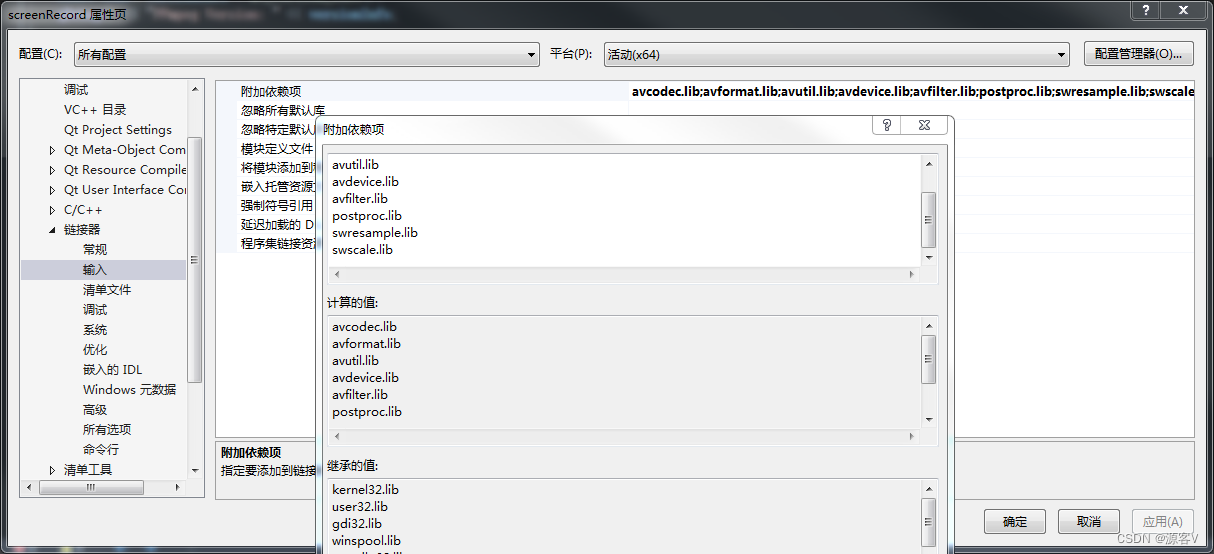
三、实现代码
1、main.cpp
#include "screenRecord.h"
#include <QtWidgets/QApplication>
int main(int argc, char *argv[])
{
QApplication a(argc, argv);
screenRecord w;
w.show();
return a.exec();
}
2、screenRecord.h
#pragma once
#pragma execution_character_set("utf-8")
#include <QtWidgets/QMainWindow>
#include "ui_screenRecord.h"
#include "ffmpegVideoThread.h"
#include <QDateTime>
#include <QTimer>
#include <QFileDialog>
#include <QMessageBox>
class screenRecord : public QMainWindow
{
Q_OBJECT
public:
screenRecord(QWidget *parent = nullptr);
~screenRecord();
private slots:
void on_pushButton_startRecord_clicked();
void on_pushButton_savePath_clicked();
void slotShowTime();
private:
Ui::screenRecordClass ui;
ffmpegVideoThread* m_ffmpegVideoThread;
bool hasScreenRecord = false;
QTimer* m_timer;
int _h, _m, _s;
};
3、screenRecord.cpp.
#include "screenRecord.h"
screenRecord::screenRecord(QWidget *parent)
: QMainWindow(parent)
{
ui.setupUi(this);
this->setWindowTitle("录屏");
this->setWindowFlags(Qt::WindowCloseButtonHint);
ui.pushButton_startRecord->setEnabled(false);
m_timer = new QTimer();
connect(m_timer, &QTimer::timeout, this, &screenRecord::slotShowTime);
_h = 0;
_m = 0;
_s = 0;
}
screenRecord::~screenRecord()
{}
void screenRecord::on_pushButton_startRecord_clicked()
{
if (ui.pushButton_startRecord->text() == "开始录屏") {
ui.pushButton_startRecord->setText("停止录屏");
ui.pushButton_savePath->setEnabled(false);
//开始录屏
m_ffmpegVideoThread = new ffmpegVideoThread();
connect(m_ffmpegVideoThread, &ffmpegVideoThread::sigRecordError, this, [=](QString errorStr) {
QMessageBox::warning(this, "错误", errorStr, "确定");
m_timer->stop();
});
m_ffmpegVideoThread->start();
m_ffmpegVideoThread->setOutMpeFileName(ui.lineEdit->text().trimmed().toStdString().c_str());
hasScreenRecord = true;
_h = 0;
_m = 0;
_s = 0;
if (m_timer->isActive())
m_timer->stop();
m_timer->start(1000);
}
else {
ui.pushButton_savePath->setEnabled(true);
ui.pushButton_startRecord->setEnabled(true);
ui.pushButton_startRecord->setText("开始录屏");
//停止录屏
m_ffmpegVideoThread->setStoped(true);
m_ffmpegVideoThread->quitThread();
m_ffmpegVideoThread->quit();
m_ffmpegVideoThread->wait();
m_ffmpegVideoThread->deleteLater();
m_ffmpegVideoThread = NULL;
hasScreenRecord = false;
m_timer->stop();
}
}
void screenRecord::on_pushButton_savePath_clicked()
{
QString dirpath = QFileDialog::getExistingDirectory(this, "选择目录", "./", QFileDialog::ShowDirsOnly);
ui.lineEdit->setText(dirpath);
ui.pushButton_startRecord->setEnabled(true);
}
void screenRecord::slotShowTime()
{
_s++;
if (_s >= 60) {
_m++;
_s = 0;
}
if (_m >= 60) {
_h++;
_m = 0;
}
QString showTime = QString("%1:%2:%3").arg(_h).arg(_m).arg(_s);
ui.label_recordTime->setText(showTime);
}4、screenRecord.ui

5、ffmpegVideoThread.h
#pragma once
#pragma execution_character_set("utf-8")
#include <QThread>
#include <QImage>
#include <QDebug>
#include <QDateTime>
#include <stdio.h>
#include <tchar.h>
#include <Windows.h>
#include <conio.h>
#include <SDKDDKVer.h>
extern "C"
{
#include "libavcodec/avcodec.h"
#include "libavformat/avformat.h"
#include "libswscale/swscale.h"
#include "libavdevice/avdevice.h"
#include "libavutil/audio_fifo.h"
#include "libavutil/version.h"
};
class ffmpegVideoThread : public QThread
{
Q_OBJECT
public:
ffmpegVideoThread(QObject* parent = Q_NULLPTR);
~ffmpegVideoThread();
void setStoped(bool);
void quitThread();
void setOutMpeFileName(QString outFileName);
signals:
void sigRecordError(QString);
protected:
virtual void run();
private:
bool stopped = false;
bool quited = false;
QString m_outFileName;
//ffmpeg
AVFormatContext* pFormatCtx_Video = NULL,* pFormatCtx_Out = NULL;
AVCodecContext* pCodecCtx_Video;
AVCodec* pCodec_Video;
AVFifoBuffer* fifo_video = NULL;
int VideoIndex;
CRITICAL_SECTION VideoSection;
SwsContext* img_convert_ctx;
int frame_size = 0;
uint8_t* picture_buf = NULL, * frame_buf = NULL;
bool bCap = true;
static DWORD WINAPI ScreenCapThreadProc(LPVOID lpParam);
int OpenVideoCapture();
int OpenOutPut(const char* outFileName);
};6、ffmpegVideoThread.cpp部分代码
ffmpegVideoThread.cpp部分代码暂不完全开放,有需要私聊我。
void ffmpegVideoThread::run()
{
av_register_all();
avdevice_register_all();
if (OpenVideoCapture() < 0)
{
emit sigRecordError("视频捕获打开错误!");
return;
}
if (m_outFileName.isEmpty())
m_outFileName = "./";
QDateTime current_date_time = QDateTime::currentDateTime();
QString current_date = current_date_time.toString("/yyyyMMdd_hhmmss");
QString SaveFile = m_outFileName + current_date + ".mp4";
if (OpenOutPut(SaveFile.toStdString().c_str()) < 0)
{
emit sigRecordError("不能打开输出文件句柄!\n输出文件:" + SaveFile);
return;
}
InitializeCriticalSection(&VideoSection);
AVFrame* picture = av_frame_alloc();
int size = avpicture_get_size(pFormatCtx_Out->streams[VideoIndex]->codec->pix_fmt,
pFormatCtx_Out->streams[VideoIndex]->codec->width, pFormatCtx_Out->streams[VideoIndex]->codec->height);
picture_buf = new uint8_t[size];
avpicture_fill((AVPicture*)picture, picture_buf,
pFormatCtx_Out->streams[VideoIndex]->codec->pix_fmt,
pFormatCtx_Out->streams[VideoIndex]->codec->width,
pFormatCtx_Out->streams[VideoIndex]->codec->height);
//开始捕获屏幕线程
CreateThread(NULL, 0, ScreenCapThreadProc, this, 0, NULL);
int64_t cur_pts_v = 0, cur_pts_a = 0;
int VideoFrameIndex = 0, AudioFrameIndex = 0;
while (!quited)
{
while (!stopped) {
//从fifo读取数据
if (av_fifo_size(fifo_video) < frame_size && !bCap)
{
cur_pts_v = 0x7fffffffffffffff;
}
if (av_fifo_size(fifo_video) >= size)
{
EnterCriticalSection(&VideoSection);
av_fifo_generic_read(fifo_video, picture_buf, size, NULL);
LeaveCriticalSection(&VideoSection);
avpicture_fill((AVPicture*)picture, picture_buf,
pFormatCtx_Out->streams[VideoIndex]->codec->pix_fmt,
pFormatCtx_Out->streams[VideoIndex]->codec->width,
pFormatCtx_Out->streams[VideoIndex]->codec->height);
picture->pts = VideoFrameIndex * ((pFormatCtx_Video->streams[0]->time_base.den / pFormatCtx_Video->streams[0]->time_base.num) / 15);
int got_picture = 0;
AVPacket pkt;
av_init_packet(&pkt);
pkt.data = NULL;
pkt.size = 0;
int ret = avcodec_encode_video2(pFormatCtx_Out->streams[VideoIndex]->codec, &pkt, picture, &got_picture);
if (ret < 0)
{
//编码错误,不理会此帧
continue;
}
if (got_picture == 1)
{
pkt.stream_index = VideoIndex;
pkt.pts = av_rescale_q_rnd(pkt.pts, pFormatCtx_Video->streams[0]->time_base,
pFormatCtx_Out->streams[VideoIndex]->time_base, (AVRounding)(AV_ROUND_NEAR_INF | AV_ROUND_PASS_MINMAX));
pkt.dts = av_rescale_q_rnd(pkt.dts, pFormatCtx_Video->streams[0]->time_base,
pFormatCtx_Out->streams[VideoIndex]->time_base, (AVRounding)(AV_ROUND_NEAR_INF | AV_ROUND_PASS_MINMAX));
pkt.duration = ((pFormatCtx_Out->streams[0]->time_base.den / pFormatCtx_Out->streams[0]->time_base.num) / 15);
cur_pts_v = pkt.pts;
ret = av_interleaved_write_frame(pFormatCtx_Out, &pkt);
av_free_packet(&pkt);
}
VideoFrameIndex++;
}
}
bCap = false;
Sleep(2000);//等待采集线程关闭
}
delete[] picture_buf;
av_fifo_free(fifo_video);
av_write_trailer(pFormatCtx_Out);
avio_close(pFormatCtx_Out->pb);
avformat_free_context(pFormatCtx_Out);
if (pFormatCtx_Video != NULL)
{
avformat_close_input(&pFormatCtx_Video);
pFormatCtx_Video = NULL;
}
}四、运行效果
ffmpeg实现录屏功能
五、最后
FFmpeg4.2.2编译好了的,直接使用。FFmpeg4.2.2已编译好的
FFmpeg我并不熟悉,只求能正常跑通使用就行了,花了好多时间踩坑,在此记录一下。