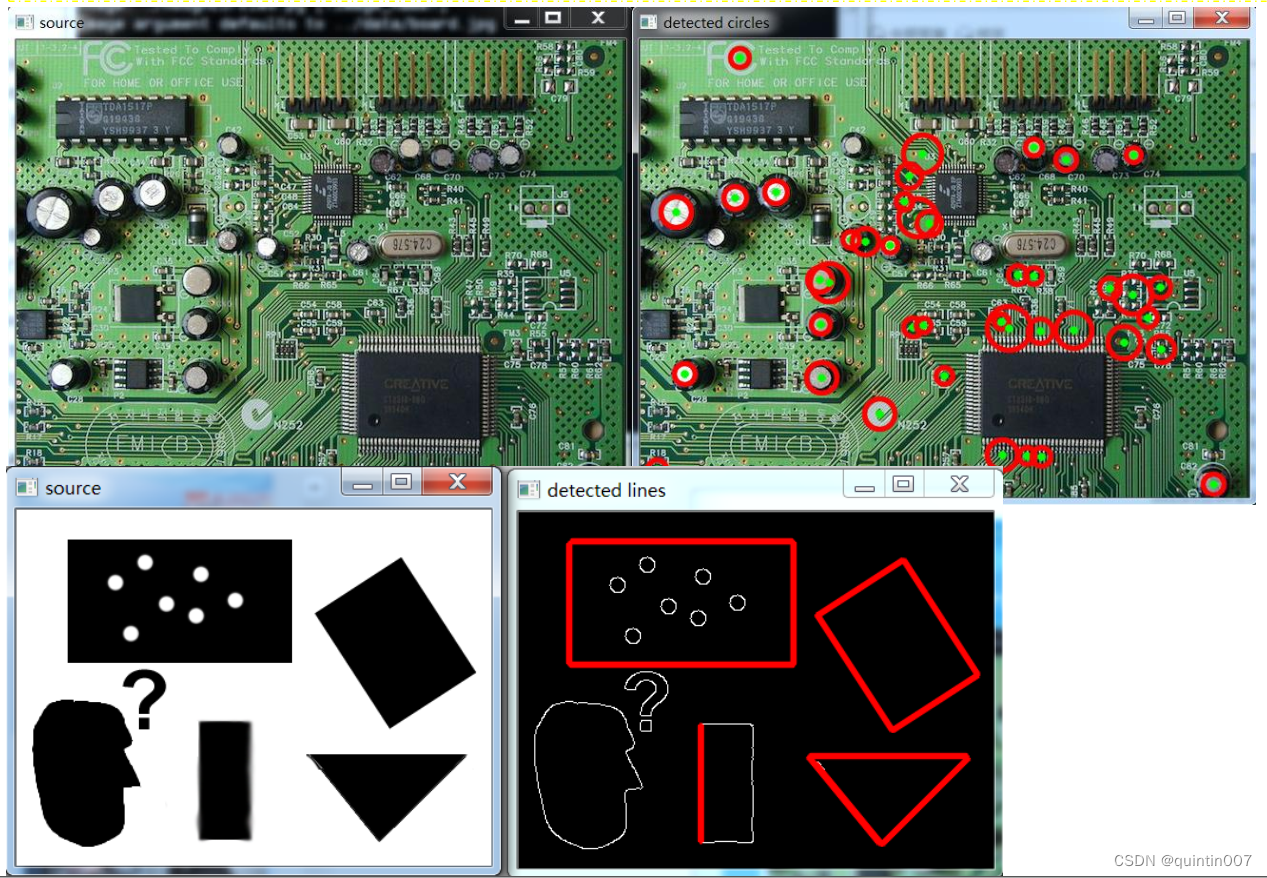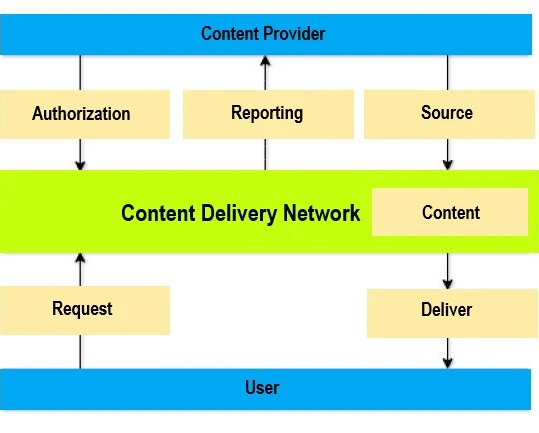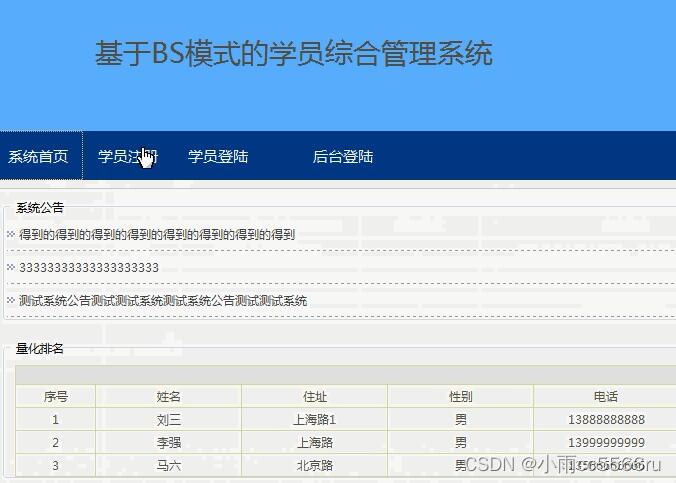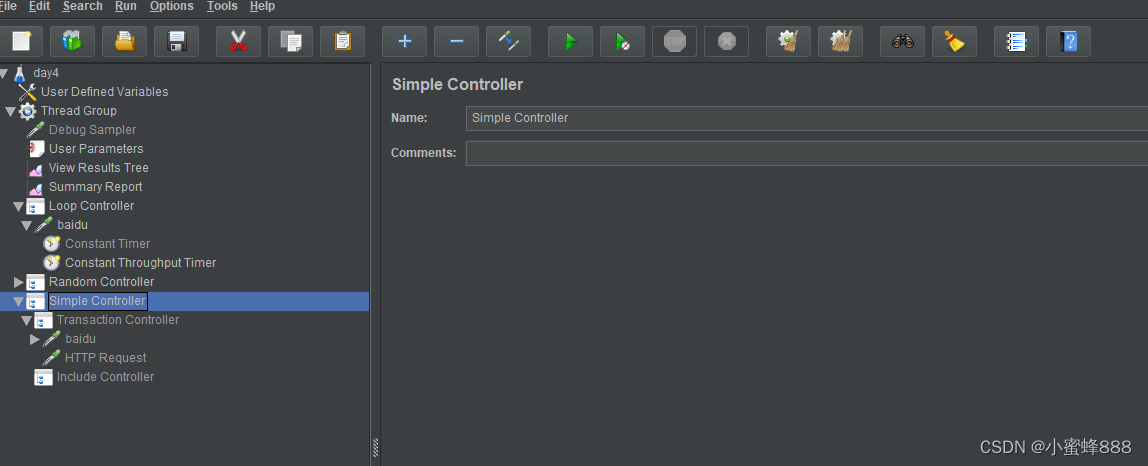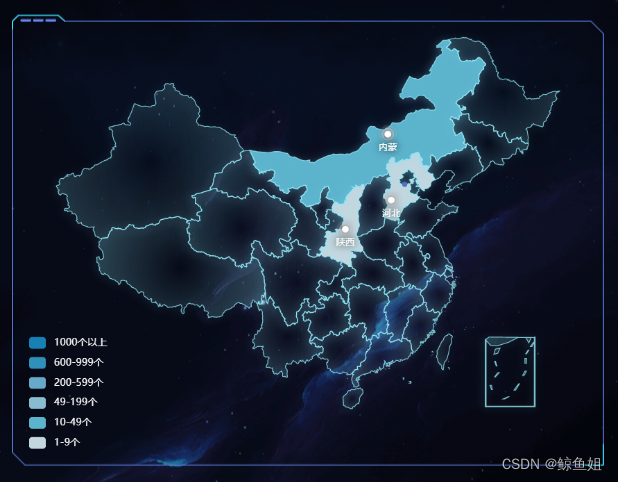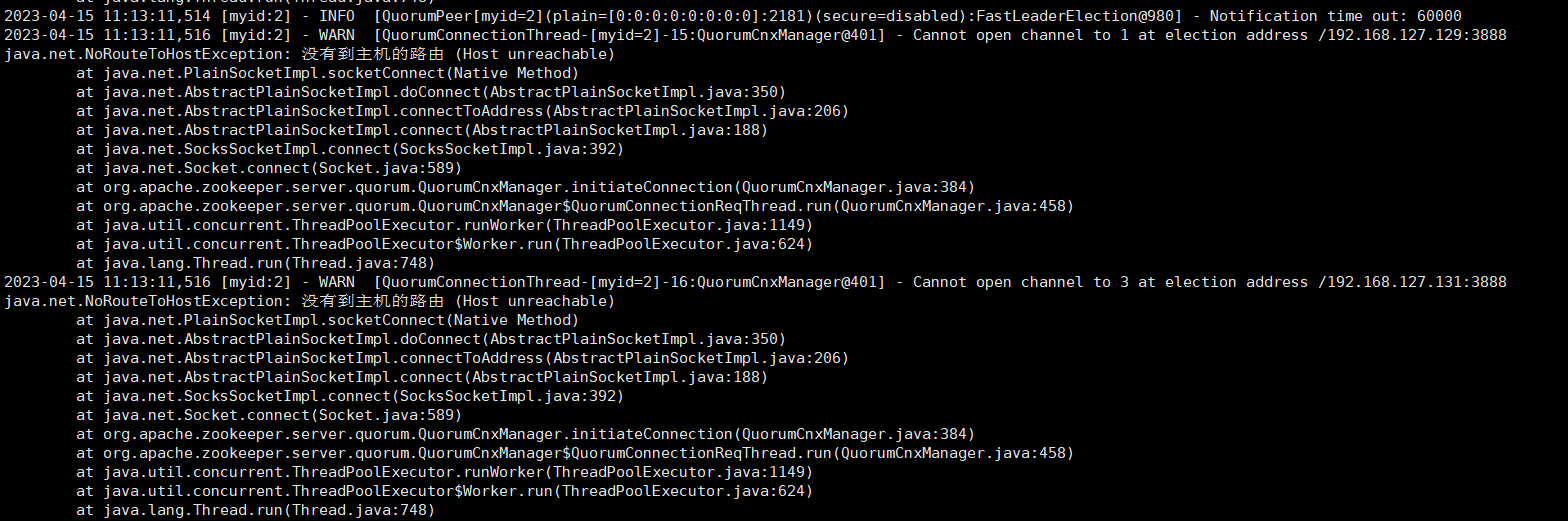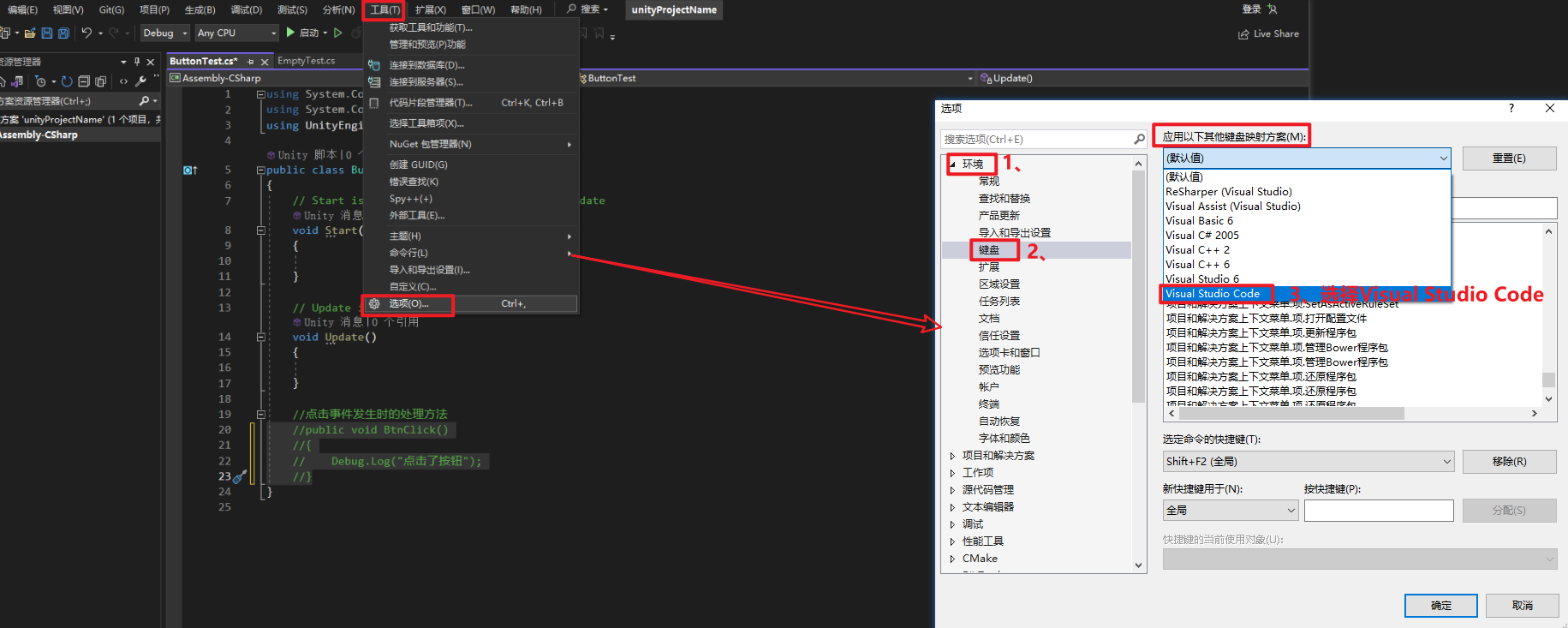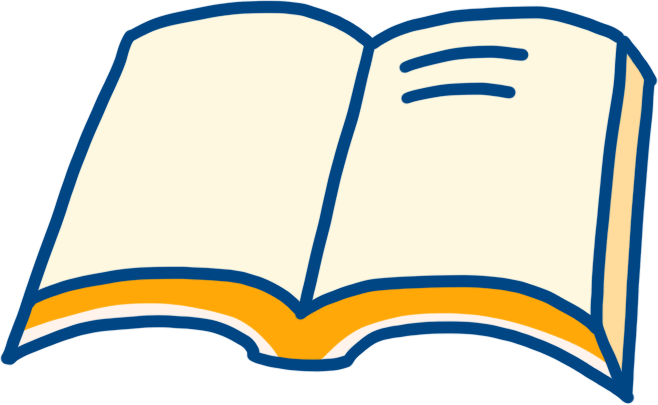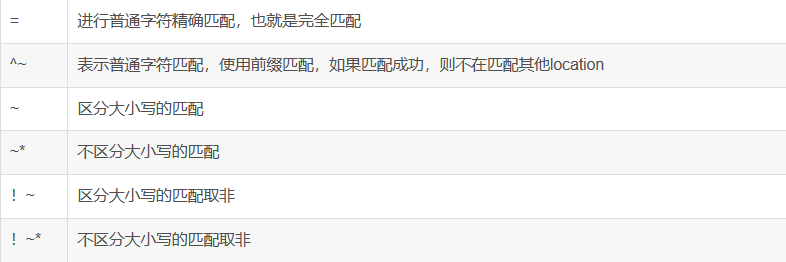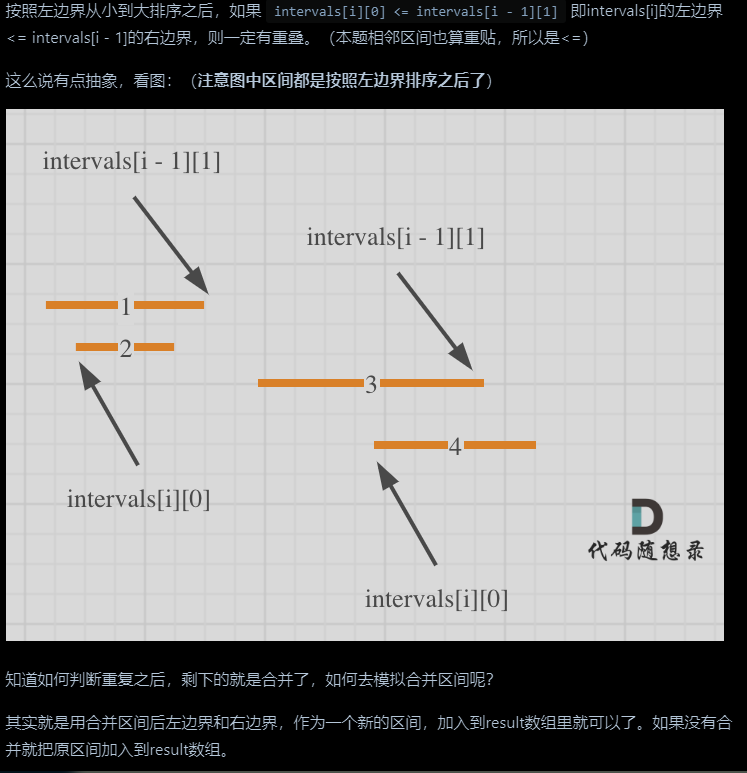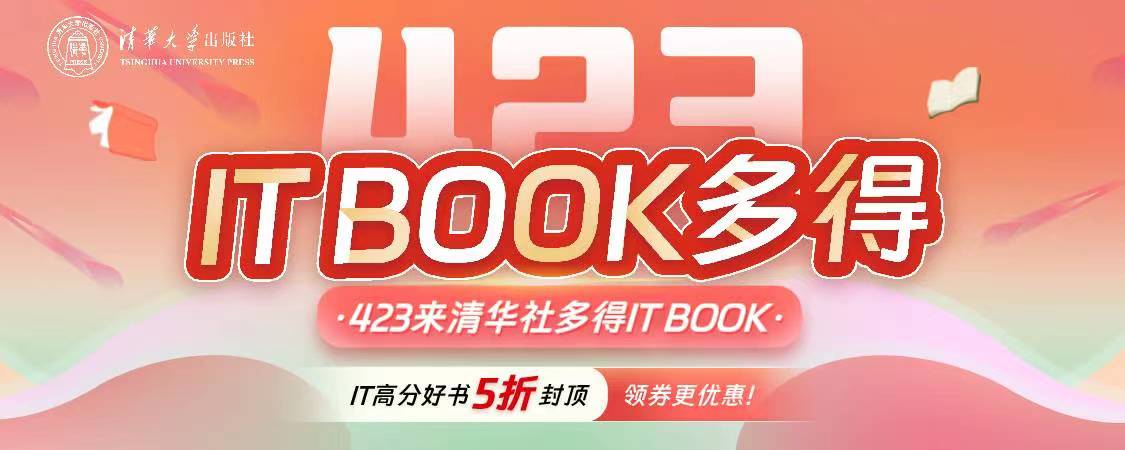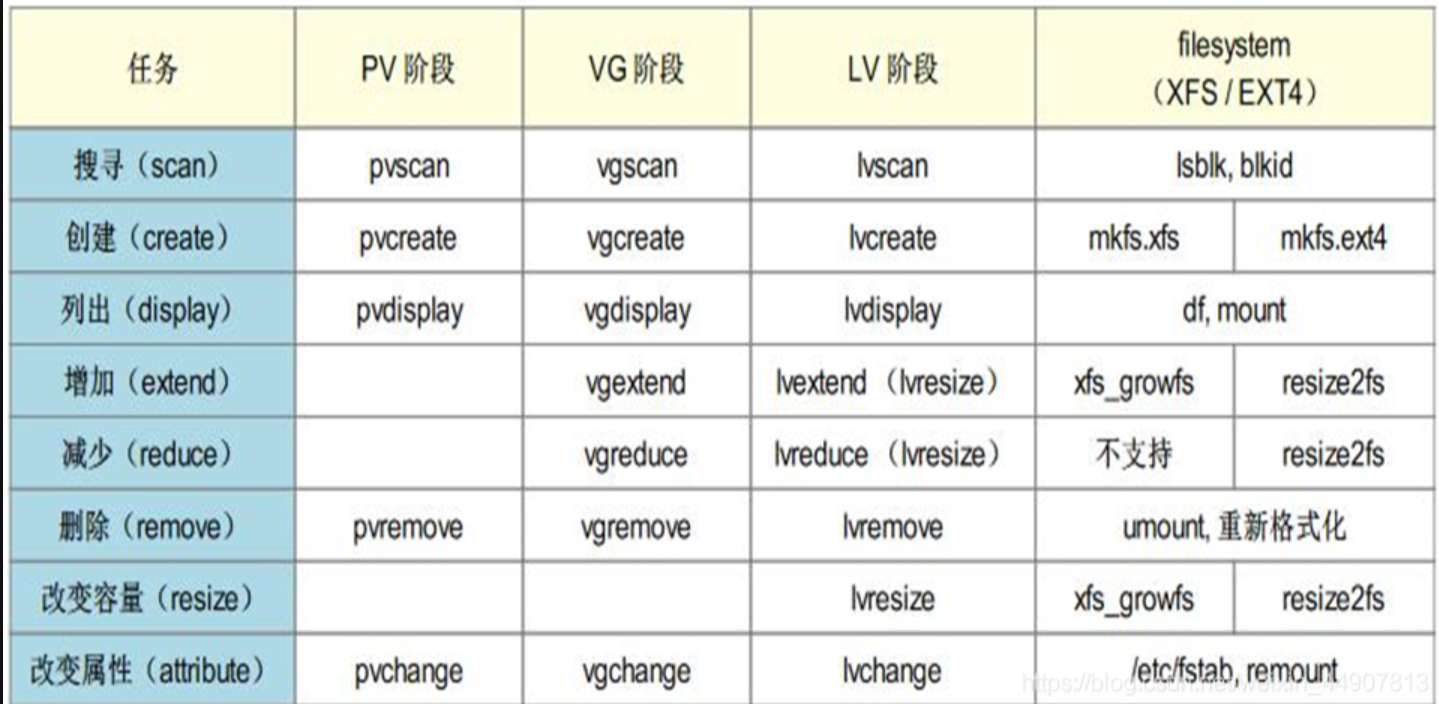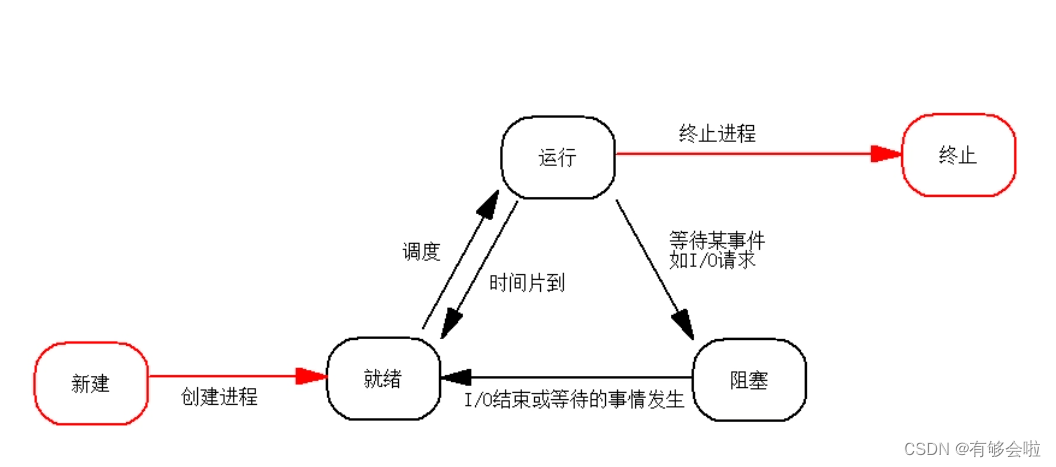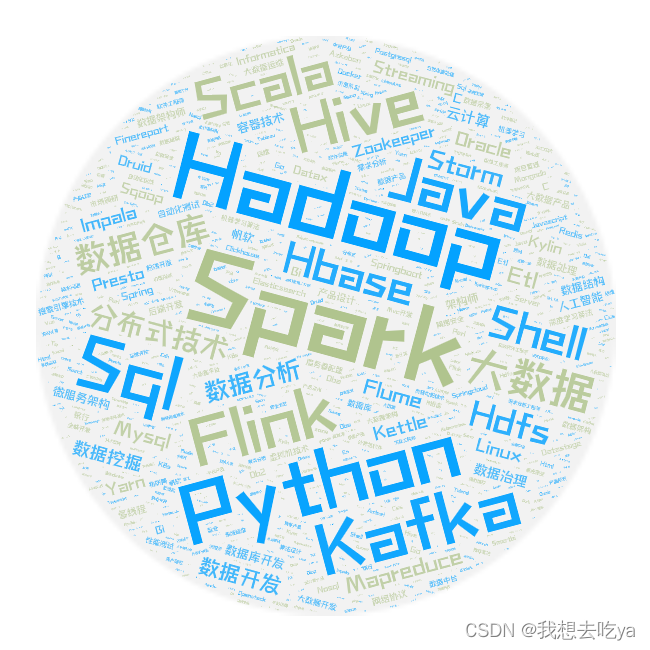OpenCV例程赏析
①SITF特征检测匹配(目标查找)例程:…\opencv\sources\samples\python2\find_obj.py(asift.py)
#!/usr/bin/env python
‘’’
Feature-based image matching sample.
Note, that you will need the https://github.com/opencv/opencv_contrib repo for SIFT and SURF
USAGE
find_obj.py [–feature=<sift|surf|orb|akaze|brisk>[-flann]] [ ]
–feature - Feature to use. Can be sift, surf, orb or brisk. Append ‘-flann’
to feature name to use Flann-based matcher instead bruteforce.
Press left mouse button on a feature point to see its matching point.
‘’’
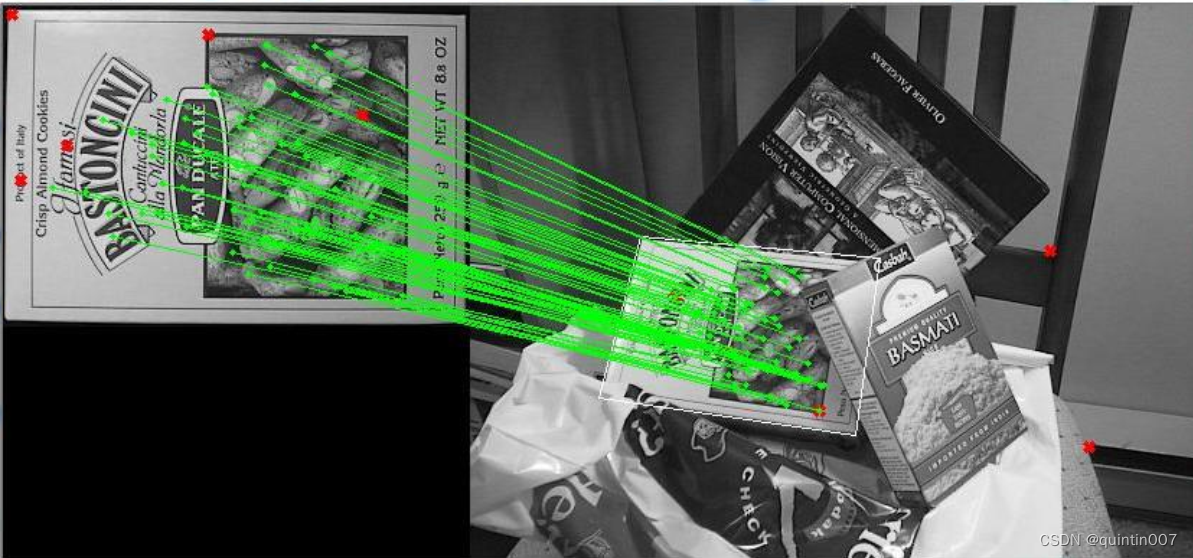
②图像缩略放大例程:…\opencv\sources\samples\python2\brows
#!/usr/bin/env python
‘’’
browse.py
Sample shows how to implement a simple hi resolution image navigation
Usage
browse.py [image filename]
‘’’

③camshift物体跟踪:…\opencv\sources\samples\python2\camshif
#!/usr/bin/env python
‘’’
Camshift tracker
This is a demo that shows mean-shift based tracking
You select a color objects such as your face and it tracks it.
This reads from video camera (0 by default, or the camera number the user enters)
http://www.robinhewitt.com/research/track/camshift.html
Usage:
camshift.py [<video source>]
To initialize tracking, select the object with mouse
Keys:
ESC - exit
b - toggle back-projected probability visualization
‘’’
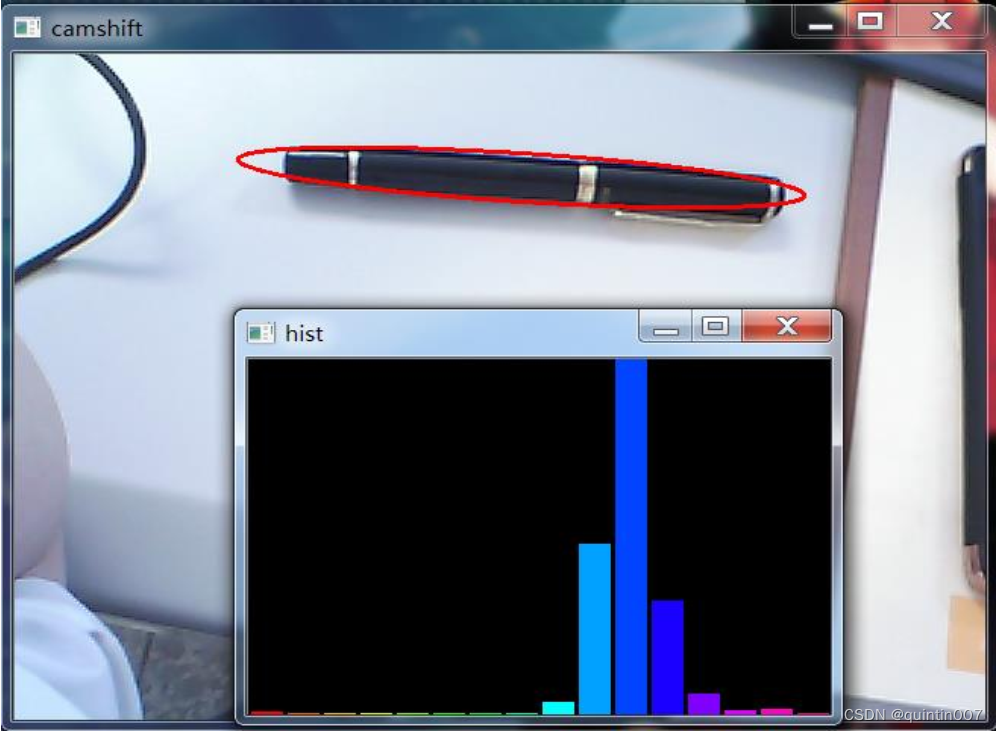
④一致增强滤波:…\opencv\sources\samples\python2\coherence.py
#!/usr/bin/env python
‘’’
Coherence-enhancing filtering example
inspired by
Joachim Weickert “Coherence-Enhancing Shock Filters”
http://www.mia.uni-saarland.de/Publications/weickert-dagm03.pdf
‘’’
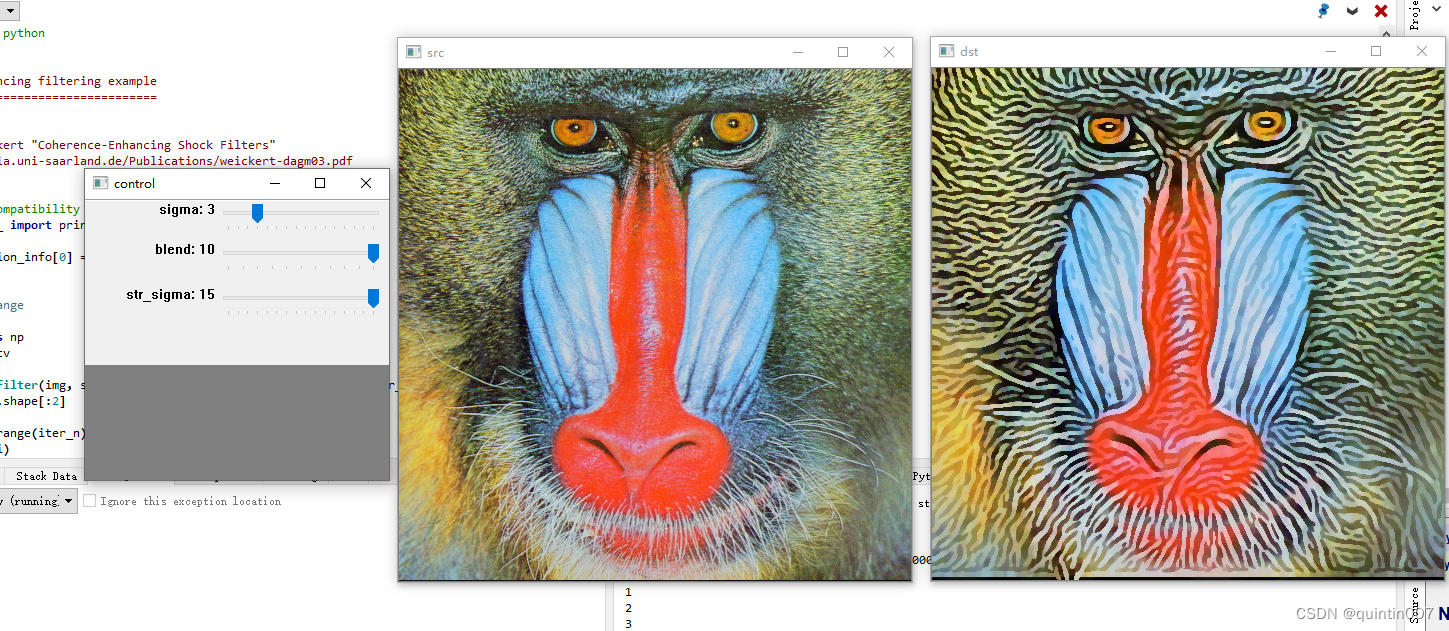
⑤轮廓例子:…\opencv\sources\samples\python2\contours.py
#!/usr/bin/env python
‘’’
This program illustrates the use of findContours and drawContours.
The original image is put up along with the image of drawn contours.
Usage:
contours.py
A trackbar is put up which controls the contour level from -3 to 3
‘’’
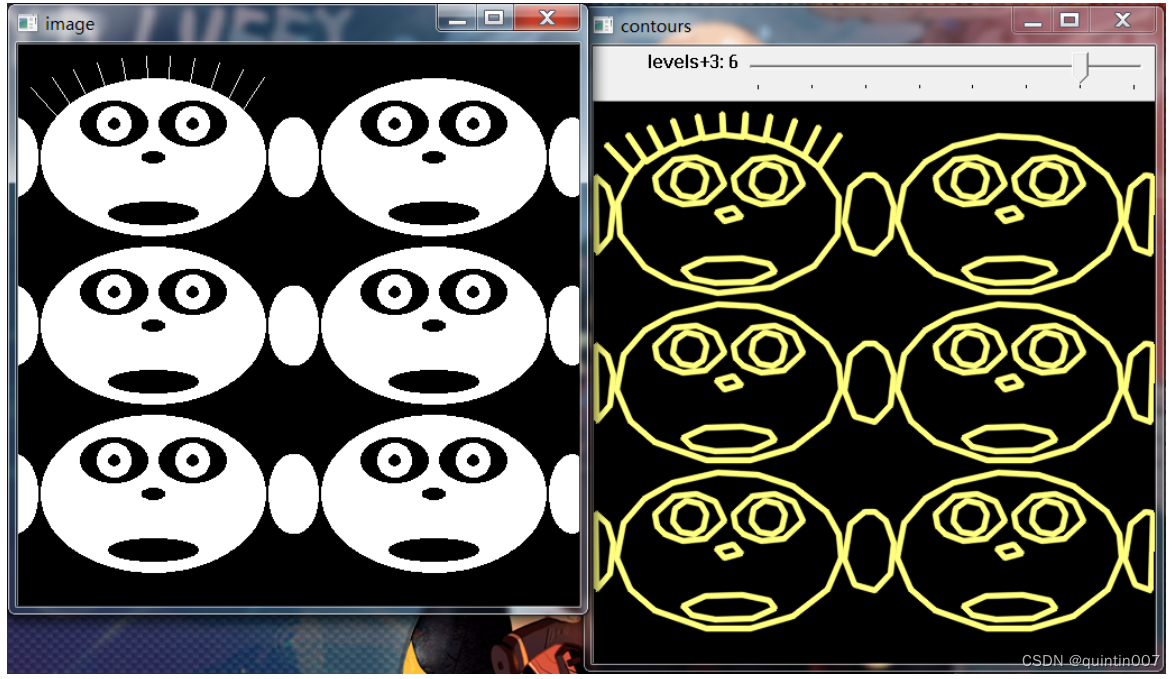
⑥反褶积(反卷积/反滤波):…\opencv\sources\samples\python2\deconvolution.py
#!/usr/bin/env python
'''
Wiener deconvolution.
Sample shows how DFT can be used to perform Weiner deconvolution [1]
of an image with user-defined point spread function (PSF)
Usage:
deconvolution.py [--circle]
[--angle <degrees>]
[--d <diameter>]
[--snr <signal/noise ratio in db>]
[<input image>]
Use sliders to adjust PSF paramitiers.
Keys:
SPACE - switch btw linear/cirular PSF
ESC - exit
Examples:
deconvolution.py --angle 135 --d 22 ../data/licenseplate_motion.jpg
(image source: http://www.topazlabs.com/infocus/_images/licenseplate_compare.jpg)
deconvolution.py --angle 86 --d 31 ../data/text_motion.jpg
deconvolution.py --circle --d 19 ../data/text_defocus.jpg
(image source: compact digital photo camera, no artificial distortion)
[1] http://en.wikipedia.org/wiki/Wiener_deconvolution
'''
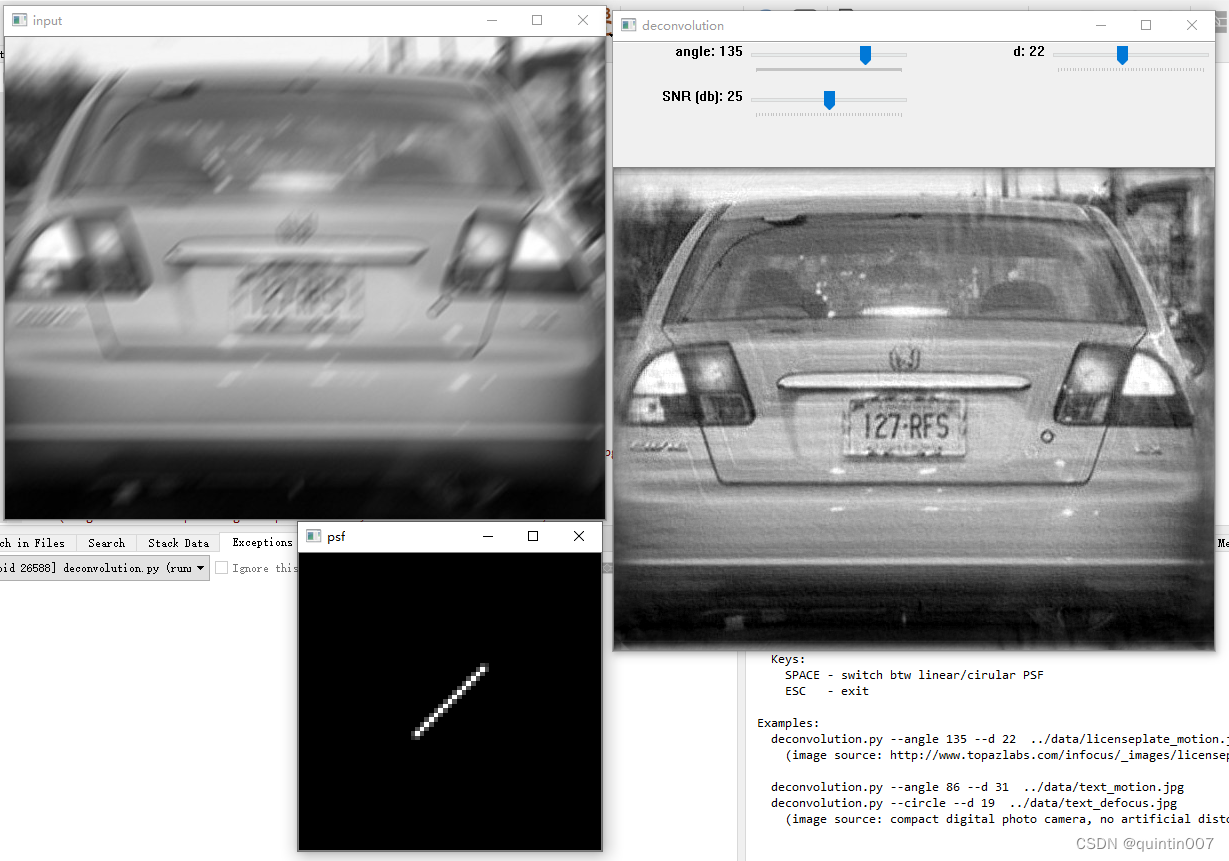
⑦边缘检测:…\opencv\sources\samples\python2\edge.py
#!/usr/bin/env python
'''
Video capture sample.
Sample shows how VideoCapture class can be used to acquire video
frames from a camera of a movie file. Also the sample provides
an example of procedural video generation by an object, mimicking
the VideoCapture interface (see Chess class).
'create_capture' is a convenience function for capture creation,
falling back to procedural video in case of error.
Usage:
video.py [--shotdir <shot path>] [source0] [source1] ...'
sourceN is an
- integer number for camera capture
- name of video file
- synth:<params> for procedural video
Synth examples:
synth:bg=../data/lena.jpg:noise=0.1
synth:class=chess:bg=../data/lena.jpg:noise=0.1:size=640x480
Keys:
ESC - exit
SPACE - save current frame to <shot path> directory
'''
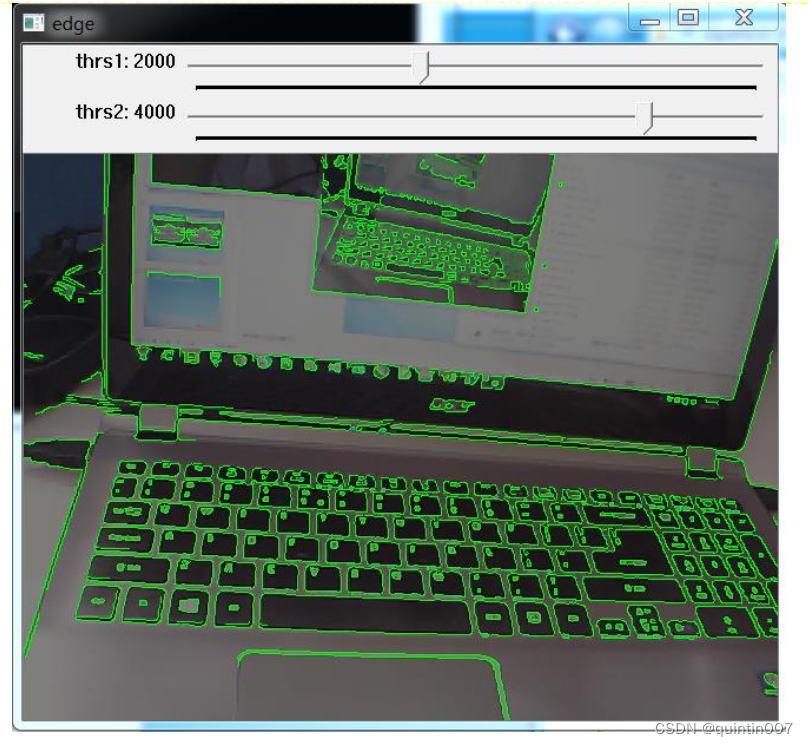
⑧人脸检测:…\opencv\sources\samples\python2\facedetect.py
#!/usr/bin/env python
'''
Video capture sample.
Sample shows how VideoCapture class can be used to acquire video
frames from a camera of a movie file. Also the sample provides
an example of procedural video generation by an object, mimicking
the VideoCapture interface (see Chess class).
'create_capture' is a convenience function for capture creation,
falling back to procedural video in case of error.
Usage:
video.py [--shotdir <shot path>] [source0] [source1] ...'
sourceN is an
- integer number for camera capture
- name of video file
- synth:<params> for procedural video
Synth examples:
synth:bg=../data/lena.jpg:noise=0.1
synth:class=chess:bg=../data/lena.jpg:noise=0.1:size=640x480
Keys:
ESC - exit
SPACE - save current frame to <shot path> directory
'''
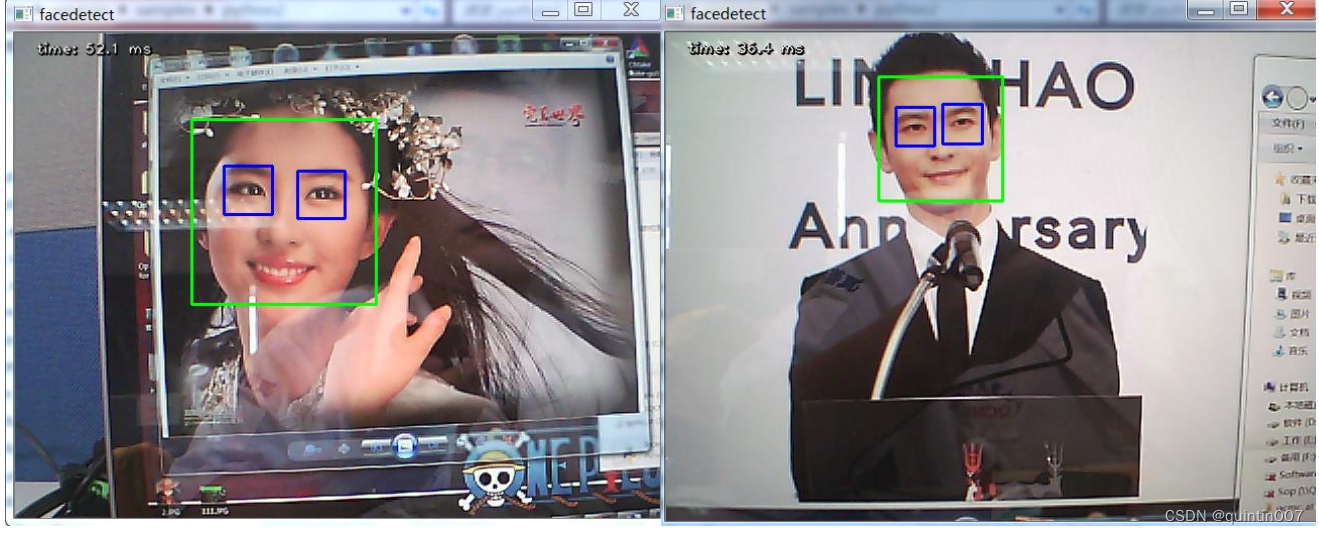
⑨floodfill图片分割:…\opencv\sources\samples\python2\floodfill.py
#!/usr/bin/env python
‘’’
Floodfill sample.
Usage:
floodfill.py []
Click on the image to set seed point
Keys:
f - toggle floating range
c - toggle 4/8 connectivity
ESC - exit
‘’’
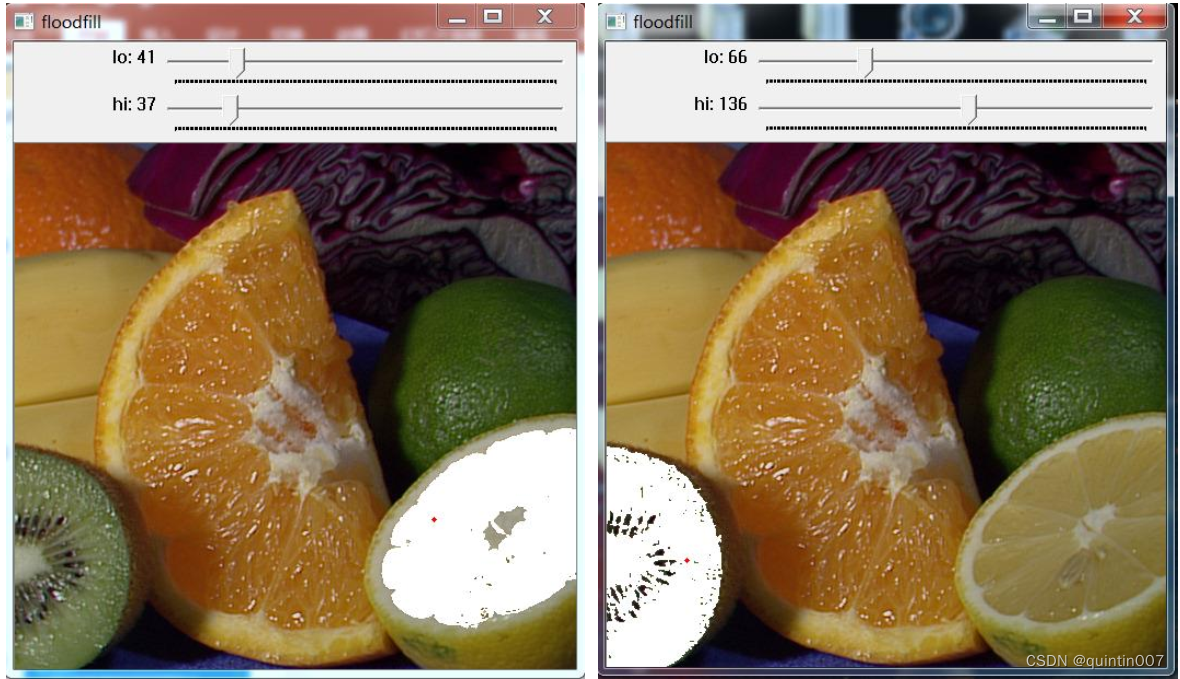
⑩霍夫圆/线变换检测:…\opencv\sources\samples\python2\houghcircles.py(houghlines.py)
#!/usr/bin/python
‘’’
This example illustrates how to use cv.HoughCircles() function.
Usage:
houghcircles.py [<image_name>]
image argument defaults to …/data/board.jpg
‘’’