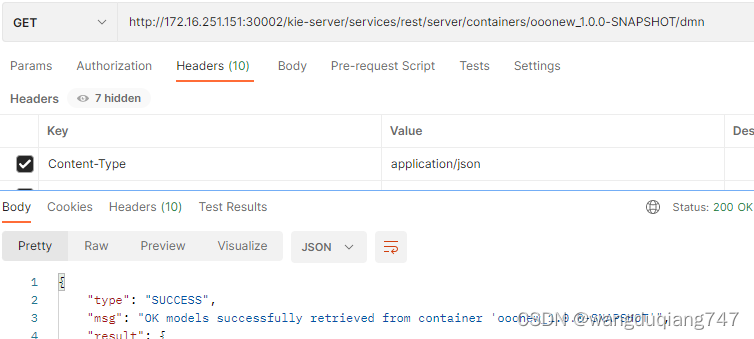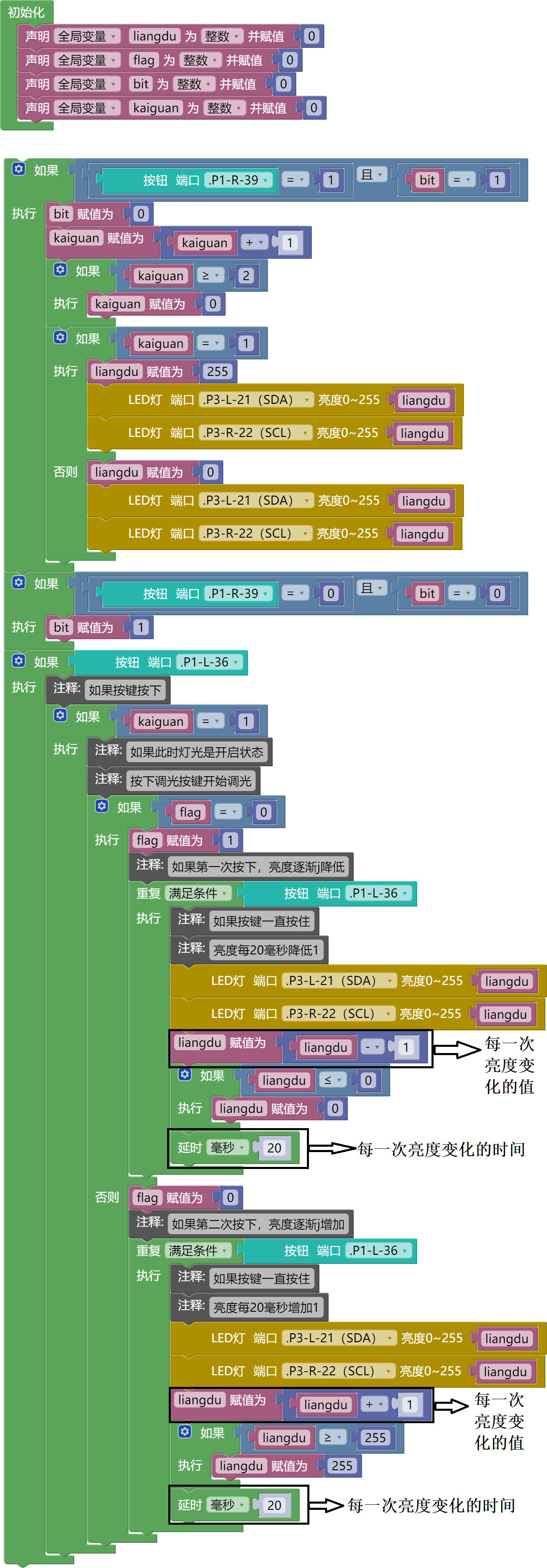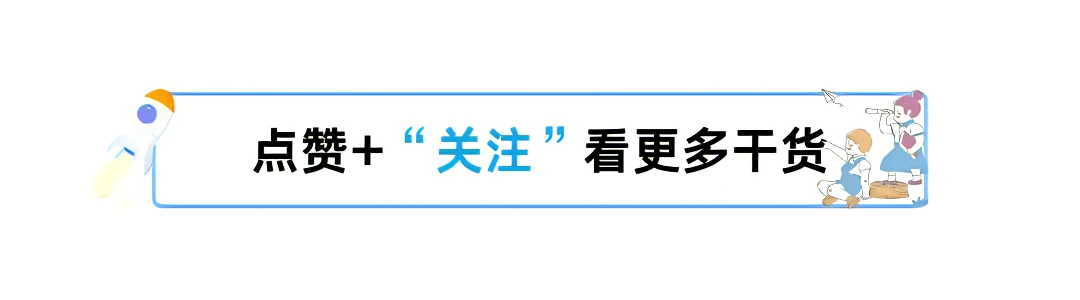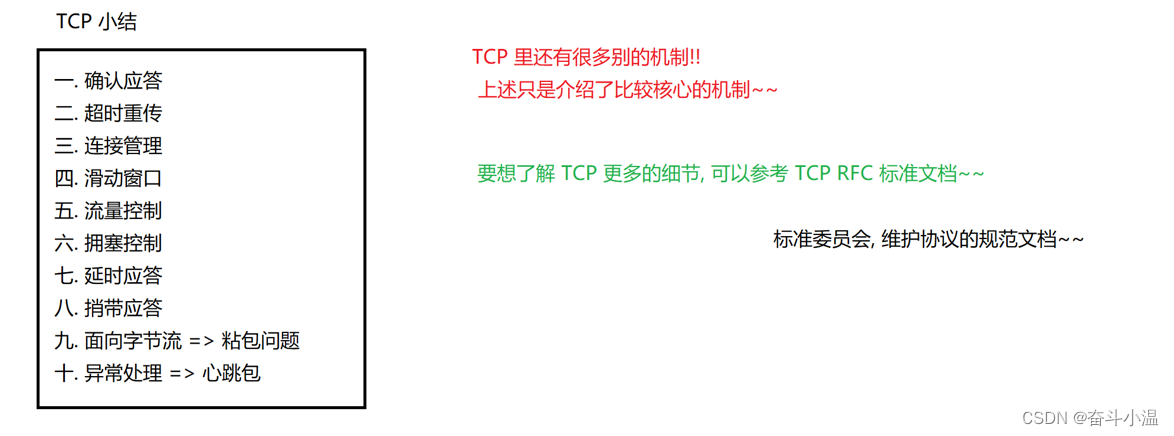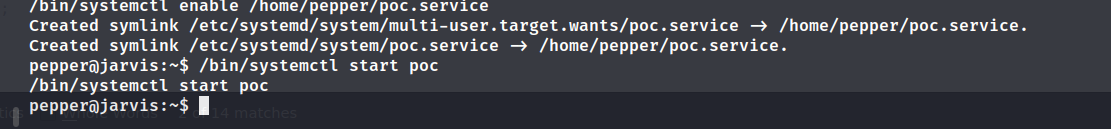文章目录
- 前言
- 参考链接
- 依赖库及版本
- Demo效果
- 接口及数据展示
- 各项模块
- `Retrofit2`
- Bean,对应上面的接口返回.
- Service API部分
- `Paging3`
- `PagingSource`以及 `RxPagingSource`
- `PagingDataAdapter` 适配器
- `ViewModel`
- `PublicInfoPage /Activity`
- 最后
前言
继续安卓学习之旅,本章的主要目标是:
1.完成一个无限上拉加载的列表(Paging3 + RecyclerView)
2.加载的是网络数据, 要采用主流的 Retrofit+okhttp方式
3.在了解了RxJava之后,也希望用上Rxjava
4.用到ViewModel来配合,以及一些jetpack的东西都用上
(为什么不用Paging2? 这里主要是看说3比2还要方便些,所以就偷懒没去用Paging2)
参考链接
这些是在学习和搜索中看到的比较好的文章,不过他们要么是kotlin 要么是RxJava2,都不是能直接套上去就用的,但是从文章里面总结归纳,也是有借鉴效果的.
- SmartRefreshLayout-github 这个后期再结合Paging3,完成一个有酷炫下拉及淘宝二楼效果的的demo
- Java实现)使用官方Paging3分页库实现RecyclerView加载更多(loadmore)的功能 这个较为简洁,没那么多原理的描述,方便更实战的理解借鉴
- Android paging3 使用和踩坑经验分享 这个虽然是kotlin,不过里面一些名词的解释不错, 适合快速扫盲
- Jetpack新成员,Paging3从吐槽到真香
依赖库及版本
为什么要说这个, 因为在实际百度各方面资料的时候,没仔细区分好版本,导致在练习过程中走了不少弯路,踩了坑.为避免这个情况,这里列出本Demo中的各个依赖库及版本
Retrofix2
// 引入 retrofix 网络框架(自带okhttp)
// github :https://github.com/square/retrofit
// 视频教学
// https://www.bilibili.com/video/BV1vV411W75V?p=4&vd_source=3dc64571e08f84008d5c43796c009480
implementation "com.squareup.retrofit2:retrofit:2.9.0"
implementation 'com.squareup.retrofit2:converter-gson:2.9.0'
implementation 'com.squareup.retrofit2:adapter-rxjava3:2.9.0'
Rxjava3
// 支持RxJava/RxAndroid
implementation 'io.reactivex.rxjava3:rxandroid:3.0.2'
implementation 'io.reactivex.rxjava3:rxjava:3.1.5'
Paging3
// 引入 paging 3
// 注意, 由于上面我们用的是 retrofit2 + rxjava3
// 所以,在使用 paging3的时候, 要选 支持rxjava3的 paging-rxjava3
// 切记版本对应好
def paging_version = "3.1.1"
implementation "androidx.paging:paging-runtime:$paging_version"
// // optional - RxJava2 support
// implementation "androidx.paging:paging-rxjava2:$paging_version"
// optional - RxJava3 support
implementation "androidx.paging:paging-rxjava3:$paging_version"
这里稍微提一下, 如果用的是
RxJava3, 就使用RxJava3 support的可选项, 不然不匹配,但同时也造成另一个问题, 这里插入说一下哈
就是
包括目前官网(点击进入)那边的, 关于对RxPagingSource的示例里面, 也应该用的还是RxJava2,如果你和我一样用RxJava3,那大概率在做map的时候,会报错说, 类型转换失败, 不能用 this::toLoadResult
这个稍后再说…
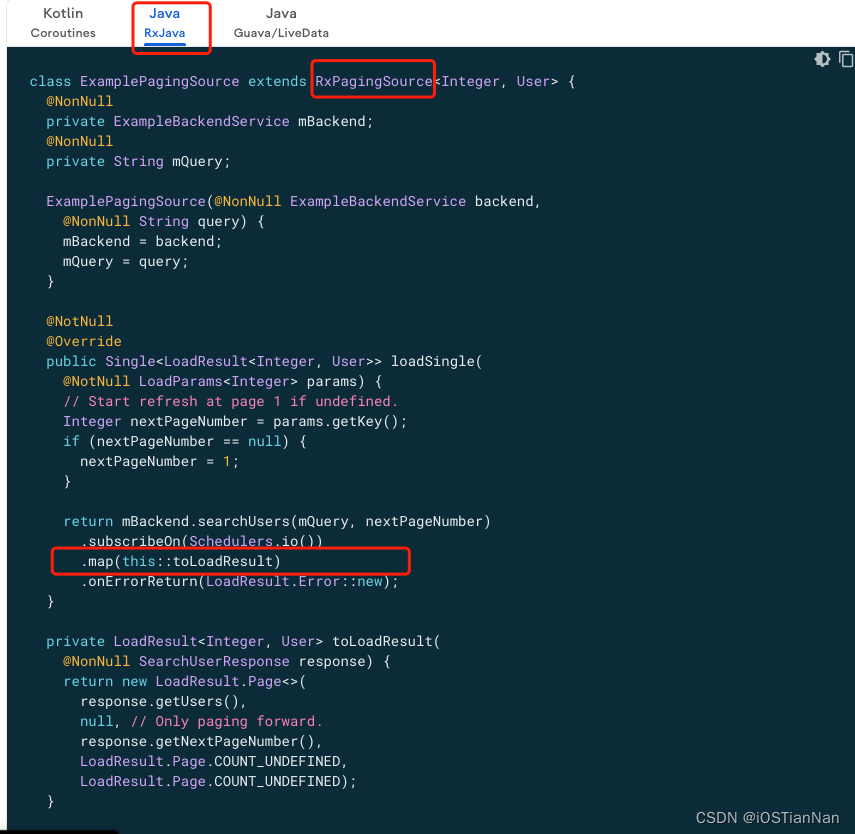
Demo效果
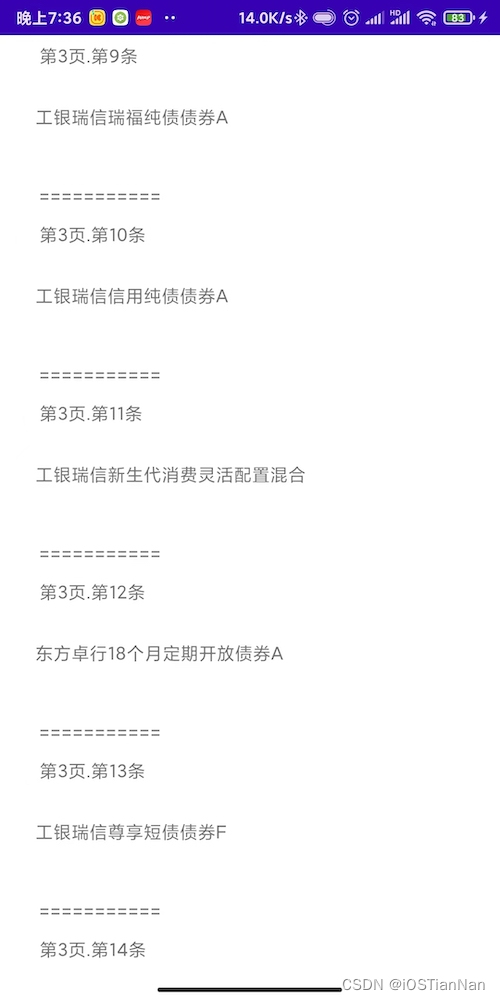
一个简单的demo
接口及数据展示

各项模块
Retrofit2
Bean,对应上面的接口返回.
Response_public_info_bean
package retrofit.bean;
import java.util.List;
/**
* @author: tiannan
* @time: 2023/4/12.
* @email: tianNanYiHao@163.com
* @descripetion: 此处添加描述
*/
public class Response_public_info_bean {
private String msg;
private String code;
private Datas data;
public String getMsg() {
return msg;
}
public void setMsg(String msg) {
this.msg = msg;
}
public String getCode() {
return code;
}
public void setCode(String code) {
this.code = code;
}
public Datas getData() {
return data;
}
public void setData(Datas data) {
this.data = data;
}
public class Datas {
private int pageSize;
private List<Cell> list;
public int getPageSize() {
return pageSize;
}
public void setPageSize(int pageSize) {
this.pageSize = pageSize;
}
public List<Cell> getList() {
return list;
}
public void setList(List<Cell> list) {
this.list = list;
}
@Override
public String toString() {
return "Datas{" +
"list=" + list +
'}';
}
public class Cell {
private String productName;
private String productTypeName;
private String riskRateName;
private int id;
private int pageNum; // 增加两个下标 page页下标
private int indexNum;// 增加两个下标 newsInfo(cell)页下标
@Override
public String toString() {
return "News{" +
"productName='" + productName + '\'' +
", productTypeName='" + productTypeName + '\'' +
", riskRateName='" + riskRateName + '\'' +
", id=" + id +
", pageNum=" + pageNum +
", indexNum=" + indexNum +
'}';
}
public String getProductName() {
return productName;
}
public void setProductName(String productName) {
this.productName = productName;
}
public String getProductTypeName() {
return productTypeName;
}
public void setProductTypeName(String productTypeName) {
this.productTypeName = productTypeName;
}
public String getRiskRateName() {
return riskRateName;
}
public void setRiskRateName(String riskRateName) {
this.riskRateName = riskRateName;
}
public int getId() {
return id;
}
public void setId(int id) {
this.id = id;
}
public int getPageNum() {
return pageNum;
}
public void setPageNum(int pageNum) {
this.pageNum = pageNum;
}
public int getIndexNum() {
return indexNum;
}
public void setIndexNum(int indexNum) {
this.indexNum = indexNum;
}
}
}
}
Service API部分
这里不展开说太多
Retrofit2部分的东西,这里只贴一下和本章有关的部分代码
/**
* 请求公募数据列表
* @param map
* @return
*/
@GET(App_Url.admin_getPublicProductInfoPageList)
Single<Response_public_info_bean> admin_getPublicProductInfoPageList(@QueryMap HashMap<String,String> map);
以上部分完成后 ,能够通过RxJava3 + Retrofit2 配合完成一次网络请求, 基本就算完成Demo一半功能了
Paging3
PagingSource以及 RxPagingSource
这里一开始我用错了
RxPagingSource的导入版本, 用成了rxjava2的,踩了些坑
当时导入了paging.rxjava2这个版本,
主要原因还是在配置依赖的时候, 把paging-rxjava2:3.1.1版本也同步了
版本问题注意好
回到 RxPagingSource
按照网上的文章的示例, 先处理 loadSingle()函数的实现,这里有坑就是上面说的, RxJava3 + Paging3的情况下,
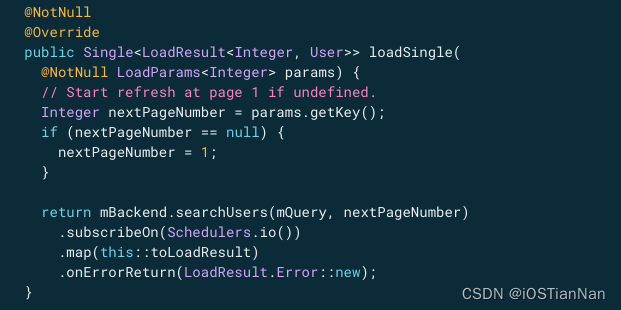
在 return网络请求的时候,会报错
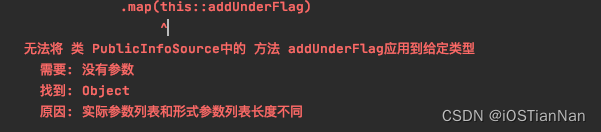
我这里没有在详细探究是否由于RxJava2的原因导致不能用 ::这种双冒号的写法
这里仅仅贴一下RxJava2下的map 和 RxJava3下的map的源码区别
RxJava2版本:
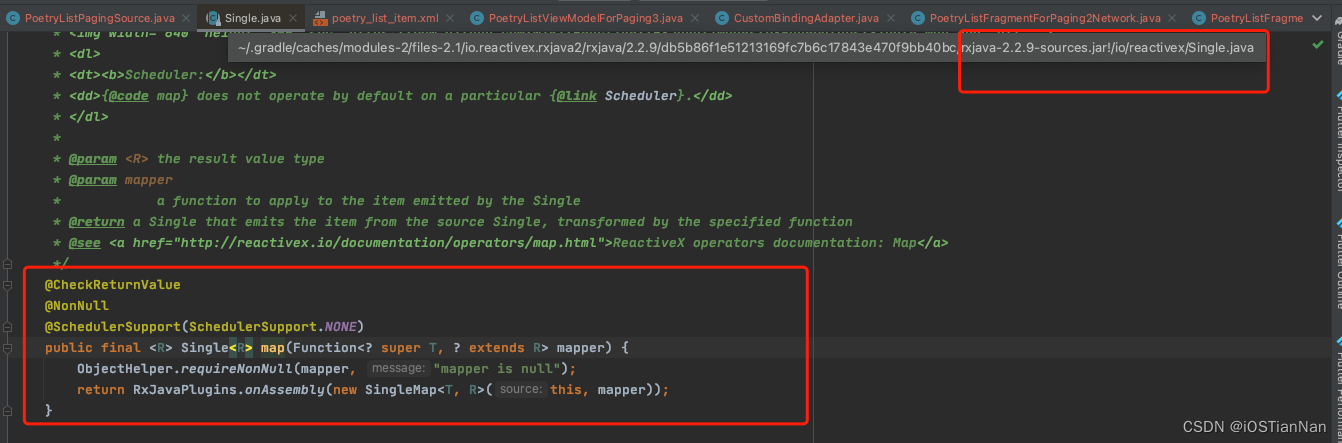
RxJava3版本:
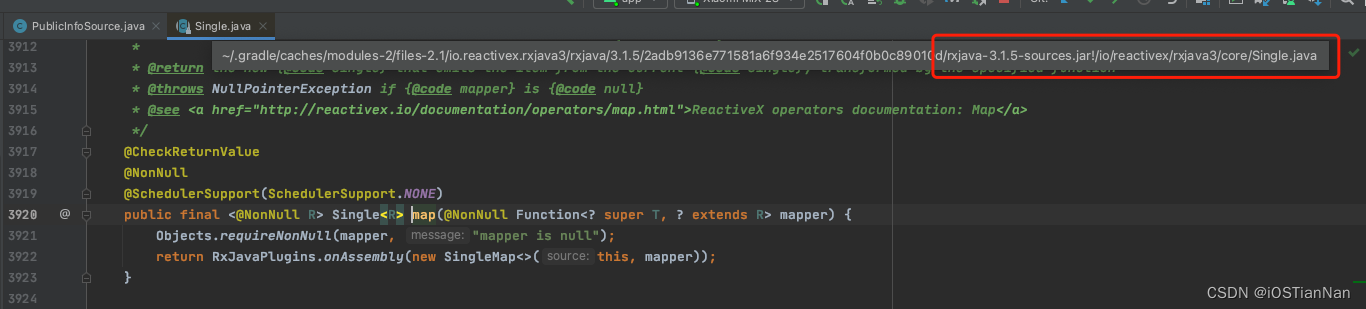
确实有一点区别, 这个先放一放, 等后期有空再看怎么处理…
先直接看怎么去写这个 this::toLoadResult
首先,既然通过Retrofit2,我们已经定义了网络请求的返回值
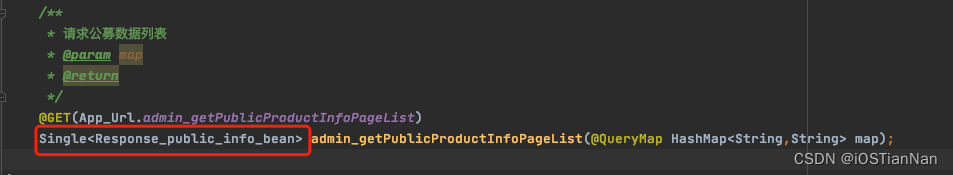
那么我们在RxPagingSource的 loadSingle()中, 会去调用网络请求,得到一个 Single<Response_public_info_bean>
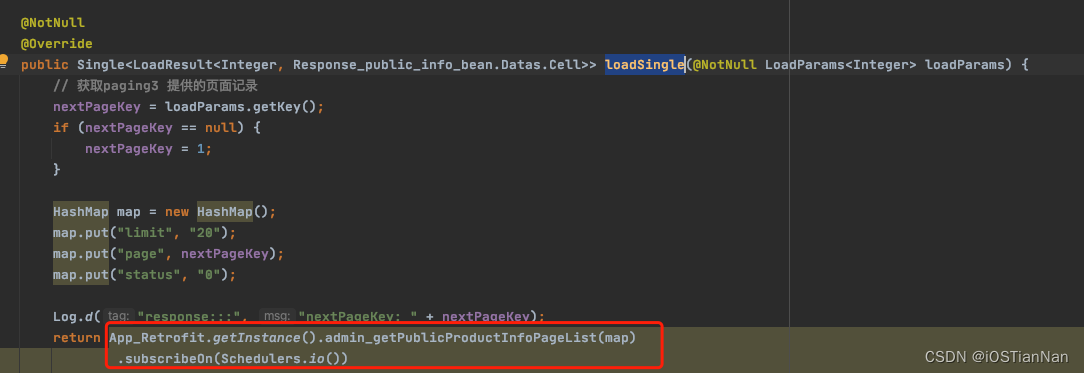
我们再看官网例子的这部分代码
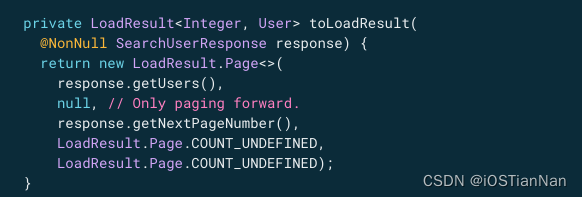
注意看返回值其实是LoadResult<Integer, User> ,或者说,在本文章 我们要的返回值其实是 LoadResult<Integer, Response_public_info_bean.Datas.Cell>
所以.对于map操作符,在Rxjava3的下, 我们是可以自己去提供一个Function<T,R>,这里面T就是我们上面的Response_public_info_bean
R就是Response_public_info_bean.Datas.Cell>
所以代码就是
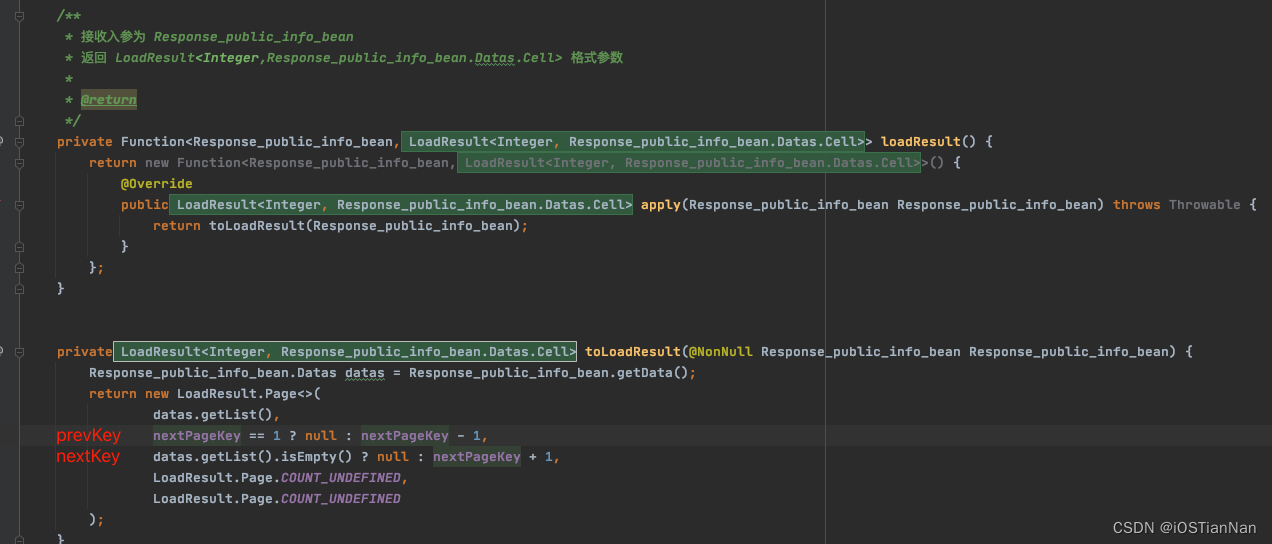
(这里要注意下prevkey, 和 nextKey的入参 , 要做好逻辑判断, 一开始我参考别人的代码, 在prevKey填的是null, 在nextKey填入的是nextPageKey+1,结果导致加载页码瞬间冲到了几百页, 其实总page数量才不过十几页)
为了更加清晰明了的展示页码和条数下标, 我又添加了一个map操作符, 是给cell这个Bean数据再添加一下当前所属的页码 和 当前的下标
Function的入参依然是 Response_public_info_bean 返回也还是 Response_public_info_bean, 相当于我们就对Response_public_info_bean数据做了个数据加工

所以,基于RxJava3的map操作符这边就可以这样返回
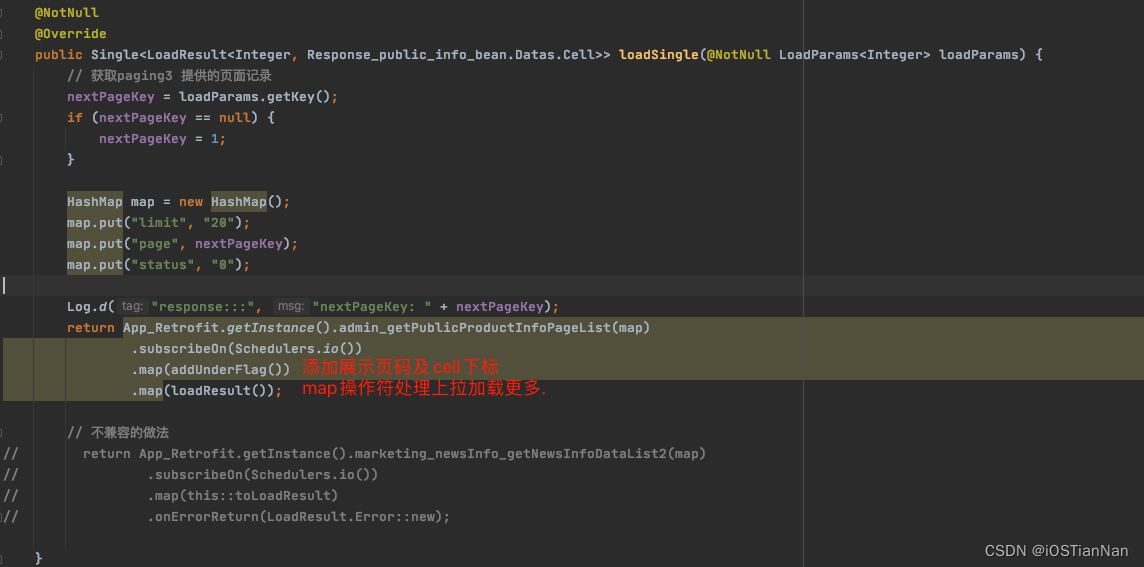
PagingDataAdapter 适配器
public class PublicInfoAdapter extends PagingDataAdapter<Response_public_info_bean.Datas.Cell, PublicInfoAdapter.Holder> {
public PublicInfoAdapter(@NotNull DiffUtil.ItemCallback<Response_public_info_bean.Datas.Cell> diffCallback) {
super(diffCallback);
}
@NonNull
@NotNull
@Override
public Holder onCreateViewHolder(@NonNull @NotNull ViewGroup parent, int viewType) {
PublicInfoCellBinding publicInfoCellBinding = PublicInfoCellBinding.inflate(LayoutInflater.from(parent.getContext()), parent, false);
return new Holder(publicInfoCellBinding);
}
@Override
public void onBindViewHolder(@NonNull @NotNull Holder holder, int position) {
Response_public_info_bean.Datas.Cell cell = getItem(position);
Log.d("dfaddfsa", "onBindViewHolder: " + cell.getPageNum() +"."+ cell.getIndexNum() + "---" + cell.getProductName());
holder.publicInfoCellBinding.textTitle.setText(cell.getProductName());
holder.publicInfoCellBinding.underflag.setText("第"+cell.getPageNum() + "页.第" + cell.getIndexNum()+"条");
}
public class Holder extends RecyclerView.ViewHolder {
/**
* 给每个 Holder 实例 一个 viewBinding
*/
private PublicInfoCellBinding publicInfoCellBinding;
public Holder(@NonNull @NotNull View itemView) {
super(itemView);
}
public Holder(@NonNull PublicInfoCellBinding publicInfoCellBinding){
super(publicInfoCellBinding.getRoot());
this.publicInfoCellBinding = publicInfoCellBinding;
}
}
}
这里没太多可以说的,网上基本讲明白了, 我仅仅分享我遇到的一个问题
页面列表在加载完成后, 出现了一屏数据的重复渲染, 而且随着页面的滚动,该组数据的最后一条一直在渲染不同内容(但随着日志打印,数据都是正常输出的)
最后通过UI观察, 感觉最后一条数据随滚动而渲染,有点想是for循环没拦住的那种意思
就猜想,是不是 PagingDataAdapter 里面没处理好,
后来果然发现, PublicInfoCellBinding publicInfoCellBinding;一不小心写成了全局的,而不是给每个Holder一个PublicInfoCellBinding publicInfoCellBinding;, 最后修复下即可
这里还是由于对PagingDataAdapter的不够熟悉, 刚写着玩意儿,才出现的低级错误
ViewModel
vm部分,网上也大同小异 ,写demo过程中未出现过多的坎儿
public class PublicInfoViewModel extends ViewModel {
// paging3 page对象
Pager<Integer, Response_public_info_bean.Datas.Cell> pager;
// paging3 数据源对象
PublicInfoSource publicInfoSource;
// rxjava3 的 obserable 可观察对象
Flowable<PagingData<Response_public_info_bean.Datas.Cell>> pagingDataFlowable;
public PublicInfoViewModel(Context context) {
CoroutineScope viewModelScope = ViewModelKt.getViewModelScope(this);
publicInfoSource = new PublicInfoSource();
// Maximum size must be at least pageSize + 2*prefetchDist, pageSize=20, prefetchDist=20, maxSize=20
/**
* pageSize 每页多少个条目
* prefetchDistance 预加载下一页的距离,滑动到倒数第几个条目就加载下一页,无缝加载(可选)默认值是pageSize
* enablePlaceholders 是否启用条目占位,当条目总数量确定的时候;列表一次性展示所有条目,
* 但是没有数据;在adapter的onBindViewHolder里面绑定数据时候,是空数据,判断是空数据展示对应的占位item;可选,默认开启
* initialLoadSize 第一页加载条目数量 ,可选,默认值是 3*pageSize (有时候需要第一页多点数据可用)
* maxSize : 定义列表最大数量;可选,默认值是:Int.MAX_VALUE
* jumpThreshold : 暂时还不知道用法,从文档注释上看,是滚动大距离导致加载失效的阈值;可选,默认值是:Int.MIN_VALUE (表示禁用此功能)
*
*/
PagingConfig pagingConfig = new PagingConfig(20,1,false,20*3);
pager = new Pager<Integer, Response_public_info_bean.Datas.Cell>(pagingConfig, () -> publicInfoSource);
pagingDataFlowable = PagingRx.getFlowable(pager);
PagingRx.cachedIn(pagingDataFlowable, viewModelScope);
}
public Flowable<PagingData<Response_public_info_bean.Datas.Cell>> getPagingDataFlowable() {
return pagingDataFlowable;
}
}
PublicInfoPage /Activity
这里要注意的是, setLayoutManager要设置 否则啥也不展示
public class PublicInfoPage extends AppCompatActivity {
ActivityNewsPageBinding newsPageBinding;
PublicInfoViewModel newsViewModel;
PublicInfoAdapter newsAdapter;
@Override
protected void onCreate(Bundle savedInstanceState) {
super.onCreate(savedInstanceState);
newsPageBinding = ActivityNewsPageBinding.inflate(getLayoutInflater());
newsAdapter = new PublicInfoAdapter(new DiffUtil.ItemCallback<Response_public_info_bean.Datas.Cell>() {
@Override
public boolean areItemsTheSame(@NonNull @NotNull Response_public_info_bean.Datas.Cell oldItem, @NonNull @NotNull Response_public_info_bean.Datas.Cell newItem) {
return oldItem.getId() == newItem.getId();
}
@Override
public boolean areContentsTheSame(@NonNull @NotNull Response_public_info_bean.Datas.Cell oldItem, @NonNull @NotNull Response_public_info_bean.Datas.Cell newItem) {
return oldItem.getProductName().equals(newItem.getProductName()) && oldItem.getProductTypeName().equals(newItem.getProductTypeName());
}
});
newsPageBinding.recicleView.setAdapter(newsAdapter);
newsPageBinding.recicleView.setLayoutManager(new LinearLayoutManager(this));
setContentView(newsPageBinding.getRoot());
}
@Override
protected void onResume() {
super.onResume();
newsViewModel = new PublicInfoViewModel(this);
newsViewModel.getPagingDataFlowable().subscribe(new Consumer<PagingData<Response_public_info_bean.Datas.Cell>>() {
@Override
public void accept(PagingData<Response_public_info_bean.Datas.Cell> newsPagingData) throws Throwable {
newsAdapter.submitData(getLifecycle(), newsPagingData);
}
});
}
}
最后
以上就是这样了.
SmartRefreshLayout 也可以结合Paging3
这个有空也看一下,
安卓的玩法确实和iOS不一样, 也和RN不一样, 但互相又看得到对方的影子
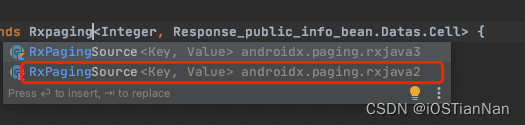
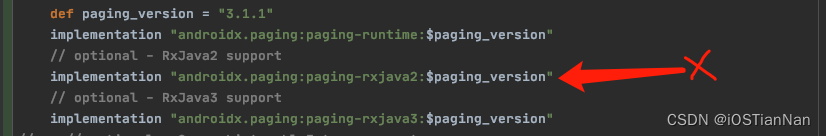
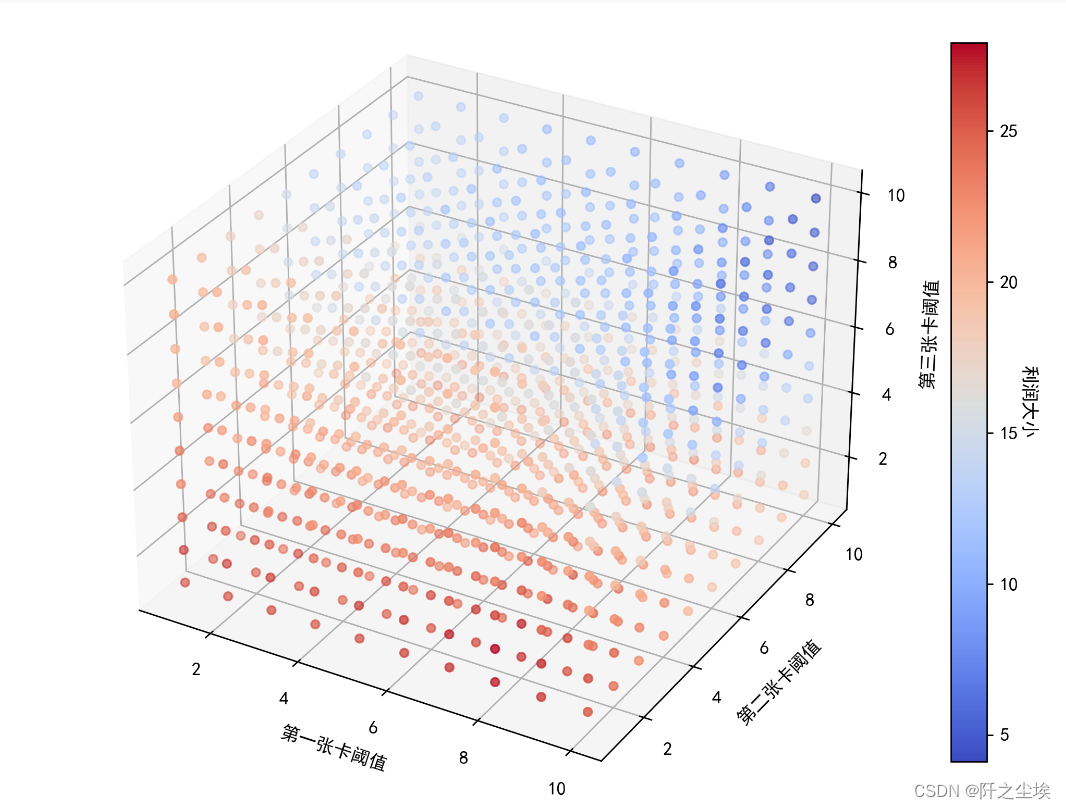

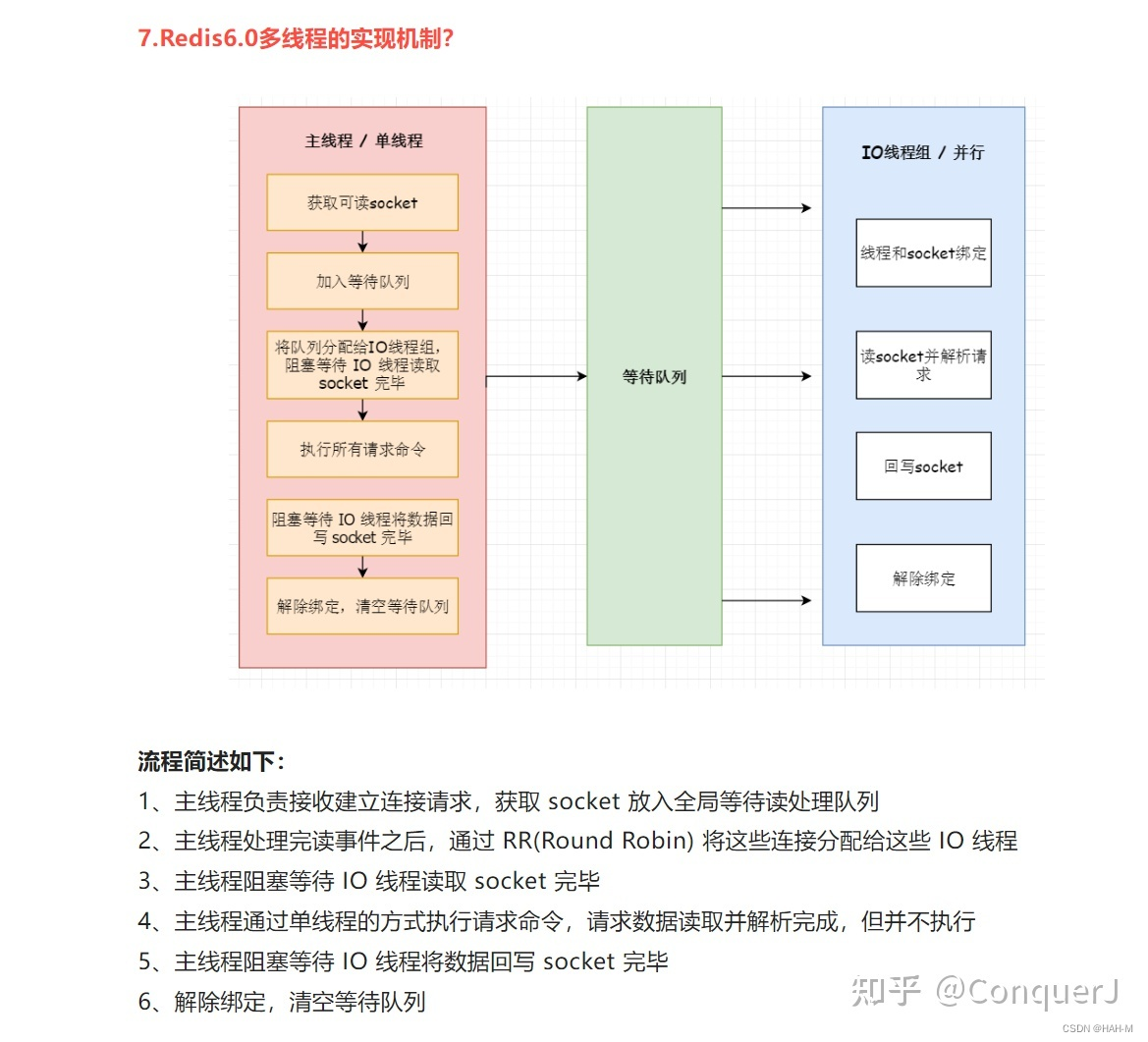
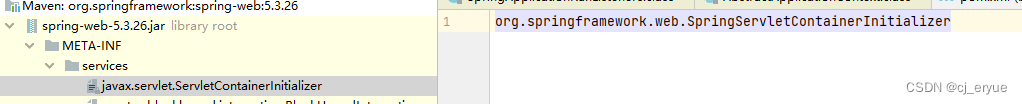

![[ 云原生 | Docker ] 构建高可用性的 SQL Server:Docker 容器下的主从同步实现指南](https://img-blog.csdnimg.cn/4637cc49c79d40529632189bd72c3e90.png)