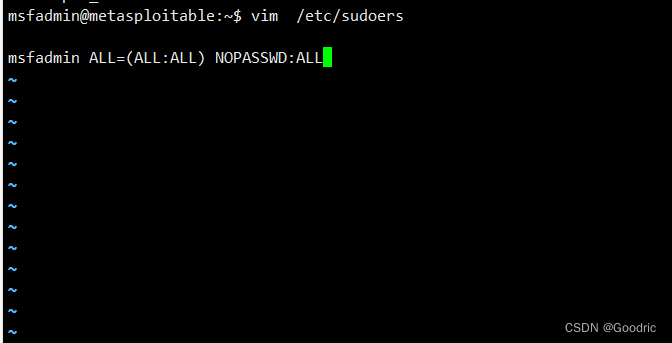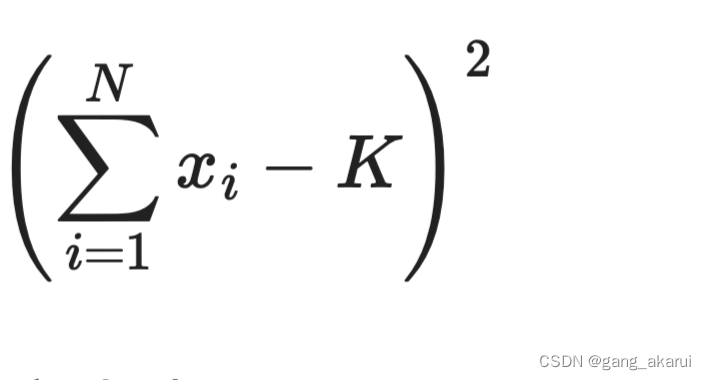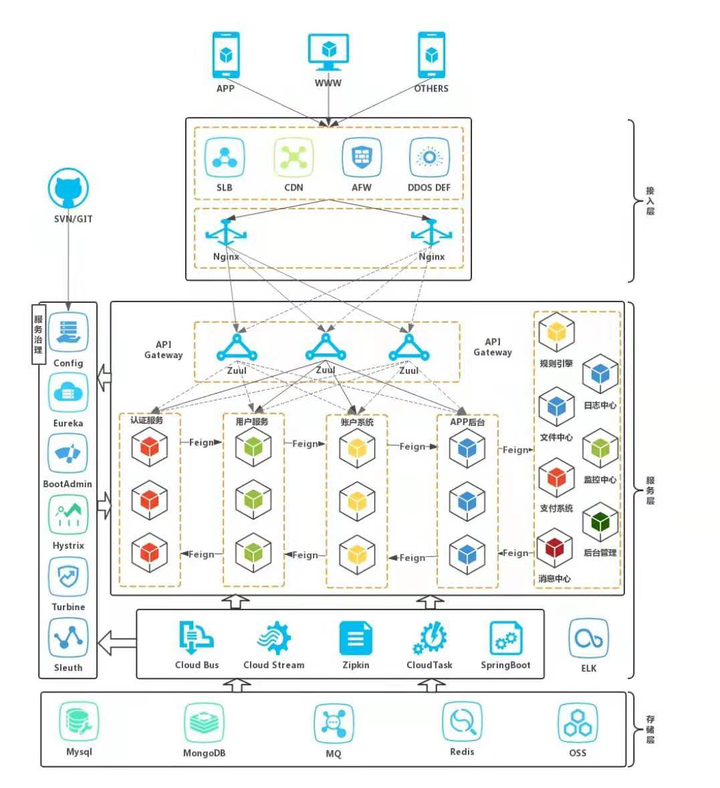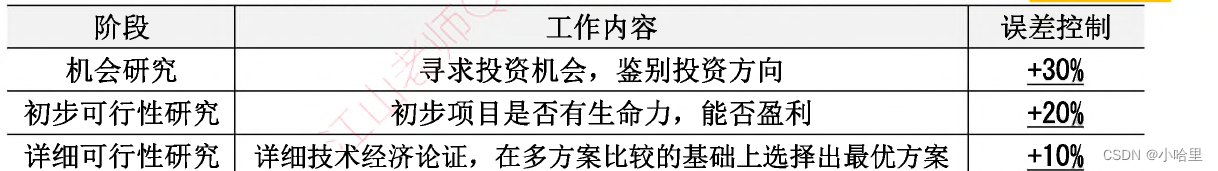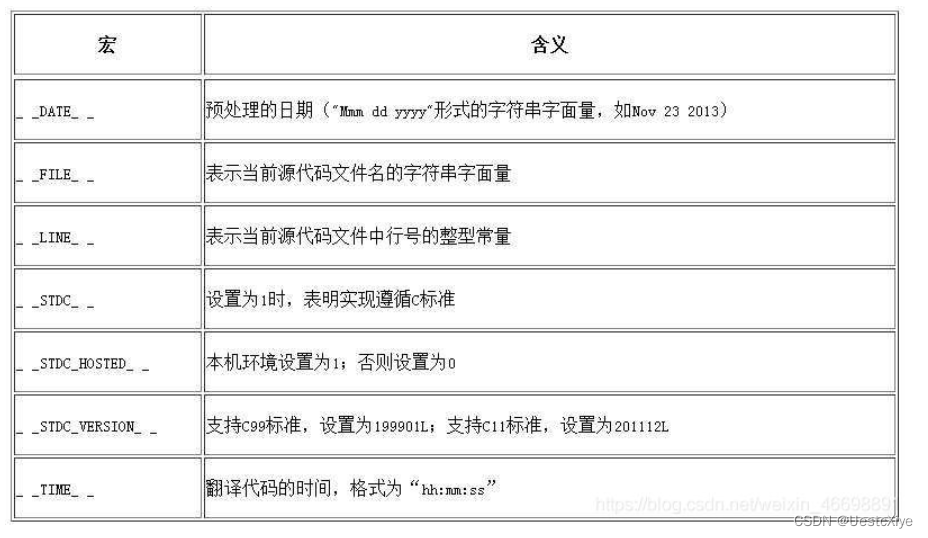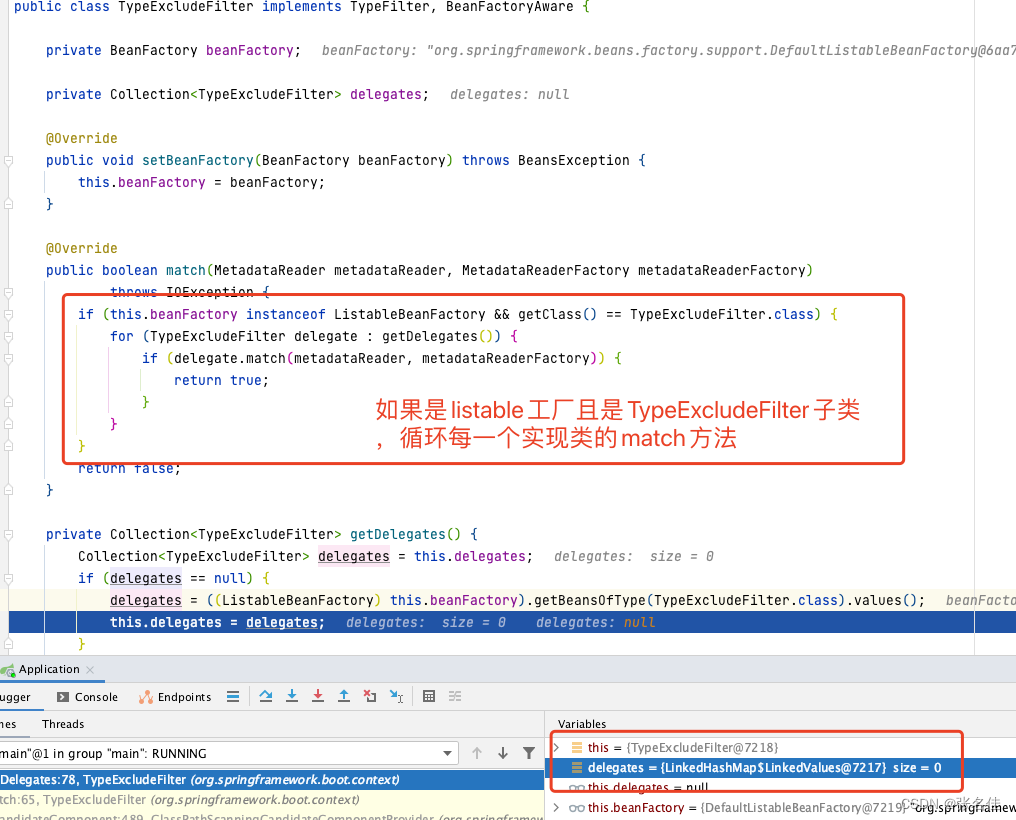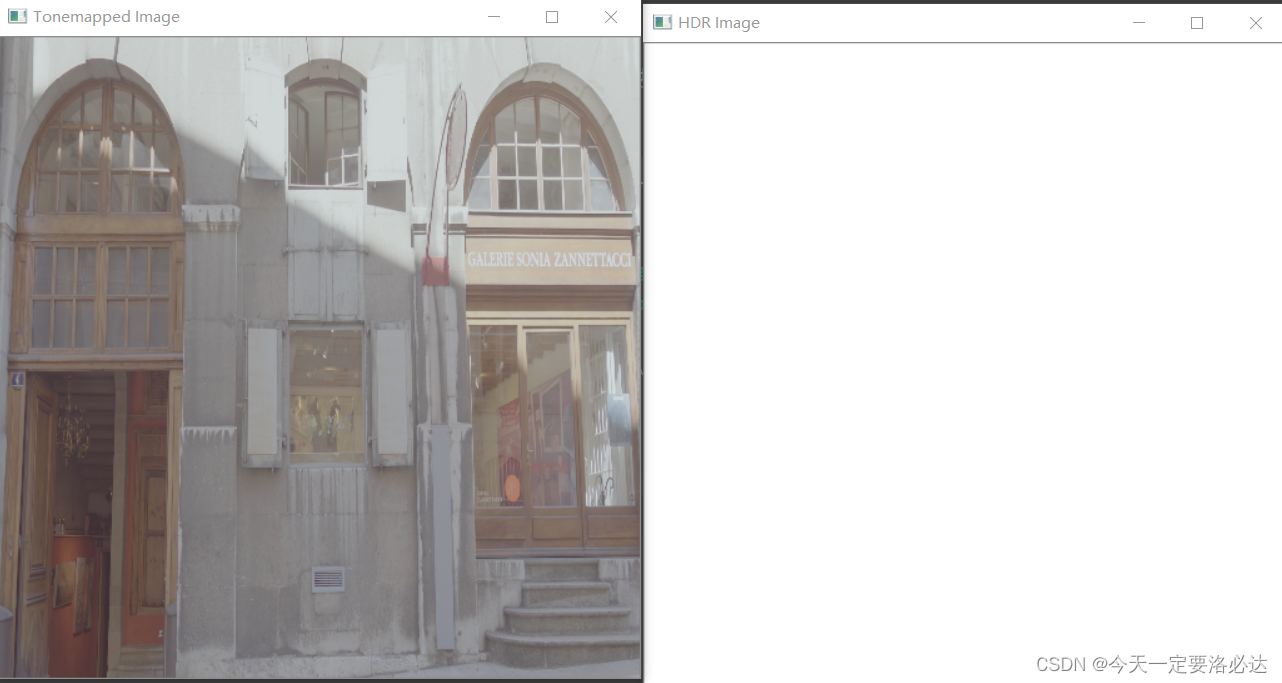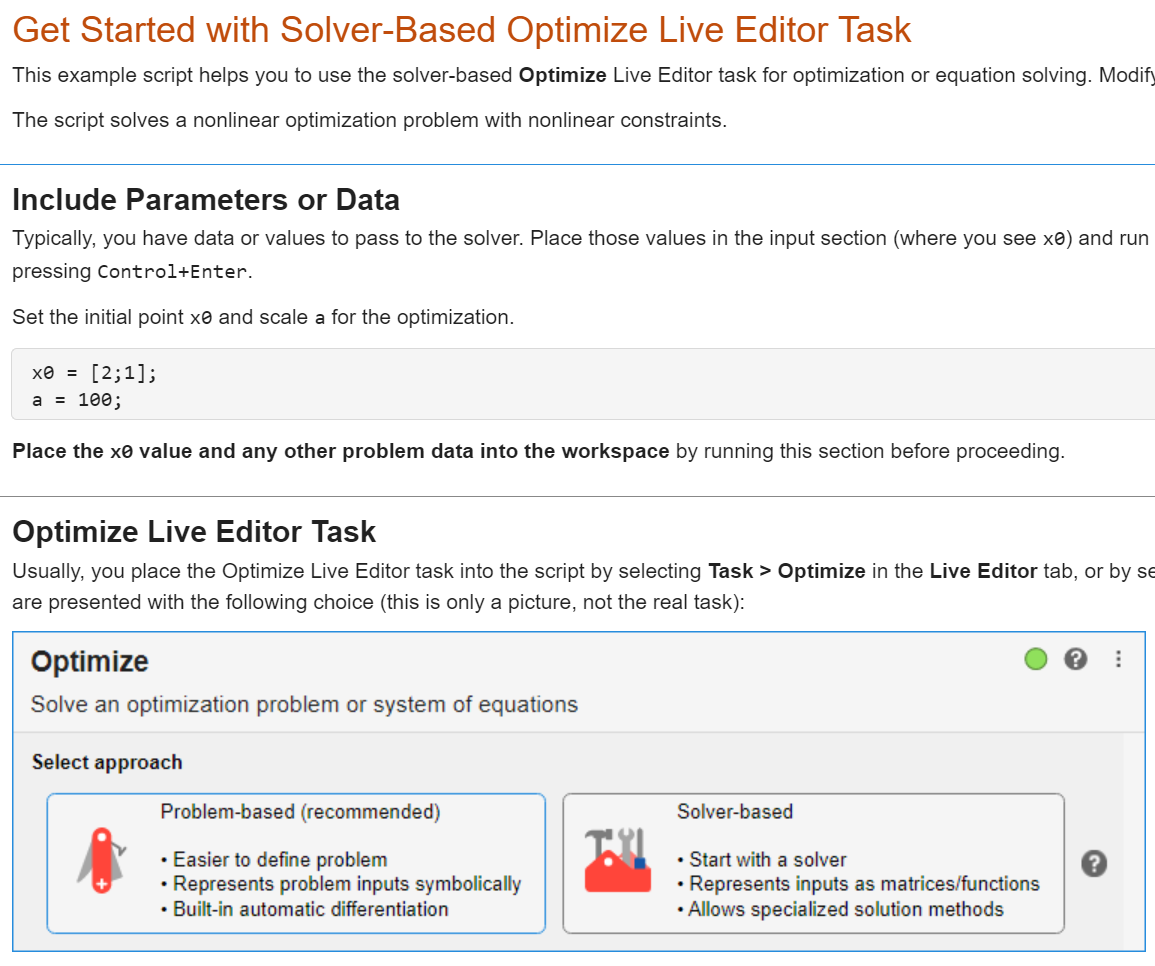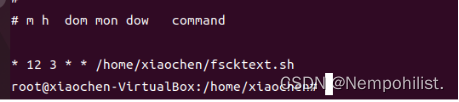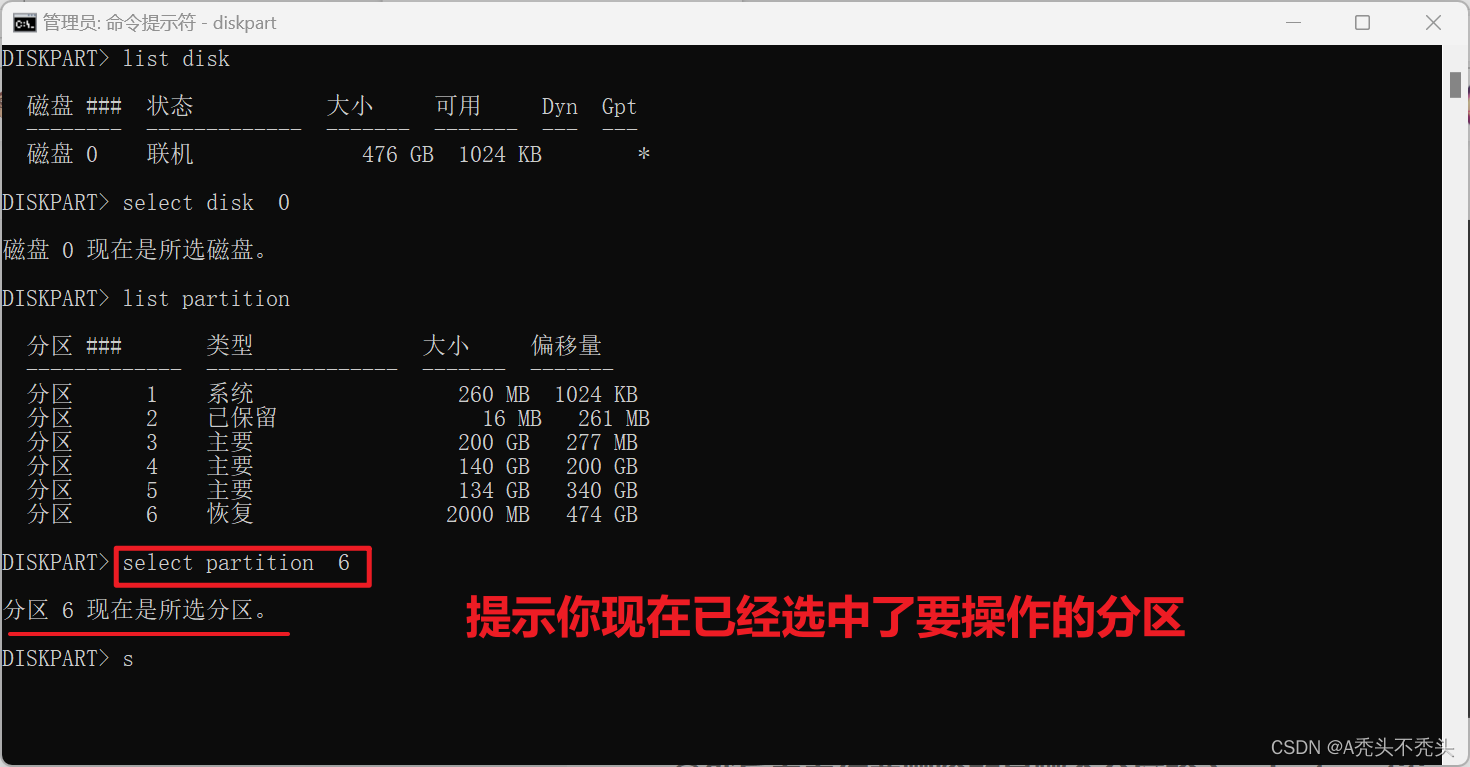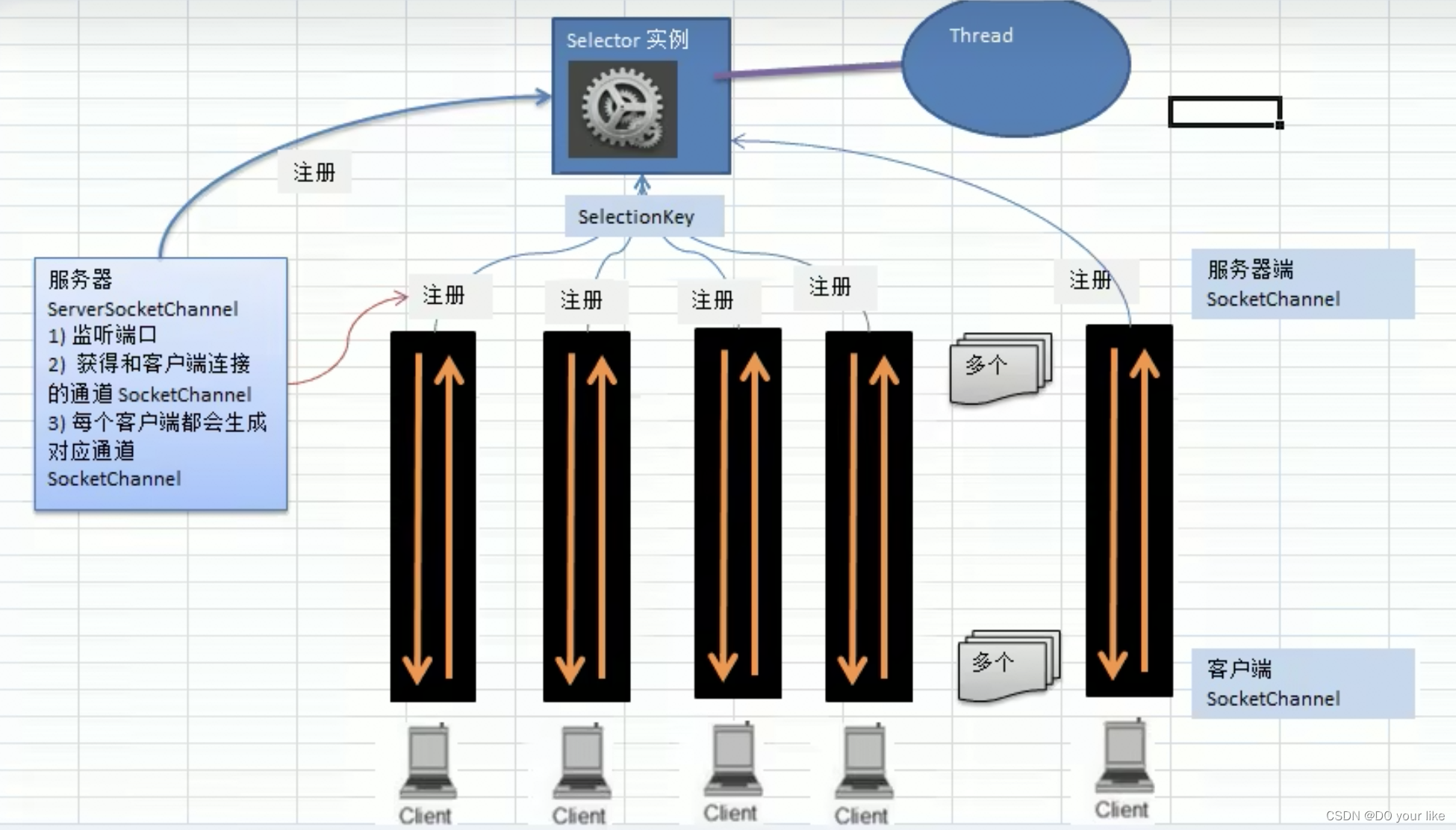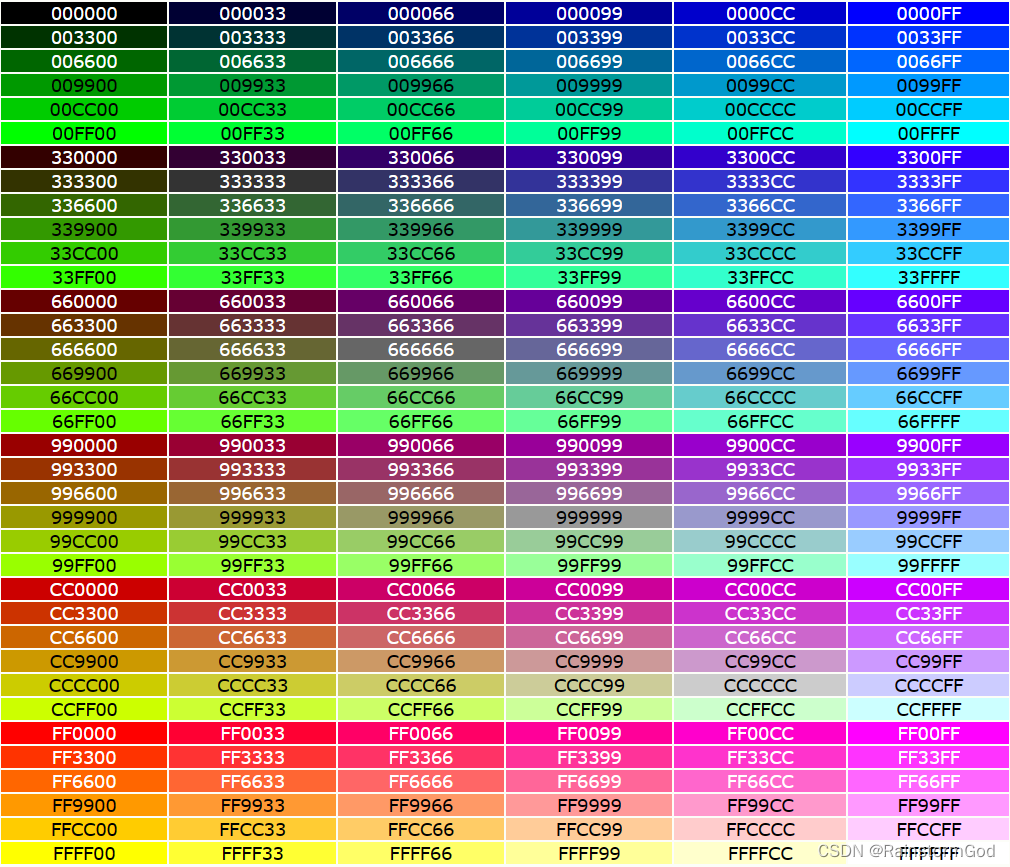创建小乌龟
roscore
rosrun turtlesim turtlesim_node
rosrun turtlesim turtle_teleop_key
2:图显示:
rqt_graph
test02_sub_pose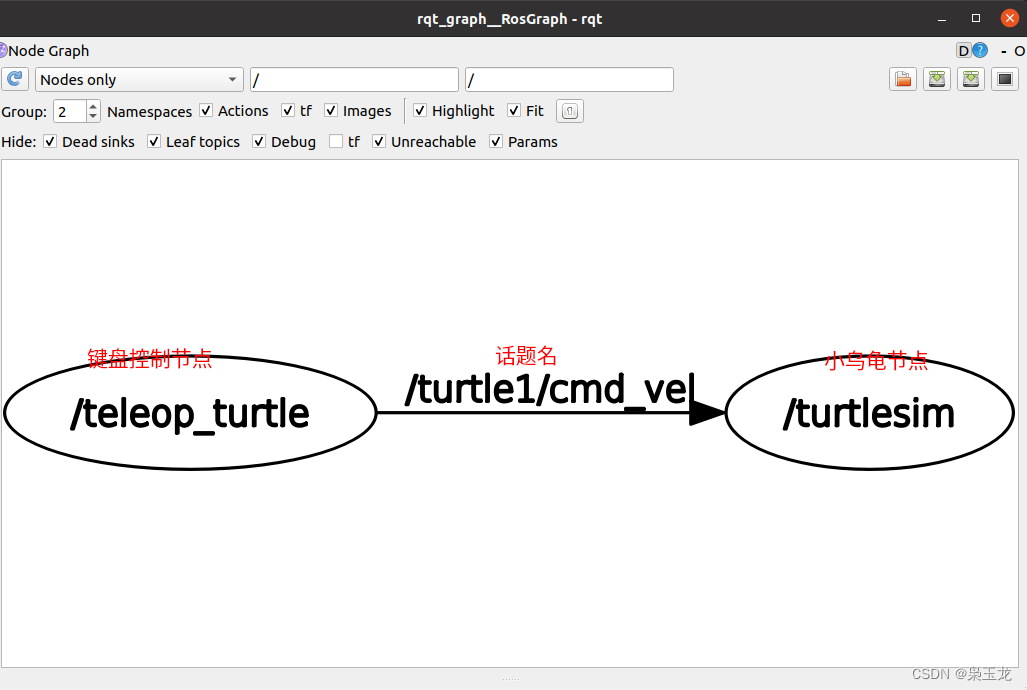
3:通过命令显示话题名消息信息
方法一获得:
rostopic info /turtle1/cmd_vel
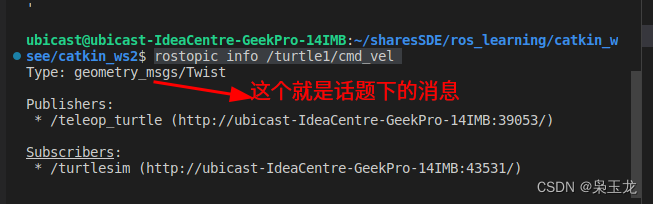 方法二获得:
方法二获得:
rostopic type /turtle1/cmd_vel
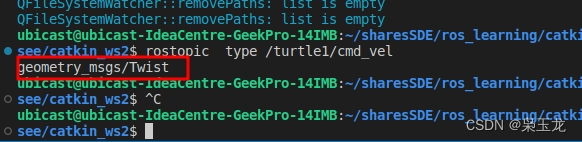
获取消息格式
方法一
rosmsg show geometry_msgs/Twist
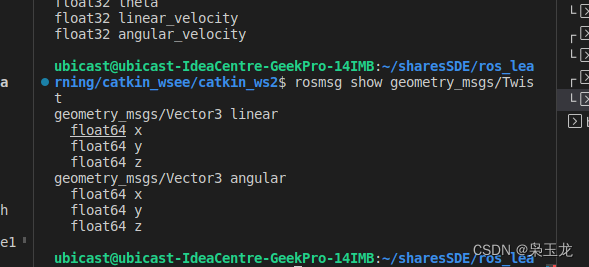
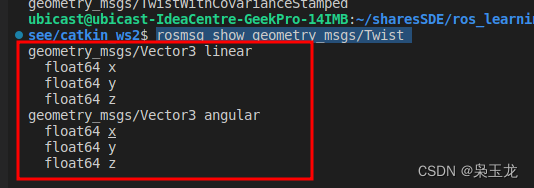 方法二
方法二
rosmsg info geometry_msgs/Twist
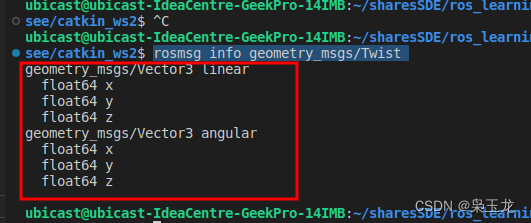
设置线速度和角速度
线速度:比如说是小车的前进后退的速度
x:代表前进后退的值
y:平移的速度
z:垂直方向上上下的速度
角速度:比如小汽车转弯的速度
x:翻滚
y:俯仰
z:偏航
线速度只设置:X
角速度只设置:Z
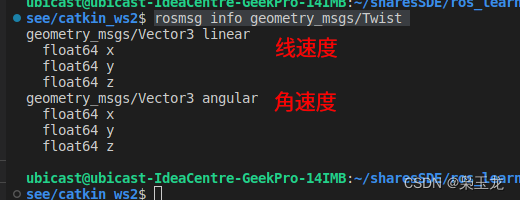
打印话题的消息
rostopic echo /turtle1/cmd_vel
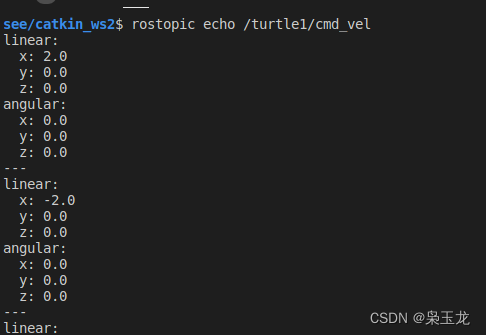
使用命令的方式来实现小乌龟做圆周运动
rtopic pub -r 10 /turtle1/cmd_vel geometry_msgs/Twist "linear:
x: 1.0
y: 0.0
z: 0.0
angular:
x: 0.0
y: 0.0
z: 1.0"
plumbing_test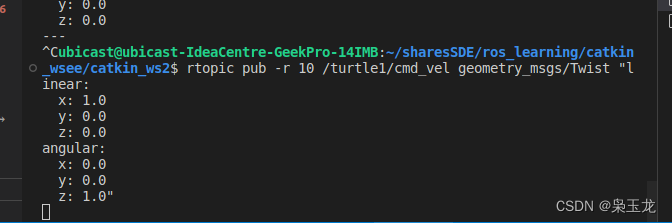
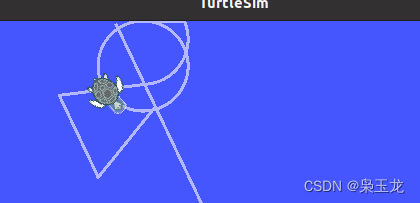
使用c++来实现小乌龟做圆周运动
写入包的名称以及导入使用的依赖
plumbing_test #包名
roscpp rospy std_msgs geometry_msgs #导入的依赖
/*
编写 ROS 节点,控制小乌龟画圆
准备工作:
1.获取topic(已知: /turtle1/cmd_vel)
2.获取消息类型(已知: geometry_msgs/Twist)
3.运行前,注意先启动 turtlesim_node 节点
实现流程:
1.包含头文件
2.初始化 ROS 节点
3.创建发布者对象
4.循环发布运动控制消息
*/
#include "ros/ros.h"
#include "geometry_msgs/Twist.h"
int main(int argc, char *argv[])
{
setlocale(LC_ALL,"");
// 2.初始化 ROS 节点
ros::init(argc,argv,"control");
ros::NodeHandle nh;
// 3.创建发布者对象
ros::Publisher pub = nh.advertise<geometry_msgs::Twist>("/turtle1/cmd_vel",10);
// 4.循环发布运动控制消息
//4-1.组织消息
geometry_msgs::Twist msg;
msg.linear.x = 1.0;
msg.linear.y = 0.0;
msg.linear.z = 0.0;
msg.angular.x = 0.0;
msg.angular.y = 0.0;
msg.angular.z = 2.0;
//4-2.设置发送频率
ros::Rate r(10);
//4-3.循环发送
while (ros::ok())
{
pub.publish(msg);
ros::spinOnce();
}
return 0;
}
source ./devel/setup.bash
roscore
rosrun turtlesim turtlesim_node
rosrun plumbing_test test01_pub_twist

使用python实现圆周运动
#! /usr/bin/env python
"""
编写 ROS 节点,控制小乌龟画圆
准备工作:source ./devel/setup.bash
roscore
rosrun turtlesim turtlesim_node
rosrun plumbing_test test01_pub_twist
1.获取topic(已知: /turtle1/cmd_vel)
2.获取消息类型(已知: geometry_msgs/Twist)
3.运行前,注意先启动 turtlesim_node 节点
实现流程:
1.导包
2.初始化 ROS 节点
3.创建发布者对象
4.循环发布运动控制消息
"""
import rospy
from geometry_msgs.msg import Twist
if __name__ == "__main__":
# 2.初始化 ROS 节点
rospy.init_node("control_circle_p")
# 3.创建发布者对象
pub = rospy.Publisher("/turtle1/cmd_vel",Twist,queue_size=10)#queue_size=10这个是队列
# 4.循环发布运动控制消息source ./devel/setup.bash
roscore
rosrun turtlesim turtlesim_node
rosrun plumbing_test test01_pub_twist
rate = rospy.Rate(10)
msg = Twist()
msg.linear.x = 1.0
msg.linear.y = 0.0
msg.linear.z = 0.0
msg.angular.x = 0.0
msg.angular.y = 0.0
msg.angular.z = 0.5
while not rospy.is_shutdown():
pub.publish(msg)
rate.sleep()source ./devel/setup.bash
roscore
rosrun turtlesim turtlesim_node
rosrun plumbing_test test01_pub_twist
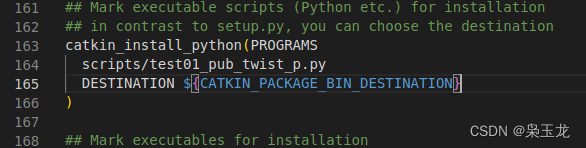
chmod +x *.py
source ./devel/setup.bash
roscore
rosrun turtlesim turtlesim_node
rosrun plumbing_test test01_pub_twist_p.py
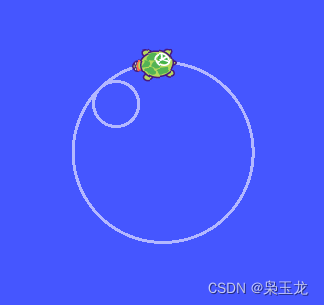
乌龟话题的订阅,位置信息的显示
创建launch文件
<launch>
<!--乌龟的GUI-->
<node pkg="turtlesim" type="turtlesim_node" name="turtle1" output="screen"/>
<!--键盘控制-->
<node pkg="turtlesim" type="turtle_teleop_key" name="key" output="screen"/>
</launch>
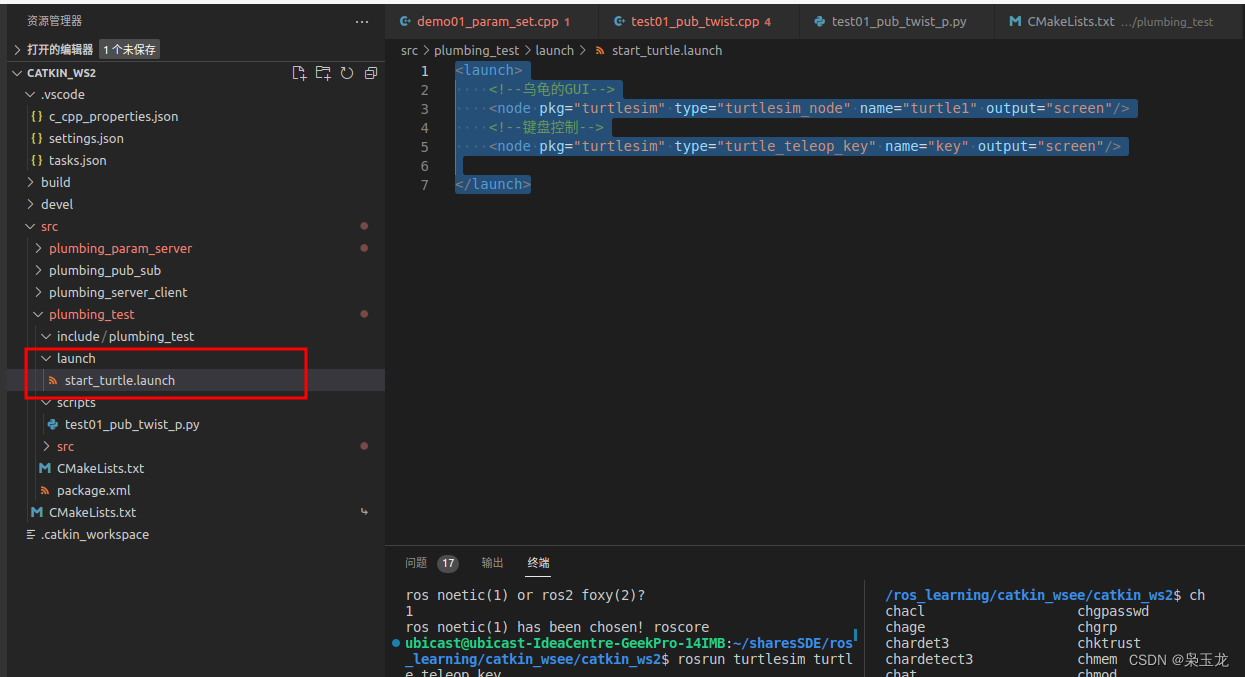
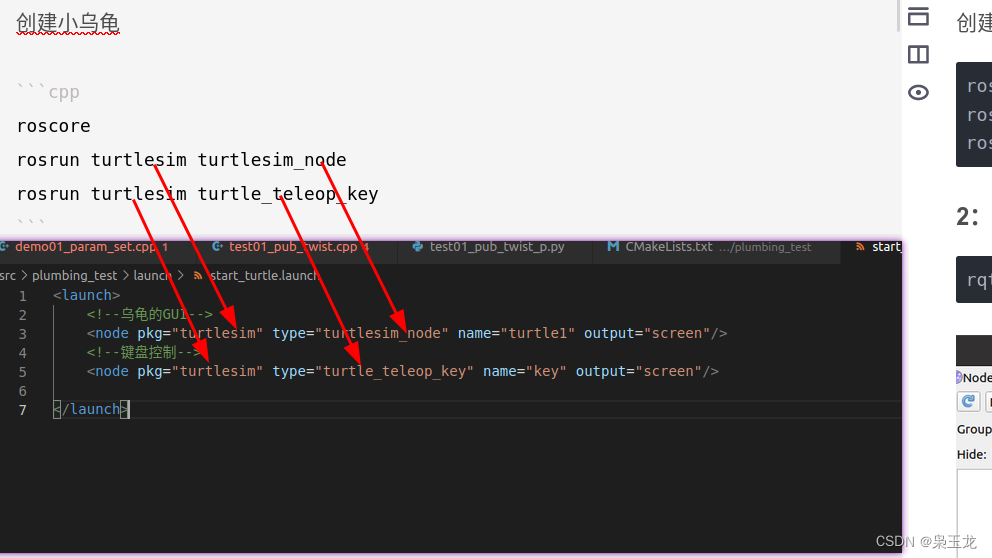
启动launch文件
source ./devel/setup.bash
roslaunch plumbing_test start_turtle.launch
查看话题
rostopic list
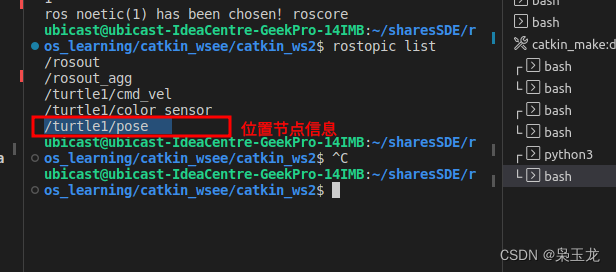
查看位置话题信息
rostopic info /turtle1/pose
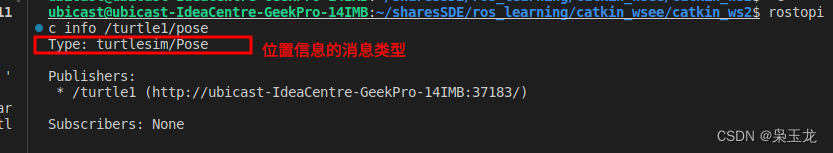 获取位置消息格式
获取位置消息格式
rosmsg info turtlesim/Pose
x:x轴
y:y轴
theta:朝向。也就是弧度
linear_velocity:线速度
angular_velocity:角速度
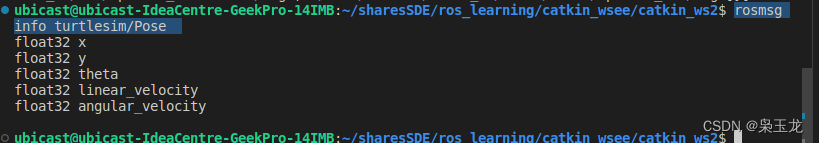
打印乌龟位置信息
rostopic echo /turtle1/pose
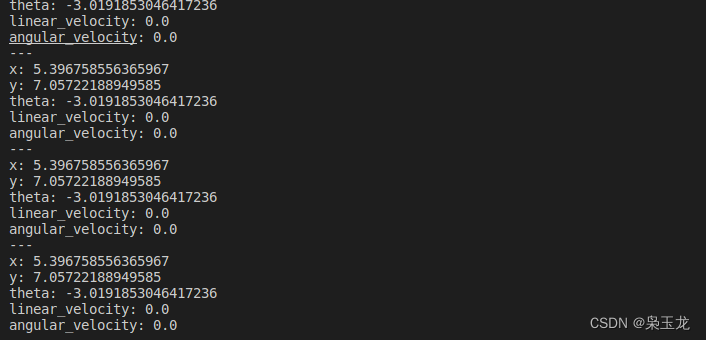
使用c++来实现功能
2.获取消息类型 turtlesim/Pose使用的是自定义的消息格式要进行追加
/*
订阅小乌龟的位姿: 时时获取小乌龟在窗体中的坐标并打印
准备工作:
1.获取话题名称 /turtle1/pose
2.获取消息类型 turtlesim/Pose
3.运行前启动 turtlesim_node 与 turtle_teleop_key 节点
实现流程:
1.包含头文件
2.初始化 ROS 节点
3.创建 ROS 句柄
4.创建订阅者对象
5.回调函数处理订阅的数据
6.spin
*/
#include "ros/ros.h"
#include "turtlesim/Pose.h" //位置信息的头文件
void doPose(const turtlesim::Pose::ConstPtr& p){
ROS_INFO("乌龟位姿信息:x=%.2f,y=%.2f,theta=%.2f,lv=%.2f,av=%.2f",
p->x,p->y,p->theta,p->linear_velocity,p->angular_velocity
);
}
int main(int argc, char *argv[])
{
setlocale(LC_ALL,"");
// 2.初始化 ROS 节点
ros::init(argc,argv,"sub_pose");
// 3.创建 ROS 句柄
ros::NodeHandle nh;
// 4.创建订阅者对象
ros::Subscriber sub = nh.subscribe<turtlesim::Pose>("/turtle1/pose",1000,doPose);
// 5.回调函数处理订阅的数据
// 6.spin
ros::spin();
return 0;
}
在package.xml进行添加
<build_depend>turtlesim</build_depend>
<exec_depend>turtlesim</exec_depend>
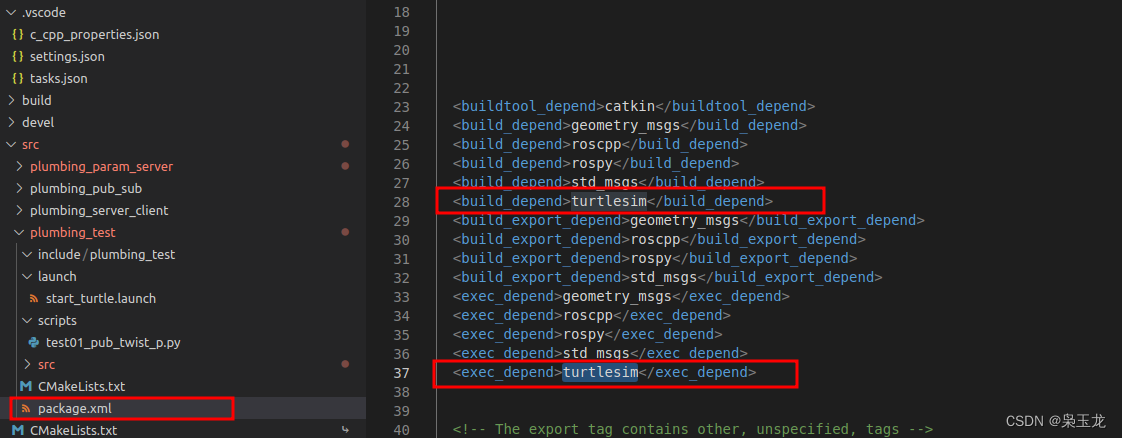
在CMakeLists.txt文件中添加
turtlesim
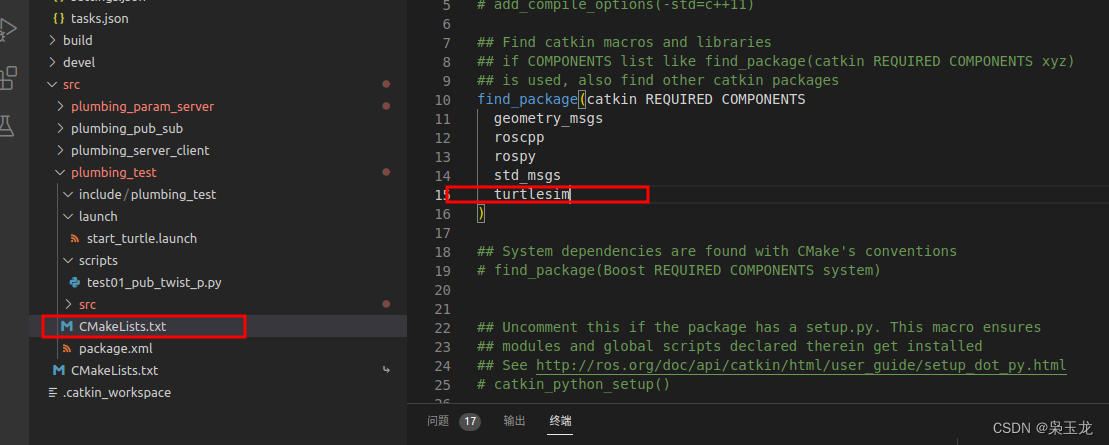
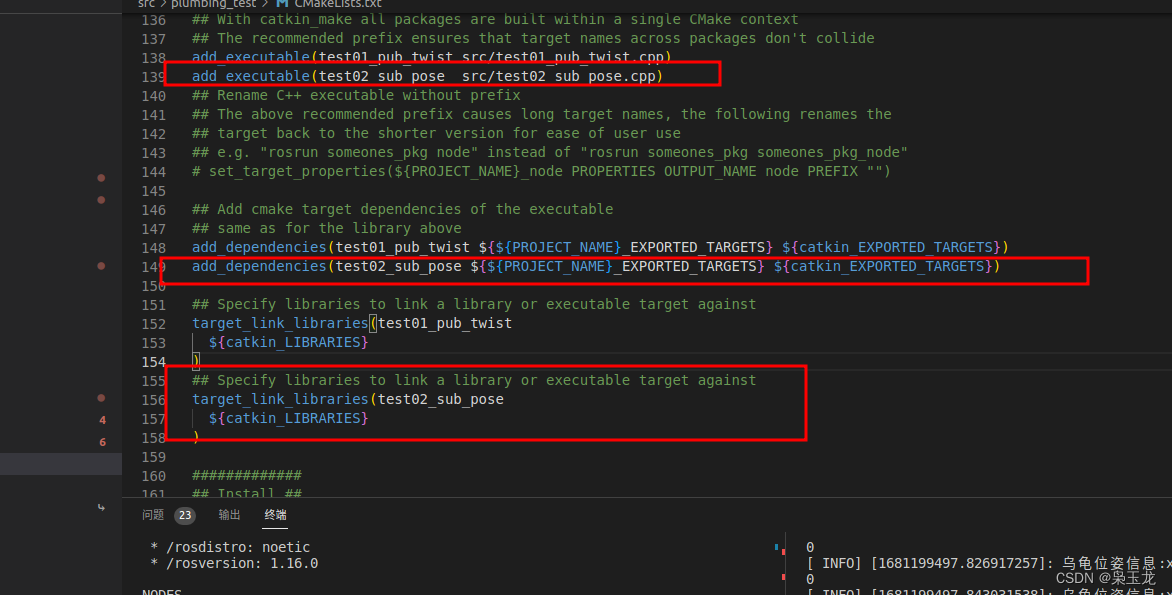
命令的实现
roslaunch plumbing_test start_turtle.launch
source ./devel/setup.bash
rosrun plumbing_test test02_sub_pose
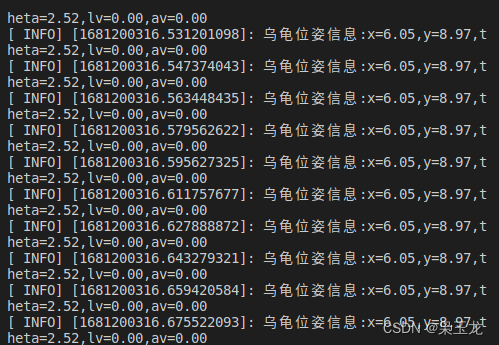
使用python实现
#! /usr/bin/env python
"""
订阅小乌龟的位姿: 时时获取小乌龟在窗体中的坐标并打印
准备工作:
1.获取话题名称 /turtle1/pose
2.获取消息类型 turtlesim/Pose
3.运行前启动 turtlesim_node 与 turtle_teleop_key 节点
实现流程:
1.导包
2.初始化 ROS 节点
3.创建订阅者对象
4.回调函数处理订阅的数据
5.spin
"""
import rospy
from turtlesim.msg import Pose
def doPose(data):
# rospy.loginfo("乌龟坐标:x=%.2f, y=%.2f,theta=%.2f",data.x,data.y,data.theta)
rospy.loginfo("乌龟坐标:(%.2f,%.2f),朝向:%.2f,线速度:%.2f,角速度:%.2f",data.x,data.y,data.theta,data.linear_velocity,data.angular_velocity)
if __name__ == "__main__":
# 2.初始化 ROS 节点
rospy.init_node("sub_pose_p")
# 3.创建订阅者对象
sub = rospy.Subscriber("/turtle1/pose",Pose,doPose,queue_size=1000)
# 4.回调函数处理订阅的数据
# 5.spin
rospy.spin()
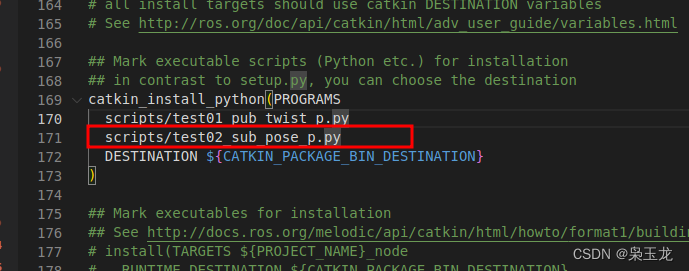
命令实现
roslaunch plumbing_test start_turtle.launch
rosrun plumbing_test test02_sub_pose_p.py