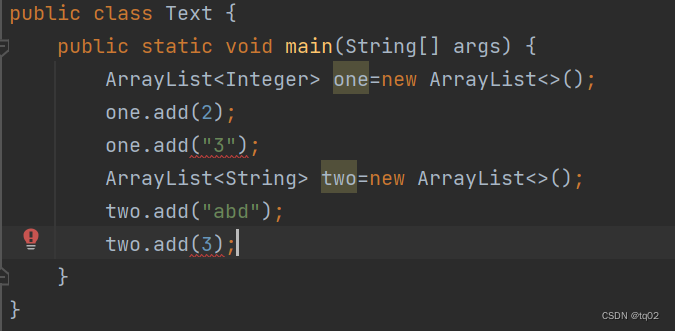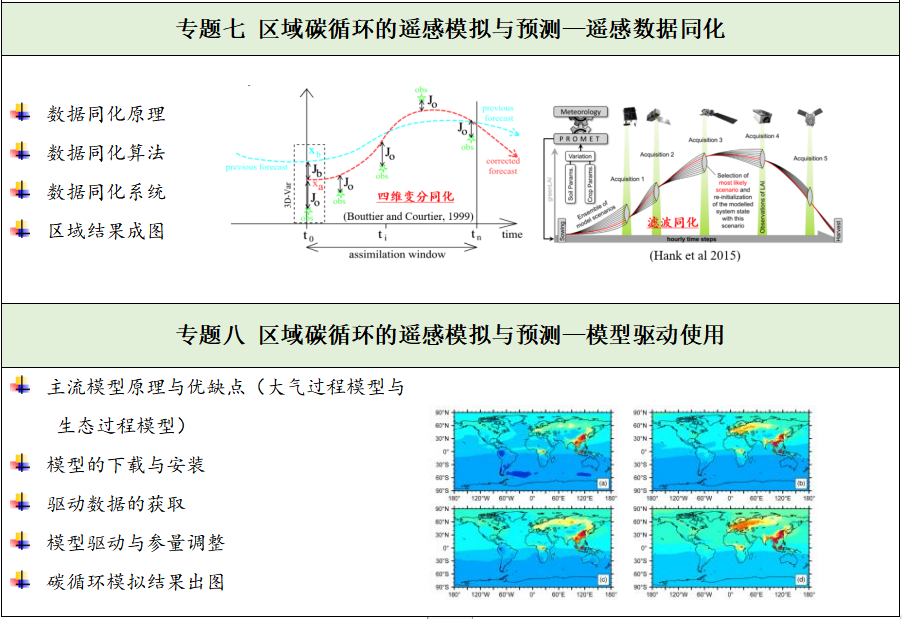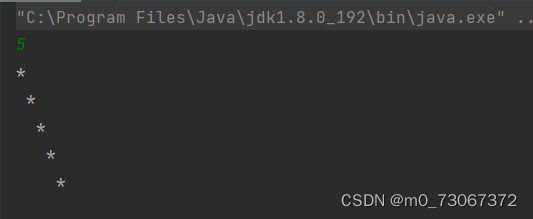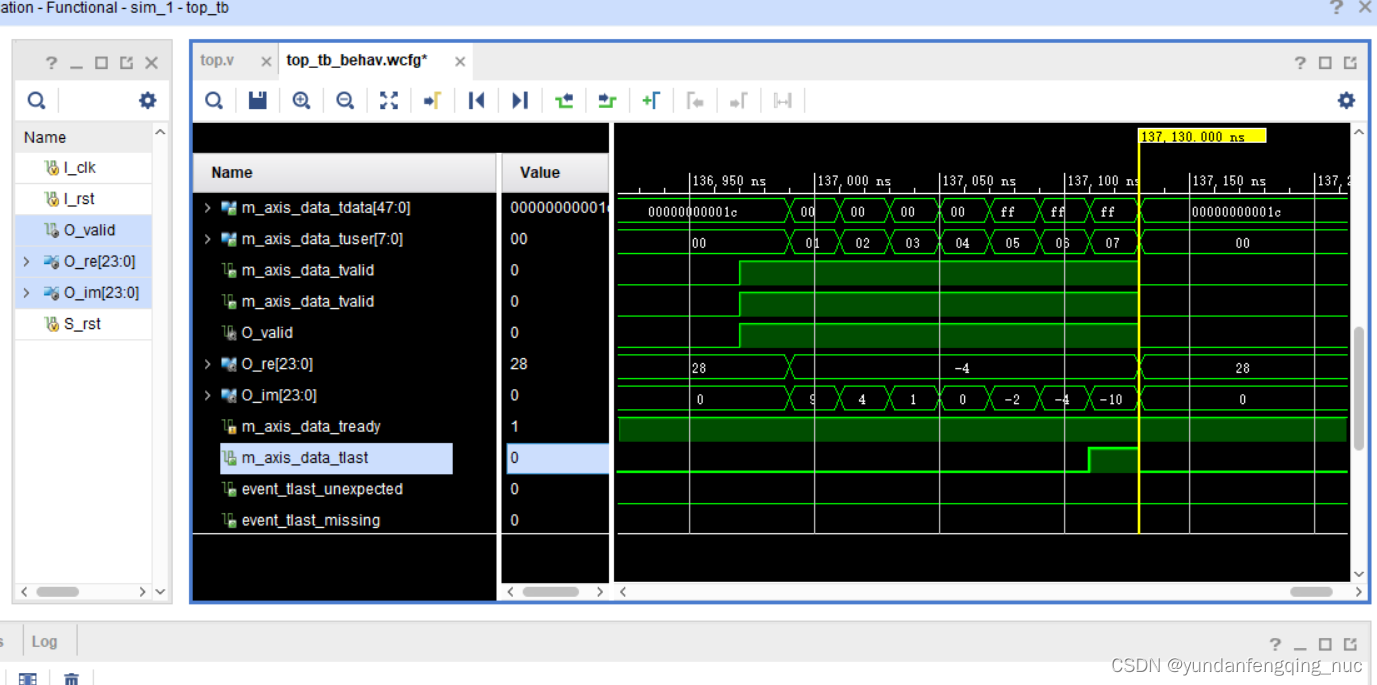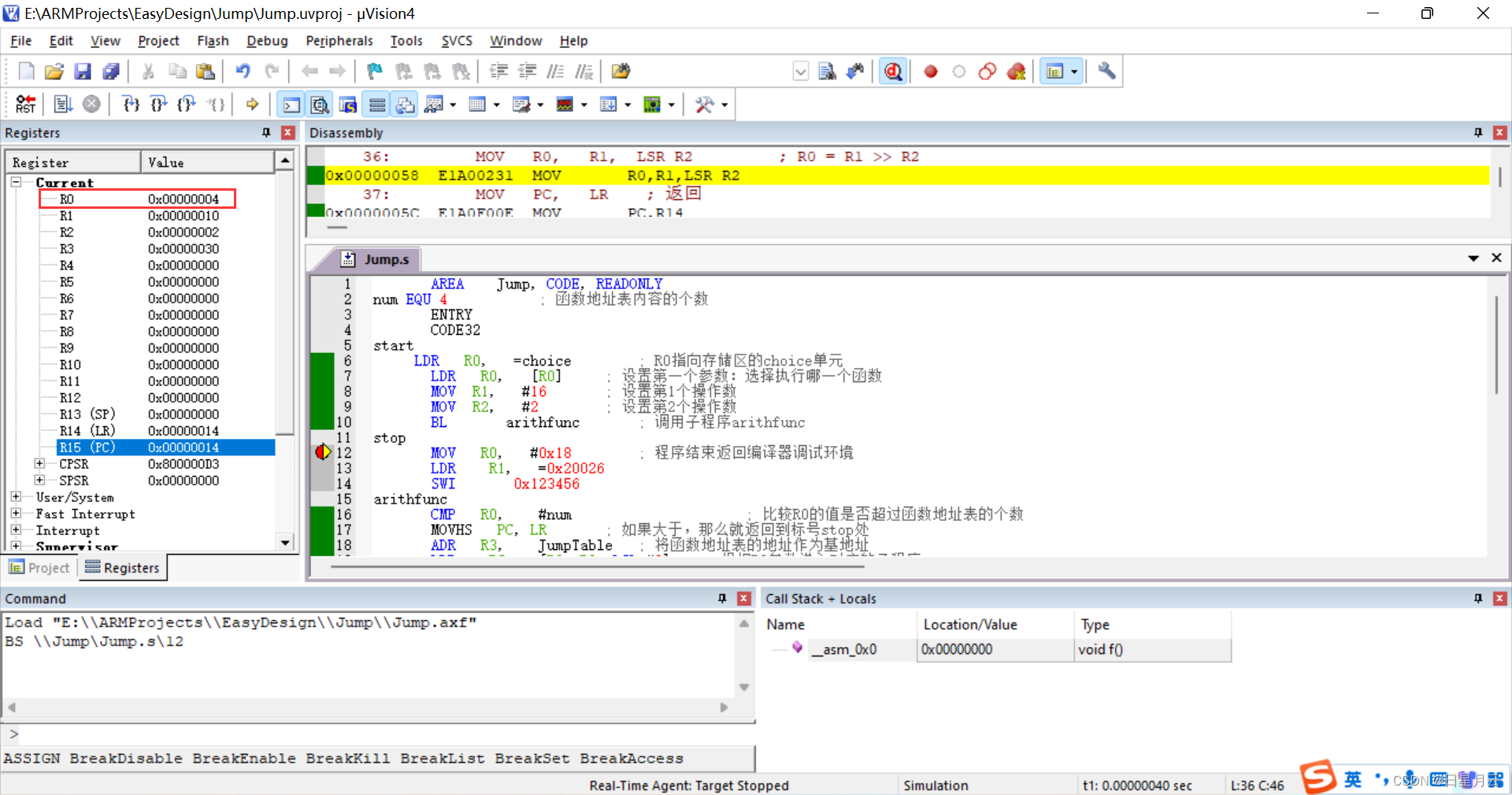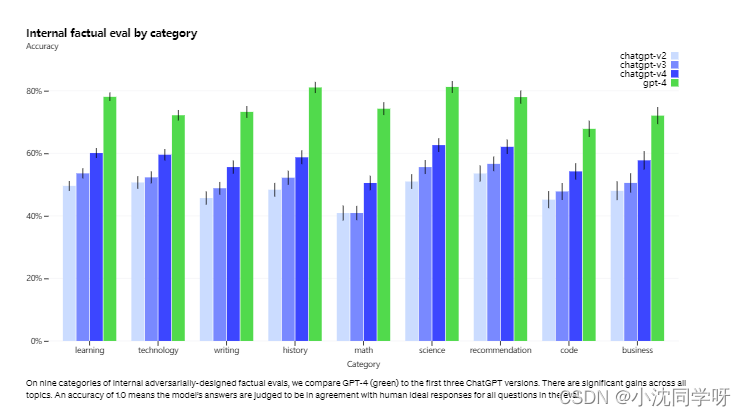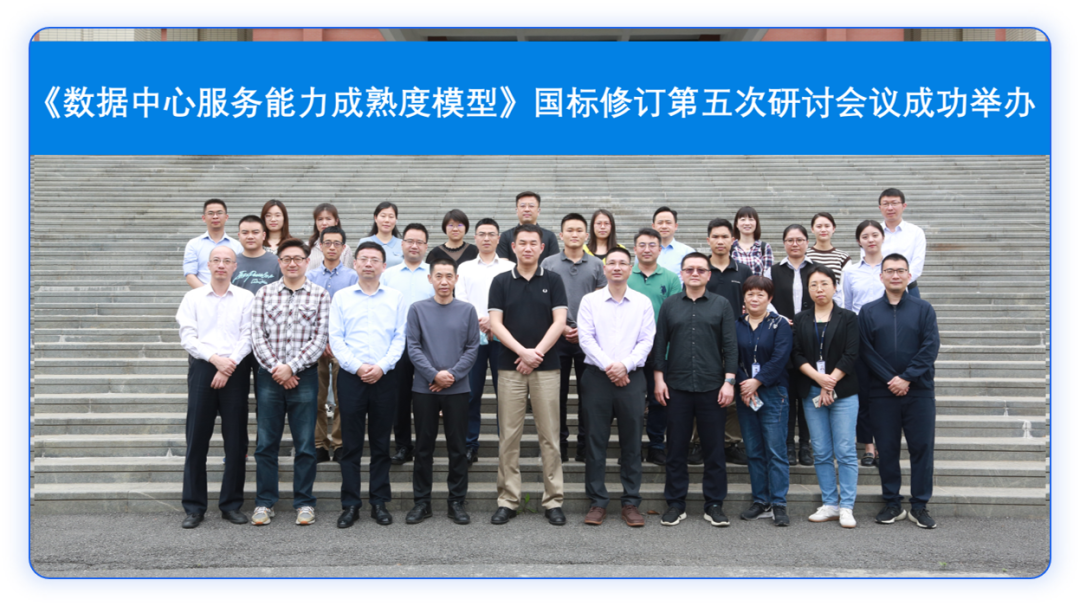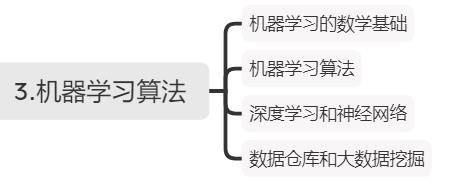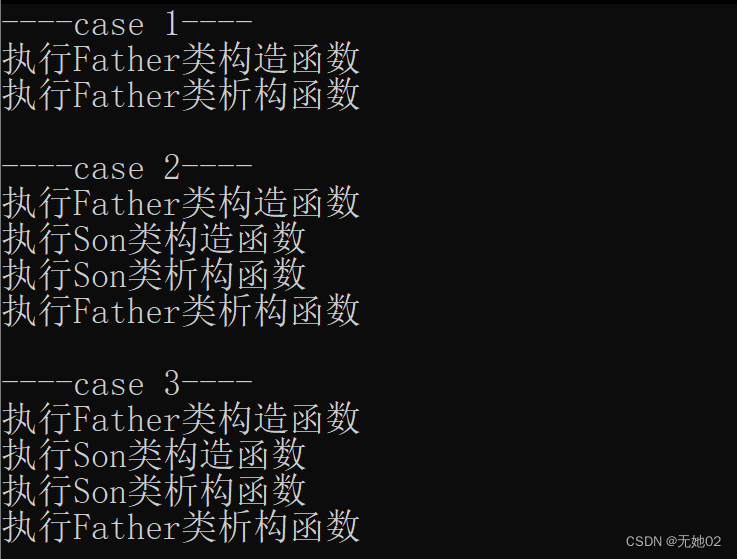目录
HCIP之LSP静态搭建实验
实验图
基本配置
R1
R2
R3
R4
配置方法
搭建从1.0 - 4.0 网段的LSP
搭建静态路由
配置MPLS
配置LSR - ID
激活MPLS
全局激活
接口激活
搭建静态LSP
搭建入站LSR
R1配置
搭建中转LSR
R2配置
R3配置
搭建出站LSR
R4配置
搭建从4.0 - 1.0 网段的LSP
搭建静态路由
搭建LSP
配置入站LSR(R4)
配置中转LSR(R3、R2)
配置出站LSR(R1)
测试
ping通测试
抓包
查看静态LSP表
HCIP之LSP静态搭建实验
实验图

基本配置
R1
[R1]display ip interface brief
*down: administratively down
^down: standby
(l): loopback
(s): spoofing
The number of interface that is UP in Physical is 3
The number of interface that is DOWN in Physical is 2
The number of interface that is UP in Protocol is 3
The number of interface that is DOWN in Protocol is 2
Interface IP Address/Mask Physical Protocol
GigabitEthernet0/0/0 12.0.0.1/24 up up
GigabitEthernet0/0/1 unassigned down down
GigabitEthernet0/0/2 unassigned down down
LoopBack0 1.1.1.1/24 up up(s)
NULL0 unassigned up up(s)R2
[R2]display ip interface brief
*down: administratively down
^down: standby
(l): loopback
(s): spoofing
The number of interface that is UP in Physical is 4
The number of interface that is DOWN in Physical is 1
The number of interface that is UP in Protocol is 4
The number of interface that is DOWN in Protocol is 1
Interface IP Address/Mask Physical Protocol
GigabitEthernet0/0/0 12.0.0.2/24 up up
GigabitEthernet0/0/1 23.0.0.1/24 up up
GigabitEthernet0/0/2 unassigned down down
LoopBack0 2.2.2.2/24 up up(s)
NULL0 unassigned up up(s)
R3
[R3]display ip interface brief
*down: administratively down
^down: standby
(l): loopback
(s): spoofing
The number of interface that is UP in Physical is 4
The number of interface that is DOWN in Physical is 1
The number of interface that is UP in Protocol is 4
The number of interface that is DOWN in Protocol is 1
Interface IP Address/Mask Physical Protocol
GigabitEthernet0/0/0 23.0.0.2/24 up up
GigabitEthernet0/0/1 34.0.0.1/24 up up
GigabitEthernet0/0/2 unassigned down down
LoopBack0 3.3.3.3/24 up up(s)
NULL0 unassigned up up(s)
R4
[R4]display ip interface brief
*down: administratively down
^down: standby
(l): loopback
(s): spoofing
The number of interface that is UP in Physical is 3
The number of interface that is DOWN in Physical is 2
The number of interface that is UP in Protocol is 3
The number of interface that is DOWN in Protocol is 2
Interface IP Address/Mask Physical Protocol
GigabitEthernet0/0/0 34.0.0.2/24 up up
GigabitEthernet0/0/1 unassigned down down
GigabitEthernet0/0/2 unassigned down down
LoopBack0 4.4.4.4/24 up up(s)
NULL0 unassigned up up(s)
配置方法
[R2]int g 0/0/0 [R2-GigabitEthernet0/0/0]ip address 12.0.0.2 24 Apr 14 2023 18:47:25-08:00 R2 %%01IFNET/4/LINK_STATE(l)[0]:The line protocol IP on the interface GigabitEthernet0/0/0 has entered the UP state. [R2-GigabitEthernet0/0/0]int g 0/0/1 [R2-GigabitEthernet0/0/1]ip address 23.0.0.1 24 Apr 14 2023 18:47:36-08:00 R2 %%01IFNET/4/LINK_STATE(l)[1]:The line protocol IP on the interface GigabitEthernet0/0/1 has entered the UP state. [R2-GigabitEthernet0/0/1]int l 0 [R2-LoopBack0]ip address 2.2.2.2 24
搭建从1.0 - 4.0 网段的LSP
搭建静态路由
[R1]ip route-static 4.4.4.0 24 12.0.0.2
配置MPLS
配置LSR - ID
[R1]mpls lsr-id 1.1.1.1注意:
一般情况下我们习惯使用设备的环回接口的IP地址作为LSR-ID
激活MPLS
全局激活
[R1]mpls
Info: Mpls starting, please wait... OK!
[R1-mpls]接口激活
[R1]int g 0/0/0
[R1-GigabitEthernet0/0/0]mpls搭建静态LSP
搭建入站LSR
[R1]static-lsp ingress lto4 destination 4.4.4.0 24 nexthop 12.0.0.2 out-label 16
注意:
destination 4.4.4.0 24 nexthop 12.0.0.2 --- 需要和本地路由表中的内容对应上,否则静态LSP搭建失败
out-label --- 出站标签 --- 即R1将数据包转发后压入的标签,R2收到数据包后,需要根据这个标签判断到底是到达哪个网段的数据包 --- R2接受后需要根据这个标签判断数据到达哪个网段
R1配置
[R1]mpls lsr-id 1.1.1.1
[R1]mpls
Info: Mpls starting, please wait... OK!
[R1-mpls]
[R1-mpls]q
[R1]int g 0/0/0
[R1-GigabitEthernet0/0/0]mpls
[R1-GigabitEthernet0/0/0]q
[R1]static-lsp ingress lto4 destination 4.4.4.0 24 nexthop 12.0.0.2 out-label 16
搭建中转LSR
[R2]static-lsp transit lto4 incoming-interface GigabitEthernet 0/0/0 in-label 16
nexthop 23.0.0.2 out-label 17注意:
incoming-interface --- 数据进入的接口
int-lable --- --- 入站标签 --- 必须和R1配置的出战标签相同
R2配置
[R2]mpls lsr
[R2]mpls lsr-id 2.2.2.2
[R2]mpls
Info: Mpls starting, please wait... OK!
[R2-mpls]q
[R2]int g 0/0/0
[R2-GigabitEthernet0/0/0]mpls
[R2-GigabitEthernet0/0/0]int g 0/0/1
[R2-GigabitEthernet0/0/1]mpls
[R2-GigabitEthernet0/0/1]q
[R2]static-lsp transit lto4 incoming-interface GigabitEthernet 0/0/0 in-label 16
nexthop 23.0.0.2 out-label 17
[R2]R3配置
[R3]mpls lsr-id 3.3.3.3
[R3]mpls
Info: Mpls starting, please wait... OK!
[R3-mpls]q
[R3]int g 0/0/0
[R3-GigabitEthernet0/0/0]mpls
[R3-GigabitEthernet0/0/0]int g 0/0/1
[R3-GigabitEthernet0/0/1]mpls
[R3-GigabitEthernet0/0/1]q
[R3]static-lsp transit lto4 incoming-interface GigabitEthernet 0/0/0 in-label 17
nexthop 34.0.0.2 out-label 18搭建出站LSR
[R4]static-lsp egress lto4 incoming-interface g 0/0/0 in-label 18 R4配置
[R4]static-lsp egress lto4 incoming-interface g 0/0/0 in-label 18 搭建从4.0 - 1.0 网段的LSP
搭建静态路由
[R4]ip route-static 1.1.1.0 24 34.0.0.1 注意:
因为已经配置过MPLS所以不用再次搭建
搭建LSP
配置入站LSR(R4)
[R4]static-lsp ingress 4to1 destination 1.1.1.0 24 nexthop 34.0.0.1 out-label 10
00 配置中转LSR(R3、R2)
[R3]static-lsp transit 4tol incoming-interface GigabitEthernet 0/0/1 in-label 10
00 nexthop 23.0.0.1 out-label 1001[R2]static-lsp transit 4tol incoming-interface GigabitEthernet 0/0/1 in-label 10
01 nexthop 12.0.0.1 out-label 1002 配置出站LSR(R1)
[R1]static-lsp egress 4to1 incoming-interface GigabitEthernet 0/0/0 in-label 100
2 测试
ping通测试
[R1]ping -a 1.1.1.1 4.4.4.4
PING 4.4.4.4: 56 data bytes, press CTRL_C to break
Request time out
Request time out
Reply from 4.4.4.4: bytes=56 Sequence=3 ttl=253 time=50 ms
Reply from 4.4.4.4: bytes=56 Sequence=4 ttl=253 time=50 ms
Reply from 4.4.4.4: bytes=56 Sequence=5 ttl=253 time=40 ms
--- 4.4.4.4 ping statistics ---
5 packet(s) transmitted
3 packet(s) received
40.00% packet loss
round-trip min/avg/max = 40/46/50 ms
抓包
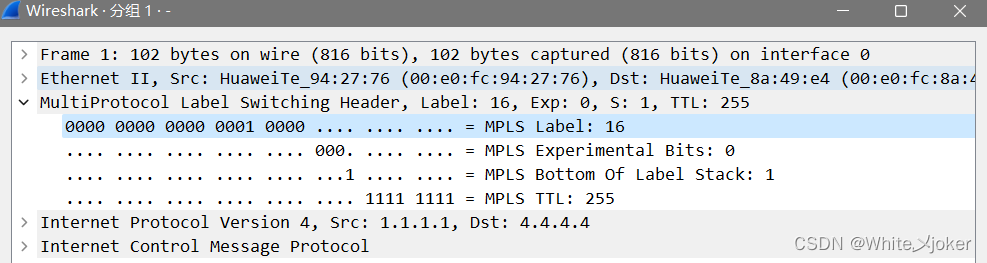
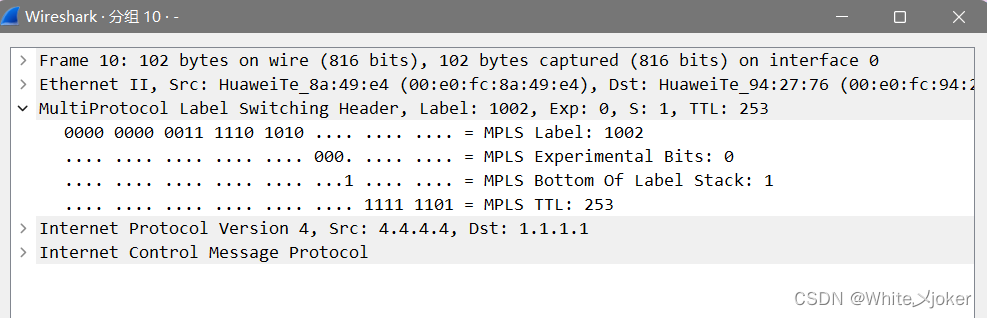
MultiProtocol Label Switching Header, Label --- 为添加的标签
查看静态LSP表
[R1]display mpls static-lsp
TOTAL : 2 STATIC LSP(S)
UP : 2 STATIC LSP(S)
DOWN : 0 STATIC LSP(S)
Name FEC I/O Label I/O If Status
lto4 4.4.4.0/24 NULL/16 -/GE0/0/0 Up
4to1 -/- 1002/NULL GE0/0/0/- Up
[R1][R2]display mpls static-lsp
TOTAL : 2 STATIC LSP(S)
UP : 2 STATIC LSP(S)
DOWN : 0 STATIC LSP(S)
Name FEC I/O Label I/O If Status
lto4 -/- 16/17 GE0/0/0/GE0/0/1 Up
4tol -/- 1001/1002 GE0/0/1/GE0/0/0 Up
[R2][R3]display mpls static-lsp
TOTAL : 2 STATIC LSP(S)
UP : 2 STATIC LSP(S)
DOWN : 0 STATIC LSP(S)
Name FEC I/O Label I/O If Status
lto4 -/- 17/18 GE0/0/0/GE0/0/1 Up
4tol -/- 1000/1001 GE0/0/1/GE0/0/0 Up
[R3][R4]display mpls static-lsp
TOTAL : 2 STATIC LSP(S)
UP : 2 STATIC LSP(S)
DOWN : 0 STATIC LSP(S)
Name FEC I/O Label I/O If Status
lto4 -/- 18/NULL GE0/0/0/- Up
4to1 1.1.1.0/24 NULL/1000 -/GE0/0/0 Up
[R4]