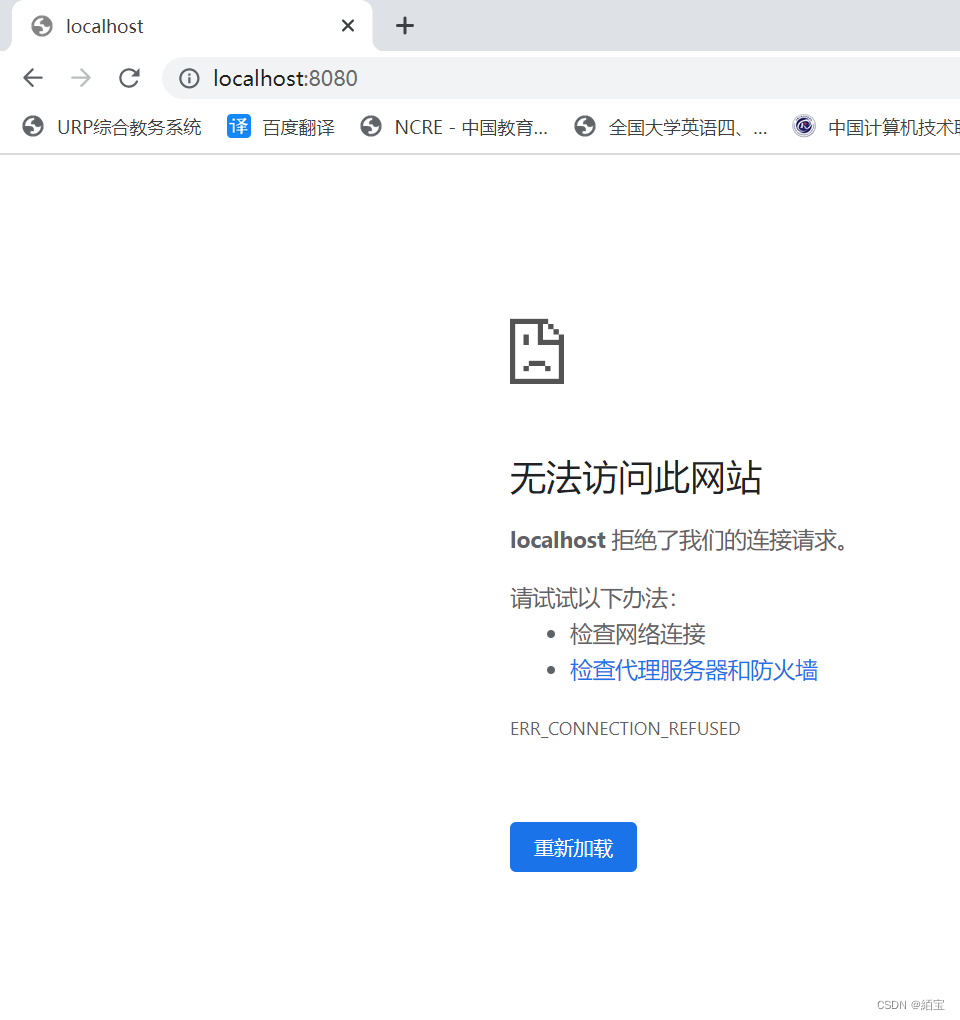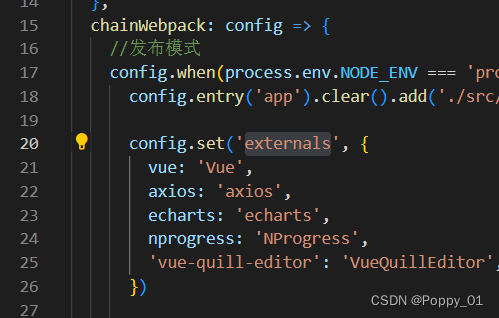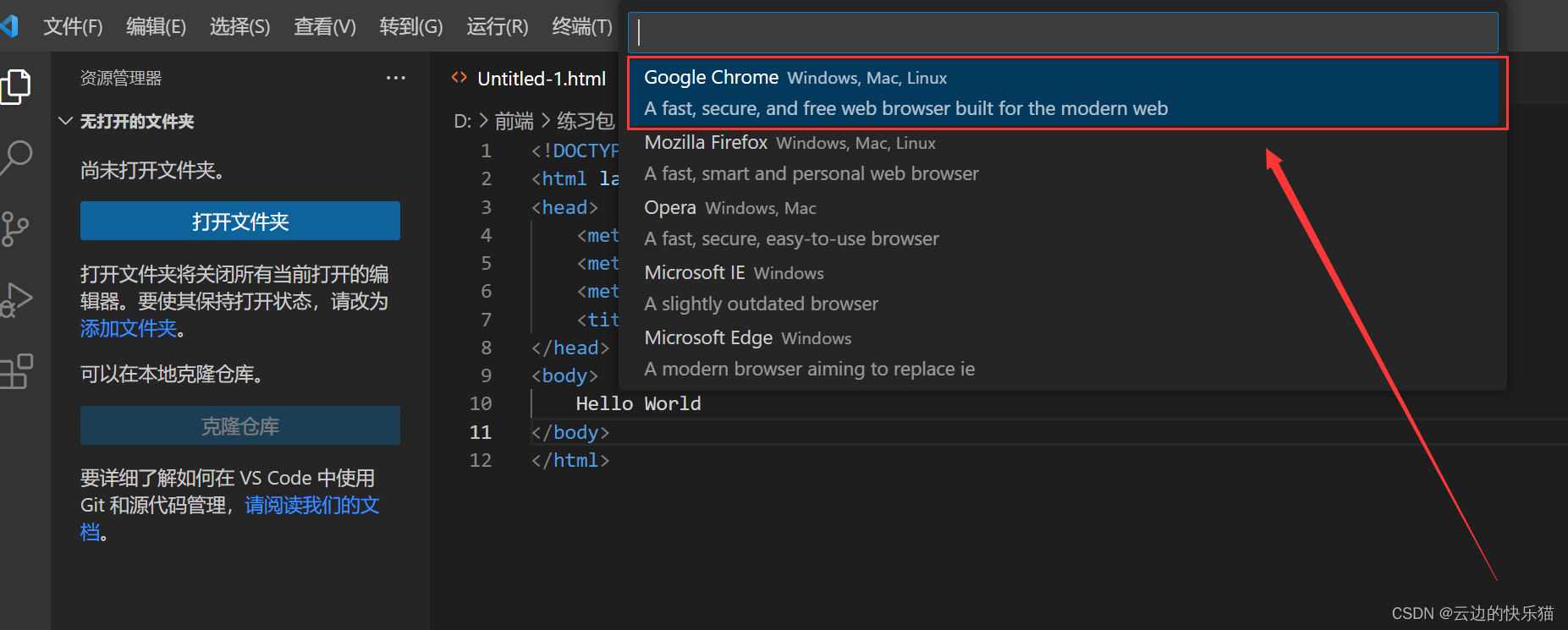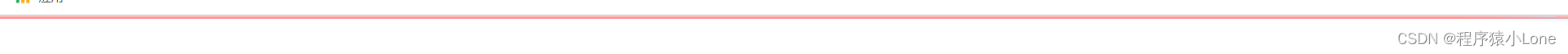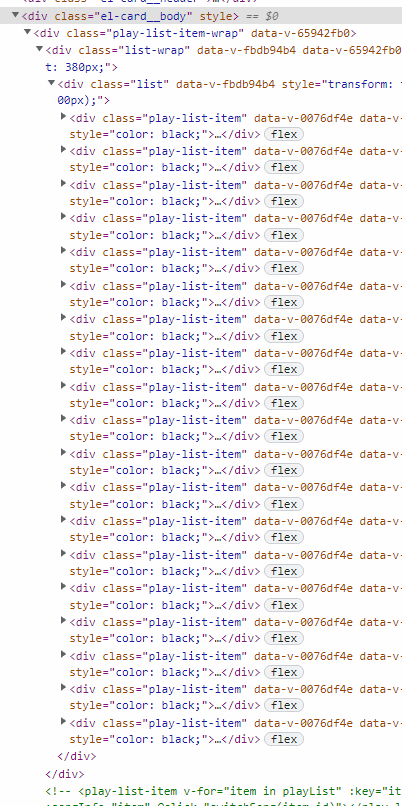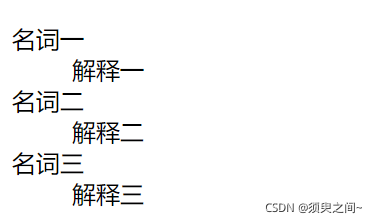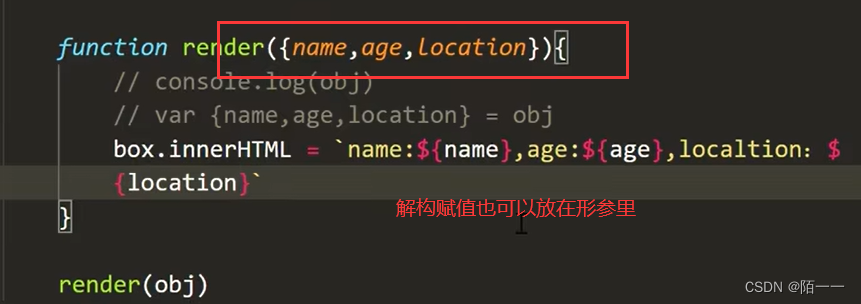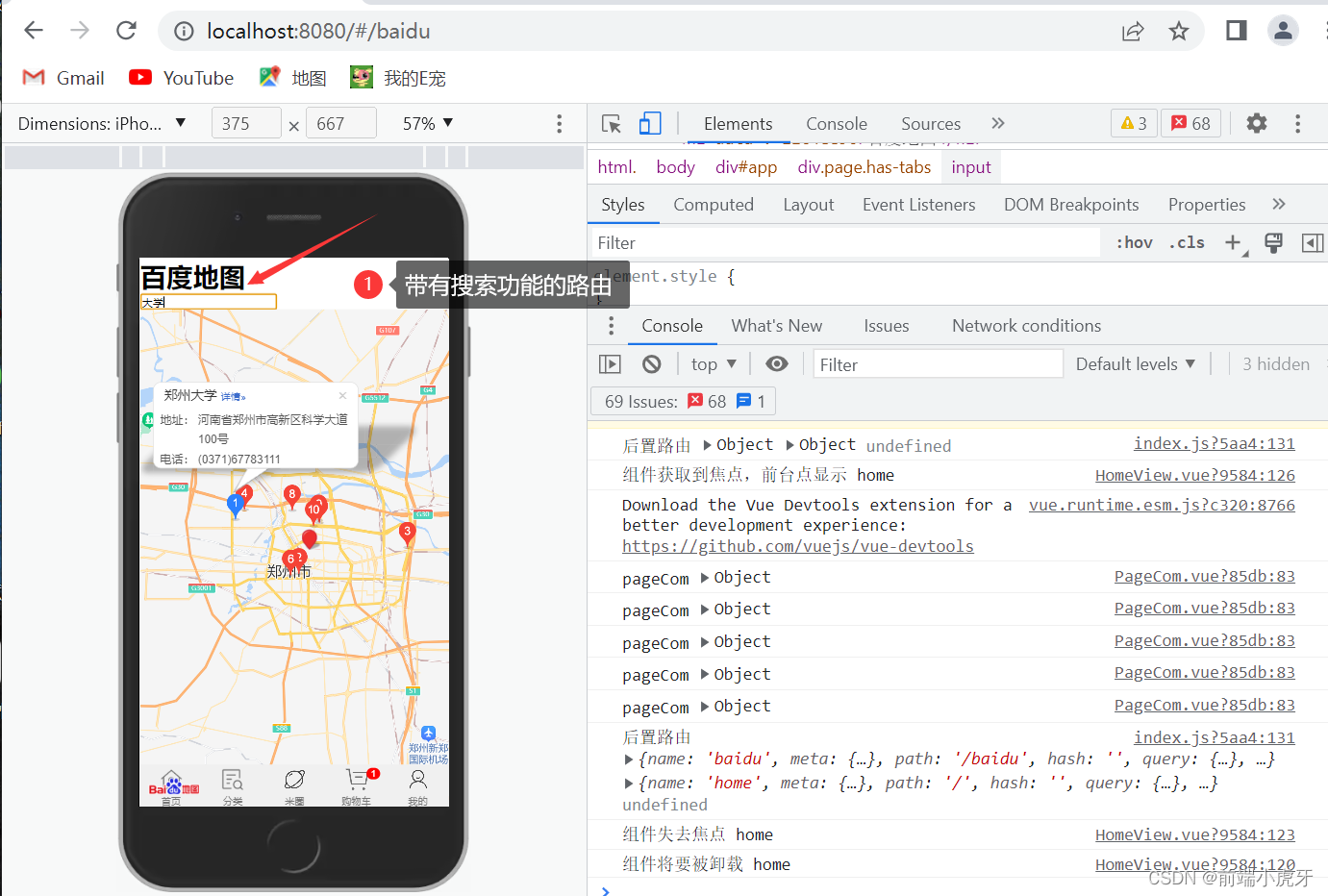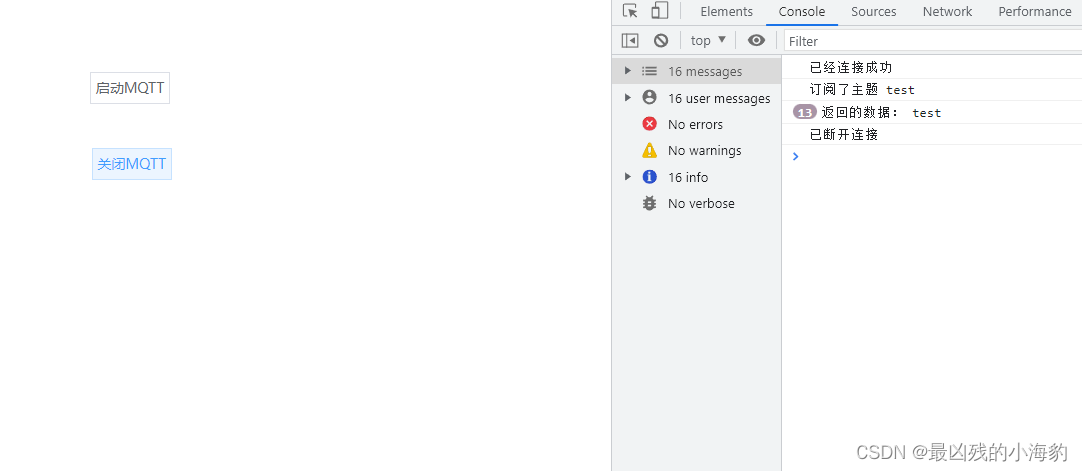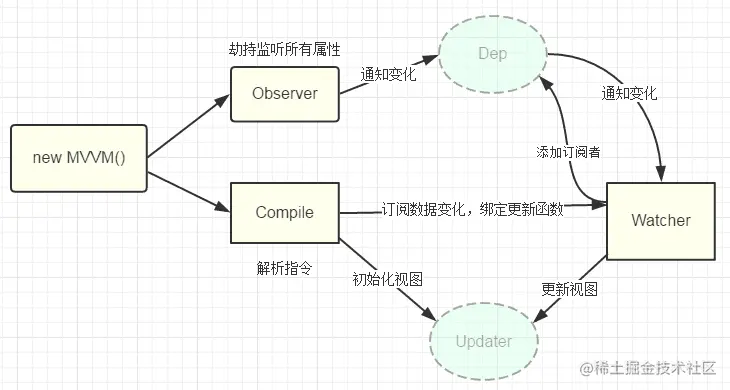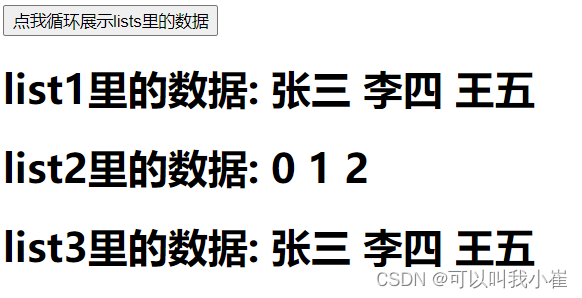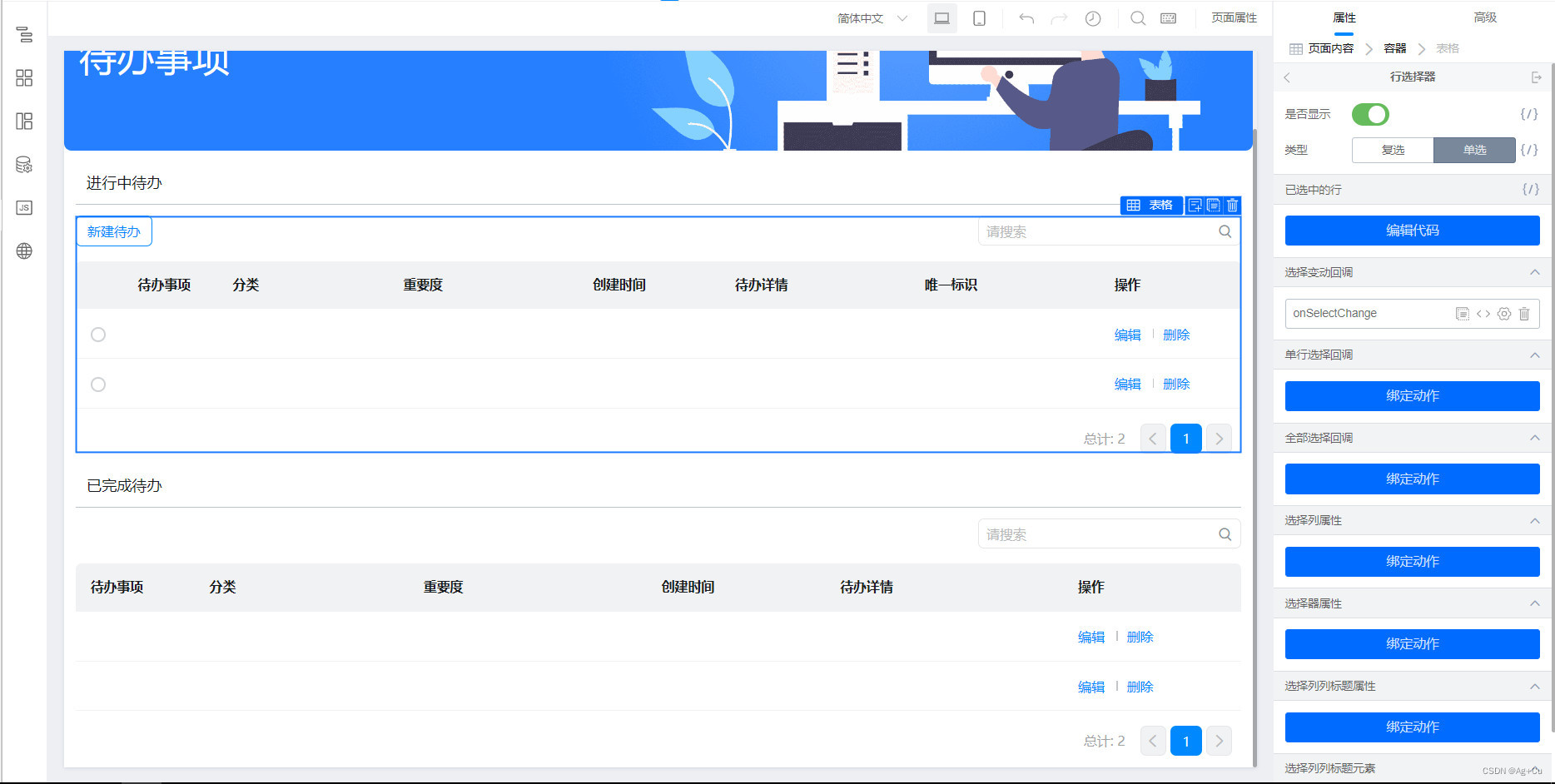文章目录
- 前言
- 效果图
- HTML篇
- CSS篇
- 1. 盒子模型设置
- 2. 动画设置
- 完整代码
前言
我是前端小刘不怕牛牛,love you 3000,愿你能遇到值得的人。
今天分享一个唯美的文字闪烁CSS特效
希望大家能喜欢
效果图

HTML篇
代码:
<div class="main">
<div>
<span>I</span></div>
<div>
<span>l</span>
<span>o</span>
<span>v</span>
<span>e</span></div>
<div>
<span>y</span>
<span>o</span>
<span>u</span></div>
<div>
<span>3</span>
<span>0</span>
<span>0</span>
<span>0</span></div>
</div>
- 这里将每个字母分别用盒子包住是为了后面设置动画延迟,保证文字闪烁呈现流水型
- 还记得span是行内元素吧,它们可以在同一行排列,不过div不能,所以我们还需要用
display转换div的元素显示模式为inline-block - 这里可能小伙伴会有疑问为什么还要用div将每个单词保住,这里是因为后面用flex布局,让单词之间自动设置间隙,整体更加好看
CSS篇
1. 盒子模型设置
代码如下:
body{
background-color: black;
}
.main{
padding-top: 249px;
margin: 0 auto;
width: 1200px;
display: flex;
justify-content: space-around;
font-family: 'Courier New', Courier, monospace;
}
.main div{
display: inline-block;
color: transparent;
}
span{
font-size: 120px;
animation: twinkle 4.6s linear infinite;
}
- 这里用到flex布局的
justify-content属性,display为flex的父元素的子元素称为项目,而space-around属性值,则使项目之间根据父元素宽度平均分布间隔,(两端与项目之间也会分配间隔,为项目与项目之间间隔的一半,这个在案例中不重要) - 这里对span标签选择,设置动画,
animation属性可以连写- 第一个值
twinkle为动画名字 - 第二个为
duration,动画播放时长 - 第三个值为
timing-function,时间过渡曲线,linear为线性过渡,动画播放无倍数变换 - 第四个值为播放次数,infinity为无限循环
- 将文字颜色设置为透明,当然也可以用
opacity
- 第一个值
2. 动画设置
代码如下:
.main div:nth-child(1) span:nth-child(1){
animation-delay: 0s;
}
.main div:nth-child(2) span:nth-child(1){
animation-delay: 0.4s;
}
.main div:nth-child(2) span:nth-child(2){
animation-delay: 0.8s;
}
.main div:nth-child(2) span:nth-child(3){
animation-delay: 1.2s;
}
.main div:nth-child(2) span:nth-child(4){
animation-delay: 1.6s;
}
.main div:nth-child(3) span:nth-child(1){
animation-delay: 2.0s;
}
.main div:nth-child(3) span:nth-child(2){
animation-delay: 2.4s;
}
.main div:nth-child(3) span:nth-child(3){
animation-delay: 2.8s;
}
.main div:nth-child(4) span:nth-child(1){
animation-delay: 3.2s;
}
.main div:nth-child(4) span:nth-child(2){
animation-delay: 3.6s;
}
.main div:nth-child(4) span:nth-child(3){
animation-delay: 4s;
}
.main div:nth-child(4) span:nth-child(4){
animation-delay: 4.4s;
}
@keyframes twinkle{
0%{
color: transparent;
}
100%{
color: aliceblue;
text-shadow: 0 0 4px skyblue,
0 0 10px skyblue,
0 0 20px skyblue,
0 0 30px skyblue,
0 0 40px skyblue,
0 0 50px skyblue,
0 0 60px skyblue,
0 0 70px skyblue,
0 0 80px skyblue,
0 0 90px skyblue,
0 0 100px skyblue,
0 0 110px skyblue,
0 0 120px skyblue,
0 0 130px skyblue;
/* 文字阴影叠加 */
}
}
- 给每个span盒子设置各自的动画延迟时间,实现流水型效果
- 这里需要注意复合选择器写法和nth-child方法的选择方式
- 创建动画播放,上面用文字阴影叠加效果,实现文字闪烁,其实一些好看的文字特效,阴影部分都是用叠加的效果做的,大家还可以试一下用多个颜色叠加,做出个五彩斑斓的黑如何?
(随便叠了一个)
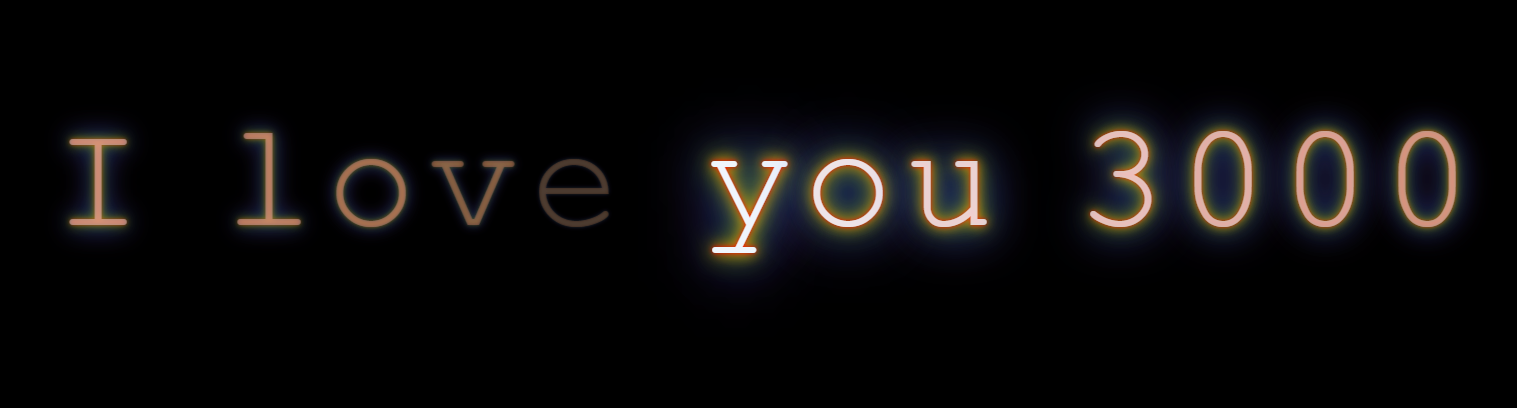
完整代码
代码如下:
<!DOCTYPE html>
<html lang="en">
<head>
<meta charset="UTF-8">
<meta http-equiv="X-UA-Compatible" content="IE=edge">
<meta name="viewport" content="width=device-width, initial-scale=1.0">
<title>文字闪烁效果</title>
<style>
body{
background-color: black;
}
.main{
padding-top: 249px;
margin: 0 auto;
width: 1200px;
display: flex;
justify-content: space-around;
font-family: 'Courier New', Courier, monospace;
}
.main div{
display: inline-block;
color: transparent;
}
span{
font-size: 120px;
animation: twinkle 4.6s linear infinite;
}
.main div:nth-child(1) span:nth-child(1){
animation-delay: 0s;
}
.main div:nth-child(2) span:nth-child(1){
animation-delay: 0.4s;
}
.main div:nth-child(2) span:nth-child(2){
animation-delay: 0.8s;
}
.main div:nth-child(2) span:nth-child(3){
animation-delay: 1.2s;
}
.main div:nth-child(2) span:nth-child(4){
animation-delay: 1.6s;
}
.main div:nth-child(3) span:nth-child(1){
animation-delay: 2.0s;
}
.main div:nth-child(3) span:nth-child(2){
animation-delay: 2.4s;
}
.main div:nth-child(3) span:nth-child(3){
animation-delay: 2.8s;
}
.main div:nth-child(4) span:nth-child(1){
animation-delay: 3.2s;
}
.main div:nth-child(4) span:nth-child(2){
animation-delay: 3.6s;
}
.main div:nth-child(4) span:nth-child(3){
animation-delay: 4s;
}
.main div:nth-child(4) span:nth-child(4){
animation-delay: 4.4s;
}
@keyframes twinkle{
0%{
color: transparent;
}
100%{
color: aliceblue;
text-shadow: 0 0 4px skyblue,
0 0 10px skyblue,
0 0 20px skyblue,
0 0 30px skyblue,
0 0 40px skyblue,
0 0 50px skyblue,
0 0 60px skyblue,
0 0 70px skyblue,
0 0 80px skyblue,
0 0 90px skyblue,
0 0 100px skyblue,
0 0 110px skyblue,
0 0 120px skyblue,
0 0 130px skyblue;
/* 文字阴影叠加 */
/* text-shadow: 0 0 4px red,
0 0 10px orange,
0 0 20px yellow,
0 0 30px green,
0 0 40px blue,
0 0 50px skyblue,
0 0 60px blueviolet; */
}
}
</style>
</head>
<body>
<div class="main">
<div>
<span>I</span></div>
<div>
<span>l</span>
<span>o</span>
<span>v</span>
<span>e</span></div>
<div>
<span>y</span>
<span>o</span>
<span>u</span></div>
<div>
<span>3</span>
<span>0</span>
<span>0</span>
<span>0</span></div>
</div>
</body>
</html>
这里牛牛推荐一个功能强大的刷题软件,牛客网。里面有各大厂的面试题,还有模拟面试,让你身临其境感受面试,不仅如此,还要很多大佬的面试经验,看完硕果累累。甚至可以在里面投递简历,🍓🍓感兴趣的点此进入牛客网
今天的小案例到这就结束啦,如果觉得好玩有帮助的可以用小手点个攒关注下吗,牛牛后面会陆续更新好玩的CSS特效,还有JS的页面效果实现🤗🤗🤗