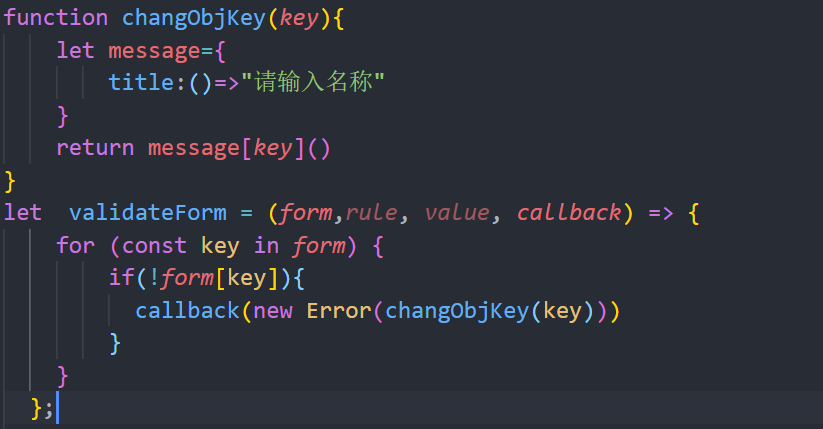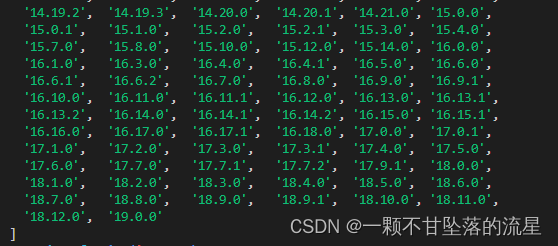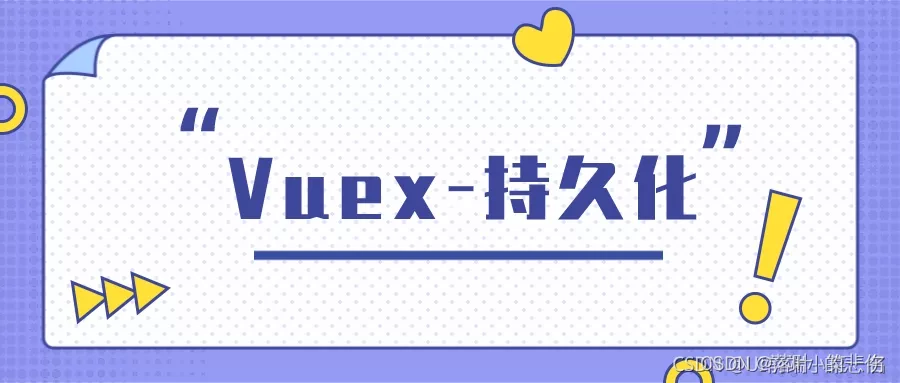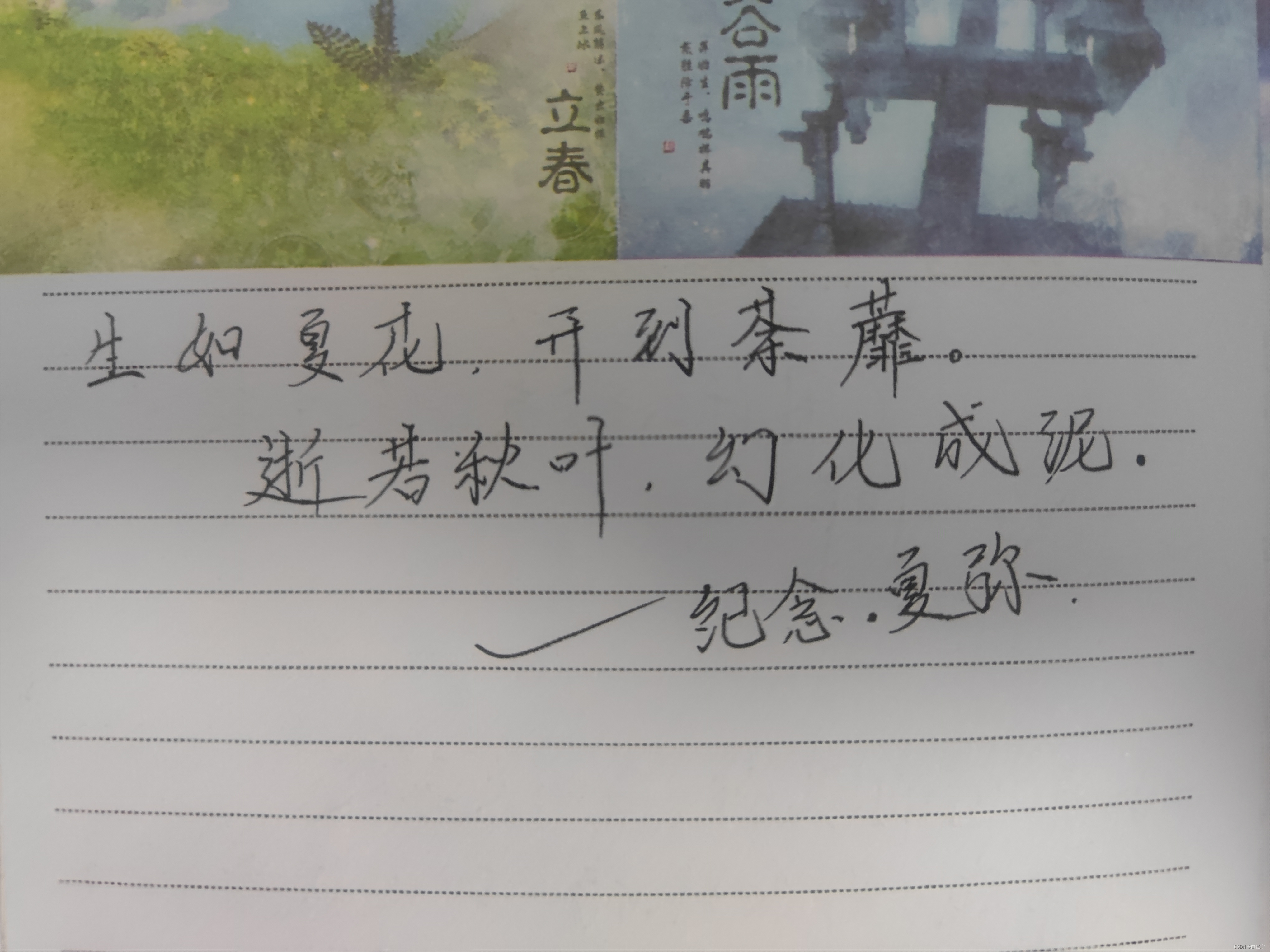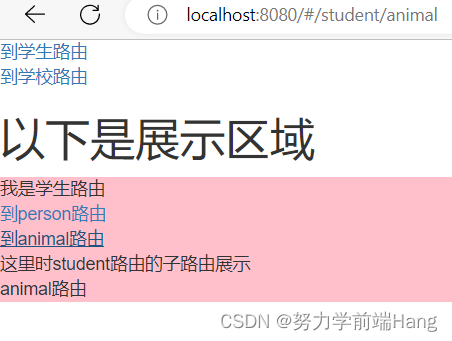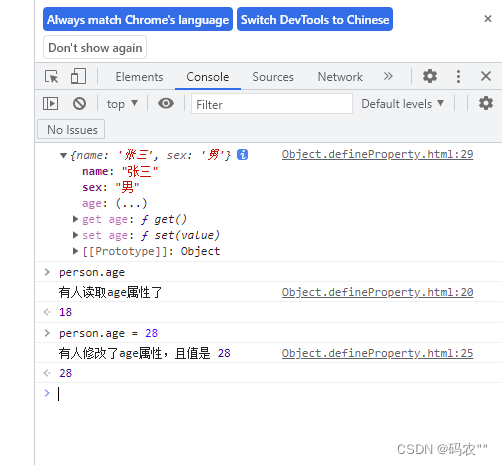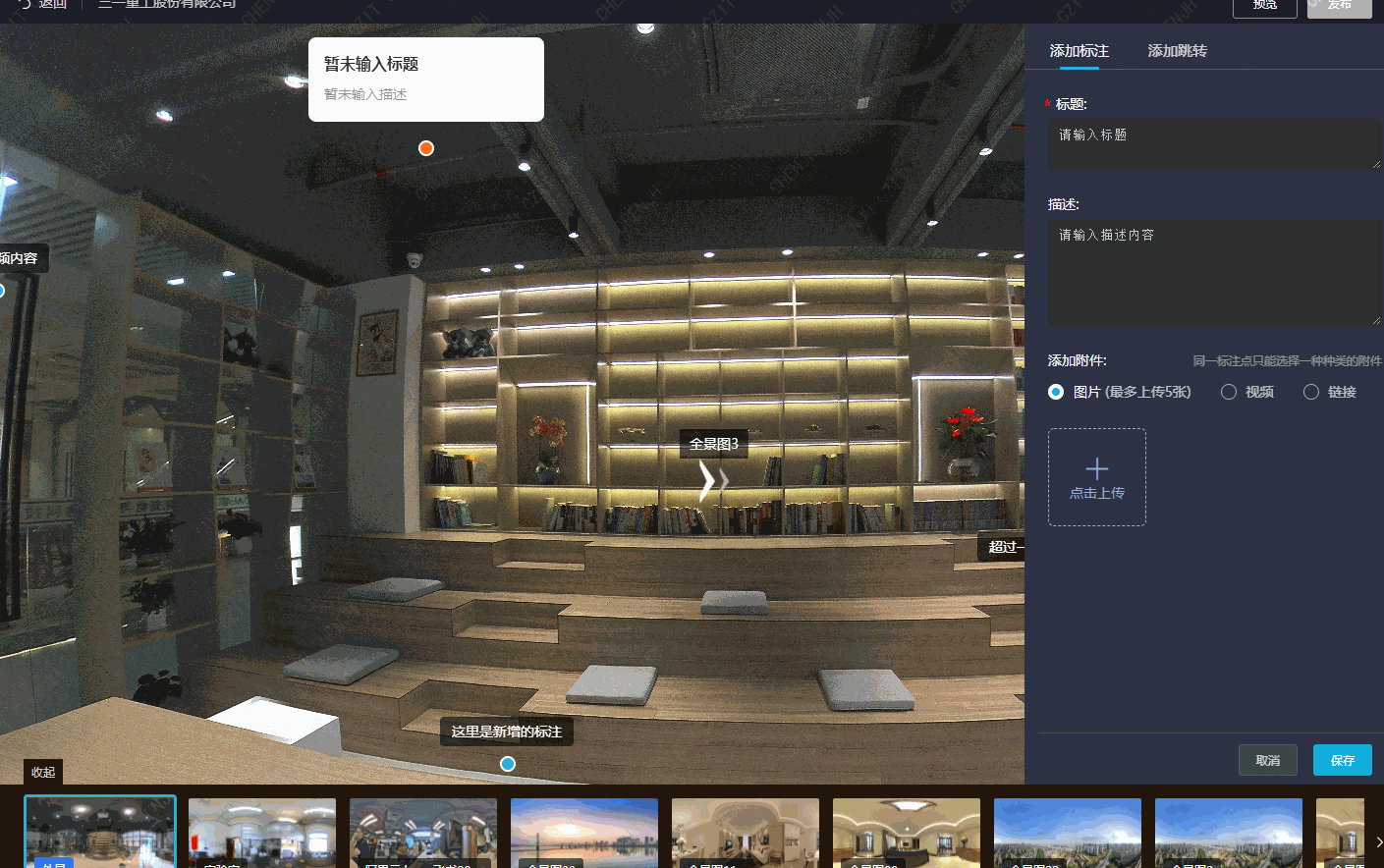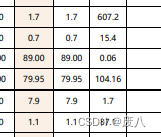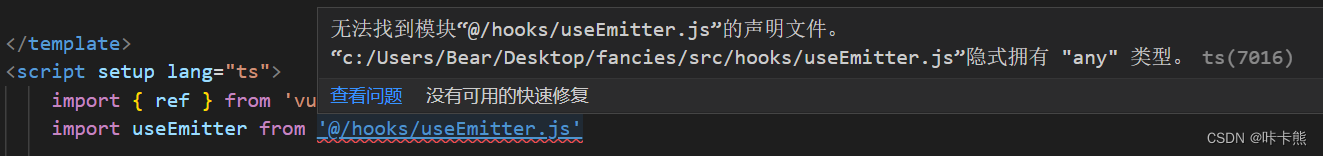踩过的坑
请一定要使用下面的这种方式获取系统的可执行命令,否则会报一堆的找不到目录等错误!!!
String osname = System.getProperty("os.name").toLowerCase();
String cmd = osname.contains("windows") ? "where wkhtmltopdf" : "which wkhtmltopdf";
p = Runtime.getRuntime().exec(cmd);由于wkhtmltoPdf是基于操作系统层面的pdf转换,因此,程序想获得Html转换pdf就需要经历四次IO操作,如果pdf的大小大于3M时,就会变得缓慢,建议考虑使用itext5进行pdf转换。下面是itext4、itext5和wkhtmltoPdf之间的耗时对比;

原理
1、wkhtmltopdf是一个独立安装、通过命令行交互、开源免费的将html内容转为pdf或图片的工具,命令行交互意味着只要能够调用本地命令(cmd或shell等)的开发语言均可使用,比如Java。其本质是使用内置浏览器内核渲染目标网页,然后再将网页渲染结果转换为PDF文档或图片。wkhtmltopdf官网地址:wkhtmltopdf,选择合适的系统版本安装即可。
2、创建待转换的目标HTML页面,可用任何熟悉的技术栈,要注意的一点是尽量保存页面为静态,尽量减少动态效果、交互。wkhtmltopdf也可支持直接转换html文件,不过还是建议以url方式来转换,更简便。
3、 部署运行html web服务,切换到bin目录,运行命令行进行转换:
/wkhtmltopdf http://yourdomain/target.html SAVE_PATH/target.pdf
4、命令结构:wkhtmltopdf [GLOBAL OPTION]... [OBJECT]... <output file>
在命令行上可通过 wkhtmltopdf –H 来查看所有的配置说明。官网文档:https://wkhtmltopdf.org/usage/wkhtmltopdf.txt
JAVA调用
1、首先需要封装命令参数
private static String buildCmdParam(String srcAbsolutePath, String destAbsolutePath, Integer pageHeight, Integer pageWidth) {
StringBuilder cmd = new StringBuilder();
cmd.append(findExecutable()).append(space)
.append("--margin-left").append(space)
.append("0").append(space)
.append("--margin-right").append(space)
.append("0").append(space)
.append("--margin-top").append(space)
.append("0").append(space)
.append("--margin-bottom").append(space)
.append("0").append(space)
.append("--page-height").append(space)
.append(pageHeight).append(space)
.append("--page-width").append(space)
.append(pageWidth).append(space)
.append(srcAbsolutePath).append(space)
// .append("--footer-center").append(space)
// .append("[page]").append(space)
// .append("--footer-font-size").append(space)
// .append("14").append(space)
//
// .append("--disable-smart-shrinking").append(space)
// .append("--load-media-error-handling").append(space)
// .append("ignore").append(space)
// .append("--load-error-handling").append(space)
// .append("ignore").append(space)
// .append("--footer-right").append(space)
// .append("WanG提供技术支持").append(space)
.append(destAbsolutePath);
return cmd.toString();
}
/**
* 获取当前系统的可执行命令
*
* @return
*/
public static String findExecutable() {
Process p;
try {
String osname = System.getProperty("os.name").toLowerCase();
String cmd = osname.contains("windows") ? "where wkhtmltopdf" : "which wkhtmltopdf";
p = Runtime.getRuntime().exec(cmd);
new Thread(new ProcessStreamHandler(p.getErrorStream())).start();
p.waitFor();
return IOUtils.toString(p.getInputStream(), Charset.defaultCharset());
} catch (IOException e) {
log.info("根据当前系统返回 wkhtmltopdf 执行命令失败,IO异常:", e);
} catch (InterruptedException e) {
log.info("根据当前系统返回 wkhtmltopdf 执行命令失败,中断异常:", e);
}
return "";
}2、获取当前系统的命令参数
Process proc = Runtime.getRuntime().exec(finalCmd);3、等待程序执行结果,并以ByteArrayOutputStream形式返回,最后在finally里面删除由于工具转换过程中生成的临时文件
private static ByteArrayOutputStream doProcess(String finalCmd, File htmlTempFile, File wkpdfDestTempFile) {
InputStream is = null;
try {
Process proc = Runtime.getRuntime().exec(finalCmd);
new Thread(new ProcessStreamHandler(proc.getInputStream())).start();
new Thread(new ProcessStreamHandler(proc.getErrorStream())).start();
proc.waitFor();
ByteArrayOutputStream baos = new ByteArrayOutputStream();
is = new FileInputStream(wkpdfDestTempFile);
byte[] buf = new byte[1024];
while (is.read(buf, 0, buf.length) != -1) {
baos.write(buf, 0, buf.length);
}
return baos;
} catch (IOException | InterruptedException e) {
log.error("html转换pdf出错", e);
throw new RuntimeException("html转换pdf出错了");
} finally {
if (htmlTempFile != null) {
boolean delete = htmlTempFile.delete();
}
if (wkpdfDestTempFile != null) {
boolean delete = wkpdfDestTempFile.delete();
}
if (is != null) {
try {
is.close();
} catch (IOException e) {
e.printStackTrace();
}
}
}
}完整代码如下
import cn.hutool.core.io.FileUtil;
import cn.hutool.core.util.CharsetUtil;
import cn.hutool.core.util.StrUtil;
import lombok.extern.slf4j.Slf4j;
import org.apache.commons.io.IOUtils;
import java.io.*;
import java.nio.charset.Charset;
import java.nio.charset.StandardCharsets;
import java.util.Random;
@Slf4j
public class WkHtmltoxPdf {
//空格
private static final String space = " ";
//文件前缀
private static final String PREFIX = "tempFile";
//文件后缀-html
private static final String SUFIX_HTML = ".html";
//文件后缀pdf
private static final String SUFIX_PDF = ".pdf";
private static final Random RANDOM = new Random(100);
private static String FILEDIR_PATH = "/Users/yangfan/tools/wkhtmltox";
private static final Integer PAGE_HEIGHT = 60;
private static final Integer PAGE_WIDTH = 100;
public static void main(String[] args) {
testWkPdf(getHtml(), PAGE_HEIGHT, PAGE_WIDTH);
}
public static void testWkPdf(String html, Integer pageHeight, Integer pageWidth) {
byte[] bytes = html2pdf(html, pageHeight, pageWidth).toByteArray();
storagePdf(bytes, FILEDIR_PATH, RANDOM.nextInt() + SUFIX_PDF);
}
/**
* 存储pdf文件
*
* @param bfile pdf字节流
* @param filePath 文件路径
* @param fileName 文件名称
*/
public static void storagePdf(byte[] bfile, String filePath, String fileName) {
BufferedOutputStream bos = null;
FileOutputStream fos = null;
File file = null;
try {
File dir = new File(filePath);
if ((!dir.exists()) && (dir.isDirectory())) {
boolean mkdirs = dir.mkdirs();
}
file = new File(filePath + "/" + fileName);
fos = new FileOutputStream(file);
bos = new BufferedOutputStream(fos);
bos.write(bfile);
} catch (Exception e) {
e.printStackTrace();
} finally {
if (bos != null) {
try {
bos.close();
} catch (IOException e1) {
e1.printStackTrace();
}
}
if (fos != null) {
try {
fos.close();
} catch (IOException e1) {
e1.printStackTrace();
}
}
}
}
/**
* 将传入的页面转换成pdf,返回pdf字节数组
* 默认自动随机生成文件名称
*
* @param html html页面信息
* @return byte[] pdf字节流
*/
public static ByteArrayOutputStream html2pdf(String html, Integer pageHeight, Integer pageWidth) {
String fileName = System.currentTimeMillis() + RANDOM.nextInt() + "";
String dest = FILEDIR_PATH;
return doHtml2pdf(html, dest, pageHeight, pageWidth);
}
private static ByteArrayOutputStream doHtml2pdf(String html, String dest, Integer pageHeight, Integer pageWidth) {
String wkhtmltopdf = findExecutable();
//将内存中的html文件存储到一个临时地方
File htmlTempFile = createFile(PREFIX, SUFIX_HTML, dest);
FileUtil.writeString(html, htmlTempFile, CharsetUtil.UTF_8);
//wk转换pdf之后的pdf存储文件地址
File wkpdfDestTempFile = createFile(PREFIX, SUFIX_PDF, dest);
if (StrUtil.isBlank(wkhtmltopdf)) {
log.info("no wkhtmltopdf found!");
throw new RuntimeException("html转换pdf出错了,未找到wkHtml工具");
}
String srcAbsolutePath = htmlTempFile.getAbsolutePath();
String destAbsolutePath = wkpdfDestTempFile.getAbsolutePath();
File parent = wkpdfDestTempFile.getParentFile();
if (!parent.exists()) {
boolean dirsCreation = parent.mkdirs();
log.info("create dir for new file,{}", dirsCreation);
}
String finalCmd = buildCmdParam(srcAbsolutePath, destAbsolutePath, pageHeight, pageWidth);
return doProcess(finalCmd, htmlTempFile, wkpdfDestTempFile);
}
/**
* 执行wkHtmltox命令,读取生成的的pdf文件,输出执行结果,最后删除由于执行wk命令生成的零时的pdf文件和html文件
*
* @param finalCmd cmd命令
* @param htmlTempFile html零时文件
* @param wkpdfDestTempFile 生成的pdf文件
* @return byte[] pdf字节流
*/
private static ByteArrayOutputStream doProcess(String finalCmd, File htmlTempFile, File wkpdfDestTempFile) {
InputStream is = null;
try {
Process proc = Runtime.getRuntime().exec(finalCmd);
new Thread(new ProcessStreamHandler(proc.getInputStream())).start();
new Thread(new ProcessStreamHandler(proc.getErrorStream())).start();
proc.waitFor();
ByteArrayOutputStream baos = new ByteArrayOutputStream();
is = new FileInputStream(wkpdfDestTempFile);
byte[] buf = new byte[1024];
while (is.read(buf, 0, buf.length) != -1) {
baos.write(buf, 0, buf.length);
}
return baos;
} catch (IOException | InterruptedException e) {
log.error("html转换pdf出错", e);
throw new RuntimeException("html转换pdf出错了");
} finally {
if (htmlTempFile != null) {
boolean delete = htmlTempFile.delete();
}
if (wkpdfDestTempFile != null) {
boolean delete = wkpdfDestTempFile.delete();
}
if (is != null) {
try {
is.close();
} catch (IOException e) {
e.printStackTrace();
}
}
}
}
public static File createFile(String prefix, String sufix, String fileDirPath) {
File file = null;
File fileDir = new File(fileDirPath);
try {
file = File.createTempFile(prefix, sufix, fileDir);
} catch (IOException e) {
log.info("创建文件失败:", e.getCause());
}
return file;
}
private static String buildCmdParam(String srcAbsolutePath, String destAbsolutePath, Integer pageHeight, Integer pageWidth) {
StringBuilder cmd = new StringBuilder();
cmd.append(findExecutable()).append(space)
.append("--margin-left").append(space)
.append("0").append(space)
.append("--margin-right").append(space)
.append("0").append(space)
.append("--margin-top").append(space)
.append("0").append(space)
.append("--margin-bottom").append(space)
.append("0").append(space)
.append("--page-height").append(space)
.append(pageHeight).append(space)
.append("--page-width").append(space)
.append(pageWidth).append(space)
.append(srcAbsolutePath).append(space)
// .append("--footer-center").append(space)
// .append("[page]").append(space)
// .append("--footer-font-size").append(space)
// .append("14").append(space)
//
// .append("--disable-smart-shrinking").append(space)
// .append("--load-media-error-handling").append(space)
// .append("ignore").append(space)
// .append("--load-error-handling").append(space)
// .append("ignore").append(space)
// .append("--footer-right").append(space)
// .append("WanG提供技术支持").append(space)
.append(destAbsolutePath);
return cmd.toString();
}
/**
* 获取当前系统的可执行命令
*
* @return
*/
public static String findExecutable() {
Process p;
try {
String osname = System.getProperty("os.name").toLowerCase();
String cmd = osname.contains("windows") ? "where wkhtmltopdf" : "which wkhtmltopdf";
p = Runtime.getRuntime().exec(cmd);
new Thread(new ProcessStreamHandler(p.getErrorStream())).start();
p.waitFor();
return IOUtils.toString(p.getInputStream(), Charset.defaultCharset());
} catch (IOException e) {
log.info("根据当前系统返回 wkhtmltopdf 执行命令失败,IO异常:", e);
} catch (InterruptedException e) {
log.info("根据当前系统返回 wkhtmltopdf 执行命令失败,中断异常:", e);
}
return "";
}
private static class ProcessStreamHandler implements Runnable {
private InputStream is;
public ProcessStreamHandler(InputStream is) {
this.is = is;
}
@Override
public void run() {
BufferedReader reader = null;
try {
InputStreamReader isr = new InputStreamReader(is, StandardCharsets.UTF_8);
reader = new BufferedReader(isr);
String line;
while ((line = reader.readLine()) != null) {
log.debug("---++++++++++--->" + line);
}
} catch (IOException e) {
e.printStackTrace();
} finally {
if (reader != null) {
try {
reader.close();
} catch (IOException e) {
e.printStackTrace();
}
}
}
}
}
}