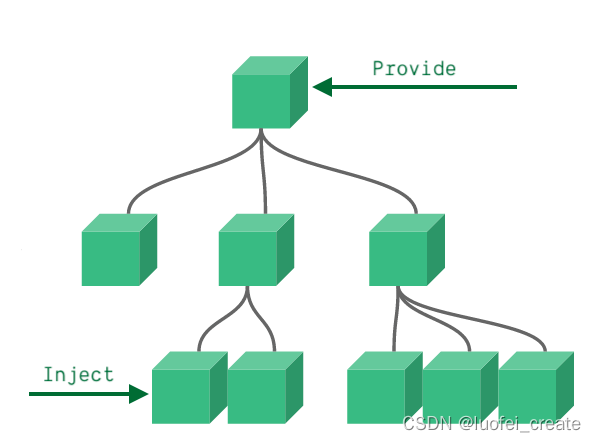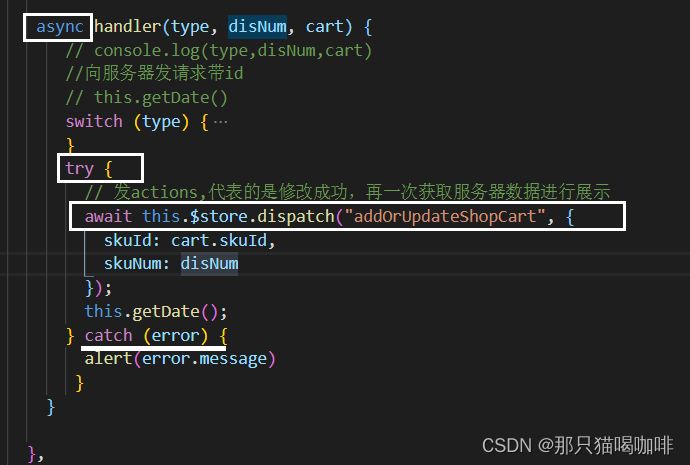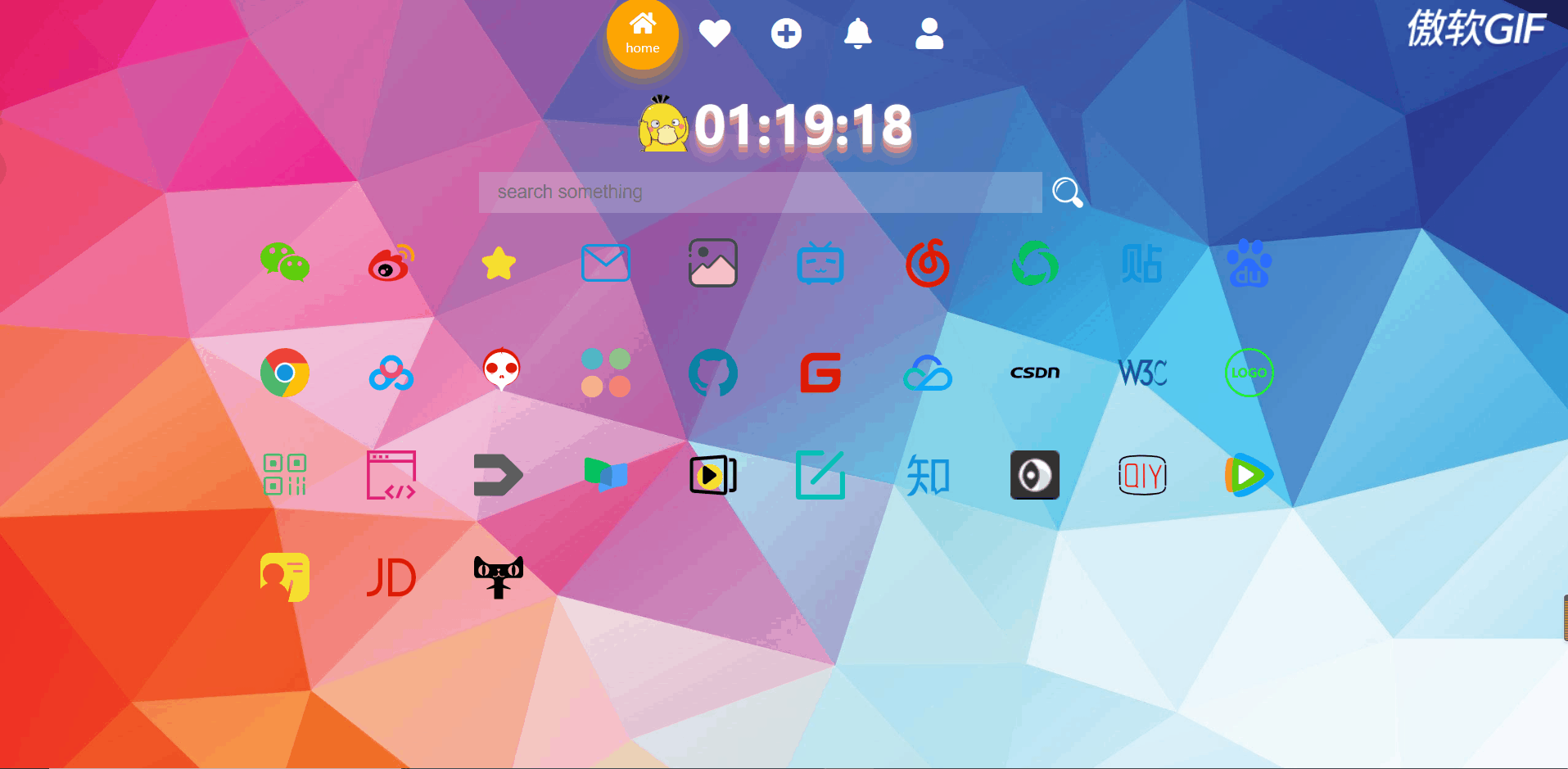java后端+前端使用WebSocket实现消息推送(流程+详细代码)
- 创建WebSocket的简单实例操作流程
- 1.引入Websocket依赖
- 2.创建配置类WebSocketConfig
- 3.创建WebSocketServer
- 4.websocket调用
- 前端WebSocket连接
- OK,下课!!!
在项目的开发时,遇到实现服务器主动发送数据到前端页面的功能的需求。实现该功能不外乎使用轮询和websocket技术,但在考虑到实时性和资源损耗后,最后决定使用websocket。现在就记录一下用Java实现Websocket技术吧~
Java实现Websocket通常有两种方式:1、创建WebSocketServer类,里面包含open、close、message、error等方法;2、利用Springboot提供的webSocketHandler类,创建其子类并重写方法。我们项目虽然使用Springboot框架,不过仍采用了第一种方法实现。
创建WebSocket的简单实例操作流程
1.引入Websocket依赖
<!-- https://mvnrepository.com/artifact/org.springframework.boot/spring-boot-starter-websocket -->
<dependency>
<groupId>org.springframework.boot</groupId>
<artifactId>spring-boot-starter-websocket</artifactId>
<version>2.7.0</version>
</dependency>
2.创建配置类WebSocketConfig
import org.springframework.context.annotation.Bean;
import org.springframework.context.annotation.Configuration;
import org.springframework.web.socket.server.standard.ServerEndpointExporter;
/**
* 开启WebSocket支持
*/
@Configuration
public class WebSocketConfig {
@Bean
public ServerEndpointExporter serverEndpointExporter() {
return new ServerEndpointExporter();
}
}
3.创建WebSocketServer
在websocket协议下,后端服务器相当于ws里面的客户端,需要用@ServerEndpoint指定访问路径,并使用@Component注入容器
@ServerEndpoint:当ServerEndpointExporter类通过Spring配置进行声明并被使用,它将会去扫描带有@ServerEndpoint注解的类。被注解的类将被注册成为一个WebSocket端点。所有的配置项都在这个注解的属性中
( 如:@ServerEndpoint(“/ws”) )
下面的栗子中@ServerEndpoint指定访问路径中包含sid,这个是用于区分每个页面
import com.alibaba.fastjson.JSONObject;
import lombok.extern.slf4j.Slf4j;
import org.springframework.stereotype.Component;
import org.springframework.util.StringUtils;
import javax.websocket.*;
import javax.websocket.server.PathParam;
import javax.websocket.server.ServerEndpoint;
import java.io.IOException;
import java.net.Socket;
import java.util.*;
import java.util.concurrent.ConcurrentHashMap;
/**
* @ServerEndpoint 注解是一个类层次的注解,它的功能主要是将目前的类定义成一个websocket服务器端,
* 注解的值将被用于监听用户连接的终端访问URL地址,客户端可以通过这个URL来连接到WebSocket服务器端
*/
@ServerEndpoint("/notice/{userId}")
@Component
@Slf4j
public class NoticeWebsocket {
//记录连接的客户端
public static Map<String, Session> clients = new ConcurrentHashMap<>();
/**
* userId关联sid(解决同一用户id,在多个web端连接的问题)
*/
public static Map<String, Set<String>> conns = new ConcurrentHashMap<>();
private String sid = null;
private String userId;
/**
* 连接成功后调用的方法
* @param session
* @param userId
*/
@OnOpen
public void onOpen(Session session, @PathParam("userId") String userId) {
this.sid = UUID.randomUUID().toString();
this.userId = userId;
clients.put(this.sid, session);
Set<String> clientSet = conns.get(userId);
if (clientSet==null){
clientSet = new HashSet<>();
conns.put(userId,clientSet);
}
clientSet.add(this.sid);
log.info(this.sid + "连接开启!");
}
/**
* 连接关闭调用的方法
*/
@OnClose
public void onClose() {
log.info(this.sid + "连接断开!");
clients.remove(this.sid);
}
/**
* 判断是否连接的方法
* @return
*/
public static boolean isServerClose() {
if (NoticeWebsocket.clients.values().size() == 0) {
log.info("已断开");
return true;
}else {
log.info("已连接");
return false;
}
}
/**
* 发送给所有用户
* @param noticeType
*/
public static void sendMessage(String noticeType){
NoticeWebsocketResp noticeWebsocketResp = new NoticeWebsocketResp();
noticeWebsocketResp.setNoticeType(noticeType);
sendMessage(noticeWebsocketResp);
}
/**
* 发送给所有用户
* @param noticeWebsocketResp
*/
public static void sendMessage(NoticeWebsocketResp noticeWebsocketResp){
String message = JSONObject.toJSONString(noticeWebsocketResp);
for (Session session1 : NoticeWebsocket.clients.values()) {
try {
session1.getBasicRemote().sendText(message);
} catch (IOException e) {
e.printStackTrace();
}
}
}
/**
* 根据用户id发送给某一个用户
* **/
public static void sendMessageByUserId(String userId, NoticeWebsocketResp noticeWebsocketResp) {
if (!StringUtils.isEmpty(userId)) {
String message = JSONObject.toJSONString(noticeWebsocketResp);
Set<String> clientSet = conns.get(userId);
if (clientSet != null) {
Iterator<String> iterator = clientSet.iterator();
while (iterator.hasNext()) {
String sid = iterator.next();
Session session = clients.get(sid);
if (session != null) {
try {
session.getBasicRemote().sendText(message);
} catch (IOException e) {
e.printStackTrace();
}
}
}
}
}
}
/**
* 收到客户端消息后调用的方法
* @param message
* @param session
*/
@OnMessage
public void onMessage(String message, Session session) {
log.info("收到来自窗口"+this.userId+"的信息:"+message);
}
/**
* 发生错误时的回调函数
* @param error
*/
@OnError
public void onError(Throwable error) {
log.info("错误");
error.printStackTrace();
}
}
封装了一个发送消息的对象可以直接使用
import io.swagger.annotations.ApiModel;
import io.swagger.annotations.ApiModelProperty;
import lombok.Data;
@Data
@ApiModel("ws通知返回对象")
public class NoticeWebsocketResp<T> {
@ApiModelProperty(value = "通知类型")
private String noticeType;
@ApiModelProperty(value = "通知内容")
private T noticeInfo;
}
4.websocket调用
一个用户调用接口,主动将信息发给后端,后端接收后再主动推送给指定/全部用户
@RestController
@RequestMapping("/order")
public class OrderController {
@GetMapping("/test")
public R test() {
NoticeWebsocket.sendMessage("你好,WebSocket");
return R.ok();
}
}
前端WebSocket连接
<!DOCTYPE html>
<html lang="en">
<head>
<meta charset="UTF-8">
<title>SseEmitter</title>
</head>
<body>
<div id="message"></div>
</body>
<script>
var limitConnect = 0;
init();
function init() {
var ws = new WebSocket('ws://192.168.2.88:9060/notice/1');
// 获取连接状态
console.log('ws连接状态:' + ws.readyState);
//监听是否连接成功
ws.onopen = function () {
console.log('ws连接状态:' + ws.readyState);
limitConnect = 0;
//连接成功则发送一个数据
ws.send('我们建立连接啦');
}
// 接听服务器发回的信息并处理展示
ws.onmessage = function (data) {
console.log('接收到来自服务器的消息:');
console.log(data);
//完成通信后关闭WebSocket连接
// ws.close();
}
// 监听连接关闭事件
ws.onclose = function () {
// 监听整个过程中websocket的状态
console.log('ws连接状态:' + ws.readyState);
reconnect();
}
// 监听并处理error事件
ws.onerror = function (error) {
console.log(error);
}
}
function reconnect() {
limitConnect ++;
console.log("重连第" + limitConnect + "次");
setTimeout(function(){
init();
},2000);
}
</script>
</html>
项目启动,打开页面后控制台打印连接信息

调用order/test方法后前端打印推送消息内容
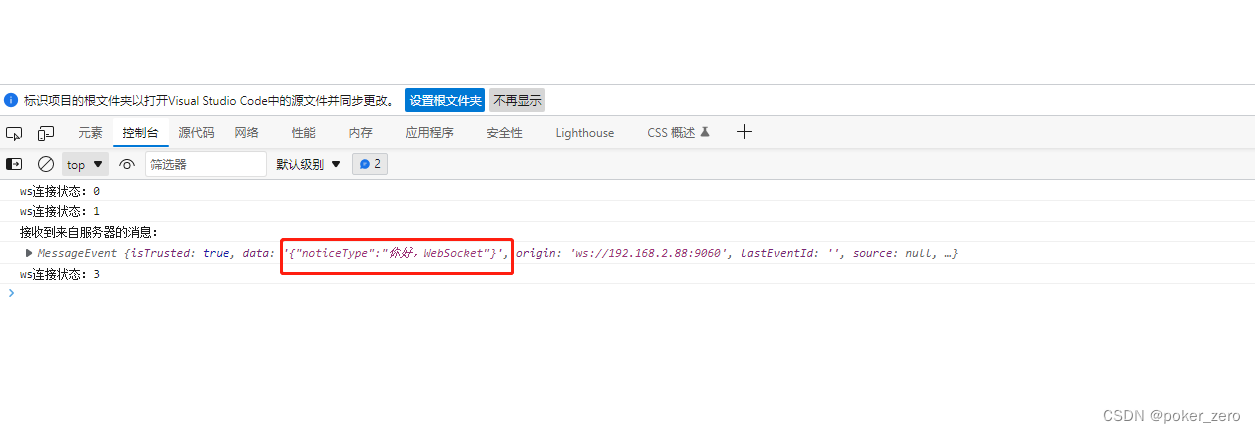
这样,就可以接口或者ws调用网址的方式进行websocket的通信啦~
如果没有前端页面也可以使用在线WebSocket测试
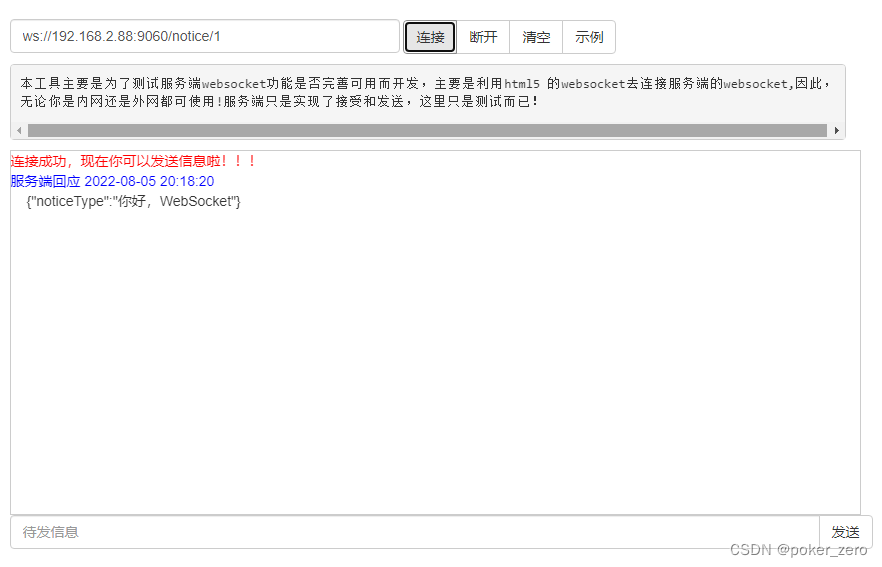
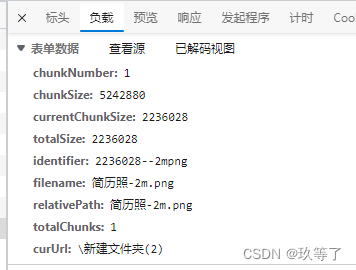
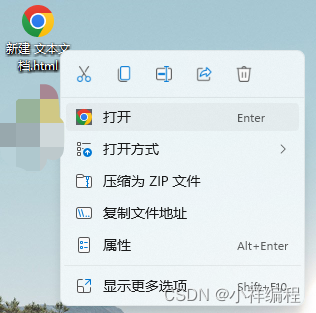

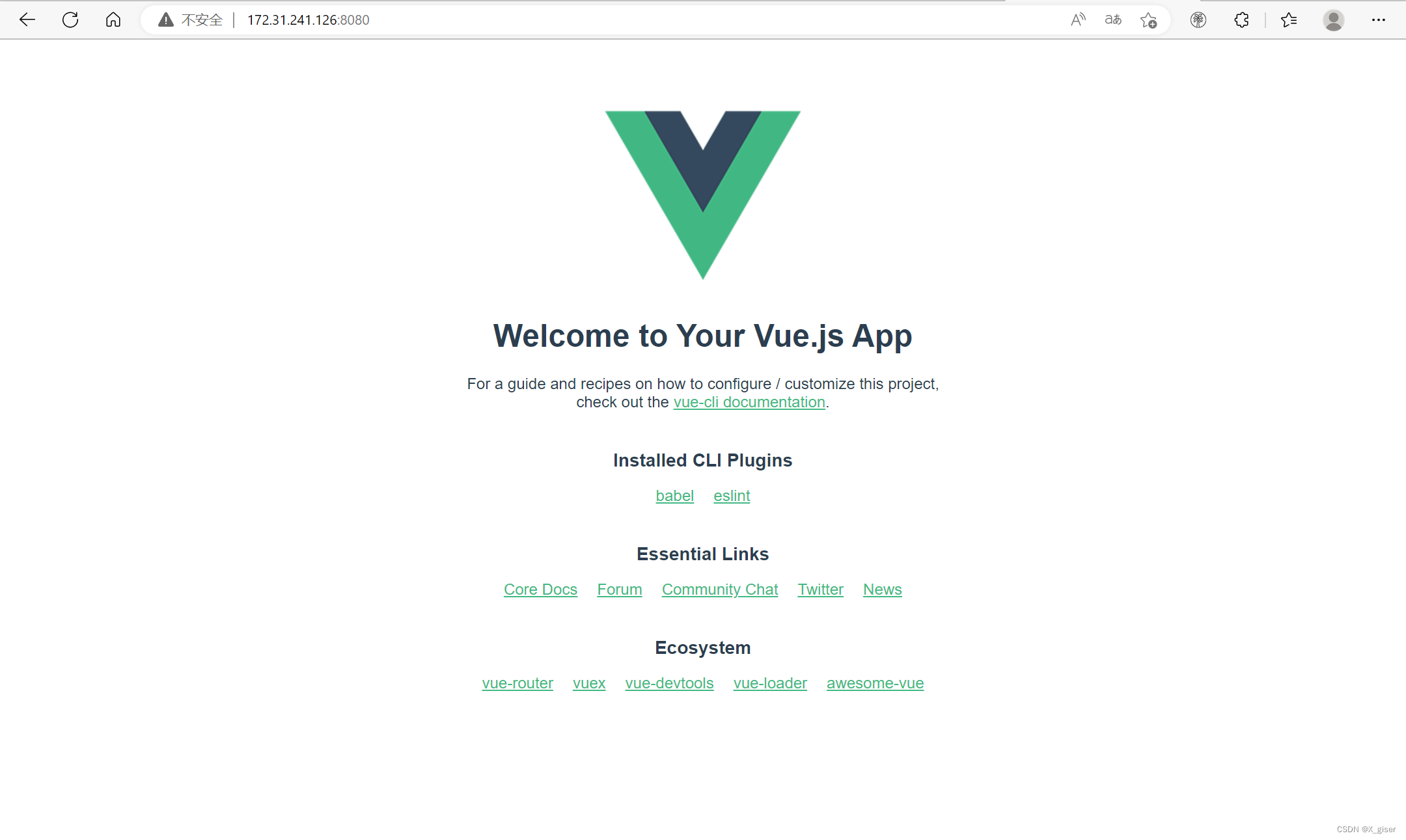

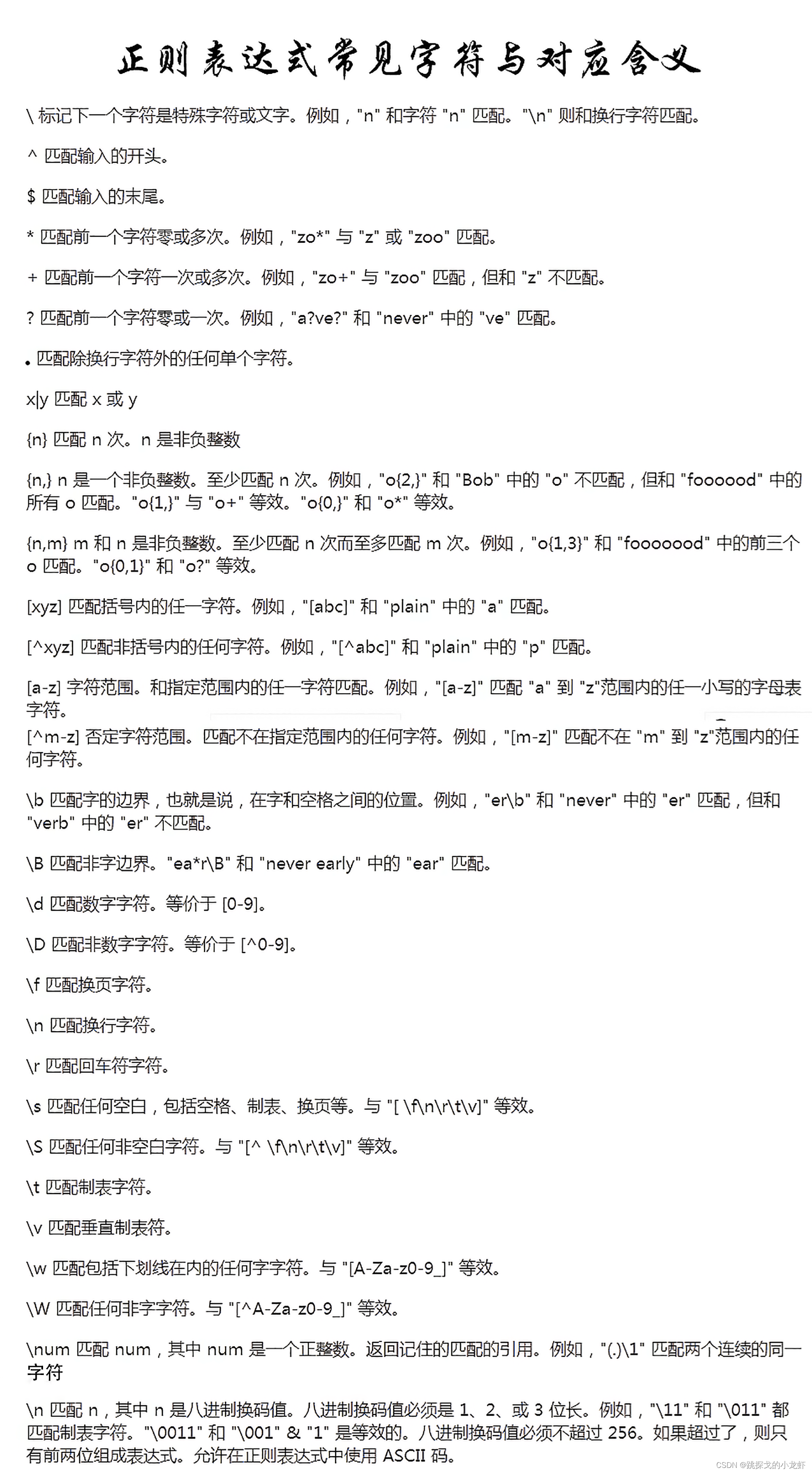
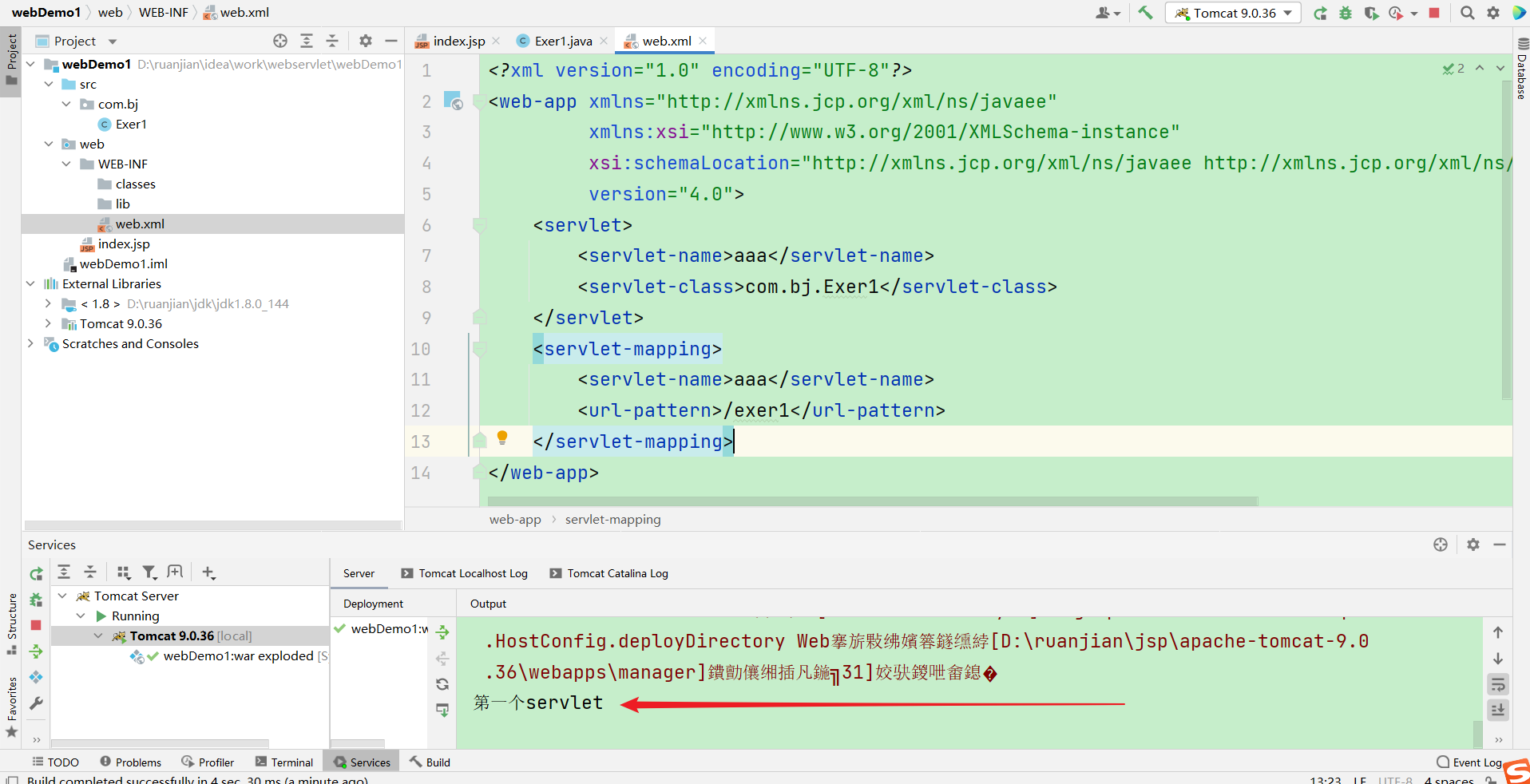


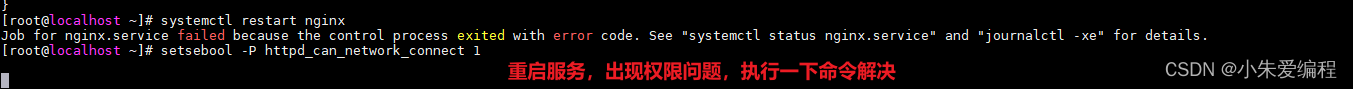
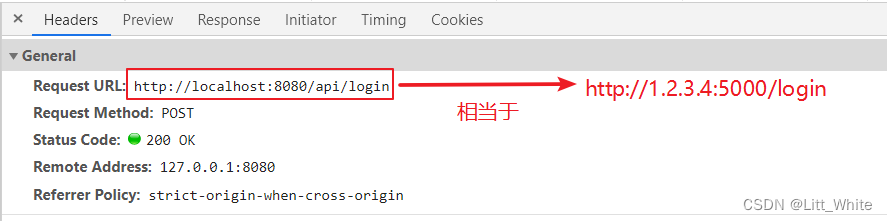
![[Node.js]如何在IDEA中配置Node.js](https://img-blog.csdnimg.cn/629dc1d0df8742f4924509ecc0fa473b.png)