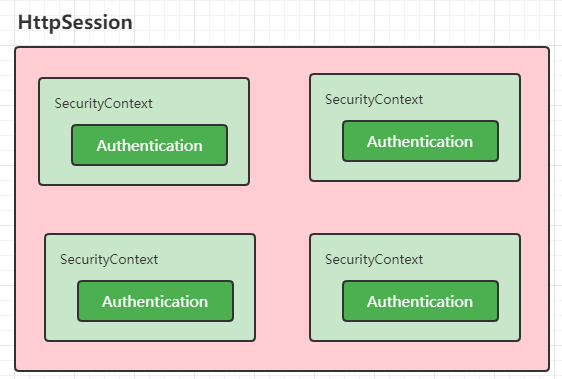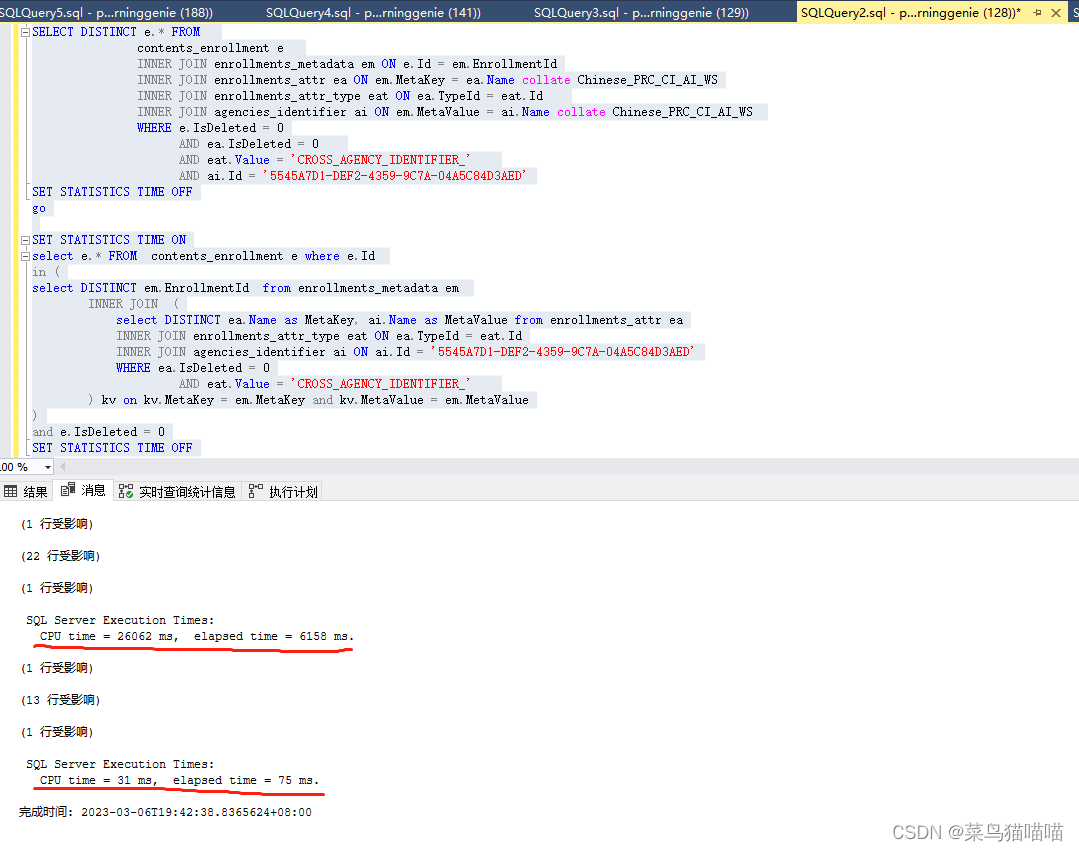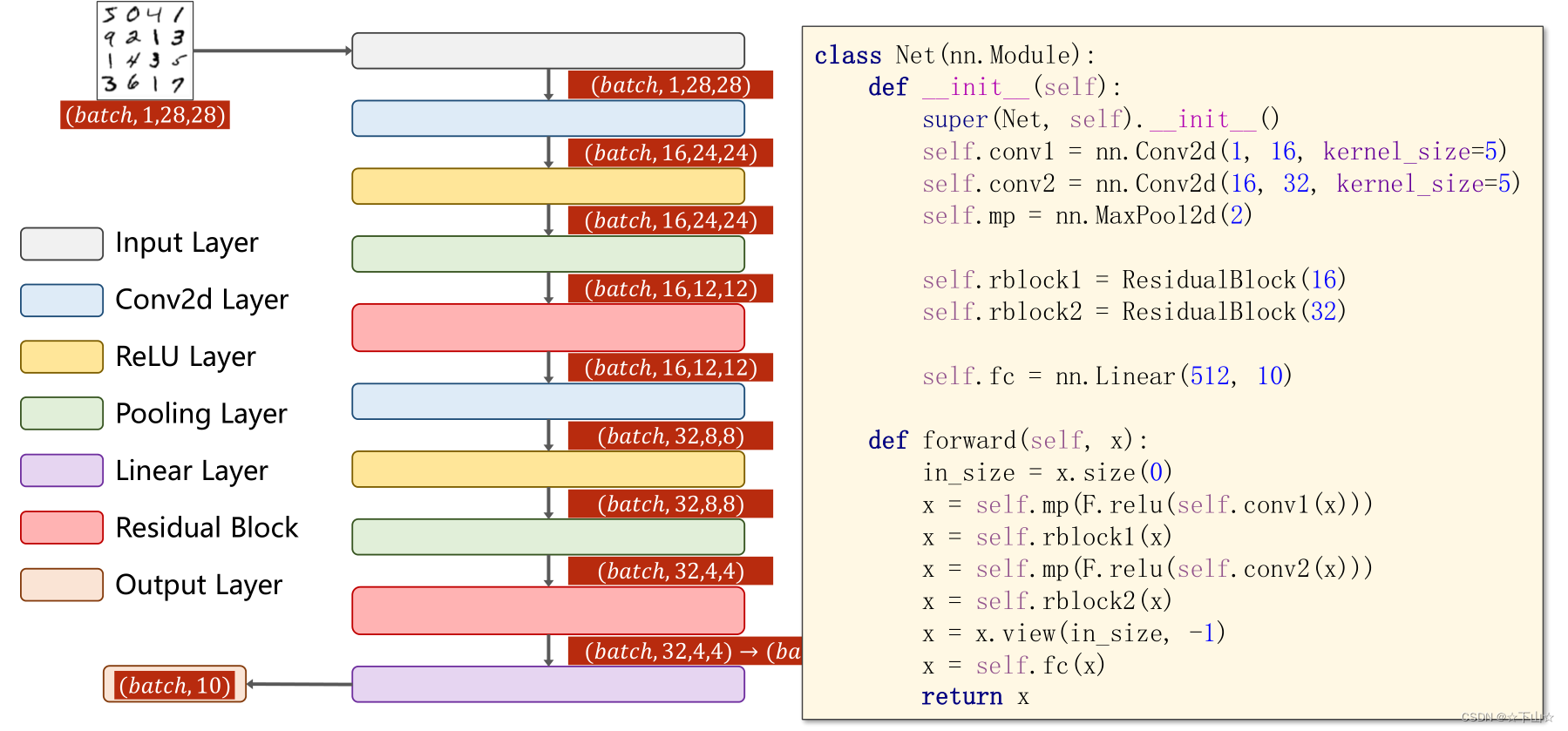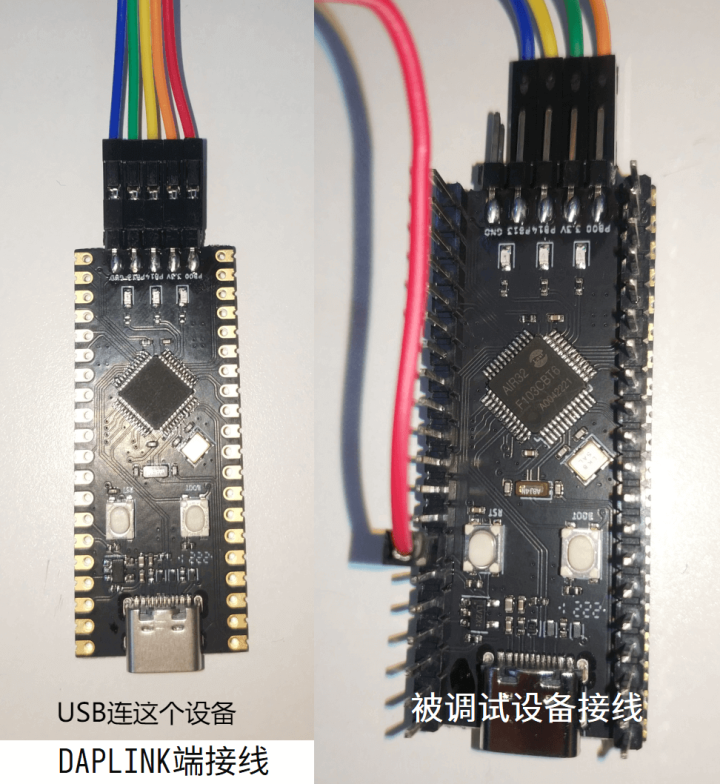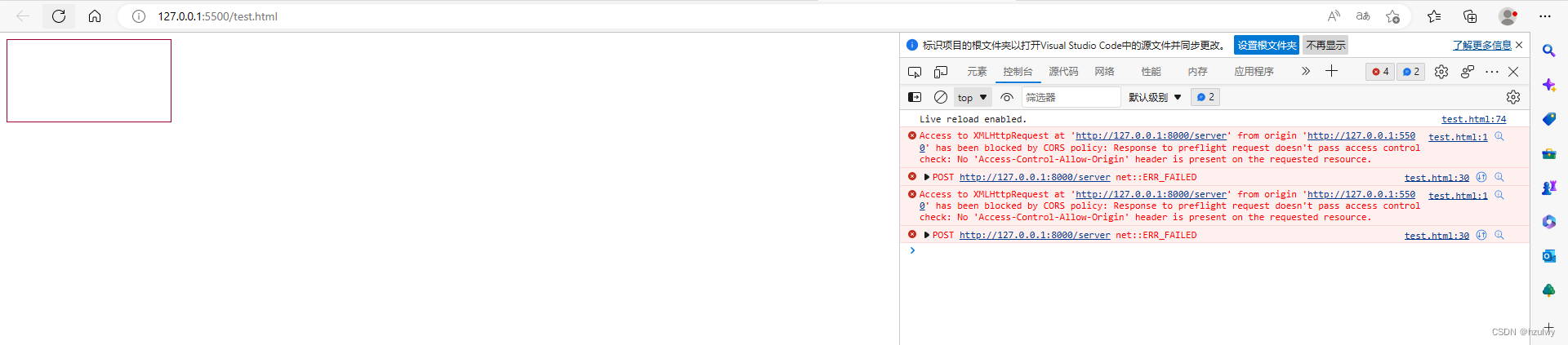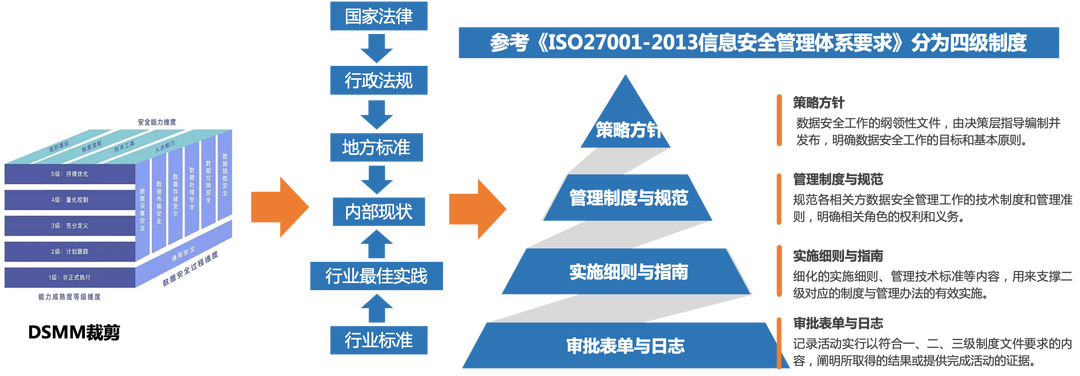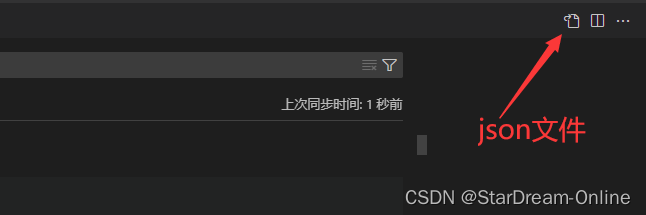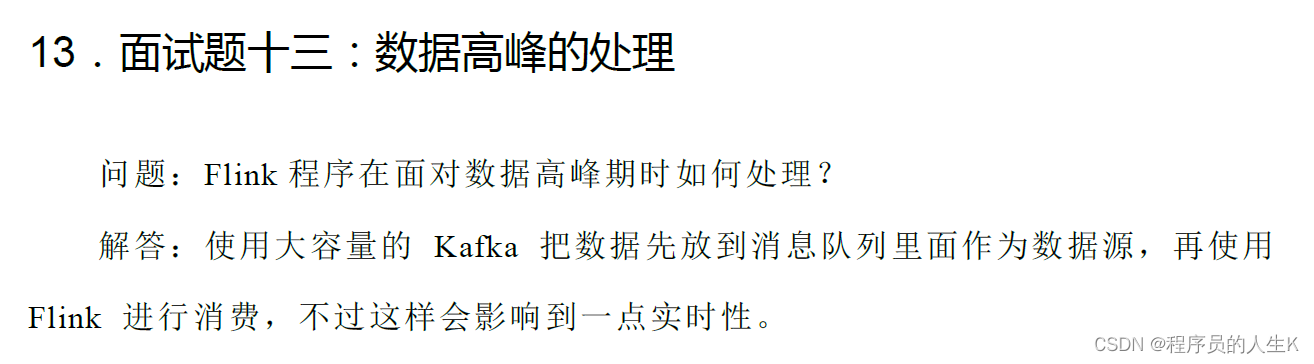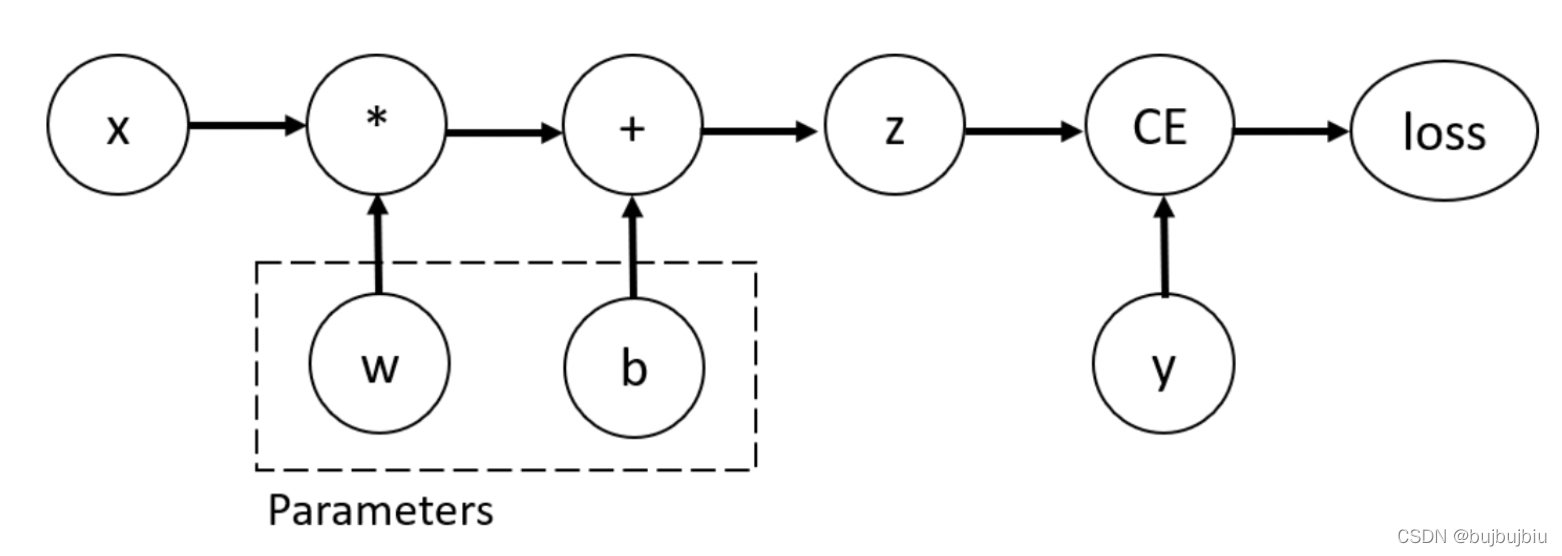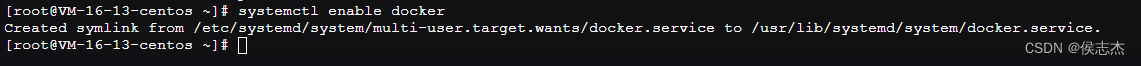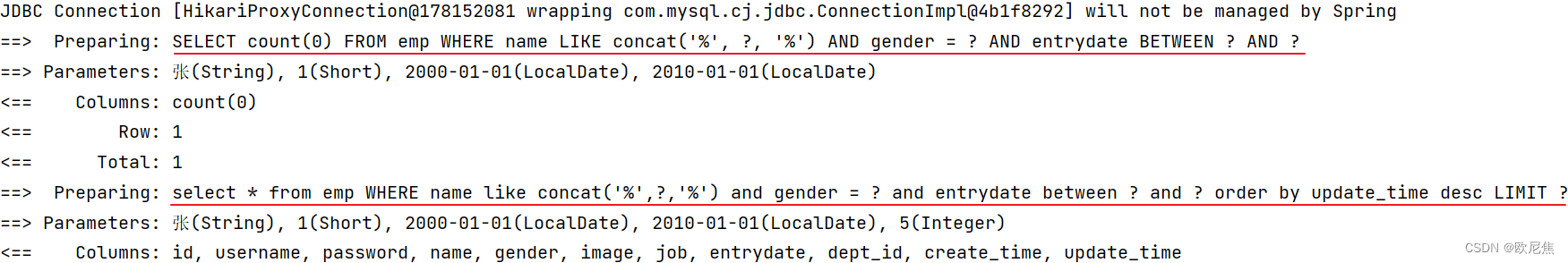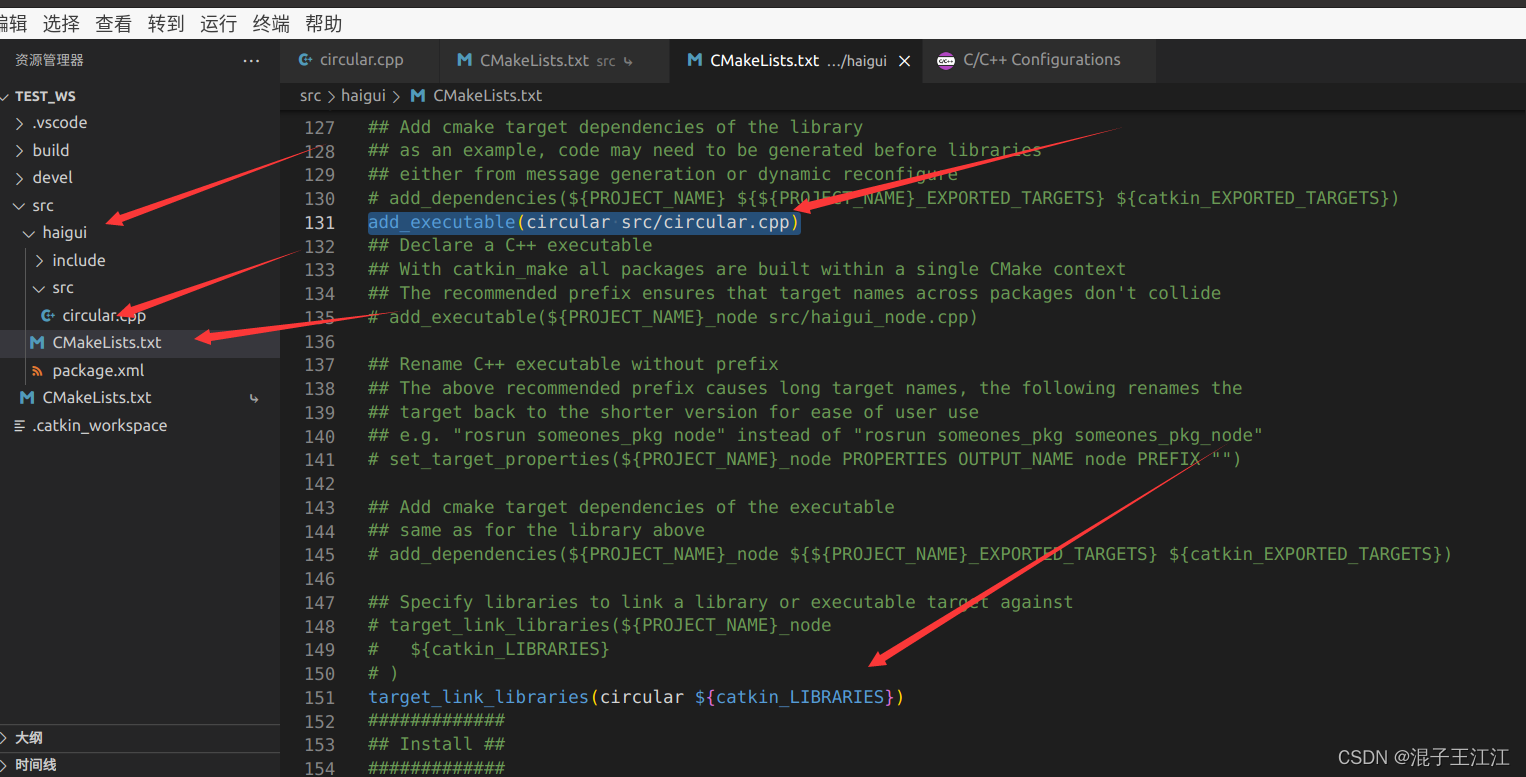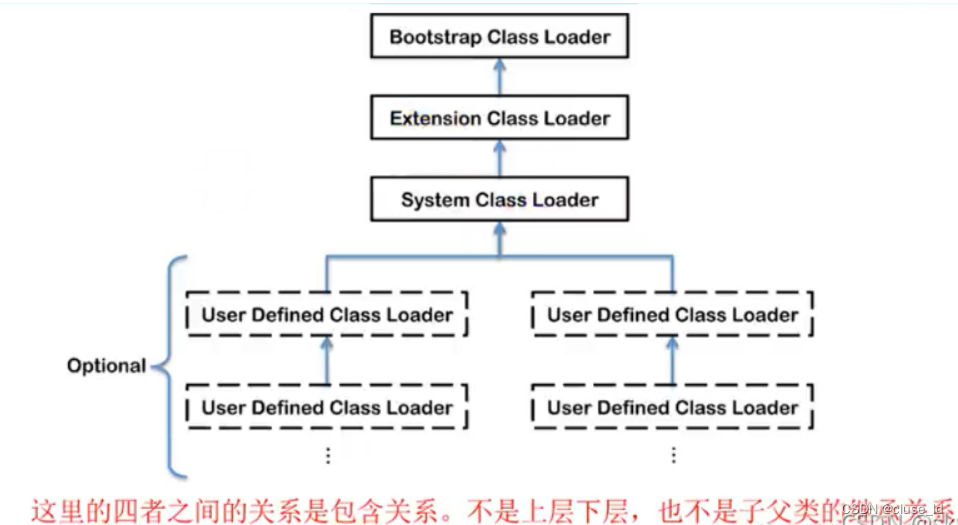Alamofire 中的源码例子
import Foundation
private protocol Lock {
func lock()
func unlock()
}
extension Lock {
/// Executes a closure returning a value while acquiring the lock.
///
/// - Parameter closure: The closure to run.
///
/// - Returns: The value the closure generated.
func around<T>(_ closure: () throws -> T) rethrows -> T {
lock(); defer { unlock() }
return try closure()
}
/// Execute a closure while acquiring the lock.
///
/// - Parameter closure: The closure to run.
func around(_ closure: () throws -> Void) rethrows {
lock(); defer { unlock() }
try closure()
}
}
#if os(Linux) || os(Windows)
extension NSLock: Lock {}
#endif
#if os(macOS) || os(iOS) || os(watchOS) || os(tvOS)
/// An `os_unfair_lock` wrapper.
final class UnfairLock: Lock {
private let unfairLock: os_unfair_lock_t
init() {
unfairLock = .allocate(capacity: 1)
unfairLock.initialize(to: os_unfair_lock())
}
deinit {
unfairLock.deinitialize(count: 1)
unfairLock.deallocate()
}
fileprivate func lock() {
os_unfair_lock_lock(unfairLock)
}
fileprivate func unlock() {
os_unfair_lock_unlock(unfairLock)
}
}
#endif
/// A thread-safe wrapper around a value.
@propertyWrapper
@dynamicMemberLookup
final class Protected<T> {
#if os(macOS) || os(iOS) || os(watchOS) || os(tvOS)
private let lock = UnfairLock()
#elseif os(Linux) || os(Windows)
private let lock = NSLock()
#endif
private var value: T
init(_ value: T) {
self.value = value
}
/// The contained value. Unsafe for anything more than direct read or write.
var wrappedValue: T {
get { lock.around { value } }
set { lock.around { value = newValue } }
}
var projectedValue: Protected<T> { self }
init(wrappedValue: T) {
value = wrappedValue
}
/// Synchronously read or transform the contained value.
///
/// - Parameter closure: The closure to execute.
///
/// - Returns: The return value of the closure passed.
func read<U>(_ closure: (T) throws -> U) rethrows -> U {
try lock.around { try closure(self.value) }
}
/// Synchronously modify the protected value.
///
/// - Parameter closure: The closure to execute.
///
/// - Returns: The modified value.
@discardableResult
func write<U>(_ closure: (inout T) throws -> U) rethrows -> U {
try lock.around { try closure(&self.value) }
}
subscript<Property>(dynamicMember keyPath: WritableKeyPath<T, Property>) -> Property {
get { lock.around { value[keyPath: keyPath] } }
set { lock.around { value[keyPath: keyPath] = newValue } }
}
subscript<Property>(dynamicMember keyPath: KeyPath<T, Property>) -> Property {
lock.around { value[keyPath: keyPath] }
}
}
extension Protected where T == Request.MutableState {
/// Attempts to transition to the passed `State`.
///
/// - Parameter state: The `State` to attempt transition to.
///
/// - Returns: Whether the transition occurred.
func attemptToTransitionTo(_ state: Request.State) -> Bool {
lock.around {
guard value.state.canTransitionTo(state) else { return false }
value.state = state
return true
}
}
/// Perform a closure while locked with the provided `Request.State`.
///
/// - Parameter perform: The closure to perform while locked.
func withState(perform: (Request.State) -> Void) {
lock.around { perform(value.state) }
}
}
/// A thread-safe wrapper around a value.
@propertyWrapper
@dynamicMemberLookup
final class Protected {}
使用:
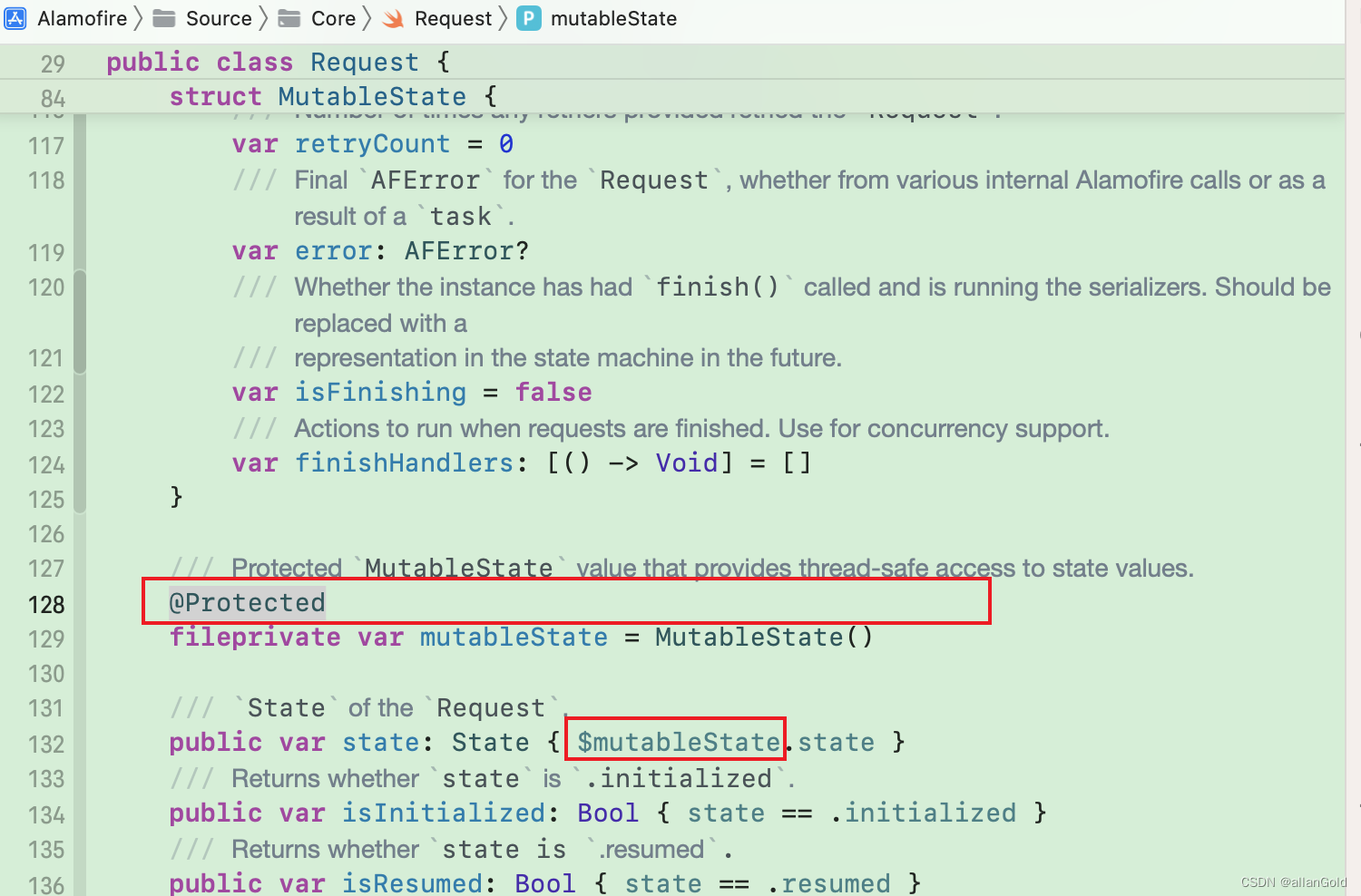
参考:链接
属性包装器(Property Wrappers)
A property wrapper adds a layer of separation between code that manages how a property is stored and the code that defines a property.
属性包装器,用来修饰属性,它可以抽取关于属性重复的逻辑来达到简化代码的目的
For example, if you have properties that provide thread-safety checks or store their underlying data in a database, you have to write that code on every property. When you use a property wrapper, you write the management code once when you define the wrapper, and then reuse that management code by applying it to multiple properties.
比如:如果你有属性提供了线程安全检查或将数据存到数据库功能,那么你将需要为每个属性编写类似代码。有了属性包装器,我们就可以避免类似重复代码
如何使用属性包装器
To define a property wrapper, you make a
structure, enumeration, or classthat defines a wrappedValue property.
我们通过 @propertyWrapper 来标识structure, enumeration, or class来实现属性包装,有两个要求
- 必须使用属性
@propertyWrapper进行定义。 - 它必须具有
wrappedValue属性。
简单使用
使用@propertyWrapper创建一个 TwelveOrLess结构体,该结构体保证被封装的值number小于等于12,如果我们存储的值大于12,那么属性返回12
@propertyWrapper
struct TwelveOrLess {
private var number: Int
init() {
self.number = 0
}
var wrappedValue: Int {
get {
number
}
set {
number = min(newValue, 12)
}
}
}
在 SmallRectangle 结构体上使用TwelveOrLess,使用包装属性通过@开始拼接包装类TwelveOrLess,放置在属性之前即可。如:@TwelveOrLess
struct SmallRectangle {
@TwelveOrLess var height: Int
@TwelveOrLess var width: Int
}
var rectangle = SmallRectangle()
print(rectangle.height)
// Prints "0"
rectangle.height = 10
print(rectangle.height)
// Prints "10"
rectangle.height = 24
print(rectangle.height)
// Prints "12"
通过上面的代码可以看出:
- width和height初始值为0
- 设置height为10,其值有效,满足条件,number将会被设置为10,所以打印为10
- 设置height为24,超过最大值12,所以number将会被设置为12,打印为12
使用 @TwelveOrLess 修饰的属性可以自动将值限制在 12 及以下。那么,当使用属性包装时,实际发生了什么呢?在通过对属性包装时编译器会自动转为下面的代码:
struct SmallRectangle {
private var _height = TwelveOrLess()
private var _width = TwelveOrLess()
var height: Int {
get { return _height.wrappedValue }
set { _height.wrappedValue = newValue }
}
var width: Int {
get { return _width.wrappedValue }
set { _width.wrappedValue = newValue }
}
}
也就是rectangle.height = 24 这句代码的调用路径:
- 调用
SmallRectangle height的set函数 - 调用
TwelveOrLess wrappedValue的set函数 - 调用
number = min(newValue, 12)来保证新设置的值小于等于 12
注意:当没有给
@TwelveOrLess修饰的变量赋初始值时,默认使用init()初始化。
struct ZeroRectangle {
@TwelveOrLess var height: Int
@TwelveOrLess var width: Int
}
var zeroRectangle = ZeroRectangle()
print(zeroRectangle.height, zeroRectangle.width)
// Prints "0 0"
设置初始值(Setting Initial Values for Wrapped Properties)
将上面的 SmallRectangle 改写为下面的代码你会发现报错 :
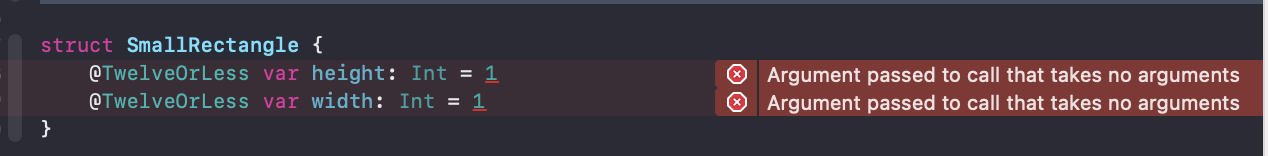
截屏2021-12-28 上午11.28.07.png
这是因为我们的 TwelveOrLess 并没有提供有参的初始化函数。只需要在 TwelveOrLess 添加初始化函数即可解决:
@propertyWrapper
struct SmallNumber {
private var maximum: Int // 最大值
private var number: Int
var wrappedValue: Int {
get { return number }
set { number = min(newValue, maximum) }
}
init() {
maximum = 12
number = 0
}
init(wrappedValue: Int) {
maximum = 12
number = min(wrappedValue, maximum)
}
init(wrappedValue: Int, maximum: Int) {
self.maximum = maximum
number = min(wrappedValue, maximum)
}
}
为属性直接设置值,将使用init(wrappedValue:)初始化
struct UnitRectangle {
@SmallNumber var height: Int = 1
@SmallNumber var width: Int = 1
}
var unitRectangle = UnitRectangle()
print(unitRectangle.height, unitRectangle.width)
// Prints "1 1"
属性包装器拥有参数,将使用init(wrappedValue:maximum:)进行初始化
struct NarrowRectangle {
@SmallNumber(wrappedValue: 2, maximum: 5) var height: Int
@SmallNumber(wrappedValue: 3, maximum: 4) var width: Int
}
var narrowRectangle = NarrowRectangle()
print(narrowRectangle.height, narrowRectangle.width)
// Prints "2 3"
narrowRectangle.height = 100
narrowRectangle.width = 100
print(narrowRectangle.height, narrowRectangle.width)
// Prints "5 4"
直接赋值和属性包装器初始化组合使用
struct MixedRectangle {
@SmallNumber var height: Int = 1
@SmallNumber(maximum: 9) var width: Int = 2
}
var mixedRectangle = MixedRectangle()
print(mixedRectangle.height)
// Prints "1"
mixedRectangle.height = 20
print(mixedRectangle.height)
// Prints "12"
直接赋值操作作为wrappedValue值,所以设置height为1,即相当于调用SmallNumber(wrappedValue: 1),对于width而言,相当于调用SmallNumber(wrappedValue: 2, maximum: 9)
Projecting a Value From a Property Wrapper
除了wrappedValue值,属性包装器还能通过projectedValue 用来获取你定义逻辑的一些额外状态值。比如在上面的例子中,你想获取你设置的值是否超过了限定的最大值,这个就可以用 projectedValue 来获取。
@propertyWrapper
struct SmallNumber {
private var number: Int
private(set) var projectedValue: Bool
var wrappedValue: Int {
get { return number }
set {
if newValue > 12 {
number = 12
projectedValue = true
} else {
number = newValue
projectedValue = false
}
}
}
init() {
self.number = 0
self.projectedValue = false
}
}
获取状态值:
struct SomeStructure {
@SmallNumber var someNumber: Int
}
var someStructure = SomeStructure()
someStructure.someNumber = 4
print(someStructure.$someNumber)
// Prints "false"
someStructure.someNumber = 55
print(someStructure.$someNumber)
// Prints "true"
通过 $+属性名的方式来获取 projectedValue。当设值为 4 的时候,没有大于 12,没有触发条件,所以 $someNumber 为 false;当设值为 55 的时候,大于 12,触发了条件,所以 $someNumber 为 true。
使用场景
字符串首字母大写
@propertyWrapper struct Capitalized {
var wrappedValue: String {
didSet { wrappedValue = wrappedValue.capitalized }
}
init(wrappedValue: String) {
self.wrappedValue = wrappedValue.capitalized
}
}
定义User,并使用Capitalized
struct User {
var firstName: String
var lastName: String
}
let user = User(firstName: "jack", lastName: "long")
print(user.firstName, user.lastName) // Jack Long
属性加锁使用
@propertyWrapper
class LockAtomic<T> {
private var value: T
private let lock = NSLock()
public init(wrappedValue value: T) {
self.value = value
}
public var wrappedValue: T {
get { getValue() }
set { setValue(newValue: newValue) }
}
// 加锁处理获取数据
func getValue() -> T {
lock.lock()
defer { lock.unlock() }
return value
}
// 设置数据加锁
func setValue(newValue: T) {
lock.lock()
defer { lock.unlock() }
value = newValue
}
}
使用LockAtomic
var json: [String: String]?
json = ["a": "1"]
print(json) // Optional(["a": "1"])
参考
- Property Wrappers
- Property wrappers in Swift
- Swift Property Wrappers