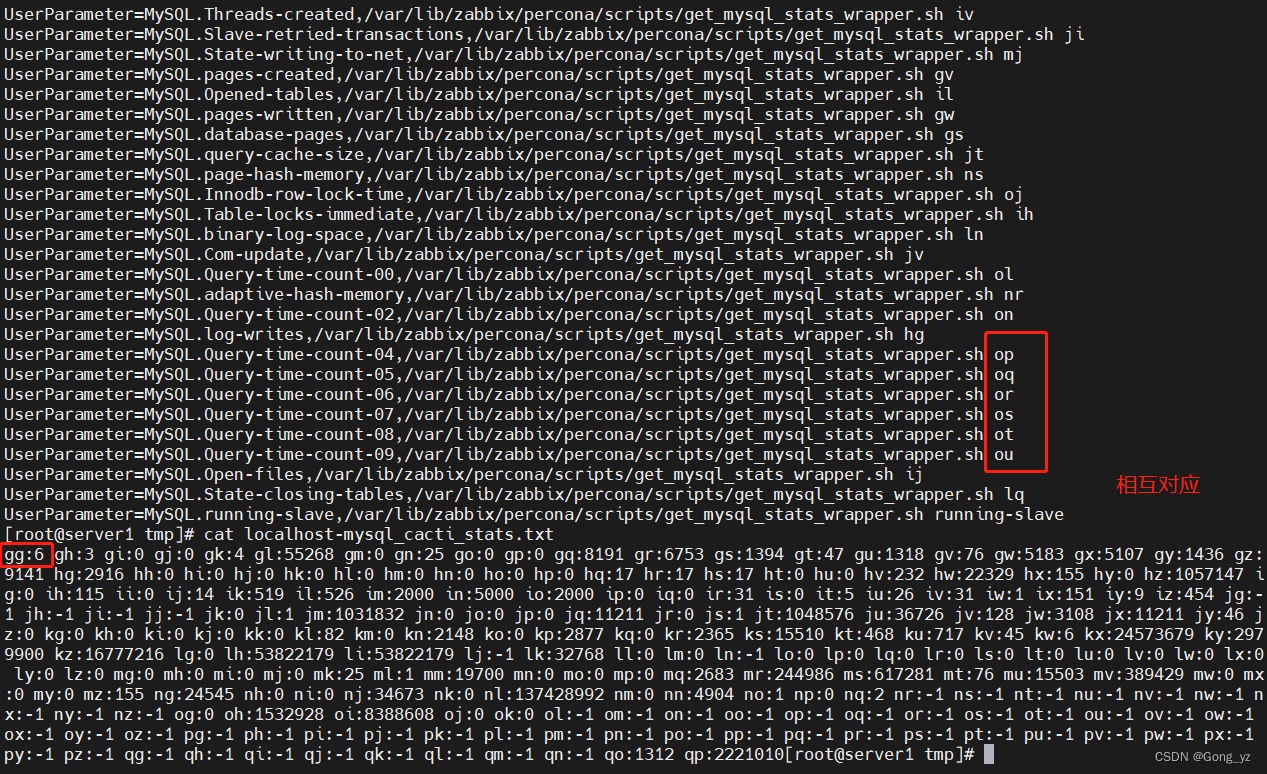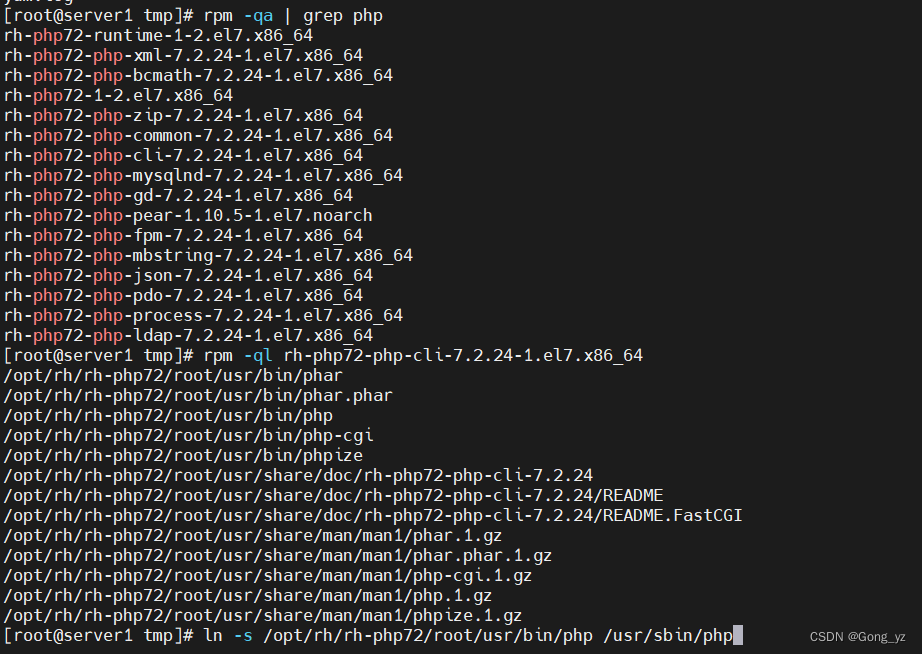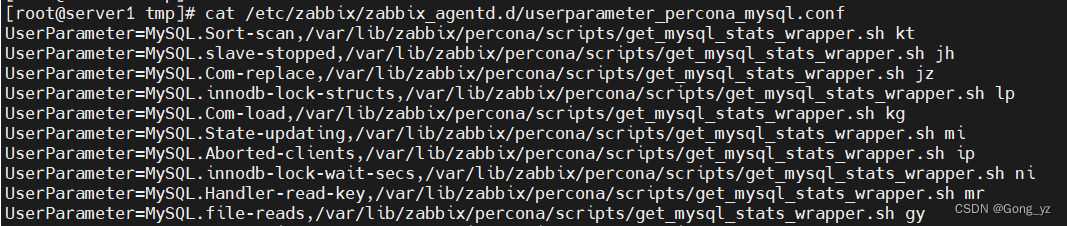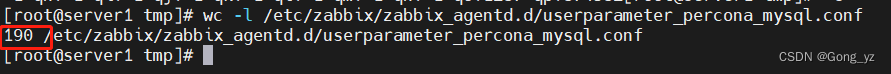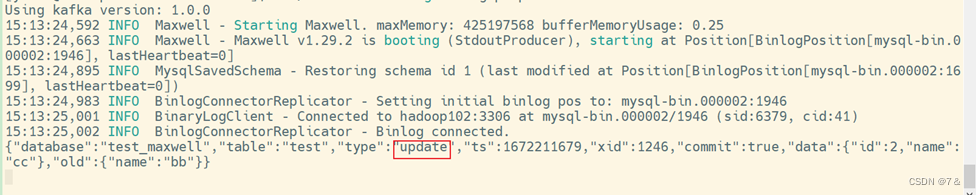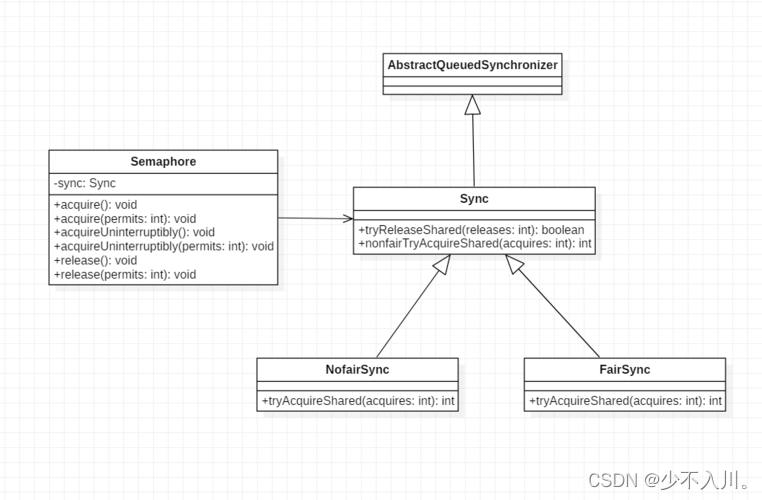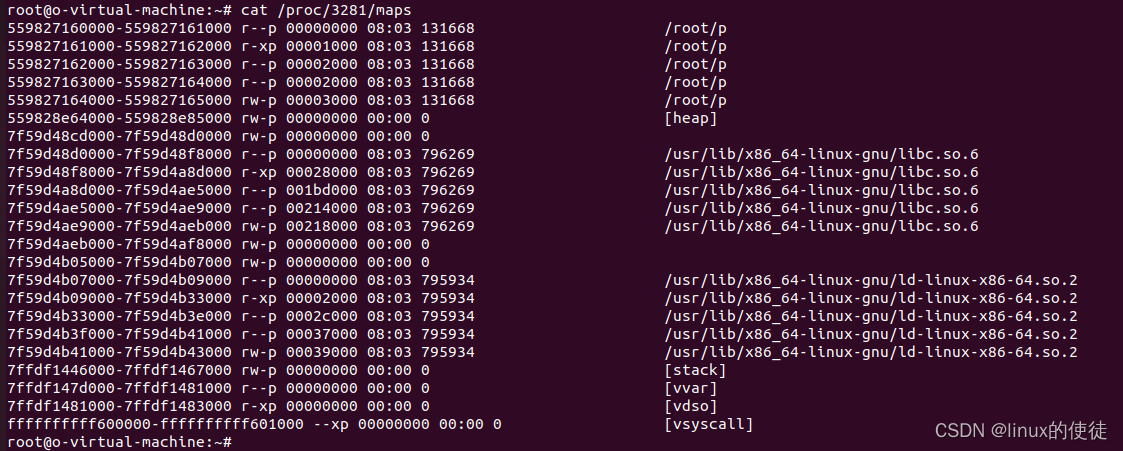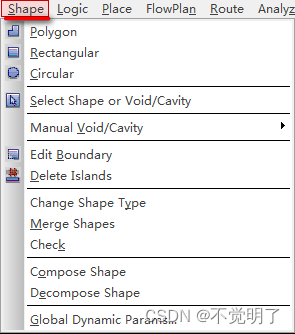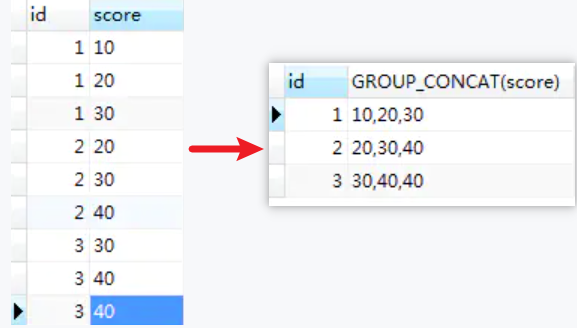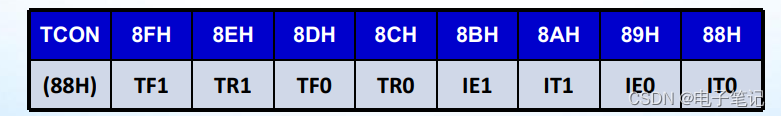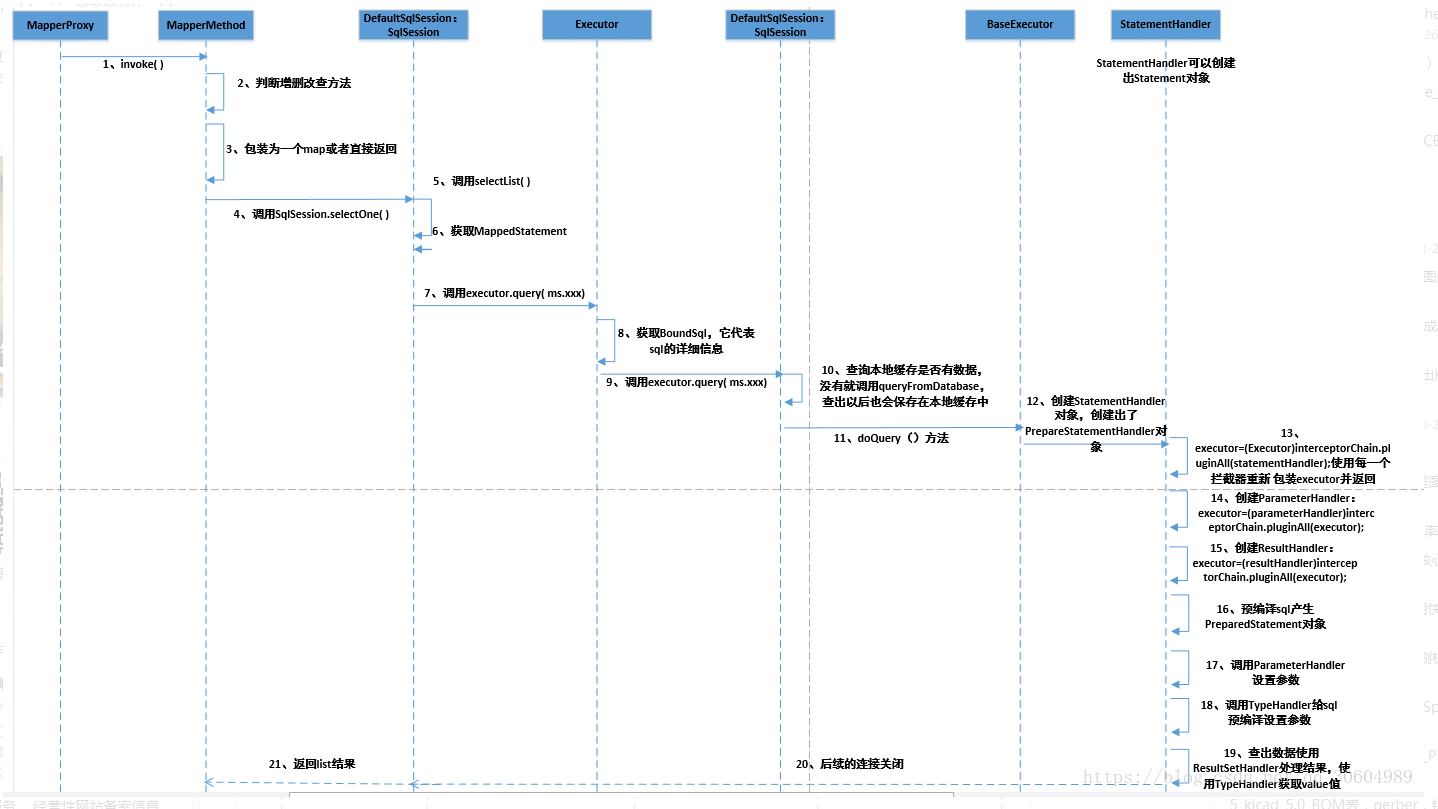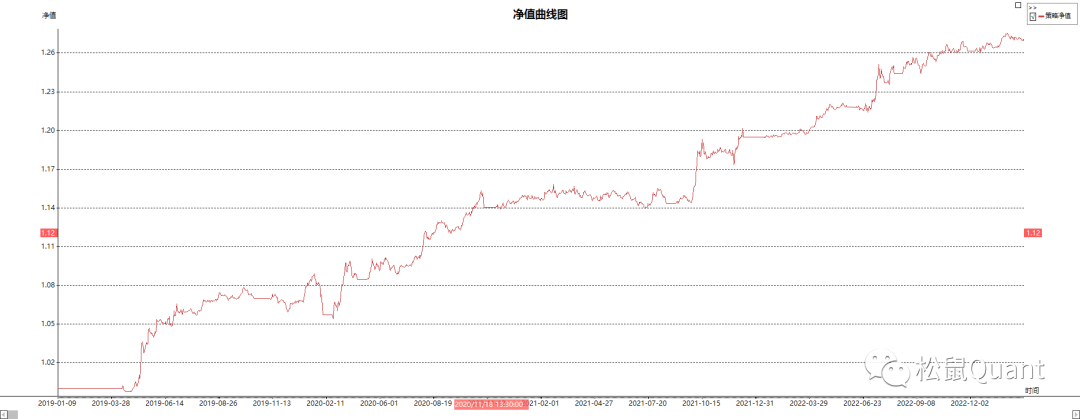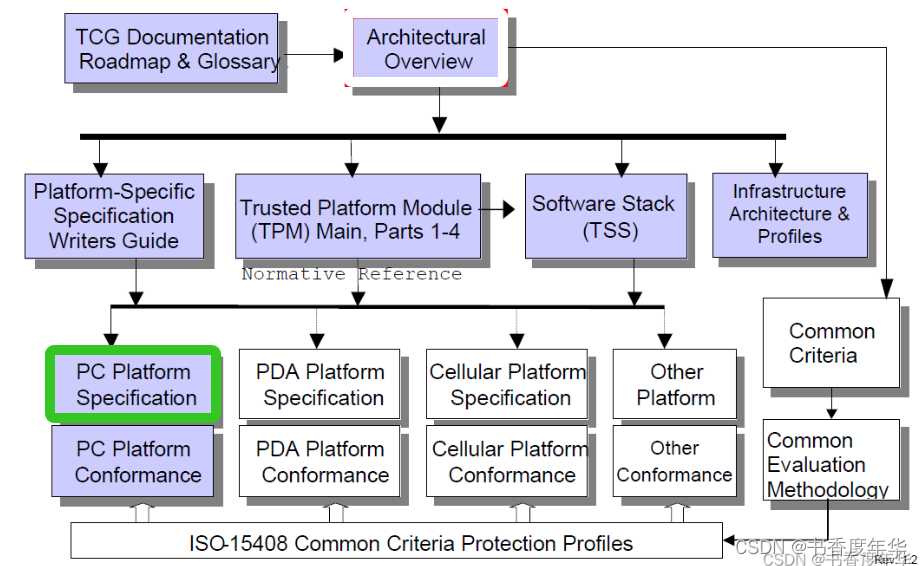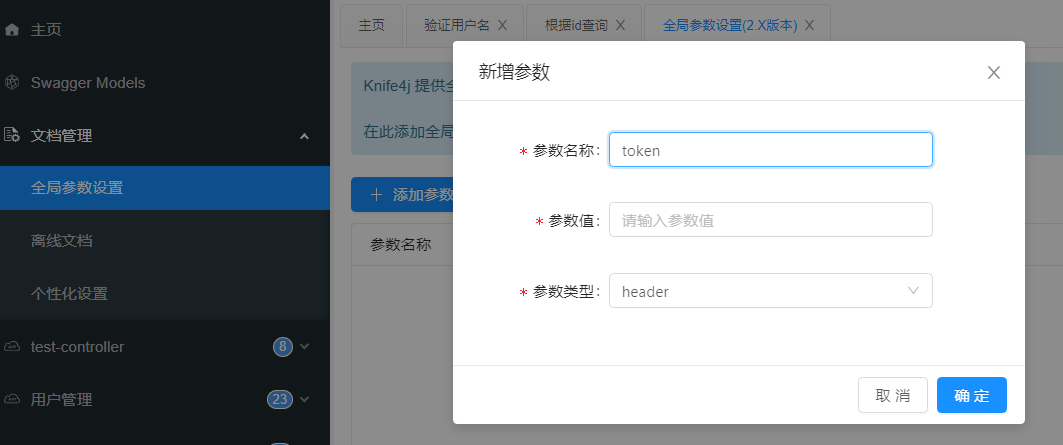文章目录
- 前言
- 一、zabbix主机发现
- 1.手动添加
- 2.自动发现
- 3.自动注册
- 二、zabbix api
- 1.获取token
- 2.使用api检索主机
- 3.通过api删除主机
- 4.使用api添加主机
- 5.纯代码过程
- 三、服务监控
- 1.nginx监控
- 2.mysql监控
- (1)zabbix自带mysql模板
- (2)percona数据库模板
前言
Zabbix 由两部分组成:Zabbix Server 与可选组件 Zabbix Agent。
Zabbix Server:通过收集Agent传递过来的数据,写入数据库(MySQL等),最终通过PHP+Apache在web页面进行展示。
Zabbix Agent:通过被监控主机安装Agent的方式来采集数据(需要监控的数据)。
Zabbix API提供两项主要功能:
①远程管理Zabbix配置
②远程检索配置和历史数据
一、zabbix主机发现
1.手动添加
agent配置
从server1拷贝repo文件
[root@server1 yum.repos.d]# scp zabbix.repo server2:/etc/yum.repos.d/ ##gpgcheck改为0
[root@server2 yum.repos.d]# yum install -y zabbix-agent
[root@server2 ~]# vim /etc/zabbix/zabbix_agentd.conf
...
Server=192.168.56.11
ServerActive=192.168.56.11
Hostname=server2
[root@server2 zabbix]# systemctl enable --now zabbix-agent.service
[root@server2 ~]# netstat -antlp |grep :10050
tcp 0 0 0.0.0.0:10050 0.0.0.0:* LISTEN 8336/zabbix_agentd
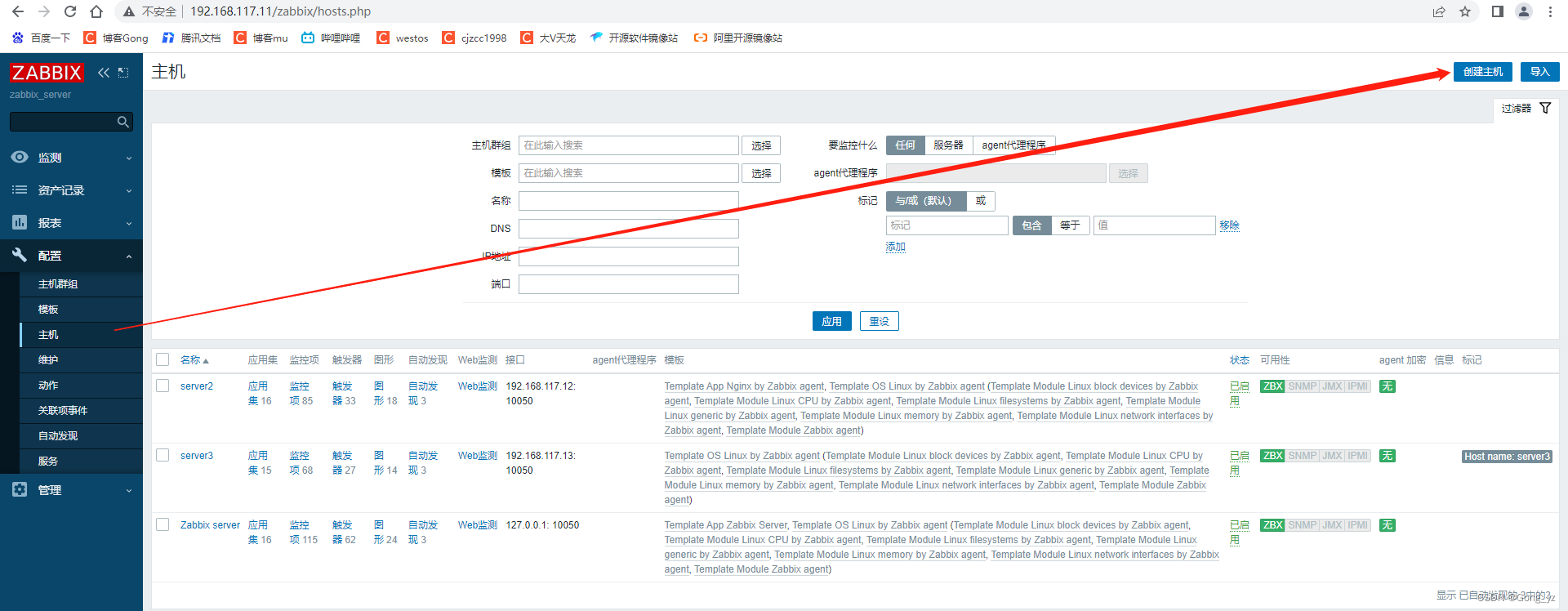
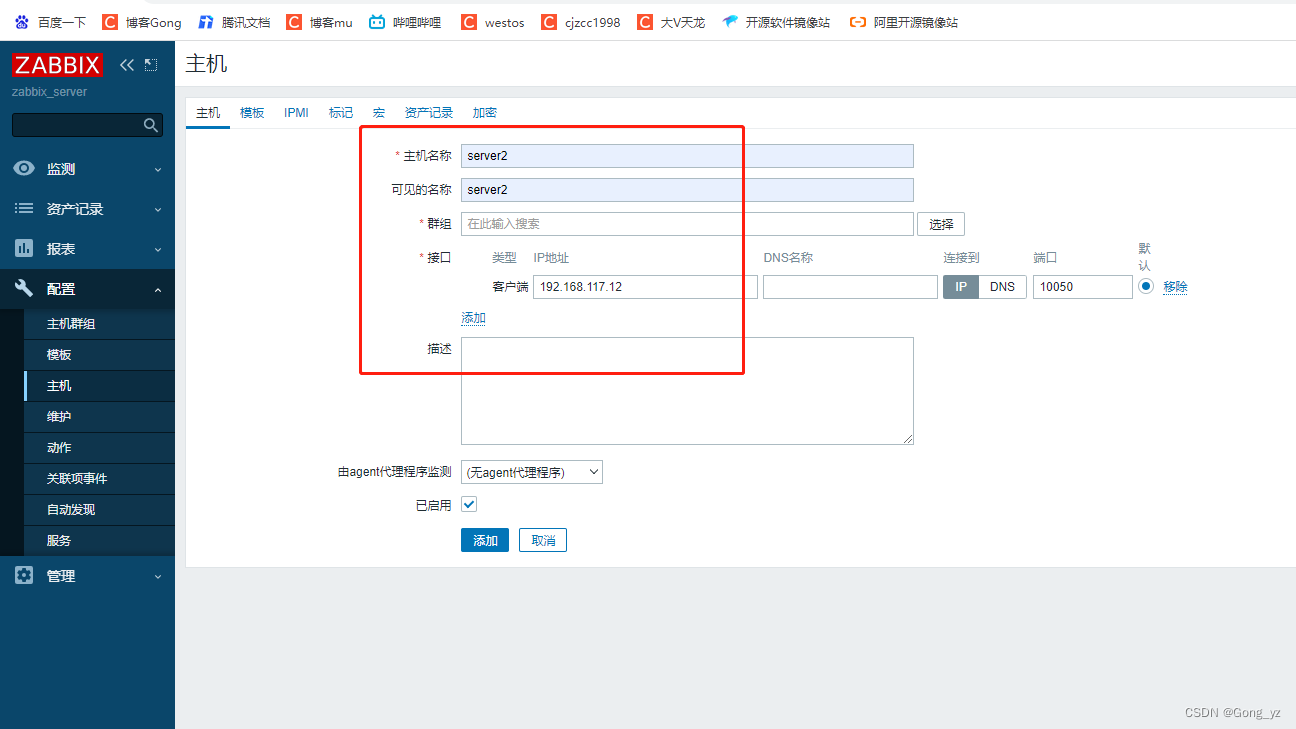
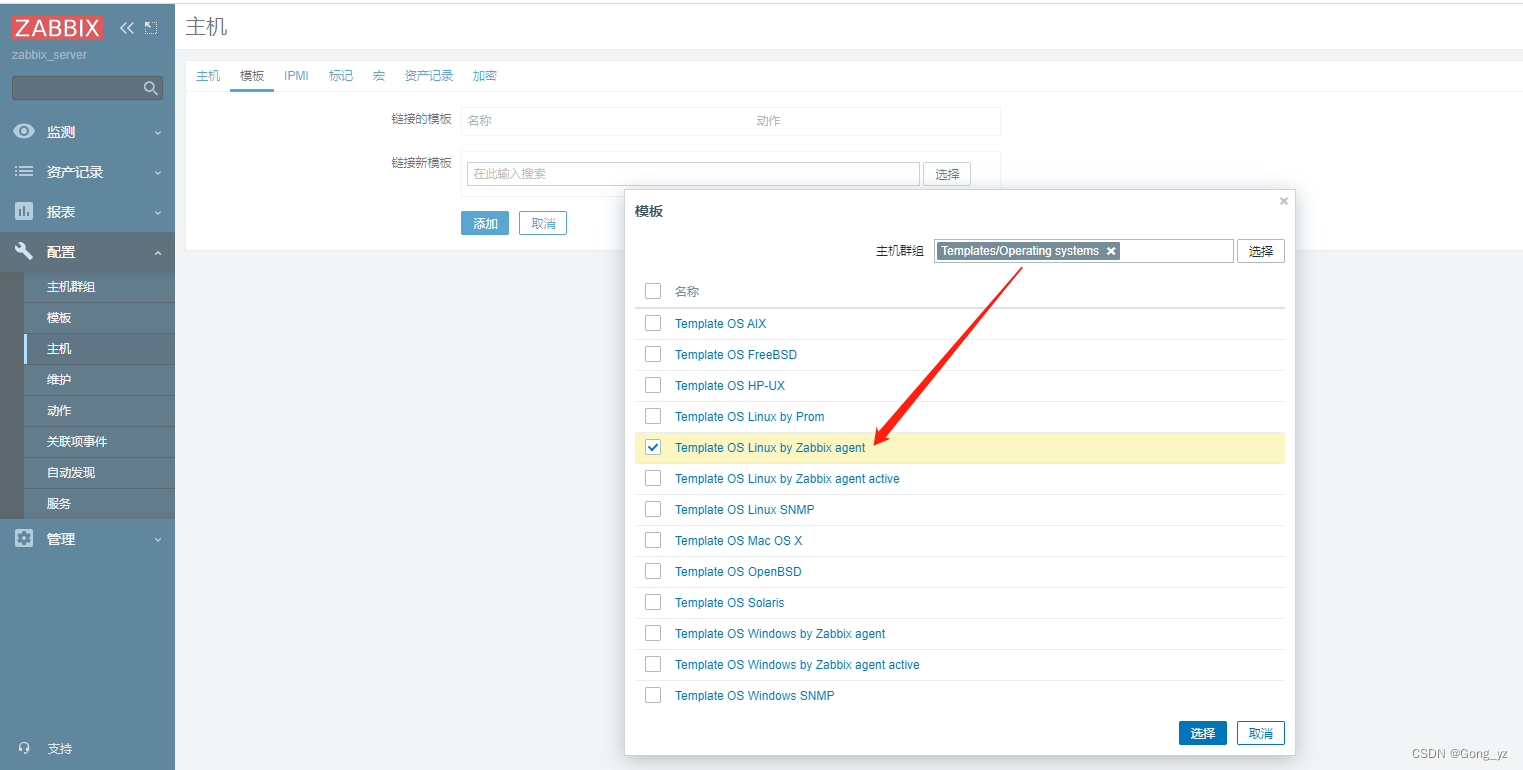
可用性变成绿色表示添加成功
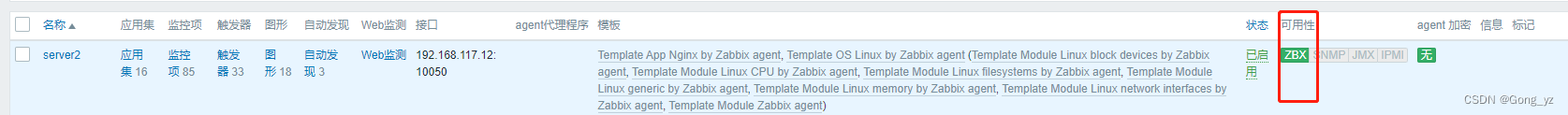
2.自动发现
agent配置
从server1拷贝repo文件
[root@server1 yum.repos.d]# scp zabbix.repo server3:/etc/yum.repos.d/
[root@server3 yum.repos.d]# yum install -y zabbix-agent
[root@server3 ~]# vim /etc/zabbix/zabbix_agentd.conf
...
Server=192.168.56.11
ServerActive=192.168.56.11
Hostname=server3
[root@server3 zabbix]# systemctl enable --now zabbix-agent.service
server端配置
选择发现动作,并激活
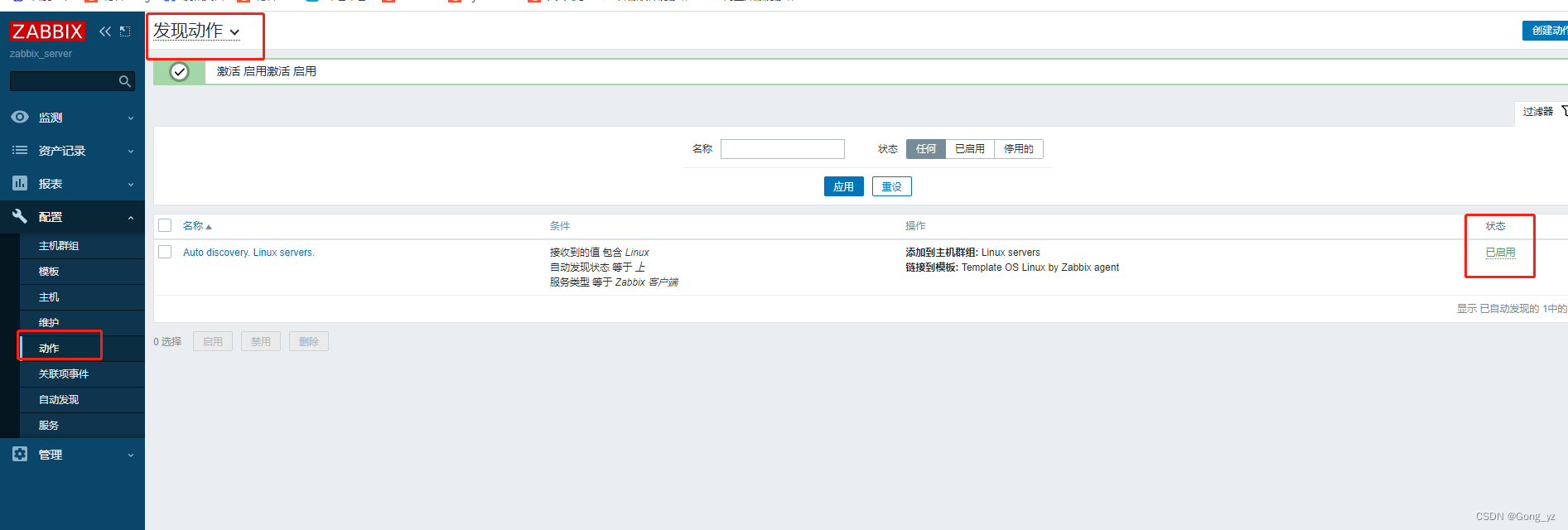
选择自动发现,修改实际的网络地址段,并激活
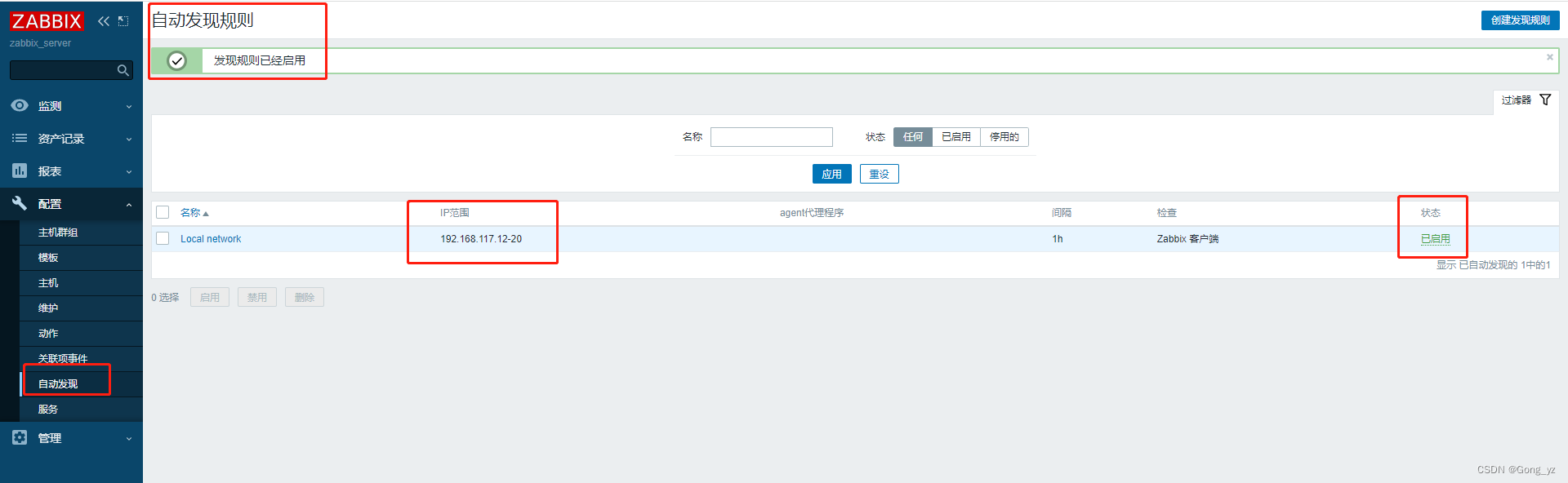
3.自动注册
先删除server3主机

停用自动发现规则
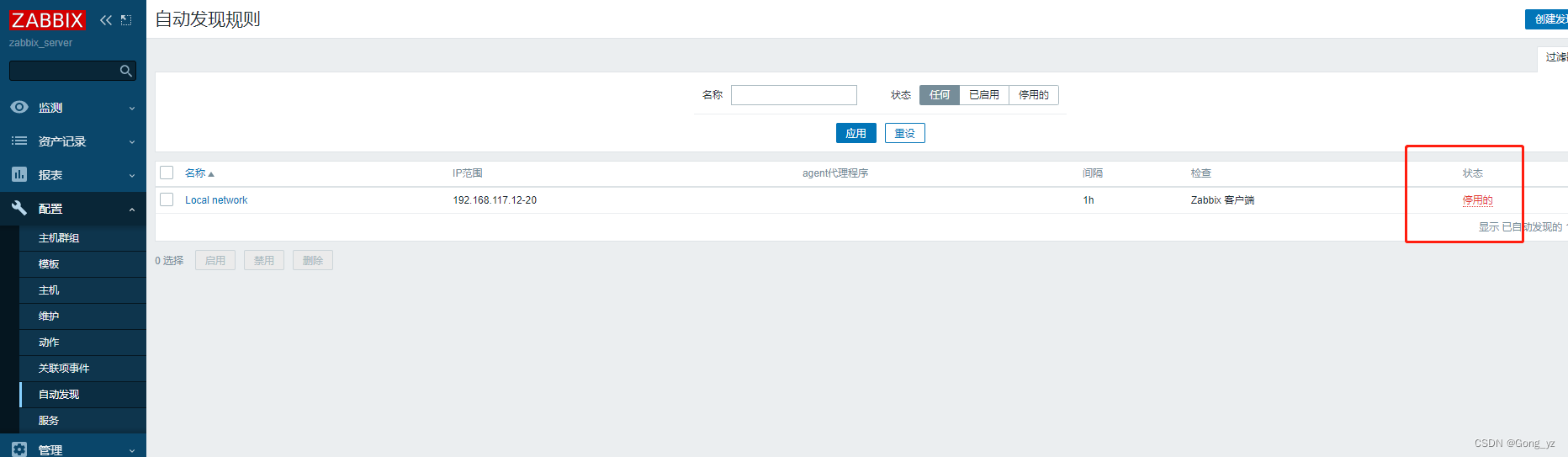
创建自动注册动作
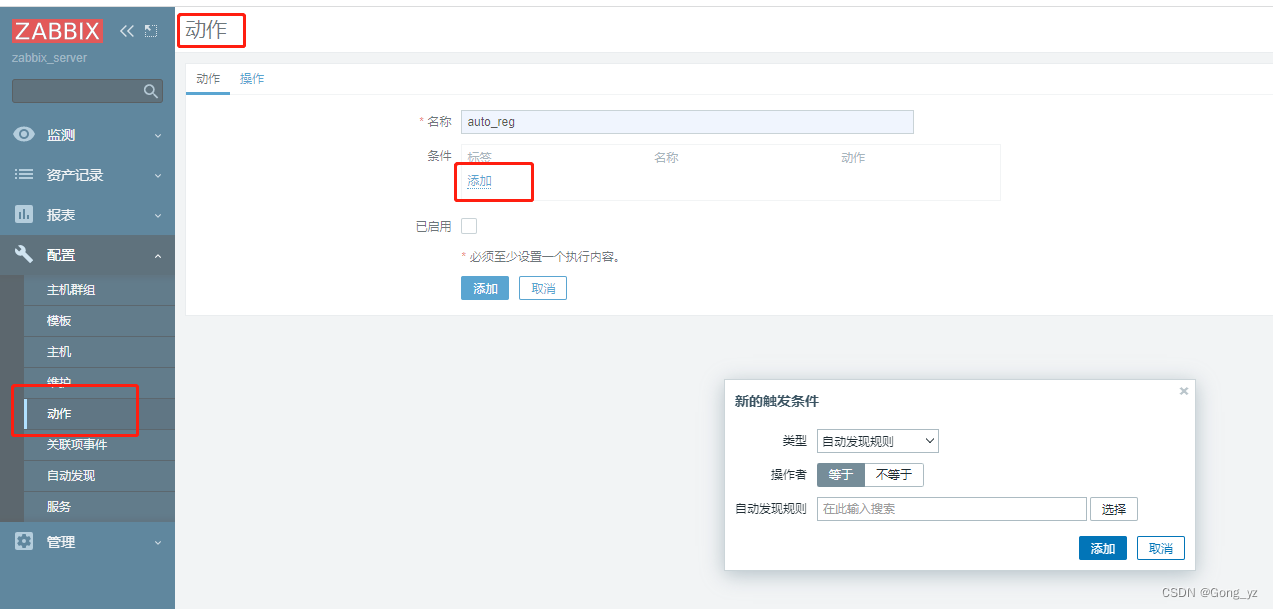
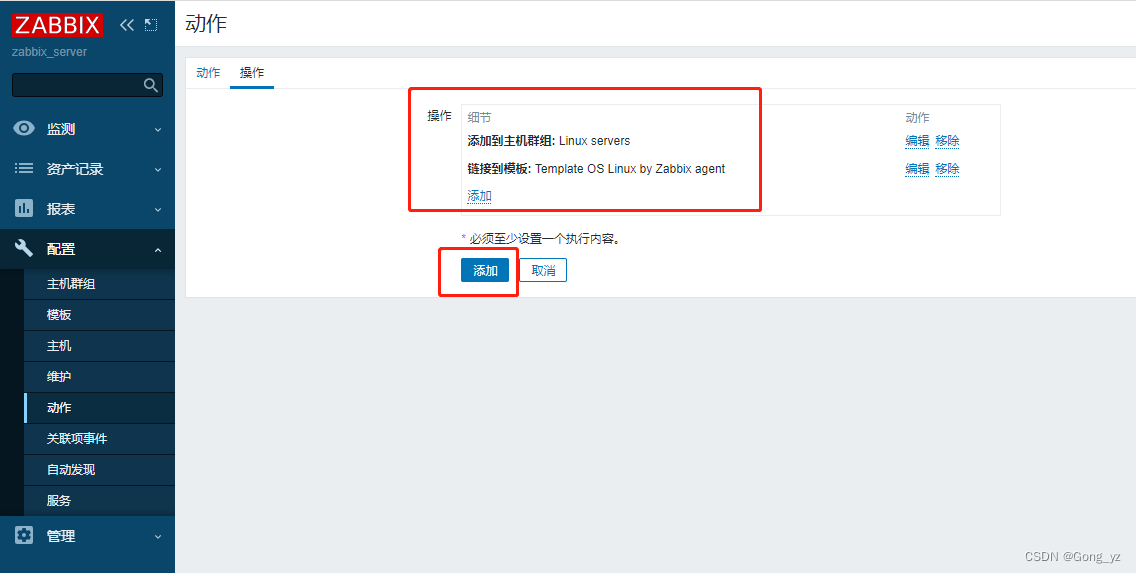
agent端重启服务即可生效
[root@server3 ~]# systemctl restart zabbix-agent.service
二、zabbix api
Zabbix API提供两项主要功能:
①远程管理Zabbix配置
②远程检索配置和历史数据
1.获取token
[root@server3 ~]# curl -s -X POST http://192.168.117.11/zabbix/api_jsonrpc.php -H 'Content-Type: application/json-rpc' -d '
{
"jsonrpc": "2.0",
"method": "user.login",
"params": {
"user": "Admin",
"password": "zabbix"
},
"id": 1,
"auth": null
}' | python -m json.tool
{
"id": 1,
"jsonrpc": "2.0",
"result": "18d92503ffa723a013605af13a230375"
}
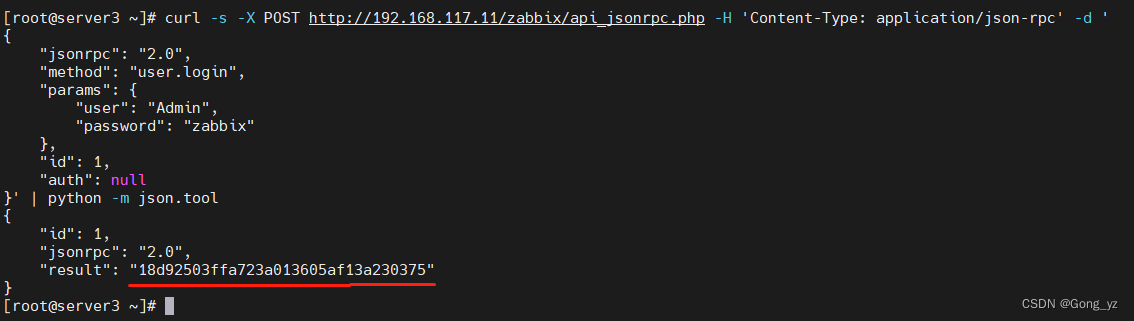
2.使用api检索主机
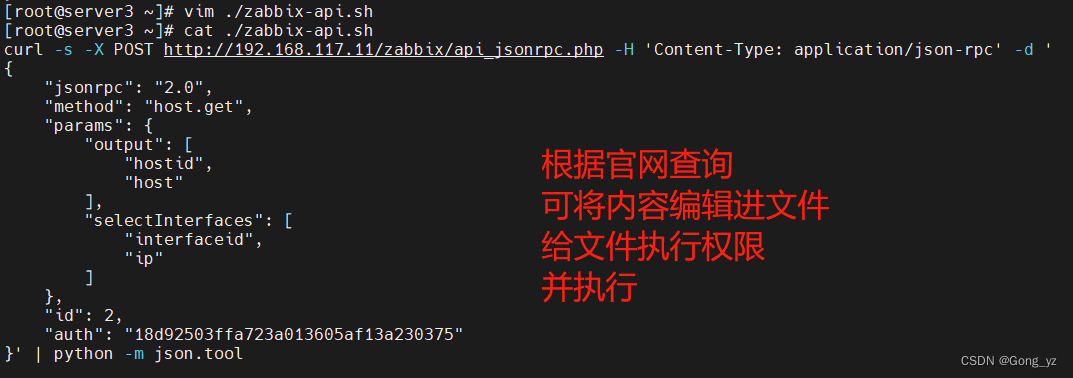
获取的主机列表
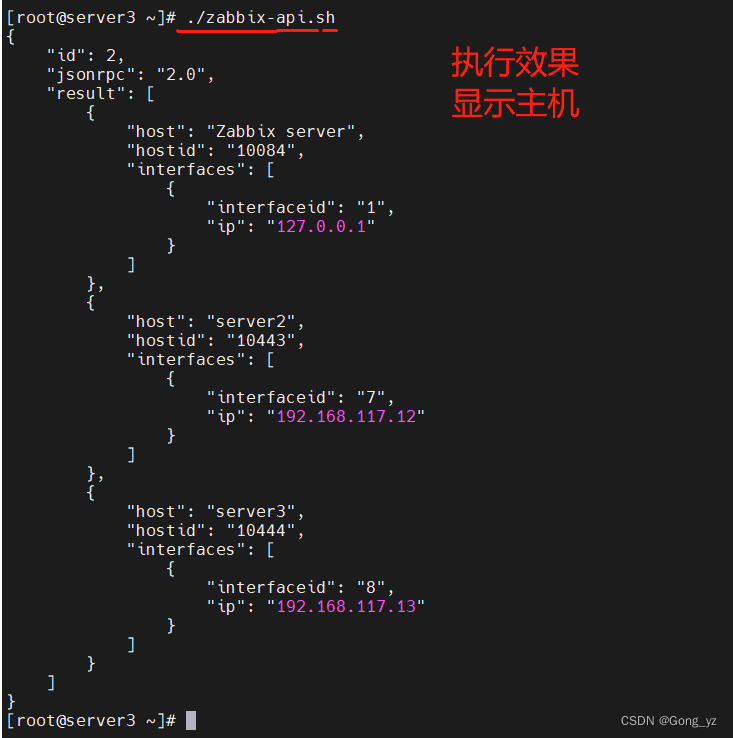
3.通过api删除主机
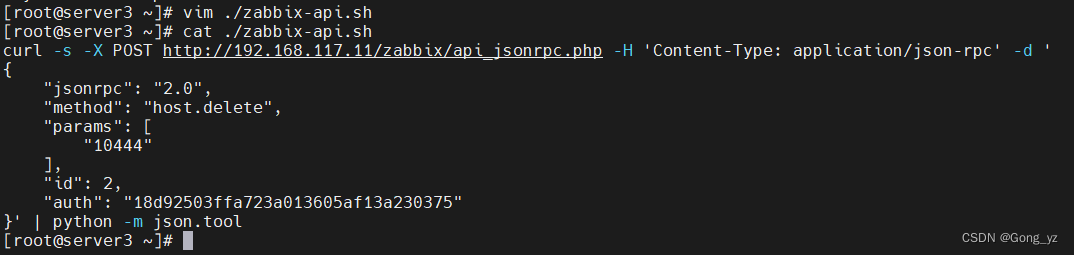
执行效果:server3已删除
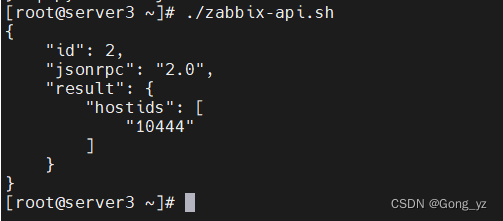
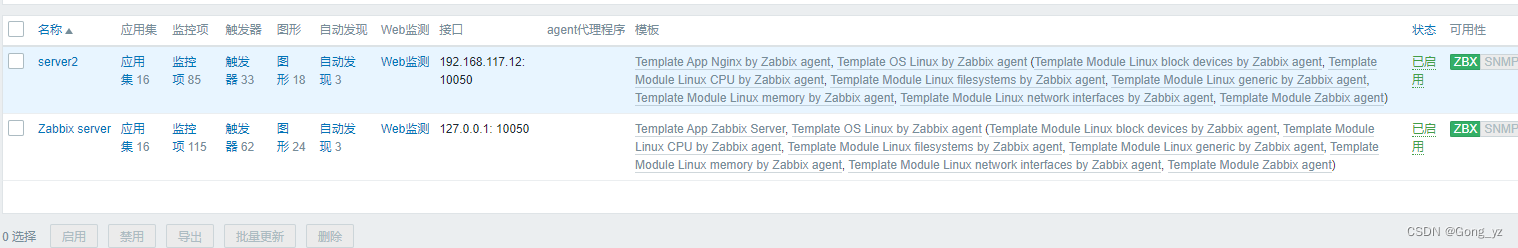
4.使用api添加主机
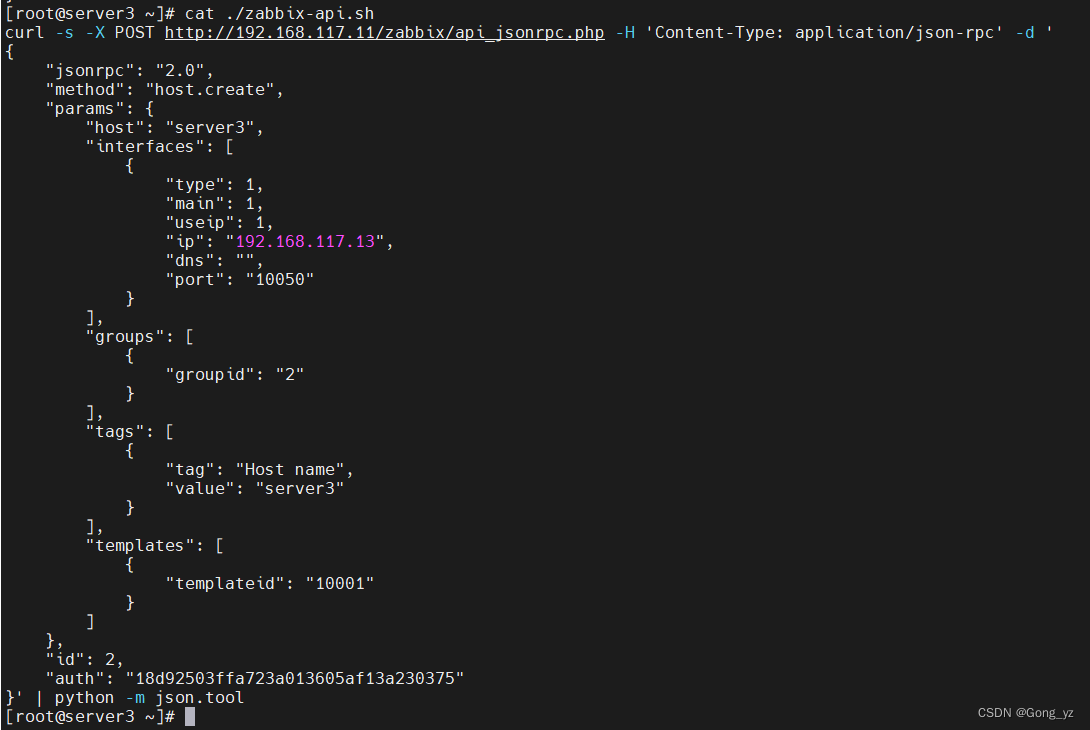
执行效果:server3已添加
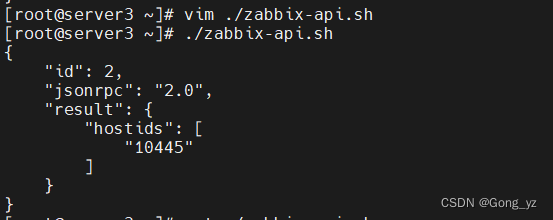
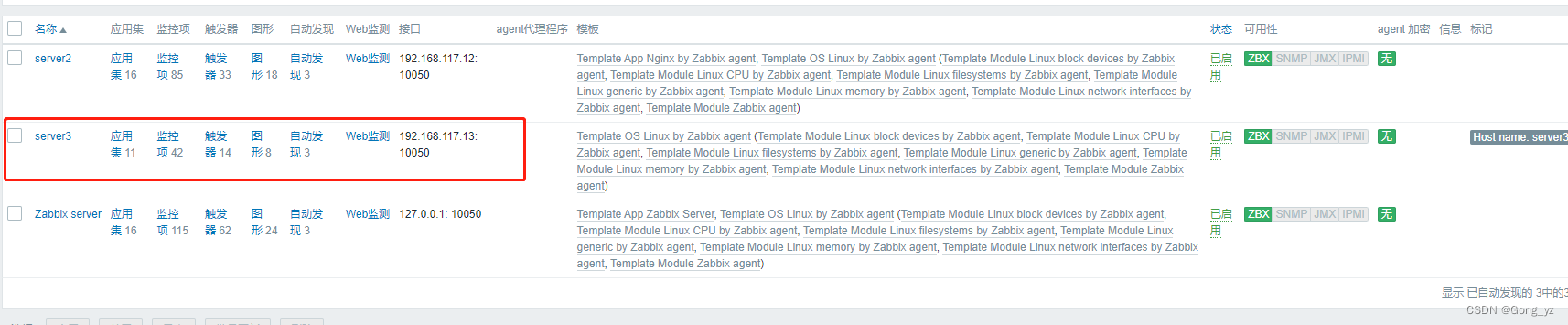
5.纯代码过程
检索主机
curl -s -X POST http://192.168.56.11/zabbix/api_jsonrpc.php -H 'Content-Type: application/json-rpc' -d '
{
"jsonrpc": "2.0",
"method": "host.get",
"params": {
"output": [
"hostid",
"host"
],
"selectInterfaces": [
"interfaceid",
"ip"
]
},
"id": 2,
"auth": "2a1536963f6ba0eeed3d0c113b16dc50"
}' | python -m json.tool
删除主机
curl -s -X POST http://192.168.56.11/zabbix/api_jsonrpc.php -H 'Content-Type: application/json-rpc' -d '
{
"jsonrpc": "2.0",
"method": "host.delete",
"params": [
"10440"
],
"id": 2,
"auth": "2a1536963f6ba0eeed3d0c113b16dc50"
}' | python -m json.tool
创建主机
curl -s -X POST http://192.168.56.11/zabbix/api_jsonrpc.php -H 'Content-Type: application/json-rpc' -d '
{
"jsonrpc": "2.0",
"method": "host.create",
"params": {
"host": "server3",
"interfaces": [
{
"type": 1,
"main": 1,
"useip": 1,
"ip": "192.168.56.13",
"dns": "",
"port": "10050"
}
],
"groups": [
{
"groupid": "2"
}
],
"tags": [
{
"tag": "Host name",
"value": "server3"
}
],
"templates": [
{
"templateid": "10001"
}
]
},
"id": 2,
"auth": "2a1536963f6ba0eeed3d0c113b16dc50"
}' | python -m json.tool
三、服务监控
1.nginx监控
安装nginx
[root@server2 ~]# tar zxf nginx-1.23.3.tar.gz
[root@server2 ~]# cd nginx-1.23.3/
[root@server2 nginx-1.23.3]# yum install -y gcc make openssl-devel pcre-devel
编译,添加监控模块:
[root@server2 nginx-1.23.3]# ./configure --with-http_stub_status_module --with-http_ssl_module
[root@server2 nginx-1.23.3]# make && make install
[root@server2 nginx]# ln -s /usr/local/nginx/sbin/nginx /usr/local/bin/
[root@server2 ~]# vim /usr/local/nginx/conf/nginx.conf ##加的模板不一定能用,根据点击模板的名字弹出的文档所添加
##在 nginx.conf 中添加监控模块:
server {
listen 80;
server_name localhost;
...
location = /basic_status {
stub_status;
}
...
[root@server2 conf]# nginx
[root@server2 conf]# netstat -antlp|grep :80
tcp 0 0 0.0.0.0:80 0.0.0.0:* LISTEN 23962/nginx: master
[root@server2 conf]# curl localhost/basic_status
Active connections: 1
server accepts handled requests
3 3 3
Reading: 0 Writing: 1 Waiting: 0
在server端为主机关联nginx服务监控模板
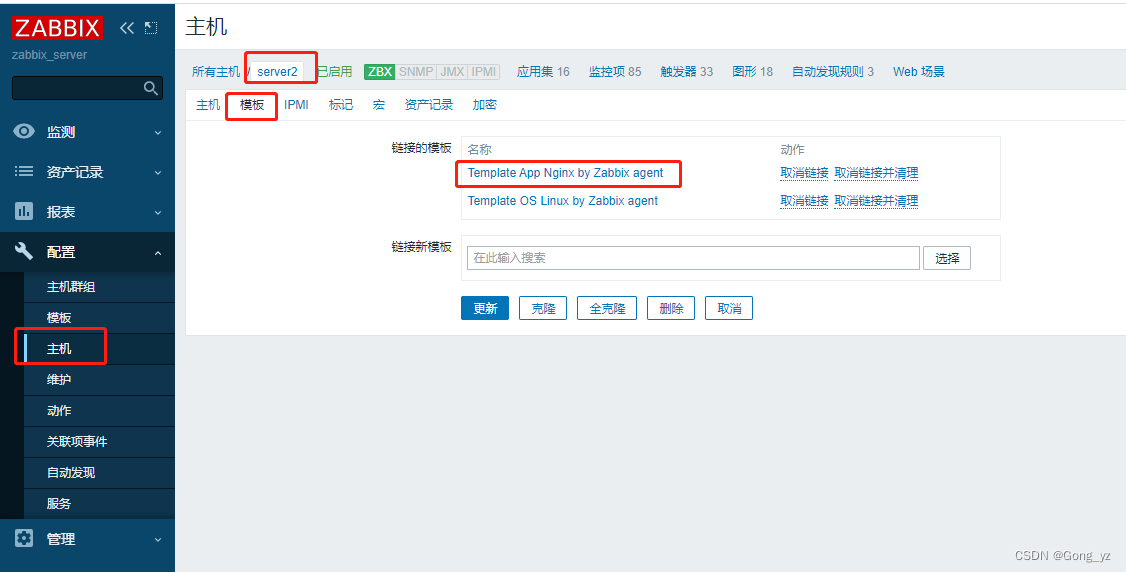
稍作等待,监控数据就会出来:此截图为实验后较长时间,故数据较多
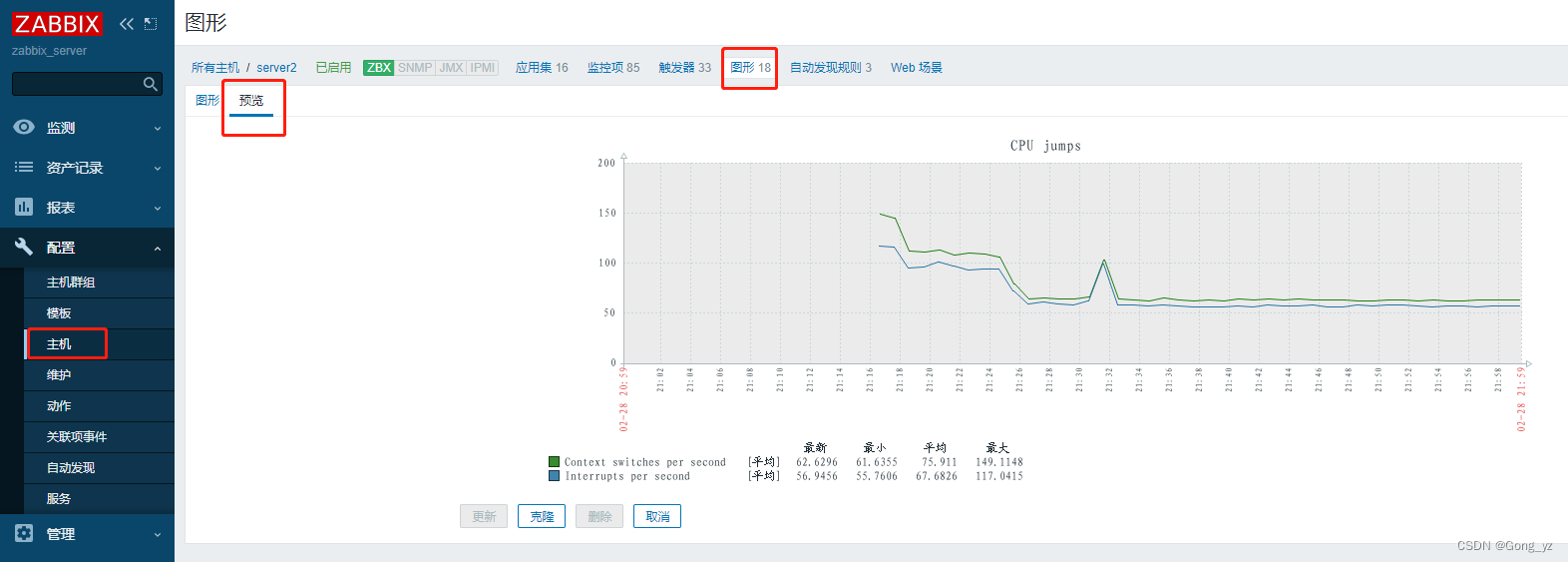
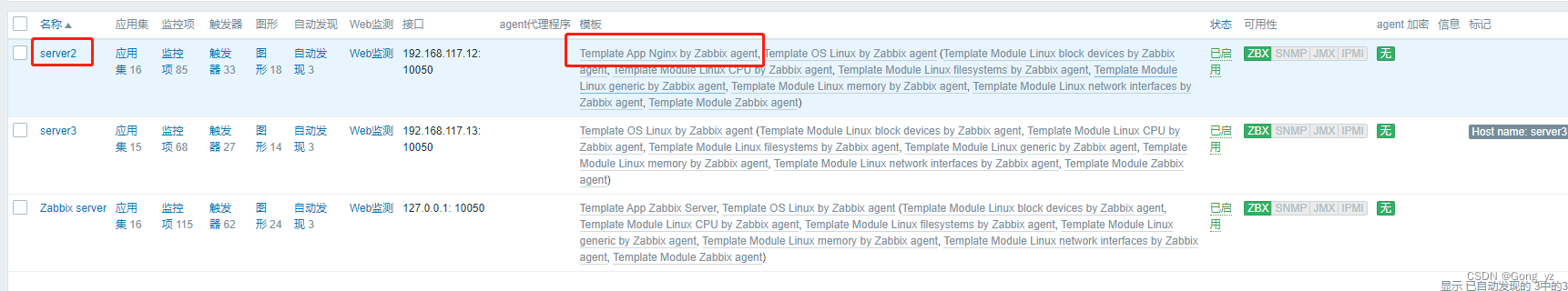
2.mysql监控
(1)zabbix自带mysql模板
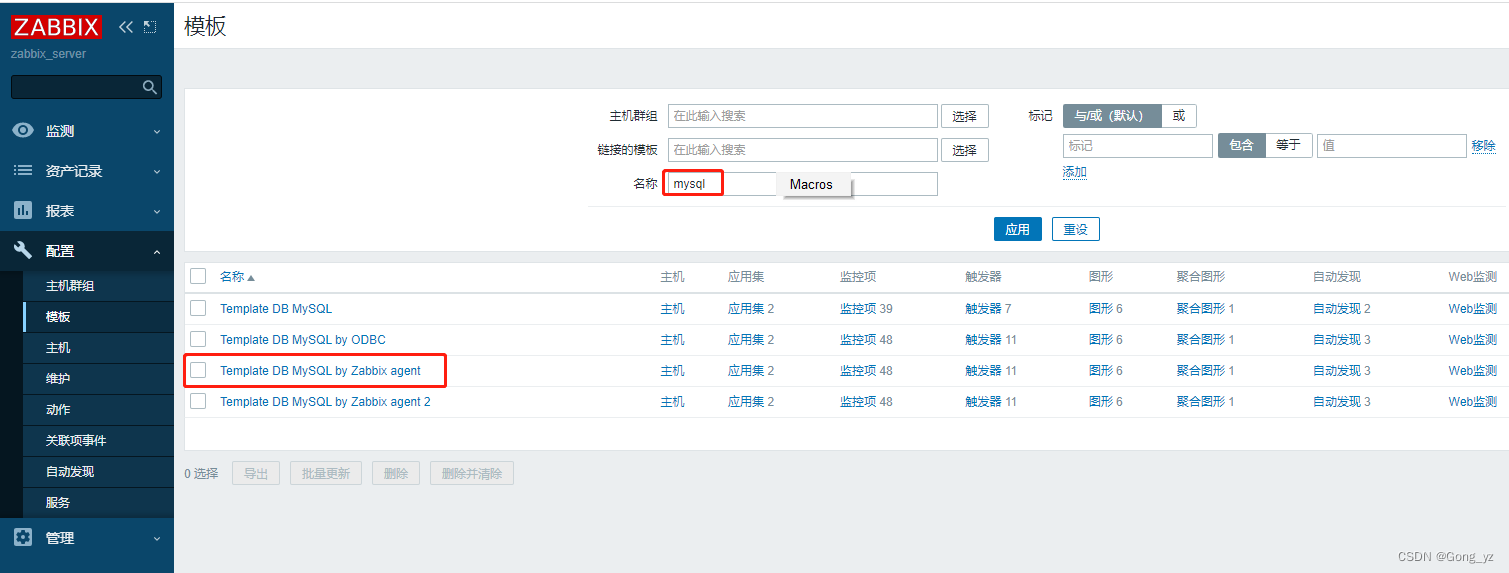

拷贝模板
[root@server1 ~]# cp /usr/share/doc/zabbix-agent-5.0.31/userparameter_mysql.conf /etc/zabbix/zabbix_agentd.d/
重启agent
[root@server1 zabbix_agentd.d]# systemctl restart zabbix-agent.service
创建数据库连接用户
[root@server1 zabbix_agentd.d]# mysql -p
mysql> CREATE USER 'zbx_monitor'@'%' IDENTIFIED BY 'Yakexi+007';
Query OK, 0 rows affected (0.00 sec)
mysql> GRANT REPLICATION CLIENT,PROCESS,SHOW DATABASES,SHOW VIEW ON *.* TO 'zbx_monitor'@'%';
Query OK, 0 rows affected (0.00 sec)
mysql> flush privileges;
Query OK, 0 rows affected (0.00 sec)
创建数据库连接文件
[root@server1 ~]# mkdir /var/lib/zabbix/
[root@server1 ~]# vim /var/lib/zabbix/.my.cnf
[client]
user=zbx_monitor
password=Yakexi+007
虚拟机过程截图
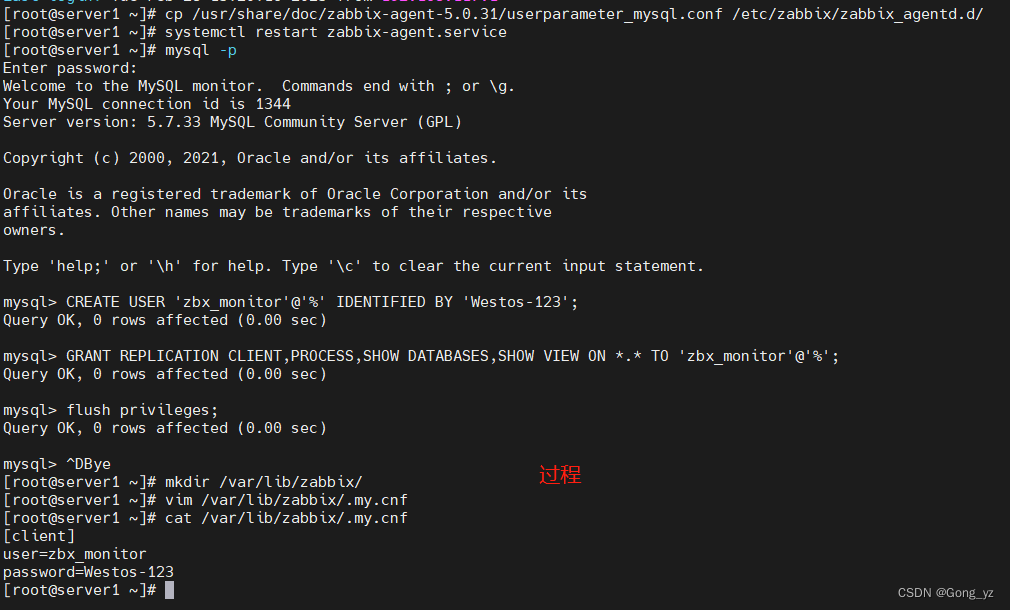
为zabbix server链接mysql监控模板
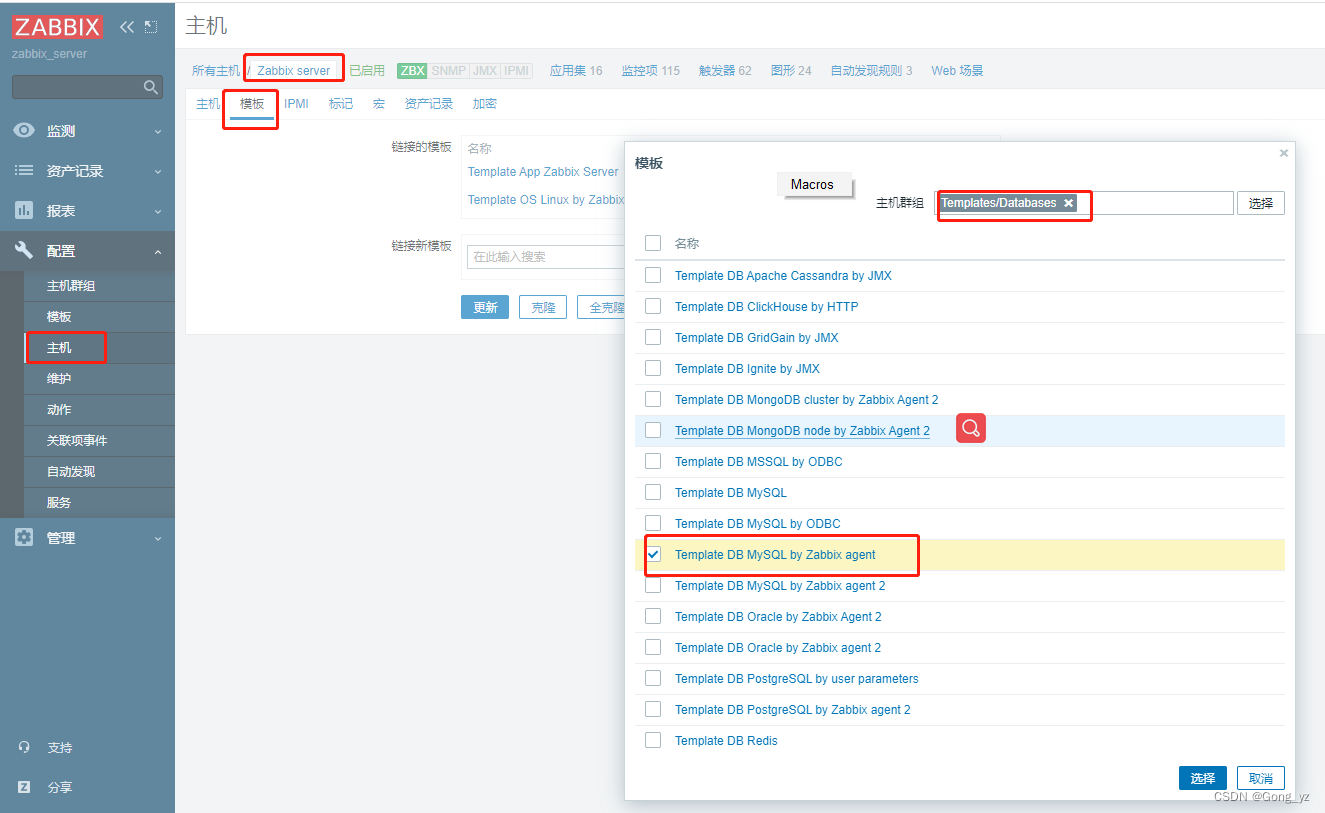
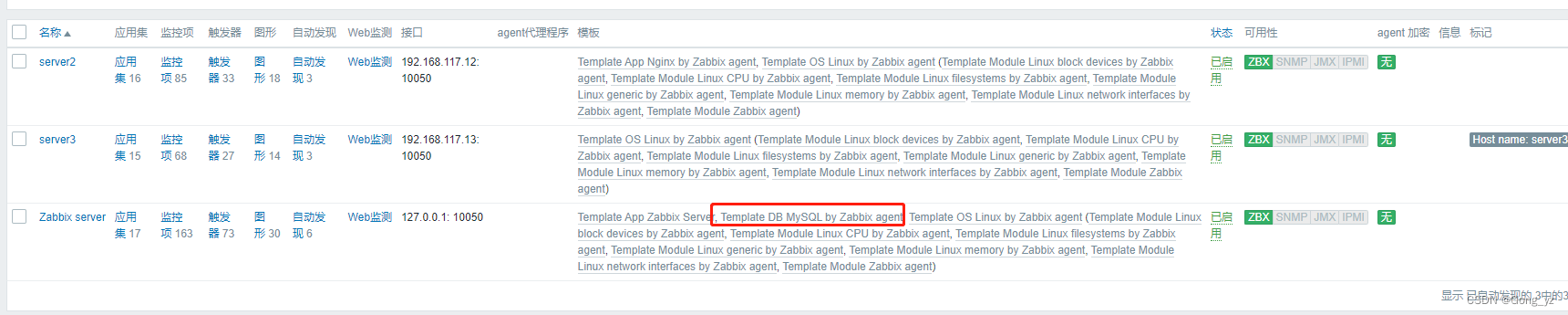
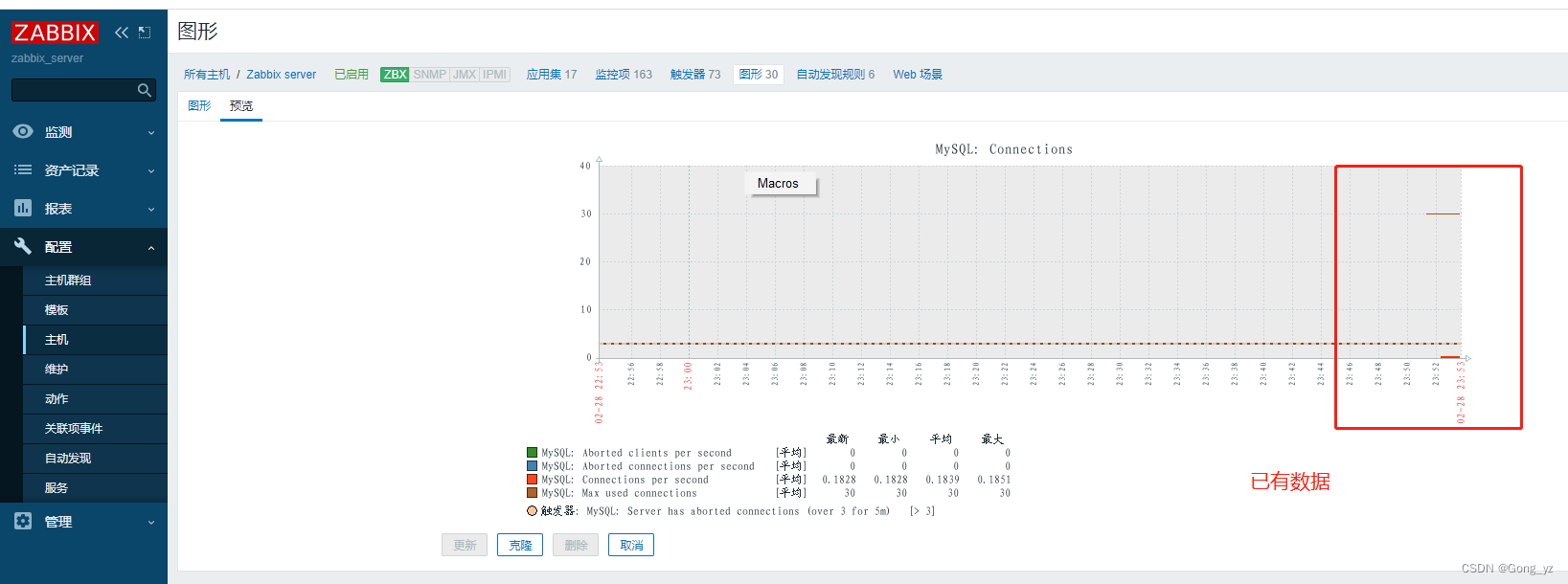
(2)percona数据库模板
先取消mysql模板,添加更好用的percona
zabbix自带的mysql模板比较简单,所以推荐使用percona的数据库模板
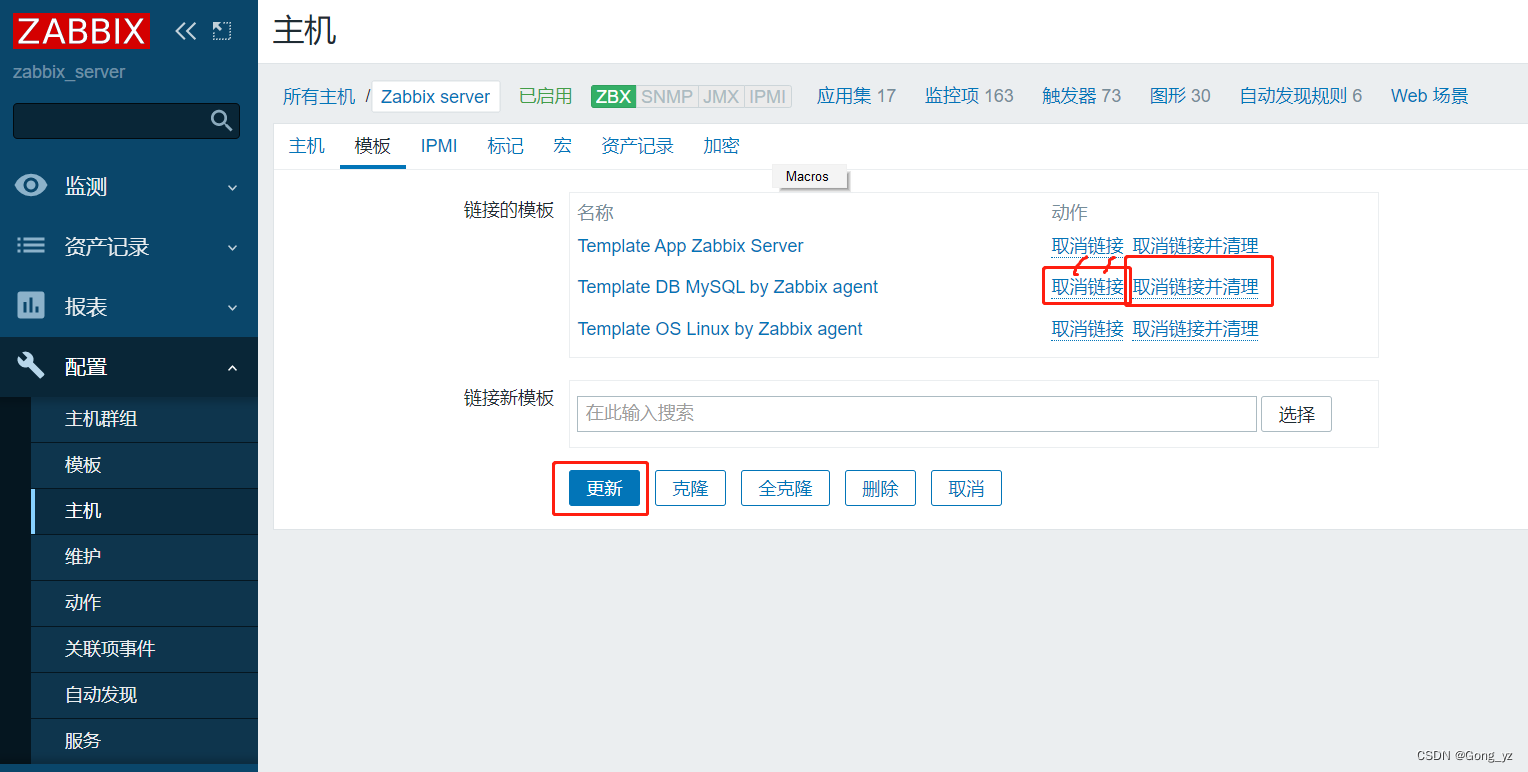
取消链接并清理
[root@server1 ~]# rpm -ivh percona-zabbix-templates-1.1.8-1.noarch.rpm
[root@server1 scripts]# cd /var/lib/zabbix/percona/templates
把190个监控项文件进行copy
[root@server1 templates]# cp userparameter_percona_mysql.conf /etc/zabbix/zabbix_agentd.d/
[root@server1 templates]# systemctl restart zabbix-agent.service
[root@server1 zabbix_agentd.d]# cd /var/lib/zabbix/percona/scripts/
[root@server1 scripts]# vim ss_get_mysql_stats.php
...
$mysql_user = 'root'; ##修改php中的mysql用户和密码使之能访问数据库:
$mysql_pass = 'Yakexi+007';
测试脚本
[root@server1 scripts]# ln -s /opt/rh/rh-php72/root/usr/bin/php /usr/bin/php
[root@server1 scripts]# /var/lib/zabbix/percona/scripts/get_mysql_stats_wrapper.sh gg
20
有数据显示就表示正常
删除tmp下的缓存文件
[root@server1 scripts]# cd /tmp/
[root@server1 tmp]# rm -f localhost-mysql_cacti_stats.txt
问题:执行脚本后报错找不到php命令
分析:我们之前已经安装了php,但是还是找不到,说明php的命令二进制文件不在默认的脚本路径 /usr/bin/下
查看文件发现都是以绝对路径调用,我们也以绝对路径调用:
对应190个监控项
以下数据都是由php代码的mysql模块从数据库中抓出来的,而shell脚本只是从这个缓存文件中把数据取出来: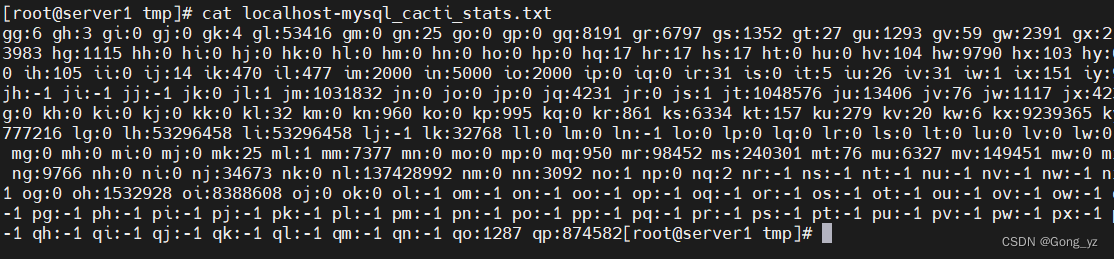
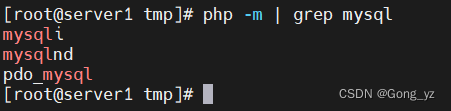
做完实验后我们把这个文件删掉,因为之前我们是通过超户root调用的,正常我们应该用的zabbix用户调用,权限是不一样的: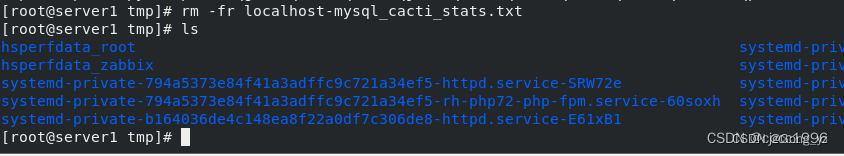
前端操作:
导入模板文件
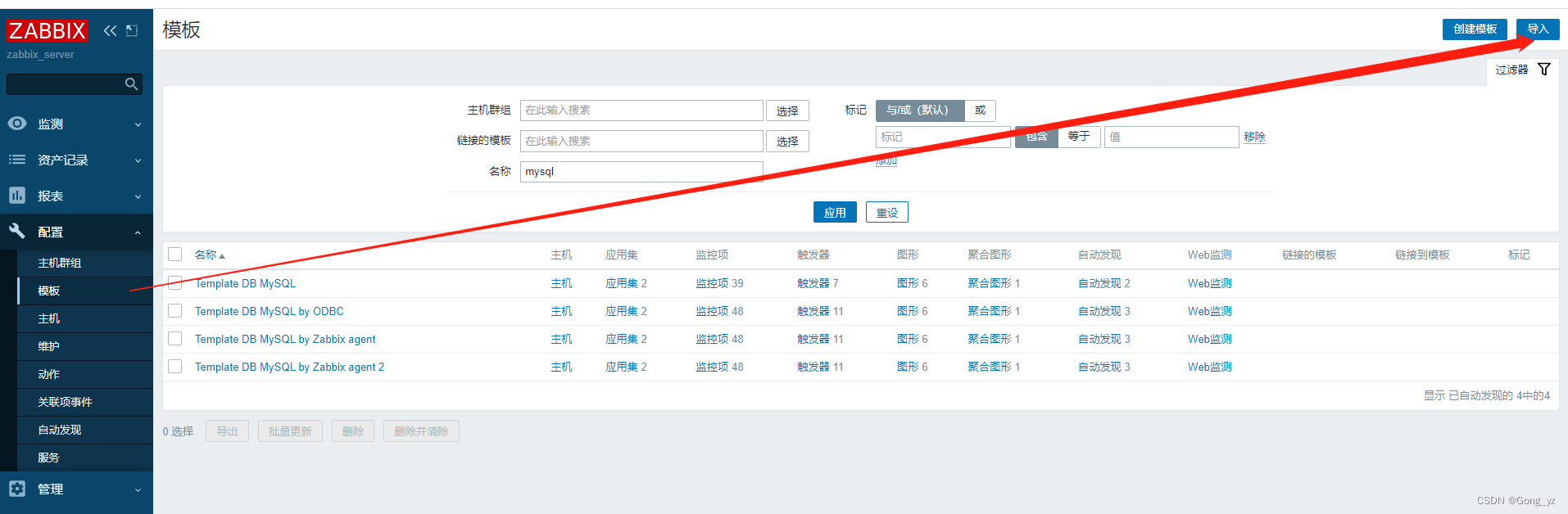
导入
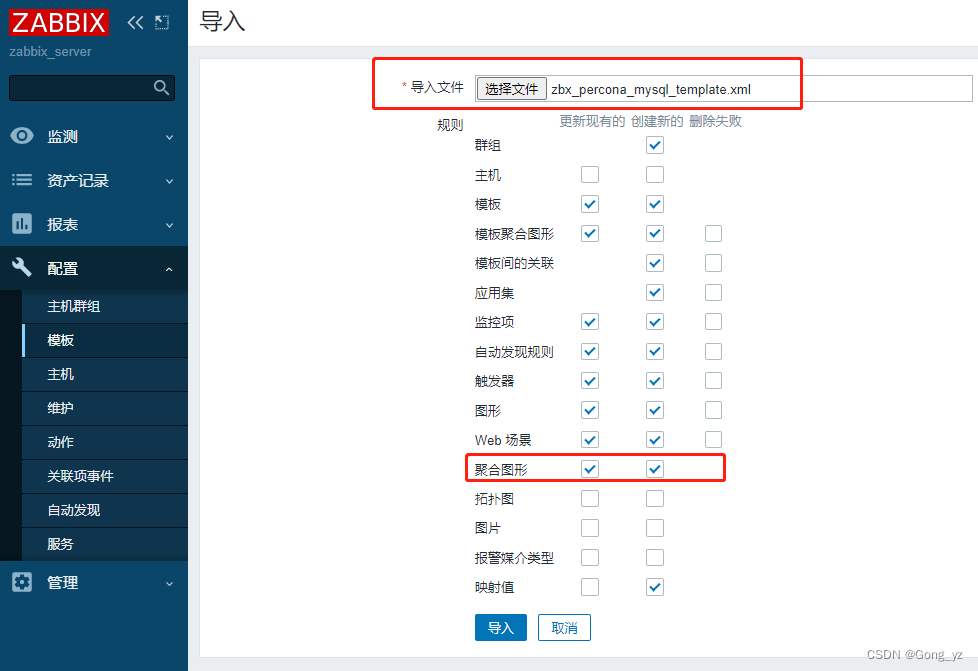
关联模板
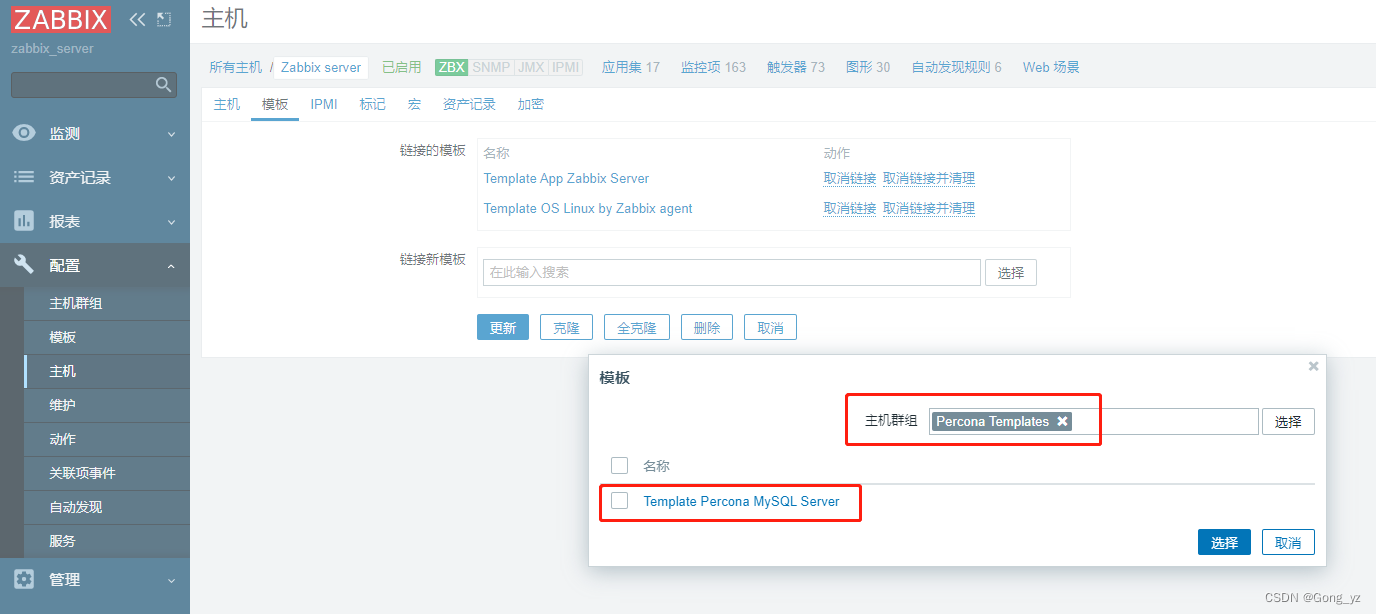
等待监控数据出来
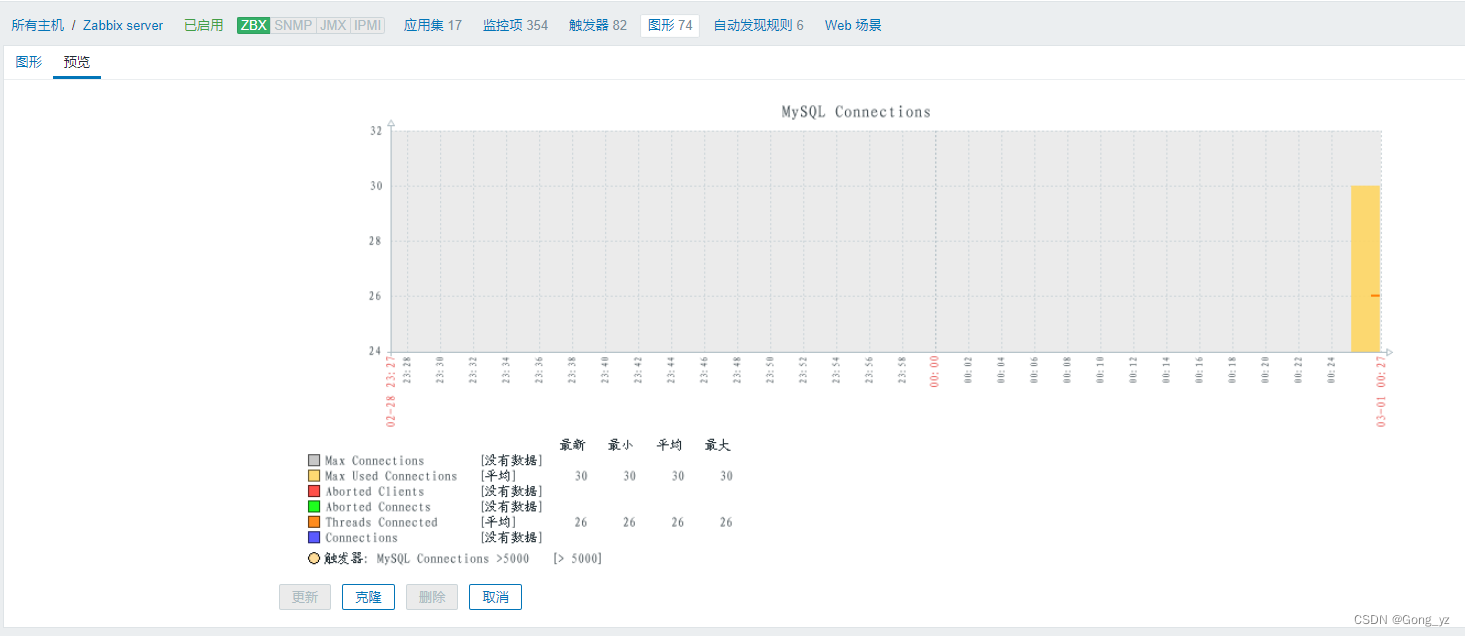
只要/tmp生成缓存文件就表示成功:需要确保zabbix用户的权限
[root@server1 tmp]# ls localhost-mysql_cacti_stats.txt
localhost-mysql_cacti_stats.txt
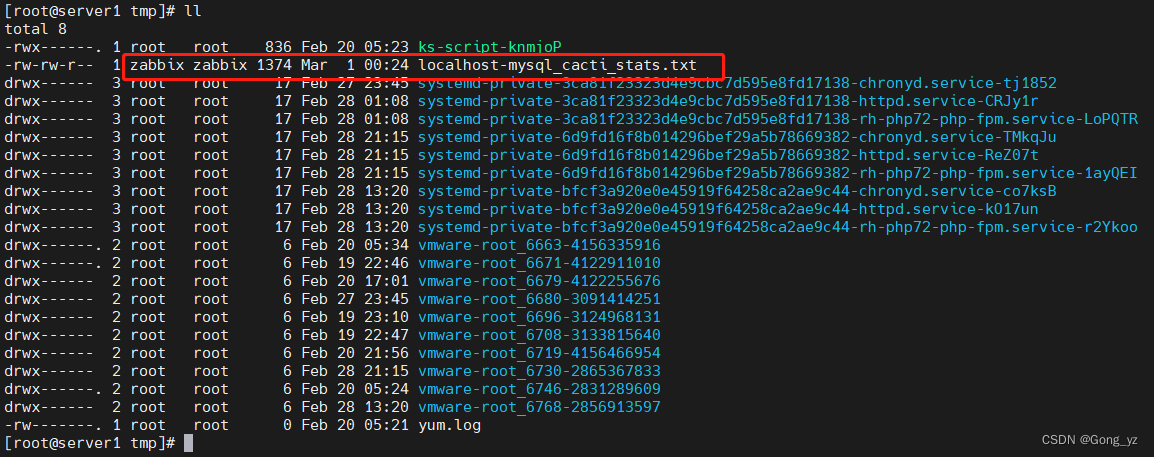
缓存文件是通过PHP代码访问数据库,拿过来的,数据已经做过格式化