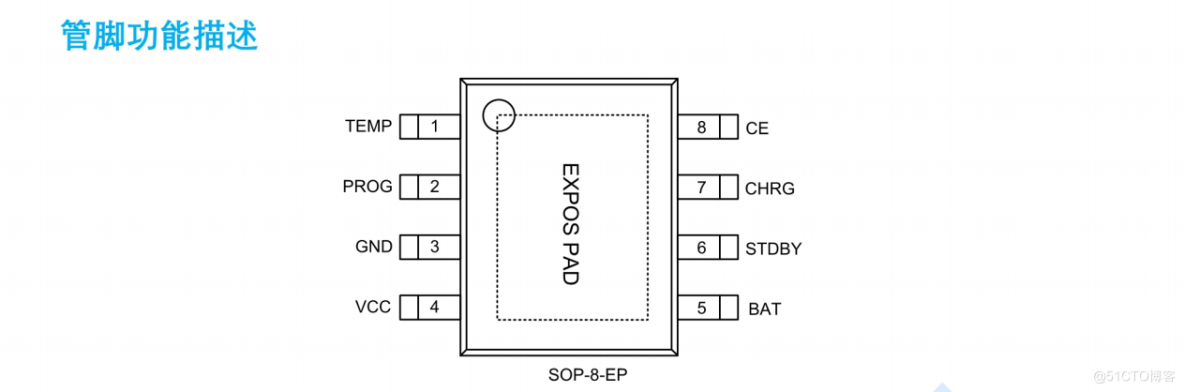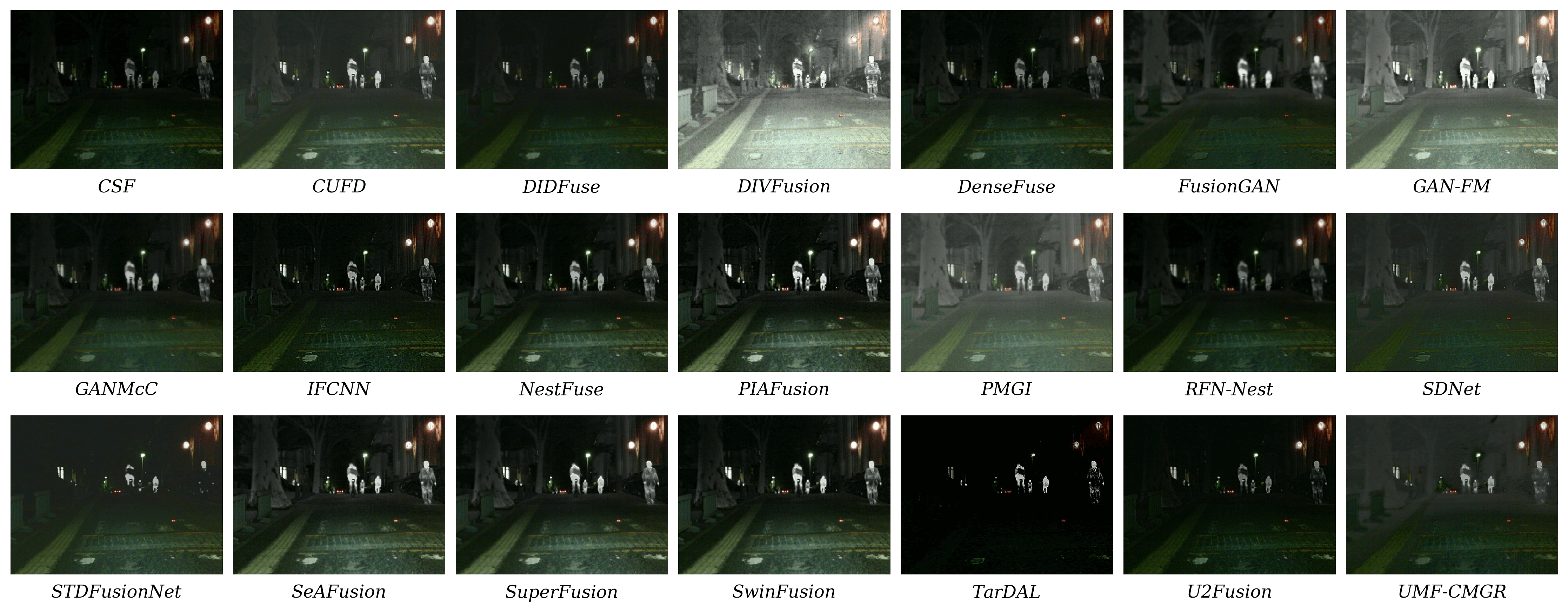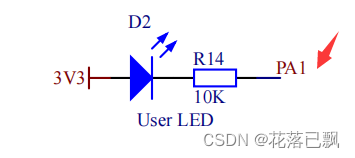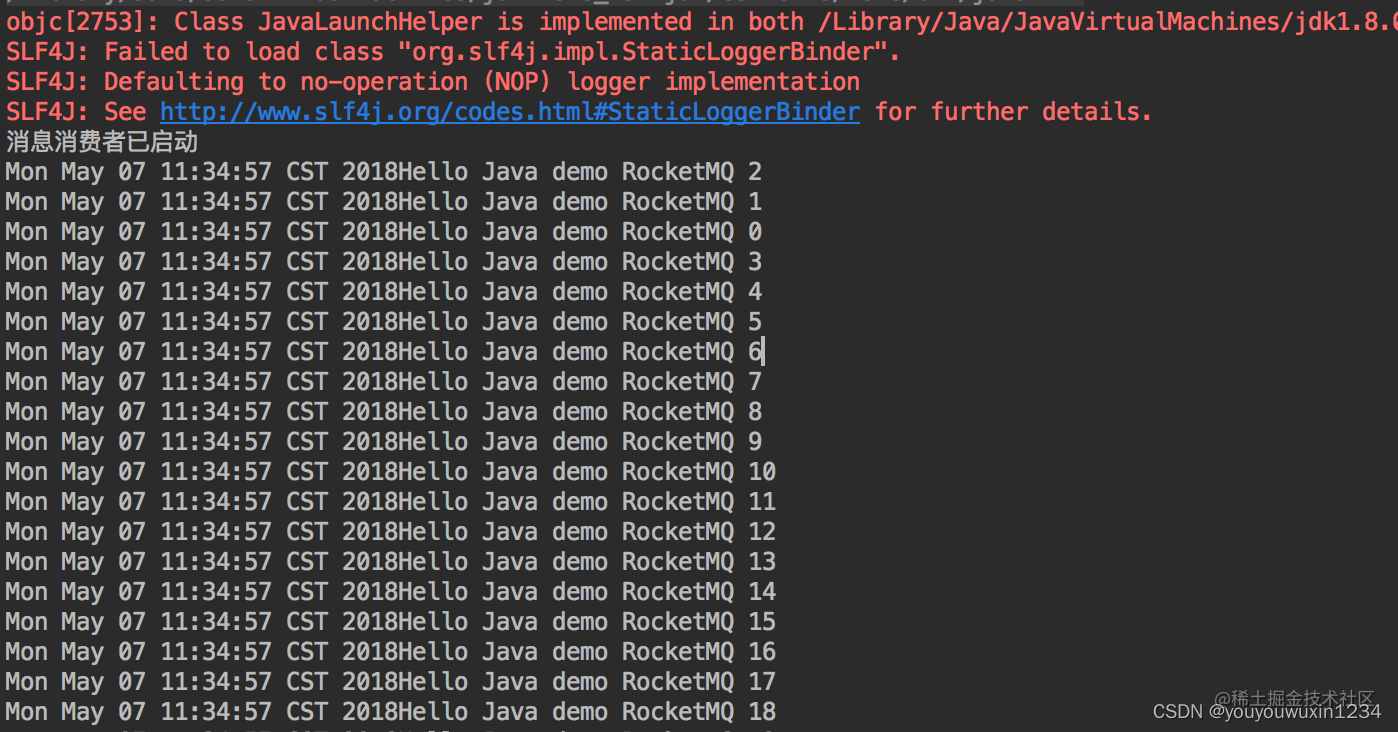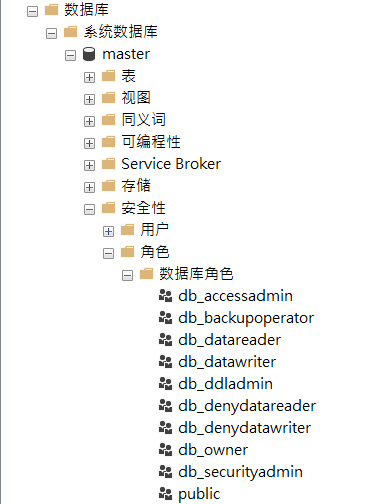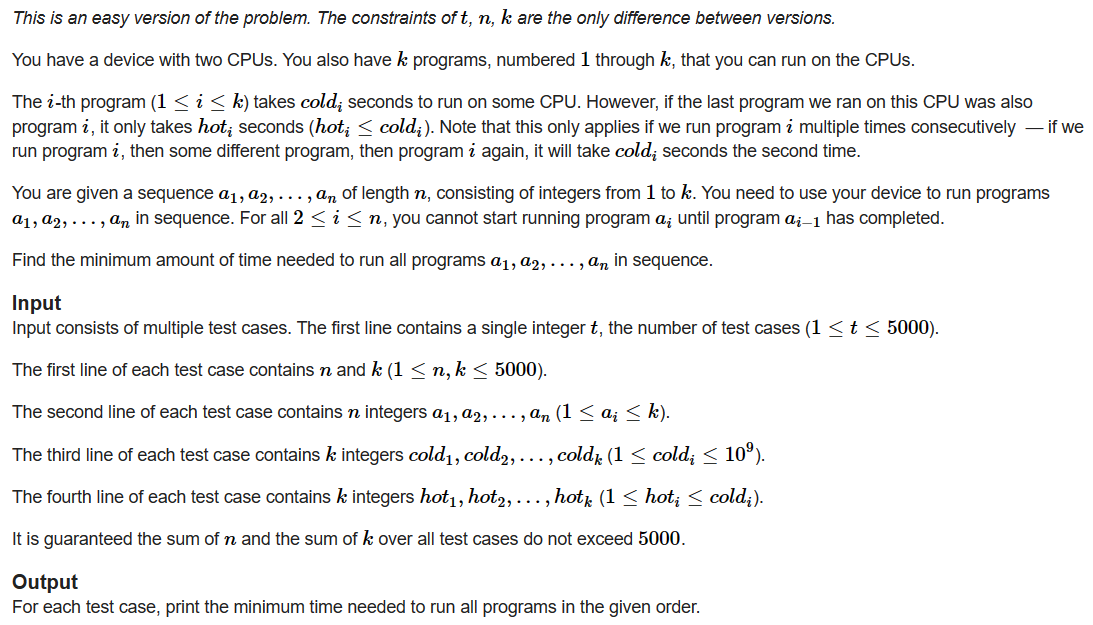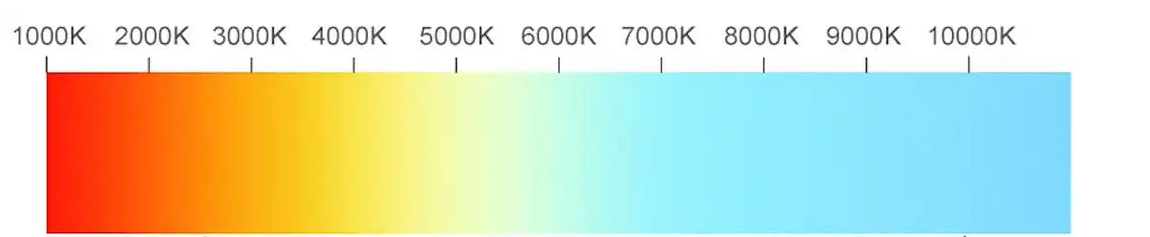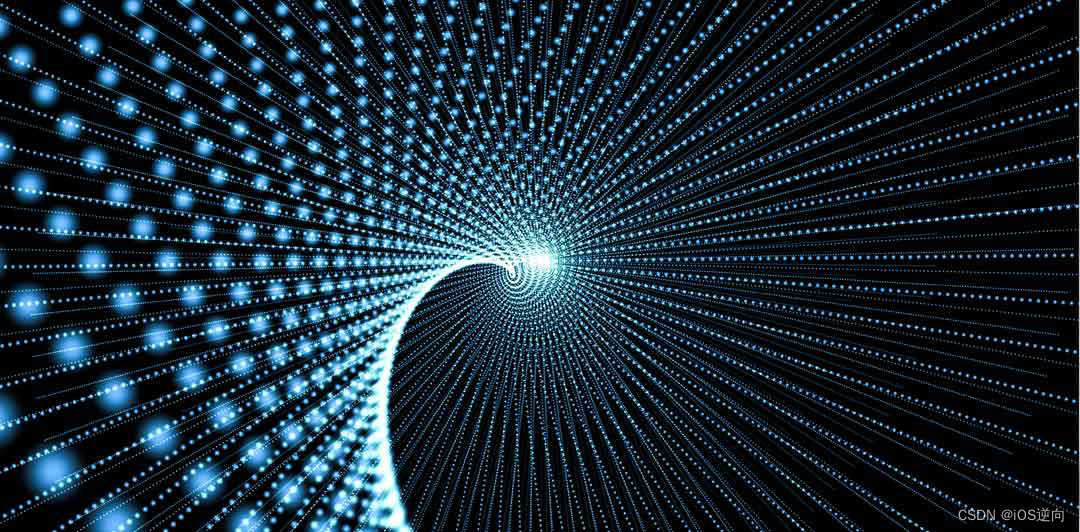fate如何安装?本文续这篇文章。
背景
fate是一个服务,还原联邦学习,所以分client和host两种身份,一般来说用户都是client,用户想要上传自己的数据,合并他人数据最终获得一个更好的模型,所以要“上传”数据。
在 FATE 框架中,横向联邦的场景被称为 homo,纵向的被称为 hetero,比如 纵向安全提升树模型就叫做 hetero secure boost。
上传
官方文档:https://fate.readthedocs.io/en/latest/tutorial/pipeline
强烈建议对着官方文档看我这个!
工具
FATE框架可以使用pipeline工具进行上传。
先下载fate_client,因为Pipeline是fate_client里的一个工具。
pip install fate_client
根据文档,想要使用pipeline,需要命令行配合使用
pipeline init --ip=xxx --port=xxx
先terminal里面对pipeline初始化才能使用pipeline,ip和port要跟FATE启动时的ip和port要对应,如果是standalone,那么ip是127.0.0.1,port一般是9380。
如果记不清fate的配置了,使用(暂时还没找到,等着补上
flow
如果记不清pipeleine的配置了,使用
pipeline config show
查看
Python开发
python文件如下代码即可上传csv文件。
每一个上传的数据都会有自己的table_name和namespace,fate用这两个字段来命名区分每一个上传的数据。
from pipeline.backend.pipeline import PipeLine
pipeline = PipeLine() \
.set_initiator(role='guest', party_id=9999) \
.set_roles(guest=9999, host=10000) # what do guest and host stands for?
data_path='/root/Downloads/dummy.csv'
table_name='dummy'
namespace='dummy'
pipeline.add_upload_data(file=data_path,table_name=table_name,namespace=namespace)
pipeline.upload(drop=1) # what does drop=1 or 0 mean?
成功运行后,terminal会出现类似字样。
从FATE服务中获得数据
官方文档:https://fate.readthedocs.io/en/latest/tutorial/pipeline/pipeline_tutorial_hetero_sbt/#install强烈建议对着官方文档看我这个!
文档中的sbt,其实就是Secure Boost Tree,一个决策树模型,因为使用了FATE,所以叫Secure。
工具
FATE中使用Reader类,从FATE框架中获得数据。
文档中说“load data”,我一开始以为load data是从本地load,汗!文档最好改成load data from FATE service……
使用Reader类获得数据后,可以使用DataTransform类进行变换。文档和代码有提,可以参考文档。使用Intersection可以获得两份数据的PSI值,根据Component文档,PSI是两份数据中交集程度的指标,FATE当然还提供了更多的函数,文档的代码只是举了一个PSI的例子。
Python
from pipeline.component import Reader, DataTransform, HeteroSecureBoost, Evaluation
from pipeline.interface import Data
# set pipeline operation party ids.
pipeline = PipeLine() \
.set_initiator(role='guest', party_id=9999) \
.set_roles(guest=9999, host=10000)
reader_0 = Reader(name="reader_0")
# bind reader operation tables
reader_0.get_party_instance(role='guest', party_id=9999).component_param(
table={"name": "dummy", "namespace": "dummy"})
data_transform_0 = DataTransform(name="data_transform_0")
# bind transformation operation party
data_transform_0.get_party_instance(role='guest', party_id=9999).component_param(
with_label=True)
# state a boost tree and evaluation
hetero_secureboost_0 = HeteroSecureBoost(name="hetero_secureboost_0",
num_trees=5,
bin_num=16,
task_type="classification",
objective_param={"objective": "cross_entropy"},
encrypt_param={"method": "paillier"},
tree_param={"max_depth": 3})
evaluation_0 = Evaluation(name="evaluation_0", eval_type="binary")
# add everyone into pipeline and ready for training
pipeline.add_component(reader_0)
pipeline.add_component(data_transform_0,data=Data(train_data=reader_0.output.data))
pipeline.add_component(hetero_secureboost_0, data=Data(train_data=data_transform_0.output.data))
pipeline.add_component(evaluation_0, data=Data(data=hetero_secureboost_0.output.data))
pipeline.compile()
# training
pipeline.fit()
# load another dataset via predict_pipeline
# predict_pipeline.predict()
# save results
pipeline.dump("pipeline_saved.pkl")
使用pipeline确认操作对象;
定义reader后绑定reader的对象,data_transform也是一样。
如何查看取出的数据具体是什么?(之后补上
如果训练失败了,python会提示,可以用fate board或者fate client查看。
fate board和fate client怎么使用?(之后补上
对于一个pipeline可以通过dump把所有信息保存到pkl中。