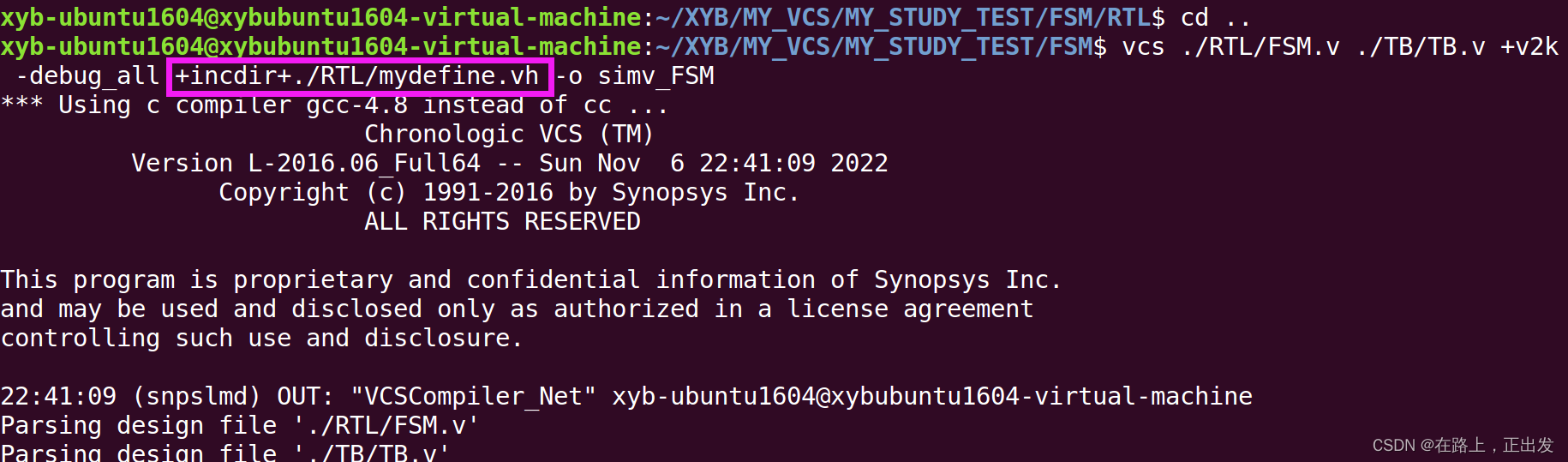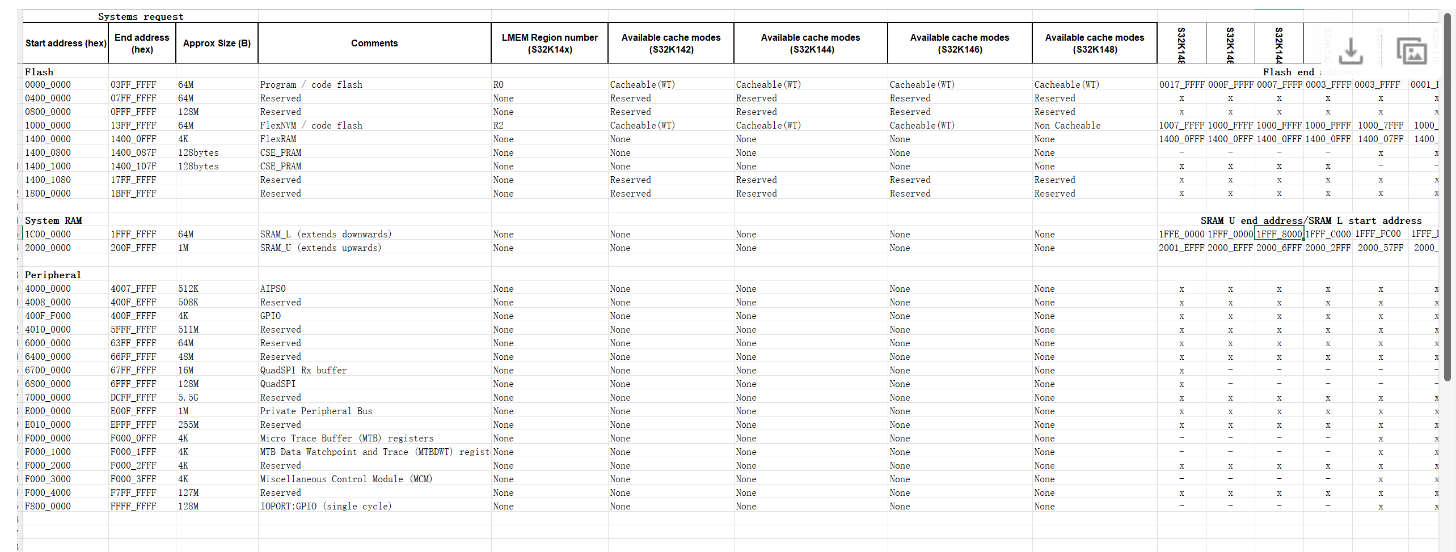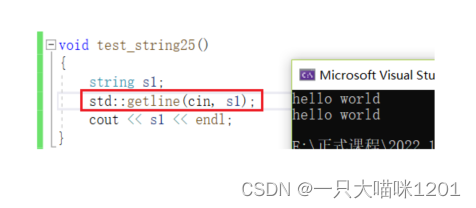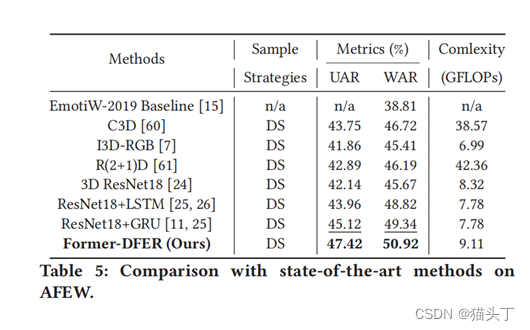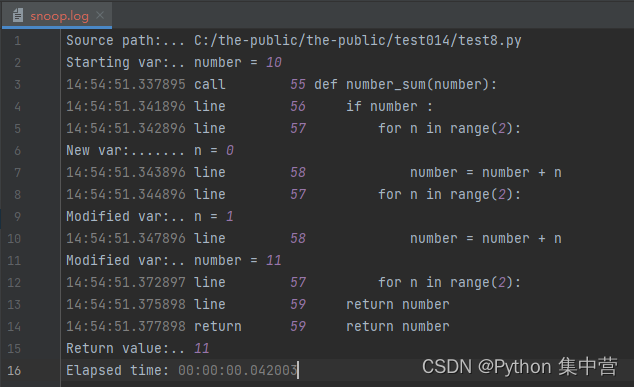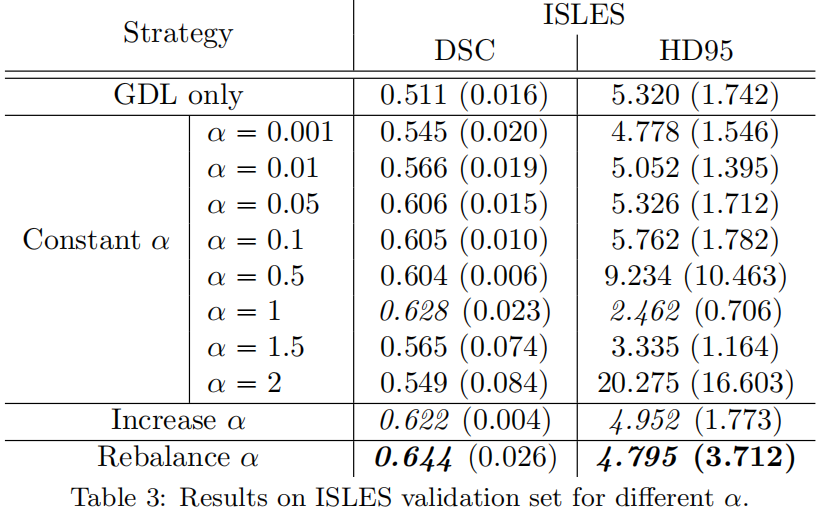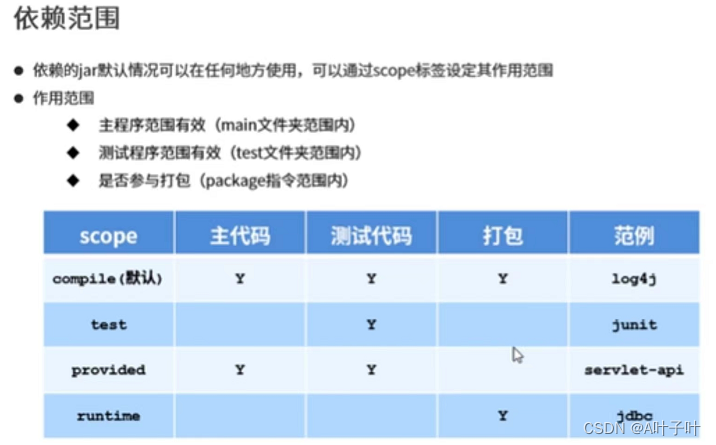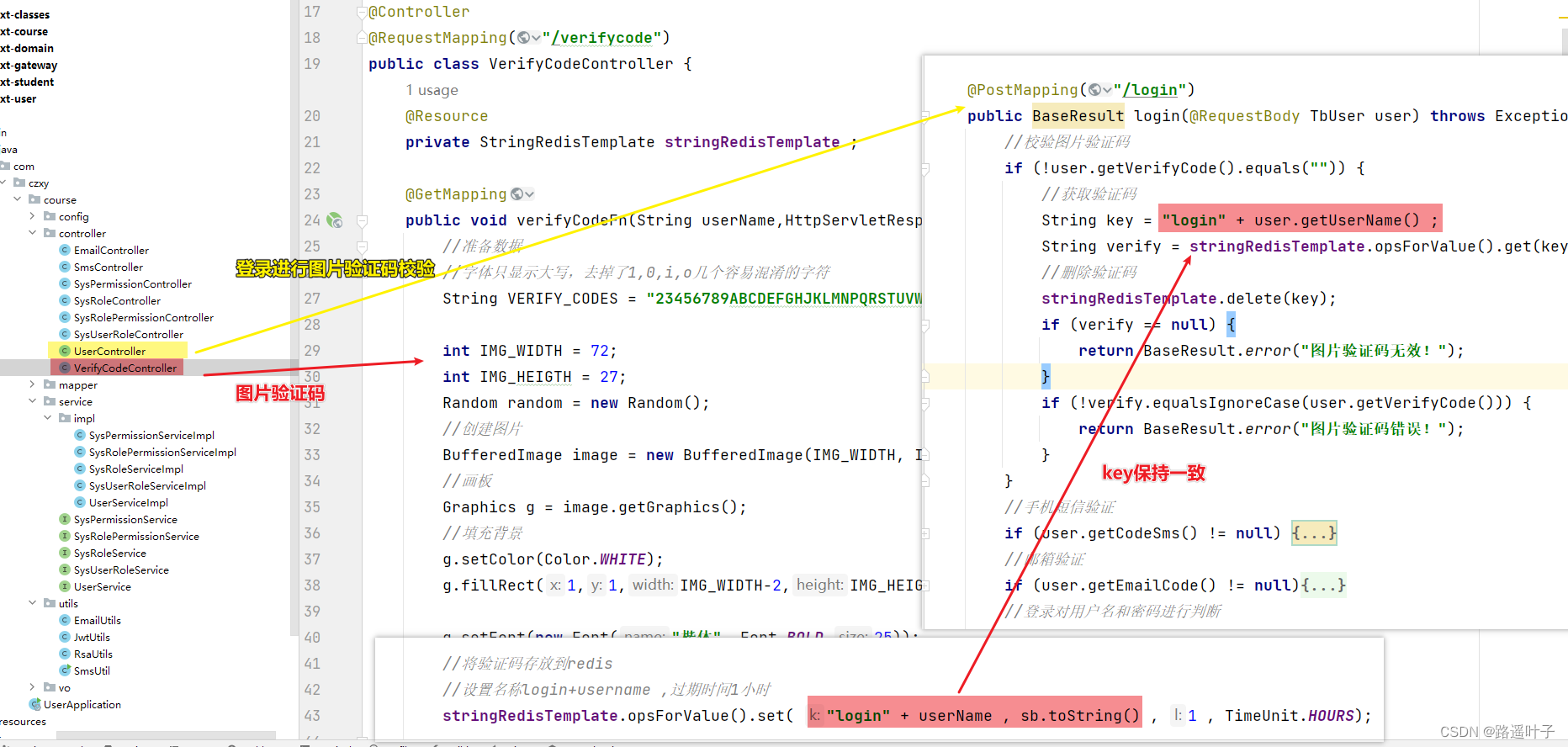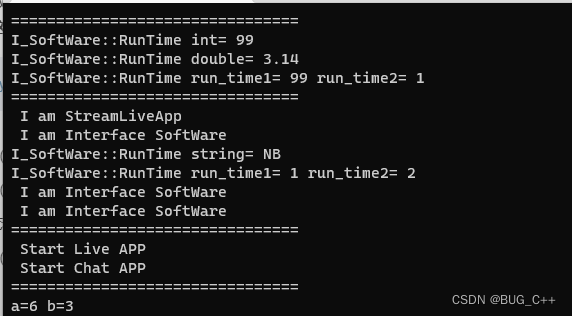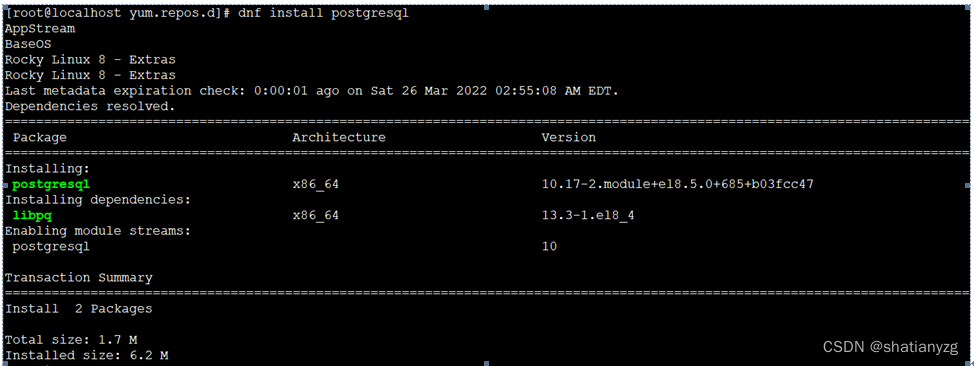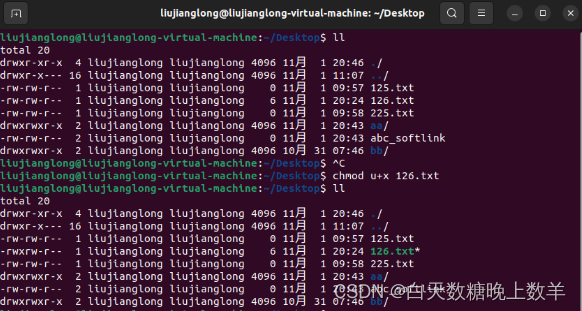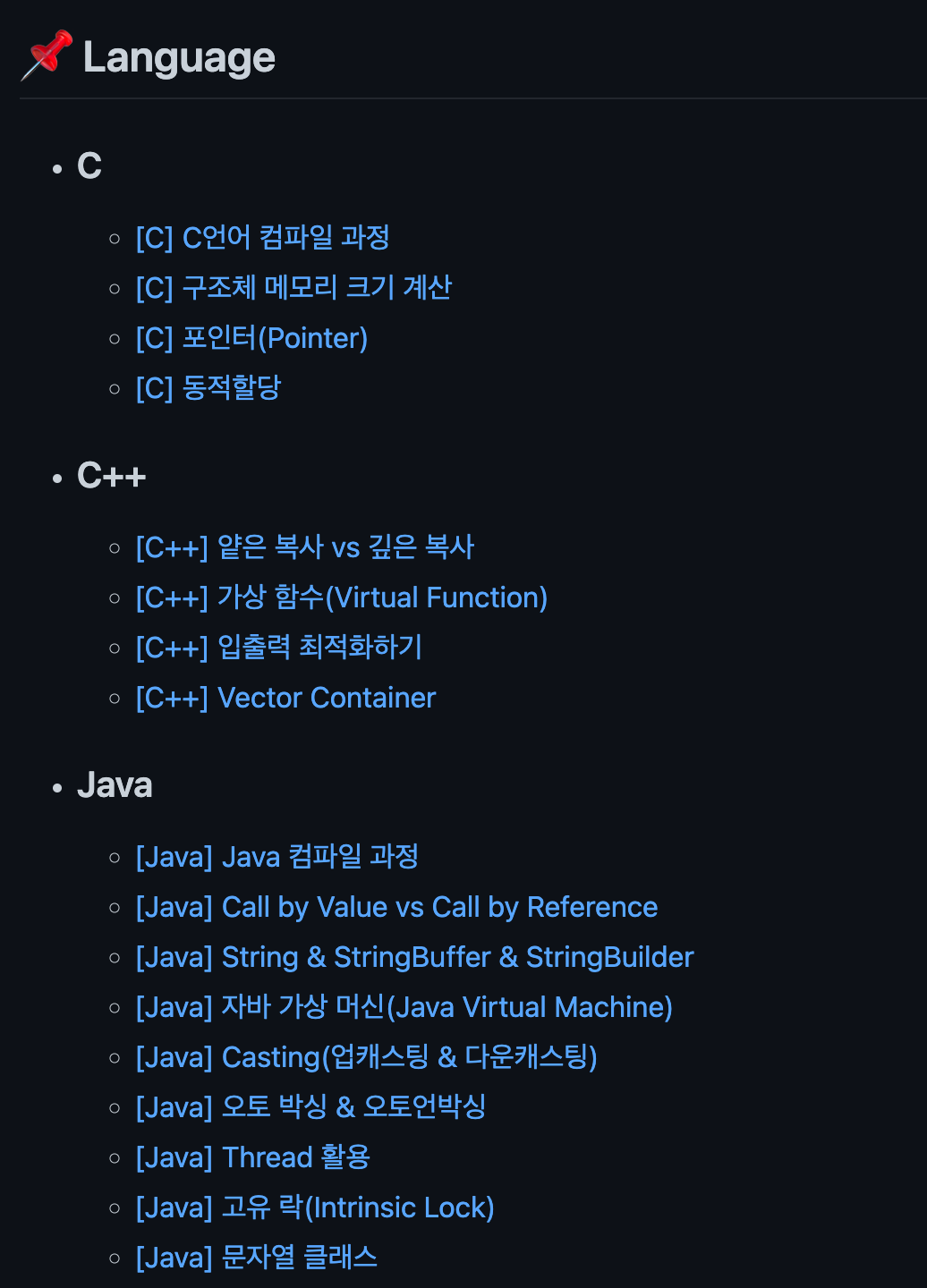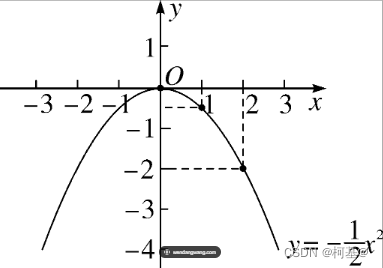1.bash脚本
2.bash变量、别名、算术扩展
3.控制语句
4.正则表达式
1.bash脚本
#!/bin/bash
#this is basic bash script
<< BLOCK
This is the basic bash script
BLOKC
:'
This is the basic bash script
'
echo "hello world!" 双引号、单引号只有在变量时才有区别
双引号: 变量值
单引号:字符
#!/bin/bash
comment="hello world"
echo"$comment"
echo'$comment'
输出:hello world
$comment
#1.touch创建脚本
touch file_name
#2.vim 编写内容
#!/bin/bash
echo -n "hostname is :";hostname
#3.执行程序
chmod +x ./file_name.sh
./file_name.sh
/bin/sh file_name.sh2.shell变量、别名、算术扩展
#!/bin/bash
declare -u first_name="Ji"; #定义大写的变量
echo $first_name #单独输出:JI
declare -l last_name="Ma"; #定义小写的变量
echo &last_name #ma
echo $first_name_&last_name #ma
echo &{first_name}_&{last_name} #字符拼接:JI_ma
echo file-{1..3} #file-1 file-2 file-3
echo &[ &num+5 ]
# 更改EDITOR
EDITOR=vim;export EDITOR
export EDITOR=vim
#更改LANG
export LANG=zh_CN.UTF-8
#更改PATH
export PATH=&{PATH}:/home/student/sbin
3.控制语句
3.1for语句
#1.基本语法 两个小括号
for((i=n;i<=m;i++))
do
command1;
done
sum=0;
for((i=n;i<=m;i++))
do
let sum=$[sum+i];
done
for num in{1..10};
do
echo $num;
done
#2.$*和$@区别
#!/bin/bash
for args in $*
do
echo $args
done
for args in "$@"
do
echo $args
done
4.正则表达式
正则表达式提供一种便于查找特定内容的模式匹配机制。
cp /etc/fstab .
vim fstab
影响多少行:% ,s替换,开头:/^ 以UUID开头;中间:.* 任意;结尾:defaults/;/:替换成
:%s/^UUID.*defaults//
:1,3 #只控制1-3行#1 查找test文件中的字符串 cat
#2.需要加单引号,特殊字符
cat test|grep 'cat'
匹配规则:
4.1扩展
grep -E 'a|b'
#在test里找 a 或者 b
cat test|grep -E 'a|b'
cat test| egrep 'ab|bc'4.2非打印字符
4.3 限定次数,指定正则表达式出现次数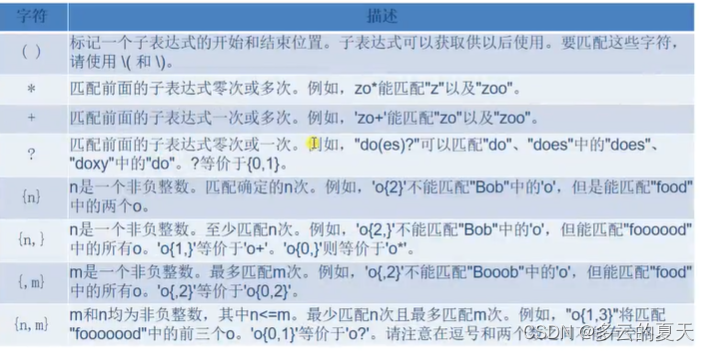
比如:在文件test中查找 abc 出现2次的字符:
cat test| egrep '(abc){2}'
在文件test中查找 abc 出现2次以上的字符:
cat test| egrep '(abc){2,}'
在文件test中查找 abc 出现2次以下的字符:
cat test| egrep '(abc){,2}'
在文件test中查找 abc 出现1-3次的字符:
cat test| egrep '(abc){1,3}'
在文件test中查找 a 出现1次以上:
cat test| egrep 'a+'
在文件test中查找 a 出现任意次数:
cat test| egrep 'a{0,}'
cat test| egrep 'a*'
4.4 定位符
行首、行尾;单词开头、单词结尾。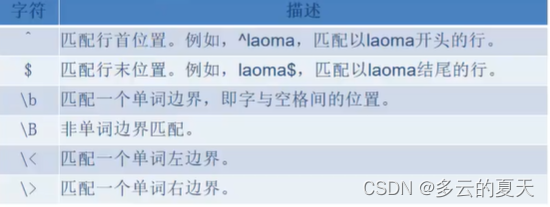
catssssss
catsssscatsssscat
查找以cat开头的:
cat test |grep ‘^cat’
查找以cat开头,后面多一个字符
cat test|grep ‘^cat.’
查找以cat开头,后面一整行
cat test|grep ‘^cat.*’
查找以cat结尾
cat test |grep ‘cat$’
查找以cat结尾的一整行
cat test |grep ‘.*cat$’
左边界:左边为空
cat test | egrep '\bcat'
右边界:右边为空
cat test | egrep 'cat\b'
左右边界:
cat test | egrep '\bcat\b'
4.5 反向引用
提供查找文本中两个相同的相邻单词的匹配项的能力。
cat test | egrep '(laoma).*(laoma)'
cat test|grep '(laoma).\1' #前面小括号第一次出现的值,*表示任意字符。
返回:laoma laoniu laohu laoma
cat test|grep '(laoma).*(laoniu).*\2' laoma laoniu 出现两次
返回:laoma laoniu laohu laoma laoniu
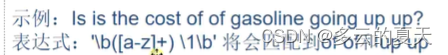
\b:左边边界;[a-z]+:小写字符每个单词;空格;\1:一模一样的 ;\b右边界
4.6匹配

cat test | egrep 'ca|bo'
cat test |grep -e ca -e bo
以上两者等价。
cat test |grep -i cat 忽略大小写
cat test |grep -i -v cat 不包含 cat
4.7输出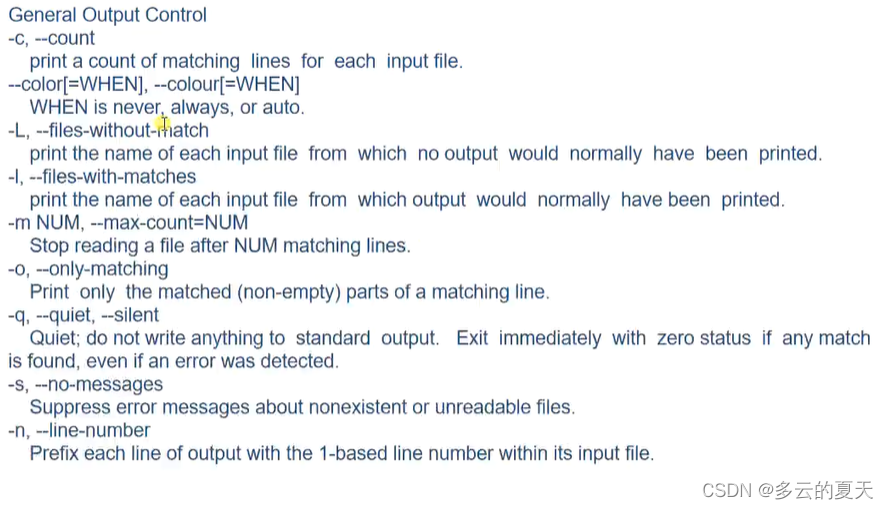
在 目录/etc 中找包含 servera的文件。
grep -R 'servera' /etc
grep -R &(hostname) /etc 查找主机名
grep -R &(hostname) /etc 2>/dev/null 报错的丢掉
grep -R &(hostname) /etc 2>/dev/null -l 文件名